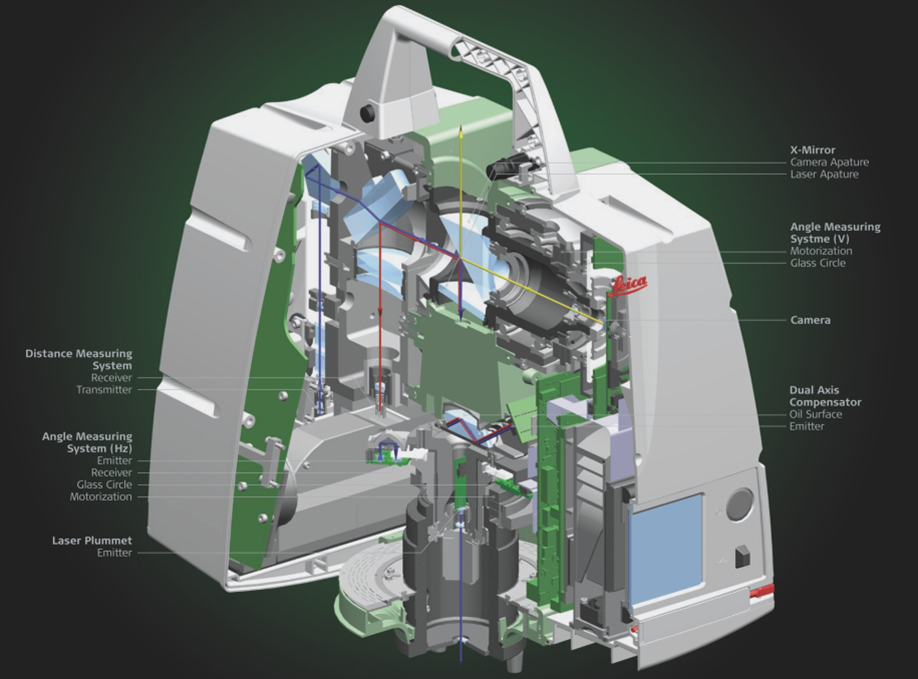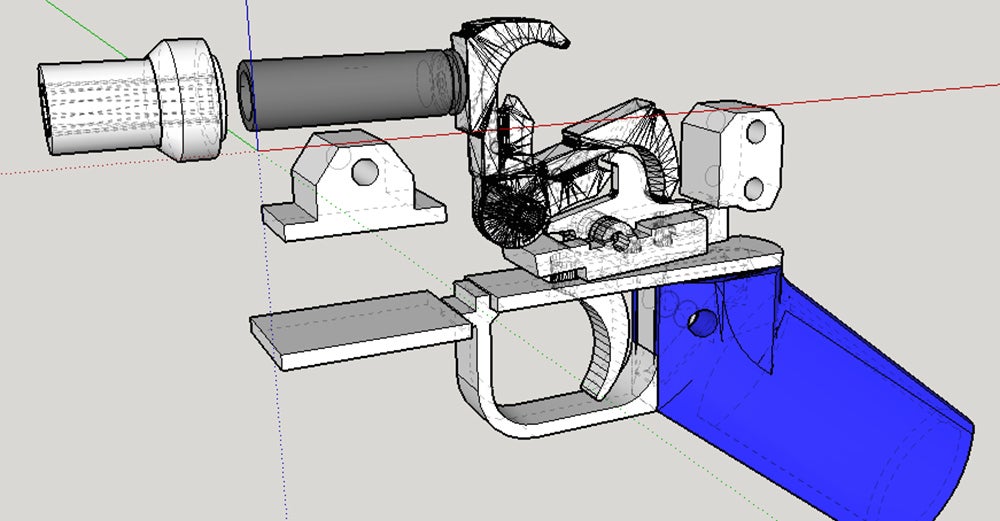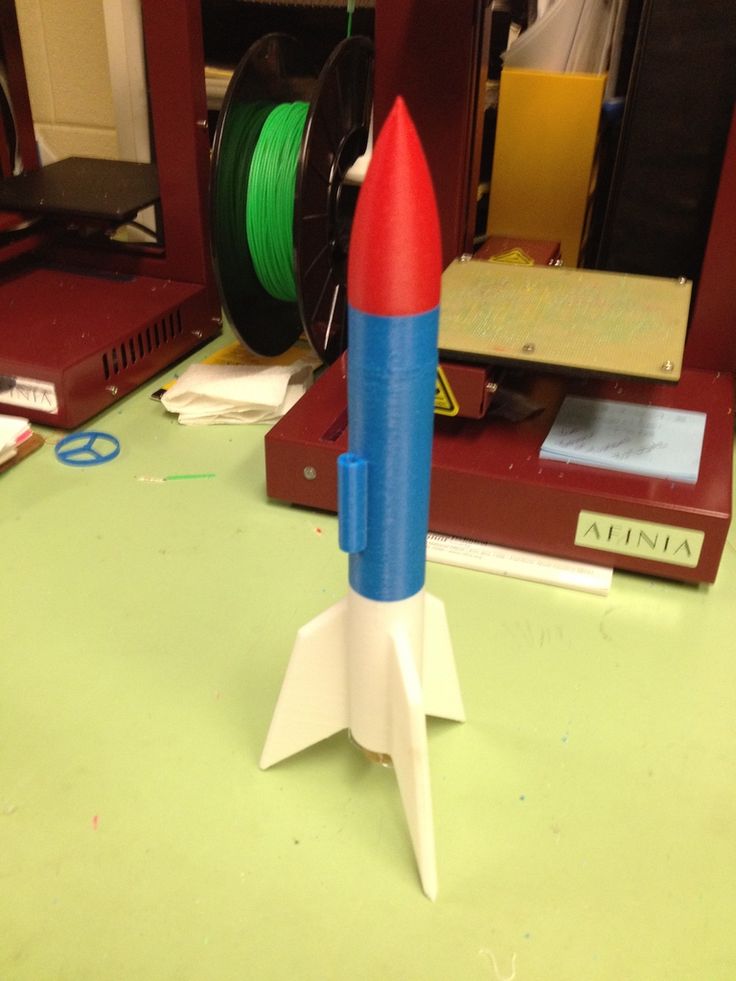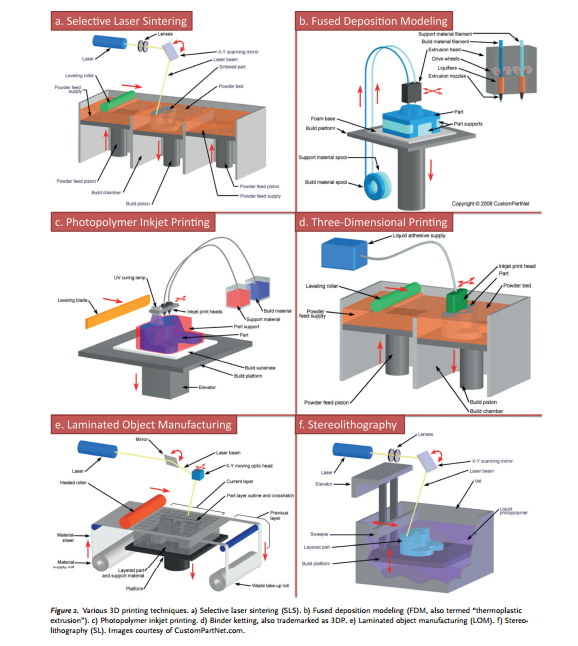3D printer selection guide
Best 3D Printer 2022 - The Ultimate Buying Guide [WINNERS]
]3D printers grant you the ability to generate anything you can possibly dream of. However, as they’re fairly complex pieces of kit it’s often hard to decide which one is best for your needs.
That’s where we come in. We’ve researched some of the best 3D printers on the market and broken them down by category. No matter your needs or budget, we’re positive that there’s a 3D printer right here for you!
Table of ContentsShow
Zoom Out: The 15 Best 3D Printers For 2022
In the short buyer’s guide below we’ll explain a few things to look out for. This will help ensure that you find a printer that fits your needs and prevents you from feeling ripped off or otherwise disappointed in your new product. Now, before you spend any money, it’s important to know what the 3D printer’s specifications mean.
We know, we know, it’s a little boring but it CAN save you hundreds of dollars and a whole lot of buyer’s remorse, so taking a little extra time to compare different products is of grand importance.
Build Area
This one is really simple. The build area of a 3D printer refers to the maximum size of an object you can create.
Now, 3D printers come in all shapes and sizes, so some might have a taller or wider build area than others. You can still use most of the templates you’ll find online but you might have to rotate them first.
Generally speaking, bigger is better when it comes to the build area. Unfortunately, larger areas usually mean a higher price tag, so you should try and strike a balance between creating huge items and saving money in the long term.
Materials
Essentially, 3D printing works by heating a filament until it’s malleable and remolding it in the shape you need. However, there are several different filament materials on offer and not every printer can use every type.
The most commonly used filaments are ABS and PLA. These make durable, temperature resistant items, but there are many other types available. If you want to use one, in particular, make sure the printer supports it before buying.
There are even 3D printers that can use other materials, like clay or Sugru. The problem with these printers is that they’re usually less reliable than standard filament-based models. If you’re an artist or want to use a printer for experimental use then have at it, but most people will be better suited towards a standard printer.
Print Speed
Here’s the bad news: 3D printing is still very slow despite its many advancements.
Generally, most low-budget printers go at a rate of around 50mm per second. This means that larger models can take a long time to create. There’s another problem: very fast printers create thicker, more obvious layers in the final product. This proves that usually, slow and steady is the better option.
Some printers allow you to add an additional extruder (essentially a nozzle) to speed up the printing process. These have another upside too – you may even be able to use multiple materials at the same time. If this is something that you think you’d like, consider purchasing a dual-extruder model.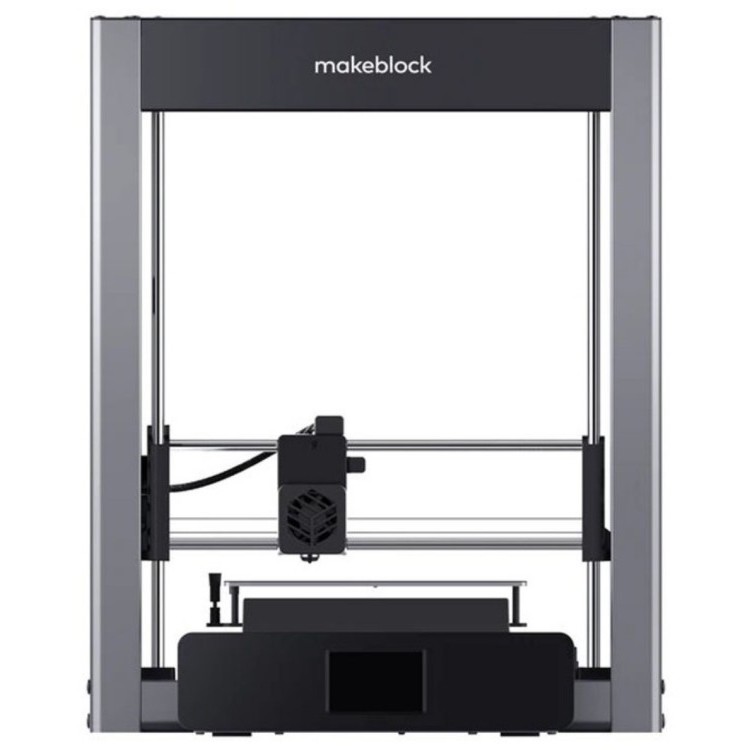
Best Budget 3D Printers
While 3D printers still aren’t particularly cheap, there are several that come with a relatively low price tag. We’ve located and thoroughly researched three of the best budget 3D printers on the market so that you don’t have to.
Take a look!
Monoprice Select Mini
Our first recommendation is the Monoprice Select Mini. At a little over $200, this model is an excellent choice for people looking to dip their toes into the world of 3D printing.
It has a 4.7” build area. This isn’t huge, but it’s still large enough to create models or little things for around the home. With a printing speed of 55mm/s, it’s slightly faster than others in this price range. Need a bracket for that cupboard door? No problem, just wait a few hours.
With its WiFi capability, MicroSD slot, and simple, intuitive interface, this product offers far more than you expect. Also, its price makes it an absolute bargain.
New Matter MOD-t
Next, let’s take a look at the New Matter MOD-t. This is a futuristic looking printer that comes with lifetime tech support and wireless printing functionality.
It uses PLA filament and can print at up 80mm/s, although its speed is adjustable. This allows you to spend a little longer to create a smoother, more professional looking product or just get the job done quickly depending on the situation. Good, right?
It has a slightly larger build area than the Monoprice, and accordingly, costs a little more money. That said, we believe that the versatility of this product more than offsets the increase in price.
XYZprinting da Vinci Jr.
Lastly, in this category, we have the XYZprinting da Vinci Jr. This model has a 5.9” build area and a maximum printing speed of 100mm/s, making it larger and faster than the two others we’ve seen.
So what’s the catch?
Well, this printer uses a uniquely sized filament. It’s a little less expensive than you might think, but your options for buying filament are very restricted. This can, in turn, lead to slightly more expensive refills.
It’s a little less expensive than you might think, but your options for buying filament are very restricted. This can, in turn, lead to slightly more expensive refills.
That said, in terms of performance, this product far outshines the others we’ve seen so far. It’s unfortunate that you can’t use standard filament with this model, but if this doesn’t bother you then the da Vinci Jr. would be an excellent choice.
Best Commercial 3D Printers
At some point, a standard 3D printer just isn’t going to meet your needs. Maybe you’re considering starting a printing business or just have exceptionally high demand. Whatever you need, we’re positive that one of the two following models will fit the bill.
Lulzbot TAZ 6
The Lulzbot TAZ 6 is very well-known in the 3D printing community, but it comes with a substantial $2500 price tag. So what does this product do to justify it?
Well, keep reading to find out.
Firstly, it has a massive build area of almost 11 square inches. Secondly, with the TAZ 6, you aren’t limited to just the standard materials. In fact, it can handle more than 30 different types of filament including wood, metal, and stone composites.
Secondly, with the TAZ 6, you aren’t limited to just the standard materials. In fact, it can handle more than 30 different types of filament including wood, metal, and stone composites.
Not only that but this model has a self-leveling and self-cleaning print head. This takes the hard work away and leaves you free to enjoy the design and printing process.
So is it still as slow as all the rest? Well, it’s dual extruder compatible. This means that you can hypothetically halve the time it takes to complete a model, although of course, as we’ve mentioned above, this will affect the overall look of the finished result.
All things considered, we think that this printer will likely be too expensive and too high-tech for most people’s needs, but for commercial printers or organizations who plan to use it a lot, it’s actually very reasonably priced.
HICTOP Creality CR-10
The second commercial printer we’ve found is the HICTOP Creality CR-10. This is far less expensive than the TAZ, at around $500, yet provides an even larger build area.
This is far less expensive than the TAZ, at around $500, yet provides an even larger build area.
This is due to this printer’s open design. It’s not constrained by the same hardware and can freely create things much larger than most of its rivals could handle. This simple design means that this printer can be broken down into just three parts for easy assembly. What else is good?
This printer has a variable printing speed. At its base rate, it can run at 80mm/s but this can be boosted as high as 200mm/s if you’re in a hurry. Layers can be as thick as 0.4mm or as thin as 0.5mm so there’s a good degree of creative freedom with the CR-10.
You might expect the CR-10 to be a compromise considering its far more palatable price. However, nothing could be farther from the truth. It’s a solid, fast 3D printer that can handle anything you throw at it.
Ultimately, if you don’t care about using anything except PLA then there’s no reason to spend any extra money on a fancy printer.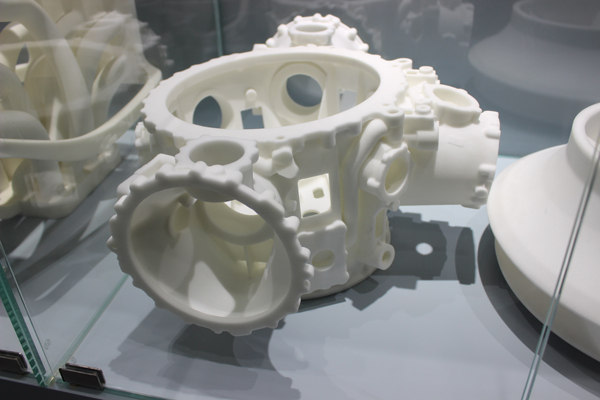 Simply put, this model has everything you need.
Simply put, this model has everything you need.
If you work in a creative field, you’ll probably have been asked to create a rapid prototype of something. What if you could remove the hassle from this and create an even higher quality item while you were away doing other things?
Well, you can. The following 3D printers are packed full of features that make them invaluable to designers and we’re confident that you’ll find one you like.
FlashForge Creator Pro
First up we have the FlashForge Creator Pro. This is a pretty pricey printer but it supports printing with a huge range of different materials including wood and nylon. So how is it to use?
It does have a fairly small build area, but this is offset by its high speed. This means that you can create several smaller items and combine them later at the same time that creating a larger object would have taken.
This printer supports tetherless printing via SD card, but there’s no WiFI functionality.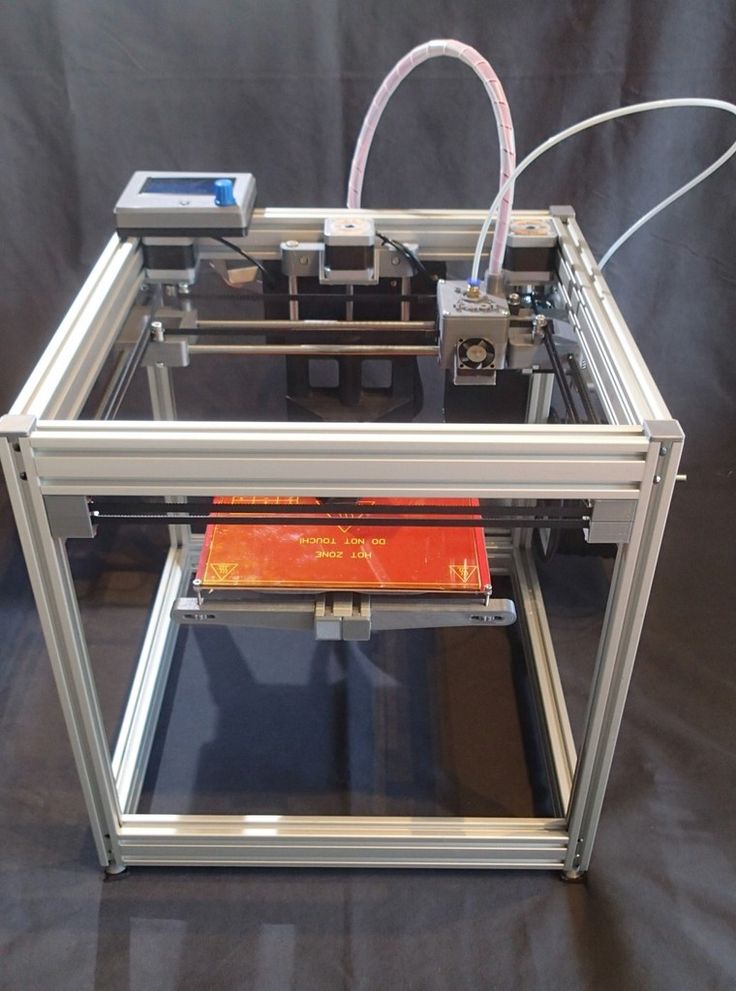 Considering it’s the kind of product that would be best suited to a computer lab, this really isn’t as big of an issue as it appears at first.
Considering it’s the kind of product that would be best suited to a computer lab, this really isn’t as big of an issue as it appears at first.
Overall, while the FlashForge can seem a little overpriced considering its small build area, it’s actually pretty good at what it does. We particularly liked its wide material support – this is something usually only found in far more expensive models and something we’re sure will come in handy.
QIDI TECHNOLOGY
There’s also a reasonably priced 3D printer from QIDI TECHNOLOGY. It costs around $400 and has a 5.5” build area. This is a pretty small chamber but considering this is a mid-budget pick, that’s to be expected.
So what is this printer’s best feature?
One of the things we really liked about this printer is its ultra-simple interface. 3D printing can get pretty technical so having something that’s easy to understand is a breath of fresh air and will help less experienced users feel more at home.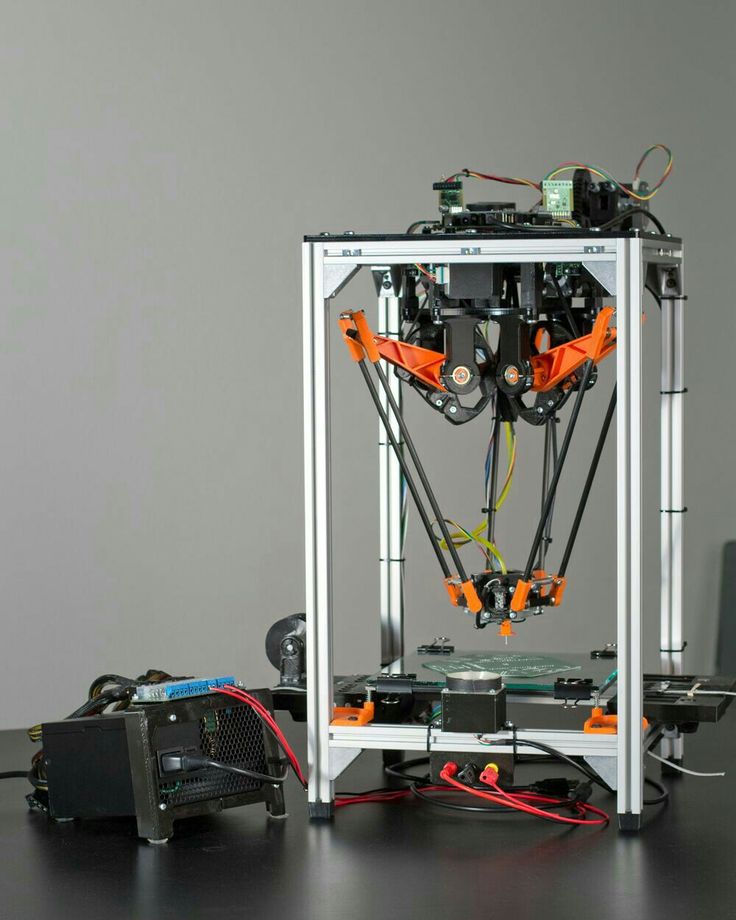
This printer supports both simple and advanced materials, although there are limits. You won’t be able to print with wood, for example, but less common plastic composites will work just fine.
All in all, the QIDI printer is a decent middle ground between the functionality of an advanced model and the price of a budget one. For that reason alone, it’s a strong choice, but when you take the versatility into account, this printer becomes a no-brainer for any designer.
Best 3D Printer For Hobbyists
Maybe the products we’ve seen thus far are way more than you’re looking for. Maybe you only want a 3D printer for occasional use or to help facilitate another one of your hobbies.
That’s okay too!
However, since you’re not going to be a heavy user, it doesn’t make sense to spend a lot of money. Below, you’ll find two 3D printers that are as versatile as they are inexpensive.
XYZPrinting Mini
First up is another entry in XYZPrinting’s da Vinci line. The XYZPrinting Mini is, as you might expect, a tiny little printer. It stands just 24” tall, 18” wide, and 15.5” deep. This makes it nice and easy to put away in a closet when you aren’t using it.
The XYZPrinting Mini is, as you might expect, a tiny little printer. It stands just 24” tall, 18” wide, and 15.5” deep. This makes it nice and easy to put away in a closet when you aren’t using it.
It has a build area that’s a reasonable size given this model’s sub-$200 price and 5.9” is plenty of space to create most of the things you’ll want, plus you can always combine components if you want to make something larger. So, let’s talk filament.
Like the da Vinci Jr., the Mini only uses a proprietary XYZPrinting filament. This is fairly standard PLA material but it’s a little narrower than other brands’. This does mean that filament is slightly more cost-intensive, but infrequent users will find that they don’t have to buy extra filament all that often anyway.
There’s a lot to like here. This product has an incredibly simple interface: it’s a single button with LED lights to indicate print status. This helps make the Mini an excellent choice for people looking to experiment with 3D printing for the first time.
This printer takes the stress out of setup by automatically calibrating itself and with a maximum speed of 120mm/s, it’s more than capable of getting things done quickly when necessary.
So it’s perfect, right? Well, not exactly.
We did find that the Mini is a little loud, but that’s to be expected at this price range. If you’re planning to print overnight, we’d recommend placing this product as far from the bedroom as possible because even if it seems quiet at first, it can quickly become distracting enough to keep you awake.
Apart from its noisy operation, the da Vinci Jr. is an exemplary little 3D printer. It comes with everything you need to get started and is unhampered by the extensive setup and configuration process that more advanced printers are.
ALUNAR 3D Printer
If the Mini’s reliance on specific materials annoys you, you might be better suited to the ALUNAR 3D printer. It’s capable of using any standard filament plus some more advanced ones like wood or conductive materials.
This printer is a touch more expensive at around $210. That said, it comes with a 1000 hour motor guarantee, so you can expect it to work for a long time. So far, so good.
Now, a word of warning. This printer requires some assembly. For the most part, this is very simple but it does require some degree of common sense. For example, you’ll have to switch the voltage to either 100V or 220V depending on your input.
We really liked that this printer lets you pause your work at any time. This allows you to quiet it down after hours or catch any mistakes before they’re set in stone (possibly literally). You’ll have to be quick, though: this printer can go as high as 100mm/s.
Again, the ALUNAR has a slightly more complex user interface than the Mini. It has five buttons and an LCD display for navigating its menu system. Rather than complicating things, this actually makes the user feel like they have more control, and with this new wave of tech, that’s a benefit that can’t be understated.
This is a printer that provides the best of both worlds. On one hand, it offers far more creative freedom than its rivals, and on the other, it does require some construction. Nonetheless, we still recommend it.
Best Mid-Budget 3D Printers
The products above are great but let’s say you don’t fit neatly into any of our categories and just want to know what’s available. Well, you’re in luck! We’ve created a list of the best all-around 3D printers in the mid-budget range to help you out.
FlashForge Finder
Let’s take a look at the FlashForge Finder. It costs around $400 and has a 5.5”3 build area. But that’s far from all this product has to offer.
This printer is exactly what you imagine when someone says “3D printer”. It looks futuristic and sleek, featuring a small 3.5” LCD touchscreen interface. This keeps operation nice and simple while providing enough flexibility to navigate menus with ease.
The Finder offers two ways to import files.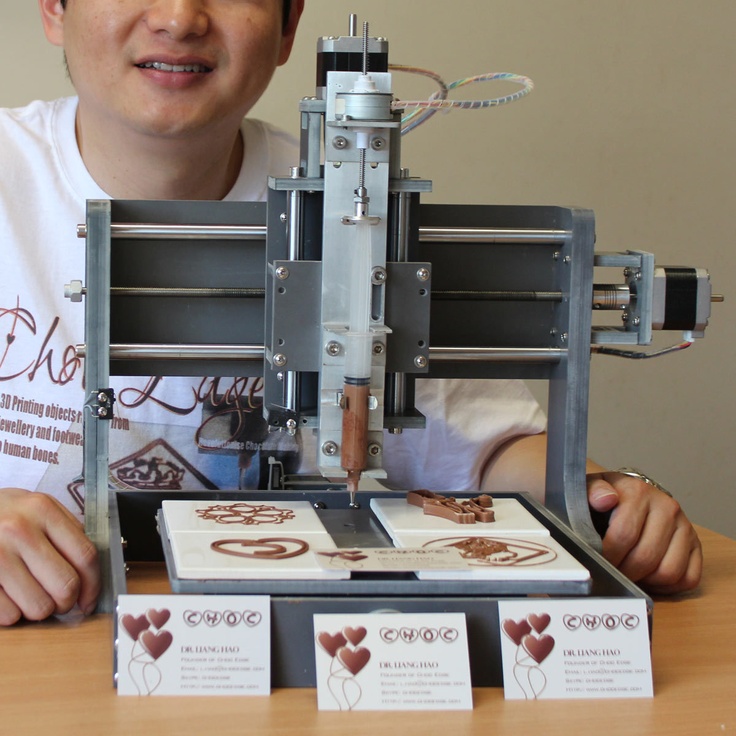 The first is the standard SD care and flash drive support, but it also features WiFi functionality for tetherless printing. This can be especially useful if your computer is somewhere out of the way and you don’t fancy running cables through your home.
The first is the standard SD care and flash drive support, but it also features WiFi functionality for tetherless printing. This can be especially useful if your computer is somewhere out of the way and you don’t fancy running cables through your home.
The only issue with this printer is that it’s designed to work only with FlashForge PLA filament. That said, it’s also possible to use Hatchbox filament if you run it in from outside. Either way, your filament options are limited which may lead to slightly increased costs down the line.
One of the things we really liked about this model is its filament refill alert. It automatically detects when you’re running low so you never find yourself halfway through a print and having to buy extra filament.
QIDI TECHNOLOGY 3DP-QDA16-01
Our second pick is the QIDI TECHNOLOGY 3DP-QDA16-01. What it lacks in a catchy name, it makes up for in terms of functionality.
First up, it has a slightly wider than average build area at 8.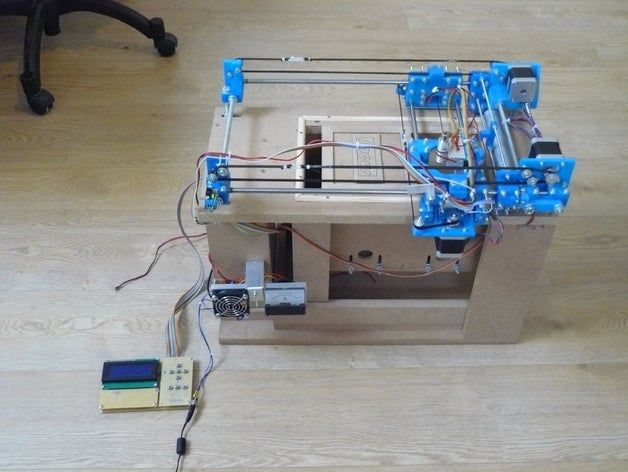 8”. This gives you the freedom to create ever larger items and given its price (around $650) this size is excellent. So what else does it offer?
8”. This gives you the freedom to create ever larger items and given its price (around $650) this size is excellent. So what else does it offer?
Well, it’s almost entirely metal. This not only looks good but lends the printer added stability and structure. This is more important than you might think – with temperatures up to 280° you need all the stability you can get.
It features a dual-extruder setup. This means that you can print models up to twice as fast as other models. There is very little range in terms of layer size, however. It ranges from 0.1-.2mm and while you might think that this makes layers noticeable, it’s actually not that bad.
We really liked that this model comes with 24-hour tech support and a turbofan cooling function to let you grab your items as soon as possible after it’s done.
Files can be transferred either via SD card or USB stick, and while there’s no WiFi capability, this is just a bonus and isn’t all that necessary.
Robo R1+
Lastly, in this category, we have the Robo R1+. Sounds fancy, right? Well, you’ll be pleased to hear that its functionality lives up to its futuristic name.
Sounds fancy, right? Well, you’ll be pleased to hear that its functionality lives up to its futuristic name.
This printer has a quick-change extruder system and fast-feed filament setup. Finally – a printer that can keep up with the fastest print speeds, In many ways, it’s designed for professionals – with maintenance this simple, it’s no longer a chore.
Believe it or not, it gets better. This printer has an absolutely huge build area. For around $500 you can create items up to 10” x 9” x 8” in size. That’s incredible, but wait, there’s more.
Let’s say you run into trouble using the R1+. No problem – just use the free 24-hour tech support. Ah but wait, what if the problem is your hardware itself? Relax! The R1+ is covered by a six-month parts warranty, so you can have it fixed at no additional cost. Good, right?
Our last point is a big one: this printer can use more than 30 different materials including carbon fiber PLA, rubber, and stainless steel. This provides unparalleled flexibility in terms of what you can create and frankly at this price range, that’s amazing.
Best High-End 3D Printers
Okay, we’ve covered most of the popular basic 3D printers but what if you have a little more money to spend? You’ll likely want printers with functionality that you can’t find in lower price brackets, right? The printers below offer extra features, both in terms of ease of use and printing capability.
Robo R2 3D Printer
Our first high-budget pick is the Robo R2 3D printer. This is priced at around $1500 so it’s not going to be for everyone. Those that can afford it, however, will find that it offers a lot of bang for your buck.
Did you know that this printer can print very thin layers? They range from 0.02mm to 0.3mm which is frankly crazy. This is far finer than any other printer we’ve seen and will result in a much more professional looking finished piece.
The build area is large but not as big as some due to the closed nature of the printer. Still, there’s plenty of space available for those who like to create larger items.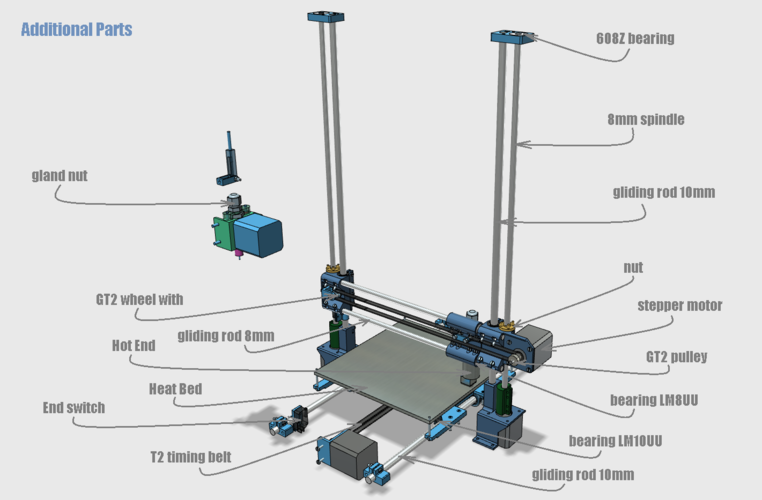 This printer can actually save you time: models that would have to be done in parts on other printers can be done in one go with the R2.
This printer can actually save you time: models that would have to be done in parts on other printers can be done in one go with the R2.
More than 30 different materials are supported and because you can add a second extruder, you can even print two at once for a more attractive end product. If you’re not impressed yet, maybe this final point will change your mind.
The R2 comes with a year’s subscription to a professional level printing program, and there’s even 24/7 customer support, as well as a year’s warranty on parts. What’s not to like?
JGAURORA Printer
Next, we have the JGAURORA printer. It’s still considered a high-budget printer but costs about half as much as the R2. If you found the R2’s high price tag too hard to justify, perhaps this would be a better choice.
Let’s start with the basics. This printer works with any 1.75mm printing filament. That’s it – there are no other restrictions. This makes it an excellent choice for those who want to build complex, multi-material pieces without spending over a thousand dollars.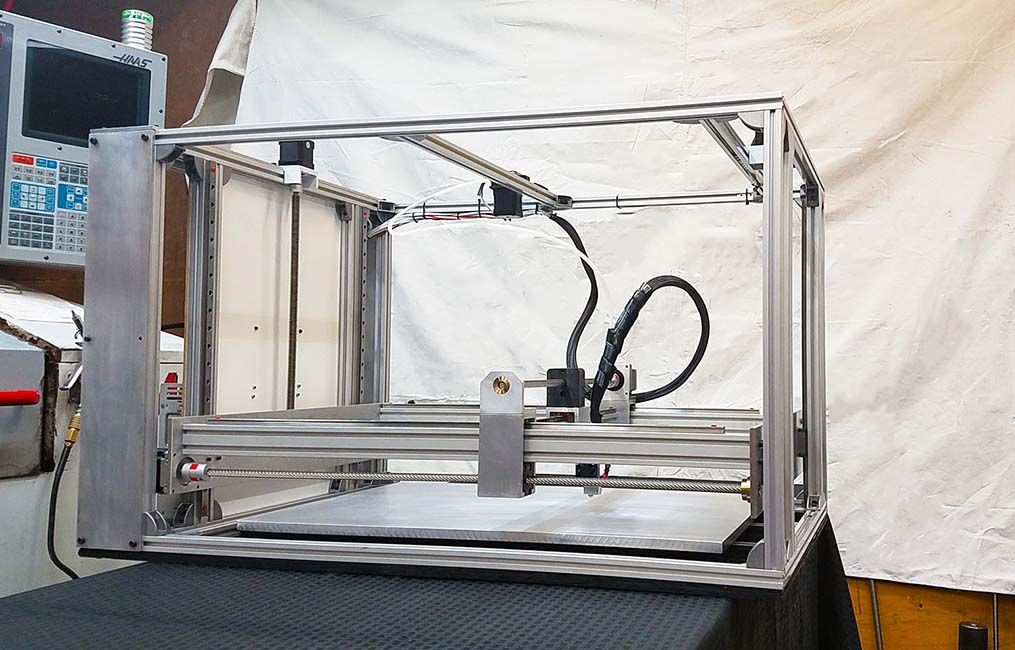
It also features a switchable voltage so be sure to alter this based on your power source. The frame is made of metal for added stability, plus the temperature can be controlled either by changing it directly or by using the built-in fan. So how is it for printing?
In a word: excellent. The layer thickness can be adjusted from 0.1-0.4mm which allows for some exceptionally high-quality models. These can be pretty large too since the build area is 11” wide, 7.9” tall and deep.
While this printer can’t connect via WiFi it does come with an 8GB SD card and reader. To be honest, WiFi connectivity would have been a bonus, but it’s hardly essential. The only difference is that files have to be transferred across. On the plus side, an SD card can load data faster than WiFi so you can get started sooner.
Sindoh 3DWOX DP200
Our final recommendation is the Sindoh 3DWOX DP200. Now, you might be thinking “how can I justify spending all this money on a product with a 7. 9×7.9×7.3” build area. Well, this printer has a number of features that make it a strong contender, and we’ll outline these below.
9×7.9×7.3” build area. Well, this printer has a number of features that make it a strong contender, and we’ll outline these below.
Take connectivity, for example. It can use Ethernet, USB, WiFi, or SD cards. Better still, it has an internal camera that can be viewed remotely. Want to check on its progress while at work? No problem!
This model makes it easier to begin printing, too. It can automatically load and unload filament and uses specialized technology to assist you during the bed-leveling process. The only way this printer could make your life even easier is if it sprouted legs and plugged itself in.
Now, this printer supports fewer material types than some of the others we’ve seen. That said, it still accepts the standard PLA and ABS filaments so the most commonly used types will work. Considering the layers can be as fine as 0.05mm, you’ll be able to create truly stunning, professional looking items.
Overall, we believe this printer to offer a good middle ground between performance and affordability. Although it has only basic material support, no other product on this list offers a camera or as many connectivity options.
Although it has only basic material support, no other product on this list offers a camera or as many connectivity options.
How to Choose an FDM 3D Printer? 2022 3D Printer Buying Guide
Investing in a FFF (also known as FDM) 3D printer is an important business decision. At its core, choosing a 3D printer means the printer that fulfills the requirements of your application the most cost effectively. When looking to purchase a 3D printer, a business should be informed of the following:
- The business’ application’s 3D printing needs
- The 3D printer’s build volume
- The filaments needed for the business’ application
- Dual extruder 3D printers
- How a business should budget for a 3D printer
- The cost to operate the printer
- Easy to use printer
However, businesses should also become informed of a 3D printer’s quality and safety features, as these could be additional measurements of a professional 3D printer.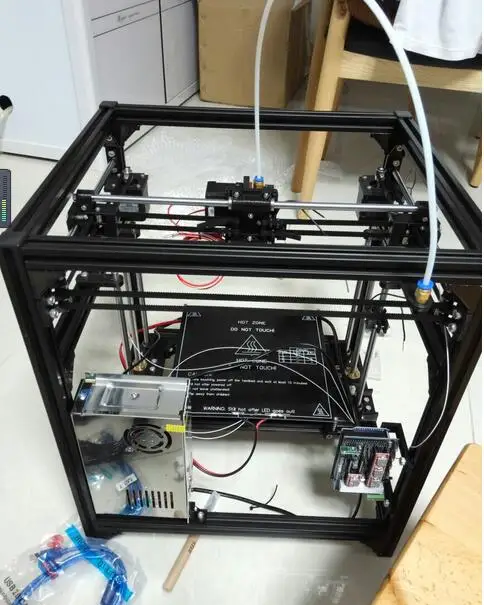 Businesses should also be aware that 3D printing software and support from a 3D printer manufacturer can affect their 3D printing experience, learning curve, and 3D printing production.
Businesses should also be aware that 3D printing software and support from a 3D printer manufacturer can affect their 3D printing experience, learning curve, and 3D printing production.
This guide will discuss what you need to consider when determining which 3D printer is right for your business.
Step 1a: Determine Whether You Need an In-House 3D Printer or a 3D Printing ServiceSome common reasons why companies need 3D printing include making manufacturing more efficient, producing customizable parts, and performing small-batch manufacturing. Read “Why Businesses Need 3d Printing” for a more comprehensive description of why businesses need 3D printing.
If your business has decided that it can benefit and implement 3D printing into its operations, it will need to decide whether to opt for an in-house 3D printer, or a 3D printing service. If your business did not need 3D printing before, it could indicate that you may not need an in-house 3D printer just yet.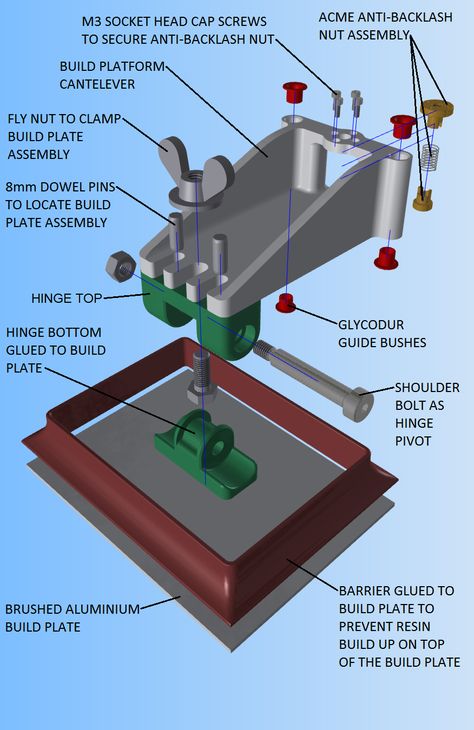 Your intended application or goal for 3D printing can help determine whether purchasing a 3D printer is the right option for you.
Your intended application or goal for 3D printing can help determine whether purchasing a 3D printer is the right option for you.
For example, if the project’s goal is to print a few parts, it may be more beneficial to outsource this task to a 3D printing service capable of producing the parts you need rather than purchasing a 3D printer.
However, if your business aims to increase production or create product models for your business then it would be better if you purchased a 3D printer. In addition, if your goal is to start a 3D printing business, then it would be necessary to purchase a 3D printer.
Step 1b: Understand Your 3D Printing ApplicationUnderstanding your 3D printing application is crucial because it will help determine which type of 3D printer and which 3D printing technology will work best for you. One way to start understanding your 3D printing application includes keeping in mind your industry and your intended use for the 3D printer.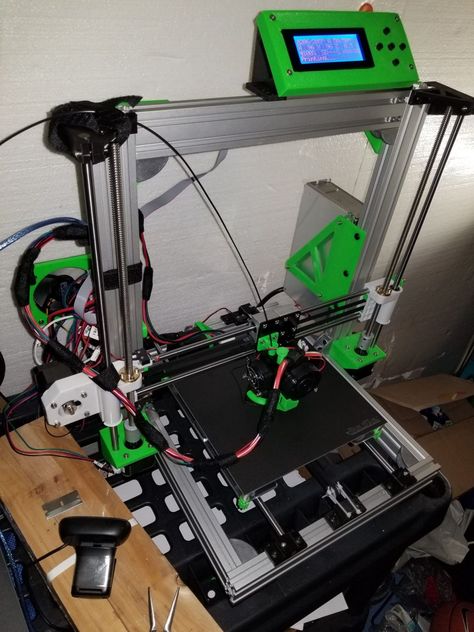
Common industries that incorporate 3D printing into their operations include:
- Automotive
- Education
- Entertainment
- Manufacturing
- Medical
Common 3D printing applications include:
- End-use parts
- Jigs & Fixtures
- Prototyping
- Production
- Model Making
For example, KIDO Sports CO, Ltd. is a motorcycle helmet manufacturer who used 3D printing in their prototyping to edit and test new helmet designs cost-effectively before mass-producing the designs. This resulted in more accurate, customer-oriented helmets for their clients. Read the full story of KIDO Sports’ 3D printing application here.
Read about other 3D printing applications across different industries here.
Step 2: Make Sure the 3D Printer Has the Right Build Volume for Your ApplicationA 3D printer’s build volume refers to the size of the parts it can produce.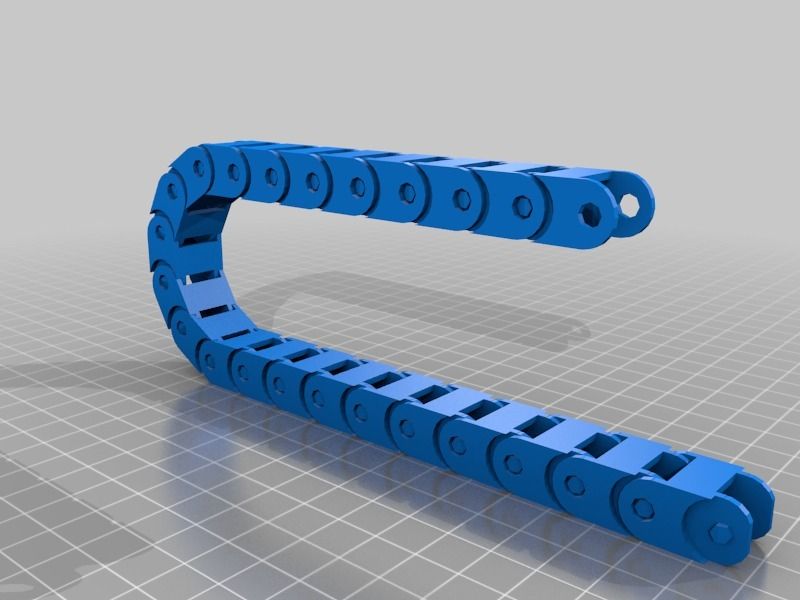 Different build volumes are suitable for different types of projects and applications.
Different build volumes are suitable for different types of projects and applications.
A desktop 3D printer like the E2 has a single extrusion build volume of 330x240x240 mm (13×9.4×9.4 inches) and is an excellent option for projects that require smaller parts whose size will not increase over time. Desktop 3D printers are excellent options for schools and small-batch manufacturing.
The Bolton School Junior Boys use an E2 desktop 3D printer because the machine is small enough to fit on a desk, yet has a large enough build volume to produce different projects. Printing with the E2 helped students learn interdisciplinary design and production in art, design, and technology courses. Read Bolton’s 3D printing experience with the E2 here.
In comparison, a large-format 3D printer like the RMF 500 has a build volume of 500x500x500 mm (19x19x19 inches) for single and dual extruder printing. The RMF large format 3D printer produces high-performance end-use parts with repeatability, making it an excellent option for small batch manufacturing.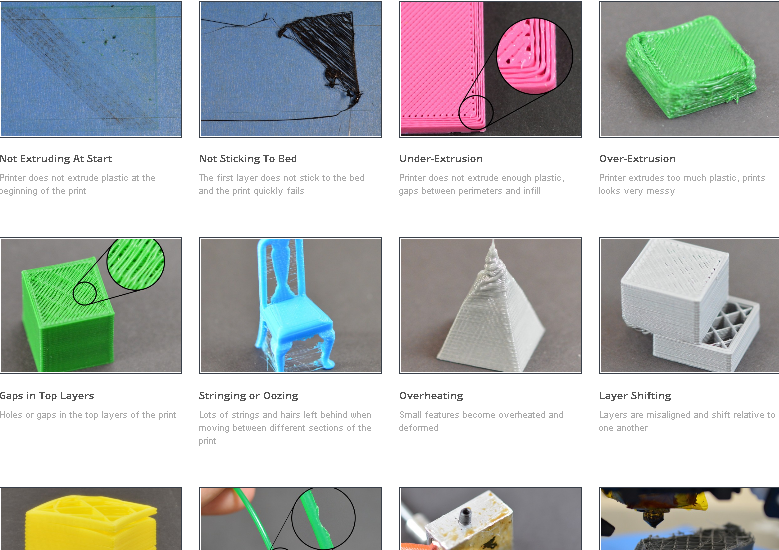
There are many instances when a business needs to print a part whose size is not practical to produce on a desktop 3D printer or a large format 3D printer. Or a business may currently have projects that are smaller, but will need to produce larger parts in the near future. Looking for a 3D printer with a more flexible build volume is helpful in these situations. For example, the dual extruder 3D printers in the Pro2 Series and the Pro3 Series.
The Pro2 Series includes:
- Pro2 with a build volume of 305x305x305 mm (12x12x11.8 inches)
- Pro2 Plus 3D printer with a build volume of 305x305x605 mm (12x12x23.8 inches)
The Pro3 Series includes:
- Pro3 with a build volume of 300x300x300mm
- Pro3 Plus with a build volume of 300x300x605mm.
A 3D printer with a build volume like the printers in the Pro2 and Pro3 Series give businesses the flexibility to print parts of different sizes.
Step 3A: Make Sure the 3D Printer Processes the Filaments You Will Need
The right 3D printer for your business will be able to support the right filament for your application.
The right 3D printing filament for your application depends on a variety of factors, including the following:
- The type of part that will be printed
- How that part will be used
- The conditions that part will be under (for example: whether it needs to perform well in high heat, or have high strength)
- The desired result for what the project is trying to achieve
- The quality of the part needs to be (Keep in mind that price can be an indicator of the quality of the filament)
Depending on the type of work that needs to be done, a business may need a printer that can process a variety of filaments, or may only need a printer that specializes in a few types of filaments.
For example, the E2CF is an IDEX desktop 3D printer with features that make carbon fiber 3D printing easier. At the moment the E2CF is compatible with PA12 CF, which is a carbon fiber reinforced filament. A business whose 3D printing application will remain focused on producing carbon fiber printing could benefit from a 3D printer such as the E2CF.
There are printers capable of printing with a wide range of filaments. For example the E2, Pro2 Series, and Pro3 Series can process the following: PLA, ABS, HIPS, PC, TPU, TPE, NYLON, PETG, ASA, PP, PVA, Glass Fiber Infused, Carbon Fiber Infused, Metal Fill, Wood Fill. A business can benefit from purchasing a printer capable of printing a variety of filaments in the following types of situations:
- Current projects require multiple filaments
- Parts that require a support structure during printing
- There is uncertainty whether future projects will require different types of filaments
Finally, ISO certifications are available for filaments. For example, biodegradable materials that offer sterilization capabilities are distinguished by the FDA. A 3D printer manufacturer that possesses ISO certifications (ISO9001, ISO14001) can indicate the quality of your filaments and printers.
When researching a printer’s filament capability confirm whether the 3D printer can support third-party filaments, because it usually affects the material’s cost and availability of various materials. A 3D printer manufacturer with an Open Filament Program (OFP) makes it easy to choose from a wide variety of filaments with the best quality and top performance for your printing needs.
An Open Filament Program is a collaboration between the manufacturer and several selected certified filament manufacturers to identify and pick top-performing filaments that are highly compatible with the 3D printer manufacturer’s printers. This ensures that materials are certified by the manufacturer.
Since filaments listed in an OFP are compatible with the 3D printer, they can be easily installed into the printer’s settings. This is much easier than buying a filament from another brand and setting it up yourself. It is a time-consuming process and the quality of the results will depend on the user’s experience.
When searching for a 3D printer, you will notice that 3D printers feature either a single or dual extruder to perform single or dual extrusion printing. Some businesses may find that a 3D printer with a single extruder can perform the 3D printing project to the standards required of their application. However, most businesses may find that a dual extruder 3D printer better suits their needs. These printers perform advanced functions and processes making them an important asset in a variety of applications such as prototyping, production, manufacturing, and RnD.
Dual extruder 3D printers can also perform dual-color printing and dual material printing. Dual material printing allows you to produce parts with breakaway support in a material different than that of the part. Breakaway supports give you the freedom to create more intricate and complex designs and geometries.
Sometimes only one material is necessary to produce a part and if it is necessary to print the part with breakaway support, it is possible to print the part and breakaway support in the same filament. However, if the part and support are printed in the same material, the support may be difficult to remove or it can cause damage to the final print.
For example, if a part and its break-away support are printed in carbon fiber, the break-away support will be hard to remove.
Carbon fiber if you use its own material to support it, it will be hard to remove. Break away support saves you time and effort. It also gives you the freedom and geometry to make more things.
Step 5: BudgetThere is a price range for different level printers. Pricing on a 3D printer can range from as low as $200 to a million. Printers under $1,000 can generally satisfy the needs and requirements of hobbyists. Professional 3D printers well suited for business applications usually start at $3,000. While a business’ 3D printing needs can be met with a $3,000 professional printer, having a budget of at least $5,000 gives a business more options and flexibility when purchasing a printer.
Several factors contribute to the cost of a 3D printer, such as:
- The type of 3D printer
- The 3D printer’s build volume
- The quality of the 3D printer
Many options of FDM 3D printers are priced within a $5,000 budget. For example, a dual extruder 3D printer, like the Pro2 is $3,999. A desktop 3D printer with IDEX, like the E2, is $3,499. And a desktop IDEX 3D printer for carbon fiber printing, like the E2CF, is $4,499.
When shopping for a 3D printer it is important to understand that a printer’s price is not the only cost associated with purchasing a 3D printer. 3D printers have direct and hidden costs.
Direct Costs:
- 3D Printer Price
- Materials
- Equipment
- Labor Costs
Hidden Costs:
- Consumables
- Slicing Software
- Training & Electrical Resources
- Electricity costs
- Machine operator
Because of direct and hidden costs, it is advisable to maintain two budgets when shopping for a 3D printer. The first budget is for the actual 3D printer. The second budget is the yearly budget for the function and maintenance of the printer. A common mistake businesses make when purchasing their first 3D printer is to spend the whole budget on the actual printer, leaving no room for maintenance or consumable costs. Consumables include replacing the filament used in 3D printing and the cost of replacing machine parts due to wear and tear during the 3D printing process. Examples of machine parts that receive a lot of wear and tear including nozzles, hotends and, Buildtak or other printing surfaces.
Depending how often a business is printing consumables can cost $1,500 a year, and this needs to be considered when budgeting for a machine.
For general purposes, a 5K-10K budget is enough for purchasing a high quality 3D printer. However, when the task is too demanding, i.e. big parts, metal parts, etc, a larger budget is necessary to accommodate the demand.
At times businesses may have different 3D printing options that fit their application needs. For example, a business may require a metal part and may initially look into SLM for direct metal 3D printing. SLM is an high cost system that uses a high powered laser that melts and fuses an expensive metal powder to build a metal part. However, indirect metal 3D printing is also capable of producing a metal part that fits the business’ needs, and a business can choose indirect metal 3D printing over CNC and SLM. For example, Metalfuse from Raise3D is a metal 3D printing system that can operate at 10% or 20% of the cost of SLM because it does not use a high powered laser or metal powder as a material. This option may not work for every business because the final 3D printed part from an indirect metal 3D printer will have less density than that of an SLM printer. Less density results in a loss of mechanical strength, but not all applications require such high mechanical strength. For example, SLM printed parts can have a density of 99% and above, and the Metalfuse achieves 97% density.
97% density can meet the requirements of most applications. Another factor to consider is the maximum size that can be built with indirect metal 3D printing. Generally, because of the debinding and sintering process, the part can not be too large. Make sure an indirect metal 3D printing option like Metalfuse can produce metal parts in the size required by the business application. Contact Raise3D to discuss if Metalfuse indirect metal 3D printer can suit your needs.
When choosing a 3D printer for an application, selecting the most cost-effective option gives the business flexibility to invest in more 3D printers. In general, investing in creating an in-house printing farm of several different 3D printers is advantageous to a business. The types of 3D printers included in the farm can range across the most cost-effective and the most capable. Therefore, a single printer does not need to be used for all the applications a business requires. It is possible to have several types of printers for different applications. In addition, a 3D printer may not be able to fulfill all the requirements of an application. If a business needs to invest in additional manufacturing equipment beyond a 3D printer, then choosing the most cost-effective printer will leave flexibility in the budget for other manufacturing equipment.
Printing metal parts can be used as an example to help explain this point further. If a business requires metal parts for an application, then SLM or an indirect metal 3D printing process OR CNC, like Raise3D’s Metalfuse, is necessary to produce those parts. If the business chooses Metalfuse is a much lower cost system than SLM, but a relatively higher cost by the dollar amount. However, it may not be necessary to produce the part in metal before deciding and achieving the final design of the metal parts. A business can use another 3D printer, like the Pro3 Series, to prototype the part in plastic to finalize the design before producing the part in metal. By prototyping the prototype using a more cost-effective printer for the task, like the Pro3 Series, the more cost-effective printer will lower the business’ overall expense and get to the final part quicker. Therefore, a single printer does not need to be used for all applications, and a single printer is not necessary for the same application, because different printers may be more cost-effective for different stages of production.
3D printing is not an instant process. Depending on the type of project, it can take over 10 hours to finish a print job. Some materials, such as resin, require post-processing, adding to a project’s timeline. Purchasing multiple 3D printers gives engineers on the team more access to a printer, meaning no one has to wait for a machine to be ready to use. This maximizes workflow and increases production, resulting in an advantage over competitors.
Investing in multiple printers saves time, and shortens a business’ production cycle. Shortening production cycles gives a business the ability to react to clients and new situations quicker. Having a slow response to urgent matters and clients can result in a loss of revenue and a loss of confidence in a company. For example, a business might be prototyping with a client who constantly updates its needs. Since the client’s needs change frequently, a business could lose the client’s confidence if it can not accommodate the new changes efficiently.
When the COVID-19 pandemic began, the supply chain for most businesses was impacted. It prompted many businesses to look for ways to have more control over their operations. Owning a 3D printer allows businesses to produce what they need in-house, removing the dependency and time spent waiting on a third party and shipping. During this time, businesses that owned a 3D printer had more control over their operations. However, businesses that invested in multiple 3D printers saved more time and were able to serve customers better because they eliminated the time spent waiting for a project to finish printing before beginning a new print job.
For example, a business with a $10,000 budget can purchase one Pro3 Plus professional 3D printer, priced at $7,249 with a build volume of 10 × 11. 8 × 23.8 inch/ 255 × 300 × 605 mm. If a business does not need a printer with a larger build volume, like the Pro3 Plus, then it should leave room in the budget for operational costs, filament, and consumables like hotends.
A business can purchase:
- Pro3 priced at $5,249
With a Pro3, a business can have a printer with features to improve the overall 3D printing experience. - E2 priced at $3,499
If the business is producing batches of smaller parts, then it could consider purchasing several E2IDEX 3D printers to boost productivity. - E2CF, priced at $4,499.
A business also has the option to purchase the E2CF for high strength parts in a carbon fiber enhanced composite filament.
The above 5 steps guide businesses interested in purchasing 3D printers on how to break down their research for searching and budgeting for the right 3D printer. However, there are other equally important factors that businesses should give equal importance to when evaluating 3D printers.
1.
Choose a High Quality 3D PrinterWhen purchasing a 3D printer, businesses should pay close attention to the printer’s quality. The price of a 3D printer is not the most reliable measure of a printer’s quality.
Visit the manufacturer’s website or read the buyer reviews to learn if the printer has received any industrial awards and recognition. Manufacturers of high-quality printers share the certifications, awards, and recognition their products receive on their websites.
For example, Raise3D shares on its website that the Raise3D factory is ISO certified. This means that all their products are made in factories that possess the IOS9001 and ISO14001 certifications. To put it simply, it means these printers are made with good components.
ISO9001 certification is defined as the international standard that specifies requirements for a quality management system (QMS). Organizations use the standard to demonstrate the ability to consistently provide products and services that meet customer and regulatory requirements. Companies that possess this certification are recognized for creating, implementing, and maintaining a Quality Management System.
An ISO14001 certification states that an organization is required to identify and have access to all applicable legal requirements related to its environmental aspects. ISO 14001 is an internationally agreed standard that sets out the requirements for an environmental management system. It helps organizations improve their environmental performance through more efficient use of resources and reduction of waste, gaining a competitive advantage, and the trust of stakeholders.
2A. Choose a High Quality Slicing SoftwareWhile a high-quality 3D printer is capable of producing a quality print, it executes the model based on a series of commands given to it in the printing file. The printing file makes a difference in the quality and success rate of a print. For example, if someone printed the same model using identical machines but different templates, the final printing results can have different results: a good quality print, a lower quality print, or even a failed print. Therefore, a high quality printing file is necessary for the printer to execute the model you need. Businesses that use a high quality slicing software with advanced features, and an optimized algorithm will be more likely to produce a high quality printing file.
Load the 3D model to the slicing software to begin preparing the printing file. A common choice for the code format used in the printing file is GCode. Code format, like Gcode, is the series of commands that dictates to the printer how to execute the model based on the settings in the slicing template.
Note: When exporting the 3D model, remember to make sure the chosen file format is compatible with the slicing software, and 3D printer. STL and OBJ are the two most common file types that modeling software can export and slicing software and 3D printers can import.
Examples of the settings that can be controlled in the slicing template include:
1. print speed
2. nozzle temperature
3. bed temperature
4. infill percentage
5. infill pattern
6. retraction settings
7. print order prioritization
Creating high quality instructions in the printing file during this step is critical to a print’s success rate. This is because 3D printing produces an object layer by layer, depending on the layer thickness set in the template, the file is cut into an x-amount of layers, and the number of layers equals the model height divided by the layer thickness, which is where slicing comes from. However, different printing methods finish each layer differently. FDM/FFF printing the hotend is controlled to move from one spot to another spot, drawing lines of a certain width and thickness. The thickness of these lines is the Layer Height. The width of these lines is the Nozzle Height. This line will finish the layer, and then the next layer is built on top of the existing layer. How well the slicer is able to prepare the file for printing each layer, and how well each layer is sliced is the foundation of a print having a good success rate. A good, high quality slicing software with good starting templates and open to a variety of setting adjustments to fine tune printing templates for the best results is essential for producing a high quality printing file.
ideaMaker is a free, easy-to-use slicing software developed by Raise3D. This slicer can import STL, OBJ, 3MF, and OTLP files and export GCode. In addition to processing these files, ideaMaker can process pre-existing templates, and templates uploaded to ideaMaker Library (open software template where users can contribute and download designs from different users) from other users.
An example of one of ideaMaker features is Automatic Support.
1. Automatic Support
This user-friendly slicer can automatically generate support structures and features an auto-repair tool that can highlight and correct any areas of the model that need repair. Users can edit the automatically generated supports by adding or removing supports from the part. ideaMaker also offers features to fine-tune the model before printing such as the ability to cut, duplicate, and change the file size.
ideaMaker’s advanced features allow users to customize and optimize settings for their model. Examples of its advanced features include:
- Modifiers
ideaMaker’s modifiers allow users to specify settings changes within specific regions of the model. This means users do not need to use the same settings for the whole structure, and can only customize the sections that require it. For example, if a part needs to be strong within a certain area without such advanced modifiers, users may need to print the entire part solid and use additional material.However, ideaMaker’s modifiers give users the ability to specify the exact area that needs to be strong, rather than being forced to make the entire part solid and use extra material.
- Adding Texture
Users can skip lengthy CAD processing and easily create different iterations of the same STL model by applying different patterns to the selected model’s surface. It works by creating a concave or convex surface on the designated model according to the values of an image’s greyscale. Users can try out an unlimited amount of images for many appearance options. This easy-to-use feature gives those still learning modeling skills the possibility of customizing the surface of a 3D printable object with a texture.
ideaMaker is compatible with filaments such as PLA, ABS, ASA, PETG, TPU, PP, and PC. There are pre-set templates for the E2CF to process PA12CF and its support material for carbon fiber printing. The E2 desktop 3D printer can also run GCode from this template. In addition to processing a wide range of filaments, ideaMaker is compatible with Raise3D’s Open Filament Program (OFP). OFP is a collaboration between Raise3D and several filament manufacturers to identify which filaments work best on Raise3D printers.
ideaMaker’s range of features makes it a useful slicing software to users of different levels of 3D printing experience. This high quality slicing software also connects to the rest of Raise3D’s suite of 3D printing software, ideaMaker Library, and RaiseCloud, resulting in a sophisticated 3D printing software ecosystem.
2B. Choose a 3D Printing Management Platform
RaiseCloud is a cloud-based 3D printing management platform developed by Raise3D. With RaiseCloud users can remotely operate and monitor the printer from their mobile device accessing files, webcam streams, the status of their print job, and more.
The ability to operate remotely is a valuable asset for businesses. For example, since RaiseCloud features a webcam stream of the print job, having a person on-site to monitor the print job is no longer necessary, lowering the cost of labor.
Operating remotely also gives businesses the ability to react quickly to unexpected changes. For example, COVID-19 made working remotely necessary, and businesses had to suddenly alter how they operated. Businesses that had RaiseCloud were able to continue their 3D printing operations and continue production. In comparison, businesses without a printer management software like RaiseCloud needed to spend time figuring out and setting up remote operations, causing production delays.
RaiseCloud also manages users and printing tasks while keeping teams synchronized, improving workflow management which is useful for businesses that require multiple 3D printers. For example, a business with multiple printers needs to manage the sequence of print jobs to make sure when a printing task finishes, the next task can begin without losing time. With RaiseCloud, businesses can create a queue of printing tasks, and assign these tasks to printers, making sure that time is not lost on any project.
RaiseCloud pairs with ideaMaker, completing Raise3D’s 3D printing ecosystem. The Raise3D ecosystem results in a better 3D printing experience while producing high quality prints.
3. Choose a 3D Printer with Fail Safe FeaturesWhen 3D printing, there can be certain occurrences that can cause a print to fail or to be damaged. Two common examples are if the filament runs out during printing, or if there is a power outage during printing.
- Filament Runs Out
If the filament runs out during printing, the part can break or snap in the middle, and can not be repaired. The print job will need to be restarted. However, professional, high quality printers will include features to alert users before the filament runs out during printing. For example, Raise3D printers feature filament run-out sensors on their extruders that can sense and alert when the filament is about to run out.
- Power Outage
A power outage or an accidental unplugging of the printer will cause the printing process to stop. In this situation, after power is restored, the printer will not be able to continue printing from where it left off unless it has some features that address power outages. For example, Raise3D printers feature power loss recovery, meaning the printer can pause and save its place during a power outage and resume printing when power is restored.
- Automatic Detection
Since some businesses want to be mindful that the 3D printers are fully enclosed, the business may want the option to pause printing if the printer’s door or lid is opened. Printers like the Pro3 Series, E2CF, and E2 provide businesses the option to enable a feature called Automatic Detection. If a business enables Automatic Detection, printing will pause if the printer’s door or lid is opened. If the business does not enable Automatic Detection, then the printer will continue printing even when the printer’s door or lid is opened.
A 3D printer with support from the manufacturer or reseller (whose sales network offers good support), is easier to communicate with, and offers educational resources to learn how to use the printer is invaluable. Receiving support results in a smoother, better 3D printing experience and it shortens the learning curve enabling businesses to start printing quicker.
For example, Raise3D offers a Support Center with a Ticket System to answer your technical questions. We also provide an online demo studio where you can connect with us, and schedule presale or sale demo sessions. Our online educational resources include manuals, guides, and a learning center, RaiseAcademy. We share educational videos and live streams on Raise3D’s Youtube channel.
A small guide for choosing a 3D printer for beginners / Sudo Null IT News
The reason for writing this article was the article “ I wanted to buy an inexpensive 3D printer, but I looked at YouTube and got sick of ”, at the end of which the author asks to answer a few questions. I will try to answer from the point of view of my seven years of experience as a 3D modeler and 3D printer. First, a few caveats.
This article will not contain advice: “Buy a printer from manufacturer X - it is good, and manufacturer Y - do not take it in any case”, only general recommendations.
Informal classification of printers, adopted in the domestic segment of printers.
Everything written is based on the personal experience of the author and is his personal opinion.
If these warnings do not scare you - welcome under cat.
First, let me introduce myself: my name is Maxim and I bought the first printer back in 2013. It was a Chinese clone of Makerbot 2 with the hilarious name "Migce Cuble".
Photo from the personal archive There was almost no information on 3D printing on RuNet, only one topic on the “Roboforum” and several scattered articles about what a cool thing it is - 3D printing, so to master it, I had to google a lot in English, come up with their crutches and delve deeply into the physics and technology of the printer. We must pay tribute, in the English-speaking segment, then there was an active development of this technology and interesting articles such as “Selection of the type of notches of the extruder feed gear for a specific type of plastic” or “Determination of the optimal printing temperature using a strain gauge installed on the extruder” came across. Since then, 7 years have passed. I managed to master modeling, assemble a printer from scratch, be a moderator of “3D Today” for a while, work as a freelancer in the field of modeling and printing, organize a prototyping circle for children and bring it to the Russian level. Recent achievements: volunteered as a coordinator for the supply of plastic in the project “ Anti covid makers ”. A lot has changed during this time, including printers in my home zoo. One thing has remained unchanged - the question: "What should I buy as my first printer?".
Currently, two types of printers are mainly used at home: printing using FDM (FFF) technology - layer-by-layer plastic fusion, which is fed in the form of a rod and SLA (LCD) - printing with a photocuring polymer. FDM technology is more common, due to the lower cost of equipment and consumables, but in recent years, the prices of LCD printers and printing resins have decreased significantly and photopolymer printing has almost caught up with FDM printing in terms of cost and entry level.
To be honest, I almost never did SLA printing and I still don’t have an LCD printer in my home zoo (but it may appear soon), so I will mainly talk about FDM printers. They can be divided into 3 main categories according to the type of mechanics:
Dried tables - printers with a table that moves horizontally. Perhaps the most common printer model. It is distinguished by low cost of components, ease of assembly and adjustment, for which it is loved by the Chinese and printers. The disadvantages include the difficulty of creating a closed body and printing thin, tall parts that begin to wobble as the height increases, especially if the part is printed from flexible plastic such as TPU.
Cubes - printers in which the table travels vertically. The cost of such printers is higher, as are the requirements for straightness of hands during assembly and setup. But a properly designed die delivers faster print speeds while maintaining print quality. At the same time, the design of the printer is very easy to make closed, which allows printing with engineering plastics such as ABS and Nylon. This type of design is often used in semi-industrial and industrial grade printers. Some manufacturers manage to shove the drygost into the body of the cube, but this does not bring any special advantages for printers.
Typical cubes Delta - printers with the so-called delta kinematics, when the print head is attached to the carriages moving along vertical guides using a system of rods. The cost of the mechanics of such printers is comparable to the cost of dry-tables. Can print at very high speeds. But they are very demanding on the correctness of keeping the dimensions, the straightness of the hands during assembly and adjustment, and the speed of the “brains” due to the complex mathematical calculations of the trajectory of the head movement.
Strongly not recommended as a first printer, although the widespread use of the table level sensor somewhat reduces the requirements for straight hands during setup and operation.
Typical deltasBy availability on the market, 3 main categories can also be distinguished:
Chinese (cheap Chinese printers) are almost always designers, even if they come assembled.
-
The advantages include low cost, wide distribution and uniformity, which allows you to buy failed parts in the nearest radio shop or on well-known Chinese sites. Popular models gather around a relatively large number of users who actively share their experience in the field of self-repair and improvement of this type of printer. The most popular models will most likely be printed right out of the box, but will require improvements during more or less long-term operation.
-
The disadvantages include the quality of components / assembly and the need to refine these printers to obtain acceptable quality / print speed.
It is recommended to take models that have already formed a large community around them. This means that most of the shortcomings have already been identified and there are standard inexpensive methods to solve them.
Kits (assembly kits, mainly domestic production) - google for the words “ ZAV ”, “ UlTi ”, “ UlTi ”, etc. Usually they are a set for assembling a plywood cube. Recently, options with metal cases have appeared. Supplied in different versions - from a kit for building a case with printed parts, ending with completely finished assembled products.
-
The pluses include a fairly good engineering study, the ability to choose the components for the mechanical and electronic parts and make the printer completely to your requirements. With good components, they provide fast, stable and high-quality printing. The price is somewhat more expensive than Chinese printers, but cheaper than semi-professional printers of domestic or European / American manufacturers.
-
The disadvantages include a decent amount of time spent on assembly and waiting for components if you decide to save money and order these components yourself from different sellers and assemble a printer from them. When assembling, direct hands are required.
Factory Printers (Semi-professional printers from domestic or American/European manufacturers). There are a lot of models, the designs are very different.
-
The advantage of this class of printers is printing with acceptable quality out of the box. In addition, you get operational reliability and warranty support from the manufacturer.
-
The main disadvantage is the price. It is often not clear what factors it depends on. You can buy a high-quality printer relatively inexpensively, or you can take something incomprehensible for a high price. The second disadvantage is the presence of specific solutions that are incompatible with popular solutions on the market: these can be nozzles with their own thread pitch, special fans, electronics, belts, and even slicers.
Some are demanding on the quality of plastic, there are models that work only on chipped coils.
Now that we have decided on the classification of printers, we can proceed to the procedure for choosing a printer for yourself, your loved one. If you are on fire with the purchase of a 3D printer, first decide what you are going to take it for, the type and configuration of the printer depends on it. Let's analyze several typical situations:
I want to do something for myself and my family - if you don't plan to print products from engineering plastics that can withstand decent loads and temperatures, a Chinese drygostol or a cube will suffice. If you have a budget and want to figure out how the printer works before starting, and not during printing, you can look in the direction of domestic assembly kits - with them you can get the best quality and painlessly switch to engineering plastics.
I can't do anything with my hands, but I have to. Therefore, I want a printer that will do everything for me - in this case it is better to look at semi-professional printers. If the budget is not enough, you can look at used ones or order an assembly of a domestic set - usually manufacturers offer this service through intermediaries. When ordering an assembly - look for experience and positive reviews, there are nuances.
I want to print for sale - a farm of the same type of printers, depending on the budget. If there is no budget, but there are resources for regular tuning / repair - you can even from Chinese drygosts. Additionally - a printer with a large print area, a printer with a closed case and a heated table for printing engineering plastics, an SLA / LCD printer for printing products with a high degree of detail.
Whether at work or at home, the need arises to design and print enclosures and parts. If only small prototypes are planned - an LCD printer, if functional products - a closed cube with the ability to print with engineering plastics.
Kids are growing up and this is the technology of the future, I want you to master - see what printers are used in prototyping competitions in your area. Take the same one. May be used.
I want to make figurines for desktops, beautiful little things for home - LCD printer.
I want to figure out what kind of technology and how it works in general - a kit for assembling a domestic manufacturer. By the time you collect it, you will understand.
There is no money at all, but I want to print, I will collect it myself from scratch - it will turn out better and cheaper than the Chinese. Strange as it may seem, no. The cost of components with Ali will be more expensive than a printer with Ali. Of course, if there is a machine park, the ability to use it, a set of iron, shafts and electronics lying around in the corner of the workshop, it can burn out. There are options for building printers from boards and furniture rails, but their print quality is, to put it mildly, lame. For example, the construction of the printer shown below cost its author 80-9, according to him.0 dollars.
If you want to completely build your printer from scratch, then it's better to treat it as a separate hobby and accept that it will not turn out very cheap. Well, or look in the direction of used printers.
I don’t know why I need a printer, but I want to try - a Chinese or a domestic assembly kit. Can be used. If it doesn't work, you can always resell.
Decided on the type of printer - what to look for first of all when buying ?
-
First of all - on the rigidity of the structure - the accuracy and speed of printing depend on it. It is in the direction of strengthening the rigidity that your first modifications of the Chinese printer will be directed, since the material “steel plasticine 3 (c)” is considered an unaffordable luxury for the Chinese. In the case of the purchase of domestic kits, the situation is slightly better.
-
Secondly - if the printer will be in the apartment - "silent" drivers for stepper motors. 3D printing is not a fast process, and having a constant loud enough buzzer under your ear is annoying.
-
Third - the presence of a heated table and ease of modification to a closed case. Over time, the desire (need) to print ABS will come, and it is problematic to do this on an open drygost.
-
Fourthly, the presence of a good plastic blowing system is also important.
-
Fifthly, when choosing printers with CoreXY, H-Bot or Delta mechanics, it is highly desirable to have a 32-bit control board, or you will encounter fading (freezes) at high print speeds.
-
In the sixth, seventh, etc. - there are many nuances in the design of printers. If something is unclear, feel free to ask the community.
In any case, if you are going to buy or have already bought a 3D printer, start learning some 3D editor. The easiest, in my opinion - https://www.tinkercad.com . You can simulate a washer in it or the well-known plate changer without much effort.
Over time, its capabilities will no longer be enough - then you can switch to more serious CAD systems. In my opinion, a printer should own two types of editors - a solid state for modeling technical products (CAD) and a polygonal tool (Blender, etc.) - for modeling artistic ones, but many printers consider this redundant and master only one.
On this, perhaps, I will round off - the article has already turned out to be quite voluminous, if you have questions, I will be happy to answer them in the comments or in a separate article. I’ll say right away - I won’t answer questions like: “ which is better: flying bear 5 or ender 3 ” - a lot of copies have already been broken on this topic on specialized resources, I don’t see the point in repeating.
Best regards, Maxim.
3D Printer Buyer's Guide
Think It Right
Start-up costs
Consumables costs
Operational costs and savings
Service and maintenance costs
Conclusions
In tough economic conditions, the most flexible survive. Choosing the right 3D printer is important now more than ever. A wisely chosen 3D printer will greatly speed up the iterative development process.
Think it through
Hard times are the strongest argument for investing in 3D printing and the opportunities it offers. Money spent on a 3D printer will provide strategic benefits not only in the long term: it will increase the efficiency of development, accelerate the time to market for new products, and this will immediately lead to lower costs. The mainstream trend in 3D CAD technology is to use more and more models in the early stages of development - this increases the level of collaboration on the project, and the detected errors are eliminated long before production begins. In large-scale developments that require gradual fine-tuning (the so-called iterative developments), 3D printers, at quite reasonable costs, can reduce the overall cost of the model.
Wherever 3D printers appear, they revolutionize the world. Designers can bring their concepts to life in full color realistic models. Marketers begin to promote a product even before its production begins. In some cases, 3D modeling technology can be used for small-scale production of samples. But in order not to make a mistake in the choice, the decision maker must evaluate not only the direct costs of acquiring a 3D printer, but also all the others - often they can decide the fate of the purchase. It is even more important to find out in advance how 3D printers differ from each other and by what parameters you can compare devices from different manufacturers.
Start-up costs
Factors to consider include device cost, first year service, post-processing equipment costs, and possible additional equipment. Add to this the starter kit of consumables, installation and training costs, maintenance during the second year of operation and beyond.
These costs are not always obvious. Beware of "basic" kits. What does such a kit actually include? Some manufacturers limit it to the main device, and in order to get a fully functional system (or, in some cases, implement certain functions), you will have to invest in additional equipment for pre- or post-processing. Moreover, the devices of some manufacturers have increased requirements for energy consumption and operating conditions (for example, their operation is associated with the release of toxic fumes and the formation of chemical waste).
Some kind of post-processing is required for any 3D printer product, but the methods of this processing are extremely diverse, including in complexity. It is one thing when the product is enough, for example, to blow it with compressed air or immerse it in water to wash off the dust, and quite another when it comes to special devices and special cutters for removing mechanical supports. Depending on the manufacturer of the machine and its features, you may need additional ventilation equipment or special stands just to install the 3D printer in a convenient position for work.
Consumables costs
Another factor is the cost of consumables. It varies greatly depending on the type of processing, the specific geometry of the components and the specific application. For example, the use of a 3D printer for conceptual modeling requires that many parts be created in a short time during the development of a new product. Since some materials are objectively more expensive than others, the use of expensive materials will be too costly. In addition to the cost of materials, there may be others related to the manufacturing process and at first not manifested in any way. Some machines use simple, commercially available interchangeable printheads. Others require critical components only from the manufacturer. Moreover, in this case, additional materials are used for the structures supporting the protruding elements and the solvent containers. The starter kit is often supplied with the device, and its size and composition significantly affect the costs during the first year of operation.
When estimating the cost of consumables, identify the various components of these costs. The objective comparison parameter is the cost per unit volume of the simulated part - this is more reliable than comparing the cost per unit weight of the manufactured product. Be realistic about future work: the consumable requirements for modeling mobile phone components may be different than when modeling an exhaust pipe or pump housing.
All types of 3D printers use more material when working than what is left in the finished part - the material is taken with a margin. Some systems provide for the reuse of some or all of the consumables, others do not allow any reuse. These differences in process organization can lead to significant differences in material costs over time.
Some used consumables are difficult to dispose of or reuse, while others can be downright dangerous. All these are additional costs.
Operating costs and savings
The time factor contributes greatly to the overall cost picture. On different devices, the execution time of the same process can vary by more than five times. The same applies to individual operations: some operations require more actions than others (including the setting of parameters, which affects the scheduling of tasks and the need to involve qualified personnel).
Similar printers from two different manufacturers can form comparable products, but differ significantly in speed and cost of production. For example, let's take a model of a pulley with a diameter of 6 inches (see figure). The average cost of making a multi-color part on a machine from manufacturer A is $3.41 per cubic inch of production, while it is $5.56 per cubic inch for making single-color components on a printer from manufacturer B, which is almost twice as much. . Manufacturer A's printer takes (including setup time) 5.17 hours to produce one part; the material cost would be less than $47. Manufacturer B's printer takes 21.63 hours to complete the same job for $80 supplies, and the model will need to be repainted later.
The next article of possible time and money savings is device performance. This term refers to the total amount of output that can be produced in a certain time. Using reference parts with different geometries (see graph), manufacturer A's printer is producing 120-220 cubic inches of product in 24 hours, and manufacturer B's printer is only 15-25 cubic inches in the same time, so in terms of overall productivity, The performance of the first device is almost an order of magnitude better.
Some printers can make multiple copies of a sample (or different samples) in a single pass, allowing multiple users to work. Thus, productivity can also be calculated based on the number of copies of reference samples that can be made in a given time. This factor is very important when an entire engineering department or a group of students share the same 3D printer. What kind of time savings and productive work can we talk about, for example, when an engineer is tenth in line and waits a week for a part to be manufactured according to his project . ..
Considering all relevant factors, including purchase, service, and shipping costs, as well as the performance that comparable 3D printers can deliver, there is a significant difference in part cost and lead time. Some of the results of comparing printers from the two leading companies are shown in the graphs.
Service and maintenance costs
Finally, you need to evaluate how much general and routine maintenance will cost, whether there is a guarantee and for how long it will be provided, what exactly is covered by the guarantee and what is not.
Conclusions
In short, just as when choosing a car, you look not only at its cost, but also at convenience, appearance, evaluate its reliability, take into account fuel consumption, so buying a 3D printer requires the same careful approach. Investing wisely in a 3D printer can help you reduce your product development costs and get your product to market faster, which is a huge advantage in a highly competitive environment.