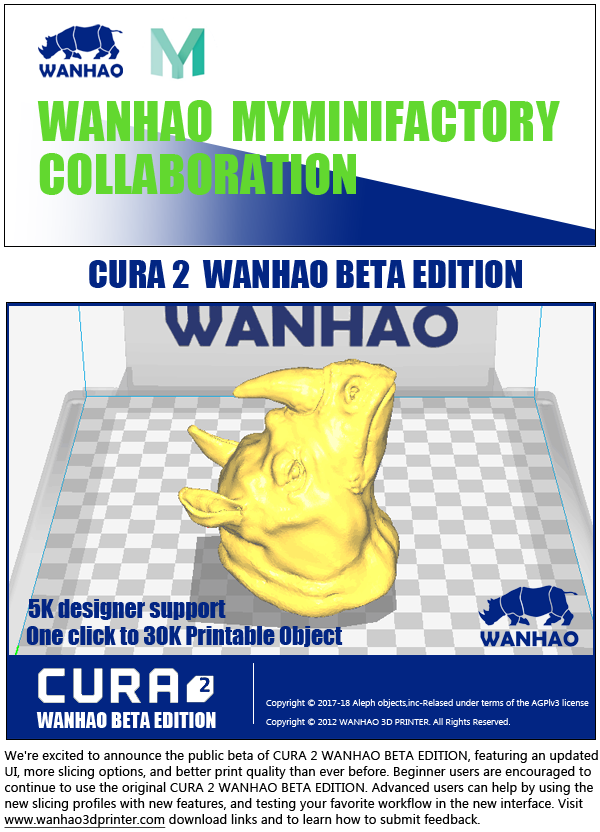Hyper cube 3d printer
Which CoreXY-System Should I Choose?
- Author
- Recent Posts
Martin
Besides many test devices, Martin now has his fourth own 3D printer running and prints as a hobby for friends, family and himself. He is happy to share his experience with each new article.
Latest posts by Martin (see all)
Disclosure: Links marked with * are Affiliate Links. I earn from qualifying purchases if you decide to make a purchase through these links – at no additional cost for you!
Both Voron and Hypercube are versatile devices. The systems are intuitive and easy to use. At the same time, they are robust, so that you make a long-term investment with the purchase. Nevertheless, you often don’t know which of the two models you should choose. Don’t make a rash decision in this regard. Instead, familiarize yourself with the different features of Voron and Hypercube in advance.
This article will inform you in detail about the systems so that you can make a well-considered decision. You can get an overview of the most important features here.
Table of Contents:
- 1 Voron
- 1.1 Voron: Advantages and Disadvantages
- 2 Hypercube
- 2.1 Hypercube: Advantages and Disadvantages
- 3 Which CoreXY System is the Right Choice for me?
- 4 Further Information
- 4.1 Are 3D printers suitable for professional use?
- 4.2 How can prospective customers save money when buying 3D printers?
- 5 Related Questions
- 5.1 Where can I make settings for my model?
- 5.2 Which filaments to use for 3D printing?
- 6 Conclusion – pay attention to functionality and equipment
Voron
Voron brand 3D printers are easy to use. You can assemble them in just a short time, quickly finding your way around even as a layman. Another advantage of the devices is the fact that they work quietly. You won’t notice them as annoying even during continuous operation.
However, Voron 3D printers are not only a good choice for use at home. They are also suitable for professional use. You can run them 24 hours a day without any problems. In this case, you don’t have to constantly intervene and can still enjoy flawless results.
Despite the positive features, the machines with the CoreXY Voron system are available at a comparatively low price. You are thus spared high expenses when buying them.
However, you need a lot of experience if you want to process more unusual filaments such as PC* or nylon*. With Voron, this is possible in principle, but you have to approach the right settings step by step.
Voron 3D Printer (source: reddit)Voron: Advantages and Disadvantages
PRO
The 3D printers from Voron impress with their simple control. They are tailored to the needs of private individuals and can – according to the manufacturer – be conveniently assembled on the kitchen table.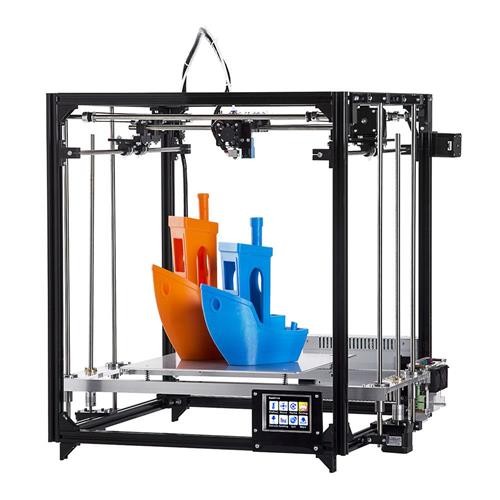 The operation also proves to be trouble-free. Users do not have to expect a high noise level.
The operation also proves to be trouble-free. Users do not have to expect a high noise level.
You can confidently run a print for 24 hours without having to intervene. This proves to be an advantage especially in mass production.
If you are looking for a model that scores with a good price-performance ratio, you are also in good hands with a machine from Voron. The costs for this model are fairly priced. Thus, devices with the CoreXY system are affordable for a large number of people.
CON
When it comes to processing more unusual filaments, it can take a little time until you find the right setting. You have to try out a little and exercise patience.
Hypercube
Hypercube is an open-source 3D printer. It has a build volume of 300 x 300 x 300 millimeters. This makes the device extremely compact, so it can fit almost anywhere.
DIY Hypercube (source: reddit)The machines are particularly appreciated by users for the production of prototypes. The quality of the models is definitely impressive. This makes the Hypercube a good choice for many users. Printing is done with the FDM process.
The quality of the models is definitely impressive. This makes the Hypercube a good choice for many users. Printing is done with the FDM process.
The product also convinces with the processing of filaments. You can not only print projects made of PLA or ABS, but also models made of PETG*, TPU* and WOOD*. This gives you a lot of room when designing and manufacturing your projects.
Compared to the Voron, the Hypercube is a bit louder during printing. This can be annoying, especially during long processing times. Therefore, it is best to think about where you will place the 3D printer in advance.
Hypercube: Advantages and Disadvantages
PRO
The Hypercube is a space-saving model. You can place it almost anywhere due to its compact size. Furthermore, the printer proves to be uncomplicated in operation. You can use it especially for prototyping.
When it comes to the choice of filaments, you have a lot of leeway with the Hypercube. You can therefore safely use flexible materials such as TPE and PETG. However, before printing, make sure that you make the correct settings for your model.
You can therefore safely use flexible materials such as TPE and PETG. However, before printing, make sure that you make the correct settings for your model.
In addition, the device is robust. It can withstand moderate loads well and is suitable for long-term use. This model is therefore a long-term investment.
CON
Unfortunately, the Hypercube is a comparatively loud product. It is up to you whether this feature is an exclusion criterion for you. If you still want to buy the device, you should place it in a place where it does not bother you.
Which CoreXY System is the Right Choice for me?
Whether you choose the CoreXY Voron or Hypercube system is up to you. Familiarize yourself with the features of the 3D printers in advance. Always keep your needs in mind. For example, if you’re looking for a device that’s easy to assemble and quiet to operate, the Voron is a good choice. This printer also scores with a simple construction, and you can run it 24 hours a day. Thus, this model definitely proves to be intuitive in terms of handling.
Thus, this model definitely proves to be intuitive in terms of handling.
On the other hand, do you want to buy a machine that takes up little space and is suitable for processing numerous filaments? Then get familiar with the Hypercube. The device is versatile, which makes it the right choice for many users. In addition, you’ll get a particularly durable 3D printer. This saves you from having to buy a new machine in the near future.
Further Information
Are 3D printers suitable for professional use?
You can use a 3D printer not only for personal use, but also for professional printing. With those devices, you have the possibility to produce a variety of products at an affordable price. The prerequisite for this is that you purchase a good quality printer. Especially for larger productions, you should go for a premium model. This usually comes with a wide range of functions. This gives you a lot of room not only in printing, but also in the selection of filaments.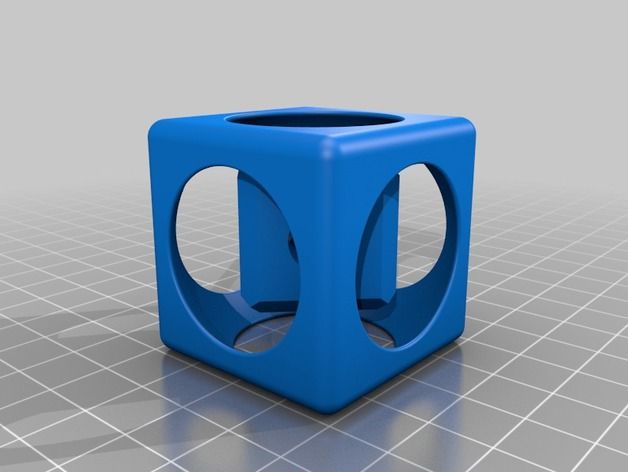 In addition, high-quality machines are usually easy to handle. This means that even newcomers can get to grips with their use in just a short time.
In addition, high-quality machines are usually easy to handle. This means that even newcomers can get to grips with their use in just a short time.
However, you have to expect a higher investment when buying such a device. A high-quality 3D printer that is also suitable for professional use often costs over 500 dollars. For particularly versatile and robust machines, you can even expect a price in the four-digit range.
How can prospective customers save money when buying 3D printers?
If you want to buy a 3D printer, you usually have a wide range of products to choose from. Consider in advance which model is the right option for the desired application. This way, you can quickly make a decision.
Furthermore, compare the prices of several sellers with each other. There can be considerable variations in this respect. However, always make sure that the provider in question is reputable. He should also grant you a right of return and exchange. This is especially true if you are looking for a 3D printer online. In this case, you have to rely on the information provided by the retailer when it comes to functionality and quality. If the item does not meet your expectations, you can return it at any time. This way, you won’t be stuck with your expenses in case of doubt.
In this case, you have to rely on the information provided by the retailer when it comes to functionality and quality. If the item does not meet your expectations, you can return it at any time. This way, you won’t be stuck with your expenses in case of doubt.
Related Questions
Where can I make settings for my model?
To make the printer settings, you need to open the Slicer software. This is a program in which you can set specifications such as the temperature and speed for 3D printing. It also allows you to detect possible sources of error at an early stage.
For most models, there is special software that is tailored to the device in question. This has the advantage that smooth operation is guaranteed. Familiarize yourself with the program and all functions in advance. In this way, you will not make any mistakes during later operation.
Which filaments to use for 3D printing?
There is a wide range of filaments available for 3D printing. Not every material is compatible with every printer.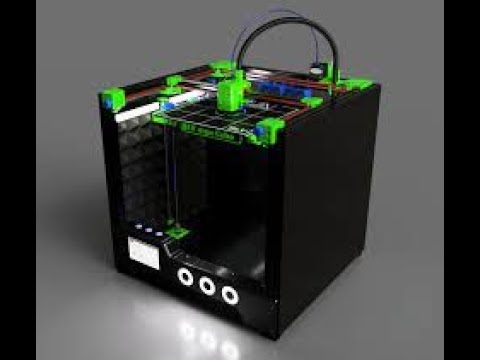 PLA is easy to process – it does not even require a heated print bed. The majority of printers can therefore achieve a respectable result with this material. However, a final product made of that filament tends to have a porous surface. Also, it must not come into contact with food.
PLA is easy to process – it does not even require a heated print bed. The majority of printers can therefore achieve a respectable result with this material. However, a final product made of that filament tends to have a porous surface. Also, it must not come into contact with food.
ABS proves to be somewhat more demanding. In this case, you definitely need a heated print bed. On the other hand, the material is a bit more stable than PLA. It can also be used in many areas.
A little more complicated in 3D printing are the filaments TPE, TPU and PETG. This is because they are extremely flexible materials. You need to follow the required settings exactly to avoid mistakes. It is also worthwhile to rely on test prints. This way, you can identify any problem areas early on and avoid unnecessary expenses. For printing those filaments, you need a particularly powerful device. If you want to achieve a satisfactory result, you should not go for the first printer you find.
Conclusion – pay attention to functionality and equipment
Before you decide on Voron or Hypercube, you should take a closer look at the features of both systems.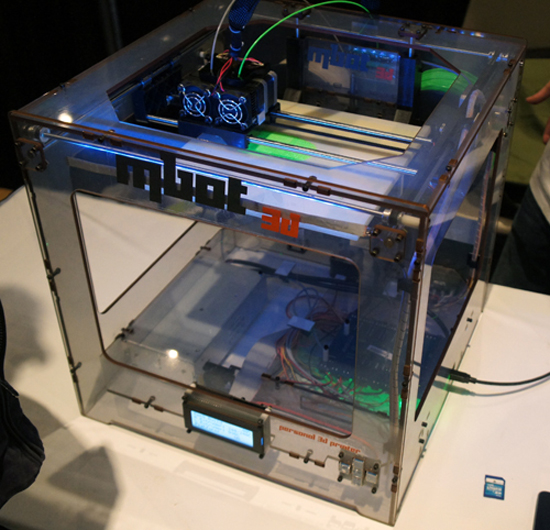 Make sure that they meet your expectations. Furthermore, you should look at the functionality. The device should be easy to operate and allow processing with the desired filament. Always keep in mind what kind of model you want to print. If you want to use your device for private use, you need different requirements than for a printer for professional use.
Make sure that they meet your expectations. Furthermore, you should look at the functionality. The device should be easy to operate and allow processing with the desired filament. Always keep in mind what kind of model you want to print. If you want to use your device for private use, you need different requirements than for a printer for professional use.
The Voron is a device that is not only suitable for private use, but also for mass printing. After all, you can easily run the machine for 24 hours at a time. You do not need to intervene in the process. You are spared high expenses when purchasing the Voron. So if you are looking for a device with a good price-performance ratio, this product is the best choice.
If you want to buy a 3D printer for private use, you should familiarize yourself with the open-source project “Hypercube”. You can use it to print prototypes, which provides you with a particularly robust model. This will serve you well for several years. You can also process a variety of filaments with the printer.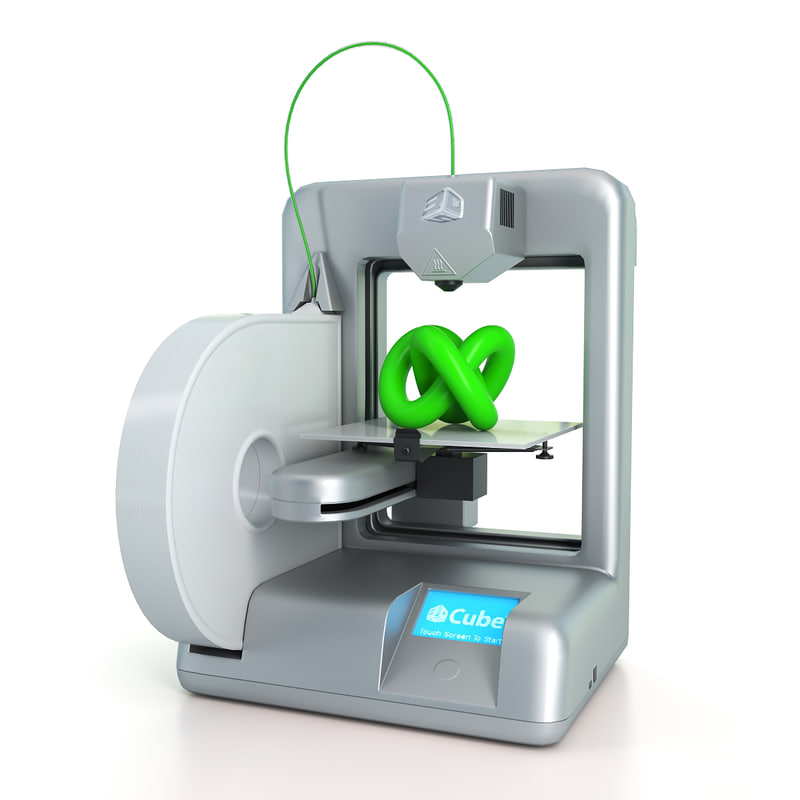 This means that you are extremely flexible with this device.
This means that you are extremely flexible with this device.
Disclosure: This website is the property of Martin Lütkemeyer and is operated by Martin Lütkemeyer. Martin Lütkemeyer is a member of the Amazon Services LLC and other Affiliate Programs. These are affiliate advertising programs designed to enable websites to earn advertising revenue through advertising and linking to Amazon.com and others. Links marked with * are affiliate links.
Build your Hypercube Evolution 3d printer (LESS 600$)
Share me please
HyperCube Evolution advantages
HyperCube Evolution 3d printer is one of the best 3d printers available in the market for makers. I tested lots of different 3d printers and some main factors are the most important for the quality of final printed parts. These factors are as follow:
- frame stiffness – this will result in smooth surface of the printed component, the profiles used in the printer are 30 mm thick
- bed movement – it is very important to have plate that moves up and down; this way of working gives you more precise printing because you make only one movement every each layer so you don’t have problems with platform inertia
- automatic or semi automatic plate system – with touching build plate sensor you can have the solution with automatic position of your plate and you don’t need think that 3d printer can de-calibrate during printing
All these advantages that HypeCube has will give you more time on printing and save time for setup every printed parts. And believe me setup part might be a nightmare if you have weak 3d printer without correct stiffness and without auto-positioning option.
And believe me setup part might be a nightmare if you have weak 3d printer without correct stiffness and without auto-positioning option.
- Hypercube Evolution 3d printer
Main mechanical parts to build frame of Hypercube
The most important part in the whole construction of 3d printer is a frame. We can build frame from aluminum profiles. In order to build the 3d printer in internal operational size in 300x300x300 mm we need to have such list of pieces:
- 4 pcs x 3030 aluminum profile, 42cm – frame X extrusion
- 6 pcs x 3030 aluminum profile, 41cm – frame Y extrusion
- 4 pcs x 3030 aluminum profile, 50cm – frame Z extrusion
- 2 pcs x 2020 aluminum profile, 25,5cm – bed frame X extrusion
- 2 pcs x 2020 aluminum profile, 41,5cm – bed frame Y extrusion
My advice here is to order all the aluminum extrusions cut to size. You will not waste time to do it on your own especially when you don’t have enough place in your house.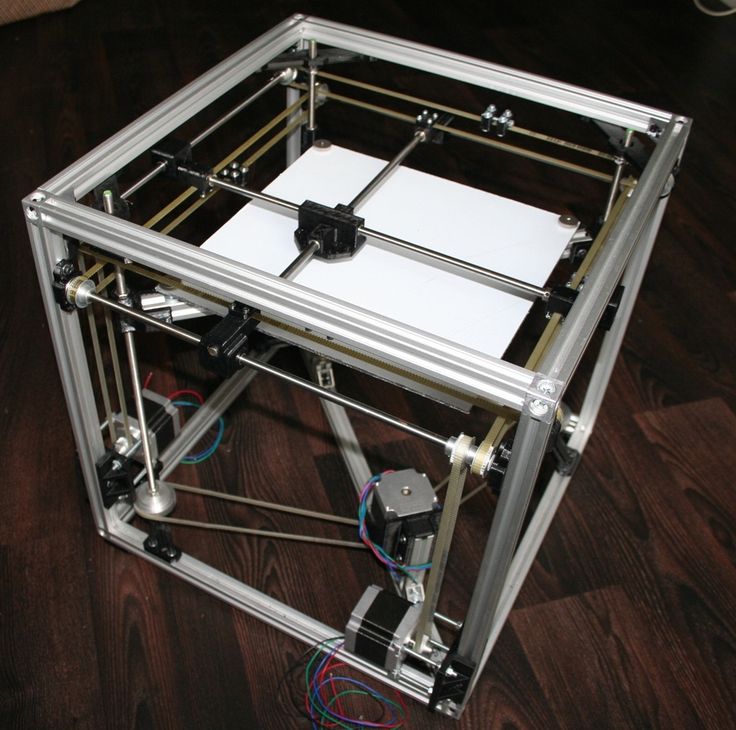
Use connectors to build Hypercube construction
Having all aluminum extrusions for frame we need to be able to connect all parts into one piece. We can use such list of connectors:
- 24 pcs of t slot l-shape 3030 inner brackets connectors (4 in package)
- 4 pcs of t slot l-shape 2020 inner brackets connectors (8 in package)
- 4 pcs of t slot 3-way 3030 end corner brackets (4 in package)
- 4 pcs of aluminum extrusion 3030 end cap cover (40 in package)
I tested all this connectors especially for you so you don’t need to waste time to find optimal list of components.
The only thing that is worth to do is to find in your local market more optimal numbers of every components in packages.
Fasteners for screwing the frame and 3d printed parts
Next part of components that we need to order are two type of fasteners and adequate to them hammer nuts.
In most cases you will get this fasteners packed in 100 pcs. Let’s check it:
- 6 pcs of M6 x 10 mm – Hex Socket Button Head Cap Screws
- 60 pcs of M5 x 10 mm – Hex Socket Button Head Cap Screws
- 28 pcs of hammer nuts M5 for 3030 – M5 T Hummer nuts for 3030
- 32 pcs of hammer nuts M5 for 2020 – M5 T Hummer nuts for 2020
We need them to screw all the aluminum extrusions into one frame and screw all the components into the frame.
Fasteners for screwing details in printed parts
Process of assembly for all the printed parts with motors, shafts, belts is more complicated and time consuming.
Let’s go through all the fasteners:
- 4 pcs x M3x8
- 18 pcs x M3x10
- 10 pcs x M3x16
- 12 pcs x M3x20
- 8 pcs x M3x25
- 4 pcs x M3x30
- 4 pcs x M3 bolt
Definitely number of different M3 screws you need to use is more longer than you used to build the frame. The good thing is that you need only screws M3 (diameter 3 millimeters).
M3 Socket Head Cap ScrewsYou can get full package of M3 Socket Head Cap Screws from Amazon.
Assembling 3D printer bed frame
I prepared below the gallery of photos showing important places where you need to screw aluminum extrusions and components with the fasteners:
I tried to present you all mounting places from both sides of the bed frame.
Look especially for the small nuts that has awesome mechanism with spring and ball. The mechanism keeps the nut in one place.
The mechanism keeps the nut in one place.
Assembling z nut brackets into bed frame
At this point we start the real work that will bring us closer to the final assembly of the the 3d printer.
Assembling z nut brackets with bed frame is very important step and you need to do it very precisely.
In this stage you should have:
- 1 pcs of MK2a beated bed in size 300×300 milimeters
- 4 pcs of LM10UU 10mm Linear Ball Bearings
The 3d printed parts need to fit properly with both bed frame and main screws that will allow us to move along Z axis.
Mounting motors with screws into main frame
In this part of assembling our Hypercube Evolution 3d printer we need to have prepared some additional components like:
- T8 anti backlash spring loaded nut elimination gap nut + couplings 5mm to 8mm Stepper Motor Coupler set – available here
- 2pcs of Nema17 motors with screws
Hypercube with kinematics on rotating shafts
Hello dear Forum. The creation of the project was prompted by the kits for building the Hypercube BLV and SVM
The creation of the project was prompted by the kits for building the Hypercube BLV and SVM
The issues of choosing components, building rules, electrical safety, etc. are covered in detail in a mass of publications, therefore:
I present for discussion (desecration) a hypercube built on a “Set of plates for a structural profile 20x20” with kinematics on rotating shafts.
https://yadi.sk/i/ZER1DCqIJM1zpA
The idea of fix is to build a printer without using plastic parts.
Printer size - 370x370x450 mm (profile 330 and 450 mm)
Table - 215x215mm (print size smaller)
Electronics – BIGTREETECH SKR E3 DIP V1.1
Motors - NEMA17 17HS4401
Drivers - DRV8825
Shafts - 8 and 12 mm long 350 and 300 mm respectively
Belts 6mm
Plates and profile:
We build a frame, naturally check \ Correct the angles / diagonals:
Corner plates provide a more stringent structure compared to internal and external corners (this was repeatedly discussed and described)
9000 9000 9000
openings in the upper corner plates - for installing shafts.
The holes in the bottom corner plates were intended to accommodate additional bearings on the motor axles, but the idea did not justify itself.
The cube is assembled, we install the motor plates and axle supports:
The Z-axis motor is mounted on a separate plate - not the most efficient solution, it would be better to install it on a plate with a thrust bearing.
Z axis shaft supports can be replaced with SK12 holders if necessary without any modifications.
XY axis hangers are fitted with F688ZZ bearings or similar.
We mount the electronics, remove the wires into a U-shaped profile so that they “do not get under your feet”, the movable ones into the corrugation (“snake skin”, flexible cable channel, “spring”, etc., which is “at hand”)
I tried to arrange the electronics in such a way as to have access to the components (blocks and connectors) without changing the working position of the structure. In the first approximation, it turned out, but the developers of such boards have been hiccuping for a long time - to bring wires to the board from all 4 sides, provide access to the SD-card and USB slots and organize ventilation of the drivers at the same time.
In the first approximation, it turned out, but the developers of such boards have been hiccuping for a long time - to bring wires to the board from all 4 sides, provide access to the SD-card and USB slots and organize ventilation of the drivers at the same time.
The upper corner plates, in addition to providing rigidity, are used to install limit switches and, probably, something else (I haven’t thought of it yet, but I made additional holes just in case)
We assemble the table and carriages (carriages are assembled on bushings)
The table is moved to the SCS12UU. Two turned out to be not enough, so I put 4, I could try SCS12LUU, but due to the lack of these and the non-obvious advantages, I temporarily postponed it.
The heating table itself is mounted on an aluminum composite panel - you can vary the size of the table (up to some limits) and (or) put a heat insulator if necessary.
The lifting plate was originally supposed to be rigidly fixed to the table, but the decision arose by itself: to install it between the bearings and make the so-called. "anti-bling".
"anti-bling".
Belts are open, fixed inside the carriages - to adjust the dimensions of the printer to the dimensions of the closed belts or to order unique belts considered (so far) inefficient.
Installing the kinematics (shafts, bearings, pulleys, belts, etc.) Checking the running smoothness (alignment, parallelism, perpendicularity, collinarity, etc.):
Here I can only say that everything is installed without dismantling previously installed elements.
We close the frame with an aluminum composite panel. This is not a thermal chamber in the full sense of the word - only an attempt to give the structure a more or less finished look:
Plastic - Nylon
Nozzle - 0.4
Layer - 0.2
Speed - 60
Acceleration - 1500
JD - 0.12
Minimum time per layer - 10
The photos turned out to be not very high quality, so in words:
- a small "echo" behind the nasal openings ("???" it should not be) axis Z)
- slight sagging above the window and in the arches (you need to conjure over the airflow)
- "snot" on the pipe (adjust the retract and (or) extruder)
- holes in the deck (see above).
Funssor 3D Hypercube Pisač Extrusion Metalni Okvir i oprema Hypercube 3D Printer/CNC DIY mehanički kit
Kupi online Funssor 3D Hypercube Pisač Extrusion Metalni Okvir i oprema Hypercube 3D Printer/CNC DIY mehanički kit > 3D ispisventanije kit rakovceva.com.hr[email protected]
Free dostava sirom svijeta
Na lageru
sku: w218899
- 0
(0)
- Opis
- Vision information
- Naši(0)
Srodni proizvodi
- 5
(4 Naši)
42 Naknada za Proširenje Vozač Stepper Motor DRV8825 A4988 Modul Zaslona Upravljanje 3D pisačem Za Arduino UNO R3 Ramps1.
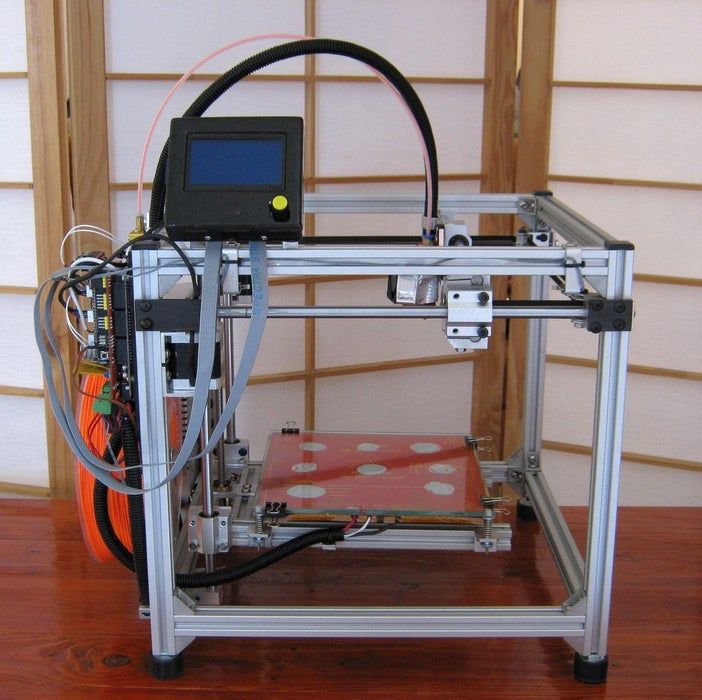 4 DIY Kit
4 DIY Kit Posebnost: Ugrađeni DIP-sklopka, možete lako prilagoditi segmenti pogona Priključak za napajanje za jednostavno spajanje snaga nagona Kompatibilan sa shemom pogona 12/24 Prikladno za pogon s 42 stepper motori, 3D pisači i DIY Specifikacija 4 x2 mm2 :
7.36 kn 6.61 kn
Dodaj u košaricu
Rasprodaja
-
Dodaj and želje
- 5
(4 Naši)
1pc Dogovor 3D pisača 5015 Ventilator puhala 12 24 0.1 A Ventilator za hlađenje turbo 5 cm 50x50x15 mm 5015 Crne Plastične Navijača za ekstruder
Size:50mm * 50mm * 15mm Povezivanje:2-pinski Napon:12V/24V U paket je ukljuceno:1 kom.
11. 6.68 kn  11 kn
11 kn
Dodaj u košaricu
Rasprodaja
-
Dodaj and želje
- 5
(2 Naši)
BIGTREETECH 36 Stepper Motor 20 MM S Reduktorom stepper motor 36STh30-1004HG(XH) Za 3D pisača s extruder Orbiter V1.5
Prednosti production: Poseban motor orbiter ekstruder Orbiter v1.5, savršeno odgovara originalnom extruder; ② On dolazi s extruder, koji možete koristiti odmah nakon instalacije Orbiter v1.5; ③ Jednostavan težina, masa motora iznosi
147.26 kn 139.90 kn
Dodaj u košaricu
Rasprodaja
-
Dodaj and želje
- 4.
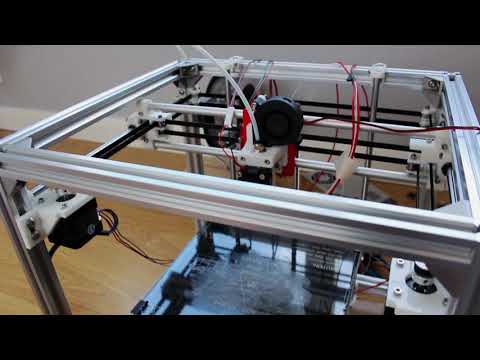 2
2
(5 Naši)
1 Komplet Dijelova za 3D pisača 8 mm TR8-8 mm 4 mm 2 mm Trčanje vijak trapeznog oblika ACME s Korak mate protiv zazora 2 mm
Materijal: mesing matica Promjer vijka: 8 mm Korak (udaljenost između dva vijka): 2 mm Izlaz 2 mm: Zaključak navoja 2 mm, Korak 2 mm, Zaključak 4 mm: Zaključak navoja 4 mm, Korak 2 mm, Zaključak 8 mm: Zaključak navoja 8 mm, Korak 2 mm. Popis package: 1 Set Matice
11.79 kn 8.86 kn
Dodaj u košaricu
Rasprodaja
-
Dodaj and želje
- 0
(0 Naši)
Aluminijska Ploča 3D pisača T3x88x127 Poseban Prateći Aluminijski Profil V-neck Utorom Portal Ploča(20-80 mm)
Tip : Aluminijska ploča Materijal: Aluminijska legura Sadržaj paketa : 1 set
91. 55.20kn  99 kn
99 kn
Dodaj u košaricu
Rasprodaja
-
Dodaj and želje
- 5
(4 Naši)
KINGROON 3D Pisač 3D Senzor Senzor za Automatsko Poravnanje Sonda za reprap MK8 Ender 3 Ender 5 KP3S KP5L 3D Senzor Sonda
Product description: Senzor za automatsko poravnanje 3D Touch-to je uređaj koji koristi Hall efekt za postizanje poravnanja.0003
33.27 kn 0.30kn
Dodaj u košaricu
Rasprodaja
-
Dodaj and želje
- 0
(0 Naši)
Za Creality sklop 3D pisač Hotend s cijevi od PTFE sa silikonskim poklopcem za Ender 3/Ender 3 Pro/Ender 5/Ender5 Pro
Podrška dropshipping i veleprodaja. 100% Original i dobru kvalitetu s besplatnim jamstva nakon prodaje. Plug-in: od Vruće cijevi i temperatura otpornik jedinica za upravljanje spojeni na razvodnoj kutiji i
100% Original i dobru kvalitetu s besplatnim jamstva nakon prodaje. Plug-in: od Vruće cijevi i temperatura otpornik jedinica za upravljanje spojeni na razvodnoj kutiji i 77.50 kn 56.55kn
Dodaj u košaricu
Rasprodaja
-
Dodaj and želje
- 5
(4 Naši)
CNC Openbuilds Plastični kotač POM s 625zz MR105zz Zupčanik letak s napretkom Pasivno okrugli točak Perlin Kotač V tip V-spoj žlijeba
Materijal: POM Ležaj: Visokokvalitetna nosive čelične , Izdržljivo , Niska tolerancija i High speed S brtvom or bez: Da
3.75 kn 3.23 kn
Dodaj u košaricu
Rasprodaja
-
Dodaj and želje
- 0
(0 Naši)
Funssor Voron0.
 1, 3D pisač ABS+ tiskani dogovor komplet E-sun ABS+
1, 3D pisač ABS+ tiskani dogovor komplet E-sun ABS+ Mi željno očekujemo daljnje širenje lijepih poslovnih odnosa. Besplatna dostava diljem svijeta, pošaljite prioritetno pošte Kine. Rock
503.07 kn 477.91 kn
Dodaj u košaricu
Rasprodaja
-
Dodaj and želje
- 5
(3 Naši)
DC-5-12-24 U 3010 Ventilator za Hlađenje, Brushless Mini Ventilator 30*30*10 mm Cable 17 cm 2Pin Radijator Crna Za 3D printer rezervni Dijelovi Reprap
Parameter: Naziv proizvoda: Ventilator 3010 Nazivni napon: DC 5 v 12 24 Prikljucak: 2pin Size: 30* 30 *10 mm Duljina kabela: 17 cm Prednost: Visoka kvaliteta. Potpuno novi. Veliki protok zraka. Niska
Niska
11.87 kn 11.26 kn
Dodaj u košaricu
Rasprodaja
-
Dodaj and želje
- 0
(0 Naši)
Originalni pisač CREALITY 3D Ender-3/Ender-3PRO/Ender-5 32 Bita V 4.2.7 Silent matična ploča Vizija Za pisač Ender-3 / Ender-3Pro
Opis: Tiha funkcija(individualni i bočni odgovara)! 1) Vozač TMC vrlo miran! 2) Postavljen boot loader (ISP/USB Arduino) 3) Odgovara za Ender-3/Ender-3 Pro/Ender-5 4) Firmware 1.1.8 unaprijed instaliran na ovoj ploči Ovaj novi update tiha matična ploča
345.37 kn 335.00 kn
Dodaj u košaricu
Rasprodaja
-
Dodaj and želje
- 5.
 00
00
(1 Naši)
širina remena 10 mm Creality CR-10 S4/S5 3D pisač Set zatezača osi Y od aluminijske legure debljine 3 mm Free dostava
153.12 kn 145.46 kn
Dodaj u košaricu
Rasprodaja
-
Dodaj and želje
- 0
(0 Naši)
3D pisač S grijanom Leveling Opružni Ekstruder Extrusion Compression Opružni Zamjena za CR-7, Žuta, 8x25 mm
description: Ova opruga grijani za 3D Extrusion opruga 3D pisača stabilan i ima dobre performanse. Opruga s grijanim krevetima može pomoći
2.85 kn 1.95 kn
Dodaj u košaricu
Rasprodaja
-
Dodaj and želje
- 5
(5 Naši)
2 KOMADA LM8UU LM10UU LM6UU LM12UU Linearna čahura 8 mm, Linearni ležajevi CNC od 8 mm za Šipke Linearni dogovor vratila.

Dobrodošli u naš dućan, dobar dan! Proizvod otpremnica : 2 kom/1 LOT
9.31 kn 8.41 kn
Dodaj u košaricu
Rasprodaja
-
Dodaj and želje
- 5
(1 Naši)
Mayitr 2 m PTFE EA0001913 Specification: 100% potpuno novi Corrosion resistant, dobra izolacija, otporan na visoke temperature, nije lak starenje, za snagu Cijev or PTFE, koristi se za opskrbu niti 1,75 mm u mnogim Raspon temperature:
18.47 kn 14.79 kn
Dodaj u košaricu
Rasprodaja
-
Dodaj and želje
- 0
(0 Naši)
1pc Pamuk toplinska Izolacija 200/300 mm Samoljepljive Folije Izolacija Pamuk Debljine 10 mm 3D Pisač Vruće Krevet Naljepnica
1pc Pamuk toplinska Izolacija 200/300 mm Samoljepljive Folije Izolacija Pamuk Debljine 10 mm 3D Pisač Vruće Krevet Naljepnica Opis: dimenzije:200 mm x 200 mm x 10 mm/300 mm x 300 mm x 10 mm
3. 2.03 kn 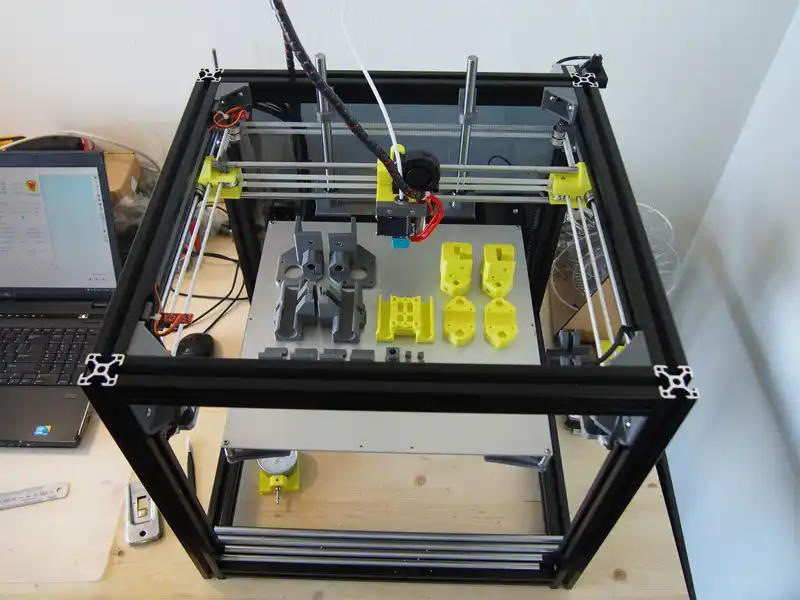 53 kn
53 kn
Dodaj u košaricu
Rasprodaja
-
Dodaj and želje
- 0
(0 Naši)
ENERGIČAN Novi 310x310 mm ENERGIČAN Novi Upgrade 350x350 mm Reprezentacija krevet Jednosmjerna Textured PEI s prisilnim premazom Odvojiva Opružni Čelik, Hladno toplinska krevet Proizvod: list proljeće čelika prah-obložene PEI(s jedne strane)*1 NE KORISTITE ACETON NA
156.88 kn 109.79 kn
Dodaj u košaricu
Rasprodaja
-
Dodaj and želje
- 5
(3 Naši)
Effector modul FLSUN SR s funnel mlaznicom i ventilatorom za hlađenje gorivo za grijanje blok Metaal
Effector pisača FLSUN SR
343. 04 kn
04 kn
Dodaj u košaricu
-
Dodaj and želje
- 4.5
(4 Naši)
GT2 Više Non-working Remenica RAZVODNI 16/20 Promjer zupčanika 3/5 mm Širina Zubaca aluminijske Zupčanika 6/10 mm Dogovor za 3D pisače Za detalje Reprap
Dobrodošli u naš dućan, dobar dan! Imajte na umu: imamo 10 vrsta remenica; 1. širina 16 zubaca 6 mm promjer 3 mm 2. širina 16 zubaca 6 mm promjer 3 mm bez zuba 3. širina 20 zubaca 6 mm promjer 3 mm bez zuba 4. širina 20 zubaca 6 mm i promjera 4 mm 6. širina 20 zubaca 6 mm i promjera
7.21 kn 3.60 kn
Dodaj u košaricu
Rasprodaja
-
Dodaj and želje
- 5.
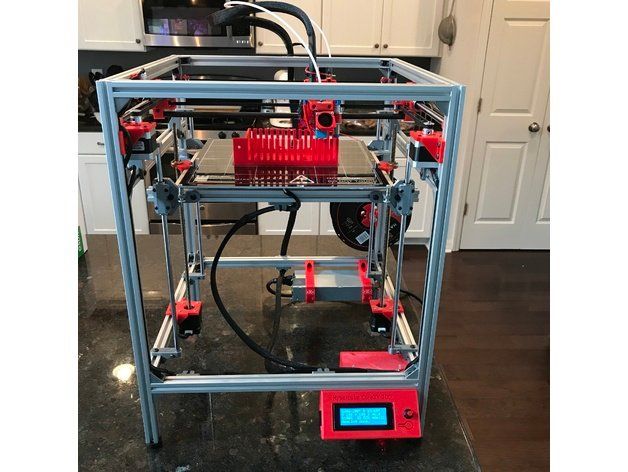 00
00
(5 Naši)
4 kom./lot CNC Openbuilds kotač POM s ležajevima velike model Pasivno okruglo kotač s roller kotačićem Zupčanik perlin kotač za Ender 3 i CR10
Dobrodošli u naš dućan, dobar dan! Naziv proizvoda: Veliki model pasivni cijele koloturnik s ležajevima: DA Tri tipa: tip :V - oblik kotač / Veliki kotač /mali kotač Pakiranje list: 4 kom. Plastični kotač s ležajevima
22.23 kn 11.11 kn
Dodaj u košaricu
Rasprodaja
-
Dodaj and želje
- 5.00
(1 Naši)
V6 Chimera/Kiklop Multi-extrusion skup kit legends 2 U 2 Od Dvostrukog istiskivanje 2 U 1 S prelaskom na izlaz 3D pisač HotEnd
191.
Learn more