How to clean up a 3d print
Methods for Cleaning 3D Printed Parts
Time to read: 7 min
You’ve envisioned it, you’ve modeled it, and you’ve printed it. As it turns out, however, your newly printed prototype may need a bit more TLC before it appears, or functions as intended. 3D printed part finishing often involves a cleaning step to improve appearances or remove unwanted support material.
The purpose of this article is to investigate practical methods for cleaning up 3D printed parts, as well as the tools you should have at your workbench to make these processes as simple as possible. Even when outsourcing 3D printing to a partner such as Fictiv, you will likely want to perform some 3D printed part cleaning yourself.
Luckily, except for specialty appliances that can be used for dual-extruder printers with soluble support material, everything you need to get a great finish to your printed components can be conveniently found at your local hardware store.
Disclaimer: always utilize caution when performing 3D printed part cleaning. Always wear appropriate PPE to protect yourself when working with tools or chemicals of any type (for example goggles and gloves).
One of the most basic 3D print cleaning tools you should have in your 3D printing area is a simple putty knife. A putty knife can have many applications from the initial removal of a 3D printed part to the removal of residue from the print bed. For selecting, a putty knife, choose one with a thin, flexible metal blade to allow you to easily get between the plastic and the printer bed. This allows you to gently pry completed prints off the print bed while minimizing the risk of damage to the part.
Pro Tip: If you’re using a glass build bed with glue for adhesion, try placing your bed in the freezer for 15-20 min. The lower temperatures help to desolidify the bond of the PLA to the bed and your PLA part will pop right off!
Rough Cleaning and Part PreparationDepending on the type of part and printing method you’ve used, the first thing you’ll want to do is remove any support material adhering to the 3D printed part. There are several methods for removing this material.
There are several methods for removing this material.
If the printer you’re using creates part supports using a soluble material, soaking the part in hot water with a strong detergent (always following the manufacturer’s recommendations) for several hours, depending on the part size, may be sufficient for support removal.
A sodium hydroxide bath can also help dissolve support material such as HIPS.
Agitating the solution with a pump to ensure constant fluid movement over the surface of the part will also be important in processing these types of components.
Ultrasonic tanks are useful for cleaning soluble support material from complex components with a large surface area. These may clean components faster and with greater success than a simpler agitated bath because of the mechanical energy generated by the ultrasound waves. There are a variety of ultrasonic cleaners for 3D/resin printed parts. Ensure the ultrasonic cleaning chemical utilized will not attack the 3D printed base material, while effectively and completely removing support material.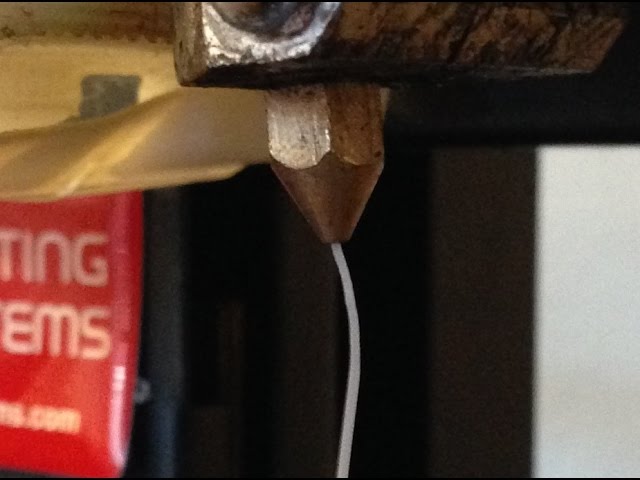
Consult your 3D printer manufacturer or support material manufacturer for additional information regarding the necessary equipment or procedures to remove soluble support material from your 3D printed parts.
Single-Extruder SystemsFor single-extruder type 3D printers, where support material is printed using the same material that comprises the part itself, start by removing as much material as possible using your hands or a pair of needle-nose pliers.
Many common tools can be repurposed into 3D print cleaning tools. A small pair of flush-cutters, used for cutting wire, may also come in handy during this process.
Additionally, a small set of files and dental tools can help reach those nooks and crannies that are hard to reach. Or, even a rotary/multi-tool may be beneficial in removing excess support material. Try increasing the speed of the rotary tool before increasing the torque, as speed increases will yield better results. Rotary sanding tools are not recommended for PLA smoothing. When smoothing PLA, sandpaper with a manual approach is better.
When smoothing PLA, sandpaper with a manual approach is better.
Depending on your settings, the material, and the algorithms implemented in your printing software, the bulk removal of support material can be quite easy or possibly quite frustrating. So, patience and a desire to learn the optimal settings are key here.
Pro Tip: A simple handheld scratch awl can also be very useful for cleaning out small holes, channels, and crevices in printed parts.
Tackling the Crude ImperfectionsFollowing any major operations using pliers and cutting tools, many 3D printed parts will still have undesirable imperfections, including “strings” of material extending from the outer surfaces and rough edges where the support material has broken away from the part.
In these cases, consider carefully sanding the rough surfaces of the part using sandpaper. Start with a rough grit such as 150 to take care of major imperfections and work your way to 600 grit.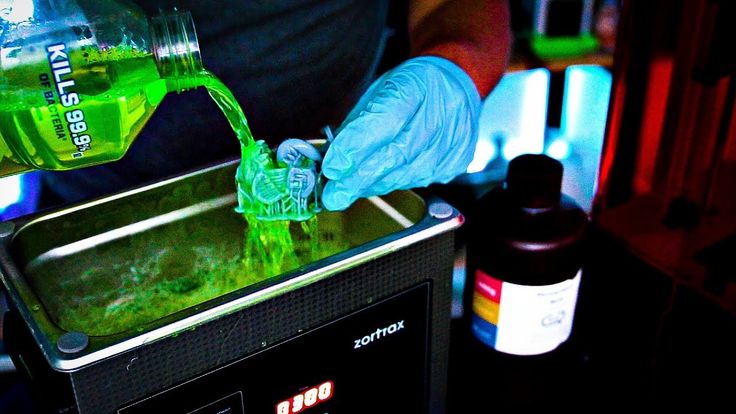
It’s worth it to use this sanding method as the finer paper generally isn’t suitable for treating coarse surface imperfections, yet coarse paper alone may leave deep scratches.
Wet-sanding plastic using 600 or 800 grit paper can produce a smooth finish on flat surfaces.
Pro Tip: Check out our Ultimate Guide to Finishing 3D Parts for more detail on how to create a perfect finish.
For more accuracy on smaller external features, use a set of micro files, often used for jewelry applications.
A rotary tool with sanding and polishing bits can also be very useful for hard-to-reach surfaces that require sanding.
Take care not to sand away areas of the part itself, particularly with electric tools! At high RPMs, you may risk slightly melting areas of the part due to heat generated from friction, so practice on spare parts first if possible.
For many engineers, cleaning your 3D printed parts can be time-consuming to get just right. Fictiv’s on-demand 3D printing services and network of highly vetted 3D printing operators deliver the highest quality parts that are printed, inspected, and ready to integrate into your next build or rapid prototyping cycle. To get an instant quote, create your free account here.
Fictiv’s on-demand 3D printing services and network of highly vetted 3D printing operators deliver the highest quality parts that are printed, inspected, and ready to integrate into your next build or rapid prototyping cycle. To get an instant quote, create your free account here.
After you’ve taken care of the major imperfections, you may be left with areas of the part which have sand marks or other discoloration. Depending on the material, there are several ways of cleaning up these areas.
Heat GunA heat gun is a useful tool for very slightly melting the part you’re cleaning. This can be used to clean up the discolored patches of material you might find, for example, in PLA or ABS after a sanding operation.
Be very careful here as you can deform or melt away features in your part when using any form of heat treatment as the melting temperatures of some 3D printing filament can be relatively low. Apply hot air from the heat gun in a sweeping motion several inches from the surface of the component, checking to be sure you aren’t causing damage.
Apply hot air from the heat gun in a sweeping motion several inches from the surface of the component, checking to be sure you aren’t causing damage.
You might also consider experimenting with polishing bits, used for buffing ceramics or metals, to smooth out surfaces on 3D printed parts.
AcetoneFinally, for ABS parts, acetone can be used to create a smooth, glossy finish. When placed in a jar containing acetone vapor, the exposed surfaces of the printed part will dissolve over time, reducing the appearance of layer lines. Please note acetone is not a recommended PETG smoothing chemical.
Note that the surface of an acetone vapor-treated part will continue to dissolve for some time after it’s been removed, so it’s a good idea to practice on a few spare parts before trying this method on production components.
Also, be sure to follow standard safety protocol when using acetone. Only handle it outside or in a well-ventilated space as the vapors are harmful and keep it away from flame or excessive heat since it’s also very flammable.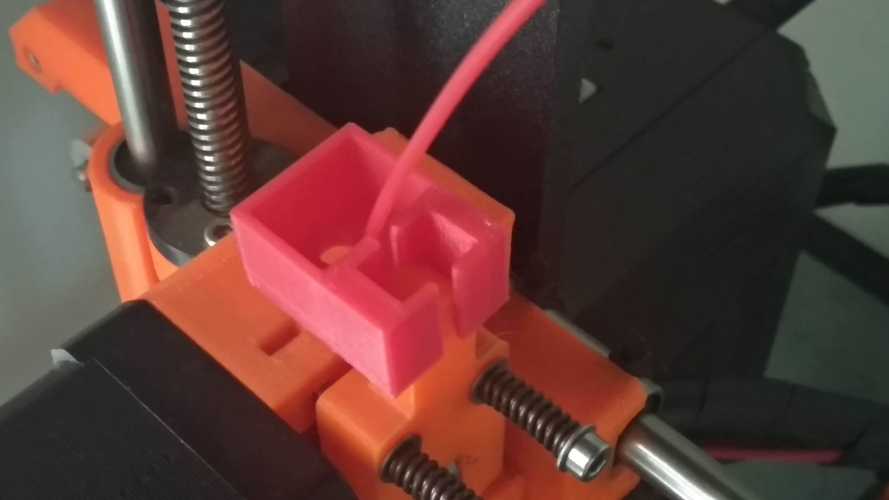 Refer to an acetone MSDS for more details.
Refer to an acetone MSDS for more details.
Lastly, here’s a list of some of the recommended tools mentioned in this article to help you get started building your 3D part cleaning inventory:
- Wide and narrow flexible metal putty knives
- Needle-nose pliers
- Scratch awl
- A pair of small flush-cutters
- Sandpaper (150-800 grit)
- Micro file set
- Rotary tool with sanding/polishing bits
- Heat gun
- Acetone
- Wax carving tools
- 3D printed part cleaning can range from utilizing common tools for material removal, sanding/chemicals for smoothing, heat guns, or polishing bits. Generally, part cleaning includes mechanical removal, sanding, and polishing. Optimal methods depend on material usage. Always consult material-technical datasheets for information.
- PLA is a common filament and it is simple to clean with mechanical tools, files, heat guns, sandpaper, and polishing tools.
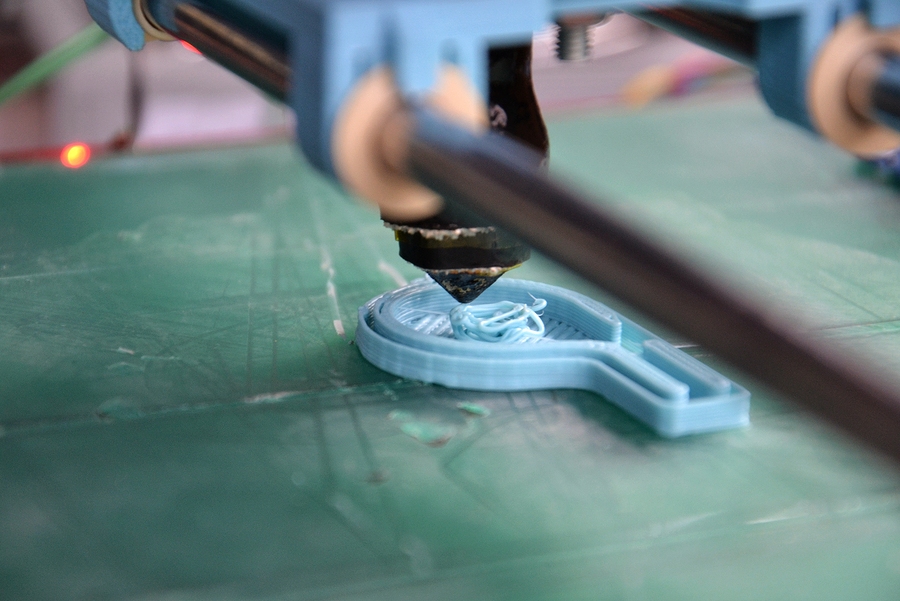 Resin or a clear spray paint may be utilized for an even smoother, shinier finish.
Resin or a clear spray paint may be utilized for an even smoother, shinier finish. - ABS is another commonly used filament and it can be smoothed with a process known as vapor smoothing. This process involves suspending the ABS printed part above an ABS bath in a well-ventilated area for around 15-20 minutes. The vapors physically smooth the prints.
- Keeping your 3D printing bed clean is optimal for subsequent printing. Cleaning will depend on the bed material as some will be easily cleaned with IPA (PEI beds) or acetone (PEI beds) and others will need to be mechanically scraped (glass beds) with tools.
As always, feel free to reach out to the Fictiv Team at [email protected] with any additional questions!
How to Clean PLA, ABS & PETG 3D Printed Objects – Easy to Follow – 3D Printerly
When it comes to 3D printed objects and cleaning them, it can be quite troublesome if you don’t have the right techniques. If you want to learn how to properly clean your 3D printed objects, then this article is for you.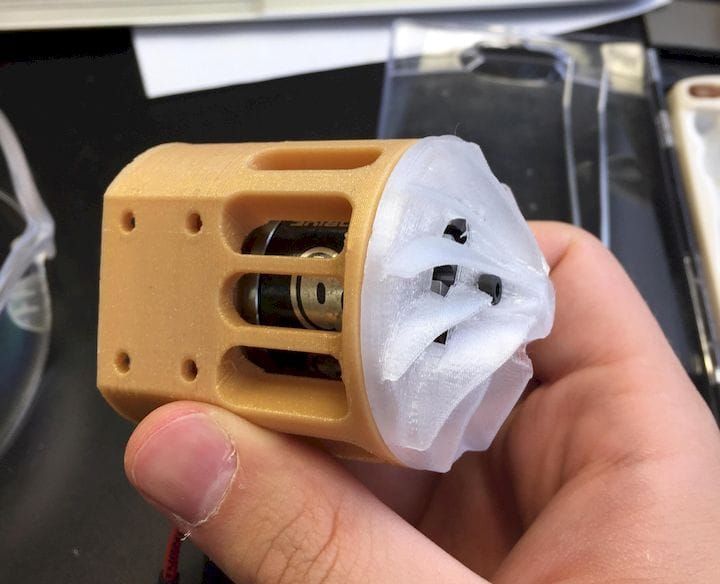
To clean PLA, ABS & PETG, you want to use a combination of removing support materials with your hands or a tool, along with cutting off small blemishes like leftover material and blobs on the print. You can then sand the prints down with low grit sandpaper, up to higher grit sandpaper, then polish.
Keep reading through this article for some useful tips and guidance on how to clean your 3D printed objects, whether it’s PLA, ABS, or PETG. You’ll also learn about the right tools to clean up your 3D printed objects.
How to Clean PLA, ABS & PETG 3D PrintsYou have just completed 3D printing one of your favorite models, and before you start using it, you see a need to smoothen and make it look cleaner. It can be tricky, but very easy.
Follow the steps outlined below to clean up 3D printed parts of the 3 most commonly used filament types.
How to Clean PLA & PETG 3D Prints
PLA is the most commonly used filament and cleaning it is a pretty simple job when you have the right tools and products.
You’ll want the following:
- Flush Cutter
- Needle-Nosed Pliers
- A Needle File
- A Soldering Iron (optional)
- A Heat Gun
- Sandpaper
- Clear Spray or Polish
Once you have the right set of tools, we want to ensure our safety by getting some good protective equipment such as safety glasses, and a good pair of cut-resistant gloves like the NoCry Cut Resistant High Performance Gloves from Amazon. This protects our eyes from flinging parts, as well as our hands and fingers.
In terms of safety glasses or goggles, you can go with a simple one like the 3M Safety Glasses with Clear Frame from Amazon, which is made out of Polycarbonate plastic.
Once you have your glasses and gloves on, pick up your 3D printed part from the printer bed and examine if there is stringy filament and other supports used during the actual printing on it.
Most of the time, you can clear supports and stringy material with your hands, making sure to be gentle with the model.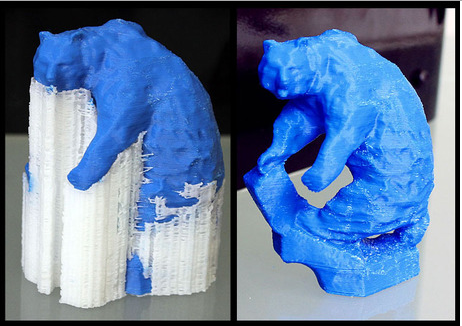 When you have good support settings, such as creating a gap between the top and bottom of the support and the model, supports should be easy to remove.
When you have good support settings, such as creating a gap between the top and bottom of the support and the model, supports should be easy to remove.
In terms of stringing, you can use good retraction settings, lower temperature settings, along with a filament that doesn’t string too much, PLA being one of them. PETG is known to be quite stringy if you don’t optimize your retraction settings.
You can follow How to Get the Best Retraction Length & Speed Settings to get some great retraction settings for your 3D printer.
For those supports or rafts/brims that are hard to remove, you can bring in your flush cutters to remove them, as well as needle-nosed pliers. Again, you want to be gentle with your model so you don’t remove any important features that are connected.
When you are cutting, it’s a good idea to cut away from yourself rather than towards yourself, as doing that can cause injury. After removing the bigger pieces, we can bring in our needle file or low-grit sandpaper to get rid of the smaller bumps and blobs on the print.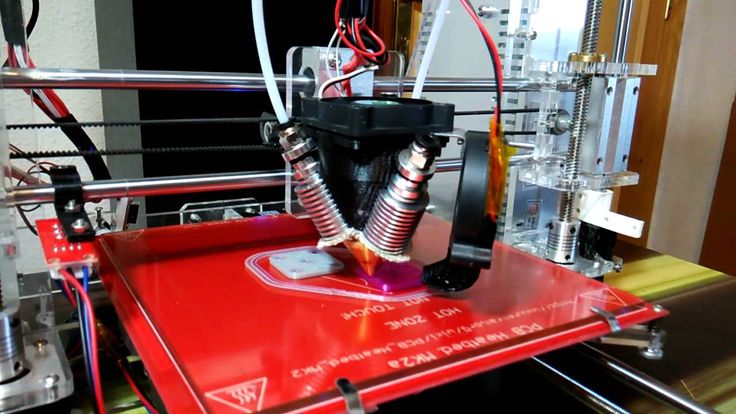
The Miady 120-3,000 Assorted Grit Sandpaper from Amazon is perfect for dry and wet sanding of 3D prints.
The sandpaper is great for surfaces which are larger and flat, while the needle file is great for those harder to reach areas, corners, and between smaller parts of the model.
The KALIM 10 PCs Mini Diamond Needle File Set from Amazon is perfect for this purpose.
Always be gentle while doing these parts and check the model often so you can see where your attention should be focused.
Doing this for the first time can be quite time-consuming, but after some more practice and experience, you can clean up your PLA models pretty quickly.
The heat gun is a great solution for getting rid of those stringy parts, as well as even smoothing over PLA & PETG in some cases to make the exterior shiny, though not completely necessary.
Some people make use of a soldering iron as well to smooth other parts of their print with more precision. With the right flat attachment, you can get some pretty great results.
The Vastar Soldering Iron Kit – Full Set from Amazon is a good solution which comes relatively cheap.
Check out the video below for a nice illustration on how it’s done. It’s great for getting those hard to reach spots on your 3D prints.
In terms of the heat gun, it takes a certain technique of waving over the PLA print rather than holding the hot air on the part. Doing this can make the PLA softer and deform.
After you’ve done these steps, you should have a model that is free of supports, blobs, and most other imperfections.
This is where we can start to clean up the model and make it look more professional. Get your sandpaper and start to sand around the model, starting off with a grit around 100-150.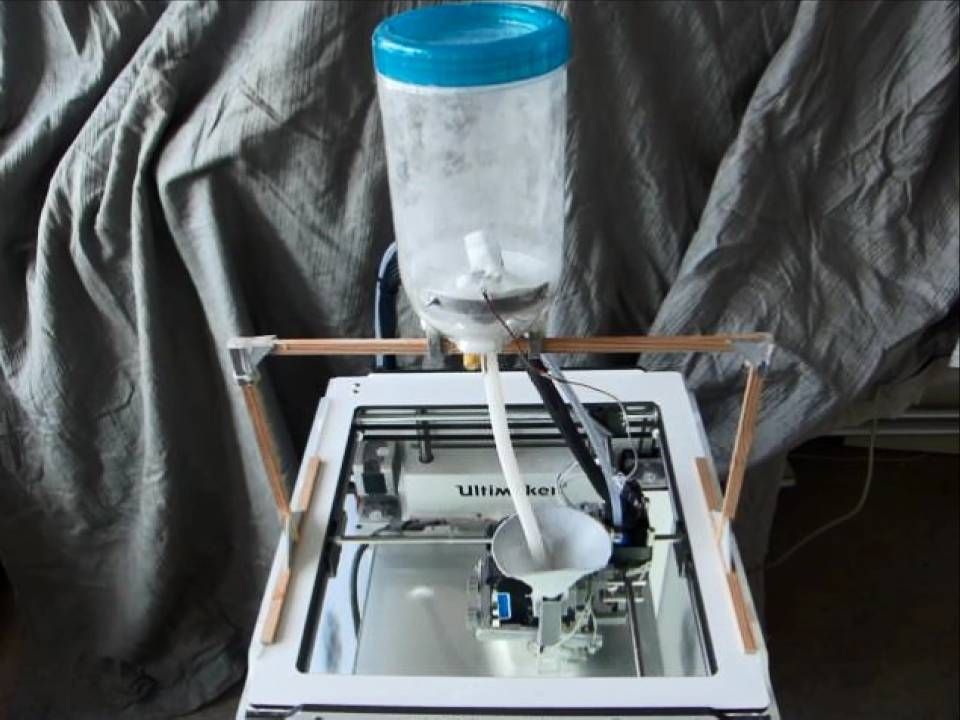 Sanding in a circular motion usually works best.
Sanding in a circular motion usually works best.
When it comes to sanding you want to start with lower grits which are rougher, then progress onto higher grits which are finer and allows for a smooth finish. If you want to really go the full mile, you can go from 100 grit to 3,000 grit for a glass-smooth finish.
You can even wet sand the 3D print for better results.
Now that we have a really smooth part, you can choose to apply polish or a clear spray solution to finalize the model.
A great spray coating that some 3D printer users have tried successfully is the Rust-Oleum Clear Painter’s Touch 2X Ultra Cover Can from Amazon. It works great as a clear gloss surface on your resin 3D prints to give it that extra shine.
Another product that can work well to give an extra gloss or polished look on your resin 3D prints is some Thirteen Chef’s Mineral Oil from Amazon, also made in the USA.
You can pour some of this oil onto a soft and dry cotton cloth, then rub it onto your 3D printed part in small circles until all the polish is rubbed into the surface.
Here’s a great video you can follow that teaches you how to clean up 3D prints.
Most other 3D printed materials are usually cleaned up using similar methods like Nylon, HIPS, and others.
How to Clean ABS 3D Prints
We can use pretty similar techniques to clean up our ABS 3D prints as the methods above, but there is a popular smoothing technique that works really well with ABS in particular, called ABS smoothing.
Once we’ve cleaned up our supports and other blemishes and imperfections from our print using the flush cutters and needle file, we can prepare to vapor smooth the ABS print. It saves us having to do the sanding and polishing like with PLA and PETG prints.
One of the best videos on how to do this is by Josef Prusa, which you can watch below.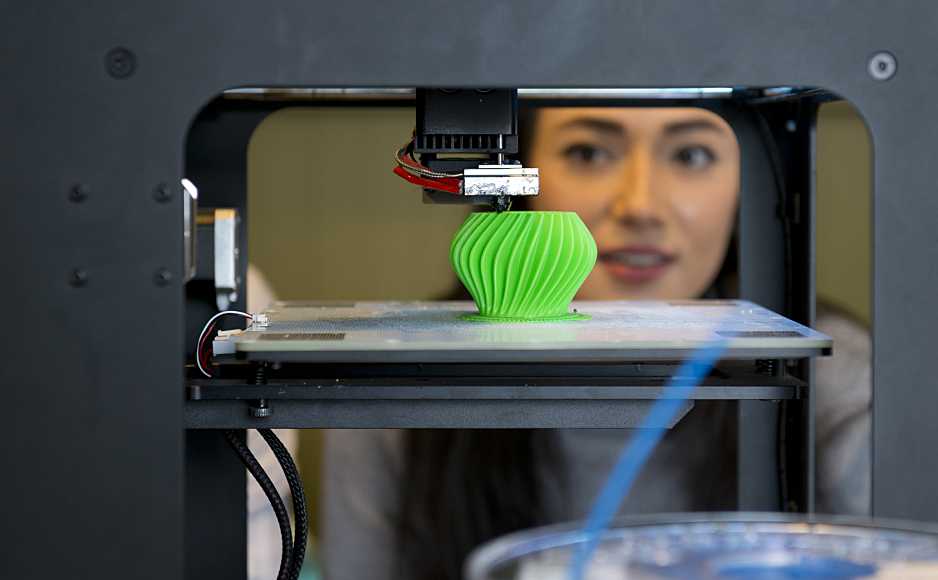
You can easily buy acetone from a local store or you can find one online like the Pronto 100% Pure Acetone 16 FL. OZ. bottle on Amazon.
When you do acetone vapor smoothing on your ABS prints, you want to make sure you are doing it in a well-ventilated area because it is quite a harsh chemical.
All you need to do is pour some acetone into a container and have your ABS prints elevated above, in an enclosed box like a larger storage container. You want to make sure it is not airtight so there isn’t too much of a pressure build up.
The ABS print shouldn’t have direct contact with the acetone, rather smoothed by the vapors.
A good time for you to leave the ABS print to be smoothed is anywhere from 15-20 minutes. The print will be pretty soft after being smoothed so try not to touch the object, and leave it to dry with the cover off.
The print will be pretty soft after being smoothed so try not to touch the object, and leave it to dry with the cover off.
How to Clean Up 3D Printed Miniatures
One of the first steps for cleaning up 3D printed miniatures is to remove those supports. When it comes to these minis, supports are vital to creating those detailed prints since there are usually plenty of overhangs on the model’s design.
Before you even start printing your miniature, it’s a good idea to have a good wall thickness so when you are doing your sanding, you don’t sand too deep to the infill.
Being able to use the right techniques to remove supports is important.
You can follow the video below by 3D Printed Tabletop on how to remove tough supports on your miniatures.
I’d recommend getting yourself some Viseman 6″ Mini Needle Nose Pliers from Amazon for cleaning your 3D prints up. These are great at getting into those harder to reach areas, and have a nice grip for more comfort and efficiency.
These are great at getting into those harder to reach areas, and have a nice grip for more comfort and efficiency.
Another product that I’d recommend getting for miniatures is a Xacto knife which is a handle that holes a sharp blade at the end of it.
The specific one that I would go for is the DIYSELF 20Pcs Xacto Knife with Cutting Mat from Amazon. It has thousands of positive reviews from users that love the product, and has really great value for the price.
Again, I’d recommend getting cut-resistant gloves while using this.
After getting rid of the larger parts, you want to dry sand using a low grit sandpaper, usually ranging anywhere from 60-220. After you have smoothed over and gotten rid of the main imperfections, you can start to wet sand from 120 grit up to 400.
The Miady 120-3,000 Assorted Grit Sandpaper would work really great for sanding miniature 3D prints.
Some users use a sandable primer+filler combination spray that can fill in those layer lines, to be sanded down again for a very smooth surface.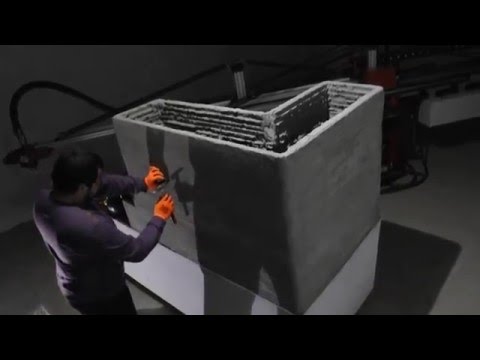 The Rust-Oleum 2-in-1 Filler & Sandable Primer is a great choice that you can get from Amazon.
The Rust-Oleum 2-in-1 Filler & Sandable Primer is a great choice that you can get from Amazon.
Z-Poxy is a product well-known in the miniature 3D printing niche that works pretty nicely to help provide a cleaner look to models. You can find the Pacer Technology (Zap) Z-Poxy Resin on Amazon.
It does a great job with filling in the gaps between layers to create a smoother and cleaner model. Some people would advise to mix the two-part epoxy with a few drops of isopropyl alcohol to thin out the solution.
When you apply the solution, it should be pretty thin and spread out on your model nicely. After the solution dries on your miniature, it thins out even more as it cures. It can be mixed in a small container and you need to work before it cures.
Once the mixture is together, it starts curing, but to fully cure it can take a few hours.
If you want a simpler solution, you can go for the popular XTC-3D Smooth-On 3D Print Coating from Amazon.
Best Tools to Clean Up 3D Printed Objects
One of the best sets of tools that you can use to clean up 3D printed objects is the HAWKUNG 35 Pieces 3D Printer Accessories Tool Kit on Amazon. It consists of:
- 1 Remover Scraper
- 1 Pair of Pliers
- 2 Tweezers
- 3 Cleaning Brushes
- 12 Clean Up Knives
- 15 Cleaning Needles
- Tube Cutter
You can clean up 3D printed objects very nicely with a combination of the pliers, tweezers, cleaning brushes and clean up knives. A lot of the print imperfections such as stringing, nubs from supports, and blobs can be cleaned up efficiently with these tools.
In addition to this, you can also get yourself an AFA Deburring Tool with Removal Blades from Amazon. This tool has a sturdy aluminum handle and a wide body style that is designed specifically for a strong grip.
Not only can you clean up your 3D prints with it, but it has a wide range of applications from removing burrs from several types of material such as plastic, metal, wood, and aluminum.
The blades that it comes with are highly durable, said to have a lifetime 80% longer than regular blades out there. It can even remove burrs from nylon and ABS 3D prints which are known to be tough plastics.
Investing into a solid diagonal cutter is a good idea when you get into 3D printing. The stock items that comes with your printer can get the job done, but they aren’t the highest quality.
The IRWIN Vise-Grip Diagonal Cutting Pliers from Amazon can quickly get rid of supports and other unwanted parts. Many of these tools have similar uses, so it’s up to you which you go for, though having a combination can be useful for the best quality prints.
If you want to move up levels for getting the best clean 3D prints, a popular tool that is used by experts is the Dremel 8220 12-Volt Max Cordless Rotary Tool Kit from Amazon. It is a great solution for cutting, carving, polishing, sanding, and even engraving your 3D prints.
How to clean the nozzle from carbon deposits, plastic impurities, etc.

Technical
Subscribe to the author
Subscribe
Don't want
12
Clogged nozzles are a common occurrence. This informative guide will help you get your 3D printer back on track.
If you notice that your prints look fibrous with skipped layers, then the nozzle is most likely clogged. Don't worry - this guide will help you solve the problem and start printing again.
What causes clogged 3D printer nozzles?
To understand what a bail is, it's best to know a few things that might be causing the problem in the first place. Maintaining the filament print and cleaning is a good practice to help avoid clogging.
- Plastic shavings on the extruder gear and filament remaining in the nozzle after printing form a plug in the thermal barrier
- Dust on the filament, foreign particles in the plastic that got into the plastic during its production form carbon deposits inside the extruder, which eventually exfoliates and cokes the nozzle
- Uncleaned nozzle after material change.
 For example, after printing, PLA began to be printed with hard plastics, such as hips, in which the printing temperature is much higher.
For example, after printing, PLA began to be printed with hard plastics, such as hips, in which the printing temperature is much higher.
Is the printer nozzle clogged?
Release the filament pressure lever in the extruder gearbox and push the filament by hand. If it twists, is hard to push through, or doesn't go through at all, then the nozzle is clogged. Pushing should not be tight, so do not press too hard on the plastic
Try pushing plastic by hand
Tools needed to clean the nozzle of your 3D printer
You will need the following tools for the methods below. We recommend trying them all and finding the one that works best for you.
- Piece of PLA or nylon filament.
- Brass wire brush (steel wire can damage soft nozzle)
- Acetone
- Acupuncture needles or drills with a diameter smaller than the working diameter of the nozzle
- Crescent moon
- Socket wrench for unscrewing the nozzle
- Heat gun or soldering gun.

- Gas stove or burner.
And so, cleaning methods:
Method one: brass wire brush
Using a brass wire brush, clean the burnt plastic from the nozzle. Make sure you use a brass wire brush - DO NOT use a steel wire brush as this will damage the nozzle.
I recommend casting from silicone for the future or buying a cover for the extruder.
Cleaning the nozzle with a brass brush
Method two: acupuncture
Preheat the printer to the print temperature of the last material you printed.
Gently and carefully insert the acupuncture needle through the nozzle.
You don't remove dirt particles, you just mix them up so that they are squeezed out with the filament.
Drills can be used instead of needles, but they are much more expensive.
Printer Nozzle Acupuncture
Method Three: "Cold Draw" with Filament
For "Cold Draw" use your usual filament, preferably nylon or pla.
- Heat the nozzle to 250°C and push the filament until you can see plastic coming out of the nozzle.
- Cool the extruder to room temperature to solidify the filament in the nozzle.
- turn on the heating of the extruder to 115 ° C
- At 90 °C, pull the thread until it comes out of the nozzle.
- Heat the nozzle again to 250°C and run the filament until it comes out smoothly without swirling.
Method Four: Heat Nozzle
- Heat the nozzle to the print temperature of the last material you used.
- replace the plastic with ABS and try pushing it in0013 they are careful not to touch any hot parts.
- after removing the nozzle, use chemicals (acetone for abs) to dissolve the thread and flush out the cause of the blockage, or use a burner or hair dryer to burn it.
If the abs fails to push through, you can use chemicals that will dissolve your plastic
but they tend to be more caustic or hard to find. In these cases, a hot air gun or soldering station (using proper precautions) can melt the remaining filament.
In these cases, a hot air gun or soldering station (using proper precautions) can melt the remaining filament.
typing success!
Original article: https://www.matterhackers.com/news/how-to-unclog-a-3d-printer-nozzle
Follow author
Follow
Don't want
12
More interesting articles
48
Subscribe to the author
Subscribe
Don't want
Hi all. This resource has helped me a lot. It's time to say thank you.
NOT seen...
Read more
Dmaw
Loading
25.10.2022
954
eight
Subscribe to the author
Subscribe
Don't want
This problem has been known for a long time, but I didn't know about it.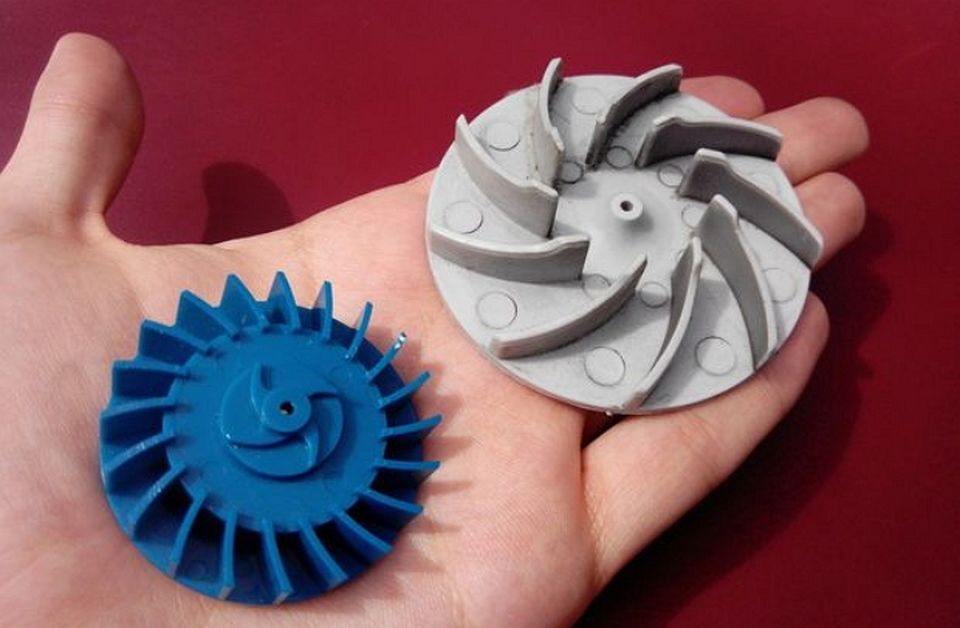 I'll tell you my story, how I helped a friend burn...
I'll tell you my story, how I helped a friend burn...
Read more
243
Follow author
Subscribe
Don't want
Good afternoon.
I decided here to try to switch from 8 bits to 32.
Ready...
Read more
How to clean the tray of a 3D printer?・Cults
The plate is one of the most important parts of a 3D printer. For optimal printer performance, it must be properly cleaned after each print session. Traces of the thread are deposited on it over time. While cleaning a 3D printer plate is not a difficult task, it can quickly become one if you don't have an effective method or the right cleaner. How to clean this important part of the 3D printer? We invite you to identify the most effective methods.
Do you have a 3D printer? So how do I properly maintain my 3D printer is probably a question you often ask yourself, the first element of which lies, in fact, in the quality of the material you are using. As far as the print plate is concerned, when using the correct cleaning tools, the various parts of your 3D printer will have good adhesion of .
As far as the print plate is concerned, when using the correct cleaning tools, the various parts of your 3D printer will have good adhesion of .
To clean the plate of your 3D printer, you will need the following tools: sandpaper, scraper, sponge, paper, cotton or microfiber towels and cleaners such as acetone or propanone, isopropyl alcohol (IPA) with a minimum concentration of 70%, soap for dishes... Ideal for effective cleaning of your 3D printer .
Cleaning your 3D printer's plate depends mainly on the plate material, as well as the product used for printing. Most often the printing plate is made of glass, polyesterimide (EPI) or is covered with adhesive tape. The printing plate of the printer can also be made of plastic, garolite, ceramics, granite, aluminum, but this is much less common. When cleaning the 3D printer plate, you must also consider the use of surface treatments that promote adhesion of parts to the plate.
Cleaning the glass 3D printing plate
Glass is a common material used for 3D printing. It has a much longer lifespan than PEI. In addition, the glass plate makes it easier to use the adhesive and varnish in the 3D printing process. This is because its surface does not react with any material. It is also relatively easy to clean. The 3D printer's glass printing plate is commonly used with adhesives such as glue stick and hair sprays. They increase the adhesion of the surface for the first print layer, which is necessary to ensure the stability of the rest of the model.
The glass plate can be heated to remove material residue. Heat makes it easier to scrape off these materials. However, care must be taken when scraping, as the glass is easily scratched by sharp objects. It is best to use aligned items such as a metal spatula or plastic ruler. If you choose to use metal, we recommend applying only as much pressure as is necessary to avoid scratching the glass plate. A metal scraper or spatula is also very useful for cleaning the print tray if you are using ABS, PLA, or nylon filament.
A metal scraper or spatula is also very useful for cleaning the print tray if you are using ABS, PLA, or nylon filament.
Alternatively, you can use the scraper blade to clean the glass plate of your 3D printer. This tool is very sharp. To do this, press down with one hand while holding the edge of the print tray with the other. This will allow you to effectively remove the remaining material from the 3D printer's print tray. Then make sure you clean the part of the plate that is in contact with your hands. It very often leaves residues of oil and dirt.
Plate cleaning PEI
PEI sheets are also used as printing plates for 3D printers. Their resistance to wear under extreme temperatures and radiation levels is well rated. Regular maintenance of the PEI printing plate allows the to maintain its quality. Over time, the adhesion of PEI sheets weakens under the influence of temperature, printing radiation or inks. Traces of dirt, oil, glue, etc. eventually settle on the surface of your 3D printer's PEI plate. However, physical cleaning procedures such as scraping and scraping are not the most effective and may even damage the print plate.
eventually settle on the surface of your 3D printer's PEI plate. However, physical cleaning procedures such as scraping and scraping are not the most effective and may even damage the print plate.
The best solution for cleaning the EPI print tray is to use a cleaner such as 70% strength unflavored IPA . In the case of a plate surface that is more exposed to dirt and oil, purer IPA can be used. However, before you start cleaning, wait for your 3D printer's PEI plate to cool down. For your protection, make sure you use this cleaner in a well ventilated area.
You can also use acetone to remove ink and plastic residue stuck to your 3D printer's PEI plate. This cleaner should not be poured directly onto the plate. Although PEI does not dissolve in acetone, acetone can damage PEI if you pour a large amount of it onto a plate. To do this, it is recommended to pour acetone on the fabric, and then wipe the print tray in a circular motion.

