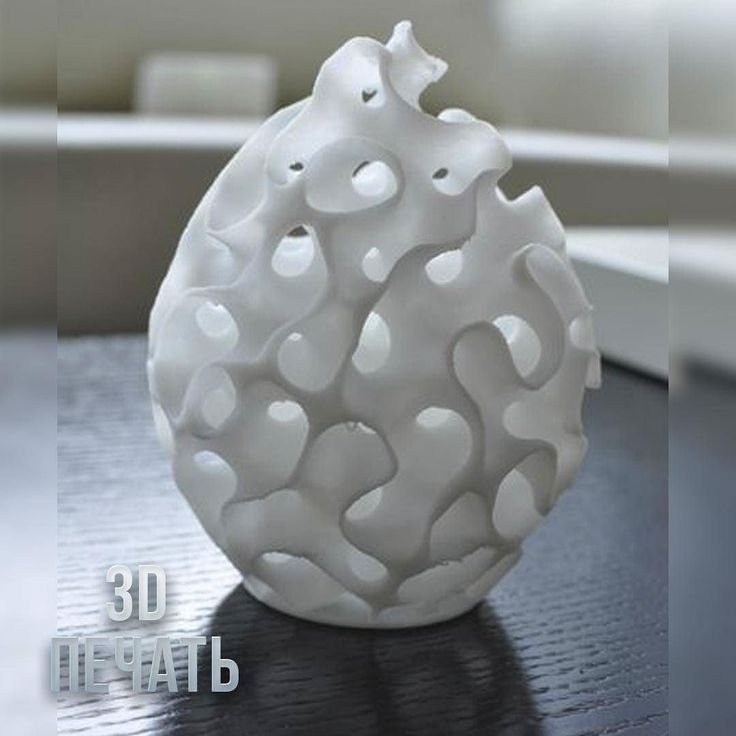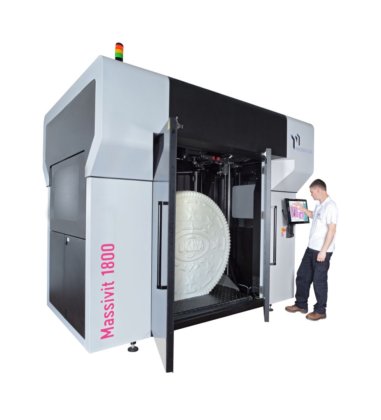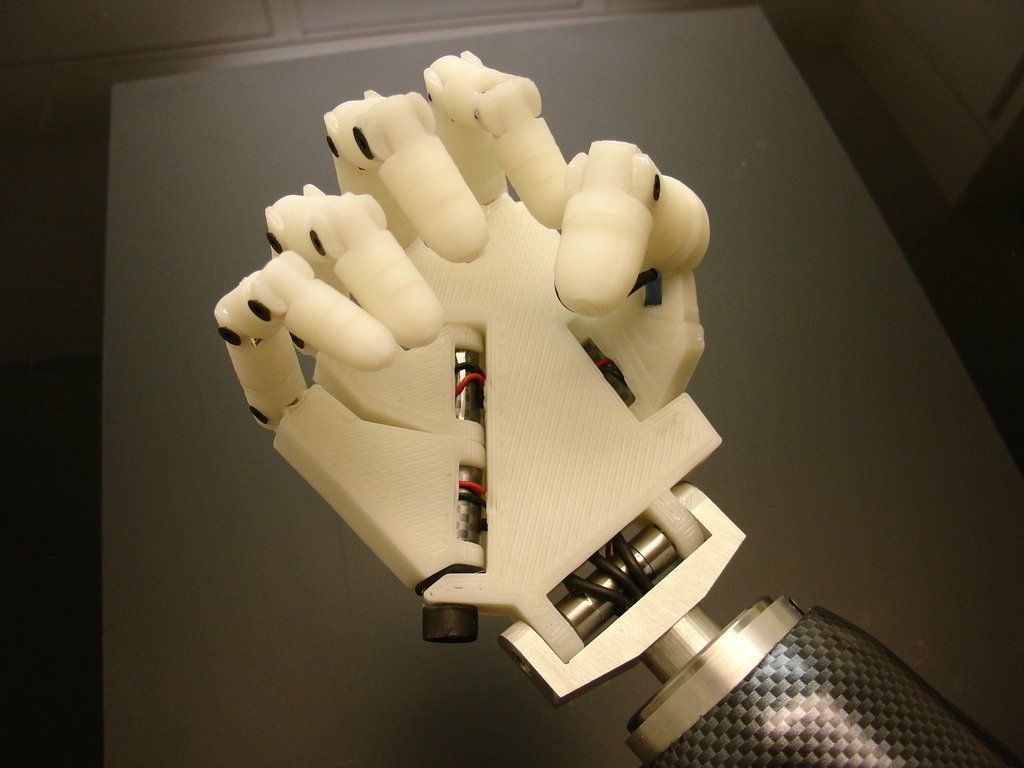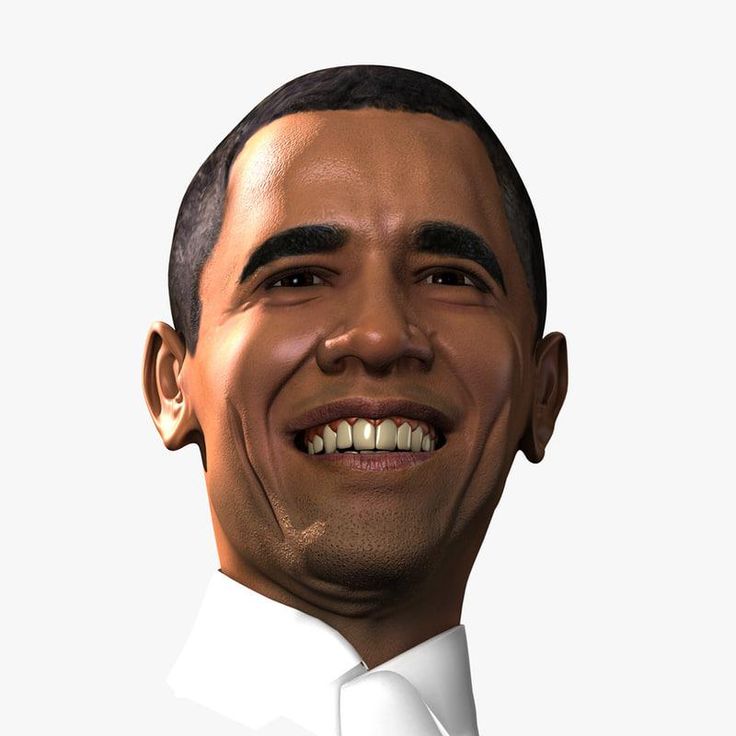Gopro 3d scanner
Using the GoPro Hero 3 for 3D Photogrammetry Modeling and Measuring – PhotoModeler
Introduction
The GoPro Hero 3 is a small, lightweight, robust, low cost, and high definition video and still camera used primarily for capturing action. The GoPro Hero 3 Black is one of the recent high resolution versions of the GoPro lineup that can be used for photogrammetry – the science of measurement, modeling and scanning using photographs. [Update: At the time of writing, the Hero 3 Black was the highest resolution available. Other improved versions are now available.]
Due to the GoPro’s small size, low weight, wifi, and good image quality it is an interesting platform to consider for photogrammetry. On the other hand, a DSLR camera with a choice of lenses is the best choice for high accuracy photogrammetric work.
This article focuses on the use of the GoPro Hero 3 Black for photogrammetry with the PhotoModeler software, and how to overcome some of the camera’s deficiences. There are other models of the GoPro Hero but we focus on the Hero 3 Black only as it is the first GoPro camera with good resolution and control over image quality to make it suitable for photogrammetry.
To perform accurate 3D measurement, modeling and scanning from images, using the techniques of photogrammetry, the camera should ideally have good image quality, high resolution images, stable optics, a fixed lens, focal length neither too short nor too long, and low lens distortion. The GoPro Hero 3 Black does well on all these criteria except the last two. Note none of these issues are a reflection on the quality of the GoPro camera, but instead a recognition that is was designed for a different purpose.
The unique challenges of using the GoPro Hero 3 for photogrammetric work are:
- Very wide angle lens that causes large lens distortion
- No view finder
- A number of different modes
- Low resolution in some modes
- Designed for outdoor use and no flash so weak low light performance
Modes
The GoPro Hero3 Black has a number of video and still modes. There are two key factors in these various modes that affect the photogrammetric results: resolution, and field of view (FOV). The two recommended picture modes for the GoPro Hero3 Black are:
There are two key factors in these various modes that affect the photogrammetric results: resolution, and field of view (FOV). The two recommended picture modes for the GoPro Hero3 Black are:
| Resolution | Image Size | Field of View | 35mm equiv. focal |
| 12 MP | 4000 x 3000 | Wide – 108 deg. | 15mm |
| 7 MP | 3000 x 2250 | Medium – 93 deg. | 20mm |
The video modes may also be used – e.g. for moving subjects or for PhotoModeler Motion. At this time there are no good ways to synchronize multiple GoPro h4 cameras in the video modes, so their use in PhotoModeler Motion is limited. The high speed modes of the GoPro h4 are enticing. For the cost, the high frame rate is impressive, but the low resolution in these modes compared to the picture modes makes certain tasks such as target detection and calibration difficult.
The GoPro can be used with PhotoModeler Motion with lower frame rates (a picture every second or so) depending on how accurate the synchronization needs to be for your project, since the GoPro Hero 3 Remote can fire multiple cameras at once.
Calibration
To get accurate measurement from most cameras, but especially those with large lens distortion, performing camera calibration is important. The camera calibration process determines the exact pixel size, focal length, lens axis offset, and the lens distortion characteristics. The GoPro Hero 3 is quite wide angle (even in its medium FOV mode) and with a reasonably simple low-cost optical structure its lens distortion is large (see sample to right of a flat brick wall). Calibration with a good camera calibration routine, like PhotoModeler’s, is key to getting accurate results with this camera.
The GoPro Hero 3 can be challenging to calibrate. With a very wide angle lens you either need a big calibration pattern, or you have to be very close to the pattern. If you get very close to the pattern you run the danger that the calibration will not be ideal for ‘normal’ distances. To reduce blur and keep targets in focus you should use a tripod and good lighting.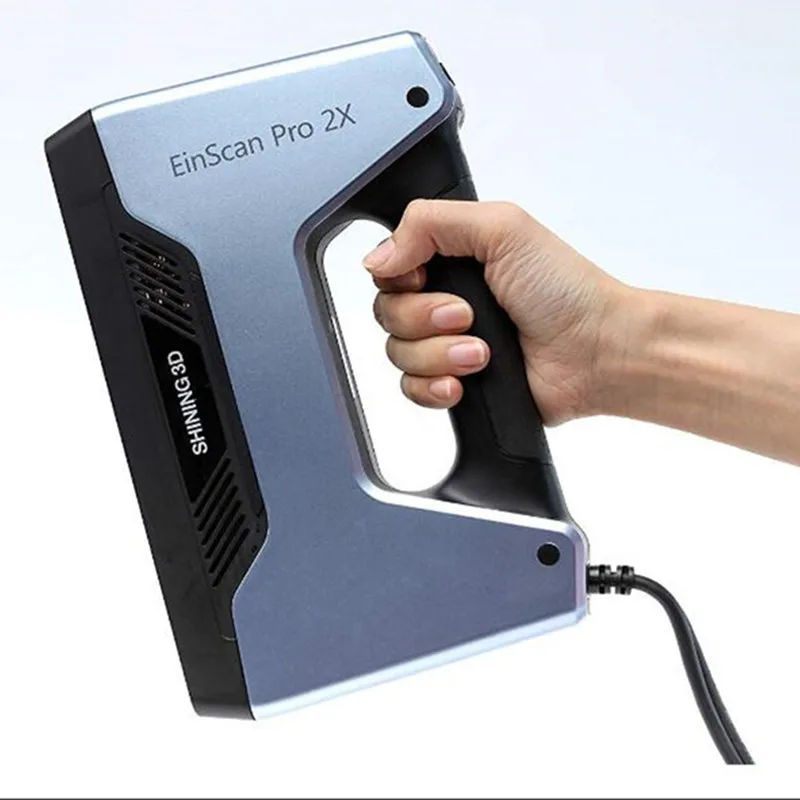 Due to the wide field of view you may need to modify the tripod rig to get the camera over the calibration grid, otherwise the bottom part of the image will be mostly filled with the tripod legs instead of calibration targets. The camera also has no viewfinder making lining up calibration shots tricky. The smartphone GoPro App for control and viewing makes calibrations easier to do.
Due to the wide field of view you may need to modify the tripod rig to get the camera over the calibration grid, otherwise the bottom part of the image will be mostly filled with the tripod legs instead of calibration targets. The camera also has no viewfinder making lining up calibration shots tricky. The smartphone GoPro App for control and viewing makes calibrations easier to do.
Even with all of these adjustments the calibration quality will not be as good as a DSLR so expect slightly larger error values (e.g. It may not be reasonable to expect a maximum residual below 1 pixel).
At the widest settings (largest FOV) you can consider adding the K3 radial lens distortion parameter (an option on PhotoModeler’s calibration) as it can reduce error.
To calibrate the GoPro h4 successfully we recommend using a tripod (modified so the camera is over top of the calibration area), good lighting, the smart phone GoPro App to act as a viewfinder, and the PhotoModeler multi-sheet calibration method to get a large view/target area.
SmartMatch and DSM Projects
PhotoModeler is a versatile photogrammetric software package that includes capabilities such as manual marking, coded target detection, advanced modeling objects, SmartMatch and Dense Surface Modeling. SmartMatch is a method for automatically setting up projects and automatic orientation of the photographs. Dense Surface Modeling (DSM) is a method for extracting high density point clouds and triangulated surfaces automatically from photos.
When using SmartMatch and DSM methods in PhotoModeler with a GoPro h4 it is recommended that photos are taken closer together than normal (that is, more overlap, smaller steps, and smaller angles).
If the object is planar and you take photos that are parallel for the most part to this plane, then relatively normal overlap can be used. If the object has planes that are slanted to the image plane, the surface is curved, or there are objects that stand out from the surface, then with a wide angle lens and small camera distance the images change their appearance quickly using typical larger changes in camera position. This results in images looking quite different which means SmartMatch cannot identify like-features, and DSM cannot get a good surface model extraction. Taking photos closer together, with smaller angles, and with more overlap can improve this with a short focal length, wide angle lens like that found on the GoPro.
This results in images looking quite different which means SmartMatch cannot identify like-features, and DSM cannot get a good surface model extraction. Taking photos closer together, with smaller angles, and with more overlap can improve this with a short focal length, wide angle lens like that found on the GoPro.
PhotoModeler Scanner version 2013.0.2 has some improvements for orientation, SmartMatch and DSM for how cameras with high lens distortion are handled. This version (or later) is recommended if you are using the GoPro Hero 3.
UAVs, the GoPro Hero 3 and Photogrammetry
Unmanned Aerial Vehicles (UAVs), or drones, are becoming increasingly popular for taking photographs from above. UAVs are becoming less expensive and easier to fly by the day.
The GoPro camera being small, lightweight and robust seems like an ideal camera to attach to a UAV. The negative is that the camera (even in its medium FOV mode) has quite a wide angle lens, and wide angle lenses are not well suited to aerial photogrammetry. To use the GoPro Hero 3 Black successfully in a UAV / aerial application, you will need to a) fly relatively low, b) try the medium FOV still photo setting, c) take the photos relatively close to each other (small angles and strong overlap), d) use a quad-copter or hexa-copter (instead of a fixed wing) to allow for successful low flight and good overlap, and e) point the camera straight down at the ground.
To use the GoPro Hero 3 Black successfully in a UAV / aerial application, you will need to a) fly relatively low, b) try the medium FOV still photo setting, c) take the photos relatively close to each other (small angles and strong overlap), d) use a quad-copter or hexa-copter (instead of a fixed wing) to allow for successful low flight and good overlap, and e) point the camera straight down at the ground.
Generally UAV / GoPro projects are difficult to carry out. We recommend a different camera (dslr or high resolution still camera with more narrow lens) in most cases.
Summary & Recommendations
The GoPro Hero 3 while not designed as a photogrammetric camera can sometimes be used as one with some careful attention. The recommendations are:
- Use the GoPro Hero 3 Black model (or a more recent high resolution version).
- Use the GoPro Hero 3 in one of the two recommended picture modes (see Modes).
- If planning to use the GoPro Hero 3 in a video mode, first consider whether the resolution is sufficient for your task (target marking for example).

- Calibrate the camera with a multi-sheet calibration of suitable size (see Calibration).
- For the widest FOV settings, consider adding the K3 parameter to the calibration.
- When doing SmartMatch or DSM projects take the photos relatively close to each other, especially if the surfaces are not parallel to the image plane.
- Use the PhotoModeler software (version 2013.0.2 or higher).
Please share!
- in Examples
- |
- September 23, 2013
▷ hand scan gopro mountsv4 3d models 【 STLFinder 】
Hand Scan GoPro mountsV4
thingiverse
http://www. thingiverse.com/apps/customizer/run?thing_id=62800 Instructions Using the following options: gopro_bar_gap = 3 gopro_bar_th = 8 gopro_captive_rod_id = 3.8 gopro_ext_th = 3 gopro_rod_nut_od = 8.05 gopro_bar_screw_head_d = 10...
thingiverse.com/apps/customizer/run?thing_id=62800 Instructions Using the following options: gopro_bar_gap = 3 gopro_bar_th = 8 gopro_captive_rod_id = 3.8 gopro_ext_th = 3 gopro_rod_nut_od = 8.05 gopro_bar_screw_head_d = 10...
Hand Scan GoPro mountsV2
thingiverse
http://www.thingiverse.com/apps/customizer/run?thing_id=62800 Instructions Using the following options: gopro_captive_rod_angle = 45 gopro_rod_nut_th = 3.6 gopro_captive_protruding_h = 0.5 gopro_ext_th = 3 gopro_bar_screw_head_d = 9 gopro_bar_screw_d...
3d scan hand peace
cults3d
3d scan a hand making the peace gesture. ...Scale to any size you want.
3d scan hand fist
cults3d
3d scan a hand formed into a fist. ...Scale to what size you want.
Hand pointing 3D Scan
thingiverse
It's a scan of a hand pointing.
Hand statue 3D scan
thingiverse
Hand scanned David SLS2 scanner. Edited and joined in Cubify Sculpt. ...Print Settings Printer Brand: RepRap Printer: . ..
..
hand (3d scan)
sketchfab
-No texture -High polygon 1.339.494 -1obj file (3d scan data) I recommend you see it in PC Recommended for Substance Painter, Video and Unreal 5. ...Inquiries and suggestions / [email protected] / https://www.instagram.com/shinwoonseok/
Pumpkin 3D Scan Models
thingiverse
I made these 3D scans of pumpkins for Halloween.
3d models Hand
cults3d
3d models for cnc router or 3d Printer format stl very good quality
hand scan
thingiverse
Scanned with the MakerBot Digitizer Desktop 3D Scanner
hand scan
thingiverse
Scanned with the MakerBot Digitizer Desktop 3D Scanner
3D Retopologized Hand Scan Helmi 3D model
cgtrader
Real Life Human Scans is a project by 3D. sk which focus on diversity of human bodies, faces and expressions. ...Each hand is unique, beautiful and specific in its own way.
sk which focus on diversity of human bodies, faces and expressions. ...Each hand is unique, beautiful and specific in its own way.
3D Retopologized Hand Scan Hakobyan 3D model
cgtrader
Real Life Human Scans is a project by 3D.sk which focus on diversity of human bodies, faces and expressions. ...Each hand is unique, beautiful and specific in its own way.
Hand 3D Scan with Artec Space Spider
sketchfab
Hand with nail polish 3D scanned with the Artec Eva. ... Total scan time: 60 seconds Total processing time: 20 minutes
3D Retopologized Hand Scan Fernandes 3D model
cgtrader
Real Life Human Scans is a project by 3D.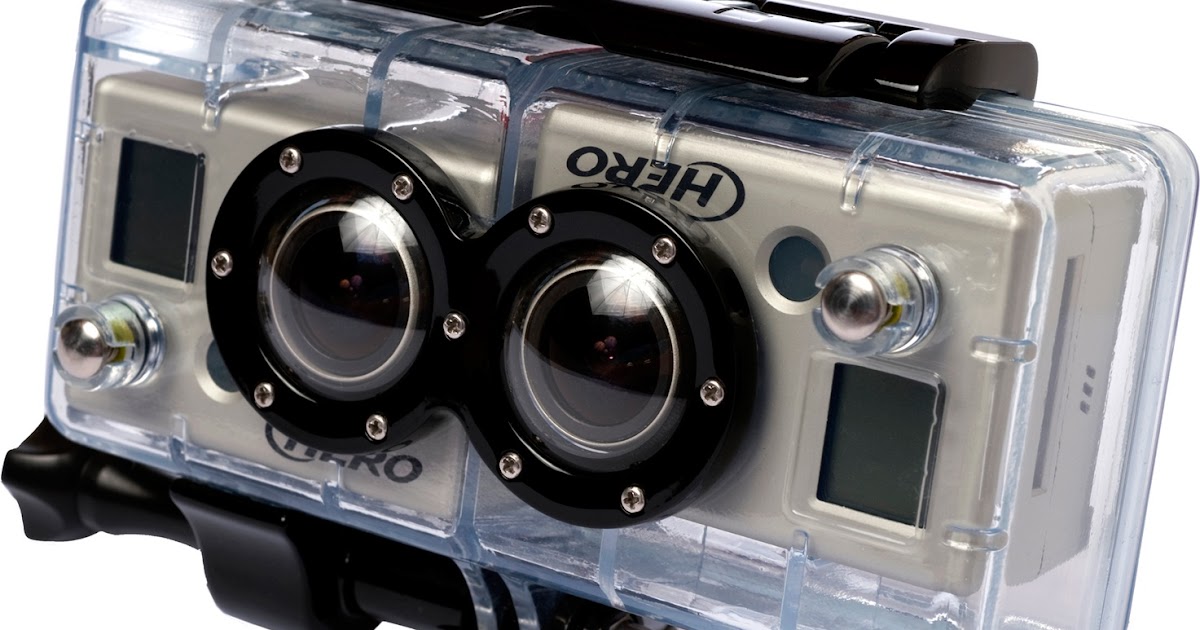 sk which focus on diversity of human bodies, faces and expressions.
sk which focus on diversity of human bodies, faces and expressions.
GOPRO HERO 4 3D SCAN 3D model
cgtrader
A cool-looking 3D scan of my GOPRO HERO4. Models available in native FBX format and in 3DS, C4D, OBJ and MTL. ...Textures files are included in tex.zip file Specifications : Polygons : 24072 Pertices : 12038 Modeled by : Audric GATOUX...
Hand sample2 (3D Scan 8.8k Poly)
sketchfab
RealityCaptureでRAW meshを生成し、Zbrushで簡易クリーンナップを行ったサンプルです。 8800ポリゴンです。 – This is a sample of generating RAW mesh with RealityCapture and doing a simple cleanup with Zbrush. ... 3D scan studio “iris” Tokyo yoyogi www. steam-studio.jp/3dscan-iris
steam-studio.jp/3dscan-iris
Engel_David-3D_Hand_Laser_Scan
thingiverse
Mein erster eingescanter Engel mit Laserscanning David 3D.
scan based hand fixator models
sketchfab
No description provided.
GoPro Hand Grip Free 3D print model
cgtrader
There´s probably hundereds different hand grips for GoPro out there and this one is no different i guess but i thought i´d publish it anyway instead of just leaving it to be forgotten on some old harddrive. ...=)Other than the printed parts you need:...
...=)Other than the printed parts you need:...
Hand Scan EVA
sketchfab
Hand scanned with Artec EVA
Toy Hand Scan
sketchfab
Mini Hand 3d Scan For more models, follow: https://www.instagram.com/3dscanvault/
C-3PO Hand 3D scan 3D print model
cgtrader
*** PLEASE CONTACT ME DIRECTLY FOR A GREAT DEAL ON ALL PARTS ****** This is a 3D scan of the C3PO hand, 1:1 scale, this is the most accurate 3D model hand available :) the dents where the original hand-pistons were located are still visible in the. ..
..
3D Retopologized Hand Scan Isla Cole 3D model
cgtrader
Real Life Human Scans is a project by 3D.sk which focus on diversity of human bodies, faces and expressions. ...Each hand is unique, beautiful and specific in its own way.
Trimensional Hand Scan
sketchfab
My hand scanned with Trimensional app using iPhone.
3D Retopologized Hand Scan Tokuda Heizo 3D model
cgtrader
Real Life Human Scans is a project by 3D. sk which focus on diversity of human bodies, faces and expressions.
sk which focus on diversity of human bodies, faces and expressions.
3D Retopologized Hand Scan Qwantez Daniel 3D model
cgtrader
Real Life Human Scans is a project by 3D.sk which focus on diversity of human bodies, faces and expressions.
3D Retopologized Hand scan Noah George 3D model
cgtrader
Real Life Human Scans is a project by 3D.sk which focus on diversity of human bodies, faces and expressions.
3D Retopologized Hand Scan Ishikawa Sayoko 3D model
cgtrader
Real Life Human Scans is a project by 3D. sk which focus on diversity of human bodies, faces and expressions.
sk which focus on diversity of human bodies, faces and expressions.
Spock Hand Scan
thingiverse
A scan of the spock hand sign. ...Live long and prosper.
25 Best GoPro Mounts for 3D Printing
There are plenty of extreme sports that will keep you fit and full of fun. Record it on camera! After all, we've put together a selection of the perfect GoPro mounts for different sports.
#1: For kitesurf
If you haven't found your perfect sport yet, try kitesurfing. It's easy to learn and very addictive, and this mount will perfectly fix the camera to capture your first impressions.
No. 2: Brass knuckle holder
With this holder, you can use your GoPro to record your activities while running, skiing or skating, as well as diving, skydiving. This is a handy hand held option.
This is a handy hand held option.
#3: Universal mount
This might be one of the most useful gadgets in the collection. Designed with a counterweight system to stay in place, this mount will meet all your needs. With it, you can take selfies or even record climbing mountains, etc. The device is easy to fold.
No. 4: Folding stick
One of the most versatile mounts, it folds out in a variety of ways and is therefore suitable for many purposes.
#5: Rope Stabilizer
Undoubtedly the most stunning perspective is the bird's eye view, who doesn't dream of such a shot? Now you can do it yourself. A simple stabilizer is a device that holds your camera and slides slowly along the rope, capturing your amazing snow tricks, etc. Once assembled, the device is ready to go.
#6: For shooting 360 degrees
Virtual reality and 360-degree video are popular today, but you don't need to buy one of the new camera models to create panoramic videos. GoPros work fine if you place them correctly.
GoPros work fine if you place them correctly.
#7: Wheel holder
Is there anything cuter than this device? This tiny thing is a great solution for capturing skateboarding. Your GoPro will look pretty stylish.
#8:
Hand Tool
A handheld GoPro rig shaped like a square holder. Using it, you can take pictures without shaking the camera too much. Installation of other equipment is also available.
#9: Bottle cap adapter
This is a GoPro mount that can be attached to any old bottle. One of the best accessories for water sportsmen. It screws onto any standard bottle, meaning you can play with the water/air ratio and balance at the perfect depth! And since the adapter is so small, you can always pack it with you.
#10: Spike
Sometimes the easiest way is the best way. You can use this device if you only want to take pictures from one point. For example, shoot ski jumping, when a person moves at high speed, leaning forward, and soars in the sky before landing, as if in slow motion.
#11: Gorillapod
Hybrid MountThe
Gorillapod is a great tripod option that is both flexible and versatile. Customize your Gorillapod to fit your GoPro and expand your shooting options.
#12: Belt holder
The backpack shoulder strap is a great place to mount your camera. This holder is ideal if you only want to shoot fragments. It can be printed in the same color as your belt to match your device.
#13: Rilgopro
Captured perspective can be very interesting. These adapters and cable ties allow you to connect your GoPro to almost any subject. A great way to get creative in the next video.
#14: Folding tripod
A standard accessory for any camera is a good tripod. This is the easiest way to set up your camera for almost any surface to get a stable footage. Now you can print your own GoPro tripod. As a bonus, the tripod is small and foldable, allowing you to take it with you wherever you go.
#15: For skateboard
Have you ever wanted to attach a sports camera to the bottom of your skateboard? Now you can!
#16: On wheels
The main advantage of the compact action camera is its versatility. This is a simple 3D printable model of a wheel fixture.
#17:
Water Sports Bracket
Anyone who has ever used a GoPro knows that it does a good job of capturing underwater footage. Whether you go snorkeling, water skiing, surfing or fishing, GoPro captures virtually any water activity with high fidelity. But what if you want to place the camera on the seabed? This bracket keeps your GoPro firmly planted on the seabed, rocks, surfboard or any other surface.
#18: Chest straps
A great way to capture the perfect shot is to mount your camera on your chest. This accessory is 100% adjustable and can be your new best friend.
No. 19:
Biaxial Suspension
A trembling hand or a sudden cold can easily ruin a perfect shot. But fear not, because the gimbal will remain stable, no matter the situation.
But fear not, because the gimbal will remain stable, no matter the situation.
#20: Shoe mount
Everyone always talks about the benefits of shooting from a bird's eye view, but what about the view from the ground? Are there many things that happen on the earth's surface that we pay attention to? Find out with a shoe mount that gives you a whole new perspective.
#21: Christmas Tree Maker
Holidays are always entertainments that are nice to remember later. Record compromising jokes on your friends or get irrefutable evidence that Santa Claus exists by attaching a camera to the Christmas tree.
#22:
handlebar mount
Cycling is a great way to stretch and get to beautiful places. Mount your GoPro on your steering wheel and capture extraordinary footage.
#23: Helmet Mount
GoPro functionality has changed a lot since its release in 2005. However, head mounting is still one of the best options. Just be careful with the trees, because your head will be a little higher than usual.
Just be careful with the trees, because your head will be a little higher than usual.
#24: Head strap
Another popular attachment is a head strap holder. The fixture prints fairly easily and connects to a 25mm wide elastic strap.
#25: Torpedo
The fixture is equipped in such a way that your GoPro is guaranteed to survive.
Create.ru | CMIT FabLAB "Station" | Center for Youth Innovative Creativity, Krasnodar | 3D printing
New version of the site
GO
CMIT is a station for young technicians in a modern format children, youth, young entrepreneurs.
Everything you need to realize your projects in one place.
DETAILS
Our goal is to unlock the potential of you or your child!
3D technology is a multifaceted field, it includes many specializations for which skills are important: create a three-dimensional model, apply a texture, create a model skeleton (for rigging) and animate it, reproduce the model partially or entirely using a 3D printer, 3D -scanner, laser or milling machines.
We have the right tools and knowledge, we are waiting for you!
DETAILS
What is CMIT?
The new generation of young people who want to do something really important and breakthrough for their city, their region, their country needs resource centers. In them, you can get the necessary knowledge on how to handle high-tech modern equipment and, armed with this knowledge, lend a shoulder to a country that is entering the era of automation, respect for the planet's resources and the era of space exploration.
Do you know that we are living through the 4th industrial revolution?
CMIT is an excellent platform for creating qualified personnel of new specialties - CNC machine operators, 3D printer operators, 3D modelers of augmented and virtual reality worlds, developers of simulators, simulators.
Look at the atlas of new professions, make sure that the old classic "working" specialties are rapidly becoming obsolete and disappearing into oblivion!
Read more about CMIT. ..
..
Station Core - 3D printers. Our fleet has 11 machines
CNC units: milling and laser machines
Own mini-printing house
Equipment for 3D modeling, 3D scanning and work with VR
3D printers
- Picaso X PRO (domestic flagships)
2 printer -4X (Chinese workhorses)
- Z-morph VX 2.0 (not just 3D printers, but an MFP with a laser, cutter and pastomat)
- Liquid Crystal HR (a photopolymer giant from England)
- RepRap Mendel MAX (the legendary grandfather of modern printers)
- Shining 3D EinScan-PRO (3D scanner)
- DJI Phantom 3 (drones for 3D scanning and video / photography of the area)
- High-performance workstations for creating all kinds of 3D content (printable models, virtual environments, computer games )
Model of a nitrogen station
Model of an NPS for organizing a business game for investors
Cows for a model of cowsheds
Model of a cannon "Half a pood unicorn"
Model of a rotunda
Swallow's Nest master model for silicone mold removal and plaster casting
Bust master model for subsequent casting
Souvenir for Peri
St. examinations
examinations
Anatomical model of the jaw joint for UIRS
Anatomical model of the jaw for UIRS
Anatomical model of the brain for UIRS
Human lung anatomy for UIRS
Human respiratory system anatomy for UIRS
Hand prosthesis prototype
Preoperative template for an oncologist
Heart model for UIRS participation
Kidney model 9002 Aorta model for 9002 Kidney participation for participation in UIRS
Model of a head with muscles for UIRS
Model of a uterus for UIRS
Prototype of a bottle for the company "Kuban Milkman"
Prototype of the bathroom dessert
Prototype of the holder for the GOPRO and shooting at 360
Prototype Hawaiian guitar -Ukulelet
Chess prototype from quest room
Fine -scale production parts
MASS
Transport
According to 2GIS to CMIT 25 minutes from the shopping center "Gallery" by buses 3, 11 and 96, trolleybuses 21, 31, fixed-route taxi 35, trams 2, 5, 8, 15 (to the stop "Catherine Hall").