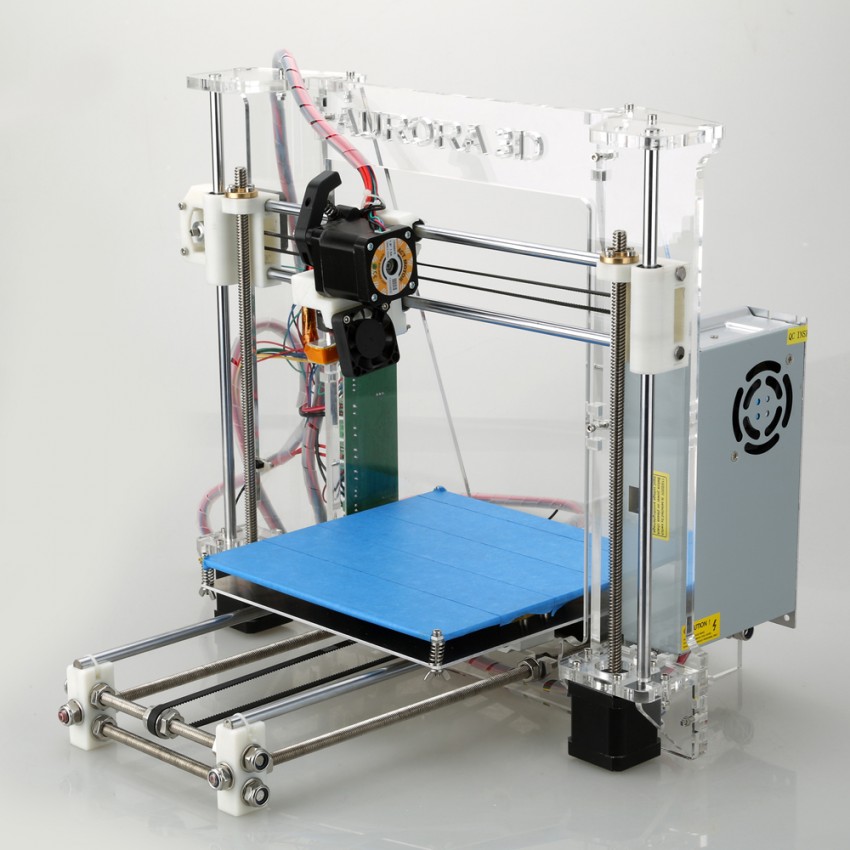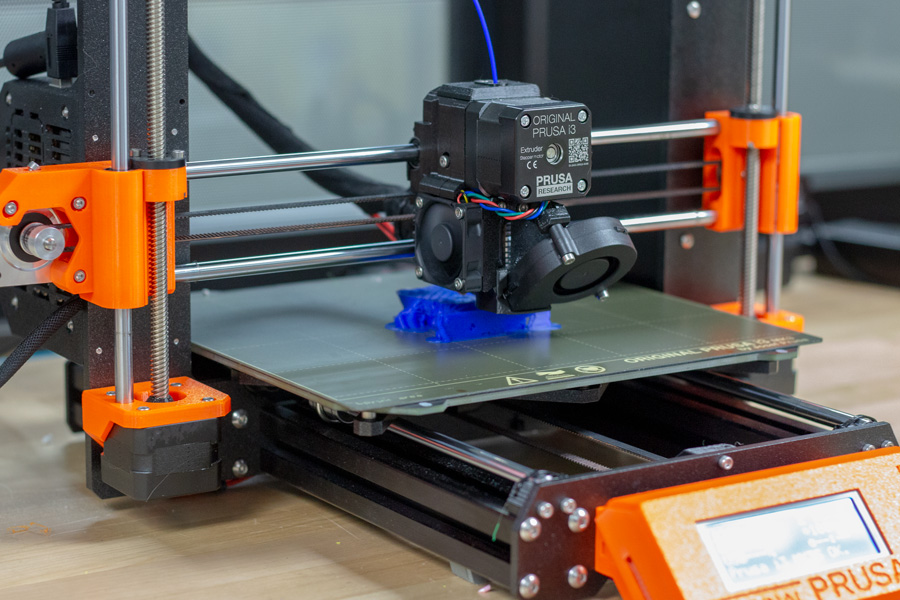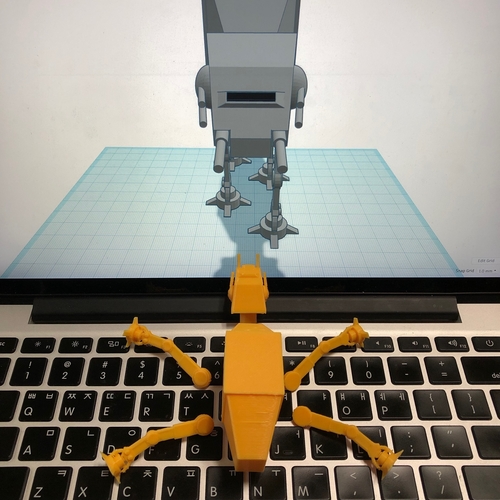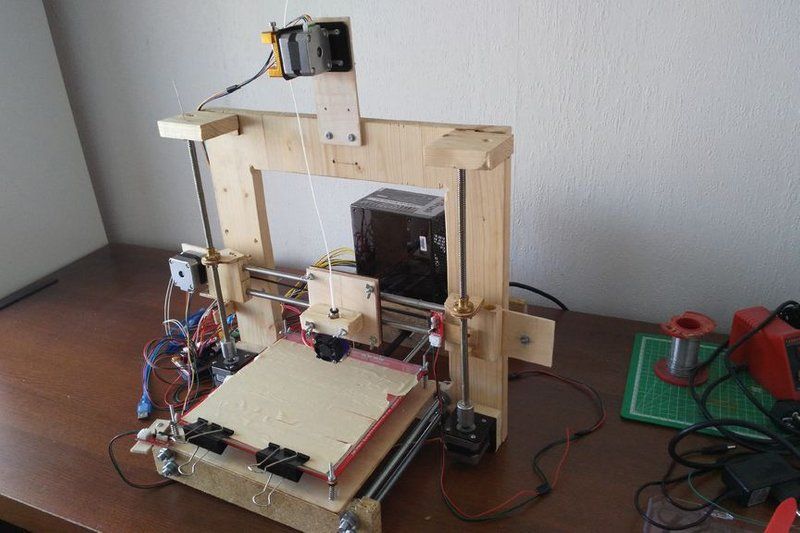Qidi technology 3d printer review
QIDI Tech 1 3D Printer Review 2022
4.2
See Price
| Printing Area | 230mm x 150mm x 150mm |
| Layer Resolution | 100 to 300 microns |
| Supported Filament | PLA, ABS, PVA, HIPS |
| Filament Diameter | 1.75mm |
| Extruders | 2 |
| Extruders Diameter | 0.4 mm |
Today, we delve into the inner workings of the understated QIDI Tech 1. Is it another low-quality bust or do we finally have here an economical printer worthy of our time and attention? All will be revealed below.
Table of ContentsShow
Design and Features
Right off the bat, the QIDI Tech 1 stands out for a design that is tastefully stylish. Putting aside the, at times, overly ambitious, Apple-mimicking approach of competitors, QIDI has opted for a look that is functional, clean, and well thought out. It’s a good looking machine, but without frivolities or unnecessary design flourishes.
The construction is anchored by a black-painted full steel frame held down by its total weight of 55.1 lbs. The black color scheme is contoured by sky blue trim on the side-paneling for an understated professional aesthetic. The quality of the hardware is noticeable, and it’s clear QIDI haven’t cut corners and have sourced all parts from quality manufacturers.
The print chamber is fully enclosed with acrylic paneling on the sides, as well as a sizeable removable plastic top cover, all held in place by magnetic contact points. The hinged acrylic front panel opens upwards to allow access to the build plate and does an amazing job of staying upright. Although non-heated, the chamber ensures uniformly distributed heat free of environmental inconsistencies like drafts and the natural shift in ambient temperature.
The printer also comes with a set of sturdy metal handles for easy transportation that won a boatload of points in our book given this feature is nowhere to be seen on the majority of printers.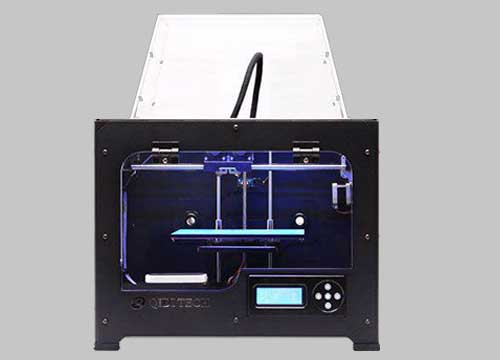 For increased stability, the four corners are bolstered by gripping rubber feet.
For increased stability, the four corners are bolstered by gripping rubber feet.
The heated plate is made of high-quality CNC-machined aviation grade aluminum for added stability and smooth movement, reaching temperatures of 110 degrees centigrade. Gone are any issues with acrylic or ceramic plates warping under the strain of high temperatures plaguing prior versions of the model.
The QIDI Tech 1 has a classic Cartesian configuration and uses Fused Filament Fabrication extrusion technology. Stepper motors swivel the X, Y, and X axes along vertical and horizontal metal rods using linear motion bearings. The build area totals a reasonable 230mm x 150mm x 150mm, more than enough for most home print projects.
A CNC-machined high precision aluminum dual extruder setup with a Bowden feeder system manages the actual filament dispensing side of things. The nozzle diameter is a pretty run of the mill 0.4 mm that can handle layer resolutions from 100 to 300 microns, depending on print speed. The print heads max out at around 250 centigrade managed by a set of turbofans.
The print heads max out at around 250 centigrade managed by a set of turbofans.
The Tech 1 can print in ABS, PLA, PVA, and HIPS using open source 1.75 mm diameter filament. QIDI offers an array of colors including orange, silver, red, yellow, black, green, gold, gray, blue, purple, white, and so on in 1kg spools, but filament from a third-party distributor works equally well.
In another enhancement to the previous iteration of the Tech 1, QIDI now ships the model with a new industrial-grade closed-source board designed to reduce signal interference and circuitry static.
The printer is controlled via a fitted LCD screen with a set of five control buttons. The display is functional but adequate for launching prints, bed leveling, and choosing the right filament type for a project. Connectivity is assured through an SD card interface in addition to USB linked up to a computer.
QIDI provides its own proprietary slicing software unsurprisingly called QIDI Print, but the printer itself is compatible with other slicing applications like Ultimaker’s Cura that use the .![]() gcode format. QIDI is Windows and Mac compatible.
gcode format. QIDI is Windows and Mac compatible.
Assembly
The QIDI Tech 1 arrived well packaged suitably laden in double boxing, styrofoam trays, cable ties, and plastic sheets for the various bits that ship with the printer. The long journey from China unquestionably put the printer through its paces, but overall the foresight taken by QIDI to protect the printer was excellent.
The package includes the QIDI Tech 1, a quick start guide, a bed for PLA printing, a leveling paper, official documentation, user manual, one spool of ABS, one spool of PLA, spool holders, a roll of blue painter’s tape, a power supply, a scraper, filament tubes, tools, cables, 4GB SD card, acrylic covers, handles, parts box (including fuses), USB cable, USB SD adapter, and glue. QIDI has indeed covered every angle when it comes to accessories throwing in a few extras for good measure.
In terms of assembly, the Tech 1 is by most definitions pre-assembled but does need a bit more time for installation than other models that fall into this category.
The first step is removing all the protective styrofoam inside the printer, clipping the ties holding the Z-axis from moving around during transit, and removing the top cover from inside the chamber.
Next, we had to install the extruders, a process that turned out to be simpler than expected and only involved sitting the extruder in its bracket then tightening a set of bolts, fitting the cables, and tubing. Moving forward, we secured the baffle to the fans, which once again was easy enough.
The spool holders are installed to the back of the printer by twisting them into the sockets. Their position is a smart design choice as they don’t take up any vertical space and sit comfortably out of the way, yet in proximity to the extruder. We then secured the carry handles and attached the front door via a set of hinges.
Although the instructions weren’t written in the best English, they were clear and concise with helpful color pictures. We had no problems following them.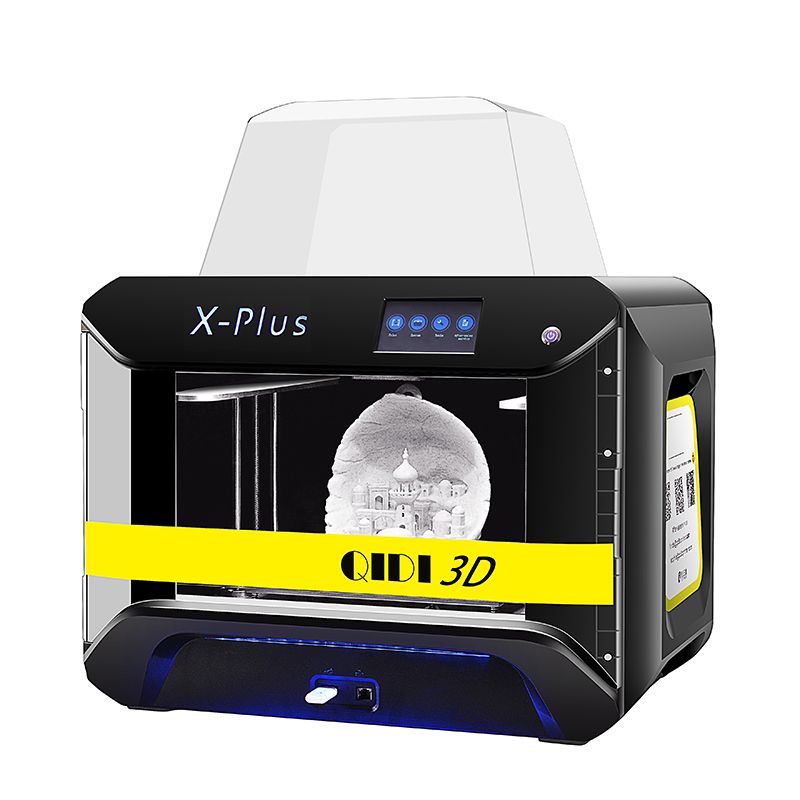
Once powered up, the Tech 1 walks the user through first time setup, including loading filament assisted by the display, which is as simple as feeding it into the tubing until the extruder gears get hold of it.
Finally, we had to level the bed manually due to the lack of an auto-calibration feature. In most cases, this would be a big negative, but the process is incredibly straightforward. Tighten a set of four bolt knobs using the leveling paper provided.
Printing
For a printer priced around the $600 to $700 mark, the QIDI Tech 1 blew us away with the quality of the prints it produced.
Surfaces are smooth, details rich and visible, and we didn’t face any botched print jobs over a week of use even when using different filament colors through both extruders. Like any entry-level printers, a few imperfections crept up here and there, but nothing that acetone and a bit of post-print editing couldn’t fix.
We did find that the build plate shifted ever so slightly after a few prints and as such had to calibrate it occasionally. As advised by the instruction manual, we found that PLA prints worked best when the covers were eliminated.
As advised by the instruction manual, we found that PLA prints worked best when the covers were eliminated.
Overall, our experience with the printing process was a genuine joy, and the Tech 1 churned out print after print without any serious problems.
Support
Although the six-month warranty provided by QIDI is on the low side with no scope for buying an extended warranty, the customer service is top tier with an experienced and knowledgeable 24 hours customer support team available through Skype, phone, or email. For added peace of mind, the Tech 1 is CE, FCC, and RoHS-certified.
QIDI are quick to provide support in case of issues and ship out replacement parts incredibly rapidly giving step by step instructions to exchange any hardware components.
Delivery times can vary based on stock levels and the recipient’s location, but overall we received ours within a week of ordering. We have heard stories of Tech 1 being damaged in transit due to the long journey from China, but in every case, QIDI has done its utmost to remedy the situation and provide guided repairs without any hassle.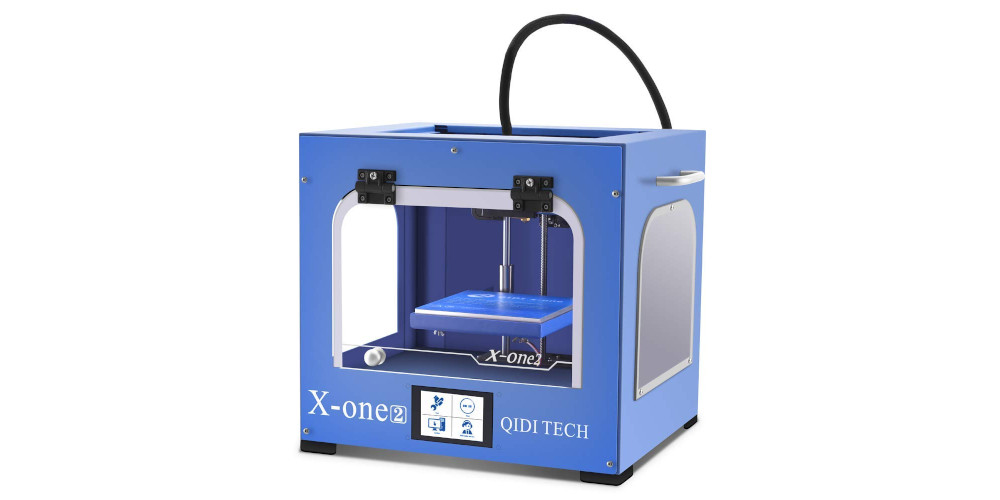
Unlike many 3D printer manufacturers who offer newly branded replacement models instead of perfecting existing models, QIDI systematically works on improving the QIDI Tech 1 and periodically release an updated version, and has been doing this since the printer first launched back in 2012. The price never fluctuates, and QIDI keeps making the printer better.
The most recent iteration came to light in 2017 and is miles away from the wooden frame, absent LCD screen and top cover of the original. By adopting this constant upgrade approach, there’s a sense that QIDI believes in their product and are eager to enhance it based on user feedback.
For a field riddled with opportunist companies eager to get their hands on a slice of the 3D printing pie to the detriment of product quality, it’s comforting to know QIDI values providing builders with the best possible 3D printer they can manufacture.
Unfortunately, we often associate manufactured goods made in China with a complete absence of customer service, but QIDI completely buckles the trend and provides support all companies should strive to provide.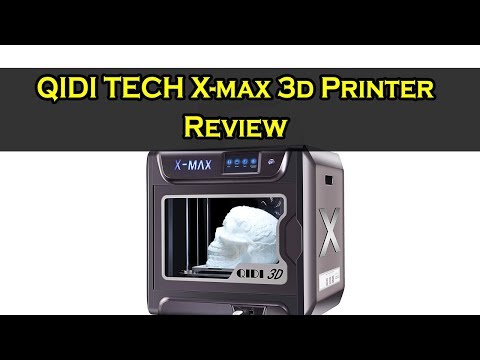
Verdict
We see the QIDI Tech 1 3D printer as an ideal starting point for a budding maker and even a veteran who wants a reliable all-around workhorse. The sheer versatility and robustness of the build cater for all manner of projects. You’d be hard pressed to find such a systematically reliable printer within the same price range.
The assembly is a little more involved than other pre-assembled alternatives, but nothing insurmountable. The only real downside is the position of the SD card slot, which is actually inside the chamber rather than outside. These remain tiny issues rather than balance swinging negatives.
Simple QIDI Tech X-Plus Review – Worth Buying or Not? – 3D Printerly
Qidi Technology is a company based in China that has been mainly focused on developing high quality, high performance 3D printers.
The Qidi Tech X-Plus is one of their large premium 3D printers that has an enclosed space, ideal for hobbyists and even industrial users who really value high quality.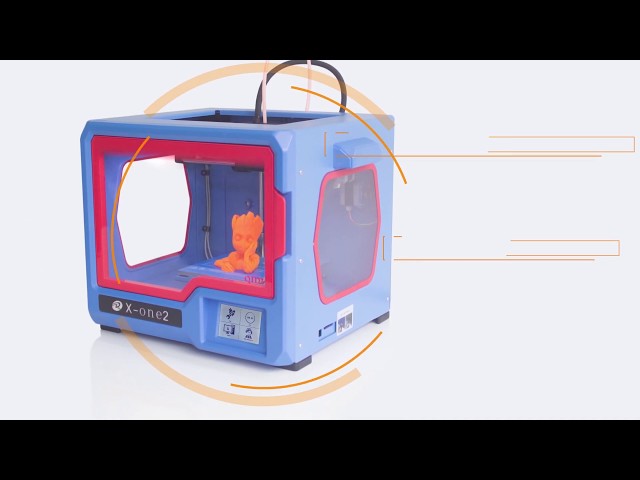
Besides having 6 years of manufacturing experience, they have a wide range of top-tier 3D printers, so you can definitely count on them to get their machines running smoothly and consistently.
Just by looking at Amazon ratings and other ratings around online, it’s easy to see this is a one-of-a-kind 3D printer that really delivers.
It has a whole host of features, benefits and other factors that make it a great choice to get for yourself. This 3D printer has a modern design that would look great in any locations and is very efficient to operate.
It combines everything you would want in a 3D printer!
This article will give a simple, yet in-depth review of the Qidi Tech X-Plus (Amazon) 3D printer looking at the important things that people want to know.
Features of the Qidi Tech X-Plus
- Internal & External Filament Holder
- Stable Double Z-Axis
- Two Sets of Direct Drive Extruders
- Air Filtration System
- Wi-Fi Connection & Computer Monitoring Interface
- Qidi Tech Build Plate
- 5-Inch Color Touchscreen
- Automatic Levelling
- Power Failure Resume Feature
- Filament Sensor
- Updated Slicer Software
Check the price of the Qidi Tech X-Plus at:
AmazonBanggood
Internal & External Filament Holder
This is a unique feature which gives you two different ways of placing your filament:
- Placing the filament outside: Smooth filament feed for materials like PLA, TPU & PETG
- Placing the filament inside: Materials requiring an enclosed constant temperature like Nylon, Carbon Fiber & PC
If you print with many types of filament you can really make use of this for your benefit.
Stable Double Z-Axis
The double Z-axis driver gives the X-Plus more stability and precision in terms of printing quality, especially for larger models. It’s a great upgrade when compared to your standard single Z-axis driver.
Two Sets of Direct Drive Extruders
Along with having the two filament holders, we also have two sets of direct drive extruders, mainly for the purpose of using different materials.
Extruder 1: For printing general material such as PLA, ABS, TPU (Already installed on the printer).
Extruder 2: For printing advanced material such as Nylon, Carbon Fiber, PC
The maximum printing temperature for the first extruder is 250°C which is enough for the most common filament.
The maximum printing temperature for the second extruder is 300°C for your more advanced thermoplastic filament.
Air Filtration System
Not only is the Qidi Tech X-Plus enclosed, but it also has an in-built carbon filtration system to protect your environment from fumes and other harmful chemicals.
Wi-Fi Connection & Computer Monitoring Interface
You can save plenty of time using the online connection with your 3D printer. Easily monitor your X-Plus straight from your PC monitor interface for convenience and ease of use.
Being able to print your designs from Wi-Fi is a pretty great feature that 3D printer users love.
Qidi Tech Build Plate
It comes with a custom Qidi Tech build plate which is integrated so you can easily remove your successful prints safely. It contains magnetic technology which is removable and can be reused efficiently. Damage is minimized using this plate.
Another great feature with the build plate is how it has different coating on both sides of the plate so you can print with any type of materials out there.
The lighter side is used for your common filaments (PLA, ABS, PETG, TPU), while the darker side is perfect for the advanced filaments (Nylon Carbon Fiber, PC).
5-Inch Color Touchscreen
This large color touchscreen is perfect for easy operation and adjustments to your prints. The friendly user interface is appreciated by users, with simple instructions on the screen to ensure operation is easy.
The friendly user interface is appreciated by users, with simple instructions on the screen to ensure operation is easy.
Automatic Levelling
The one-button quick levelling feature is very convenient with this 3D printer. Automatic levelling just makes your 3D printing journey that little bit easier and saves you money having to purchase a third party automatic leveller, which isn’t always accurate.
Power Failure Resume Feature
Rather than having to restart prints, the power failure resume feature allows you to continue printing from the last known location which means that you don’t have to start all over again meaning that you can save time and filament.
I’ve had my own experience with a power outage and after turning the power back on the printer resumed and finished successfully.
Updated Slicer Software
This 3D printer comes with the latest software update which is a lot more convenient to operate and has been redesigned with the user in mind.
The actual software slicing algorithm has been changed in order to improve the print quality by roughly 30% and the speed by about 20%.
This software is compatible with all types of Qidi 3D printers and has lifetime free access without needing to use paid software. You can download the latest version of this software from the official Qidi website.
Filament Sensor Detection
If you run out of filament mid-print, you won’t have to come back to an unfinished print. Rather, your 3D printer will detect that the filament ran out and automatically pause while waiting for you to replace the empty spool.
One-To-One Qidi Tech Service
If you have queries or need to troubleshoot issues with your 3D printer, feel free to contact the one-to-one customer service which has an exclusive and fast support service team.
You’ll get a reply within 24-hours as well as having a 1 year free warranty. Qidi are quite well-known for their customer service so you are in good hands here.
Benefits of the Qidi Tech X-Plus
- Very easy assembly and can have it up and running in 10 minutes
- There is a rubber foot on all 4 corners to help with stability and lower vibrations
- Comes with a 1-year warranty
- Delivery is usually fast compared to most 3D printers
- Looks very professional and can blend into most rooms
- High precision and quality
- Quiet printing with a range around 40dB
- Reliable machine that should last you several years of 3D printing
- Large, enclosed build area perfect for big projects
- Seethrough acrylic doors allow you to easily view your prints.
Downsides of the Qidi Tech X-Plus
The software used to be a downside because it didn’t have too many features compared to mature software like Cura, but this has been fixed with the latest updates to the Qidi software.
The Wi-Fi connects to the 3D printer well, but you can sometimes run into issues such as software bugs when printing via Wi-Fi.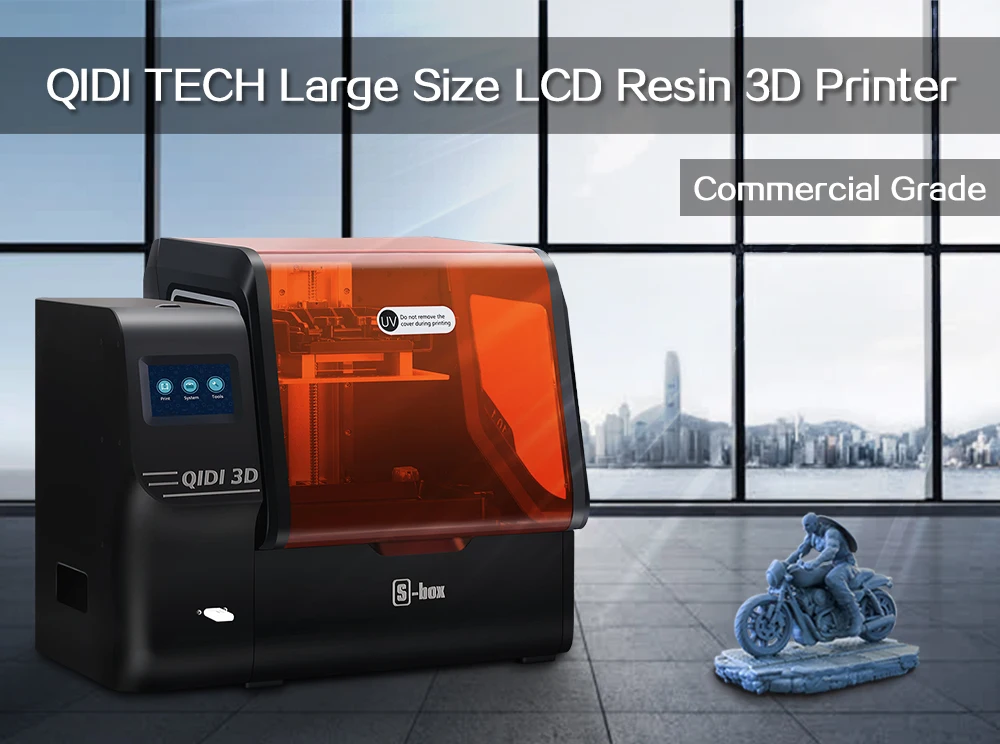 This happened to one user who then got the issue corrected by the support team after updating software.
This happened to one user who then got the issue corrected by the support team after updating software.
You now have access to the official website to get software updates.
The touchscreen interface used to be quite confusing when doing bed level adjustments or loading/unloading filament, but with the new update to the user interface, this has been fixed.
People might get confused with the X-Plus being a dual extruder while it’s actually a single extruder set up, with an additional extruder (upgrades single extruder module).
Having to change between the two filament is a mild complaint that sometimes occurs, but this isn’t too much of an issue for most people.
You may want to get a silicone sock for the hotend as the reported stock one isn’t very up-to-par (described as a cloth with tape).
There really aren’t many downsides that haven’t been correct by Qidi, which is why it’s such a highly rated, reliable 3D printer that many people love. If you want a hassle-free 3D printer, it really is a great choice.
Specifications of the Qidi Tech X-Plus
- Building platform : 270 x 200 x 200mm
- Printing Technology: Fused Deposition Modelling
- Printer Display: Touch Display
- Layer Thickness: 0.05-0.4mm
- Supporting Operating Systems: Windows (7 +), Mac OS X (10.7 +)
- Extruder: Single
- Interfaces: USB – Connection, Wi-Fi – WLAN, LAN
- Supported Formats: STL, OBJ
- Heated Builing Board: Yes
- Printing Speed: > 100 mm/s
- Filament Diameter: 1.75 mm
- Nozzle Diameter: 0.4 mm
- Max. Extruder Temperature: 500 °F / 260 °C
- Max. Heated Bed Temperature: 212 °F / 100 °C
- Built-In Air Filtration: Yes
- Bed Leveling: Automatic
- Net Weight: 23KG
What Comes With The Qidi Tech X-Plus
- Qidi Tech X-Plus
- Toolkit
- Instruction Manual
- Extra extruder & PTFE tubing
Qidi Tech Facebook Group
Qidi Tech X-Plus Vs Prusa i3 MK3S
One user has a direct comparison between the Qidi tech X plus and the Prusa i3 mk3s. After careful review he felt like the Qidi X plus may outperform the prusa i3 mk3s the build capacity of the X-Plus is bigger than the Prusa i3 MK3S.
After careful review he felt like the Qidi X plus may outperform the prusa i3 mk3s the build capacity of the X-Plus is bigger than the Prusa i3 MK3S.
The PEI surface on the Prusa is a great feature but the x Plus has two different sides for two types of filament, being common filament and advanced filament.
Having to change between the two extruder can be bothersome since one extruder goes up to the 250°C range, but the low temperature extruder usually gets smoother prints than the general purpose extruder on the Prusa.
Not having an enclosure and the processor is a downside between the two since some filaments perform better with an enclosure. In terms of assembly time it only took around 10 minutes to set up the X-Plus, while the Prusa took all day to put together for one person.
The great thing about Prusa though is how it is open-source, has a thriving community where you can easily get assistance, amazing customer service and they have more than a decade of experience vs around 6 years for Qidi Technology.
I think the ability to tune the Prusa i3 MK3S and do more with it really does give it an edge in this comparison, but if you want a simple process with little tinkering and just want to print, the X-Plus is a great choice.
Customer Review on The Qidi Tech X-Plus
The first experience of 3D printing from user was great after purchasing the Qidi Tech X-Plus. The set up for the printer was very easy and straightforward, as well as being well constructed from top to bottom.
There are many handy features such as the auto-leveling, flexible magnetic base plate and how easy it is to get great print quality from the get-go. He loved how simple the slicing software was to understand, while having a very short learning curve to get started.
From the first print, this user has been consistently getting successful prints and highly recommends this printer to anyone looking to get a new 3D printer.
The leveling system is a breeze and doesn’t require the usual tinkering like in many 3D printers that you may have come across. He wasn’t sure that the magnetic surface would be that great at first, but it really performed when it needed to.
He wasn’t sure that the magnetic surface would be that great at first, but it really performed when it needed to.
ABS and PETG stuck down really well to the build surface, without the need of some special adhesives or tape.
From the years of experience creating high-end 3D printers, the Qidi Tech X-Plus (Amazon) was designed and manufactured to a high standard. You’re getting everything you need plus more, with replacement nozzles and PTFE tubes.
The Wi-Fi connectivity and W-LAN works well where the data is sent directly from your supplied slicer to the printer. You can easily start the printer directly from your slicer.
Verdict – Worth Buying the Qidi Tech X-Plus?
I’m sure after reading this review you can tell what my final say would be. Definitely get the Qidi Tech X-Plus on your team, regardless of whether you are a beginner or an expert.
The amount of features, efficiency & print quality you’ll be getting once you get your hands on this machine is very worth it.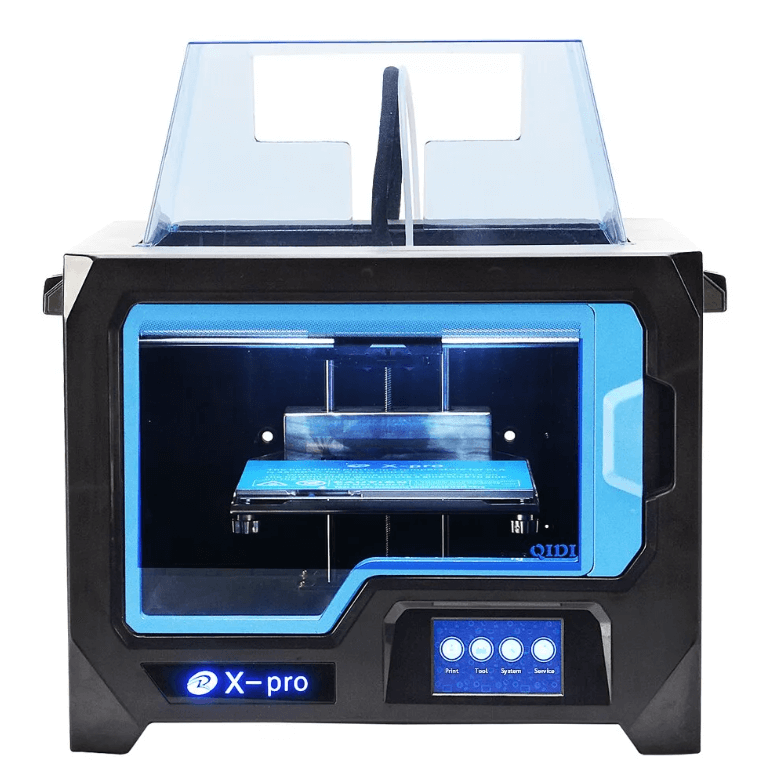 Many people want a simple 3D printer that is proven to work well, so look no further.
Many people want a simple 3D printer that is proven to work well, so look no further.
Check the price of the Qidi Tech X-Plus at:
AmazonBanggood
Get yourself the Qidi Tech X-Plus from Amazon today.
What could be better than QIDI Tech X-CF Pro? • Overview of 3D printer
QIDI has pleased us with a promising new 3D printer. Did you really please, and what of the promises does QIDI Tech X-CF Pro fulfill in this material!
The new 3D printer from QIDI promises printing with flexible filaments and a huge number of modern features, so it smells like a real professional device. Is this true, find out in this article!
You are on the official LIDER-3D website and reading a review of the QIDI Tech X-CF Pro 3D printer!
Content:
- On company
- The appearance, unpacking and equipment
- Technical characteristics
- Control screen
- Software
- Video
- Where to buy?
- LIDER-3D company business card
About the company
The devices of the Chinese company QIDI have already been reviewed by us several times. In general, QIDI keeps the brand, they mainly produce FDM printers and they are all middle class, so to speak. Not the most expensive, not the cheapest, but almost always their devices are equipped with a lot of modern features.
In general, QIDI keeps the brand, they mainly produce FDM printers and they are all middle class, so to speak. Not the most expensive, not the cheapest, but almost always their devices are equipped with a lot of modern features.
Appearance, unpacking and contents
Externally QIDI Tech X-CF Pro is a traditional QIDI printer. If you are a person familiar with the industry, you can easily recognize a QIDI device in the printer even without looking at the logo. But there is one noticeable difference from previous models, to put it mildly, the X-CF Pro is big! So big that you will most likely need someone to help you unpack the printer.
In terms of packaging, everything is standard, box, packaging foam and all that.
But back to appearance. Classic, slightly updated, QIDI design, with transparent print chamber door and top transparent hood.
As for the package, there are still no surprises, except for a special container for filaments that are afraid of moisture, the so-called dry box.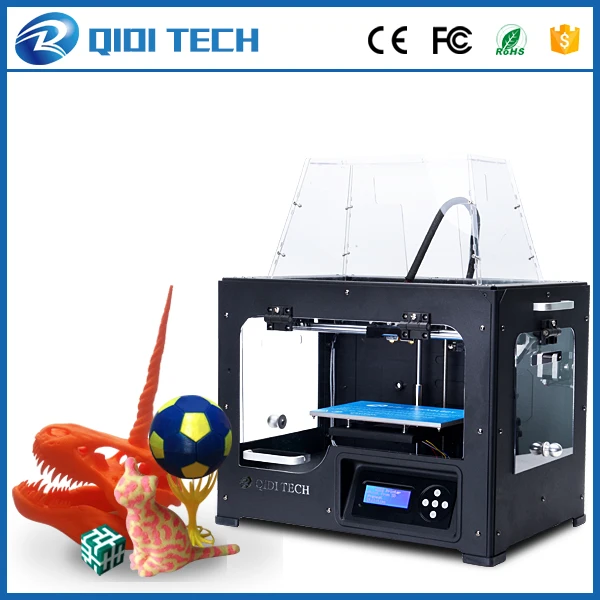 Everything else is standard.
Everything else is standard.
Specifications
QIDI Tech X-CF Pro has a fairly large print area of 300x250x300 mm, which allows you to create batches of small parts or large products. Dual Z-axis ensures printing stability at high speeds.
Metal extruder with a heating temperature of 350°C ensures accurate and uniform supply of plastic to the place of printing. A sufficiently high extrusion temperature makes it possible to print with different materials, both standard and flexible filaments. The maximum print speed is 150 mm/s.
The printer has a completely closed printing chamber, but without heating the chamber itself. However, the desktop is equipped with heating up to 120 degrees.
The main frame, body, all kinematics of the device are made and assembled in such a way as to prevent unnecessary vibration and deformation of products during printing.
Dry box - which allows you to protect the material from moisture, is not just a sealed container, but a complete holder for a spool of filament. It, like a regular holder, is attached to the back of the case and has a transparent cover to monitor the amount of material remaining.
It, like a regular holder, is attached to the back of the case and has a transparent cover to monitor the amount of material remaining.
There are two coated magnetic bases for the desktop.
Automatic table calibration with BLTouch sensor makes setup as easy as possible, even for beginners. 20 alignment points allow for absolute precision.
The X-CF Pro is also equipped with all the "traditional" features of today's 3D printers, such as a filament sensor, built-in ventilation system and print resume function.
A selection of articles from the "Knowledge Base" section from the LIDER-3D website: 1) The best free 3D modeling programs for beginners • 2) How to dry the filament for 3D printing • 3) Post-processing models after 3D printing
Control screen
The printer is controlled by a 5-inch touch screen. Simple and convenient menu navigation makes it easy to change settings and start the printing process.
File transfer can be done remotely via Wi-Fi.
Software
The 3D printer comes with a proprietary QidiSlicing slicer. The software has a wide range of tools for preparing 3D models for printing and printer settings, as well as advanced options for printing with nylon and carbon filaments. In addition, there is a profile for Simplify on the flash drive from the kit.
Examples
Non-post-processed and post-processed smooth model, ABS plastic LIDER-3D Classic.
QIDI Tech X-CF Pro is a great plug and play device, as soon as the printer is in your hands, you will need to spend only 30 minutes on its initial setup, even if you are an absolute beginner in 3D printing, and then you can safely start the first print.
QIDI's slicer is convenient, you can use third-party programs. The control interface is simple and clear, and the functionality allows you to work with many different materials.
Of course, QIDI Tech X-CF Pro is not ideal, the extruder could be smaller, the size of the printer itself is far from small and it will not be very convenient to manage it alone, especially for the first time. But despite this, QIDI Tech X-CF Pro is an excellent device that does not stand like an airplane wing.
Thank you all, the material was prepared by a team of LIDER-3D specialists, we will be glad to hear your questions in the comments.
If you are interested in the QIDI Tech X-CF Pro 3D printer, you can get detailed expert advice by contacting us at LIDER-3D, as well as purchase this equipment on our website.
Follow us on social networks: Telegram, VKontakte, Ya.Zen, RuTube, YouTube, TikTok, My World, Odnoklassniki to be the first to receive the most interesting materials!90,000 Read a detailed review of the QIDI X-Max 3D printer with examples of print
Home / Blog / 3D reviews / Review of the 3D printer QIDI X-MAX
04/29/2022
Content
- unpacking
- Prescription Printer
- X-MAX 9 appearance and design0016
- Printing
- Test Printing Results
- High Temperature Extruder Printing
- Results
When looking at the Qidi X-MAX 3D printer, the first thing you notice is the beautiful design, impressive size and robust housing.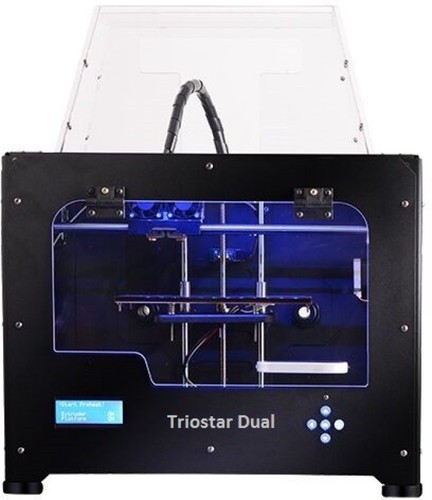 The X-Max is a real giant among desktop 3D printers and offers some very interesting features which we will explore in this review.
The X-Max is a real giant among desktop 3D printers and offers some very interesting features which we will explore in this review.
The X-Max 3D printer is manufactured by Zhejiang QIDI Technology Co., a Chinese high-tech company specializing in the development of professional desktop 3D printers. The company develops and sells its solutions worldwide with great success and is known for its powerful yet relatively affordable 3D printers. Thus, the QIDI Tech brand offers professional 3D printers at lower prices than competitors.
Unpacking
The X-MAX comes in a very secure package with lots of Styrofoam inside. Even with rough handling of the box, the printer and its components will not be damaged during transportation. The box has indentations on the left and right for easy gripping and carrying.
Additional components and accessories are located in a convenient lodgement and also will not fall anywhere and will not move during transportation.
QIDI TECH X-Max extruder and guides are protected with additional EPS for transport. Dismantling is very easy, and damage to the inside of the 3D printer is almost impossible.
There is also a Styrofoam insert on the bottom inside at the base of the printer. Please note that glue and a USB flash drive are hidden here.
Printer Assembly
QIDI X-MAX comes fully assembled. The only thing you need to do before printing is to remove the harnesses on the extruder belt and on the XY axis.
Calibrate the platform and you're ready to print...
X-MAX
Appearance and Design Although it is not so important for a printer, the X-MAX has a wonderful design with LED logos, a beautiful body shape, it looks very stylish and brightens up the workspace.
The front panel has a color touch screen with good touch response.
The filament spool can be placed outside on top of the printer or inside the print chamber, there is a special mount for it.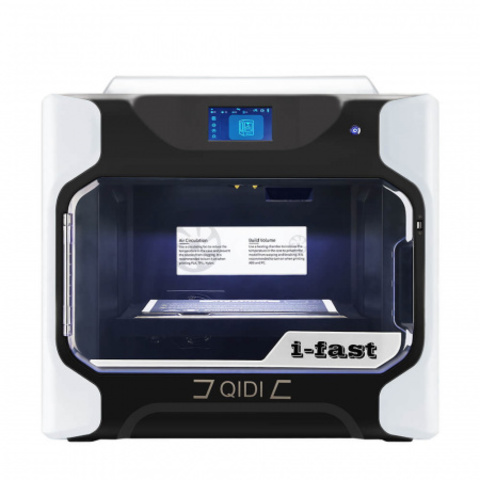 The inner holder is designed for flexible plastics.
The inner holder is designed for flexible plastics.
X-MAX comes with 2 extruders, one pre-installed and one included.
The MK10 brass nozzle extruder already installed in the printer is used to print standard plastics such as PLA, ABS, TPU and PETG, as well as other materials that do not require high temperature, but need partial cooling.
The second extruder is designed for printing filaments that do not require cooling, such as nylon, carbon fiber, polycarbonate, etc. The high temperature extruder has a hardened MK10 nozzle.
The extruders are removable, they are very easy to replace, even a beginner can handle it.
We are very pleased with the printing table: the magnetic platform has 2 sides, the white side, which you can use to print PLA, PETG, ABS. And another smooth side, which is great for printing with special plastics with glue.
The heating platform is very strong, the thickness is 6 mm, the lead screws are 12 mm.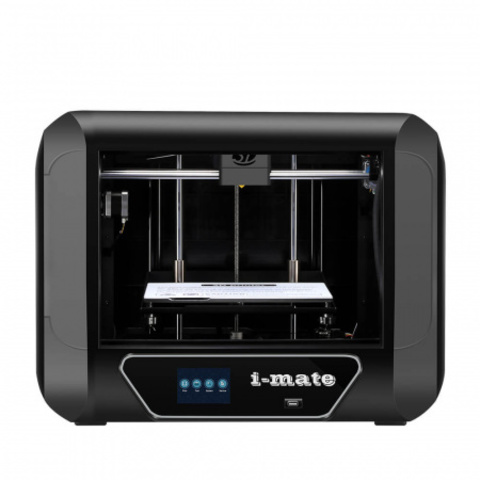
The printer is also equipped with an air filter.
Seal
The X-MAX comes with a USB flash drive that has helpful videos on how to operate the printer, as well as a Qidi slicer program that looks like a Cura rebrand but is really simple and easy to use. There is also a video on how to set up Wi-Fi on the printer and slicer.
Before you start printing, we strongly recommend that you watch the video or read the instructions to calibrate the platen and run a test print. The printer is equipped with a one-button quick calibration feature.
On the test print, another nice feature of the printer turned out to be, it has an option to automatically turn off when the print is finished.
The printer also pauses the printing process in the event of a power failure and continues exactly where it left off after power is supplied. We have tested this feature while printing and it really works great.
Test print results
First they printed a test astronaut from MatterHackers in orange PETG.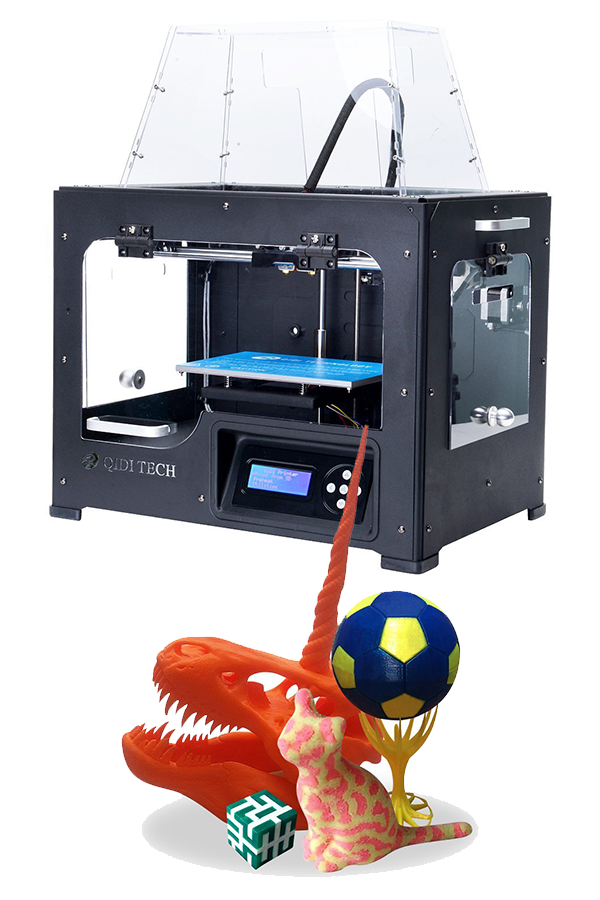
There were no problems with printing, everything printed perfectly.
The same model in green TPU turned out perfect on the first try.
PLA printing followed. There was no doubt that PLA printing would go like clockwork.
Zombie hunter was printed first in pink silk PLA.
Yondu Udanta Rainbow PLA+ Guardian of the Galaxy
High Temperature Printing
This is a part printed from high-strength polycarbonate. All layers laid down smoothly, there were no failures during printing. We have not had time to print with nylon and carbon fiber yet, but we can say with confidence that the printer prints well with polycarbonate without any difficulties.
Totals
At first glance, the QIDI X-Max 3D printer may seem relatively expensive compared to other Chinese desktop 3D printers. However, the large build area of 300 mm x 250 mm x 300 mm, the high reliability of the printer, the features necessary for worry-free printing, the wide range of printing plastics and the excellent quality of the printed models justify the slightly higher price and make the 3D printer especially relevant for demanding 3D makers.