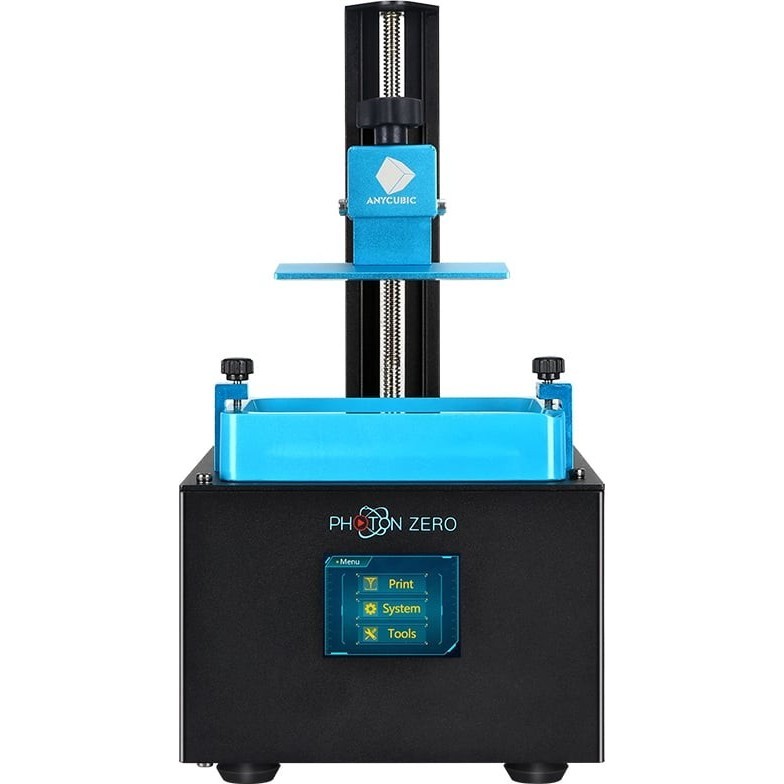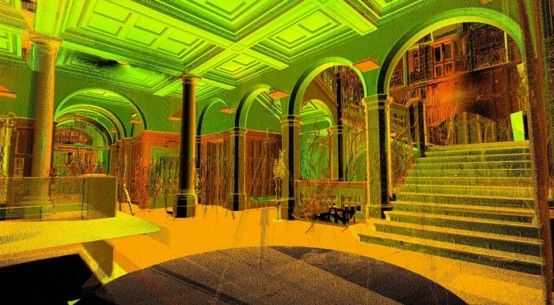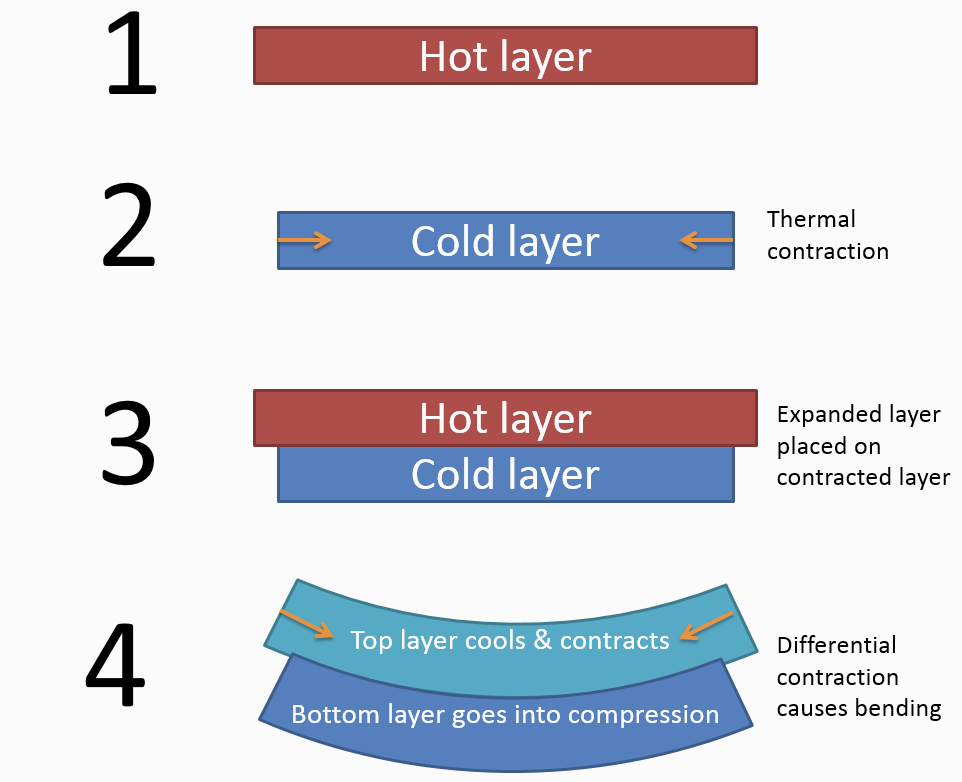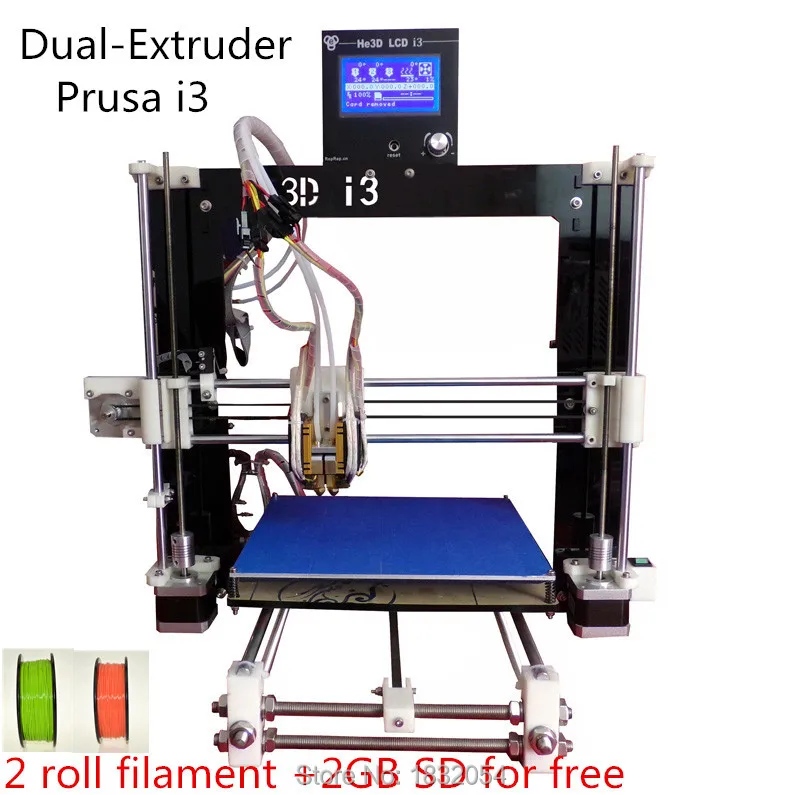Photon zero 3d printer
Anycubic Photon Zero - Best Budget 3D Resin Printer
- 16x anti-aliasing
- Highly detailed.
- High Precision
- Combined with a linear rail.
- Quick FEP Replace
- Simple and quick to replace.
- Marks in Resin Vat
- Easily see the resin with a quick glance.
- Technical Specifications
- ● Machine: Anycubic Photon Zero
- ● Technique: LCD-based SLA
- ● Light Source: 405nm
- ● XY Res.: 0.1155mm, 854*480p
- ● Z Axis Res.: 0.01mm
- ● Layer Res.: 0.01~0.2mm
- ● Printing Speed: 30mm(H)/hour
- ● Power: 30W
- ● Materials: 405nm UV resin
- ● Machine size: 180mm(L)*195mm(W)*367mm(H)
- ● Printing Volume: 97mm(L)*54mm(W)*150mm(H)
- ● Weight: ~4.
7kg
- High Precision
- A lead screw combined with a linear rail makes sure the z-axis moves smoothly
- Exposure Time Test
- Print 8 different models with differnt exposure parameters in just one print which allows you to compare and decide what will be the best exposure time.
- Quick FEP Replacement
- Simple and quick to replace, enjoy 3D printing with less fuss
- Upgraded UV Module
- Uniform distribution of UV light, parallel lights for quality results
- UV Cooling System
- Cooling device for stable printing performance
- Photon WorkShop
- Quickslicing, model hollowing & cutting, text fitting. Functions are constantly being updated
Parts List
Glove
Tool set
Funnel
User manual
Scraper
SD card reader
Service card
Power Adapter
|
|
| |
| Printing Technology | LCD-based SLA Printing | LCD-based SLA Printing | FDM (Fused Deposition Modeling) |
| XY Resolution | 3840*2400 px | 5760*3600 px | None |
| Build Volume | 132mm*80mm*165mm | 197mm*122mm*245mm | 245*245*260mm |
Max. Printing Speed Printing Speed | 50mm/h | 80mm/h | 100mm/s |
| Print Materials | 405nm UV Resin | 405nm UV Resin | PLA, ABS, PETG, Wood |
| Z axis Accuracy | 0.01mm | 0.01mm | 0.002mm |
-
- Photon
- LCD-based SLA
- Build Area: 115x65x155mm
- Filament:405nm UV Resin
- Diffusion Illuminant
- Single Z-axis
-
- Photon S
- LCD-based SLA
- Build Area: 115x65x165mm
- Filament:405nm UV Resin
- Matrix Illuminant
- Double Z-axis
-
- 4Max Pro
- FDM (Fused Deposition Modeling)
- Build Area: 270x205x205mm
- Filament: PLA, ABS, HIPS, PETG,
Wood and TPU - Titan Extruder
Suspended Filament Rack - Single Z-axis
Anycubic Care
Firmware
Photon Zero
Driver
/
Slicer
V2.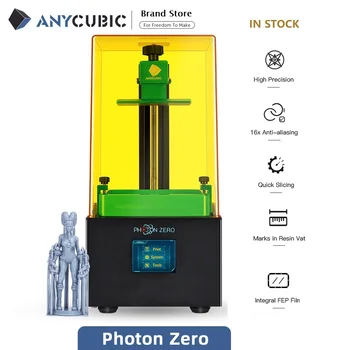 1.26-Mac
1.26-Mac
V2.1.26-Win X86
V2.1.26-Win X64
Manual
Test model
test_model_1
Manual
Click here
Anycubic Photon Zero Review: Specs, Software, and More
Historically, resin 3D printing has always been more expensive than FFF/FDM solutions. But the trend slowly started to change. A few years ago, some machines have emerged in the range below a thousand dollars. The prices have continued to plummet, so now there are devices that cost just a few hundred dollars.
Anycubic Photon Zero is one of such 3D printers. But unlike the majority of its competition in this price range, it has a brand name attached (and is an addition to a well-known line) and boasts a really sophisticated and functional design. In this article, we will talk about its main features, advantages, and disadvantages.
Source: anycubic.com
Anycubic was founded by two childhood friends — James Ouyang and Lu Ouyang — in 2015. Their business initially started as a way to sell 3D printing accessories, before they decided to try to release a fully-fledged 3D printer. The device was called Anycubic Mega and released in 2016. It became popular and launched the company on the path of a successful 3D printers manufacturer.
Their business initially started as a way to sell 3D printing accessories, before they decided to try to release a fully-fledged 3D printer. The device was called Anycubic Mega and released in 2016. It became popular and launched the company on the path of a successful 3D printers manufacturer.
However, their most popular device was their LCD 3D printer: the Anycubic Photon. Released in late 2018, the machine was considered one of the best affordable resin printers on the market. The upgraded ‘S’ version has followed, and now there’s a compact ultra-budget version available. — the Photon Zero.
Anycubic Photon Zero Overview
Source: anycubic.com
The Photon Zero is essentially a smaller (its build volume is 97 x 54 x 150 mm) and is an ultra-budget version of the original Photon. But don’t let the price fool you: while the device is extremely affordable, it provides a decent quality of the prints and is a nicely built machine. It comes fully assembled and achieves great stability along the Z-axis, thanks to the combination of linear rail and a lead screw. This improves the accuracy of printing. An upgraded UV module allows for more even light distribution across the print bed,
This improves the accuracy of printing. An upgraded UV module allows for more even light distribution across the print bed,
Other features include a cooling system, a quick FEP replacement mechanism, and level marks on the resin tank. The x16 antialiasing is supported and significantly improves the print quality. There’s also a ‘door detection’ feature that pauses printing when a lid is removed.
Technical Specifications
- Technique: LCD-based SLA
- Light Source: 405nm
- Build volume: 97 x 54mm x 150mm
- XY Resolution: 0.1155mm, 854*480p
- Z Axis Resolution: 0.01mm
- Layer Resolution: 0.01~0.2mm
- Printing Speed: 30mm(H)/hour
- Power: 30W
- Materials: 405nm UV resin
- Machine size: 180 x 195 x 367 mm
- Printing Volume: 97 x 54mm x 150mm
- Weight: ~4.7kg
- Price: $169.00
What’s in the Box
The printer is pretty compact, so it’s not surprising that it comes in a rather small box.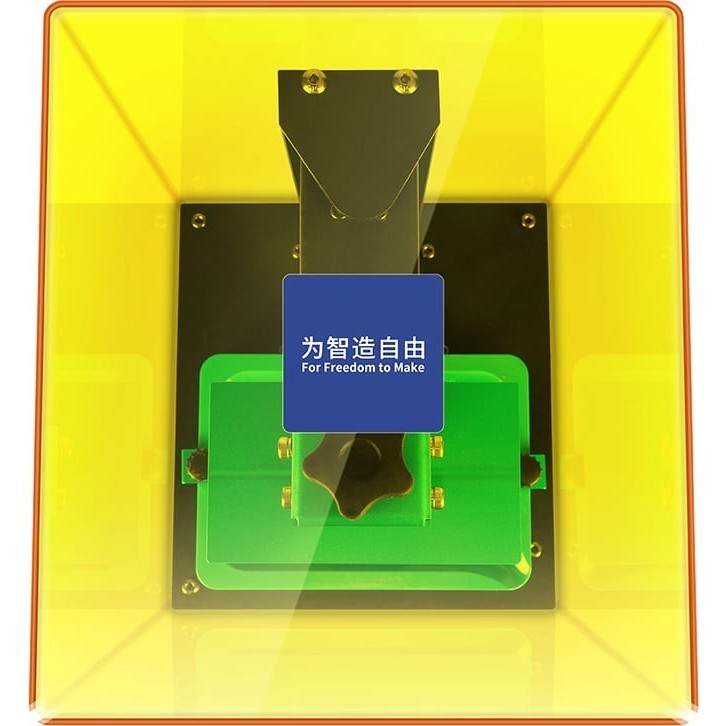
Source: youtube.com
The packaging is pretty standard. Everything is neatly and safely placed and there are some accessories inside. These include a screwdriver, some cables, a cloth mask, a scraper, and a pair of gloves.
Source: youtube.com
Preparation
The device comes fully assembled, so you just need to plug in the power cord.
Source: youtube.com
The most important step before your first print would be to level the platform. To do so, click the ‘Tools’ button on the main menu.
Source: youtube.com
Click ‘Move Z’.
Source: youtube.com
And then rise the Z-axis by 10mm by clicking ‘10’ and then the button with an up-arrow.
Source: youtube.com
Loosen the screws on the platform.
Source: youtube.com
Install and secure the platform.
Source: youtube.com
Place a thin (around 0. 1 mm) piece of paper over the curing screen.
1 mm) piece of paper over the curing screen.
Source: youtube.com
Click the ‘Home’ button in the ‘Move Z’ menu. Wait for the upper side of the machine to descent and stop automatically.
Source: youtube.com
Apply slight pressure on the platform and then tighten the screws.
Source: youtube.com
Go to the ‘Tools’ menu and click ‘Z = 0’ to save the position.
Source: youtube.com
Then click ‘Enter’. The platform will rise.
Source: youtube.com
Take out the paper. The leveling process is finished.
Now’s the time for the exposure test. Click the ‘Detection’ in the ‘Tools’ menu. Choose the image and click ‘Next’.
Source: youtube.com
Source: youtube.com
The curing screen should display the complete image.
Source: youtube.com
Install the resin vat.
Source: youtube. com
com
If you want to print a model, then insert the USB stick.
Source: youtube.com
Fill the vat with resin while wearing gloves and a face mask.
Source: youtube.com
Cover the printer with the lid. The sticker should be on the rear side.
Source: youtube.com
Go to ‘Print’ in the main menu and choose a model.
Source: youtube.com
Software
Anycubic offers their own proprietary Photon Workshop slicing software, The recent update make the program much more useful and powerful, now the 80 MB will be sliced in a bit over 30 seconds instead of minutes.
Source: youtube.com
Unfortunately, ChiTuBox — a very popular program to use with resin 3D printers — can’t yet be used with the Photon Zero due to the fact that the printer only works with the proprietary .pw0 file format.
Source: youtube.com
Applications
Action figures by Chris Zindrick
Amazon user Chris Zindrick shows some examples of his prints after trying his hand at the resin 3D printing (after years of using the FFF/FDM technology).
You can see how the models turned out. The quality is astounding, especially for the device of such a low price.
Source: amazon.com
Source: amazon.com
Action figure by jesse miller
Amazon user jesse miller at first wasn’t impressed with the printers, having 4 failed attempts in a row. He then realized that the problem was that he didn’t level the platform properly. After that, he was quite pleased with the result.
The miniature below has a great surface finish.
Source: amazon.com
Pros and Cons
Pros
- Very low price
- Sturdy build
- Nice design
- Decent quality of printing
- Pre-assembled and easy to set up
- Compact
- Lid detection system
- Quick FEP replace
- Cooling system
- Highly precise Z-axis motion due to improved mechanics
Cons
- Small build volume
- Locked into proprietary Photon Workshop software, since the printer only reads the .
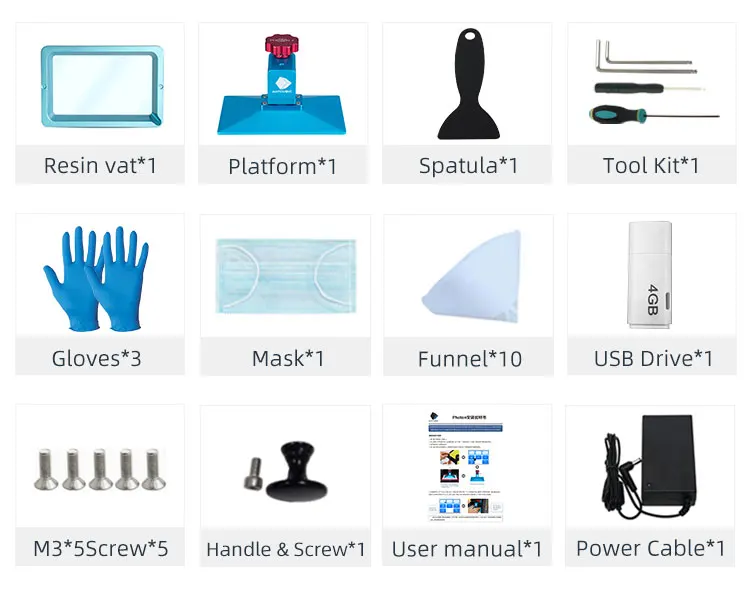 pw0 files
pw0 files - Photon Workshop lags behind some other slicer programs
Conclusion
The Photon Zero is placed at the lowest price range in the world of 3D printers. Which is surprising, considering that only a few years ago resin 3D printing was considered very expensive with the majority of machines costing several thousand dollars.
Despite its low price tag, Photon Zero is a quality machine that is easy to set up and use. Simple yet functional design allows for highly precise Z-axis motion, so the resulting prints are pretty accurate. There are other nice features, including the cooling system, resin vat with level marks, lid detection system, and powerful antialiasing.
Obviously, the device isn’t perfect, it’s currently can only be used with the proprietary Photon Workshop software and doesn’t support the most common slicer aimed for resin printing: ChiTuBox. Another disadvantage is a small build volume, but it’s to be expected, considering the price and the fact that affordable resin 3D printers rarely have large build areas.
Review of 3D printer Anycubic Photon Mono X. Photopolymer printer
When buying a 3D printer DISCOUNT on plastic and polymers up to 10%
Review of 3D printer Anycubic Photon Mono X
10/14/2021 Max Gusev
3D printer Anycubic Photon X
We are glad to present to your attention an interesting novelty in the field of 3D printing - Photon Mono X from the well-known and widely respected manufacturer Anycubic. One glance at the model evokes a mood for a serious working mood, but this 3D printer deserves a more detailed consideration, as well as an acquaintance with the functionality.
Exterior of the printer
Even a first glance at the Photon Mono X is enough to recognize the creation of Anycubic in the machine. And it's not the logo, although it catches the eye. The first thing you notice is the branded design and the large yellow protective cap, which will leave no doubt that Anycubic is in front of you.
The model has a black all-metal housing at the bottom. Management is carried out through a 3.5-inch screen. There are two heatsinks and a USB port on the back and side of the Photon Mono X.
Management is carried out through a 3.5-inch screen. There are two heatsinks and a USB port on the back and side of the Photon Mono X.
The 3D printer radiates stateliness and minimalism, as there are no protruding elements - a solid monolith of form and style. In terms of appearance, Photon Mono X is definitely on trend!
Printer Specifications
Photon Mono X's key features will be high quality and equally fast print speeds. This device has the highest print speed in its lineup.
Photon Mono X comes with an 8-inch 4K display. The UV light is projected in such a way that uniform curing of the resin is guaranteed. This is a proprietary proprietary technology that delivers high quality prints. The monochrome screen provides full curing of the layer in just 2 seconds. For comparison, in other models, this figure is 6 seconds.
The protective cover is highly durable and blocks out up to 99% of harmful UV radiation. The Photon Mono X is also equipped with a lid close sensor, meaning the machine will not print until you close the lid.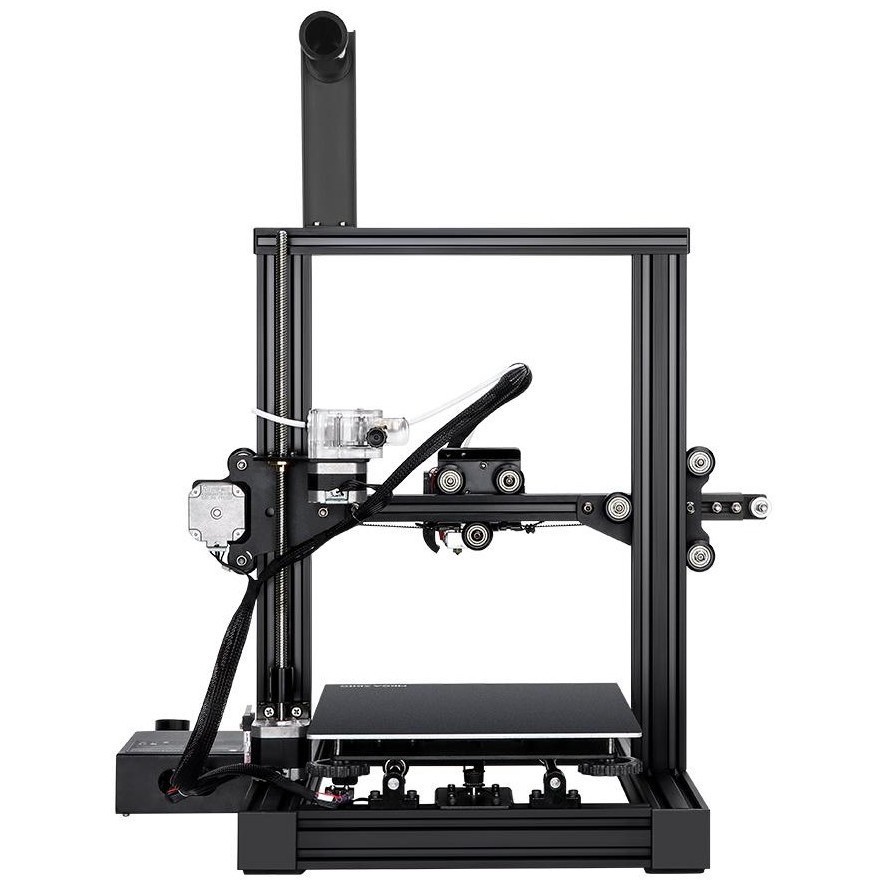 And even if you need to open the cover during printing, the printing process will immediately pause and continue only after closing it.
And even if you need to open the cover during printing, the printing process will immediately pause and continue only after closing it.
The Z axis of the Photon Mono X features a special design with dual rails. This guarantees stability during printing even at high speeds.
The print area of this model of 3D printer is very significant - 19.2x12x25cm.
Like most modern 3D printers, Photon Mono X has a USB port, but in addition there is also a WiFi module that allows you to control the device remotely.
Printer kit
Photon Mono X kit includes:
- aluminum spatula for removing models - 1 pc;
- network cable;
- WiFi module;
- plastic spatula for removing resin from the container;
- USB stick;
- external power supply;
- protective masks;
- resin filter;
- resin container;
- print bed;
- gloves;
- screws for fixing the container - 2 sets;
- hex;
- after-sales service cards.
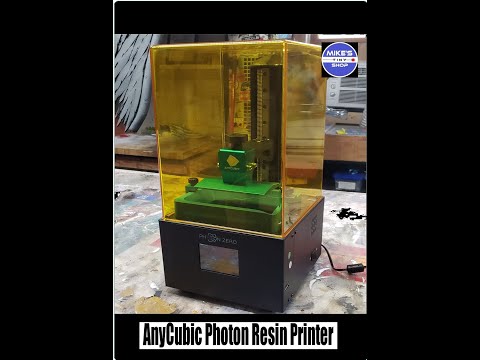
And, of course, the Photon Mono X 3D printer itself.
Results
The advantages of Photon Mono X are:
- large plotting area;
- high print quality even at high speeds;
- 3.5-inch color convenient touchscreen;
- minimum layer curing time;
- economy;
- long service life due to reduced UV intensity;
- low noise;
- cover open sensor.
Send a request for a consultation
Examples of 3D printing in our instagram
@3D_PRINTERYFeatured Articles:
Best 3D Printers of 2022 | Rating of TOP models of 3D printers for printing
Contents [Show]
The modern market of additive equipment offers many options for 3D printing equipment designed to solve various problems.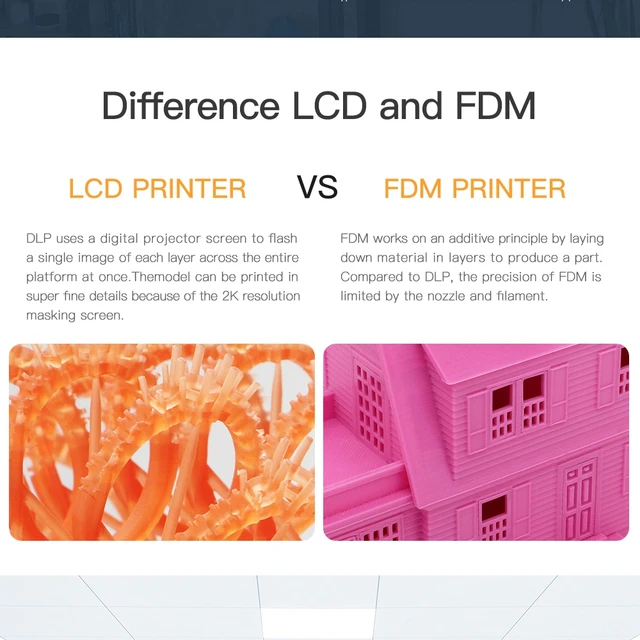 Devices are in demand in engineering and design, architecture, medicine, industry, education, entertainment, engineering and many other fields.
Devices are in demand in engineering and design, architecture, medicine, industry, education, entertainment, engineering and many other fields.
Let's talk about what you should pay attention to when choosing a 3D printer, and also consider the rating of the best equipment models for amateurs and professionals in 2022.
How to choose the right 3D printer
There are a number of basic parameters that you need to pay attention to when choosing a printer for bulk printing. Let's briefly consider each of them.
Printer type
According to the ISO / ASTM 52900: 2021 standard, approved by the International Organization for Standardization, 3D printers are divided into several categories depending on the characteristics of the printing process (for convenience, we will duplicate the trade names for each category):
- DED (SLS, MJF) - deposition and melting of material using a directed electron or laser beam.
- BJT (CJP, NPJT) - selective jet application of a binder to the powder for sintering.

- MJT (MJP) - layer-by-layer inkjet application of photopolymer resin.
- MEX (FDM, FFF, PJP) - layer-by-layer application of the consumable through a heated nozzle (extrusion).
- VPP (SLA, DLP, LCD, CDLP) - photopolymerization, selective curing of a liquid photopolymer in a bath under the influence of a light source.
- SHL (LOM, Composite Lamination) - gluing (lamination) of sheets of material.
- PBF (SLM, DMLS, EBM) - fusion of certain areas of the powder layer under the influence of thermal energy.
Approval
This parameter largely depends on the printing technology and is standardly described in the vertical and horizontal planes (Z and XY, respectively).
The Z resolution is the height/thickness of the layer. The thinner the layer, the more accurate and detailed the model will be. XY resolution is the smallest possible movement of the print head, which cannot be less than the diameter of the nozzle or laser beam.
The highest resolution is provided by photopolymer 3D printers.
Compatible materials
The choice of consumable depends on the 3D printing technology used. FDM printers use special thermoplastics in the form of filaments (PLA, HIPS, ABS, PET, PETG, Wood, Flex, etc.), while photopolymer printers use various light-sensitive liquid resins. Sintering technology devices are designed to use engineering thermoplastics or metals in powder form.
Many professional printers work with special purpose materials - composites (glass-filled materials, carbon fiber, etc.), metals, wood, concrete, ceramics, dental photopolymers, wax, etc.
Print platform (desktop, build platform)
This is the plate on which objects are printed. A high-quality platform ensures reliable adhesion of models to the surface (adhesion) during printing and at the same time makes it easy to separate them at the end of the process.
Typically, the print bed is made of glass, but other materials can also be used. To improve the contact of the material with the platform, special sprays and adhesives increase adhesion (Adhesion). Professional models of 3D printers usually have features that increase the resistance of printing to failures:
To improve the contact of the material with the platform, special sprays and adhesives increase adhesion (Adhesion). Professional models of 3D printers usually have features that increase the resistance of printing to failures:
- flexible, removable or magnetic platform;
- automatic print area alignment system;
- heated platform for handling high temperature materials.
Security
3D printing can be associated with some risks even when all safety regulations are followed. For example, high-temperature printing increases the risk of burns, and some powder materials or photopolymer resins are harmful to the skin.
To reduce the risk of exposure to toxic substances, some printers recommend the use of protective chambers, air filtration and ventilation systems, protective gloves, and goggles. There are also models of 3D printers designed to be serviced exclusively by trained personnel.
Noise level and motor drivers
Drivers and stepper motors directly affect the noise level during equipment operation. More advanced and expensive drivers, coupled with high-quality stepper motors, contribute to a significant reduction in the noise level during the printing process.
More advanced and expensive drivers, coupled with high-quality stepper motors, contribute to a significant reduction in the noise level during the printing process.
Self assembly
Most manufacturers offer additive devices that are ready to go. But some models of 3D printers are presented as self-assembly kits (DIY kits). When buying, you need to consider that assembling such a device can cause certain difficulties, especially for the first time.
Product size
The choice of the area of the working area of the equipment depends on the dimensions of the parts that are planned to be printed on a 3D printer. For a home, it is enough to purchase a device with parameters up to 200x250x200 (WxHxD). This is enough to solve most problems. For more serious tasks, we recommend considering models with a working area of at least 306x306x610 (WxHxD), such a print volume will allow you to print large objects without subsequent gluing with the same print quality and resolution.
Technology
Let's take a closer look at the main technologies used in the field of 3D printing:
- FDM - a method of layer-by-layer deposition of plastic filament threads. Ideal for creating functional prototypes and parts from high-strength industrial plastics.
- DLP - layer-by-layer curing of photopolymer resins using LED projectors. Allows you to produce ultra-precise, highly detailed objects with a high-quality surface.
- SLA - curing layers of liquid photopolymer using a laser beam. Suitable for printing very precise products with complex geometry and fine details.
Multicolour printing
There are modifications of printers that support the function of printing in two or more colors. Most of these FDM devices are equipped with two presses filled with threads of different colors. A separate file is used to print each color, and sections of different colors are combined with each other like a three-dimensional puzzle. There are also color powder printing technologies, such as CJP or MJM, but the range of their application is limited to simple layout or prototyping.
There are also color powder printing technologies, such as CJP or MJM, but the range of their application is limited to simple layout or prototyping.
Print surface
The surface quality of finished models depends on both the technology used and the print resolution. If necessary, the products are easily amenable to post-processing.
Housing type
Volumetric printers are available in an open or closed case. Open type devices are cheaper, but may have print quality issues and shrinkage of ABS products due to temperature differences. Enclosed printers have a more rigid, stable design and deliver high quality builds because their print surface is protected from dust and other unwanted particles. In addition, they have a low noise level and are safer to operate.
Connection
The majority of modern 3D printers have built-in memory, a port for USB flash drives or are equipped with SD memory cards, which allows you to continue the 3D printing process without a permanent connection to a PC. Some devices may also support wireless technology (Wi-Fi or P2P) or connect via Ethernet. Recently, more and more manufacturers include in their devices the possibility of forming 3D printing farms from a cluster of devices connected by one local network.
Some devices may also support wireless technology (Wi-Fi or P2P) or connect via Ethernet. Recently, more and more manufacturers include in their devices the possibility of forming 3D printing farms from a cluster of devices connected by one local network.
Software
Additive technology comes with special software or is compatible with open-source programs that can be downloaded, for example, from the manufacturer's website. As a rule, the software runs on Windows, Linux or MacOS. The software package may include modules for optimizing 3D models, building automatic supports (supports), controlling the movement of the printing block and desktop, and advanced preparation of layers for printing.
3D printer models
Consider the different models of amateur and professional 3D printers recognized as the best in 2022.
Assembly kits
Self-assembly kits (DIY) are the most budgetary and popular variant of FDM/FFF/PJP 3D printers in Russia. The use of such kits allows you to independently assemble, configure, reconfigure and upgrade printing devices to suit your needs.
The use of such kits allows you to independently assemble, configure, reconfigure and upgrade printing devices to suit your needs.
The most popular DIY kits in 2022:
Creality Ender 3
Thoughtfully designed home 3D printer with open chamber, large build area (WxHxD: 220x250x220mm) and high print quality at speeds up to 180mm/s. Works great with PLA, ABS, PETG, TPU, Wood and other plastics. Equipped with a single extruder, a heated worktable, a compact display that shows the main parameters, and an active cooling system. Suitable for printing small functional items, prototypes or decorative figurines. Connects via USB or microSD.
Flying Bear Ghost 5
Equipment for semi-professional use, equipped with an open chamber with dimensions of 255x210x210 mm. Due to the uniform supply of the filament, it allows you to produce high-resolution parts at a speed of up to 150 mm / s and an accuracy of up to 0.01 mm. The model is equipped with one extruder, a heated table, options for adjusting speed and temperature, an active cooling system and a convenient TFT color display.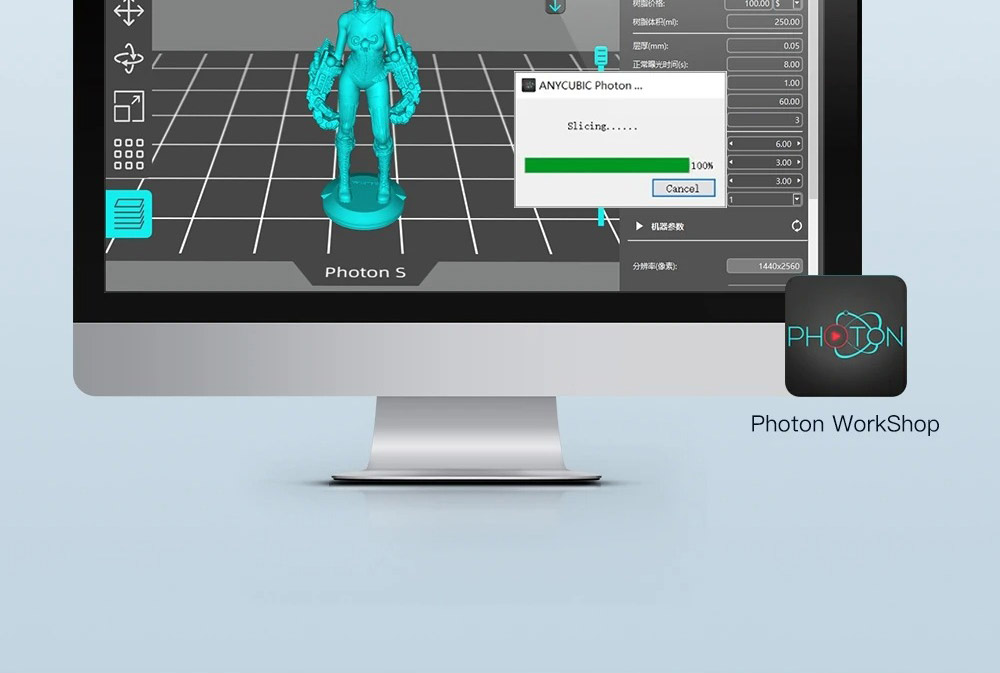 Compatible with HIPS, ABS, Wood, PLA, etc. Reliable, quiet operation. Connects via Usb, SD, Wi-Fi.
Compatible with HIPS, ABS, Wood, PLA, etc. Reliable, quiet operation. Connects via Usb, SD, Wi-Fi.
Creality Ender 5 Plus
A printer with a large working area (350x350x400 mm), one extruder and a filament sensor that prevents printing errors due to tangles or broken threads. It has a magnetic platform with heating up to 100 degrees in 10 minutes, a rigid, reinforced cubic frame and a reliable power supply with overheat protection. Provides fast, high-precision, stable printing with an adjustable layer thickness of 0.1-0.4mm.
Creality Ender 6
Equipment with a closed plastic case, one extruder with a heating temperature of up to 260 degrees, a color touch screen and a build area of 250x250x400 mm. Ideal for small batch production and prototyping. The printer is equipped with a heated bed, connects via SD and is compatible with most of the available filaments. The layer height is 0.1-0.4 mm.
Budget 3D printers
This category includes inexpensive, ready-to-use FDM/FFF 3D printers designed for beginners - ordinary users, students in robotics circles, schools, etc. The devices are endowed with additional options that allow you to achieve excellent results with simple, understandable operation.
The devices are endowed with additional options that allow you to achieve excellent results with simple, understandable operation.
The best budget models of 2022:
Anycubic Mega S
Functional equipment with a working space of 210x210x205 mm and the possibility of resuming the work process after a power outage. The device has a color touchscreen, a heated platform with Ultrabase coating, connects via data cable or SD and prints at speeds up to 100 mm/sec. Layer height - 0.05-0.3 mm.
FlashForge Adventurer 4
A good option for children or teenagers who are fond of 3D modeling. The printer has a working area of 200x200x250 mm, a heated platform, a color touch screen and is connected via USB, Ethernet or Wi-Fi. Construction speed - up to 150 mm / sec. Layer thickness - 0.1-0.4 mm. The model is also equipped with a built-in webcam, a filament end sensor, an auto-calibration function and the possibility of remote control through the application.
Voxelab Aries STEM
A printer with a full range of modern functions, designed to create objects of standard sizes (200x200x200 mm). Prints at speeds up to 80 mm/sec. and a layer thickness of 0.1-0.4 mm. Connection - Usb, SD, Wi-Fi.
QIDI i-Mate S
A device with a working space of 260x200x200 mm, connected via Usb, LAN or Wi-Fi. Layer thickness - 0.05-0.2 mm, construction speed - up to 80 mm/sec. Great for prototyping simple objects.
Budget Large Format 3D Printers
Devices designed to create a large number of small products in one go or to print large objects. These printers are equipped with a capacious platform and have increased reliability and stability.
The most popular low-cost large-format FDM 3D printers in 2022:
Wanhao D12/500
A model with an improved component base and mechanics, updated electronics, a redesigned feed mechanism, a heated platform and two extruders.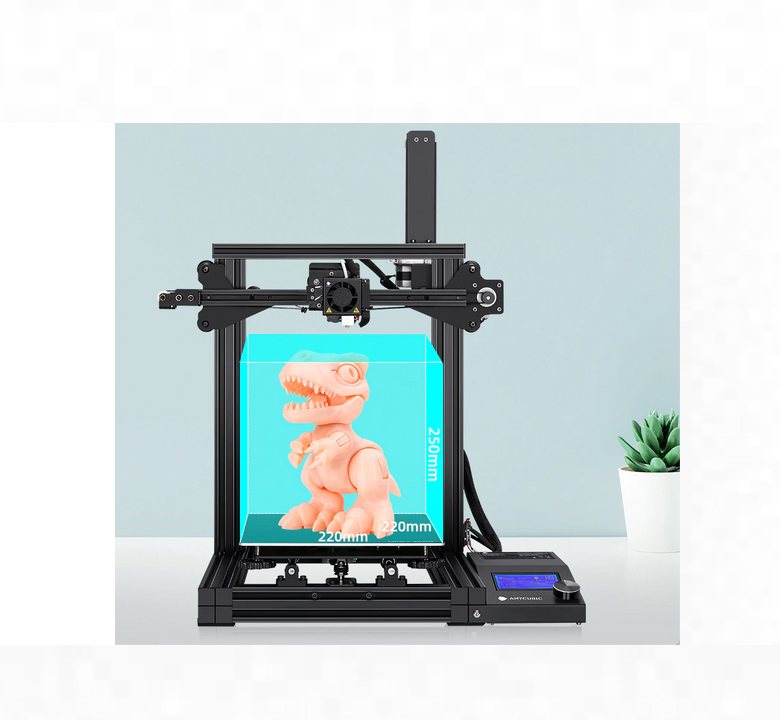 Construction area - 500x500x500 mm. Layer thickness - 0.1-0.4 mm, build speed - up to 150 mm/sec. Connection - Wi-Fi, MicroSD.
Construction area - 500x500x500 mm. Layer thickness - 0.1-0.4 mm, build speed - up to 150 mm/sec. Connection - Wi-Fi, MicroSD.
Creality Ender 5 Plus
Apparatus with dimensions of the working area 350x350x400 mm. It has a robust construction with a reinforced structural profile frame and a heated platform. Provides the most accurate, stable printing and smooth, stable movement along the axes. Connected via SD. The layer height is 0.1-0.4 mm.
Creality CR-10S Pro V2
A 3D printer that delivers high performance and exceptional print stability. Ideal for creating print trusses that produce large runs of the same type of parts. Construction volume - 300x300x400 mm. Print speed - up to 180 mm / sec. (recommended speed is up to 60 mm/s). Layer height - 0.1-0.4 mm. Connection - SD.
Professional 3D printers
Professional-grade printers are designed to produce complex objects using high-temperature engineering plastics and other consumables. Such equipment has a closed chamber to maintain a certain temperature and ensure stable printing.
Such equipment has a closed chamber to maintain a certain temperature and ensure stable printing.
Best Professional FDM 3D Printers of 2022:
FlashForge Creator Pro 2
Technique with two independent extruders for simultaneous printing of two identical products. The second extruder can be used to create soluble supports for the production of complex models with a quality surface. Construction area - 200x148x150 mm. Layer height - 0.1-0.4 mm, build speed - up to 100 mm/sec. Connection - Usb, SD.
Picaso Designer Classic
A printer designed to solve a wide range of tasks. It has built-in profiles for different types of plastic, which makes it easy to start printing. Chamber size - 200x200x210 mm. Work speed - up to 100 cm3 / h, layer thickness - from 0.01 mm. Connection - Usb, Ethernet.
Anycubic 4Max Pro 2.0
Advantages of the model: dual drive extruder for working with soft, flexible plastics, filament end sensor, silent drivers, color display.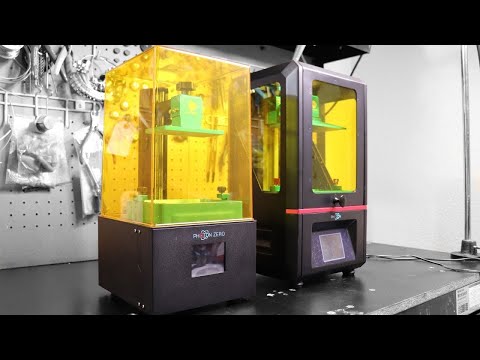 The device provides the most accurate, stable printing at speeds up to 150 mm/sec. Camera dimensions - 270x210x190 mm. Layer thickness - 0.05-0.3 mm. Types of connection - Usb, SD.
The device provides the most accurate, stable printing at speeds up to 150 mm/sec. Camera dimensions - 270x210x190 mm. Layer thickness - 0.05-0.3 mm. Types of connection - Usb, SD.
QIDI Tech X-Plus
A printer with a capacious working chamber (270x200x200 mm), one extruder with a heating temperature of up to 300 degrees and a build speed of up to 150 mm/sec. Equipped with a heated platform, connects via Wi-Fi, Usb or LAN, the layer height is 0.05-0.2mm.
Professional single extruder 3D printers
Additive equipment of this kind is designed to solve various problems, from relatively simple to complex.
The most popular models of professional FDM/FFF 3D printers with one print head:
Picaso Designer X S2 (Series 2)
The main difference of this modification is the heating of the extruder up to 430 degrees, which allows working with a wide range of plastics, including engineering ones (ABS, PETG, PLA, PEEK, Nylon, Flex, etc. ). Dimensions of the working chamber - 201x201x210 mm. Connection - Usb, Ethernet. Speed - up to 150 mm / s. Layer thickness - from 10-250 microns. The printer is equipped with a heated bed.
). Dimensions of the working chamber - 201x201x210 mm. Connection - Usb, Ethernet. Speed - up to 150 mm / s. Layer thickness - from 10-250 microns. The printer is equipped with a heated bed.
QIDI X-Max
A 3D printer with a large printable area (300x250x300 mm) and a wide range of useful features. It has a robust design with a strong double Z-rail, a heated platform with a double-sided coating for working with different types of plastic and a 5-inch touch screen. The extruder heats up to 300 degrees. Compatible filaments - PLA, ABS, PETG, PC, Carbon, Nylon, Flex, etc. Connection type - USB storage, LAN, Wi-Fi. Working speed – up to 150 mm/sec. Layer height - 0.05-0.2 mm.
Picaso Designer XL S2
The model is designed for printing with engineering and refractory materials, as the print head heats up to 430 degrees. Robust aluminum body with steel frame guarantees reliability and no vibration during operation. Chamber size - 360x360x610 mm. Speed - up to 130 cm3 / h. Layer thickness - 10-250 microns. Connection type - USB-drive, Ethernet.
Speed - up to 130 cm3 / h. Layer thickness - 10-250 microns. Connection type - USB-drive, Ethernet.
TierTime UP300
It is equipped with three separate extruders for working with different materials (low-temperature, high-temperature, standard), as well as various interchangeable platforms (smooth, perforated, glass). Supports print queue for different users. Dimensions of the working area - 205x255x225 mm, layer height - 0.05-0.4 mm. Connection - Usb, LAN, Wi-Fi.
Bizon 3
An updated version of the Bizon 2 model. Layer thickness - 0.02 - 0.65 mm. Print area size: 300x300x400mm. Print speed: up to 160 mm/s. Layer height: from 0.02 to 0.65 mm. Connection type: USB, SD card.
Mid-range large format 3D printers
This category includes models for universities, specialized colleges and offices of medium-sized companies.
The best mid-range large format FDM 3D printers in 2022:
Raise3D Pro3 Plus
Equipment with a transparent body and two extruders equipped with a lifting mechanism, well-thought-out kinematics, interchangeable nozzles of different diameters and a convenient 7-inch color touch screen. Other options: Low Filament Sensor, Print Resume System, RaiseCloud Firmware, Webcam, IdeaMaker Slicer, RaiseCloud Cloud Service. Printed volume: 300x300x605 mm (for one extruder), 255x300x605 mm (for two extruders). Connection - Wi-Fi, Usb, LAN. Speed – up to 150 mm/sec. Layer thickness - from 0.01 mm.
Other options: Low Filament Sensor, Print Resume System, RaiseCloud Firmware, Webcam, IdeaMaker Slicer, RaiseCloud Cloud Service. Printed volume: 300x300x605 mm (for one extruder), 255x300x605 mm (for two extruders). Connection - Wi-Fi, Usb, LAN. Speed – up to 150 mm/sec. Layer thickness - from 0.01 mm.
FlashForge Creator 4
High-performance, accurate 3D printer with a system of two independent extruders and an advanced thermal management system inside the chamber (to protect against cracking and deformation of engineering plastics). Robust steel body prevents vibration. Print area - 400x350x500 mm. Speed – up to 200 mm/sec. Layer height - from 0.01 mm. Connection - Usb, Wi-Fi, LAN.
Picaso Designer XL Pro S2
Large-format model with a working area of 360x360x610 mm, a heated platform and two extruders with a heating temperature of up to 430 degrees. The device has a simple automatic calibration, a built-in material spool drying mode and a plastic feed control system.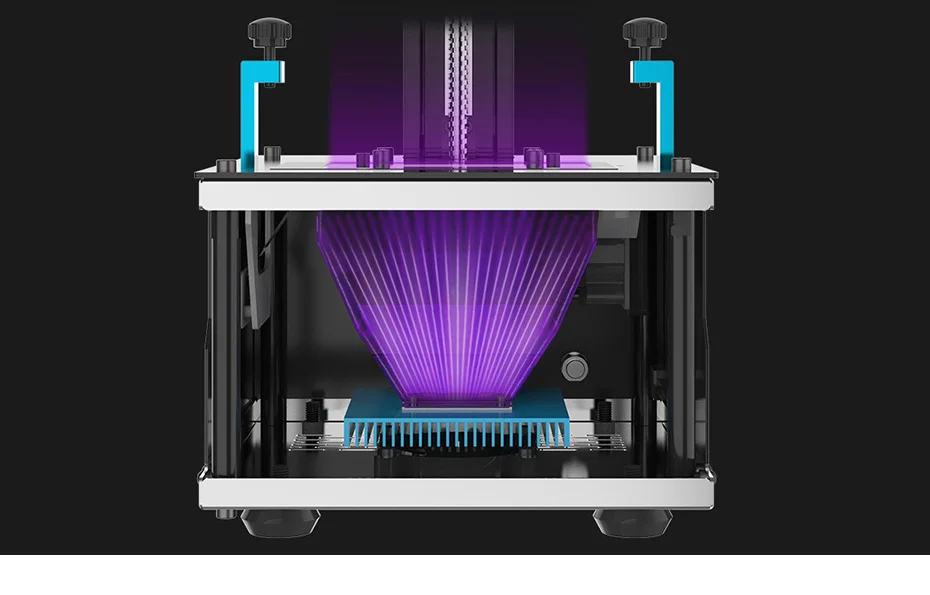 Layer thickness - 0.01 mm, speed - up to 130 cm3/h. Connection type - Usb, Ethernet.
Layer thickness - 0.01 mm, speed - up to 130 cm3/h. Connection type - Usb, Ethernet.
CreatBot D600 Pro
The printer with the largest print area is 600x600x600 mm. Equipped with two extruders with heating up to 260 and 420 degrees respectively (for working with standard or engineering plastics). Other features: heated chamber, platform and compartments, speed - up to 120 mm/s, layer thickness - from 0.05 mm. Connection type - Usb.
Professional Dual Extruder 3D Printers
Professional FDM printers with two extruders are designed to solve the most complex tasks. This technique is equipped with a fully functional slicer and a reliable nozzle lift mechanism or independent extruders.
The most popular professional grade dual extruder 3D printers:
Raise3D Pro2 Plus
The flagship model of the manufacturer, endowed with a full range of useful features. The equipment, enclosed in a transparent case, is connected via Usb, Wi-Fi or LAN and is distinguished by quiet operation. Equipped with an extruder lifting mechanism, a 7-inch color touch screen, a filament end sensor, and a print resume system. Includes RaiseCloud software, webcam, replacement nozzles. Print volume - 305x305x605 mm (for 1 extruder), 280x305x605 mm (for 2 extruders). Speed – up to 150 mm/sec. Layer height - from 0.01 mm. Connection - Usb, Wi-Fi, LAN.
Equipped with an extruder lifting mechanism, a 7-inch color touch screen, a filament end sensor, and a print resume system. Includes RaiseCloud software, webcam, replacement nozzles. Print volume - 305x305x605 mm (for 1 extruder), 280x305x605 mm (for 2 extruders). Speed – up to 150 mm/sec. Layer height - from 0.01 mm. Connection - Usb, Wi-Fi, LAN.
Picaso Designer X Pro S2
A compact device with dimensions of the construction area of 201x201x210 mm, providing excellent print quality. It has a high temperature mode with heating up to 430 degrees for printing with complex filaments. Speed - up to 130 cm3 / h, layer thickness - from 0.01 mm. Connection - Usb, Ethernet.
Raise3D E2
High-performance 3D printer with two independent print heads (IDEX system), heated platform and print speed up to 150 mm/sec. A built-in step-by-step video instruction for site calibration is provided. Layer thickness - 0.02-0.25 mm. Connection - Usb port, Wi-Fi, LAN.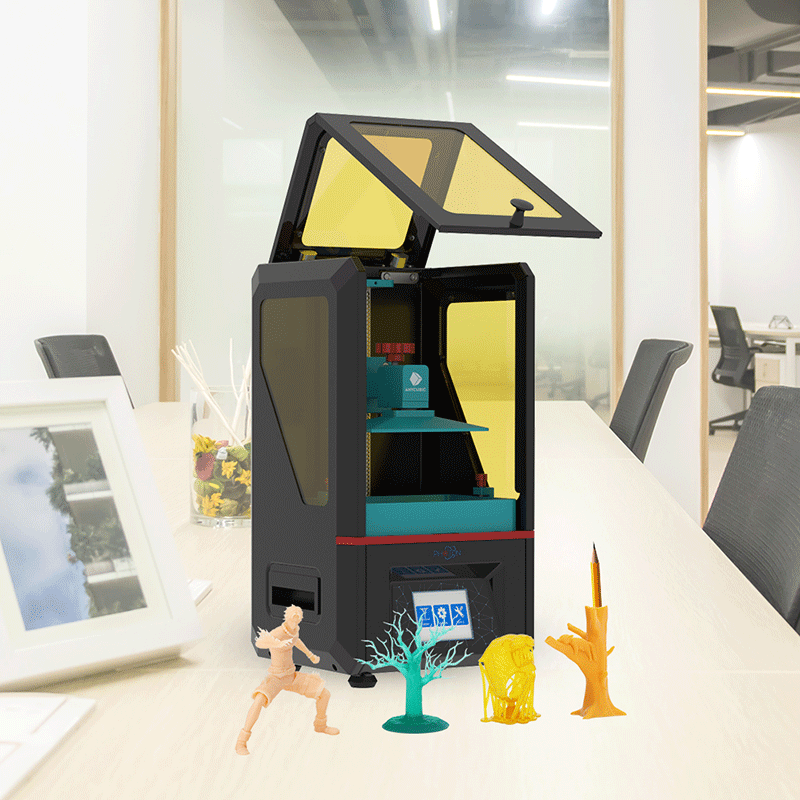 Print volume - 330x240x240 mm (1 print head), 295x240x240 mm (2 extruders).
Print volume - 330x240x240 mm (1 print head), 295x240x240 mm (2 extruders).
FlashForge Creator 3 Pro
Model with a large chamber (300x250x200 mm), HEPA filter, built-in webcam, color screen and the ability to install hardened nozzles with a material melting point of up to 320 degrees. The heating speed of the working platform is up to 120 degrees in 3 minutes. Print speed - up to 150 mm / sec. Layer thickness - 0.05-0.4 mm. Connection type - Usb, Ethernet, Wi-Fi.
CreatBot F430 PEEK
3D printer ideal for PEEK and other filaments. Equipped with a closed chamber with temperature support and two printheads with heating up to 260 and 420 degrees, respectively. Construction area - 400x300x300 mm. Layer height - from 0.02 mm. Speed – up to 180 mm/sec. Connection - Usb.
Ultimaker S5
An easy-to-use device that prints with threads of non-standard diameter - 2.85 mm. The size of the working area is 330x240x300 mm. Layer thickness - from 0.02 mm. Speed - 24 mm3 / sec. Connection type - Usb, Ethernet, Wi-Fi.
Layer thickness - from 0.02 mm. Speed - 24 mm3 / sec. Connection type - Usb, Ethernet, Wi-Fi.
Photopolymer desktop 3D printers
Modern models of 3D printing devices using photopolymers are equipped with monochrome displays with a resolution of up to 8K, which provide high speed and quality of building objects of any geometry.
Best photopolymer 3D printers of 2022:
Phrozen Sonic Mini 8K
A compact budget LCD printer with over 2000 hours of uninterrupted operation. Equipped with 8K 7.1” Mono LCD display. Print volume - 165x72x180 mm. Layer height - 0.01-0.3 mm. Resolution along the XY axis - 22 microns.
Phrozen Sonic 4K 2022
Equipment for permanent loads, ideal for dental laboratories and dental clinics. It has a heated chamber 134x75x200 mm with an odor filter and a Mono 4K 6.1” LCD display. Layer thickness - 0.01-0.3 mm.
Formlabs Form 3+
LFS printer with an intuitive interface and many special settings.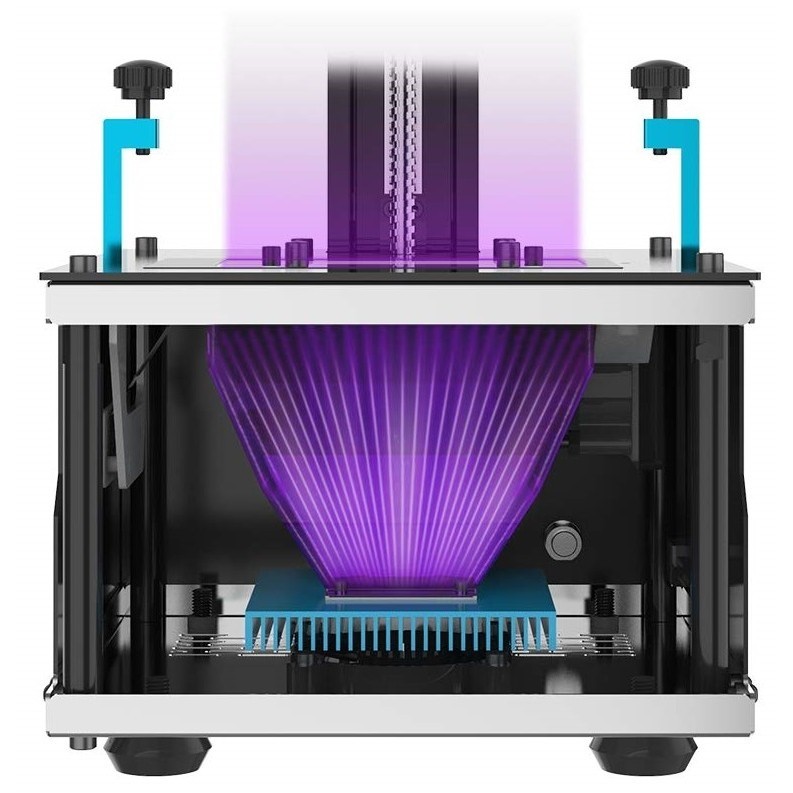 The light source is a 250 mW laser. The size of the working area is 145x145x185 mm. Layer thickness - 0.025-0.3 mm.
The light source is a 250 mW laser. The size of the working area is 145x145x185 mm. Layer thickness - 0.025-0.3 mm.
Anycubic Mono X 6K
3D printer with a working chamber 197x122x245 mm and a high-quality Mono 6K 9.25” LCD screen. Layer height - 0.01-0.15 mm.
XYZ Part Pro 150
Equipped with a 5 inch LCD touch screen. Illumination source: 405 nm UV laser. Print area size: 150x150x200 mm. Layer thickness: 25 to 200 microns (0.025 - 0.2 mm).
Best Large Format Desktop Resin 3D Printers
Phrozen Sonic Mega 8K
The best 3D printer in its segment, capable of solving tasks that usually only an entire farm can handle. Suitable for both mass production of small detailed products, and for printing huge objects and dioramas. It is equipped with a 15-inch Mono 8K LCD display and has a working area of 330x185x400 mm. Resolution - less than 50 microns, layer height - 0.01-0.3 mm.
Formlabs Form 3L
LFS-technique with a construction area of 335x200x300 mm, creating high-precision details using a 2x250 mW laser with a spot diameter of 85 microns.