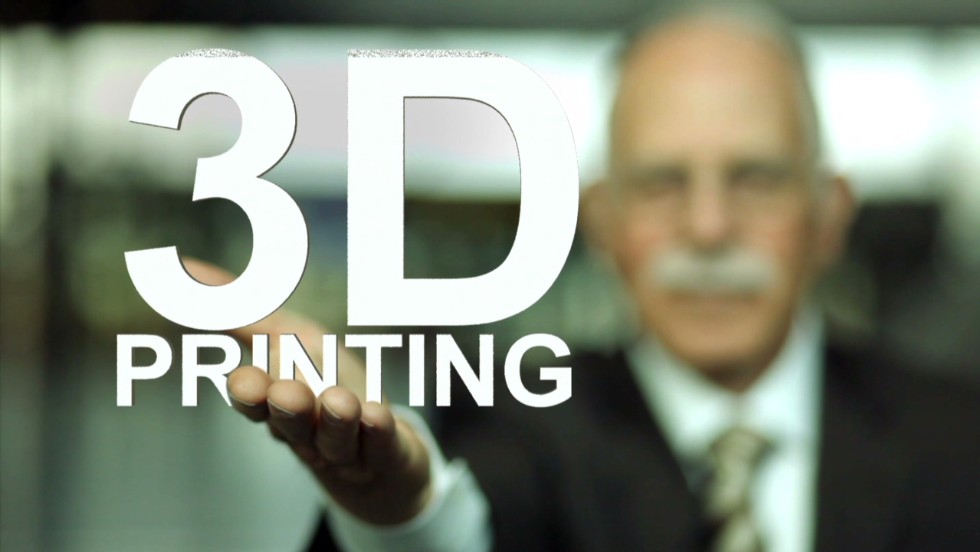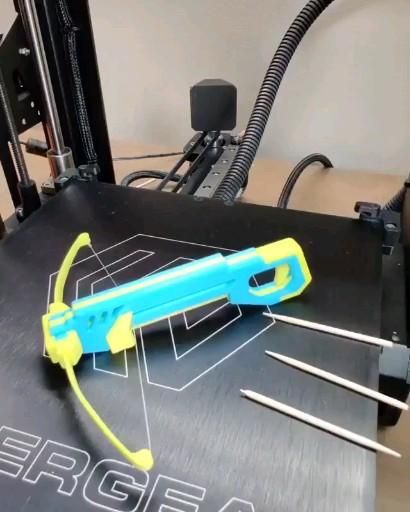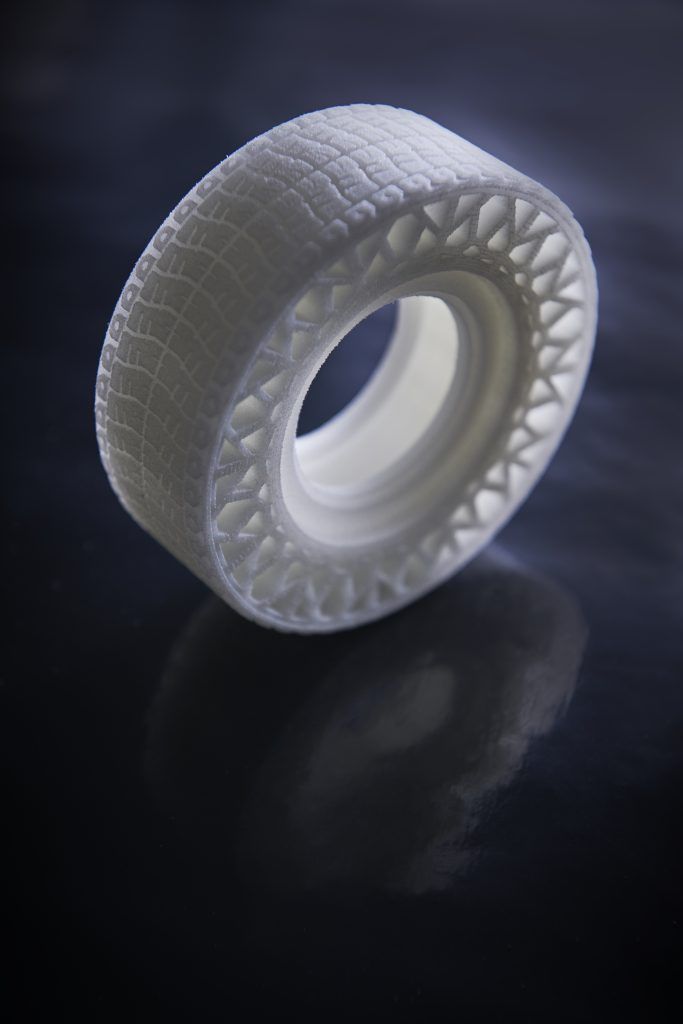Micromake l2 uv resin 3d printer
Micromake L2 3D Printer In-Depth Review
ADVERTISEMENT
8.4Expert Score
Micromake L2
Micromake L2 is a bliss for anyone looking for a budget-friendly DLP 3d printer for making high-quality parts.
Affordability
9
Quality
9
Speed
7
Capability
8
Practicality
8
User Expectations
10
PROS
- Users can connect and exchange files using a USB as well as a Wi-fi connection.
- A 4.3-inch-long touch screen interface lets operators interact with the printer in an easy manner.
- The built-in UV curing lamp ensures high-quality 3D printing of parts and functional prototypes.
- The usual curing time of L2 ranges anywhere between 21 to 15 seconds.
- The printer comes with a special sealant that isolates the fumes and vapors.
CONS
- L2’s printing process becomes a little complicated to understand for first-time users who have no exposure to 3D printing at all.
Table of Contents
L2 is a desktop resin 3D printer by the manufacturer Micromake. The machine is shipped to its users in a pre-built condition, therefore, letting users get to printing their first part or functional prototypes within minutes.
While a noteworthy metal body ensures a high-quality build quality alongside the 2K 2560 * 1600 LCD screen which guarantees a commendable printing accuracy.
The printer is equipped with an auto-leveling as well as stop and start feature that improves the first layer deposition and decreases the overall print failures.
L2 comes with an integrated UV light module that enables post-curing right after 3D printing an object. This characteristic makes it stand out among other 3D printers in the same price range.
This characteristic makes it stand out among other 3D printers in the same price range.
But how reliable is L2 compared to its competitors when seen from the price at which it is available concerning the functionalities it offers? We can only find out after having a look at it in-depth. So, let’s get started.
ADVERTISEMENT
Features
L2 hosts a wear-resistant resin tank as well as a rotating build platform, both of which have been designed for saving the resin that is usually wasted in other resin 3D printers. Also, the printer houses an LCD touch screen interface that offers a user-friendly experience to operators.
Another important feature of the printer is its compatibility with built-in software that streamlines the entire slicing process by letting users print almost any geometry in a fast and efficient manner.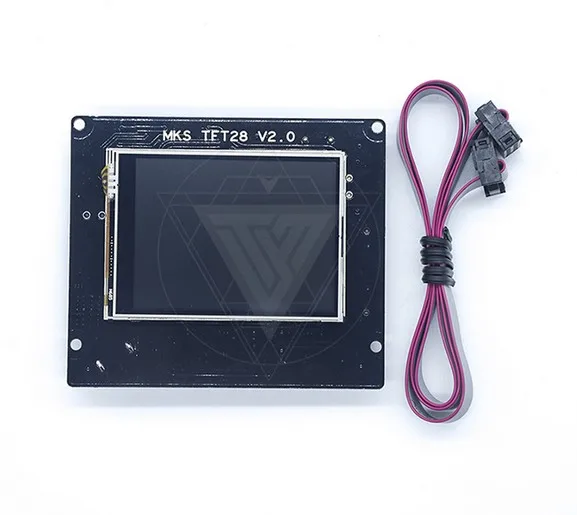
Not only is the printer successfully used for prototyping but also for small-scale manufacturing such as printing jewelry, miniatures, and upgraded functional parts. Below mentioned and explained are some of the very eccentric features of L2.
Multiple Modes of Connecting
Often affordable resin 3D printers offer only a single mode of connecting with the printers. This does allow the users for the necessary amount of flexibility which is essential. Note that the file transferring phase is an important one as it indicates the start of any 3D printing process.
By providing two modes of connection i.e., 1) USB, 2) Wi-fi, Micromake has the work of exchanging files on the printer much easier. With the second option, it is even possible to exchange files even without being physically around the printer.
ADVERTISEMENT
4.3-inch-long LCD Touch Screen Interface
The body of L2 is embedded with a considerably long touch screen interface that allows users to make amends in typical print settings, as well as permitting them to start, stop or pause the 3D printing process at any moment of time.
Not only does the touch screen interface decrease the manual work but also reduces the human intervention, which increases the overall efficiency of the entire 3D printing process.
Most importantly, it is a blissful toy for users who have no experience of interacting with a 3D printer. It helps them get a hold of the printer within almost negligible time.
Built-in UV Curing Lamp
The most important aspect of any resin 3D printer is the UV curing lamp source because the entire print quality of parts depends on the way the liquid resin would be cured. With a built-in UV curing lamp, the printer manufacturer has freed users of the hassle of arranging the source with the resin material which would have been the scenario otherwise.
Also, this ensures that more part of the resin is going to be exposed to the UV curing lamp which would mean very less uneven curing and a high surface finish.
Moreover, this enables post-curing just after 3D printing an object which assures users of high-quality part creation even when making an object with small geometry with intricacies.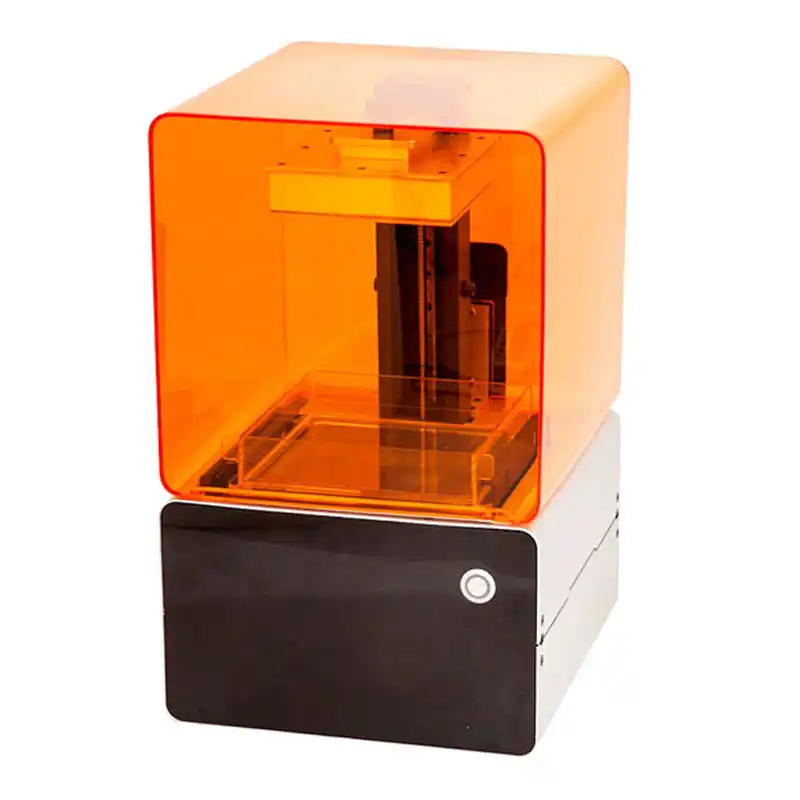
ADVERTISEMENT
Considerable Build Volume
Being a desktop resin 3D printer, a fascinating feature that makes L2 stand out from other printers in the same price range is its build volume.
L2 offers a maximum build volume of 190 mm * 120 mm * 225 mm is enough for creating many parts and functional prototypes in one go. This includes objects that cannot be created otherwise in one shot on other resin 3D printers.
Auto-leveling
Leveling of the print bed is perhaps the most significant part of any 3D printing process. Users can get an assurance to build a part exactly how it is in their design by getting the leveling right. Therefore, it is very important to ensure that the leveling is right which is not always possible if the operators are inexperienced.
But, Micromake has put in place an automatic leveling system in L2 that enables users to level the print bed of it with a single touch. Thereby not compromising on the print quality at all!
2K LCD Screen
SLA and DLP 3D printers are almost similar if the latter does not have an LCD screen. Because of the presence of LCD screens in DLP 3D printers, they cure the resins faster than SLA 3D printers while maintaining the print quality.
Because of the presence of LCD screens in DLP 3D printers, they cure the resins faster than SLA 3D printers while maintaining the print quality.
L2 is equipped with a 2K LCD screen that exposes the resin to the curing source. This LCD screen has a resolution of 2560 * 1600 which not only ensures high stability but also printing accuracy.
ADVERTISEMENT
Stop and Start Automatically During an Electricity Outage
L2 is equipped with a unique stop and start feature that saves all the progress in work made at the time of electricity downtime. Because of which when the power resumes users can start from the exact same point where they left before.
Shipping to Printing Within Minutes
L2 is shipped in a pre-built condition so users do not need to go through any sort of setup procedure like typical DIY kits by referring through any sort of manual or video tutorials.
Simply, place it on the dedicated table and connect it to the power source to initiate the touch screen interface’s setup after which you are ready to go.
Specifications
Credit: makerfun3dMicromake L2 is based on DLP 3D printing technology. It allows users to print parts and functional prototypes with a maximum build volume of 190 mm * 120 mm * 225 mm and a layer height ranging from 20 to 200 microns.
Various types of resin materials are cured using a UV light source of 405 nanometers to transform into typical geometries.
To ease the interaction procedure of users, the printer is equipped with a 4.3-inch touch screen interface that allows users to easily control various functions as well as alter some basic print settings.
The frame of the machine is made from aluminum which ensures that it does not vibrate even while printing parts with considerable build volume.
L2 is delivered in a pre-assembled condition which makes it easy to start with printing in a few minutes. The printer weighs 15 kilograms and can be easily transported from one place to the other without much effort.
ADVERTISEMENT
Price
Micromake L2 is available for $525.
First Impression
Like many other 3D printers, L2 is available in black color with a red-tinted colored transparent cover that is present over the print chamber. A touch screen interface is present right near the bottom of the machine.
The print chamber is visible from outside with naked eyes allowing users to monitor the 3D printing process and stop or pause at appropriate times as well as conditions.
The stylish look of the machine makes it ideal for dentistry, rapid prototyping industrial manufacturing, medicine, jewelry, and much more. Along with the printer, below mentioned are the components that also come along:
- 4GB USB Flash Drive (incl. Manual, test models, slicing software)
- Power supply
- Pliers
- Gloves
- Breathing mask
- Syringe
- Scraper
Without the print chamber’s cover, the printer manages to attract eyes because of the neat Aluminum frame bolted at various places.
The built-in UV curing lamp is present at the bottom compartment of the printer. Whereas, a print head moves up and down with the help of the spring that is attached to the linear rails that stand tall.
ADVERTISEMENT
Setup
As mentioned above, L2 comes completely assembled. It’s a plug-and-play device. So, all the users need to do is place it on the table that they’ve decided for the printer and give it a power source. And just after initiating the touch screen interface’s setup process, you are all set to start the 3D printing process.
Print Type/Cost
Credit: top3dshopDLP 3D printing technology is a typical variant of vat polymerization which exposes the resin to the curing source, not by some sort of selective method.
But, by using an LCD screen. So, a large part of the resin that has been laid on the print bed is exposed to the UV light of a high wavelength in one go.
This enables users to cure the complete layer in one shot. Such an arrangement decreases the printing time without reducing the print quality.
Normally the cost of 3D printing a part or functional prototypes using DLP 3D printers depends on various factors starting from the print geometry, the wavelength of UV light, the type of resin, its cost, and support structures, etc.
Print Quality
Credit: top3dshopL2 is capable of achieving a print quality with a layer height as small as 25 microns. This enables users to produce parts and functional prototypes with smoother exterior surfaces.
A high-resolution 8.9-inch LCD screen ensures that accurate results with excellent detailing and surface finish are delivered. Moreover, the 74-micron XY axis accuracy makes for commendable print quality as well as repeatability.
ADVERTISEMENT
Software
Credit: top3dshopL2 Control Center runs on a Linux operating system. It is a built-in slice engine for users of L2 that can directly slice as well as print STL files without needing any third-party software.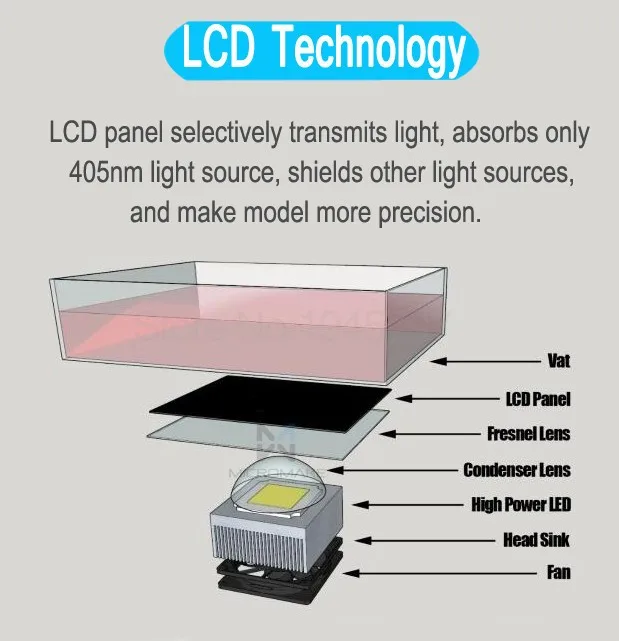
L2 is backed by an additional program called the Creation workshop which offers some extremely convenient features that make the design work of users easy.
Customer Support
Micromake offers a one-year warranty on L2. Its customer service team can be reached out via call or email 24 hours for five business working days. Users can also use the material that is available online and get required assistance regarding any of the issues that they are facing.
Parameters Influencing Buying Decision
Below mentioned are some of the key factors that are essential to know before buying L2.
3D Printer Cost: L2 falls in the range of desktop 3D printers. Being available at under $500, it can easily compete with any FDM or SLA 3D printer in the same price range.
3D Print Speed: Speed is a primary differentiating factor between SLA and DLP 3D printers with the latter winning over the former. L2 is a DLP 3D printer that prints with blistering fast print speeds.
3D Print Quality: Although printing with a commendable print speed, L2 manages to get the same print quality that SLA 3D printers do. So, dimensionally accurate prints even while printing small objects with intricacies.
3D Printer Capability: Users would love to work with L2 as it is compatible with most resins available in the market.
3D Printer Practicality: When in operation, L2 has enough user-friendly features like automatic bed leveling, touch screen interface, a stop-start feature that makes the work of the user a little less effort consuming.
3D Printer User Expectations: Intermediate users who are exposed to the basics of 3D printing will find joy while working with the printer because L2 delivers the quality they need with a handsome build envelope.
The Verdict
Overall, L2 is one of those rarely available affordable desktop resin 3D printers with an amazing set of features like it comes pre-built, integrated UV light module, and has a highly stable frame.
Specifically designed for users who cannot afford to spend more for achieving the quality that DLP 3D printers generally cost, L2 is bliss for anyone looking for a budget-friendly option for making high-quality parts and functional prototypes.
Micromake L2 UV SLA DLP Resin 3d printer
Simple setup, high uptime, and reliable dual extrusion. Push your 3D printing workflow to a whole new level. Optimized for the widest range of materials.
Check price here!
Technical Specifications:
- Printing Technology: LCD-based SLA Printing, Fused Deposition Modeling(FDM), Fused filament fabrication(FFF)
- Light-source
- Feeder type
- Exposure screen
- XY DPI
- Y axis resolution
- Display
- Layer resolution
- Printing speed
- Rated Power
- Print head
- Printer size
- Printing volume
- Printing material
- Connectivity: USB
- Package Weight
- Build Area
- Printing accuracy
- Light source
- Safety Protected Power Supply
- Print Materials: UV Resin, PLA, ABS, HIPS, PETG, Wood and TPU
- Illuminant: Diffusion, Matrix, None
- Excellent print quality
- Smooth & reliable operation
- Axis Z: Single, Double
- Easy to assemble.
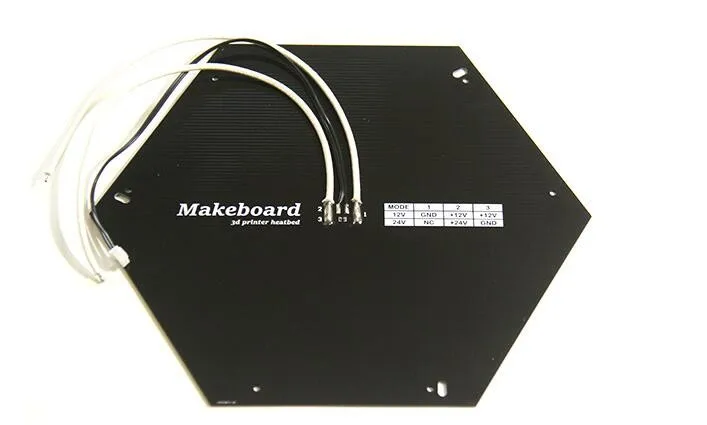 Great print quality. Accurate printing results.
Great print quality. Accurate printing results.
Build volume | Printing speed | Printing accuracy | Layer thickness| Operating noise| Nozzle temperature | Heated bed temperature | Machine Dimension | Machine Weight
Compare 3D printers by price, print technology, technical specs, and ratings.
Check price here!
ADVERTISE YOURBUSINESSHEREclick for details
Firmware
# Download the latest firmware update here.
Please check out the information page of your printer before upgrade.
If problem occurred please contact our tech support.
Extract the firmware package to obtain the .bin files.
Copy these .bin files to an empty USB flash drive.
Insert the USB flash drive into the 3d printer.
It will take about a few minutes to upgrade.
Please visit our web site for technical support.
Marlin... RepRapFirmware... Repetier... Smoothie... Klipper... Prusa... MK4duo... MakerBot...
grbl... Sprinter... BFB... FiveD... Machinekit... Redeem... Teacup... Yaskawa...
Where to buy Micromake L2 UV SLA DLP Resin 3d printer
Get the best deal from the largest online selection. New or used.
Slicer
Windows 10 / Mac OS X / Linux
Debian / Ubuntu / Linux Mint
openSUSE
Oracle Linux, CentOS, RedHat or Fedora
Arch or Manjaro
Show the part of mesh on the ground
Change model interior color
.exe
.dmg
.deb
.rpm
.pkg.tar.xz
Slising software installation
Manipulate 3d model in slicer
Model importing
View changing
Model changing
Support Settings
Shape editing
Raft
Slice Settings Micromake L2 UV SLA DLP Resin 3d printer
Redesigned UI interface. More convenient to operate.
Download 3D model files to test the latest slicing improvements...
Drivers
# Download the latest drivers for Micromake L2 UV SLA DLP Resin 3d printer.
Windows 10, Mac OS, Linux
Recovery guide
# Download the Recovery guide for Micromake L2 UV SLA DLP Resin 3d printer here.
Remove all files exceprt for the firmware files from the USB flash drive to avoid crashes.
Safety instruction
Always follow the safety instruction during assembly and usage, to avoid any unnecessary damage to the Micromake L2 UV SLA DLP Resin 3d printer or individual injury.
Download the latest Micromake L2 UV SLA DLP Resin 3d printer manual pdf here.
Please contact our customer support if you have any issues
In case of emergency, immediately cut off the power of 3d printer and contact the tech support
Micromake L2 UV SLA DLP Resin 3d printer includes moving parts that can cause injury
Use protection glasses when cleaning/sanding the printed models
Keep 3d printer and its accessories out of the reach of children
Vapors or fumes may be irritating at operating temperature.
Always use the 3d printer in an open and well ventilated area.
Build Manual
# Download the Build Manual for Micromake L2 UV SLA DLP Resin 3d printer here.
Assembly and Leveling instructions
Unpack the machine and then remove the protective film outside
Plug in the power and turn on the power switch
Set the current Z height as the Zero position
Arabic, English, French, German, Greek, Hebrew, Italian, Korean, Punjabi, Spanish, Swedish
Software
# Software for Micromake L2 UV SLA DLP Resin 3d printer.
Windows 10 / MacOS / Linux
Compatible with Mac or Windows computers...
Brings more accuracy for leveling
Support anti-aliasing function
Fixed the crash when file fold has incorrect file format
Optimized the stability of reading
Uninstall the previous version before installing
print preparation software
printer management software
Plugin integration: SolidWorkds, Autodesk
Supported file types: STL, OBJ, X3D, 3MF, BMP, GIF, JPG, PNG
Printable formats: G, GCODE, GCODE. gz, UFP
gz, UFP
64-bit
Easy to use. Simply choose speed and quality settings, and you can start printing. Prepare your 3D model for print in minutes with recommended settings.
The best way to prepare, manage, monitor, and share your 3D print files.
Parts
# Parts List
Resin
Scraper
Tool set
USB Drive
Gloves
Resin Vat
User manual
Funnel
Power cord
USB cable
Srews
ADVERTISE YOURBUSINESSHEREclick for details
How to use Micromake L2 UV SLA DLP Resin 3d printer
Step by step for beginners. Printing more quantity and bigger model at once.
This tutorial teaches you how to 3D print using the computer.
A quick how to video explaining the steps to use a 3D printer.
Learn how to 3D print your models in this video!
G-Code Commands for 3D Printing
G-code stands for "Geometric Code". Its main function is to instruct a machine head how to move geometrically in 3 dimensions.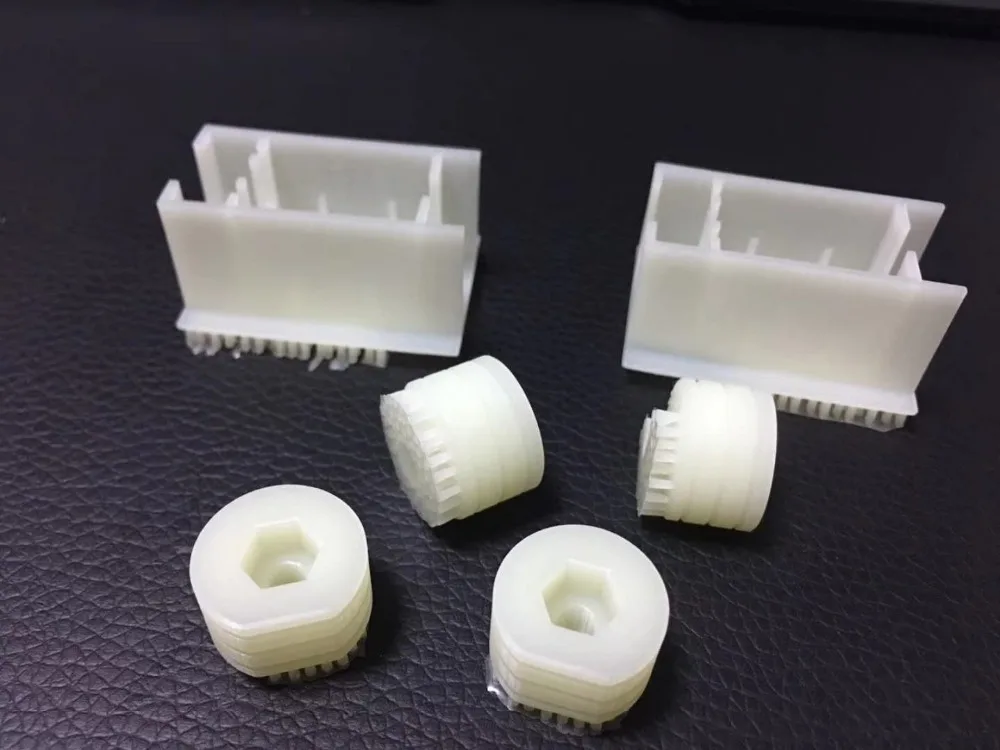
There are a few different ways to prepare G-code for Micromake L2 UV SLA DLP Resin 3D printer.
G0 - Rapid Move.
G1 - Linear Move.
G90 - Set to Absolute Positioning.
G91 - Set to Relative Positioning.
G-Code Examples...
M106 - Fan on
Micromake L2 UV SLA DLP Resin 3d printing resin cost
Standard SLA resins...
Resin or filament...
The price of a DLP 3D printer generally starts around...
Here is the price list...
Best 3D Printing Materials for Micromake L2 UV SLA DLP Resin
Buy 3D Printing Resins
Resin 3D printers, whether by laser, LCD or DLP, can produce some of the highest-quality 3D prints...
Best Budget Resin is...
You can find here the best SLA or DLP 3D printer resin for your 3D printer...
Buy 3D Printing Resins here!
3D Printer Filament PLA... various kinds and colors of filaments, which has even and smooth output, giving you more choices for your creativity.
Suitable for micropavè, engravings, filigree, engagement ring, dental works...
Micromake L2 UV SLA DLP Resin 3d printer settings
Maximum volumetric speed
Layer height
Desired resolution
Infill
Infill Patterns
Support material
Brim width
How to connect Micromake L2 UV SLA DLP Resin 3D printer to a computer
Connecting via USB...
Installing the driver software...
Microsoft Standard Driver for Micromake L2 UV SLA DLP Resin 3D Printer...
Micromake L2 UV SLA DLP Resin 3D printer that does not extrude
No filament comes out of the extruder. Extruder problems may have different causes. Knowing when the failure occurred is often the first thing you’ll need to consider to properly diagnose the problem.
- Out of filament
- Initial nozzle height is too close to bed
- Overheated extrusion motor
- Clogged nozzle
- The extruder needs to be primed
- Extrusion Motor is Heated More than Needed
- Filament is Stripped
characteristics, photos and customer reviews
48 065 ₽The product is not available now, see similar
Go to the storeThe product is no longer for sale, see similar
The link is copied, share it
Or send via social networks
- 9011
This product is not currently available, but there are similar and similar
The price has not changed
Remained at the average levelReliable seller - 100%
Feel free to buy, Micromake Official Store
- Online for over 6 years
- High overall rating (9830)
- Customers satisfied with communication
- Items as described
- Ships quickly
- unsatisfied customers found last 3 months
Prices from other sellers from 274.
 36 ₽
36 ₽ 1581 ₽
UV Resin Curing Lamp, SLA/DLP 3D Printer Lamp, Durable Photosensitive Resin 405nm, UV 60 Resin Tue
3 -certificates
4 order
Reliability - 85%Seller Fundo 3D Store
In the store in the store
451.08 ₽
Lamp DLP DLP DLP LCD SLA Small Smol Smol Small Small FEP FEP FEP FEP FEP FEP FEP FEP FEP FEP FEP FEP FEP FEP FEP FEP FEP FEP FEP FEP FEP FEP FEP FEP FEP FEP FEP UV lamp 3D printer.
0 ratings
0 orders
100% reliable
Seller IdeaFormer Factory Store
Go to StoreGo to Store
3 336 ₽
UF curing VR Panel for DLP/SLA 3D printer LS060RSX01 6.0 inches 1440x2560 LCD Excranks 2K with a driver
0 Open
1 Promises
Reliability-55%
Seller EZY LCD LIGH World Store
Go to StoreGo to Store
Found 43 Similar Items0006 0
1
The reliability of the seller 72%
325. 93 ₽
93 ₽
multiple UF resin filter for SLA/DLP 3D printer of the threads
1
1
The reliability of the seller 89%
9000-2%% 89%
incomplete data
20 110 - 36 192 ₽
New KP6 Mono LCD PRICE PRICAL PRICAL PRICE with 6.08 inch monochrome screen 2K 3D Printing SLA 3D Printer
0
0
The reliability of the seller 0%
-24
%
0003
1
1
The reliability of the seller 89 %
-14
9000 %1 403 -1 408 ₽
LS055R1SX04 5.5 inches 2K LCD 2560x1440 TFT LCD for DIY DLP 3D printer DLP SLA
1
1
The reliability of the seller 51%
-3
9000% 123. 08 ₽
08 ₽
Spare parts for a 3D printer, a light -hardened filter for SLA/DLP
0
0
90006 470 - 11 707 ₽
Novelty 4 pcs./Lot Anycubic ABS Like + 3D resin high accuracy UV 405 Nm for LCD SLA DLP ANYCUBIC 3D PHOLEDER
9000 3 9000 9000 22 9000ELECTION OF SELLECTION 100%
3 231 ₽
UV lamp for resin cure, folding housing for SLA DLP LCD 3D, hardening 405 nm, UV mol, automatic device USB
1
2
The seller’s reliability 100% 9000 -13
%
17 983-25 409 ₽
3D printer NOVA3D Bene4, monochrome screen 2K, LCD display, DLP SLA, fast printing
1
The reliability of the seller is 83 % 9000 -4
9000 %222 2 908-4 146 ₽
Original screen 2K for 3D printer Anycubic Photon / Photon S, SLA DLP
0
0
The reliability of the seller is 100%
368. 57-977. resin lcd light curing 3d printer parts 200*140*0.15mm transparent high quality
57-977. resin lcd light curing 3d printer parts 200*140*0.15mm transparent high quality
0
0
The reliability of the seller 100 %
9000 -3%
6 532 -8 165 ₽
Controller board for the MKS DLP Robin TFT35 photo studio, display 2K, OSTECTION OF DLP UV SLA SLA DIY 3D Motherboard, spare parts for printer
0
0
The reliability of the seller 83 %
9000 -10 9000 %565.23 ₽
Crely 3D FEP FEP 200*140 mm High heat resistance for SLA dlp resolves 3D 3D 3D Smolla 3D printer
0
0
Seller Reliability 89%
Plates
1
1
The reliability of the seller is 89 %
-0. 2
2
Equal data
1 547 -2 670 ₽
LED resin Lamp MEGA 2 set 110 6 led lamps for sla dlp 3d printer photosensitive accessories
0
0
Reliability of the seller 0%
2 585 ₽
1 pc. AC90-240V 200 W 560NW/CM2 UV LED Luminous Lamp Lamp Lamp for SLA DLP 3D spare parts
0
0
Reliability of the seller 100 %
9000 -4 9000 %140.27 -214.54 ₽
Metal fuel - resin filter cup + silicone funnel disposable 3d printer accessories for anycubic photon sla dlp high quality
1
1
The reliability of the seller is 100 %
9000 -7%
2 482 ₽
Spare parts for the Funssor DLP SLA 3D printer, a resin from a resin of the DLP/SLA film, a tray for 3d resin, vat + fep film, free shipping /UK/EU/AU 667c
0
0
The reliability of the seller 89 %
9000 -23 9000 % 842. 34 -1 142 ₽
34 -1 142 ₽
Flexible plate with a heating for a 3D printer SLA/DLP, high performance
0
0
The reliability of the seller 68 %
-2
9000 %20 309 -20 347 ₽
TRONXY Ultrabook 3D 2k LCD UV Printer 3D printer 3D Printer Printer Printing Printing Model with 250 ml of resin 3d duckling
0
0
The reliability of the seller 68%
2 908 - 4 146 ₽
Original 2K screen for Anycbic photon/photon S DIY SLA DLP 3D Picture
1
1
Relief of 100%
6666666666 -7
%
$274
Tronxy uv resin 3d printer high precision lcd display light curing 3d printer with 3.5 inch touch screen 2k screen support offline printing
0
The reliability of the seller is 89 %
-8
%
1 204 ₽
High quality 405nm Anycubic photon UV Led Smol 110-260V. %
%
fep film, dlp film release, sla film, lcd display, resin 3d printer parts, uv light, 200*140mm for dlp 3d printer, photon duplicator
3
1
1
The reliability of the seller is 100 %
-9
%
2 011 ₽
GeeTech UV resin. Smolmerizer UV LED light for SLA/DLP 3D printer hardens the light -sensitive resin 405nm 60 W. The exit affects
0
9000 0 9000 0 9000 0 9000 0 9000 0 9000 0 9000 0 9000 0 9000 0 9000 0 9000. seller 100%248.23 ₽
3 pcs. metal resin uv filter cup dlp/sla 3d printer parts for wanhao d7 or other 3d printer
3
4
Seller Reliability 55%
2 887 – 3 609 ₽
sunlu uv resin curing box, DIY curing device, 360nm, for lcd screen, dlp sla, 3d printer model, ° rotating rotary timer control
1
3
The reliability of the seller 65 %
-0. 5
5
9 799 ₽
UV Light PP 400-405 Nm for a polymer curing machine, lamps for DLP LCD SLA 3D
0
9000 0 9Reliable seller1 833 ₽
LED UV lamps GeeTech, hardening resin, photosensitive lamp for SLA/DLP 3D printer, 405 nm, 60 watts, impact on the output
0
0
Relief of the seller 100%
2 691 ₽
ESUN withstands 3D UV-hardened light box for SLA/DLP/LCD 3D printer Model UV secondary cured Box universal boxes
0
7
Reliability of the seller 83%
9000 1,1693 ₽UV UV UV - led resin curing lamp + standard holder, solar powered turntable + adapter for sla dlp 3d printer, photosensitive parts for 3d printer
1
0
Reliable seller 100%
-0. 3
3
%
1 342 ₽
110-260 In 405nm UV LED polymerization lamp
%
1 615 ₽
3d printer sla dlp lcd screen display for stek x-cube 2k lcd version
0
0
Reliable seller 89%0003
%
1 595-2 558 ₽
LCD-n from resin, SPARKMAKER 405NM UV-photopolymer resin/for SLA DLP LCD 3D, printed material/from Moscow
1
1
The seller’s reliability is 100 % reliability 100 %
143.71-219.35 ₽
High-quality metal silicone cup with a filter from UV mol, a single funnel for the 3D printer Wanhao D7/D8 Photon DLP SLA
1
9000 2The reliability of the seller is 100%
003
31 867 ₽
led curing light resin sla 3d printer lcd led 2k screen offline print 3d drucker impressora 3d printer uv resin
0
0
-6
%
225.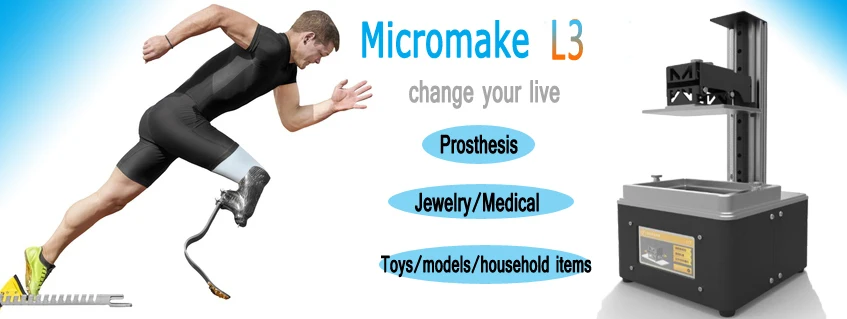 54 ₽
54 ₽
Accessories for 3d photocuring, resin metal UV filter + silicone funnel, disposable parts for anycubic photon dlp sla
2
0002 Reliability of the seller 55%3 522 – 6 464 ₽
Monochrome lcd, 6 inch, 2k, mono lcd without backlight for dlp/sla, 405nm, uv 3d printer, mipi control board
0
1
The reliability of the seller 89%
3 482 ₽
3DSWAY 3D UV resin resins folding lightbox for LCD/DLP/SLA Polymer Nm Source Luminaire Turning Control Bank 9000 9000 2
9000 9000 9000 9000 %17 006-47 962 ₽
Anycubic Photon Mono 4k SLA LCD UV resin 3D REAL PRICES 4K 6.23 inch Monochrome Monochrome PREMICIATY 50 mm/h
9000 32 9000 9000 9000 9000The reliability of the seller 100%
0ratings
0orders
No photos yet from customers
Product features
- Brand Name: Micromake
Show All
SLA 3D printing: how durable is the resin?
SLA 3D printing is said to produce complex and precise parts with good surface quality. In addition, due to the wide variety of resins, the range of SLA applications is constantly expanding. However, when tough and functional parts are required, SLA printing is usually not the choice. Why?
In addition, due to the wide variety of resins, the range of SLA applications is constantly expanding. However, when tough and functional parts are required, SLA printing is usually not the choice. Why?
See how strong your resin print can be (Photo: SolidSmack)
for stressed parts or outdoor use, but there are tough and durable resins on the market specifically designed for tougher applications.
In this article, we'll take a look at these tough 3D printing resins and show you just how strong they can actually be.
There are many SLA resins on the market, each suitable for a specific application (Source: Pinterest) printers. Therefore, SLA-printed parts are considered to be fragile and are most suitable for decorative applications and prototypes rather than functional and load-bearing components. But this is true only if the resin is chosen incorrectly.
Examples of heavy duty resin can be found in a wide variety of industries.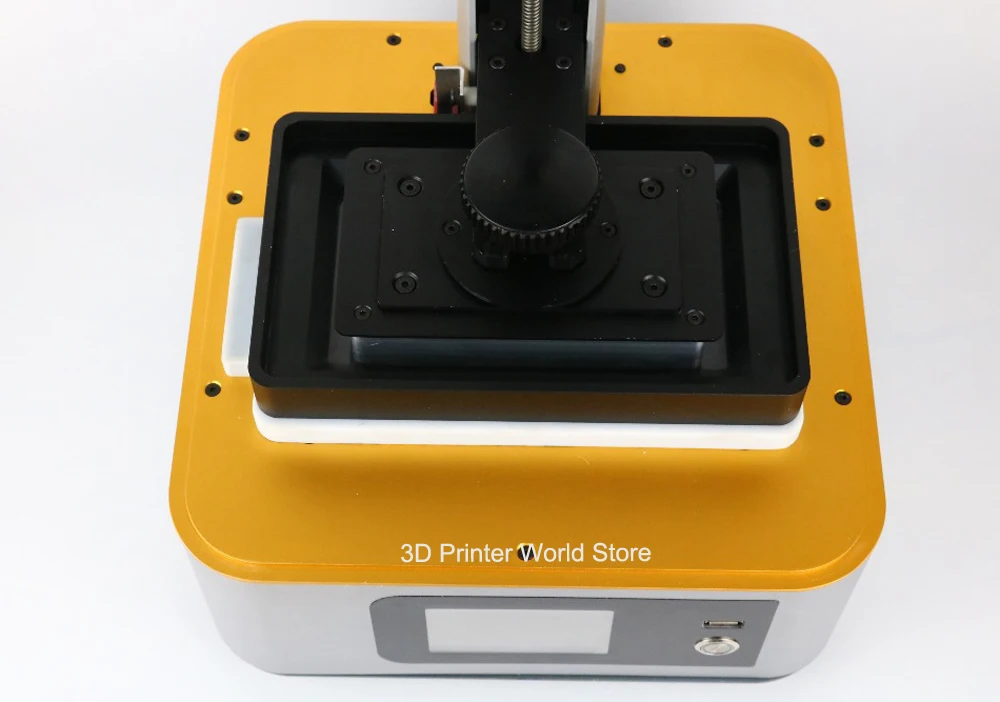 There are casting resins for jewelry making and 3D printing in the field of dentistry for making mouthguards, crowns and surgical guides. There are also high temperature resins that are suitable for a variety of industrial applications, and even resins that can produce rubber-like parts.
There are casting resins for jewelry making and 3D printing in the field of dentistry for making mouthguards, crowns and surgical guides. There are also high temperature resins that are suitable for a variety of industrial applications, and even resins that can produce rubber-like parts.
Let's take a look at the strongest resins available and find out how durable they are compared to other FDM 3D printing materials.
Cycle test in progress (Source: Afinko)
Let's start with a brief look at the mechanical property, which is closely related to the tensile strength of the material. Tensile strength is defined as the maximum stress a particular material can withstand when stretched before failure.
The higher the tensile strength, the stronger the material is considered.
Now about resins. Let's first compare standard 3D printing resins with resins sold as rigid, and then compare these stiffer resins with common FDM materials such as ABS, PLA, and PETG.
Standard and hard resins
Hard resins show double strength compared to standard resins (Source: Lucas Carolo via All3DP)
with a standard resin, was a colored UV Anycubic UFMOM because the Photon SLA printer is one of the most popular on the market.
It is clear from the graph above how much stronger the hard resins are compared to the standard. In fact, the three resins selected for this comparison—Formlabs Tough 2000, eSun Hard-Tough, and Siraya Tech "Blu"—show nearly double the tensile strength of Anycubic resin. (The Formlabs rigid resin line, including 2000, can only be used with the latest Formlabs printers.)
Just because a resin is strong does not mean that prints made with these resins will be twice as strong as when printed with standard resin. Other factors such as model design and print parameters also play an important role in the final strength of the product. However, comparing tensile strength is an easy way to determine which material is stronger.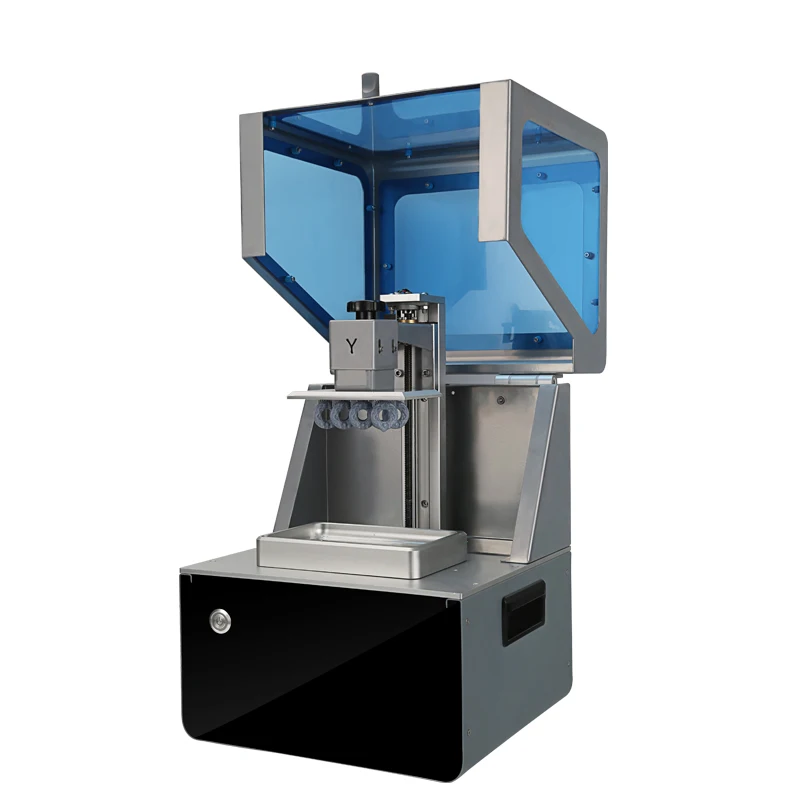
But how do these tough resins stand up to other plastics produced by FDM 3D printers?
Siraya Blu had more strength than some FDM materials (Source: CNC Kitchen via YouTube) , who developed a test method in which a 3D printed hook is stretched to failure, simulating a tensile test.
Stefan constantly tests different materials with this method and the results are shown in the graph above. In a video where he tests Siraya Blu resin, Stefan found that Siraya's rigid resin was stronger than some FDM materials such as ABS and ASA, although not as strong as PLA and PETG.
SLA print (left) has the same strength regardless of orientation, but FDM print does not (right) (Source: Formlabs)
Although material properties largely determine the strength of a given print, there are other important factors that can affect mechanical performance.
How a design is printed greatly affects its durability. For example, a certain component can be strengthened by distributing more material in places where stress will be concentrated. The freedom of design afforded by 3D printing means that there are often computational tools such as topology optimization that automate the process.
For example, a certain component can be strengthened by distributing more material in places where stress will be concentrated. The freedom of design afforded by 3D printing means that there are often computational tools such as topology optimization that automate the process.
How a part is made also depends on how well it can withstand external influences. In the context of 3D printing, this is determined by the print settings determined during slicing. It is well known that the height of higher layers greatly affects the strength of FDM parts and this is also true for SLA prints. Most FDM slicers have multiple infill densities and patterns to reduce media and print time, however they are rare in SLA. However, the third-party ChiTuBox slicer includes these features, which provide the ability to increase toughness while optimizing material utilization.
Anisotropy is when a physical property of an object or material has a different value when measured in different directions.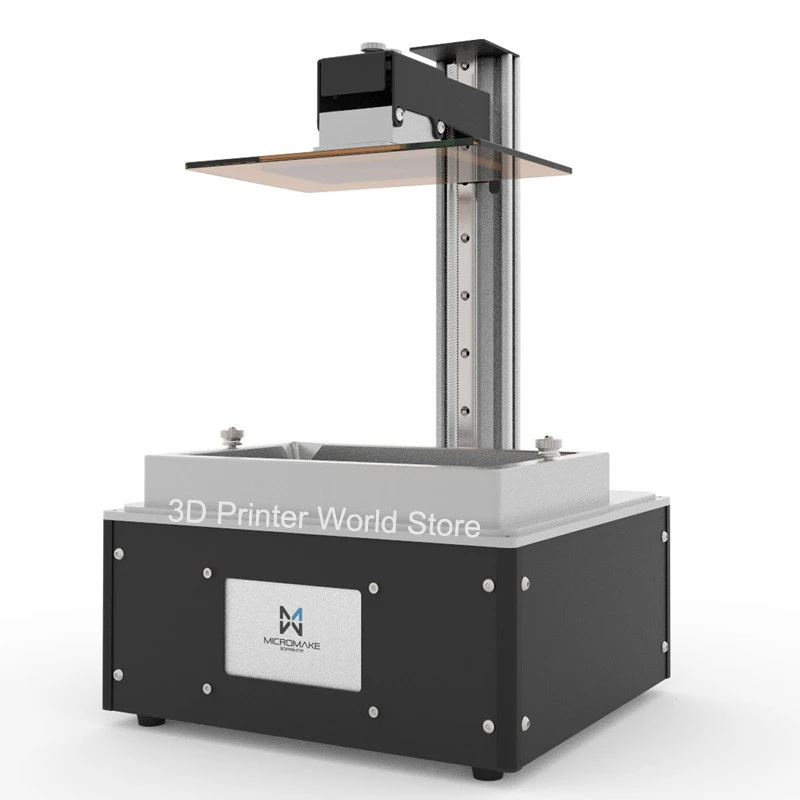 This happens in 3D printing when FDM printed objects display different material properties depending on the direction in which the part is assembled. More specifically, this happens when a lower adhesion is created between layers on the Z axis, which causes lower tensile strength compared to the X or Y axis. As you can see in the image above, when a weight is applied to an FDM print that is not oriented or not modeled for anisotropy, it may break. However, when it comes to SLA printing, the opposite is true because the resin is isotropic. During his testing with Siraya's Blu, Stefan confirmed this by experimentally showing that the parts are equally strong regardless of the assembly direction. Formlabs also came to the same conclusion, which is discussed in their article on the isotropic properties of SLA printing.
This happens in 3D printing when FDM printed objects display different material properties depending on the direction in which the part is assembled. More specifically, this happens when a lower adhesion is created between layers on the Z axis, which causes lower tensile strength compared to the X or Y axis. As you can see in the image above, when a weight is applied to an FDM print that is not oriented or not modeled for anisotropy, it may break. However, when it comes to SLA printing, the opposite is true because the resin is isotropic. During his testing with Siraya's Blu, Stefan confirmed this by experimentally showing that the parts are equally strong regardless of the assembly direction. Formlabs also came to the same conclusion, which is discussed in their article on the isotropic properties of SLA printing.
ORTASIS ON ACTIONAL SOURE (Source: ANIMAKE)
Given everything that we learned, it becomes clear that when choosing the correct resin, 3D first-the-clock can make prints strong like FDM.