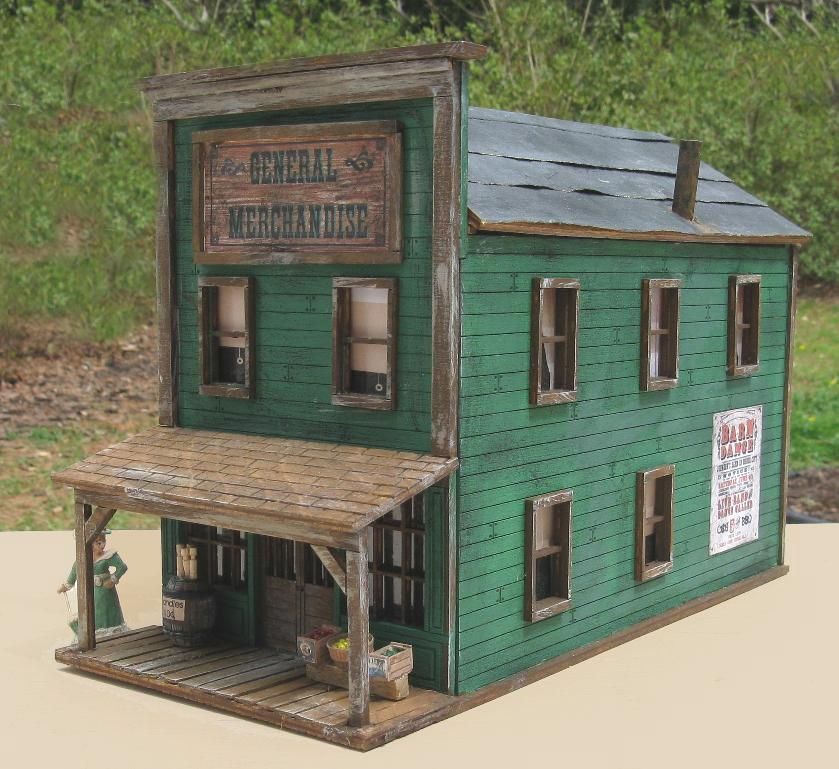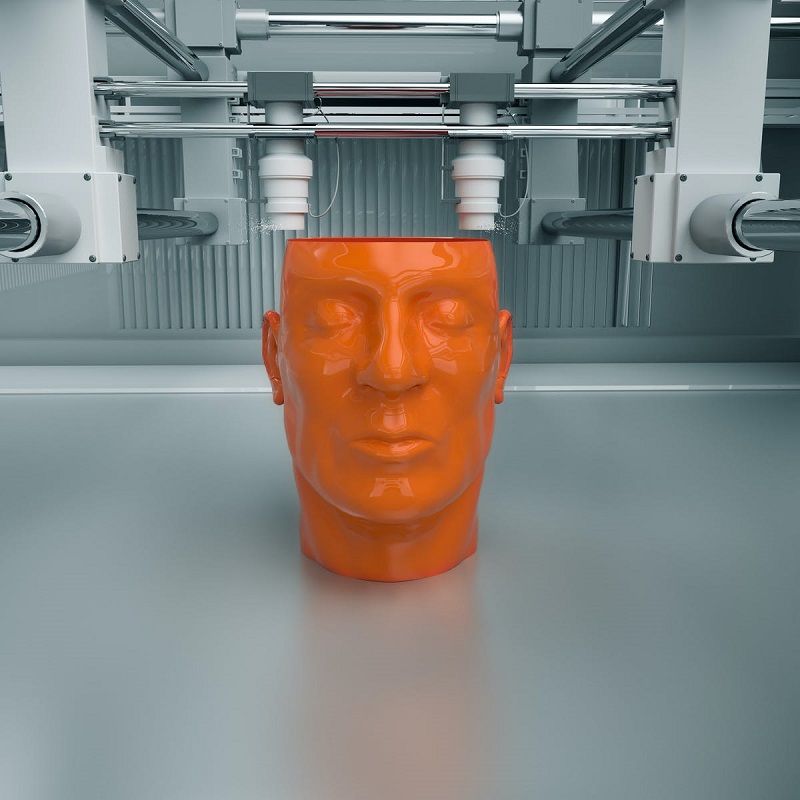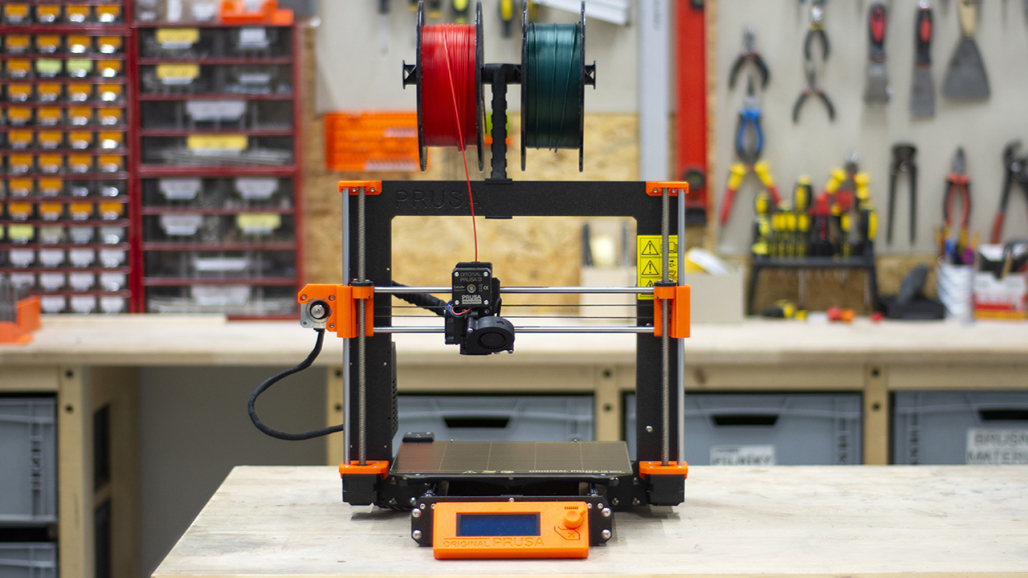Faro 3d scanner training
Product Training Offerings for SCENE
- Last updated
- Save as PDF
Welcome to the SCENE Training Guide. Here you will find all your options for training on Laser Scanner and SCENE software from on-line training to in person training all the way to becoming a FARO certified Trainer. First things first, you will want to create a free account at FARO Academy.
Ready to Register?
Visit the FARO® Academy website to create your account. At FARO Academy, you will have access to on-demand content, the ConnectEd Online Lecture Series, as well as the Instructor led Virtual Classroom. In addition to our virtual classroom options, we also offer the option to train at your location for an additional cost. This in-person training will allow you to customize the curriculum, within the available time frame, to fit your needs.
Your FARO Academy account provides access to:
ConnectED: Our online series of free educational web-based lectures. Here you can do anything from check out new products, chat with the experts, or learn a new tool in your favorite FARO Software. You can watch live or access archived presentations and even get certificates for courses you attend! Visit the ConnectEd calendar to view upcoming presentations.
On-Demand self-paced courses: Your 24/7 source that allows you to take a course at your convenience.
Blended Learning: Where we pair your online training with a live instructor to provide instant feedback and assistance.
For questions or additional registration information, contact our Customer Training Administrator at [email protected] or 1-800-736-0234.
New to SCENE? Download a fully functional 30-day trial:
- Software Download, Installation, and Release Notes for SCENE
Your next step will be to get you and your teammates trained on the Focus laser scanner and SCENE software.
Laser Scanner & SCENE
Course DescriptionDuration of Training: Three days Pre-Requisite: None Objective: Three-day course to introduce the fundamentals of the Scanner hardware and its use as well as navigating the SCENE software. Continuation of fundamentals along with advanced topics on day 3 followed by application specific training where the program is modified to the specific requirements of the customer. A knowledge base is created during the training. Ongoing use of the Laser Scanner after the training will enable the trainee to get the most out of the training and the measurement system. Day 1 - Scanner and Scanning
Day 2 -SCENE
Day 3 - SCENE
The following topics may be included as time permits:
* Certification test will be conducted at customer’s request if time permits. |
Forensic Laser Scanner & SCENE
Course DescriptionDuration of Training: Five days Pre-Requisite: None Objective: Course is a combination of Lecture, PowerPoint, Training Manual and hands on exercises, instructed by a FARO Application Engineer with a background in law enforcement or law enforcement training. Course will be split into break-out sessions when applicable. This course instructs users in the operation of the FARO laser scanner and FARO SCENE software. Each student will get hands on usage instruction with the laser scanner. Training will also include the opportunity for the user to take a User Certification Exam. A passing score on the Faro Laser Scanner User Certification ensures the operator shows proficiency and exhibits best practice in theory, planning, and practical scanning applications. Day 1 - Scanner and Scanning
Day 2 -SCENE
Day 3 - SCENE
Day 4 - Mock Scene Scanning and SCENE practice
Day 5 - Application Specific Uses and Certification Exam
|
Advanced SCENE: Onsite
Course DescriptionDuration of Training: One day Pre-Requisite: Students should have basic knowledge of using the Faro Focus Laser Scanner and should have taken the Standard Laser Scanner training. Objective: To learn additional techniques that will allow students to become more efficient in using SCENE for their specific applications. This is an Application Specific course. The customer and the instructor will choose one or more topics to focus on. The depth of the content covered, and the number and complexity of example workflows used will be adjusted as time allows. A typical course will consist of 2 to 5 of the topics listed below: Topics*
* The above list above are suggestions and not comprehensive. |
Advanced SCENE: Virtual Classroom
Course DescriptionDuration of Training: 4 hours Pre-Requisite: Students should have basic knowledge of using the Faro Focus Laser Scanner and have taken the standard Laser Scanner training. Objective: To learn additional techniques that will allow students to become more efficient in using SCENE for their specific applications. This is an Application Specific course. The customer and the instructor will choose one or more topics to focus on. The depth of the content covered, and the number and complexity of example workflows used will be adjusted as time allows. A typical course will consist of 2 to 5 of the topics listed below: Topics*
* The above list above are suggestions and not comprehensive. |
Laser Scanner & SCENE: Train the Trainer
Course DescriptionDuration of Training: Five days Pre-Requisite: None Objective: Course is a combination of Lecture, PowerPoint, Training Manual and hands Day 1 - Scanner and Scanning
Day 2 -SCENE
Day 3 - SCENE
* Certifications will be done depending on student. Day 4 - Instructor Training
Day 5 - Certification Proctoring
|
No matter what your training need, your schedule, or your specialty, FARO is here to be your silent partner, giving you the confidence and the experience you need to do your job faster, better, and safer. For questions or additional registration information, contact our Customer Training Administrator at training@faro.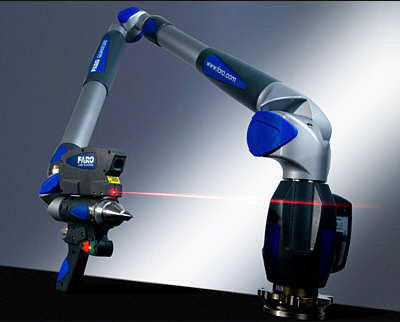 com or 1-800-736-0234.
com or 1-800-736-0234.
- Back to top
- Was this article helpful?
-
- Article type
- Reference
- Tags
-
- Language - English
- SCENE - 2018
- SCENE - 2019
- SCENE - 2020
- SCENE - 2021
- SCENE - 2022
Public Safety Training - FARO® Knowledge Base
- Last updated
- Save as PDF
Welcome to the FARO® Public Safety Training page. Whether you need training on the Laser Scanner and SCENE software, FARO Zone 3D Advanced Software, or the Freestyle, we have a training option for you. ACTAR or IAI CEU Credits are available for many of our course offerings. First things first, you will want to create a free account at FARO Academy.
Whether you need training on the Laser Scanner and SCENE software, FARO Zone 3D Advanced Software, or the Freestyle, we have a training option for you. ACTAR or IAI CEU Credits are available for many of our course offerings. First things first, you will want to create a free account at FARO Academy.
Ready to Register?
Visit the FARO® Academy website to create your account. At FARO Academy, you will have access to on-demand content, the ConnectEd Online Lecture Series, as well as the Instructor led Virtual Classroom. In addition to our virtual classroom options, we also offer the option to train at your location for an additional cost. This in-person training will allow you to customize the curriculum, within the available time frame, to fit your needs.
Your FARO Academy account provides access to:
ConnectED: Our online series of free educational web-based lectures. Here you can do anything from check out new products, chat with the experts, or learn a new tool in your favorite FARO Software. You can watch live or access archived presentations and even get certificates for courses you attend! Visit the ConnectEd calendar to view upcoming presentations.
You can watch live or access archived presentations and even get certificates for courses you attend! Visit the ConnectEd calendar to view upcoming presentations.
On-Demand self-paced courses: Your 24/7 source that allows you to take a course at your convenience.
Blended Learning: Where we pair your online training with a live instructor to provide instant feedback and assistance.
For questions or additional registration information, contact our Customer Training Administrator at [email protected] or 1-800-736-0234.
On-Demand Self-Paced Courses
FIRE Zone Software
This video tutorial demonstrates the basic features of FireZone and CADZone software. Learn how to draw lines and shapes, buildings, streets, intersections and more.
Freestyle 2
This course will demonstrate scanning with the Freestyle 2 as well as incorporating your scans into FARO SCENE for registration and further production.
ScanPlan
This course will teach you everything you need to know to get up and scanning with the 2D mapping tool, ScanPlan.
SCENE2go
Learn how to install, create, and transfer data among others with the portable version of SCENE WebShare Cloud.
FARO HD
Through an interactive engagement with HD software, you will be able to learn and use HD to complete 2D and 3D diagrams.
Focus and On-Site Registration
This course shows you how to use On-Site Registration with the FARO Focus to improve speed and processing time.
FARO Zone 2D
This interactive course will take you through the features and functions of FARO Zone 2D using videos and interactive segments.
FARO Zone 3D Tutorial
This course is an introduction to FARO Zone 3D, from navigating to basic functions.
FARO ScanArm and Geomagic
This course demonstrates how to scan and model with the FaroArm®/ScanArm.
Product Based - Instructor Led Training
Are you a new Focus Laser Scanner owner?
Congratulations! Your next step will be to get you and your teammates trained on Focus and SCENE software. You can find more information about the courses we offer, including:
You can find more information about the courses we offer, including:
- 5-day Forensic Laser Scanner & SCENE: Course taught at your facility by an industry expert.
- Train the Trainer: Become a certified FARO trainer through our Train the Trainer Course.
FARO Zone Blended Learning
We pair your online training with a live instructor to provide instant feedback and assistance. Get trained on FARO Zone Core concepts in English or Spanish. You can also find training on the FARO Zone Tools for Crime and Crash (both with and without Point Cloud Data) as well as training on Advanced Diagramming, Advanced Animation, and Preplanning.
Product Training Offerings for FARO Zone
Exclusively for our public safety customers, we offer FARO Zone 3D Advanced. This software covers everything from basic diagrams all the way to analytical tools for your specialty. FARO Zone 3D Advanced includes tools for crime scene such as blood spatter analysis, bullet trajectory, and bullet animations and tools for collision investigators such as skid, slope, momentum, crush, and critical speed.
Product Training Offerings for SCENE
Here you will find all your options for training on Laser Scanner and SCENE software from on-line training to in person training all the way to becoming a FARO certified Trainer.
No matter what your training need, your schedule, or your specialty, FARO is here to be your silent partner, giving you the confidence and the experience you need to do your job faster, better, and safer. For questions or additional registration information, contact our Customer Training Administrator at [email protected] or 1-800-736-0234.
Additional Resources
For product information, how-to, manuals, videos, and more! Visit the appropriate section in this Knowledge Base:
Focus | ScanPlan | Freestyle2 | SCENE | FARO Zone
- Back to top
- Was this article helpful?
-
- Article type
- Guide
- Tags
-

Artec and Faro 3D scanners for student training
Artec and Faro 3D scanners for student training
Konstantin Innokentiev
3D scanning engineer, metrology expert
Mid-Pacific Institute (Hawaii) uses laser and optical 3D scanners to train students in museum science, digitization of exhibits and historical artifacts.
Mid-Pacific Institute (Hawaii) uses laser and optical 3D scanners to train students in museum science, digitization of exhibits and historical artifacts.
Mid-Pacific Institute is a private high school in Honolulu, Hawaii, renowned for its long history and exciting curriculum. In order to make the learning process as modern and interesting as possible for students, Mid-Pacific uses the most advanced technologies. Including 3D scanners.
One of the courses, Museum Studies, was introduced after the school purchased a batch of Artec 3D optical 3D scanners. It is dedicated to technologies for the preservation of cultural and historical heritage sites. During the training, students visit museums and historically important places, scan the most important exhibits and objects. Then the received data is processed and the finished 3D models are posted on the Sketchfab website, providing access to everyone.
During the training, students visit museums and historically important places, scan the most important exhibits and objects. Then the received data is processed and the finished 3D models are posted on the Sketchfab website, providing access to everyone.
Mid-Pacific Institute is a private high school in Honolulu, Hawaii, renowned for its long history and exciting curriculum. In order to make the learning process as modern and interesting as possible for students, Mid-Pacific uses the most advanced technologies. Including 3D scanners.
One of the courses, Museum Studies, was introduced after the school purchased a batch of Artec 3D optical 3D scanners. It is dedicated to technologies for the preservation of cultural and historical heritage sites. During the training, students visit museums and historically important places, scan the most important exhibits and objects. Then the received data is processed and the finished 3D models are posted on the Sketchfab website, providing access to everyone.
As a rule, students work in groups of 2-3 people. One scans, the second holds the laptop, the third monitors the correctness of data collection. When the object changes, the roles change. It teaches to work in a team and jointly achieve the desired result. After digitizing a group of objects, students return to school and process the data obtained within 2-3 weeks, as well as study the historical context and cultural significance of the studied objects.
For example, at the Honolulu Museum of Art, the guys scanned the Sitting Buddha statue (II-III century AD) using the Artec Spider 3D scanner. This is one of the oldest images of Buddha Shakyamuni, who, according to legend, forbade the worship of his image.
As a rule, students work in groups of 2-3 people. One scans, the second holds the laptop, the third monitors the correctness of data collection. When the object changes, the roles change. It teaches to work in a team and jointly achieve the desired result. After digitizing a group of objects, students return to school and process the data obtained within 2-3 weeks, as well as study the historical context and cultural significance of the studied objects.
For example, at the Honolulu Museum of Art, the guys scanned the Sitting Buddha statue (II-III century AD) using the Artec Spider 3D scanner. This is one of the oldest images of Buddha Shakyamuni, who, according to legend, forbade the worship of his image.
Another example is the digitization of the coronation pavilion at Iolani Palace (the former residence of the Hawaiian monarchs Kalakaua and Liliuokalani in downtown Honolulu). The Historic Preservation class decided to create a digital copy of this structure, as it is the only royal palace in the United States. For scanning, a FARO 3D laser scanner was used.
Another example is the digitization of the coronation pavilion at Iolani Palace (the former residence of the Hawaiian monarchs Kalakaua and Liliuokalani in downtown Honolulu). The Historic Preservation class decided to create a digital copy of this structure, as it is the only royal palace in the United States. For scanning, a FARO 3D laser scanner was used.
When we arrived at the site, we had to change our scanning strategy a little, as the pavilion was larger than we expected. However, the FARO scanner did an excellent job. We increased the resolution in the settings and were able to get detailed data about the elements of the roof and internal geometry. Samantha Komiyama, one of the students
The scanning process took several hours, it took 2-3 days to process the data and create a 3D model, which was posted on the Mid-Pacific website.
When we arrived at the site, we had to change our scanning strategy a little, as the pavilion was larger than we expected. However, the FARO scanner did an excellent job. We increased the resolution in the settings and were able to get detailed data about the elements of the roof and internal geometry. Samantha Komiyama, one of the students
The scanning process took several hours, it took 2-3 days to process the data and create a 3D model, which was posted on the Mid-Pacific website.
Once a month we will send you a selection of fresh articles about professional 3D printers and 3D scanners
I confirm the accuracy of the information I entered and agree to the processing of my personal data in accordance with the privacy policy and user agreement.
Industrial 3D scanner FARO Focus S70
3D printers and scanners / 3D Scanners / Industrial 3D scanners (laser) / Industrial 3D scanner FARO Focus S70
Service
Taiwanese equipment is highly reliable, well-proven components are used in its production.
The warranty period for the equipment is 1 year from the date of signing the acceptance certificate. In the event of a warranty case, spare parts and repairs are absolutely free for the customer. Troubleshooting is carried out by the own service department World of the Machine Tool. The main spare parts are in our warehouse, repairs take a short time.
Leasing
We have extensive experience in supplying equipment to Leasing. Contact us for details.
Warranty
The warranty period for the equipment is 1 year from the date of signing the acceptance certificate. In the event of a warranty case, spare parts and repairs are absolutely free for the customer.
Tools and accessories
Our technologists and programmers will work out the technology for free and write control programs for the manufacture of your parts. Including we can supply equipment with technology and production of a batch of parts. You pay for equipment, tooling and tools. The Machine Tool World is an official dealer of the leading tool manufacturers, so we can offer competitive prices and delivery times.
Writing control programs
Our software engineers will write control programs for your details. He has experience in implementing complex projects in the defense and aviation industries. When you purchase a tool from us, the service is free.
He has experience in implementing complex projects in the defense and aviation industries. When you purchase a tool from us, the service is free.
Commissioning
Commissioning of the equipment takes place in several stages: equipment installation, accuracy check and signing of the accuracy check certificate, manufacturing of parts and signing of the equipment acceptance certificate. Training of your employees takes place simultaneously with commissioning and launch of parts.
Delivery
Delivery time for most items is 10-12 calendar days. Warehouse items are delivered within 1-2 working days from the date of payment of the invoice. When issuing an invoice, our process engineer without fail checks the availability of items in the warehouse and informs you. Delivery is carried out by courier service at our expense.
Writing control programs
Our software engineers will write control programs for your details. He has experience in implementing complex projects in the defense and aviation industries. When you purchase a tool from us, the service is free.
He has experience in implementing complex projects in the defense and aviation industries. When you purchase a tool from us, the service is free.
Warranty
We guarantee the correct selection of tools and accessories, corresponding to your tasks. Free replacement in case of error.
Price on request
Permissible systematic measurement error (3), no more than - 0.9 mm per 15 m
Measurement speed - 976,000 measurements / s
Light source - laser
Scan area - 0.6-70 m
Type - Industrial scanners for large objects
Service
Warranty
Commissioning
Demonstration
- Description
- Specifications
- Tasks
- Programs for processing scan data
- Education
Product Description
Designed for 3D measurements of complex objects, buildings and utilities in open areas and industrial environments. Designed for both indoor and outdoor applications requiring scanning up to 70 meters away and with an accuracy of +/- 1 mm.
Designed for both indoor and outdoor applications requiring scanning up to 70 meters away and with an accuracy of +/- 1 mm.
Specifications
| Recommended operating range | 0.6-70 m |
| Angular uncertainty (2 sigma) | 19 arcsec |
| Noise level at 90% reflectance (filtered) | 0.15 mm at 25 m |
| Noise level at 90% reflectivity (no filtering) | 0.3 mm at 25 m |
| Noise level at 10% reflectance (filtered) | 0.25 mm at 25 m |
| Noise level at 10% reflectance (no filtering) | 0.5 mm at 25 m |
| Permissible systematic measurement error (3), no more than | 0.9 mm at 15 m |
| Laser wavelength | 1550 nm |
| Laser class (IEC EN60825-1:2007) | Class 1 |
| Scanning speed, points per second | 976 000 |
| Field of view (vertical/horizontal) | 300 / 360° |
| Dimensions (L × W × H), no more than | 230 × 183 × 103 mm |
| Mass of scanner with battery, no more than | 4. |


 ) and transformation
) and transformation The students will also get instruction on how to process data in FARO SCENE software. The course will cover methodologies, strategies and workflows for FARO software and hardware, based upon the collective experiences of Law Enforcement and Forensic experts. Focus will be aimed toward the user's basic knowledge, understanding of how the system works, how to use the data and how to prove the data accuracy. In addition, the user will learn how to create court ready illustrations or diagrams.
The students will also get instruction on how to process data in FARO SCENE software. The course will cover methodologies, strategies and workflows for FARO software and hardware, based upon the collective experiences of Law Enforcement and Forensic experts. Focus will be aimed toward the user's basic knowledge, understanding of how the system works, how to use the data and how to prove the data accuracy. In addition, the user will learn how to create court ready illustrations or diagrams.


 Students also require reliable access to the internet.
Students also require reliable access to the internet.


 If certification has been taken previously, it will be students choice to retake. If no previous certification has been done then student must take the test.
If certification has been taken previously, it will be students choice to retake. If no previous certification has been done then student must take the test.