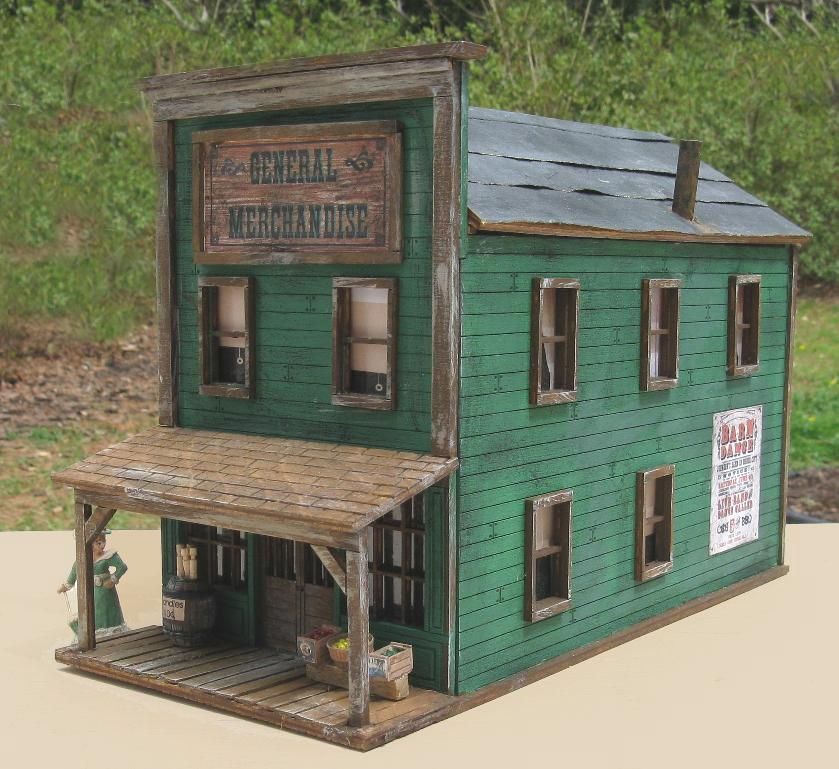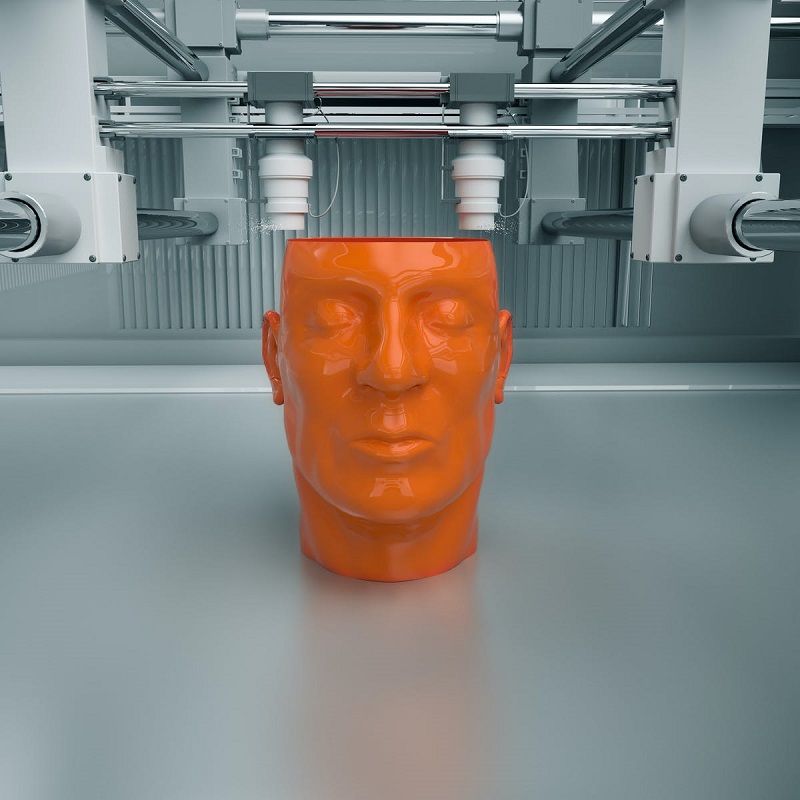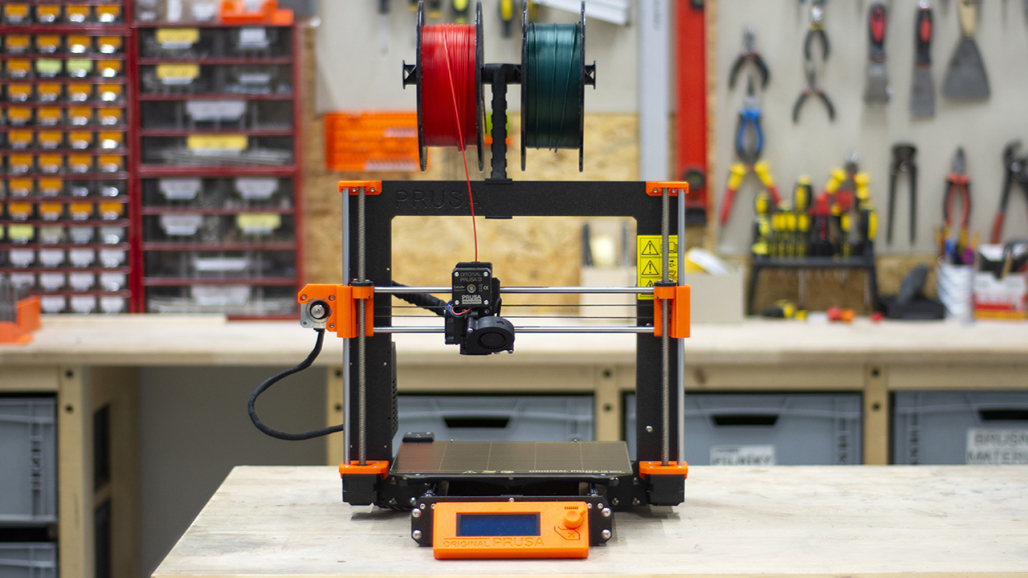Jgaurora a3s 3d printer
General A5 & A3S Information [The Unofficial JGMaker (& JGAurora) Wiki]
Table of Contents
Before you buy: General A5 & A3S Information
-
About the printer
A3S or A3S MkII?
General Infomation
Reviews
Printer Versions
Known Design Faults
FIXED Design Faults
Interested in Buying an A5?
Buy JGAurora A5
Buy JGAurora A3S
⚠️ Warning: What store should I buy from?
-
«Back to JGAurora A5 wiki
About the printer
The A3S and A5 3D printers, are a pair of “Prusa i3 style” printers, that come mostly preassembled in two halves that can be easily put together in under 15 minutes. These models are almost identical, except for the size of the print volume they can print in, and the rating of their power supplies. The A5 has an internal power supply, while the A3S with the smaller frame has an external power supply. These printers have a folded sheet metal frame, and use LCD and motherboard components from MakerBase (MKS).
This printer is also resold by Hictop under the model 3DP-25.
A3S or A3S MkII?
Please note, JGAurora has released a second-generation A3S MkII for 2019, which is based on the A5S printer. If your A3S has an SD card slot at the front, then you have the new version, and should refer to the A5S page for more relevant information. If your A3S has a USB stick port on the side, then you have the first-generation A3S, and should read on!
General Infomation
These printers have TWO motherboards - there is a main motherboard (it is an MKS Gen L) which runs the printer, and a second motherboard attached to the LCD (an MKS 2.8" LCD module) which handles the LCD touch screen interface. They are completely separate devices, and the only communication between the two occurs by an internal serial port. The LCD motherboard sends basic gcode commands to the main motherboard, and then listens for the replies.
The LCD motherboard is responsible for several features:
Printing from USB memory sticks
Power outage protection for resuming prints after power loss
Filament run out detection
There are two USB ports on the A5: a female USB type A port, and a female USB type B port. The USB type A port is for USB sticks or “thumbdrives”, and is connected to the LCD module. The USB type B port is for a USB cable, and is connected to the main motherboard.
Please Note: When printing via USB cable from a computer, you won't be able to use the filament run-out detection, or power-outage protection features!
There is NO WIFI included on these printers. Some early models were apparently provided with the wifi module, but this is NOT normally included with these printers. The printer was originally advertised as coming with wifi - this is incorrect.
Reviews
There are several video reviews on youtube for the A3S and A5:
Dec 8th 2017: San Tube
Dec 28th 2017: DaHai Excellent thorough review
Dec 30th 2017: The Hot End
Jan 1th 2018: DIY3DTECH Review
Jan 9th 2018: Maker's Muse
Jan 24th 2018: ModBot
Jan 27th 2018: Sam Pinches My review, following on from DaHai's review
Jan 29th 2018: 3d Print Creator
Mar 14th 2018: 3D Printing Professor Summary: nice design makes it harder to service and fix
Mar 15th 2018: Drone Camps RC
Mar 17th 2018: Remain Indoors
Mar 28th 2018: 3D Maker Noob
Apr 5th 2018: Educating Savvas
Printer Versions
JGAurora is known for slightly changing their printers over time without informing customers.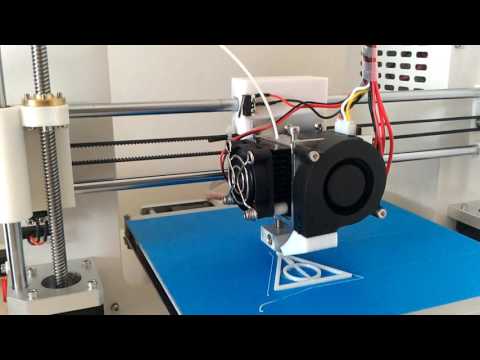 So far there have been MANY changes to the A5 and A3S printers:
So far there have been MANY changes to the A5 and A3S printers:
V1 printer with 3D printed parts on the Z-axis and X-axis.
V2 printer with metal parts on Z-axis and X-axis (this is when they introduced the word “upgraded” to the name)
V3 printer with a modified heater bed plug that is positioned vertically. this avoids the bed cables interfering with the X-motor cable.
V4 printer with a rubber gasket around the top of the printer, to reduce noise from the cable tubing rubbing on the frame.
V5 printer with drag chain removed - the cable chain was poorly implemented, and actually caused damage to the cables. This is a big shame that they could not fix this design properly! The mounting points for internal motherboard fan were also removed. The LCD filament sensor was finally stuck down better with hot glue, but this makes it more frustrating when you try to disassemble the printer…
V6 printer with new more reliable filament sensor - the early sensors would wear down very quickly and become faulty.

V7 printer with injection-moulded Y-axis support
V8 with bed clips and triangle cut off corners, and injection moulded mounts for the X/Z axis joiners.
V9 with bed clips (no longer stuck down with adhesive), no more cut off corners, power supply replaced with generic brand, Z-smooth-rod holders are now injection moulded, not machined metal.
V10 with A4988 stepper drivers that are fixed-vref, and cannot be tuned. For better or worse!
V11 with 6-pin bed cable (big safety improvement)
If you ask nicely, in some cases JGAurora has been known to provide replacement upgrade parts, either for free, or for a discounted price. They do not have a clear policy on this however, which can be disappointing for those early customers.
Known Design Faults
The packaging of these printers is CONSISTENTLY terrible. If you buy one, you can almost EXPECT to have some broken parts.
 Very commonly, the motor couplers are stretched, which can cause z-wobble and vibration during z-axis movement. The glass printing bed is also often arriving broken, bent or detached. The connector for the heated bed is weakly attached, and has arrived ripped off for a number of customers. JGAurora has claimed to have improved the packaging, but these issues continue to happen consistently. Replacement parts are provided under warranty to customers suffering shipping damage, but customers need to contact their reseller first, and may be asked to provide photos and or videos, which can be frustrating, adding insult to injury. Buy from Amazon if you want to avoid this, as Amazon takes greater care with transport of products.
Very commonly, the motor couplers are stretched, which can cause z-wobble and vibration during z-axis movement. The glass printing bed is also often arriving broken, bent or detached. The connector for the heated bed is weakly attached, and has arrived ripped off for a number of customers. JGAurora has claimed to have improved the packaging, but these issues continue to happen consistently. Replacement parts are provided under warranty to customers suffering shipping damage, but customers need to contact their reseller first, and may be asked to provide photos and or videos, which can be frustrating, adding insult to injury. Buy from Amazon if you want to avoid this, as Amazon takes greater care with transport of products.The glass bed is coated with a ceramic “frit” coating. This printer is advertised as being compatible with PLA, ABS, but using PETG and ABS is risky, as the parts may stick too well to the bed coating, and may tear off the bed coating from the glass when removing the parts after printing.
 This has happened to several customers, and JGAurora support has acknowledged this issue! While replacement bed will be provided under warranty, it is recommened to use an additional printing layer such as build tak if you plan on printing PETG or ABS, to avoid damaging the bed coating. Do not use Acetone or thinner to clean the bed - ethanol only!
This has happened to several customers, and JGAurora support has acknowledged this issue! While replacement bed will be provided under warranty, it is recommened to use an additional printing layer such as build tak if you plan on printing PETG or ABS, to avoid damaging the bed coating. Do not use Acetone or thinner to clean the bed - ethanol only!JGAurora do not calibrate their stepper driver voltages, so different printers can behave completely differently. Several customers have reported layer shifting, with recently received printers (12/3/18) still having these issues. If you have this problem, you can fix this yourself, by tuning the stepper drivers. JGAurora is aware of this and is investigating.
The printers are advertised as having a bed that can heat up to 110C. This is almost true. The power supply provided with the A5 is under-powered, considering the large size of bed that it has to heat. The bed heater is very slow to reach 105C in a cold room.
 Additionally, in old LCD firmware versions, the max temperature is 90C - updating the LCD firmware will fix that issue, and unlock this limitation. It should be noted, that even with the provided stock power supply, the bed heater on the A5 is still much faster than the bed heater on the Creality CR-10. The A3S power supply is quite weak, and is a bit slower than the A5 at heating the bed.
Additionally, in old LCD firmware versions, the max temperature is 90C - updating the LCD firmware will fix that issue, and unlock this limitation. It should be noted, that even with the provided stock power supply, the bed heater on the A5 is still much faster than the bed heater on the Creality CR-10. The A3S power supply is quite weak, and is a bit slower than the A5 at heating the bed.
FIXED Design Faults
Early models came with warped beds (see my review for discussion on this). More recently manufactured printers have been coming with more accurate and flatter print beds, and JGAurora has said that they have fixed this issue.
Early models had a poor design on the cabling on the bed-heater and x-axis motor, where these cables would interfere with each other during printing. If you do have one of those printers there are cable holder mods you can print in the modifications section. This issue has been fixed by JGAurora in all models manufactured after Jan 2018!
JGAurora are using the wrong connector on the filament sensor.
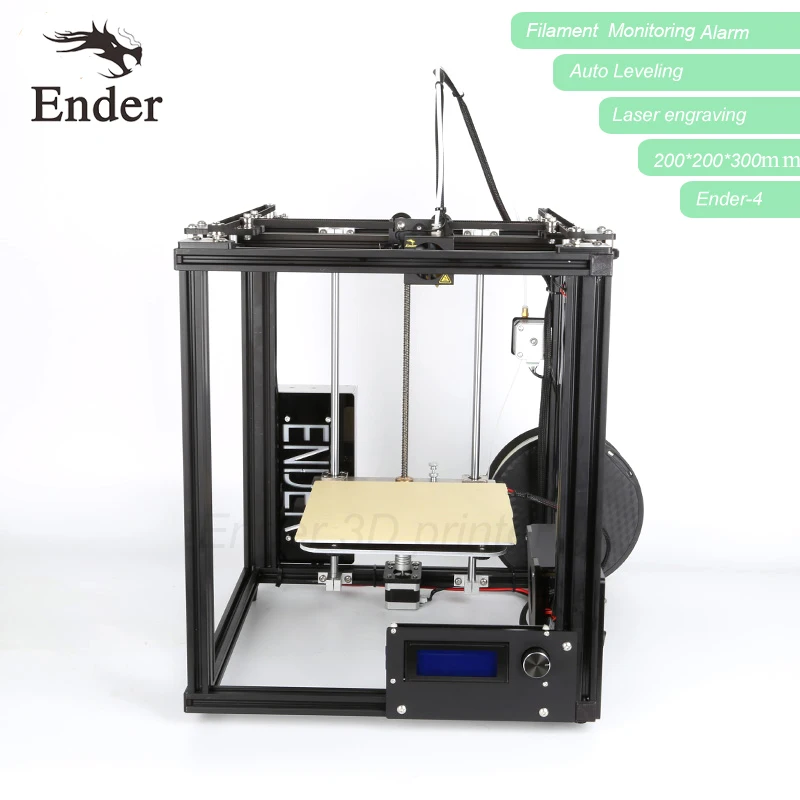 The JST connector has metal contacts on the side of the connector and can short out with the neighbouring pins, causing errors. JGAurora fixed this by sticking the connector down correctly with hot glue.
The JST connector has metal contacts on the side of the connector and can short out with the neighbouring pins, causing errors. JGAurora fixed this by sticking the connector down correctly with hot glue.The printer has a sensor to determine whether filament is inserted or not. This sensor is mechanical, and the probe on this sensor rapidly wears down in a very small amount of time, until it thinks that filament is missing, even when it is actually inserted. This then triggers an error that requires the filament sensor to be either replaced, or just unplugged and abandoned. JGAurora has fixed this with a new sensor in new printers.
Interested in Buying an A5?
Where to buy from?
Amazon is strongly recommended - they have the best customer service, the most careful delivery service and the best return policy. However, the cheapest store is typically GearBest or Banggood, and by paying with PayPal you still have some recourse if things go wrong.
Buy JGAurora A5
last updated 2020/12/25 02:13
Amazon
GearBest
Buy A5 from GearBest
Buy A5 from specific global warehouses:
China Warehouse
USA Warehouse there
Buy A5 from EU Warehouse 1 (Fast EU shipping from France)
Buy A5 from EU Warehouse 2 (Fast EU shipping from Czech Republic)
Buy A5 from EU Warehouse 3 (Fast EU shipping from Spain)
Banggood
Buy A5 from Banggood
Smaller Sellers (tend to be more expensive, especially with shipping)
DealExtreme
GeekBuying
LightInTheBox
JGAurora on Aliexpress
Buy JGAurora A3S
last updated 2020/12/25 02:13
Amazon USA
GearBest
Banggood
DealExtreme
GeekBuying
LightInTheBox
JGAurora on Aliexpress
Buying from the links above helps to support the wiki and forum, and keep it ad-free. Thank you!
Thank you!
⚠️ Warning: What store should I buy from?
There are many sellers of the JGAurora printers online. Everybody wants to pay the lowest price, but not all sellers are equal! For example, the JGAurora A5 printer is a large printer, but the packaging is not very thick, so a large number of customers have received printers with some kind of shipping damage.
Buying from Amazon
The best option is to purchase your printer from Amazon - Amazon will take excellent care of you if something goes wrong, and they are more careful with their parcels. The price is slightly higher, but you need to decide how much peace-of-mind is worth to you.
Buying from China
Buying from Chinese reseller stores like Gearbest and Banggood are likely going to be the cheapest options for you. There is also the option to buy your printer direct from JGAurora via Aliexpress. However, if you are buying your printer from China you should EXPECT there to be something wrong with your printer when it arrives. If nothing is broken, great !! But if there is, do not be surprised - workers in china are not careful with parcels at all!
If nothing is broken, great !! But if there is, do not be surprised - workers in china are not careful with parcels at all!
If you still choose to order your printer from china, please take some of the following precautions:
Choose to pay with Paypal!: Paypal is independant: if the item is broken, and if the reseller is not able to provide you with a satisfactory solution, you can still file a claim with paypal, and paypal can force the seller to provide you a refund.
Choose to pay for shipping insurance!: this varies depending on reseller, but it is a very good idea to choose this option if it is available to you. If that option is not available, try to choose a quality courier company like DHL.
Jgaurora A3S 3D Printer Review
UPDATE: After a couple of weeks I received 2 power supply’s. It’s great that I got a response from the company as well as GearBest themselves. While slow the costumer support works out great.
While slow the costumer support works out great.
3D printing was invented in the 1980s and has come a long way in a short time. That is since the Stratasys patents expired in 2009. In 2005 Dr Adrian Bowyer started the Rep Rap project which basically means printers which can create the parts to make other printers.
Joseph Prusa came up with the simplistic i3 design in 2012 which started the Chinese clone frenzy which, in turn, brought cheap sub-$500 printers to the mainstream. Since then, there has been little advancements in the cheaper printers. Creality came out with the CR-10 , a large volume printer under $500, using an extruded aluminum frame. Now the main Chinese printer companies have been copying one another, and pushing prices lower and lower. Reviewing basically the same printers with different volumes is OK, but I have been craving some advancements.
In comes the Jgaurora A3S. This is a standard i3 design with some new features which come mainly on the higher end printers. A3S comes with a full metal powder-coated frame that looks great. I prefer this look over the cheap acrylicli frames and the basic-looking extruded aluminum. With the exception of the awesome looking Tevo Black Widow , which I reviewed back in September.
A3S comes with a full metal powder-coated frame that looks great. I prefer this look over the cheap acrylicli frames and the basic-looking extruded aluminum. With the exception of the awesome looking Tevo Black Widow , which I reviewed back in September.
The A3S also comes with a filament run out sensor that pauses the printer and lets you insert a new roll to continue the print. That should be on EVERY printer regardless. I don’t know how many times I had filament snap and come to find a partial print on the bed. We did review a printer called AnyCubic i3 Mega which has that feature and is in similar price-range as the Jgaurora A3S.
Another awesome feature which I’m not sure how much it would cost to include, is the touchscreen display. The display is colored and uses a 4X2 square block menu which works great. But after all that, they added my favorite feature which blows me away. As I’m living in the countryside, where power outages are frequent, with the A3S I no longer need to worry. When the power fails, or if someone trips the plug, the printer will ask if I’d like to continue the next time it powers up.
When the power fails, or if someone trips the plug, the printer will ask if I’d like to continue the next time it powers up.
On top of all that, the printer comes with what they call the Black Diamond Bed. It is a glass bed with a special coating similar to the BuildTak surface. So far it has been very durable. Hopefully, it stays that way, because it doesn’t look removable.
So-called Black Diamond heat bed of Jgaurora A3S is one of its interesting features.All these features on a sub-$500 printer gives me hope that the community isn’t sitting still. Joseph Prusa even added those features to his newest printer, along with many other things for around US$800.
Technical Specification
Printer model
Printing size
Printer Dimensions
Printer Weight
Print speed
Layer resolution
Material diameter
Nozzle temperature:
Printer Frame Material
Platform board material
Pre-assembled
Screen
Extruder type
Heated Bed
Filament sensor
Resume from outage
Enclosure
Recommended Material
Power Input
Retail price
Jgaurora A3S
205*205*205mm
43. 10 x 37.00 x 42.30
10 x 37.00 x 42.30
9kg10 - 150mm/s ( Suggested 80mm/s )
0.05mm - 0.3mm
1.75mm
180 - 240
Metal
Glass
Color Touch Screen.
Bowden
PLA,TPU,Wood , PETG PLA+
AC 110 - 230V
~400$
Unboxing
Unboxing this printer is pretty straightforward. It comes in two main parts, plus accessories that include power supply, spool holder, filament, and all the tools to put the printer together.
USB Stick
Most 3D printers use micro SD or standard SD cards. These are okay, but are typically harder to access as these are in the motherboard, or behind the LCD screen. The A3S uses standard USB stick which is cheap and easier to deal with; as not all computers have SD slots – and very few have micro SD slots. The USB comes with the Jgaurora-branded Cura. Also on the stick is the User Guide and a 4-second assembly video.
These are okay, but are typically harder to access as these are in the motherboard, or behind the LCD screen. The A3S uses standard USB stick which is cheap and easier to deal with; as not all computers have SD slots – and very few have micro SD slots. The USB comes with the Jgaurora-branded Cura. Also on the stick is the User Guide and a 4-second assembly video.
Assembly
Assembling this printer is so easy that anyone can do it. It consists of placing the two pieces together and fixing 4 screws into the bottom. After that, simply screw in the filament holder to the side, and plug in four wires on the side. The entire thing was ready for operation in less than 5 minutes. There is an assembly video on the USB Stick, but it is only 4 seconds long. Why they made it so short is beyond me.
Print Quality
The print quality with this printer is OK. Not the best I’ve seen, but the other features make up for it. With some slicer setting tweaks, it can improve. I have a few different types of filaments I’d like to test, starting with PLA as it comes with a 250g roll. Many don’t come with more than 10 meters of material.
Many don’t come with more than 10 meters of material.
PLA
The included PLA is definitely not high-end quality material, but it’s nice to have it. It reduces the cost to get printing right away. The first print I tried was a fan shroud that is an STL model on the USB stick. This failed miserably, but that was my fault because I forgot to add the supports into the slicing software.
I don’t know why I print those little cubes. People say they measure accuracy to 20mm cubed but I don’t think it should be done at such a small size. There are better means of calibrating the axis. I print it to see how smooth it prints walls. With this one I didn’t put infill and not enough top layers, so it has holes in the top. Holes could also result from insufficient part cooling and too much heat.
It’s always good to know the tolerances of your printer. It means how far apart your pieces and walls need to be in order to print without fusing together. This print has gaps from . 05 to .5. Typically printers have a .2 tolerance with a .4 nozzle. This printer struggled at .2 which isn’t the greatest but not too bad either.
05 to .5. Typically printers have a .2 tolerance with a .4 nozzle. This printer struggled at .2 which isn’t the greatest but not too bad either.
This little guy is cute, so I wanted to print it to see how it fared without supporting it. Big overhangs do show artifacts. This is the baby Grim Reaper found on Thingiverse or MyMiniFactory.
ABS
ABS shrinks while cooling, so the bed needs to be minimum 100 C° but 110 is recommended. The power supply included is very underpowered. My one-and-only attempt fried the power supply. After popping it open, I discovered a very bad burn on the PCB.
PSU which arrives with the printer is under-powered and may cause burnouts when printing with power-intensive materials like the ABS.After my incident with the power supply, I reported the issue to the manufacturer. For the reasons which I will explain a bit later, my replacement part delivery was quite delayed. Luckily, at work, they had a 24V power supply, so I borrowed it to finish the review.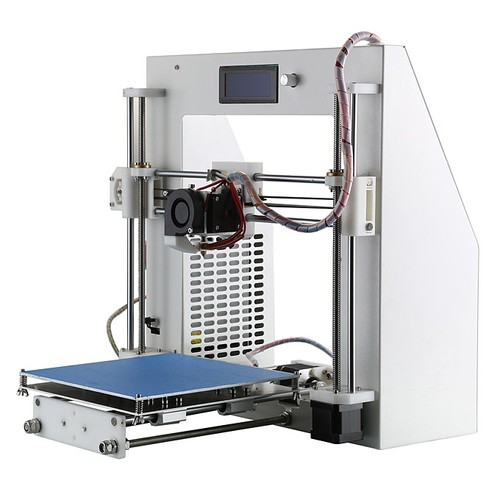 At the time of writing, my replacement part is traveling from China to my location.
At the time of writing, my replacement part is traveling from China to my location.
So with PSU replaced, I continued my print quality tests on the Jgaurora A3S.
PETG
PETG is the go-to for parts that need to withstand higher temperatures like ABS, but without the warping that comes with printing ABS. Very common for parts people print for their 3D printers. Since it withstands the heat required to print ABS, it also does not require the bed to be over 80°C. It’s my only blue filament, so I printed the TARDIS from Doctor Who. It didn’t turn out that great. I also printed a corner bracket I’ve designed in Fusion 360 for my life-size TARDIS chicken coop.
Flexible Filament (TPU)
Flexible filaments are one of the coolest filaments out there. I purchased a roll not knowing what I wanted to do with it. I did print a set of tires for the Open RC Formula 1 project. But now that I have 4 of them, I’m going to print squishy Pokemon. I first printed a small one from the Jgaurora download page. It had an issue with the mouth of the model. After fixing it with Microsoft 3D Builder, I scaled it up and reprinted. Hard to see in pictures, but it looks awesome in person. The pictures don’t do it justice because it’s so glittery.
It had an issue with the mouth of the model. After fixing it with Microsoft 3D Builder, I scaled it up and reprinted. Hard to see in pictures, but it looks awesome in person. The pictures don’t do it justice because it’s so glittery.
PLA+
For this review, I opened 2 rolls of PLA+ that I haven’t used until now. What a surprise! PLA+ (also known as PLA Plus) is PLA that uses higher temperatures like ABS without all the headaches of ABS. This is going to be my new go-to filament because it prints much better than ABS, and even PETG. For my first print, I printed this cool optical illusion on Thingiverse. This was created by a guy with the YouTube channel called Make Anything. I encourage you to look him up.
Software
Cheap printers always come with free open-source software. Jguarora had re-branded their own version of Cura 2.5 which is open source and comes on the USB stick. I, for one, do not like Cura 2 and 3 at all, but Cura 14 and 15 seem OK. But there are others you can download – such as Slic3r and Craftware.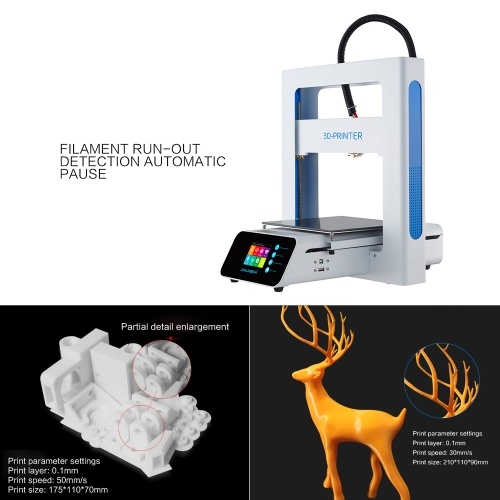
If you want the best it will cost you $150 USD. That is called Simplify3D. It is great because you can customize your support structure, and it prints well: www.Simplify3d.com
Upgrades and Modifications
The A3S is new on the market and there are no updates and Mods for it, yet. There is also A5 model which is the same as the A3S, but with a bigger build volume, so modifications for them should be interchangeable.
Customer service
This is a new section of the review; a process I have yet to write about. I thought it important because of how things went with the power supply. Not because it stopped, but because of the process of getting tech support from Jgaurora. Their website has an email address, and they have a Facebook group. I emailed them and joined the group. I got a bit worried when I read a post saying they would give a full refund for positive reviews.
That’s just wrong. Knowing their target audience is people spending under $500 for their printer, they would likely be happy to oblige. Full disclosure, my printer was sent to me from Gearbest for a review. They don’t expect me to be biased. So after contacting the company and days wasted by them telling me to go through Gearbest for a warranty replacement part, they finally gave me a tracking number for the power supply.
Full disclosure, my printer was sent to me from Gearbest for a review. They don’t expect me to be biased. So after contacting the company and days wasted by them telling me to go through Gearbest for a warranty replacement part, they finally gave me a tracking number for the power supply.
I would like to talk about the Facebook group, though. After a few days there I was, having a discussion with another member about the problems he was having. I simply didn’t think the issues were as bad as he was saying. So they removed the entire conversation and said they don’t allow comments that are negative toward their products. Imagine people going there for help, and not being able to say what is on their minds – from fear of getting removed from the group!
We formed a Non-biased group for Jgaurora owners to get help. You can find it here if you buy one of their printers.
Pros, cons, and evaluation
PROS
- The A3S is the quietest printer I have had yet.
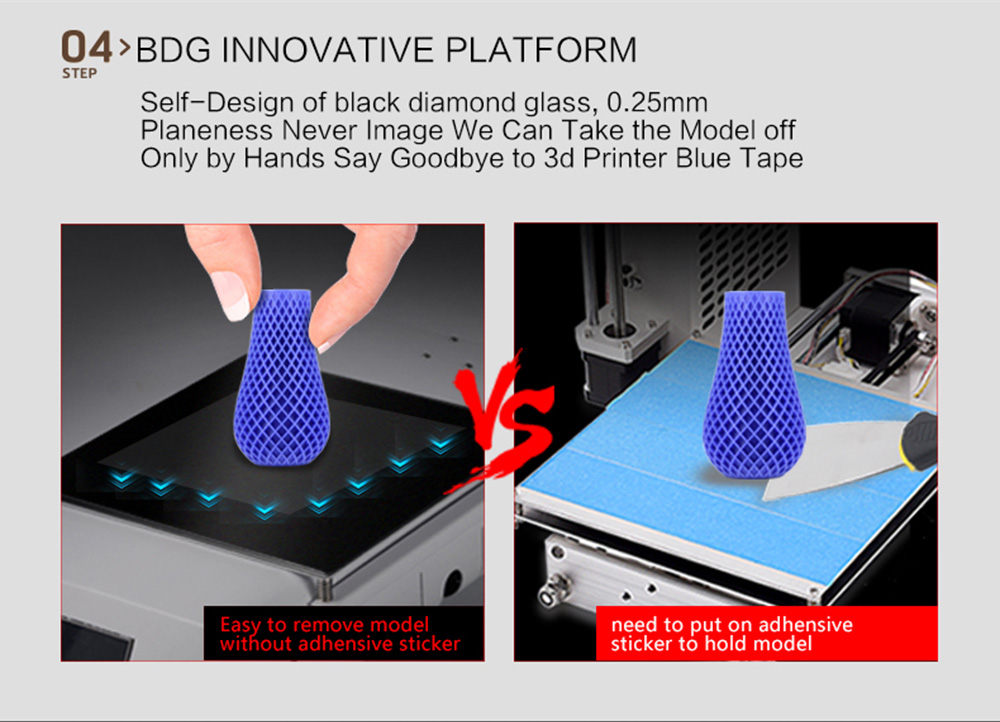 With the printer sitting on the desk beside me I found myself looking to see if it stopped because it was so quiet at times.
With the printer sitting on the desk beside me I found myself looking to see if it stopped because it was so quiet at times. - Black Diamond Bed. This is new to me so I don’t know the longevity of it but it is a positive so far. Prints stick very well while printing and are not to hard to remove when cooled.
- Full-metal construction makes this printer solid. On top of that, it is powder-coated and won’t scratch easily.
- The A3S does have a heated built plate. Heated build plate is not necessary, but is recommended.
- Full-color touch screen. The touch screen is a nice feature and makes the printer look more high-end. After using this touch screen for a while, dealing with buttons and knobs is annoying .
- The A3S is the easiest kit printer I have built to date. No assembly knowledge is needed for this printer.
- This printer looks great with the white powder coating and blue side panels.
- Filament run out sensor! This is an awesome feature.
 I love how it pauses and uses a filament load and unload feature to change the filament. No more worrying whether there is enough filament to finish the job.
I love how it pauses and uses a filament load and unload feature to change the filament. No more worrying whether there is enough filament to finish the job. - Power Off recovery. I love this because I have had to use it already. Living out of the city, you are prone to accept frequent power cuts.
- USB stick instead of the SD card. Using USB is great. USB is faster than the SD cards when writing the Gcode to the drive. These are easy to get and harder to lose than the tiny cards.
CONS
- Hard to work on. The nice metal frame and enclosed bottom half make this printer difficult to work on. For instance, when I tighten the belts I will have to carefully disassemble quite a bit to gain access.
- Side panels look good but they are not screwed or glued to the printer. I will print something to make them more secure, or glue them in myself.
- The biggest con for this printer is the under-powered Power Supply. If they didn’t advertise that it can run at 110° then it wouldn’t be such a problem.
 That is, it would still be a problem, just not a big one. ABS is not an option for this printer, so if that is what you need, then pass on it.
That is, it would still be a problem, just not a big one. ABS is not an option for this printer, so if that is what you need, then pass on it. - Not an open source. The company doesn’t have a link to download the firmware, so there is no way to update it with an auto level sensor. I emailed and asked for it, but no reply at all.
- Hard to level the bed. The previous point brings me to this one. The bed level nuts are hard to turn because they are stiff and very close to the bed. Typically you could print bigger knobs for them but there is no room for bigger nuts.
- Loose belts. The belts are loose, and I’m sure if I can tighten them the prints may look even better.
Evaluation
I really like this printer. The under-powered Power Supply and poor customer support is a big minus. The new power supply is on the way. They finally got it sorted, but I shouldn’t have had that much trouble dealing with them. Beyond that, it’s a good printer and I’m pleased with the prints.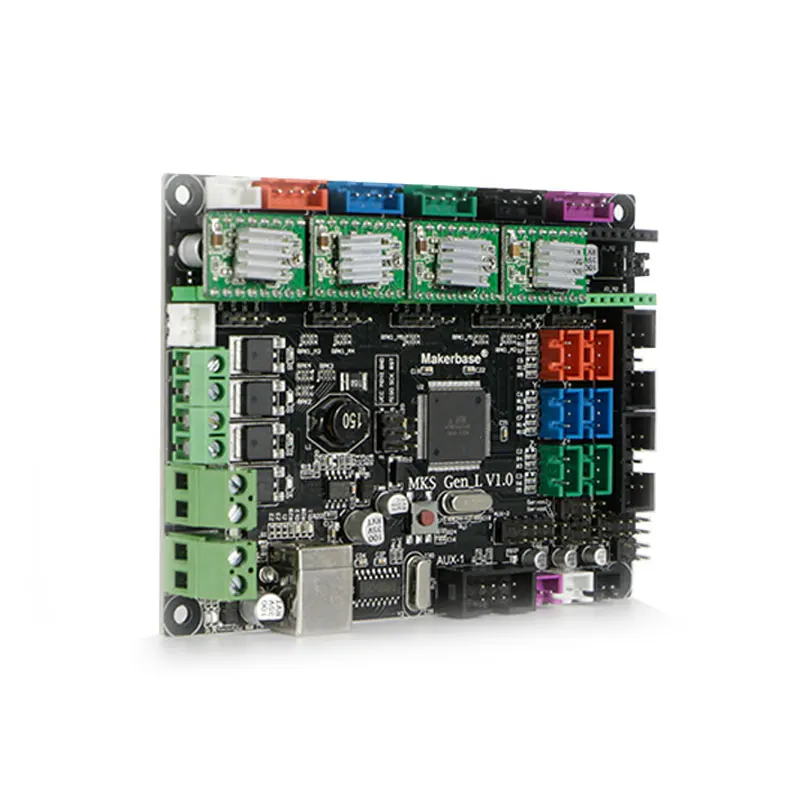 My scoring probably would have been higher if it weren’t for said issues. Although, those issues are dwarfed by the power failure, filament run out, and all the other positives of this machine.
My scoring probably would have been higher if it weren’t for said issues. Although, those issues are dwarfed by the power failure, filament run out, and all the other positives of this machine.
PRINT QUALITY:
The quality is good and will likely be better with the tightened belts. So far no one has mentioned loose belts in the Facebook groups, so it could be a one-off with my machine.
BUILD QUALITY:
The quality of this printer is good. Could be better – with a proper power supply and the side panels being properly installed.
USER INTERFACE AND NAVIGATION:
I can’t say enough about the touch screen. Easy to navigate and understand.
VALUE FOR THE MONEY:
The printer is more than enough for the money. Having higher-end features and a solidly built frame makes this printer a great buy.
FINAL JUDGMENT:
While I love this printer, it is hard to look past the customer service issues. That said, it is ahead of the curve and I hope those features become more mainstream with the printers under $500.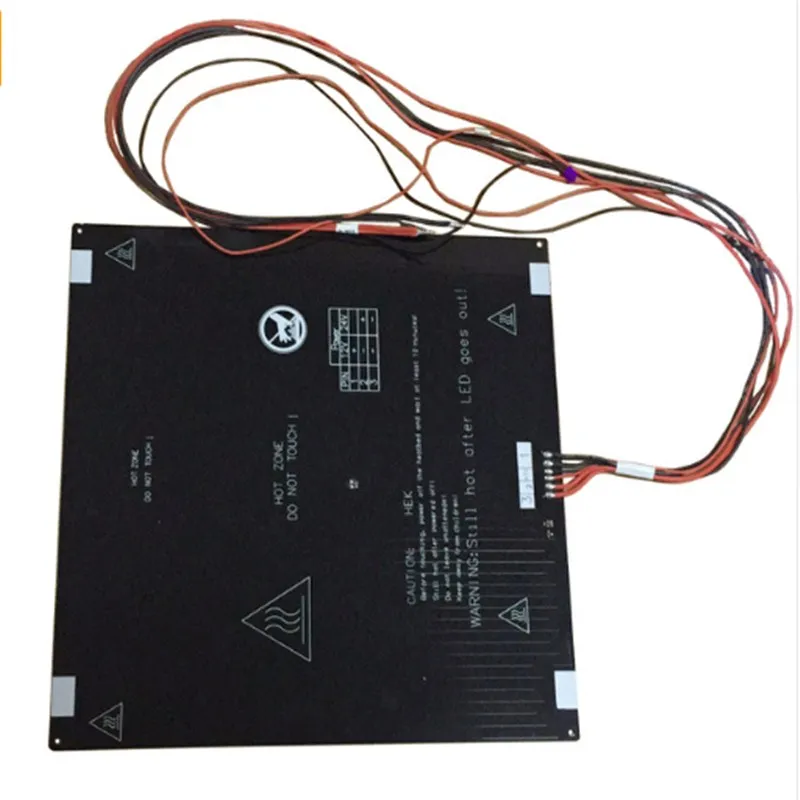 Even with the customer support, you can’t go wrong with this printer because there are plenty of friendly people willing to help on the internet.
Even with the customer support, you can’t go wrong with this printer because there are plenty of friendly people willing to help on the internet.
Where to buy
3D printer JGAURORA A3S (ID 94025240)
Characteristics and description
3D Printer JGAURORA A3S and Meting area of construction 205x20x205 mm , heating platform, 1 extruder and can be used for printing variants for printing. such as ABS,HIPS,PLA thickness 1.75mm . This printer has nozzles with a diameter of 0.4mm and a layer thickness of 100 microns can be achieved. This printer has a 1 year warranty.
Complete:
- 3D printer JGAURORA A3S
- Power supply
- Coil holder
- Coil Plastic
- mm) 205x205x205
- Minimum layer thickness 100 microns
- Filament thickness 1.75 mm
- Media ABS, PLA, HIPS, PETg, NYLON, WOOD, etc.

- Platform with heating
- Closed case absent
- Requires Assembly yes
- Auto-level no
- Warranty 1 year
- Country China SOMPLA 0.4 mm
- Weighing
- Press speed. 10-150 mm/s
Was online: Yesterday
Seller Alianza.kz - Complex distribution
7 years on Satu.kz
Less than 10 orders
- Seller's catalog
- Reviews
2
- Seller's website Seller Alianza.kz - Complex distribution
Last online: Yesterday
Code: 071196811
Available
495 300 Tg.
Shipping
Payment & Warranties
Popular 3d printer manufacturers
X-Game
Creality
Anycubic
Post-printing and finishing equipment
Voltage stabilizers
Installation cabinets
Counters for water, gas, heat supply (domestic)
Network cards
Industrial and household power sources
For lighting and electrics
components and components and complexes accessories for concert and club equipment
Projection screens
Fiber optic equipment
Bookbinding equipment 9Ol000 models
Exhaust afterburner system
Plastic bottle skimmer
How comfortable are you with
on satu?JGAURORA A3S desktop high precision 3D physical 3D printer with metal frame
About the product
1.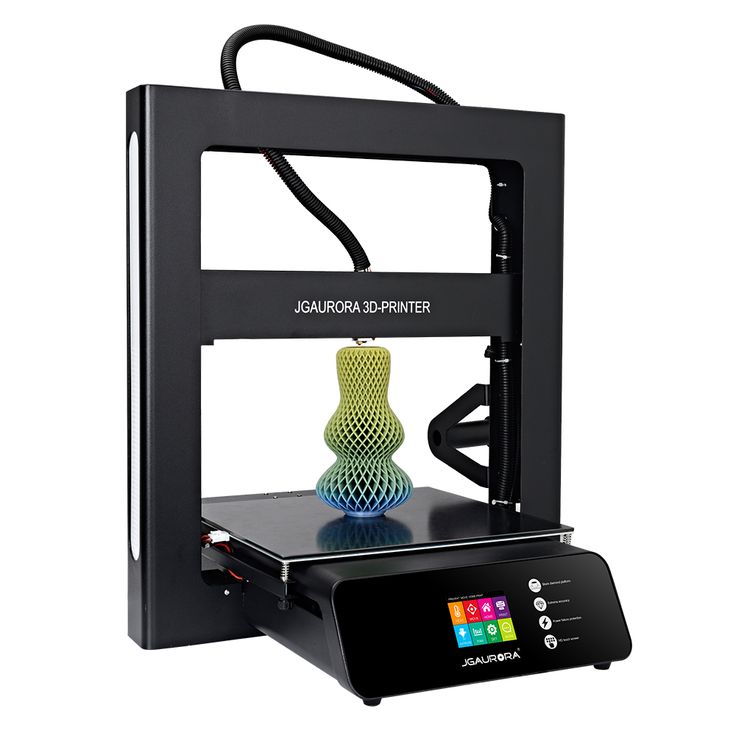 Can be used to print a variety of items, such as small component models, decorations, etc.
Can be used to print a variety of items, such as small component models, decorations, etc.
2. Metal plate material, stable and durable.
3. Model support function: optional.
4. High print quality, easy installation and operation.
5. Elegant and modern design, safe to use.
6. Operating system: Windows7, Windows10 / XP.
7. Special frame design so you can see the printing process clearly.
8. The use of sophisticated nozzle, high quality stepper motor and direct drive extrusion wheel makes the control more precise.
9. Can create realistic models and high resolution objects.
10. Super strong, great for complex builds.
11. Desktop 3D Printer is the best choice for SMEs or individuals to make professional quality models.
12. The 3D printer is suitable for education, healthcare, industry, art, design, construction, personal preference and other industries.Specification:
Regular specification Brand AURORA Model number A3S Printer type 3D Printer Composition Sheet metal Printing materials ABS, PLA, WOOD Media diameter 1.  75mm
75mm nozzle Number of nozzles 1 Nozzle diameter 0.4mm Nozzle temperature 25-250 degree centigrade Hot bed Hot bed material Glass Print size 20.5*20.5*20.5cm layer thickness 0.1-0.3mm Power supply voltage AC 110-230V Working environment Operating temperature 5~40 Degree Celsius Operating humidity 20~50% The size Size 43. 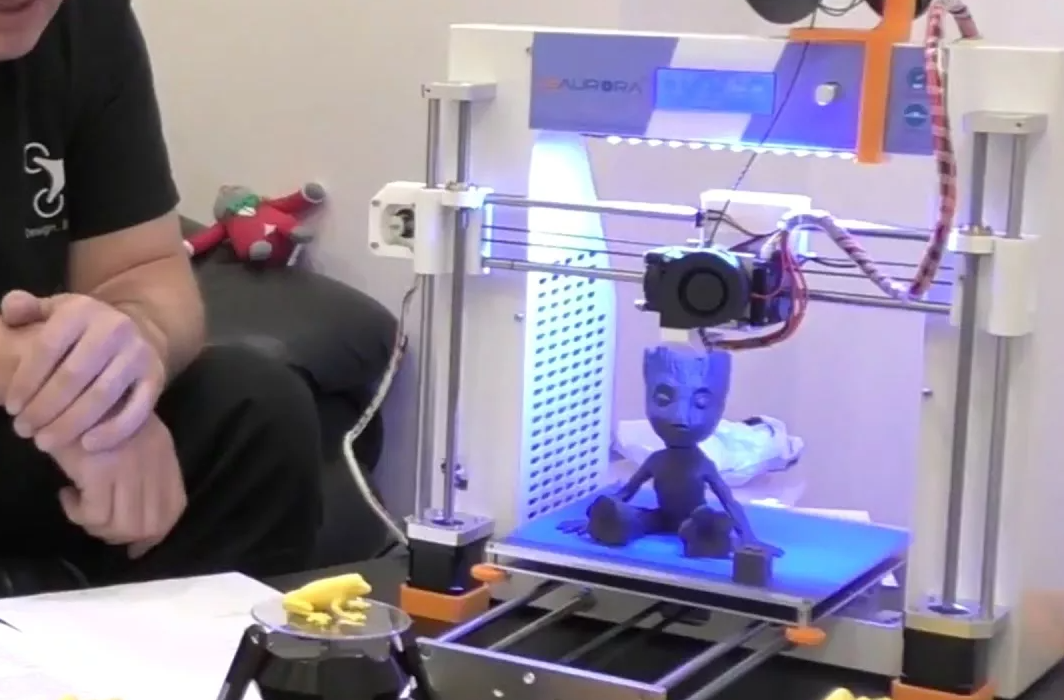
Learn more