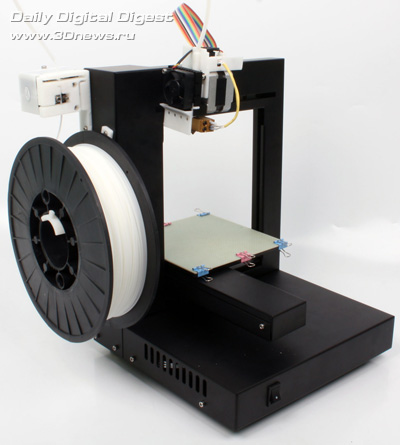Best lubricant for 3d printer
3D printer lubrication: Everything you need know
Consumer 3D printers are delicate machines crafted from metal and plastic. And as such, they are best kept in correct working order through routine servicing, cleaning and maintenance. In this article, we will be looking at a very important aspect of 3D printer maintenance: Lubrication.
Disclosure: This post contain affiliate links, we may earn advertising commissions for sharing products we know and love.
The parts that needs to be lubricated on a 3D printerIn a nut-shell, all the parts that move against another surface require at least some lubrication in order for the printer to operate smoothly, without friction-related wear and operational errors.
Most important of all, is the Z-axis threaded rod and nut used to move the print-head in terms of height from the print bed. The other lubricant hungry parts are the X-Y guide-rails for the print-head and print bed, as well as the bearings fastened along the railings for movement.
Almost all consumer 3D printers have a metal-on-metal contact on the Z-axis between the rod itself and the nut. Whereas the X-Y guide rails are generally made from metal, the surface of bearings used tends to be of varying types. This may lead to either kind of contact, either metal on metal, or plastic on metal.
The type of contact dictates the kind of lubricant that would be effective.
Suitability of lubricants for 3D printersThe suitability of a lubricant for 3D printers depends on two things:
- How well it prevents direct metal-on-metal or plastic-on-metal contact; and
- How it affects smooth movement of the parts
A heavy lubricant would create a thicker barrier between the contact layers and would stay intact under heavy load. However, heavier lubricants also have a tendency to inhibit movement. Whereas a light lubricant is great for movement, but it does not provide the same sort of protection as a heavy lube does.
For 3D printers then, a goldilocks solution becomes necessary. The ideal choice should bend towards lightness for smooth movement under load.
Should you use WD-40 on a 3D printerStandard WD-40 is more akin to a solvent, and NOT a proper lubricant. Nor should it be used as such. It is designed to eat through rust and inhibit further rusting. Its use on 3D printers has been known to cause irreparable damage to rods being eaten away over time due to excessive misuse of this multi-product.
With that out of the way, let’s look at the different types of lubricants that do work.
Best lubricants to use and the parts of the 3D printer to use them on:1.
PTFE lubricantPTFE (Polytetrafluoroethylene, also known as TEFLON) lubricants are the ideal lubricant for 3D printer parts such as threaded rods for X, Y or Z axis. PTFE lubricants are available in oil, grease and solvent (dry) bases.
Depending on the particular requirements, any or all of the above 3 form lubricants can be used. However, go with oils whenever possible. PTFE has one of the lowest drag coefficients of all the available lubricants and is suitable for both plastic-on-metal as well as metal-on-metal contacts. Drag coefficients is a measure of how high or low the surface friction of a compound is.
Super lube lubricantThe most popular brand of PTFE lubricant that is often used amongst the 3D printing industry is known as Super Lube, an ISO grade synthetic lubricant with multi-purpose applications. The PTFE particle containing in Super Lube adheres to any surface the oil comes into contact with. The particles helps to prevent corrosion (rust) and wear from friction.
The Super Lube we use on our printers, seen here: Super Lube with PTFE, is usually quite affordable and also contains PTFE.
Another type of lubricant often containing PTFE is Lithium Grease lubricant. Lithium grease, referred to as white lithium grease, is another lubricant commonly applied to 3D printer rods and guide rails. It is generally made with lithium soap and some other mixture of oil and additives.
Lithium grease, referred to as white lithium grease, is another lubricant commonly applied to 3D printer rods and guide rails. It is generally made with lithium soap and some other mixture of oil and additives.
2.
Silicone lubricantSilicone lubricants are a popular choice as they are readily available, non-toxic, and easy-to-use. Most silicone lubricants are silicone oils. Greases are available, but oil-based silicone lubricants are by far the most popular. The silicone lubricant by Super Lube seen here: Super Lube silicone lubricating grease, is also a good choice. It also contains PTFE.
While silicone is a good choice for plastic and rubber surface contacts, it can also be used for plastic or rubber on metal contact.
Silicone lubricants are not, by any means, suited for metal-on-metal contact. So, while depending on the exact make of the XY axles/guiderails, this lube may or may not be used. For the Z-axis, this lubricant is simply not suited at all.
3.
Graphite powder lubricantGraphite powder lubricants are also suspensions, in either oil, grease or solvent bases. The most popular graphite-based lubricants are easily the dry lubricants, available in volatile solvents. Graphite itself is a good lubricant. Graphite further helps in the process by adding strength to the lubricated parts. It should be note, however, that graphite powder can penetrate plastic parts and may cause weakening in those joints of the 3D printer.
Graphite powder lubrican. Photo credit: RUIVALAFurther, its carbon black color, as well as electrical conductivity means that it should only be used where the black coloring is not an issue, either aesthetically or in terms of color contamination of a part during printing. It’s also important to make sure that it is not used in any place with direct or indirect contact with the wiring or electronic circuitry of the 3D printer.
4. Molybdenum Disulphide (MolyD) lubricantMolyD is not electrically conductive.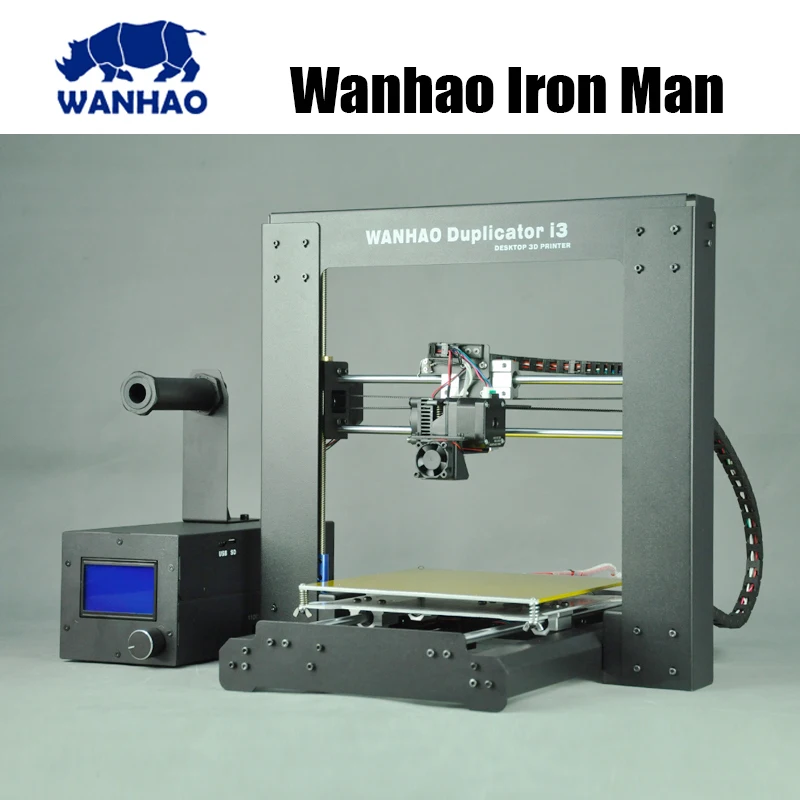 In all other respects, however, it is very similar to graphite lubes. While MolyD is used by some 3D printer users, it is by no means a popular choice owing in part to its increased price as compared with other lubes, and also because like graphite, this solid additive may weaken plastic parts of a 3D printer.
In all other respects, however, it is very similar to graphite lubes. While MolyD is used by some 3D printer users, it is by no means a popular choice owing in part to its increased price as compared with other lubes, and also because like graphite, this solid additive may weaken plastic parts of a 3D printer.
WS2 is not a general consumer-grade lubricant. This is purely due to the fact that it is very expensive. WS2 was developed by NASA to provide the best possible lubrication to its space bound equipment. It is one of the few compounds to have a lower drag coefficient than PTFE.
While it is not a necessity to use such an expensive lubricant, for the prosumers out there who want to take care of their 3D printers in the best possible way, WS2 is probably as good as it gets.
Oils VS grease VS dry lubricantsOil based lubricants are often touted as the ideal form of lubrication. They are not as heavy as grease and are not as light as dry (solvent-based) lubricants. And in many ways, this is true. Oil based lubricants come with a variety of additives, such as the solid lubricants discussed above as well as anti-corrosion, water, dirt and oxidation resistant agents. Oils are not as bad as grease in picking up stray particles such as dust and UFPs from the ambient surroundings, but they still can accumulate their fair share of goop on the shafts.
They are not as heavy as grease and are not as light as dry (solvent-based) lubricants. And in many ways, this is true. Oil based lubricants come with a variety of additives, such as the solid lubricants discussed above as well as anti-corrosion, water, dirt and oxidation resistant agents. Oils are not as bad as grease in picking up stray particles such as dust and UFPs from the ambient surroundings, but they still can accumulate their fair share of goop on the shafts.
Grease on the other hand, is the worst offender when it comes to creating a dirty mess over time. Properly applied grease, however, will also provide the smoothest operation of all three bases. Lithium grease with PTFE is also the most suited for relubricating bearings when needed.
Lastly, are dry lubricants. Dry lubricants are solid lubricant particles suspended in alcohol or a similar spirit. They are available either in spray cans or can be “painted” on the parts. Dry lubricants completely eliminate the issue of lubricants collecting dust, dirt or UFPs on the 3D printer rods.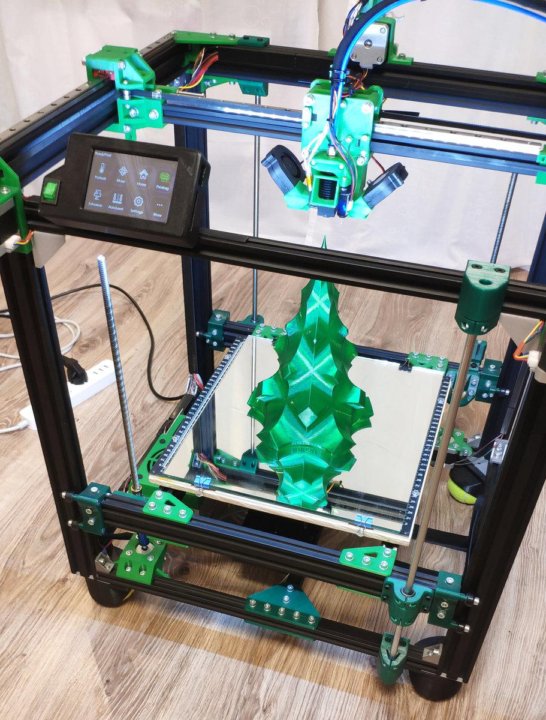
PTFE dry lubricants are quite popular as they provide great lubrication without the mess of oils or greases. Dry lubricants need to be reapplied more often because of the lack of tackiness that oils and grease provide. They also are slightly more expensive, but not egregiously so. Dry lubricants also are often combined with dirt, corrosion and oxidation resistant compounds in spray can form.
How to lubricate a 3D printerNo matter which lubricant one chooses, the lubrication process remains unchanged:
- To start off with, thoroughly clean the 3D printer rods or guide rails, and any other moving parts, such as belts, that need lubrication. It is a good idea to clean the system with rubbing alcohol with a cleaning cloth and paper towels. Acetone is not recommended as it is corrosive and eats through plastic like acid. For the threaded rod, use a toothbrush with rubbing alcohol. Wait for everything to dry.
- Next, apply the lubricant directly on the surface at equal distances, like putting a drop at every 5 or 6 inches or so, taking care to not apply too much the first time.

- Spread the lubricant evenly with an applicator or a rubber glove. It is better to not use your bare hands, as an additive in even a nontoxic lubricant may cause some irritation.
- Once applied, move the parts either manually or via the motor controls of the 3D printer. “Jog” the printhead along the complete length of the axes a few (2-4) times to make sure that the lubricant is spread out evenly and gets into all the nooks and crannies.
- If at this point, you can visibly see the lubricant, then it is probably excessive. Too much lubricant will also strain the motors by inhibiting movement of the parts, so clean any excess off with paper towels or a cloth.
- Rerun the printer along its axes to make sure that everything is still smooth as required.
As is evident from the above instructions, the most difficult part of lubricating a 3D printer is selecting the right lubricant. Many 3D printer manufacturers nowadays offer maintenance guidance, including what lubricants are best suited. As a best practice, try to check with the manufacturer’s support page or the manual that came with the 3D printer.
As a best practice, try to check with the manufacturer’s support page or the manual that came with the 3D printer.
Still, it is equally true that manufacturer recommendations are often designed to cater to the lowest common denominator of potential customers. So, if you want to experiment with giving your printer a more comprehensive servicing, that will serve you well in the long run.
As mentioned above, old grease that’s been applied and expose to the environment tend to collect dust and debris. Ideally, you will want to clean and reapply lubrication every so often depending on the type of environment.
Though it may be excessive in most cases to reapply lubrication each month, doing a monthly preventative maintenance check is not a bad idea. If a printer is making a squeaky sound while it runs, then the next lubrication application is obviously past due. We hope that this little guide helps in making that monthly servicing for your printer that much simpler and more beneficial.
Tags: 3D printergraphite lubricantLithium GreaseLubricantsMaintenancePTFESuper Lube
How to Lubricate Your 3D Printer Like a Pro – Best Lubricants to Use – 3D Printerly
Being able to maintain your 3D printer properly with care usually involves lubrication in the moving parts of your machine. Light machine oils or silicone lubricant is widely used in the 3D printing world.
This article will be a guide on which lubricants are popular to use with 3D printers, and what techniques people use to get the best results. Keep on reading through this article to get the up-to-date advice on 3D printer maintenance.
What Parts of a 3D Printer Needs to Be Lubricated?
Simply put, all moving parts, i.e. any surface that moves against another surface needs to be lubricated to have a smoothly working printer. In all of this, the following areas of a printer have to be lubricated from time to time.
The X, Y and Z axis: these moving parts of the 3D printer determine where the nozzle is moved to, and so they are constantly being moved around.
The Z-axis which moves vertically and the X and Y which moves horizontally are constantly moving when the machine is on. Wear and tear may occur if they are not lubricated regularly.
These coordinates determine the position of the hot end nozzle, which is moved around by different rails and driving systems.
Guide rails: these help to support the Z-axis as they move. The bearings on the railing can either be metal on metal or plastic on metal.
Many 3D printers will use simple threaded steel rods or lead screws, which are essentially extra-long bolts. These parts also need to be lubricated.
Stepper motors don’t need any maintenance or lubrication since they are a brushless motor which doesn’t have brushes that need to be replaced or anything.
How Do You Lubricate & Maintain a 3D Printer?
No matter the kind of lubrication being used, the steps to carrying out the lubrication is the same. Follow these steps for correct lubrication of your printer.
The first step in lubrication is cleaning. Clean all parts that require lubrication thoroughly. This will ensure that remnants of former lubricants do not get it the way when you are applying the new one.
You can use rubbing alcohol to wipe down moving parts such as the belt, rods and rails. Do not use acetone as it is corrosive and may likely eat through the plastic. Give the parts some time to dry out from the alcohol.
The next thing is to apply the lubricant. Depending on the type being used, space out the lubricants at equal distances and take note not to apply too much of it. With the aid of an applicator, spread the lubricant.
It’s a good idea to use some rubber gloves while you do this so the lubricator doesn’t touch your skin since some lubricants can cause slight irritation.
Once the lubricant has been totally spread on all the moving parts, move the parts from one side to the other to ensure that there is no friction. You can do this manually or make use of the motor controls located in the 3D printer.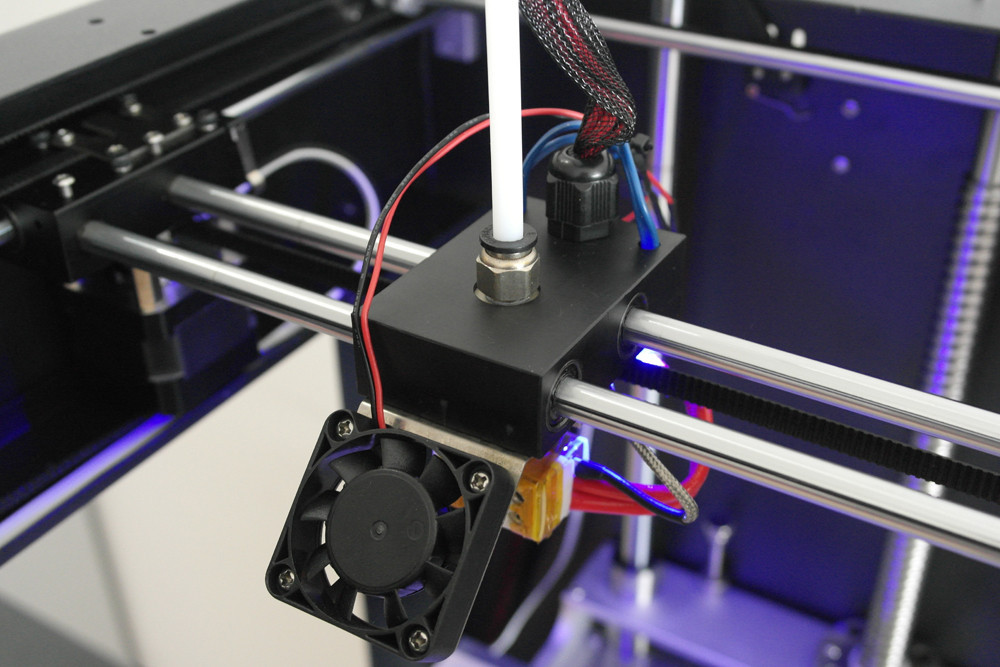
Make sure you cannot see excess lubricant while moving the parts because this usually indicate that you have applied too much lubricant. This can do the exact opposite of what it’s supposed to do and make it hard for the parts to move.
If you noticed that you have applied too much lubricant, gently wipe off the excess with paper towels and run the parts along its axes again to make sure everything is smooth.
Find more information about how to lubricate your 3D printer in the video below.
Best Lubricants You Can Use For Your 3D Printer
As easy as lubricating a 3D printer is, the difficult part is figuring out the right lubricant to select. Of course, many new 3D printers now come with maintenance tips and advice on what lubricants to use.
If you do not have this information about your printer, you can visit their website to ensure that you are using the right lubricant. The following are the best printers for your 3D printers.
Super Lube 51004 Synthetic Oil with PTFE
Many 3D enthusiasts use a great product called Super Lube Synthetic Oil with PTFE, a staple lubricant for your 3D printer.
It is a premium, synthetic oil with suspended PTFE particles that bond to surfaces of moving parts providing protection against friction, wear, rust and corrosion.
Product that contains PTFE are types of lubricants which are solid substances usually suspended in a medium such as alcohol or any other similar spirit. They can be sprayed on the printer parts that needs to be lubricated.
The viscosity is similar to that of cooking oils such as canola or olive oil. It adheres to almost any surface and prevents dust and corrosion of metal parts.
3-In-One Multi-Purpose Oil
Another great option that is used in the 3D printing community is the 3-In-One Multi-Purpose Oil.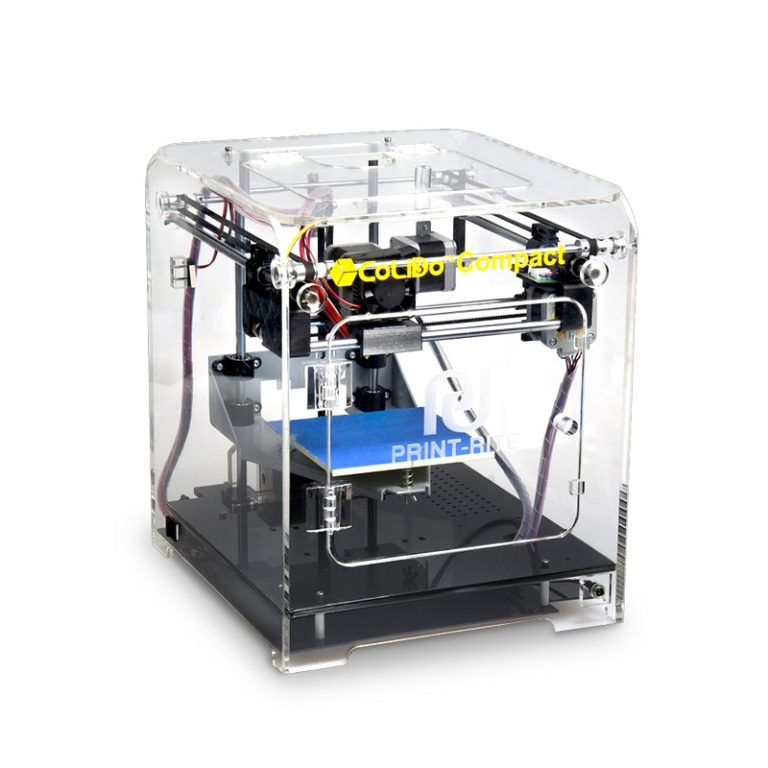
One user who purchased this oil used it for their motors and pulleys, and it quickly solved their issues. The value of the product is one of the highlights because it is very affordable while getting the job done.
This oil is actually used in the manufacturing of some 3D printers because it works so well, and can even give immediate results for noise reduction. Another benefit is how there is little to no odor unlike some other lubricants out there.
You can also use it successfully on your linear bearings for great results in your prints, while giving extra life and durability to your 3D printer. Most experts recommend using oil regularly for maintenance.
Get yourself some 3-In-One Multi-Purpose Oil from Amazon today.
White Lithium Grease LubricantYou’ll hear plenty about White Lithium Grease if you are looking for a suitable lubricant for your 3D printer, or even other general items that require some maintenance. Permatex White Lithium Grease will work very well for lubricating your machine.
It is an all-purpose lubricant which has metal-to-metal applications, as well as metal-to-plastic. Moisture isn’t a problem for this lubricant and it can easily withstand high heats too.
Permatex white lithium grease makes sure that surfaces and movements are friction-free, allowing you to get that top quality from your 3D printer. You want to use it all around your 3D printer, especially on the lead screw and the guide rails.
You can also use it with door hinges, garage doors, latches and much more.
The White lithium grease is a great, weather-resistant lubricant, and it can also be easily removed and replaced when it’s time to replace it.
Many people who chose this lubricant over something like WD40 saw amazing results, especially to stop squeaks and screeches that occur.
If you are getting vibrations or feedback from the joints in your Z-axis, you can see much better elevation control after using this grease.
Get yourself some Permatex White Lithium Grease from Amazon.
DuPont Teflon Silicone Lubricant Aerosol Spray
Silicone lubricants are more popular among 3D enthusiasts as they are cheaper, easy to apply and non-toxic. A great one to go for which is easier to apply than the lubricants above is the DuPont Teflon Silicone Lubricant Aerosol Spray.
One user described this silicone spray as exactly what they needed for their 3D printer. This clean, light-duty lubricant is excellent for all types of materials and provides a great protection, as well as lubricant for your machine.
It helps prevent rust and corrosion too.
Get the DuPont Teflon Silicone Lubricant Aerosol Spray from Amazon.
3D printer than lubricating
Home »3D 3D printer This question was repeatedly asked, including to the manufacturer, as of the current date, they did not give an unambiguous answer. Therefore, I chose the materials for lubrication myself.
Tell me if there are certain brands of machine oil (recommended by 3d printer manufacturers) for lubricating the guides and lead screw of the printer?
Picaso designer used silicone oil PMS-100 to lubricate the rails.
To lubricate the lead screw I used this material: Answers to questions
Popular questions
p2004r
Loading and Y. And if they did, how satisfied are you with the result?
Log...
Read more Kakunpuz
Loading
08/26/2020
541
I am in Moscow. This will be the silver belt buckle. There are only photos. I see the process as follows: we get a file from jpeg, grow a model, mold it into a mold, you...
Read more mlizart
Loading
In a modeling class, a student asked - What is the difference between a 3D printer and a 3D plotter and what is better for a beginner...
Read more
The Importance of Lubricating 3D Printers
Lubricant is designed to reduce friction and wear between one or both surfaces by placing a lubricant between them.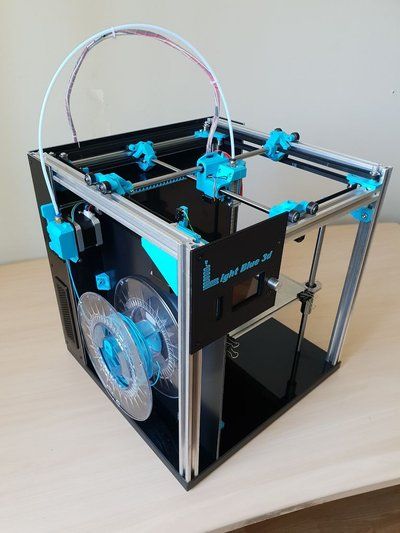
In FDM 3D printing, proper lubrication of the 3D printer's moving parts is critical because it can directly affect the final quality of the printed parts. If the rods or bearings are poorly lubricated by the 3D printer, the carriage may move due to shock and make an annoying noise. Thus, you lose the positioning accuracy of the print head.
The main parts of the FDM 3D printer to be lubricated are threaded rods and bearings (roller bearings and linear bearings).
In order to select a good lubricant, it is first necessary to determine the type of movement, speed, temperature, load and operating environment. Oils and fats are used as lubricants in 3D printing, although the main advantages of fats over oils, in addition to the lack of leakage, are greater ability to form a lubricating film that reduces friction and wear due to metal-to-metal contact, increased protection against corrosion , tightness. properties that prevent the penetration of contaminants, greater resistance to structural changes or changes in consistency (strength), can work under extreme conditions, and finally have greater resistance to destruction caused by high temperatures.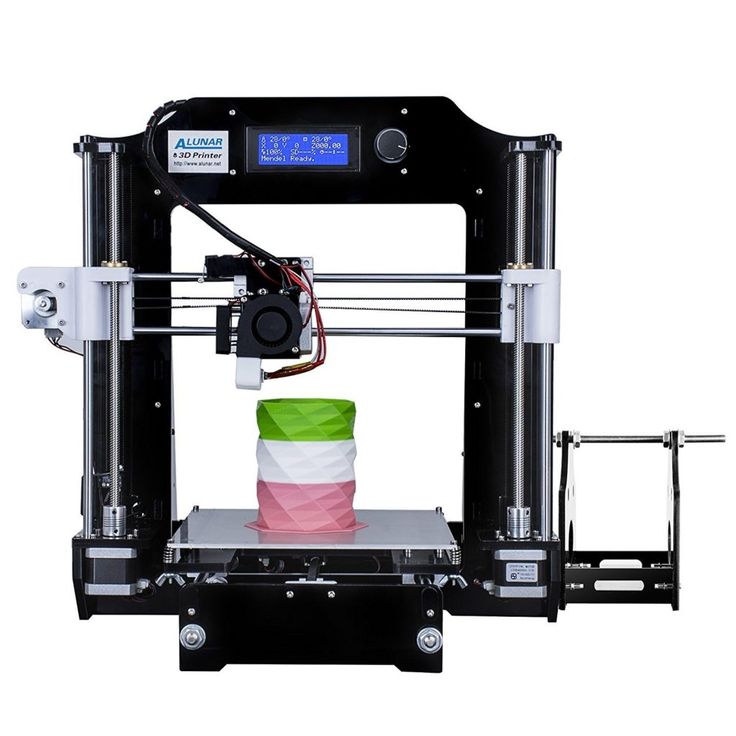
By definition, a grease is a semi-fluid material consisting of a thickener (65-95%), a base oil (5-35%) and usually a range of additives (0-10%) as antioxidants and corrosion inhibitors.
Main properties of grease :
- Consistency . Fat durability. It is measured by NLGI (National Lubricants Institute) .
- Fluidity . Possibility to pump.
- Mechanical stability .As the consistency changes due to use.
- Drop point . The temperature at which it becomes liquid.
- Back pressure . Ability to withstand heavy loads.
- Oxidation stability . Wear resistance due to high temperatures.
- Corrosion resistance . The ability to form a protective film against oxidation.
- Resistant to water washout.
- Oil Separation .
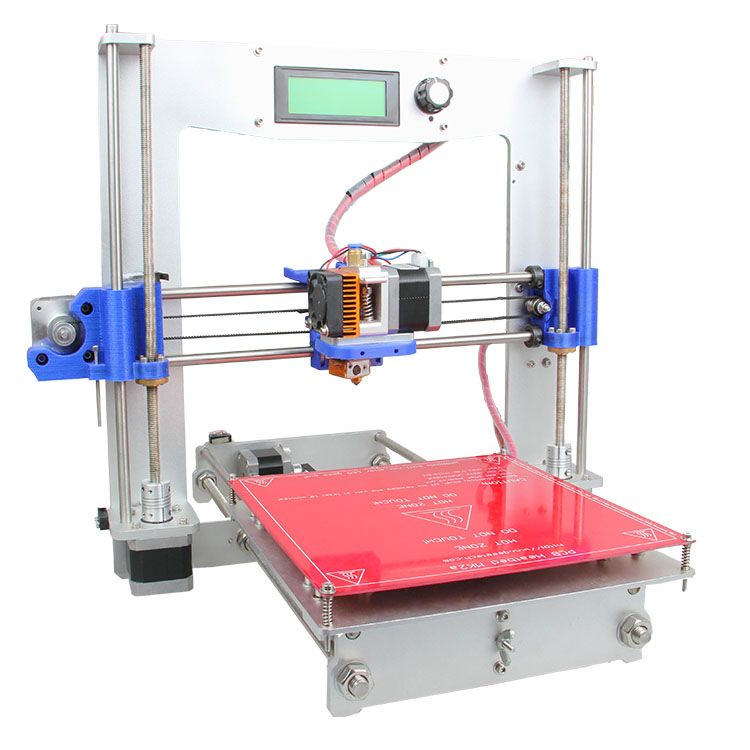 Ability to retain its lubricating properties and consistency.
Ability to retain its lubricating properties and consistency.
All these parameters are more or less very important for lubricating the moving parts of FDM 3D printers. Today there are lubricants recommended for use in 3D printing such as Superlube or Magnalube. NLGI Grade 2 SuperLube Synthetic with Syncolon (PTFE) is a high performance lubricant that provides protection against friction, wear, rust and corrosion. The operating range, on the other hand, ranges from -43 ° C to 232 ° C. Thanks to this lubricant, the moving parts of the 3D printer last longer and increase productivity.
3D printers with hot base it is recommended to use Superlube or Magnalube every 75 - 100 hours of use for those moving parts that directly receive heat from base . For 3D printers that do not have a hot base or parts that do not radiate heat from the base, it is recommended to apply lubricant every 200-250 hours of use. It is also important to apply Superlube to a dry surface, clean grease fittings before applying grease to prevent contamination, and do not use this grease on other grease.
Do you want to receive similar articles in your email?
Subscribe to our monthly newsletter and receive the latest 3D printing news and tips by email every month.
* By registering, you accept our privacy policy.
Lubricant and grease for 3D printers
[Unofficial JGAurora Wiki]
Like a car or any other mechanical device, 3D printers require periodic maintenance to ensure smooth and accurate operation. One of the mandatory maintenance tasks is regular lubrication of the moving axle.
There are many lubrication options on the market and most will work. However, the best lubrication options are discussed below.
Before applying grease, it is best to wipe the surfaces (or flush the bearings) with a solvent or cleaner to remove dirt, debris and old grease.
Sewing Machine Oil / Mineral Oil / 3 in 1 Oil
Suitable for X and Y axis. Bad for Z axis
This is a thin oil suitable for lubricating bearings and rails. The low viscosity means that it will provide a good thin layer of lubricant between metal surfaces without significant drag or friction. It is not the best choice for the Z axis as the low viscosity means the oil will run off the surfaces too easily and require regular reapplication.
The low viscosity means that it will provide a good thin layer of lubricant between metal surfaces without significant drag or friction. It is not the best choice for the Z axis as the low viscosity means the oil will run off the surfaces too easily and require regular reapplication.
Silicone grease
Mainly suitable for X, Y, good for Z axis.
There are many silicone based greases. They are usually designed for waterproof applications and are not optimal for 3D printers. Depending on the composition, it can be a little "thick" or "sticky" than what is required in a 3D printer for the x and y axes, but can be a good choice for the z axis, as a thicker grease will not allow the grease to simply drip down. vertical shafts. However, silicone greases can cause increased wear on metal bearings, especially if they are too thick. Silicone grease is suitable for plastic gears.
Lithium grease
Great for Z axis, good for X and Y axes. rails. The main disadvantage, again, is dirt and dust sticking to the rails. Avoid molybdenum based lubricants.
rails. The main disadvantage, again, is dirt and dust sticking to the rails. Avoid molybdenum based lubricants.
PTFE based / Teflon based / dry lubricated
Excellent for all X, Y and Z axes
PTFE-based grease contains a polymer that creates a thin coating on moving parts. PTFE-based lubricants are great for use in 3D printers and are the best option for keeping dust and debris out of the linear rails or rods (and their build up). Dry lubes are commonly used on bicycle chains in dry and dusty conditions, so a bike shop might be a good place to look for PTFE-based lube.
Silicone + PTFE based / Teflon based
Great for all X, Y and Z axes
The best of both worlds, this combination has a reasonable viscosity to make it suitable for almost any light engineering application. Examples include SuperLube (link below). In the chemical industry, it can also be bought as Krytox...but about 10 times more expensive than consumer goods!
What to buy
Top recommended options are listed below:
Further Reading
.
How accurate is 3D printing?
3D printing is a versatile manufacturing and rapid prototyping method. Over the past few decades, it has become popular in many industries around the world.
3D printing is part of a family of manufacturing technologies called additive manufacturing. This describes the creation of an object by adding material to the object layer by layer. Throughout its history, additive manufacturing has gone by various names, including stereolithography, 3D layering, and 3D printing, but 3D printing is the best known.
So how do 3D printers work?
RELATED: START YOUR OWN 3D PRINTING BUSINESS: 11 INTERESTING CASES FOR COMPANIES USING 3D PRINTING
How Does a 3D Printer Work?
The 3D printing process begins with the creation of a graphical model of the object to be printed. They are usually developed using computer aided design (CAD) software packages and this can be the most time consuming part of the process.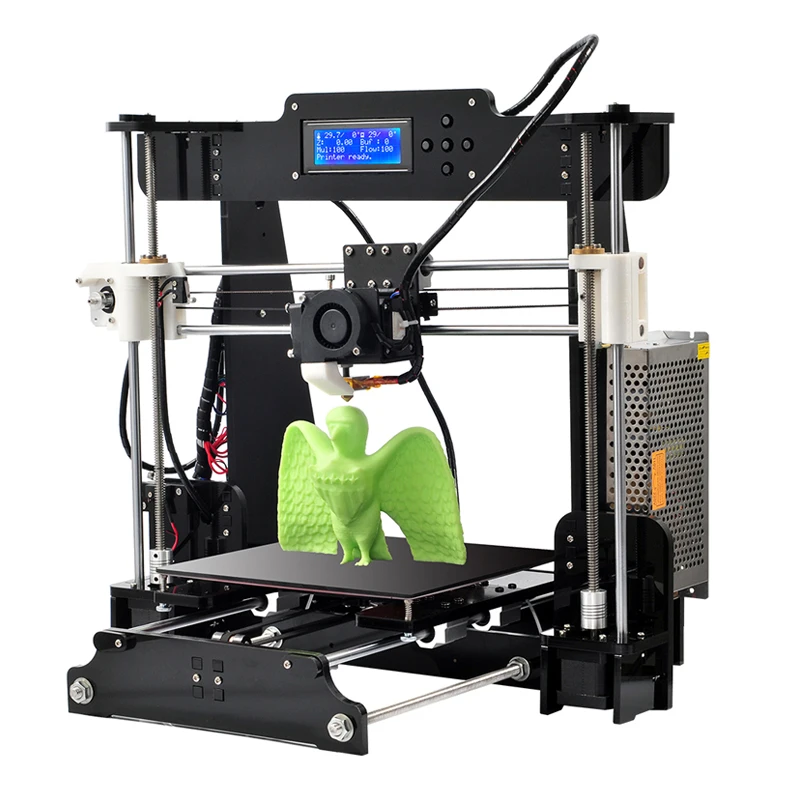 For this, TinkerCAD, Fusion360 and Sketchup programs are used.
For this, TinkerCAD, Fusion360 and Sketchup programs are used.
For complex products, these models are often thoroughly tested in simulations for possible defects in the final product. Of course, if the object to be printed is purely decorative, this is less important.
One of the main advantages of 3D printing is that it allows you to quickly prototype almost anything. The only real limit is your imagination.
In fact, there are objects that are simply too complex to create in more traditional manufacturing or prototyping processes such as CNC milling or molding. It is also much cheaper than many other traditional manufacturing methods.
After designing, the next step is to digitally cut the model for printing. This is a vital step since a 3D printer cannot conceptualize a 3D model in the same way that you or I can. The slicing process splits the model into many layers. The design of each layer is then sent to the printhead for printing or stacking in order.
The design of each layer is then sent to the printhead for printing or stacking in order.
The slicing process is usually completed with a special cutting program such as CraftWare or Astroprint. This slicing software will also handle the "fill" of the model, creating a lattice structure within the solid model for added stability if needed.
This is also an area where 3D printers excel. They are able to print very strong materials at very low density by strategically adding air pockets within the final product.
The slicer software will also add support columns where needed. This is necessary because the plastic cannot be laid in the air and the columns help the printer fill in the gaps. These columns are then removed if necessary.
After the slicer program has run, the data is sent to the printer for the final step.
Source: Interesting machine shop
From here, the 3D printer itself takes over.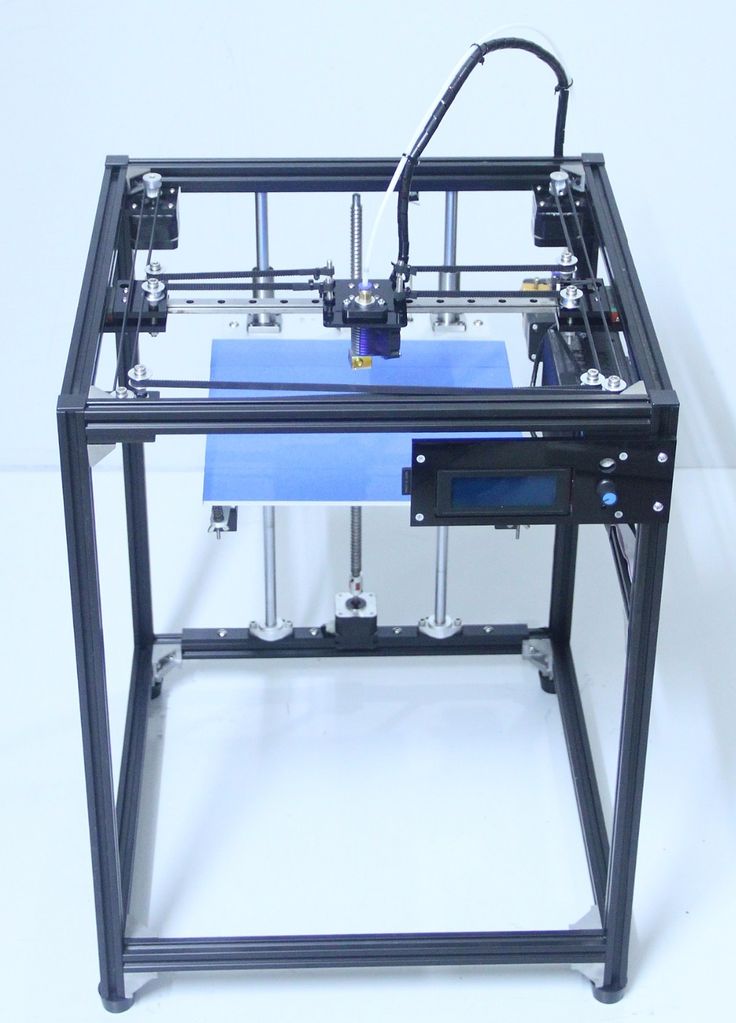 It will start printing the model according to the specific instructions of the slicer program, using different methods, depending on the type of printer being used. For example, direct 3D printing uses a technology similar to inkjet printing, in which nozzles move back and forth, up and down, distributing thick wax or plastic polymers that harden to form each new cross section of a 3D object. Multi-jet modeling uses dozens of simultaneous jets for faster modeling.
It will start printing the model according to the specific instructions of the slicer program, using different methods, depending on the type of printer being used. For example, direct 3D printing uses a technology similar to inkjet printing, in which nozzles move back and forth, up and down, distributing thick wax or plastic polymers that harden to form each new cross section of a 3D object. Multi-jet modeling uses dozens of simultaneous jets for faster modeling.
In 3D printing, inkjet nozzles apply a binder to a fine dry powder and a liquid adhesive or binder, which together form each printed layer. Binding printers make two passes to form each layer. The first pass applies a thin layer of powder and the second pass uses nozzles to apply the binder.
During photopolymerization, droplets of liquid plastic are exposed to a laser beam of ultraviolet light, which turns the liquid into a solid.
Sintering is another 3D printing technology that involves melting and fusing particles together to print each successive layer. A related selective laser sintering relies on the use of a laser to melt a flame retardant plastic powder, which then solidifies to form a printed layer. Sintering can also be used to make metal objects.
A related selective laser sintering relies on the use of a laser to melt a flame retardant plastic powder, which then solidifies to form a printed layer. Sintering can also be used to make metal objects.
The 3D process can take hours or even days, depending on the size and complexity of the project.
“There are several faster burst-inducing technologies in the industry, such as the Carbon M1, which uses lasers to fire at a layer of liquid and pull the print out of it, greatly speeding up the process. But these printers are many times more complex, much more expensive, and so far they only work with plastic.” - howtogeek.com.
No matter what type of 3D printer is used, the general printing process is usually the same.
- Step 1: Create a 3D model using CAD software.
- Step 2: The CAD drawing is converted to Standard Tessellation Language (STL) format. Most 3D printers use STL files in addition to other file types such as ZPR and ObjDF.
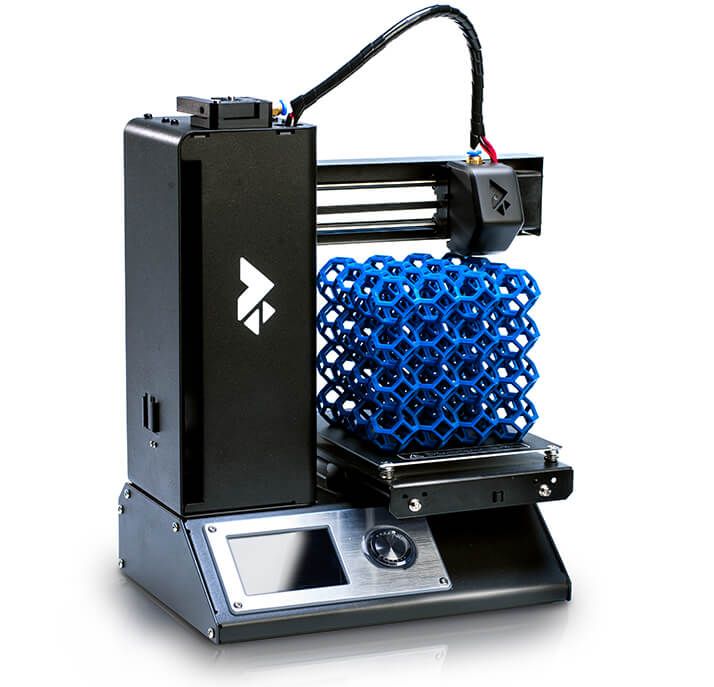
- Step 3: The STL file is transferred to the computer that controls the 3D printer. There the user specifies the size and orientation for printing.
- Step 4: The 3D printer itself is configured. Each machine has its own setup requirements, such as charging resins, binders, and other consumables that the printer will use.
- Step 5: Start the machine and wait for the assembly to complete. During this time, you should regularly check the machine to make sure there are no errors.
- Step 6: The printed object has been removed from the machine.
- Step 7: The last step is post-processing. Many 3D printers require some sort of post-processing, such as brushing off powder residue or rinsing the printed object to remove water-soluble substrates. The new object may also need healing.
What can a 3D printer do?
As we've seen, 3D printers are incredibly versatile. In theory, they can create just about anything you can think of.
But they are limited by the types of materials they can use for "ink" and their size. For very large objects, like a house, you will need to print the individual parts or use the very large 3D printer.
3D printers can print in plastic, concrete, metal, and even animal cages. But most printers are designed to use only one type of media.
Some interesting examples of 3D printed objects include, but are not limited to: -
- Prosthetic limbs and other body parts
- Houses and other buildings
- Food
- Medicine
- Liquid weapons
- Glass products
- Acrylic objects
- Film props
- Musical instruments
- Clothes
- Medical Models and Devices
3D printing is undoubtedly used in many industries.
What types of 3D printing software are there?
Various CAD programs use different file formats, but some of the most common are:
- STL - Standard Tessellation Language or STL is a 3D rendering format that can usually only handle a single color. This is usually the file format that most desktop 3D printers use.
- VRML is a Virtual Reality Modeling Language, VRML file is a new file format. They are commonly used for printers with more than one extruder and allow multi-color models to be created.
- AMF is an .xml based open standard for 3D printing. It can also support multiple colors.
- GCode - GCode is another file format that can contain detailed instructions for the 3D printer to follow when laying each slice.
- Other formats - Other 3D printer manufacturers also have their own file formats.

What are the benefits of 3D printing?
As we mentioned above, 3D printing can have various advantages over more traditional manufacturing processes such as injection molding or CNC milling.
3D printing is an additive process, not a subtractive one like CNC milling. 3D printing builds things up layer by layer, while later gradually removing material from a solid block to create a product. This means that in some cases 3D printing can be more resource efficient than CNC.
Another example of traditional manufacturing processes, injection molding is great for producing many objects in high volume. While it can be used for prototyping, injection molding is best suited for large scale mass production of an approved product design. However, 3D printing is better suited for low-volume, limited production or prototyping.
Depending on the application, 3D printing has a number of other advantages over other manufacturing processes. These include, but are not limited to:
These include, but are not limited to:
- Faster production - While 3D printing is slow at times, it can be faster than some traditional processes such as injection molding and subtractive manufacturing.
- Easily available - 3D printing has been around for decades and has grown dramatically since around 2010. A large number of printers and software packages (many of which are open source) are now available, making it easy for just about anyone to learn how to do it.
Source: Pixabay
- Higher quality products - 3D printing ensures consistently high product quality. If the model is accurate and fit for purpose, and the same type of printer is used, the end product will usually always be of the same quality.
- Excellent for product design and testing. - 3D printing is one of the best tools for product design and testing.
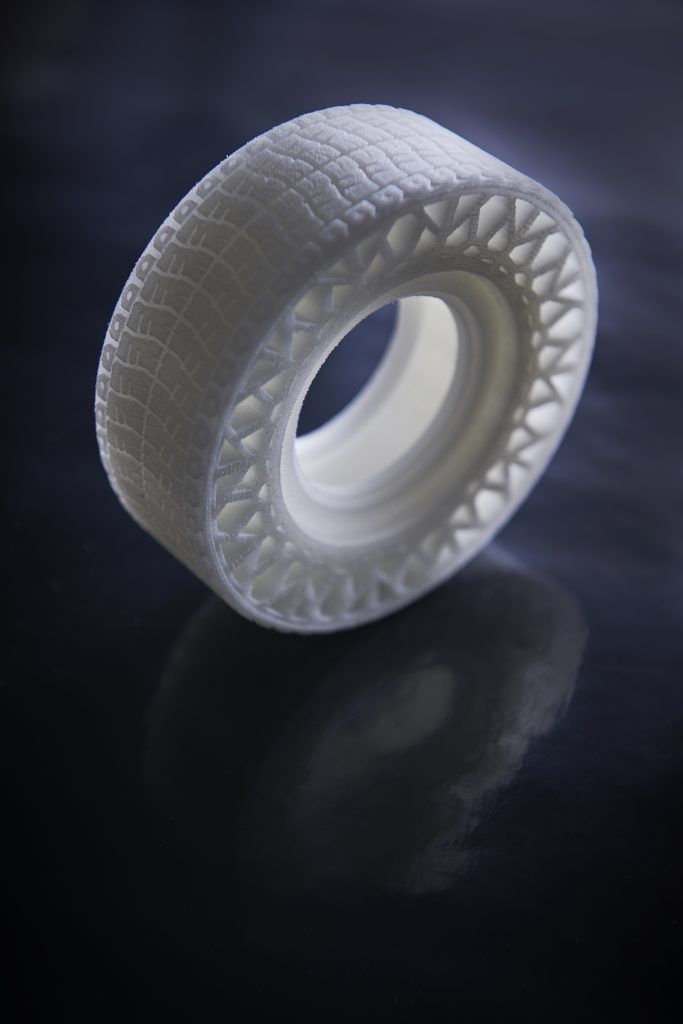 It offers features for designing and testing models so that they can be easily modified.
It offers features for designing and testing models so that they can be easily modified. - Profitability - 3D printing, as we have seen, can be a cost-effective means of production. Once the model is created, the process is usually automated and the waste of raw materials is usually limited.
- Product design is almost endless - The possibilities of 3D printing are almost limitless. As long as it can be designed in CAD and the printer is big enough to print it, there is no limit.
- 3D printers can print using a variety of materials. - Some 3D printers can actually mix materials or switch between them. In traditional printing, this can be difficult and expensive.
.
Kick Your Tires Before You Buy: 3D Printers
So you want to buy your first 3D printer and your index finger is trembling over the $300 printer on Amazon.com. Stop! You will be sick soon.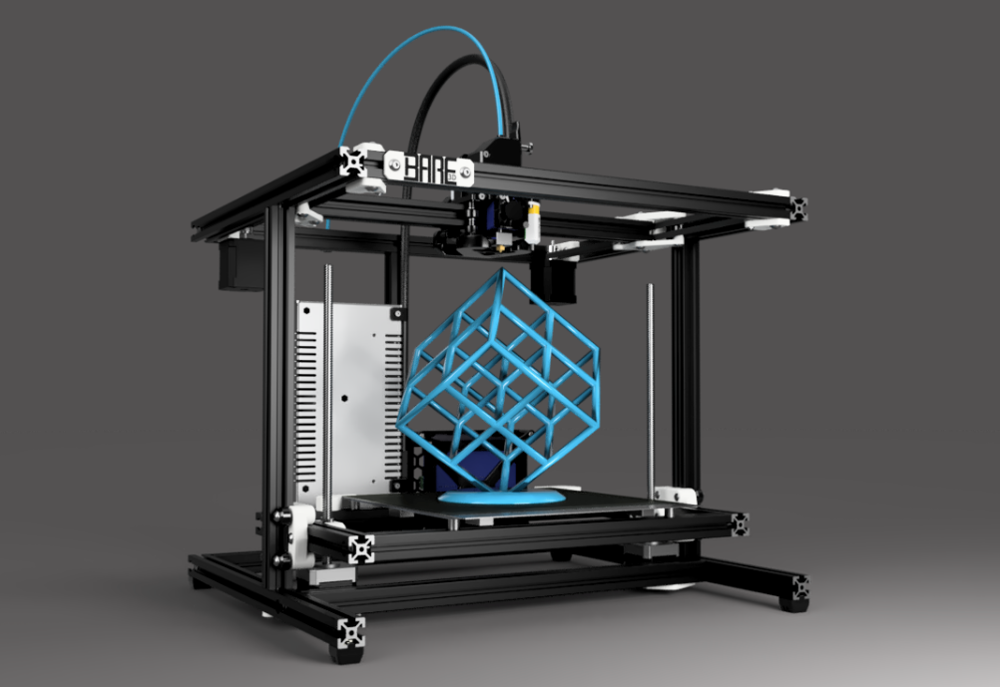 3D printing has come a long way, but most 3D printers are created through sorcery, legends and tall tales rather than any rigorous engineering process. I would argue that most 3D printer designs are either just bad or designed by a team of Chinese engineers who put all their ingenuity into cutting costs. There are a few that are well designed and come with a comparatively higher price tag.
3D printing has come a long way, but most 3D printers are created through sorcery, legends and tall tales rather than any rigorous engineering process. I would argue that most 3D printer designs are either just bad or designed by a team of Chinese engineers who put all their ingenuity into cutting costs. There are a few that are well designed and come with a comparatively higher price tag.
I'll start by looking at some of the myths and legends that are found in 3D printers. After that, I'll go over some common, mostly gimmicky, features that usually get in the way of your printer, instead of adding any useful features. Next, I will talk about things that will really make your printer better. Finally, I would like to pay special attention to if you are new and buying your first printer.
Myths and legends
Most printers have very weak designs. You can never just throw a spindle on a 99.9% 3D printers and get a CNC machine. 3D printers are not usually designed for load, they are not designed to handle dust, they are not designed for leveling or anything else that a CNC machine needs. Printers get away with a lot of mechanical sins for two reasons. Firstly, the 3D printer is practically not loaded. Secondly, additive manufacturing doesn't need anything other than simple position control to work. I understand that most printers are terrible and they will still work.
Printers get away with a lot of mechanical sins for two reasons. Firstly, the 3D printer is practically not loaded. Secondly, additive manufacturing doesn't need anything other than simple position control to work. I understand that most printers are terrible and they will still work.
Bearings versus bushings and other linear myths
Bushings
will work fine. Indeed. The self-lubricating bushing on a precision hardened rod is perfect for a 3D printer. It will be just as accurate, just as smooth, require less maintenance and cause no problems compared to the right bearing. The LM8EUU bearings used in most 3D printers usually have such awful tolerances that they can make your printer less accurate.
In most cases none of this matters. Because your bushing or bearing is likely to collide with flimsy 3D printed plastic; which will instantly negate any accuracy advantage of any solution. If the printer advertises linear bearings or bushings that are part of a steel or aluminum part, you may get an advantage in accuracy and rigidity over another printer. Otherwise, it's unlikely.
Otherwise, it's unlikely.
Another thing that won't do any good is a regular 608 roller bearing that rides against extrusion. These bearings must be preloaded to ensure any accuracy. They are designed to compensate for some axial displacement. To avoid this axial displacement, it is necessary to preload the bearing with a spring or bolt, pressing the inner ring against the ball and in turn against the outer ring. Both must be held tight. If it doesn't happen, what doesn't happen at 90% of 3D printers and CNCs using this method, you will encounter at least some inconsistency. The perceived benefit of these bearings will not have the desired effect on the accuracy of your movements.
In conclusion, the type of bearings in most printers will not matter much if they are not properly secured, loaded and aligned; what is expensive to do.
Most reproductions are of questionable accuracy
The Zortrax M200 has self-lubricating plastic bushings pressed into the metal. Very reliable build.
Very reliable build.
Big vs small motors
NEMA 17 stepper motor, probably overkill for a 3D printer. They are simply the cheapest and most affordable. Most 3D printers that have trouble printing with a smaller, weaker motor are poorly designed and need extra power. I don't see many printer manufacturers advertising smaller motors, but some have tried to pass off the larger ones as an upgrade, which is questionable.
Timing belts
, screws and string are equivalent to a weak mechanical support.
Timing belts
GT2 or even low stretch string is good enough for your printer if you want to keep the cost down. Even if you have precision ground acme lead screws with a properly adjusted and preloaded lead nut, you still won't get any benefit if you don't hold them properly, and that's expensive.
This is not to say that if you had a Class 0 ball screw, properly ground and squared three hundred thousand dollar mechanical movement, you wouldn't see greater accuracy. Just wanting to say that if you put a ball screw in a car and hold it in place with a mostly hollow PLA block, it's pointless.
Just wanting to say that if you put a ball screw in a car and hold it in place with a mostly hollow PLA block, it's pointless.
Also, I will note that if the choice is between a small solid-thread magazine fixture and a ground or rolled lead screw with lead nut of any description, it will make your printer 100% more accurate. Especially for Z-moves when the weight of the extruder or bed presses on the nut, pre-loading it.
Injection molded parts aren't much better.
Makerbot used bushings in cheap plastic parts, making the steel frame pointless. Photo: 3Dprinting-blog
Makerbot did this mysterious thing with the Replicator 2X. They built an expensive steel frame for their printer and then secured all the moving parts with poor injection molded plastic. They are so useless that an ocean of aftermarket businesses are replacing plastic parts. Most 3D printers make their basic movements with 3D printers. This means you basically have a flexible material trying to stay rigid. See the problem? It will bend under load.
See the problem? It will bend under load.
Some printer manufacturers have gone to great lengths to ensure that load-bearing parts, bearings, etc. are encased in metal. These are very unrepaired printers. But there's nothing to be done, unfortunately, the laws of physics are more important than the ethics of design.
Things that are likely to make your printer unpleasant.
Large Printer Bed $3,000 or less.
The first layer of your print is the most important. It doesn't matter if you have a raft. The error will not be eliminated in several layers. The point is that any error in the bottom layer of your print is likely to be passed on to a higher level. So you must have a flat bed. Most large bed printers have a huge piece of flat aluminum stock that won't hold any tolerances, which in turn has three springs with screws in the center, holding the PCB without any tolerance, holding the glass plate without any tolerance. .
You are likely to have a bad time. For most of these moves, the smaller the move, the fewer errors you'll see. If a cheap rod has a straightness error of +-0.5mm at 300mm, you'll probably see 0.5mm at the 300mm end, but maybe only 0.16 at 100mm. When you add all these cheap mechanisms, you start to have an impossible tolerance stack. In the end, you are trying to keep the nozzle 0.18mm + - 0.02mm away from the glass plate at all points. It's quite tricky. A smaller printer will give you better results than a larger printer that costs the same money. Automatic bed leveling can partially compensate for this.
For most of these moves, the smaller the move, the fewer errors you'll see. If a cheap rod has a straightness error of +-0.5mm at 300mm, you'll probably see 0.5mm at the 300mm end, but maybe only 0.16 at 100mm. When you add all these cheap mechanisms, you start to have an impossible tolerance stack. In the end, you are trying to keep the nozzle 0.18mm + - 0.02mm away from the glass plate at all points. It's quite tricky. A smaller printer will give you better results than a larger printer that costs the same money. Automatic bed leveling can partially compensate for this.
Also, large prints eat up a ton of plastic. Be prepared to risk $30-$40 for large print.
Weird gears
Weird gears won't help you type better. Again. You are trying to position something precisely and repeatably. Every time something is added to the equation, there is one more thing that can go wrong. So anyone who advertises a new innovative mechanism and doesn't simultaneously get credit for being groundbreaking in engineering is probably selling you a gimmick.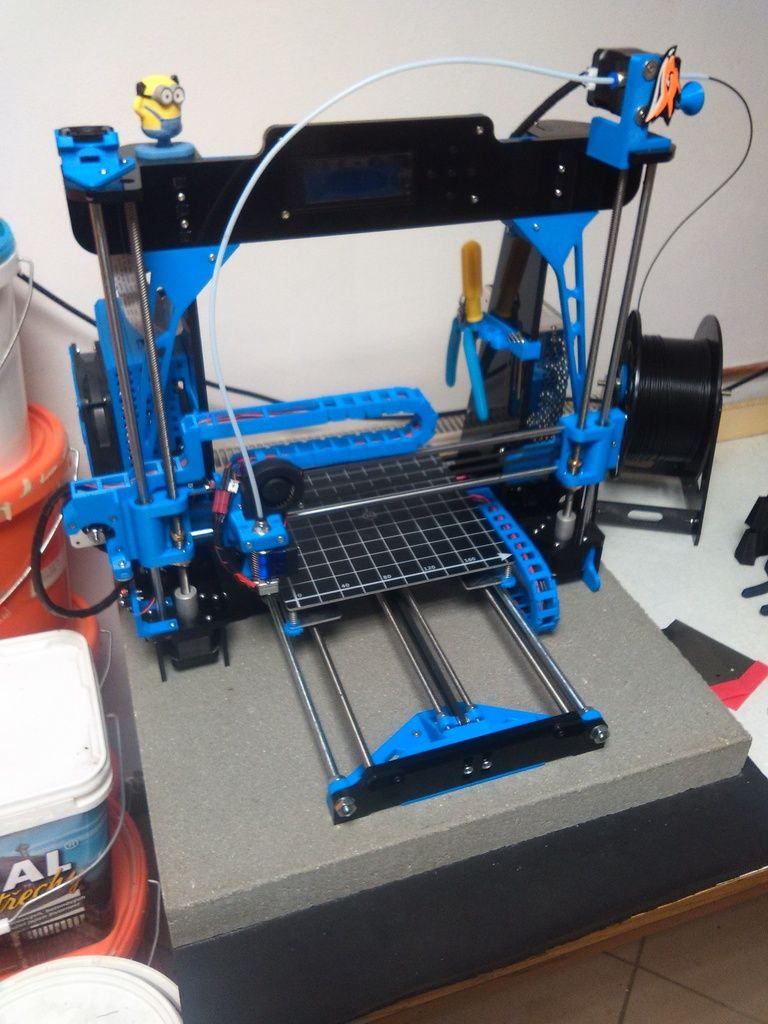 If you like it, that's fine, but don't expect any improvement in print quality. We have long been developing things that move in a straight line. It's known.
If you like it, that's fine, but don't expect any improvement in print quality. We have long been developing things that move in a straight line. It's known.
Note. I'm not talking about delta printers here, they work for 3D printers in part because delta motion is a motion that can't withstand a load, but is very good for fast and precise positioning.
Twin, triple and other unusual extruders for various materials
Sounds great in theory, but the truth is that most dual extruder setups are useless in practice. Just pause printing and change filament. If there is a misalignment of the nozzles; ruin your print. if plastic leaks out of one of the nozzles; it will ruin your print. If one of the nozzles is stuck; it will ruin your print. Or if the extra weight of the extruder interferes with your mechanical movement. This will ruin your print. The dissolvable prop is good in theory, but it's a huge mess and the results are questionable. It is better to buy good software with the extruder money saved than to buy an additional extruder.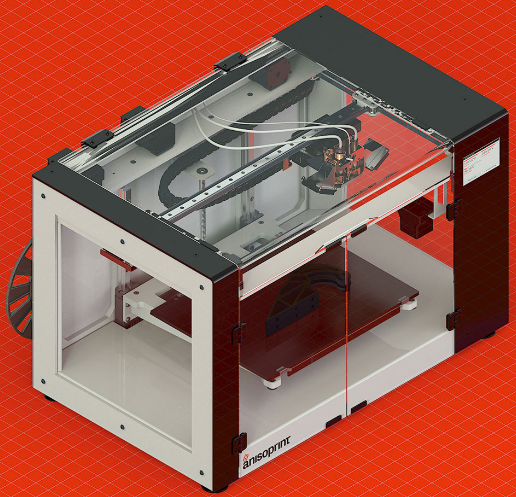
Crappy, cheap, fake extruders
The extruder is the magic that your printer does. Buying a cheap, badly made knockoff and then expecting a good print is baffling to me. Again, there is no clever hack here. The extruder is well made or not. We are back to physics again. There have not been many significant innovations in the field of automatic lathes. Making it in the US will be about the same as in China. So it's very unlikely that an imported extruder could cut costs anywhere other than material quality and precision. Just buy a branded e3D v6 or j-head, or whatever is well made and requires quality checks.
Seriously, the fakes are so bad they crushed the spirit of the J-head designer. He no longer wants to design it. Those of you who have bought fakes, sit in a corner and think about what you have done.
Components are cheap, terrible.
Circled in red are 3 hours of my life. On the left is my slightly more expensive solid aluminum pulley.
Repeat after me: “I can't crack physics. Physics doesn't think I'm smart. It works or not. Done well or not.” Engineers are not crazy, they don't want to offend you. They keep no secrets to take money for no reason. All of these things have been backed up by scientific research. This is not a system that can be played, only one that can be compensated.
Every cent you don't spend on good parts is time you spend compensating for those cheap parts. For example. I spent two hours trying to figure out why my printer was skipping steps every few layers. In the end, the cheap pulleys I bought were to blame. The manufacturer saved money by casting the pulley teeth under pressure and pressing them onto an aluminum rod. No wonder the plastic teeth broke. I ordered the more expensive, all aluminum pulleys from a trusted supplier and have had no problems since. I saved maybe three dollars by buying these plastic pulleys. I ended up spending three hours and another ten dollars repairing one pulley. This seems pretty stupid to me.
This seems pretty stupid to me.
Cheap Z-axis on a Cartesian printer.
Finally, don't buy a cheap Z-axis printer. Looks tough? Looks stable? It seems to be the most expensive movement by car. If the answer is no, skip it. In importance, it is second only to the extruder. My printer has two Home-Depot threaded rods for Z, similarly, my prints always look terrible in Z. There is no way to fix them without updating.
A material that really makes your 3D printer look great.
Good filament.
Should we repeat the mantra again? Just like with an extruder. At the beginning and at the end of the day, you try to squeeze out the plastic. So why go after the cheapest thread you can buy? Find a reputable supplier that manufactures filaments in your country with real specifications and buy this and only this. Try
Good quality thread on the right, cheap thread on the left. Both print at optimal settings. Good thread was strong enough to stay together while the warp material was removed. Don't buy cheap thread.
Don't buy cheap thread.
from several brands, but don't buy the cheapest stuff. You'll break parts, or jam your extruder, or have a bad time.
Typically, the quality of a filament is indicated by the following: an ovality error of less than 4% and a dimensional tolerance of less than 4%. Or approximately + - 0.04 mm on a 1.75 mm thread. A thread that mentions quality checks, laser micrometers, and other expensive things added to the manufacturing process. Also, if a company can name the source of their standard pellets, point to a datasheet, or provide datasheets, that's a really good sign. You don't want to use recycled plastic for your filament.
Also, the cheapest filament is usually black because you can shred any color of plastic and dye it black. Buying cheap black filament is a great way to get a real stone or piece of grass in your extruder. A good quality black filament will be pure plastic.
Rigidity and Weight
MakerGear M2 has a strong metal frame with precision aluminum plates holding precision rails that attach to more metal parts. It is heavy, rigid and accurate.
It is heavy, rigid and accurate.
The 3D printer must accurately position the nozzle. It also needs to be done at a reasonable speed. So he has to take the mass of the printer's nozzle, increase it to speed, and then decrease it to the exact opposite speed. The force does not disappear, it is transferred to the belt, to the pulleys and down to the table or frame. The stiffer the machine, the less it flexes. It will also vibrate less, which will be reflected in your prints as less ringing. This is achieved by using heavy materials that do not flex in the parts that experience force. If your printer has an aluminum extrusion frame, but the manufacturer has cheapened it and 3D printed the brackets that hold it together instead of opting for cast ones, your printer will still have some flex.
In addition, the incredibly tall reinforced axle will wobble as the printer moves. Consoles are bad too. It will appear in your print. I like the prusa i3 and printr bots but they have top speed. It's a mechanical nightmare of stiffness and alignment.
It's a mechanical nightmare of stiffness and alignment.
Square and align
This is something that is very difficult to do on most printers. You must be able to align each axis with respect to the other. Or, in terms of what that practically means for your printer, if you're printing a large cube, each side should be perfectly square. Parallelograms should not be.
Most printers are not designed for square shapes. How to level a car is a matter for another day, but for now I would recommend watching some YouTube videos of machinists leveling their cars to get a feel for it. It's an art and most real cars are made to make up for it. This is why the knee mill more or less has the configuration of the y-axis drawn for the 3D plot. Understanding how to drive it is really intuitively easy. However, if you make something like a portal mill, it becomes even more difficult. For example, what happens if the whole frame rotates a little. You will get perfectly exactly one end and the other.
Delta printers such as SeeMeCNC's Rostock Max V2 have different alignment needs.
I will note that this is a bit more of a problem for cartesian machines, a delta machine can compensate for this kind of offset a little easier if you have rails parallel to each other and perpendicular to the base of the robot. They also have some alignment subtleties.
Automatic bed leveling in software
As mentioned before, it is very important that your bed is level. Even after you've squared the machine, over time you can get some misalignment in the bed. The bed alignment software does a really good job of adjusting those little misalignments and makes typing a lot more enjoyable. You still want your bed to be within 0.5mm of the nozzle, but you no longer have to spend hours getting to the nozzle within 0.01mm.
Electronics
A car needs a brain. It would be nice if this brain were reliable, documented, well designed and maintained.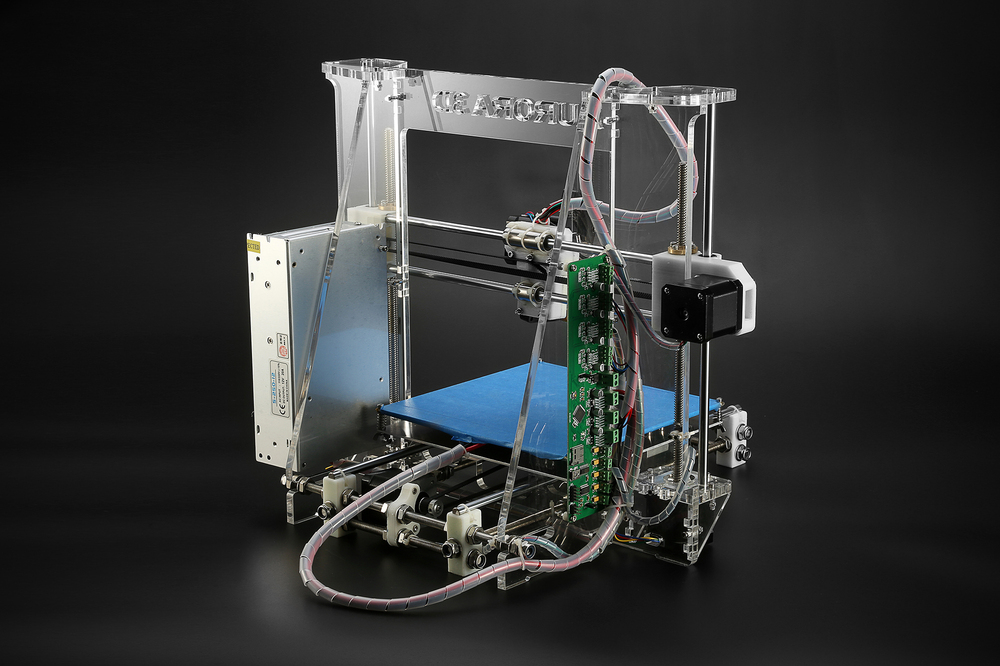 For example, what if a wire breaks in the stepper motor cable while the machine is running. (This oddly specific example happened to me.) If there is a protection diode on the board, nothing special. However, if the driver chip is there unprotected because the company decided to save 25 cents on the board by neglecting that part, you will also lose the driver chip. You want to remove as many unknowns from your printer adventure as possible. Electronics is the hardest part. Might be worth spending money on them.
For example, what if a wire breaks in the stepper motor cable while the machine is running. (This oddly specific example happened to me.) If there is a protection diode on the board, nothing special. However, if the driver chip is there unprotected because the company decided to save 25 cents on the board by neglecting that part, you will also lose the driver chip. You want to remove as many unknowns from your printer adventure as possible. Electronics is the hardest part. Might be worth spending money on them.
Also, for a delta printer, a more powerful board such as a smoothie board will give you better acceleration than weaker boards based on Arduino. The math for delta machines is much more complex in terms of calculations.
Software
Some people will disagree with me on this because of their programming ethics. But buying better software for my printer improved my printer more than most of my hardware upgrades. We're extruding a non-linear fluid through a tiny hole very quickly, and it has a lot of strange physical properties. The better our software is designed, the better our printing will be. I prefer simpleify3D. I have heard that some other special solutions are superior in some areas. Do your research and do what works best for you. What, as they say. Slic3r is an amazing program and I really admire the work that goes into it.
The better our software is designed, the better our printing will be. I prefer simpleify3D. I have heard that some other special solutions are superior in some areas. Do your research and do what works best for you. What, as they say. Slic3r is an amazing program and I really admire the work that goes into it.
Beginners
If you're a beginner, you've probably been told that you can buy a $300 3D printer and that some guy with his eighth printer will have it easy. You probably dream of printing this PipBoy model. Well, you can spend $300 and it will take some time before you can get a good quality print. Like anything else, spending money wisely will get you the best results. Don't just buy the most expensive printer you can find; you'll get Makerbot and you'll be worse off.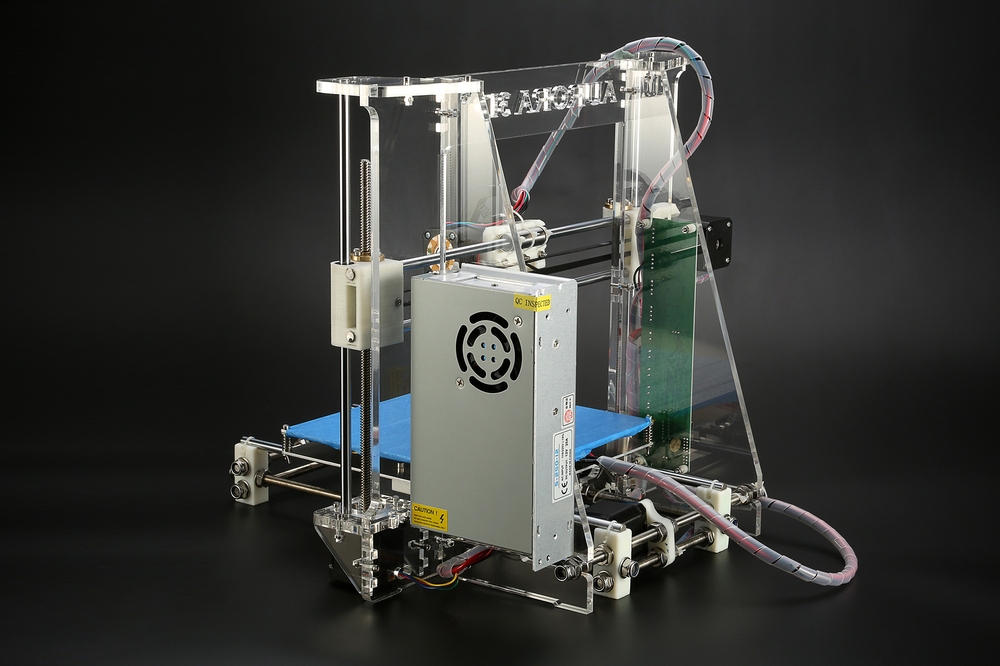 Do your research, check the reviews, and check the details people are typing.
Do your research, check the reviews, and check the details people are typing.
You will receive some items with a higher quality kit that will make your time much better. Namely documentation and support.
Documentation
Here is the documentation for the official Prusa i3 kit from Prusa Research. It's really good. When you're building your first printer, this will really help and you won't have any obvious questions. Most of the support questions on the #reprap IRC channel are from people who have bought cheap kits and are behaving strangely or not being able to tell which direction the weird part happened. Good documentation is always an indicator of a good engineer and good management in a company. This is the least interesting part, but one of the most valuable in the development process.
Support
Buying a Shenzen Duplicator on AliExpress means signing a form to disclaim any risk on the part of the company regarding problems that may arise with the product.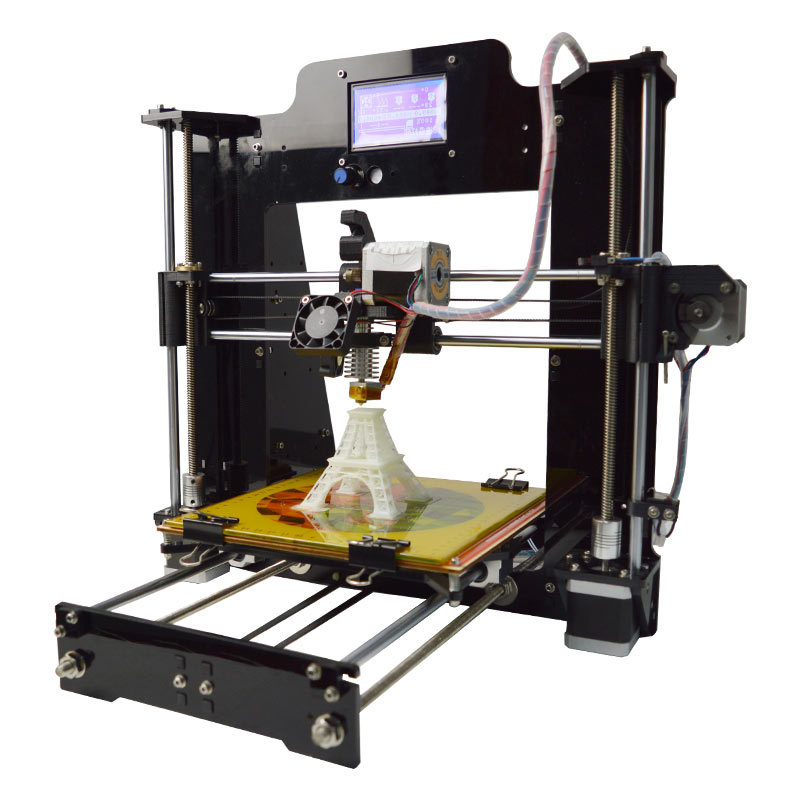 What do you do when the reverse side of the chip is soldered to electronics? What do you do when you receive a bent precision rod? A company that associates its name with its product must delight its customers.
What do you do when the reverse side of the chip is soldered to electronics? What do you do when you receive a bent precision rod? A company that associates its name with its product must delight its customers.
For example, I know the Ultimachine will replace the Rambo if it breaks, almost no questions asked. They will email you with any questions you may have about the board and provide one to one support. Can you say that for any of the suppliers on AliExpress? The same goes for e3D. If you have a problem with their nozzle, they will back you up. It costs them money. Therefore, it is in their interest to create reliable products. To spend money where needed. This was my experience and the experience of others. That's why Lulzbot, Prusa, and SeeMeCNC use these solutions instead of launching their own.
Known Quantities
Finally, when buying and assembling a complex machine like a 3D printer, you will almost certainly run into problems. So, you want to reduce the number of unknowns where this problem comes from. For example. If you have a non-rotating stepper motor. If you've bought a Rambo board from Ultimachine, you can more or less assume it's not the board's fault. This makes it easier to determine if it's likely a connector, wire, miswiring, or the motor itself. If you bought a motor for five dollars on ebay, then it might be the motor. However, if you bought a Kysan motor with a brand attached to it, you can probably get rid of this possibility as well.
For example. If you have a non-rotating stepper motor. If you've bought a Rambo board from Ultimachine, you can more or less assume it's not the board's fault. This makes it easier to determine if it's likely a connector, wire, miswiring, or the motor itself. If you bought a motor for five dollars on ebay, then it might be the motor. However, if you bought a Kysan motor with a brand attached to it, you can probably get rid of this possibility as well.
This is the same as checking if the computer is really connected to the network before you start looking for more serious problems. With a cheap kit with no support, poor mechanical design, no documentation and no traceable components; there is simply no other way to debug the problem than to test every possibility.
There is nothing mysterious going on with the 3D printer. However, there are limits to what you can get from it. These limits are set by real physical properties. Tempering a rod takes time, energy, experienced people, and maintained equipment. All this costs money. However, if this step is skipped, there will be real, measurable consequences. Consequences that are well understood by mechanical engineering experts. So you can have some good prints from your special Shenzen. Then the hardened balls in the linear bearing can eat the grooves in the non-hardened rods and jam the resulting metal dust. Such is the reality. Therefore, a decent printer costs 600-2000 US dollars.
All this costs money. However, if this step is skipped, there will be real, measurable consequences. Consequences that are well understood by mechanical engineering experts. So you can have some good prints from your special Shenzen. Then the hardened balls in the linear bearing can eat the grooves in the non-hardened rods and jam the resulting metal dust. Such is the reality. Therefore, a decent printer costs 600-2000 US dollars.
So do your research, disillusion yourself, read the reviews, and buy a good printer. I hope you have a good experience and start improving your car. Maybe if we are lucky, you will share your discoveries with the community and we can all build even better cars.
.
What kind of lubricant is suitable for the printer?
Moving and heating parts of printers are subject to the most rapid wear and destruction. High speeds, friction, and improper operation will adversely affect parts, resulting in increased maintenance frequency and repair costs.
High speeds, friction, and improper operation will adversely affect parts, resulting in increased maintenance frequency and repair costs.
The most loaded friction units of the printer must be periodically lubricated. For these purposes, special lubricants are used for the printer, which can operate at high temperatures, do not interact with inks and toners, and do not affect the printing result.
Lubricant for EFELE printers is the best choice for servicing all types of printers and office equipment. It works effectively at high temperatures on thermal shafts, reduces the friction of the units and the load on the shaft bearings, and allows you to extend the life of the entire equipment as a whole.
A special lubricant is used and is equally effective for laser, dot matrix and inkjet printer assemblies. It works well at high temperatures, does not oxidize, does not dry out and does not break down. Lubricant for EFELE printers does not destroy the thermal film of laser printers, does not lead to its deformation.
Lubricant for EFELE printers does not destroy the thermal film of laser printers, does not lead to its deformation.
This versatile material is white. If grease gets on the paper, it will not affect print quality or stain documents. It is also safe for humans; in case of accidental contact and skin contact, it does not cause allergic reactions.
EFELE grease is suitable not only for shafts and metal parts, it is also compatible with plastics and elastomers, does not cause their premature destruction. Lubricant for printers and office equipment EFELE compares favorably with analogues also in the following characteristics:
-
It has the best value for money.
-
Suitable for metal and plastic elements.
-
At high temperatures, the material does not change its original properties.
-
Does not react with toners, inks and chemically aggressive environments.
-
Works well at high loads and speeds.

-
Provides long service life.
-
Prevents jamming of shafts and movable carriages of printers.
Lubricant is available in dispensers of 10 grams. A convenient form of release allows you to simplify the application process and economically consume the material.
For thermal film laser printers
Thermal roller and thermal film are the most important elements of laser printers. With their help, the toner is melted and fixed on paper. Thermal film damage due to improper use or normal wear and tear is one of the most common problems. To avoid it, you need to use a lubricant.
The lubricant for thermal film and thermal roller must meet two basic conditions: be resistant to heat and not deform plastic parts. Unsuitable types of lubricants burn out, dry out, or vice versa become liquid and flow out.
Printer lubricant for use up to +260°C, compatible with most plastics. Lubrication must be applied to the surface of the shaft along the entire length, which has been previously cleaned of stuck toner and contaminants.
Lubrication must be applied to the surface of the shaft along the entire length, which has been previously cleaned of stuck toner and contaminants.
For gears
Many printer lubricants are not universal. That is, for different parts of the equipment it is necessary to use different lubricants. This increases the range of service materials and maintenance costs.
Printer lubricant can be used on metal and plastic parts. It does not destroy gears and does not change the geometry of the teeth. The lubricant creates a protective barrier that reduces friction and extends the life of plastic parts in printers and office equipment.
For bushings
Bushings are rolling and sliding bearings in the printer. They work in conditions of high speeds and friction with metal parts. This leads to premature wear of parts, the appearance of extraneous noise, jamming and equipment failure.
Universal printer grease can be used on metal and plastic bushings.