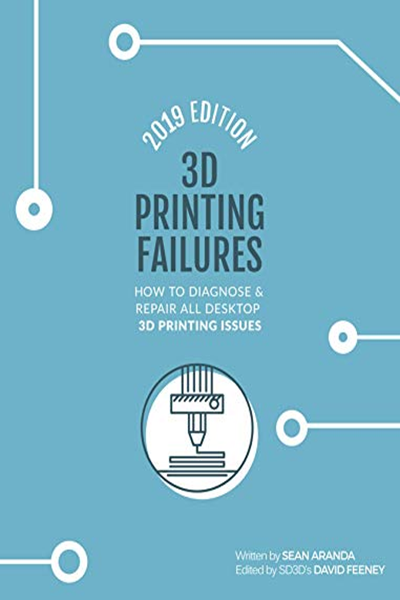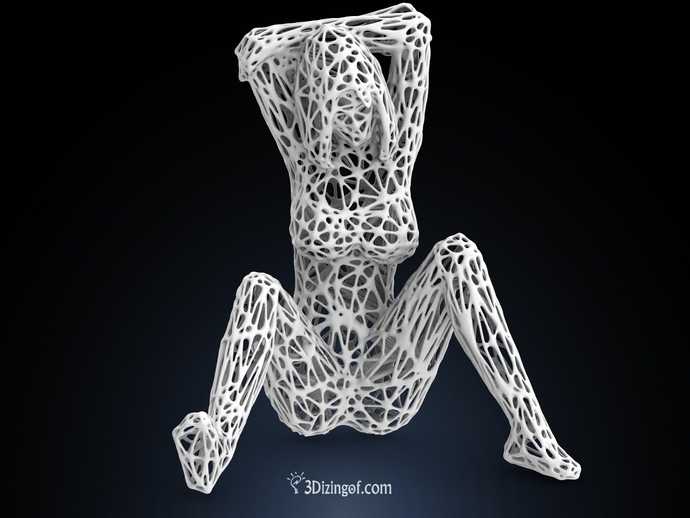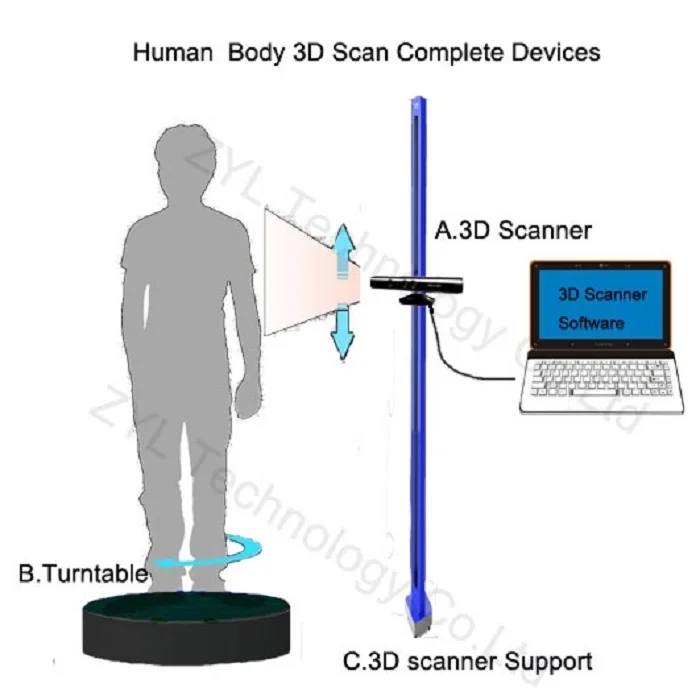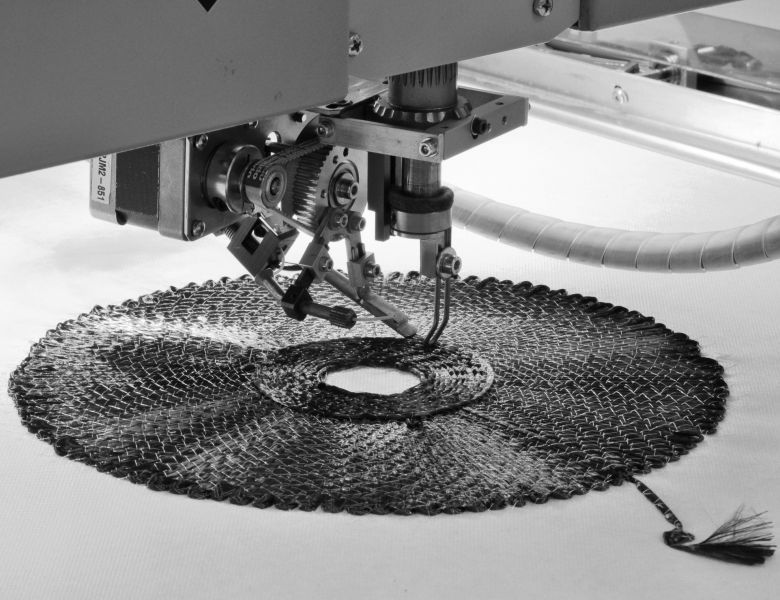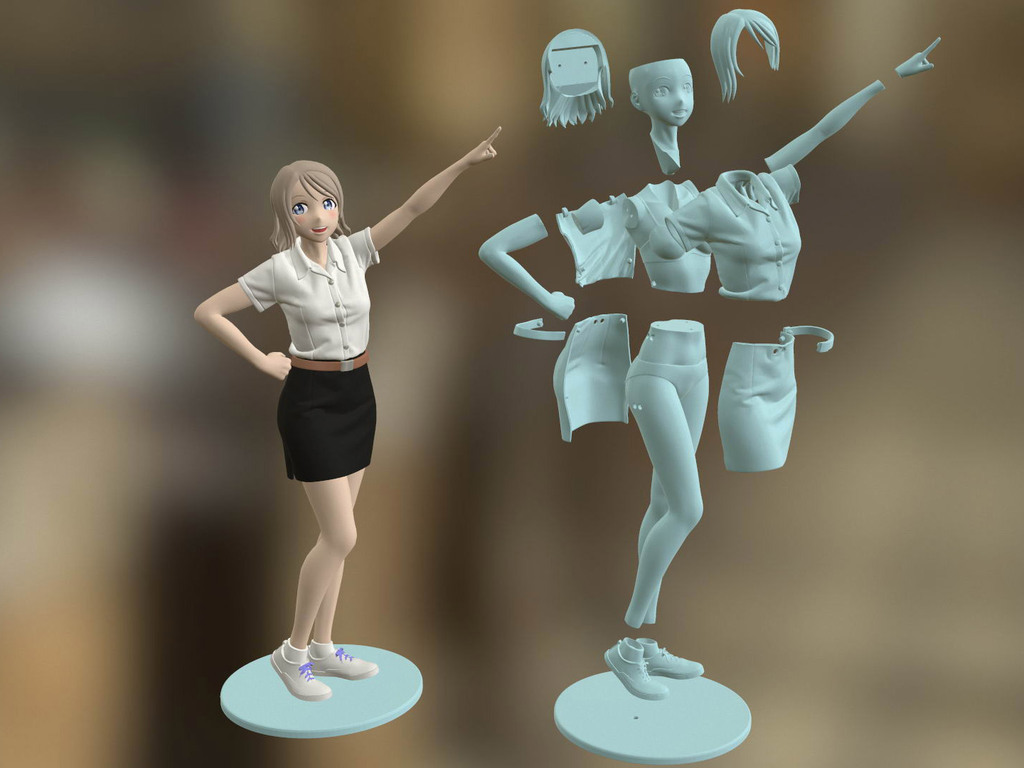3D printer online
Additive Manufacturing Enterprise Services
Put Sculpteo’s 10+ years of experience to work for your company with our 3D printing specialists at your side.
Design
Consulting
Production
Discover our Services
Design for AM
Reduce the weight, cost, and assembly time of your parts with the help of Sculpteo Studio. Our industrial designers and engineers create innovative, optimized designs without the constraints of traditional manufacturing.
Consulting
Get the expert advice of 3D printing specialists for material selection, specialized post-processing, production optimization, and even tailored training programs for your team, explore the potential of 3D printing for your manufacturing needs.
Series Production
Sculpteo is built to scale additive manufacturing from 100 – 10 000+ parts. With our industrial 3D printers and connected factory, we’re able to produce at scale while maintaining the highest standards. Our dedicated sales team helps you to optimize your 3D printing production costs.
Learn about scaling your production
Business Rewards
We are committed to helping businesses adopt 3D printing, by not only offering the highest quality materials and service but also by making it affordable. The more you print the more you save thanks to our Business Rewards loyalty program
Your Manufacturing Partner at any Scale of Production
- Quick turn-around
- Low cost-per-part
- Fast iterations
- Mass-Customization
- On-Demand Manufacturing
- Fast lead-time
- Batch Pricing
- Just-In-Time
- Unmoldable Designs
Prototype
- Quick turn-around
- Low cost-per-part
- Fast iterations
Small Series
- Mass-Customization
- On-Demand Manufacturing
- Fast lead-time
Production
- Batch Pricing
- Just-In-Time
- Unmoldable Designs
Discover some of the industries using 3D printing
Sculpteo’s experienced team is able to support any industry in their adoption of 3D printing. Explore how to make the most of 3D printing for some of the most common applications.
Explore how to make the most of 3D printing for some of the most common applications.
3D Printing for the Electronics Industry
Grow your electronics business with 3D printing for casings, drones, robotics, or custom connectors.
Learn More
3D Printing for Marketing and Promotional Goods
Make a lasting impression with custom 3D printed giveaways, displays, concept models, and exhibitions.
Learn More
3D Printing for the Luxury Industry
3D printing is a game-changer for luxury product development for internal structures, accessories, or jigs & fixtures.
Learn More
Join the group of top brands that trust us!
3D printing has truly revolutionized the work of our design office, improving both in agility, flexibility, and cost.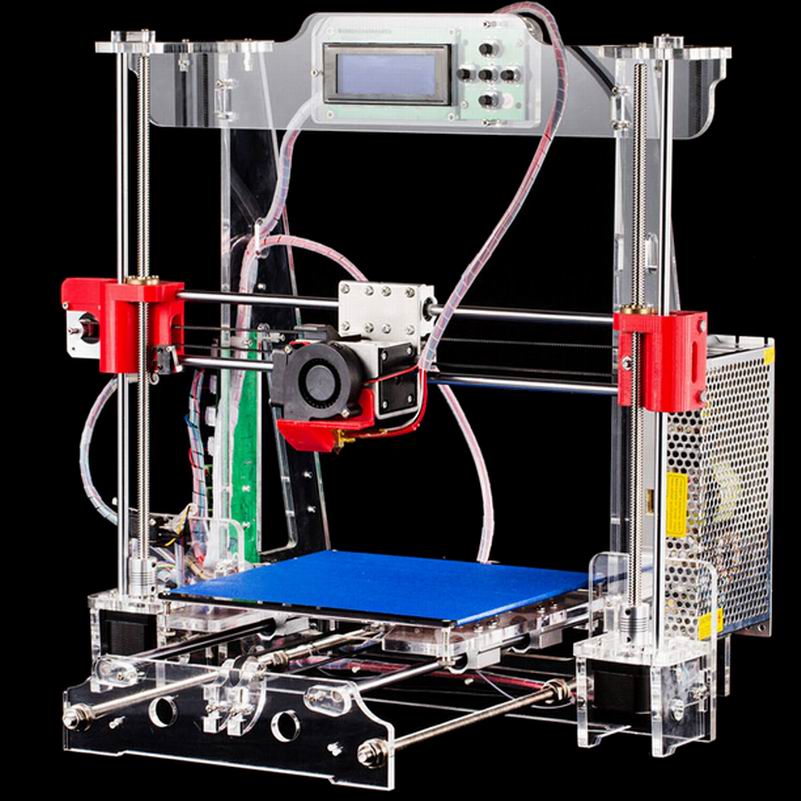 We have been working with Sculpteo for several years on different printing technologies, but it is especially the HP Multijet Fusion technology that we use. We particularly appreciate the quality of its post-treatment with its black Color Touch finish. We are satisfied with the delivery times, globally respected.
We have been working with Sculpteo for several years on different printing technologies, but it is especially the HP Multijet Fusion technology that we use. We particularly appreciate the quality of its post-treatment with its black Color Touch finish. We are satisfied with the delivery times, globally respected.
Alexandre LABESSEPresident, HEXADRONE
3D printing allowed us to develop specialized phone cases adapted to our capillary diagnostic tool. The phone cases that Sculpteo developed had a good ratio between price and quality, they responded exactly to our needs and the delivery was quick.
Rania TimelliLazartigue Cosmetics
On a smaller scale, the 3D model is an almost perfect replica of the real estate purchased. It is an important support for the sales process for prospects-clients who are often not well trained to read plans. The quality and deadlines have been respected according to our requirements. Our budgets have been taken into account. We have been using the Sculpteo service for almost two years.
Our budgets have been taken into account. We have been using the Sculpteo service for almost two years.
Mohamed DahrouchTechnical Director, Valoptim
We were very satisfied with the quality of 3D objects, our customers also. The objects were delivered to us on time and in very good condition. We have placed 2 orders so far and will be happy to work with Sculpteo for our future needs.
Caroline PielClient Director, Parishanghai
Let's Talk!
Get in touch with our experts today to explore how the specialists at Sculpteo can help you integrate additive manufacturing in your production.
3D Printing Materials: Plastic, Resin, Metal
With 75+ combinations of 3D printing materials and finishings, we guarantee the highest professional quality from each of our state-of-the-art 3D printers and printing techniques.
- ISO 9001
- Fast Turnaround
- Secure File Upload
3D Printing
Selective Laser Sintering
HP Jet Fusion
Stereolithography
DLP / LCD
Polyjet
Fused Deposition Modeling
DMLS / SLM
Metal Filament
Binder Jetting
Wax Casting
Laser Cutting / Engraving
Laser Sintering / Powder bed technology
Polymer powder
For prototyping and production
Lead times: 2 - 15 days
- Laser Sintering / Powder bed technology
- Polymer powder
- For prototyping and production
- Lead times: 2 - 15 days
Multi-agent printing / Powder bed technology
Polymer powder
For prototyping and production
Lead times: 2 - 15 days
- Laser Sintering / Powder bed technology
- Polymer powder
- For prototyping and production
- Lead times: 2 - 15 days
Photochemical process curing liquid resin
Photopolymer resins
For prototyping
Lead times: 1 - 15 days*
- Photochemical process curing liquid resin
- Photopolymer resins
- For prototyping
- Lead times: 1 - 15 days*
* With this technology, we offer a 24H Express option.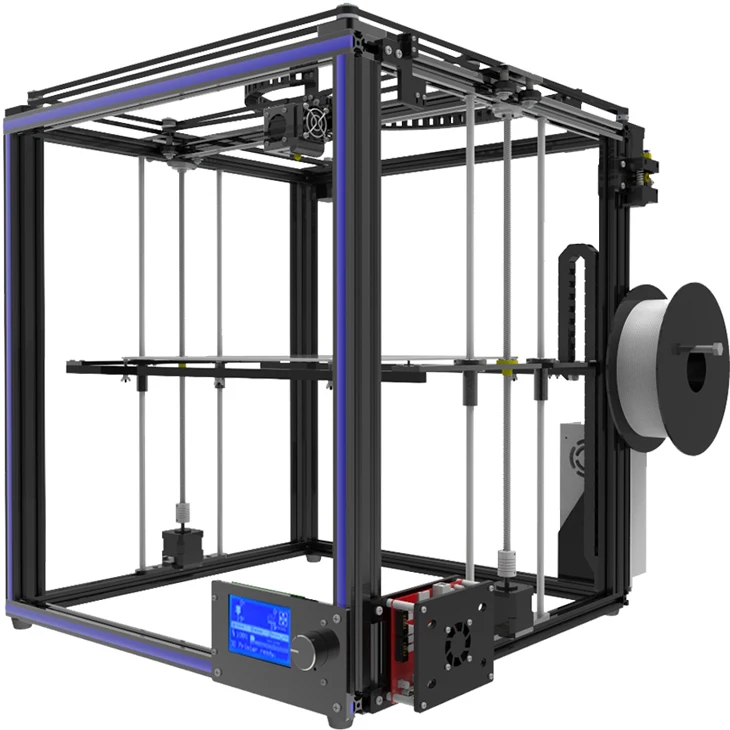 Orders passed before 15:30 (GMT + 1) will be ready for pick up or shipping by 11:00 am (GMT + 1) the following day.
Orders passed before 15:30 (GMT + 1) will be ready for pick up or shipping by 11:00 am (GMT + 1) the following day.
Photochemical process curing liquid resin
Photopolymer resins
For prototyping and production
Lead times: 5 - 15 days
- Photochemical process curing liquid resin
- Photopolymer resins
- For prototyping and production
- Lead times: 5 - 15 days
Jet layers of curable liquid photopolymer
Photopolymer resins
For prototyping and production
Lead times: 2 - 15 days
- Jet layers of curable liquid photopolymer
- Photopolymer resins
- For prototyping and production
- Lead times: 5 - 15 days
Design
Verowhite
Polyjet Technology
Design
VeroClear
Polyjet Technology
Photochemical process curing liquid resin
Photopolymer resins
For prototyping and production
Lead times: 2 - 15 days
- Photochemical process curing liquid resin
- Photopolymer resins
- For prototyping and production
- Lead times: 5 - 15 days
3D Printing Materials
Performance
Rigid Polyurethane
Carbon DLS Technology
Deposits melted filament layer by layer
Polymer filament
For prototyping and production
Lead times: 5 - 15 days
- Deposits melted filament layer by layer
- Polymer filament
- For prototyping and production
- Lead times: 5 - 15 days
Laser Sintering / Powder bed technology
For prototyping and production
Lead times: 15 - 25 days
- Laser Sintering / Powder bed technology
- Metal
- For production
- Lead times: 15 - 25 days
Metal Filament
Deposits melted filament layer by layer
For prototyping and production
Lead times: 15 - 25 days
- Deposits melted filament layer by layer
- Metal
- For prototyping and production
- Lead times: 15 - 25 days
Binding agent / Bed powder technology
For production
Lead times: 15 - 25 days
- Binding agent / Bed powder technology
- Metal
- For production
- Lead times: 15 - 25 days
Binding agent / Bed powder technology
For production
Lead times: 15 - 25 days
- Binding agent / Bed powder technology
- Metal
- For production
- Lead times: 15 - 25 days
Laser cutting / engraving
For prototyping and production
Lead times: 5 - 25 days
- Laser cutting/ Powder bed technology
- For prototyping and production
- Lead times: 5 - 25 days
3D printing materials
There are many different 3D printing materials on the market. We at Sculpteo offer many of them for your printing job. The right material is essential for the perfect outcome of your 3D-printed object. Every material has different properties and possibilities. Filaments for example are great for applications such as tools or prosthetics. The most common filaments are ABS, PETG, Nylon, and PLA.
We at Sculpteo offer many of them for your printing job. The right material is essential for the perfect outcome of your 3D-printed object. Every material has different properties and possibilities. Filaments for example are great for applications such as tools or prosthetics. The most common filaments are ABS, PETG, Nylon, and PLA.
Even if it sounds like magic, it is also possible to print metal objects. The process is very similar to a filament printing process, but after the object is printed it has to be debinded and sintered. The metal portfolio is not yet as broad as the filament one, but there are options available still.
It is also possible to print an object out of resin photopolymer material. These materials are liquid that is hardened by a laser within the printing process. Resins are often the chosen material when it comes to concept or functional models.
Get Your Free Guide!
500 +
Parts printed per day
1000 +
Happy customers each year
0 +
Technologies and finishes
0 +
Industrial 3D Printers
Join the brands that trust us!
Sculpteo was the partner we needed for producing Tundra, being able to 3D print parts made it possible to create a customizable drone. Our partnership with Sculpteo was an essential part in the creation of this machine.
Our partnership with Sculpteo was an essential part in the creation of this machine.
Alexandre Labesse Hexadrone CEO
3D printing gives us the ability to get our parts quickly, compared to other manufacturing techniques. We can also manufacture complex parts with a finished appearance, which could not be machined. We have been working with Sculpteo since 2014 and the quality keeps improving. Our contacts with the team are regular in order to find the best compromises regarding our needs.
Nicolas RigauxMechanical engineer at Microfilms
At the small scale of the cargo projects we run, 3D printing is the only economical production method for the geometries we need. Using Sculpteo’s service allows us to produce a much more professional quality product than we could achieve in-house, at a much lower time investment.
Jürg GermannHead of Engineering at WeRobotics
We are always looking for performance for our robots, and this fundamentally involves reducing the weight of the various fittings linked to the robots such as their grippers.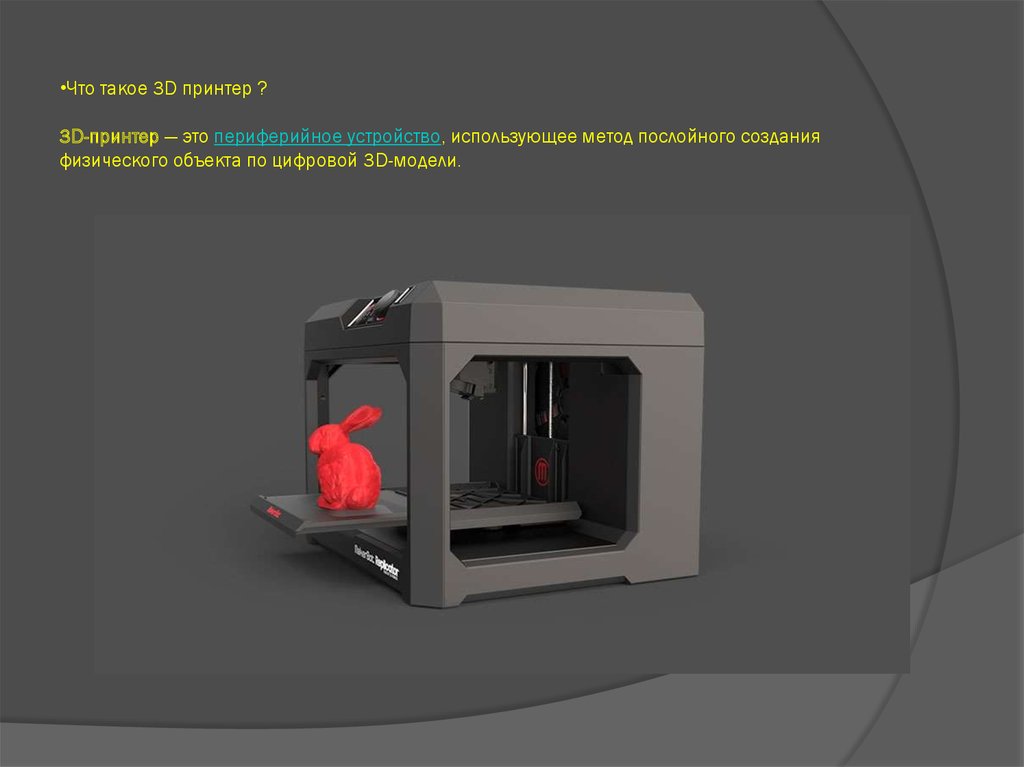 3D printing is a solution for us to combine performance, rigidity and mass of these assemblies. We have been working with Sculpteo for 4 years, the quality of the prints has always been very satisfactory and the proximity of our account manager allows us to save time and improve our performance in the realization of our projects.
3D printing is a solution for us to combine performance, rigidity and mass of these assemblies. We have been working with Sculpteo for 4 years, the quality of the prints has always been very satisfactory and the proximity of our account manager allows us to save time and improve our performance in the realization of our projects.
Anthony MOUTEAU Designer / SAS I.D.E.C
3D printing is an opportunity to easily reproduce the structure of a robot. More and more robots are being produced thanks to 3D printing. Additive manufacturing is a long-term trend for the robotic market, just as it is for aeronautic and automobile businesses
Jérôme LAPLACEDirector, Génération Robots / HumaRobotics
Previous
Next
Try out Sculpteo's online 3D printing service
With +10 years of expertise in additive manufacturing for production and prototyping, Sculpteo brings +75 materials and finishes to develop your most ambitious projects. Our online 3D printing service provides professional 3D printing with rigorous quality control.
Our online 3D printing service provides professional 3D printing with rigorous quality control.
Create a free account and upload your 3D files, select your material, technology, and post-processing options, and order online.
We’ll take care of the rest in our industrial ISO 9001 factory.
Top 20 Free 3D Printing & 3D Printing Software
Looking for 3D printing software? We've rounded up the top 20 software tools for beginners and professionals alike. Most slicers are free.
What is a slicer? This is a program for preparing a digital model for printing. Models for 3D printing are usually distributed in STL files. To turn an STL file into G-code (a language that a 3D printer understands), a slicer program is required. It is called a slicer because it cuts (to slice - English) a 3D model into many flat two-dimensional layers, from which a 3D printer will add a physical object.
Which slicer should I choose? In this article, we will tell you which slicer is best for 3D printing for each stage of your work.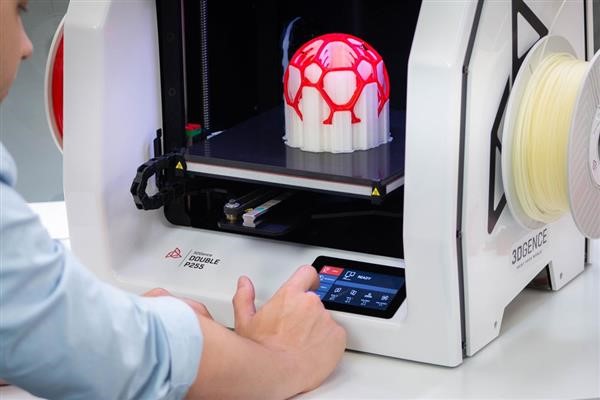 Which one is better for preparing a 3D model for printing? But what if you need to create a 3D model from scratch? And if you are only taking the first steps in 3D?
Which one is better for preparing a 3D model for printing? But what if you need to create a 3D model from scratch? And if you are only taking the first steps in 3D?
Don't be afraid: we've answered all of these questions, including the required skill level for each program and where you can download it. The great thing is that most of these programs are completely free and open source.
- Cura
- CraftWare
- 123D Catch
- 3D Slash
- TinkerCAD
- 3DTin
- Sculptris
- ViewSTL
- Netfabb Basic
- Repetier
- FreeCAD
- SketchUp
- 3D Tool
- Meshfix
- Simplify3D
- Slic3r
- Blender
- MeshLab
- Meshmixer
- OctoPrint
#1: Cura
For beginners who need a slicer to prepare STL files for 3D printing
Cura is the default slicer software for all Ultimaker 3D printers, but can be used with most others , including RepRap, Makerbot, Printrbot, Lulzbot and Witbox. The program is completely open source, its capabilities can be extended using plugins.
The program is completely open source, its capabilities can be extended using plugins.
This program is very easy to use and allows you to manage the most important 3D printing settings through a clear interface. Start in Basic mode to quickly get up to speed and change print quality settings. If finer control is required, switch to Expert mode.
Cura can also be used to directly control the printer, but then the printer and computer must be connected to each other.
Download: Cura
Price: Free
Systems: PC, Mac, Linux
#2: CraftWare
3D printers by the Hungarian startup CraftUnique to support their CraftBot crowdfunding machine. However, the program works with other printers.
Like Cura, CraftWare allows you to switch from "Easy" to "Expert" mode, depending on how confident you feel. It's a colorful app that features a visual G-code visualization with each function represented by a different color. But the most outstanding feature is the individual support service. As far as we know, only the paid program Simplify3D has this.
As far as we know, only the paid program Simplify3D has this.
Please note, however, that this program is still in beta, so bugs may occur.
Download: CraftWare
Price: Free
Systems: PC, Mac
#3: 123D Catch
-systems, smartphones and tablets, which allows you to convert images of objects into a 3D model. Pictures can be taken with a smartphone/tablet or digital camera.
You need many photos of an object from different angles - the more the better - after which they will be compiled into a 3D model.
123D Catch is more of a fun app than a professional 3D printing tool, but after some tambourine dancing, you can get good results, especially when paired with an STL editor like MeshLab or Meshmixer.
Price: Free
Systems: PC, Android, iOS, Windows Phone
#4: 3D Slash
and surprisingly simple, and refreshingly new. With 3D Slash, you can design 3D models using your dice skills.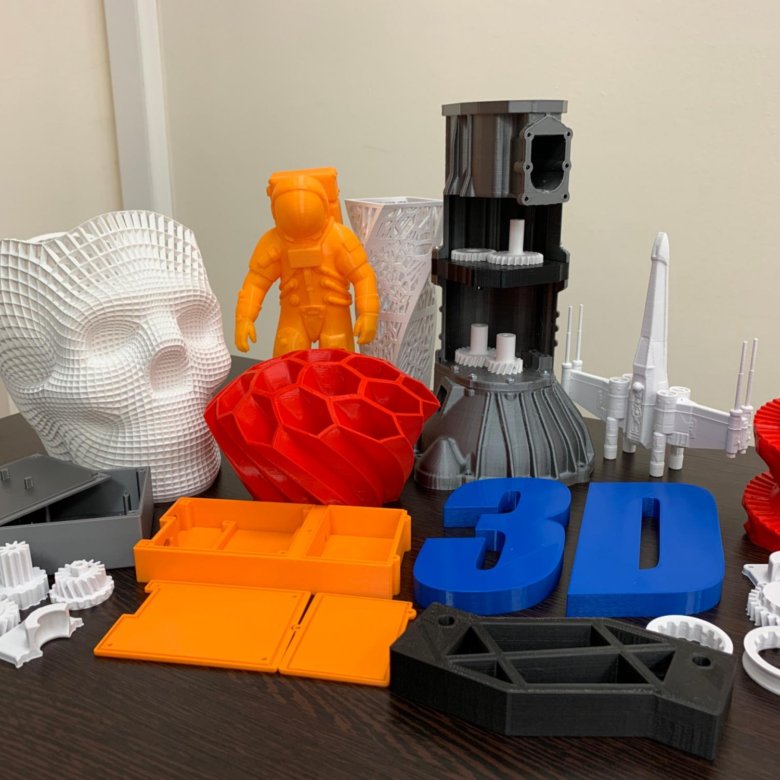
You can start with a large block and, like a virtual sculptor, remove small cups from it with tools such as a hammer or drill, or start from empty space and build a model from cubes and other shapes. You can paint with flowers or use template pictures.
Other features worth mentioning are tools for creating logos and 3D text. The Logo Wizard imports an image and creates a 3D model, while the Text Wizard allows you to enter and format text, and then turn it into 3D.
Recommended!
Download: 3dslash.net
Price: Free
Systems: PC, Mac, Linux, Browser
#5: TinkerCAD
- A computer-aided design (CAD) system for 3D printing, which is a good starting point for beginners. Since its capabilities are limited compared to Blender, FreeCAD and SketchUp, many users switch to more powerful tools after some time.
As in 3D Slash, here you can build models from basic shapes. At the same time, unlike 3D Slash, TinkerCAD allows you to create vector shapes in 2D and convert them into three-dimensional models.
Come in: Autodesk TinkerCAD
Price: Free
Systems: Browser
#6: 3DTin
For beginners who want to create 3D printable models
another easy and intuitive online tool choice for beginners in 3D modeling. All you need is a Chrome or Firefox browser with WebGL enabled.
Choose from a huge library of 3D shapes and add them to your sketch. All sketches are stored in the cloud, access to them is free if you honor the Creative Commons license. Everything can be exported to STL or OBJ formats.
Enter: 3DTin
Price: Free
Systems: Browser
#7: Sculptris
For beginners who want to create 3D printable models
clay. This is a fantastic 3D modeling program if figurines are your main task. For example, you can make a bust of your favorite video game or comic book character. Sculptris is completely free and bills itself as a stepping stone to the more complex (and expensive) ZBrush tool.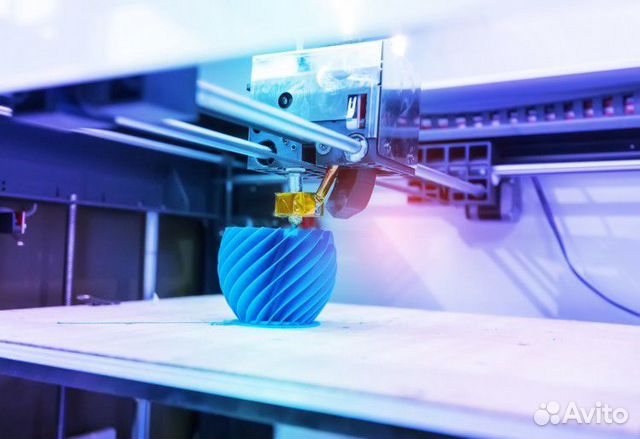
Download: Pixologic Sculptris
Price: Free
Systems: PC, Mac
#8: ViewSTL
For beginners who want to view STL files
ViewSTL is the easiest way to view STL files . Simply open a web page and drag the STL onto the dotted box.
The STL online viewer allows you to display the model in one of three views: flat shading (for a quick view), smooth shading (for a high-quality image), and wireframe.
Enter: ViewSTL
Price: Free
Systems: Browser
#9: Netfabb Basic
some nice features that allow you to analyze, "repair" and edit STL files before moving on to the model cutting stage.
A good choice if you need more than just a slicer and want to be able to quickly fix STL files without having to learn programs like MeshLab or Meshmixer.
Don't let the 'Basic' in the title fool you, Netfabb Basic is actually a very powerful 3D printing tool. It's "basic" only in the sense that it doesn't cost €1,500 like Netfabb Professional!
Download: netfabb.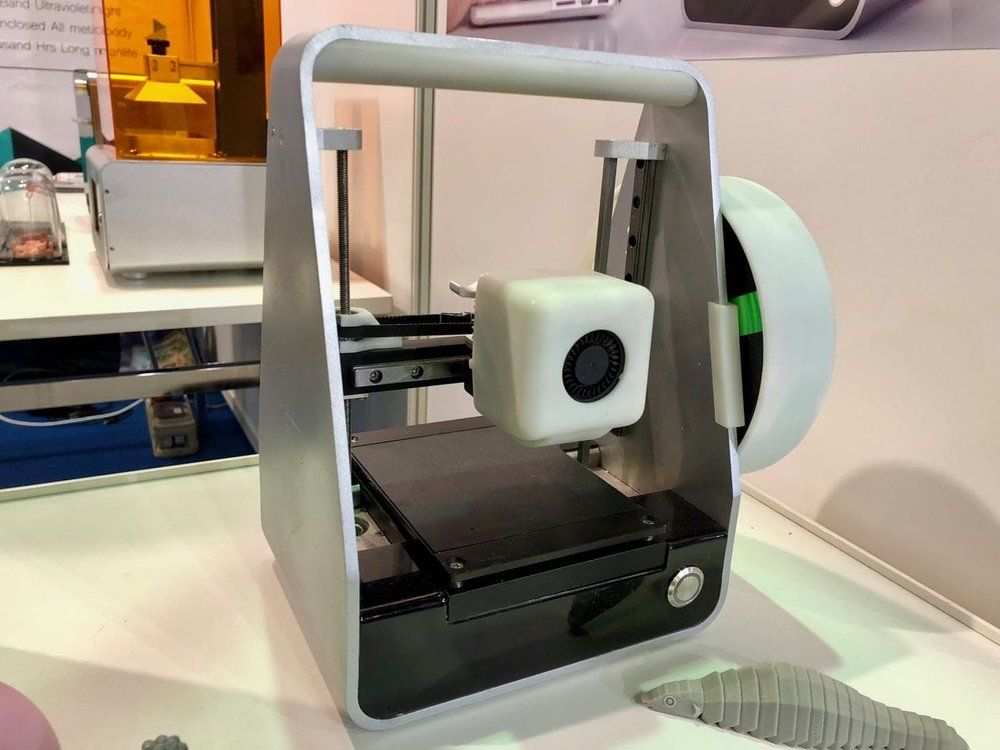 de
de
Price: Free
Systems: PC, Mac, Linux
No. 10: Repetier
For advanced to prepare STL files for 3D printing
9002 the next level of 3D printer slicer software, but if you want to stay open source, you should look into Repetier. It is the great grandfather of 3D printing software and a favorite of the RepRap community.To date, the program is moving by leaps and bounds from the level for beginners to advanced users. Packaged in an all-in-one configuration, it supports up to 16 extruders, multi-slicing via plug-ins, and virtually every fusing 3D printer on the market. Get ready to tinker!
What's more, Repetier Host works remotely via Repetier Server, so that the 3D printer can be controlled via a browser, tablet or smartphone.
Download: Repetier
Price: Free
Systems: PC, Mac, Linux
#11: FreeCAD
The program is a great option for developing your design skills. More technically, this parametric 3D modeling program allows you to easily change the project by rolling back through the history of the model and editing the parameters.
Download: freecadweb.org
Price: Free
Systems: PC, Mac, Linux
#12: SketchUp
For beginners who want to create 3D printable models
SketchUp is the perfect combination of simplicity and the perfect combination functionality, with a user-friendly interface and a relatively flat learning curve (i.e., as experience grows with the time spent), the ideal program for developing three-dimensional models.
The Make SketchUp version is free and will include everything you need for 3D modeling if you also download and install the free STL exporter. There is also a professional edition for architects, interior designers and engineers.
Download: sketchup.com
Price: Free (SketchUp Make), $695 (SketchUp Pro)
Systems: PC, Mac, Linux
#13: 3D-Tool Free Viewer
view and validate STL files
3D-Tool Free Viewer is a sophisticated tool that, among other things, allows you to check the structural integrity and printability of your file.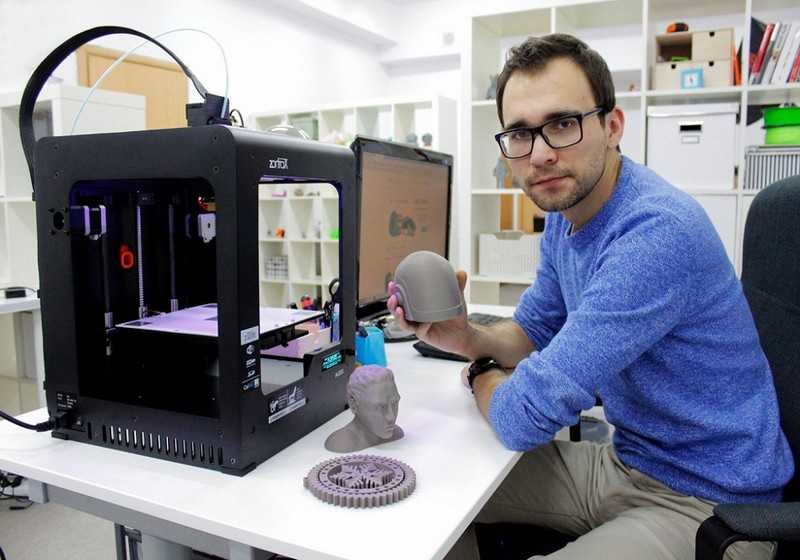 With the Cross-Section function, for example, you can look at the model from the inside and check the wall thickness. Very useful if you want to check your STL file for killer errors before printing.
With the Cross-Section function, for example, you can look at the model from the inside and check the wall thickness. Very useful if you want to check your STL file for killer errors before printing.
Download: 3D-Tool
Price: Free
Systems: PC
#14: Meshfix
your model for errors.
Price: Free
Systems: Browser
#15: Simplify3D
For professionals to prepare STL files for 3D printing print. A flexible algorithm checks the model for problems, fixes them, shows a preview of the printing process (ideal for identifying potential problems), and then slices it.
This slicer offers the best infill pattern options in the competition. For models that require supports, Simplify3D will create the appropriate structures on its own and give you full control over their placement. For printers with a dual extruder, when printing with different materials, the Dual Extrusion wizard will help, as a result of which, for example, it will be easier to remove the dissolving filament.
Simplify3D supports 90% of today's commercially available desktop 3D printers and is compatible with Marlin, Sprinter, Repetier, XYZprinting, FlashForge, Sailfish and MakerBot firmware. Simplify3D can also be used to directly control the printer, but then the printer and computer must be connected to each other.
Download: simplify3d.com
Price: $149
Systems: PC, Mac, Linux
#16: Slic3r
source code, which has a reputation as a carrier of super new functionality, which you will not find anywhere else. The current version of the program is able to show the model from multiple angles, so that the user gets a better preview experience.
There's also an incredible 3D honeycomb infill, the first of its kind that can extend over multiple layers rather than repeating itself like a stamp. This significantly increases the strength of the internal filling of the model and the final printout.
Another option is direct integration with Octoprint. Once the files on the user's desktop are sliced, they can be directly uploaded to Octoprint with one click.
Download: Slic3r
Price: Free
Systems: PC, Mac, Linux
#17: Blender
For professionals who want to create 3D printable models
Blender is a popular computer-aided design (CAD) system with a steep learning curve. Not at all the best choice for beginners, but what you need if you are quite experienced and need something more complex for modeling and printing.
In short, Blender is one of the most powerful tools out there. Its community is always ready to help, there are a lot of educational materials. It's also open source, so enthusiasts often write extensions to make it even better and more powerful.
Download: blender.org
Price: Free
Systems: PC, Mac, Linux
#18: MeshLab
For professionals to prepare STL files for 3D printing
MeshLab - advanced editor. It allows you to remove parts of a 3D model, merge two models into one, patch holes. If you need a program to modify models for 3D printing or some kind of "repair" work, MeshLab is the right choice.
Price: Free
Systems: PC, Mac, Linux
#19: Meshmixer
For professionals to prepare STL files for 3D printing files. It's especially good for identifying potential problems and fixing them automatically. For example, it will show paper-thin walls that can lead to problems with 3D printing. Meshmixer is part of the Autodesk family of 3D printer software, so it should work well with tools like TinkerCAD.
Price: Free
Systems: PC, Mac
#20: OctoPrint
start, pause or interrupt 3D print jobs. Combined with Wi-Fi capable devices, it makes for a great monitor for remotely monitoring the 3D printing process.
Octoprint understands the G-codes of almost all 3D printers and slicers and includes a gCodeVisualizer to visualize this code before or during printing.
If you want to work away from your 3D printer and control it remotely, Octoprint is the best you can find.
Download: octoprint.org
Price: Free
Systems: PC, Mac, Linux
Source
3D printer models
Looking for 3D printer models? The Internet is filled with sites that offer them for free. We have collected the TOP 10 catalogs that you can use to search and download free models in STL format. We hope you can find what you are looking for.
- Yeggi
- Yobi 3D
- STLfinder
→ myminifactory.com
My Mini Factory is a 3D model depository operated by iMakr, an online store that sells 3D printers and accessories. It also has one of the biggest 3D printer shops in Central London. The site contains 3D models designed by professionals, and all models stored on it are checked for quality. You can also make a request for the desired model, which their designers will create and put in the public domain.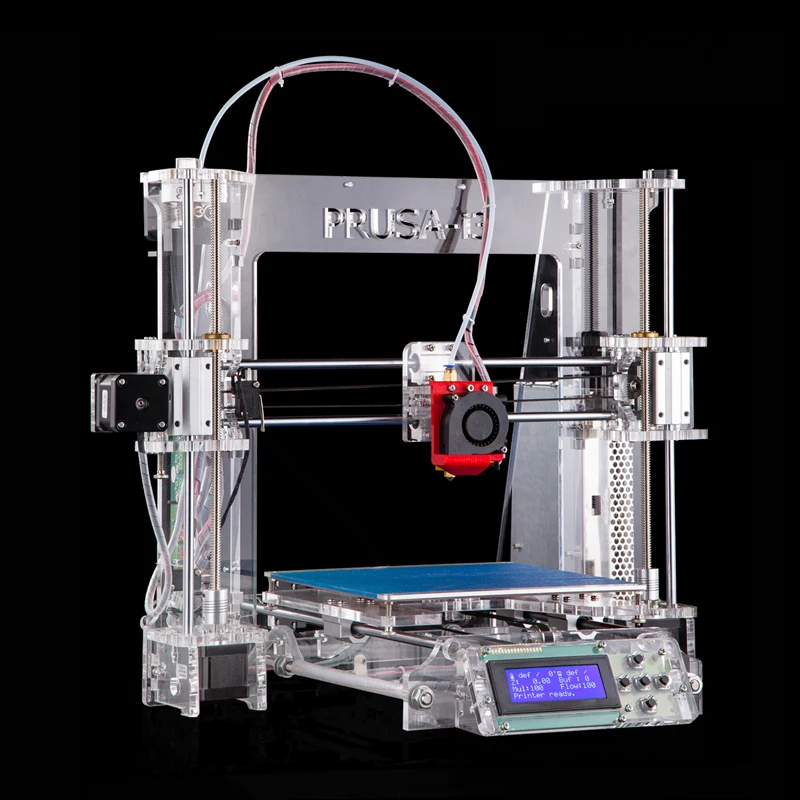 Billing itself as a 3D printing social network, MyMiniFactory is a thriving community of makers who love to showcase their creations. Users vote for the best models, which allows popular creations to rise to the top of the list and gain popularity. The site presents models that are stored on its social network, as well as outside it, for example, on the Thingiverse and YouMagine sites.
Billing itself as a 3D printing social network, MyMiniFactory is a thriving community of makers who love to showcase their creations. Users vote for the best models, which allows popular creations to rise to the top of the list and gain popularity. The site presents models that are stored on its social network, as well as outside it, for example, on the Thingiverse and YouMagine sites.
→ thingiverse.com
The most popular and famous site among 3D printer users, Thingiverse is owned by MakerBot Industries, the creator of the popular Replicator 3D printer series. The site allows users to store and share 3D model files that are used with 3D printers. It's a very popular site and has a large community of people hosting various categories of files on it. So if you're looking for "cool" printable stuff, Thingiverse is worth a visit. It is a portal designed to provide its users with ways to share their designs and to help print 3D creations. The site has a system that tries to find out what you like.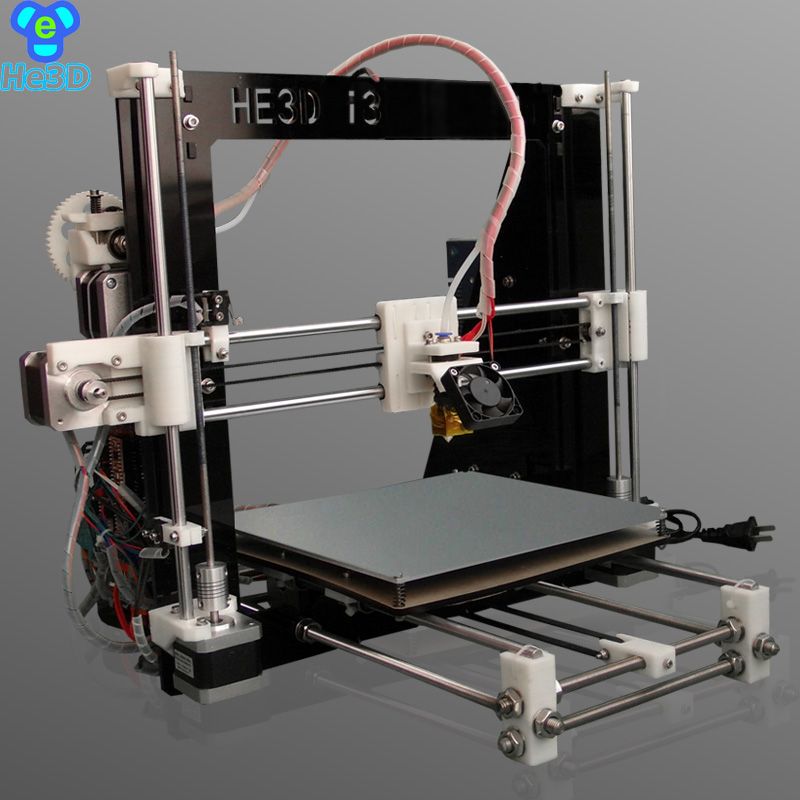 The more you interact with the site, downloading and evaluating various developments, the better its recommendations will be.
The more you interact with the site, downloading and evaluating various developments, the better its recommendations will be.
→ 3dshook.com
Another online community for 3D printing hobbyists showcasing interesting 3D printer accessories, electronics and most importantly 3D models. The site contains many very interesting models of cars and buildings, as well as various add-ons and spare parts for your 3D printer. A huge catalog of paid and free models for a 3D printer. There are original unique products. Convenient search, navigation, rubricator. 3DShook has over 40 categories and adds over 100 new models to its collection every month. On 3DShook you can always find something for your home, animals, kids or something special for yourself.
→ youmagine.com
YouMagine catalog for 3D Systems Cube series consumer 3D printers. The site mainly offers various ways to buy 3D printer supplies and files, but it also has a number of cool free items available, mostly in the Kids section. Some of these elements can be customized by children using an online application. The company offers 3D modeling and publishing tools on its website for both hobbyists and professionals. The site offers a content warehouse where the community hosts and shares models. Registration is required to download files.
Some of these elements can be customized by children using an online application. The company offers 3D modeling and publishing tools on its website for both hobbyists and professionals. The site offers a content warehouse where the community hosts and shares models. Registration is required to download files.
→ 123dapp.com
Autodesk 123D is a suite of computer-aided design (CAD) and 3D modeling tools aimed specifically at hobbyists. Along with the toolkit, Autodesk also has a website where users can record their designs and share them with other users. Many of these models can be downloaded and printed using Autodesk as a utility to interface with the MakerBot 3D printer. The goal of the Autodesk website is to "help engineers build products faster." The site offers tools to help them collaborate on their files. For the casual 3D printing enthusiast, the best part of the site is the large library of free files created by a community of over a million engineers.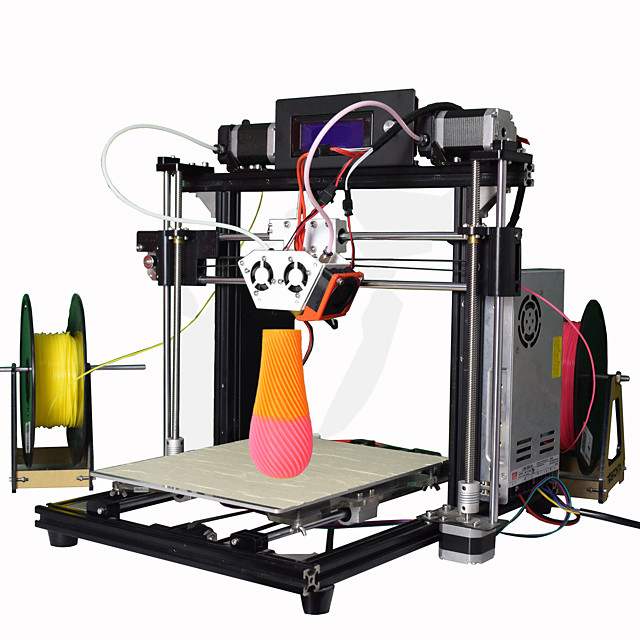 Registration on the site is required, but the number of files that are then available is worth it.
Registration on the site is required, but the number of files that are then available is worth it.
→ cgtrader.com
Being primarily a place to buy and sell a variety of 3D models (not necessarily just those designed for 3D printers), CGTrader does offer a selection of free models that can be used on 3D printers. The site has a system that tries to find out what you like. The more you interact with the site, downloading and evaluating various developments, the body will have better recommendations.
→ cults3d.com
A French community and marketplace where developers can share or sell their creations. The site has a collection of high quality models that you can download. Users can follow the work of the designers they like and get instant updates when a new creation is posted on the site. The site's name, Cults, is a backwards spelling of St. Luc, the patron saint of artists. The site also supports English. This is a relatively new community, so the number of its users is not very large yet.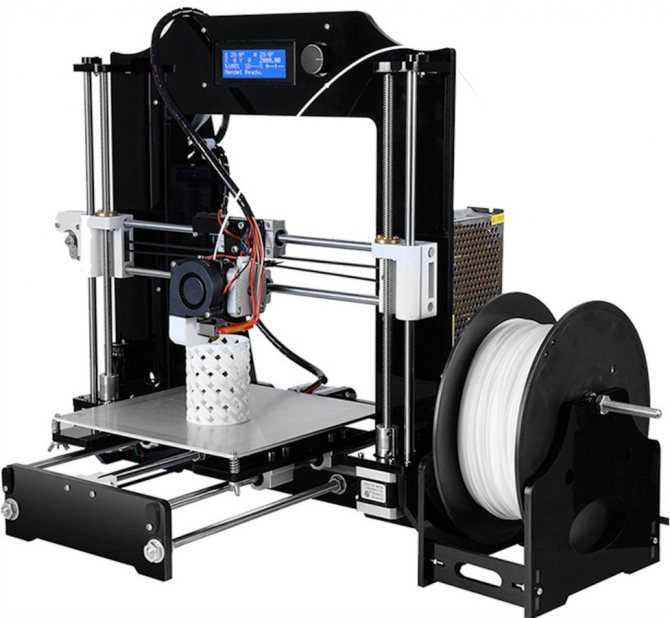
→ instructables.com
The Instructables website is a community where users can share their DIY projects. This also includes products obtained using 3D printers. The site also provides explanations and instructions describing how to build 3D elements, and some designers take the time to answer questions from site members. Instructables allows users to store and organize their 3D printing projects. This is done to help them work together in the future. You can think of this site as a GitHub 3D printing site where users can share their files, discuss projects, and participate in them. The site also offers the ability to make a request, so if you can't find what you're looking for, you can ask the site's community about it.
→ pinshape.com
Pinshape, a marketplace for 3D models, is similar in style (layout, look, and ability to capture likes) to the well-known site Pinterest. You can buy models from designers, or download them for printing yourself if they are offered for free. Pinshape allows users to host and share 3D model files on it. Basically, this site acts as an online store where you can buy 3D printed parts, or order your own 3D model to be printed. But if you look closely enough, you can find people who sell their products and also offer the files you need so you can print them yourself.
Pinshape allows users to host and share 3D model files on it. Basically, this site acts as an online store where you can buy 3D printed parts, or order your own 3D model to be printed. But if you look closely enough, you can find people who sell their products and also offer the files you need so you can print them yourself.
→ 3dfilemarket.com
A new and growing repository of 3D File Market models. All models are tested for suitability for 3D printing. You can download as many models as you like without registration, although you must provide your email address to access the 3D model files. This is a very simple site aimed at being a repository of model files for 3D printers, and nothing more. The basic design of the site allows users to put files on it for public access, and download files that they would like to use. The site contains many small, simple 3D models ready to be printed, as well as a good selection of everyday items and even spare parts for 3D printers.
Search engines for 3D models in various formats, including STL for a 3D printer. Use queries in English, these search services collect information about models from all over the Internet.
→ yeggi.com
Yeggi is a search engine that will browse major 3D printing sites to find files compatible with 3D printers. You can also browse some popular searches to get an idea of what the community is currently interested in.
→ yobi3d.com
When in doubt, use yobi3D to search for files that match the desired 3D printer. This tool is useful if you want to search for one thing across all sites at once. A very convenient format filter, fast search, high-quality previews and stl models prepared for 3D printing for printing.
→ stlfinder.com
This is another STLfinder that surfs the web looking for 3D printing. To select files compatible with 3D printers, he goes through many 3D modeling sites.