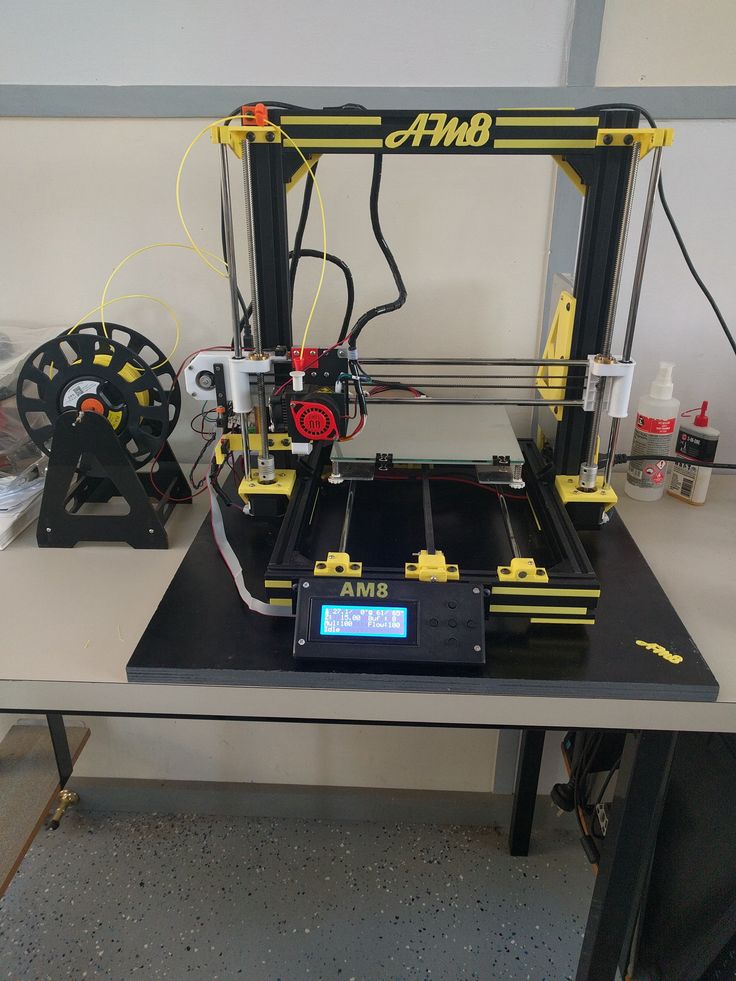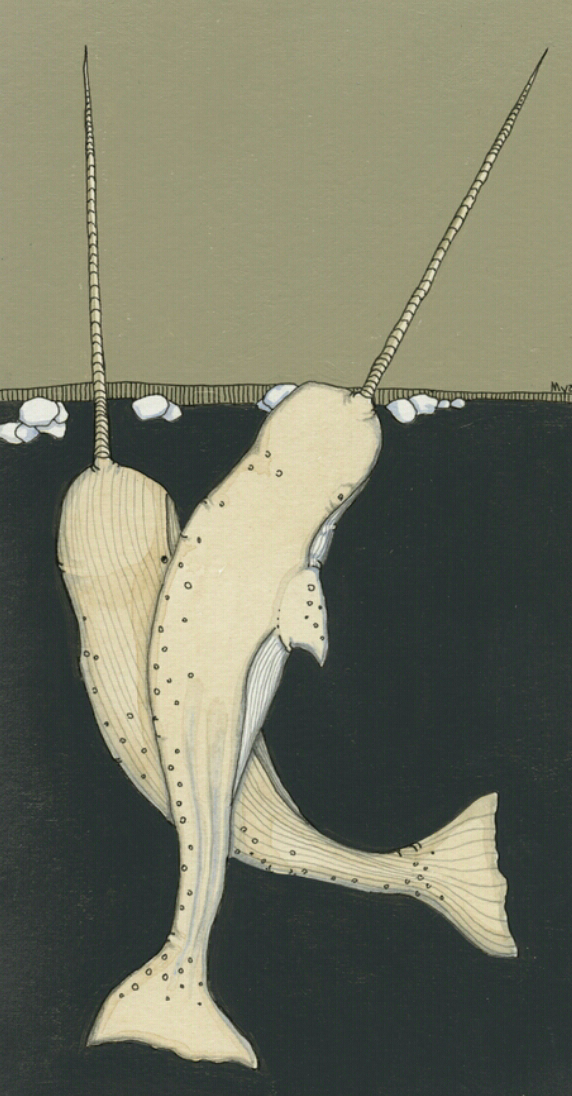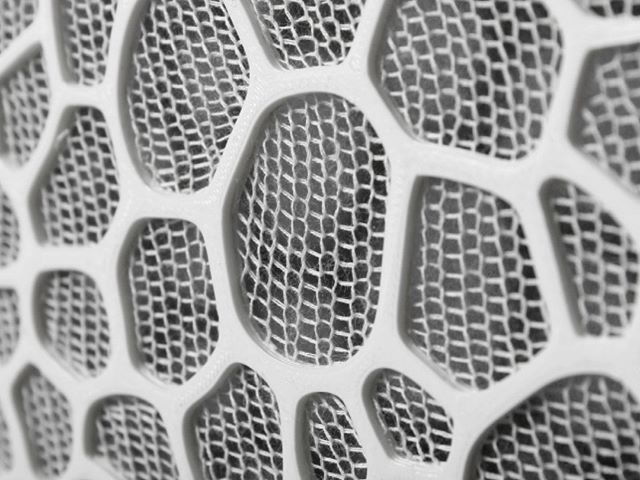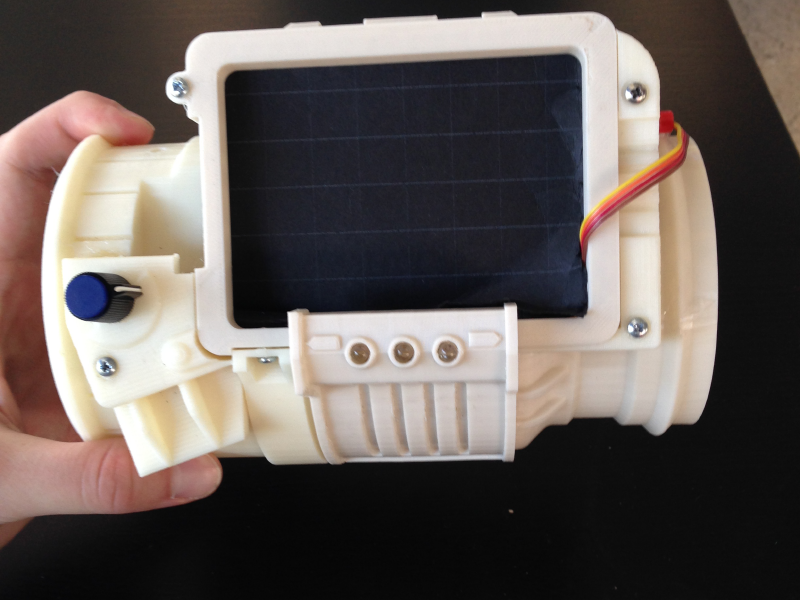3D printer 101 hero
101Hero 3D Printer In-Depth Review
ADVERTISEMENT
5Expert Score
101Hero 3D Printer
101Hero does excite everyone with its attractive price tag. Either you are curious enough or not, looking at such a cheap cost may stir you to find out more about the machine.
Affordability
10
Quality
2
Speed
3
Capability
4
Practicality
5
User Expectations
6
PROS
- Affordable
- Assembled
- A great choice for those wanting to try 3D printing for fun
- Supports multiple materials
- Allows the use of open source slicing apps
CONS
- Not very accurate and precise
- Non-heated bed
- Open frame design
- Weak motors
101 Hero is a printer that comes with a Plastic frame and a non-heated glass print bed. Considering the price at which the printer is available in ...
Add to wishlistAdded to wishlistRemoved from wishlist 1
Add to compare
|
Table of Contents
Amid all the developments within the additive manufacturing industry, there are few manufacturers who have tried to make 3D printers easily accessible to users.
Hence, designs like the 101Hero 3D printer should not surprise you. A price of less than $100 is something most individuals can afford.
Either you wish to gift it to someone during Christmas or surprise your young ones on their birthdays, you can pay for this machine. However, it is also important to find out if the 3D printer is worth the money. Read the 101Hero review to find out yourself.
Did you ever think that you would be able to create a complete object out of a printer in a matter of days? A few years ago, this was nothing more than a far-fetched dream.
By hearing about printers, we only used to think of the papers and ink. The time has changed though. Additive manufacturing technology has reached homes.
You can do much more than just create prototypes out of these machines. And, these have gone small too.
If you think that the toy you bought for your child the other day could have been designed better, why not do it anyway? Yes, 3D printers have made this possible.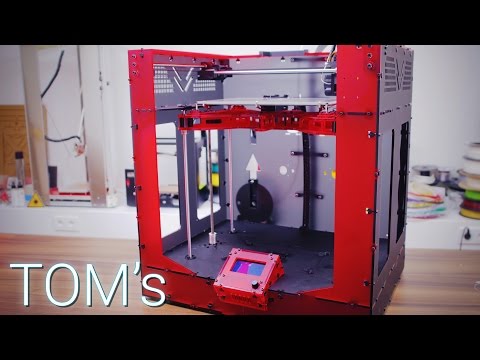
With so many makers and enthusiasts around the world, you can find thousands of 3D designs scattered over the internet. And, 3D printers like 101Hero provide more of such hobbyists the privilege of giving their creativity a proper direction.
ADVERTISEMENT
Features
101Hero does excite everyone with its attractive price tag. Either you are curious enough or not, looking at such a cheap cost may stir you to find out more about the machine.
It has a few features that could be useful for those who wish to explore the nuances of additive technology. The niche is profound and this little printer may not be powerful enough to get you the real taste of its potential, but it would help you get started.
Look at the various features and find out how good is the machine for the price you will pay.
Safe Design: The manufacturer claims that the 3D printer has been thoughtfully crafted to provide safety to the users.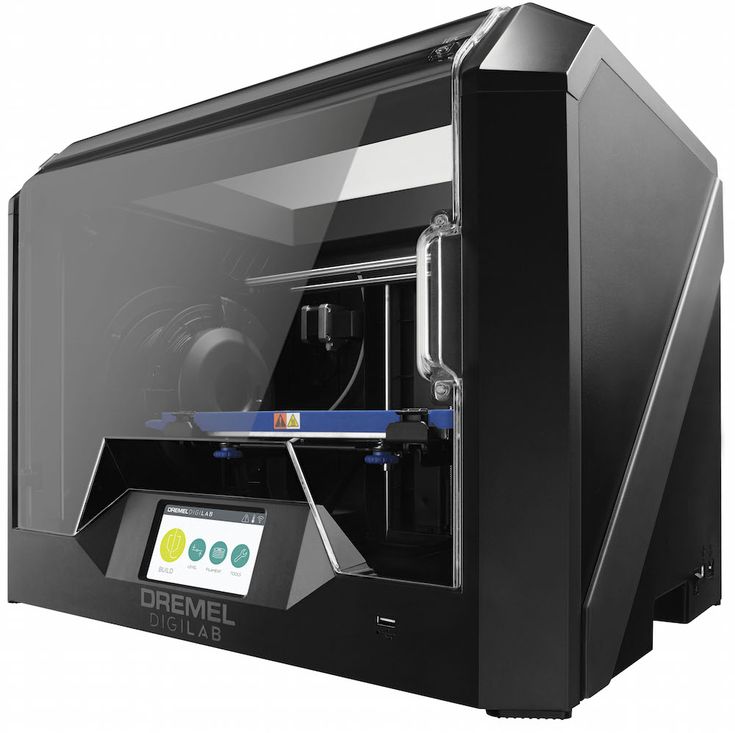 It is good for young ones as well as adults.
It is good for young ones as well as adults.
Non-Heated Bed: 101Hero does not have a heated bed. Hence, it is safe to touch. However, you may have to look for some extra tips for increasing the adhesion of the print bed when working with tricky materials.
Multi-Material Support: You can print with PLA, ABS, HIPS, and many other materials. However, the company recommends PLA as the best option for printing with 101Hero.
Assembled Frame: The 3D printer comes fully assembled, with a need to fix a few screws. And, you will be good to go. Only in 5 minutes, you can attach the components with the help of screws and start printing.
USB Drive: The machine does offer a USB drive for connection with the desktop.
ADVERTISEMENT
Specifications
101Hero 3D printer is a compact 3D printer designed especially for home users. If you are wondering what it is like to see your designs take shape, why not feel it is real.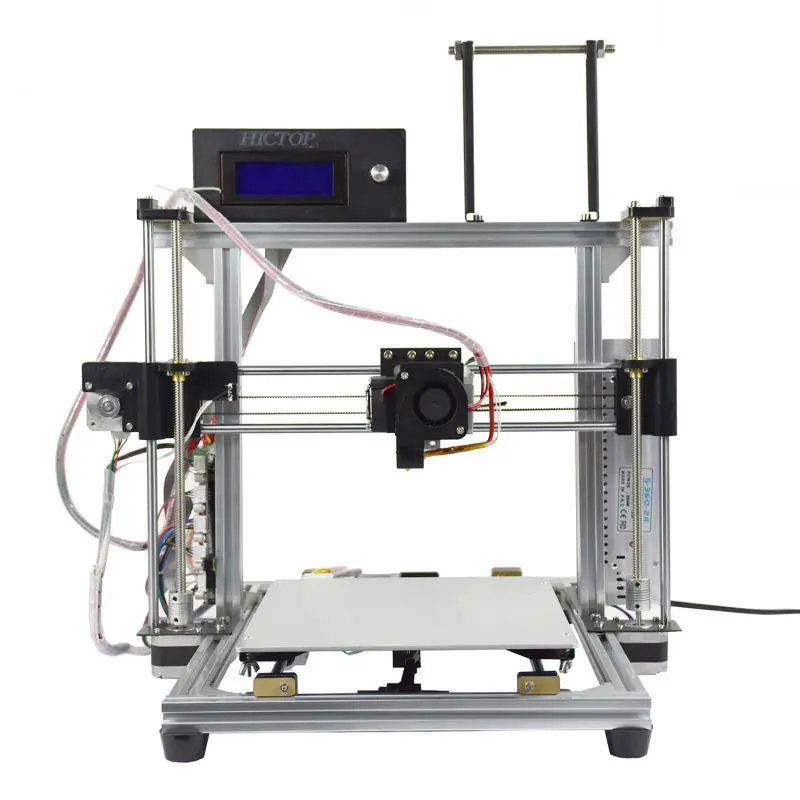
An aim to reach homes and individual users, the company has come up with this small 3D printer, occupying very little space.
It has a footprint of 219 mm x 253 mm x 327 mm. And, it weighs just 1.86kgs. Isn’t that too light to manage? You can easily take this machine from one place to another.
In terms of workspace, you get 100 × 100 × 150 mm of print volume. This is enough for those looking to explore just the basic working of the 3D printers.
However, if you wish to create something for a specific application, you may have to verify if space is all that you need. Definitely, considering other factors as well.
It’s a single extruder machine with manual leveling needs. Although the company says that you can print from it right out of the box, you will need a bit for tinkering.
The nozzle’s maximum temperature is 250 degrees Celsius. Now, if you are expecting a machine that performs like a workhorse at this price range, you must be giving yourself a lot of hope.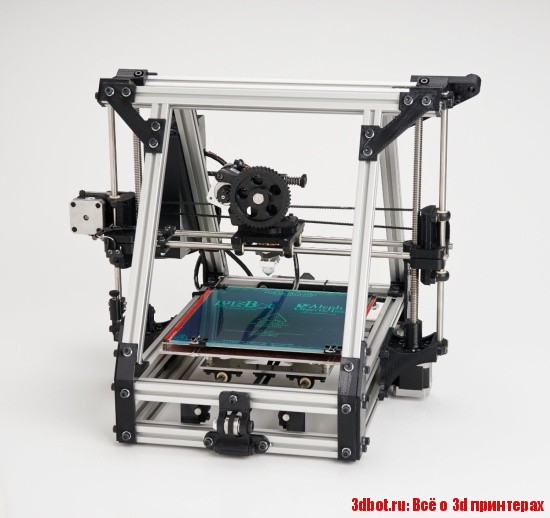
The printer is for those who do not wish to just sit back and keep reading the news and articles about 3D Printing but want to try themselves.
However, if you want to do even a bit more than that, this cheap 101Hero 3D printer may not intrigue you. The machine comes with three small motors.
These were originally for use with the 3D pens. Hence, these are naïve and not very powerful. With regular use, you may encounter problems like jam and these could even break.
You get what you pay for.
ADVERTISEMENT
Price
Yes, the price of the 3D printer is really attractive. But what if the machine won’t do its job as intended. The value won’t be worth relying on.
This is a cheap 3D printer with just a $99 price tag. The cost may even stir curiosity within those who aren’t very excited about 3D printing technology.
The 3D printer can surely print. However, it won’t be very easy to work with this machine. You may have to sort out challenges yourself in many instances as the printer is very basic.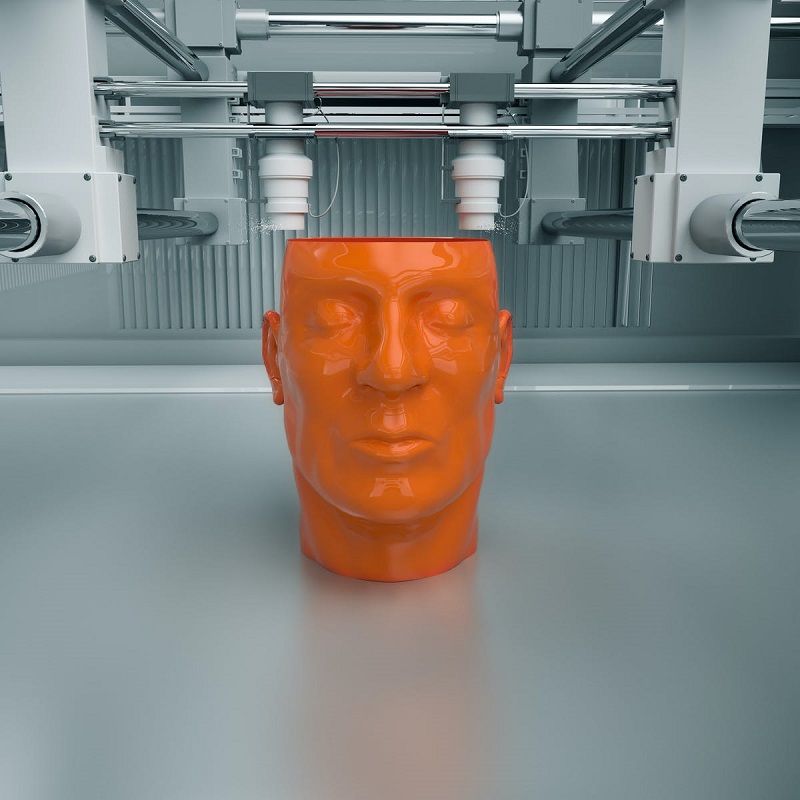
First Impressions
Now, this may differ for different customers. As there are many 101Hero reviews on the internet that claims that the components were broken.
Or, there were missing screws. But there are those feedbacks as well that praise 101Hero for its easy installation and printing workflow.
With this mixed customer’s perception of the 3D printer, one thing is clear. The machine isn’t for those looking for some serious action. But those who are sufficed with the abilities of this printer must know how it looks.
The first thing to note is that the 3D Printer weighs 1.8 kgs. However, the package would be around 2.4 kgs. Still easily manageable.
101Hero flaunts a plastic frame and that is why it is so lightweight. You can consider it the toy version of the real 3D printers. Anyway, it still prints. And for some, that is all that matters.
ADVERTISEMENT
Setup
Coming down to the setup part, you must be willing to find out what all you just need to put the best setting in place. The 3D printer is almost assembled. However, you would need to connect a few screws and put the pieces of the puzzle together.
The 3D printer is almost assembled. However, you would need to connect a few screws and put the pieces of the puzzle together.
In short, it would not take more than a few minutes. Once you are through with that, you can download the 3D file from the online repositories or create your own. Save the file to the SD card and put it in the slot of the 3D printer.
With the press of a button, 3D printing will start in a matter of minutes. The extruder will heat up and the filament will start depositing.
However, you must also find out the right way to level the printer. It does not have an automated bed leveling feature. Although the factory settings are enough a few times.
But if you have any problem during the process, you can check the video tutorial on the manufacturer’s website.
Also, you may not get enough help from the manual shipped with the 3D printer. It isn’t elaborative and you may feel stuck at some points.
Printing Type/Cost
101Hero 3D printer works on FDM technology.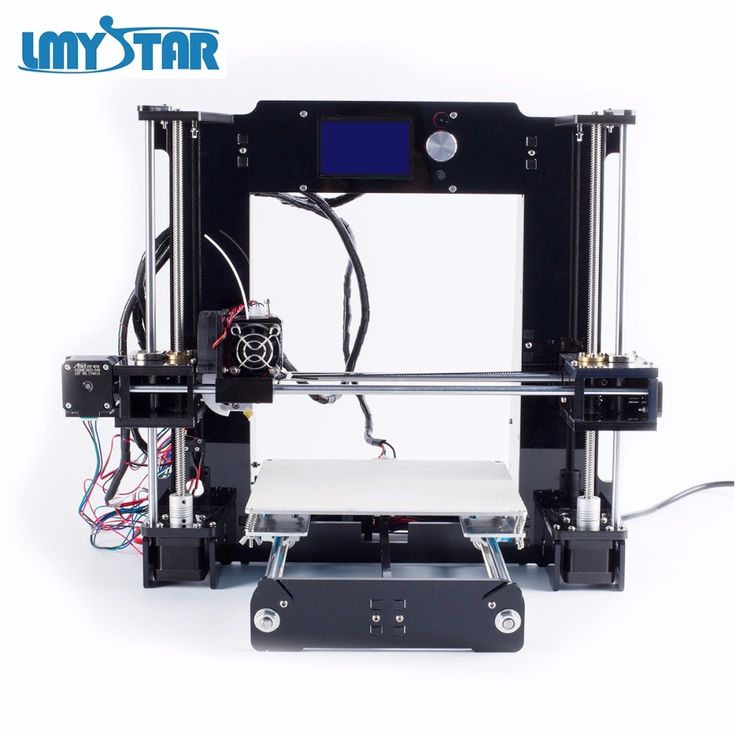 Hence, the extruder needs to heat up for melting the filament and depositing it over the print bed.
Hence, the extruder needs to heat up for melting the filament and depositing it over the print bed.
The same happens in the case of this machine as well. After each layer cools down, another layer pops in. The process goes on until the 3D design is completely printed.
As it is always the case with FDM printers, the cost of printing isn’t too high. 101Hero favors PLA for printing and this one is the cheapest of all materials available for building parts using FDM printers.
Plus, you must also consider the complexity and design requirements of the 3D model, layer height, and various other factors. Hence, the cost of different models will differ vastly.
ADVERTISEMENT
Print Quality
As mentioned before, ‘you get what you pay for’. And, this stays the same for the print quality as well. The printer isn’t very accurate and precise. The print quality is just fine.
It is just a way to fuel your curiosity to the next level. Using this printer, you can only gaze at your interest and find out if you want to continue with your 3D printing passion.
You can convert designs into real shape. For toys, jewelry, or many more things, you can print a lot of objects. But you may have to compromise with the print quality most of the time.
Software
The 3D printer does not have its own slicing software. Rather, you can connect with any of the open-source apps and optimize the design settings. For example, it supports Slic3r, Cura, and few others.
Cura is one of the most popular slicer applications. And, you can use it too. It comes for free and offers a great user interface. It flaunts a lot of advanced tools for optimizing the 3D designs in the best possible way. And, the printer lets you use this app. So, why not?
Customer Service
With the incomplete manual that the company sends with the 3D printer, the package tells a lot about how the customer service would turn out to be. And, it exactly is the same.
And, it exactly is the same.
You can email them your problems through their website. However, it is up to them to reply. Also, the FAQs and instructions, everything seems insufficient. So, you may have to work out through the problems on your own.
ADVERTISEMENT
Parameters Influencing Buying Decision
Every individual has their own goals when they decide to purchase a 3D Printer. That is why 3D Printers offer varying features and results.
Among all, the budget printers are mostly created for helping those wanting to taste the fun related to 3D printing. Let’s have a quick recap of the 101Hero review and find out if this one relates to your needs or not.
3D Printer cost: It is an affordable 3D Printer costing just $99. Hence, almost everyone with a knack for exploring new technologies could buy this printer.
3D Print quality: The print quality is mediocre. You cannot expect this cheap printer to get you the most precise parts.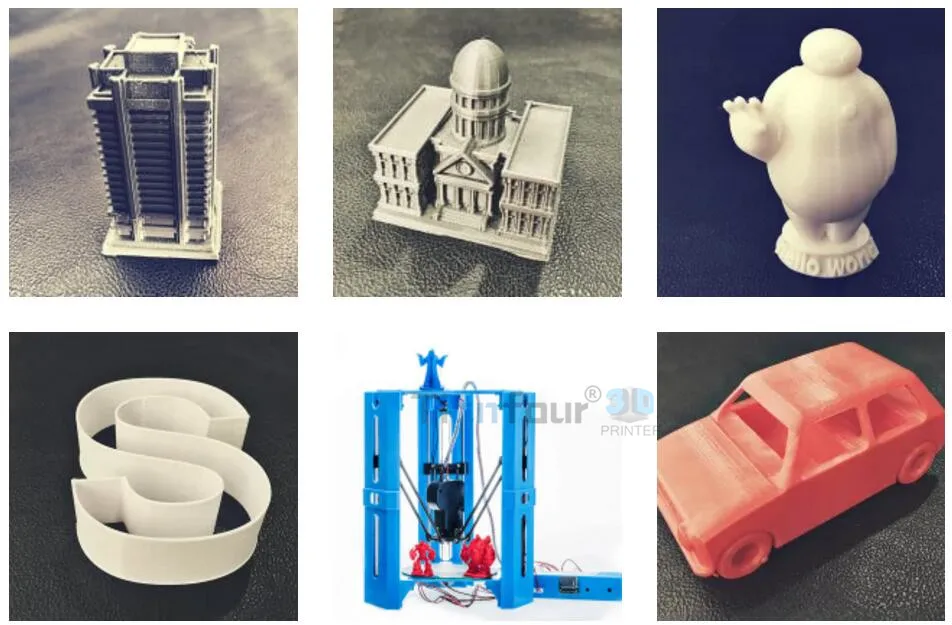 That won’t be justified on the part of the machine as well.
That won’t be justified on the part of the machine as well.
3D Print speed: Once again, this could be a disappointment on the part of the users. The speed is mediocre too.
3D Printer capability: You can prepare fun objects using this 3D printer. Users can also pick a variety of filaments for printing.
3D Printer Practicality: 101Hero is only for fun use. You can gift this to your children to introduce them to 3D printing. Or, use yourself as well.
3D Printer User expectations: It would be too much to expect a lot from this cheap printer. However, it does print and could help give shape to your designs.
Verdict
Cheap 3D printers aren’t unusual. There are many starting at $200. However, the $99 price tag does make this machine unique.
101Hero cannot offer precision to build prototypes, but it can produce end parts. It is a great option for learning.
Before going to the advanced 3D printing, this machine could be your way to explore the basics of the technology.
101Hero review points out all the things you could do with this machine. And, if that is all you want, you can give this little guy a try.
$99 101Hero PYLON is a Poor 3D Printer, But Could Prove Useful to Learning 3D Printing Technology
Posted on by Jean-Luc Aufranc (CNXSoft) - 6 Comments on $99 101Hero PYLON is a Poor 3D Printer, But Could Prove Useful to Learning 3D Printing Technology
Anet A8 was one of the first sub $200 3D printer I found last last year, reviews were surprisingly positive. It is now sold for around $150 shipped (with A8PRINT coupon), and experienced reviewers often recommend it to people wanting to get started with 3D printing on a budget.
But last week, as I browsed products on Banggood, I found something even cheaper with 101Hero PYLON 3D printer going for $107.99 shipped with coupon 349da5, and further research lead me to the official website where they sell it for $99 excluding shipping, and provide documentation and video tutorials.
101Hero PYLON 3D printer specifications:
Rocket printed with 101Hero PYLON- Printing technology – FDM (Fused deposition modeling)
- Host Material – Steel + ABS
- XYZ Bearings – Steel
- Print Size – 100 x 100mm
- Layer thickness – 0.1mm
- Nozzle diameter – 0.4mm
- Printing material – PLA
- Material Diameter – 1.75mm
- Power Supply – 20W
- Dimensions – 260 x 240 x 300mm
- Package Weight – 2.4 kg
The 3D printer comes as a kit that you need to assemble yourself, and also includes a power adapter, a 2x 30g PLA filament (black & white color). It’s said to work with Windows 7 and greater, as well as Linux.
The printer was initially launched on Kickstarter for $49 (+ $30 shipping), and backers received their 3D printer around the beginning of this year so we have already reviews. The best one I found was from Maker’s muse where he explained how they could come to such a low price: 3D print pen technology for the nozzle, and rather weak motors.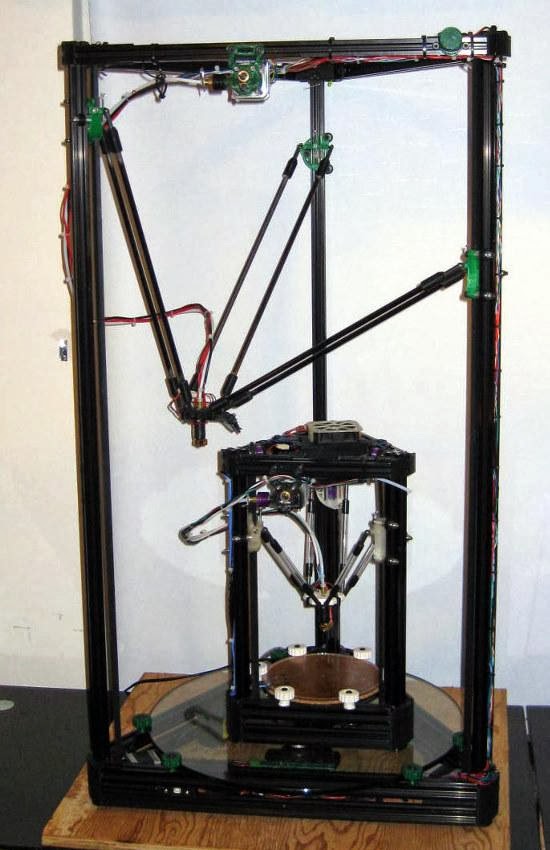 As can be seen from the red rocket on the right, it does not always print nicely, and while he does not recommend the 3D printer, and instead tell people on a budget to go with Anet A8 in comments, he was impressed that such cheap 3D printer would even exist.
As can be seen from the red rocket on the right, it does not always print nicely, and while he does not recommend the 3D printer, and instead tell people on a budget to go with Anet A8 in comments, he was impressed that such cheap 3D printer would even exist.
Others were not so forgiving, with one person titling hist video “DO NOT BUY THIS 3D PRINTER (101Hero = 101Zero)“, but tswaen took a more philosophical approach, saying it was ” license to really learn and understand how 3D printing works”, and wrote instructions showing how he upgraded it to make it better. If you like a challenge, and are interested in this 3D printer, there’s also a private Facebook group where you can share your pain experience, or learn from others.
Jean-Luc Aufranc (CNXSoft)
Jean-Luc started CNX Software in 2010 as a part-time endeavor, before quitting his job as a software engineering manager, and starting to write daily news, and reviews full time later in 2011.
Support CNX Software! Donate via cryptocurrencies or become a Patron on Patreon
Tags3d printing, hack, Reviews3D printer for only $49 And the more popular these printers become, the lower the price falls.
 However, not everyone can afford a 3D printer yet. The authors of the 101Hero system hope that their project will become available to everyone.
However, not everyone can afford a 3D printer yet. The authors of the 101Hero system hope that their project will become available to everyone. As far as I can tell, their hopes are real, as the 101Hero printer costs just $49. For this price, almost any schoolchild or student can take the system. Now the system continues to raise funds on Kickstarter, but it has already raised many times more than requested - almost $400,000 instead of $20,000. And its developers promise to start shipping the first batch of the printer not in a year or two, but already this fall.
How does it all work?
The principle of operation of the printer is quite common - it uses the common method of layer-by-layer fusing. Any 1.75 mm plastic filament from PLA, HIPS, ABS is suitable for printing. The maximum height of the printed object is 100 mm, the dimensions of the base are 150*150 mm.
The resolution is quite good - 50-350 microns, horizontal resolution - 150 microns.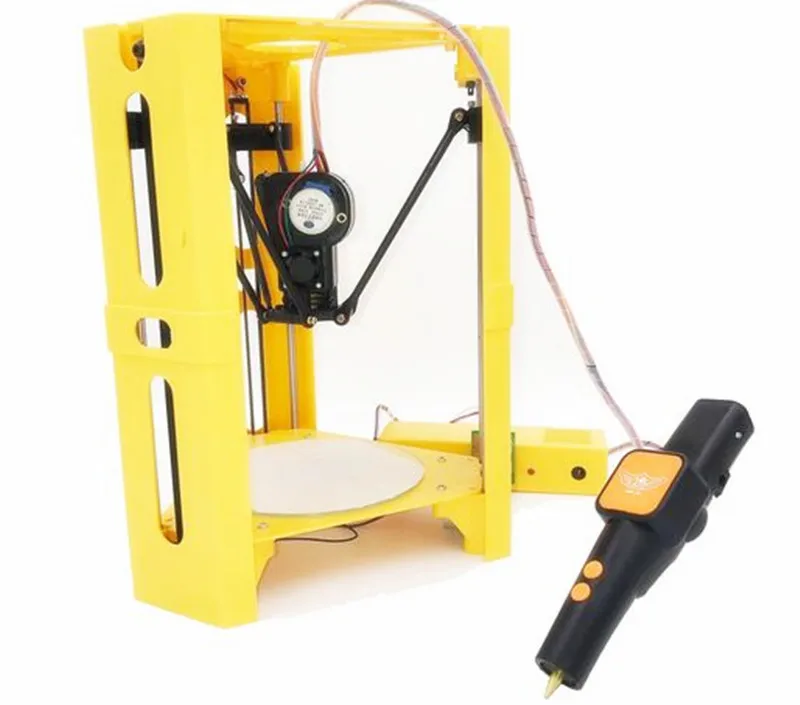
Here is an example of what the system can print:
What is a printer?
It's all perfectly acceptable too. Printer dimensions are 219 x 253 x 327 mm, weight - 1.86 kg. Developers offer a choice of two models. The first works with a memory card on which print jobs need to be loaded (special file format).
The second model connects via USB to a PC and supports third party software. You will have to assemble the printer yourself, but the developers convince of the simplicity of the process. If you believe them, then you won't have to suffer.
With the price of $49, the buyer gets some plastic, and if you pay, then the $99 package comes with 10 skeins of plastic in different colors.
And once again about the technical characteristics of the system:
Why so cheap?
The authors claim that they have long wanted to make 3D printing accessible to everyone.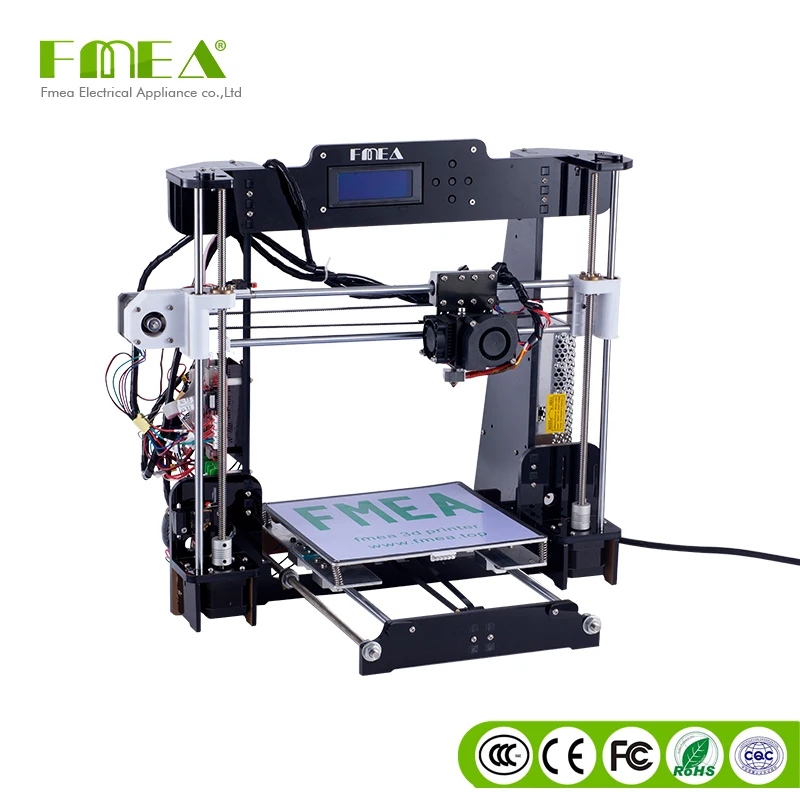 They started working on creating their own 3D printer in 2013. As soon as a suitable combination of individual elements (working and inexpensive) was found, the project entered the final stage.
They started working on creating their own 3D printer in 2013. As soon as a suitable combination of individual elements (working and inexpensive) was found, the project entered the final stage.
According to the authors, 101Hero is a simple and high-tech printer whose parts are not very expensive, so the cost of the system has been reduced many times over.
True, $49 is the price only for Kickstarter contributors. The retail system will cost $99. But still, even at this price it is very inexpensive. Moreover, initially the authors planned to attract the attention of Kickstarter users, and post-sales are secondary.
Invitation to test gadgets
Dajet invites authors interested to test our devices ( 101Hero we don't have ) and write an objective review for cooperation. The device after the publication of the review remains with you. Read more about the offer here.
Coloring pages for children - print for free
Coloring pages are called both children's coloring books and coloring books for adults, sometimes they are whole books, most often comics or diaries.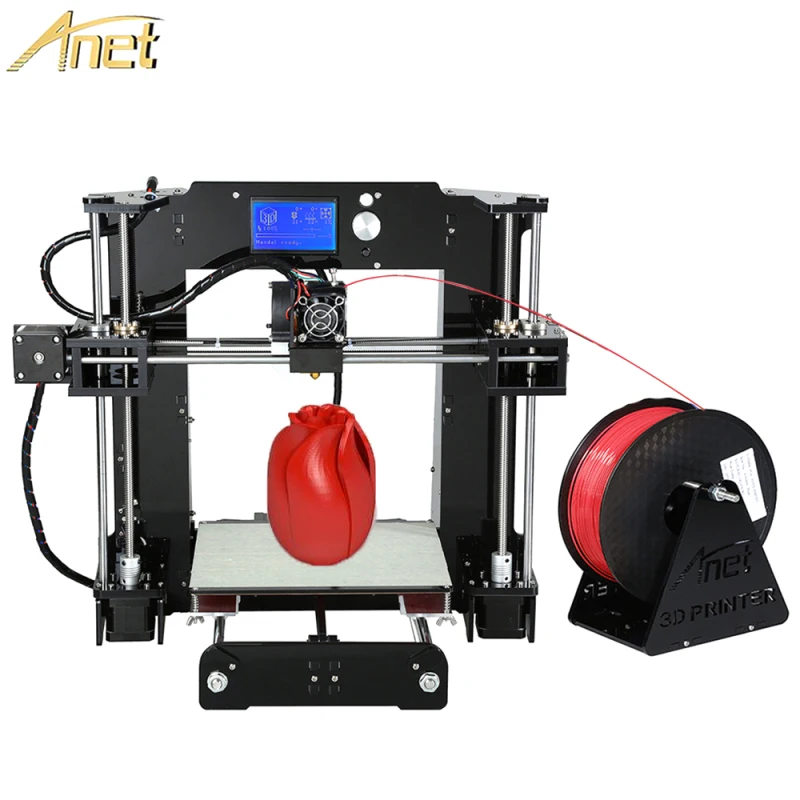 The main principles of coloring are unchanged:
The main principles of coloring are unchanged:
- All outlines of the image are printed, but the image itself is partially or completely colorless. Sometimes a printed color picture of the same image is placed next to it as a sample. At the same time, fantasy is not limited, you can paint with any colors.
- Initially, this is a page from a book, magazine, newspaper, where there are image outlines usually highlighted in black. Now more often coloring pages are printed by downloading the desired picture from the Internet.
- A coloring sheet from a book, magazine, or newspaper is supposed to be colored with pencils, felt-tip pens, or paints, so the reverse side of such a sheet is usually avoided with important information or left completely blank. Also, coloring pages are often made in the form of inserts in a magazine or newspaper, so that you can colorize by taking out a whole spread separately.
Coloring history
It is believed that the first widely known coloring books published in magazines appeared in the USA as early as the 1880s. Interestingly, the idea was originally in the “democratization of art”, which was promoted by the British artist Joshua Reynolds and the Swiss teacher Johann Heinrich Pestalozz, as well as his student Friedrich Fröbel. The idea was that students of all ages could benefit from art education.
Interestingly, the idea was originally in the “democratization of art”, which was promoted by the British artist Joshua Reynolds and the Swiss teacher Johann Heinrich Pestalozz, as well as his student Friedrich Fröbel. The idea was that students of all ages could benefit from art education.
In addition, coloring the contours of images associated with various objects or pictures with some kind of plot for finishing will help in choosing a future profession. Later, educators around the world agreed that coloring books can be useful in teaching young children and definitely contribute to the development of creative abilities even for those who were not initially interested in drawing.
Coloring pages have long been used in medical practice, rehabilitation, education of children with developmental problems. The therapeutic value of coloring books is that they help to relieve stress or be used as an easy teaching tool in groups of students who have problems with language development. It has been proven that monotonous movements with a pencil or felt-tip pen relax. Most of the colorings are done without a sample of a color picture, which contributes to the development of the child's creativity, because he will be able to color the drawing with the colors that he chooses.
It has been proven that monotonous movements with a pencil or felt-tip pen relax. Most of the colorings are done without a sample of a color picture, which contributes to the development of the child's creativity, because he will be able to color the drawing with the colors that he chooses.
The first popular coloring pages from comics came out at the beginning of the 20th century: Richard Felton Outcolt (artist, comics writer) published a comic book for recoloring "Buster's Paint Book" in 1907.
Coloring books took off again in the 1930s, when Mickey Mouse and coloring pages with his images gained popularity. At the same time, in the late 1930s, the first coloring books were brought to the USSR, where they later began to be used for children's creativity, published as educational coloring books for children.
Children's coloring pictures gained worldwide popularity around the 1960s, when they filled all the stores around the world. Cartoon characters were especially popular, however, coloring pages depicting animals, household items such as vacuum cleaners, televisions, as well as cars and any other images that are easy to outline were also sold everywhere.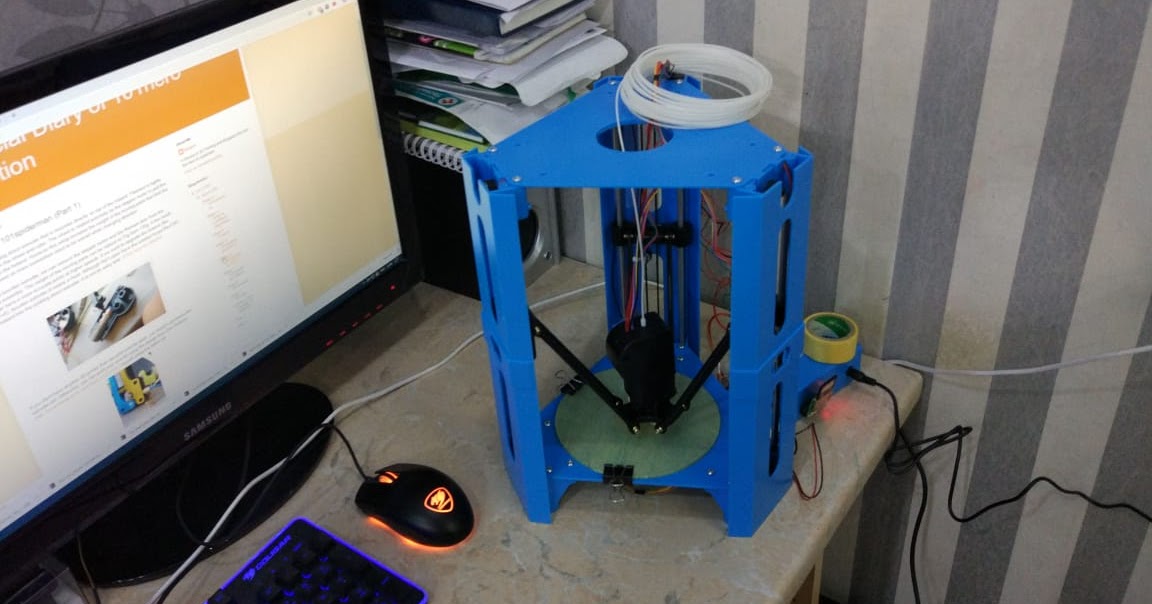
In the late 1960s, coloring books were already used even for political caricature, but there was still no wide popularity among adults. The rise in sales of coloring books for adults began only in 2010, as a kind of therapy for relieving anxiety (anti-stress), increasing concentration. In addition, it is necessary to note the fact that by the year 2000, generations of adults had already grown up, in which coloring was associated with a carefree childhood. Therefore, old coloring pages become a collector's item due to nostalgia, and new ones are an option for meditative stress relief. In 2015-2016, some coloring books ranked top in Amazon sales.
Modern printable coloring pages
Ever since 2012, the publishers of the world famous Encyclopedia Britannica (published for over 250 years) have announced that they will no longer be reprinted in paper form. Now this encyclopedia is available on CD, it can be read on the website on the Internet and with applications on smartphones, that is, there is free access from all over the world and without paper.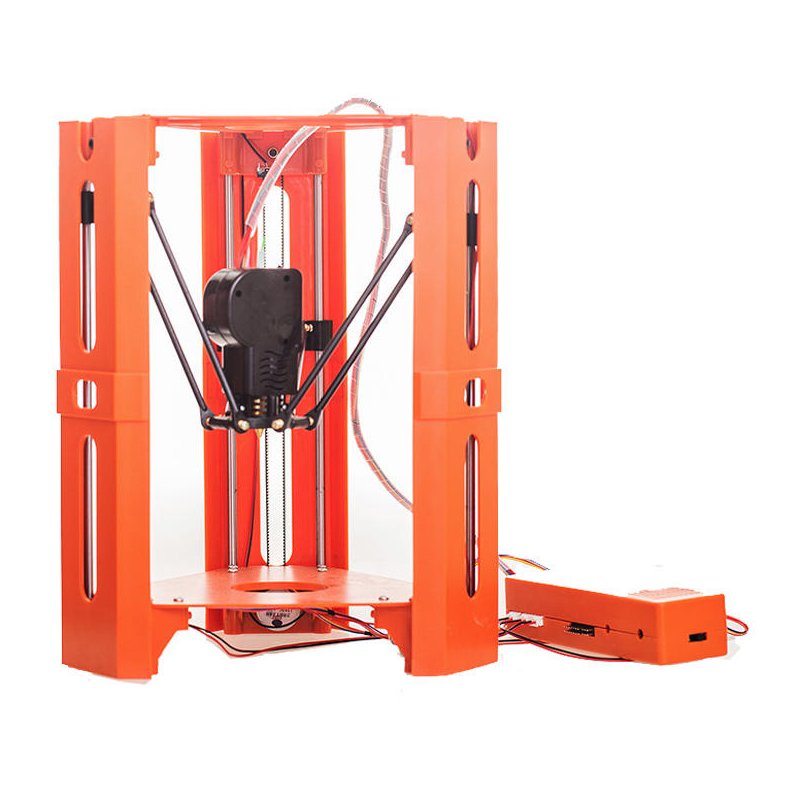 Obviously, anyone can download and print for free in A4 format or any other. Of course, paper is saved in this way, it is no longer necessary to buy a whole book if you can find information on a website on the Internet and print the specific page you need, even with images.
Obviously, anyone can download and print for free in A4 format or any other. Of course, paper is saved in this way, it is no longer necessary to buy a whole book if you can find information on a website on the Internet and print the specific page you need, even with images.
Paper books are always expensive, and if we are not talking about the world-famous encyclopedia, then there is no guarantee that the entire circulation will always be sold out. Therefore, modern coloring books, even through Amazon or other online stores, have been sold either digitally or on CDs in recent years. There are also sites where you can find coloring pages for children and print them for free without registration and SMS. Many good quality paper coloring books for toddlers, schoolchildren and adults are still sold in stores. Yet most are just looking for where to download and then print the pictures. The reason is simple: in the published paper coloring book, not all the pictures will be interesting, and only those coloring pages downloaded from the Internet are printed selectively that they like.
How to choose coloring pages
On our site you can print free educational coloring pages for children of any age.
- It is known that coloring books develop perseverance, but for kids 2-3 years old, a long concentration of attention is a difficult task. Therefore, children's coloring pictures for the little ones should be as simple as possible. It is enough to use only 2-3 colors, a minimum of details in the picture. At this age, we draw with children together, it is undesirable to leave the child alone for this activity.
- Coloring pages for kindergarten and in general for any children from 3 to 6-7 years old can already be more complex, educational. For example, coloring by numbers for preschool children helps in learning simple counting and memorizing numbers. Garden coloring pages are usually divided into different age groups, because children from 3 to 6-7 years old develop very quickly.
- Coloring pages for primary school age are also used as educational.
 Most often, schoolchildren love coloring books, where there are cartoon or movie characters, favorite superheroes.
Most often, schoolchildren love coloring books, where there are cartoon or movie characters, favorite superheroes.
Sometimes coloring pages are not just children's coloring pages, they can be designed for specific learning purposes and ages, which should be taken into account. For example, coloring pages from the "Anatomy" series are most likely intended for a child of middle and senior school age. For all ages, pictures are suitable, where cartoon characters or Russian coloring pages with heroes of folk tales, as well as New Year's pictures.
Our site tvoiraskraski.ru offers children's coloring pages to print for free, there is convenient navigation by category and search by keywords, names, new coloring pages for 2022.
How to color in coloring pages
Doing anything with coloring trains attention, perseverance and creativity. In order for the coloring process to be useful for the development of accuracy, try to guide the child along the following recommendations. But never accept such recommendations as some kind of strict rules, so as not to interfere with the development of creative thinking.
But never accept such recommendations as some kind of strict rules, so as not to interfere with the development of creative thinking.
- Encourage your child to try not to go beyond the edges of the contour lines when coloring. Show how you can carefully paint with a pencil or felt-tip pen, a brush with paint, without even painting over the outline itself, but completely painting over the necessary space.
- Teach your child to distribute color evenly on the coloring sheet, explain that the method of coloring with a pencil and felt-tip pen is fundamentally different, show how to do it right.
- Try not to interfere with the child's choice of colors for coloring, but prompt the correct colors.
- Never strictly force to paint over all parts of the picture. But always try to motivate that you need to finish the coloring and not stop if something does not work out. This means that if the coloring is considered finished with some unpainted parts, then this is normal.

Learn more


 build volume
build volume