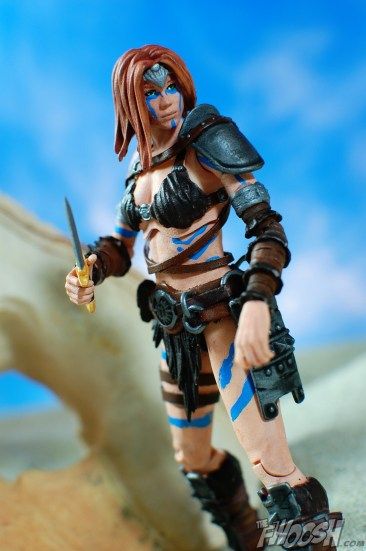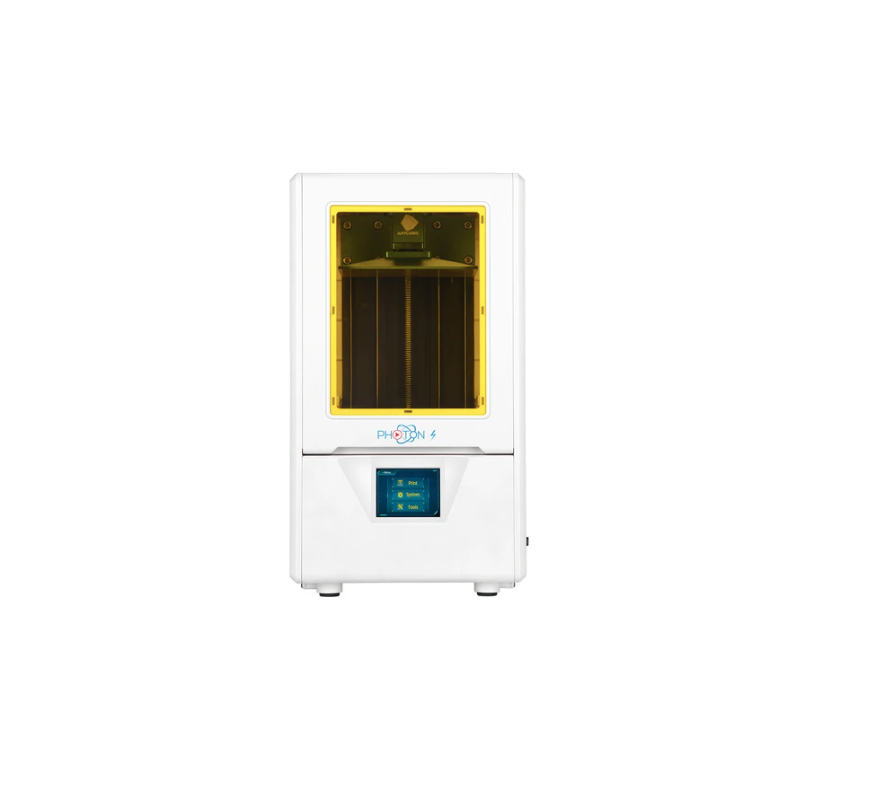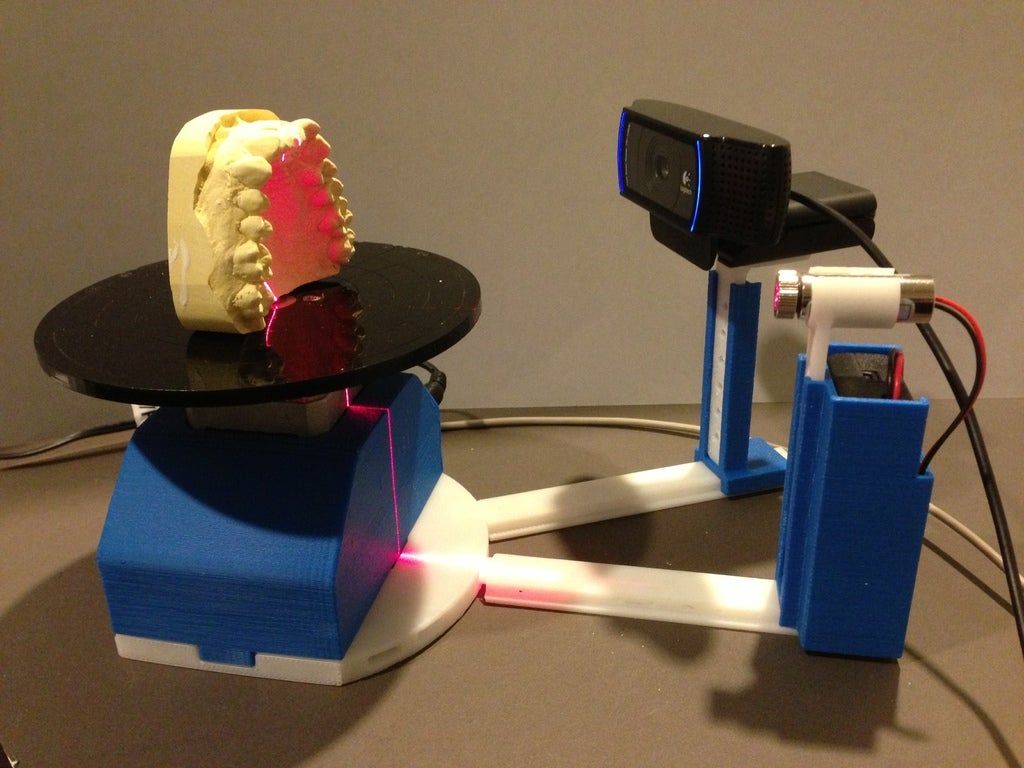Zeus 3d printer scanner
3D Scanner, Printer and Copier – AIO Robotics ZEUS review! – Tom's 3D printing guides and reviews
The AIO Robotics ZEUS is an easy to use 3D printer, scanner and copier – but is it actually useful?
🛒 Buy from Amazon [🇺🇸] http://amzn.to/2gw7NlN
🛒 Buy from Amazon [🇩🇪] http://amzn.to/2fFW6vs (check US Amazon first – it’s cheaper there, even after shipping and imports)
So i’ve got this little angle figure, and what’s better than one of these cheesy decoration pieces? You guessed it – two of them! But, when it comes to consumer 2D desktop inkjet printers, it’s pretty clear that the “all in one” class of devices has won by a far stretch, combining printing, scanning, copying and faxing documents into a single, convenient package. There’s not been a real equivalent in the 3D world yet – but that’s exactly what AIO Robotics announced with their ZEUS machine on Kickstarter in 2013, which smashed through their funding goal on the first day and then got funded with pretty much the same amount of pledges they had after that one day. Three years later, we now have a matured version of that same design, and judging by how many users go out of their way to create an Amazon account just to give their praise for the ZEUS, it looks like their concept is working out pretty well with the current iteration of their machine. There’s a lot to talk about, so let’s get right into it. And copy a few of these angels in the process.
So even on the first look, you’ll notice that the ZEUS is quite different from what’s currently the standard approach to 3D printing. It’s a design that reminds me of the crazy 5-axis industrial CNC mills from someone like DMG MORI, but scaled down. The entire construction is sheet metal, similar to how those 2D inkjet printers are built, there’s a door on the left side to house the filament spool and this large, sliding acrylic portal to the machine’s actual build and scan volume. The ZEUS is quite heavy, but it’s easy to lug around with the built-in handles on the bottom. On the front, there’s a really comfortably sized 7” capacitive touchscreen with two USB host ports and on the back, there’s a Kensington lock cutout, an USB slave and Ethernet port, a power switch and the power input jack, which unfortunately is rather loose and not a locking type like the Ultimaker’s, it doesn’t quite slide out on its own, but i did manage to pull it out in a heartbeat once, thinking it was the USB cord. Most of this hooks up to the built-in single-board computer, which is packed into the bottom of the filament compartment. The USB port actually doesn’t go anywhere, and the power input goes through the custom-made control board, which uses an Arduino-compatible ATMEGA chip and seems to run a customized version of Marlin. However there’s no attribution given or source code published. Still, if you ever wanted to, you could simply hook up the control board to your own computer and use it without the built-in software, but that’s what makes the AIO Zeus special in the first place.
Most of this hooks up to the built-in single-board computer, which is packed into the bottom of the filament compartment. The USB port actually doesn’t go anywhere, and the power input goes through the custom-made control board, which uses an Arduino-compatible ATMEGA chip and seems to run a customized version of Marlin. However there’s no attribution given or source code published. Still, if you ever wanted to, you could simply hook up the control board to your own computer and use it without the built-in software, but that’s what makes the AIO Zeus special in the first place.
As you boot up the ZEUS, it starts a full-blown install of Lubuntu and then goes on to load the AIO Robotics interface, which presents you with four options: Print, scan, Search and Apps. Gone is the Fax functionality that used to be part of the original announcement, but i don’t think that’s going to be missed much, since it would have required a ZEUS machine on either end and relied on the built-in scanning only. Now, the print menu takes you through exactly what you’d expect it to do – it lets you print 3D files, be it from the onboard storage, from previous scans or from USB thumb drives you connect to the machine. You get previews of the files, pick one, slice it right on the machine itself and then print it. You can do basic scaling or rotating on the parts, and insert pauses at certain heights of your prints, either to swap in a different filament color, or to insert parts like nuts or magnets into your print. And that workflow for 3D printing actually works pretty well. The slicer, which is a version of Slic3r underneath, again with no attribution given, has just its most important settings exposed in the simple wizard, but you can always dig in and adjust more, which i quite liked. Due to the limited hardware, neither the 3D previews nor the slicing process are particularly fast, actually, you could say it’s painfully slow, with most of my slicing jobs running between 15 seconds for something really simple and 15 minutes or more for something a bit larger.
Now, the print menu takes you through exactly what you’d expect it to do – it lets you print 3D files, be it from the onboard storage, from previous scans or from USB thumb drives you connect to the machine. You get previews of the files, pick one, slice it right on the machine itself and then print it. You can do basic scaling or rotating on the parts, and insert pauses at certain heights of your prints, either to swap in a different filament color, or to insert parts like nuts or magnets into your print. And that workflow for 3D printing actually works pretty well. The slicer, which is a version of Slic3r underneath, again with no attribution given, has just its most important settings exposed in the simple wizard, but you can always dig in and adjust more, which i quite liked. Due to the limited hardware, neither the 3D previews nor the slicing process are particularly fast, actually, you could say it’s painfully slow, with most of my slicing jobs running between 15 seconds for something really simple and 15 minutes or more for something a bit larger. It would have been nice to see an option to automatically start the print job once the slicing is done, since you’re just waiting on that process to click two more buttons.
It would have been nice to see an option to automatically start the print job once the slicing is done, since you’re just waiting on that process to click two more buttons.
Let’s move on to the scanning part of the software, the other big menu point, you place your object on the ZEUS’ build table, select a scan diameter to minimize ghost features that might be picked up from the background, pick how many sides the part should be scanned from and hit go. If you want to change the scan height, you have to recalibrate the entire scanner unit, which takes quite a while, so i rarely did that. What also takes an enormous amount of time is the scanning itself and the post-processing the software goes through afterwards, which might actually be based on the Meshlab. An eight-sided scan, which is the highest coverage you can select, takes about 45 minutes to complete, and then roughly another 45 minutes to post-process. Once that’s done, you can head back to the print menu, and print a copy of your heavenly scan, or use an undocumented feature to copy the entire package of raw and processed scan files to a USB drive, which allows you to then post-process them however you like on a computer with your own software. Also, you can upload and download files through a simple file browser if you connect the ZEUS to your network with the included USB wifi stick or through the traditional Ethernet jack.
Also, you can upload and download files through a simple file browser if you connect the ZEUS to your network with the included USB wifi stick or through the traditional Ethernet jack.
These next two points in the main menu also use the internet connectivity, but feel a bit lackluster, with the first one being a search function to find printable models on Thingiverse or MyMiniFactory. While it just didn’t seem to find that one design i actually wanted to print, which was featured on the Thingiverse front page, once you do pick a file, the print process is straightforward. Again, the interface for this is slow and takes a while to load results and previews for your searches.
And the last option in the main menu, “Apps” is currently only home to one app that gives you a few pages of tips, but the idea is to have more and eventually also third-party apps in here, for example Thingiverse-Customizer-like options, generators for various 3D files or an e-Nable prosthetic hand print assistant.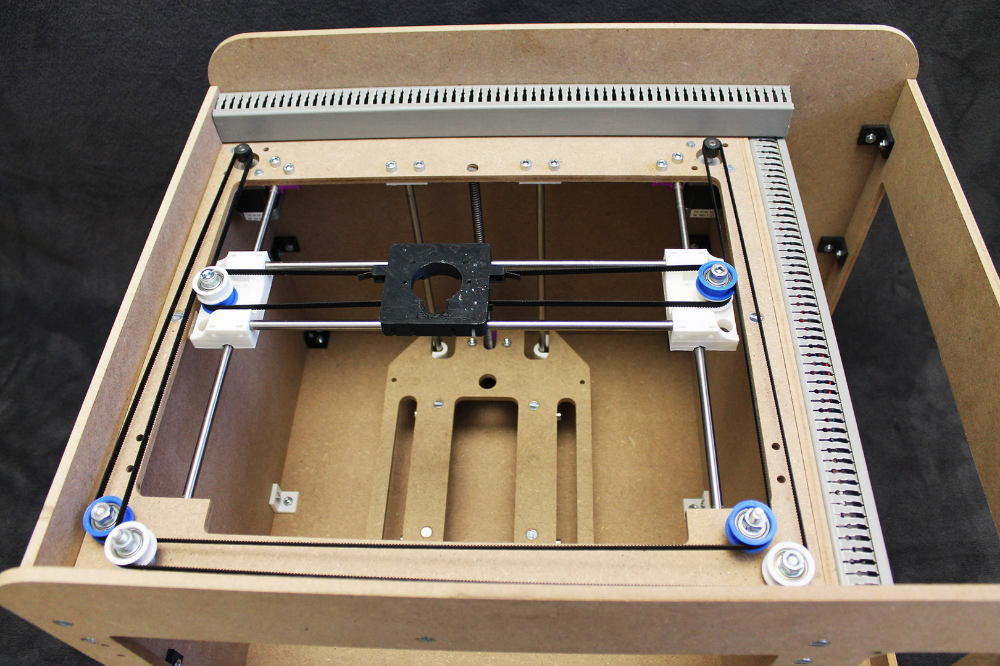
While the software overall is really comfortable to use if you don’t mind the long processing times, i did have a few issues with how undercooked it felt. On the very first bootup, the AIO software failed to load and i had to start it manually from the Linux desktop, it also crashed a few times during use, but thankfully never while scanning or printing. It also routinely refused to let me start another scan or print process after completing one, so i found myself rebooting the entire printer many times, and it often failed to start up again during that reboot.
On the upside, though, the system is not far off from being a totally standard computer just integrated into the machine, so if you ever feel like replacing at least the 3D printer part of the software, you could just as easily run a full Cura, Pronterface or OctoPrint install on here. Both the username and password for the default user are just aio, so you’re pretty free to do whatever you like with the system.
I also did some digging to see how much the AIO software phones home, but i don’t think anyone will actually care about that in the age of the Facebook.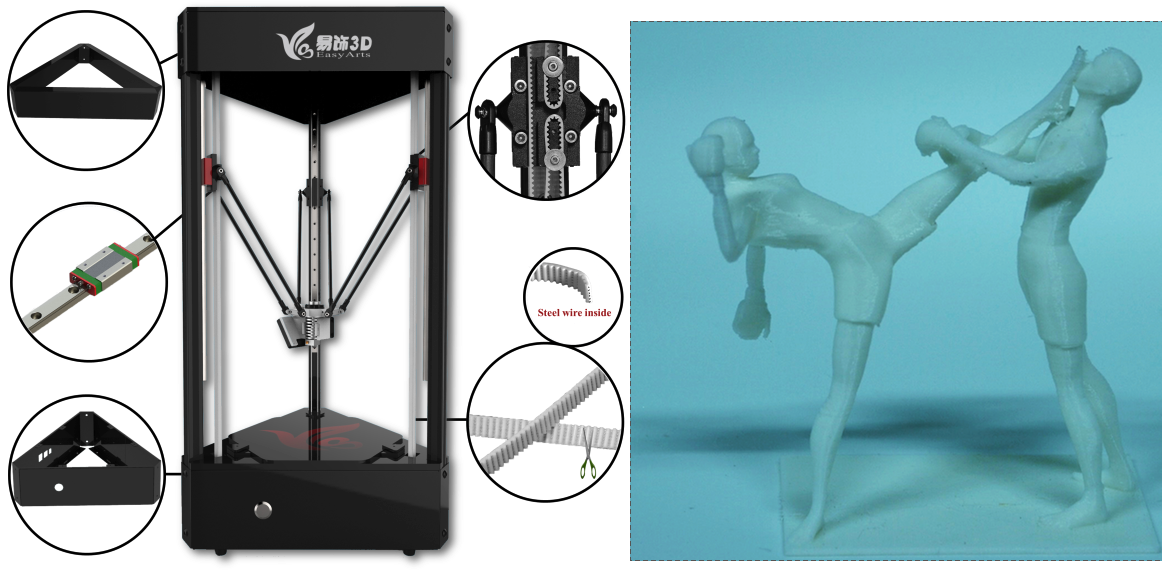
Hardware-wise, this all runs on an Odroid-XU4, which does have a fan that you can occasionally hear spinning up, but it’s barely noticeable. By the way, you can also connect a mouse, keyboard and whatever else you desire to the front USB ports, and they work just fine, even within the touchscreen-optimized AIO software.
On the topic of the touchscreen, it does have good viewing angles, but it’s a bit too recessed to comfortably see and use especially the top edge at a normal stance.
Alright, scanning. So the ZEUS uses a laser + camera approach, so with the laser slightly offset from the camera’s position, it can reconstruct the surface by looking at how far the laser line is offset at any given point. But instead of rotating your scanned object, like many other simple scanners do, it actually pans the laser itself over your object, then rotates the platform, scans again, and so on. So instead of one continuous scan, it gets four to eight individual ones that it then stitches together. According to AIO Robotics, this gives far better resolution than just rotating the table, but in the scans i did, it performed only slightly better than conventional laser line scanners, giving you good dimensional accuracy overall, but you end up with a fairly mushy and low-detail scan, maybe picking up features around 1 to 2mm in size, which is far off from the advertised 150µm resolution. Even the sample scan they provide on their website, which looks much better than anything this machine ever produced, only comes with roughly 300µm triangles, so i’m not sure where that 150µm resolution is coming from. You also get visible seams, apparently where the areas from each individual scan meet, and extra geometry based on what seems to be guesswork anywhere the scanner didn’t perfectly reach. The large scanning area of 9 inches in diameter is noice, but unfortunately it’s not very tall at 4.4 inches max. That’s 23 by 11 cm for anyone not from the US. Anything that’s even remotely glossy will throw the scanner off, even if it’s just, like slightly metallic or shiny, it really needs to be completely matte, so you do have to give those objects a good wipe-down with the included powder brush.
According to AIO Robotics, this gives far better resolution than just rotating the table, but in the scans i did, it performed only slightly better than conventional laser line scanners, giving you good dimensional accuracy overall, but you end up with a fairly mushy and low-detail scan, maybe picking up features around 1 to 2mm in size, which is far off from the advertised 150µm resolution. Even the sample scan they provide on their website, which looks much better than anything this machine ever produced, only comes with roughly 300µm triangles, so i’m not sure where that 150µm resolution is coming from. You also get visible seams, apparently where the areas from each individual scan meet, and extra geometry based on what seems to be guesswork anywhere the scanner didn’t perfectly reach. The large scanning area of 9 inches in diameter is noice, but unfortunately it’s not very tall at 4.4 inches max. That’s 23 by 11 cm for anyone not from the US. Anything that’s even remotely glossy will throw the scanner off, even if it’s just, like slightly metallic or shiny, it really needs to be completely matte, so you do have to give those objects a good wipe-down with the included powder brush. Also, it works best with white objects, anything that’s darker or, worst case, glossy black won’t get picked up at all.
Also, it works best with white objects, anything that’s darker or, worst case, glossy black won’t get picked up at all.
AIO sorta see this quality of scanning useful for schools or pre-schools where you’d copy something like clay or play-doh models, and for that it’s probably well-suited when it comes to what sort of detail reproduction you get, but the issue of turnaround time still stands, where even with a compact part, a single scan, slice and print process can easily take over two or three hours, which may be slightly impractical for copying the work of more than one student.
For anything other than the simplest of objects, i honestely don’t see much use in the 3D scanner part of this machine, but that seems to be a common problem with this laser-plus-camera types of setup. So while the white Xbox 360 controller looks decent around the sides, with details like the data port and battery release picked up, the top shows some issues just from aligning those individual scans and the bottom is pretty much gone. There’s these extra bulbs around the handles and obviously mostly guessed geometry on the bottom. The angel scan and print has a few issues with the more constricted areas and, as expected, do lack detail overall.
There’s these extra bulbs around the handles and obviously mostly guessed geometry on the bottom. The angel scan and print has a few issues with the more constricted areas and, as expected, do lack detail overall.
For 3D printing the scanned models, you will need to enable all the extra helper features around your actual print, so whenever it came to “copying” something, i enabled raft, brim and support material, as the scanned files would often end up in mid-air with no contact and no adhesion to the bed. And those features obviously mean extra material use, print time, and effort for cleanup afterwards.
But you can of course also use the AIO Zeus as a pure 3D printer. And it does fairly well, even though there are a few questionable design decisions like the clothespin “belt tensioners”. It obviously uses the same area for printing as it does for scanning, and even the same build platform, which is not heated and requires you to lay down a fresh layer of gluestick before each print for optimum adhesion, and something like a sheet of buildtak would probably have prevented the ever-present slight amount of warp that i was seeing with more massive prints.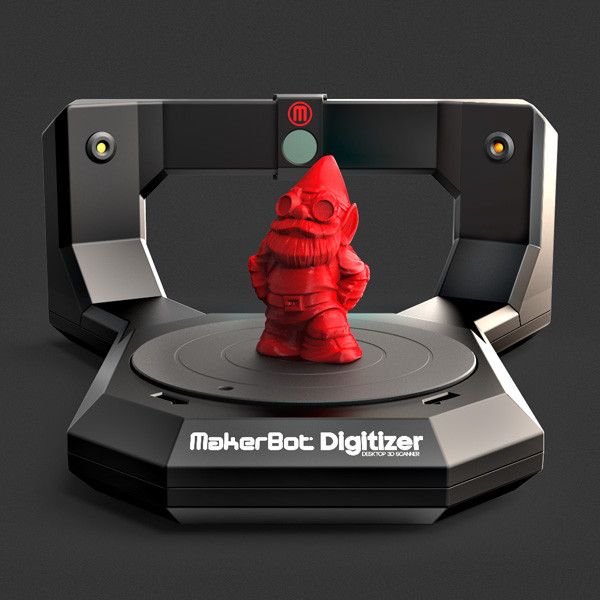 The bed is locked down during a print to keep it from sliding around, and it uses a mechanically retracted probe to measure the bed and to compensate for any alignment issues, which seemed to work well. Though the machine doesn’t care if the bed is actually in there, it finishes the probing cycle and tries to start printing either way.
The bed is locked down during a print to keep it from sliding around, and it uses a mechanically retracted probe to measure the bed and to compensate for any alignment issues, which seemed to work well. Though the machine doesn’t care if the bed is actually in there, it finishes the probing cycle and tries to start printing either way.
For the toolhead, you get a quick-swappable hybrid metal hotend, which you can get replacements for at $149 or in the convenient Makerbot-style three pack, though really, these shouldn’t ever need to be replaced unless you really abuse them. I got a spare toolhead with the review machine, which i needed, since the stock one seemed to be misaligned in such a way that the filament would end up with a considerable kink after each print, which meant removing, cutting and reinserting the filament each time. The hotend doesn’t seem to be super special, with this enormously long thermistor package sticking out the side, and there were a few occasion where the reported temperature dropped from the set 197°C to less than 190°, having the machine stop mid-print. The official solution from customer support was to simply turn off that safety feature, and basically have the machine ignore faults like this. Uhm, yeah.
The official solution from customer support was to simply turn off that safety feature, and basically have the machine ignore faults like this. Uhm, yeah.
On the topic of filament, you’re only going to be printing PLA with this machine, maybe a PET if you really want, and the 500g PLA spools from AIO robotics at a reasonable $13 each actually printed well, but so did other PLAs i tried, only having to adjust the temperatures and hitting print. The filament path is… interesting, passing from the filament chamber through a teflon tube over into the build chamber and then being left to itself before it enters the extruder, which, i mean, it works, but it’s not super elegant. On the extruder itself, you’re also going to find a filament odometer, which can detect if the filament runs out or stops feeding, but that functionality is disabled by default, even though it would be quite quite useful.
Some other things that are not put to use are these two switches that detect when the filament door or the main door are being opened. That smoked black acrylic hatch is supposed to stay open during prints to allow fresh air in and stay closed during scans to block out ambient light. You do have to slide it up in the exact right way or it’s going to jam. With the door open, 3D printing ends up quite noisy with not only the motors and their vibrations being very audible, but also the sheet metal parts rattling around. One of the prints does look like the printer might have skipped a step, but the resonance torture test doesn’t seem to be able to reproduce it. So overall, print quality is decent, and as a 3D printer, the ZEUS does a much better job than as a scanner. The quality doesn’t quite live up to the gold standards, as there’s some visible ringing due to the soft tensioning of the belts, as well as room for improvement with part cooling and overhangs.
That smoked black acrylic hatch is supposed to stay open during prints to allow fresh air in and stay closed during scans to block out ambient light. You do have to slide it up in the exact right way or it’s going to jam. With the door open, 3D printing ends up quite noisy with not only the motors and their vibrations being very audible, but also the sheet metal parts rattling around. One of the prints does look like the printer might have skipped a step, but the resonance torture test doesn’t seem to be able to reproduce it. So overall, print quality is decent, and as a 3D printer, the ZEUS does a much better job than as a scanner. The quality doesn’t quite live up to the gold standards, as there’s some visible ringing due to the soft tensioning of the belts, as well as room for improvement with part cooling and overhangs.
So, let’s recap before we turn this into an unwatchable 30-minute beast of a video. Does the AIO Robotics ZEUS deliver on being a user-friendly 3D all-in-one machine? Sorta. I really like the interface and how streamlined it makes the scanning and printing process. However, i wish they focused a bit more on making it stable and reliable, but of course, that’s something future software updates might improve. The internet connectivity also feel a bit underutilized at the moment. As just a 3D printer, it works well, but is somewhat limited in material choices and part geometries due to the unheated bed and slightly sketchy way of adhering parts with gluestick. Also, i’d like to see things like the under-temperature issues fixed instead of just ignored and better use being made of the integrated sensors that are currently mostly disabled.
I really like the interface and how streamlined it makes the scanning and printing process. However, i wish they focused a bit more on making it stable and reliable, but of course, that’s something future software updates might improve. The internet connectivity also feel a bit underutilized at the moment. As just a 3D printer, it works well, but is somewhat limited in material choices and part geometries due to the unheated bed and slightly sketchy way of adhering parts with gluestick. Also, i’d like to see things like the under-temperature issues fixed instead of just ignored and better use being made of the integrated sensors that are currently mostly disabled.
Now, the scanning part, to me, feels like a commitment on AIO’s side that they couldn’t fulfil to the level they originally wanted. Sure, it scans, it’s easy to use, but the scan results were all but usable for me. Maybe if you’re really only wanting to scan super-simply play-doh parts, it could be pretty useful for you, but for anything that requires an accurate reproduction of the geometry or has details you want scanned, forget about using this or even any other scanner that uses the same principle.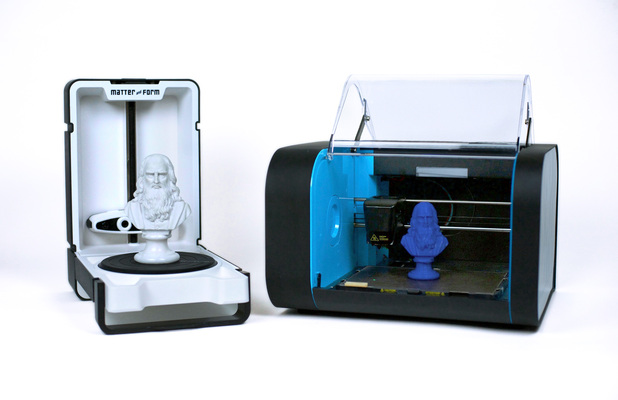
So is it worth its price tag of currently a bit over $2000? I’m not sure. If the scanning part seems useful to you, maybe. Or if you’re looking for that super-simple user experience in a 3D printer. For me personally, i feel like there are too many rough corners and unfinished bits to truly be able to universally recommend it, but i’m certainly interested in seeing what AIO Robotics come up with next.
Alright, that’s that! If you enjoyed the review, hit that share button and give it a thumbs up, if you, like really adored it, subscribe, so you don’t miss out on any of the reviews, guides and livestreams that go up on this channel. Thanks for watching, and i’ll see you in the next one!
More info at http://www.zeus.aiorobotics.com/
Model shown: Battery holder (don’t print this, it doesn’t work) by Adoniram
Adalinda by Louise Driggers
💙 Affiliate links:
Amazon US
eBay US, UK, Canada, Australia
Matterhackers
👐 This video is licensed as Creative Commons Attribution Share-alike thanks to my supporters on Patreon!
Music by: David Cutter Music
ZEUS, The World's First ALL-IN-ONE 3D Printer, 3D Copier, 3D Fax Machine Now Available for $2,499 - 3DPrint.
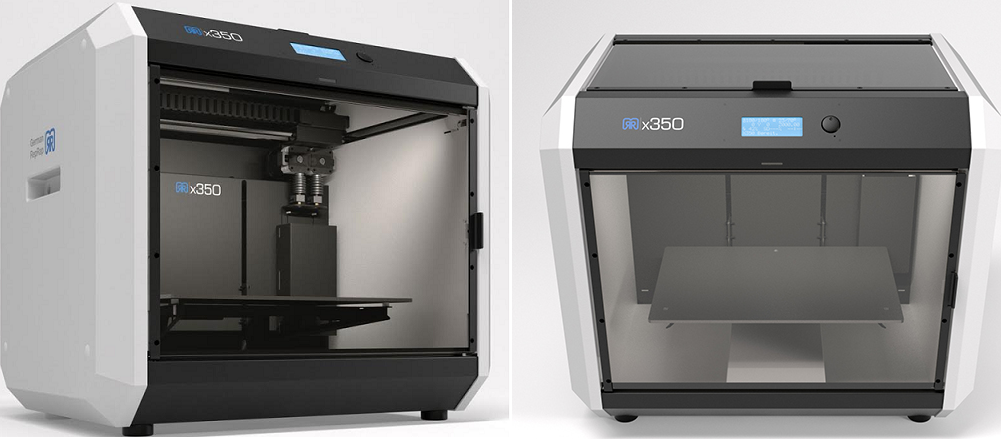 com
com3D printing has made tremendous strides over the past few years. This year alone, we have seen the prices of 3D printers drop significantly. 3D scanning is still in its infancy, but there have been several very capable 3D scanners released in the past couple of years as well. When you consider your desktop 2-dimensional printer, you probably have one that is an “All-in-one” piece of hardware. This means that it can print, scan, copy, and fax documents at the touch of a button.
Now, the same is true for 3D printing. AIO Robotics has begun taking pre-orders for their ZEUS All-In-One 3D Printer. The ZEUS 3D printer is capable of printing 3D objects, scanning 3D objects, copying 3D objects, as well as faxing objects directly to other 3D printers. This means that someone in the United States could scan an item on his ZEUS, and send it to another printer in Japan. That printer in Japan would proceed to print out the object, just like a traditional fax machine would do with a document.
The ZEUS User Interface
“We’re aiming to revolutionize the 3D printing industry and allowing everyone to utilize 3D printing technology, explained Co-founder and CEO of AIO Robotics, Jens Windau. “We didn’t just take a few steps forward in 3D printing technology; we made significant leaps forward towards a smart, easy to use, complete 3D copying machine. This sales launch is a long-awaited moment. We hope to have them in thousands of American schools, design studios and households by the end of the year.”
For those of you that follow Kickstarter campaigns, AIO Robotics ran a successful campaign to raise $111,111.00 last September/October for the ZEUS. Now they are taking pre-orders for their all-in-one 3D printer, that they say will ship sometime this summer.
The ZEUS 3D printer will be shipped fully assembled and ready to go. It has a resolution of 80 microns when printing and 125 microns when scanning. It features a scan volume of 9 inches (diameter) X 5 inches (height), and a print volume of 8 X 6 X 5.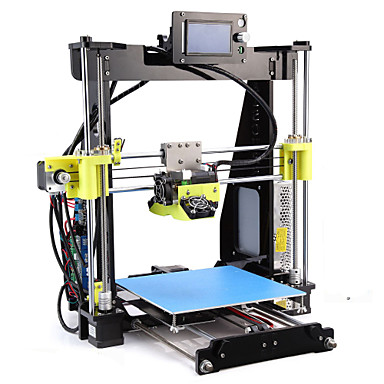 7 inches. It also has other nice features such as auto-calibration, meshing, auto-leveling, and slicing, which is powered by a 1.7 GHz high-speed processor.
7 inches. It also has other nice features such as auto-calibration, meshing, auto-leveling, and slicing, which is powered by a 1.7 GHz high-speed processor.
Like your 2-dimensional desktop all-in-one printers, the ZEUS also includes a built-in 7-inch color display, with an incredibly easy to operate user interface. It also features both local and online storage of 3D designs.
The ZEUS is available for only $2,499, which is seemingly a great price for an all-in-one device. Customers can also purchase their filament in a variety of colors for $39 per roll. Also available are extra extruders ($149), and extra glass tables ($69).
What do you think? Is this worth buying for $2,499? Discuss in the ZEUS All-In-One discussion thread on 3DPB.com.
Stay up-to-date on all the latest news from the 3D printing industry and receive information and offers from third party vendors.
Tagged with: 3D copier • 3d fax • 3d fax machine • 3d scanner • aio robotics • all-in-one 3d printer • kickstarter • pre-order • zeus
Please enable JavaScript to view the comments powered by Disqus.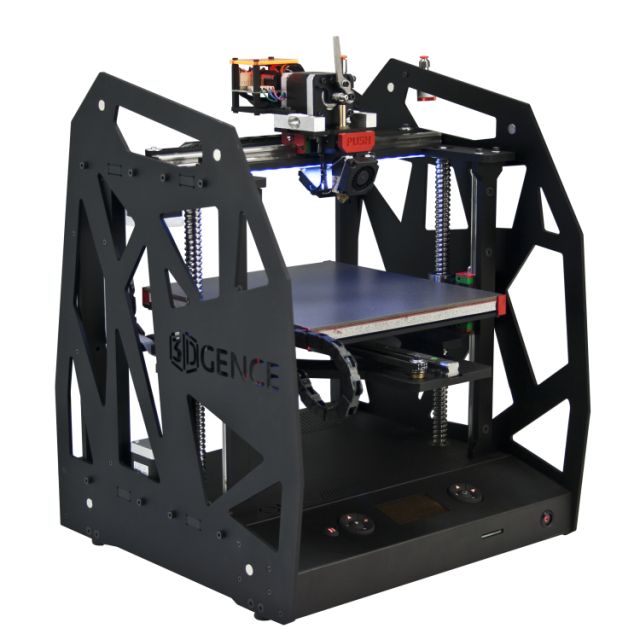
ZEUS 3D printer from the manufacturer AIO Robotics
Construction area, mm: 203x152x145
Material for printing: PLA plastic, nine0005
All specifications
Description of ZEUS 3D printer
Zeus is a 3D printer MFP that combines the capabilities of four devices - a printer, a scanner, a copier and a fax machine. Zeus uses an HD camera and a laser to scan objects. The web interface is based on Twitter Bootstrap, which makes it easy to use with tablets, smartphones and other mobile devices.
About the ZEUS printer
Zeus MFP Specifications:
- Print Method: FFF
- Construction area size: 203x152x145 mm
- Minimum layer thickness: 80 microns
- File types: .STL and .AIO
- Consumable: PLA
- Scanning method: laser triangulation
- Scan size: 228 mm (diameter) x 127 mm (height)
- Scan resolution: 125 microns
- Camera: 2 megapixel HD CMOS
- Memory: 8 GB (on-board storage) + Micro SD card slot up to 16 GB
- Maximum work table load: 2 kg
- Touch screen: 7" color
- On-board processor: Exynos, 4-core, 1.
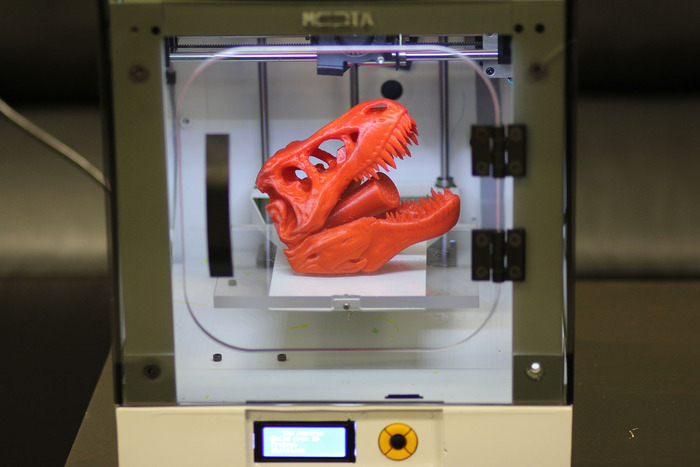 7 GHz
7 GHz - Interface: USB sticks, direct USB connection, Ethernet, Wi-Fi
Articles of the owners of the 3D printer "ZEUS"
Show more
Popular 3D printers
Anet A8
1464 articles 1719 owners
Anet A8 3D printer is a budget 3D printer from China. Region...
3 offers from 12000 ₽
Anet A6 nine0005
1130 articles 1609 owners
Anet A6 3D printer - Chinese version of RepRap project P...
3 offers at the contractual price
Ender 3
1179 items 1007 owners
Creality Ender 3 is a budget 3D printer from Chinese manufacturer.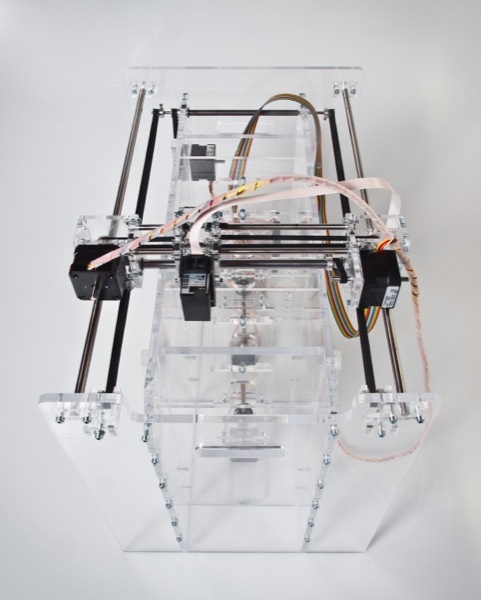 ..
..
6 offers from 14500 ₽
Show more
What is a 3D printer?
Office equipment market news
08/26/2013
In the US, AIO Robotics developed the Zeus device, which combines a fax, scanner and 3D printer. Many experts strongly disagree about the prospects of the prototype in the market.
08/19/2013
The Bloodhound (SSC) British supersonic vehicle development team continues on their journey and is now working on breaking the world land speed record. nine0005
05/16/2013
Currently, there are a sufficient number of original models of printers. Let's talk about them in more detail.
03/20/2013
The ability to print with white toner is becoming the main advantage of new LED printers. Experts believe that in the near future it is this technique that will be ubiquitous in offices and residential premises.
Experts believe that in the near future it is this technique that will be ubiquitous in offices and residential premises.
12.02.2013
Creating conceptual devices for every taste, designers prove to us over and over again that progress never stands still. Consider interesting novelties in the field of printing devices. nine0005
01/09/2013
Epson has developed a new line of Label Works printers specifically for label and coding applications. It includes the compact Epson LabelWorks LW-300 label printer, ideal for any stationary printing, and the lightweight Epson LabelWorks LW-400 printer.
29.12.2012
Ricoh has recently introduced a new type of color MFP in Russia. The main feature of the devices is the use of helium-based ink. Prior to the release of this line, this technology was used by Rocoh only in printers. nine0005
28. 02.2012
02.2012
New models of laser MFPs were released by Samsung to the Russian market. New items are designed to reduce the total cost of using these devices for users.
09.09.2011
The new PIXMA iP4940 high-performance photo printer has just entered Canon's product range. The new PIXMA iP4940 has a number of innovative features that make it easy to bring any creative photo ideas to life. nine0005
08/12/2011
The Xerox Phaser 7500N printer is an A3 color printer. The printer is based on the innovative HiQ LED printing technology, and is used in an office environment. Perhaps, this printer can be called one of the best offers in the segment of A3 color printers for office printing.
06/07/2011
A portable printer is usually just a small printer that prints on plain paper. The Printbrush printer, developed by Print Dreams, is capable of printing on almost any surface: fabric, wood, wallpaper, and more. nine0005
nine0005
06/06/2011
In recent times, many companies have cut IT equipment costs at a rapid pace in a tough economic environment, and many customers have been forced to switch from A3 MFPs to cheaper A4 MFPs, which in turn have limited features in terms of functionality, performance and reliability, as well as higher printing costs.
04/22/2011
An MIT specialist used his knowledge to compete with chocolate bunny makers. David Carr designed a 3D printer using chocolate as a working material. nine0005
04/07/2011
HP and Google have announced a joint solution that allows Cloud Print users to print to any HP ePrint printer from any Google app that supports ePrint from any computer or smartphone.
03/29/2011
Brother introduced in Russia two new models of professional A3 color inkjet MFPs with fax, duplex printing and wired and wireless network support - Brother MFC-J6510DW and Brother MFC-J6910DW.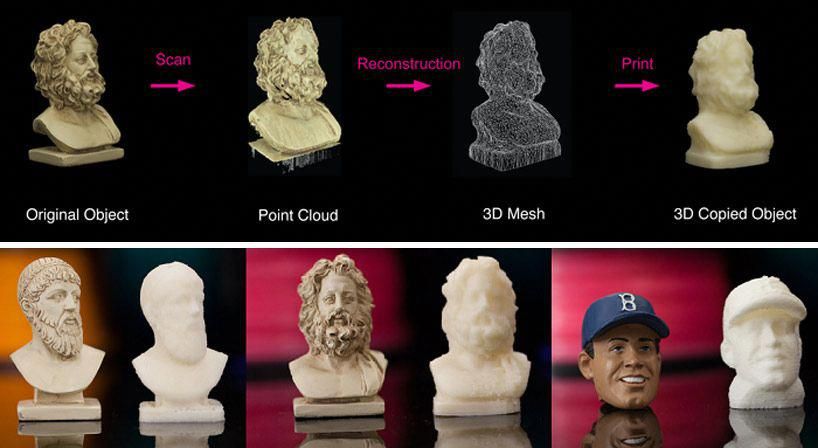 Both models will go on sale in Russia from the beginning of April 2011.
Both models will go on sale in Russia from the beginning of April 2011.
03/23/2011
Xerox announces the launch of new color laser products, the Phaser 6500 Printer and WorkCentre 6505 MFP, designed for small workgroups of 2 to 10 people.
25.02.2011
Canon has introduced two new PIXMA MX833 and MX420 multifunction printers. These devices are targeted at small office and home users. nine0005
24.02.2011
Samsung announced the launch of the ML-5510N, ML-5510ND and ML-6510ND monochrome laser printers. New items are called productive solutions for offices and corporations.
03.02.2011
Brother has introduced a new line of monochrome laser printers with the Brother HL-2240R, Brother HL-2240DR and Brother HL-2250DNR models. All printers of the new model range use the same type of toner cartridge.
01/18/2011 nine0005
Epson has announced a new 13-inch compact photo printer. The R3000 is capable of printing color and black and white images and uses a separate cartridge system.
The R3000 is capable of printing color and black and white images and uses a separate cartridge system.
24.12.2010
Epson Stylus Photo PX660 scans, copies and prints photos with lab quality.
12/14/2010
Samsung Electronics introduced three compact monochrome printers on the Russian market — Samsung ML-1860, Samsung ML-1865 and Samsung ML-1865W. The new items will go on sale in January 2011. nine0005
11/01/2010
Epson announced the expansion of its line of multifunction devices and the release of the model Stylus SX525WD, which is designed for use in the home by demanding users.
26.10.2010
A team of Japanese scientists led by Kenichi Okada gathered to demonstrate an amazing invention in Florence. Specialists at Keio University modified an ordinary inkjet printer and taught it to print not only bright, but also fragrant pictures. The work is carried out jointly with Canon specialists. nine0005
The work is carried out jointly with Canon specialists. nine0005
10/12/2010
Epson has introduced an elegant Wi-Fi-enabled multifunctional home appliance. The Epson Stylus SX525WD MFP is designed for demanding users who want not only high-quality, but also fast printing, as well as ease of connection and operation.
09/24/2010
Tablet laptops are getting new uses. HP decided that using the touch screen available on a tablet computer is much more convenient to control office equipment. nine0005
08/23/2010
Panasonic announced the start of sales of two new MFP models: KX-MB2051RU and KX-MB2061RU. These are office devices with a network interface and advanced functionality: 6 in 1. The key advantages of the new MFPs are high print speed (up to 24 ppm), a digital answering machine for 30 minutes of recording and the presence of a wireless DECT handset in the kit.
07/27/2010
New tool gives IT executives and office workers more solid ink printing options
06/15/2010
Zebra Technologies Introduces New RW 420 Mobile Printer System Designed to Meet the Needs of Mobile Workers A thinner and lighter mobile printer designed to support Motorola's compact terminals enables higher productivity for mobile workers.
06/08/2010
HP announced the launch of its line of ePrint network printers with cloud web services support. There are four models in total: Photosmart e-All-in-One, Photosmart Plus e-All-in-One, Photosmart Premium e-All-in-One and Photosmart Premium Fax e-All-in-One. nine0005
05/17/2010
The novelty has compact dimensions (341x224x184 mm, weight 4.2 kg), but at the same time, according to the manufacturer, it has sufficient performance, typical of larger models. So, the printer is equipped with a processor with a frequency of 150 MHz and 8 MB of internal memory.
So, the printer is equipped with a processor with a frequency of 150 MHz and 8 MB of internal memory.
03/23/2010
Samsung Electronics introduced six new models of color printers. New items are suitable for both personal and office use. nine0005
05.02.2010
Japanese engineers have released a printer that can use one sheet of paper up to 1000 times. When reprinting, the device erases the old text from the sheet and prints new information on it. The PrePeat printer does not use ink or toner powder. Printing is done by moving the thermal head along a heat-sensitive plastic sheet. So far, the printer can only print in black.
04.02.2010
HP announced that it has received two Fall 2009 "Pick" awards from reputable independent research firm Buyers Laboratory Inc. (BLI). In BLI's testing, the HP Color LaserJet CP4525 Series 21 cm printer won in the medium size workgroup color category.
01/22/2010
Printer and ink maker Hewlett-Packard plans to launch its own 3D printer. The printer itself will be manufactured by Stratasys, but will be sold under the HP brand. The model will be available by the end of this year. nine0005
08.12.2009
Panasonic introduces the new KX-MB2000 series of laser multifunction printers, featuring an updated design and compact size. All devices feature high print speeds of 24 ppm, versatile copy functions, up to 9600 x 9600 dpi color scanner and network interface.
11/24/2009
Xerox launches a new Xerox Phaser 6140 A4 color printer. The low price of the printer and low maintenance make the new product the best solution for small workgroups and personal use within the home office. The price of the printer will be no more than $500. nine0005
28.10.2009
Xerox announced the start of sales of a new A4 monochrome laser MFP - WorkCentre 4250. The novelty complements the line of low-cost MFPs with increased performance and extended functionality.
The novelty complements the line of low-cost MFPs with increased performance and extended functionality.
09/18/2009
HP introduces a new series of Photosmart printers for home users. With TouchSmart touch technology, your entire family can control your printer with just a light tap on the screen. The HP Photosmart series has been expanded with the HP Photosmart C4683 9 models0005
08/21/2009
Most similar devices do not stand out with anything special, but this novelty has a very interesting feature: a voice control system. What functions are assigned to it is not yet clear, but it is known that in addition to the voice control of the printer, the developers have also implemented the usual push-button, there is also a scroll wheel for working with lists in the menu. All necessary information, preliminary images of the photo, are displayed on a 3.5-inch LCD display. nine0005
08/13/2009
Epson has launched two new MFPs for the WorkForce series. Both are equipped with Wi-Fi, support `wired` connection to a computer network and send/receive faxes. Models 610 and 1100 are Energy Star rated and made from easily recyclable components.
Both are equipped with Wi-Fi, support `wired` connection to a computer network and send/receive faxes. Models 610 and 1100 are Energy Star rated and made from easily recyclable components.
07/30/2009
Epson Announces New Low Cost Combo Printer Epson has announced the release of its Stylus Photo PX650 combo printer aimed at digital photographers. The novelty is able to print without connecting to a computer thanks to a 2.5-inch LCD screen, as well as a slot for memory cards and support for PictBridge. The PX650 can also scan and copy photos thanks to its built-in 1200 DPI scanner. nine0005
07/08/2009
Canon has launched a pair of imageCLASS multifunctional color printers, the MF8050Cn and MF8350Cdn. Their cost is very democratic, the devices are designed for use in small offices and at home. The MF8350Cdn prints at 21 pages per minute in both color and black and white. The press can be carried out from two parties of a leaf, the printer also works as the copier and the fax.
06/24/2009
Hewlett Packard presented to the Western press the world's first MFP with integrated Internet access: HP Photosmart Premium with TouchSmart Web. nine0005
06/19/2009
The company's 25th anniversary is considered one of the most important events in the field of printing and digital imaging, since today HP LaserJet printers have become an integral part of the IT infrastructure of many companies, as vital as a personal computer or phone.
05/21/2009
According to Epson, the Artisan 50 is the cheapest photo printer in the world. True, except for printing photos, the novelty is not designed for anything else, except for printing labels for CDs and DVDs. nine0005
05/20/2009
As part of the Total Care initiative, HP has expanded its portfolio of Officejet series printers with two product lines that deliver up to 50% energy savings and lower printing costs.
05/18/2009
OKI Printing Solutions has launched the MC560, a new color multifunction printer for the SMB segment.
05/13/2009
Epson has announced the new WorkForce 310 printer for small businesses. The model is compatible with PC and Mac. nine0005
05/12/2009
Orders for new Xerox ColorQube 9200 series color laser printers have been launched in the United States of America. They are expected to be released in European countries as early as September, and other countries will not see them until 2010 at the earliest.
05/06/2009
Hewlett-Packard, the world's largest personal computer maker, became the US market leader last quarter, overtaking Dell for the first time since 2001. nine0005
04/02/2009
Canon launches the PIXMA Pro9500 Mark II, a versatile 10-color pigment-based inkjet printer that prints long-lasting A3+ or 14" wide photos.
03/27/2009
HP has released a limited-edition Green IT for Dummies pocket book to help companies transition to technologies with the least negative impact on the environment.
03/13/2009
HP introduced three new HP Officejet series printers that will enable small and medium businesses (SMBs) to produce professional-quality color documents. nine0005
03/04/2009
HP plans to increase revenues in the photo industry by introducing four inkjet printer models ranging from $49 to $299.
03.03.2009
Intel and HP introduce futuristic concept laptops for women
26.02.2009
In April at the English exhibition Sign & Digital HP will show three new "large format".
19.02.2009
Canon has officially presented the new sublimation printers SELPHY CP780, luring customers with their compactness, high print quality. nine0005
nine0005
09.02.2009
Hewlett-Packard Corporation is warning owners of certain laser printer models that a firmware update is required.
06.02.2009
Canon has announced two new all-in-one office printers, the PIXMA MX860 and PIXMA MX330. They are designed specifically for the needs of small offices and do not take up much space.
01/28/2009
Renault Formula 1 team, despite the financial crisis, continues to find new partners. On Tuesday, the start of cooperation between Renault and the well-known company Hewlett-Packard was announced. nine0005
01/13/2009
The alignment of forces is almost exactly the same as last year, with a minimum fluctuation in the percentage of the audience among the top three.
23.12.2008
Hewlett-Packard has released the iPrint Photo app, which allows you to print photos remotely on HP inkjet printers connected to a Wi-Fi network (an iPhone or iPod touch must also be on the same network)
12/16/2008
Canon has introduced the new iPF820 wide format printer with a printable area of 44 inches.