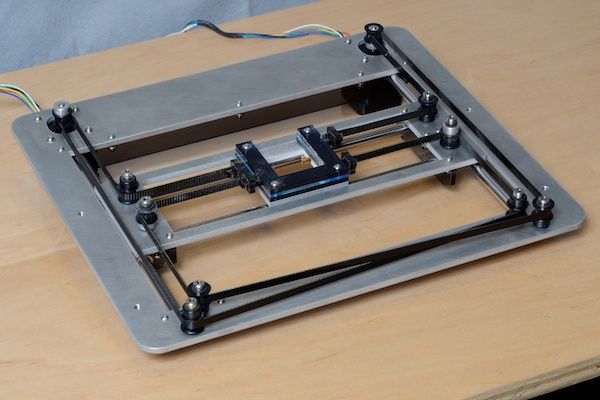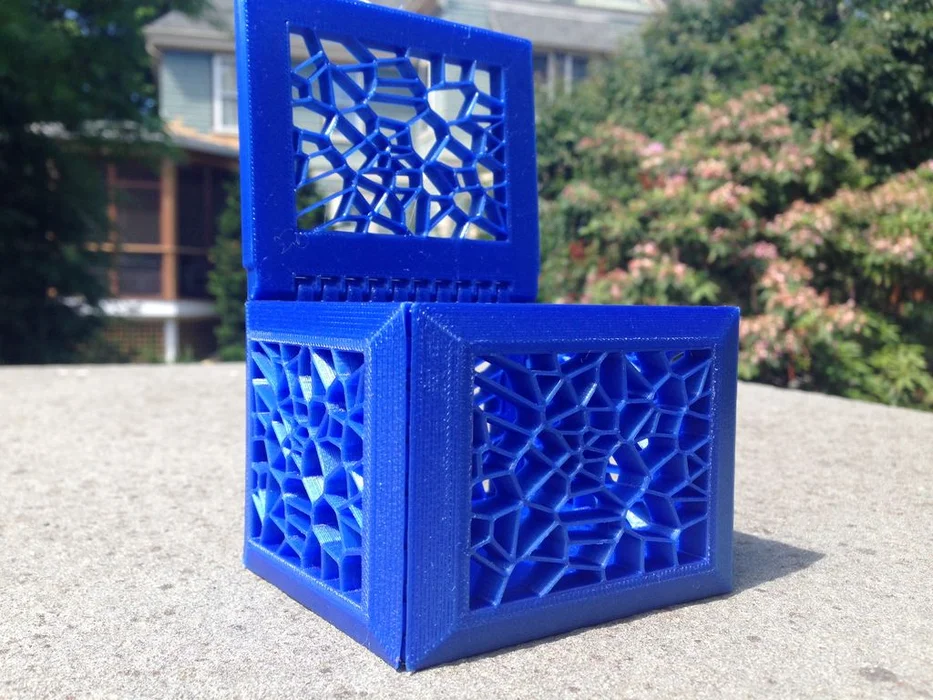Sindoh 3d printers
3DWOX 3DWOX1 | Sindoh 3D Printer
3DWOX 1
The 1 for Everyone
DRIVER & UTILS SUPPLIES WHERE TO BUY
- OPEN SOURCE FILAMENT
- You may select the Open Material mode and discover further 3D printing possibilities or choose Sindoh filament to ensure the consistency in print quality.
- Reliable Flexible Bed
- Just peel it.The flexible metal bed plate of 3DWOX 1 enhances both safety and bed adhesion.
Think of what can be achieved with the flexibility and heating It is a revolution.
- HEPA FILTER
- High Efficiency Particulate Air (HEPA) filter, commonly used in air purifiers, is designed to arrest very fine particles effectively.
The 3DWOX 1 comes with HEPA filter that will absorb any dust created during printing.
Let 3DWOX 1 assist you create a healthy printing environment for your loved ones.
- ENJOY THE SILENCE
- Silence is the most pleasing sound of 3D printing.
With its library noise level of 40 dB(A), you can now enjoy doing all kinds of things that require silence such as reading a book or taking a nap.
- FULLY AUTOMATED LOADING
- At Sindoh, we believe 3D printing should be easy. On many 3D printers today, the process of changing filament is a difficult procedure which involves cutting, retrieving, and placing into small openings, all manually performed by the user.
This makes the 3D printing a difficult experience, so with 3DWOX 1, we keep it simple.
Just insert the cartridge and you’re done.
- REMOTE MONITORING
- 3D printing of intricate and large objects can be time consuming.
At Sindoh, we believe in making the 3D printing experience easy so we have integrated a camera and LED lighting into 3DWOX 1 for remote monitoring of the printing process day or night.
Simply install the 3DWOX mobile app on your phone or tablet to watch the print progress from the convenience of your living room.
- ASSISTED BED LEVELING
- One of the keys to printing perfect prints every time is ensuring the print bed is perfectly leveled.
You wouldn’t want your house built on a slanted surface and the same is true for 3D printing.
Bed leveling is important but with 3DWOX 1, we make it simple.
The printer does the work and displays clear instructions to set the perfect level.
3DWOX 1
SPECIFICATIONS
- Print Technology FFF
- Print head Single Nozzle
- Nozzle Diameter 0.4mm
- Max Build size (WxDxH) 210 x 200 x 195 mm
- Material Sindoh Filament : PLA, ABS
Open Source Filament : PLA, ABS, ASA, PETG, etc - Connectivity USB 2.0 Device / 2.0 Host, Ethernet (1G), Wi-Fi
- Layer Thickness 0.05 ~ 0.40 mm
- Filament Diameter 1.
 75mm
75mm - Size (W×D×H) 421 × 433 × 439mm (16.5”x17”x17.2”)
- User Interface 5-inch Full Color Touch Screen
- Leveling Auto Leveling Measurement + Manual Adjustment
- Auto-loading Cartridge Automatically loads filament to nozzle
- LED Lamp Internally Installed
- Monitoring Camera Check print status remotely with laptop or smartphone via WiFi connection
- Slicer 3DWOX Desktop Slicer
Sindoh Cloud Slicer
Simplify3D Ver.4.1 - Software Compatibility Solidworks Add-in 2016 or above
Solidworks Apps for Kids
AutoDesk TinkerCAD - Operating System Window 7 or above
Mac OSX 10. 10 above
10 above - Note Standard VGA driver on operating system, or a graphics card doesn't support OpenGL 2.0, may cause unknown error in 3DWOX Desktop.
닫기
3DWOX 1X | Sindoh 3D Printer
3DWOX
1X
The Bigger Experience
DRIVER & UTILS SUPPLIES WHERE TO BUY
- MATERIALS EXPANSION & OPEN MATERIAL
- With 3DWOX 1X, you can print PLA, ABS, Flexible materials and a whole lot more is coming your way. Plus, 3DWOX 1X also allows the Open Material feature enabling you to discover further 3D printing possibilities.
- FULLY AUTOMATED LOADING
- At Sindoh, we believe 3D printing should be easy. with 3DWOX 1X,
we keep it simple unlike ordinary 3D printers. Just insert the cartridge and start your printing right away!
- WHY SCRAPE? JUST PEEL IT.

- Our new flexible metal heating bed will allow you to make both
easy detachment and firm adhesion possible. It is a revolution!
- ENJOY THE SILENCE
- Let your 3D printer bring silent peace in your mind. With its quiet
noise level of 40dB(A), you can now enjoy almost anything while 3D printing.
- HEALTHY PRINTING
- 3D printing materials can create dusts during the printing process.
Two 3DWOX Air filters are highly designed to arrest dust, even very fine particles.
- ACTIVE BED LEVELING
- Bed leveling is the key essence for printing perfectly.
With 3DWOX 1X, Bed leveling can't be easier than ever.
3DWOX 1X does all the measurements and guides you to set the perfect leveling.
- VOICE GUIDANCE
- 3DWOX 1X can voice-guide you to assist you throughout your
printing experience with notifications and instructions.
- REMOTE MONITORING
- No need to stay near the printer to check the printing progress.
Using 3DWOX mobile app, you can monitor the print progress
remotely.
- SOLIDWORKS, APPS FOR KIDS & TINKERCAD
- Solidworks 2016 or Above
3DWOX Slicer is now available for Solidworks Add-in available. You can simply install and use the
add-in to make the design file into a G-code file and send it to Sindoh 3DWOX 3D printer. - TinkerCAD - From design to print in minutes
Tinkercad is a free, easy-to-use 3D design app for teachers, kids, hobbyists, and designers. With
Sindoh 3DWOX Cloud Printing, you can now 3D print your design directly from TinkerCAD!
- COMPATIBLE WITH ALEXA
- 3DWOX 1X allows Alexa skill set feature. If you enable
Alexa on Cloud menu and connect Alexa Echo to it, you can speak
to 3DWOX 1X to communicate.
3DWOX 1X
SPECIFICATIONS
- Print Technology FFF
- Print head Single Nozzle
- Nozzle Diameter 0.4mm
- Max Build size (WxDxH) 228 x 200 x 300 mm (8.9"x7.9"x11.8")
- Material PLA, ABS, Flexible, Etc. (Open Material Available)
- Connectivity USB Memory, USB Host, Wifi, Ethernet
- Layer Thickness 0.05 ~ 0.4 mm
- Filament Diameter 1.75 mm
- Printer Size(WxDxH) 454 × 468 × 571mm (17.9"x18.4"x22.5")
- Printer Weight 23kg (Excluding Cartridge)
- User Interface 5-inch Full Color Touch Screen
- Leveling Semi-Auto (Supports Active Leveling)
- Print Bed Flexible Heating Bed
- Auto-loading Cartridge Auto Loading / Unloading
- LED Lamp Internally Installed
- Web Monitoring PC, Smartphone, Tablet
- Filter HEPA Filter (2ea)
- Noise Level 40dB(A)
- Slicing SW 3DWOX Desktop Software
Sindoh Cloud Slicer - Operating System Window 7 or above
Mac OSX 10. 10 above
10 above - Additional Features Amazon Alexa
Voice Guidance
Solidworks Apps for Kids
Autodesk TinkerCAD
Etc. - Note Standard VGA driver on operating system, or a graphics card doesn't support
OpenGL 2.0, may cause unknown error in 3DWOX Desktop
닫기
Review of Sindoh 3D printers with print examples
Good afternoon!
In this review, we will introduce the readers of the 3dtoday portal to the Sindoh line of 3d printers (South Korea).
Sindoh printers are an affordable solution for those who value comfort and convenience when using technology.
The equipment uses plastic filament extrusion technology (FDM / FFF), the most popular polymers on the market are available for printing - PLA, ABS, ASA, PETG, TPU, PVA, HIPS and others. nine0003
Sindoh has many years of experience in the office equipment market, founded in 1960.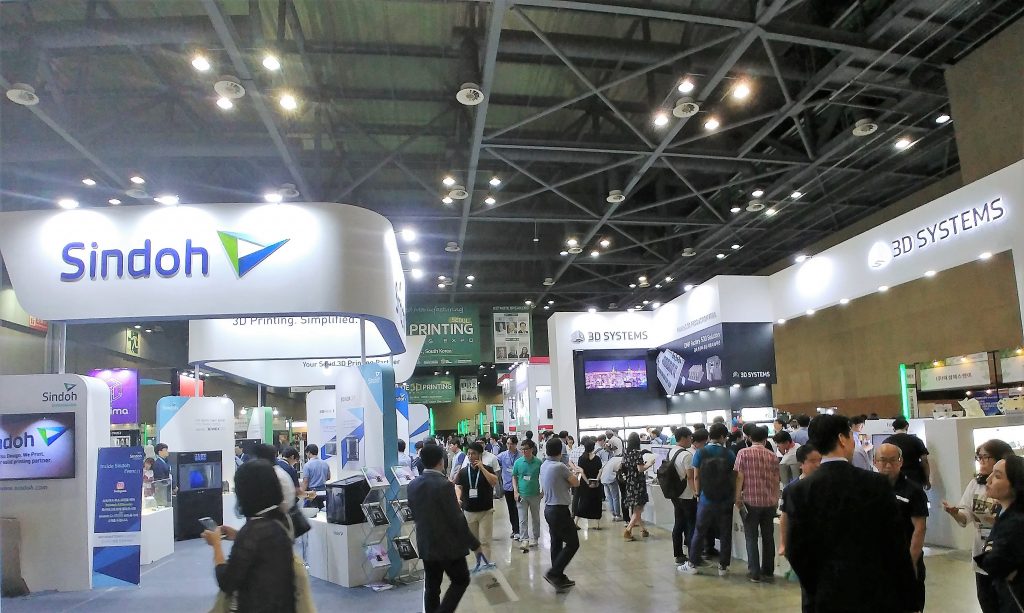 Today Sindoh is an international corporation with regional offices in China, Japan, Europe and America.
Today Sindoh is an international corporation with regional offices in China, Japan, Europe and America.
Sindoh experts carry out all stages of production in-house, from research and development to production. The company's production factories are located in three regions - South Korea, China and Vietnam. The total staff is about 4000 people. nine0003
Sindoh is known worldwide for its MFP printers. Today, the manufacturer's portfolio consists not only of copiers, but also of professional 3D equipment, software and consumables.
The 3D division was founded in 2013 and the first printer (DP200) was introduced 3 years later. Today Sindoh offers the following FDM printer models:
• 3DWOX 1
• 3DWOX 2X
• 3DWOX 7X
• fabWeaver A530
Sindoh's main task was to design 3D printers that would make 3D printing easy and affordable not only for professionals, but also for those who are starting their acquaintance with additive manufacturing technologies. Below we will talk about the features of printers that provide users with comfortable work.
Below we will talk about the features of printers that provide users with comfortable work.
Automatic plastic loading
Original manufacturer's plastics supplied with cartridges. The spool of material is located inside the cartridge, which in turn is loaded into a special section of the printer. The device itself pulls the thread through the supply tube to the print unit, eliminating the need for the user to do this manually.
Also on the cartridge is a smart chip that transmits basic information about the plastic to the display of the device - type, color, material residue.
At the same time, all Sindoh printers have an "open" architecture - there is no strict binding to the original filaments, it is also possible to use Russian polymers. nine0003
Flexible Print Bed with Heated
Experienced FDM 3D printer users know how common the problem is to fix the first layer of the product on the desktop.
The Sindoh Printer Platform ensures strong adhesion of the part without the need for auxiliary agents - glue, spray, varnish, etc.
The build platform is flexible so that the print is quickly and easily removed when the print is complete. All that is required of the operator is to regularly wipe the printer table with isopropyl alcohol. nine0003
Intuitive user interface
Each Sindoh printer has a full-color touch screen on the body that controls the main functions - loading and unloading plastic, calibrating the working platform, connecting to a Wi-Fi network, etc.
Also, the printers are equipped with a voice assistant that will report on the current status and tell you how to solve problems that have arisen in the process.
Automatic Platform Calibration
Sindoh printers independently determine the current position of the desktop and suggest what actions need to be taken to align it. The user simply needs to turn the adjustment screws under the platform the number of steps shown on the display.
Remote monitoring and control
There is a webcam inside the working chamber of the printers, which transmits video of the work to the manufacturer's proprietary application. The application can be installed on a PC, smartphone or tablet. nine0003
The application can be installed on a PC, smartphone or tablet. nine0003
The operator can not only remotely monitor the print, but also start, pause or cancel the job.
Quiet and safe workflow
Sindoh 3D printers are virtually silent, ranging from 40db to 55db depending on the model.
The machines are equipped with charcoal filters that protect the environment from harmful fumes produced during the melting of the plastic.
Thus, printers can be placed in a typical office or classroom without compromising the environment and people in the room. nine0003
3DWOX 1
Junior printer in the manufacturer's line. The 3D printer is equipped with a single extruder and is suitable for printing products that do not differ in complex geometry.
Key features:
• Working area - 210*200*195 mm
• Number of extruders - 1
• Extruder heating temperature - 250°C
• Platform heating temperature - 110°C
• Layer thickness – 0. 05 – 0.4 mm
05 – 0.4 mm
3DWOX 2X
3D printer with two independent extruders. Two printing units allow you to grow products of complex geometric shapes using support material. A two-color 3D printing option is also available.
Main features:
• Working area - 228*200*300 mm
• Number of extruders - 2 independent
• Extruder heating temperature - 250°C
• Platform heating temperature - 110°C
Layer thickness – 0.05 – 0.4 mm
3DWOX 7X
Large area 3D printer. The device is suitable for printing medium-sized products and small-scale production of final plastic products.
Main features:
• Working area – 380*390*450 mm
• Number of extruders – 2 independent
• Extruder heating temperature - 250°C
• Platform heating temperature - 110°C
Layer thickness - 0.05 - 0.4 mm
fabWeaver A530 Senior 3D printer in the Sindoh line. The working chamber of the printer is equipped with an active heating function, providing the best print quality with engineering polymers. nine0003
nine0003
An optional smart workstation is supplied with the printer, which can accommodate up to 4 plastic cartridges. Switching between cartridges, in case of running out of material in one of them, occurs automatically, which ensures uninterrupted operation of the printer.
Key features:
• Working area – 310*310*310 mm
• Number of extruders - 2 independent
• Extruder heating temperature - 290°C nine0003
• Platform heating temperature - 110°C
• Chamber heating temperature - 75°C
• Layer thickness – 0.05 – 0.4 mm
Our engineers use Sindoh 3D printers to print large format copier components. 3D printing allows us to get the right spare parts in a short time and at minimal cost. Below are products made from ABS plastic on Sindoh printers.
Salt shaker test print
The Upper Panel A0 Presser
Bunker for Toner
9000
Our company is the official SINDOH in the Russian Federation. We supply 3D printers throughout the country, provide training on how to work with equipment, and provide warranty and post-warranty service. nine0003
We supply 3D printers throughout the country, provide training on how to work with equipment, and provide warranty and post-warranty service. nine0003
We invite you to our showroom in Moscow for a personal acquaintance with Sindoh equipment and its capabilities!
Our contacts:
Address - Moscow, st. Startovaya, 13 bld. -3d.ru
The best 3D printers for kids
This article will help you choose the best 3D printer for your child. The criterion that was used to determine these 3D printers is the age of the children. The printers discussed below will provide you with the opportunity to introduce your children to 3D printing and perhaps further interest them in engineering or a similar field. nine0003
Introducing children to 3D printers from an early age gives them hands-on experience in making models to scale. Your kids will love creating their models and watching them take shape right before their eyes.
Below are only the best 3D printers based on both objective and subjective criteria, the final choice is up to you, but we will provide you with as much useful information as possible.
Is your child ready for a 3D printer? nine0226
If you have already mastered the technology of 3D printing, you have probably noticed that this is no longer something from the future. It's already here. 3D printing is useful for everyday use, from smartphones to cars, jewelry to medicine and more.
Kids need to be early on about 3D printing technology. And with the 3D printers below, your kids will not only learn the theory, but also get hands-on physical experience in 3D printing.
Price should not influence your decision when buying a 3D printer for a child. Instead, think about the benefits your kids will have in terms of hands-on experience using it. nine0003
3D printer develops creative thinking
With 3D printing, you can get a small physical 3D model of plastic or other material in just a couple of hours. This technology not only speeds up simulation, but also significantly reduces the tedious development cycle of product development, design, production, testing, and product improvement.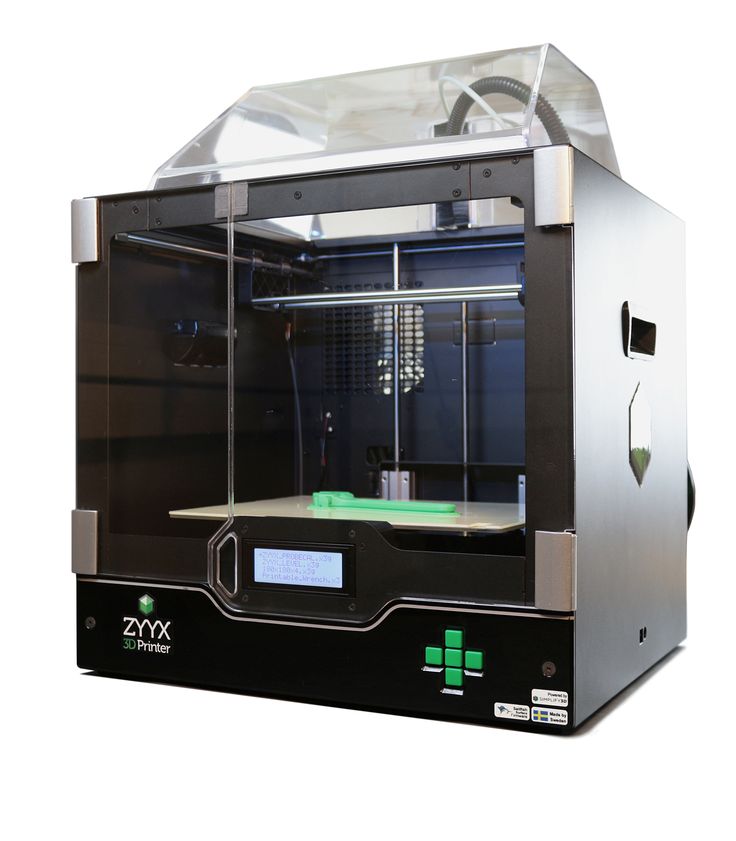
For children who want to make a career as an engineer, a 3D printer will definitely help in their development. A 3D printer will give your child a hands-on physical experience of making their own products. This is what engineers live for. nine0003
Coming up with a design and having it in your hands in a few hours is a very exciting process. It can also be a good way to show your kids that engineering is fun.
The future of manufacturing is 3D printing
The adoption of new technologies in schools is relatively slow. This is usually due to the fact that schools do not receive sufficient funding and must follow the existing curriculum. Do not be surprised to learn that schools are still teaching children what they taught more than 10 years ago. nine0003
If your children are lucky, they may be taught metalwork or woodwork anywhere from elementary to high school. Even though they are learning these skills, it is very unlikely that they will touch a 3D printer. If the institution has a 3D printer, it may not be the latest model.
If the institution has a 3D printer, it may not be the latest model.
3D printers have changed a lot in the last 10 years. Today, printers have become much more affordable, and the choice and competition are quite high.
XYZPrinting Da Vinci miniMaker 3D printer
First Impressions of the XYZprinting DaVinci miniMaker
The XYZprinting DaVinci miniMaker is sure to please. Not only that, the bright appearance of this 3D printer will also impress your child. Instead of seeing a boring gray box, the first impression will be like a new toy.
The similar Da Vinci Mini is more orange and will cost about $30 more. However, it does have Wi-Fi.
The build quality of the DaVinci miniMaker is excellent. It is a rugged and reliable 3D printer with compact dimensions (15.75 x 13.23 x 14.25 inches). nine0003
Specification XYZprinting DaVinci miniMaker
Age group: 14+ (8+ with adult supervision). An adult will need to unpack it, set it up, remove the pre-assembled parts, and clean the 3D printer after each use.
- Price range: Budget
- Material type: PLA (non-toxic)
- Resolution: 1mm - 0.4mm
- Workspace: 9 x 5.9 x 5.9 inches
DaVinciMaker minimaker software nine0254
MiniMaker does not use the industry standard G-code. Instead, it uses the included XYZware software. This is the limiting factor for young hungry minds. However, the 3D printer is guaranteed to work immediately after purchase.
The XYZware software is a fairly simple program. However, there are problems in terms of feedback. For example, there will be no expected error warnings, etc.
XYZ MiniMaker Kids 3D printer displays useful information. For example, there is information about how much material the 3D model will use and how long it will take to print. Children usually lose patience when they have to wait a long time. So it's great that this 3D printer gives an estimated production time. nine0003
The program does a great job of automatically preparing your 3D models for production. Unfortunately, there are limitations in terms of adding support materials in case of complex 3D models, so that the child will not be able to master this area of 3D printing.
Unfortunately, there are limitations in terms of adding support materials in case of complex 3D models, so that the child will not be able to master this area of 3D printing.
XYZprinting DaVinci miniMaker setup and print quality
DaVinci miniMaker is easy to set up. All you have to do is plug in the USB cable and power cable, install the printhead, feed in the 3D printing material, and you're done. Calibration is not required. nine0003
This 3D printer comes with setup instructions that are a little vague at times. However, you won't have any problems setting it up, even if you're seeing a 3D printer for the first time.
XYZprinting DaVinci miniMaker 3D printing process
There are several models in the XYZ program that can be used for 3D proofing. If you need more models, I suggest you check out Thingiverse. Or, for example, you can download Pokemon characters and print their models. nine0003
The level of detail you get with DaVinci miniMaker 3D printing is commendable given how cheap this device is.
MiniMaker runs quietly. That's impressive considering it's an open design model.
Disadvantages of XYZprinting DaVinci miniMaker
The biggest disadvantage of the miniMaker 3D printer is that it can only use the exclusive XYZ filament. The problem is that filament is more expensive than conventional brands available on the market. The manufacturer of this 3D printer probably doesn't want entry-level users to put the wrong filament in the printer. Therefore, only one type of media is used in printers. Inside this 3D printer there is a chip that checks the markers on the material. By checking, he can find out how much material was used up. Therefore, if you insert a different brand of media, the printer will indicate that there is no media and therefore it simply will not work. The only way to get this 3D printer to use a different material is probably to change the main board. So keep that in mind when you're shopping for this 3D printer. nine0003
However, the inability to use other manufacturers' filaments should not deter you from buying a DaVinci miniMaker, as the filament spool can last quite a while. In addition, the 3D print quality of this printer is exceptionally high.
In addition, the 3D print quality of this printer is exceptionally high.
XYZprinting Conclusions DaVinci miniMaker
The XYZ miniMaker is a great 3D printer for young children and non-technical parents. Finished 3D models are very highly detailed and of excellent quality. nine0003
However, the simplicity of this printer can be a disadvantage because your children can outgrow it quite quickly, especially when they reach their teens. In addition, this 3D printer will not be able to 3D print more complex models.
If you are interested in a 3D printer, you can check out an alternative review of the DaVinci miniMaker, in which it is considered not in the context of a device for children, but as a full-fledged 3D printer.
3D printer Monoprice Select Mini
First Impressions of the Monoprice Select Mini
The Monoprice Select Mini V2 is a very durable 3D printer. The steel construction of this printer is quite simple, but it looks reliable and there can be absolutely no complaints about it.
Important parts of the 3D printer are well sealed to avoid damage or injury during use. This 3D printer gives the impression that it should be operated by a white-coated lab technician.
Enthusiastic teens will love this 3D printer with a full color display. Although the display is not touch-sensitive, there is a thin control wheel next to it on a fancy polished steel plate. nine0003
The great news is that you can use PLA plastic from any manufacturer to print on this 3D printer.
Specifications Monoprice Select Mini
- Age Group: 14+
- Price Range: Budget
- Material Type: ABS, PLA, XT Copolyester, PET, TPU, TPC, FPE, PVA, HIPS, Jelly, Foam, Felty
- Resolution: 1 mm
- Working space: 7 x 4.7 x 4.7 inches
Monoprice Select Mini 9 software0254
Monoprice recommends using Simplify3D, Replicator-G, Repetier or Cura software. All of these slicers are 3D printer compatible. Cura is the recommended software for Monoprice. One of the benefits of using third party software is that they have advanced settings and more options for preparing a 3D model. All of the programs listed above are also used with professional 3D printers.
One of the benefits of using third party software is that they have advanced settings and more options for preparing a 3D model. All of the programs listed above are also used with professional 3D printers.
Monoprice Select Mini 9 setup and print quality0254
Monoprice Select Mini V2 does not come with installation instructions. However, you can download instructions from the Monoprice website.
This 3D printer comes with some default settings. However, it is worth figuring out and tweaking these settings.
The material feed to the printer is not very well implemented and can cause problems, but in general these are tolerable little things that you will encounter in most 3D printers.
3D printing process on Monoprice Select Mini
The Monoprice 3D printer is quite loud compared to other 3D printers in this review. Moreover, it has the ability to use an SD card.
My 3D test model printed quickly and without problems. The quality of the model was excellent. However, test model settings can be optimized. The speed of 3D printing was also low, since the resolution in the Z coordinate was set to high. But this is the expected price that you have to pay for high-quality 3D printing. These shortcomings are corrected by the correct settings in the slicing program, as well as on any other 3D printer, so it's hard to say that this is a shortcoming. And the many options for print settings on the Select Mini will let your child (and probably you) learn even more about the 3D printing process. nine0003
However, test model settings can be optimized. The speed of 3D printing was also low, since the resolution in the Z coordinate was set to high. But this is the expected price that you have to pay for high-quality 3D printing. These shortcomings are corrected by the correct settings in the slicing program, as well as on any other 3D printer, so it's hard to say that this is a shortcoming. And the many options for print settings on the Select Mini will let your child (and probably you) learn even more about the 3D printing process. nine0003
Disadvantages of Monoprice Select Mini
Although Monoprice claims that you can use ABS plastic for 3D printing, you are bound to run into problems using this material. This is because ABS requires a table temperature of 220°F while Monoprice's maximum table temperature is around 140°F. If you want to use ABS to build your models, consider buying another printer. However, before thinking about using ABS plastic in principle, read the information about its toxicity and only then make a decision. Especially considering that a child will use this 3D printer. At the same time, it is worth noting that the quality of your PLA plastic products will be good, so this disadvantage should not play a decisive role in your choice of a 3D printer for a child. nine0003
Especially considering that a child will use this 3D printer. At the same time, it is worth noting that the quality of your PLA plastic products will be good, so this disadvantage should not play a decisive role in your choice of a 3D printer for a child. nine0003
Monoprice Select Mini Conclusions
Basically, if you're looking for the ultimate 3D printer for teenagers, the Monoprice Select Mini V2 is the perfect buy at an affordable price.
The disadvantages of this 3D printer can be overlooked, especially if you just want to buy your kids their very first 3D printer.
If you are interested in a 3D printer, you can check out an alternative review of the Monoprice Select Mini, which does not consider it in the context of a device for children, but as a full-fledged 3D printer. nine0003
Flashforge Finder 3D Printer
FlashForge Finder First Impressions
Unlike the other 3D printers for kids in this review, the FlashForge Finder 3D printer is more suitable for home 3D printing or an ordinary apartment environment. This model matches perfectly with all your other gadgets.
This model matches perfectly with all your other gadgets.
The front of the machine has a nice, clear, full color touchscreen display. In general, the 3D printer looks bright and at the same time concise and fits perfectly into a discreet but thoughtful interior. nine0003
FlashForge Finder Specifications
- Age Group: 11+
- Price Range: Budget
- Material Type: PLA
- Resolution: 0.8 - 0.4mm
- Working Space: 5 x 5.5 inch
FlashForge Finder Software
FlashForge Finder uses FlashPrint software to slice 3D models. The software allows you to fully automate the slicing, the support generator for complex 3D models works well. In manual options, you can change the temperature and speed of 3D printing for kids who want to take their part design to the next level. Standard features such as the amount of material used are also included in the software. nine0003
When you use the manual setting, you will notice that the FlashPrint software is more advanced than the XYZware that comes with DaVinci miniMaker.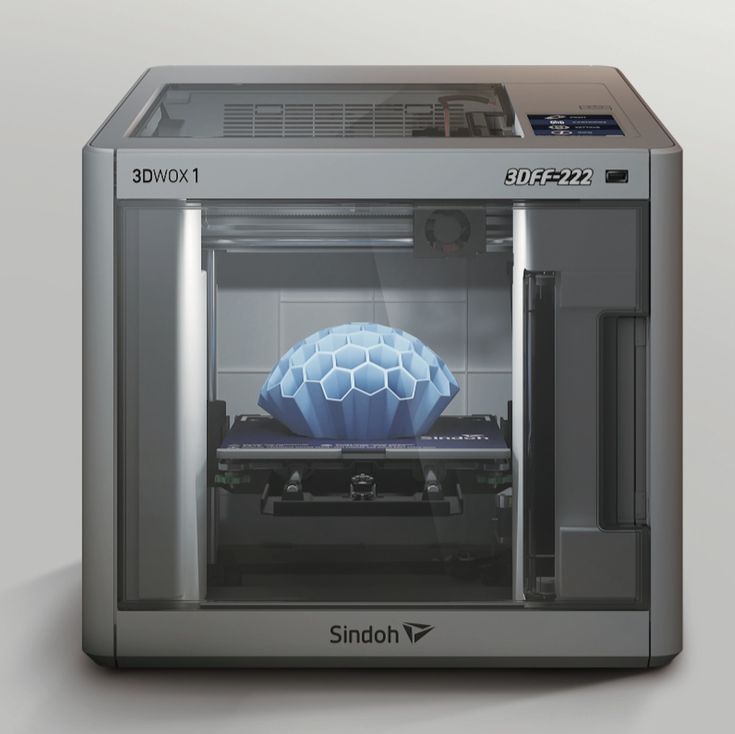 The software also has several advanced options, such as 2D to 3D, which allow you to create an approximate 3D model from a 2D image. For example, you can use the settings to turn a face into a 3D model and print it out.
The software also has several advanced options, such as 2D to 3D, which allow you to create an approximate 3D model from a 2D image. For example, you can use the settings to turn a face into a 3D model and print it out.
FlashForge Finder 3D Printing Process
FlashForge Finder comes with a USB stick containing a user manual. When you turn on your 3D printer for the first time, the touch screen will guide you through the initial print bed calibration. You will see instructions on how to fasten the adjusting nuts and adjust them to the desired height. The guide is user-friendly and makes setup that would otherwise be frustrating for a novice as simple and straightforward as possible. nine0003
Feeding material to the 3D printer again can cause problems. You will need to apply some force to pull the filament through the extruder. You will definitely not succeed the first time, but it is a solvable task.
With this 3D printer, you can easily print almost any 3D model.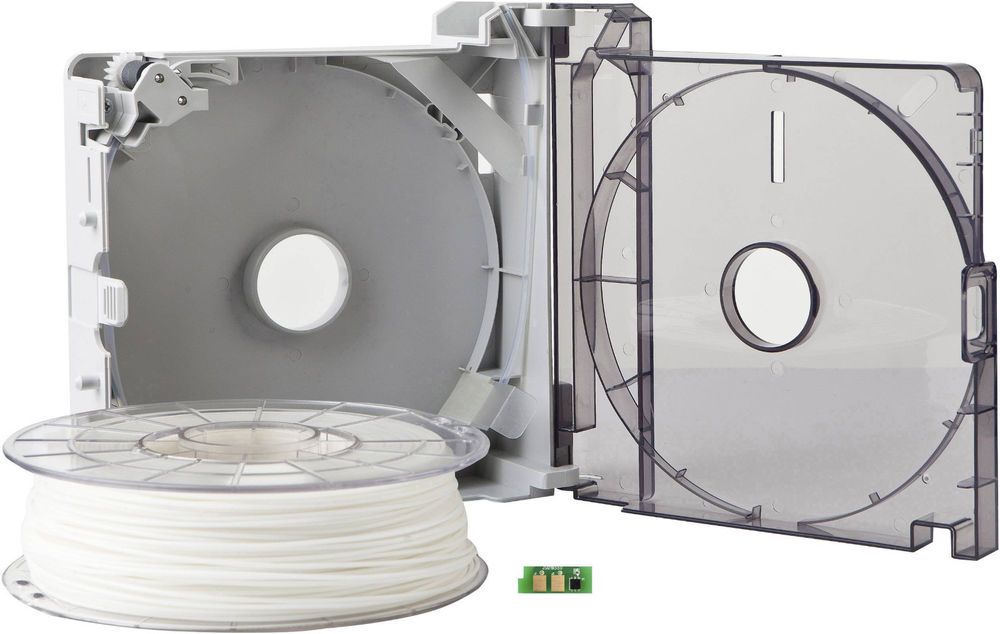 The printer heats up quickly and is relatively quiet.
The printer heats up quickly and is relatively quiet.
Frustration with this 3D printer is low; very close to zero according to consumer reviews, even after a few weeks of use. nine0003
FlashForge Finder Disadvantages
Although the FlashForge Finder 3D printer can be used with a variety of PLA filaments, the onboard filament container is slightly smaller than a standard 3D printer. So if you are using other brands of PLA, keep the spool away from the printer, such as on or right above a bookshelf.
FlashForge Finder Conclusions
The FlashForge Finder 3D printer is a couple of years ahead of its time. Surely in a few years this 3D printer can be bought in any store, just like you do now with 2D printers. nine0003
The 3D printer is quite simple and given the manufacturer's warranty, this is the perfect option if you need to introduce your family to the world of 3D printing.
Sindoh 3DWOX DP200 3D Printer
Sindoh 3DWOX DP200 First Impressions
The Sindoh 3DWOX DP200 3D Printer looks more like home appliances than a 3D printer. The printer looks like an innovative microwave oven with a transparent front opening.
The printer looks like an innovative microwave oven with a transparent front opening.
Media and print engine are inside the printer. The plastic parts inside the printer are solid to the touch, so the workmanship is clearly at a high level. nine0003
Since the material for 3D printing is inside the 3D printer itself, it is slightly larger in size than its counterparts. However, the printer's cubic shape makes it easy to install, unlike other open design 3D printers that require space to access removable covers and material.
DP200 is a large printer. 8.3 x 7.9 x 7.3 is one of the largest models in the home 3D printer market. If you are looking for a large 3D printer for kids, then Sindoh 3DWOX DP200 is your best choice. nine0003
Specifications Sindoh 3DWOX DP200
- Age group: 13+
- Price range: Expensive
- Material type: ABS, PLA
- Resolution: 0.5 - 0.4 mm x 7.9 x 7.9 4 inches
Sindoh 3DWOX DP200 software
Sindoh 3DWOX DP200 comes with its own 3DWOX Desktop software for slicing 3D models. The software has two modes: advanced and simple, and also provides adequate control when preparing a file for 3D printing. nine0003
The software has two modes: advanced and simple, and also provides adequate control when preparing a file for 3D printing. nine0003
Simple mode has an intuitive interface and in most cases allows you to get reliable and high-quality 3D models.
When you get comfortable with this 3D printer, you can switch to advanced mode and start experimenting with settings to improve the preparation of files for 3D printing and the quality of your 3D models.
Setup and print quality Sindoh 3DWOX DP200
Sindoh 3DWOX DP200 is delivered already assembled. All you have to do is plug it in, add some material and calibrate the table to start printing. When you turn on the printer for the first time, the color display will guide you through the calibration process. nine0003
One advantage of the DP200 printer is that you can insert a filament cartridge into it just like you would with a regular desktop printer. The media container system that the printer uses makes changing media much easier.
Sindoh 3DWOX DP200 3D printing process
After you have sent the file to the Sindoh 3DWOX printer, press the 'Start' button to make the machine start creating your model. If you have other things to do, you can step away from the printer and continue to monitor the printing process through the printer's built-in webcam.0003
Once your 3D model is printed, it is easy to take it out of the printer thanks to the flexible table.
Disadvantages of Sindoh 3DWOX DP200
The 3D printer DP200 only works with Sindoh filaments. So your 3B models will be limited by materials and colors. The good news is that Sindoh filaments are of high quality. Moreover, they are affordable.
DP200 can print with ABS. Therefore, you should consider ventilation as the fumes are toxic to some extent. Make sure the room where your 3D models will be printed is well ventilated. nine0003
Conclusions on Sindoh 3DWOX DP200
If you don't mind spending money on a 3D printer for a child, then this printer will suit you.