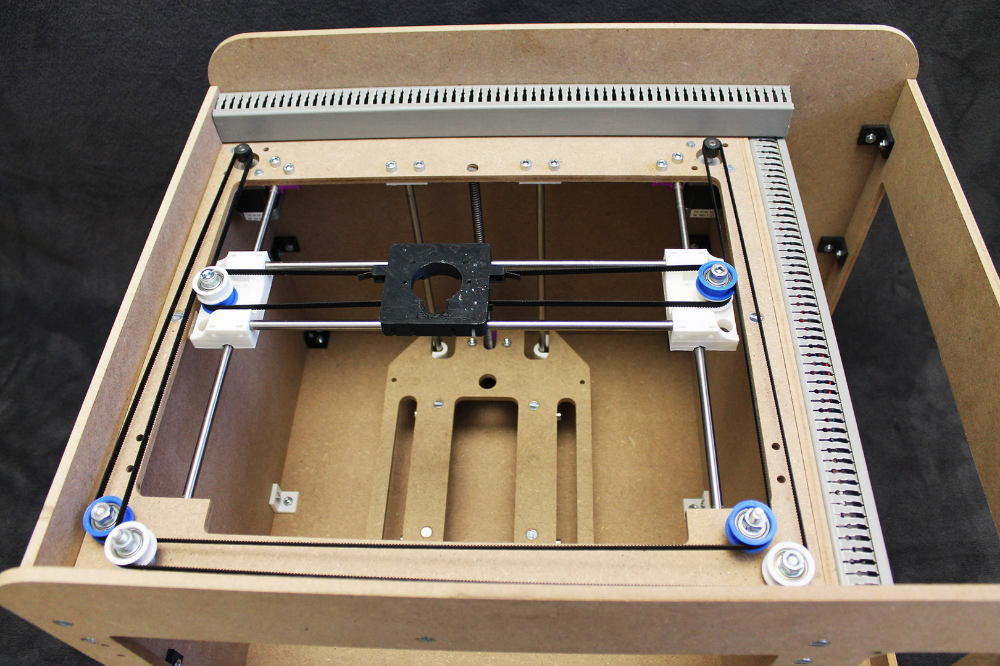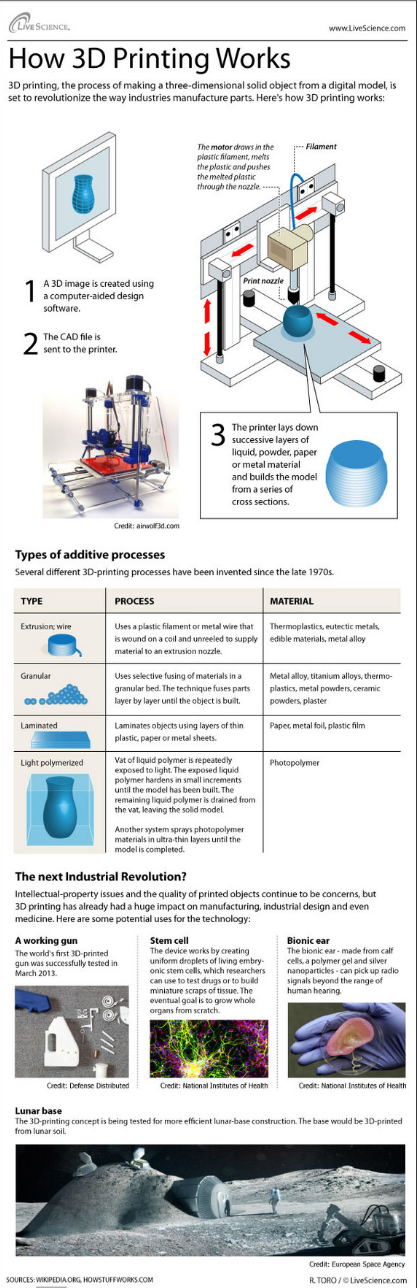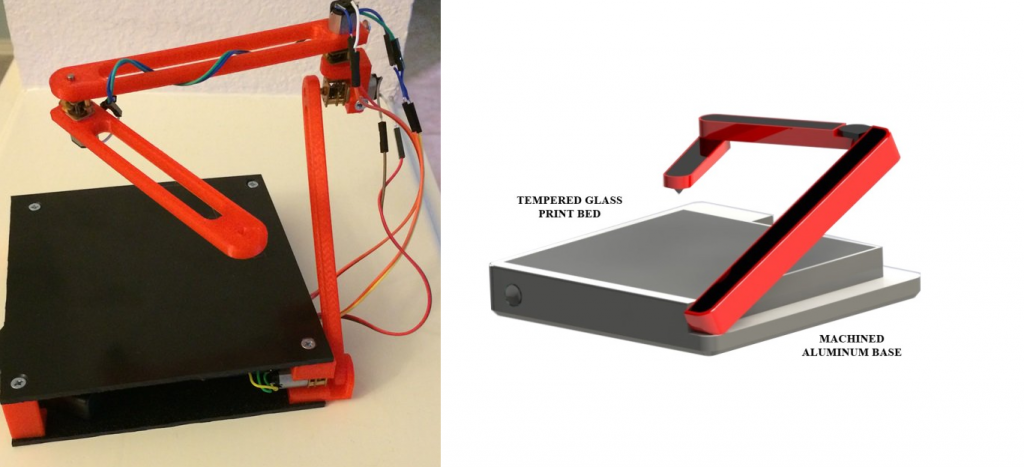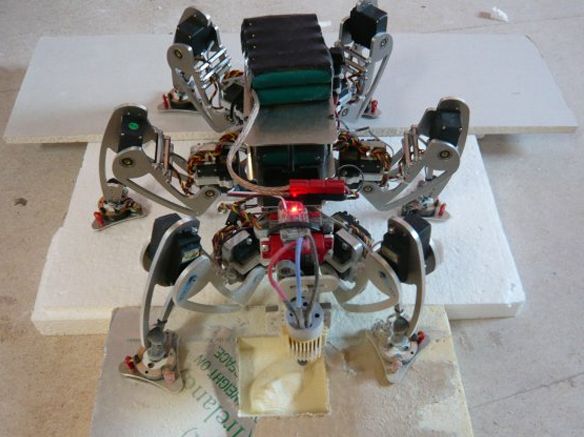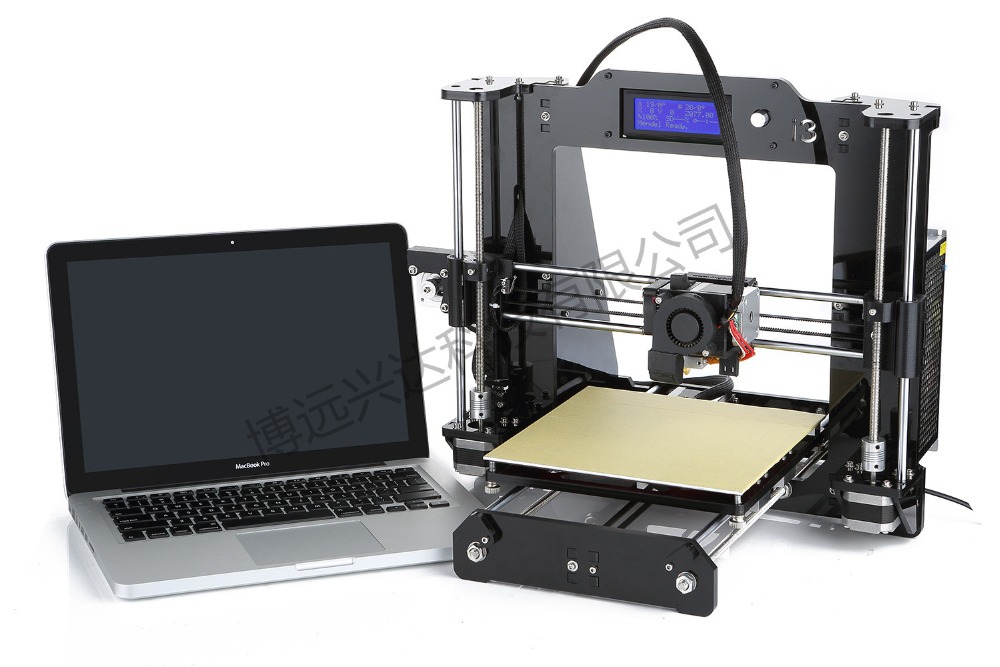Roland 3d laser scanner
Roland Introduces the LPX-600 3D Laser Scanner for Easy, Professional 3D Scanning at the Touch of a Button | News Release
11/30/2005
Roland DG Corporation
Roland Introduces the LPX-600 3D Laser Scanner for Easy, Professional 3D Scanning at the Touch of a ButtonHamamatsu, Japan, November 30, 2005 – Roland DG Corporation today announced the new LPX-600, a complete laser scanning package including software that easily scans a variety of objects to generate accurate 3D digital data. The LPX-600 is the industry's most user-friendly professional 3D laser scanner, with the entire scanning process controlled by a single button. Conventional 3D scanners, by comparison, require the advanced skills of experienced professionals to operate. "The LPX-600 3D Laser Scanner is an exciting innovation for the 3D CAD/CG industry, bringing unmatched ease-of-use to an otherwise complex process," said Toshi Yahiro, Roland DG 3D Product Manager. "Now, for the first time, anyone can easily generate high-quality 3D digital data. In fact, the LPX-600 is as easy to use as a flatbed scanner. Yet it delivers professional results, automatically filling holes and deleting polygons where needed for smooth surfaces and easy editing."
Scan your object in three easy steps
With the LPX-600, scanning is completed in just three easy steps:
1.Position your object on the LPX-600 work table
2.Press the "Preview" button to confirm scanning time
3.Press the "Scan" button to begin scanning
Easy-to-use Roland LPX EZ Studio scanning software included
Roland LPX EZ Studio scanning software controls the entire process from the initial LPX scan to the creation of 3D CAD/CG data in a range of file formats including STL (Standard Tessellated Language, industry standard 3D CAD format), GSF (Geometry Systems native file format) and 3DM (Rhinoceros file format). EZ Studio automatically eliminates extra polygons and fills holes for smooth, continuous surfaces. * Roland LPX EZ Studio is compatible with Windows® XP/2000/Me/98 SE (Second Edition).
* Roland LPX EZ Studio is compatible with Windows® XP/2000/Me/98 SE (Second Edition).
LPX-600 Features:
- Easy to use — Even novices can scan objects to create accurate 3D data.
- Includes Roland LPX EZ Studio scanning software.
- Features USB connection for easy setup.
- Large working area, up to 254 mm (10") in diameter and 406.4 (16") mm in height.
- High-quality scanning as precise as 0.2mm (0.008") scanning-pitch
- Benchtop size and quiet operation make the LPX-600 ideal for any office environment.
- Special features for advanced users:
- Dr. PICZA 3 scanning software (included) allows scanning configurations and exports data to either surface software or 3D CG/CAD software.
- Pixform Pro surface software is available as an option.
*The ability to fill holes automatically depends on the shape of the object and whether the laser can reach all sides including front and back.
-
Roland DG Corporation (TSE symbol 6789) - First Section, Tokyo Stock Exchange
Phone: +81 (0)53-484-1201 / Fax: +81 (0)53-484-1216
Roland LPX-600 PICZA 3D Laser Scanner
- Home
- Computers & Electronics
- Other
- Roland LPX-600 PICZA 3D Laser Scanner
$3,384.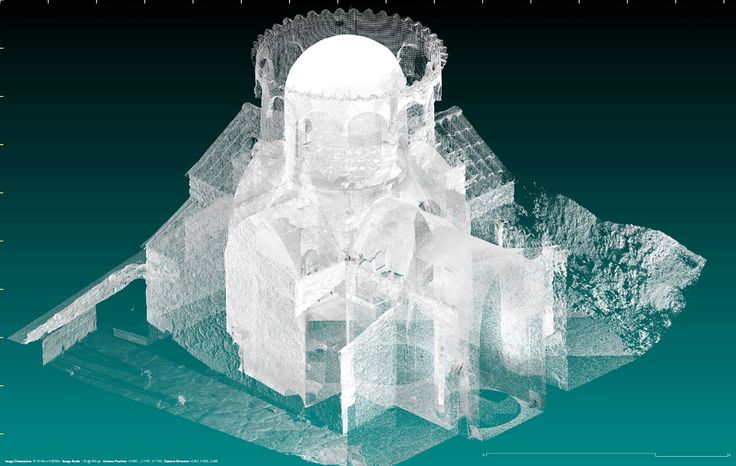 99
99
SKU:
U38L017
Current Stock:
1
Quantity:
Compare
Overview Reviews Similar Products
Product Description
Manufacturer: Roland
Model: LPX-600
Condition: Used. This item comes in non-original packaging. It has scuffs and scratches from normal use. The photos show the exact item(s) the buyer will receive.
Notes: This item was not fully tested since we do not have the proper resources, it was power tested only. When power was applied it looked like it went through a self-test. The interior parts moved, adjusted, then held their position as seen in the images. No further testing was performed.
Note: The front page of the manual has a piece torn out. The power supply works but it is not the original one. The specification plate is shown in the images. No manuals, cords/cables, or additional items are included if not listed or shown.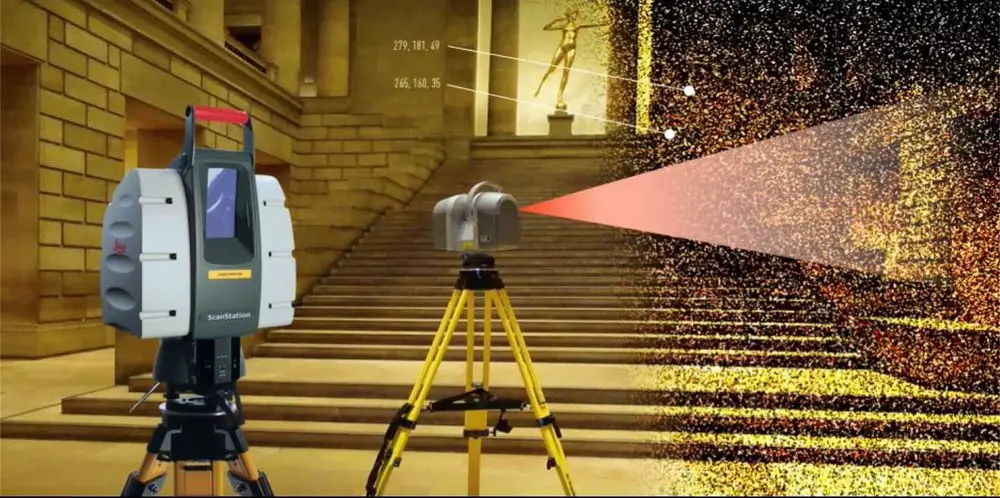
Included:
- (1) Roland LPX-600 PICZA 3D Laser Scanner
- (1) Roland LPX-600 User's Manual
- (1) SolidWorks DVX0119-SP4.0/1, 2011, Windows-7, 32-bit, DS-Dassault Systemes, CD
Specifications:
- Manufacturer: Roland
- Model: LPX-600
- SN: ZZ90596
- PICZA
- Automatically Scan Complex Organic Shapes
- Scans Objects(Plane Max/Rotary Max. Scanning Area):
- 16" Tall
- 10" In Diameter
- Resolutions Up To 0.008"
- Plane Scanning Pitch:
- Width Direction: 0.8" to 10"
- Height Direction: 0.003" to 16"
- Rotary Scanning Pitch:
- Circumference: 0.18 to 3.6 Degrees
- Height Direction: 0.004" to 16"
- Repeat Accuracy: +/- 0.001"
- Captures Complex Data For:
- Consumer Products
- Packaging
- Jewelry
- Host of Biomedical Appications
- Rapid prototyping
- Reverse Engineering
- 1 - SOLIDWORKS-2011-CD
- 1 - Roland PICZA LPX-600 User's Manual
30 Day Guarantee
- Guaranteed to be as described
- Can be returned for flaws or malfunctions that were not disclosed
- See complete terms
CDN Systems LLC, DBA Doug Deals, is not an authorized distributor or affiliated with the manufacturer of this product. Original manufacturer's warranty does not apply.
Original manufacturer's warranty does not apply.
Other Details
Condition:
Used
Find Similar Products by Category
Used Roland LPX-60 DS 3D Scanner - Used 3D Scanner at a bargain price at Foliplast
Used Roland LPX-60 DS 3D Scanner - Used 3D Scanner at a bargain price at Foliplast- Home
- Catalog
- Used Equipment (Used)
- Roland LPX-60 DS 3D Scanner - Used Equipment
- Description nine0013 Video nine0013 Payment and delivery
- Reviews nine0011
- Compact and inexpensive LPX-60: 203mm diam., 305mm high, 0.2mm resolution. nine0004
- USB port for quick and easy connection
- Attractive design and quiet operation ideal for the office
- Roland LPX EZ Studio software included
- The whole scanning operation is performed by one button
- Easy to operate, even a beginner can scan and create a 3D model
- Bundled software Roland LPX EZ Studio provides advanced functionality and requires no special training
- USB connection
- Large working field - up to 254 mm in diameter and up to 406.4 mm high;
- Planar scanning capability that allows high-quality digitization of slices and troughs in increments of up to 0.2 mm
- Attractive, compact design ideal for your office
- The entire scanning operation is performed with one button
- Special features for professionals: - Dr. PICZA 3 allows you to scan and export files to 3D-CAD programs.

Description
The DS Series 3D laser scanners make laser scanning easier than ever. Working with Roland 3D scanners is as easy as using a regular flatbed scanner. Now you can quickly and accurately digitize 3D objects for use in CAD applications. Installation, connection and operation of the 3D scanner is simple and does not require any professional skills. The wide range of 3D scanners of the DS series allows you to choose a scanner for your unique needs. nine0025 The 3D laser scanners of the LPX DS series at the touch of a button create a detailed, high-resolution 3D model with smooth surfaces. LPX EZ Studio software automatically scans, blends and merges planes, fills gaps and smoothes 3D models. The optional Pixform Pro II software expands the possibilities of working with scanned data, allowing the user to quickly convert the scan result into a fully editable 3D CAD model. The liveTransfer™ feature allows the user to convert finished files directly to popular software packages such as SolidWorks, UGS NX or Pro/Engineer Wildfire. nine0025 Roland LPX series scanners scan objects up to 400mm high and up to 255mm in diameter.
Working with Roland 3D scanners is as easy as using a regular flatbed scanner. Now you can quickly and accurately digitize 3D objects for use in CAD applications. Installation, connection and operation of the 3D scanner is simple and does not require any professional skills. The wide range of 3D scanners of the DS series allows you to choose a scanner for your unique needs. nine0025 The 3D laser scanners of the LPX DS series at the touch of a button create a detailed, high-resolution 3D model with smooth surfaces. LPX EZ Studio software automatically scans, blends and merges planes, fills gaps and smoothes 3D models. The optional Pixform Pro II software expands the possibilities of working with scanned data, allowing the user to quickly convert the scan result into a fully editable 3D CAD model. The liveTransfer™ feature allows the user to convert finished files directly to popular software packages such as SolidWorks, UGS NX or Pro/Engineer Wildfire. nine0025 Roland LPX series scanners scan objects up to 400mm high and up to 255mm in diameter. These 3D laser scanners allow designers to create a computer model of very complex objects in minutes. LPX scanners are used to create CAD/CAM models of consumer goods, packaging, figurines, jewelry and bijouterie for subsequent mold making, as well as various parts of mechanisms, samples, templates, master models for metal milling using other Roland machines. nine0025 Rotary and planar scanning modes give great versatility when scanning a wide range of objects. In rotary mode, the LPX-60DS/600DS quickly scans the entire object on a fully integrated turntable. In planar planning mode, the machine scans the model in six independent planes to capture ridges and cavities.
These 3D laser scanners allow designers to create a computer model of very complex objects in minutes. LPX scanners are used to create CAD/CAM models of consumer goods, packaging, figurines, jewelry and bijouterie for subsequent mold making, as well as various parts of mechanisms, samples, templates, master models for metal milling using other Roland machines. nine0025 Rotary and planar scanning modes give great versatility when scanning a wide range of objects. In rotary mode, the LPX-60DS/600DS quickly scans the entire object on a fully integrated turntable. In planar planning mode, the machine scans the model in six independent planes to capture ridges and cavities.
Special Features:
Main specifications:
| Name | Meaning nine0055 | Unit.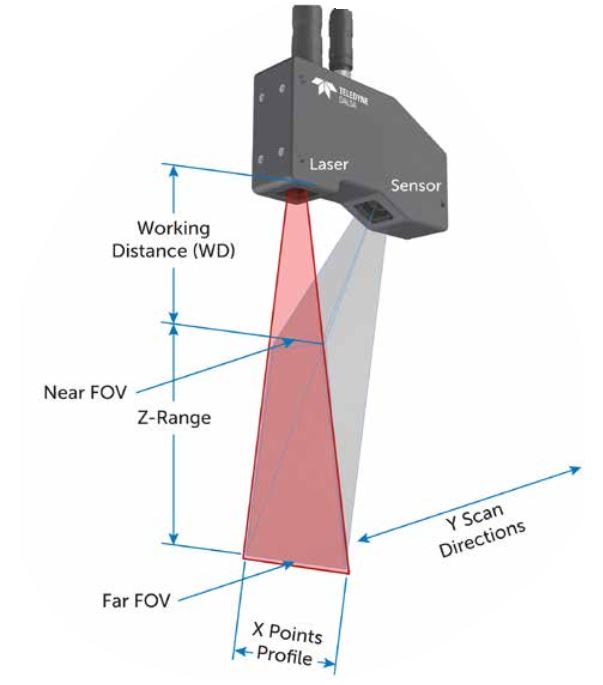 |
| Table size | Diam. 203.2 | mm |
| Max. scan area | Width 203; Height 304 | mm |
| Min. scan step | 0.2mm Circumferential 0.2deg nine0055 | |
| Repetition accuracy | 0.01 | mm |
| Max. table load | five | kg |
| Output Format | DXF, VRML, STL, 3DMF, BMP, IGES | nine0055 |
| Nutrition | AC 100-240V ±10% 50/60Hz 1.0A | |
| dimensions | 500 x 382 x 619 | mm |
Video
To view this video please enable JavaScript, and consider upgrading to a web browser that supports HTML5 video nine0023
Payment and delivery
It is possible to pay for goods and services purchased at TPK Foliplast LLC by means of a non-cash transfer of funds by the customer to the settlement account of the organization.:quality(80)/images.vogel.de/vogelonline/bdb/841500/841567/original.jpg)
About delivery
Delivery of goods can be carried out by self-delivery from the main warehouse of TPK Foliplast or with the help of transport companies. Delivery to the regions of Russia by a specific transport company is agreed with the client individually. nine0023
For the convenience of preliminary calculation of shipping costs, we provide links to calculators of popular transport companies:
Cost calculation
Cost calculation
Cost calculation
Cost calculation
Cost calculation
Cost calculation
In such regions as: Nizhny Novgorod, Moscow, St. Petersburg, Samara, Kazan, Novosibirsk, our products can be obtained at the following addresses:
| Nizhny Novgorod (production and main warehouse): | st. Pamirskaya, 11n Pamirskaya, 11n |
Moscow:
| Major Express - st. Dobrolyubova, d. 2, building 1 | CDEK - Aviamotornaya st., 67/8, building 1 | ||
| Business Lines - st. Lobnenskaya, 18, building 2 | DPD - Kirovogradskaya street, 15 | ||
| Baikal Service - st. Plekhanova, 11, building 6 | PEK - 1st Vyazovsky pr., 4, building 19 |
St. Petersburg:
| Major Express - st. Dvinskaya, 23 | CDEK - st. Rossiyskiy Ave., 8 | ||
| Business Lines - 1st Upper Lane, 12 B | DPD - st. Domostroitelnaya, 1, Letter B Domostroitelnaya, 1, Letter B | ||
| Baikal Service - 1st Upper Lane, 12 E | nine0055 | PEK - st. Tosina, 9 |
Samara:
| Major Express - st. Stara Zagora, 25 | CDEK - st. Volskaya, 71 | ||
| Business Lines - st. Democratic, 45A | DPD - st. Vrubel, 11 nine0055 | ||
| Baikal Service - st. Tovarnaya, d. 8, building 1 | PEK - st. Zemetsa, d. 32, bldg. 354 |
Kazan:
| Major Express - st. Vosstaniya, d. 100, building. 211a | CDEK - st. Dekabristov, 156 | nine0060 ||
Business Lines - st. Adela Kutuya, 151 Adela Kutuya, 151 | DPD - st. Hlebozavodskaya, 7 V | ||
| Baikal Service - st. Bukharskaya, 3 | PEK - st. Tikhoretskaya, 19 |
Novosibirsk:
| Major Express - st. Family Shamshin, 30 | CDEK - st. Krivoshchekovskaya, 15, bldg. 1 | ||
| Business Lines - st. Sukharnaya, 35/1 | DPD - st. Bolshaya, d. 256 B, building. 1 | ||
| Baikal Service - st. Chukotskaya, d. 2B, bldg. 1 | nine0054 | PEK - st. Planetnaya, 30, bldg. 2A |
A wide range of Large selection of equipment and materials
Quality standards Quality of production and business processes according to GOST ISO
Quality service Staff of professional engineers and consultants nine0023
Services
Our experts will answer any question you may have about the product
Ask a question
Share
Back to list
Roland LPX-600 Digital Scanner - CMIT 21
The Roland LPX-600 3D Scanner is the most easy-to-use and most professional 3D scanner in its field, with the entire scanning process controlled by the push of a button. All other similar 3D scanners compared to LPX-600 require professionalism and experience with similar equipment.
All other similar 3D scanners compared to LPX-600 require professionalism and experience with similar equipment.
3D laser scanner LPX-600 is a new stage in the development of technologies in the field of 3D-CAD / CG, combining incredible ease of operation and a solution to many issues in a complex way. For the first time, many will be able to create high-quality digital 3D models. The LPX-600 can also be used as a flatbed scanner. The scanner produces amazing results by automatically filling in gaps in the structure and removing unnecessary parts to render a flat surface with the ability to edit the area you need. nine0023
Compatible with 3D-CAD/CG standards. LPX-600 Roland's DG scanner makes scanning incredibly easy. Incredibly easy, even compared to 2D scanners, you can create digital models for programs that support the 3D-CAD/CG standard. The LPX-600 will help you create excellent results even if you have no experience with such equipment.
This combination of hardware and software is ideal for all popular CAD/CAM systems as well as for animation. You can scan objects to create molds, molds, finished products, animations and more. nine0023
Features LPX-600
Two scan methods
Planar and rotational scanning methods are universal for digitizing a huge variety of objects. In rotational scanning LPX–600 quickly scans the entire object placed on the turntable. With planar scanning, the model can be scanned in six different planes, which allows you to digitize depressions.
Roland LPX EZ Studio software included
Roland LPX EZ Studio scanning software controls the entire process from the start of an LPX scan to the creation of a standard 3D-CAD/CG file in possible formats such as STL, GSF and 3DM. The scanner produces amazing results by automatically filling in differences in structure and removing unwanted parts to render a flat surface with the ability to edit the area you need (the ability to automatically fill in differences in the structure of the scanned object depends on the ability to scan all sides of the object). nine0023
A choice of two powerful packages for advanced users - Dr. PICZA 3 - included or Pixform Pro Surface Software - available as an option.
PICZA 3 - included or Pixform Pro Surface Software - available as an option.
Software for LPX-600 is compatible with all professional applications. Dr. PICZA 3 allows users to scan and define the area of an object by accurately setting the height, width and point distance from the center, as well as setting the scanning angle. In addition, this software can export the acquired point or line data as 3D-CAD information
Pixform Pro is an optional LPX-600 software compatible with all popular CAD/CAM systems. Pixform Pro lets you flatten and merge surfaces, fill holes, and simplify, rebuild, and convert polygon surfaces to NURB surfaces. The program supports many data formats, including DXF, STL, WRL, 3DM and IGES. IGES - NURB file format compatible with popular CAD/CAM systems such as SolidWorks, Pro/ENGINEER, Inventor, Mastercam, Delcam, FreeForm, Rhino, etc. nine0023
Pixform Pro also has powerful tools for easy and efficient editing of 3D models. They allow users to combine scanned objects for the best quality, change the shape of concave and curved surfaces, sharpen edges, expand the shape, increase the thickness.
They allow users to combine scanned objects for the best quality, change the shape of concave and curved surfaces, sharpen edges, expand the shape, increase the thickness.
| Specifications | |
|---|---|
| Working area | 254 mm | nine0060
| Maximum scan area | Planar scanning: width 254 mm, height 406.4 mm. Rotary scanning: diameter 254 mm, height 406.4 mm. |
| Scan pitch | Planar scanning: from 0.2 to 254 mm in width, from 0.2 to 406.4 mm in height. Rotary scan: 0.18 to 3.6 deg. around the circumference, from 0.2 to 406.4 mm in height. |
| Repeat accuracy | ±0.05 mm |
| Maximum table load | 5 kg |
| Laser | Wavelength: 645-660 nm. Maximum power: 0.  39 mW or less. 39 mW or less. Maximum laser power indoors: 0.1mW |
| Sensor | Non-contact laser sensor |
| Scan method | Beam triangulation |
| Operating speed | Table rotation speed: 9 rpm Laser head rotation speed: 4.48 rpm Laser head travel speed: 37 mm/s |
| Interface | USB (Universal Serial Bus Specification Revision 1.1) | nine0060
| Power supply | Special AC adapter. (Input: AC 100-240V ±10% 50/60Hz 1.7A Output: DC 19V, 2.1A) |
| Power input | ~ 20 W (including AC adapter) |
| Dimensions | 630 x 506 x 761mm |
| Weight | 63 kg |
| Environmental requirements | Temperature: 10-40°C (25° or more recommended) Humidity: 30-85% (non-condensing) |
| Software | Roland LPX EZ Studio , Dr. |