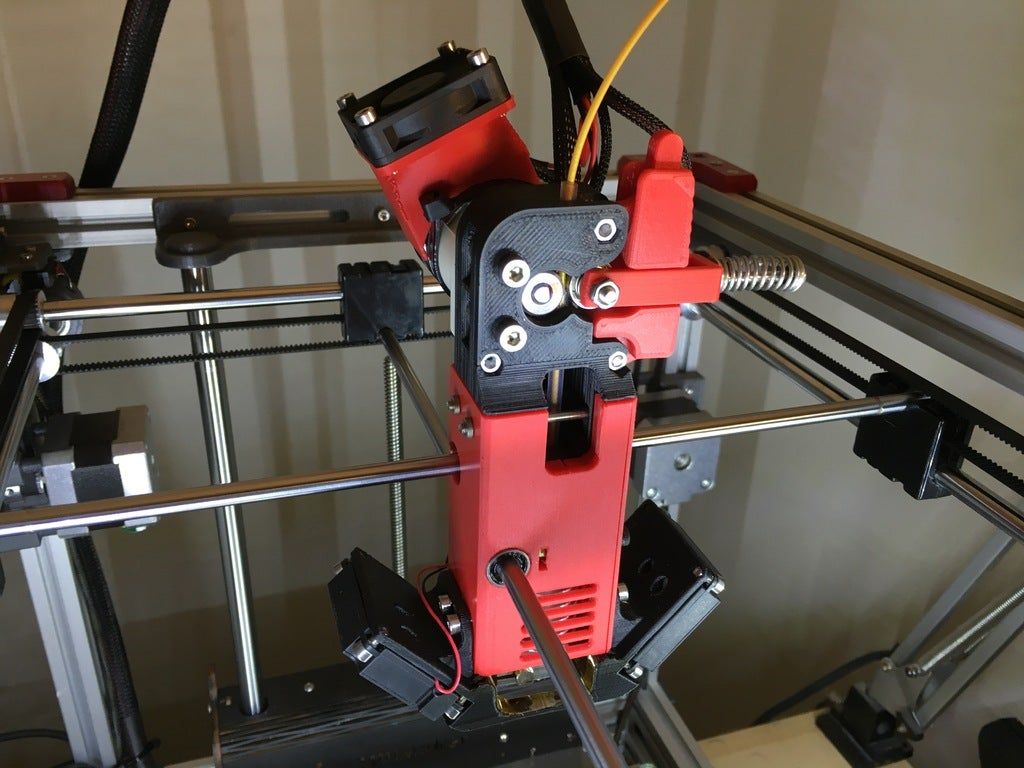Plastic 3d printer for sale
Plastic & Metal Industrial 3D Printers for Rapid Prototyping & Production
- Support
- Search
Plastic and Metal Industrial 3D Printers for Engineers, Educators, and Medical Professionals
All
- All
- MakerBot
- Stratasys
3D Printer
Fortus 450mc
A workhorse 3D printer for engineers that require demanding flexibility to print larger-sized or many parts in an array of engineering-grade materials with high speed and unfailing throughput.
3D Printer
MakerBot METHOD
The MakerBot METHOD professional 3D printer will print up to 2x faster than desktop 3D printers and accelerate your agile design process.
3D Printer
MakerBot METHOD Carbon Fiber
MakerBot METHOD Carbon Fiber Edition 3D Printer allows you to print strong, heat-resistant metal replacement parts out of carbon fiber reinforced nylon.
3D Printer
MakerBot METHOD X
The MakerBot METHOD X is an innovative 3D printing platform powered by Stratasys. Featuring production-grade real ABS, a 100°C chamber for less warping, and SR-30 soluble support material for building complex parts.
3D Printer
MakerBot Replicator+
The MakerBot Replicator+ desktop 3D printer is the fastest and most affordable tool yet for making 3D models and product concepts. Easily create professional-quality prototypes and highly complex models.
3D Printer
Objet Eden260VS
Backed by PolyJet™ technology, the Objet Eden260VS™ features a soluble support option that empowers you to easily produce delicate and complex models.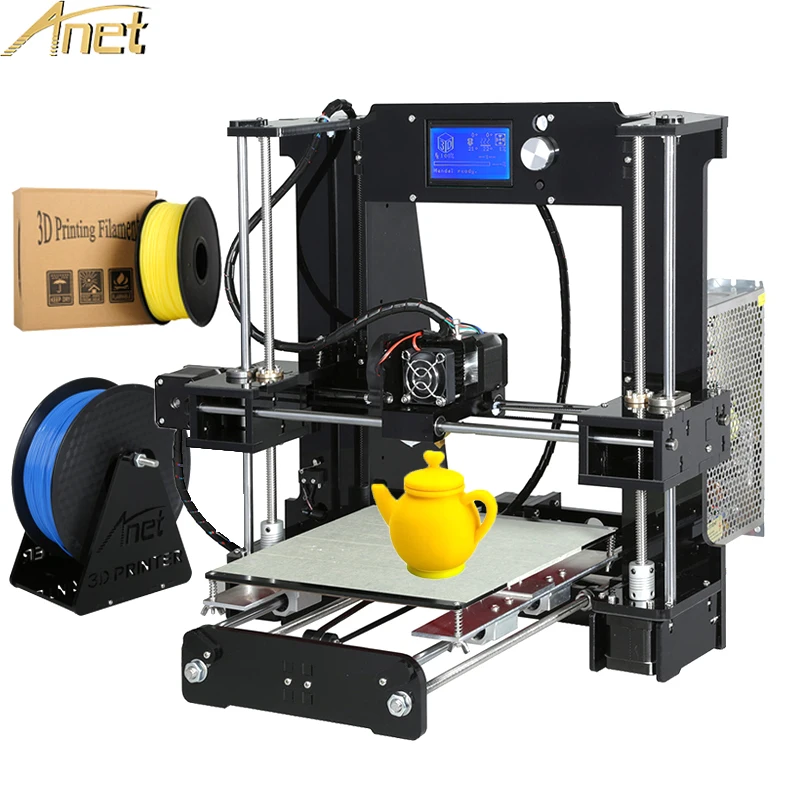
3D Printer
Objet1000 Plus
Create large or small production tools and full-scale prototypes with the Objet1000 Plus 3D Printer. Maximize your productivity and quickly achieve ROI.
3D Printer
Objet260 Connex3
The Objet260 Connex is a colour, multi-material 3D printer compact enough for office use, which now makes colour 3D Printing more accessible to designers.
3D Printer
Objet30 Prime
The Stratasys Objet30 Prime 3D prints from your desktop, with twelve material options including rubber, high-temperature and bio-compatible.
3D Printer
Objet30 Pro
The Objet30 Pro combines the accuracy and versatility of a high-end rapid prototyping machine with the small footprint of a regular desktop 3D printer.
3D Printer
Objet350/500 Connex3
The Objet350/500 Connex3 are able to combine vivid colour and multiple materials, to simulate the precise look, feel and function of finished products.
3D Printer
Stratasys F123
The Stratasys F123 series combines powerful FDM technology with design to print GrabCAD software for the most versatile and intelligent solution available
3D Printer
Stratasys F123CR
The Stratasys F123CR Composite 3D Printers F190CR and F370CR produce carbon fiber-reinforced composite material production parts for tooling.
3D Printer
Stratasys F770
Print big with the Stratasys F770™ large format 3D printer. 3D printing large, complex parts is now more affordable, reliable and easy.
3D Printer
Stratasys F900
The Stratasys F900 is the ultimate manufacturing-grade production 3D printer with the widest array of engineering-grade materials, maximum throughput, largest build platform, and highest accuracy.
3D Printer
Stratasys h450
Stratasys h450 plastic powder bed fusion 3D printer produces accurate, production-grade parts with best-in-class consistency.
3D Printer
Stratasys J35 Pro
Stratasys J35 Pro is an affordable PolyJet Multi-material Desktop 3D Printer. Produce jigs, fixtures, functional parts, prototypes and concept models.
3D Printer
Stratasys J5 MediJet
Stratasys J5 MediJet Medical 3D Printer can create anatomical models and drilling and cutting guides that are sterilizable and biocompatible.
3D Printer
Stratasys J55
The Stratasys J55 3D printer offers designers with unparalleled full colour part realism, in an office or studio environment, at an affordable price.
3D Printer
Stratasys J750 / J735
The Stratasys J750 and J735 3D Printers deliver unrivaled aesthetic performance including true, PANTONE colour capability with texture mapping and colour gradients.
3D Printer
Stratasys J750 Digital Anatomy
The Stratasys J750 Digital Anatomy 3D Printer brings medical models to life with incredible realism, accurately representing the appearance and response of human tissue.
3D Printer
Stratasys J826
Based on J850 technology, the Stratasys J826 supplies the same end-to-end solution for the design process and ultra-realistic models at a lower price point.
3D Printer
Stratasys J850 / J835 / J826
The Stratasys J8 Series 3D printers deliver full PANTONE colour capability including texture mapping and colour gradients for realistic prototyping.
3D Printer
Stratasys Neo Stereolithography
Stratasys Neo Stereolithography SLA Resin 3D Printers for prototyping, tooling and master patterns with superior surface quality and accuracy.
3D Printer
Stratasys Origin One
Stratasys Origin One 3D Printer for mass production of end-use parts from high-performance polymer materials with Photopolymerization technology.
3D Printer Services
3D Printing Productivity and maintenance with Javelin services
Technical Support
With our 3D Printer Subscription Service, you have access to extensive help from our 3D Printing experts. Which will enhance your hardware investment and guide you through development challenges.
Which will enhance your hardware investment and guide you through development challenges.
Benefits
- Live Technical Support from our certified support team.
- Onsite Support to solve your technical issue right on your machine.
- Regular Communication of 3D printer software updates and technical tips and tricks.
Maintenance & Materials
When you purchase a new Stratasys 3D printer from Javelin, our service contracts give you predictable maintenance costs and simplified purchasing cycles for spare parts, service and consumables/material.
Advantages
- Annual onsite service of your machine
- Get replacement 3D printer materials and parts directly from us
Exclusive pricing for Education
Contact us to learn more about educational pricing and maintenance contracts for educational institutions.
3D Printer Training
Our 3D Printing Essentials course will show you how to optimize and 3D Print your 3D models more cost effectively to become an Additive Manufacturing expert:
Features
- Learn how to print Your 3D designs with confidence
- Understand 3D printing technology and material usage
- Reduce your 3D printing time and costs
Are you interested in 3D Printing?
Call us free at 1-877-219-6757 and get your questions answered
Home › 3D Printers
Who we are and what we do
We are Canadian experts in 3D and have enabled thousands of companies to aim high with SOLIDWORKS solutions for 3D Design, Data Management & Workflow, Manufacturing & 3D Printing.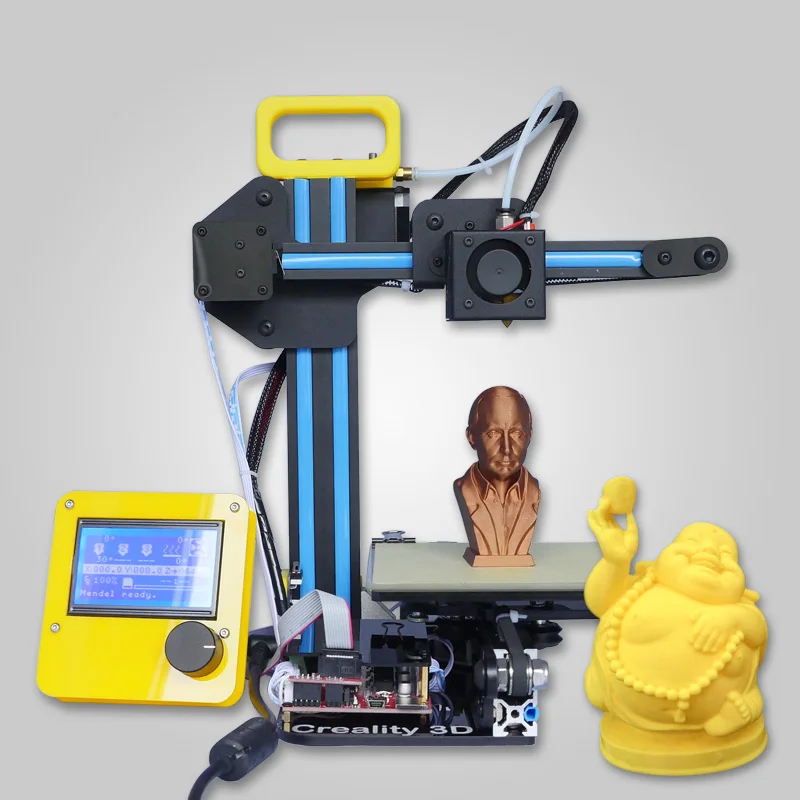
No matter the size of your business, we have the skills and experience to propel your organization to new heights.
Subscribe to our Newsletter
Get the latest 3D Technology News and Events by subscribing to our Tech Newsletter
NOTE: By subscribing you are granting permission to receive news and promotion emails from us, you can unsubscribe at any time. View our privacy policy
© 1997 - 2022. All Rights Reserved by Javelin Technologies Inc.
Privacy Policy | Accessibility Policy | Terms of Use
Call 877-219-6757 / 905-815-1906
Office Locations: Ontario·Manitoba·Alberta·British Columbia
The Best Cheap 3D Printers for 2022
While we'd hesitate to call 3D printing a mature technology, you might say it has reached its teenage years. Through their first decade-and-change, 3D printers have come down in price, grown easier to set up and operate, and become more reliable. And you may pay less than you expect: Many once-high-end features have migrated down to inexpensive models.
And you may pay less than you expect: Many once-high-end features have migrated down to inexpensive models.
PC Labs has been reviewing 3D printers since 2013. Today, the state of 3D printing is strong, but that wasn’t always the case. For the first several years, it was often an adventure getting one of these printers up and running, let alone successfully through our testing regimen. Issues with filament-based—aka fused filament fabrication (FFF) or fused deposition modeling (FDM)—printers were abundant.
(Photo: Zlata Ivleva)
More About Our Picks
Original Prusa Mini
4.5 Outstanding
Best Overall Budget 3D Printer
Bottom Line:
It requires assembly and calibration care (plus shipping from the Czech Republic), but the Original Prusa Mini is a compact, open-frame 3D printer that consistently produces superb-quality output for a great price.
Pros
- Top-notch object quality
- Supports a variety of filament types
- Useful, professionally printed user guide
- Great support resources
- Versatile, user-friendly software
Cons
- First-layer calibration can be tricky
- Only includes starter packets of filament
- Requires monitoring if young children or pets are around
Read Our Original Prusa Mini Review
XYZprinting da Vinci Mini
4. 0 Excellent
0 Excellent
Best Budget 3D Printer for Schools, Community Centers
Bottom Line:
The XYZprinting da Vinci Mini is a consumer-oriented 3D printer that provides a winning combination of low price, ease of setup and use, solid print quality, and smooth, misprint-free operation.
Pros
- Very low price.
- Reasonably priced filament.
- Good print quality.
- No misprints in testing.
- Easy setup and operation.
- Quiet.
- Prints over a USB or Wi-Fi connection.
Cons
- Occasional problems in trying to launch prints.
- Removing printed objects from the print bed is sometimes tricky.
Read Our XYZprinting da Vinci Mini Review
Toybox 3D Printer
4.0 Excellent
Best Budget 3D Printer for Children
Bottom Line:
The Toybox 3D Printer works well as a model designed for children, offering reliable printing from a browser or mobile device and a few thousand toys to print, plus creative options to output drawings or photos. Just bear in mind the tiny build area.
Just bear in mind the tiny build area.
Pros
- Reliable, misprint-free printing
- Easy setup
- One-touch operation
- Well-composed help resources
- Access to more than 2,000 printable toys and projects
- Lets you create your own printable designs
Cons
- Tiny build area
- Not ideal for importing 3D files created elsewhere
Read Our Toybox 3D Printer Review
Monoprice Mini Delta V2 3D Printer
4.0 Excellent
Best Budget 3D Printer for Beginners, Non-Techies
Bottom Line:
3D printing gurus will be intrigued by the Monoprice Mini Delta V2's use of the delta rather than Cartesian coordinate system, but beginners will just enjoy its low price, ease of use, and speedy printing.
Pros
- Sub-$200 price
- Quick, nearly misprint-free printing
- Easy setup and operation
- Sturdy steel-and-aluminum frame
- Supports multiple filament types
Cons
- Tiny build area
- So-so print quality
- Mere one-year warranty
Read Our Monoprice Mini Delta V2 3D Printer Review
Anycubic i3 Mega S
3. 5 Good
5 Good
Best Budget 3D Printer With an Open Design, Big Build Area
Bottom Line:
The Anycubic i3 Mega S, an inexpensive open-frame 3D printer, produced decent-quality prints in our testing. To get the most out of it, though, may require precise calibration.
Pros
- Modestly priced
- Large build area for an inexpensive printer
- Supports a variety of filament types
- Generally solid print quality
- Uses well-known Cura software
Cons
- Finicky print-platform alignment
- Supported coils of filament are small
- Poorly placed spool holder
Read Our Anycubic i3 Mega S Review
Anycubic Vyper
3.5 Good
Best Budget 3D Printer for the Biggest Build Area Possible
Bottom Line:
Anycubic's modestly priced Vyper whips up large 3D prints on its open-frame design, and provides automatic print-bed leveling. Just know that some minor assembly is required—and printed objects may require a bit of cleanup.
Pros
- Relatively large build area
- Automatic bed leveling
- Simple assembly
Cons
- Short (one-year) warranty
- Includes only a small starter filament coil
- Using Cura software with the Vyper requires tweaking a couple of settings
- Test prints showed some "hairy" filament residue
Read Our Anycubic Vyper Review
Creality Ender-3 V2
3.5 Good
Best Budget 3D Printer for Tinkerers and DIY Types
Bottom Line:
Hands-on tweaking defines Creality's budget-price Ender-3 V2, an open-frame 3D printer that you build from a kit. It produces generally above-par prints, but its print bed can be tricky to keep leveled.
Pros
- Inexpensive
- Slightly above-average print quality
- Good-size build area for its price
- Supports several filament types
Cons
- Manual print-bed leveling can be tricky
- Setup instructions could be deeper, more legible
- Questionable quality control on some parts
Read Our Creality Ender-3 V2 Review
Flashforge Finder 3D Printer
3. 5 Good
5 Good
Best 3D Printer for the Very Tightest Budgets
Bottom Line:
The Flashforge Finder 3D Printer is moderately priced and offers good print quality, but it proved tricky to get up and running in our tests.
Pros
- Quiet.
- Good print quality.
- Connects via USB 2.0 cable, USB thumb drive, or Wi-Fi.
- Reasonably priced.
Cons
- Some objects pulled off the platform during testing.
- Poor documentation.
- Modest build volume.
- Limited to printing with polylactic acid filament (PLA).
Read Our Flashforge Finder 3D Printer Review
Polaroid PlaySmart 3D Printer
3.5 Good
Best Budget 3D Printer for Dabbling in Small Objects
Bottom Line:
The Polaroid PlaySmart 3D Printer is a compact, stylish 3D printer with above-par overall print quality, but, alas, a tiny build area for the money.
Pros
- Small, lightweight for a desktop 3D printer.

- Easy to set up and use.
- Supports PLA, PETG, and wood composite filaments.
- Multiple-color support.
- Wi-Fi camera monitors print jobs.
- Prints from USB drives, SD cards, or mobile devices.
Cons
- High price for its capabilities.
- Small build area.
- Too-brief warranty.
Read Our Polaroid PlaySmart 3D Printer Review
XYZprinting da Vinci Jr. 1.0 A Pro
3.5 Good
Best Budget 3D Printer With Closed Design, Roomy Build Area
Bottom Line:
The XYZprinting da Vinci Jr. 1.0 A Pro is a moderately priced closed-frame 3D printer with a large build volume and overall good performance, but a potentially balky filament-feeding system.
Pros
- Spacious build area
- Works with third-party filaments
- Self-leveling print bed
Cons
- Build plate is not heated
- Limited to PLA- and PETG-based filaments
- Guide tube is prone to detaching
Read Our XYZprinting da Vinci Jr. 1.0 A Pro Review
1.0 A Pro Review
Monoprice Voxel 3D Printer
3.0 Average
Best Budget 3D Printer for Cheap Filament
Bottom Line:
The Monoprice Voxel is an under-$400 3D printer that's easy to set up and use. It exhibits generally good print quality, but it was unable to print two of our test objects.
Pros
- Easy to set up and use.
- Budget price for printer and filament spools.
- Supports PLA, ABS, and several composite filament types.
- Versatile software.
- Prints over Ethernet or Wi-Fi, or from a USB thumb drive.
Cons
- Frequent misprints on certain test objects.
- Slightly balky touch screen.
Read Our Monoprice Voxel 3D Printer Review
Filament feeders had to be coaxed into delivering filament from the spool to the extruder. Print beds had to be manually aligned. The extruder or hot end had to be positioned just right to minimize the gap between the nozzle and the build plate (the flat surface on which the object is printed). Objects frequently stuck to the build plate, and required careful, sometimes unsuccessful, efforts to pry them off. These and other issues required painstaking effort to resolve, often combined with calls to tech support.
Objects frequently stuck to the build plate, and required careful, sometimes unsuccessful, efforts to pry them off. These and other issues required painstaking effort to resolve, often combined with calls to tech support.
Not so much anymore. While they can still be rebellious at times, 3D printers have grown up a lot, and achieving the 3D printer basics has gotten a lot less likely to end in a shouting match over small things.
What to Look for in a Cheap 3D Printer
The big difference is the change that has come to the cheaper models. Nowadays, many of those ornery 3D-printing issues have been resolved (most of the time, anyway), even for consumer and bargain-priced 3D printers. Automatic print-bed leveling is the norm, and you can usually remove 3D-printed objects from heated and/or flexible build plates with a minimum of coaxing. Most 3D printer manufacturers have either developed and refined their own software, or have adapted an open-source printing platform such as Cura(Opens in a new window).
What separates more expensive 3D printers from cheap ones ("cheap" defined as $500 or less, for the purposes of this article) is often a select group of features. These include the build volume, the type of frame, the varieties of supported filament, the software, and the connectivity mix. Let's run through those in turn.
What's the Right Build Volume for a 3D Printer?
A 3D printer’s build volume is the maximum dimensions (HWD) of a part that it can print. (We say “a part” because a 3D-printed object can consist of multiple parts that are printed, then glued or otherwise pieced together.) While the smallest build volume of any 3D printer we have tested is 3.9 by 3.9 by 4.9 inches, we consider any build volume smaller than 6 by 6 by 6 inches to be small, any between that and 10 by 10 by 10 inches as medium, and any printer with at least one build dimension of more than 10 inches as having a large build volume.
(Photo: Molly Flores)
As a general rule, inexpensive 3D printers have small build volumes, while more expensive ones have larger build volumes. This depends in part on the type of printer. Closed-frame 3D printers—and most semi-open models, which have a rigid top, base, and sides but are open in front and, often, back—tend to have small build volumes, while open-frame printers, lacking as rigid a physical structure, often have relatively large build volumes for the price. You'll want to weigh the build volume against the kinds of objects you will print.
This depends in part on the type of printer. Closed-frame 3D printers—and most semi-open models, which have a rigid top, base, and sides but are open in front and, often, back—tend to have small build volumes, while open-frame printers, lacking as rigid a physical structure, often have relatively large build volumes for the price. You'll want to weigh the build volume against the kinds of objects you will print.
Should I Get an Open-Frame or Closed-Frame 3D Printer?
Which brings us to the frame "form factor" question: open-frame versus closed-frame. Closed-frame 3D printers are boxlike devices, with a rigid base, walls (with a see-through door in front), and top. Among their advantages? They muffle the operating noise, as well as reduce the odor from melted filament (which is potentially an issue with ABS plastic), and they provide some protection for people or pets who might inadvertently touch the hot extruder. A downside: They tend to have smaller build volumes than open-frame 3D printers, which have fewer (often, no) walls to constrict them.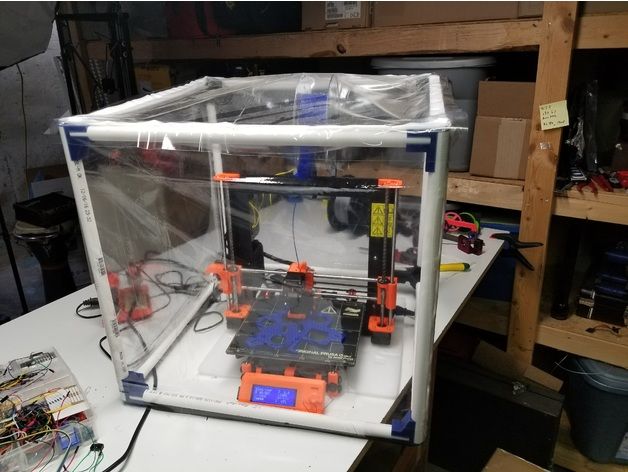
(Photo: Zlata Ivleva)
Low-cost 3D printers include both open-frame and closed-frame models, as well as a few stereolithography printers. If a relatively large build volume is a priority, you’re likely to get more bang for the buck with an open-frame model. Open-frames do have some clear downsides by definition: They tend to be noisy, emit odors when certain plastics are melted, and provide little protection for someone who might touch the hot extruder.
(Photo: Molly Flores)
Also, recognize some potential negatives of open frames, depending on the model. Some require assembly, being essentially kits, and most require more setup care than a closed-frame printer, plus more maintenance to keep them running smoothly. Still, these very traits should not deter—and may even appeal to—hobbyists and DIY folks.
What Should I Look for in 3D Printer Software and Connectivity?
Gone are the days when tinkerers had to cobble together several different programs to get a 3D printer to run.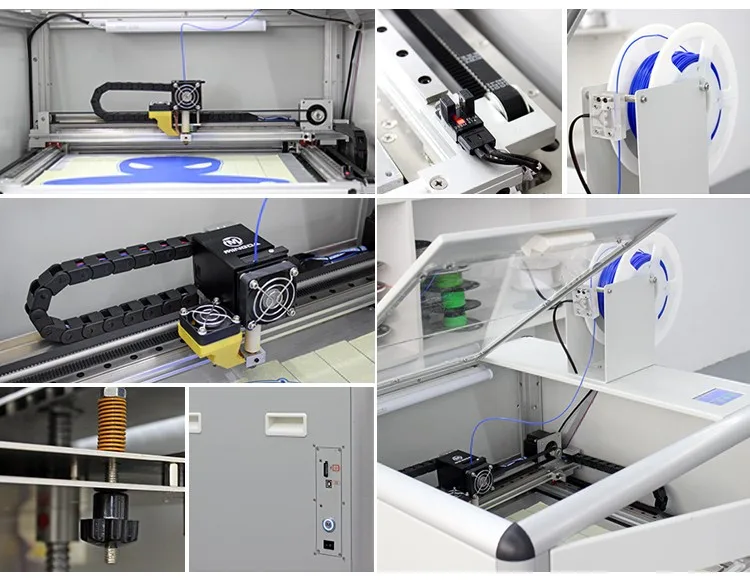 Manufacturers either include their own 3D printing program or modify an existing platform such as the open-source Cura.
Manufacturers either include their own 3D printing program or modify an existing platform such as the open-source Cura.
3D printing software performs three main functions: processing an object file (resizing, moving, rotating, and in some cases duplicating it), slicing it (into virtual layers, based on your chosen resolution), and printing it. These are almost universally combined into a seamless process. Some high-end printers have software that supports a wider range of settings you can tweak, but even the basic suites work at least reasonably well.
More likely to vary among the cheaper set is the array of connection options from model to model. Nearly all have a USB Type-A port to fit a thumb drive for printing from document files. Most also have a USB Type-B port for connecting directly to a computer, and some offer Wi-Fi, too (or as an alternative), while a handful let you connect via Ethernet to share the printer across a local network.
Some printers support storing 3D files on an SD or microSD card (which may also contain the printer’s system files). Most 3D printer manufacturers (even the discount ones) have a mobile app to launch and monitor print jobs, and a few provide access to cloud services from which you can print.
Most 3D printer manufacturers (even the discount ones) have a mobile app to launch and monitor print jobs, and a few provide access to cloud services from which you can print.
While high-end 3D printers tend to have an abundance of connection choices, discount models vary widely in their choices. Some are generous and some are basic, so it pays to assess what a given model offers.
What Should I Look for in Filament Support?
Filament support tends to be a key area that separates the cheaper models from the higher-end ones. (See our guide to understanding 3D printing filaments for more particulars.) Inexpensive 3D printers tend to support a limited number of plastic filament types, some of them only PLA and/or ABS.
Recommended by Our Editors
3D Printing: What You Need to Know
3D Printer Filaments Explained
(Photo: Molly Flores)
PLA (polylactic acid) is a biodegradable, plant-based polymer, while ABS (acrylonitrile butadiene styrene) is the same tough plastic that Legos are made from. Objects printed from ABS are durable and nontoxic, though the material can be tricky to work with. ABS can emit an acrid, unpleasant odor during printing, and the bottom corners of objects being printed with it have a tendency to curl upward a bit, especially if you are using a non-heated print bed. This can lead to unsightly prints, and/or prints prematurely pulling off the build plate, ruining them.
Objects printed from ABS are durable and nontoxic, though the material can be tricky to work with. ABS can emit an acrid, unpleasant odor during printing, and the bottom corners of objects being printed with it have a tendency to curl upward a bit, especially if you are using a non-heated print bed. This can lead to unsightly prints, and/or prints prematurely pulling off the build plate, ruining them.
Many entry-level and low-price 3D printers stick exclusively to PLA. If you want to experiment with a larger variety of filaments—which include water-soluble filament, wood- and metal-laced composites, and both tough and flexible varieties—you may have to pay more, although a few discount models support a wide range of materials.
Should I Consider a 3D Printing Pen Instead?
Although they aren’t printers per se, inexpensive 3D pens are close kin to 3D printers—using the same filament types and a similar extrusion system—and we include them in the 3D printing category. Rather than tracing out a programmed pattern, you use the 3D pen much like a normal pen, except that you draw with molten plastic. You can trace a pattern or draw freehand, and even draw in three dimensions as the plastic quickly solidifies and hardens once extruded.
You can trace a pattern or draw freehand, and even draw in three dimensions as the plastic quickly solidifies and hardens once extruded.
Most 3D pens cost less than $100, and some cost $50 or less. At a glance, 3D pens may appear to be toys, but some artists and craftspeople have taken to them, as it is possible to make quite complicated and beautiful objects with them. If your aim in 3D printing is something closer to freehand design and free expression than computer-centric, structured, and repeatable output, you might give one a try.
So, Which Cheap 3D Printer Should I Buy?
Buying a budget 3D printer needn’t mean a world of sacrifice. Plenty of capable and reliable models sell at less than $500, and while they may not be as feature-rich as their more expensive cousins, there's no sense in paying for things you don’t need.
Many casual 3D-printing experimenters will be fine with printing over a USB cable or from a thumb drive, and sticking to PLA may be the best choice for a starter 3D printer. If you focus just on the features you want, you may be pleasantly surprised at what you find. Here we feature the best under-$500 3D printers we have reviewed. Also check out our guide to our favorite 3D printers overall.
If you focus just on the features you want, you may be pleasantly surprised at what you find. Here we feature the best under-$500 3D printers we have reviewed. Also check out our guide to our favorite 3D printers overall.
Large Area 3D Printer
Create functional plastic items up to 2.5 meters!
Learn more
Discovery 3D Printer is a range of industrial 3D printers made in Spain for creating large-sized products and prototypes using FFF/FDM technology.
Discovery 3D Printer additive machines produce objects from high-strength thermoplastics and are designed for industries ranging from shipbuilding and automotive to architecture and medicine.
Problems solved
Replacement of spare parts or lost parts in engineering, shipbuilding, oil and gas and energy enterprises
Production of small and medium series of products as an alternative to injection or molding of plastic parts automotive, shipbuilding and oil and gas industries
Creation of objects of exterior and interior design and design products for construction, production of facing materials
Production of functional prototypes for R&D and design bureaus in mechanical engineering, shipbuilding and aircraft construction
Production of large-sized wax or burnt master models for metal casting and metallurgy or trolleys)
Looking for a 3D printer for your needs?
Leave a request for a personal consultation!
Solutions catalog
3D printers
3D printer DISCOVERY 3D Printer 2021
Compact solution for 3D printing of large-sized products
Read more
3D printer Super Discovery Compact
Combination of compactness and high performance of the performance
Learn more
Super Discovery 3D Printer Hybrid
Advantages of granule and filament printing in one machine
More details
Super Discovery 3D Printer 3D Printer
Large build chamber and print speed up to 6 kg/h
More details
Super Discovery 3D Printer Workstation 3D Printer
3D large format printer combination: unique 2 in 1 combination and milling systems
More details
Your unique 3D printer
Do you need to print a product larger than 6 meters?
We will develop an individual solution with any build chamber for your needs.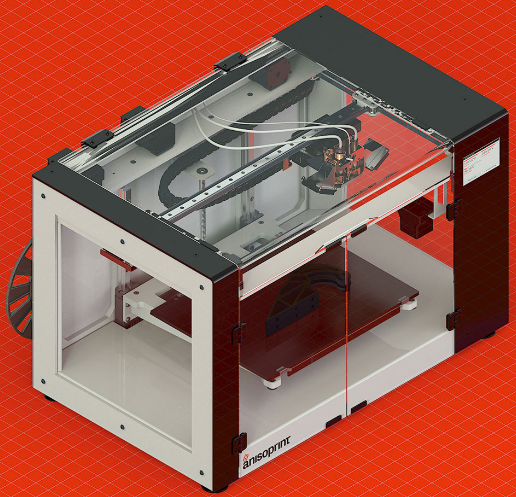 tasks - for printing products of any size!
tasks - for printing products of any size!
Choose the right solution for you - compare specifications by model
Compare 3D Printer
Solutions catalog
3D Printing Consumables
Do you have questions about 3D printing media?
Set them to our experts online!
Discovery 3D Printers work with all thermoplastics, including:
- PLA / PLA
- biodegradable polymer provides a smooth and gliding surface products. Designed to obtain detailed and ready-to-use objects
- ABS / acrylonitrile butadiene styrene
- impact-resistant material is able to withstand heavy loads and high temperature, resistant to heat, moisture and various alkalis
- PET / polyethylene terephthalate
- is a hard and strong material with high abrasion resistance.
 Excellent suitable for making gears, carriages and guides
Excellent suitable for making gears, carriages and guides - PA / polyamide
- hard engineering plastic with excellent mechanical properties characteristics. Widely used in various industries
- ASA / acrylonitrile styrene acrylate plastic
- analogue of ABS, characterized by increased weather resistance, minimal shrinkage and high impact strength
- Nylon
- is elastic, wear-resistant and remarkably durable. Good suitable for printing functional parts and mechanisms
- HIPS / polystyrene
- Lightweight, alkali and acid resistant polymer. deserved popular in traditional manufacturing due to its impact resistance
Benefits of Discovery 3D Printer Solutions
ISO 9001 certified products
3D printers with the largest build chamber in the world
Ability to design a custom printer
The only 3D printer on the market with an integrated CNC system for finishing milling a part after printing
Accelerate the creation of new products thanks to the dual extrusion system
Repair and replacement of products faster and more economically than contractors
Ability to use a large number of third-party materials
Self-leveling platform function for automatic compensation of irregularities
Case Studies
FDM Airbus Spare Parts 3D Printing
| Industry: | Aircraft industry |
| Equipment: | Super Discovery 3D Printer |
| Material: | CFRP SABIC LNP™ THERMOCOMP™ AM EZ006EXAR1 |
Created a strong mold for autoclave forming parts with a sealed surface and a low thermal expansion coefficient.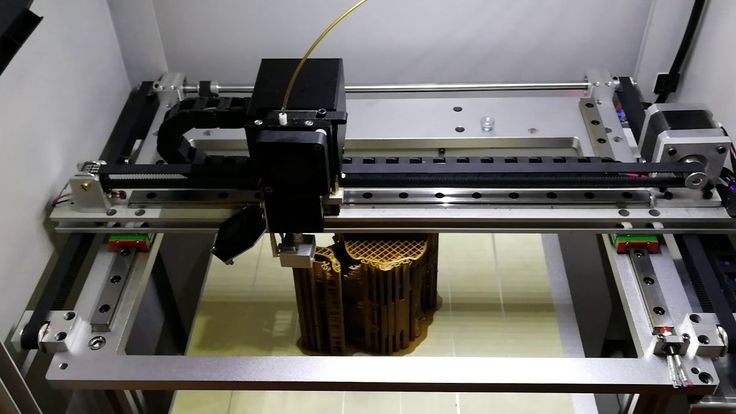
3D printed car bumper
| Industry: | Automotive |
| Equipment: | Super Discovery 3D Printer |
| Material: | ABS with carbon fiber |
Prototype car bumper printed, measuring 1800 x 600 x 4500 mm and weighing 12 kg.
Large format 3D printed chair
| Industry: | Design |
| Equipment: | Super Discovery 3D Printer |
| Material: | 3D850 |
Printed design armchair measuring 45 x 50 x 95 cm and weighing 18 kg.
3D printed architectural statue
| Industry: | Architecture |
| Equipment: | Super Discovery 3D Printer |
| Material: | ABS with cellulose fiber |
The solid statue is printed and is 1.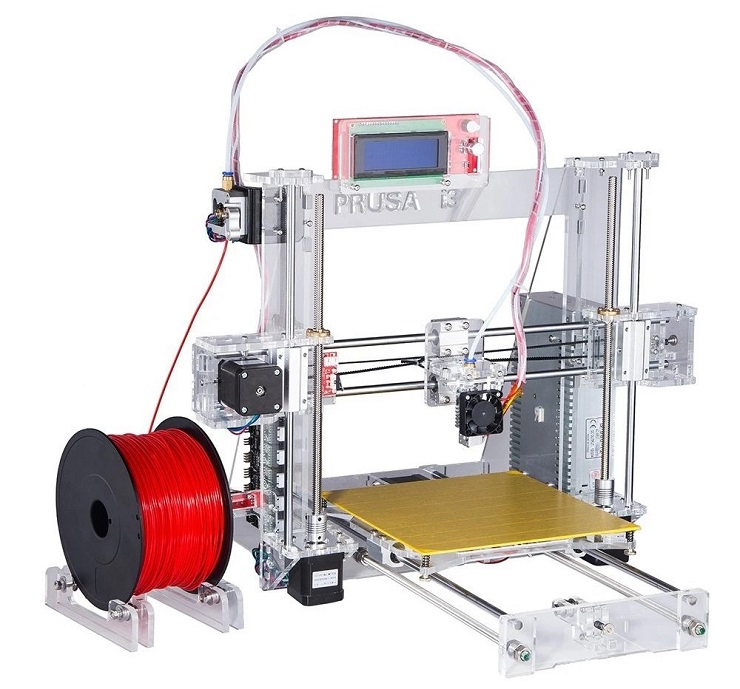 87 m high and 45 kg in weight.
87 m high and 45 kg in weight.
3D printing of railway components
| Industry: | Railway industry |
| Equipment: | Super Discovery 3D Printer |
| Material: | plastic |
The front part of a tram for CAF was made in one printing session.
Helicopter seat 3D printing
| Industry: | Design |
| Equipment: | Super Discovery 3D Printer |
| Material: | ABS with carbon fiber |
Printed helicopter seat measuring 120 x 70 x 45 cm and weighing 20 kg.
3D printed internal combustion engine
| Industry: | Engineering |
| Equipment: | Discovery 3D Printer 2021 |
| Material: | Premium PLA |
Prototype of an internal combustion engine was created, the dimensions of which were 100 x 60 x 50 cm and the weight was 5. 5 kg.
5 kg.
3D printed exclusive piece of furniture
| Industry: | Design |
| Equipment: | Super Discovery 3D Printer Workstation |
| Material: | ABS |
A custom and exclusive chair created without the need for any further finishing.
Architectural 3D printed in durable ABS with cellulose
| Industry: | Design |
| Equipment: | Super Discovery 3D Printer Workstation |
| Material: | ABS |
A street sculpture has been made that fully implements the initial decorative idea of the project.
Dior boutique window dressing
| Industry: | Advertising |
| Equipment: | Super Discovery 3D Printer Workstation |
| Material: | plastic |
Huge bottles 3D printed for exclusive display at Dior's flagship stores.
FDM Cap Prototype
| Industry: | Design |
| Equipment: | Discovery 3D Printer 2021 |
| Material: | 3D850 |
Prototype cap printed at 29 x 19 x 4.5 cm and weighing 146 g.
A prototype of a modular toilet has been printed, measuring 2200 x 1700 x 1200 mm and weighing 250 kg. At the same time, the weight of the product was reduced by almost 50%.
3D printed marine ventilation grille
| Industry: | Shipbuilding |
| Equipment: | Super Discovery 3D Printer |
| Material: | ABS with carbon fiber |
Ventilation grill printed 59 x 89 x 4. 5 cm and weight 3500 g.
5 cm and weight 3500 g.
Printed motorcycle part measuring 42.5 x 16.5 x 4.5 cm and weighing 165 g.
Prototype printed with support measuring 10 x 9 x 2.5 cm and weighing 18 g.
Created a square mold that measures 10 x 10 x 2 cm and weighs 67 g.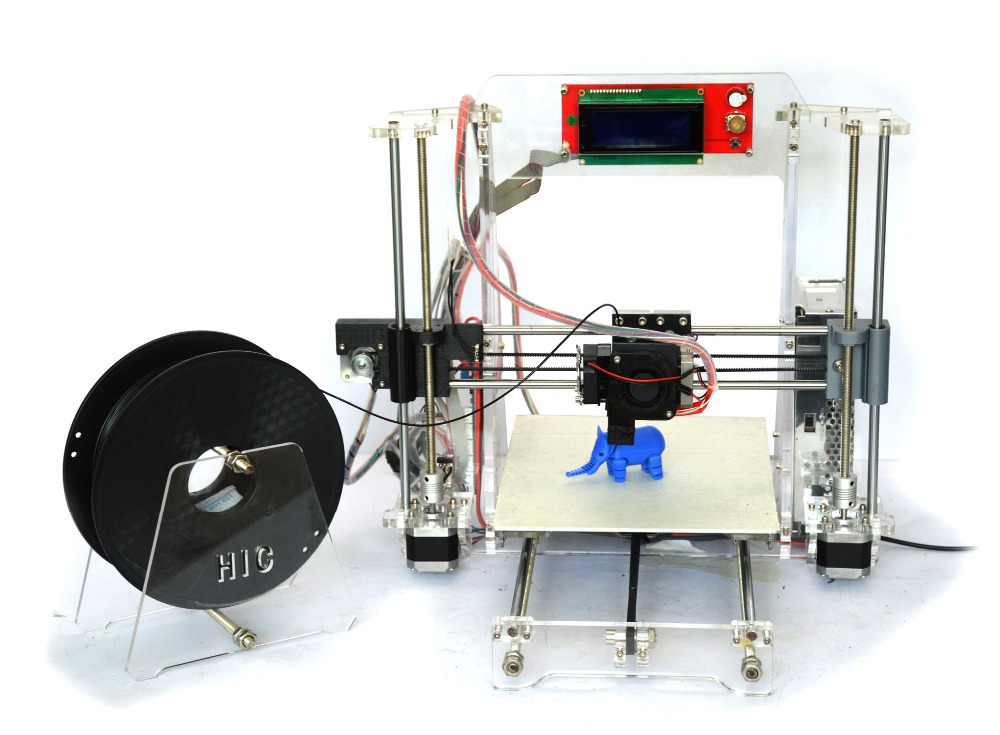
Printed fender for a wheel measuring 55 x 16 x 20 cm and weighing 645 g.
3D printed and post-processed a high-strength mold for wind turbine blades.
3D printed car wheel
| Industry: | Automotive |
| Equipment: | Super Discovery 3D Printer |
| Material: | ABS with carbon fiber |
A wheel for a car was made, the diameter of which was 440 mm, and the weight of the product was 5 kg.
3D printed designer vase
| Industry: | Design |
| Equipment: | Super Discovery 3D Printer Workstation |
| Material: | ABS with carbon fiber |
Printed vase in ABS for excellent interlayer adhesion and minimal warping.
Geometric 3D printing
| Industry: | Design |
| Equipment: | Super Discovery 3D Printer Workstation |
| Material: | ABS with carbon fiber |
Pyramid printed with an 8mm extruder with a smooth surface thanks to the built-in milling system.
More projects and examples of 3D printing in production - in the blog 3D experts
Go to blog
Useful materials
Webinar on 3D printing large objects with complex geometry
- How can 3D printing help you optimize production?
- Features FDM-technology for printing products up to 2.
 5 meters
5 meters - Benefits of using 3D plastic printing
- Real cases
Large Format Plastic 3D Industrial Printing Brochure
Benefits of FDM Technology, Overview of Equipment and Consumables, industries and implementation examples - this and much more in one material!
About the manufacturer
CNC Barcenas / Spain
is one of the leaders in the European market for large format 3D printing.
The company specializes in the production of industrial 3D printers Discovery 3D Printer for printing large-sized products and prototypes based on FFF/FDM technology.
discovery3dprinter.com
Take a closer look at Discovery 3D Printer solutions - take a virtual tour of companies!
3D TOUR OF COMPANY
About us
iQB Technologies is a Russian distributor of 3D printers, consumables, 3D scanners and software from the world's leading manufacturers.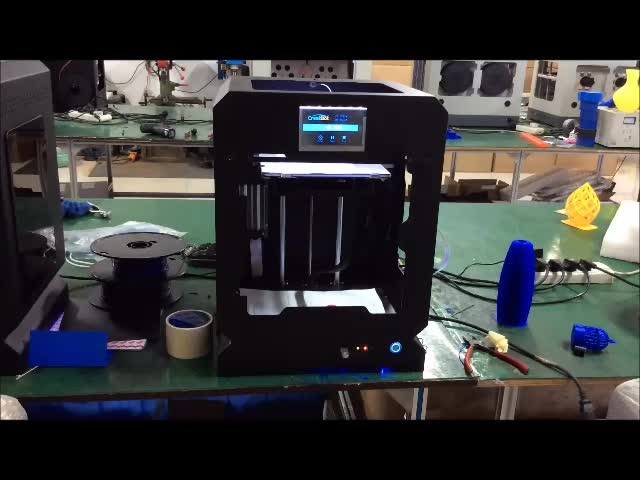
We develop complete 3D solutions, provide printing services and scanning, as well as training specialists in the use of 3D technologies in their work.
iQB Technologies is the exclusive distributor of Discovery 3D Printer solutions in Russia.
3D printers are available for order
in this section .
iqb.ru
Why order a 3D printer from iQB Technology?
The best prices for this class of equipment
Training on how to use 3D printers
A wide range of integrated solutions: 3D printer + 3D scanner + software
Provision of services for the implementation, maintenance and repair of 3D equipment throughout Russia
Participation in public procurement and tenders
Still have questions?
Our experts will advise you free of charge on Discovery 3D Printer solutions
Frequently Asked Questions
Which technology to choose: the method of fusing granules (FGF) or polymer filaments (FFF / FDM)?
What are the kinematics and mechanics of the Discovery equipment?
In this respect, all Discovery equipment differs from budget additive solutions.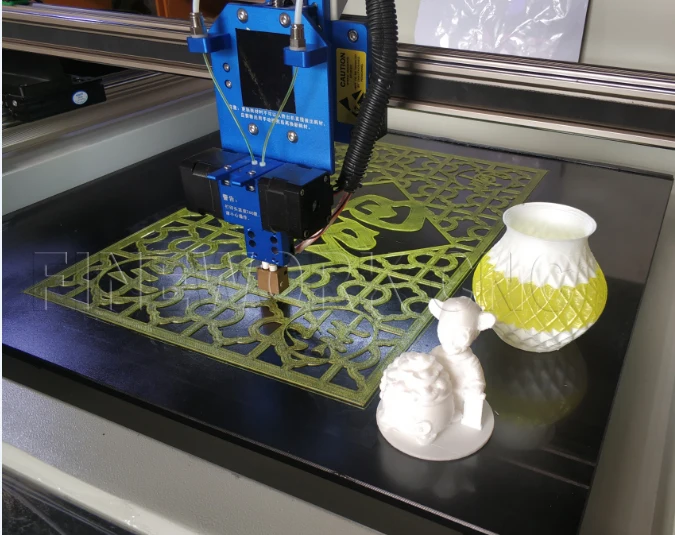 The products are based on the kinematic diagram of a CNC machine. Gears, pulleys, lead screws, no belts. HIVIN rail guides are used. The entire structure is made with European quality from advanced products in the machine tool industry.
The products are based on the kinematic diagram of a CNC machine. Gears, pulleys, lead screws, no belts. HIVIN rail guides are used. The entire structure is made with European quality from advanced products in the machine tool industry.
What consumables can be used with Discovery products?
Any material (other than PEEK and PEKK) sold in bars or pellets. First of all, thanks to the heating of the table to 175 ° C and vacuum fixation, as well as due to the installed nozzles made of hardened steel.
How is such a large print platform heated?
A matrix of separate equidistant heaters is built into the platform from the bottom side; these modules provide uniform heating of the surface of the printing platform. The maximum recorded temperature difference over the entire area is 3°C.
How to speed up printing on such large dimensions?
There is a special method for properly emptying the internal volume, which you can learn more about from our technical experts.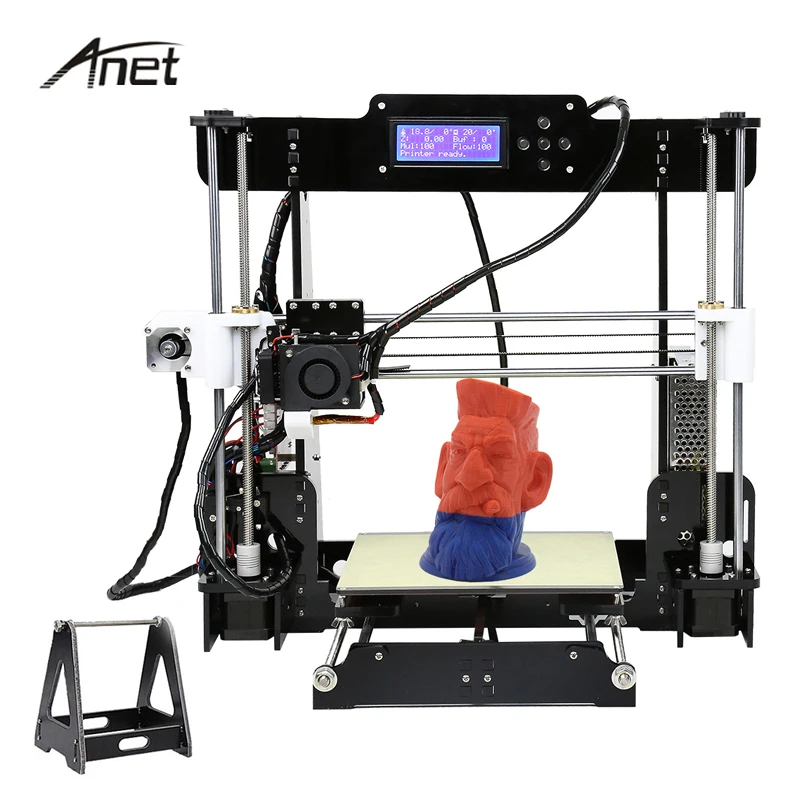 This procedure will have very little effect on the strength and elasticity of the print object, but will still reduce the time by up to 60%.
This procedure will have very little effect on the strength and elasticity of the print object, but will still reduce the time by up to 60%.
It is important to consider that with a large range of large-sized products, it is better to consider Super Discovery 3D Printer or Super Discovery 3D Printer Workstation with a capacity of up to 11 kg / h (depending on the material used).
Is it possible to upgrade this equipment for a specific enterprise?
Yes. Most of the Discovery machines can be upgraded for a specific production project. This is possible, since the equipment was designed for the tasks of Production 4.0, and our specialists will help to integrate it correctly.
What is the warranty for this equipment?
24 months, which is 1.5 - 2 times more than analogues from Europe, Russia and China. Permanent customer support is provided directly by the vendor or iQB Technologies specialists.
How to get a high quality product so that it can be handed over as a final product?
3D printing is basically a high quality preform process.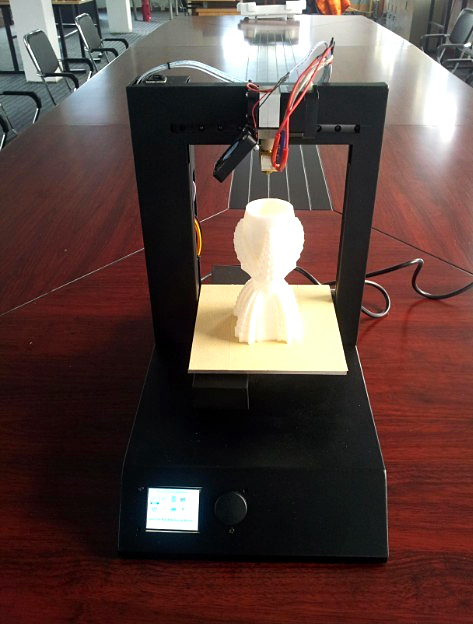 If you need to get the final product, it is suggested to use milling or turning equipment, manual machining, priming, painting or varnishing.
If you need to get the final product, it is suggested to use milling or turning equipment, manual machining, priming, painting or varnishing.
This is often not necessary as the product is not visible.
full name *
Company *
E-mail *
Telephone *
Message
Plastic for 3D printer in Ukraine.
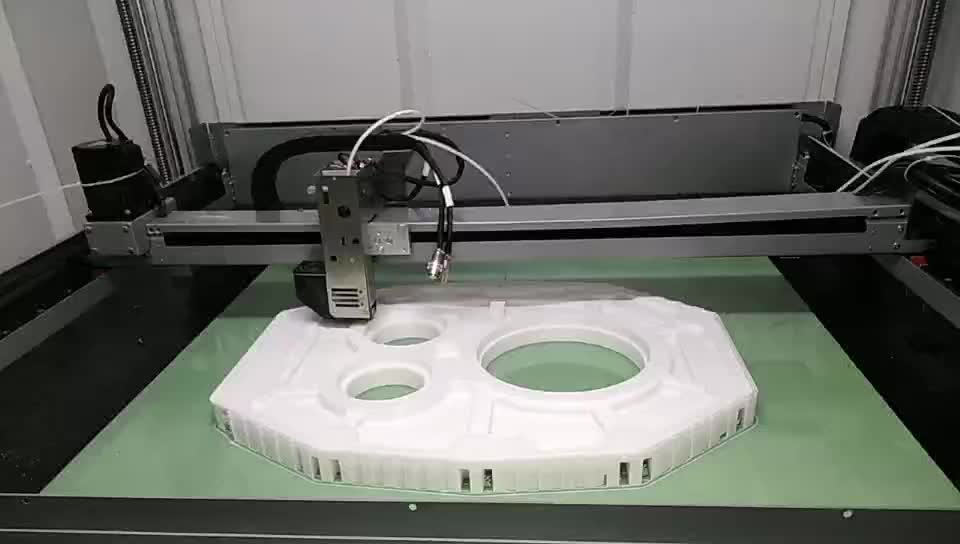 Prices for Plastic for a 3D printer on Prom.ua
Prices for Plastic for a 3D printer on Prom.ua Filament ABS (ABS) plastic for a 3D printer, 1.75 mm, purple
In a warehouse in Vyshgorod 9Ol000
Delivery across Ukraine
360 UAH
324 UAH
Buy
3Dplast - manufacturer of plastic for 3D printing
ABS filament (ABS) plastic for 3D printer, 1.75 mm, blue
Ol000 360 UAH
324 UAH
Buy
3Dplast - manufacturer of plastic for 3D printing
ABS filament (ABS) plastic for 3D printer, 1.75 mm, colorless
In stock in Vyshhorod 9Ol000 Ukraine
365 uah
Buy
"3Dfilament" - plastic maker for 3D printers
PLA (PLA) plastic for 3D printer Bily 1.75mm 0.75kg
In stock
0003
365 UAH
Buy
"3DFilament" - Vobron plastic up to 3D Printeri 50mm 12p 2pin cooler for a video card for a 3D printer 5010 RT
Delivery in Ukraine
201.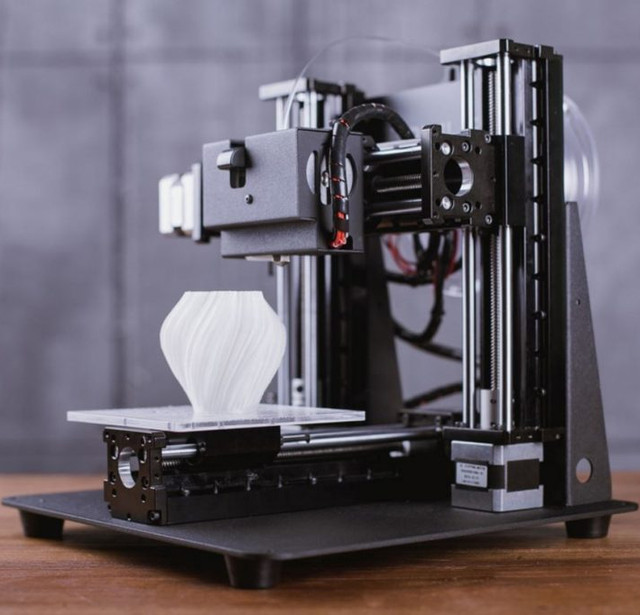 95 UAH
95 UAH
100.98 UAH
Buy
Fan 50mm 5V 2pin Coler for a 3D printer 5010 RT
Delivery in Ukraine
201.95 UAH
100.98 UAH
Buy
Fan 60mm 24V 2pin Kuler for a 3D printer 6020 RT
Delivery in Ukraine
283.57 UAH
Build 80mm 12V 2pin video card cooler for 3D printer 8025 RT
Delivery across Ukraine
Ol000
Buy
Karamell Online Store
Fan 50mm 12V 2pin video card cooler for 3D printer 5010 KR
Delivery across Ukraine
201.02 UAH
100050003Buy
Online store Karamell
See also
Fan 50mm 5V 2pin cooler for a 3D printer 5010 KR
Delivery
201.02 UAH
100.51 UAH
Buy
online store Karamell Karamell.
Fan 60mm 24V 2pin video card cooler for 3D printer 6020 KR
Delivery across Ukraine
0003
Fan 80mm 12p 2pin cooler for a video card for 3D printer 8025 KR
Delivery in Ukraine
282. 64 UAH
64 UAH
141.32 UAH
Buy
online store Karamell
RECOUNTER 30MM 12V 2pin Coler 3D WL
Delivery across Ukraine
223.41 UAH
111.70 UAH
Buy
WebLine
Fan 50mm 12V 2pin cooler for video card for 3D printer 53 9010 WL0002 Delivery in Ukraine
223.41 UAH
111.70 UAH
Buy
Webline
Fan 50mm 5V 2pin Kuler for a 3D printer 5010 WL 9000
WebLine
Fan 60mm 24V 2pin video card cooler for 3D printer 6020 WL
0003
Webline
Fan 80mm 12v 2pin cooler for a 3D printer 8025 WL
Delivery in Ukraine
305.03 UAH
152.51 UAH
Webline
Copet Plastic Plastic 0.800 kg / 23 / 1.75 mm
Delivery from Kyiv
to 339 UAH
from 2 sellers
439 UAH
339 UAH
Buy
Zumart
Copet Plastic for 3D printer 0.800 kg / 230 m / 1.75 mm / 1.7 mm mm / 1.7 mm mm / 1.75 mm mm / 1.7 mm
Delivery from Kyiv
to 339 UAH
from 2 sellers
439 UAH
339 UAH
Buy
Zumart
PLA Plastic for 3D printer Blue 0.