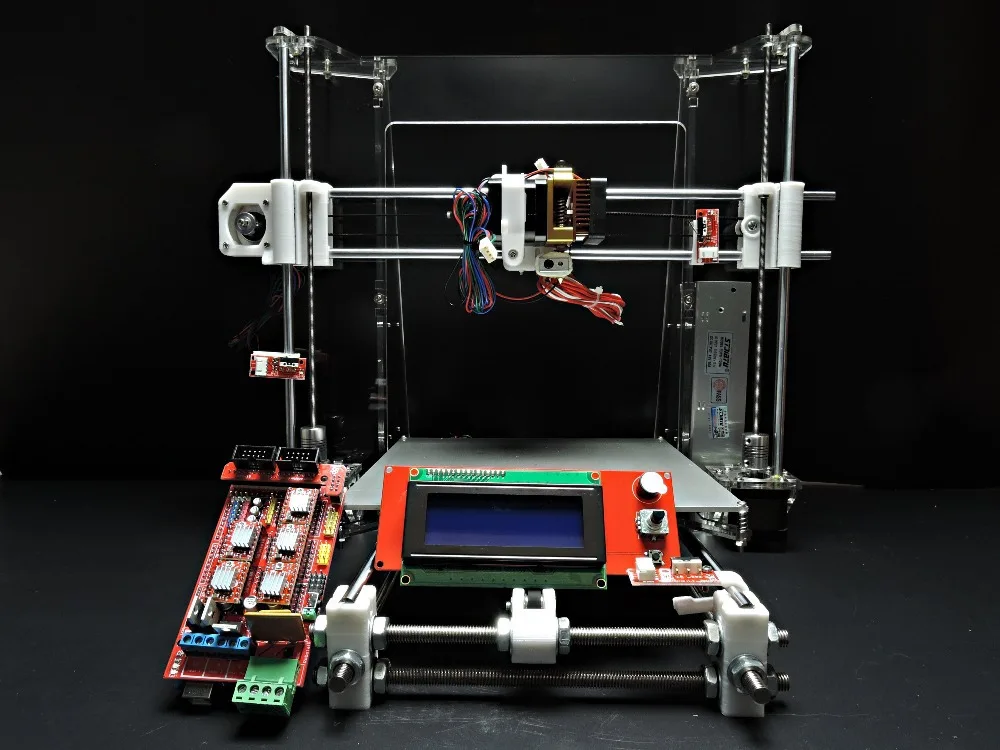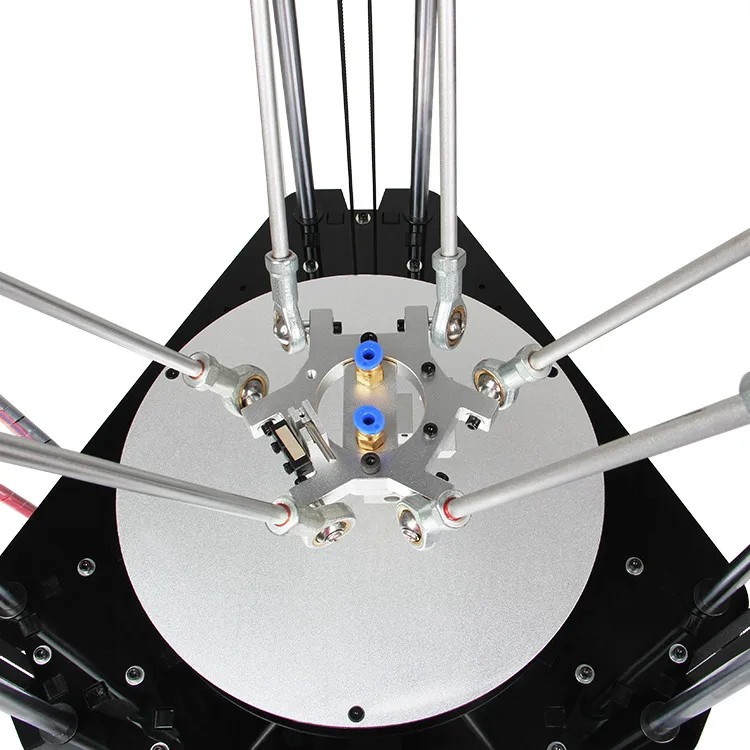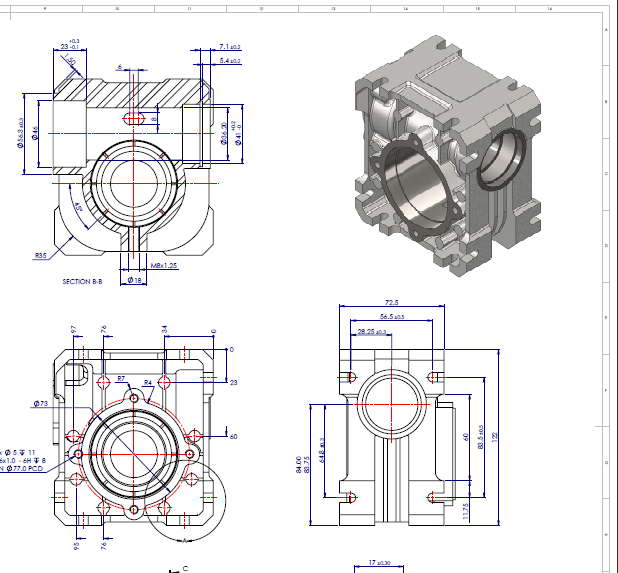Micro 3d printer software download
M3D Printer Review 2022 - Is This 3D Printer Worth The Money?
2.2
See Price
Usually, when you see a seemingly great product for a very low price, alarm bells start ringing. However, every once in a while, you’ll find a product that genuinely lives up to the hype. Today, we’re taking a look at the M3D (Micro 3D) – an extremely compact, budget 3D printer.
We’ll be looking out for any areas it excels, but won’t shy away from mentioning any flaws we uncover. This way, you’ll know our coverage is balanced and impartial. This not only benefits us but lets you decide if a given printer is right for your needs. With that said, let’s begin.
| Filament Diameter | 1.75mm |
| Extruders | 1 |
| Supported Materials | PLA, ABS, Nylon |
| Connectivity | USB only |
| Printing Speed | Up to 55mm/s |
| Build Volume | 4. |
Table of ContentsShow
Design
This printer comes in five bold shades: red, blue, green, grey, and black. It’s cube-shaped, 7.3” in every direction, meaning it’s among the most compact 3D printers on the market – perfect for sitting atop a standard desk. The whole thing weighs just 2.2lbs, too, thanks to its lightweight, carbon fiber frame.
As you might expect, the build area is fairly small. It’s not uniform either, as it’s a little wider than it is deep. Still, this offers enough flexibility for most small projects, and larger models can always be printed in several parts. That said, the print speed isn’t fascinating, so it might take slightly longer this way.
Notice the lack of a filament spool – it’s actually contained underneath the print bed! Now, this printer can only fit about half a spool at a time, so you’ll have to either buy smaller rolls or re-spool half of it each time. This isn’t a huge problem, but it’s definitely worth bearing in mind.
Printing
For its size and price, the M3D actually produces decent-quality prints. It has a layer resolution of between 50 and 350 microns, so you can reproduce fairly detailed models. However, it does have a tendency to produce loose threads and extra hanging material, particularly on areas with an overhang.
The edges come out crisp and well-defined, although supporting structures are often wispy. A quick buffing with a cloth will remove most of these imperfections after the fact, though, and supports are intended to be removed, so as long as they do their job, there’s no problem. All in all, not bad.
Usually, entry-level printers only support a handful of different materials, but this one is capable of printing with a whole host of different filaments. With the right nozzle upgrade, you can even use carbon fiber, if you’d like – something very few budget printers support.
Features
One of the best things about the M3D is the lack of fuss. Normally, there are several things to check before getting started, but the M3D does a whole range of checks and calibrations automatically. Everything is taken care of, leaving you free to get the good bit: the printing itself.
Everything is taken care of, leaving you free to get the good bit: the printing itself.
This printer comes with its own, specially-designed software, which is available for Windows and Mac. There’s no Linux support, unfortunately. This software is easy to use, although it does have to be left running for the entirety of the print. There’s a handy little percentage notice, though, to give you a vague idea of when it’ll be finished.
You can, of course, use different software if you’d like. However, for new users, the M3D application allows you to hit the ground running. It’s straightforward but allows for a good degree of versatility and control over your models.
Cost
Considering this model retails for less than $300, its print quality is astounding. This is among the least expensive printers available, yet it outperforms some far more expensive models. Sure, it’s likely not going to be enough to satisfy pro users, and it absolutely can’t stand up to commercial use, but for beginners, it’s perfect.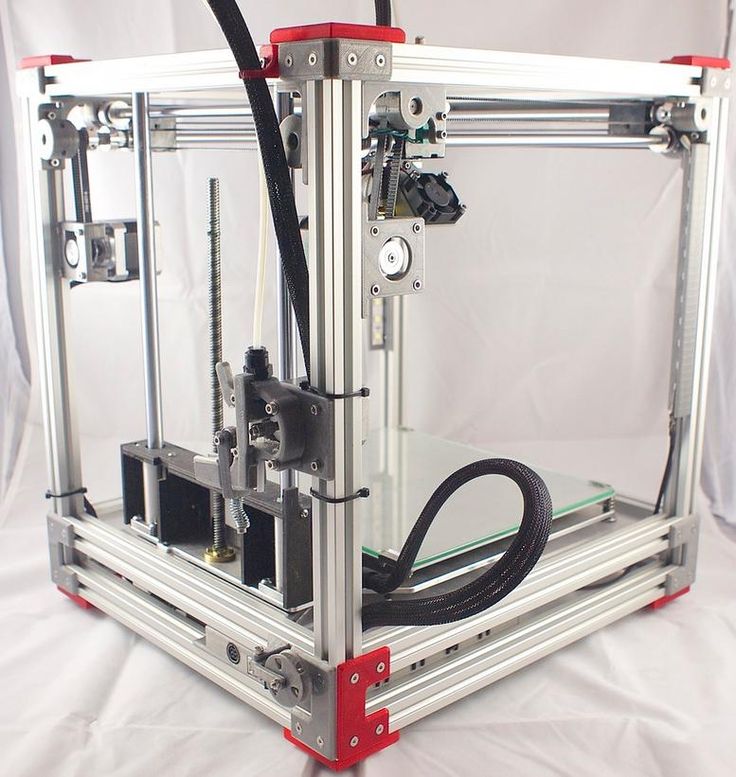
This unit doesn’t offer any upgrades or variants (other than the color), plus the software it uses is included for free. As such, there are no hidden costs beyond those of the proprietary, smaller spools of filament. These are entirely optional, though, and third-party filament can be used if you spool them manually.
As far as pricing goes, there’s nothing to complain about. What you see is what you get: a low-cost, compact printer with no additional charges.
Support
Micro 3D provide a good range of support options in case you run into trouble. There are tutorials, a Discord-based user forum, and even a dedicated area where you can log in and raise a support ticket. This is how you’re supposed to do customer support: as simply as possible.
That said, the warranty period is pretty short at just three months. You can extend this by a year or two for a price, but at the time of writing, the page to do so returned a 404 error. Still, we’d expect the price to be fairly low given the cost of the printer. We’ve seen printers where the extended warranty costs more than a brand new M3D though, so don’t take it for granted!
We’ve seen printers where the extended warranty costs more than a brand new M3D though, so don’t take it for granted!
The knowledge base is pretty extensive, with guides covering everything from the basics of 3D printing to advanced tips for the software. Really, just about any issue you could face will be addressed in here somewhere, so in all likelihood, you’ll never need to request help from support.
Summary
Update: As of May 2019, we can no longer recommend this 3D printer.
The M3D was once a powerful and versatile printer, but it is no longer recommended due to its substandard customer service. It won’t do in 2022. If you want to buy a 3D printer but don’t know where to start, you could do far better than the M3D.
MatterControl - 3D Printing Software
- Home
- Store
- MatterHackers Products
- MatterControl Slicer & Design Software
MatterControl is a free, open-source software package that lets you design, prepare, and manage your 3D prints. It includes powerful design and print preparation capabilities, as well as potent templates in the Design Apps that will kickstart your creations.
It includes powerful design and print preparation capabilities, as well as potent templates in the Design Apps that will kickstart your creations.
- Design, prepare, and manage 3D prints in one program
- Personalize and customize each design
- Powerful design and print preparation capabilities
Remove from wishlist Add to wishlist loading...
Product No. M-KZG-TDW6
| List Price: | $0.00 |
|---|---|
| Price: | $0.00 |
| Price: | $... |
| Order Now: | Ships calculating... |
MatterControl is a free, open-source, first of its kind software package that lets you design, organize, and manage your 3D prints.
MatterControl is Design
MatterControl is the first 3D printing software to make it possible to integrate design, preparation, and printing in one end-use program.
Indulge Your Imagination - Innovate Your Industry
Design Tools help you to succeed at personalizing each design making every 3D print truly your own - Everything is possible.
Absolutely Endless Customization
MatterControl gives you powerful design and print preparation capabilities, as well as potent templates in the Design Apps that will kickstart your creations.
MatterControl 2.0: What's New
Get a birds-eye view of all the new and improved design tools and capabilities of MatterControl in our What's New article, or read through the online documentation to dive deep into its capabilities.
MatterControl Design Apps
Find out what you can do with MatterControl's newest set of Design Apps - made to help you personalize and customize 3D prints - whether they are your own, or a shared, online file. Read all about it in our MatterControl Design Apps article.
MatterControl Design Tools
MatterControl now comes with design capabilities that rival those of professional, pricy engineering grade modeling programs. Learn all about the new toolsets in our MatterControl Design Tools article.
Learn all about the new toolsets in our MatterControl Design Tools article.
More 3D Printing Power To You
At MatterHackers we live and breathe 3D printing and to serve our customers we demand the best of ourselves and our products. That’s why we constantly challenge the status quo by innovating and updating MatterControl - the first of its kind solution for 3D printing. We are constantly adding features to ensure the ultimate 3D printing experience. MatterControl features a real-time modification of Z-offset, speed and extrusion adjustments, and text notifications when your print completes. With the amazing new features, you also get ultimate control with options to create customized supports, fine-tune dual extrusion prints, brand-new built-in design tools and design apps, and much more. MatterControl enables you to do more with your creativity, your time, and your 3D printer.
Designed For You and By You
MatterControl is not only open source - it's also free.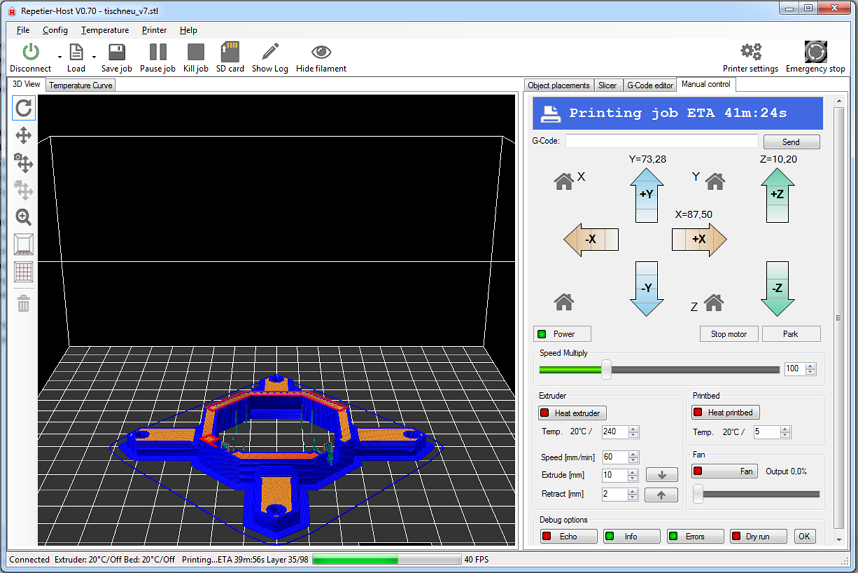 Our developers interact with users to learn exactly what is needed of our software now and in the future, making MatterControl the best it can be. Within MatterControl you can choose to download the stable build, or the beta version of the software to get your hands on, and test the latest powerful features. We have already incorporated integrated design tools, and we have the ability to control multiple 3D printers simultaneously from one computer.
Our developers interact with users to learn exactly what is needed of our software now and in the future, making MatterControl the best it can be. Within MatterControl you can choose to download the stable build, or the beta version of the software to get your hands on, and test the latest powerful features. We have already incorporated integrated design tools, and we have the ability to control multiple 3D printers simultaneously from one computer.
MatterControl Cloud Sync
Never be without your digital files. Anything that you download from the MatterHackers Digital Design Store, as well as anything you store in your Cloud folder within MatterControl, are available anywhere you log in. You can also log on to the web portal and check the status of prints in progress.
Minimum System Requirements
Devices that run on Windows 10 or MacOS 10.x, must meet the following minimum system requirements:
- Processor: 1 gigahertz (GHz) or faster processor
- RAM: 2 GB for 64-bit
- Hard Disk Space: 6GB
- Graphics Card: DirectX 9 or later with WDDM 1.
 0 driver
0 driver - Display: 800 x 600
Recommended System
Windows 10: Windows represents the most stable and current version of MatterControl:
- Operating System: Windows 10
- Processor: 64bit, 3 gigahertz (GHz) or faster processor
- RAM: 6 GB
- Hard Disk Space: 100GB
- Graphics Card: DirectX 9 or later with WDDM 1.0 driver
- Display: 1024 x 768 or higher
MatterControl User Guide
Visit the MatterControl User Guide for more information and help with MatterControl. The guide is always being updated and should be useful for getting started.
The guide is always being updated and should be useful for getting started.
MatterControl User Guide: https://www.matterhackers.com/mattercontrol/support
MatterControl Tutorials
Create more with MatterControl - MatterHackers own 3D design, prep and slice program for all your 3D printing needs. Whether you're a new MatterControl user, or looking for more in-depth knowledge on how to use MatterControl, these tutorials will get you on the right path.
Beginner
This beginner video gives users an overall lay of the land in the UI for MatterControl. By the end of this tutorial, every user should be able to load and prepare a 3D design for 3D printing.
Intermediate
In our second MatterControl tutorial, users will learn to change the options in the slicer settings to directly impact the overall 3D print quality and the strength and detail of their 3D printed designs.
Advanced
In this MatterControl tutorial video users will learn the knowledge they need to start creating their own models from scratch using Design Tools.
Does it work with my Printer?
Chances are yes: MatterControl is designed to work with most open standard desktop 3D printers. Take a look at the list below for some printers we support.
Pulse Custom 3D Printer
Ultimaker 2+
Lulzbot 3D Printers (All)
Creality (CR-10, All)
Prusa i3 Mk2/3/Mini
Any 3D printer that runs G-Code
Any 3D printer that runs X3G
View All Compatible Printers
3D Cloner DH
3D Cloner Dh4
3D Cloner DH Plus
3D Cloner DH+
3D Cloner LAB
3D Cloner PLUS G3
3D Cloner ST
3D Cloner ST G3
3D Cloner ST+
3D Factory MendelMax 1.5
3D Stuffmaker Core
3D Stuffmaker Creator
3D Stuffmaker Evolution
3D Stuffmaker i3 Plus+
3D Stuffmaker Mega i3
Airwolf 3D HD
Airwolf 3D HD2X
Airwolf 3D HDL
Airwolf 3D HD-R
Airwolf 3D HDX
Airwolf 3D V5.5
Airwolf 3D XL
Anet A8
Anycubic Chiron
Anycubic i3 Mega
Anycubic Kossel
BCN3D Sigma
BeeVeryCreative BeeTheFirst
Blue Eagle Labs Kossel Clear
CraftUnique CraftBot+
CraftUnique CraftBot XL
Creality CR-10 S
Creality CR-10 S4
Creality CR-10 S5
Creality CR-20
CTC Bizer
Deezmaker Bukito
Deezmaker Bukobot V2
DMS DP5
Dremel 3D45
EHuxley
Flashforge Creator
Flashforge Creator Dual
Flashforge Creator Pro Dual
Flashforge Creator X Dual
FlashForge Creator Finder
gCreate gMax
Genkei Lepton 2
GorillaMaker GM3D200
GorillaMaker GM3D500
INTAMSYS FUNMAT HT
IRA3D Poetry Infinity
JumpStart V1
Leapfrog Creatr
Leapfrog Creatr HS
Leapfrog Creatr XL
Leapfrog Xeed
Lulzbot TAZ
Lulzbot TAZ4
Lulzbot TAZ5
LulzBot TAZ6
Lulzbot Mini
M3D Micro with iMe Firmware
MAKEiT Pro-L
MAKEiT Pro-M
MakerBot Replicator 2
MakerBot Replicator 2x
MakerBot Replicator 5th Gen
MakerBot Replicator Mini
MakerBot Replicator Z18
MakerGear M2
MakerGear M3
MakerGear M3 Dual
Maker's Tool Works Fusematic
Maker's Tool Works MendelMax 2
Maker's Tool Works MendelMax 3
Maker's Tool Works MendelMax 3 (Dual Extrusion)
Maker's Tool Works MiniMax
Me3D Me2
Me3D Me2 HV
Mendel90
Mendelmax2
Monoprice Maker Select Plus
Monoprice Maker Select v2
Monoprice Maker Select Plus MP Delta Pro
Monoprice Maker Select Plus MP Select Mini V2
ORD Solutions RoVa3D Dual
OpenBeam Kossel Pro
Organic Thinking System Deltabot-K
Peopoly Moai
Portabee GO
Printrbot Metal Plus (Dual Extrusion)
Printrbot Metal (Heated Bed)
Printrbot Metal (No Heated Bed)
Printrbot JR
Printerbot LC
Printerbot PLUS
Printerbot Simple
Printerbot Simple Metal
Printerbot Simple Metal PLUS
PrintSpace Altair
Prusa i3
Prusa Research i3 MK2
Prusa Research i3 MK3
Prusa Research Mini
Pulse Custom 3D Printer
Pulse XE 3D Printer
Pulse HV 3D Printer
Qidi Tech 1
Revolution 3D INF3D-AF1-DE
Revolution 3D INF3D-AF1-SE
Revolution 3D INF3D-SPE
Robo3D R1
Robo3D R1 Plus
SeeMeCNC Artemis
SeeMeCNC Eris
SeeMeCNC h3
SeeMeCNC Orion
SeeMeCNC Rostock MAX
SeeMeCNC Rostock Max V2
SeeMeCNC Rostock Max V3
Sindoh 3DWOX 1
Solidoodle 2
Solidoodle 3
Solidoodle 4
Solidoodle Press
Solidoodle Workbench
Solidoodle Workbench Apprentice
Tosingraf 3DPrint
Tosingraf Cover 3DPrint
Tosingraf Cover Engraving
Type A Machines Series 1
Ultimaker 2
Ultimaker 2 Extended
Ultimaker 2 Extended+
Ultimaker 2+
Ultimaker Original+
Velleman K8200
Wanhao 4S
Wanhao Duplicator i3
ZYYX ZYYX+
Any 3D printer that runs G-Code
Any 3D printer that runs X3G (as of 1.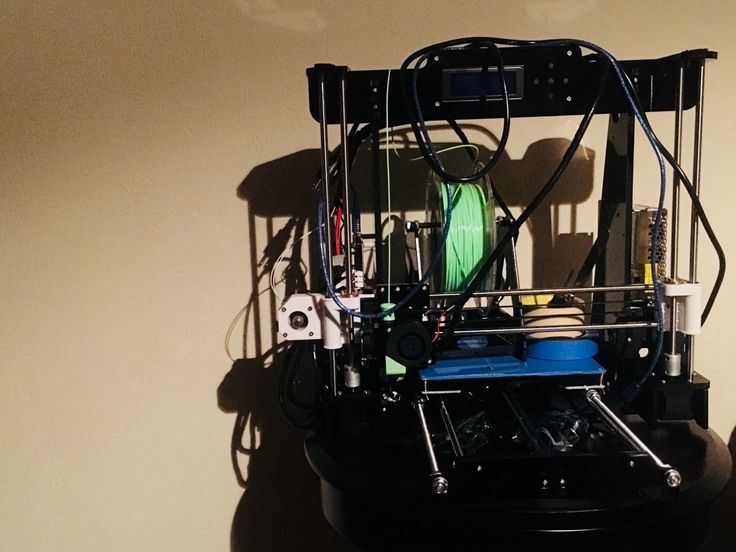 4)
4)
Top 10 Best 3D Software for Beginners
Top 10 Best 3D Software for Beginners
3D printing can only seem complicated for a beginner, especially when it comes to using 3D software. This can make people give up before creating their finished STL files. To help you avoid that frustration in reaching your 3D Printing goals, we've created the top 10 best programs for beginners. These programs will help you create complex structures and architectures that you can then use in your FDM or stereolithography 3D printers .
- TinkerCAD
Developed by Autodesk, this software is considered one of the easiest 3D applications to use when starting your CAD modeling journey. One of the most popular 3D software in the industry, it is a free application that can be used in a web browser without even downloading it! It can also be used on smartphones and tablets thanks to the free app that has been developed for it.
With its intuitive and easy-to-use TinkerCAD platform, it has become a popular choice for classroom use. With the ability to create designs from scratch (thanks to being able to create using simple shapes), it also allows you to modify existing designs.
- Morphi
Developed by New York-based startup The Inventery, Morphi is a 3D software application specifically designed for use on tablets. The software allows you to create 3D models in an easy way and contains a complete library with a large number of decorative and functional models.
Although the app itself is free, you will have to pay to open specific 3D models and app tools. If you are interested in using this version in schools, Inventery has also developed a special version called "Morphi Edu" which costs $9.99. For Mac users, they recently opened up download options with a free 15-day trial before you start paying the $4.99 price tag.
- SelfCAD
Although SelfCAD is a new software that appeared in early 2018, it is becoming increasingly popular for beginners and is one of the select programs used in US public schools. Based on SaaS, this software offers an easy-to-use platform to create, model and slice pieces, making it ideal for inexperienced users yet powerful enough for professional designers to develop complex models.
Based on SaaS, this software offers an easy-to-use platform to create, model and slice pieces, making it ideal for inexperienced users yet powerful enough for professional designers to develop complex models.
SelfCAD is an online browser-based 3D software that is also available offline (no internet connection required after launch!). One of our favorite apps for this software is that it gives you the ability to cut your model directly from the software and send it to the 3D Printer. SelfCAD offers a free trial right on their website.
- 3DSlash
3DSlash was created in 2013 by the inventor Silvain Huet, after his son inspired him to create the video game Minecraft, a game where you have to survive by design and imagination in an open world built with small squares. Huet wanted to help the general public by giving them an easy way to start 3D modeling and thus 3Dslash was created.
3Dslash, like Minecraft, uses the power of small blocks that you can either remove or use to create the final object. The software offers a variety of tools to help shape your designs, including the ability to transform details from reality to 3D with just an image that you simply upload and track. With a resolution of up to 1/10mm, this program will help you render your subject quite accurately, allowing you to bring your creative realities to life!
The software offers a variety of tools to help shape your designs, including the ability to transform details from reality to 3D with just an image that you simply upload and track. With a resolution of up to 1/10mm, this program will help you render your subject quite accurately, allowing you to bring your creative realities to life!
- SketchUp
Sketchup was developed in 2000 by LastSoftware for use in architectural design. After being sold to Google in 2006 (thanks to the software's ability to create buildings on Google Earth), it has now been taken over by Trimble Navigation LLC, which continues to maintain its exemplary reputation.
Sketchup offers simple tools for a wide range of users: manufacturers, architects, designers, engineers and builders. This program allows you to easily sketch your ideas into a 3D model. Before you start drawing your creation, you can choose a template depending on how you will use it (for example, as a 3DP creator or an architect for landscape and building design). Due to its versatility and easy to use platform, we couldn't help but add it to our list.
Due to its versatility and easy to use platform, we couldn't help but add it to our list.
- Leopoly
Leopoly is an online 3D modeling tool developed by the Hungarian startup Eponymous. Simple and easy to use, it offers various object modeling options such as:
- A library of available objects that can be customized in terms of color and text
- The user can select his model from the 3D gallery, which includes various files created by other users
- The program can start from 0 to sculpt and build the various shapes that are offered on the platform.
- Last but not least, you can import the model directly if you have it as an STL or OBJ file.
- Sculprtis
With Sculprtis you can create your 3D models in just a few minutes without having to install any 3D software. Creating your model will be as easy as shaping an object using plasticine! This software starts out as a sphere which the user can then model as they wish by stretching, digging, smoothing, etc. This makes it the perfect tool when creating animated characters or video games! Sculptris is owned by Pixologic, the creator of Zbrush. While this is a good 3D software for beginners, it is a bit more advanced when it comes to 3D modeling.
This makes it the perfect tool when creating animated characters or video games! Sculptris is owned by Pixologic, the creator of Zbrush. While this is a good 3D software for beginners, it is a bit more advanced when it comes to 3D modeling.
- Fusion 360°
This Autodesk software allows you to create CAD and CAM models, making it ideal software for industrial and mechanical design. This software, which helps you from designing to creating the final object, also allows you to modify all types of complex shapes. All your development processes are integrated into a single cloud platform that works on both Mac and PC. If you are a student or teacher, you are in luck because this software is provided to you free of charge. If not, don't worry! You can subscribe to a monthly or yearly subscription.
- Meshmixer
Making i.Materialise one of the top 25 most popular 3D modeling software, Meshmixer is a free CAD software part of the Autodesk software family.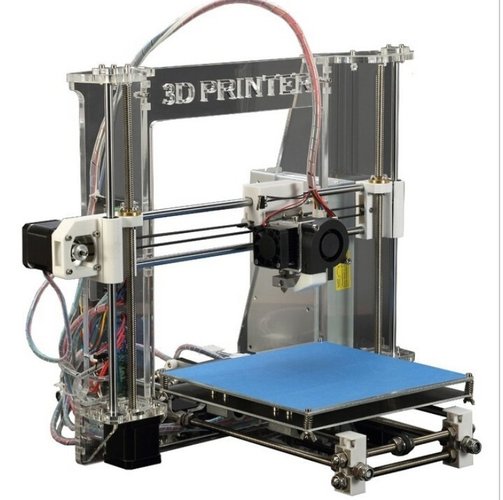 Meshmixer is not a typical CAD software as it does not allow you to create your product from the very beginning. Instead, this software will help you with animation, modeling, hole filling, cavity (with spare holes!), 3D surface stamping, and automatic repair of existing models that you modify to create your own.
Meshmixer is not a typical CAD software as it does not allow you to create your product from the very beginning. Instead, this software will help you with animation, modeling, hole filling, cavity (with spare holes!), 3D surface stamping, and automatic repair of existing models that you modify to create your own.
This software will help you create sculptural, defined objects; helping you every step of the way, showing you the changes that need to be made to your facility to ensure quality. With a responsive interface and many tools and features at your disposal, this is a great software for 3D printing novice users who want more experience with 3D printing software .
- Other options
For those who have never used 3D software or who have no idea how to create a model, there are tools that allow you to design a specific 3D model. Whether it's a romantic gift or just a charm, here are a few sample programs for you:
- In addition to Autodesk software, this program allows you to upload medallion models that you can then insert photos into.

- CandleCaster: An original idea to help you create beautiful candle holders.
- Cookiecaster: A solution for creating cookie cutters from a model or photo.
- 3D Racers : 3D print race cars to create your own unique and original designs!
- Terrain2STL : The ideal tool for printing topographic maps. You can choose the desired option on the site.
- Printshop MakerBot: This is a 3D software that allows you to create and print various models such as 3D printed jewelry bracelets or even decorative items.
- Lithophane : From the photo you upload to the platform, you can get a Lithophane (engraved model) that you can only see if you put it in the light.
What software should I use for 3D printing?
3D printing software is a very broad topic. It is not realistic to describe all existing programs within the framework of one article. Therefore, we will only consider the main points and learn about the most necessary software for those people who have just bought their first 3D printer.
To begin with, let's make a small remark. If you are the owner of the Cubify printer, then you can not read this article. 3D systems take very good care of their customers. A whole collection of specialized software has been developed for Cube and CubeX printers, ranging from programs for developing 3D models, scanning 3D objects, ending with post-processing of STL models and printing files. Their software is very diverse. Go to the cubify website and download the software that suits you best. Here you will find programs for professionals and beginners, for Windows, Mac or iOS. Don't want to install? Register on the site and work with the web application.
In general, if you are the owner of any other 3D printer, then Welcome to our review.
The first thing you need for 3D printing is to create a 3D object and save it in an STL file.
The easiest way is to scan an existing object. And here you have 3 options:
1) You have a 3D scanner - then use the software that came with the kit.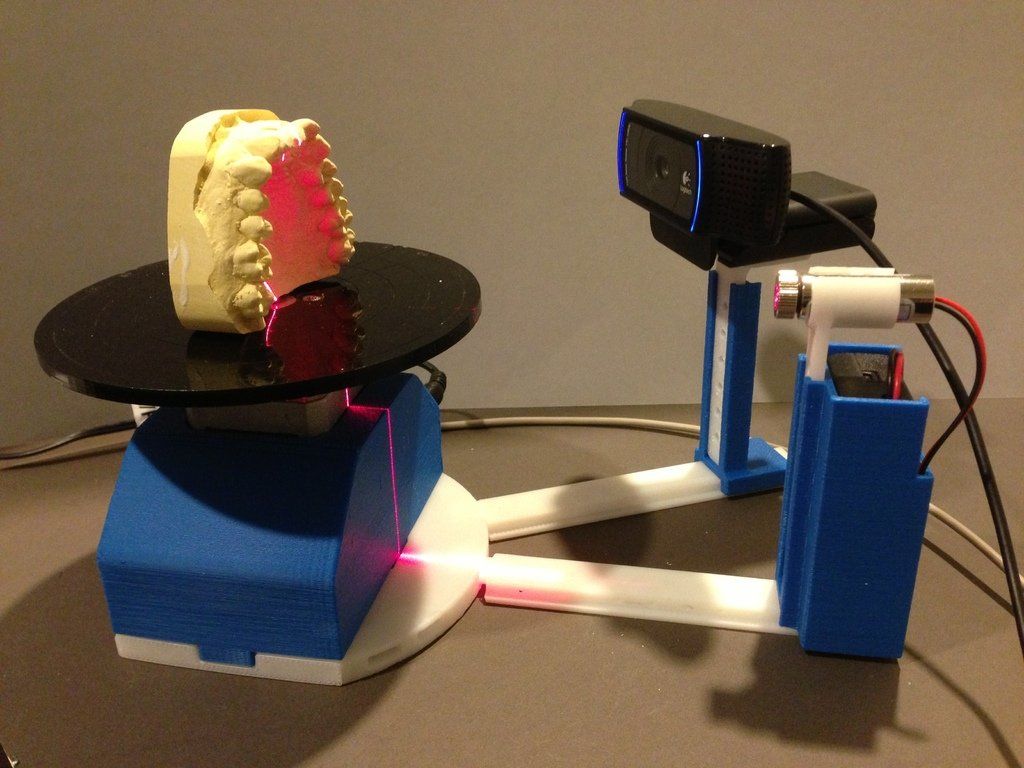
2) You have Kinect - in this case, the choice of software is huge, a number of paid and free programs for creating three-dimensional scans based on a game controller. Read more about using the controller in this article.
3) You don't have either the first or the second, but you still want to get a 3D model. – Use your camera and Autodesk 123D Catch.
If you need to create something new on a 3D printer, and not create a copy of an existing one, then first you need to draw a full-fledged three-dimensional model.
And so we pass to the review of 3D editors.
There are many different 3D editors. The most popular of them is
Autodesk 3Ds Max. The program is extremely functional, in it you can draw anything you like. It is used by designers and engineers around the world. The program is difficult to master, but it has two significant advantages:
* There are a huge number of free lessons and community on the Internet.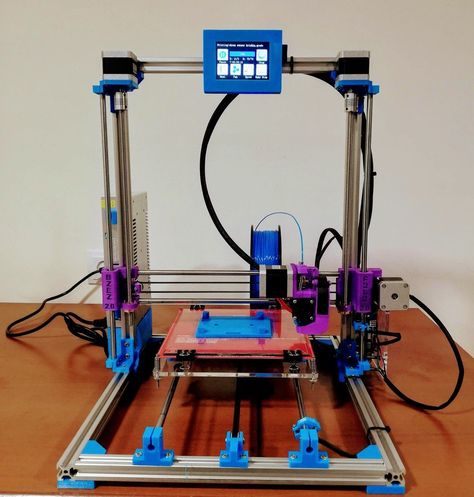 You can find the right lesson and learn how to create any object without a long study.
You can find the right lesson and learn how to create any object without a long study.
* there is a free license for 3ds max. Any student can use it and start building their own 3D objects.
But the program also has a fly in the ointment. 3Ds Max is a surface modeling program that creates hollow objects that are not suitable for 3D printing. If for some reason at least one miniature hole is formed in your object, then the entire model will collapse when built by a 3D printer.
SolidWorks. This is a solid alternative to 3Ds Max. SolidWorks creates 3D objects that are initially filled in. Another plus, the program was originally created for high-precision modeling. With it, you can digitize 2D drawings. To work with the program, it is desirable to have basic knowledge of drawing and descriptive geometry. Free lessons of SolidWorks can also be found on Youtube.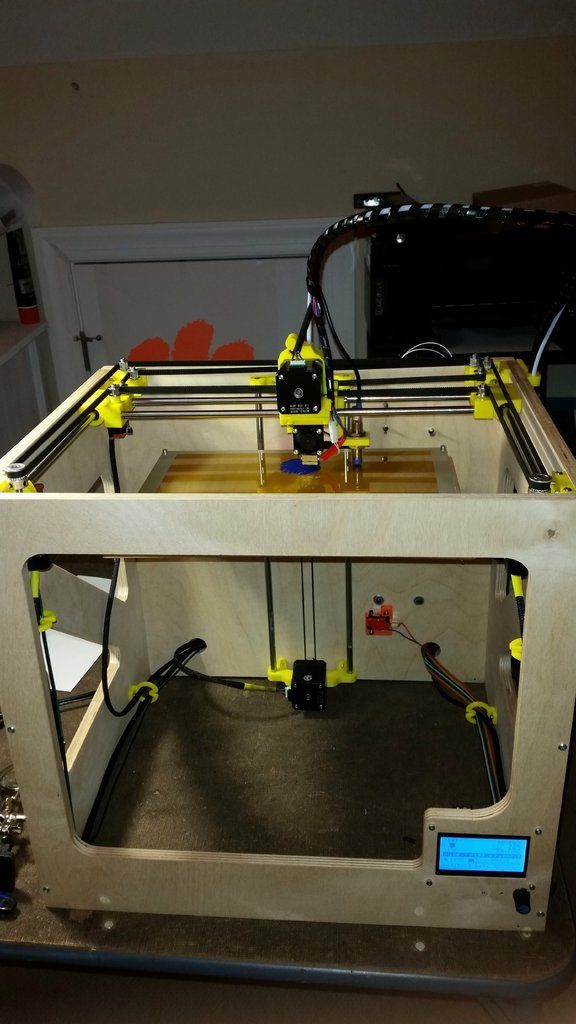
Autodesk 123D Design. Another gift from Autodesk. We recommend that you take a closer look at the 123D line of free programs. Despite the altruistic beginnings, the programs came out extremely interesting. Good functionality, convenient not overloaded interface, free cloud technologies. By the way, the latter also has the other side of the coin, because of the same cloud technologies, programs are often slowed down, at least in Ukraine. What to do, a priority for the English-speaking community.
Autodesk 123D Design is the best 3D editor for beginners. It is simple and easy to learn. The main drawback is the lack of lessons and communities. If you get stuck at some stage, then there will simply be no one to ask.
As an alternative to the editor, you can use one of our three Online 3D editors:
123D Design is the most functional online editor on the planet.
3DTin is a beautiful and convenient 3D editor with Russian language support.
Thinkecard - this 3D editor was originally built with an eye on the children's community. This explains its “cartoonish” stylization and selection of ready-made objects. One of the advantages is the fact that it is combined with a gallery of 3D objects, so immediately after the creation of the file, you can share it with your friends or the whole world, and they, in turn, can create a copy of any open project and start finalizing it. Also, a distinctive feature of the project is the fact that the finished files can be easily and conveniently transferred to the popular children's game MineCraft.
The layout is ready, but it is too early to print it.
First, let's make sure that your object fits into the working area of your 3D printer. But what if you need to create a very large object? Well, let's say a few meters in height. Unreal?
No, on the contrary. Here, Autodesk comes to the rescue again.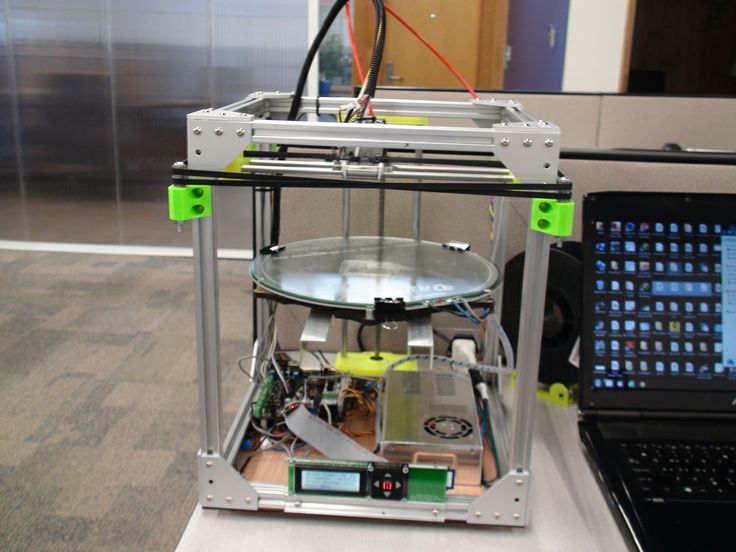 The free 123D Make software allows you to “cut” the part into several elements, which, after printing, can be easily connected.
The free 123D Make software allows you to “cut” the part into several elements, which, after printing, can be easily connected.
Also, before sending the STL file for 3D printing, it does not interfere with checking and preparing this file. To do this, Autodesk has developed a special software "layer" between the 3D editor and the program for three-dimensional printing. This program is called AutoDesk 3D Print Utility. The program is optional, but sometimes it is simply irreplaceable, especially in a situation where you accidentally made a mistake in the layout. The program can fix this. The program can also calculate and visualize support material, which is also important to check before starting printing.
3D printed STL layout.
Most 3D printers do not work directly with 3D layouts. To send a file for printing, you must first convert the STL file into a format understandable for a 3D printer. As a rule, the necessary software comes with a 3D printer.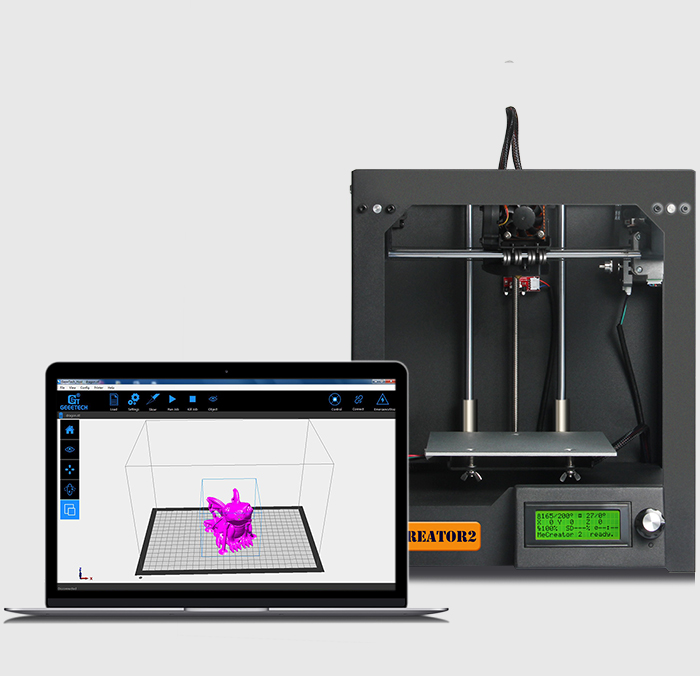 For example, Ultimaker and Reprap printers come with Cura software, while MakerBot comes with MakerWare and ReplicatorG.
For example, Ultimaker and Reprap printers come with Cura software, while MakerBot comes with MakerWare and ReplicatorG.
Cura is free software with a wide range of settings and plugins. With Cura, you can dynamically change the temperature during printing, or, say, print tree rings when printing with Laywoo-D3 plastic, and much more. The calculation of the model is extremely fast, “on the fly”, this is due to the fact that the software uses its own high-speed slicer.
All in all, Cura is a very versatile, cross-platform software that currently has almost no competition in terms of quality, speed and ease of setup.
MakerWare - Software for MakerBot printers. The program is very simple and convenient. Here you will find a minimum of settings, but what you find works well. The big plus of the program is that the developers have left compatibility with their old 3D printers - Replicator Dual, and therefore with all Chinese analogues of this amazing printer.