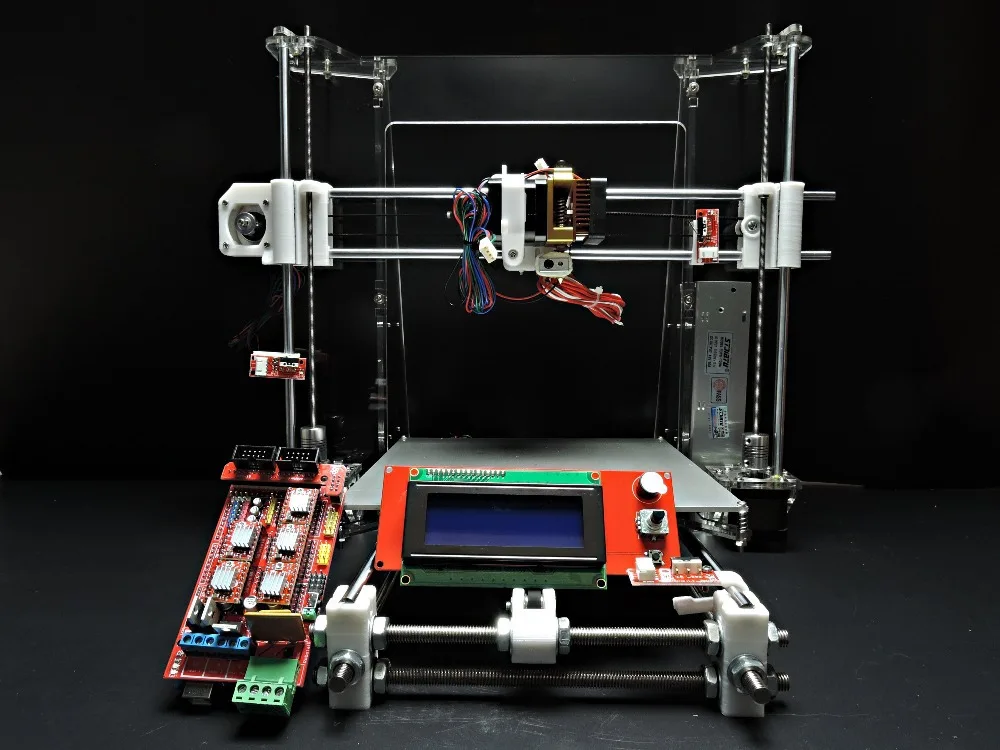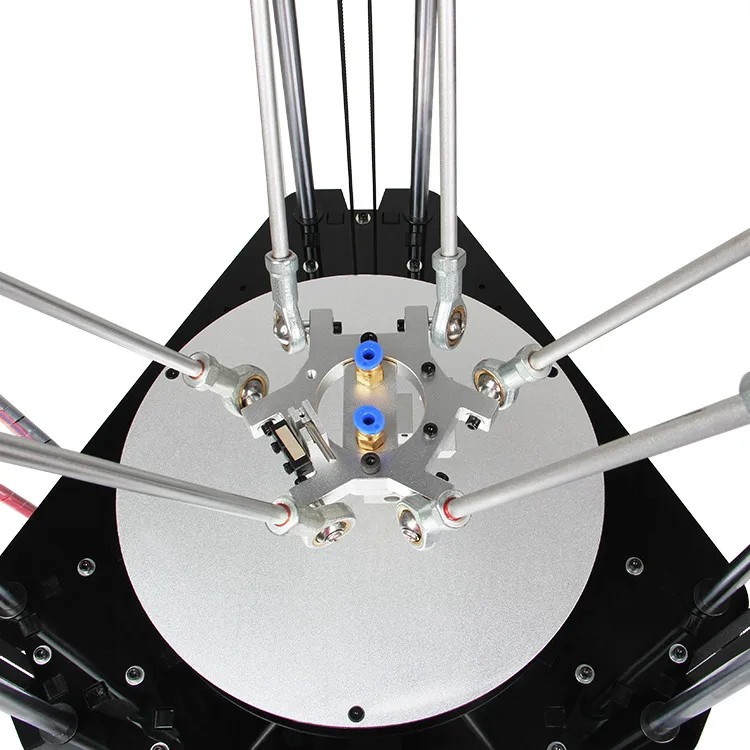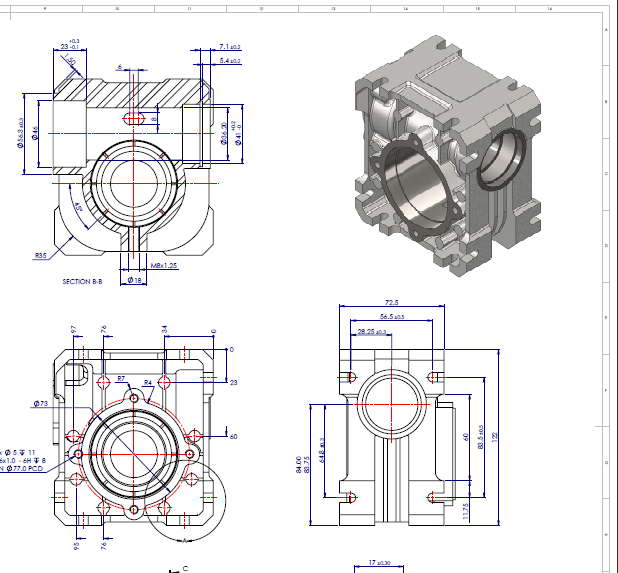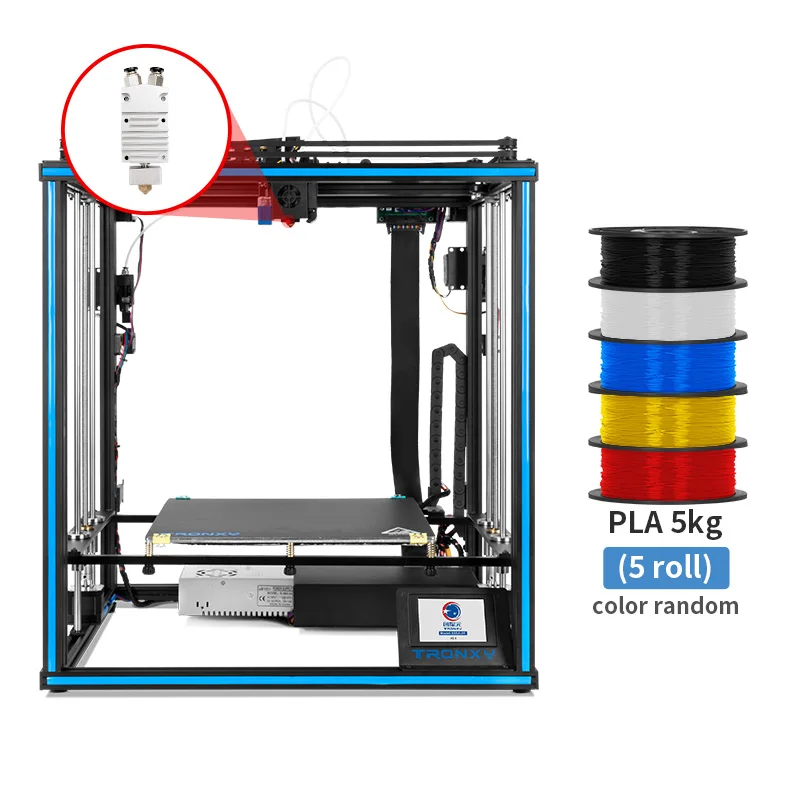Best material for 3d printing miniatures
Everything You Need to Know – Clever Creations
It is an exciting time to get into 3D printed miniatures. 3D printers are now more than capable of printing excellent quality minis and the prices of these machines are at an all-time low. You can create, customize, and 3D print your minis right at home.
Because of their small size and detailed features, 3D printing minis can be a difficult task. It could take some while before you get that first perfect print. In this article, we’ll give you all the tips you need to 3D print minis using both FDM and resin 3D printing techniques.
What miniatures can you 3D print?
Miniatures come in all shapes and sizes, ranging from tabletop minis to diorama pieces. They can be used in various settings, like games or educational models. Let’s look at the different types of miniatures that you can 3D print.
Tabletop miniatures
Tabletop minis are tiny (~28mm height) characters from some of the famous tabletop games such as D&D, Warhammer, and Warmachine. They are the most popular kinds of minis available and you can find a wide variety of designs to 3D print.
Action figures
Action figures are articulated models which are figurines of some of the popular movies, TV shows, or comic book characters. These are typically taller than tabletop miniatures and can have complicated joints to facilitate the movement of the model.
Model figures
Model figurines are minis of significant personalities from real-world or fictional games. You can find 3D printed scaled-down models of actual historically significant personalities of movie actors and comic book monsters.
Image: mz4250 via Imgur
A collection of 3D printed and painted minisDioramas
Dioramas are scaled replicas of a particular scene. They are a recreation of a particular scene from a movie, game, or event.
Landscape models
Landscape models are a visual representation of actual or fictional terrains. In the tabletop miniature world, landscape models are used to portray the battlegrounds of the game.
Dollhouse props
Dollhouse props can include customized furniture, lighting accessories, showpieces, and dolls. Depending upon the size and complexity of the models, you can use a resin or FDM printer to 3D print these props.
Educational models
3D printed educational models are a great visual aid for learners of all categories. You can find 3D printed models in scientific, engineering, architectural, civil, safety, and other categories.
3D printing minis: filament vs resin
Out of all 3D printing methods, filament (FDM) and resin 3D printing are the most accessible and cheap options. Both methods have their own sets of benefits and drawbacks for miniature 3D printing.
FDM 3D printing
FDM 3D printing uses a spool of a thermoplastic filament as its raw material. This filament is heated using a 3D printer hot end and extruded via a nozzle to form an object layer by layer. Once molten and extruded, each new layer of filament cools down and fuses to the previous layer.
Because FDM 3D printed minis are printed with relatively thick layers, they tend to have visible layer lines on their surface (before any post-processing). As a result, the visual quality of these figurines is lower than their resin counterpart.
Image: danny_from_miami via Reddit
FDM 3D printed miniaturesHowever, FDM 3D printers are easy to use and safer than resin 3D printers. Because filament is cheaper than 3D printer resin, a FDM printed miniature costs significantly less than resin mini.
You also get a bigger build volume with FDM 3D printers, which lets you print large objects in one piece. If you are looking to 3D print large miniatures, figurines, action figures, or terrains, a FDM 3D printer is a great option.
Resin 3D printing
In resin 3D printing, a photosensitive resin is cured using a UV or laser light source. SLA 3D printers use a laser to cure the resin, whereas DLP 3D printers use an LCD screen as a light source.
The main benefit of resin 3D printing is the exceptional part quality that you get from it. On minis, you get an excellent surface finish and the finer details of the miniature are reproduced beautifully with a resin printer.
On minis, you get an excellent surface finish and the finer details of the miniature are reproduced beautifully with a resin printer.
Image: handmadewithashley via Imgur
A resin 3D printed miniResin 3D printing is easy to scale too. No matter if you print a single model or ten at once, the time required is exactly the same. On a FDM printer the total print time increases with every mini you add to the build plate.
The drawbacks of using resin printing for miniatures are the material cost, build volume, and technical expertise that are required to operate resin printers. Even though the best resin 3D printers come with features that make their use more streamlined than their budget competitors.
Recommended:
Resin vs Filament 3D Printers: What’s the Difference?
How to 3D print miniatures
3D printing miniatures can be a difficult task if you’re not familiar with the various settings that you need to dial in. We’ve divided this section into two parts.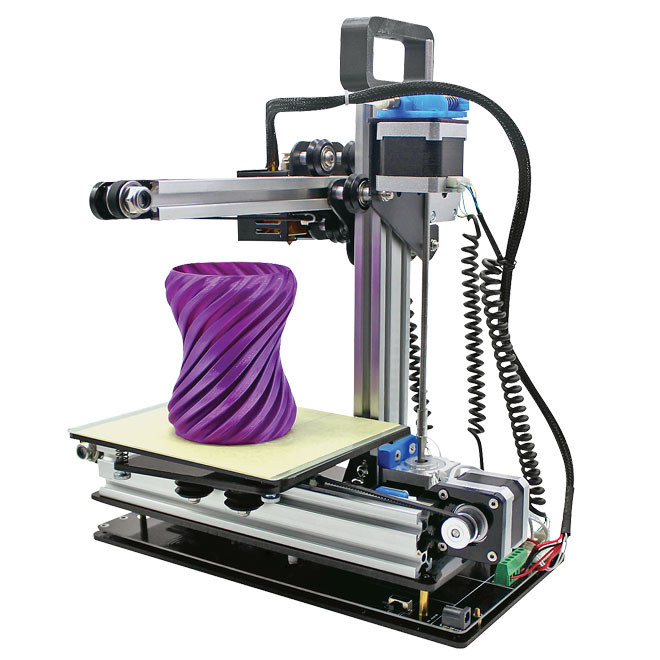 One for printing minis with FDM printers, and one for resin printers.
One for printing minis with FDM printers, and one for resin printers.
FDM printing minis
Layer height
A lower layer height means finer layers, which leads to a better surface finish. Most FDM printers have no problem printing down to 0.1 mm (100 micron) layer heights with stock settings. A layer height of 0.08-0.12 mm gives a good balance between time and quality for minis.
Nozzle size
Nozzle size directly correlates to the layer height and the details of the models. A smaller nozzle size will be better able to reproduce the small features of the model. A 0.2 mm or smaller diameter nozzle gives great results 3D printing miniatures.
Temperature
In FDM 3D printing, the hotend temperature is a crucial element to get a good quality 3D print. Especially when working with smaller nozzles. If the temperature is too high, you can end up with filament strings. Too low, and you can suffer from under extrusion.
You need to dial in your filament’s melting temperature perfectly to get the highest quality of minis. Using a temperature tower for calibration is a great way of doing this.
Using a temperature tower for calibration is a great way of doing this.
Speed
You need to print minis slowly. Slow speeds let the filament cool down properly and reduces chances of knocking off things from the build plate. A print speed of 20-25 mm/s is a nice starting point.
Retraction
If you want to avoid any zits or blobs on your minis, you should take some time to finely tune your retraction settings. There are many pillar tests available that you can use to fine-tune your retraction settings. Unfortunately there is no one-size-fits-all retraction setting. Every 3D printer, filament and print settings combination has its own optimal retraction setting.
Supports
Miniatures and figurines tend to have lots of overhangs. To get a high quality 3D printed figurine, you will need to use supports. You should refrain from using slicer-generated supports for minis as they might not provide supports in the crucial areas and are often difficult to remove.
A better alternative to this is to use Meshmixer to generate support. In Meshmixer, you have more options to customize your supports and you can add manual supports to the model as well. Adding manual supports takes some effort, but the end result and time saved in post-processing are well worth the efforts.
Cooling
FDM 3D printers use a cooling fan to cool the molten filament as soon as it has come out of the nozzle. Miniatures can benefit greatly from this. The hotend radiates a lot of heat and spends most of its time around the printed model. As a result, the printed mini can start to overheat and deform.
Running the cooling fan is therefore a good idea, but keep in mind that this is dependant on the filament you use. PLA filament always benefits from cooling, whereas even the best PETG and best ABS run into issues when they are cooled too much.
Resin printing minis
Exposure time
Exposure time denotes the time the resin material is exposed to UV or laser light while 3D printing.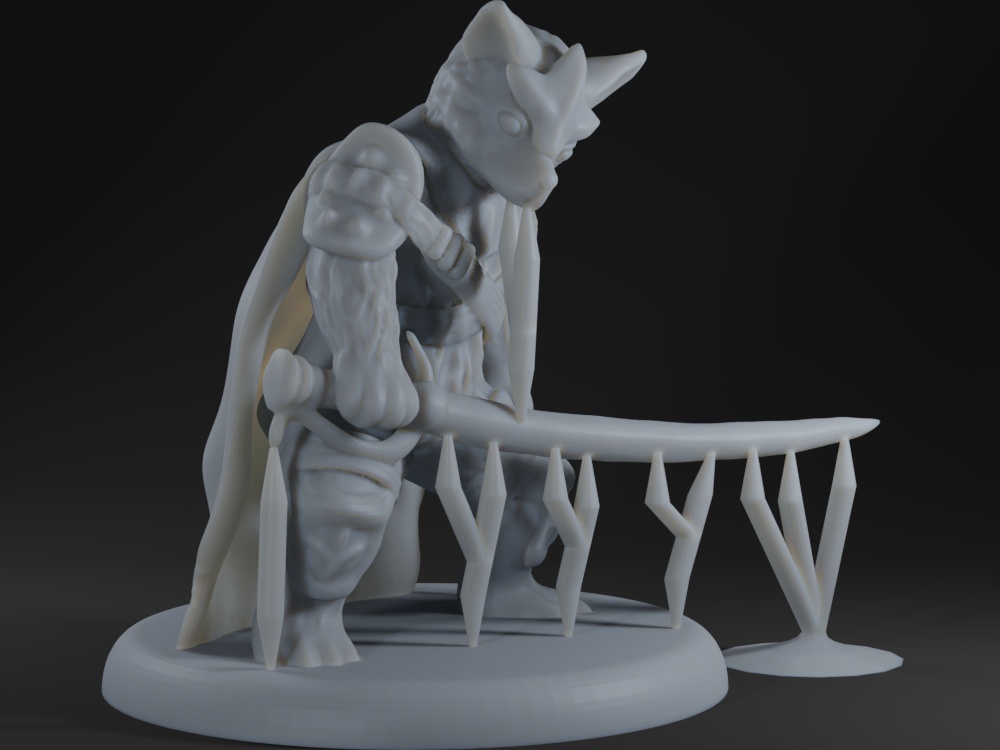 This time influences the curing of the resin and ultimately the quality of the model. If you keep the time low, the resin might not cure sufficiently to allow the subsequent layers to build on it. If you set it too high, you risk light scattering and a loss of details.
This time influences the curing of the resin and ultimately the quality of the model. If you keep the time low, the resin might not cure sufficiently to allow the subsequent layers to build on it. If you set it too high, you risk light scattering and a loss of details.
The optimal exposure time is based on the brand and the quality of the resin. Usually, the manufacturer mentions a range of exposure times for their resins. But these settings also depend on the 3D printer’s light source. You can try out an exposure time calibration test to dial down the exposure settings for your particular resin.
Lifting speed
Lifting speed is the speed at which the build platform lifts the model away from the resin vat at the bottom. In resin 3D printing, the layer is cured near the FEP film at the bottom of the vat. Each time the build platform is raised, suction is created between the FEP film and the cured part.
If the lift speed is too high, you risk damaging the weaker sections of the print. The slower you set it, however, and the more your print times increase. So it is important to find a sweet spot for lifting speed to balance your miniatures’ print speed and quality.
The slower you set it, however, and the more your print times increase. So it is important to find a sweet spot for lifting speed to balance your miniatures’ print speed and quality.
Anti-aliasing
Anti-aliasing reduces the staircase effect in your final 3D printed model. It smooths out the edges of your minis and reduces visible layer lines. The ideal final result has a smooth surface finish with no steps or layers on the model.
Depending upon the size of the model and the slicer you’re using, there are different levels of anti-aliasing settings. There is a great guide on anti-aliasing by Chitubox which you can use to fine-tune your settings.
Print orientation
The print orientation of the model is important in resin 3D printing miniatures. A poorly oriented model can result in the use of excessive supports or an increase in print times. A general rule of thumb is to orient your minis at a 45° angle from the build plate. This gives a good balance between printing times and support structures.
It is also important to avoid printing any large flat surfaces at once. This increases the peeling force on the FEP film and can cause print failures.
Post-processing
The final step in 3D printing minis is post-processing. This step can make the difference between a good and a great figurine. You can choose to sand your minis, paint them and make them truly unique in post-processing. FDM and resin 3D printed minis have different steps for post-processing.
FDM post-processing
Minis that were printed on a FDM printer don’t require much post-processing. If your printer settings are dialed in perfectly, all you need to do in this step is remove the supports. Removing supports takes patience, however, and the small size of minis can make it a challenge to clean leftover support material.
You can decide to paint your minis or leave them as they are. If you do decide to paint them, you can either paint directly onto the model or go into the extensive painting process of sanding and priming the model before the paint.
Painting directly on the miniature requires less effort, but any defects are more likely to show up in the final result.
Sanding and priming help you to cover up any defects and after painting, the part looks like a production-grade mini. Removing too much material through sanding can create a loss of detail in the final model, so be sure to pay attention to that.
Recommended:
PLA Smoothing: How to Get Perfectly Smooth PLA 3D Prints
Resin post-processing
Post-processing resin printed miniatures is a messy task and requires some extra equipment and patience. There are two steps involved in post-processing resin parts – washing and curing.
Washing
Once the printing of your mini is completed, there will still be excess resin left on the model. This resin is not cured and must be removed before you can safely handle the mini.
To wash off this excess resin, dip the entire model into a bath of water or isopropyl alcohol and leave it in the bath for some while. You can either build a washing station for this or buy it one directly from the 3D printer manufacturer. The Elegoo Mercury Plus is a popular choice, as it also has a rotary curing turntable built in.
ELEGOO Mercury Plus 2 in 1 3D Printing Washing and Curing Machine V2...
1,664 Reviews
Check PriceCuring
After the excess resin is washed away, you need to cure your mini before you use it. The curing step gives it extra strength, a smooth surface finish, and stops the resin from reacting further to other things.
If the print has any support structures, you need to remove them before the curing process. After curing, supports are difficult to remove and might not separate from the model well.
To fully cure the resin model, you need to expose it to UV light. To do this, you can keep it directly under sunlight or use a UV curing station to cure it quickly and safely.
Once the washing and curing are done, your mini is ready for painting. As the surface of resin printed minis is already very smooth, there is often no need for sanding. You just need to apply a primer coat and then you can paint your 3D printed miniature to your liking.
Which 3D printer to use?
The choice of a 3D printer can influence your experience with 3D printed minis. A good 3D printer with a set of advanced features and reliable community support will save you from a lot of hassle. We’ve selected two of the best 3D printers, one FDM and one resin 3D printer, that are best suited for 3D printing minis.
Best resin 3D printer for minis
The Elegoo Saturn combines advanced features at a budget price. It is a DLP 3D printer and is one of the large-size resin 3D printer offerings from Elegoo. It comes at a price tag of $499.99, cheap considering its wide range of features.
The Saturn features a large build volume of 192x120x200 mm with a 4K resolution monochrome LCD screen. You get a dual Z-axis linear railway, a CNC machined body, and a ball-bearing leveling system to ensure a sturdy build of the 3D printer. Saturn has great community support with lots of forums to help you out with any issues.
The large build volume lets you 3D print many models at a time or you can choose to 3D print miniatures at a large scale. The high-resolution 4K LCD monochrome screen lets you reproduce fine details of your miniature models and lets you print at faster speeds. It is compatible with the Chitubox Slicer, which is one of the best slicers for resin 3D printers.
Considering its cost and features, the Elegoo Saturn offers some of the highest value for 3D printing miniatures. You can use it to 3D print minis, action figures, models, and landscapes. It is an excellent option if you plan to print lots of miniatures for yourself or if you plan to make money with your 3d printer and selling 3D prints.
ELEGOO Saturn MSLA 3D Printer UV Photocuring LCD Resin 3D Printer with...
1,288 Reviews
Check PriceBest FDM 3D printer for minis
The Prusa i3 MK3S+ is the latest and the most advanced offering from Prusa 3D. It is their flagship 3D printer and is one of the best hobbyist FDM 3D printers that can currently be found on the market. The i3 MK3S+ comes with a premium build quality and a rich set of features.
It has an open frame design with a build volume of 250x210x210mm. You get a heated build platform that can go up to 100°C and an all-metal hotend that can reach a maximum temperature of 300°C. The i3 MK3S+ also features automatic bed leveling enabled by a SuperPINDA probe, power loss recovery, and a filament sensor, all of which work reliably without hassle.
The heated build plate and the all-metal hotend allow you to print with a wide variety of materials. The automatic bed leveling ensures that your first layers stick perfectly to the build plate. This comes in handy when you want to print multiple figurines at once that will fill up your entire build platform.
Miniatures produced with the i3 MK3S+ are of great quality. The extra build volume lets you print bigger figurines and terrains. You can print dice towers, swords, weapons, and various terrains on this 3D printer. The i3 MK3S+ is compatible with the Multi-Material Upgrade, which you can use to create multi-color parts and minis.
If you want to explore more options, we have an entire article that lists the best 3D printers for miniatures. It has a wider collection of 3D printers for you to choose from in case you feel the two options above don’t quite meet your needs.
Which filament to use?
PLA, PLA+, ABS and PETG are the most popular material choices for FDM 3D printing nowadays. While ABS and PETG have their benefits, PLA and PLA+ are the best-suited materials for 3D printing miniatures. They are cheap, easy to print and post-process, and offer a consistent 3D printing experience.
As for the best brands, here are our recommendations:
Overture filaments
In a short span of 2 years, Overture filaments have established themselves as a leading brand in the FDM filament space. They offer a wide variety of different filaments, such as PLA, PLA Pro, PLA Silk, and Matte PLA.
You can expect a good surface finish and strength from this brand. The cost of these filaments ranges from $20- $24, which makes them accessible for many individuals and lets you bring down the 3D printing cost of your miniature models.
OVERTURE PLA Filament 1.75mm PLA 3D Printer Filament, 1kg Cardboard...
16,338 Reviews
Check PricePrusaments
Prusaments are FDM filaments manufactured by Prusa 3D. They are a highly engineered range of filaments that are fine-tuned to achieve a diameter tolerance of ±0.02mm. Because of the diameter consistency of this filament, 3D-printed minis have a great surface finish.
The models produced using Prusament Galaxy filament have a glittery shine to them. It hides layer lines very well and removes some of the need for post-processing minis.
If you already have a Prusa 3D printer, you can easily load this filament’s optimal settings in PrusaSlicer to get the best print results for your figurines.
Prusament Prusa Galaxy Black, PLA Filament 1.75mm 1kg Spool (2.2...
266 Reviews
Check PriceRecommended:
The 10 Best PLA Filaments for 3D Printing
Which resin to use?
Just like there is a variety of filaments for you to choose from, you have plenty of choice in resins for your 3D printed miniatures as well. There are standard resins, clear resins and tough resins, all in a variety of colors. They all cure the same way, by being exposed to the UV light of the printer.
Our go-to brands for resin for minis are:
Siraya Tech Resins
The Siraya Tech resins are one of the best resins available in the budget resin segment. They are tough, have good strength, and produce very little odor compared to other cheap resins. Its prints have a nice surface finish and you can sand the models produced by this resin for painting them later.
Siraya’s Fast and Sculpt resins are best for 3D printing minis. The Fast resin cures faster than others and helps to reduce print times. The Sculpt resin is specifically designed for 3D printing tabletop minis and has a smooth surface finish with higher temperature resistance.
Siraya Tech Fast ABS-Like 3D Printer Resin 405nm UV-Curing Non-Brittle...
2,709 Reviews
Check PriceSiraya Tech Sculpt 3D Printer Resin High Temperature Resolution...
269 Reviews
Check PriceElegoo Water Washable Resins
The typical post-processing steps of resin 3D printing involve rinsing the printed parts in isopropyl alcohol. This increases costs and is a health and fire hazard as well.
Elegoo water washable resins allow you to wash your 3D printed part using just water. This saves you from having to use isopropyl alcohol and is a great choice if you plan on printing in school settings, for example.
The resin itself is tough and has good fluidity with a nice surface finish. It is available in a wide range of colors and is known to have less odor than other brands.
ELEGOO Water Washable 3D Printer Resin LCD UV-Curing Resin 405nm. ..
4,122 Reviews
Check PriceWhere to get miniatures for 3D printing?
With everything else sorted, there is only one question left to answer: Where can you download the 3D printable files of miniatures?
There are plenty of sites out there that offer 3D printable STL files. Many of sites offer these files for free, whereas some also offer paid 3D models. In fact, we just published an article with the best websites for 3D printing files.
However, when it comes to downloading 3D printing files for miniatures, we have a clear top three:
MyMiniFactory
MyMiniFactory is a dedicated marketplace for the miniature community. With a database of over 60,000 designs, MyMiniFactory has plenty to offer.
Image: Stormforge Minis via MyMiniFactory
A skeleton warrior setYou can find a lot of high-quality miniature models on the website. Some models are free, whereas others are available for purchase at a small fee. Given the high quality of the models and the ability to support the skillful creators on the site, this fee is (in our opinion) usually worth paying.
Thingiverse
Thingiverse is the biggest STL file repository with a collection of over 2 million free models. Amongst them, there are many D&D minis, terrains, dice towers, and other figurines.
Unlike some other 3D model sharing sites, Thingiverse’s models are all free to download and 3D print. The main benefit of this is that you get a wide variety of models to choose from, but the lack of premium models on the website is definitely noticeable.
Cults3D
Cults 3D is another marketplace for premium 3D printed models. It is a fully independent marketplace with over 4.1 million registered makers and 450,000 designs for you to choose from. It’s a great place to find unique miniatures of high quality.
Image: Designs4 via Cults3D
The Medium JanitorConclusion
3D printing minis can seem daunting at first. It slightly is, but the results are worth the effort that you put into it. With the currently available 3D printers, designs and guides like the one above, anyone can get into the hobby with good results.
We hope this article has helped you clear up some doubts regarding miniature 3D printing. If you feel like we missed out on something or if you have any questions, let us know in the comments below.
Recommended:
The 7 Best 3D Printers for Miniatures
Best Filament to Use for 3D Printed Miniatures (Minis) & Figurines – 3D Printerly
There are so many different types of filaments to use but you might wonder which one is best for 3D printing miniatures and figurines. Filament is the main tool for getting great 3D prints so keep reading to find out which filaments will have you creating the optimal figurines.
What is the best filament to 3D print miniatures/figurines? eSUN PLA+ is a great choice for 3D printing miniatures and figurines because they are reputable, high quality and come at a very reasonable price. PLA+ is the stronger version of PLA and is not only easier to print with, but is more durable for your important 3D printed minis and other characters.
You might think you need to go above and beyond having to spend a premium to get the highest quality miniature 3D prints but it isn’t what you think. In this post, I will detail which filaments are the best and some other important details you’ll want to know.
If you are interested in seeing some of the best tools and accessories for your 3D printers, you can find them easily by clicking here (Amazon).
What Filament Works Best for 3D Printed Miniatures & Figurines?
There are plenty of different filaments out there that people use for miniatures and figurines, but some are definitely better than others.
The reason PLA is so widely used as filament for minis is because of the ease at which you can post-process your parts. You can sand, paint, prime and make models look amazing. PLA also handles slow prints pretty well.
Overhangs can be a problem and PLA handles them pretty well. A good quality PLA makes a huge difference when making small figures because low quality filament is a lot more likely to warp and gives inconsistent results at this scale.
The following are some of the top filaments people use to 3D print these models:
- eSun PLA+ (high quality & well-priced)
- MIKA 3D Silk Metal Colors (Gold, Silver, Copper)
PLA+ is the best choice and probably the most widely used filament for miniatures and other objects in the gaming world. It has an extra flexibility and durability that makes supports removable without actually snapping the main model which is very important.
You might want to avoid 3D printing your models with transparent filament because they don’t come out as sharp as other filaments. Although the quality is still up to standard, you don’t get the same fresh, popping look when using colorful filament.
You’ll be able to see more of the shadows, angles and details when using the proper filament.
If you do, however, need some clear filament for a specific model, you’re best off going with YOYI Clear PETG. It’s very translucent and made with strict quality guidelines so you know you have a great filament.
YOYI is the premium stuff so if you want something cheaper that does the job pretty well, go with eSUN’s Clear/Glass PLA.
Although ABS can be easily smoothed out with acetone and is cheaper, it’s not so easy to print with at such a small scale and the smell isn’t too great either.
Which ever filament you do use, it will take a lot of fine-tuning of settings and understanding the printing process better to get to a level where prints are coming out flawlessly.
What is the Best Filament Color for Unpainted Minis?
Sometimes people are just looking for a filament color which they want to use for a wide range of models, objects and items and just want to have consistency without having to constantly switch out filament.
If you want a filament color that shows great detail light gray, gray or white is the best choice.
Some objects might make a good case to have a specific color used, or just having a color that’s easy to be painted with.
When you print with lighter colors, you always have the ability to paint them darker colors so they are a good choice if you haven’t decided what colors you might want to paint with.
Mostly, you should be applying primer to every model before you paint it so it doesn’t matter too much in this case.
What Filament Should I Avoid for Miniatures & Figurines?
- Clear/transparent
- WoodFill, CopperFill, or any ‘Fill’ filament
- High temperature filament
- Black
When it comes to semi-transparent or clear filament, these are generally less flexible and stiff because of the make-up of the filament. They have less pigment for colors and more plastic, also making the supports harder to remove.
You can definitely still use them for whatever you wish but just keep this in mind.
It’s also good to remember that filament with additives in them such as those ‘fill’ filaments, they don’t hold up well for strength and durability, although they can look really cool.
3D printing minis are of course, small objects so it correlates to your hotend not moving around the bed as much. The less movement that is happening, the more time spent giving off heat to your model while it’s being extruded.
If you use black or darker filament, they can end up retaining this heat and result in printing issues due to under-cooling, so the ideal colors are lighter such as white to reflect heat away.
This is in the same way that when you go outside with the sun shining, darker colors retain heat and you get very hot quickly!
Where Can I Find the Best D&D/Warhammer 3D Print Files?
Scouring the internet for files can be a troublesome task so I’ve done it for you and got a list of places to find great Warhammer STL files. There are many repositories which house tons of files so you will have plenty of models to choose from.
One of the favorites that I noticed was MyMiniFactory’s Warhammer tag, where once you click the link you’ll find over 64 pages of Warhammer models, characters, figurines, terrain, accessories and all sorts!
Just this website alone will definitely keep you busy with printing out objects to your heart’s content.
Keep in mind there are some limitations on what you can print depending on how high quality and well-tuned your 3D printer is. Printing out objects like vehicles are easier because they aren’t as detailed but some other models like infantry can be tough.
A good idea is to search for specific skilled designers who specialized in creating miniature models, one amazing designer I’ve seen is Harrowtale from Thingiverse. Although the selection isn’t much, you can just see the extremely high quality in these models.
You can use these profiles as a reference and look at their likes to find other like-minded designers or similar designs that you might like.
Here are some other quality designers I’ve seen on Thingiverse:
- DuncanShadow
- Maz3r
- ThatEvilOne
Here is a cool Fantasy Mini Collection (made by Stockto) with multiple poses that you can start printing right away. If you check out his profile he has some other sweet miniature designs too!
How Do I Design My Own Mini?
Designing your own mini seems like it would be the hardest thing in the world, but there are a few ways around it!
The model below is a design directly from DesktopHero and printed by PropheticFiver, a Thingiverse user.
It was printed on an Ender 3 (link to Amazon) printer, one of the staple 3D printers for beginners, to experts with outstanding quality and great features.
The printer settings were 0.1mm resolution (layer height), 25mm/s printing speed, with rafts, supports and 100% infill.
The user used the body from GDHPrinter’s Blender Dragon Project and the head from Alduin from Skyrim, and it looks awesome! So, it doesn’t necessarily take editing knowledge and practice of a CAD software to create a new object.
Below is a neat video to show you how the process works and just how easy it is. This is a developing online-based modelling app that is growing fast, with much praise from 3D printer modelers and users around the world.
It’s a freemium model app which has several free features that you can make use of and be satisfied with. If you want to explore the more detailed and higher tiers of items, clothing or even familiars, you can purchase different packs such as the DesktopHero Sorcery, Modern & Sci-Fi packs.
I’d definitely recommend you to have a little play around and even create a login to export some professional looking STL files, ready to print.
I had a quick go myself and managed to create this sweet model and get him printed out, all within 6 hours.
A great channel that specializes in 3D printing minis and figurines is Tomb of 3D Printed Horrors. Below is part 1 of a mini 3 part series on ‘How to 3D Print Better Miniatures’ and there’s are tons of great tips there.
If you love great quality 3D prints, you’ll love the AMX3d Pro Grade 3D Printer Tool Kit from Amazon. It is a staple set of 3D printing tools that gives you everything you need to remove, clean & finish your 3D prints.
It gives you the ability to:
- Easily clean your 3D prints – 25-piece kit with 13 knife blades and 3 handles, long tweezers, needle nose pliers, and glue stick.
- Simply remove 3D prints – stop damaging your 3D prints by using one of the 3 specialized removal tools.
- Perfectly finish your 3D prints – the 3-piece, 6-tool precision scraper/pick/knife blade combo can get into small crevices to get a great finish.
- Become a 3D printing pro!
09.03.2022
Content
- How to choose a 3D printer for miniatures
- Advantage of 3D printing for miniatures 9000 9000 FDM 9000 LCD/ DLP
- FDM
- LCD
Miniature figurines with amazing detail attract the eye. A little grotesqueness and slightly wrong proportions (otherwise it would be inconvenient to play or transport such a “little one”) are more than compensated by detailed elaboration and an abundance of small, at first glance, insignificant details. These are no longer just small table soldiers, but heroes with their own unique history.
Warhammer 40k 9 miniature soldier0044
Miniatures come in different sizes: from 6mm and more. The most popular today is the 28mm format. The creation of such figurines is really almost jewelry work.
A 3D printer will help not only in the production of miniatures, but also in related areas, such as the creation of figurines, details of game locations, or, for example, elements of dioramas. To understand the advantages of 3D printing over classical manufacturing methods, it is worth remembering how such models are usually made at home.
Advantage of 3D printing for miniatures
Not everyone was ready to shell out a substantial amount for the purchase of a set of table soldiers, and sometimes the necessary heroes simply were not on sale. Then baked and self-hardening plastics for modeling were used.
First you need to make a wire frame, so the finished figure will turn out to be more durable, and it will be much easier to keep all the proportions. The wire frame can be attached to the stand, which will make the miniature statue more stable, and it can be easily fixed in any position without fear of smearing small parts with your fingers.
Wire frame for miniature
Gradually, layer by layer, the volume of plastic increases on the frame. Each layer must be baked or dried well, depending on which plastic is used - self-hardening or baked.
Gradually, we begin to add small details and work out the details. In fact, this is a very painstaking process that requires perseverance and the presence of some sculptural abilities. For a convenient study of small details, you may need special stacks for modeling, but they can be successfully replaced with improvised tools.
Sculpting tool kit
The result is such a miniature statue.
Miniature 28mm baked plastic
By the same principle, large table figures, or some elements of dioramas, can be made.
Sometimes a sculptor is more accustomed to working with plasticine. Then, after sculpting, the stage of preparation and casting of the figurine into a silicone mold is added. This method is suitable for small-scale production of a small desktop army.
But it is necessary to properly prepare the figurine for casting. The finished "warrior", most likely, will have to be divided into several parts, so that it would be more convenient for the caster to remove the molds and make castings. During the cutting process, it is worth adding a few locks so that the finished castings can be easily assembled, like pieces of a puzzle.
Molded figurine against silicone mold
Some craftsmen have learned to cast metal copies. Such soldiers are usually made of low-melting metals (for example, lead) and cast in plaster molds. Sometimes a special silicone is used, but it is a little more difficult to achieve good shedding of a small product in a silicone mold.
Cast metal soldier
In addition to making figurines from scratch, some craftsmen remake ready-made miniatures. This is called conversion.
Conversion in miniatures is a refinement, stylization or alteration of a finished figure. Unfortunately, not every hobbyist has good sculpting skills, and this alteration helps to achieve good results regardless of artistic skills. The main thing is to act very carefully.
Conversion helps enthusiasts achieve amazing figurine detail, add some detail, change the pose, or create a new character that is not yet on sale.
Lord of the Astral Claws turned to Chaos
In addition to making the figures themselves, modelers create colorful locations to immerse themselves in the world of their favorite game. This is true not only for 28mm miniatures, but for example for DND games. Such voluminous locations allow you to immerse yourself in the world of your favorite game much better and make the game more exciting.
Game location for board game Warhammer40k
The creation of such locations is painstaking work, and both improvised and special equipment are used as material.
Role play location
A 3D printer allows you to produce miniature figures and game locations much faster. On the Internet you can find many paid and free models of 28mm figures from different universes or various elements of locations - houses, fences, mechanisms, etc. Adapting or slightly changing the finished 3D model for yourself is much easier than cutting and gluing a finished figure. And creative people with modeling skills are unlikely to have difficulties with the transition to “digital clay”.
Warhammer40k universe 3D miniature model
And of course, dioramas are worth noting. This is a separate art form with a scene or location frozen in time. Dioramas come in different sizes, but each of them impresses with its detail and careful study.
Diorama based on the game STALKER
Each diorama is unique, so the craftsmen use improvised materials to make it. Everything is limited only by the imagination and ingenuity of the artist.
Diorama “Desert Hero”
The main advantage of 3D printing is high detail and repeatability. If you need to make a small batch of miniatures, it will be much easier to print them than to cast, for example. Casting small items is a painstaking process that requires some skill and equipment. It is very difficult to achieve good pourability of small products the first time.
From model to finished figure
And for the manufacture of piece products, such as a diorama element, a 3D printer can replace many materials and tools for modeling. In addition, by using and combining different materials, it is possible to create models that are difficult or almost impossible to create manually. For example, using a special polymer, you can print optically transparent products that can imitate glass.
Which technology to choose
To begin with, it is important to determine the requirements for the printer - will it be used only for the manufacture of 28mm personal army or should it be a universal printing machine? It is important to understand what size the finished model will be, how detailed it should be, and how much time can be spent on post-processing.
Depending on this, it is worth deciding on the technology by which the 3D printer will work. You can choose one of two technologies - FDM or photopolymer printing (there are several technologies, but DLP and LCD printers are currently popular).
FDM
FDM 3D printers use a plastic filament as a material. In a heated extruder, the filament is melted and extruded through a thin nozzle, so layer by layer, a three-dimensional model is grown.
Working principle of FDM 3D printer
Layer thickness and nozzle diameter can be changed in some printer models. The minimum layer is usually 0.1 mm. In some models of 3D printers, a layer of 0.05 is available, but for printing with such a layer, it is important to choose the right many settings and the print speed will be quite slow.
Pros:
-
Large print area
-
Many different materials are available for every “taste and budget”
-
Inexpensive Consumables
Cons:
Of course, FDM printers are hardly suitable for making miniature figures, but they can be successfully used to print large souvenir figures, create game locations and some parts of dioramas.
LCD/DLP
The principles of operation of LCD and DLP printers are very similar. The material used is polymers that harden under the action of UV light. The only difference is that an LCD printer uses an LED matrix in conjunction with an LCD screen as a source of UV radiation, while a DLP uses a projector.
Working principle of photopolymer 3D printer
Pros:
-
The ideal surface of the finished figure
-
Many different materials available
-
High print accuracy even for the smallest items
Cons:
Photopolymer 3D printers are able to create miniature products that cannot be made using FDM technology. This technology will be an ideal choice for creating miniatures, small poster models, etc.
Print examples
Robot printed on Asiga Pro 4k
Figurine made with Phrozen Sonic Mini 4k
28mm 3D printed miniatures
3D Printed Halloween Miniature
3D printed play models
FDM Cube Thrower
Figure making process from 3D model to painting
Best Printer Ranking
FDM
Creality3D Ender 3 (Build Kit)
Features:
Print technology: FDM/FFF
Working area size: 220x220x250 mm
Number of extruders: 1
Max. extruder temperature: max. 255℃
Closed Camera: No
Heated table: Yes
Plastic type: ABS, PLA, PETG, Flex, Decorative plastics, others
A popular and unpretentious 3D printer that many makers liked. Creality3D Ender 3 is sold as a kit (assembly kit), but thanks to the detailed instructions, there should be no problems with assembly.
Wanhao Duplicator 6 Plus
Features:
Print technology: FDM/FFF
Working area size: 200*200*180mm
Number of extruders: 1
Max. extruder temperature: max. 260°C
Closed Camera: Optional
Heated table: Yes
Plastic type: ABS, PLA, PETG, Flex, Decorative plastics, others
Wanhao Duplicator 6 Plus is an updated version of Duplicator 6. The new modification adds automatic calibration, printing resume after power outage and others. You can immediately purchase a printer with a closed case, this will allow you to easily print with composites. Wanhao Duplicator 6 Plus will become a trouble-free workhorse, and thanks to the “omnivorous” extruder, even a beginner will be able to print exotic materials without any problems, such as soft flexes or rubbers.
FlashForge Creator Pro 2
Features:
Print technology: FDM/FFF
Working area size: 200x148x150 mm
Number of extruders: 2
Max. extruder temperature: max. 240°C
Closed Camera: Yes
Heated table: Yes
Plastic type: ABS, PLA, PETG, Flex, Decorative plastics, others
FlashForge Creator Pro 2 is an almost professional dual extruder 3D printer. Thanks to the closed body, Creator Pro 2 has no problems even with composite materials, and two extruders allow the use of soluble support for complex models. Moreover, FlashForge's extruders are independent, which allows you to print 2 mirror or identical models at the same time. This allows you to speed up the production of the same type of models. FlashForge Creator Pro 2 will not only be a good home printer, but also a great helper for a workshop or small production.
LCD
Anycubic Photon Mono 4K
Features:
LCD display resolution: 3840x2400 (4K)
UV wavelength: 405 nm
Working area size: 132x80x165 mm
Layer thickness: 0.01-0.15mm
Inexpensive, but fairly modern 3D printer with a 4K monochrome display. Anycubic Photon Mono 4K will be a good tool for printing miniature models.
Phrozen Sonic Mini 4K
Features:
LCD resolution: 6.1" 4K Mono LCD
XY positioning accuracy: 35 microns
UV wavelength: 405 nm
Working area size: 134x75x130 mm
Layer thickness: 0.01-0.30mm
The Phrozen Sonic Mini 4K is a compact high resolution 3D printer. It allows you to get accurate models even with an abundance of small details. Sonic Mini 4K is a good choice for those who need to print quickly and accurately.
Phrozen Sonic Mighty 4K
Features:
LCD resolution: 9.3" 4K Mono LCD
XY positioning accuracy: 52 microns
UV wavelength: 405 nm
Working area size: 200x125x220 mm
Layer thickness: 0.01-0.3mm
With a larger work area, the Phrozen Sonic Mighty 4K allows you to quickly produce large models or small batches of small items. Such a 3D printer will be a good help for a small workshop or a hobby circle.
Phrozen Sonic Mini 8K
Features:
LCD resolution: 7.1" 8K Mono LCD
XY Positioning Accuracy: 22 µm
UV wavelength: 405 nm
Working area size: 165x72x180 mm
Layer thickness: 0.01-0.3mm
Phrozen Sonic Mini 8K is one of the representatives of photopolymer printers with 8K matrix resolution, which can still be counted on the fingers of one hand. The high resolution LCD matrix allows you to print figurines with amazing surface quality and amazing detail. Such a printer is suitable for demanding printers who care about accuracy and the perfect surface of the finished model.
Totals
3D printers are gradually showing themselves to be great helpers in many areas, not only in medicine and industry, but also in home hobbies. Thanks to 3D printing, it is possible to produce small figurines or elements of dioramas much faster, paying more attention to the elaboration of details, rather than painstaking modeling or the search for exotic materials.
And digitalization makes it much easier to share your work and finished models in the community or adjust them to your needs, for example, change the scale or adjust the pose.
Free Shipping
Add to compare
Product added to compare Go
| Manufacturer | Phrozen
Free Shipping
Add to compare
Product added to compare Go
| Manufacturer | Anycubic |
Free Shipping
Add to compare
Product added to compare Go
| Manufacturer | Phrozen
Free Shipping
Add to compare
Product added to compare Go
| Manufacturer | Phrozen
Free Shipping
Add to compare
Product added to compare Go
| Manufacturer | FlashForge |
Add to compare
Product added to compare Go
| Manufacturer | Creality |
Free Shipping
Add to compare
Product added to compare Go
| Manufacturer | Wanhao |
#Application
Share
all materials
Choosing the best 3D printer for printing miniatures
3DPrintStory Reviews Choosing the best 3D printer for printing miniatures
The use of 3D printers for printing game miniatures is gaining more and more popularity today. As the price of 3D printers continues to fall, it is likely that the demand for 3D printed game miniatures will only continue to rise.
If you pick the right 3D printer, you can get amazing 3D models for your board games or to put an inspirational figurine from your favorite game on your desktop.
Today's desktop 3D printers have become reliable, easy to use and deliver decent quality finished products.
How to choose a 3D miniature printer?
There is a wide range of desktop 3D printers that can be used to print miniatures in 3D at home. And if you study the market a bit, or at least the options below, you can get great detailed 3D models.
With the right 3D printer, you can print your own figurines and even create your own board games.
If you don't want to design 3D models of figurines from scratch (and this will really require some skills and time from you), then you can find interesting 3D models on sites with free 3D printable models. After downloading the model, you can immediately print it or edit it before 3D printing for your own needs. We also recommend that you familiarize yourself with interesting 3D models from Dutchmogul. Perhaps in his wonderful collection you will find something interesting for yourself.
To get the same level of detail as the thumbnails above, your 3D printer must meet certain criteria. The most important feature of a 3D printer to consider is the level of detail it can reproduce. This criterion is formed based on the following parameters:
Nozzle diameter
To create a 3D miniature, heated plastic is extruded through a hole. Orifice is the diameter of the nozzle. Make sure the 3D printer nozzle size is less than 0.4mm.
XY Movement Accuracy
The X and Y axis movement accuracy of the 3D printer head should be taken into account. To get a more detailed model, you need to reduce the layer thickness. However, the low thickness means that 3D printing will take longer. In order to print a detailed miniature, you will most likely need a 3D printer that can print with layer thicknesses of 100 microns (0.1 mm) or less.
Material type
The most common materials used in 3D printers are ABS or PLA. To get a good surface, after 3D printing, it should be post-processed. If you are using ABS plastic, you can sand the miniature and steam it in acetone to get a smooth surface. It is also worth paying attention to PETG plastics, which are gaining more and more attention and positive user reviews.
Thumbnail size (scale)
If you want to start 3D printing game miniatures, think about the size you would like to get.
A 28mm (~1:58 scale) or 54mm (~1:32 scale) miniature can be made with a standard desktop 3D printer that melts plastic filament. To make a smaller miniature, you will need an SLA Resin printer, which uses liquid resin and strengthens it.
In addition to the figurine, you can also print larger models. 3D printing large models such as houses, huts, castles, trees, and tanks will require more expensive 3D printers that provide faster speeds with good 3D print quality. But there is an important point in the choice. It is better to choose high-quality 3D printing than a large one. You can always separate larger models for printing and then join them together using the same adhesive. The result will be much better than lower quality 3D printing on a 3D printer with a large workspace.
HICTOP CR-10S 3D printer
Value for money, the Hictop CR-10S is one of the best and most affordable budget 3D printers on the market. The Prusa i3 3D printer was taken as the basis for the design.
The Hictop printer uses quality materials for the power supply, motherboard and motion control systems. The metal framework is a rigid and strong design.
The Hictop printer will arrive unassembled, but assembly is easy. You will have to essentially screw in four bolts and connect the necessary wires. That is, you can proceed directly to 3D printing almost immediately after purchase.
The "S" at the end of the CR-10S stands for two Z-axis lead screws and stepper motors.
Dual axis system improves extruder movement accuracy. As a result, you naturally get more accurate 3D printing overall. This is an excellent inexpensive 3D printer that is suitable for 3D printing miniatures and figurines for board games.
The Hictop 3D printer has a mechanism to control the remaining amount of plastic. If the plastic runs out, the printer will go into pause mode and after feeding new material, you can continue printing from the area where you left off. This is a particularly relevant feature for printing large-scale 3D models.
These 3D printers are quite popular, so you will find a lot of information and tips on how to use them online. In addition, thanks to an active community, the Hictop CR-10S has a large number of modifications and upgrades that you can implement yourself and improve its already decent 3D printing quality.
Hictop CR-10S is a quality and affordable 3D printer, which is definitely suitable for 3D printing miniatures and figures of characters from your favorite games or movies.
FLASHFORGE CREATOR PRO 3D printer
FlashForge 3D Printer Creator Pro took inspiration from Makerbot Replica.
A nice feature of the FlashForge 3D printer is that it includes all custom enhancements from Makerbot. These upgrades include:
- Metal worktable supports. Thus, the working table became more stable during heating and assembling.
- Plastic-coated knobs for easy workbench calibration.
- The Central Processing Unit (CPU) supports Sailfish firmware which allows automatic calibration. In addition, the CPU helps regulate heat and delivers higher quality 3D prints.
The above features make the Creator Pro an excellent miniature 3D printer.
In addition, this 3D printer is made in a closed case, which allows you to print ABS plastic with much less difficulty.
Creator Pro allows you to print two colors at the same time. If you plan to paint the finished model in the future, then you don’t really need this feature, but in general it gives you much more options than the standard analogues with one extruder.
Since the Creator Pro is based on the Makerbot Replica, there is a lot of information available on the internet about this 3D printer.
3D printer SINDOH DP200 3DWOX
If you are looking for a reliable 3D printer for printing miniatures, then you should pay attention to Sindoh DP200 3DWOX. This is the best choice if you want to make 3D mini figures.
This 3D printer is easy to use, suitable even for beginners in the world of 3D printing. Below are some of its features:
- 3D printing table covered with aluminum PTFE.
- 3D printing resolution is 50 microns (0.05 mm).
- Equipped with a high efficiency particulate air filter and a closed chamber for 3D printing, which is especially good when using ABS plastics.
- Easy to use material cartridge chamber.
- Sindoh does an excellent job of printing minifigures in high detail.
One of the disadvantages of the Sindoh DP200 printer is that it can only use manufacturer's filament. Consequently, you will pay more money for cartridges because you will not be able to use materials from other manufacturers. The price of these cartridges, of course, is higher than analogues.
Otherwise, the Sindoh DP200 3DWOX 3D printer is a great option for high quality 3D printing of detailed models.
DREMEL DIGILAB 3D Printer
The use of SLA technology for 3D printing helps to obtain miniature products of very high quality. SLA also helps print miniature parts as small as 28mm. The price of this wonderful 3D printer is comparable to the cost of a laptop.
SLA printing differs from FFF printing in the very essence of the processes. During SLA 3D printing, liquid resin is baked using a UV laser. The formation of the part looks like a gradual lifting of the finished model and a bath with liquid material.
Industry-intensive stereolithographic 3D printers are now available at home! The Dremel Digilab 3D printer has proven itself as a hobby printer, which differs from expensive industrial analogues in its exceptionally smaller workspace.
Key Features of the Dremel Digilab 3D Printer:
- The minimum wall thickness of the 3D model is 25 microns (0.025mm).
- Faster 3D printing compared to FFF 3D printers.
- Excellent surface quality of the finished 3D model.
Digilab is an excellent SLA 3D printer. It is easy to use and, according to user reviews, reliable.
With this 3D printer, you can use resins to make investment casting molds. It can also be used to make jewelry by casting metals.
Some disadvantages of using SLA for 3D printing:
- It's expensive. The resin needs to be updated, as over time it ages and loses the necessary properties.
- Resins require maintenance. Make sure you start 3D printing only after the balloons created by adding resin to the tank are gone.
Learn more