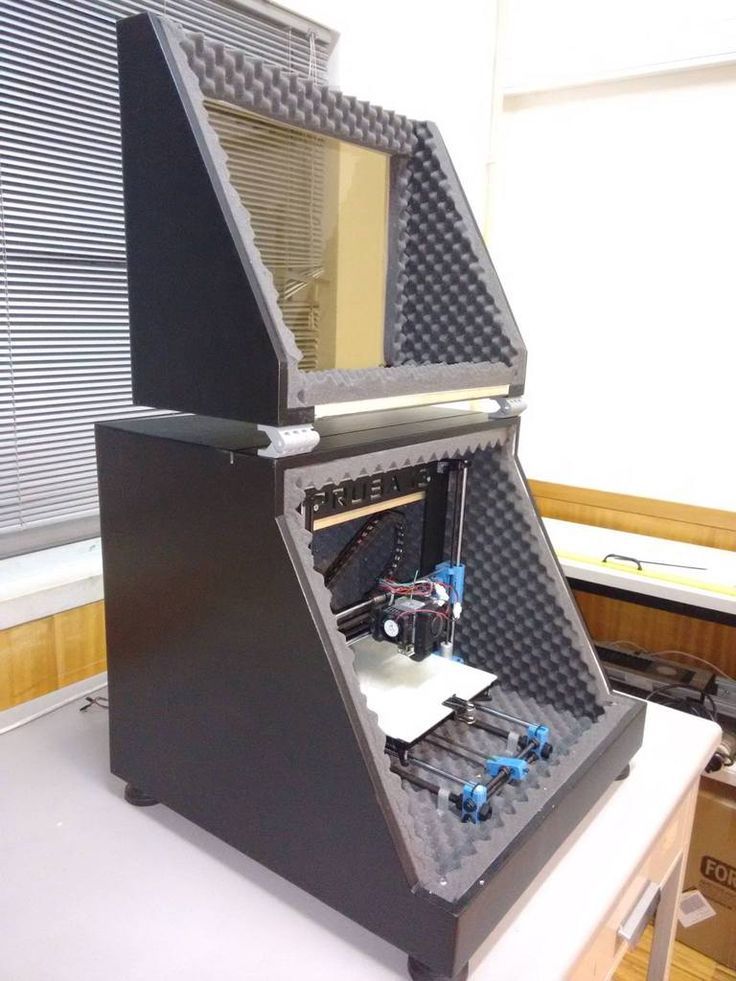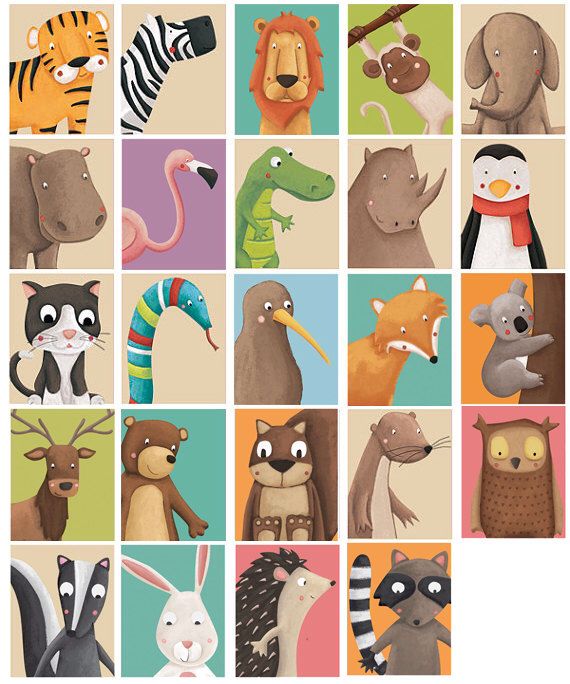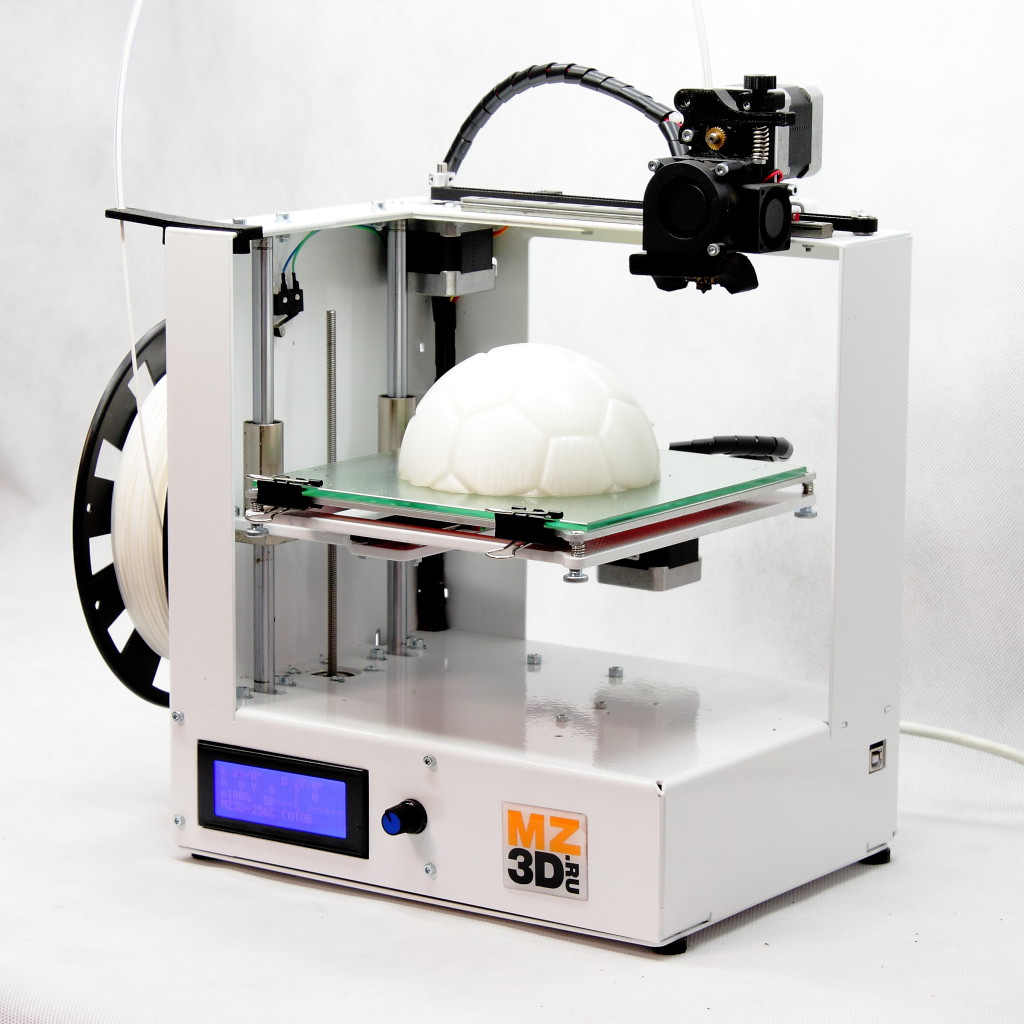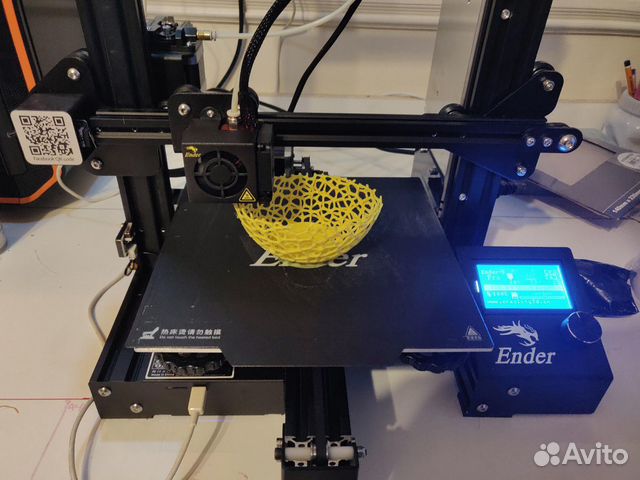Make 3d printing book
Make: 3D Printing [Book]
Book description
The 3D printing revolution is well upon us, with new machines appearing at an amazing rate. With the abundance of information and options out there, how are makers to choose the 3D printer that's right for them? MAKE is here to help, with our Ultimate Guide to 3D Printing. With articles about techniques, freely available CAD packages, and comparisons of printers that are on the market, this book makes it easy to understand this complex and constantly-shifting topic.
Based on articles and projects from MAKE's print and online publications, this book arms you with everything you need to know to understand the exciting but sometimes confusing world of 3D Printing.
Table of contents
- Preface
- Personal Fabrication
- Who This Book Is For
- Contents of This Book
- Conventions Used in This Book
- Using Examples
- Safari® Books Online
- How to Contact Us
- Content Updates
- July 25, 2014
- I.
Hardware
- 1. Getting Started with a 3D Printer
- Choosing a Printer
- Buying Options: Turnkey, Kit, or DIY
- Software
- Generating STL files
- Slice
- Fixup
- Your First Print Job
- 3D Printer Anatomy
- 3D Positioning System
- 3D Printer Parts
- Choosing a Filament
- Next Steps: What to Make
- 1. Getting Started with a 3D Printer
- II. Software
- 2. Software for 3D Printing
- 3D Modeling/CAD Software
- Slicing/CAM Software
- Printer Control/Client Software
- What Next?
- 3.
 3D Design for the Complete Beginner
3D Design for the Complete Beginner - 1. Create a Tinkercad Account
- 2. Make a Hole
- 3. Make the Robot Head
- 4. Align the Head and the Hole
- 5. Combine the Head and Hole into a Single Object
- 6. Make the Head Hollow
- 7. Make Your Robot’s Mouth
- 8. Make Your Robot’s Eyes
- 4. Getting Started with Slic3r
- Step 1: Name Your Profile
- Step 2: Print Settings
- Perimeters and Solid Layers
- Infill
- Speed
- The Skirt
- Support Material
- Notes and Miscellaneous Settings
- Advanced Settings
- Step 3: Filament Settings
- Cooling
- Step 4: Printer Settings
- Custom G-Code
- Extruder Settings
- Retraction
- Step 5: Return to the Plater
- Working with Multiple STLs
- Have Fun!
- 2. Software for 3D Printing
- III.
 3D Scanning
3D Scanning - 5. Creating and Repairing 3D Scans
- What Is 3D Scanning?
- Limitations
- 123D Catch
- 123D Catch Tips
- Taking Photos with 123D Catch
- Getting Your 123D Mesh
- ReconstructMe
- Tips for Reconstructing Yourself (or Someone Else)
- Cleaning and Repairing Scans for 3D Printing
- netfabb
- Autodesk MeshMixer
- MeshLab
- Pleasant3D
- Repairing Most Scans
- Repair and Clean Up in netfabb
- Smoothing Out the Surface of Meshes
- Removing Bumps and Blobs with MeshMixer
- Final Cleanup/Repair in netfabb
- Print Your Model
- Repairing Relief Scans by Capping
- Fixing Holes, Non-Manifold Areas, and Disconnected Components
- Closing Large Areas of Missing Mesh
- Scan Your World
- What Is 3D Scanning?
- 6.
 Scan-O-Tron 3000
Scan-O-Tron 3000 - Build the Heavy-Duty Turntable
- Turntable Parts, Tools and Materials:
- Assembly:
- Build the Scan-O-Tron 3000 Vertical Rail for Kinect Scanning
- Scan-O-Tron 3000 Rig Parts, Tools and Materials:
- Assembly:
- Scan and Print Your Guests
- How to Pose People for 3D Printing
- 1. Prepare.
- 2. Record.
- 3. Reconstruct.
- 4. Process.
- 5. Share.
- 6. Scale in Netfabb.
- 7.
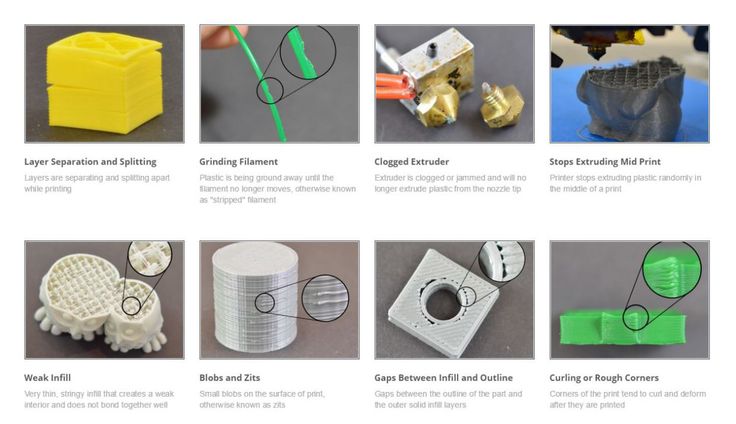 Print!
Print!
- Build the Heavy-Duty Turntable
- 7. Print Your Head in 3D!
- 1. Register with Autodesk 123D
- 2. Take Digital Photos of Your Head
- 3. Create a New Capture
- 4. Open Your 3D Model
- 5. Edit Your 3D Model
- 6. Make It “Watertight”
- 7. Embellish It (Optional)
- 8. Share Your Model (Optional)
- 9. Save Your Final Model as a Printable File (Optional)
- 10. 3D Print Your Head!
- 5. Creating and Repairing 3D Scans
- IV. Materials
- 8. Plastics for 3D Printing
- “Rigid” Filaments
- Polylactic Acid (PLA)
- LAYWOO-D3
- LAYBRICK
- Acrylonitrile Butadiene Styrene (ABS)
- High Impact Polystyrene (HIPS)
- Nylon
- Polyethylene Terephthalate (PET)
- Polycarbonate (PC)
- High-density Polyethylene (HDPE)
- Polycaprolactone PCL
- Polyvinyl Alcohol (PVA)
- Flexible Filaments
- Flexible PLA
- NinjaFlex
- Filaflex
- More Flexibles
- “Rigid” Filaments
- 9.
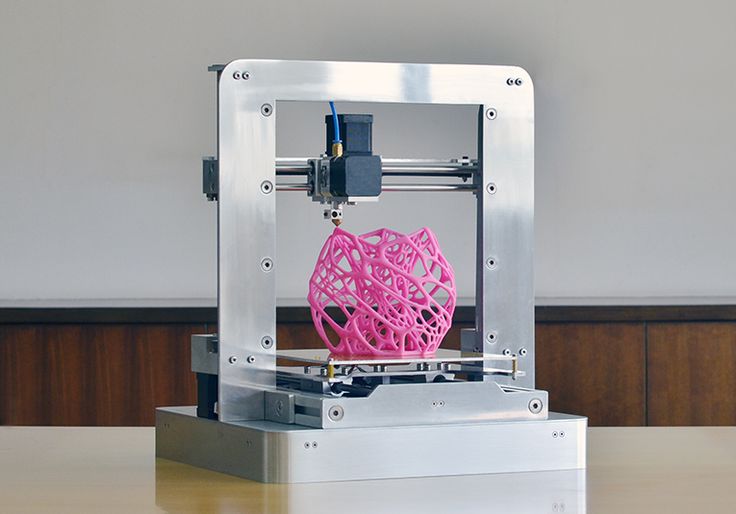 Industrial Materials and Methods
Industrial Materials and Methods - Composites and Ceramics
- Plastics
- Stereolithography (SLA)
- Selective Laser Sintering (SLS)
- Photopolymer Jetting
- Metals
- Direct Metal Laser Sintering (DMLS)
- Direct Metal Printing
- Indirect Printing Methods
- 8. Plastics for 3D Printing
- V. Services
- 10. 3D Printing Without a Printer
- 11. Service Providers
- Upload Files and Order Prints
- Shapeways
- Ponoko
- Sculpteo
- i.
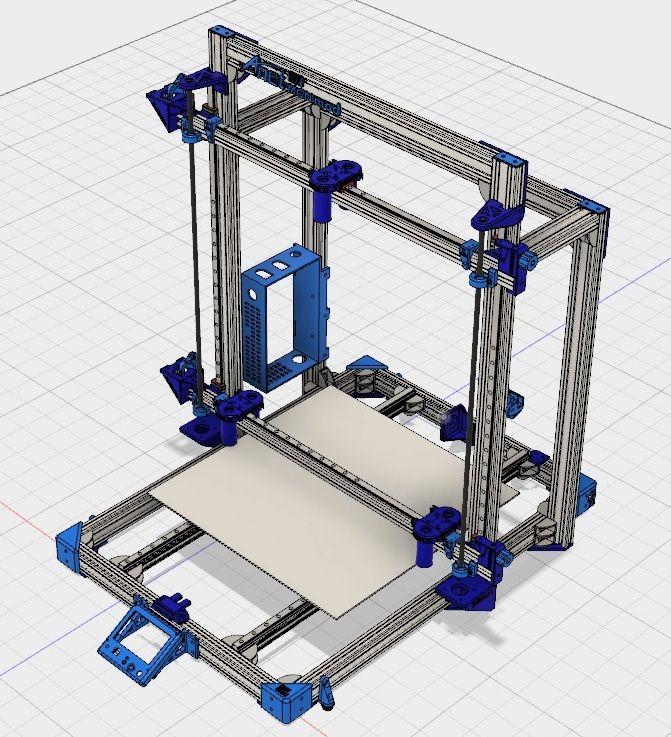 materialise
materialise - Kraftwurx
- Staples (partnering with Mcor)
- Makers Producing Parts Locally
- makexyz
- 3D Hubs
- Find Me a Printer
- Print Chomp
- Professional-Grade Services
- ZoomRP.com
- RedEye
- 3D Factory
- Boutique 3DP Design and Printing
- 3dPhacktory
- Solid-Ideas
- Upload Files and Order Prints
- VI.
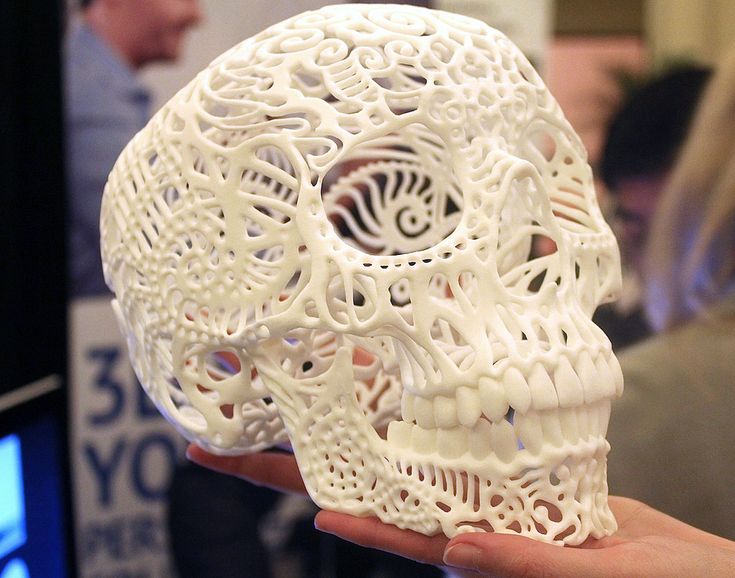 Finishing Techniques
Finishing Techniques - 12. How to Dye Your 3D Prints
- 1. Gather Your Materials
- 2. Soak Your Pieces
- 3. Add Color
- 4. Rinse
- 5. Dry
- 6. Show It Off!
- 13. Post-Processing Your Prints
- Tools and Materials
- Tricks of the Trade
- Friction Welding
- Friction Welding Mismatched Surfaces
- 1. Prepare the Rotary Tool
- 2. Prepare Two Parts for Welding
- 3. Tack-Weld the Parts in Position
- 4.
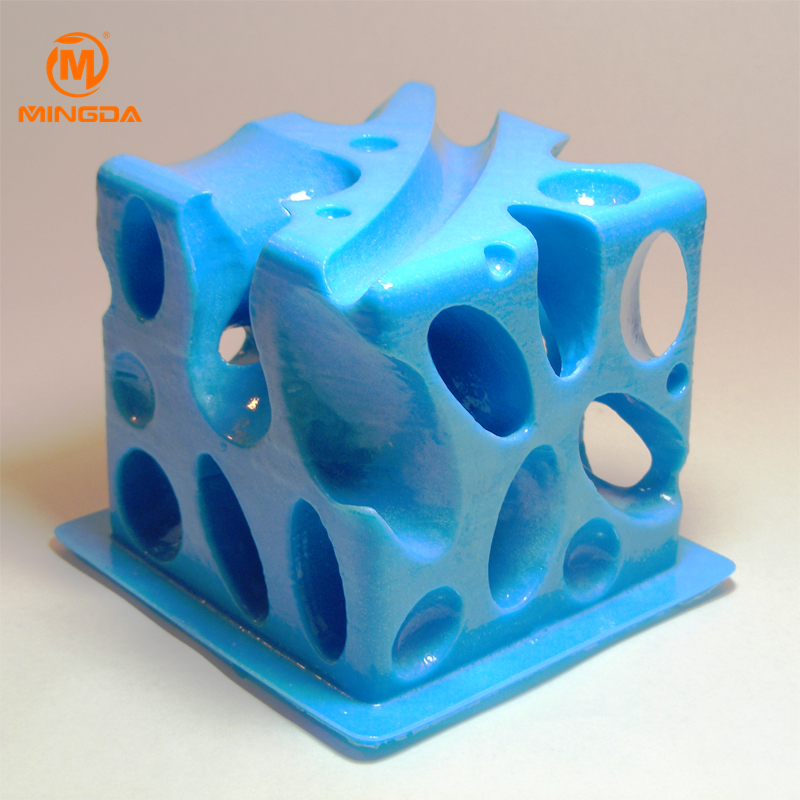 Plug Gaps with Filament
Plug Gaps with Filament - 5. Friction Weld the Seam
- Friction Welding to Repair a PLA Model
- Riveting: Friction Welding Blind Rivets
- Using Filament to Make Solid Rivets and Hinges
- Gluing and Filling: Creating ABS Slurry for Filler and Glue
- Sanding 3D-Printed Plastic Parts
- 14. Weathering Your Prints
- 1. Pick a BaseCoat
- 2. Pick a Metallic Paint for Worn Edges
- 3. Start Drybrushing over the Piece
- 4. Add Bigger Scrapes and Chipped Areas
- 5: Add Dirt and Grunge
- 6.
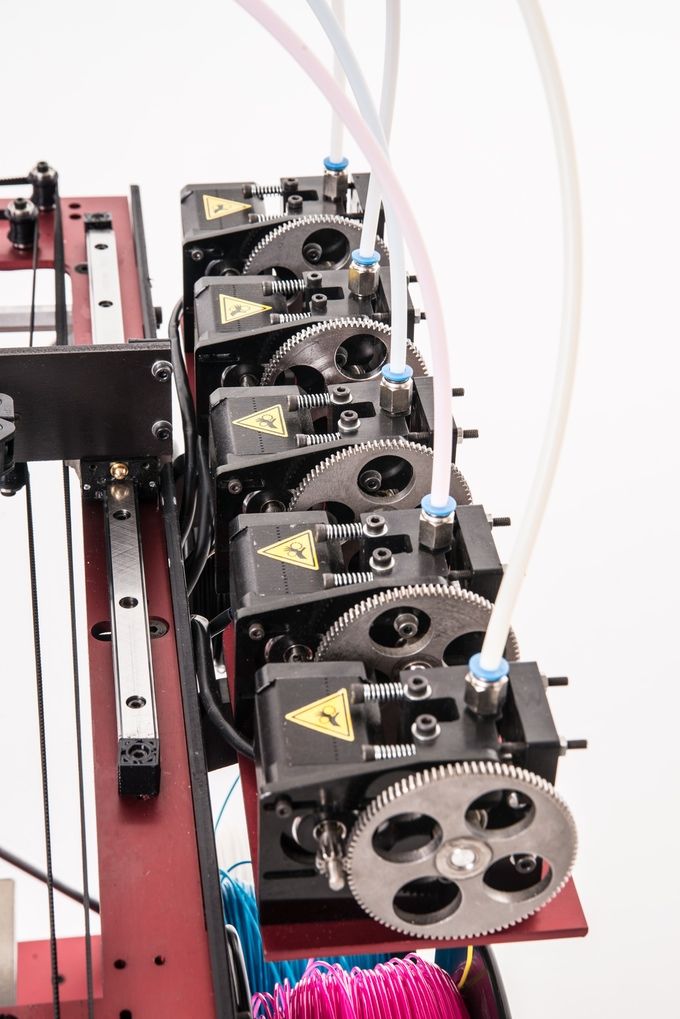 That’s It!
That’s It!
- 12. How to Dye Your 3D Prints
- VII. Inspiration
- 15. 3D Printed Gallery
- Practical Objects
- 3D Products Now on the Market
- 3D Printing in Medicine
- Novel and Artistic Prints
- 16. Dream Machine
- 17. Desert Manufacturer
- 18. How I Printed a Humanoid
- Lessons Learned
- DIY vs. Commercial
- What’s Next
- 15. 3D Printed Gallery
- VIII. Casting
- 19. White Chocolate Skulls in PLA Trays
- Bill of Materials
- 1.
 Print the Mold Maker on a 3D Printer
Print the Mold Maker on a 3D Printer - 2. Mix and Pour the Smooth-Sil 940
- 3. Demold
- 4. Add Slits to the Mold
- 5. Extract the Soy Lecithin from the Softgels
- 6. Melt The Chocolate
- Bamboo Steamer + Glass Bowl
- Bamboo Steamer + Squeeze Bottle (Best Way)
- 7. Let the Chocolate Cool
- 8. Pour the Chocolate into the Mold
- 9. Put the Mold in the Refrigerator
- 10. While Waiting, Start Printing the Candy Trays
- 11. Carefully Demold the Chocolate
- 20.
 Metal Madness
Metal Madness - ABS Molds for Bismuth Alloys
- Lost-PLA Casting of Aluminum
- Sand-Casting Bronze from 3D-Printed Patterns
- A. 3D Printing Resources
- Software for Makers
- 3D CAD
- Mesh Repair and Manipulation
- 3D Printer Frontends
- Slicing Software
- 3D Model Repositories
- Free 3D Model Downloads
- Paid 3D Model Downloads
- 3D Printer History
- Learn to Dial in Your Printer
- Books
- Design and Modeling for 3DP
- 3D Printing and the Maker Movement
- Whitepapers
- 3DP News
- Physical Destinations
- Machine Access and Education
- Brick and Mortar Stores
- Printers, Filament, and Parts
- Conferences
- Software for Makers
- 19. White Chocolate Skulls in PLA Trays
- Index
- Colophon
- Copyright
The Best 3D Printing Books (Including Introductions to 3D Printing)
Welcome to the Thomas guide to the best 3D printing books 2023.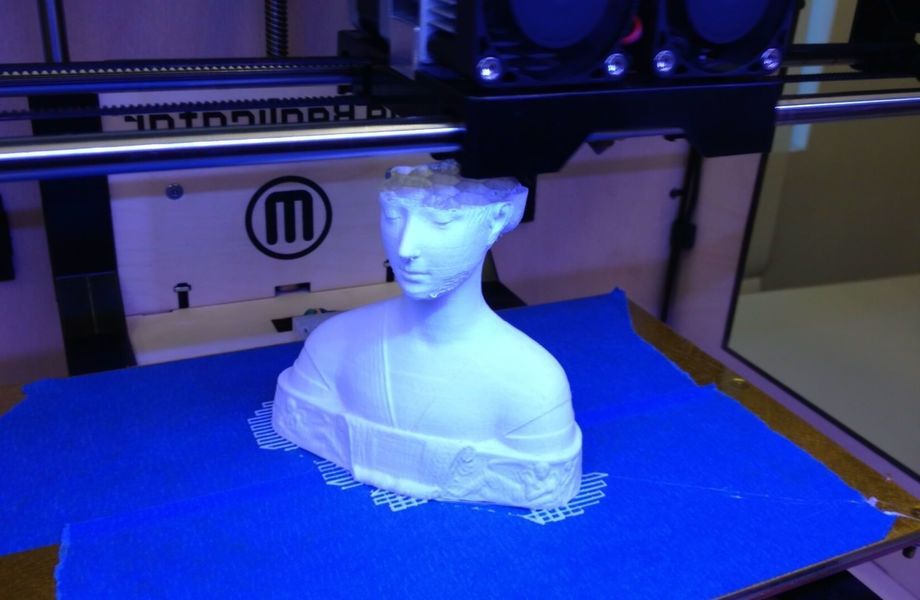 Thomas has been connecting North American industrial buyers and suppliers for more than 120 years. When you purchase products through our independent recommendations, we may earn an affiliate commission.
Thomas has been connecting North American industrial buyers and suppliers for more than 120 years. When you purchase products through our independent recommendations, we may earn an affiliate commission.
The best place to really dig in deep about a subject is a book. If 3D printing has piqued your interest, our lineup of the best 3D printing books will help wrap your head around this concept, teach you to apply it to everyday work, and learn helpful hints, tips, and tricks.
Books on 3D printing are an excellent foray into the world of additive manufacturingAt first glance, 3D printing (or additive manufacturing) can be an intimidating field to get into. The intersection of science, technology, and mathematics may appear to be overwhelming, but with the right resources and tools, anyone who’s serious about learning the inner workings of 3D printing can.
What is 3D printing?
It may sound like a futuristic practice, but 3D printing has been around since the ’80s.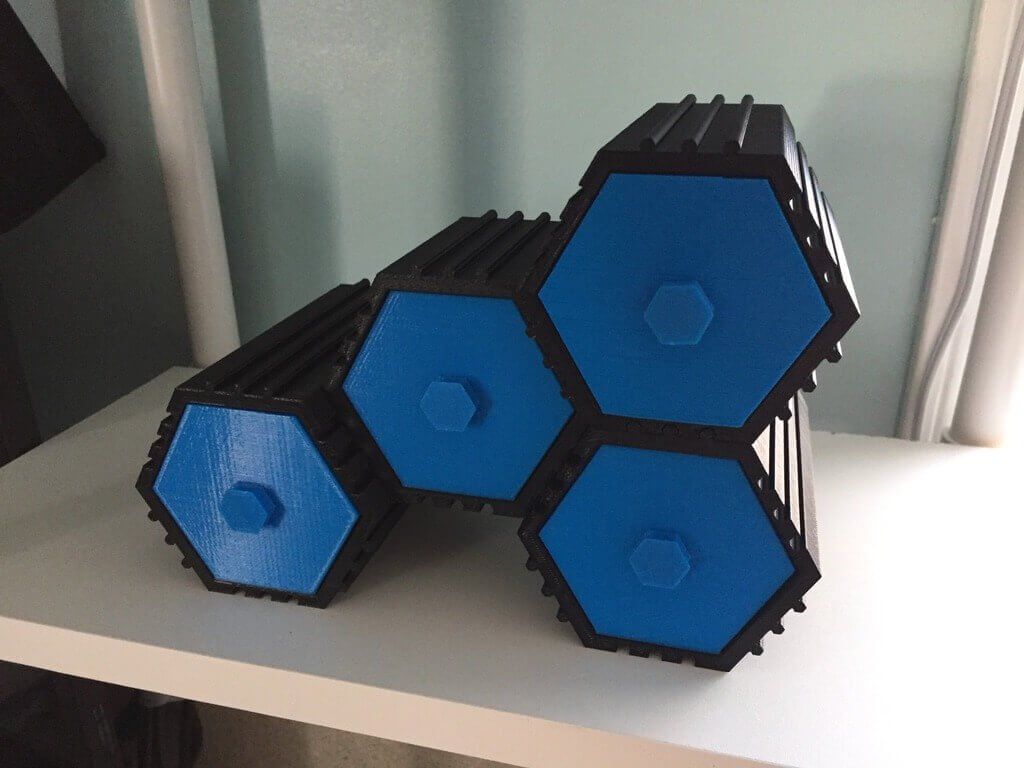 In essence, 3D printing is the art and science of producing tangible materials, models, and objects out of digital files on a 3D printer. There are a lot of moving parts that go into it between the creation of the files, the uploading of them, and the actual printing and implementing of the object.
In essence, 3D printing is the art and science of producing tangible materials, models, and objects out of digital files on a 3D printer. There are a lot of moving parts that go into it between the creation of the files, the uploading of them, and the actual printing and implementing of the object.
This method can be used in numerous applications, from at-home science projects or creating a jamb for a door to constructing artificial organs in the medical field or building parts for the aircraft industry. The beauty of additive manufacturing is that it can be adapted for both minuscule projects and large-scale inventions, and many industries are beginning to understand this. In fact, one survey found that nearly 75% of those who participated are looking to invest in 3D printing in 2021. If you’re curious about how things work in this sector, these books are a great place for getting started or brushing up on your knowledge about all-things printers, filaments, software, and uses.
Thomas’ Top Picks for the Best 3D Printing Books 2023
Whether you’re just starting out in the world of 3D printing or are familiar with the processes and endless breadth of projects, these books will provide inspiration, instructions, and important details.
Best 3D Printing Book for Troubleshooting: 3D Printing Failures | Buy Now Best General 3D Printing Guide: The 3D Printing Handbook| Buy Now Best 3D Printing Book for Everyday Objects: Functional Design for 3D Printing|Buy Now Best 3D Printing Book for Kids: 3D Printing Projects | Buy Now Best 3D Printing Book for Beginners: Getting Started with 3D Printing | Buy Now Best 3D Printing Book for Essentials: The Zombie Apocalypse Guide to 3D Printing | Buy Now Best Introductory 3D Printing Book: 3D Printing: An Introduction | Buy Now Best 3D Printing Book for Learning Software: Fusion 360 for Makers | Buy NowBrowse through our selection of the best 3D printing books to kickstart your journey to learning about this fascinating science.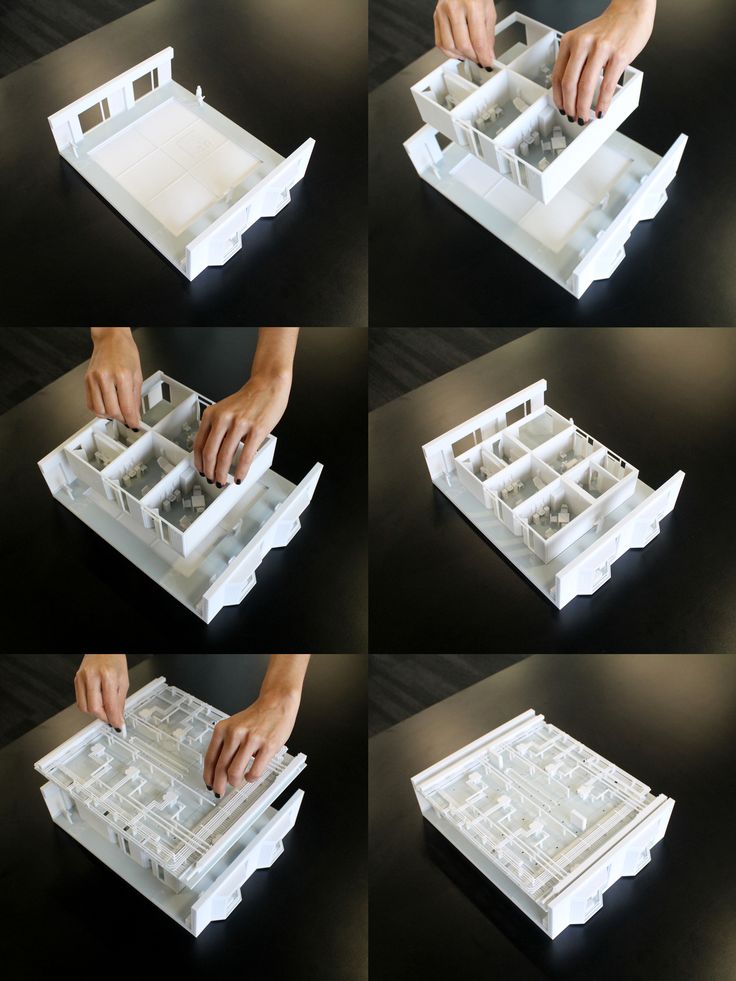
*Prices listed in this article were as shown in US$ on amazon.com (USA) as of November 2022
1. Best 3D Printing Book for Troubleshooting—
3D Printing FailuresThe best way to learn is through mistakes, whether you’re the one making them or you have the privilege to learn from someone else’s. In 3D Printing Failures: How to Diagnose and Repair All Desktop 3D Printing Issues, the author, Sean Aranda, delves into problems you may run into with materials or the machinery itself. This is an update from the original version and includes seven new chapters that are more relevant to today’s 3D printing processes and conundrums.
“While it is geared primarily to newbies to 3D printing, I found material helpful to me and my three years of experience,” wrote one happy reviewer.
BUY NOW:
US$19.99, Amazon2. Best General 3D Printing Guide—
The 3D Printing HandbookThe pages of The 3D Printing Handbook: Technologies, Design and Applications by Ben Redwood, Filemon Schöffer, and Brian Garret pulls insight from additive manufacturing experts and forms it into digestible chapters.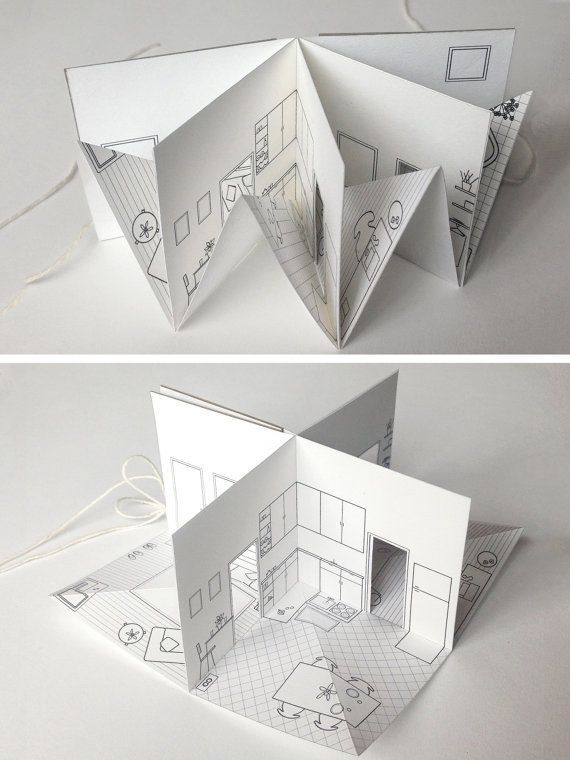 It goes into detail about how the equipment works, how to choose the right technology for your specified sector or projects, and outlines industry standards. It’s a great read for those who have a background in 3D printing, but with a bit of dedicated attention, beginners can utilize this book, too.
It goes into detail about how the equipment works, how to choose the right technology for your specified sector or projects, and outlines industry standards. It’s a great read for those who have a background in 3D printing, but with a bit of dedicated attention, beginners can utilize this book, too.
“If you need an all-in-one guide on 3D printing as a whole, this is an invaluable resource,” described one customer.
BUY NOW:
US$35, Amazon3. Best 3D Printing Book for Everyday Objects—
Functional Design for 3D PrintingFor knowledgable hobbyists, or those further along in their additive manufacturing careers, there is plenty of useful information in Clifford T Smyth’s Functional Design for 3D Printing: Designing 3D Printed Things for Everyday Use. It provides readers with techniques and guidance on how to configure different materials, set up proper support structures, improve workflow, and handle concerns surrounding problems like warping and adhesion. This third edition has not only expanded textually, but it has included additional instructive illustrations.
This third edition has not only expanded textually, but it has included additional instructive illustrations.
“This book hits the middle ground just right,” explained one buyer. “It focuses on pragmatic advice for designing useful parts that are strong enough to work in real-world applications.”
BUY NOW:
US$22.95, Amazon4. Best 3D Printing Books for Kids—
3D Printing ProjectsIf you have the equipment at the ready but are unsure where to start, the compilation of ideas and tutorials in 3D Printing Projects by DK is the perfect place to start. While it’s ideal for kids and teens who are testing the waters with 3D printing, it’s a fantastic resource for adults who are just breaking in, too. Of the projects listed, you’ll find guidance on how to make desk caddies, phone stands, and even fridge magnets to try your hand at 3D printing. The book also offers a nice overview of the topic, a glossary of terms, and some light reading on troubleshooting.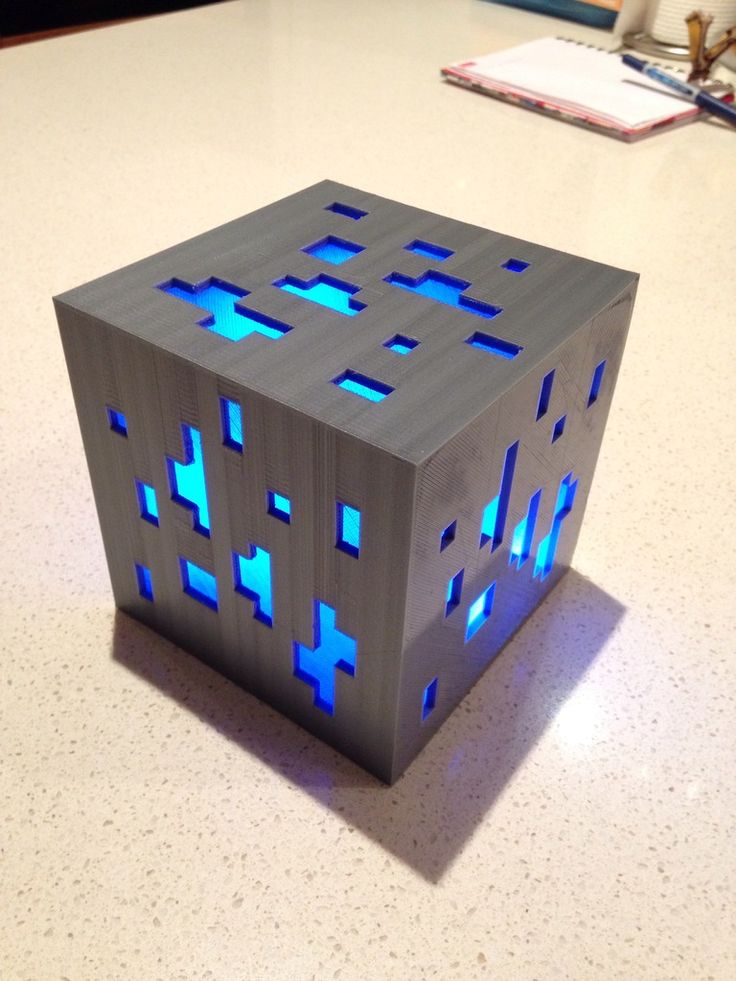
“My teen boys and I are working our way through the projects and having so much fun,” wrote one customer. “There is plenty of room for adding your own artistic flair to each project and my boys are really proud of their creations.”
BUY NOW:
From US$12.99, Amazon5. Best 3D Printing Book for Beginners—
Getting Started with 3D PrintingGetting Started with 3D Printing: A Hands-on Guide to the Hardware, Software, and Services Behind the New Manufacturing Revolution provides a basic yet comprehensive blueprint for people who are easing their way into this science. In the book, authors Liza Wallach Kloski and Nick Kloski discuss the history as well as the supplies and tools needed. It also offers guidance on how to select the right materials and technology (i.e. the printers and filaments) that’ll suit you and your needs best.
The book also contains a few project tutorials to start out with. “This book covers everything and helped me a lot when I couldn't figure out how to fix my prints,” wrote one beginner.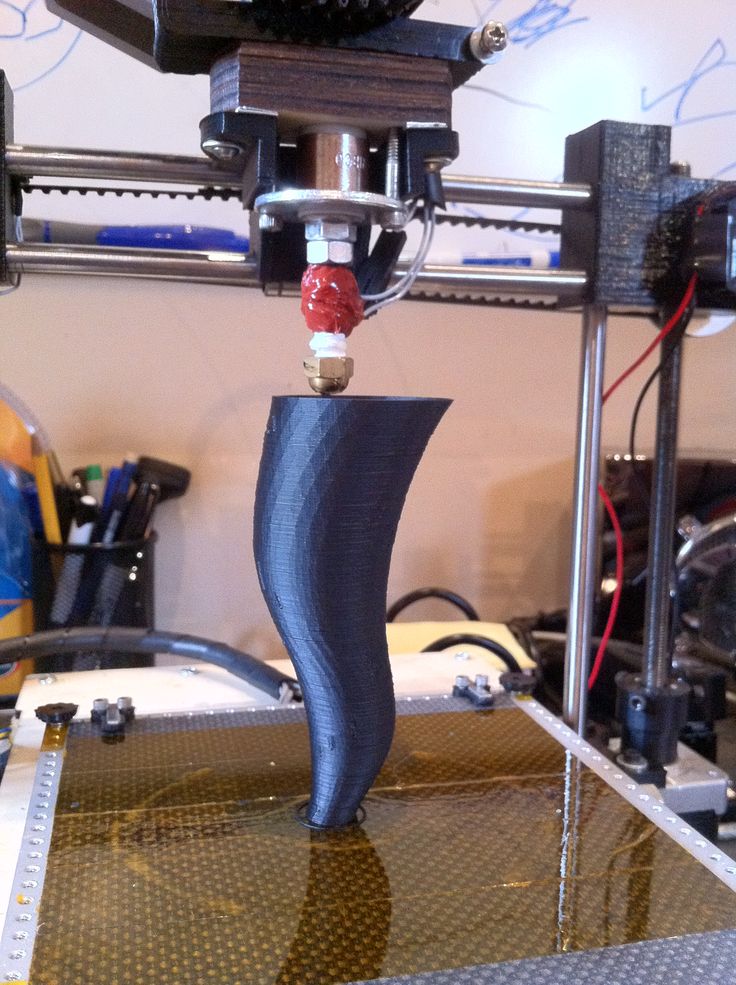 “I'm not very tech-savvy and found other books harder to follow. I found this book the easiest to understand.”
“I'm not very tech-savvy and found other books harder to follow. I found this book the easiest to understand.”
BUY NOW:
US$15.65, Amazon6. Best 3D Printing Book for Essentials—
The Zombie Apocalypse Guide to 3D PrintingIt’s hard not to be intrigued by the title of this guide to 3D printing, another book written by Clifford T Smyth. While the subjects may seem incongruent, the context of The Zombie Apocalypse Guide to 3D Printing: Designing and Printing Practical Objects makes sense; it gives an in-depth guide to being as self-sufficient as possible with a 3D printer.
While you’ll learn how to make certain objects, it takes a more interesting angle. It’ll teach you how to make replacement parts, items, and hardware that fit in certain spaces (like bolts and jambs), and integrate 3D printed prototypes into already existing objects.
“It covers expert topics… and the ‘Appendices’ are actually full-blown chapters, with more examples of how to meet your design constraints,” wrote one reviewer.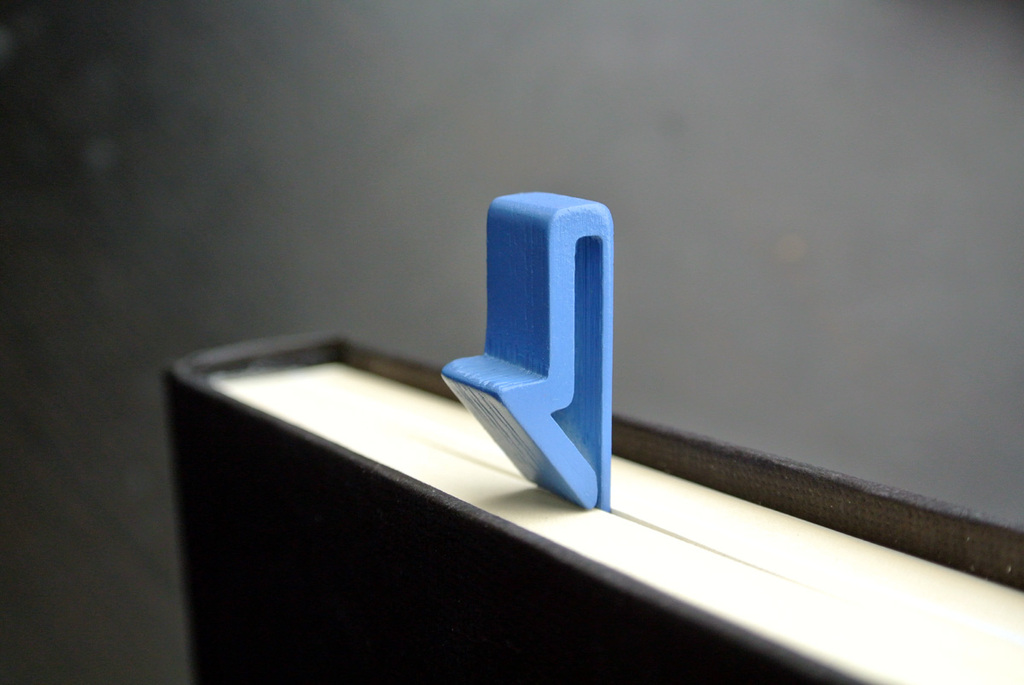 “It's a solid handbook to mark up and keep by your printer.”
“It's a solid handbook to mark up and keep by your printer.”
BUY NOW:
From US$14.99, Amazon7. Best Introductory 3D Printing Book—
3D Printing: An IntroductionTo stay on track and set yourself up for success, you’ll want to turn to 3D Printing: An Introduction by Stephanie and Jonathan Torta. Not only does it present you with the history and basic parts of a 3D printing configuration, but it’ll lead you in setting up your printer and how to get started without relying solely on beginner’s luck.
The chapters also contain tips on avoiding mistakes and fixing mishaps, how to follow safety protocols, and how to start the actual printing procedure. “I found the book so helpful that I marked off several pages for quick reference,” wrote one customer. “I was able to follow the steps in the book to start printing some real decent quality models.”
BUY NOW:
From US$44.01, Amazon8.
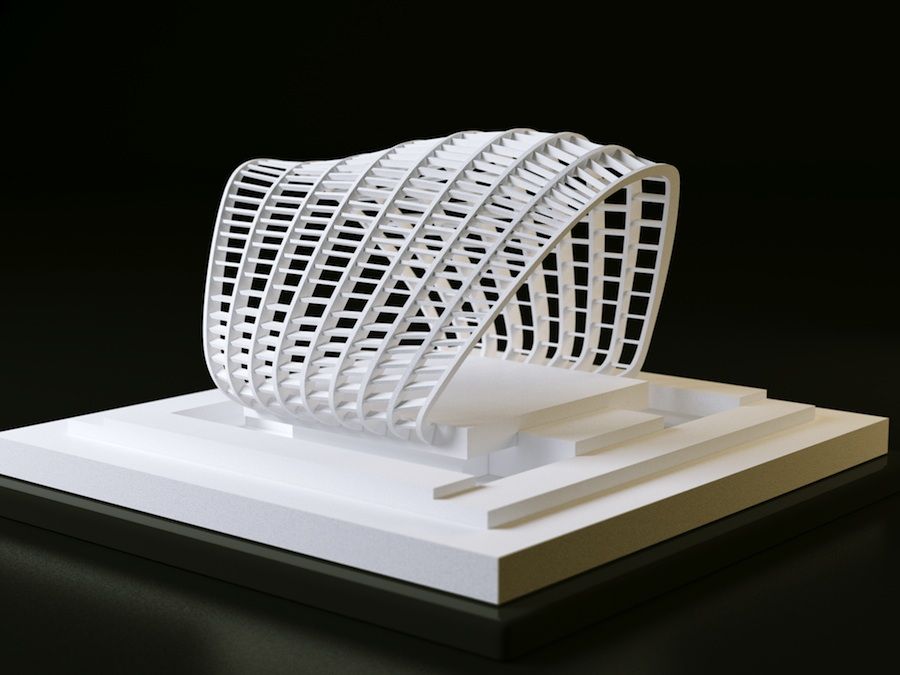 Best 3D Printing Book for Learning Software—Fusion 360 for Makers
Best 3D Printing Book for Learning Software—Fusion 360 for Makers Fusion 360 for Makers: Design Your Own Digital Models for 3D Printing and CNC Fabrication gifts readers with a detailed look at this popular program that many turn to for their 3D printers and another computer numerical control machinery. The author, Lydia Sloan Cline, is a teacher on the subject and has authored eight other books in a similar vein, and many reviewers found her writing to be easy to implement.
Aside from the projects in the book, readers will be educated on how to solve problems, apply this tech in a real-life work environment, and get a well-rounded grasp on understanding the software. “Excellent primer on getting up to speed with Fusion 360,” wrote one happy consumer. “Combined with the many online tutorials, it makes the program approachable.”
BUY NOW:
US$19.95, AmazonThe Best 3D printing Books 2023—Summary
No matter where you are in your 3D printing career or passion project, there’s a book out there to help.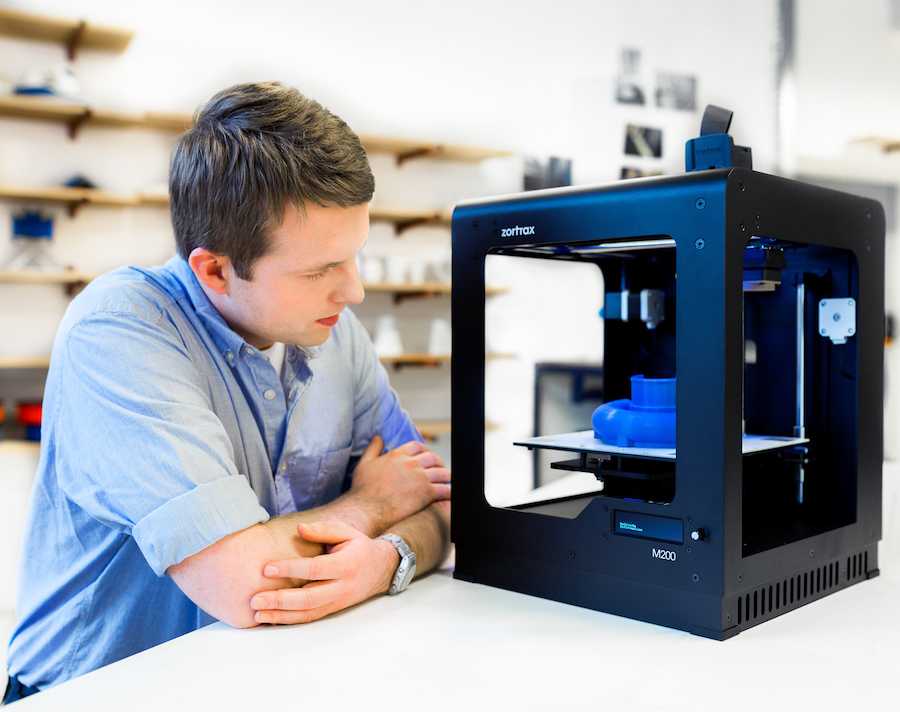 Beginners will enjoy Getting Started with 3D Printing (US$18.37, Amazon) while those, further along, will appreciate the brush-up that Functional Design for 3D Printing (US$22.95, Amazon) provides.
Beginners will enjoy Getting Started with 3D Printing (US$18.37, Amazon) while those, further along, will appreciate the brush-up that Functional Design for 3D Printing (US$22.95, Amazon) provides.
We hope our review of the best 3D printing books has been helpful. For more similar suppliers, including suppliers of plastic filaments, direct energy deposition additive manufacturing, and 3D photographic printing, consult our additional guides or visit the Thomas Supplier Discovery Platform.
Sources
- https://amfg.ai/industrial-applications-of-3d-printing-the-ultimate-guide/
- https://3dinsider.com/3d-printing-history/
- https://www.designnews.com/automation/predictions-future-3d-printing
Other 3D Printing Articles
- The 7 Best 3D Printers for Miniatures
- The 7 Best 3D Printers for Cosplay
- The 10 Best 3D Printers under US$200
- The 9 Best 3D Printers under US$300
- The Best 3D Printers under US$500
- The 8 Best 3D Printers under US$1000
- The 11 Best 3D Printer Filament Spools in 2022
Other Best Product Articles
- The Best Cordless Impact Wrenches
- The Best Portable Generators
- The Best Portable Band Saws
- The Best Electric Space Heaters
- The Best Mini Milling Machine
- The Best Attic Ladders
- The Best Air Purifiers for Smoke
- The Best Circuit Breaker Locator
- The Best Engine Hoists and Accessories
- The Best Drywall Lifts
- The Best Whole-House Generators
- The Best Home Automation Systems
- The Best Quietest Portable Generators
- The Best Uninterruptible Power Supply Systems
- The Best Commercial Patio Heaters
- The Best Electric Bikes
- The Best Electric Pressure Washers
- The Best Keyless Door Locks
- The Best Electric Lawnmowers
- The Best Electric Hand Warmers
More from Custom Manufacturing & Fabricating
Books for blind children will be printed on a 3-D printer — Articles — Omiliya
- Published: 28/06/2014
Articles
Society
Book publishing
USA
The project that Ye is working on is called Tactile Picture Book.
 He has every chance for its successful implementation.
He has every chance for its successful implementation. University of Colorado assistant professor Tom Yeh and his team print 3D printed picture books for children that allow blind children to stay on par with their peers.
“I love reading books with my son,” says Ye. - And I thought that I could make books for visually impaired children more "tangible". The very first book he printed was a 3D version of one of his son's favorite stories, Goodnight Moon.
With the help of a 3D printer, he managed to create a book with very thick pages, in which the words are in Braille, and all the pictures are three-dimensional. “3D printing is the key to simplifying the process of making tactile picture books,” says Ye. “3D printers are getting cheaper and more efficient, and soon there will be a 3D printer in every home, just like a color 2D printer is now.”
Ye's main goal is to develop a program for drawing pictures on the pages of books and turning photographs into 3D models that can then be printed on a 3D printer.
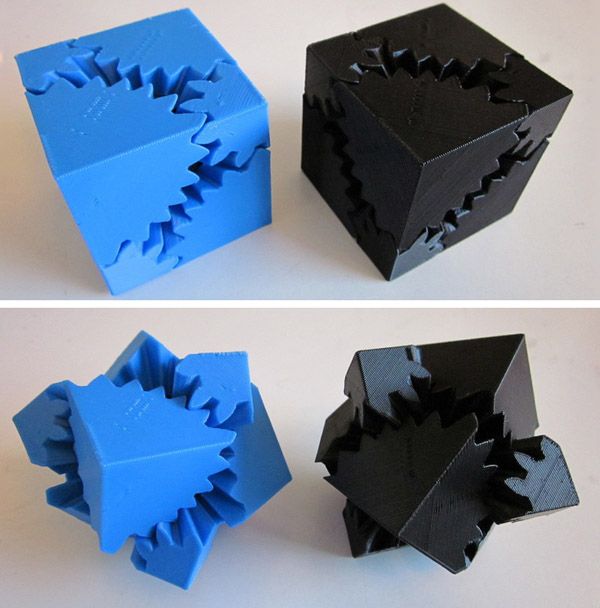 This program will become an indispensable tool for parents whose children are visually impaired.
This program will become an indispensable tool for parents whose children are visually impaired. There are a number of tactile books on the market today, but they are all handmade, which leads to their scarcity and overpricing. Ye hopes that someday parents will be able to buy a regular paper book and print a tactile version of it using this program.
Now Ye and his team are actively developing it. This is not at all as simple as it might seem at first glance. However, he hopes that within five years the program will be ready, and even those parents who are not well versed in 3D modeling and printing will be able to quickly and easily figure it out and print tactile picture books for their children.
telegraf.com.ua
- Novosibirsk artist creates microscopic books on poppy seeds
- The Polytechnic Museum has released the first 3D books for children
- World's smallest Bible on display in Israel
- About pocket midgets
- Braille e-book for the blind
- British scientist grew Darwin's book from bacteria
Dear friends, our project exists only thanks to your support.
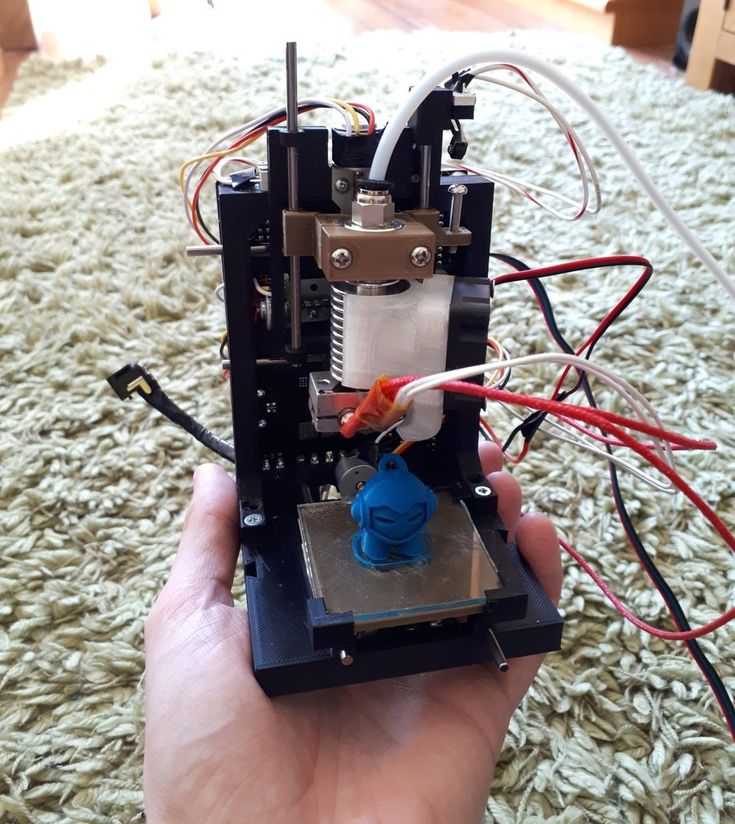
3D printing from scratch | BHV publishing house
- Description
- Details
- Reviews (0)
Description
The principles of operation of modern 3D printers are considered, tips are given on choosing, self-assembling and configuring such a device, an overview of the most popular models is given. The materials used in 3D printing are described, their comparative characteristics are given. All stages of 3D printing are described in detail: preparing the printer for operation, starting it, eliminating possible printing defects, post-printing processing of products. Attention is paid to working with the free programs Cura, Repetier-Host and the Tinkercad 3D editor, as well as modern 3D scanners that allow obtaining three-dimensional images of real objects….
About the Authors
Dmitry Gorkov is an entrepreneur and 3D printing enthusiast with over 20 years of experience in IT.
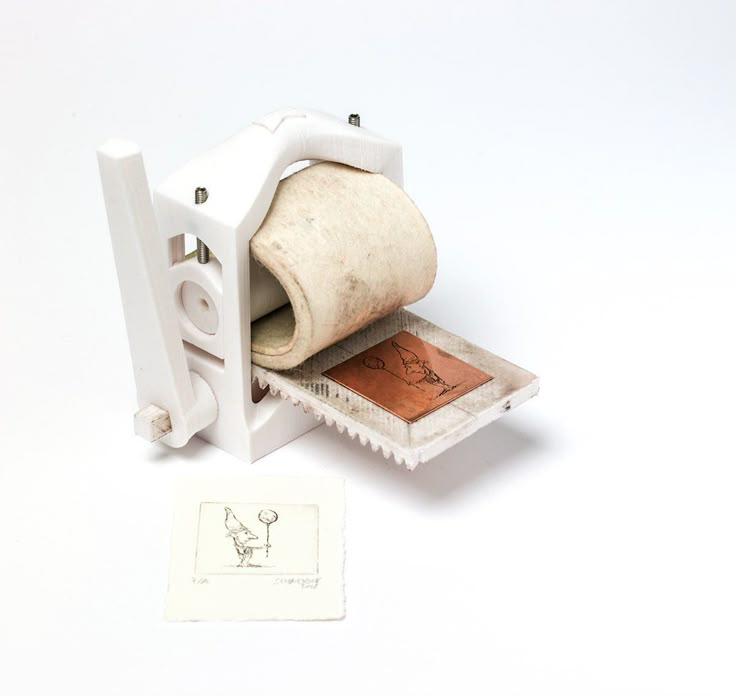 I decided to create a business in the field of 3D printing in August 2013, having accidentally stumbled upon an article on this topic. After purchasing the first 3D printer, he began to implement his ideas by promoting 3D printing, and after a few months he began to fulfill regular orders. His business began to generate a stable income, which allowed him to develop other projects in parallel. Dmitry teaches master classes, speaks at specialized conferences, and also publishes articles on 3D printing on specialized Internet resources and on his own website http://3d-print-nt.ru.
I decided to create a business in the field of 3D printing in August 2013, having accidentally stumbled upon an article on this topic. After purchasing the first 3D printer, he began to implement his ideas by promoting 3D printing, and after a few months he began to fulfill regular orders. His business began to generate a stable income, which allowed him to develop other projects in parallel. Dmitry teaches master classes, speaks at specialized conferences, and also publishes articles on 3D printing on specialized Internet resources and on his own website http://3d-print-nt.ru. Valentin Kholmogorov — writer, author of more than 40 books on computer technology, including "Encyclopedia of a personal computer", "Secrets of working in Windows", etc. Valentin's first publication was published in 1993, and since then Since then, in his luggage, there are several hundred articles in online and paper magazines. For many years he has been fond of 3D printing, he independently assembled his first 3D printer in 2014.
 Valentin's publications can be found in the popular Hacker magazine, as well as on the author's own website: http://holmogorov.ru.
Valentin's publications can be found in the popular Hacker magazine, as well as on the author's own website: http://holmogorov.ru. Parts
Art. No. 2692 ISBN 978-5-9775-6599-8 Number of pages 256 Series From scratch Binding Paperback Printing B&W Year 9 2020087 Dimensions, mm215 x 165 x 10 Weight, kg 0.338 - ✓ New 2 weeks ahead of stores
- ✓ Prices from the publisher up to 30% lower
- ✓ Promotions and discounts for subscribers only
- ✓ BHV Important News
USEFUL BOOK NEWSLETTER
By subscribing to the newsletter, you agree to the privacy policy and the processing of your personal data.
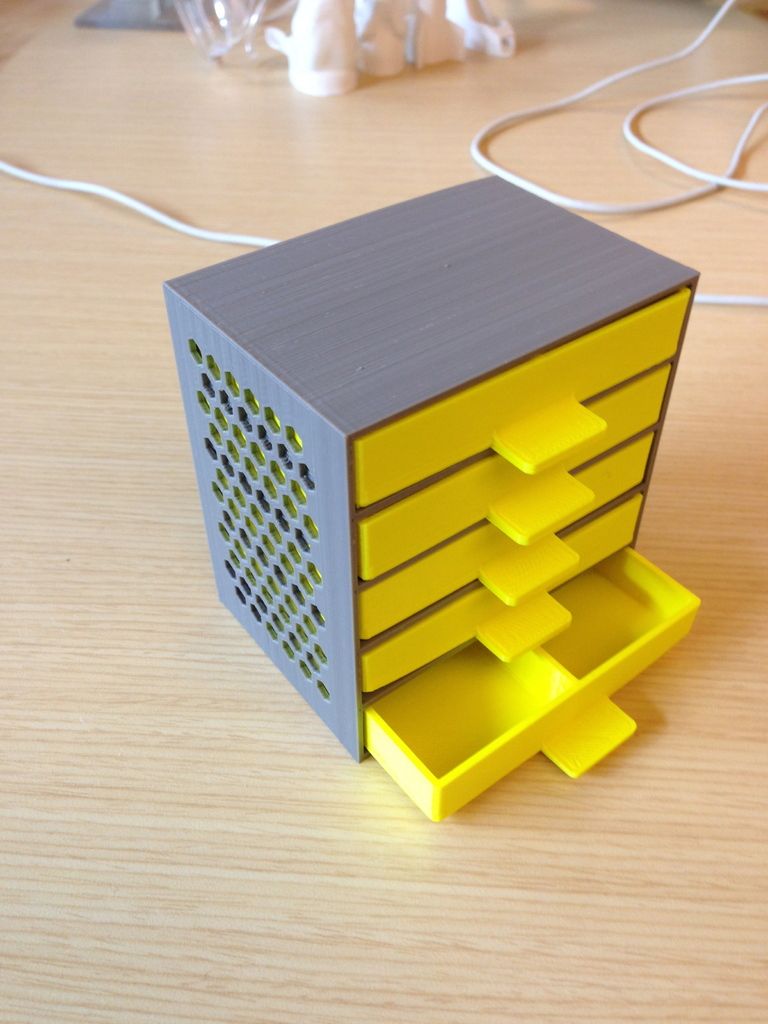
Learn more