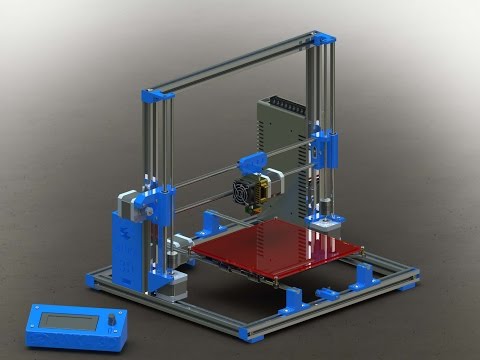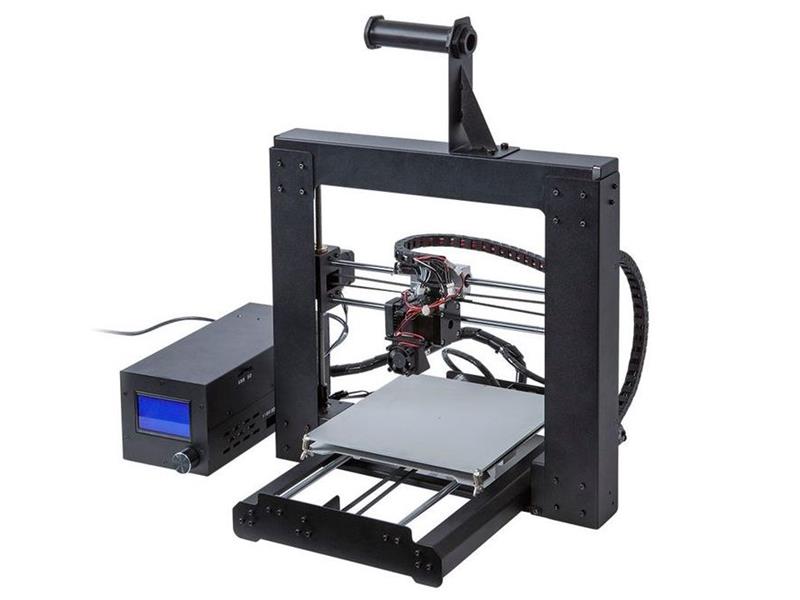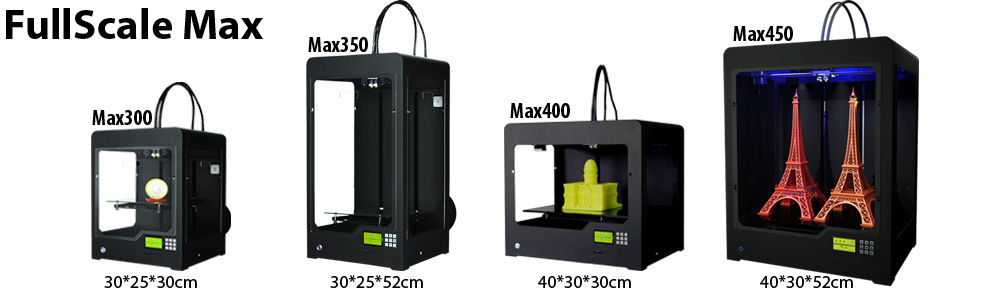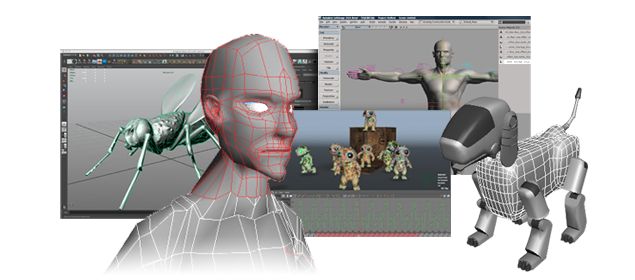Hp jet fusion 3d printers
Industrial 3D Printer – HP Jet Fusion 5200 Series 3D Printing Solution
The content of this site is for information purposes only and it is showing the product configuration for the US market only.
Availability, pricing, product configuration and specifications may differ according to geographical location, local laws and practices.
Please contact us or talk to your local HP 3D Printing representative for further information or for product configurations specific to your local country.
1. Available only for the HP Jet Fusion 5200/4200 Series 3D Printing Solutions.
2. Supported industrial management systems: 3D Control Systems, AMFG, LINK3D, Siemens NX AM, Siemens Opcenter. Access to additional data modules available only for the HP Jet Fusion 5200 Series 3D Printing Solution. Additional purchases required.
3. Compatible software. Additional purchase required.
4. Available only for the HP Jet Fusion 5200 Series 3D Printing Solution. This software is sold as an HP 3D Solution Service. For more information visit https://h30195.www2.hp.com/v2/GetDocument.aspx?docname=4AA7-7931EEW
5. Based on internal HP testing, May 2020. HP Jet Fusion 3D Printing Solutions using HP 3D High Reusability PP enabled by BASF provide up to 100% powder reusability ratio, producing functional parts batch after batch. For testing, material is aged in real printing conditions and reclaimed powder is tracked by generations (worst case for reusability). Parts are then made from each subsequent generation and tested for mechanical properties and accuracy showing no degradation of properties up to three generations of use.
6. Based on internal HP testing, May 2020, with tests for mechanical property retention, dimensional stability, and weight change after 7- and 30-day immersion with acids, bases, organic solvents, and aqueous solutions. Due to the material characteristics, extra tuning is required in part design and printing, compared to other rigid HP 3D Printing materials.
7. HP 3D High Reusability PA 11 image is data courtesy of NACAR
HP 3D High Reusability PA 11 image is data courtesy of NACAR
8. HP Jet Fusion 3D Printing Solutions using HP 3D High Reusability PA 11 provide up to 70% powder reusability ratio, producing functional parts batch after batch. For testing, material is aged in real printing conditions and powder is tracked by generations (worst case for reusability). Parts are then made from each generation and tested for mechanical properties and accuracy.
9. Testing according to ASTM D638, ASTM D256, and ASTM D648 using HDT at different loads with a 3D scanner for dimensional accuracy. Testing monitored using statistical process controls.
10. HP 3D High Reusability PA 12 image is data courtesy of Addit.ion.
11. HP Jet Fusion 3D Printing Solutions using HP 3D High Reusability PA 12 provide up to 80% powder reusability ratio, producing functional parts batch after batch. For testing, material is aged in real printing conditions and powder is tracked by generations (worst case for reusability). Parts are then made from each generation and tested for mechanical properties and accuracy.
Parts are then made from each generation and tested for mechanical properties and accuracy.
12. Supplies price, and maintenance costs recommended by manufacturer. Cost criteria: printing 1.4 full build chambers of parts per day/5 days per week over 1 year of 30 cm3 parts at 10% packing density on Fast print mode using HP 3D High Reusability PA 12 material, and the powder reusability ratio recommended by manufacturer, and printing under certain build conditions and part geometries.
13. HP 3D High Reusability PA 12 GB image is data courtesy of NACAR
14. HP Jet Fusion 3D Printing Solutions using HP 3D High Reusability PA 12 Glass Beads provide up to 70% powder reusability ratio, producing functional parts batch after batch. For testing, material is aged in real printing conditions and powder is tracked by generations (worst case for reusability). Parts are then made from each generation and tested for mechanical properties and accuracy.
15. BASF Ultrasint® TPU01 image is data courtesy of Kupol.
16. This product is only available in Europe and in the Americas. HP does not design, manufacture or sell the Girbau product or provide any warranty for the Girbau products. HP believes that the information herein is correct based on the current state of scientific knowledge and as the date of its publication, however, to the maximum extent permitted by law HP EXPRESSLY DISCLAIMS ANY REPRESENTATIONS AND WARRANTIES OF ANY KIND, WHETHER EXPRESS OR IMPLIED, AS TO THE ACCURACY, COMPLETENESS, NON-INFRINGEMENT, MERCHANTABILITY AND/OR FITNESS FOR A PARTICULAR PURPOSE (EVEN IF HP IS AWARE OF SUCH PURPOSE) WITH RESPECT TO ANY INFORMATION PROVIDED. Except to the extent that exclusion is prevented by law, HP shall not be liable for technical or editorial errors or omissions, and damages or losses of any kind or nature that result from the use of or reliance upon this information, which is subject to change without notice. Recipients of the Girbau product are responsible for determining the suitability of Girbau products with HP Jet Fusion 3D products, ensuring compliance with applicable laws and regulations, and being aware that other safety or performance considerations may arise when using, handling or storing the pro.
17. Data courtesy of Meidai
HP 3D Jet Fusion 4200 - Commercial & Industrial 3D Printer | HP® Official Site
The content of this site is for information purposes only and it is showing the product configuration for the US market only.
Availability, pricing, product configuration and specifications may differ according to geographical location, local laws and practices.
Please contact us or talk to your local HP 3D Printing representative for further information or for product configurations specific to your local country.
1. Continuous printing requires an additional HP Jet Fusion 3D build unit (standard printer configuration includes one HP Jet Fusion 3D build unit.
2. Compared to manual print retrieval process used by other powder-based technologies. The term “cleaner” does not refer to any indoor air quality requirements and/or consider related air quality regulations or testing that may be applicable.
3. Industry-leading surplus powder reusability based on using HP 3D High Reusability PA 11 and PA 12 at recommended packing densities and compared to selective laser sintering (SLS) technology, offers excellent reusability without sacrificing mechanical performance. Tested according to ASTM D638, ASTM D256, ASTM D790, and ASTM D648 and using a 3D scanner. Testing monitored using statistical process controls.
Tested according to ASTM D638, ASTM D256, ASTM D790, and ASTM D648 and using a 3D scanner. Testing monitored using statistical process controls.
4. For advanced data features charges may apply in the future.
5. Continuous printing requires an additional HP Jet Fusion 3D build unit (standard printer configuration includes one HP Jet Fusion 3D build unit).
6. HP 3D High Reusability PA 11 image is data courtesy of NACAR.
7. HP Jet Fusion 3D Printing Solutions using HP 3D High Reusability PA 11 provide up to 70% powder reusability ratio, producing functional parts batch after batch. For testing, material is aged in real printing conditions and powder is tracked by generations (worst case for reusability). Parts are then made from each generation and tested for mechanical properties and accuracy.
8. Testing according to ASTM D638, ASTM D256, and ASTM D648 using HDT at different loads with a 3D scanner for dimensional accuracy. Testing monitored using statistical process controls.
9. HP Jet Fusion 3D Printing Solutions using HP 3D High Reusability PA 12 provide up to 80% powder reusability ratio, producing functional parts batch after batch. For testing, material is aged in real printing conditions and powder is tracked by generations (worst case for reusability). Parts are then made from each generation and tested for mechanical properties and accuracy.
10. Supplies price, and maintenance costs recommended by manufacturer. Cost criteria: printing 1.4 full build chambers of parts per day/5 days per week over 1 year of 30 cm3 parts at 10% packing density on Fast print mode using HP 3D High Reusability PA 12 material, and the powder reusability ratio recommended by manufacturer, and printing under certain build conditions and part geometries.
11. HP 3D High Reusability PA 12 GB image is data courtesy of NACAR.
12. HP Jet Fusion 3D Printing Solutions using HP 3D High Reusability PA 12 Glass Beads provide up to 70% powder reusability ratio, producing functional parts batch after batch. For testing, material is aged in real printing conditions and powder is tracked by generations (worst case for reusability). Parts are then made from each generation and tested for mechanical properties and accuracy.
For testing, material is aged in real printing conditions and powder is tracked by generations (worst case for reusability). Parts are then made from each generation and tested for mechanical properties and accuracy.
13. ESTANE ® 3D TPU M95A image is data courtesy of HP-Lubrizol.
14. Available for the HP Jet Fusion 4200 3D Printing Solution.
15. Supported industrial management systems: 3D Control Systems, AMFG, LINK3D, Siemens NX AM, Siemens Opcenter. Access to additional data modules available only for the HP Jet Fusion 5200 Series 3D Printing Solution. Additional purchases required.
16. This product is only available in Europe and in the Americas. HP does not design, manufacture or sell the Girbau product or provide any warranty for the Girbau products. HP believes that the information herein is correct based on the current state of scientific knowledge and as the date of its publication, however, to the maximum extent permitted by law HP EXPRESSLY DISCLAIMS ANY REPRESENTATIONS AND WARRANTIES OF ANY KIND, WHETHER EXPRESS OR IMPLIED, AS TO THE ACCURACY, COMPLETENESS, NON-INFRINGEMENT, MERCHANTABILITY AND/OR FITNESS FOR A PARTICULAR PURPOSE (EVEN IF HP IS AWARE OF SUCH PURPOSE) WITH RESPECT TO ANY INFORMATION PROVIDED. Except to the extent that exclusion is prevented by law, HP shall not be liable for technical or editorial errors or omissions, and damages or losses of any kind or nature that result from the use of or reliance upon this information, which is subject to change without notice. Recipients of the Girbau product are responsible for determining the suitability of Girbau products with HP Jet Fusion 3D products, ensuring compliance with applicable laws and regulations, and being aware that other safety or performance considerations may arise when using, handling or storing the product.
Except to the extent that exclusion is prevented by law, HP shall not be liable for technical or editorial errors or omissions, and damages or losses of any kind or nature that result from the use of or reliance upon this information, which is subject to change without notice. Recipients of the Girbau product are responsible for determining the suitability of Girbau products with HP Jet Fusion 3D products, ensuring compliance with applicable laws and regulations, and being aware that other safety or performance considerations may arise when using, handling or storing the product.
17. Data courtesy of Meidai.
18. Data courtesy of GoProto Inc. Printed with HP 3D High Reusability TPA enabled by Evonik. Post-processed with AMT PostPro chemical vapor smoothing.
19. Based on published specifications as of September, 2020. HP Jet Fusion 3D Printing Solutions using HP 3D High Reusability TPA enabled by Evonik provide up to 17% lower printed part weight when compared to common powder-based thermoplastic elastomers printed under similar conditions.
20. Available only for the HP Jet Fusion 5200/4200 Series 3D Printing Solutions.
21. The content of this site is for information purposes only and it is showing the product configuration for the US market only. Availability, pricing, product configuration and specifications may differ according to geographical location, local laws and practices. Please contact us or talk to your local HP 3D Printing representative for further information or for product configurations specific to your local country.
HP Jet Fusion 4200 review of 3D printer
In 2016, Hewlett Packard in Florida held a presentation of the first generation of 3D printers using Multi Jet Fusion (MJF) technology. For printing, powder thermoplastics are used, which are formed by inkjet arrays.
HP Jet Fusion 3D 3200 and HP Jet Fusion 3D 4200 are among the first MJF devices.0002 HP Jet Fusion is not just a 3D printer, but an entire 3D printing system. It consists of the printer itself, as well as a recycling station, which is responsible for processing the remaining consumables. Powder that was not used up during printing can be reused: according to the manufacturer, 80% of the material can be used for subsequent printing cycles.
Powder that was not used up during printing can be reused: according to the manufacturer, 80% of the material can be used for subsequent printing cycles.
To do this, old powder is mixed with new powder, sieved and converted into a ready mix for printing. This whole process is almost completely automated and does not require active human participation.
The performance of the HP Jet Fusion 4200 printer is reflected in its name: the device print volume is 4200 cm³/hour. Products are recreated in the classic way for 3D printers - in layers. The layer thickness in this case reaches 70–120 µm.
INFORMATION! Compared to the more modest model HP Jet Fusion 3D 3200, the printer in question is sharpened for small-scale production, has a large number of settings. This allows you to make adjustments to the current production process - to add models to fulfill emergency orders.
Recycling plant reduces production costs, including temporary costs. It incorporates an improved cooling system, thanks to which the time spent on preparing material for processing is reduced.
It incorporates an improved cooling system, thanks to which the time spent on preparing material for processing is reduced.
HP Jet Fusion 4200 3D Printer
- Energy consumption 9-11 kW
- File formats 3mf, stl
- Dimensions, mm 2300 x 1325 x 1983
- The weight 730 kg
- Max workpiece size 406 x 305 x 406 mm
- Seal MJF
- Print resolution 1200 dpi
- Working chamber area 406 x 305 x 406 mm
- Speed 4200 cm3/h
- Layer thickness from 70 µm
Go to product
The performance of the MJF printer is far superior to that of popular SLS printers. According to HP, the HP Jet Fusion 3D 4200 model is 10 times more productive than SLS devices, and 50 times more productive than FDM printers.
According to HP, the HP Jet Fusion 3D 4200 model is 10 times more productive than SLS devices, and 50 times more productive than FDM printers.
At high print speeds, the printer also provides a large amount of work due to the working chamber with dimensions of 406 × 305 × 406mm. In addition, the printer can print several products at the same time.
The printer's extruder is equipped with three arrays. Each of them has 10 thousand nozzles, providing a resolution of 1200DPI. The printhead delivers 350 million drops per second with an accuracy of 21 microns. The total performance of the work reaches 1.8 teravoxels, and with each movement, up to 276 million voxels are processed.
By measuring the temperature in the working chamber in 900 points in real time, the shrinkage of printed products is minimized. If there is a temperature difference at different points, an adjustment is made.
The software was developed with the participation of experts from Materialize, Siemens and Autodesk. The system provides support for STL and 3MF formats. For management, HP offers software HP SmartStream 3D Build Manager and HP SmartStream 3D Command Center with an intuitive user-friendly interface in Russian
The system provides support for STL and 3MF formats. For management, HP offers software HP SmartStream 3D Build Manager and HP SmartStream 3D Command Center with an intuitive user-friendly interface in Russian
In the future, the manufacturer is going to focus on the more promising 3MF file format. The company also plans to develop a color MJF printer.
Main features
The main features of the device and printing on it include the following:
- the printer is equipped with a system for processing the remaining consumable powder;
- large build area for simultaneous printing of several products;
- advanced MJF printing technology for thermoplastic powders;
- the ability to use up to 80% of the material for the next print cycles;
- print layer variation from 70 to 120 microns;
- high print speed with maximum productivity;
- Multi-level gun array for maximum print quality on precise, flexible, durable products;
- uniform heating of the product during printing;
- economical consumption of consumables and electricity;
- optimization of the printing process due to the possibility of continuous printing, closed mixing technology and reduced operating costs;
- rapid cooling system;
- highly detailed products;
- specially designed software for easy management of HP SmartStream 3D Build Manager and HP SmartStream 3D Command Center.

Package contents
When ordering the device, the buyer receives a complete system for 3D printing, which includes:
- 3D printer;
- device for processing consumables;
- network adapter;
- instructions in Russian;
- commissioning;
- job training.
Print quality and product examples
High print quality can be considered one of the characteristics of the printer.
Patented multi-jet technology uses a multi-level nozzle array that allows multiple fluids to be applied simultaneously during the printing process. Due to this, the printing is of the highest quality, and the products are flexible and durable in all three dimensions.
INFORMATION! Multi Jet Fusion (MJF) technology delivers high strength and an order of magnitude higher detail than other 3D printing technologies. As an example, HP printed out a chain link that can withstand a load of up to 4.
5 tons. At the same time, the printing time was only 30 minutes with a layer thickness of 70 microns.
00 points and automatic temperature correction, which ensures uniform heating of the product and eliminates shrinkage.
Who will fit
The printer is too expensive and bulky for home use. The device is aimed at various industries, as well as small-scale production. It can be used to print souvenirs, prototypes and layouts for use in educational institutions, parts for cars, some household and electronic appliances, tools and accessories.
Modern polyamides such as PA 11 can be used to create shoe insoles and sporting goods. Other types of consumables allow the printer to print rigid cases and parts of tools, light and durable plastic products with increased flexibility, moisture resistance and resistance to aggressive chemicals (for example, kitchen utensils: spatulas, ladles, etc.).
What materials are used?
The printer creates products from thermoplastic powders, on which a bonding material is applied in layers. Its quantity can be adjusted and depends on the requirements for the quality and physical properties of the finished model.
Its quantity can be adjusted and depends on the requirements for the quality and physical properties of the finished model.
As a consumable for the HP Jet Fusion 4200 printer, the manufacturer suggests using thermoplastics of its own production. The advantages of introducing their own materials are obvious: the company uses high-quality raw materials, carefully selects the composition and manufacturing technologies.
This results in finished models that are highly detailed, accurate, and durable, while reducing costs significantly.
Initial setup and preparation instructions
The printer is delivered assembled, however, before starting work, you need to perform a few simple steps: install the software, correct the fusible lamp and prepare the device for printing.
The control panel is located on the front of the printer. To have extended access to printer settings, you need to install software on your computer - HP SmartStream 3D Build Manager and HP SmartStream 3D Command Center programs.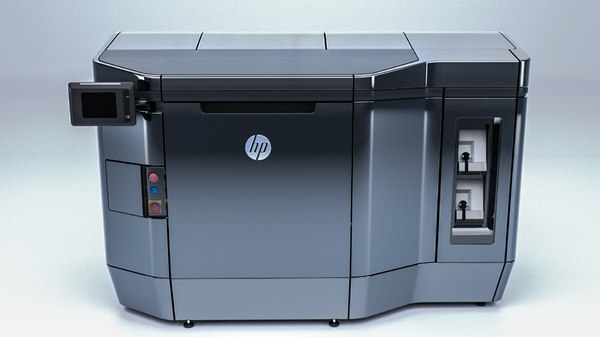 Software download pages are listed in the user manual.
Software download pages are listed in the user manual.
After activating and launching the program, click on the gear, then click "Manage Printers" > "Add Printer". Next, you need to create an HP PrintOS account and follow all further instructions on the monitor: after synchronization with the printer, you can proceed with the settings.
After installing the software, you can turn on the printer. To do this, you need to connect the network cable and plug it into the network and make sure that the device is working. This can be seen from the switched on breakers in the bottom two rows on the front of the printer on the right, as well as three green lights.
If the printer is OK, the platform and tray need to be adjusted. The calibration tray must be installed according to the printer model, but the setup process is the same for all devices.
Calibration requires the latest FW release (minimum required BD9) to be installed on the printer.
Next steps:
- place the tray on the build block platform as directed in the instructions for use;
- insert assembly block;
- On the front panel on the front of the printer, click on the gear icon, click "Maintenance Menu" > "Calibration of Fused Lamps with Calibration Tray" > "Adjust Calibration Tray Offset".

INFORMATION! The tray is inserted into the printer with the label facing down.
Next, the tray adjustment menu will appear as shown in the picture below.
Operate the UP (up) and DOWN (down) buttons to set the tray to the desired position. You can refer to the service kit leaflet. In case of an error, press BACK and repeat the procedure. After the calibration is completed, click OK.
Calibration instructions appear on the display, so all the necessary settings can be made without problems, even without experience. The main thing is to follow safety precautions and precautions so as not to damage printer parts and avoid injury. Calibration usually takes no more than 40 minutes.
Any desired settings can be made using the panel control: you can set the date and time, set an access password, adjust the speaker volume, select the units of measurement (imperial or metric) or restore the factory settings.
Software installation and tray calibration are the first necessary printer settings. The device can then be switched on:
- Set the main switch to the on position.
- Wait until the printer is ready to reboot message appears on the front panel.
- Visually inspect the printer.
- Press the blue reset button on the front left side of the printer. All printer subsystems with high power consumption will turn on.
- Wait for the front panel to indicate that the printer is ready. This may take several minutes. When initialization is complete, the message "Ready" will appear on the front panel.
If everything is correct, you can load the printing powder into the cartridge by following the instructions in the user manual.
Another breakthrough in the field of 3D printing was the emergence of devices using MJF technology. The consumables are polyamide powders with good physical properties, which produce strong, environmentally resistant, flexible and durable products.
The HP Jet Fusion is a professional 3D printer for use in a wide range of industries and small batch production. It is possible that in the near future the model will be improved and the scope of its application will expand, as well as the possibility of color printing.
- August 10, 2020
- 847
Get expert advice
| 3DNews Technologies and IT market. News printers, print servers, scanners, copiers... HP introduced full-color 3D printers... The most interesting in the reviews 02/07/2018 [16:46], Konstantin Khodakovsky HP has expanded its 3D printing offerings with two Jet Fusion 300 and 500 series printers, including configurations for producing small to medium size black, white or full color samples. The new printer models will complement existing HP Jet Fusion 3200, 4200 and 4210 solutions, which the company says deliver the lowest cost per product. An expanded product portfolio gives you the ability to prototype and create neat and durable custom products based on a familiar platform, but with voxel-level color control. Jet Fusion 300 and 500 have a more compact design (1.57 x 0.96 × 1.51 m), improved workflow and, for the first time, an automated material loading system that improves autonomy and ease of use. Three popular 3D formats with color information are supported: OBJ, VRML and 3MF, which is designed to relieve designers of the need to convert files with possible data distortion. There are currently 4 printers available in the new model range: monochrome HP Jet Fusion 340 and 540 and full color HP Jet Fusion 380 and 580. |


 The cost of these products starts at $ 50 thousand - HP characterizes its new solutions as the democratization of full-color 3D printing.
The cost of these products starts at $ 50 thousand - HP characterizes its new solutions as the democratization of full-color 3D printing.