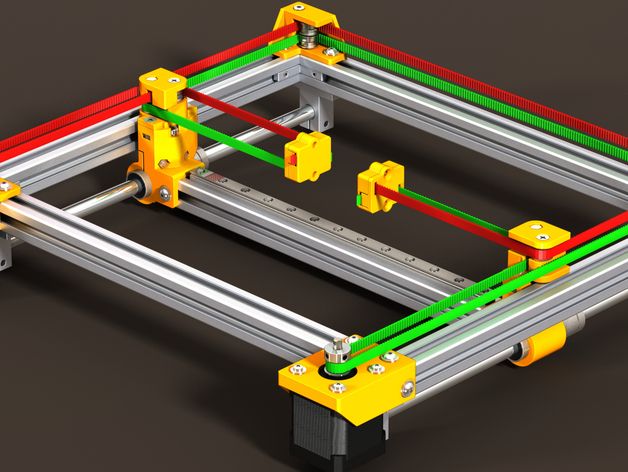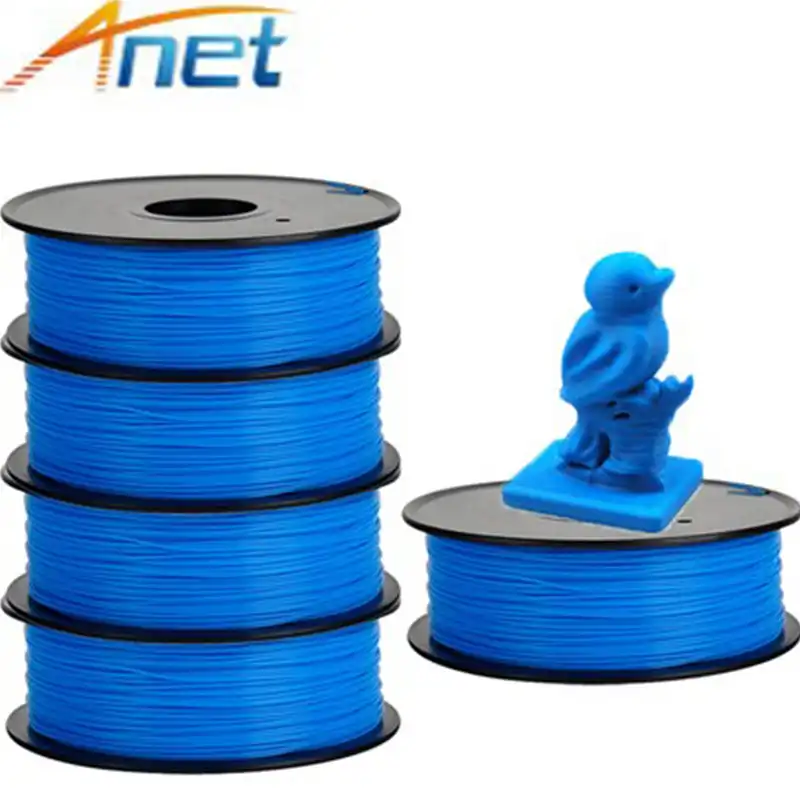How big can a 3d printer print
How to Choose a Large Format 3D Printer
Large format 3D printers is one of the fastest-growing sectors of the 3D printing market. While some might think large format 3D printers are inaccessible—only a few years ago, prices would start around $100,000—the truth is that today’s large format 3D printing options are much more accessible.
There are three different 3D printing processes on the market today in an accessible, benchtop format, ranging from $5,000 to less than $20,000. Given the high cost of outsourcing large parts and prototypes, this means that investing in a large 3D printer can have a positive return on investment in months.
As the options for large format 3D printers are constantly expanding, how can businesses choose the right one?
This buyer's guide will explain how to choose the best large format 3D printer that’s right for any price point and application.
In essence, large format 3D printing today means build volumes beyond the 15-20 cm (5. 9-7.9 in) cube dimensions common in desktop 3D printers.
The sweet spot for most large 3D printers today is around 30 cm (11.8 in) in one of the dimensions and around 15-30 cm (5.9-11.8 in) in the remaining two. These accessible benchtop large format 3D printing can create full-scale prototypes, models, and production parts for a wide variety of applications, including consumer products, healthcare, manufacturing, and more.
There are also 3D printers on the market that go well beyond this size and can print 50-100 cm (19.5-39 in) parts, but this often means that options are limited to industrial 3D printers, where prices skyrocket, complexity increases, and facility requirements become stringent.
The three large format 3D printing processes available at accessible prices are the following: fused deposition modeling (FDM), stereolithography (SLA), and selective laser sintering (SLS). Let’s take a closer look at each technology.
Fused deposition modeling (FDM), also known as fused filament fabrication (FFF), builds parts by melting and extruding thermoplastic filament, which a printer nozzle deposits layer by layer in the build area.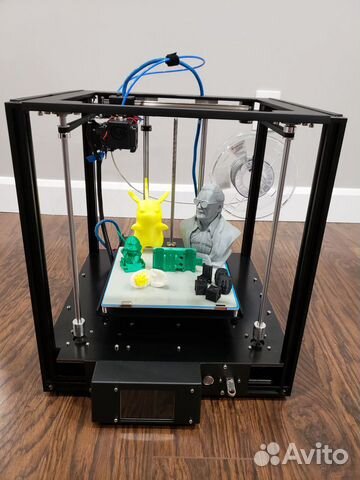 FDM is the most widely used form of 3D printing at the consumer level, fueled by the emergence of hobbyist 3D printers.
FDM is the most widely used form of 3D printing at the consumer level, fueled by the emergence of hobbyist 3D printers.
Mid-range large format FDM printers are available from $4,000 and can typically print objects up to about 30 x 25 x 30 cm in size, while larger systems that can create up to 60 cm tall parts start around $6,000.
FDM works with a range of standard thermoplastics, such as ABS, PLA, and their various blends. The technique is well suited for basic proof-of-concept models, as well as low-cost prototyping of simple parts, such as parts that might typically be machined.
FDM has the lowest resolution and accuracy when compared to SLA or SLS and is not the best option for printing complex designs or parts with intricate features. Higher-quality finishes require labor-intensive and lengthy chemical and mechanical polishing processes. Some large-format FDM 3D printers use soluble supports to mitigate some of these issues and offer a wider range of engineering thermoplastics, but they also come at a steep price. With large parts, FDM printing also tends to be slower than SLA or SLS.
With large parts, FDM printing also tends to be slower than SLA or SLS.
White Paper
Want to learn more about the Form 3L and Form 3BL ecosystem, and how they compare to other methods of creating large prints?
In this free report, we look at how in-house large-format 3D printing with the Form 3L stacks up against other methods of production, chiefly outsourcing and using FDM printers.
Download Now
Stereolithography (SLA) printers use a laser to cure liquid resin into hardened plastic in a process called photopolymerization. SLA is one of the most popular processes among professionals due to its high resolution, precision, and material versatility.
While SLA used to be available only in smaller desktop printers or large industrial printers that cost more than $200,000, with Formlabs’s Form 3L printer, businesses now have access to industrial-quality SLA for just $11,000, offering a large build volume of 30 x 33. 5 x 20 cm.
5 x 20 cm.
The Form 3L is capable of 3D printing large prototypes the size of a full-scale helmet.
SLA parts have the highest resolution and accuracy, the clearest details, and the smoothest surface finish of all plastic 3D printing technologies, but the main benefit of SLA lies in its versatility. SLA resin formulations offer a wide range of optical, mechanical, and thermal properties to match those of standard, engineering, and industrial thermoplastics.
SLA is a great option for large, highly detailed prototypes requiring tight tolerances and smooth surfaces, as well as molds, tooling, patterns, medical models, and functional parts. It also offers the material with the highest heat deflection temperature of 238 degrees Celsius—which makes it an ideal choice for certain engineering and manufacturing applications—as well as the widest selection of biocompatible materials for dental and medical applications. With Draft Resin, the Form 3L is also the fastest option for 3D printing large parts, up to 10X faster than FDM.
SLA’s wide versatility comes with a slightly higher price tag. SLA resin parts also require post-processing after printing, which includes washing the parts and post-curing.
Here are some examples of large 3D printed parts manufactured on the Form 3L:
Some examples of large 3D printed parts manufactured on the Form 3L.
Sample part
See and feel Formlabs quality firsthand. We’ll ship a free sample part to your office.
Request a Free Sample Part
Webinar
Formlabs 3D Model Manager Evan Fisher walks the viewers through CAD and PreForm tips for larger parts and introduces Form Wash L and Form Cure L for post-processing.
Watch the Webinar Now
Selective laser sintering (SLS) printers use a high-powered laser to fuse small particles of polymer powder. The unfused powder supports the part during printing and eliminates the need for dedicated support structures, which makes SLS an especially effective choice for complex mechanical parts.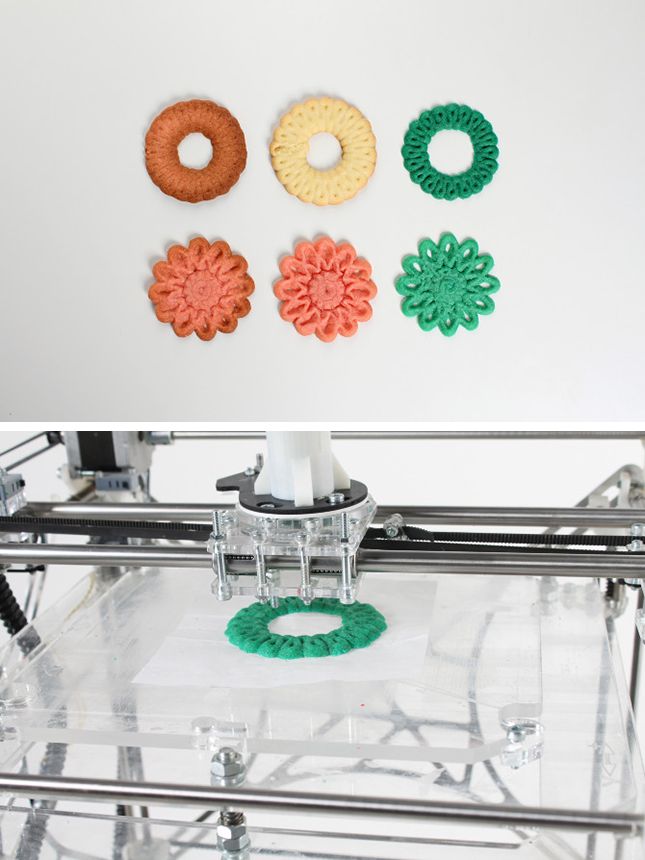
Because of its ability to produce parts with excellent mechanical capabilities, SLS is the most common additive manufacturing technology for industrial applications.
Just like SLA, SLS used to be only available in industrial machines starting at about $200,000. With Formlabs’s Fuse 1 SLS printer, businesses can now access industrial SLS starting from $18,500 with a 30 x 16.5 x 16.5 cm build volume.
Parts printed on the Fuse 1 SLS 3D printer.
Since SLS printing doesn’t require dedicated support structures, it’s ideal for complex geometries, including interior features, undercuts, thin walls, and negative features. Parts produced with SLS printing have excellent mechanical characteristics, with strength resembling that of injection-molded parts.
The most common material for SLS is nylon, a popular engineering thermoplastic with excellent mechanical properties. Nylon is lightweight, strong, and flexible, as well as stable against impact, chemicals, heat, UV light, water, and dirt.
The combination of low cost per part, high productivity, and established materials make SLS a popular choice among engineers for functional prototyping, and a cost-effective alternative to injection molding for limited-run or bridge manufacturing.
SLS has the highest entry price of the three technologies. While nylon is a great all-rounder material, material selection for SLS is more limited than for FDM and SLA. Parts come out of the printer with a slightly rough surface finish and require media blasting for a smooth finish.
Sample part
See and feel Formlabs SLS quality firsthand. We’ll ship a free sample part to your office.
Request a Free Sample Part
Large format 3D printing technologies aren’t interchangeable—the technologies all have distinct advantages and disadvantages that make them suitable for different applications.
| Fused Deposition Modeling (FDM) | Stereolithography (SLA) | Selective Laser Sintering (SLS) | |
|---|---|---|---|
| Resolution | ★★☆☆☆ | ★★★★★ | ★★★★☆ |
| Accuracy | ★★★★☆ | ★★★★★ | ★★★★★ |
| Surface Finish | ★★☆☆☆ | ★★★★★ | ★★★★☆ |
| Throughput | ★★★★☆ | ★★★★☆ | ★★★★★ |
| Complex Designs | ★★★☆☆ | ★★★★☆ | ★★★★★ |
| Ease of Use | ★★★★★ | ★★★★★ | ★★★★☆ |
| Build Volume | 30 x 25 x 30 cm (12 x 9,8 x 11. 8 in) and larger 8 in) and larger | 30 x 33.5 x 20 cm (13.2 × 7.9 × 11.8 in) | 32 x 16.5 x 16.5 x cm (12.6 × 6.3 × 6.3 in) |
| Price range | Starting from $4,000 | Starting from $11,000 | Starting from $18,500 |
| Materials | Standard thermoplastics, such as ABS, PLA, and their various blends. | Varieties of resin (thermosetting plastics). Standard, engineering (ABS-like, PP-like, silicone-like, flexible, heat-resistant, rigid), castable, dental, and medical (biocompatible). | Engineering thermoplastics, typically nylon and its composites. |
| Ideal applications | Basic proof-of-concept models, low-cost prototyping of simple parts. | Highly detailed prototypes requiring tight tolerances and smooth surfaces, molds, tooling, patterns, medical models, and functional parts. | Complex geometries, functional prototypes, short-run or bridge manufacturing. |
| Disadvantages | Lowest resolution and accuracy; not ideal for complex designs or parts with intricate features.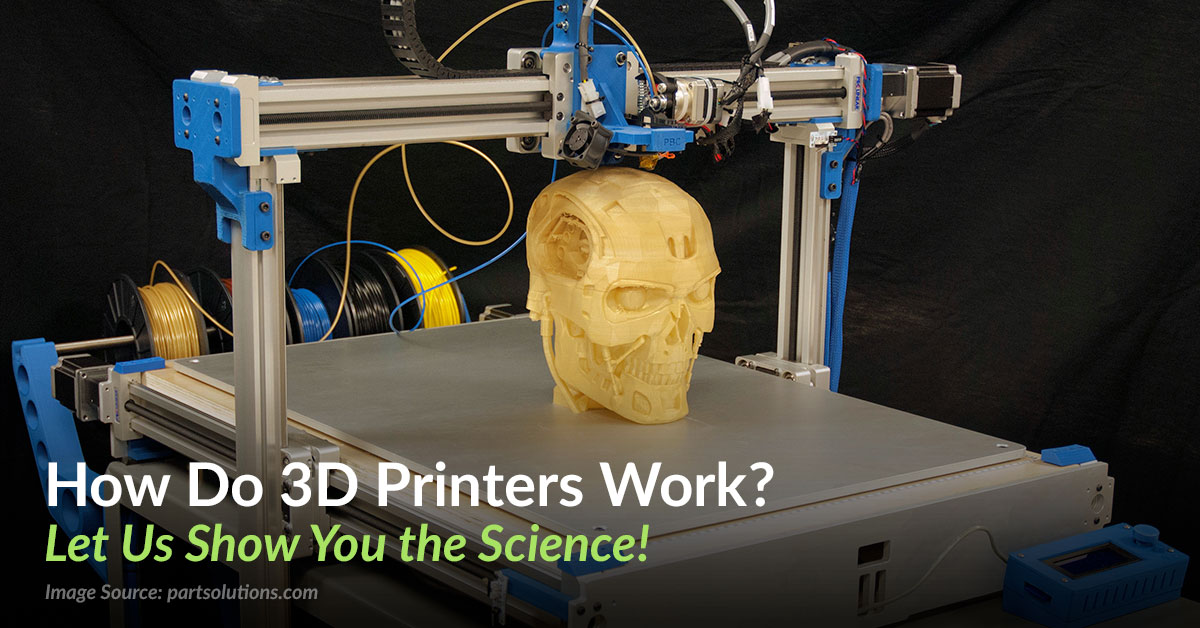 The slowest form of large format 3D printing. The slowest form of large format 3D printing. | Parts require post-processing after printing. | Material selection is limited; parts require media blasting for a smooth surface finish. |
Video Guide
Having trouble finding the best 3D printing technology for your needs? In this video guide, we compare FDM, SLA, and SLS technologies across popular buying considerations.
Watch the Videos
A large format 3D printer represents a significant initial investment, but it can often recoup the initial investment even faster than smaller machines.
Outsourcing production to service bureaus is recommended when your business requires 3D printing only occasionally. Bureaus generally have several 3D printing processes in-house such as SLA, SLS, FDM, and metal 3D printers. They can also provide advice on various materials and offer value-added services such as design or advanced finishing.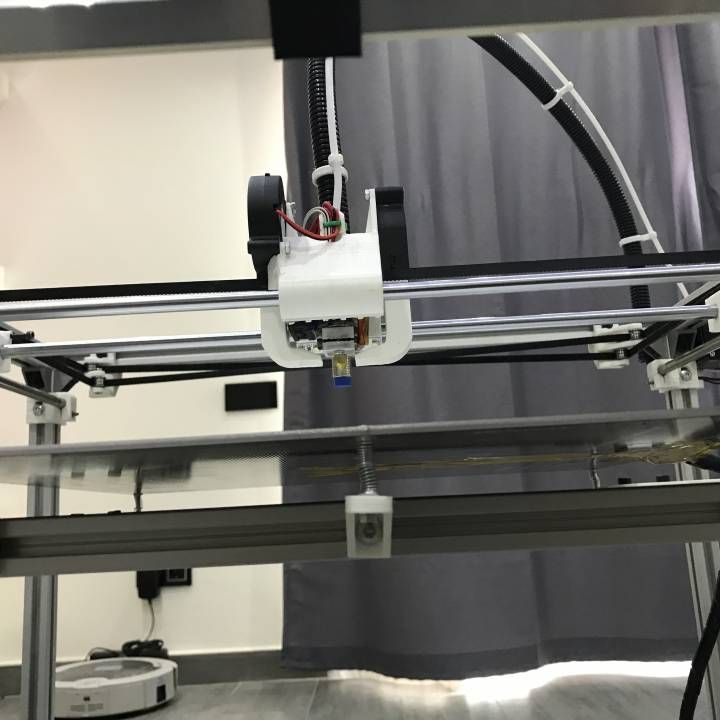
The main downsides of outsourcing are cost and lead time. One of the greatest benefits of 3D printing is its speed compared to traditional manufacturing methods, which quickly diminishes when an outsourced part takes a week or even multiple weeks to arrive.
Outsourcing large 3D printed parts is also often very expensive. Depending on the number of parts and printing volume, investing in a large format 3D printer can break even within merely a few months.
For example, climbing and skiing gear manufacturer Black Diamond added a large format Form 3L SLA printer to their fleet to create full-scale prototypes in-house.
“We have reduced our costs on full-size prototypes from $425 a print to $70 a print. With that savings, Form 3L would pay for itself in only three months, said R&D technician Matt Tetzl.
| Outsourcing | In-House | |
|---|---|---|
| Time | 7 Days | 3 Days |
| Cost | ~$425 | ~$70 |
By 3D printing full-scale prototypes in house on a Form 3L, Black Diamond reduced their prototyping costs by 80-90%.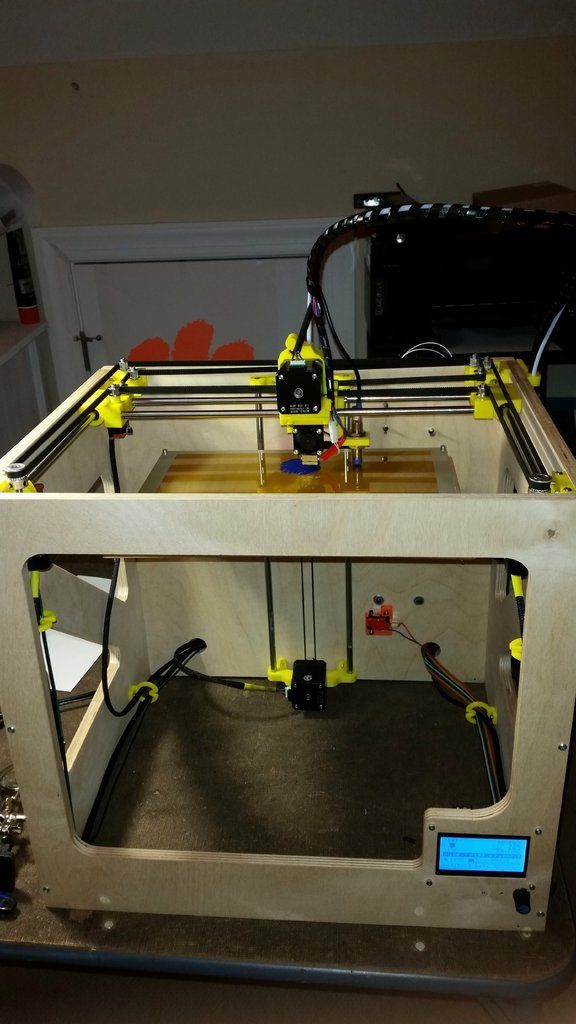
Interactive
Try our interactive ROI tool to see how much time and cost you can save when 3D printing on Formlabs 3D printers.
Calculate Your Savings
The latest generation of large format 3D printers have made manufacturing large prototypes and parts faster and much more affordable, opening the doors for almost any company to use 3D printing to improve product development and production.
With the Form 3L and the Fuse 1, the first accessible large format SLA and SLS 3D printers, Formlabs strives to revolutionize professional 3D printing. If you’re ready to leverage 3D printing in your business, find the right Formlabs 3D printer for your needs today.
See the Form 3LSee the Fuse 1
What Is the Size Limitation of 3D Printing? – 3dprintscape.com
Size has always been a good topic when it comes to conversations regarding 3D printers. In most cases, people talk about how small a 3D printer can print because smaller prints equal more accurate prints.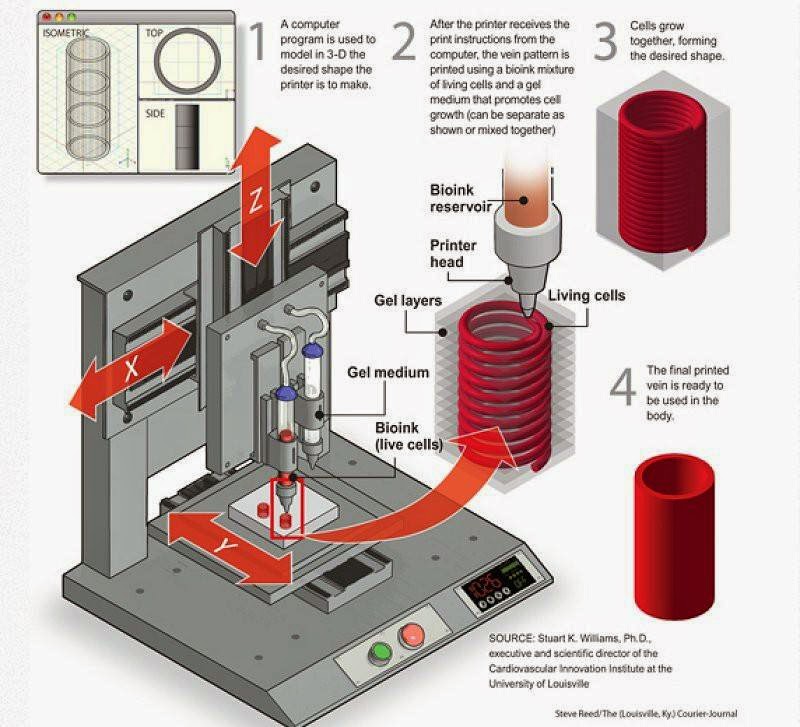 However, it also matters how big a 3D printer can print because there might be some people who want to print larger models. So, what is the size limitation of 3D printing?
However, it also matters how big a 3D printer can print because there might be some people who want to print larger models. So, what is the size limitation of 3D printing?
The size limitation of 3D printing will depend entirely on the specifications of the 3D printer. Some 3D printers may allow you to print a 6x6x6-inch model while others may allow you to go for 12x12x12 inches. But there are some production-level 3D printers that go for 36x36x36 inches.
What you need to know about the size limitations of 3D printing is that the limits are all dependent on the machine that you have. Larger and more expensive 3D printers should be able to give you bigger models. Meanwhile, smaller 3D printers are naturally not as capable when it comes to delivering large 3D models.
How big can a 3D printer print?
When it comes to 3D printers, we know for a fact that these machines are capable of printing out amazingly accurate 3D designs of models that are digitally created. And they do so from the ground up as they piece together different polymer particles to create one larger micromodel.
And they do so from the ground up as they piece together different polymer particles to create one larger micromodel.
However, while most people create practical models whenever they are using their 3D printers, there are some people who try to test the limits of 3D printers by printing models that are microscopically small. But while some 3D printers are capable of doing that, what about their capabilities in terms of how big they can print? What are the size limitations of 3D printing?
The thing that you need to know about 3D printing is that the capability of the 3D printer depends entirely on the specifications of the machine. This is similar to any other machine or technology on the planet because what the 3D printer can or cannot do will depend almost entirely on what its capabilities can or cannot do. As such, the size limitations of 3D printing will depend almost entirely on the 3D printer that you have.
In most cases, commercially sold 3D printers that are on the smaller side may be able to create 3D models that are about 6x6x6 inches or around 152x152x152 millimeters. That is because smaller and cheaper 3D printers are not as capable as their larger counterparts. However, there are some commercially sold 3D printers made for hobbyists that can still print somewhere around 12x12x12 inches. But these tend to be more expensive than their smaller counterparts.
That is because smaller and cheaper 3D printers are not as capable as their larger counterparts. However, there are some commercially sold 3D printers made for hobbyists that can still print somewhere around 12x12x12 inches. But these tend to be more expensive than their smaller counterparts.
Here is a list of common printers sold on Amazon.com and the print size.
| Printer | Build Volume |
|---|---|
| Ender 3 Pro | 220x220x250mm |
| Ender 5 Plus | 350x350x400mm |
| Prusa i3 MK3S | 250x210x210mm |
| CR-10 v3 | 300x300x400mm |
| ELEGOO Mars 2 Pro | 5.62×3.5×6.8in |
On the other hand, if you are willing to spend $20,000 to $100,000 on a 3D printer, you may be able to get your hands on a larger and more powerful manufacturing-level 3D printer capable of printing up to 36x36x36 inches. Then again, there are also some expensive 3D printers that are still limited to the size of their prints because they focus more on accuracy than size.
Then again, there are also some expensive 3D printers that are still limited to the size of their prints because they focus more on accuracy than size.
It’s also worth meeting that there are now specialty 3d printers that are capable of printing small boats and houses. I don’t consider these to be in the same league as a standard 3d printer so I didn’t go into too much detail about them in this article, but here is a video covering the boat if your interested.
So, with that said, what you need to know if you want to test the limits of what your 3D printer can do are its specifications. You would have to look at the machine’s specifications to know how big of a 3D model it can print out so that you will know whether or not the model you want to print is too big for your 3D printer. Or, if you are looking to print larger 3D models, you should shop for larger 3D printers instead of smaller ones, which are usually for hobbyists and at-home craft makers.
Are the size limitations always accurate?
As mentioned, the size limitation of a 3D printer will almost always depend on what the specifications of the 3D printer can do. That means that you have to know the specs first before you try to print something that may be too large for the machine to print out. But are the size limitations on the specifications always accurate?
That means that you have to know the specs first before you try to print something that may be too large for the machine to print out. But are the size limitations on the specifications always accurate?
When manufacturers specify the maximum print area on their 3D printer, that is what the machine can theoretically print. That means that there is no real proof that the 3D printer can print something as large as what the specifications say. However, that doesn’t also mean that they can’t print whatever a 3D model that adheres to the exact size of the maximum print area that is specified by the manufacturers.
In an attempt to test out the limits of some 3D printers and whether or not their maximum print area specifications are precise, a contributor from www.zdnet.com was able to try several 3D printers. You can check out his experiment here if you want a more in-depth explanation of his results.
So, basically, in his experiment, what he found was that there were certain 3D printers that weren’t as accurate as their specifications say they are such that there are some millimeters missing. Take note that we are using millimeters instead of inches here because an inch is too big of a discrepancy.
Take note that we are using millimeters instead of inches here because an inch is too big of a discrepancy.
In the experiment, it was found that the MakerBot Replicator+ was 3 millimeters off in the specified width and depth but was accurate in terms of height. Meanwhile, the Ultimaker 3 had discrepancies that are more than just a few millimeters as its specified depth discrepancy was around 20 millimeters. However, there are some 3D printers that are actually accurate such as the LuzBot Mini.
With that said, there are 3D printers that aren’t entirely accurate when it comes to their size limitations because, again, the specified maximum print area is just theoretical and not actual. That basically means that there are bound to be discrepancies in the results of some 3D print jobs, although the discrepancies may also vary from time to time. But that also means that there are some 3D printers that may be able to turn out accurate results. It really all depends on the 3D printer that you have.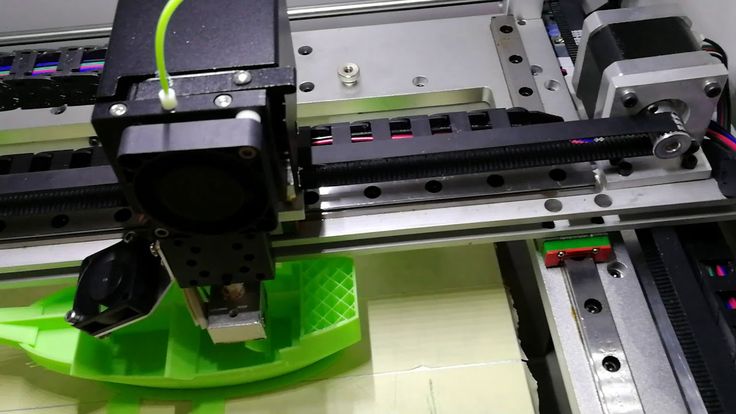
So, now that you know that 3D printers aren’t always accurate in terms of their size limitations, what does that mean for you?
Basically, that means that there is no reason for you to freak out or feel disappointed about the discrepancies in some 3D printers. That is because the discrepancies between the theoretical and the actual size limitations aren’t too big such they are more than an inch. There are even discrepancies that are only a few millimeters.
However, when you are shopping for a 3D printer, it still is best to make sure that you go for a 3D printer that you know can churn out accurate 3D prints when you want to maximize the size limitations of the 3D printer. That is because some 3D printers might not be too accurate while others are.
But we recommend that it is best for you to go for a 3D printer that has a larger theoretical size limitation than the size of the 3D model you want to print. By always going under the theoretical size limitations, you can be sure that you won’t be pushing the machine to the limits of its size capabilities. This will allow you to minimize the discrepancies in the size of your 3D model.
This will allow you to minimize the discrepancies in the size of your 3D model.
Related Articles
- How Often Do I Need To Calibrate My 3D Printer?
- Best 3D Printing Infill Pattern – Complete Details Inside!
- Why Is 3d Printing Slow?
- Do 3D Printers Use a Lot of Power? (The Numbers Inside)
- Create a Temperature Tower Using Cura – The Easy Way
- 3D Printing Blobs and Zits: Tips to Avoid Them
Make sure you check out our YouTube channel, and if you would like any additional details or have any questions, please leave a comment below. If you liked this article and want to read others click here.
8 nuances worth paying attention to / Sudo Null IT News
Sooner or later, everyone learns about 3D printing. And only a few lucky people, imbued with the opportunities that 3D printing opens up, catch themselves thinking that they want to purchase a 3D printer. The desire gradually develops into a serious decision and the search for the right option begins.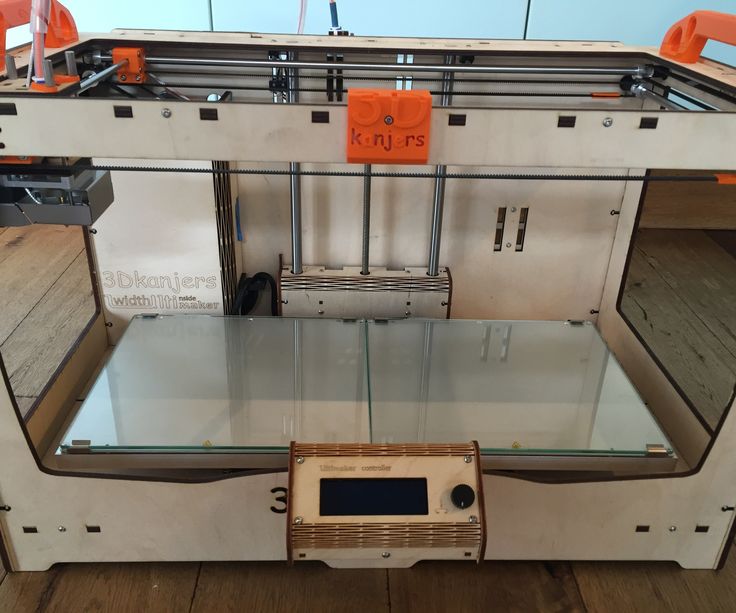 And here the potential buyer is faced with the fact that he does not fully understand what to choose among the whole variety of 3D printers. We will try to answer this question in as much detail as possible.
And here the potential buyer is faced with the fact that he does not fully understand what to choose among the whole variety of 3D printers. We will try to answer this question in as much detail as possible.
What to pay attention to and how to make a choice? We want to offer a small checklist of the nuances that you need to pay attention to when choosing a 3D printer.
You need to decide for yourself what tasks you will use this technique for? What capabilities should a 3D printer have to solve your problems?
Point 1: Decide on a 3D printing technology
The first step is to decide on the technology of 3D printing. There are two main paths here.
If you are faced with the task of manufacturing high-precision and miniature products, such as jewelry, then 3D printers using SLA or DLP technology are suitable for you. Such printers are specially designed for the manufacture of high-precision models. 3D printing in these printers occurs using a laser beam that illuminates the photopolymer resin. Hence the accuracy of the models.
3D printing in these printers occurs using a laser beam that illuminates the photopolymer resin. Hence the accuracy of the models.
Prominent representatives of this segment: Form 2 3D printer or B9Creator 3D printer
If you are faced with a wider range of tasks, and functionality, part size, and low manufacturing cost are more important, then an FDM printer will suit you. 3D printing on this equipment involves layer-by-layer melting of plastic.
If everything is clear according to SLA printers. The scope of their application is jewelry, dentistry, high-precision prototypes of small parts. Then we will dwell on FDM printers in more detail. There is a lot more variety of different options for implementing printers.
Nuance 2: Evaluate your needs soberly
Of course, you always want to get all the best and with maximum opportunities. Do you need all this to solve your current problems?
What can be an example? For example, the size of the working area of the FDM 3D printer. There are printers on the market with a large print area (1m x 1m x 1m), and with a very small one (100mm x 100mm x100mm). But for most tasks, a certain standard has already developed. This is the printable area within 200 x 200 x 200 mm. With slight fluctuations in size in one direction or another. Most 3D printers have exactly this size of the working area. This volume is enough to solve 95% of any tasks.
There are printers on the market with a large print area (1m x 1m x 1m), and with a very small one (100mm x 100mm x100mm). But for most tasks, a certain standard has already developed. This is the printable area within 200 x 200 x 200 mm. With slight fluctuations in size in one direction or another. Most 3D printers have exactly this size of the working area. This volume is enough to solve 95% of any tasks.
But options are possible...
If you are planning to produce small parts, then a smaller size will probably be enough for you. But if your work will be related to manufacturing, for example, a master model for casting, or large prototypes, then only then it makes sense to pay attention to a printer with a large print area.
In other cases, the size of the printable area larger than the standard is nothing more than a nice bonus. But as they say, you have to pay for everything. Therefore, most often it makes sense to focus on the “standard” print area. And even if the part you need to print is larger than the working area of your 3D printer, you can always cut it in a special editor, and then print 2 parts of the model and glue them together.
Point 3: Decide on the complexity of the products
You should decide for yourself how complex models you will print on a 3D printer. If you plan to manufacture complex prototypes, or complex art models, then you need a 3D printer that can print with two materials. This is necessary so that your printer can print supports from soluble material. If the models are not the most complex, then you can get by with one extruder and save the budget. A complex model is a model with a large number of elements suspended in the air, or a model whose elements have angles greater than 30 degrees.
Tip 4: Decide on a list of materials to use.
Another important point. You must immediately determine for yourself a list of possible materials with which you are going to print. This primarily applies to materials with a high degree of shrinkage, such as ABS and Nylon. In order to print with such materials, a heated table is clearly required in a 3D printer.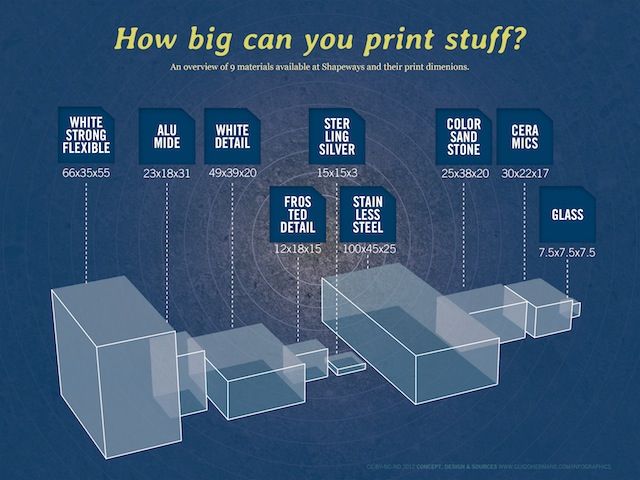 And it is very desirable to have a closed case to provide a thermal circuit around the model.
And it is very desirable to have a closed case to provide a thermal circuit around the model.
If you plan to print with PLA only. You don't need a heated table.
But still it is better that the printer has a heated table. Now the difference in the cost of printers with a heated table is practically the same as the cost without it. But you get a universal solution with which you can perform a full range of tasks facing a 3D printer.
One more thing. Possibility of printing with flexible materials.
Quite a number of 3D printers face the problem of printing with flexible materials. Of course, printing with various Flexes and Rubbers is very interesting at first glance. But the use of these materials in life is not very common.
Usually, for most people, this happens like this:
A couple of models are printed, the understanding comes that this is not a fast and rather complicated process. And this is where the acquaintance with flexible materials ends.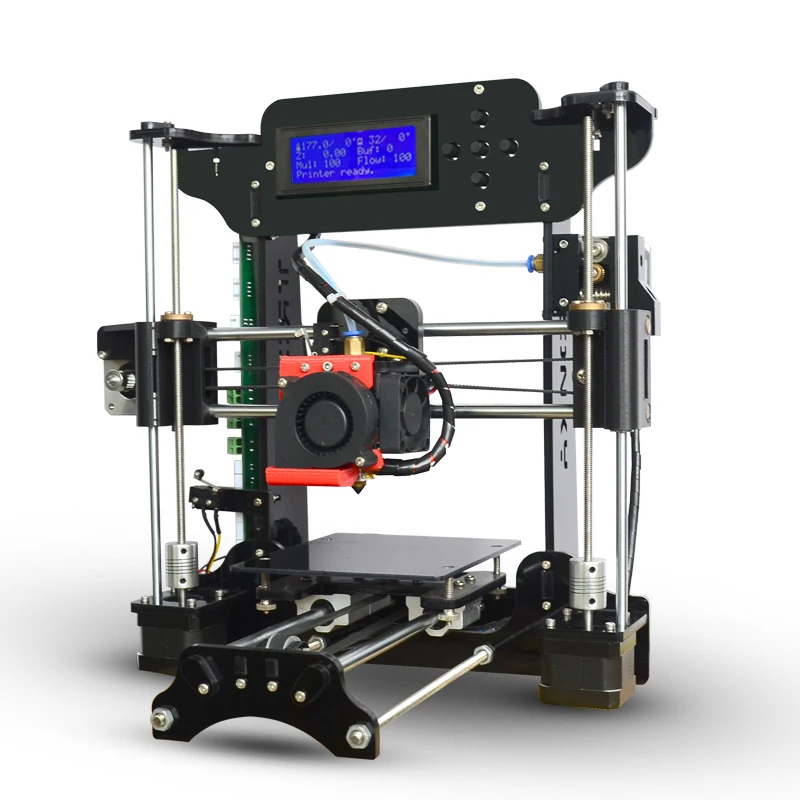 Therefore, it makes sense to demand such an opportunity from the printer if printing with such materials is very necessary.
Therefore, it makes sense to demand such an opportunity from the printer if printing with such materials is very necessary.
Point 5: Construction and kinematics
Next, you need to pay attention to the design of the 3D printer. Even if you are not a great specialist in technology, you can immediately see that some printers have an open design. And others are closed. As they like to be called in the Russian-speaking community "cubes". What does the appearance say?
Printers with an open design, usually have kinematics with a horizontally moving table (based on Prusa 3D printers). This kinematics has some inherent flaws. Such as, not the highest print speed and possible print quality problems associated with the complexity of the settings. First of all, this is the so-called wobble.
Also, the lack of a closed housing can cause print quality problems with high shrink plastics (ABS, Nylon).
The main advantage of printers of this design is their price.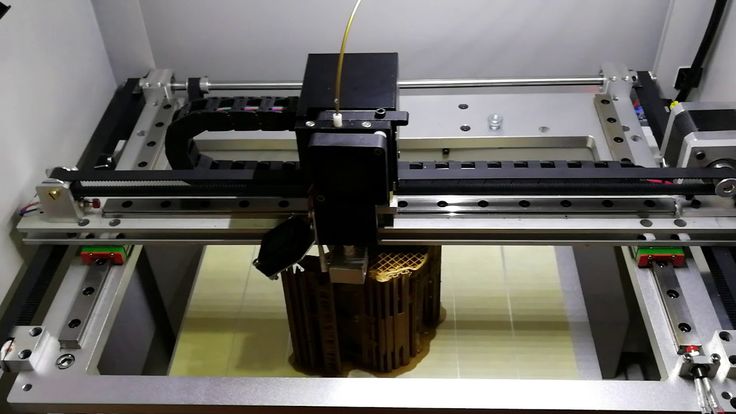 It is usually lower. But as you know, you have to pay for everything. In this case, the worst performance. The so-called "cubes" today, is the main design, which is represented by leading manufacturers on the market. Such printers are built according to the scheme with a lifting table. And they lack most of the shortcomings that are inherent in printers from the previous group. “Cubes” usually have a closed body, which allows the highest quality printing with plastics with a high degree of shrinkage.
It is usually lower. But as you know, you have to pay for everything. In this case, the worst performance. The so-called "cubes" today, is the main design, which is represented by leading manufacturers on the market. Such printers are built according to the scheme with a lifting table. And they lack most of the shortcomings that are inherent in printers from the previous group. “Cubes” usually have a closed body, which allows the highest quality printing with plastics with a high degree of shrinkage.
Closed case printers are more rigid. This results in better quality printing.
Kinematics for moving the print head, available in various designs. They have their pros and cons. But most of them have advantages over moving table printer circuits.
Point 6: Diameter and changeable nozzle
Most 3D printers on the market come with 0.3-0.4mm nozzles. This is enough to solve the vast majority of tasks facing a 3D printer.
Some of the printers have the ability to install a nozzle of a different diameter, others do not. As we wrote above, the need to print with nozzles with a diameter other than 0.3-0.4 mm arises very infrequently. This mainly concerns, or personal experiments, or some very specific tasks. If you do not plan to do this, then this opportunity is not so necessary.
What do we mean by specific tasks?
This is especially true for large prints where it is important to reduce print times. This can be achieved by using large diameter nozzles. For example, with a diameter of 0.6-0.8 mm, or even a diameter of 1 mm. For printers with a large printable area, the ability to change nozzles is already a vital necessity.
So, just like with the heated table, the ability to change nozzles is a nice bonus. It is not mandatory, but very useful if you do not have to pay extra for it.
Detail 7: Print thickness
It is important to understand that most models on a 3D printer are printed with a layer of 0.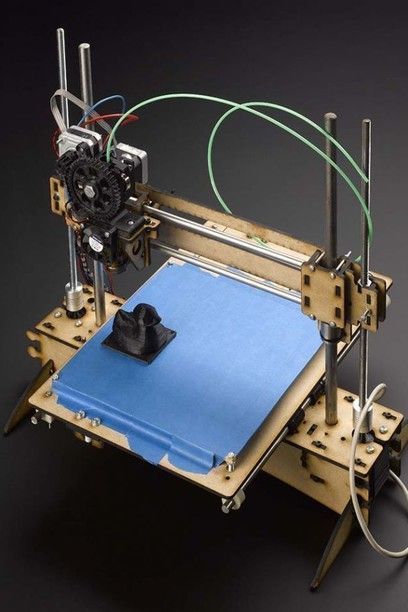 1-0.2 mm. These are the optimal values that allow you to achieve quality and acceptable print speed. There are a certain number of printers that allow you to print with a layer of less than 0.05 mm, and get very high quality prints. But then there is the problem of a sharp increase in print time. And if such print quality is important to you, then it probably makes sense to turn your attention to 3D printers, which we talked about at the very beginning of the article. These are 3D printers using SLA or DLP technology.
1-0.2 mm. These are the optimal values that allow you to achieve quality and acceptable print speed. There are a certain number of printers that allow you to print with a layer of less than 0.05 mm, and get very high quality prints. But then there is the problem of a sharp increase in print time. And if such print quality is important to you, then it probably makes sense to turn your attention to 3D printers, which we talked about at the very beginning of the article. These are 3D printers using SLA or DLP technology.
Point 8: Extruder type
Today there are two main types of extruder. This is a direct extruder in which the bar feed motor is located in the printhead itself. And the so-called Bowden extruder, where the plastic feed motor is located on the body. And the plastic itself is fed to the extruder through a fluoroplastic tube.
What are the advantages and disadvantages of each type of extruder?
Bowden extruder, due to the absence of a motor on the print head, has a lower weight. And therefore, it has greater positioning accuracy, which affects the print quality. And a higher speed of movement, which, accordingly, has a positive effect on the speed of printing. But it has one drawback. It is usually quite difficult to print with flexible plastics on a Bowden extruder. Such as Rubber or Flex.
And therefore, it has greater positioning accuracy, which affects the print quality. And a higher speed of movement, which, accordingly, has a positive effect on the speed of printing. But it has one drawback. It is usually quite difficult to print with flexible plastics on a Bowden extruder. Such as Rubber or Flex.
This extruder reveals all its positive features when using plastic with a diameter of 2.85-3.00 mm. But this type of plastic is less common than the now standard plastic with a diameter of 1.75 mm. And therefore, users of printers with such plastic are often deprived of the opportunity to use new types of materials. Which are primarily produced in the most common form factor of 1.75mm.
Direct extruder usually doesn't have such big problems with flexible plastics. Easier to set up, but due to the greater mass of the print head, it is inferior to the Bowden extruder in terms of speed and positioning accuracy.
Which do you prefer? This is the user's choice. We just wanted to talk about the pros and cons of these extruder types.
We just wanted to talk about the pros and cons of these extruder types.
Of course, there are many more nuances when choosing a 3D printer. But we think that even our small list will force you to look and study some points that you may not have thought about more closely.
And will save you time and money when choosing a 3D printer.
3Dtool company has extensive experience in the 3D equipment market. We work with leading Russian and foreign manufacturers, offering high-quality equipment for a reasonable price. Our service center is staffed by highly qualified specialists who are able to solve any problem in the shortest possible time, and all offered 3D printers come with a 1-year warranty.
In our assortment you can always find 3D printers for your tasks:
1) Budget 3D printers
2) Business 3D printers
3) Large area 3D printers
4) SLA and DLP 3D printers
Still have questions? Call by phone: +7 (499) 992-72-23 (Moscow) and 8 (800) 775-86-69 (free of charge within the Russian Federation) or write to the mail: sales@3dtool. ru and our employees will be happy to give you a detailed consultation on any topic of interest.
ru and our employees will be happy to give you a detailed consultation on any topic of interest.
3D printer print size - 1.2 x 1.5 x 1.8 m. by Sprint 3D.
Rapid prototyping of large-scale art products
In the minds of many contemporaries, 3D printing is a technology capable of creating extremely small objects - spare parts, souvenirs, various kinds of models, and so on. Moreover, many believe that it takes many hours. In the meantime, a whole car has already been created through 3D printing. And it didn't take weeks. Let's consider which print size 3 D of printer is possible today and what print speed 3 D of is currently being achieved. But first, a few words about prototyping.
Rapid prototyping of 3D models is a process of rapid creation of mock-ups of models (prototypes), which will later be used to improve and finalize design solutions. In some cases, such prototypes can also be used as finished products.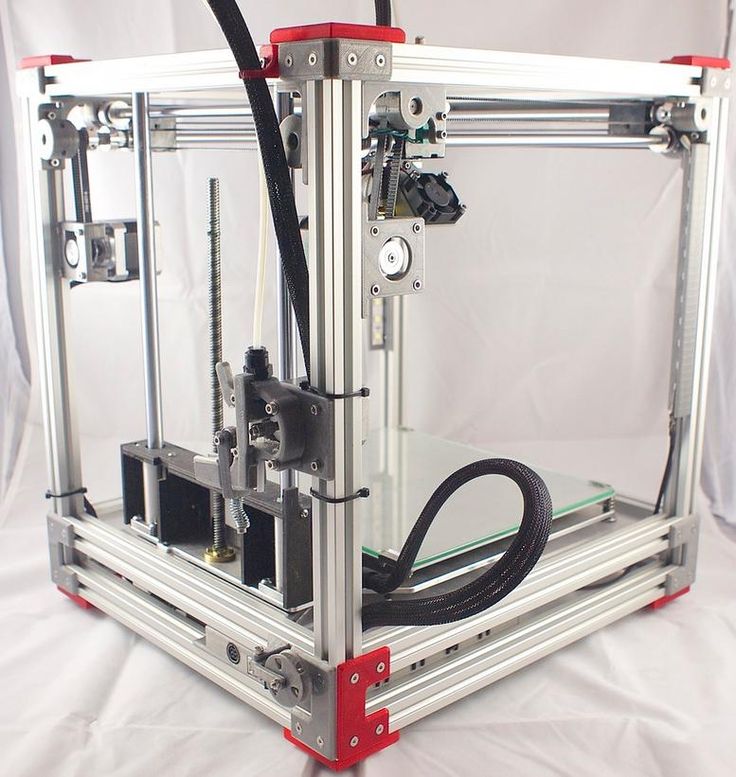
Satellite 3D Printer 500x500x800 cm
The Capabilities of Modern 3D Printers
3D printing equipment has made a huge leap forward in recent years. One of the brightest representatives of the new generation of printers for rapid prototyping of dimensional art products is the 3D printers that we use in our work.
Main equipment features:
- Working area - up to 1.2 x 1.5 x 1.8 m.
How do you achieve high print speeds and the ability to produce large items? First of all, due to the use of special photopolymer gel compositions with a high degree of viscosity, as well as due to the rationalization of the placement of supporting structures. The so-called GDP-technology (Gel Dispensed Printing) is used. It is based on the use of liquid light-sensitive compounds that quickly harden under the influence of ultraviolet lamps. Those are located directly above the print heads and act directly on the material. This system ensures fast curing.
This system ensures fast curing.
Due to the fact that the GDP technology cures faster than other technologies, there is no need to use supports for horizontal surfaces. Obviously this saves time. And at the same time, the materials of production.
Also note that 3D printer models and some analogues use two printheads that work independently of each other. This allows you to create two objects at the same time in one workspace or separate components of one large product. Accordingly, print size 3 D of printer in this case, when gluing, it increases at least twice and can exceed 3 meters.
Large-scale 3D printing: how much more difficult it is than small-sized
If in older models of printers there could be cases when the material clogged the nozzle and the work done simply went down the drain, then modern equipment is devoid of such shortcomings. You don’t have to worry that something will go wrong in the many hours of printing and you will have to redo everything from the beginning, wasting time and a lot of resources.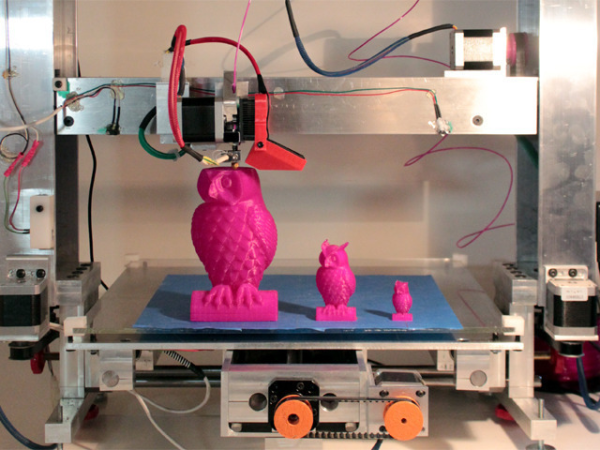
Separately, we note the simplicity of the post-processing process. After hardening, the gel lends itself perfectly to a wide variety of processing. It is perfectly painted and varnished, which opens up the widest possibilities for creating a wide variety of dimensional objects: stands, product models, models of equipment and much more. Everything is fast, convenient and at the same time quite inexpensive. The printing process itself and finished products meet the requirements of environmental friendliness and safety of use. During production, no harmful and dangerous substances are emitted, and the printed products fully comply with modern environmental standards and are hypoallergenic. This is a particularly important factor at the present time.
How does 3D prototyping work? A physical structure is built according to a previously prepared mathematical model.
The advantages of prototyping are obvious:
1. Visibility of the whole process;
2.
 Minimization of the time required for preparation of production;
Minimization of the time required for preparation of production; 3. Reduce engineering and design costs.
The first step of prototyping is mathematical modeling, which creates a mathematical model in STL format. After that, prototypes are finalized to create the necessary surface textures. Prototyping also includes the development of technologies, the production of specific models and their finishing. Everything is almost identical to small-sized printing, although products are made with many times larger sizes.
Advantages of rapid prototyping in large-scale printing:
- Accurate and fast verification of the conformity, function and form of the printed design.
- Extensive design flexibility and versatility with the ability to quickly transition between different stages of production.
- Increased speed 3 D printing and no waste of materials that are already used in large quantities.
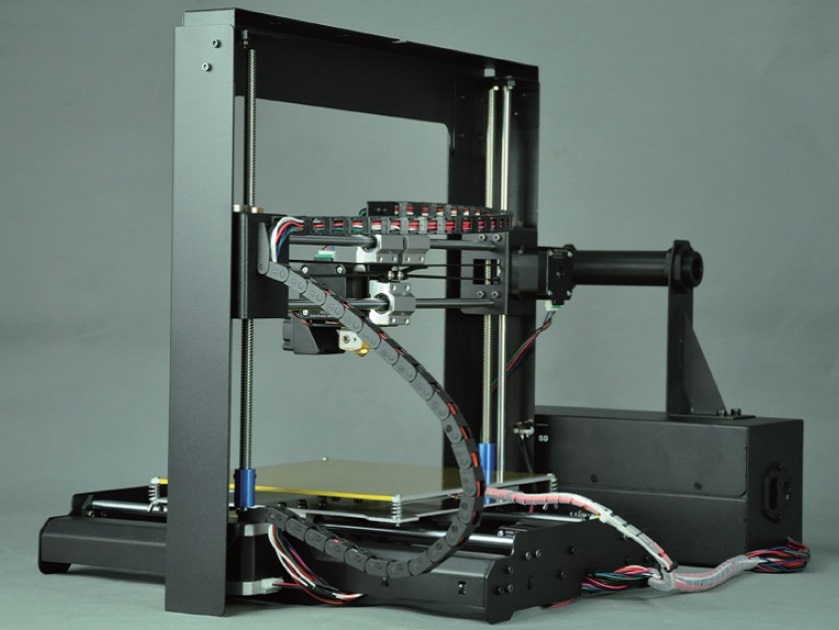
Learn more