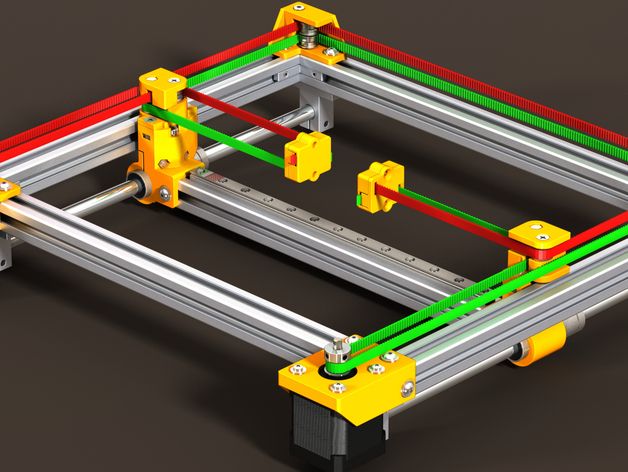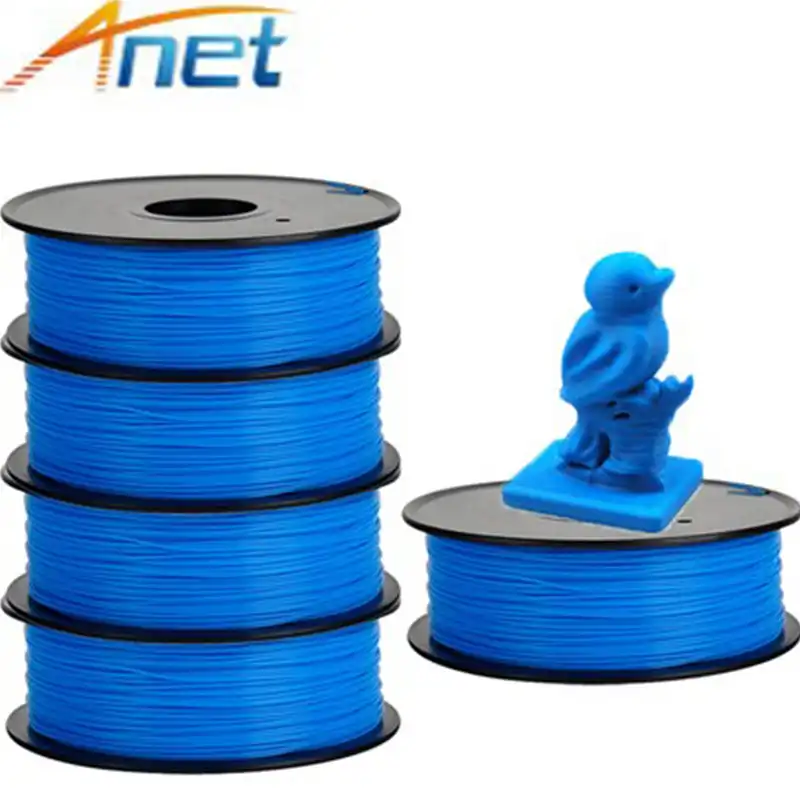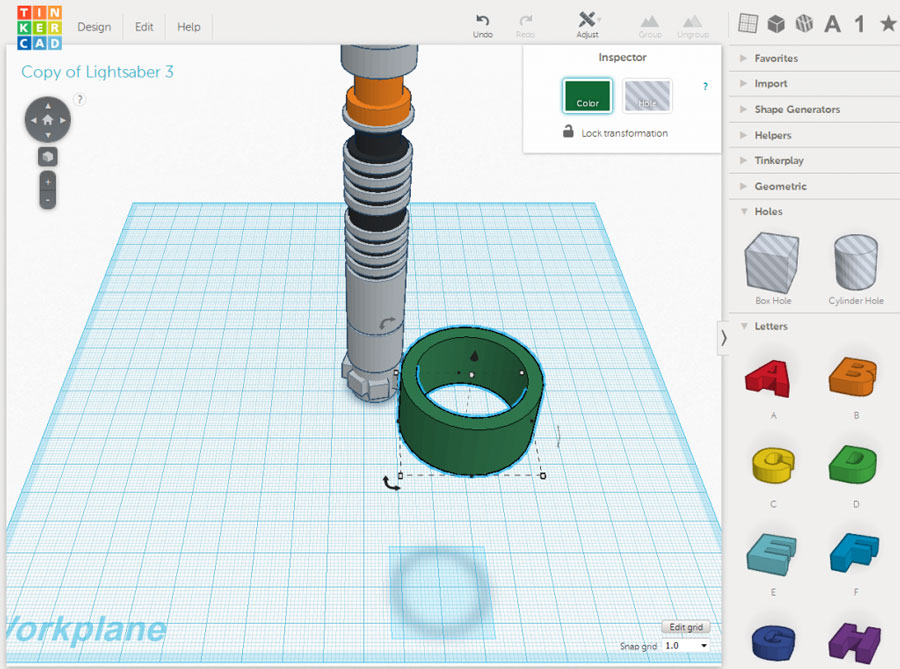Faro focus 3d x 130 laser scanner
Tech Sheet FARO Laser Scanner Focus3D X 130 - FARO EUROPE - PDF Catalogs | Technical Documentation
Add to favorites
{{requestButtons}}
Catalog excerpts
FARO ® Laser Scanner Focus3D X 130 The New Powerful X Series Laser Scanner MID RANGE SCANNING - UP TO 130M Its range up to 130m allows the Focus3D X 130 for laser scanning in all kinds of applications in the architecture, BIM, heritage, forensics, shipbuilding, construction, process industry, CGI, and many others. XTRA POSITIONING - INTEGRATED GPS RECEIVER Effortlessly determine the position of the scanner. This helps to facilitate the registration process and provides the exact time and location of the users’ scans. XTRA PORTABLE The Focus3D X 130 has the size of only 24 x 20 x 10 cm and a weight of just 5.2kg. Waterproof Pelicase and a ergonomic backpack incl. tripod holder make the device truly portable. WIRELESS LAN WLAN remote control permits you to start, stop, and view scans at a distance. BEST VALUE FOR MONEY The new Focus3D X 130 delivers extraordinary performance at affordable rates, unique to the market. X-SERIES LASER SCANNER FOR MID-RANGE APPLICATIONS The new X-series laser scanner FARO Focus3D X 130 is a powerful high-speed 3D scanner for all kinds of applications. The new FARO Focus3D X 130 is the powerful and affordable tool for mid-range 3D documentation applications. The ultra-portable Focus3D X 130 enables fast, straightforward, and yet accurate measurements of façades, complex structures, production and supply facilities, accident sites, and large-volume components. Combining the highest-precision scanning technology with authentic mobility and ease-ofuse, the new device offers reliability, flexibility, and real-time views of recorded data. The 3D scan data can easily be imported into all commonly used software solutions for accident reconstruction, architecture, civil engineering, construction, forensics or industrial manufacturing. One million points/second scanning rate, ease-of-use, portability, scanning range up to 130m, integrated GPS, very low noise as well as WLAN remote control make it a universal tool for all kinds of working environments.
 With a battery runtime of 4.5 hours, the laser scanner has also a high level of flexibility and endurance. The Focus’ light weight, small size and SD-card makes the scanner truly mobile.
With a battery runtime of 4.5 hours, the laser scanner has also a high level of flexibility and endurance. The Focus’ light weight, small size and SD-card makes the scanner truly mobile.
FARO® Laser Scanner Focus3D X 130 www.faro.com PERFORMANCE SPECIFICATIONS FOCUS3D X 130 Ranging unit Unambiguity interval: Range Focus3D X 130: Measurement speed (pts/sec): Ranging error1: Ranging noise @10m 2 >130m 0.6m - 130m indoor or outdoor with upright incidence to a 90% reflective surface 122,000 / 244,000 / 488,000 / 976,000 ±2mm Colour unit Resolution: Dynamic colour feature: Parallax: Up to 70 megapixel colour Automatic adaption of brightness Co-axial design Deflection unit Field of view (vertical/horizontal): 300° 5 / 360° Step size (vertical/horizontal): 0.009° (40,960 3D-Pixel...
All FARO EUROPE catalogs and technical brochures
-
RevEng Software
2 Pages
-
Vantage S6 & E6 Laser Trackers
2 Pages
-
CAM2 Software
2 Pages
-
Tracer SI Imaging Laser Projector
2 Pages
-
ScanPlan 2D Handheld Mapper
2 Pages
-
8-Axis Quantum S FaroArm / ScanArm V2
2 Pages
-
Focus Laser Scanner
2 Pages
-
Tech sheet SCENE
2 Pages
-
Tech Sheet - FARO Edge
2 Pages
-
Tech Sheet FARO Laser Tracker Vantage
4 Pages
-
Tech Sheet FARO Laser Scanner Focus3D X 30
2 Pages
-
FARO Laser Scanner Focus S 350
2 Pages
-
FARO Tracer M Laser Projector
2 Pages
-
FARO Forensic ScanArm
2 Pages
-
FARO Scanner Freestyle Objects
2 Pages
-
Tech Sheet FARO CAM2 Measure 10
2 Pages
-
Tech sheet - FARO SCENE WebShare Cloud
2 Pages
-
Tech sheet - FARO Laser Scanner Focus3D X 330
2 Pages
-
Tech sheet - FARO Scanner Freestyle 3D
2 Pages
-
Tech sheet - FARO Scanner Freestyle 3D X
2 Pages
-
Tech sheet - FARO Edge ScanArm HD
2 Pages
-
Tech sheet CAM2 SmartInspect
2 Pages
-
Tech sheet - FARO Edge ScanArm ES
2 Pages
-
Tech sheet - FaroArm Fusion
2 Pages
-
Tech Sheet FARO Prime
2 Pages
Compare
Remove all
Compare up to 10 products
Faro X130 3D Laser Scanner – Design Support
The Faro X130 HDR Laser scanner is a 3d laser scanner capable of capturing objects and buildings, architectural façades, complex structures etc.
The laser scanner can scan up to 130m in any one direction, therefore it can scan a sphere with a diameter of 260m in total, both interior and exterior spaces. The scanner uses GPS to locate itself globally if you are scanning externally.
Use of the scanner by students would require induction on its operation. Off-site visits would require prior approval and / or supervision with member of staff.
The laser scans vertically (305 degrees, everything except underneath itself) by spinning a mirror and firing lasers out, whilst the casing rotates 360 degrees horizontally. This way the device can scan (almost) everything that surrounds it.
Scanner Considerations
The scanner uses a SD card to store the scan data. Use a high quality SD card, and make sure that your PC can read the card before using it in the scanner; ideally you should format it via the scanner control panel.
The scanner will not register glass or transparent surfaces. It will also not scan behind solid things – potentially leaving blind spots. Move the scanner and do multiple scans around the space as a way of eliminating blind spots and building a more complete 3d model of a space.
Move the scanner and do multiple scans around the space as a way of eliminating blind spots and building a more complete 3d model of a space.
It is a good idea to have a rough site map hard copy to mark down where scans were done and their order. This will be very useful when registering the scans later.
DO NOT USE THE SCANNER IN RAINY OR MISTY CONDITIONS – The scanner does not handle moisture; this may damage it.
Be aware you may need permission to operate the scanner in certain areas – and may be challenged if you just setup in the street. Consult with the council or the owner of the building if necessary.
Operation and Use
After carefully positioning the scanner on its tripod and tightening the nut, make sure you get the scanner as level as possible by using the tripod’s inbuilt spirit level. This does not need to be absolutely perfect as the scanner can self-adjust automatically to an extent, but it needs to be fairly level to begin with.
The scanner is operated with a screen located on its casing. You will see this screen once the power is switched on (takes a while to start up fully). Before you begin a scan session, you should check your settings on both the ‘Parameters’ and Manage’ options at the bottom of the screen.
You will see this screen once the power is switched on (takes a while to start up fully). Before you begin a scan session, you should check your settings on both the ‘Parameters’ and Manage’ options at the bottom of the screen.
Press ‘Parameters’ to bring up this screen:
Select Profile: choose the most suitable preset from the list
There is an option to create multiple projects and folders but if you are just doing a single scan trip on a newly formatted SD card then you don’t need to worry about this.
Before starting the scan you should check the scanner is level: select the ’Inclinometer’ from the Tools option. If the circle is red (shown right), then adjust the tripod manually until the orange ball is in the larger black circle. From there, the scanner can auto-adjust its level.
You are now ready to scan. Go back to ‘Home’. Press the green ‘Start Scan’ button to scan.
Try to avoid being in the scan path if you can – but do not leave the scanner out of sight.
ALWAYS AVOID LOOKING AT THE LASER WHILST THE SCANNER IS IN OPERATION.
Once the scan is complete, you will see a lo-res preview on the screen. To do another scan, move the tripod and press the ‘Start Scan’ at the bottom of the screen.
Move the scanner to the next location and repeat.
Once you have done all the scans then power down and dismantle the scanner. You will now need to post-process the scan data from the card using specialist scan registering software.
Processing scan data
There are a number of applications that can bring in the data from the SD cards for registration and processing:
- Faro Scene
This is the manufacturer’s own software. It is not straightforward to use but it does have a point cloud to mesh converter
Faro Scene Guide - Autodesk Recap Pro
This is the easiest but most basic software to use for scan registrations
Autodesk Recap Pro Guide - Cyclone Register 360
Very powerful registration software
Cyclone Register 360 Guide
Faro Focus 3D Laser Scanner
FARO Focus 3D: Small, light, handy
Faro Focus 3D is a high speed 3D scanner for detailed measurements and documentation. Focus uses laser technology to create stunning 3D environments and geometry in minutes. The Focus is equipped with a touch screen to control the functions and settings of the scan. The resulting image is a cloud of millions of 3D dots in color, providing an accurate digital reproduction of the existing environment.
Focus uses laser technology to create stunning 3D environments and geometry in minutes. The Focus is equipped with a touch screen to control the functions and settings of the scan. The resulting image is a cloud of millions of 3D dots in color, providing an accurate digital reproduction of the existing environment.
Benefits of FARO Focus 3D
- Comprehensive 3D documentation: Surveying large areas, quality control of parts and reverse engineering. Accurate and fast: Millimeter accuracy and 976,000 points per second means accurate and efficient measurements
- Economical: Unrivaled price/performance ratio makes every project economical
- Simplicity : Compact design and touch control
Breakthrough innovation to reduce your costs
Focus offers the most efficient method for 3D measurement of structures under construction, excavation areas, façade and structural deformations, crime and accident scenes, product geometries, factories, production lines, and more. The small size and weight, as well as the touch control of the Focus, make it easy to work with and reduce scanning time by 50% compared to traditional scanners.
The small size and weight, as well as the touch control of the Focus, make it easy to work with and reduce scanning time by 50% compared to traditional scanners.
Intuitive touch display
Control all scanner functions via the easy to understand touch display
One solution
Ultra-compact design allows you to work without external devices
Small and compact
Measuring only 24 x 20 x 10cm and weighing 5kg, the Focus 3 D is the smallest scanner ever made 9005 9005 Built-in color camera
Photorealistic color 3D scans thanks to the built-in 70 megapixel color camera with no parallax
Large battery
Built-in lithium-ion battery provides 5 hours of operation and can be recharged while measuring
Data management
All data is stored on an SD card for easy and fast transfer to a PC. With SCENE WebShare, images can be shared on the Internet
Faro Focus 3D Laser Scanner Specifications
| MEASUREMENT UNIT | |
| "Straight" interval: | 153. 49m 49m |
| Focus 3D range 120* indoor/outdoor with ambient light and 90% reflective surfaces | 0.6m - 120m |
| Focus 3D 20 range at >10% matte reflective surfaces | 0.6m - 20m |
| Measuring speed | 122.000 / 244.000 / 488.000 / 976.000 dots/sec |
| System error* | ±2mm at 10m and 25m each at 90% and 10% reflectance |
| System noise* | 5 mm |
| 10m raw data | 0.6mm @ 90% r. / 1.2mm @ 10% neg. |
| 10m - noise filter* | 0.3mm @ 90% r. / 0.6mm at 10% neg. |
| at 25m - "raw" data | 0.95mm @ 90% r. / 2.2mm @ 10% neg. |
| 25m - noise filter* | 0.5mm @ 90% r. / 1.1mm @ 10% neg. |
| CHAMBER | |
| Resolution Dynamic color: Automatic brightness adjustment | up to 70 megapixels in color |
| Dynamic color | Automatic brightness adjustment |
| OPTICS | |
| Vertical field of view | 305° |
| Horizontal field of view | 360° |
| Vertical pitch | 0. 009° (40.960 3D pixels at 360°) 009° (40.960 3D pixels at 360°) |
| Horizontal pitch | 0.009° (40.960 3D pixels at 360°) |
| Maximum vertical scan speed | 5.820 rpm or 97Hz |
| LASER (OPTICAL TRANSMITTER) | |
| Laser Power | 20mW (Laser class 3R) |
| Wavelength | 905nm |
| Beam Divergence | Typical 0.16mrad (0.009°) |
| Exit beam diameter | 3.8mm, circle |
| DATA MANAGEMENT | |
| Data storage | SD, SDHC™, SDXC™; 32GB card included |
| Scanner control | touch display |
| OTHER DATA | |
| Ambient temperature | 5° - 40°C |
| Humidity | non-condensing |
| Cable connector | located on the base of the | scanner
| Weight | 5. 0kg 0kg |
| Dimensions | 240x200x100mm |
| Calibration | annually |
| Parallax | no |
| Dual axis sensor | |
| Precision | 0.015° |
| Range | ±5° |
| POWER | |
| Voltage | |
| external power supply | 19V |
| battery | 14.4V |
| Battery Charging Power | 40W and 80W |
| Battery life | up to 5 hours |
* 1) Depends on light scattering, which can cause noise. Strong light (such as sunlight) may reduce the effective range of the scanner.
In ambient light, the range can exceed 120m with normal beam incidence on standard reflective surfaces.
2) System error is defined as the maximum error in the distance between the scanner's reference point and a point on a flat target.
3) System noise is defined as the standard deviation of values from the real surface.
4) The noise reduction algorithm can be activated to average over 4 or 16 points, so the compressed noise can have a factor of 2 or 4.
Subject to change without notice.
Acropolis-Geo 3D laser scanning equipment
FARO Focus S150 laser scanner
The latest S-series model from FARO measures distances up to 150 meters.
• Measurement accuracy 1 mm;
• Weight - 4.2 kg with battery!
• Extended temperature range: -20 … +50;
• Dust and moisture protection class IP 54;
• Scan speed - up to 976 thousand points per second;
• Viewing angle — 300ºх360º;
• The scanner is equipped with an HDR color camera that captures color even in very dimly lit areas.
Laser Scanner Faro Focus 3D X130
For everyday tasks, we use the Faro Focus X 130 phase 3D scanner. Its distance measurement range is from 0.6 to 130 meters.
Its distance measurement range is from 0.6 to 130 meters.
• Accuracy of measuring distances — 2 mm;
• Scanning speed - up to 976 thousand points per second;
• Viewing angle — 300ºх360º; Scanner weight 5.2 kg;
• The scanner is equipped with a color camera, which allows you to represent the "point cloud" in real colors;
• Operating temperature range from +5° to +40°С.
It is very convenient to work with him. One lithium-ion battery lasts up to 5 hours.
Total Station Leica TCR802 Power
Easy-to-use and reliable electronic total station. Built-in software plus time-tested Leica technology and a wide range of applications make field work much easier and faster. Measurement range up to 3500 meters (with reflector). Accuracy of angular measurements - 2", linear - 2mm + 2ppm and a two-axis compensator with a range of ±4'. Operating temperature range from -20°C to +50°C
Total Station Topcon GPT-3102N
A simple and very reliable total station made in Japan. Flawless angular and linear measurements! Simple and easy to use. Measuring range up to 350 meters (without reflector). Accuracy of angular measurements - 2", linear - 3mm + 2ppm and a two-axis compensator with a range of ±3'. Frost-resistant version from -30°C to +50°C, protection class IP66.
Flawless angular and linear measurements! Simple and easy to use. Measuring range up to 350 meters (without reflector). Accuracy of angular measurements - 2", linear - 3mm + 2ppm and a two-axis compensator with a range of ±3'. Frost-resistant version from -30°C to +50°C, protection class IP66.
Total Station Nikon Nivo 2m
Compact, lightweight and handy, the Nikon Nivo 2M Total Station performs well in the toughest production environments. Double compensator. Reflectorless mode up to 500 meters, with reflector up to 3000 meters. Accuracy of angular measurements - 2", linear - 3mm + 2ppm. Operating temperature range from -20° to +50°C.
3D scanner Leica ScanStation C10
To “create a wireframe” using the “Total Scan” technology and shoot at medium distances, we use the Leica ScanStation C10 pulsed 3D scanner. Measurement range up to 300 meters. Two-axis compensator with geodetic accuracy capabilities. The viewing angle of the scanner is 270x360 degrees. The scanner operates at temperatures from 0 to +40°C. The Leica SS C10 has a built-in digital camera that captures real colors and superimposes them on scans. 2 Li-ion battery compartments, hot-swappable, so non-stop operation is guaranteed as long as there are charged batteries.
The scanner operates at temperatures from 0 to +40°C. The Leica SS C10 has a built-in digital camera that captures real colors and superimposes them on scans. 2 Li-ion battery compartments, hot-swappable, so non-stop operation is guaranteed as long as there are charged batteries.
Laser Scanner Faro Focus LS 3D 120s
3D scanner Faro Focus LS 3D 120s measures distances from 0.6 to 120 meters.
• Accuracy of measuring distances — 2 mm;
• Scanning speed - up to 976 thousand points per second;
• Viewing angle — 300ºх360º; Scanner weight 5.2 kg;
• The scanner is equipped with a color camera, which allows you to represent the "point cloud" in real colors;
• Operating temperature range from +5° to +40°С.
Level Leica Sprinter 150M
The Leica Sprinter 150M digital level quickly and accurately determines elevations. We work with barcode rails, which makes it possible to eliminate the error of an engineer making a report and increase the resulting accuracy and speed of work.