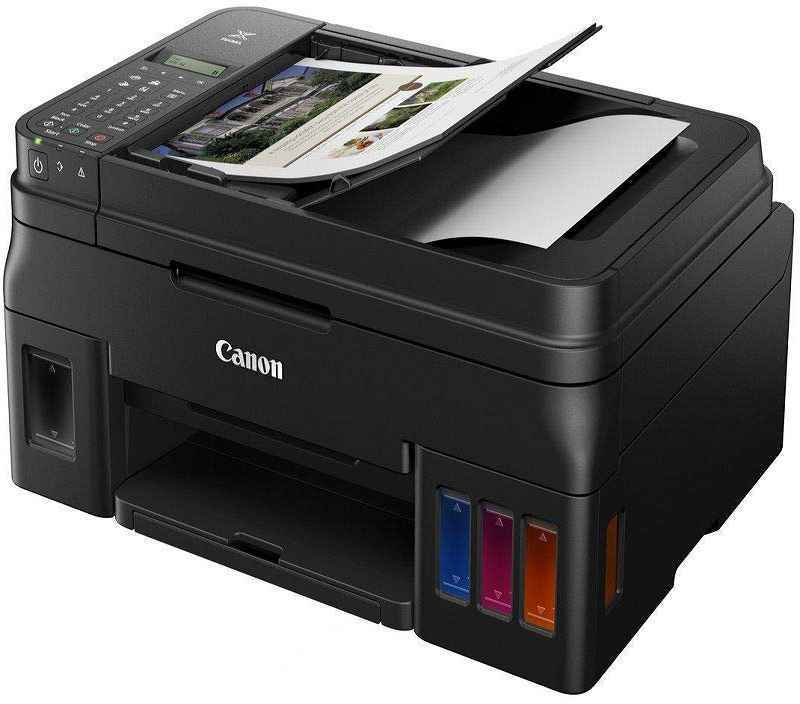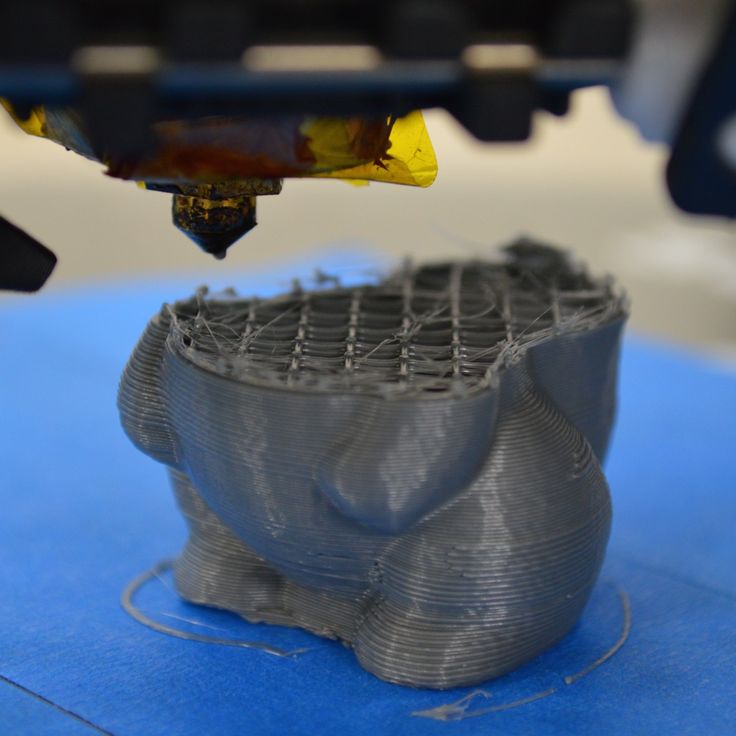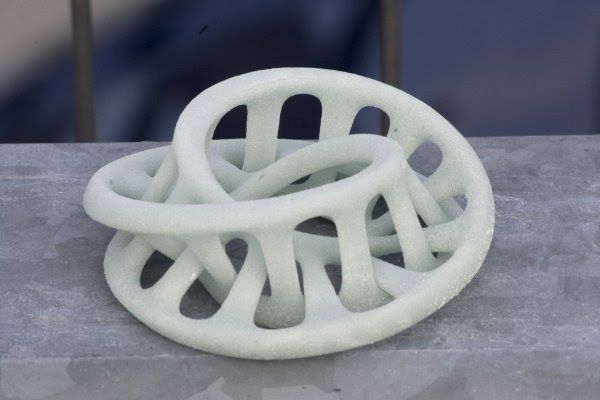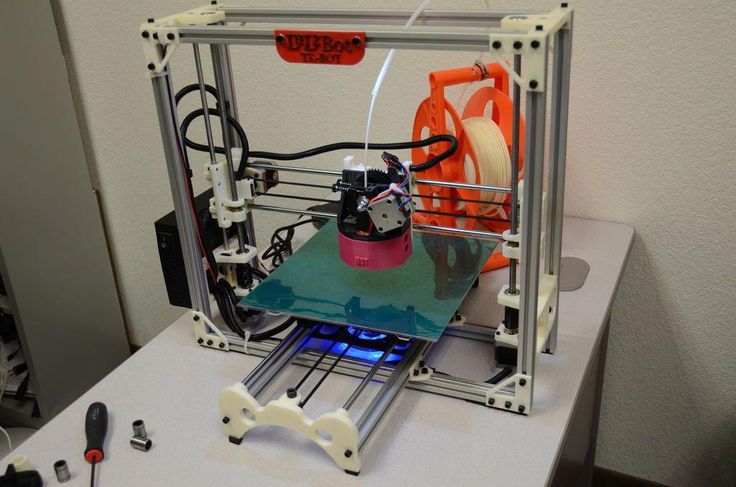Home 3d color printer
The 6 best full-color 3D printers in 2022
What is the best full-color 3D printer?
It’s complex to 3D print in full, photorealistic color, and there are less than ten 3D printer manufacturers that achieve this.
Until recently, full-color 3D printing was exclusive to expensive industrial additive manufacturing systems from brands such as Stratasys or 3D Systems. Today, more affordable (under $10K) desktop full-color 3D printers also exist.
What is full-color 3D printing?
Full-color 3D printers are able to create objects with photorealistic color.
To do so, the 3D printer must be able to mix different filaments or inks together to obtain precise shades and gradients, similar to regular 2D paper printers.
This is also known as indirect color 3D printing, as the color is applied to the base material (the base material isn’t pre-colored before 3D printing).
Full-color 3D printing vs. multicolor 3D printing
In the 3D printing industry, the term “multicolor” is sometimes used as a synonym for full-color.
However, for clarity in this article, we will only refer to multicolor for 3D printers and accessories that are able to 3D print a few colors (e.g.: 2-color 3D printers, 3-color 3D printers, Prusa multi-material add-on, Mosaic Palette, etc.).
This type of 3D printing is also called direct color 3D printing, as the filament already has a specific color before being 3D printed.
Examples of full-color 3D prints (left) and multicolor 3D prints (right).The best full-color 3D printers
| Brand | Product | Build size | Country | Price Approximate starting prices based on supplier-provided information and public data. Prices may vary by region, over time and do not include additional products or services (taxes, shipping, accessories, training, installation, …). | |
|---|---|---|---|---|---|
| ComeTrue | T10 | 200 × 160 × 150 mm7.87 × 6.3 × 5.91 in | – | $ 30,00030 337 €26,603 £4,340,520 ¥ | Quote |
| XYZprinting | PartPro350 xBC | 350 × 222 × 200 mm13.78 × 8.74 × 7.87 in | Taiwan | $ 30,00016 690 €26,603 £4,340,520 ¥ | Quote |
| Mimaki | 3DUJ-2207 | 203 × 203 × 76 mm7.99 × 7.99 × 2.99 in | Japan | $ 39,00035 000 €34,583 £5,642,676 ¥ | Quote |
| Stratasys | J55 Prime | – | – | $ 99,00095 000 €87,788 £14,323,716 ¥ | Quote |
| Mimaki | 3DUJ-553 | 508 × 508 × 305 mm20 × 20 × 12.01 in | Japan | $ 230,000200 000 €203,953 £33,277,320 ¥ | Quote |
| 3D Systems This brand is a certified partner from our network. | ProJet CJP 660Pro | 254 × 381 × 203 mm10 × 15 × 7.99 in | United States | upon request | Quote |
Expand to see more specs
The products in the table are ranked by price (low to high).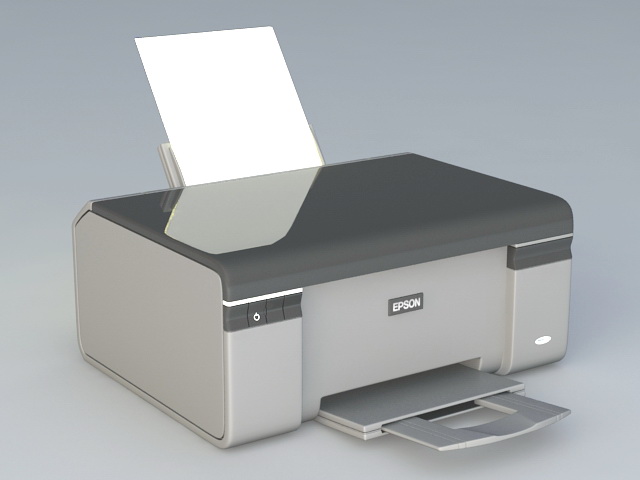
| Brand | Product | Technology | Build size | Country | Price Approximate starting prices based on supplier-provided information and public data. Prices may vary by region, over time and do not include additional products or services (taxes, shipping, accessories, training, installation, …). | |
|---|---|---|---|---|---|---|
| ComeTrue | T10 | Binder Jetting | 200 × 160 × 150 mm7.87 × 6.3 × 5.91 in | – | $ 30,00030 337 €26,603 £4,340,520 ¥ | Get a quote |
| XYZprinting | PartPro350 xBC | Binder Jetting | 350 × 222 × 200 mm13.78 × 8.74 × 7.87 in | Taiwan | $ 30,00016 690 €26,603 £4,340,520 ¥ | Get a quote |
| Mimaki | 3DUJ-2207 | Material Jetting | 203 × 203 × 76 mm7.99 × 7.99 × 2.99 in | Japan | $ 39,00035 000 €34,583 £5,642,676 ¥ | Get a quote |
| Stratasys | J55 Prime | Material Jetting | – | – | $ 99,00095 000 €87,788 £14,323,716 ¥ | Get a quote |
| Mimaki | 3DUJ-553 | Material Jetting | 508 × 508 × 305 mm20 × 20 × 12. 01 in 01 in | Japan | $ 230,000200 000 €203,953 £33,277,320 ¥ | Get a quote |
| 3D Systems This brand is a certified partner from our network. | ProJet CJP 660Pro | Binder Jetting | 254 × 381 × 203 mm10 × 15 × 7.99 in | United States | upon request | Get a quote |
Overview of the best full-color 3D printers in 2022
The ComeTrue T10 full-color 3D printer uses sandstone– a neutral, plaster-like powder– as its base material. This material is solidified and colored with ComeTrue’s proprietary liquid binding agent.
Then, users must insert the parts into a dry vacuum unit (available separately) to manually remove excess powder with an airbrush. The final steps involve covering the part in a liquid infiltrant for it to harden and then leaving the part to dry.
Contact manufacturer Get a quote Add to comparison
Targeting professionals such as architects and designers, the PartPro350 xBC 3D prints, colors, and cures materials all at once.
This full-color 3D printer features a removable build tray, enabling users to quickly launch a new print job before taking out freshly 3D printed parts from the previous tray.
Contact manufacturer Get a quote Add to comparison
The 3DUJ-2207 is an affordable full color 3D printer produced by Mimaki. Mimaki is a 3D printer manufacturer based in Japan. This 3D printer offers a build volume of 203 x 203 x 76 mm.
Contact manufacturer Get a quote Add to comparison
The Stratasys J55 Prime is a full-color 3D printer for professionals. Stratasys is a worldwide 3D printer manufacturer based in the United States.
This color 3D printer can print over 1,900 PANTONE colors.
Contact manufacturer Get a quote Add to comparison
Mimaki is a professional inkjet printing solution manufacturer from Japan. The 3DUJ-553 is their first 3D printer, and it produces high-quality, photo-realistic 3D prints.
To do so, its ink heads deposit a layer of colored ink, which the printheads then coat with UV-sensitive material to harden the layer with LED lighting. According to the manufacturer, this full-color 3D printer offers over 10 million colors.
According to the manufacturer, this full-color 3D printer offers over 10 million colors.
Contact manufacturer Get a quote Add to comparison
This full-color sandstone 3D printer by 3D Systems produces high-quality parts. The ProJet CJP 660Pro deposits liquid color binding agent (proprietary VisiJet PXL) through its 1,520 jets in a process called ColorJet Printing.
Different infiltrants are available from 3D Systems for varying color 3D printed part properties: ColorBond, StrengthMax, and Wax.
Contact manufacturer Get a quote Add to comparison
Other full-color 3D printers
Below are a few mentions of products that are unavailable, discontinued, or suspicious.
M3D Crane Quad
The Crane Quad is a $999 desktop 3D printer that is advertised by M3D as capable of printing full-color objects with its four-in-one-out extruder. However, it has been brought to our attention that some users have never received the machine, while many others have encountered serious issues with it.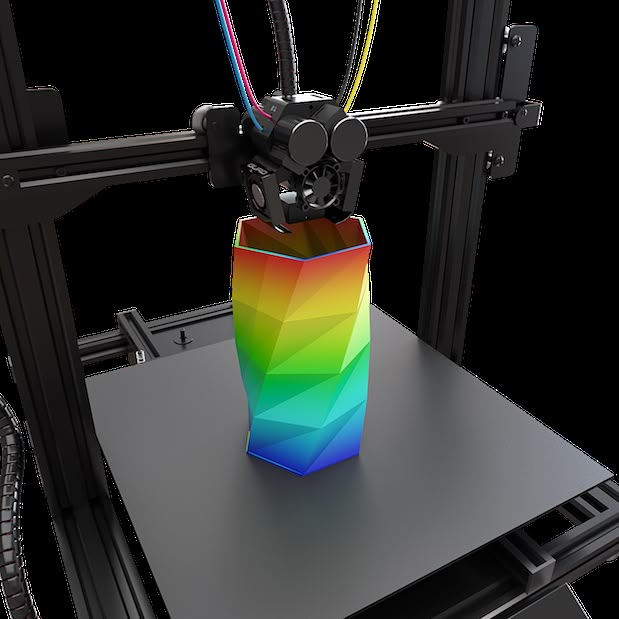 A recap of user complaints and types of issues can be found in this BBB report. We don’t recommend this company.
A recap of user complaints and types of issues can be found in this BBB report. We don’t recommend this company.
Mcor ARKePro
Mcor debuted with the Mcor IRIS and Matrix 300+ and then launched the Mcor ARKePro full-color desktop 3D printers for professionals (an updated version of the original Mcor ARKe). The ARKe used Selective Deposition Lamination (SDL) technology, which consists of depositing colored ink on sheets of paper. Mcor is no longer active.
SOMETHING 3D Chameleon
This 3D printer was announced by Israel-based SOMETHING 3D (ST3D) in 2017. The Chameleon mixes five colors together (WCMYK) to create full-color 3D prints.
ORD Solutions RoVa4D full-color Blender
The RoVa4D full-color Blender is another filament-mixing 3D printer. Canadian company ORD Solutions launched this full-color desktop 3D printer on Kickstarter in 2016, but there has been very little news about its availability since then.
Apple full-color 3D printer
There were rumors of the tech giant developing a full-color desktop 3D printer. Apple filed a patent in 2015, which was approved at the beginning of 2018. However, the project appears to be on standby as no official Apple announcements regarding 3D printing have been made.
Ilios Ray
Ilios was a 3D printer manufacturer from Cyprus that closed its doors in late 2016. Their Ilios Ray resin 3D printer was claimed to mix colors with different resin cartridges.
SKY-TECH 3DPandoras
Launched on Kickstarter in 2014, this full-color powder 3D printer was well-received by the community– at first. Since then, its backers have largely denounced this product as a scam.
Multicolor 3D printing: alternatives to full-color 3D printing
As mentioned at the beginning of the article, multi-color 3D printing is different from full-color 3D printing. Multi-filament 3D printers, such as dual extruder 3D printers, are able to 3D print different colors at the same time. These multi-nozzle 3D printers can be considered multi-color, but not full-color.
Multi-filament 3D printers, such as dual extruder 3D printers, are able to 3D print different colors at the same time. These multi-nozzle 3D printers can be considered multi-color, but not full-color.
Accessories such as the Mosaic Palette or the Prusa multi-material add-on also allow for multicolor 3D printing with simple single-extruder 3D printers. They enable users to 3D print with up to four or five colors.
With SimplyColor3D software, it’s also possible to program filament color changes. The software also allows users to paint 3D models and allows for less material waste during purge transitions.
Another solution is post-processing. Germany-based DyeMansion provides full-color post-processing solutions (“DyeMansion RAL color palette”) for powder-based 3D printed parts. See our post on multicolor 3D printers and multi-filament accessories for more information.
A multicolor Benchy 3D printed with the Mosaic Palette 2. Source: Mosaic
Source: MosaicBenefits of full-color 3D printing and applications
Full-color 3D printers allow users to obtain photorealistic 3D models with limited post-processing required. This is useful for rapid prototyping as well as for the manufacturing of end-use products:
- Realistic prototypes (e.g. packaging, architecture models)
- Customized consumer products (e.g. phone cases, figurines, toys)
- Educational items (e.g. medical models)
Full-color 3D printing service
Full-color 3D printers are quite expensive and they require users to have at least some 3D printing knowledge. If users only need to 3D print a few parts a year, then ordering online service bureaus can be more cost-effective. Here’s a list of a few trusted online full-color 3D printing services:
If users only need to 3D print a few parts a year, then ordering online service bureaus can be more cost-effective. Here’s a list of a few trusted online full-color 3D printing services:
- 3D Hubs
- i.materialise
- Sculpteo
- Shapeways
- WhiteClouds
How much does a full-color 3D printer cost?
The price of a full-color 3D printer can range from $550 to over $250,000. It depends on the type of 3D printing technology that the 3D printer uses. Full-color extrusion 3D printers cost less, while complex binder jetting and material jetting are the most expensive.
Find the right full-color 3D printer for sale
7 Best Multicolor 3D Printers In 2022
- Last Updated On September 17, 2022
Looking for the very best Multi-Color 3D Printer on the market for 2022?
Then you’re in the right place.
Today we’re going to be:
- Looking at multicolor 3D printing;
- Seeing how viable it is for interested creators;
- Finding out which color 3D printer is the best choice for home users;
- Loads more…
Though 3D printing is still in its infancy – and I believe there’s still plenty of wild and wonderful things to look forward to in the coming years – we’ve already made so much progress in the last decade.
One area of continuous innovation is the ability to print in multiple different colors.
As with most 3D printing innovations, multi-color printing was first seen on industrial machines but has been making its way over to desktop 3D printers lately.
Let’s get started!
Geeetech A20M
Build volume: 255 x 255 x 255 mm
Check Latest Price
Tenlog TL-D3 Pro
Build volume: 300 x 300 x 350 mm
Check Latest Price
XYZ Printing da Vinci Color
Build volume: 200 x 200 x 150 mm
Check Latest Price
Table of Contents
- Top 7 Multicolor 3D Printers At a Glance
- Multicolor VS Full Color 3D Printers
- 1.
 Geeetech A20M (Most Affordable)
Geeetech A20M (Most Affordable) - 2. XYZPrinting Da Vinci Color (Premium Choice)
- 3. LOTMAXX Shark (Best For Beginners)
- 4. Tenlog TL-D3 Pro (Best Choice)
- 5. FlashForge Creator Pro (Most Reliable)
- 6. XRize Rize (A Look-See at an Industrial Full Color 3D Printer)
- 1.
- Add-Ons
- 7. Mosaic Palette 2 (Best Color 3D Printing Add-On)
- A Few Final Thoughts…
- Winner: Lotmaxx Shark
Top 7 Multicolor 3D Printers At a Glance
1. Geeetech A20M (Most Affordable)
2. XYZPrinting Da Vinci Color (Premium Choice)
3. LOTMAXX Shark (Best For Beginners)
4. Tenlog TL-D3 Pro (Best Choice)
5. FlashForge Creator Pro (Most Reliable)
6. XRize Rize (Best Industrial)
7. Mosaic Palette 2 (Best Add-On)
Multicolor VS Full Color 3D Printers
Source: Youtube XYZprintingI want to start with a pretty important distinction when talking about 3D printers that can print in multiple colors.
Sometimes “full color” is a term used to describe these printers.
And while this is technically true, “full color” more often describes industrial-grade printers that are able to produce intricate color scaling and manipulation (I included one of these on the list – the XRize Rize – for comparison’s sake).
On the other hand…
… we’re going to be mostly looking at multicolor 3D printers, which can usually handle only a small number of different colors, but which tend to fall under the “personal 3D printer” umbrella.
They’re smaller and much, much less expensive.
All that said, multicolor printing is still a very experimental field – much less established than its industrial counterparts.
Given the scarcity of personal 3D printers that can handle multiple colors, I’m going to be looking at every option on the market today, including dual-extruder printers where each extruder can print a separate color and multi-color printer upgrades.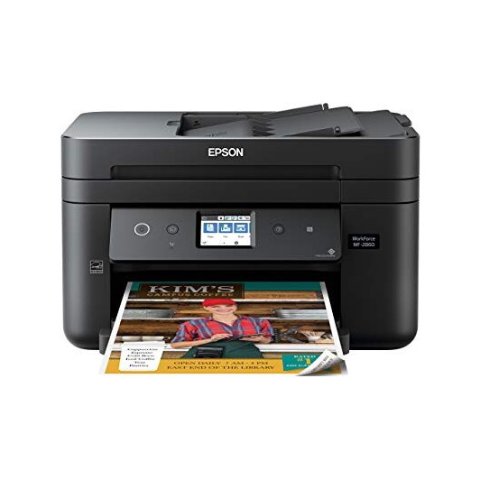
So let’s take a look at the best multicolor 3D printers!
1. Geeetech A20M (Most Affordable)
Print Speed: 180mm/sec | Print Volume: 255 x 255 x 255 mm | Filament Type: ABS / PLA / PETG | Color Mixing (Y/N): Y | Extruder: Dual
Geeetech has a couple of different 3D printers on the market, and I found the A20M to be its best option for multi-color 3D printing.
Given that the field is still highly experimental, the A20M doesn’t cost much, which is an immediate bonus.
In fact…
… for any reliable dual-extruder, the A20M is still a great price. It’s also blessedly easy to set up, and the dual-extrusion 3D printing technology tends to work well.
But the real reason I loved this 3D printer was its ability to push the envelope on color mixing.
You really don’t see this very much in personal 3D printers, and it’s completely unheard of at this price point.
With the Geeetech, you can expect to print in two distinct colors (striping or the like) or even mix and/ or grade your colors, allowing for a full spectrum of shades and hues.
To be clear: there is a second Geeetech 3D printer that is almost identical – A20M. This printer is a single-extruder, though, and won’t handle your multicolor printing.
- Excellent price point
- Great color-mixing technology
- Solid customer service
- Persistent clogging issues
- Poor plate cover
Check Latest Price
2.
 XYZPrinting Da Vinci Color (Premium Choice)
XYZPrinting Da Vinci Color (Premium Choice) Print Speed: 180mm/sec | Print Volume: 200 x 200 x 150 mm | Filament Type: 3D Color-inkjet PLA / PLA / Tough PLA / PETG / Carbon Fiber / Metallic PLA | Color Mixing (Y/N): Y | Extruder: Single
This super-popular 3D printer is probably the first one you’ll see when you search for a personal-use full-color 3D printer.
And there’s a good reason for that.
The da Vinci Color is one of the first (if not the first) personal printers to offer full color printing.
While this 3D printer still has its bugs, it can offer a 3D printing design experience that’s miles ahead of almost any other 3D printer on the list.
The Da Vinci’s full color capabilities mean creators have almost total control over every aspect of their design, including the exterior color design.
Gone are the days of painting by hand; with the right schematics, you can print just about any design imaginable.
The 3D printer also comes with hands-free calibration, which can significantly reduce the amount of time you spend fiddling with the da Vinci Color.
And while I didn’t have enough time to experiment with this feature as extensively as I might have liked, it seemed to work very well for the few prints I tested.
To note: this printer comes in the regular size – which I looked at here – and a miniature version that is basically a scaled-down version of the original da Vinci Color.
- Full color 3D printer capabilities
- Hands-free calibration features
- Excellent color palette
- Very pricey
- Some issues with ink cartridge technology
Check Latest Price
3.
 LOTMAXX Shark (Best For Beginners)
LOTMAXX Shark (Best For Beginners) Print Speed: 180mm/sec | Print Volume: 235 x 235 x 265 mm | Filament Type: PLA / PETG | Color Mixing (Y/N): Y | Extruder: Dual
Don’t be surprised if you haven’t heard of this one before: it’s a recent Kickstarter success story, and I only came across it when I was researching 3D printers for this article.
That said, I’m glad I did!
The Shark is a cool, cool 3D printer, and it’s color mixing capabilities are only one piece of its arsenal.
Yes, the Shark has full color mixing capabilities, coming in the form of dual-extruder, much like the Geeetech I reviewed earlier.
Unlike the Geeetech, though, the Shark comes with full-metal extruders and a nozzle head, and showed no sign of clogging over my short trial period.
But the fun doesn’t stop there.
The Shark is also loaded with tons of quality-of-life features, including a removable touch screen, resume printing features, and even laser engraving functionality.
- Excellent nozzle and extruder quality
- TONS of features
- Removable touch screen
- Some issues with build-plate adhesion
- Some difficulty setting up the second extruder
Check Latest Price
4. Tenlog TL-D3 Pro (Best Choice)
Print Speed: 10-150mm/sec | Print Volume: 300 x 300 x 350 mm | Filament Type: TPU / PVA / PLA / ABS / HIPS / WOOD / PETG / Flexible | Color Mixing (Y/N): Y | Extruder: Dual
Unlike the printers before, the Tenlog TL-D3 Pro’s has two extruders and two nozzles.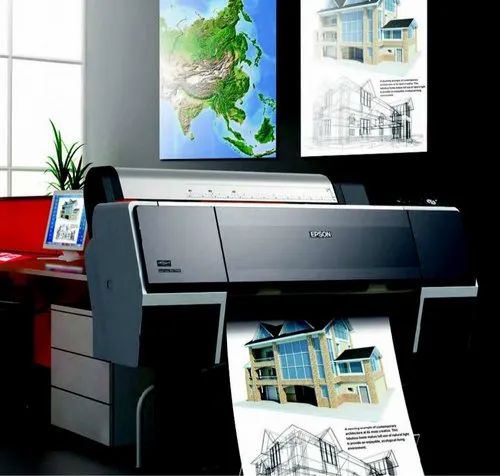
It means that you can print two identical items simultaneously, in two distinct colors. You can also print in mirror mode and print in two different materials.
It seems like a pretty simple adaptation of the popular (and increasingly affordable) dual-extruder design.
Without delving too far into the enormous potential of this function (try out different colors, double-up on your creation rate, etc.), this is something I expect a lot of other 3D printers to be adopting soon.
But just as easily, these two nozzles can be used on the same product, either filling in a support filament, or going for the multi-color approach.
It almost feels unfair constraining this 3D printer to a list like this… all thanks to its Swiss-Army Knife-Like variety of functions and capabilities.
How long does it take to assemble?
The D3 Pro comes half assembled and it took me 30 minutes to put it together with the help of videos online. What I didn’t like was the printer didn’t come with a lot of instructions.
What I didn’t like was the printer didn’t come with a lot of instructions.
The printer is not dead silent and there’s a low humming noise from the fans. However, it’s noticeably quieter than my Ender 3 Pro.
The prints so far is very good and I have better results with custom stl files than the test files from Tenlog.
There are cheaper dual color/extruder 3D printers out there but this is the most affordable INDEPENDENT dual extruder (IDEX) 3D printer today.
All in all, this is the best multicolor 3D printer.
- Image-mirroring capabilities
- Easy setup and assembly
- Included warranty
- Runs quietly
- Poor customer service
- Requires filament in both extruders
Check Latest Price
5.
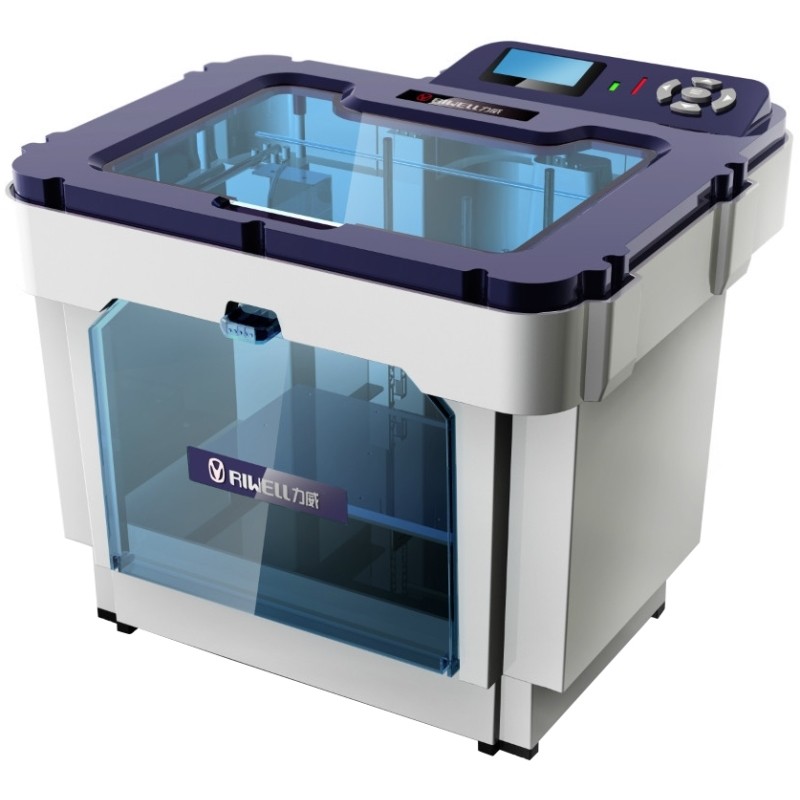 FlashForge Creator Pro (Most Reliable)
FlashForge Creator Pro (Most Reliable) Print Speed: 100mm/sec | Print Volume: 227 x 148 x 150 mm | Filament Type: ABS / PETG / PLA / PVA | Color Mixing (Y/N): Y | Extruder: Dual
Yet another excellent dual extruder 3D printer, the FlashForge Pro, takes the shape of the enclosed-box design, whereas the other dual extruders on the list have all been open-air.
Aesthetically, this has always been my favorite design, though it has its positives and negatives in more objective terms.
Like the previous 3D printer, the FlashForge Creator is a dual-nozzle design, though it doesn’t have the independent-nozzle functionality (and the image mirroring).
However, it does have a substantial metal frame and faster printing on single objects than the two independent heads.
On top of that, the enclosed design allows for better temperature control, and less potential warping as a result.
However…
… FlashForge went the distance with its design, also allowing for increased ventilation options if you’re printing with PLA.
Finally, the reliability of the Creator Pro’s build plate shouldn’t be overlooked.
By and large, issues with build plates, leveling and covers have been the most prevalent issue I’ve had with printing.
Having a solid, completely level plate was a wonderful change for me.
- Enclosed environment
- Excellent built plate
- Great filament variety
- Some nozzle clogging
- No automatic bed-leveling
Check Latest Price
6. XRize Rize (A Look-See at an Industrial Full Color 3D Printer)
Technology: Extrusion | Print Volume: 310 x 200 x 200 mm | Filament Type: Rizium Carbon, GF (Glass Filled), ST (Semi-Translucent), Rizium One White & Black, CMYK inks and Release ink | Color Mixing (Y/N): Y
This one’s just on the list for fun (unless you’re a large-scale industrial manufacturer, of course).
That said, it’s interesting to look at the difference in the price points of desktop-style multicolor 3D printers and an industrial-grade model full color 3D printer like the Rize.
So how much does the Rize cost?
Well, as you can see from its listing, you’ll need to request a quote to find the exact cost.
However…
… what I can tell you is that based on some of the other sites I looked at while conducting preliminary research, the price should fall somewhere around $55,000 – brand spanking new.
And believe me, that isn’t even close to being the most expensive full color 3D printer on the market.
A full color 3D printer can set you back a dime or two.
So what do you get out of one of these color 3D printers that you’ll miss in one of these other, comparatively affordable versions?
For a start off, this full color 3D printer has a precision and control over their 3D print products that nothing else on my list can come close to.
Like the da Vinci Color (one of our most expensive desktop 3D printers besides the Rize), this printer uses Inkjet toner (the same as a traditional 2D printer) to externally bind colors to the filament as it prints.
However…
… with a full color 3D printer of this price, you can expect much, much better color control than anything you’ll get from the DaVinci.
This color 3D printer can also print logos, QR codes… literally anything you can imagine slapping on the side of a 3D printing; this Rize can make it happen.
It’s awesome.
This full color 3D printer also comes loaded with all sorts of extra features that make it suitable for industrial production: a heated build chamber, automatic filament swapping and digitally-encoded ink cartridges, to name a few.
More than anything, the XRize is interesting because it provides us with a potential roadmap of what a future desktop 3D printer will be trying to emulate.
After all…
… the evolution of desktop 3D printer technology usually aims to copy the best capabilities of industrial best 3D printers, but on a smaller, less-expensive scale, of course.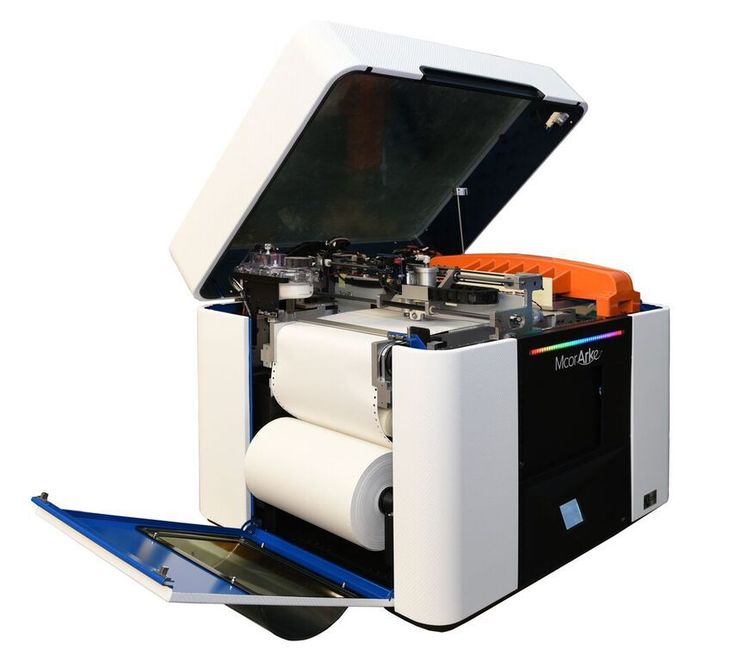
Request A Quote
Add-Ons
While there are plenty of color 3D printers that can handle multi-color print jobs within their basic design, others need some help.
Nowadays, one of the best ways of getting excellent and low-cost multi-color creations is using a multi-color add-on for color 3D printers. These tend to cost less than getting a new printer altogether, and are compatible with plenty of models (though you should always research the cross-compatibility before you order one).
7. Mosaic Palette 2 (Best Color 3D Printing Add-On)
Compatibility: Ender 3, CR-10, MakerGear, Prusa, Raise3D, Robo, Wanhao, TEVO, Anet, RepRap, gCreate & more | Filament Type: /PLA / ABS / PETG / TPU | Extruder: One
This handy add-on is one of the most cross-compatible modifications out there.
The Mosaic is compatible with all Bowden and Direct-Drive 3D printers, meaning it covers the vast majority of the 3D printing field.
In fact…
… a simple visit to the Mosaic site will tell you whether your machine is compatible with the add-on or not. Do check first.
Essentially, this technology modifies 3D color printers, so they have the same capabilities as multi-extruder 3D printers.
The Palette 2 comes with four filament extruders, each of which can be loaded with its own color or material.
From there, the Mosaic creates its own filament line, combining filaments into a single filament line, which your multi color 3D printer pulls as it would any other filament line.
It’s important to note that the Mosaic does not “push” filament into your 3D color printer, and your printer won’t need many hardware upgrades to take this new filament line (to your 3D printer, this is just another line of filament coming off a spool, like any other).
As far as color 3D printing goes, this upgrade – and others like it – is one of the better options on the market.
You can get patterns, logos, and solid, well-defined color switches once you get the initial setup ironed out.
As for the integration aspect…
… it’s a somewhat mixed bag.
Assuming your base multi color 3D printer is solid and cross-compatible with this technology, you shouldn’t experience too many issues integrating the Mosaic into your print setup.
Unfortunately though…
… this upgrade does add a layer of complexity to your 3D printer – and 3D printers are known for being finicky to begin with.
I personally didn’t struggle with the integration and had a few solid prints right away.
However, plenty of other reviews say otherwise, so it’s worth mentioning here.
There are, of course, other options on the market for upgrading your 3D printer. Prusa offers their version of this upgrade, the Multi Material Upgrade Kit. However, given that it only handles Direct Drive systems and no Bowden designs, I preferred the Palette 2.
- Can cost less than a new multi color best 3D printer
- Excellent color manipulation and control
- More color 3D printing options available than a dual-extruder
- Added complexity to the print setup
- Compatibility with current multi color 3D printers is required
Check Latest Price
A Few Final Thoughts…
So there you have it – a fairly comprehensive guide to multi-color 3D printing, the best (affordable) multicolor 3D printers out there, one crazy-expensive one, and an alternative option altogether!
When it comes to choosing your best color 3D printer, there are plenty of factors to keep in mind.
When making your decision, you should always consider what specific projects you have in mind and tailor your choice to fit. After all, if you’re looking to upgrade towards multicolor 3D printing, you probably have a couple of exciting ideas in the bag already.
Some of these 3D printers excel at color combining.
For color control, the Da Vinci provides an entirely different system from anything else on the list (besides the XRize) but does so at a higher price point and with a few concerning bugs.
Some color 3D printers come packed with excellent side features, like the Lotmaax Shark.
And others have an ingenious design that comes with other exciting applications, like the dual-nozzle design of the TenLog.
Anyway, your preferences will determine your best color 3D printer, so I’ll hand over the baton to you to make your choice.
You’ll be churning out those colorful 3D prints before you know it.
Our pick
LOTMAXX Shark
Great 3D printer for beginners
This printer cranked out quality prints right out of the box in our test. Comes with excellent, all-metal nozzle and extruder and many more features makes this the best value.
Comes with excellent, all-metal nozzle and extruder and many more features makes this the best value.
Check Price from Amazon
So this was kind of an underdog story for me. When I first started looking for the best color 3D printer, the Lotmaxx wasn’t even on my radar.
Yet the more I learned about this 3D printer, the more I was impressed – both by its original design and by its execution. Not to mention that it’s a Kickstarter success and really demonstrates the best aspects of grassroots ingenuity coming out of the color 3D printing field.
Not only is the Lotmaxx an excellent base 3D printer capable of color 3D printing, but it also comes with some innovative features that I haven’t seen in a single other color 3D printer.
The laser engraving upgrade opens up new doors in creative design. The auto bed-leveling works pretty well, and the handheld removable touch-screen is something I haven’t seen in any other 3D printers, no matter what price point.
And to speak on the price… all of this costs less than $500.
Typically, when I review 3D printers by newly-launched companies or Kickstarter campaigns, I’m overwhelmed by a sea of mechanical, software and assembly issues. I had none of these with the Lotmaxx.
In fact, the only persistent issue I had with this color 3D printer came from the build plate adhesion.
In some cases, my recent prints would require a lot of elbow grease and some light chiseling to remove the prints from the plate. This is one of the most straightforward issues to remedy, though, so it’s not even something worth criticizing.
So there you have it!
Whether you choose the Shark or some other color 3D printer on the list (XRize, anyone?), multicolor 3D printing opens up many new avenues for you and your creations.
In a field where companies and creators are innovating every day, I can’t wait to see what new color 3D printer awaits us! Until then, thanks for reading, and happy printing!
Desktop 3D printers for the home
Anet Anycubic Creality3D CreatBot Dremel Elegoo Felix Flash Forge FLSUN Flying Bear Formlabs IBRIDGER imprinta MakerBot Peopoly Phrozen PICASO 3D QIDI Raise3D Tiertime Ultimaker Uniz Voxelab wanhao XYZPrinting ZENIT Zortrax
Availability
In stock
Manufacturer
Phrozen Raise3D Creality wanhao Flash Forge
PICASO 3D Anycubic Formlabs Tiertime Flyingbear QIDI Uniz CreatBot Dremel DigiLab Felix Zortrax XYZprinting Ultimaker imprinta Elegoo MakerBot Anet FLSUN IBRIDGER Peopoly snapmaker Voltera Voxelab ZENIT
Delivery
Assembled printer Assembly kit
Application
Architecture For large objects For beginners The medicine Education
Orthopedics Production prototyping Reverse engineering Advertising, exhibitions Sculpture Dentistry Hobby jewelry
Print technology
DLP/LCD/SLA FDM/FFF LFS
Thread diameter
1.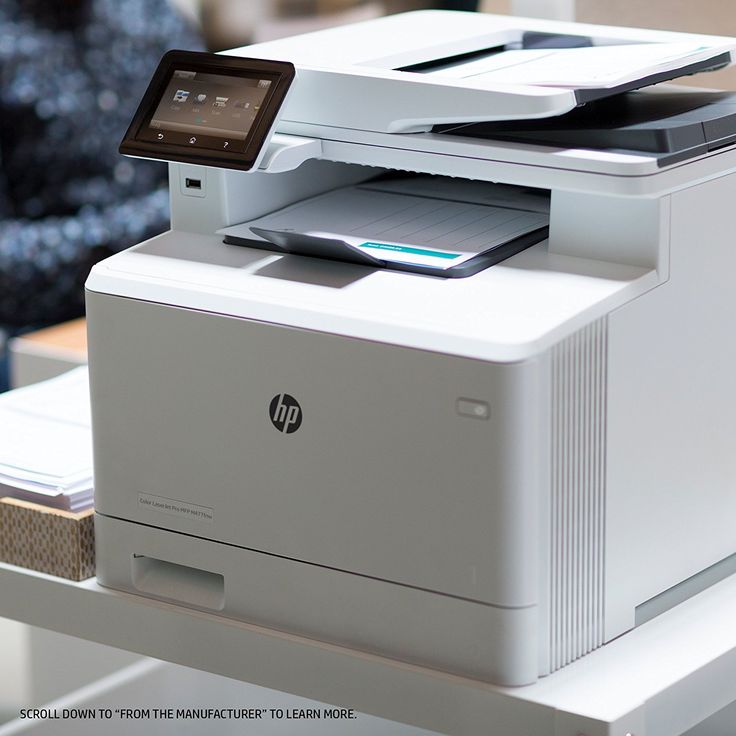 75 mm 2.85 mm 3.00 mm
75 mm 2.85 mm 3.00 mm
Material type
ABS PLA PETG Photopolymers Flex
Nylon (Nylon) ASA Carbon HIPS PC PEEK PP TPU other Metal (Ultrafuse 316L, Ultrafuse 17-4PH)
Number of extruders (print heads)
Heating table
Yes Not
Wi-Fi or other wireless network
Yes Not
Country of origin
China Russia USA Taiwan Hong Kong
Netherlands Poland
Add to compare
Product added to compare Go
| Manufacturer | Creality |
| On order/Transit | Goods in transit |
| Construction area size | 220x220x250 mm |
| Number of extruders (print heads) | 1 |
| Country of origin | China |
Add to compare
Product added to compare Go
| Manufacturer | Creality |
| On order/Transit | Goods on the way |
| Construction area size | 220x220x250 mm |
| Number of extruders (print heads) | 1 |
| Country of origin | China |
Add to compare
Product added to compare Go
| Manufacturer | Creality |
| Construction area size | 220 x 220 x 250 mm |
| Number of extruders (print heads) | 1 |
Add to compare
Product added to compare Go
| Manufacturer | Creality |
| On order/Transit | Goods on the way |
| Construction area size | 220x220x250 mm |
| Number of extruders (print heads) | 1 |
| Country of origin | China |
Add to compare
Product added to compare Go
| Manufacturer | Voxelab |
| Construction area size | 200*200*200 mm |
| Number of extruders (print heads) | 1 |
| Country of origin | China |
Free Shipping
Add to compare
Product added to compare Go
| Manufacturer | Creality |
| On order/Transit | Goods in transit |
| Construction area size | 200x200x200 mm |
| Number of extruders (print heads) | 1 |
| Country of origin | China |
Add to compare
Product added to compare Go
| Manufacturer | Flyingbear |
| Construction area size | 255x210x210 mm |
| Number of extruders (print heads) | 1 |
| Country of origin | China |
Free Shipping
Add to compare
Product added to compare Go
| Manufacturer | Anycubic |
| Construction area size | 102x57x165 mm |
| Country of origin | China |
Free Shipping
Add to compare
Product added to compare Go
| Manufacturer | Creality |
| On order/Transit | Goods in transit |
| Construction area size | 250x250x400 mm |
| Number of extruders (print heads) | 1 |
| Country of origin | China |
| Manufacturer | Phrozen |
| Construction area size | 134x75x130 mm |
| Country of origin | Taiwan |
Free Shipping
Add to compare
Product added to compare Go
| Manufacturer | QIDI |
| Construction area size | 260x200x200 mm |
| Number of extruders (print heads) | 1 |
| Country of origin | China |
Free Shipping
Add to compare
Product added to compare Go
| Manufacturer | Anycubic |
| On order/Transit | Goods on the way |
| Construction area size | 197 x 122 x 245 mm (5. 9 l) 9 l) |
| Chamber volume | 5.9 l |
| Country of origin | China |
Free Shipping
Add to compare
Product added to compare Go
| Manufacturer | Creality |
| On order/Transit | Goods in transit |
| Construction area size | 198 x 123 x 210 mm |
| Country of origin | China |
Free Shipping
Add to compare
Product added to compare Go
| Manufacturer | Anycubic |
| Construction area size | 102x57x165 mm |
| Country of origin | China |
Free Shipping
Add to compare
Product added to compare Go
| Manufacturer | Creality |
| Construction area size | 200x170x∞ mm |
| Number of extruders (print heads) | 1 |
| Country of origin | China |
Free Shipping
Add to compare
Product added to compare Go
| Manufacturer | Phrozen |
| Construction area size | 165x72x180 mm |
| Country of origin | Taiwan |
3D printing is one of the most promising areas of technological development in the 21st century. Having gone a long way from bulky and heavy boxes to compact desktop devices, 3D printers have ceased to be something inaccessible to a wide range of users. The era of mass additive manufacturing has already arrived, and every home can now house a real desktop factory.
Having gone a long way from bulky and heavy boxes to compact desktop devices, 3D printers have ceased to be something inaccessible to a wide range of users. The era of mass additive manufacturing has already arrived, and every home can now house a real desktop factory.
You can buy a 3D printer capable of printing small models and prototyping of medium complexity today at the price of an entry-level laptop. The price of PLA or ABS plastic, which acts as a consumable, also no longer seems exorbitant. In a word, if you have long dreamed of getting to know the world of 3D printing and joining the ranks of makers, the right moment has come!
To save you time and make it easier to select equipment, we have collected in one section all desktop 3D printers optimized for home and office use. These are the real "workhorses" with the perfect balance of functionality, quality and price. Even a beginner can understand the settings, mount and calibrate a 3D printer, and as he gains experience, he will be able to print more and more complex three-dimensional models.
How to choose a home 3D printer?
Until recently, 3D printing machines were rare and cost fabulous money - not everyone could afford a modern miracle device. Now a desktop 3D printer can be easily ordered both in our country and in foreign online stores: both ready-made options and prefabricated constructors are sold. A large selection of models, as usual, brings certain difficulties: how to choose a device for your own purposes, not overpay for unnecessary functions and buy a really reliable device. To get competent advice, we turned to experts - our partners who are engaged in the production or sale of 3D equipment. They were asked to speculate on the topic: "What to look for when choosing a home 3D printer?". And here's what came out of it.
Alexander Kornveits, General Director of Tsvetnoy Mir
1. To choose a 3D printer that is right for you, you first need to decide what you will print. This will determine which model of 3D printer is best for you for these purposes.
It is important to understand that a desktop 3D printer is not a mass production machine. It is a tool for creating models, prototyping, designing or printing small batches of small parts. A 3D printer is a great hobby that can even make you an income.
2. If you already know what you will be printing, you need to determine which plastic is best suited for printing the models you need.
Today, all plastics can be conditionally divided into 2 groups: ABS and PLA.
For ABS printing, a fully enclosed build chamber and a heated bed are essential, such as in the FlashForge Dreamer or UP BOX+ 3D printer. In these printers, you have the opportunity not only to set the temperature of the platform, but also to maintain a high temperature in the entire working chamber, up to 90℃ . Under such conditions, the risk of delamination of the model during the printing process is reduced and the quality of the finished model will be higher.
A heated pad is optional for PLA printing. But at the same time, good airflow of the model during printing is very important. Printing with PLA is in many cases much easier for a beginner. An example of such printers is the MakerBot Replicator + or the budget Chinese Wanhao Duplicator i3 models.
But at the same time, good airflow of the model during printing is very important. Printing with PLA is in many cases much easier for a beginner. An example of such printers is the MakerBot Replicator + or the budget Chinese Wanhao Duplicator i3 models.
Also, when choosing plastic for your tasks, you need to pay attention to the post-processing of models. Different materials have different properties not only during printing, but also in finished products, for example, ABS plastic can be easily sanded or polished in an acetone bath, and PLA is well suited for priming and subsequent painting. If you want to print with different types of materials, then you need a versatile 3D printer that can handle any task. Such models also exist, such as Raise3D N1 Dual or FlashForge Creator Pro. These printers come with a completely closed chamber, which is very important for printing with ABS plastic, but with a few easy movements you can transform it into a completely open state, great for PLA plastic.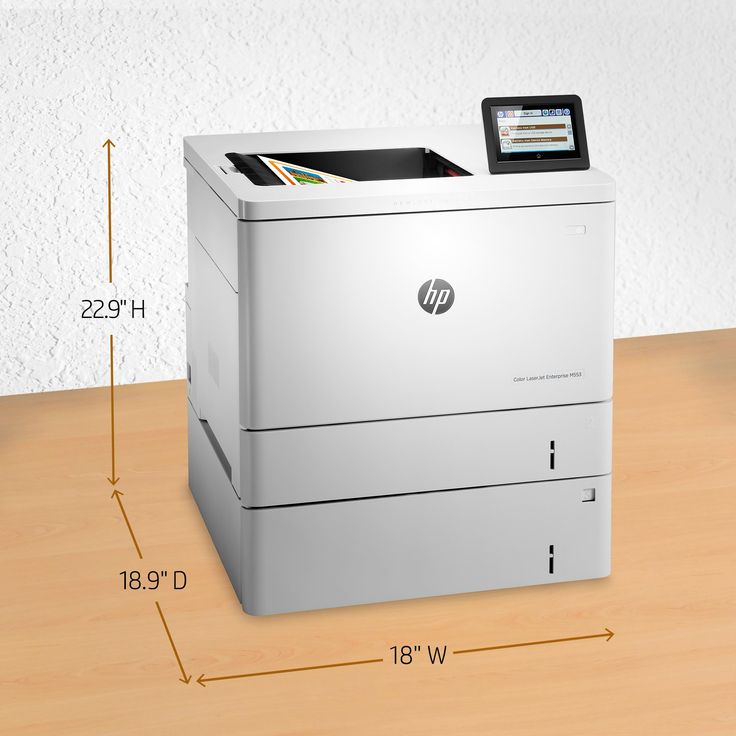
3. Selection of construction area.
The larger the working chamber, the higher the price, so it's worth deciding whether you need a large chamber or a medium or small chamber for your needs. You also need to understand that printing large models will take a very long time, in some cases up to two days. It may be better to print the model in parts and glue it together from the medium-sized printed parts.
4. To print multiple colors or print solvent supports, you will need a printer with two extruders. Having a second extruder can help with printing some models, but it's important to understand that printing with two extruders is a more complex process and you can run into a lot of difficulties in the process. When choosing a printer, try to focus on the tasks that are right in front of you. If experiments are your path, do not hesitate to choose a printer model with two extruders. This gives many additional possibilities for creating complex models.
Renat Gainutdinov, CEO of Irvin (Magnum)
I would suggest paying attention to the following things:
1. First of all, reliability in general, high-quality metal construction.
First of all, reliability in general, high-quality metal construction.
2. Easily accessible and easily disassembled extruder, as often have to be serviced.
3. The availability of high-quality technical support for users, because beginners often have questions about printing and equipment operation.
Everything I've written above applies very well to Magnum 3D products. Also, our printer can be purchased and connected to attachments for laser engraving and an attachment for printing with plastic materials (dough, chocolate paste, potatoes, etc.), which is important and simply interesting for home use.
Yulia Efimova, marketer at Fabbers
Of course, there are several criteria by which you can choose a 3D printer for your home:
1. First of all, you should decide for what purpose you decided to buy this equipment at home, because the printing technology and, accordingly, the type of material you will use (as well as the building volume, print resolution, the number of extruders and etc. ). As a rule, FDM machines are used for the home, as they are most suitable for "home" work, such as: making missing (broken) decor elements, parts, hobbies, design, etc.
). As a rule, FDM machines are used for the home, as they are most suitable for "home" work, such as: making missing (broken) decor elements, parts, hobbies, design, etc.
2. Then you need to decide on the type of printer: open or closed.
- Open is the easiest. And for simple tasks, it may well be enough, but a number of other nuances should be taken into account: in particular, you need to provide a well-ventilated, but draft-free room or use a material that does not emit harmful substances when melted, such as PLA.
- If you are going to use ABS or other more professional materials all the time, then you should consider a model with a closed chamber and an exhaust air filtration system. Plus, the output quality is better in a closed chamber, as a uniform temperature is maintained all the time. Do not forget about safety: the closed chamber of the 3D printer will limit access to the heating elements, which is important if there are children in the house.
3.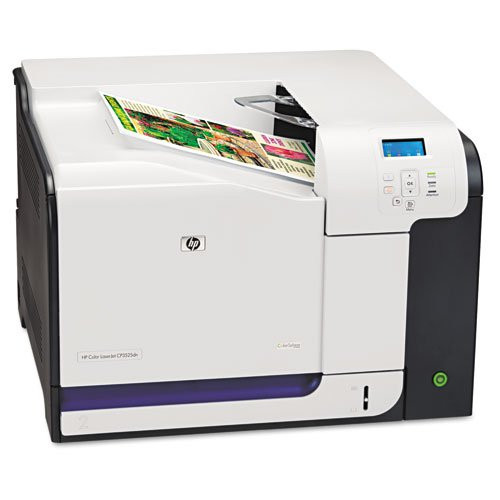 Pay attention to the convenience of using a 3D printer, the presence of auto-calibration of the printing platform, the screen, intuitive software, the ability to work without a PC (from flash memory or via wi-fi), etc. Although having all these "bells and whistles" increases the cost of the machine, they can make the user's job much easier.
Pay attention to the convenience of using a 3D printer, the presence of auto-calibration of the printing platform, the screen, intuitive software, the ability to work without a PC (from flash memory or via wi-fi), etc. Although having all these "bells and whistles" increases the cost of the machine, they can make the user's job much easier.
4. An important point is the choice of the manufacturer (trademark). A good manufacturer is almost always the guarantor of the best value for money. For our customers at home, we recommend machines of such brands as Felix printers, Lulzbot, Makerbot, Cybermicro, Cubicon. Unlike inexpensive models, they use high-quality parts in their machines, so by purchasing such a printer, you will save your money, time and nerves.
Maxim Kondratov, General Director of MyShop3D
.
In order to make a choice, you should ask yourself a few questions. This will help you avoid disappointment and get the most out of your decision to purchase 3D equipment.
1. The first question you should ask yourself before buying is “What will I 3D print?”. If the answer to this question is “something for the house” or “various life hacks”, then in principle any working unit for your money will do.
If you need a device for work, hobby or study, and you have high hopes for it, then first you need to find out what shapes and dimensions the printed models will have. This will help you weed out some of the printers on the market with a print area that is not suitable for your needs. Agree, it will be a shame if a 3D printer purchased to create flower vases has an insufficient height of the print area for these vases. The result is money thrown to the wind, a dusty 3D printer and disappointment in additive technologies.
2. The next important question you should ask yourself is “What types of consumables should my 3D printer support?”
Any FDM printer prints with PLA plastic, but not everyone is able to work with ABS, and even fewer printers support printing, for example, FLEX or rubber-like materials. Of course, if you are a level 80 design engineer, then with a special desire this will not be a problem for you and you can make even a printer box print with flexible plastic! But if you do not have such skills, and PLA and ABS do not fully satisfy your needs, then you will have to pay attention to printers whose design does not contradict the ability to use the material you need for your tasks. If you are unable to determine this yourself, please consult your dealer or the manufacturer directly.
Of course, if you are a level 80 design engineer, then with a special desire this will not be a problem for you and you can make even a printer box print with flexible plastic! But if you do not have such skills, and PLA and ABS do not fully satisfy your needs, then you will have to pay attention to printers whose design does not contradict the ability to use the material you need for your tasks. If you are unable to determine this yourself, please consult your dealer or the manufacturer directly.
3. The next question to ask yourself is "Do you have small children or even a place for a printer that a child will never get to?"
If there is a child, but there is no such place, then you will have to think about the safety of your child and give priority to 3D printers with a closed and protected case. Because the principle of operation of FDM printers is based on the melting of plastic under the influence of high temperatures, your child may harm his health when in contact with some elements of the device.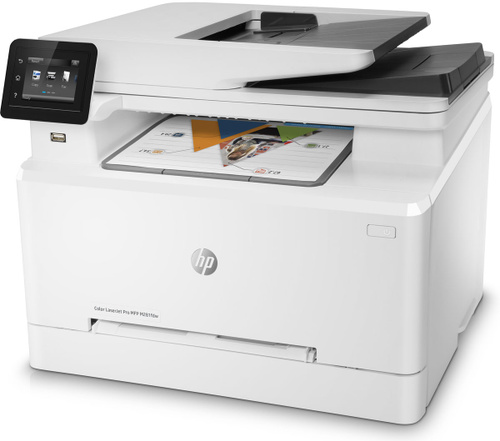 And a child, especially when his safety and health is at stake, should be a fundamental factor when choosing a home 3D printer. By the way, safety is not the only advantage of a closed case. Paired with a heated table, it will reward you with the ability to print with ABS plastic, minimizing the chance of marriage.
And a child, especially when his safety and health is at stake, should be a fundamental factor when choosing a home 3D printer. By the way, safety is not the only advantage of a closed case. Paired with a heated table, it will reward you with the ability to print with ABS plastic, minimizing the chance of marriage.
4. After you've answered the above questions, it's time to decide on the 3D printer manufacturer and budget.
Conventionally, all 3D printers can be divided into three groups:
- Russia
The advantage of Russian manufacturers is that you live on the same territory and speak the same language. Those. you will not have language barriers when contacting technical support, service repairs or maintenance will be less troublesome. And forget about the biased attitude towards domestic products - Russian 3D printer manufacturers have good potential and experience in this area. The leaders of the Russian market, in our opinion, are such manufacturers as Picaso, 3DQuality, IMPRINTA and Magnum.
- China
The main advantages of Chinese 3D technology are simplicity, availability, price and versatility. Parts from one Chinese 3D printer almost always fit another Chinese 3D printer. This technique is easily modified, spare parts for them can be ordered not only in China, but also in any store with accessories for 3D printing. These 3D printers are disassembled and assembled using a set of hexagons and screwdrivers without special instrumentation skills, and the price is the lowest on the 3D market. The main disadvantage is the quality of assembly and raw materials for components, which is inferior in all respects to global competitors. Therefore, if you have already decided to opt for a Chinese manufacturer, then choose from the world leaders in this industry, such as WANHAO LLC or Up (Tiertime). Otherwise, you run the risk of getting only a device that looks like a 3D printer, which will not be able to fully cope with even the simplest task. As the saying goes, a miser pays twice.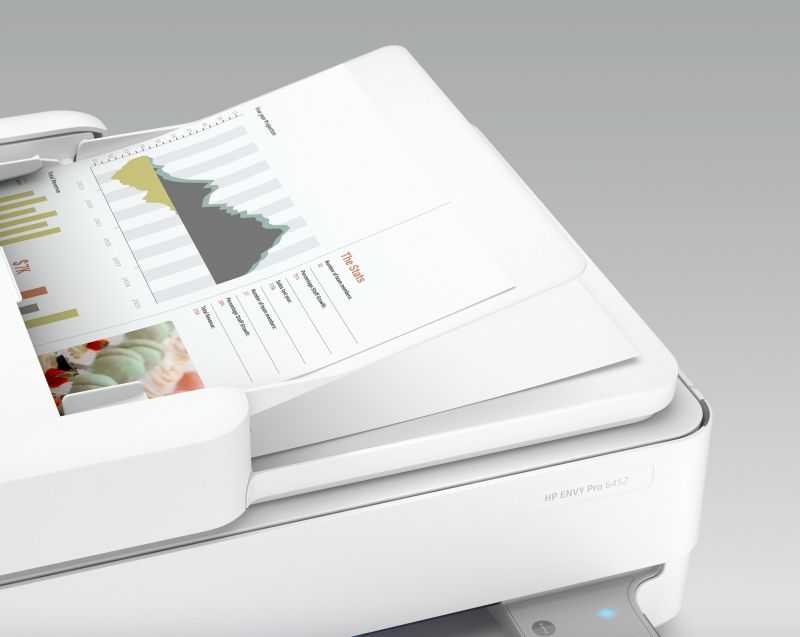
- West
Most Western 3D printers boast excellent build quality and components. The latter are usually made from high quality materials. Due to this, this group of manufacturers has a high class of reliability and shelf life. But these advantages are the cause of such disadvantages as the high cost and inaccessibility of spare parts. And due to the low level of service and the lack of specialists, a small breakdown can easily turn into a big problem that will not only hit your wallet, but also take a lot of time and nerves. The generally recognized leaders are Ultimaker, 3DSystems, Makerboot and Raise3D.
Irina Solomnikova, Commercial Director of IMPRINTA
knowledge to assemble and configure equipment? Do you have enough free time to complete the build, or is it just a box of parts?
2. Print quality. Even if the printer is taken for the home, poor print quality can completely discourage you and your family from working on the printer. The printing process is certainly exciting, but the result is also very important in order to put the resulting product in the most visible place, and not send it to the trash can like an unnecessary piece of plastic.
The printing process is certainly exciting, but the result is also very important in order to put the resulting product in the most visible place, and not send it to the trash can like an unnecessary piece of plastic.
3. Equipment quality and certificates. When purchasing equipment for home, you need to remember about safety. It is worth paying attention to the quality of the wires, moving parts, heating elements. It is also necessary to keep in mind the availability of certificates or declarations for equipment - this confirms the reliability of both the equipment and the manufacturer.
4. The use of a 3D printer is not limited to the manufacture of toys, and even when choosing a 3D printer for home, you need to consider its capabilities, such as printing with various materials, the ability to change the nozzle (this affects both print speed and quality, and printing materials with various additives - wood, metal, etc.).
Representative of 3D-Store
1. Software quality. Now almost all home FDM printers come with software based on a few free products (Cura, RepetierHost, etc.), so you should be very careful about how much attention the hardware manufacturer has paid to optimizing standard software products for their hardware. ". In the worst case, the tasks of such optimization can fall on the shoulders of the consumer, who will have to manually set and select all the parameters of the printer. Good manufacturers supply software that is ideally configured to work with a specific printer immediately after its installation, it is enough to load models, select material and press just one button to start.
Software quality. Now almost all home FDM printers come with software based on a few free products (Cura, RepetierHost, etc.), so you should be very careful about how much attention the hardware manufacturer has paid to optimizing standard software products for their hardware. ". In the worst case, the tasks of such optimization can fall on the shoulders of the consumer, who will have to manually set and select all the parameters of the printer. Good manufacturers supply software that is ideally configured to work with a specific printer immediately after its installation, it is enough to load models, select material and press just one button to start.
2. Advanced hardware. If from the point of view of the reliability of drives, mechanisms and electronics it is now difficult to single out someone in the middle and upper price segment of home 3D printers (the quality of the components here is sufficient for everyone not to worry about the performance of your printer for many years), then in terms of the wealth of technologies, making life easier for the user, there is a clear separation. The functions of automatic checking of the starting gap and tilt of the table in 2017 became, as they say, a “must have”. Some of the more advanced low-cost models have begun to be released with an automatic build platform leveling feature. In addition, as an additional useful option - control of the supply of material through the extruder. It can save a lot of plastic and nerves, especially if you plan to leave the printer to work on its own without human supervision during long printing.
The functions of automatic checking of the starting gap and tilt of the table in 2017 became, as they say, a “must have”. Some of the more advanced low-cost models have begun to be released with an automatic build platform leveling feature. In addition, as an additional useful option - control of the supply of material through the extruder. It can save a lot of plastic and nerves, especially if you plan to leave the printer to work on its own without human supervision during long printing.
But the last two functions have not yet received mass distribution, and in those models where they have already appeared, this has had a rather negative impact on the cost of the printer. For now, it would be reasonable to limit ourselves to really important functionality at a moderate price (as an example, Zortrax M200, which has everything you need for comfortable work, and you don’t have to overpay for “luxury” innovations).
3. Building platform. The success of each print depends very much on how your material "makes friends" with the build platform. Different platform materials have their own characteristics of working with them: glass provides a smooth bottom surface, but often requires the use of glue or a special film, while a perforated metal platform, although it allows printing models on a plastic substrate, requires some preparation of the platform before printing plastics with low shrinkage (like PLA) disappear completely. And when such a platform is covered with a solution of ABS plastic and due to uniform heating, it becomes almost inseparable at the time of printing, even with the most unfriendly filament grades.
Different platform materials have their own characteristics of working with them: glass provides a smooth bottom surface, but often requires the use of glue or a special film, while a perforated metal platform, although it allows printing models on a plastic substrate, requires some preparation of the platform before printing plastics with low shrinkage (like PLA) disappear completely. And when such a platform is covered with a solution of ABS plastic and due to uniform heating, it becomes almost inseparable at the time of printing, even with the most unfriendly filament grades.
Andrey Zakharov, manager of Top 3D Shop
1. Decide on the technology. FDM is more affordable, but less accurate, SLA produces excellent print quality, but both the printers themselves and the material are more expensive. Although, now there is Wanhao D7 - this is a stereolithographic printer for a very reasonable price.
2. Take into account when choosing the print area, available materials. All this is reflected in the price.
All this is reflected in the price.
3. Important warranty and availability of service, spare parts. The choice of the country of origin also depends on their availability and conditions. Although, when contacting an authorized dealer, this problem is largely removed.
4. Purpose of buying a 3D printer: For some, it is important to buy the cheapest printer, sort it out yourself as a hobby. Others want it to print out of the box. These are different approaches, different models and prices. For some, the ability of the printer to print with two materials at the same time is important, models with two extruders are suitable here.
5. When buying a printer for the home, many people also care about the external dimensions of the printer, ease of assembly and installation, and for some, the appearance. These qualities also differ in different models.
Evgenia Kurochkina, Development Director of ZENIT 3D
First of all, ask yourself the question: “Why do you need a 3D printer?”, And if you clearly know the answer to it, determine the psychological price threshold and feel free to start choosing devices.