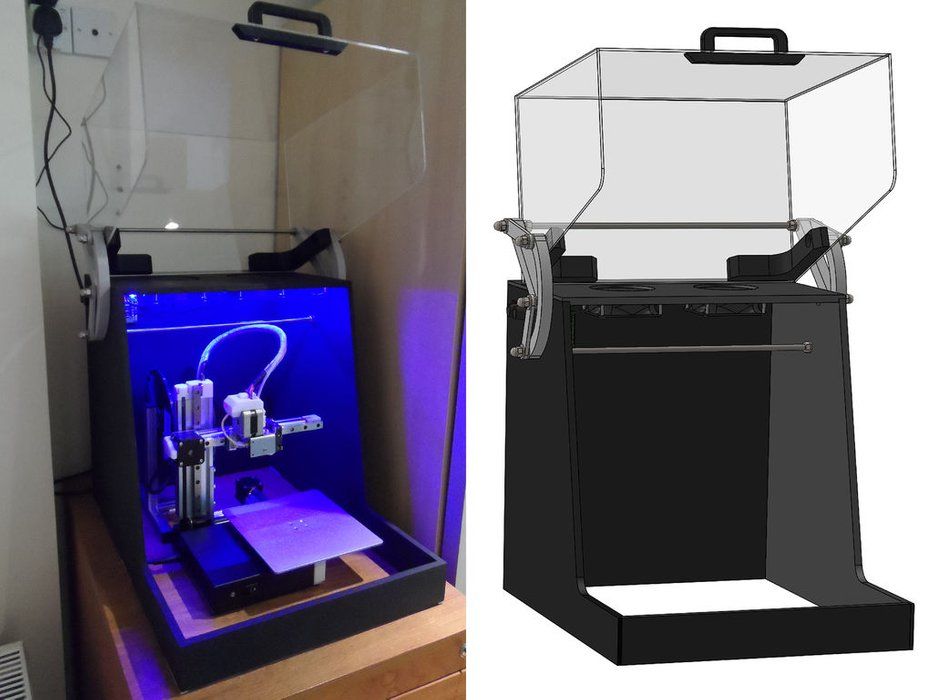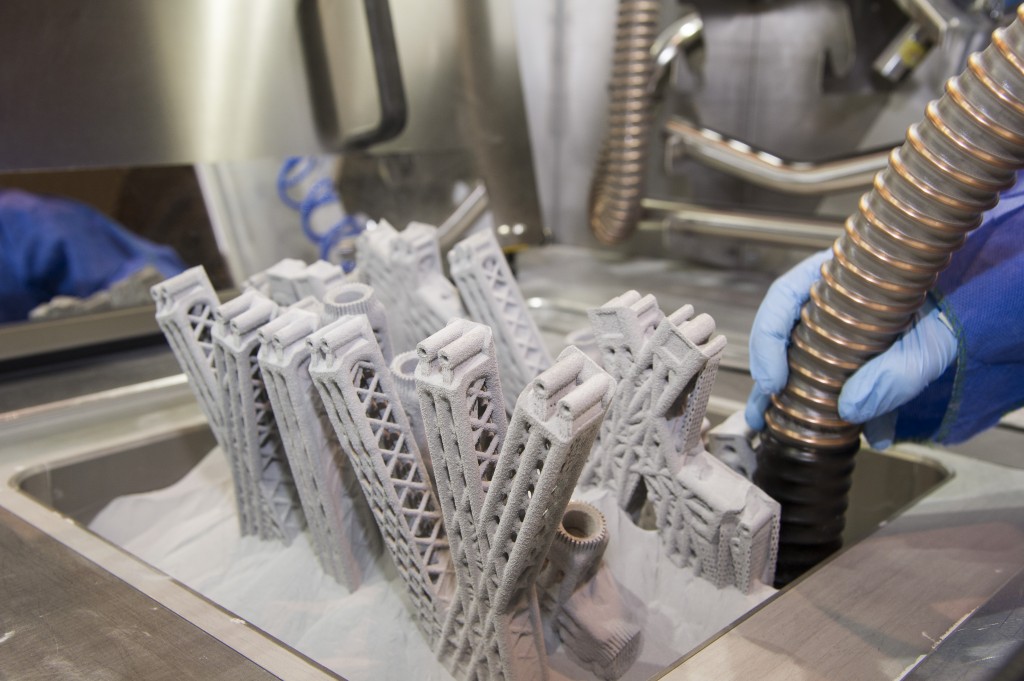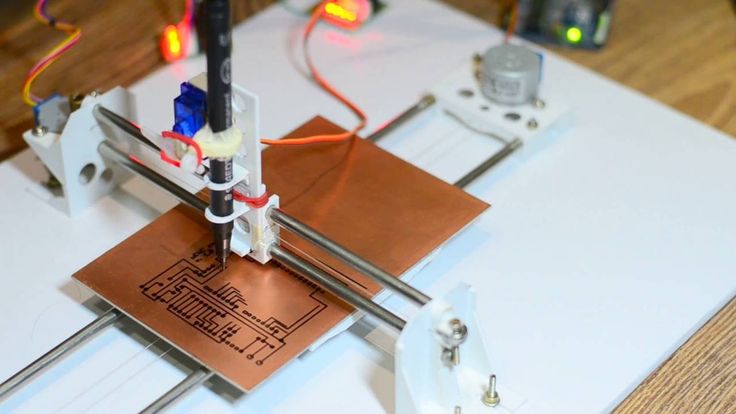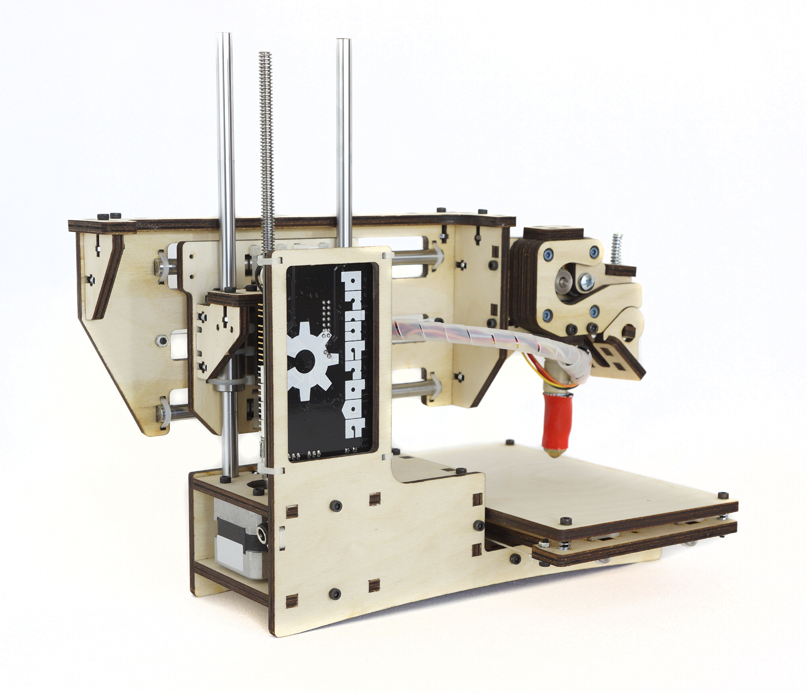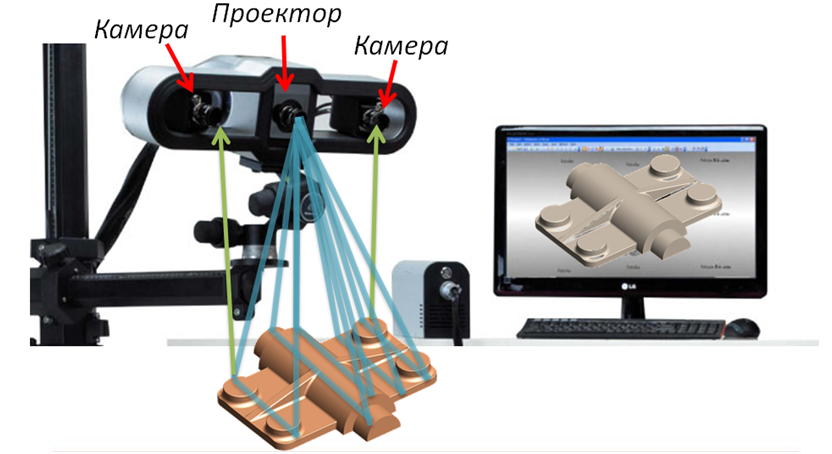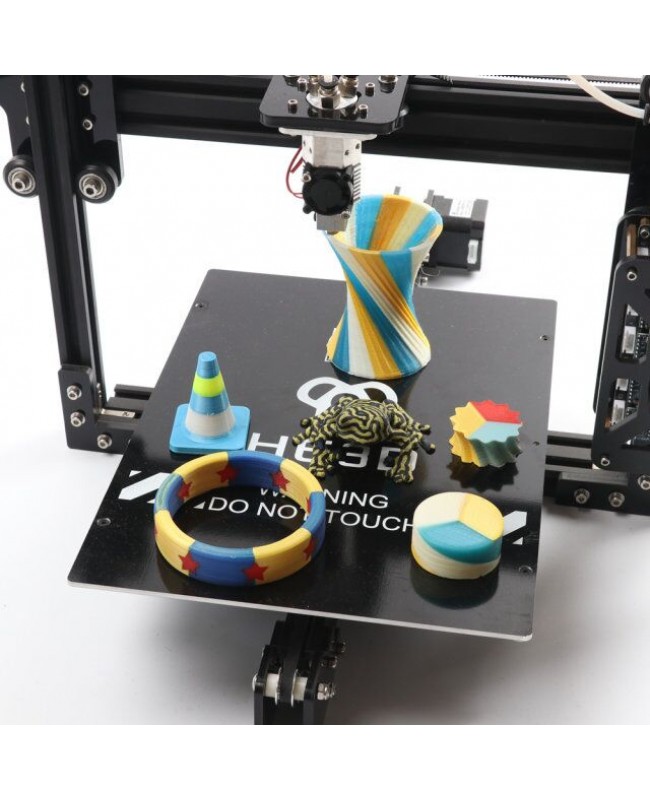Elder 3d printer
Ender Series 3D Printer – Creality 3D
Creality3D Upgraded Ender-3 V2 3D Printer
Creality3D Upgraded Ender-3 V2 3D Printer
- Regular price
-
$261.99 - Sale price
- $222.00 Sale
Creality Ender-3 S1 3D Printer
Creality Ender-3 S1 3D Printer
- Regular price
-
$415.99 - Sale price
- $339.99 Sale
Creality3D Ender-2 pro 3D Printer
Creality3D Ender-2 pro 3D Printer
- Regular price
-
$199.00 - Sale price
- $129.
00 Sale
Creality3D Ender-7 3D Printer
Creality3D Ender-7 3D Printer
- Regular price
-
$729.00 - Sale price
- $399.99 Sale
Creality3D Ender-6 3D Printer
Creality3D Ender-6 3D Printer
- Regular price
-
$599.99 - Sale price
- $419.00 Sale
Creality3D Ender-5 PLUS 3D Printer
Creality3D Ender-5 PLUS 3D Printer
- Regular price
-
$588.00 - Sale price
- $459.
 00 Sale
00 Sale
[Promotional Products] Creality3D Ender-3 pro High Precision 3D Printer
[Promotional Products] Creality3D Ender-3 pro High Precision 3D Printer
- Regular price
-
$223.99 - Sale price
- $199.99 Sale
Creality Ender-3 S1 3D Printer Combo
Creality Ender-3 S1 3D Printer Combo
- Regular price
-
$448.98 - Sale price
- $370.00 Sale
[Free Giveaway] Creality Ender-3 S1 3D Printer Combo
[Free Giveaway] Creality Ender-3 S1 3D Printer Combo
- Regular price
- $339.
 99
99
Creality3D Ender-5 PLUS 3D Printer Combo
Creality3D Ender-5 PLUS 3D Printer Combo
- Regular price
-
$618.99 - Sale price
- $535.00 Sale
[Promotional Products] Creality3D Ender-5 DIY 3D Printer Kit
[Promotional Products] Creality3D Ender-5 DIY 3D Printer Kit
- Regular price
-
$310.99 - Sale price
- $269.99 Sale
[Guess and Win] Creality Ender-3 S1 3D Printer
[Guess and Win] Creality Ender-3 S1 3D Printer
- Regular price
-
$415.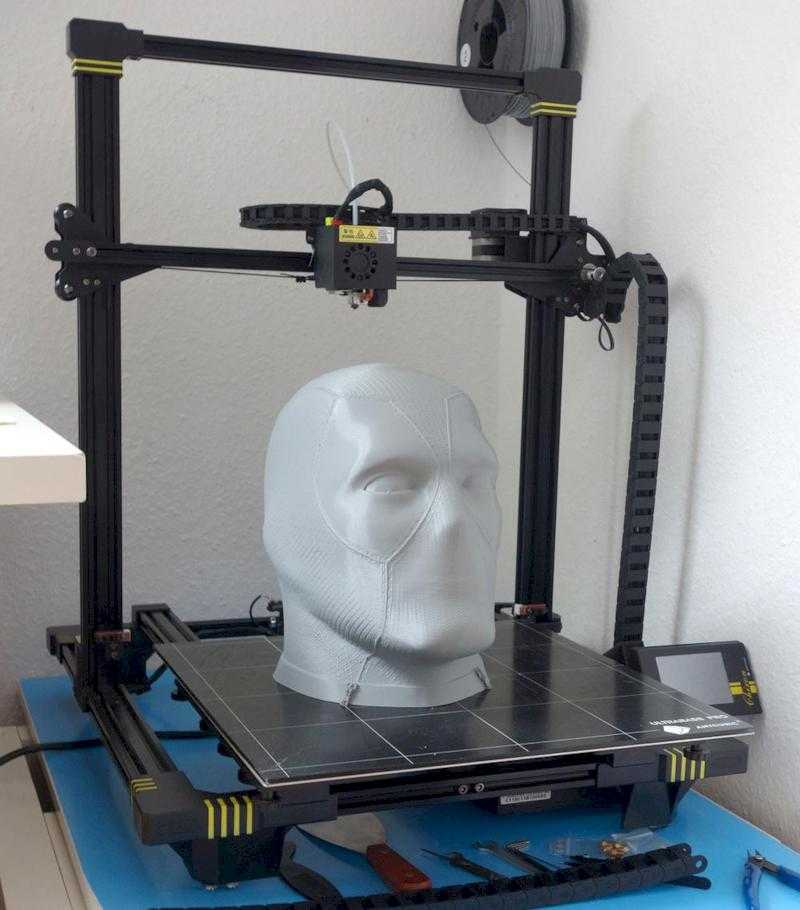 99
99 - Sale price
- $339.99 Sale
[Free Giveaway]Creality3D Ender-7 3D Printer
[Free Giveaway]Creality3D Ender-7 3D Printer
- Regular price
-
$729.00 - Sale price
- $429.99 Sale
[Free Giveaway]Creality3D Ender-2 pro 3D Printer
[Free Giveaway]Creality3D Ender-2 pro 3D Printer
- Regular price
-
$199.00 - Sale price
- $169.00 Sale
[Combo Sale] Creality Ender-3 S1 3D Printer
[Combo Sale] Creality Ender-3 S1 3D Printer
- Regular price
-
$415. 99
99 - Sale price
- $339.99 Sale
Ender-3 S1 Plus 3D Printer -- Pre-order
Ender-3 S1 Plus 3D Printer -- Pre-order
- Sold out
Creality Ender 3 3D Printer sale
Home Collections Ender 3 DIY 3D Printers Kit | 8.66x8.66x9.84inch | Resume Printing Function$ USD
$ USD
35 Reviews Pricing Not Include Tax
Ship From
United StatesCanadaCzech RepublicAustraliaUnited KingdomChina
Model-1
Ender-3 NEOEnder-3
Ship to
It is expected to arrive within and will cost $ USD to ship
This item can't be shipped to this Country/Region
Bundles
Quantity
28 Available
Add To Cart Buy It Now
Continue To Shopping View Cart
People who bought this item also bought
Official Creality Ender 3 3D Printer Fully Open Source with Resume Printing
- Easy and Quick Assembly: It comes with several assembled parts, you only need about 2 hours to assemble 20 nuts well.
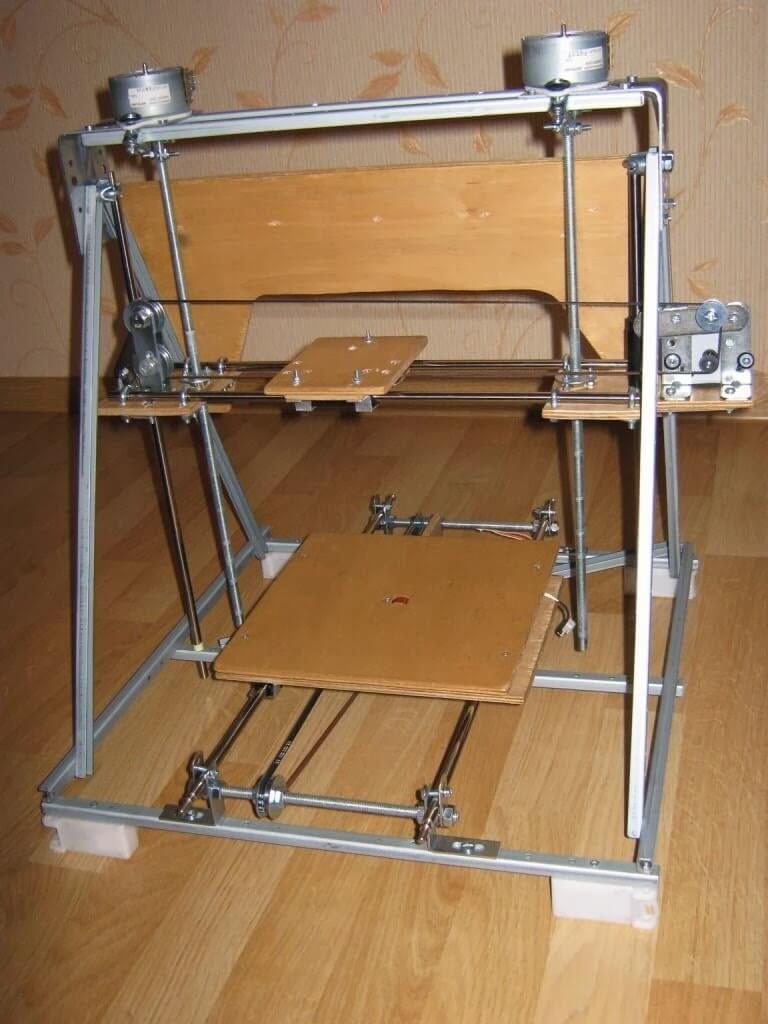
- Advanced Extruder Technology: Upgraded extruder greatly reduces plugging risk and bad extrusion; V-Shape with POM wheels makes it move noiseless, smoothly, and durable.
- Safety Protected Power Supply: Only needs 5 minutes for the hotbed to reach 110℃.
- It is a great project for middle school and high school-aged students. The perfect gift to spark a lifelong love for science and engineering, and provide a deeper understanding of machinery and robotics.
Creality Ender 3:Complete beginner's guide to 3D printing - Assembly, tour, slicing, levelling and first prints
CR Touch Install Guide - From 3D Printscape
Why Most People Choose Ender 3 3D Printer
From 2018 till now, the Ender-3 model has remained in the "Best Selling".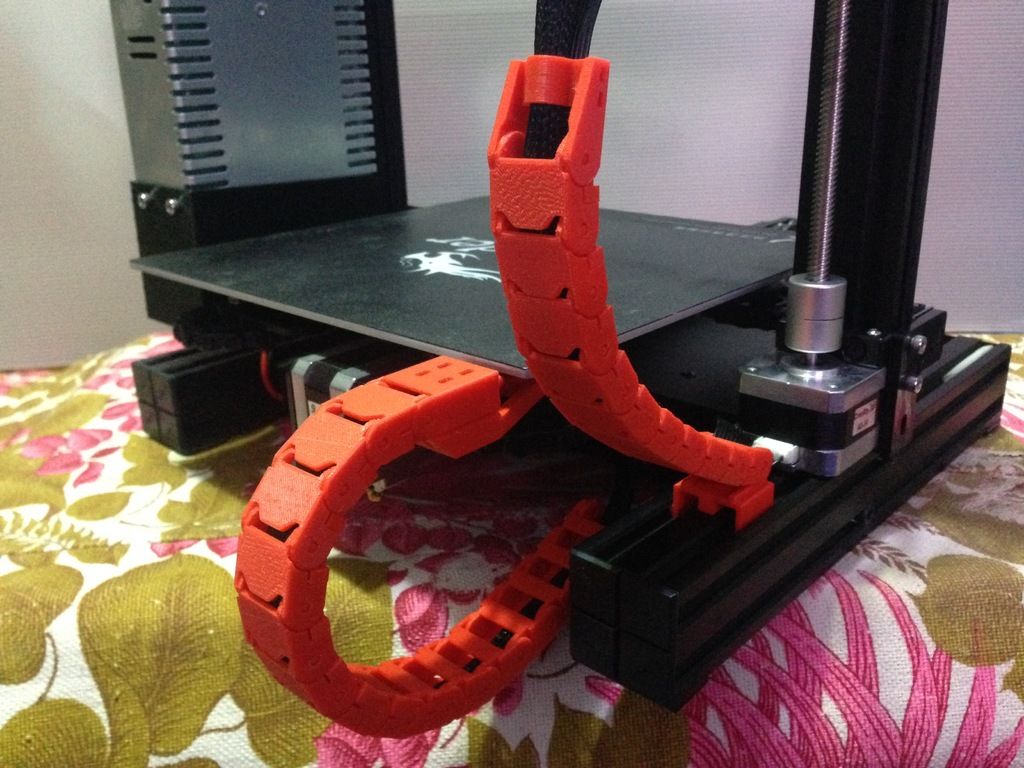 Although we are launching new Ender-3V2, Ender-3S1. So why do many choose Ender 3?
Although we are launching new Ender-3V2, Ender-3S1. So why do many choose Ender 3?
1. In terms of price: the price is lower than 200, stable printing quality and 220*220 printing size, supports different filament materials
2. In terms of performance: support resume printing, 5mins rapid heating, reliable power supply
3. Upgrade convenience: ender 3 direct drive, cr touch auto leveling kit, touch screen , tempered glass bed and more. There's do much you can do with it
4. Who chose him: News for 3d printing, 3d printing enthusiast; for DIY makers, for education... Customer
Ender 3' S FAQ:
Filament did not stick on the hotbed?
For newcomers, this is the most common problem. Do not worry, you can solve it easily. Generally,the distance between the nozzle and platform is too far or near. So rotary the knob under the platform to adjust the distance between the nozzle and platform again,at a piece of A4 paper distance or less).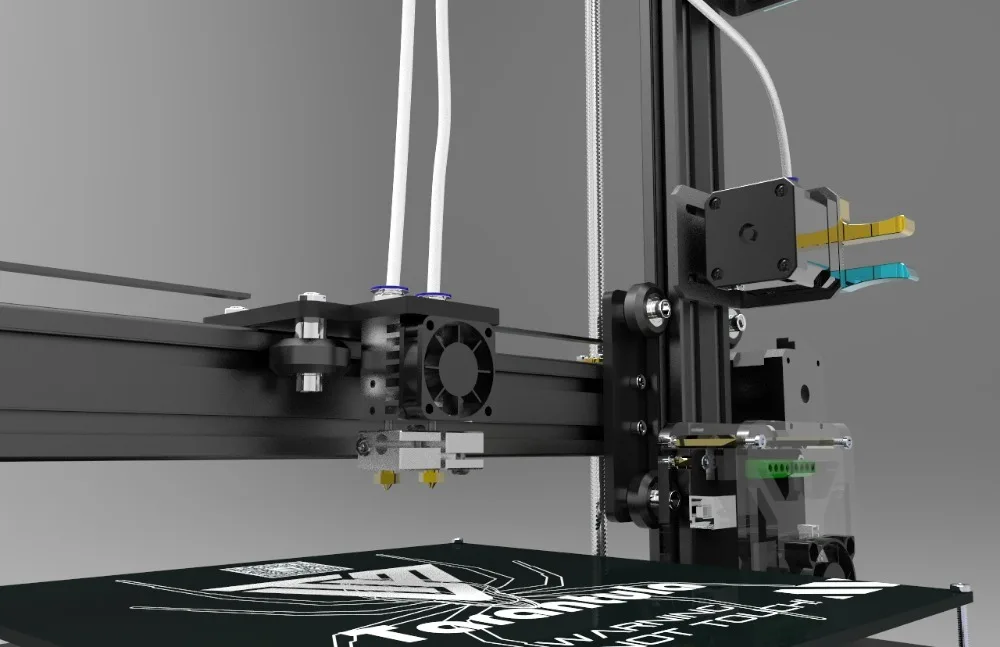
Creality Ender 3 Bed Leveling – All You Need to Know
Any structure needs a strong foundation. The same is true for 3D-printed objects. Leveling the bed on your Creality Ender 3 will ensure that that all-important first layer is solid...
How to level Creality Creality Ender 3?
Move the nozzle so that it’s positioned over the left corner of the bed. A half-inch or so from both sides is a good location.
Slide the paper between the nozzle and the bed. If it doesn’t fit, drop the corner until it does.
Once the paper is able to slide under the nozzle, very slowly raise the corner with the adjuster. Remember: Clockwise moves the bed up. As you do this, gently slide the paper back and forth. The moment you feel even the slightest resistance to your moving the paper, stop turning the knob. That corner is (almost) ready to go.
Do the same for the other three corners of the build plate. Always advance the hot end to a new corner slowly. This will prevent damage to the build plate in case the nozzle starts to drag.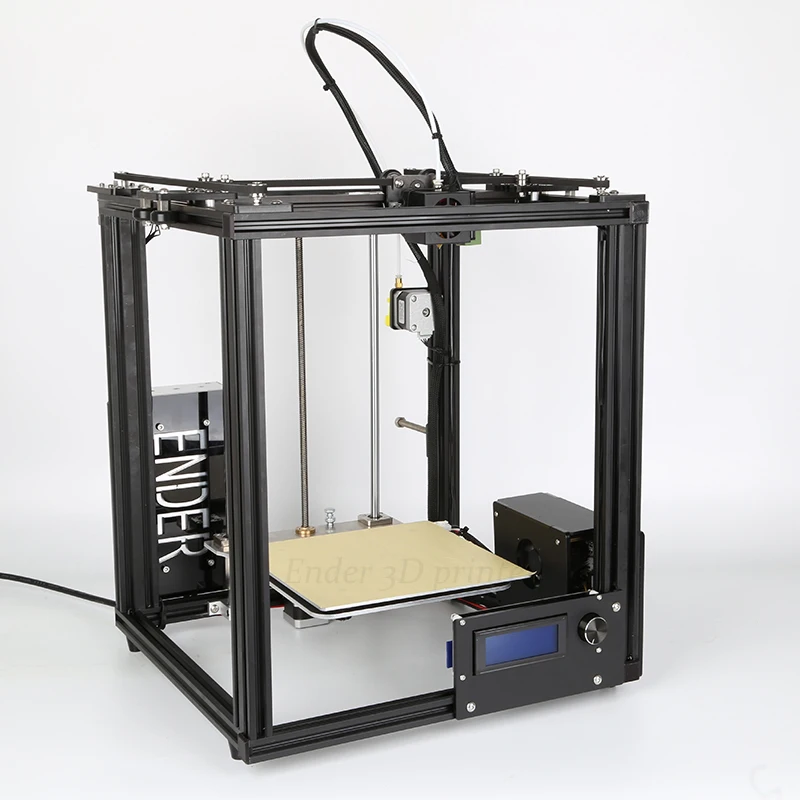 If this occurs, simply lower the next corner (before starting the leveling process) to make some room.
If this occurs, simply lower the next corner (before starting the leveling process) to make some room.
After you’ve adjusted each corner once, go back and check the four corners again. You may have to do further adjustments to get all four correct.
Article: Creality Ender 3 Bed Leveling – All You Need to Know.
Download
Download
Download
Download
Download
Download
Download
Download
Download
Customer Reviews
Based on 35 reviews
77%
(27)
17%
(6)
Write A Review
Ask A Question
Reviews (35) Questions (5)$ USD
$ USD
ADD TO CART BUY IT NOW
Write a review
Ask a Question
Senior Lecturer - Mikhail Proyavin
Position:
Senior Lecturer
About Roboton:
My team and I created our project to teach children what we know ourselves. Being a physicist by education, it is not difficult to understand that there is a tendency to replace simple human labor with machine labor. History has already seen such technological revolutions, and the same awaits us in the near future. The development of the manufacturing industry, the wide availability of electronic parts, all kinds of mechanisms open up broad horizons for the new generation. That is why it is so important to teach children to use these opportunities. By learning how to assemble and train our robots, the child will be able to bring his ideas to life with the tools we have given him. And we hope that someone will become no less famous than Steve Jobs, Elon Musk or Bill Gates.
Being a physicist by education, it is not difficult to understand that there is a tendency to replace simple human labor with machine labor. History has already seen such technological revolutions, and the same awaits us in the near future. The development of the manufacturing industry, the wide availability of electronic parts, all kinds of mechanisms open up broad horizons for the new generation. That is why it is so important to teach children to use these opportunities. By learning how to assemble and train our robots, the child will be able to bring his ideas to life with the tools we have given him. And we hope that someone will become no less famous than Steve Jobs, Elon Musk or Bill Gates.
Teacher's articles:
-
Light sensor ARDUINO
In this article, we will talk about the ARDUINO light sensor, where we will analyze its types, connection methods and programming.
Read
-
Relay connection to Arduino
Let's figure out how to connect a high-voltage and low-voltage electrical circuit to the Arduino through a relay, which will be extremely useful for creating a Smart Home.

Read
-
Lego WeDo Review
In this article, we will review the robotics kit for beginners Lego WeDo!
Read
-
Overview Lego Robotics
Did you know that it was the direction of robotics designers that saved Lego from 11 years of stagnation?
Read
-
Stepper motor
We continue the cycle of useful articles on the electronics around us!
Read
-
Review of the coolest robots
Let's review the most memorable and outstanding robot models created in recent times!
Read
-
Review of 3d printers Makerbot
This article will be devoted to the study of the Makerbot 3D printer line.

Read
-
3d printing problems and solutions
In this article, we will analyze the most common 3d printing problems!
Read
-
Robotics in Nizhny Novgorod
Let's see how much robotics is developing in Nizhny Novgorod.
Read
-
Servo motors
New article about servo motors, which are most commonly used for robotics.
Read
-
Arduino connection
In this article, we will show you how to properly connect an Arduino board to a computer!
Read
-
Connecting a 3d printer to a computer
In this article we will answer the question of how to connect a 3d printer to a computer.
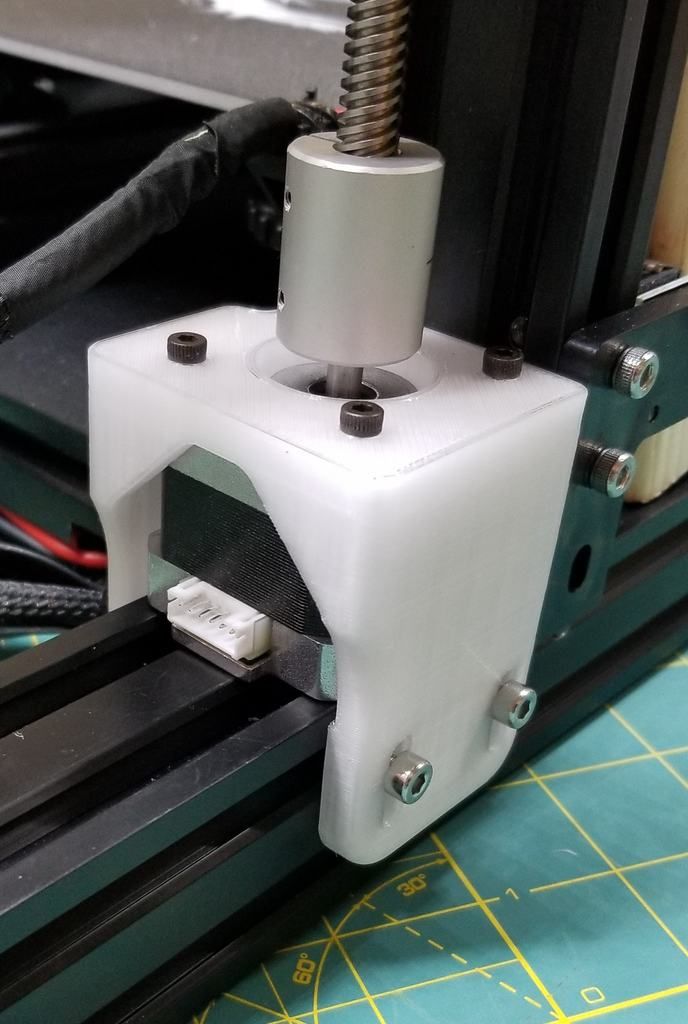
Read
-
Arrangement and pinout Arduino Mega
This mini article is about the device and pinout of one of the largest boards from the Arduino family.
Read
-
Ramps 1.4 connection in 3d printer
Why do you need a Ramps 1.4 shield in a 3d printer and how to connect it to Arduino Mega, read on!
Read
-
Repetier Host. Slicer setup. Part 2
In this article, we will continue to study Repetier Host, namely, we will teach you what parameters you need to set in various fields of the slicer and what they are for!
Read
-
Beginner Robotics
Is it necessary to prepare your children for the future in the world of robots, how to do it right and what robotics circles for beginners teach in our new article!
Read
-
3D printer setup and calibration
After you have the idea to buy a 3D printer and assemble it yourself, you should understand how a 3D printer works and how to set it up
Read
-
Exploring the features of a 3D printer
This article is devoted to the study of the device of a 3d printer and an overview of its key components.
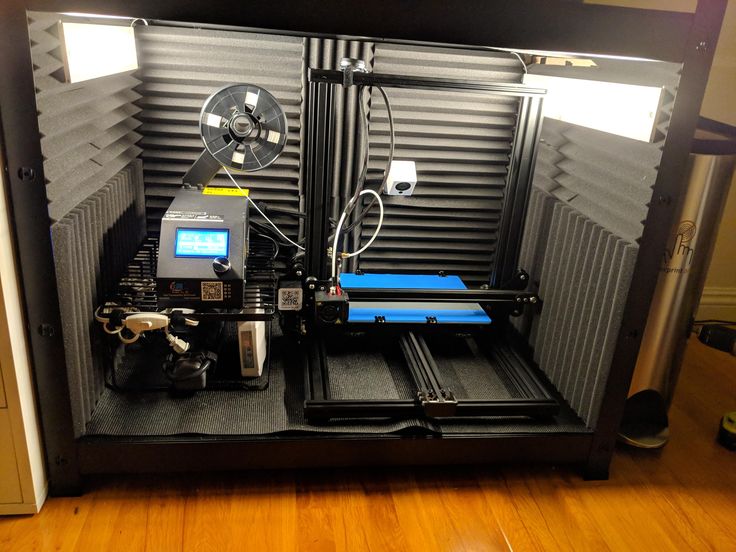
Read
-
Overview article about the world of modern 3D technologies
This article provides a brief overview of the 3D printing and modeling industry.
Read
Child and 3D printer (part 2).
3D modeling
As I wrote last time on this topic, children very quickly accept the fact that there is a device that can grow a real object out of nothing.
Children do not know that this process is one of the miracles for the older generation and do not understand why there are such excited dances around a simple thing. Moreover, the younger the child, the faster he becomes an active user of the 3D printer. I already wrote about the younger one last time, but the older one (goes to the seventh grade) accepted the 3D printer with interest, but without fanaticism. He immediately asked a completely adult question - what are we going to do on it? Of course, I answered cheerfully and optimistically - yes, anything!, but I thought about it myself.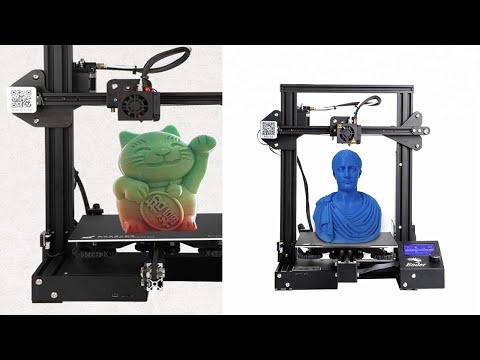 :?:
:?:
It seems to be a universal contraption and you can potentially do a lot of things, but you won’t answer right away. Examples of how 3D printers are used for business, from artisanal to international corporations, are numerous, and home use comes down to iPhone cases.
Of course, there are many reasons for this, but the main one, I think, is that people have been taught not to do things with their own hands. Everything is bought, consumed and thrown away. This mainly applies to urban residents, who are more constrained in space and the choice of tools for creativity than residents of villages and villages. But this is a separate topic and now is not about that.
So, back to the children. They have a desire to try a 3D printer in action, and at first it can be satisfied by downloading ready-made models from the Internet. But sooner or later this will not be enough and you will want to turn around in the full breadth of your childhood fantasy. And then ... the children will be disappointed. Until recently, I have not seen simple programs in which you can immediately create objects for 3D printing without long training. All CAD programs that were known to me were not suitable for quick mastering by a child (and adults too). The guys from ASCON came to the rescue and advised me to try the SubDivFormer program. This is their development, which was posted for FREE on Google Play and the App Store.
And then ... the children will be disappointed. Until recently, I have not seen simple programs in which you can immediately create objects for 3D printing without long training. All CAD programs that were known to me were not suitable for quick mastering by a child (and adults too). The guys from ASCON came to the rescue and advised me to try the SubDivFormer program. This is their development, which was posted for FREE on Google Play and the App Store.
Here is the link - http://ascon.ru/products/SubDivFormer/
I installed it myself first. I indulged, it turned out that it is simply drawn with a finger on a phone or tablet. And you can create quite complex objects. I was really surprised. To build the same models, but in Blender, it would have taken me much more time. Here are a couple of examples:
... and more:
After my experiments, the program went to the children. Got used to it very quickly. First, the simplest steps, then more and more difficult. As a result, the first intelligible object:
First, the simplest steps, then more and more difficult. As a result, the first intelligible object:
and on the other hand:
But you ask, what does a 3D printer have to do with it? But the fact is that the program allows you to save the drawing in stl format.
I connect the phone to the computer, download the file, prepare the task and print. The result can be seen below:
Like this, with your finger on the phone screen and on the 3D printer. For a child, it is very clear and simple.
I hope the information was useful for someone. I will be glad if someone shares information about such programs for children and adults.
Easy 3D printing everyone! :D
Follow the author
Follow
Don't want
19
More interesting articles
25
Subscribe to the author
Subscribe
Don't want
At the beginning of September we released a new version of the KOMPAS-3D Home system for amateur 3D modeling.