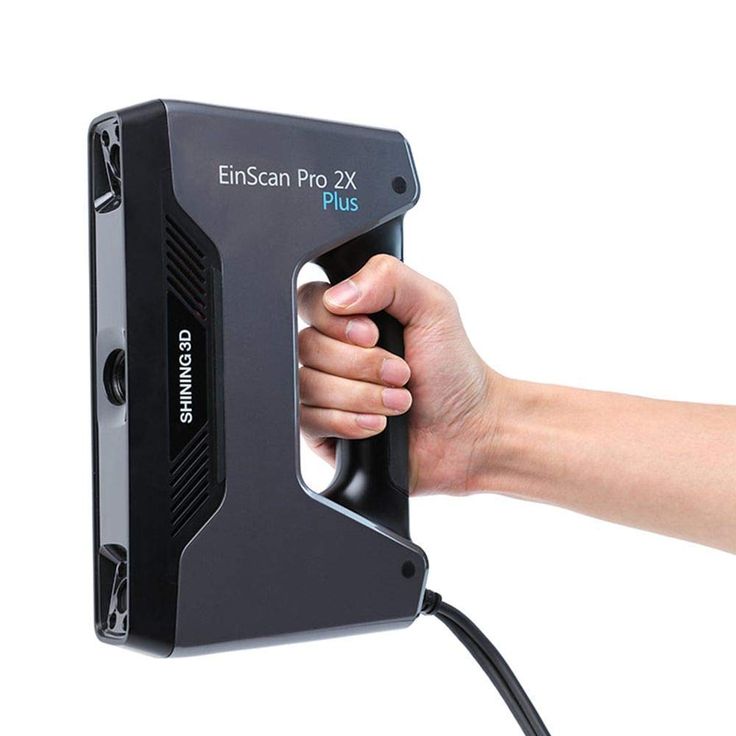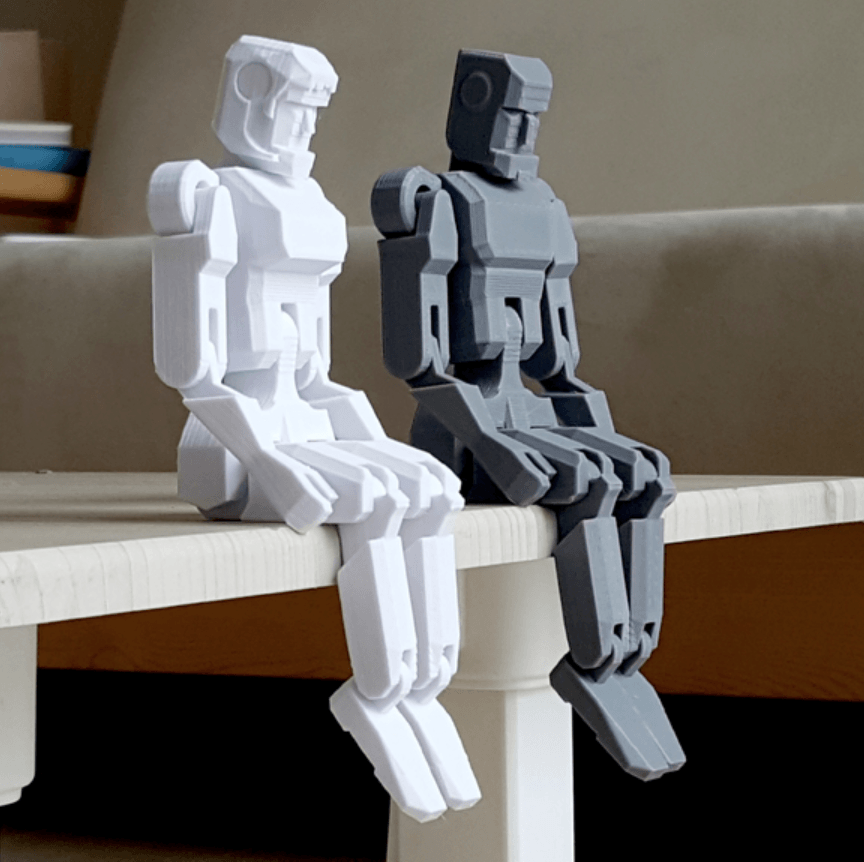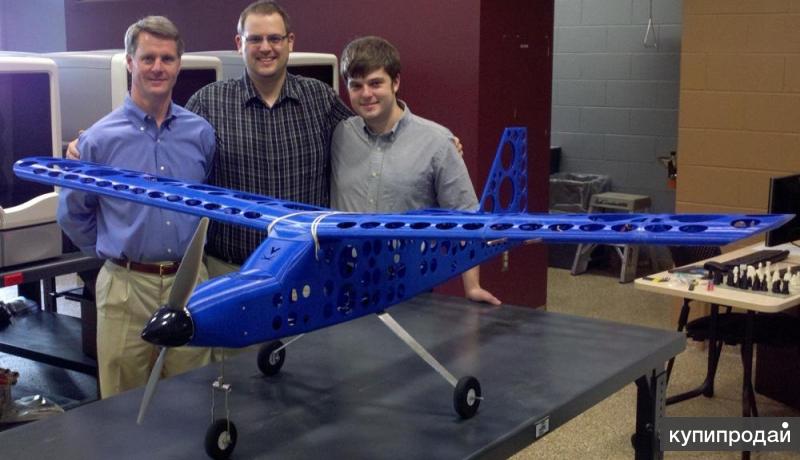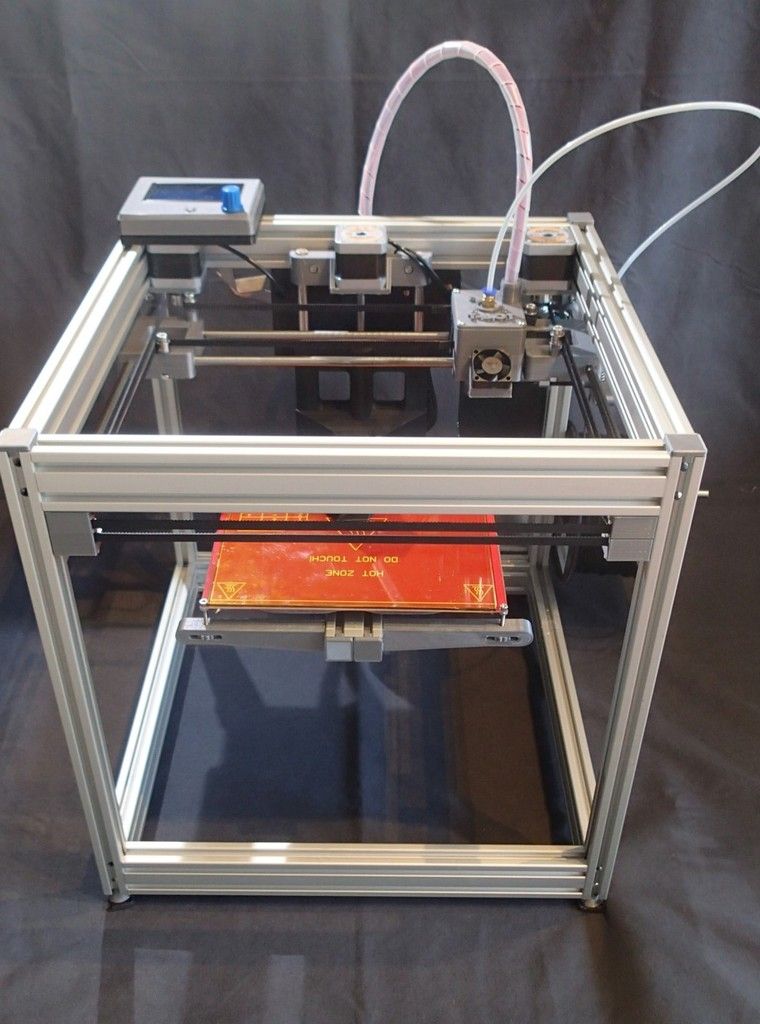Creality 3d printer filament
Filament – Creality 3D
Creality OFFICIAL PLA 3D Printer Filament, 1.75mm, 1kg Spool, Black
Creality OFFICIAL PLA 3D Printer Filament, 1.75mm, 1kg Spool, Black
- Regular price
-
$37.99 - Sale price
- $35.99 Sale
PLA 3D Printer Filament, 1.75mm, 1kg Spool, Wood
PLA 3D Printer Filament, 1.75mm, 1kg Spool, Wood
- Regular price
- $41.99
Creality OFFICIAL PLA 3D Printer Filament, 1.75mm, 1kg Spool, Grey
Creality OFFICIAL PLA 3D Printer Filament, 1.75mm, 1kg Spool, Grey
- Regular price
-
$37.99 - Sale price
- $32.
99 Sale
PLA 3D Printer Filament, 1.75mm, 1kg Spool, Grey
PLA 3D Printer Filament, 1.75mm, 1kg Spool, Grey
- Regular price
- $44.99
Creality OFFICIAL PLA 3D Printer Filament, 1.75mm, 1kg Spool, Red
Creality OFFICIAL PLA 3D Printer Filament, 1.75mm, 1kg Spool, Red
- Regular price
-
$37.99 - Sale price
- $32.99 Sale
PLA PRO (PLA+) 3D Printer Filament, 1.75mm, 1kg Spool, Black
PLA PRO (PLA+) 3D Printer Filament, 1.75mm, 1kg Spool, Black
- Regular price
- $42.
 99
99
Creality OFFICIAL PLA 3D Printer Filament, 1.75mm, 1kg Spool, Blue
Creality OFFICIAL PLA 3D Printer Filament, 1.75mm, 1kg Spool, Blue
- Regular price
-
$37.99 - Sale price
- $35.99 Sale
PLA 3D Printer Filament, 1.75mm, 1kg Spool, Silk Copper
PLA 3D Printer Filament, 1.75mm, 1kg Spool, Silk Copper
- Regular price
- $47.99
PETG 3D Printer Filament, 1.75mm, 1kg Spool, Black
PETG 3D Printer Filament, 1.75mm, 1kg Spool, Black
- Regular price
- $38.99
PLA 3D Printer Filament, 1. 75mm, 1kg Spool, Silver
75mm, 1kg Spool, Silver
PLA 3D Printer Filament, 1.75mm, 1kg Spool, Silver
- Regular price
- $39.99
PLA 3D Printer Filament, 1.75mm, 1kg Spool, White
PLA 3D Printer Filament, 1.75mm, 1kg Spool, White
- Regular price
- $35.99
PLA 3D Printer Filament, 1.75mm, 1kg Spool, Blue
PLA 3D Printer Filament, 1.75mm, 1kg Spool, Blue
- Regular price
- $44.99
Creality OFFICIAL PLA 3D Printer Filament, 1.75mm, 1kg Spool, Yellow
Creality OFFICIAL PLA 3D Printer Filament, 1.75mm, 1kg Spool, Yellow
- Regular price
-
$37.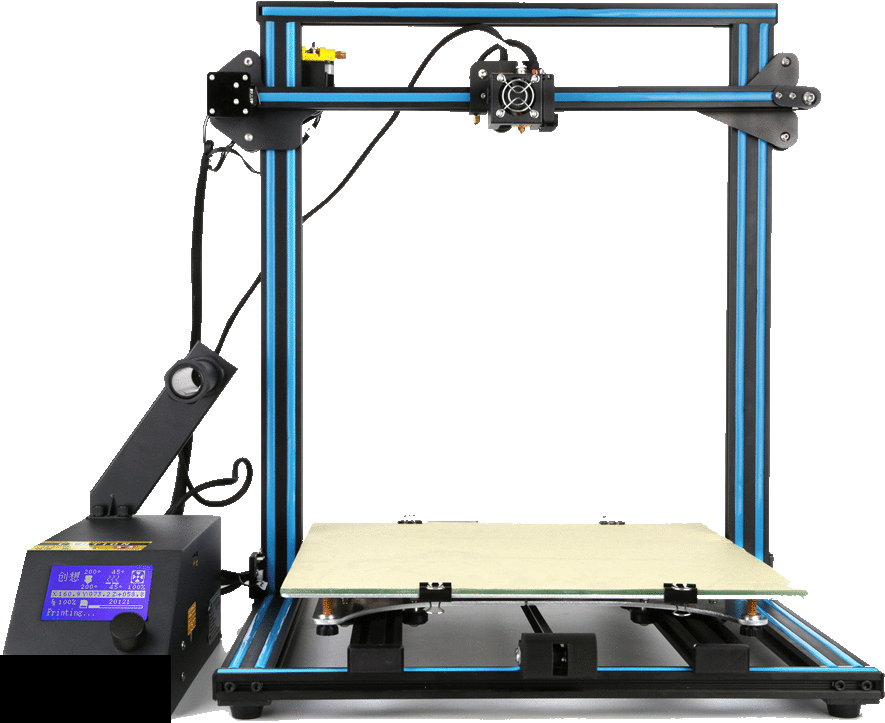 99
99 - Sale price
- $32.99 Sale
Creality OFFICIAL PLA 3D Printer Filament, 1.75mm, 1kg Spool, White
Creality OFFICIAL PLA 3D Printer Filament, 1.75mm, 1kg Spool, White
- Regular price
-
$37.99 - Sale price
- $32.99 Sale
PLA 3D Printer Filament, 1.75mm, 1kg Spool, Silk Silver
PLA 3D Printer Filament, 1.75mm, 1kg Spool, Silk Silver
- Regular price
- $41.99
PLA 3D Printer Filament, 1.75mm, 1kg Spool, Silk Dark Blue
PLA 3D Printer Filament, 1. 75mm, 1kg Spool, Silk Dark Blue
75mm, 1kg Spool, Silk Dark Blue
- Regular price
- $46.99
The Best Filament For Creality 3D Printers — Creality Experts
Looking for the best filament for your Creality Ender 3, CR-10, or similar 3D printer, but not sure what kind of filament you should be using? This guide will help you pick out the right filament from the wide range of available brands and materials. Also, if you are looking to save money by buying filament in bulk, we have a few recommendations for you as well.
Besides the 3D printer itself, the plastic filament you use is one of the biggest factors in determining how successful your prints will be. The best filament will print reliably and provide a smooth, consistent finish. On the other hand, lower quality filament is more likely to jam while printing and will often cause excessive stringing, which lengthens the cleanup process after the print.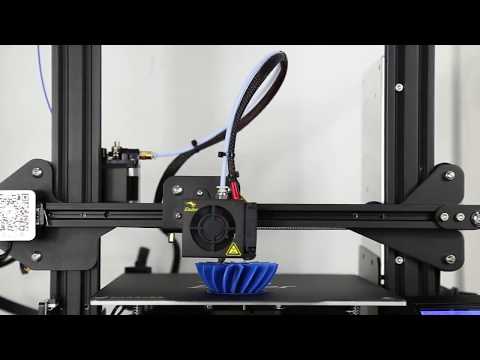
Fortunately, filament has come down in price significantly in the last few years, and you can get high quality filament for a reasonable price. We’ve used many of the available options and we can confidently recommend the best filament for your Ender 3, CR-10, or other Creality 3D printer.
We’ve used a lot of filament, and have found which brands you can trust to deliver consistent quality.
There are several filament materials that you might be interested in for different purposes. We’ll cover the major types in this article. You may occasionally come across different diameters of filament, such as 1.75mm and 2.85mm. All current Creality 3D printers use 1.75mm filament, so that’s the only type we will be discussing here. Be sure that you check that any filament you buy is the correct diameter; otherwise it will not be usable on your machine. Fortunately, most filament on the market today is 1. 75mm.
75mm.
Note: Creality Experts receives a commission for items you purchase from this page, at no additional cost to you. For more information, please see our affiliate link policy.
We’ll be looking at the following materials in this article:
PLA Filament
ABS Filament
PETG Filament
We’ll also share a few ways you can save by buying filament in bulk without sacrificing quality, like we do for our 3D printing business 3DPros.
PLA FilamentPLA is the best filament choice for general use. It’s easier to print and less prone to failure than more exotic filament choices. PLA is available in a wider range of colors than most other filament types, and is generally the cheapest type of filament. If you don’t have any special requirements for your 3D printing—such as high temperature resistance or watertight capability—you should probably use PLA.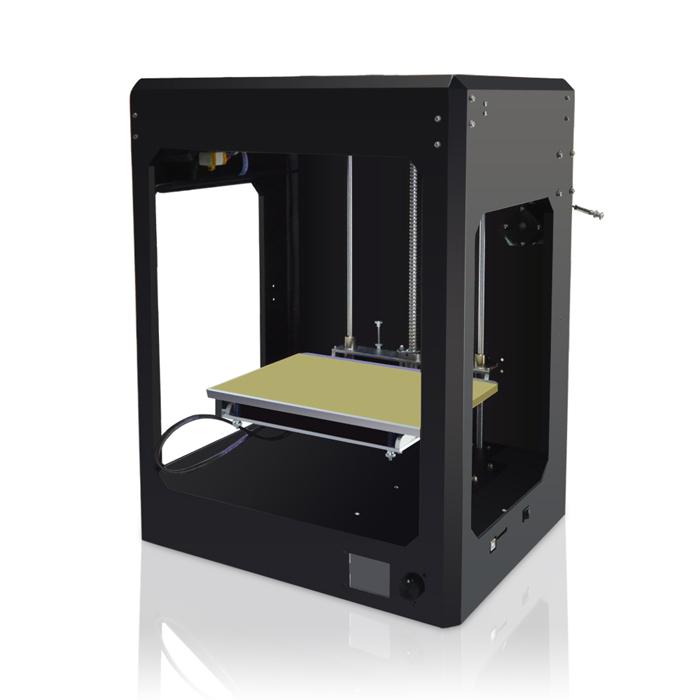
The Best Standard PLA Filament Brands
With lower quality filaments, you are more likely to see inconsistent thicknesses and tangles, which will cause frustrating issues that can lead to print failures or poor quality prints. We’re confident in these brands since we’ve printed many rolls of each and have been very pleased with their performance and consistency. You can click any of the following links to view these filament brands on Amazon and choose from the available colors.
Tecbears PLA - Affordable filament with consistent quality. Tecbears brand also often sells multi-packs at a discounted price
MatterHackers MH PLA - High quality filament and very affordable when ordering multiple rolls. You’ll need to order 2 or more rolls to get free shipping, however they offer very good bulk pricing the more rolls you order. Note: Be sure to select 1.75 mm diameter filament for Creality printers
Overture PLA - good color selection, convenient indicator showing how much filament is left
eSun Pro PLA+ - slightly improved strength and great color selection
Tecbears PLA is an affordable filament that maintains great quality and consistency. You can also often find multi-packs to save even more.
You can also often find multi-packs to save even more.
Overture PLA is available in many colors, and has a convenient indicator showing how much filament is left on the roll.
eSun Pro PLA+ offers a modest improvement in part strength and is available in many colors.
Specialty PLA Brands
These PLA brands have special qualities that make them better suited for certain applications. The links below will take you to the Amazon page for each filament brand.
Hatchbox PLA: We’re particularly impressed with the surface finish of Hatchbox PLA. In particular, the white color is ideal for architectural models or other high-detail designs. It provides more contrast on detailed features than other white PLA we’ve used. For high-detail display models, we always use Hatchbox PLA.

Silk PLA: This “silk PLA” is available in a many colors such as silver, and gold, and black. It provides a unique shiny finish that looks metallic without all of the printing headaches of actual metal-infused filament. It’s sold by CC3D and TTY3D, is easy to print with, and yields a fantastic result.
Marble PLA: This material is infused with small dark colored specs which give it the appearance of marble stone. This filament looks great for printing models like statues or buildings, and provides a great surface finish with almost hidden layer lines
Hatchbox PLA (right) provides superior contrast on small details, like this clock face
This Silk Gold PLA from Sunlu has a striking metallic appearance that is very shiny and looks metallic.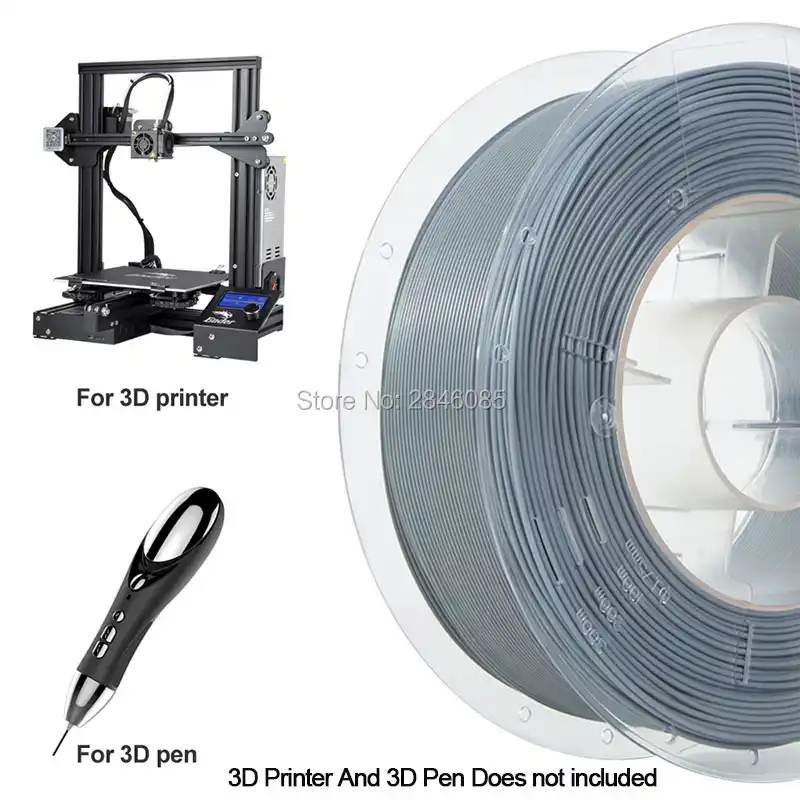 It’s an excellent choice for decorative prints. Check it out on Amazon here.
It’s an excellent choice for decorative prints. Check it out on Amazon here.
Marble PLA is infused with small dark specs that give it a smooth, stonelike appearance
ABS Filament
ABS is another common filament choice, especially for parts that will be exposed to high temperatures or outdoor use. It can also be sanded much more easily than other materials and smoothed using Acetone, making it a great material if you are looking to smooth and paint your prints. It’s well known as a plastic for injection molding, and many consumer parts are made of ABS plastic. However, ABS is more difficult to print than PLA, largely because the parts will have a tendency to curl upward off of the print bed and permanently warp.
To prevent this, it’s necessary to print ABS with the heat bed at a much hotter 100C. Some of the Creality 3D printers such as the CR-10 S4 and S5 are unable to reach this temperature without a third-party heat bed upgrade (see here for the S4 version or S5 version of that product on Amazon).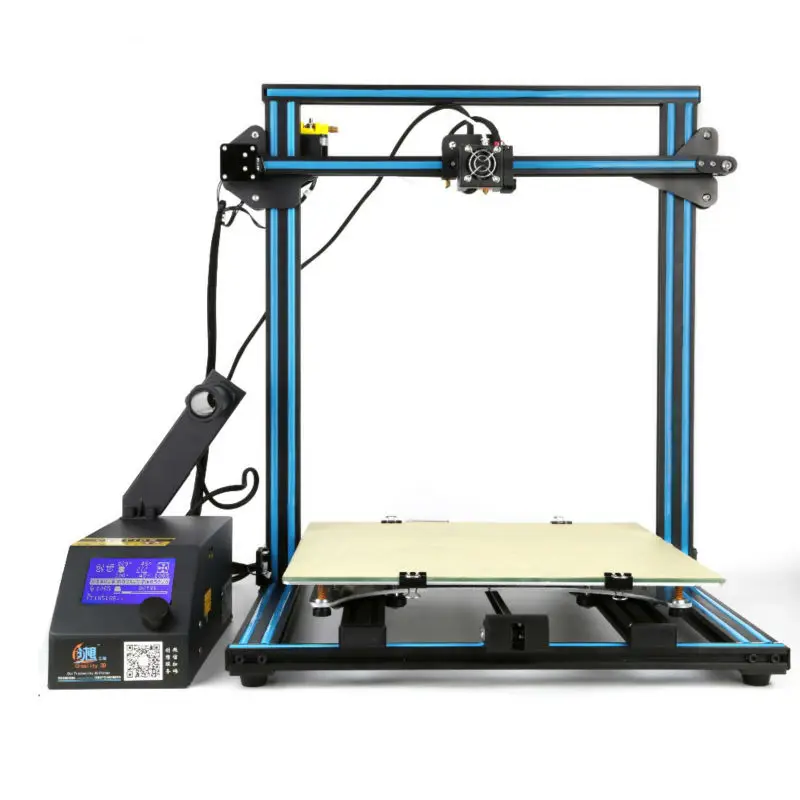
ABS prints also come out much better if the 3D printer is enclosed, especially for larger parts —this prevents air drafts from cooling different parts of the print at different rates. You can build a budget enclosure yourself using cardboard or foam insulation board, or purchase one (such as this Ender 3 Enclosure from Amazon).
Since ABS is more difficult to print, we use it only when the specific application requires it. However, if you do need to use ABS filament for your application, we have one strong recommendation:
The Best ABS Filament Brand: Hatchbox
There is one brand of ABS filament that we recommend above all of the rest, and it is Hatchbox. Although all ABS is at risk of warping, our experience has shown that Hatchbox ABS warps substantially less than other brands, making it a more reliable choice for printing. You can find Hatchbox ABS on Amazon and we use it exclusively for ABS Printing.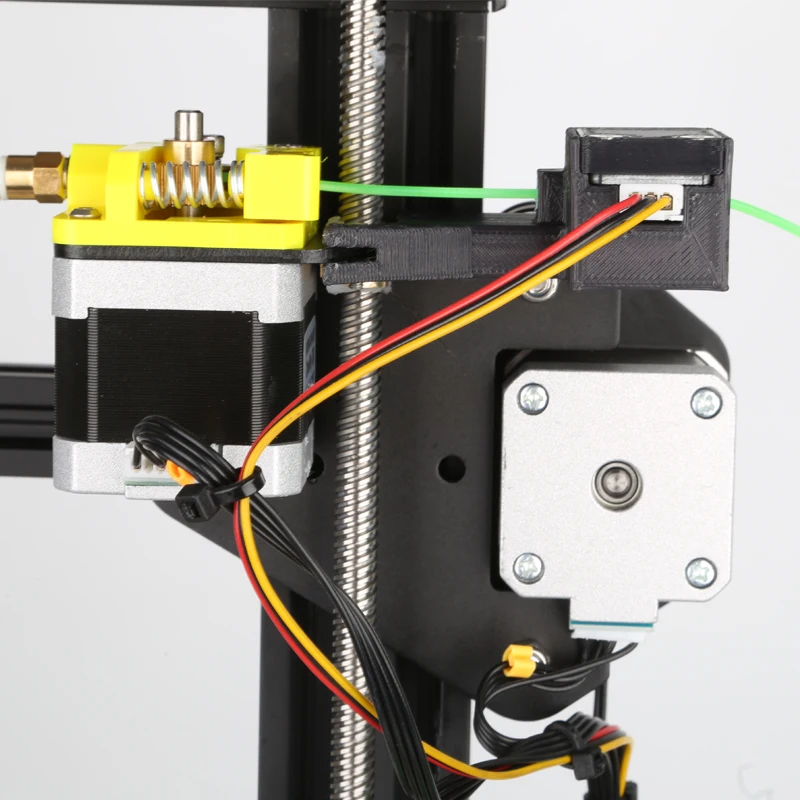
For ABS, we recommend Hatchbox filament above all other choices. It’s less prone to warping than other filaments we have tried. Check it out on Amazon here.
PETG Filament
A third common filament type used in 3D printing is PETG. In comparison to PLA, PETG has improved high temperature resistance, strength with some flexibility, and a glossy appearance. It can also be printed in a way that makes it watertight. In comparison to ABS, PETG is much easier to print—the only concession that you have to make is to print it more slowly than PLA.
It does need to be printed with the heat bed at 75C, but all of the Creality printers are capable of reaching this temperature (albeit slowly on the CR-10 S4 and S5). PETG has relatively few issues with print warping, making it a preferred choice for high-performance prints.
The Best PETG Filament Brands
Each of these options is available in a variety of colors, which you can choose on the Amazon product pages linked here. We have used all of these with great results. Overture is our go-to brand, but we have used a few others with good results as well:
We have used all of these with great results. Overture is our go-to brand, but we have used a few others with good results as well:
Overture PETG (our preferred brand)
Hatchbox PETG
Novamaker PETG
Polymaker PolyLite PETG
Buying Filament in Bulk
If you are looking to 3D print a lot or are thinking of starting a 3D printing business, a great way to save money is to buy 3D printing filament in bulk. When we say bulk, anything more than 5 rolls is enough to start seeing savings - you don’t need to be ordering industrial quantities. In our experience, we have found a couple good options:
Matterhackers - most filaments sold here have a progressive bulk discount that increases as you buy more filament, up to 12 rolls. We often order their MatterHackers MH PLA for our 3D Printing business and have had great results
Alibaba - if you are ordering in the 50+ rolls range, you can save a lot by ordering directly from the manufacturer.
 We have ordered filament from KCamel through Alibaba to get very low prices, but it typically takes a month or more for shipping. The filament quality has been good in our experience, but the ordering process is more challenging than Amazon or MatterHackers.
We have ordered filament from KCamel through Alibaba to get very low prices, but it typically takes a month or more for shipping. The filament quality has been good in our experience, but the ordering process is more challenging than Amazon or MatterHackers.
Other Filament Types
There are a number of more specialized filament types, such as nylon, PVA, and ASA. It’s also possible to buy filament infused with particles or threads of other material, such as metalfill, woodfill, or carbon fiber filament. We haven’t tested these options well enough to provide a recommendation, and we would recommend that most users stick with the more common options above for standard 3D printing.
That said, if you’re curious about one of these specialized filament types and would like to see us test them more thoroughly, send us an email and let us know what you’re looking for. If there is interest in this type of testing, we’d be happy to do it!
Techno Print 3D Company
This is our first review of the most popular and inexpensive 3D printers for 2020. The list will include the best-selling devices in two price ranges (up to 30 tr and up to 60 tr). Printers working with both plastic filament (FDM) and photopolymers (LCD/DLP) will be presented. This list will always be up to date, as it is periodically updated and supplemented. Read more→
The list will include the best-selling devices in two price ranges (up to 30 tr and up to 60 tr). Printers working with both plastic filament (FDM) and photopolymers (LCD/DLP) will be presented. This list will always be up to date, as it is periodically updated and supplemented. Read more→
The Chinese company Dazz3D announces the launch of the project on KickStarter and accepts pre-orders for Dazz3D Basic and Dazz3D Pro 3D printers. These revolutionary new devices are aimed at both the professional and amateur markets. Read more→
We all know that precise calibration of the 3D printer desktop is the foundation and the key to successful printing on any FDM printer. In this article we will talk about the main and most popular ways to level the "bed". So, as mentioned above, 3D printing without desktop calibration is impossible. We face this process Read more→
It's hard to go through a day today without hearing about 3D printing technology, which is bursting into our lives at an incredible speed. More and more people around the world are becoming addicted to 3D printing technology as it becomes more accessible and cheaper every day. Now almost anyone can afford to buy a 3D printer, and with the help of Read more→
More and more people around the world are becoming addicted to 3D printing technology as it becomes more accessible and cheaper every day. Now almost anyone can afford to buy a 3D printer, and with the help of Read more→
The FormLabs Form 2 and Ultimaker 3 are perhaps the most popular 3D printers today, capable of high quality printing with incredible surface detail. Moreover, these two devices use completely different technologies, and therefore, there are a lot of differences between them. Many will say that it is wrong to compare them or Read more→
XYZprinting, best known for its daVinci line of desktop 3D printers, is bringing five new devices to the professional and industrial environment. One will use laser sintering technology, the second full color inkjet printing and three DLP machines. First of all, the novelties will be of interest to dentists and jewelers. Read more→
Cleaning the nozzle of a 3D printer is a fairly common process that any user of such a device has to deal with. This is not at all a complicated procedure that anyone can handle. You can complete this task in 15 minutes, using only handy tools and accessories. Read more→
This is not at all a complicated procedure that anyone can handle. You can complete this task in 15 minutes, using only handy tools and accessories. Read more→
Acetone steam polishing of ABS plastic is a process for smoothing the surface of 3D printed models. The result of this treatment makes your printed products look as if they were made by a professional mold casting method. If you want to understand how this is done correctly, then read this article. Aceto Read more→
Unpacking, assembly, specification, benefits and printing examples.
Creality Ender Packaging 6.Ender Assembly 6.Creality Ender Specification 6.Ender 6 Key Features.
Creality universal hotend. Partially enclosed body. Creality V4.3.1 is a 32-bit board with TMC2209 drivers. Belts GATES 10 mm. Heated platform 250×250. Nut with backstop protection (anti-play). Power supply 360 W. Dual drive extruder. 4.3 inch touch screen.
Examples of 3D printing on Ender 6. Conclusions: is it worth buying Ender 6? nine0003
Conclusions: is it worth buying Ender 6? nine0003
Creality has a reputation for making some of the best 3D printers on the market and in this review we will try to figure out if the Creality Ender 6 is worth buying. attractive to buyers of 3D printers, whether they are new to the field or advanced users with years of experience.
Even without delving into the features and specifications, at first glance this printer wins among budget 3D printers with its professional appearance and semi-enclosed design, and the Core XY kinematics gives hope for fast results. nine0003
The rest of this article will focus on Ender 6 features, advantages, disadvantages, specifications, print examples, and user feedback.
We hope you find this post useful enough.
Let's run the standard tests and see if the Creality Ender 6 is worth buying.
Creality Ender 6 packaging.
Ender 6 comes in a large cardboard box with all components tightly packed with foam on all sides. nine0003
nine0003
The packaging is strong enough to withstand all possible transport vicissitudes.
Ender 6 comes with the following accessories:
500g PLA spool;
Manual;
Spool holder;
Wire cutters;
PTFE tube;
Spare nozzles;
Spare fittings;
Nozzle cleaner;
USB card reader with 8 GB SD card;
Package with screws and wires;
Scraper;
Hex keys;
Power cable.
Ender 6 assembly.
Creality Ender 6 comes as a partially assembled kit, and we recommend allowing approximately 2 hours for this task.
You may be able to assemble it faster, but we advise you to always take the time to carefully assemble and make sure you assemble everything evenly, because CoreXY 3D printers are much more sensitive to misalignment.
The assembly steps are well documented in the manual, and all screws are correctly labeled, making the Ender 6 assembly process quite easy. nine0003
Note that the four aluminum profiles are attached with just one screw on each side.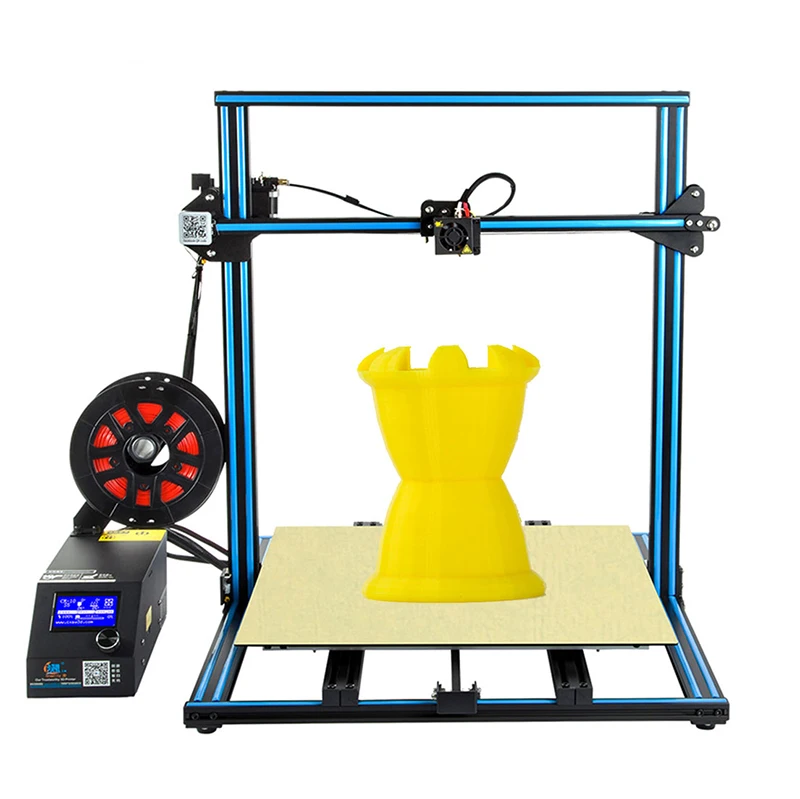
During assembly, this raises some concerns about the rigidity of the printer, but after installing the acrylic covers, it is safe to say that the solution works.
Specification Creality Ender 6.
| Mechanics | CoreXY |
| Print speed | up to 150 mm/s |
| Printable area | 250x250x400 mm |
| Printer size | 495x495x650 mm |
| Extruder | Bowden |
| Layer height | 0.1-0.4 mm |
| Display | 4.3" touch screen |
| Stepper drivers | TMC2208 |
| Quiet operation | yes |
| Filament Break Sensor | yes |
| Resume function | yes |
| Platform Auto Calibration | no |
| Print platform | Carborundum coated glass |
| Housing | semi-closed |
Ender 6 Key Features.

Ender 6 is the first Creality printer to use the Core XY belt drive. The lightweight hot end bowden allows this printer to achieve higher print speeds without losing quality. nine0003
It's advertised by Creality as being able to print at ~150mm/s, but their hotend solution slightly contradicts that claim because the plastic won't have time to melt to support printing at that speed.
It is also possible to change the shafts to rails, but this adds to the cost of the printer and is not sure if the cost is worth it.
Creality universal hot end.
Ender-6 is equipped with the standard hot end that Creality uses in the Ender line. nine0003
Supplied as standard with a 0.4 brass nozzle with a thermal silicone sleeve. The silicone cover eliminates plastic sticking and helps keep the hot end clean, and also stabilizes the temperature of the heating block and prevents the temperature from dropping when the blower is turned on.
There is a mounting solution inside the metal casing of the hot end for adding a BLTouch.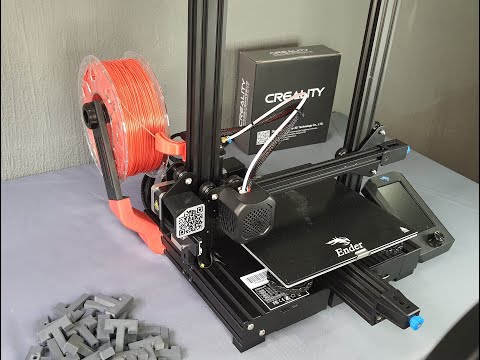
Partially enclosed housing.
As mentioned earlier, the Ender 6 is partially covered with acrylic panels on the sides to make it easier to print with higher temperature materials. nine0003
While this does not provide a fully insulated print chamber, the acrylic panels do prevent drafts.
It also makes it easier to completely close the printer because by purchasing some aluminum profiles you can easily add a cover to the Ender 6.
Or use cardboard as a temporary budget solution.
There are two magnetic acrylic doors on the front of the printer.
Creality V4.3.1 - 32-bit board with TMC2209 drivers.
Creality Ender 6 ships with V4.3.1 32-bit board with TMC2209 drivers.
All stepper motor wires have ferrite cores that are installed to minimize electrical noise.
This is a nice addition because on some printers where the interference is not fixed, you may have trouble getting the BLTouch to work properly.
GATES belts 10 mm.

Interestingly, no one mentioned in the marketing promos that the Creality Ender 6 comes with 10mm GATES straps. We haven't seen any budget CoreXY printer on the market that uses wider belts, and we think this is one of the most compelling features. nine0003
Having good belts on a CoreXY printer is essential, and having 10mm GATES belts makes the Ender 6 an interesting proposition. You can install a direct drive extruder without worrying too much about the weight.
Of course it's important to keep the weight of the printhead as low as possible, but with 10mm belts you can increase speed.
Unfortunately, there is no way to adjust the belt tension, but we are happy to report that the belts are correctly tensioned out of the box, with the same tension for both axles. nine0003
Heated platform 250×250.
Carborundum glass print platform is removable. This simplifies the removal of products after 3D printing. Plus, it heats up faster.
The print bed is easy to calibrate with the large rotary knob.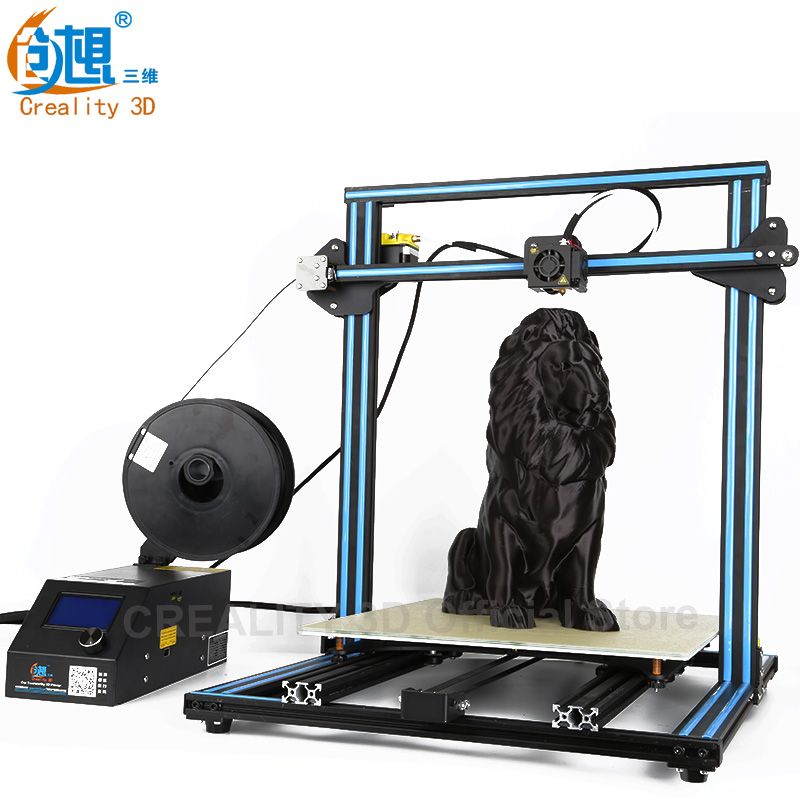
The platform is quite rigid and moves along the Z-axis V-profiles with 8 polyoxymethylene rollers.
The platform has thermal insulation that covers about 70% of the table. Edges and corners are not insulated. Up to 60 °C the table heats up in about 3 minutes, heating up to 100 °C can take about 10 minutes. nine0003
Anti-backlash nut.
Ender 6 has an anti-play nut installed out of the box. These nuts fit the lead screw perfectly and do not need to be lubricated. We hope other companies choose to use them in their printers because they are cheap and offer superior performance.
The installed nut works very well and there is no play during movement. In addition, the presence of a POM nut helps to keep the platform in place when the power is turned off. nine0003
Of course, these nuts can wear out and may need to be replaced in the future, but considering all the benefits they provide, as well as their cost, this is not a concern.
Power supply 360 W.

In the datasheet, Creality lists this printer as having a "proprietary power supply". This is a Cheng Liang 360W 24V unit.
The fan runs constantly and is a little noisy but not annoying.
Also worth noting is that the Ender 6 has a mesh filter on the bottom to keep dust out of the electronics. nine0003
Dual drive extruder.
One of the most important updates to Ender 6 is the addition of a metal extruder with two gears. This is a lot better than the old extruder that Creality uses on most of its budget 3D printers. The dual gear setup picks up the filament much better, giving you more precise control when printing.
From time to time we have noticed that the plastic can break if the recoil speed is set too high, so we do not recommend exceeding 35-40 mm/s. nine0003
Many people might like to see an extruder with a gear ratio like the BMG, but there really is no reason to complain about the performance of a standard extruder.
On all printers that have used this Creality twin gear extruder, the quality has been reasonably good.
4.3" touch screen.
The 4.3-inch touch screen used in Ender 6 is the same as other Creality printers such as CR-5 Pro, CR-10s Pro, Ender 5 Plus. The user interface is intuitive, but it doesn't have any special features that stand out. nine0003
Sometimes a fairly loud sound when touching the screen is a bit annoying, but over time you stop paying attention to it.
It's also worth mentioning that Ender-6 doesn't understand Cyrillic, so name your files in Latin to avoid misunderstandings.
Ender 6 3D printed examples.
- Material: Devil Design PLA hot pink;
- Layer height: 0.2 mm;
- Nozzle temperature: 197°C;
- Platform temperature: 60°C; nine0269
- Print speed: 60 mm/s.
- Material: Devil Design PLA red;
- Layer height: 0.15 mm;
- Nozzle temperature: 195°C;
- Platform temperature: 60°C;
- Print speed: 40 mm/s.

Learn more