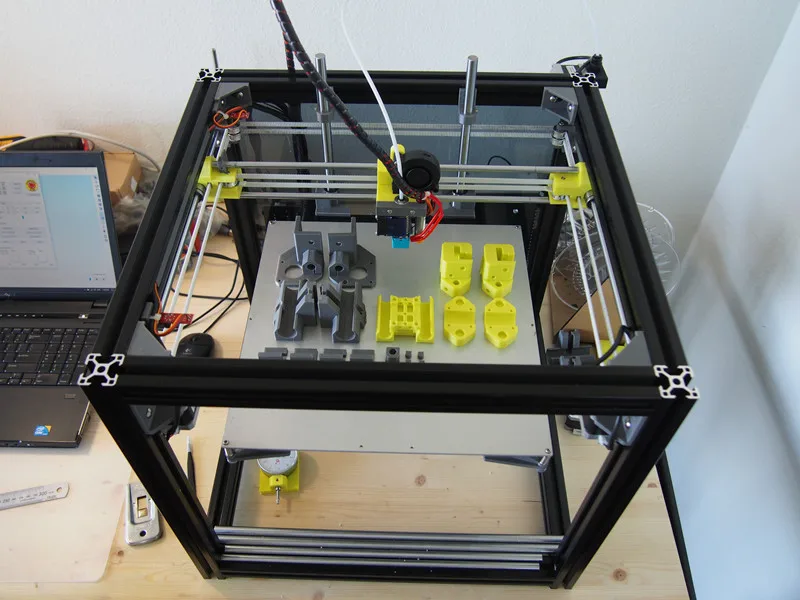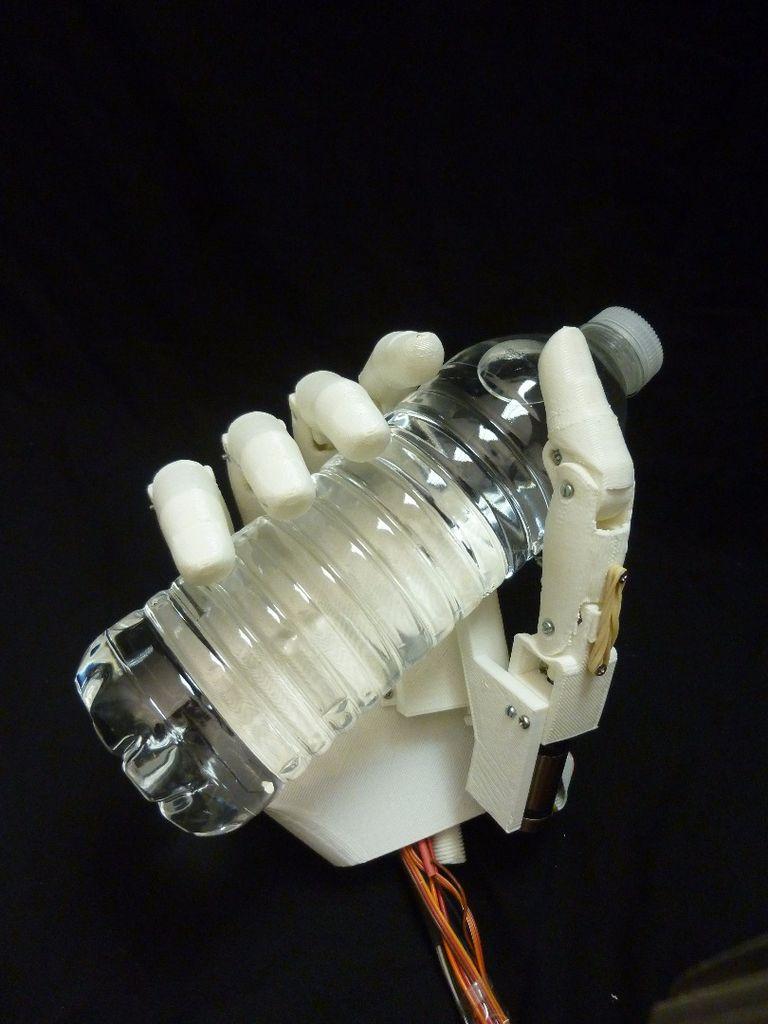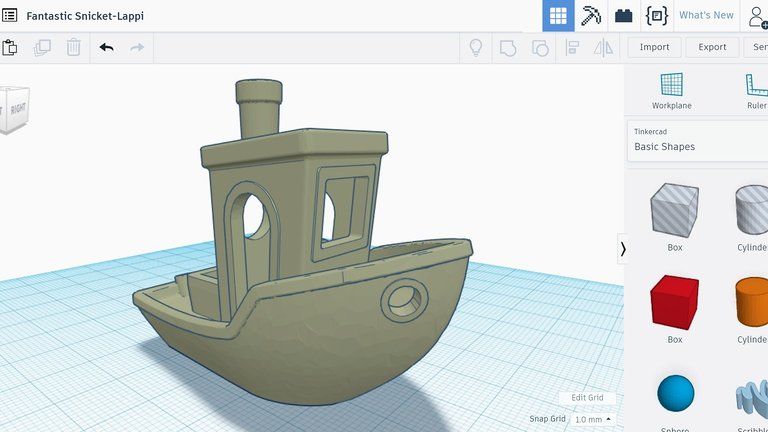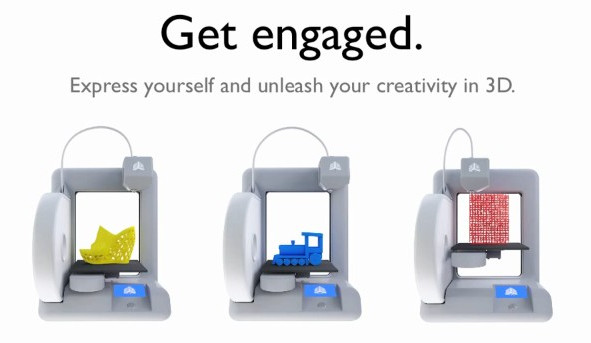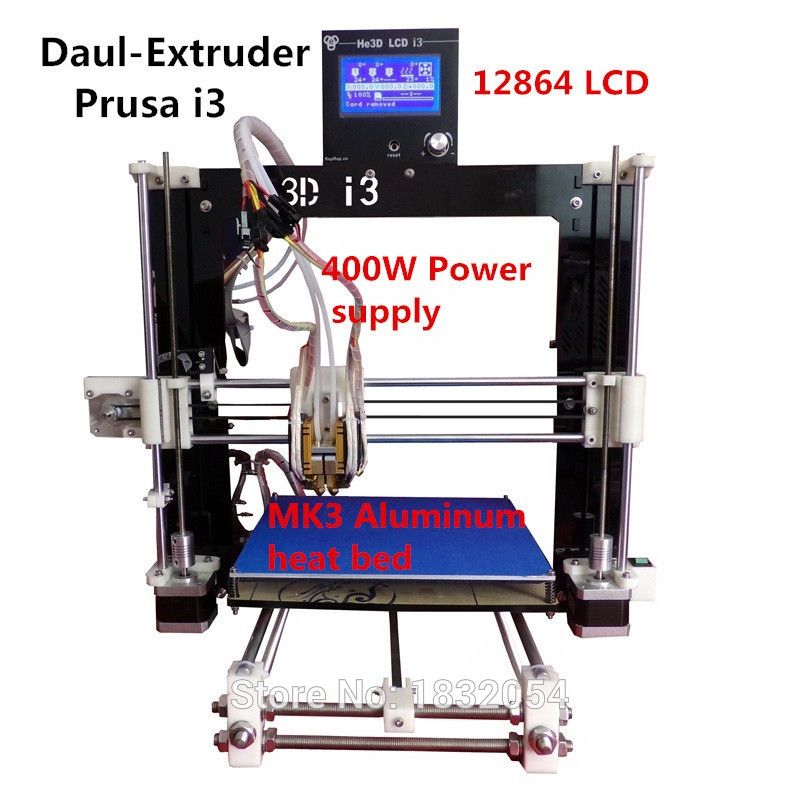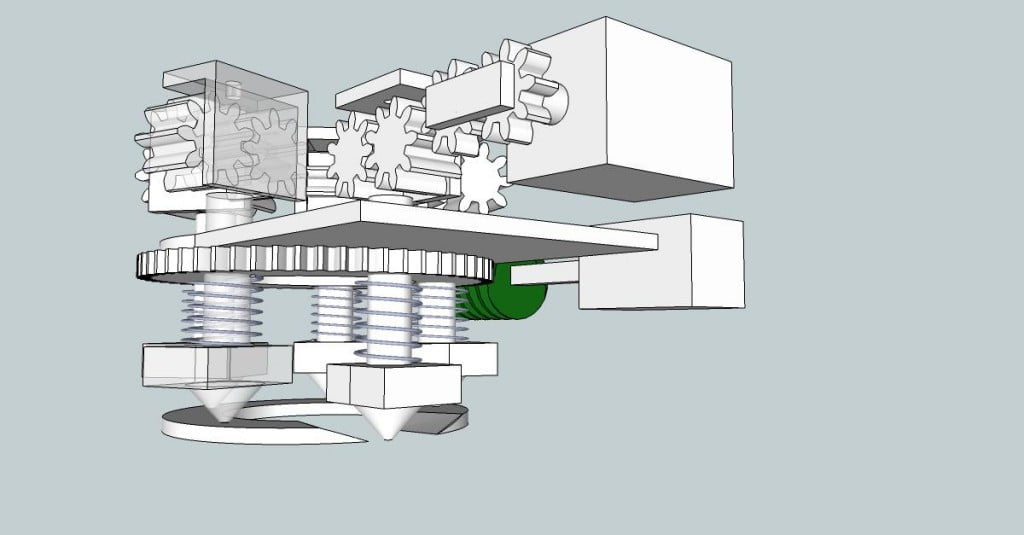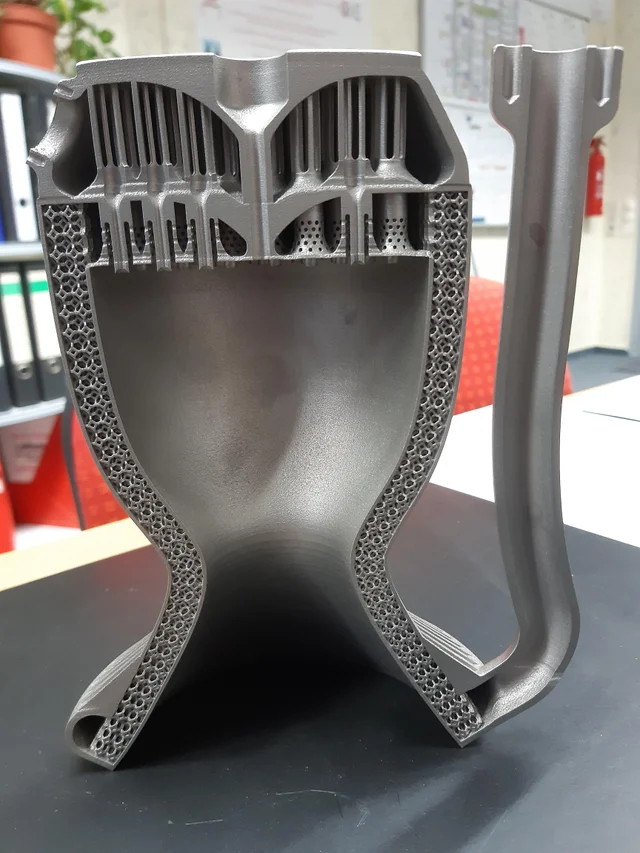Blv cube 3d printer
BLV mgn Cube - BOM
BLV mgn Cube
3D Printer
Hi, my name is Ben Levi and This is BLV mgn Cube - an open-source 3D printer project. building your own good and reliable 3D printer is the main purpose of this project. Basically, it's an open front structure CoreXY 3D printer, based on
mgn linear rails for maximum accuracy, efficiency
and high print quality.
BOM | BILL OF MATERIALS
To build the printer you need mechanical and electrical parts that need to be prepared in advance as well as parts that I designed for the BLV mgn Cube 3d printer. This section will help you figure out where you can get the required parts. I purchased the parts myself, checked them out and organized all the information for you in an optimal way, that will help you understand what you really need for the project.
To get started, you need to make a decision regarding the next two questions in the following flow chart:
I decided to build the printer!
getting the official METAL KIT or print all the parts?
A large portion of the printer parts needs to be printed. Printing the parts will save you money but takes a long time and skill. after the project came out, I released the "BLV METAL KIT" - an amazing aluminum kit that replace most of the printed parts. Using the aluminum kit has many advantages such as strength, reliability, and accuracy. obviously, The "BLV METAL KIT" is the recommended choice.
Getting the BLV Metal KIT
3D Print my own BLV parts
Getting a full kit or purchasing the parts separately?
The remaining electronics and mechanics parts can be found in the list of links (BOM) I made and personally tested one by one. Purchasing all the parts separately will be cheaper but may take a long time due to the shipping. Due to the growing popularity, two stores decided to make full kits for the Project. The kits are more expensive due to the shipping but save a ton of time. The first kit that came out was by Blurolls. Recently an improved kit from FYSETC came out. The new FYSETC kit contains many upgrades and I even reviewed it. The new step-by-step assembly guide is based on the FYSETC kit.
The new step-by-step assembly guide is based on the FYSETC kit.
GETTING A FULL KIT
Getting the parts separately?
Which BLV KIT to choose?
There are a number of differences between the complete kits of the project. After testing and reviewing both kits. I found FYSETC kit became my favorite as it has many important upgrades, good support, and high-quality parts. Both have the new Blind joints frame (fast assembly). Please mind that only Blurolls has the Metal KIT included. Also, the next coming step-by-step guide will be based on the FYSETC kit.
LIGHT/FULL KIT
BOM Menu
BOM
Which Frame should i Get and from where?
Buying the frame from a local store is likely to be cheaper. However, Please note that lately I have released a new upgraded frame which is available online. It's a "BLV blind Joints" frame Which saves 70% of assembly time. It's also more stable and accurate. demo video >
Get a Blind Joints Frame
Purchase from a local store
For The X axis you have few option to choose from:
Optional: Frame Reinforcement for higher Z axis builds (465mm+)
Triple Z axis magnetic system:
Based on the work of BLV's community member Druce Taylor, this
is a non-official add-on for triple Z from here
Other:
Getting the frame Kit:
notice that you may be able to get a much cheaper price for the extrusions locally.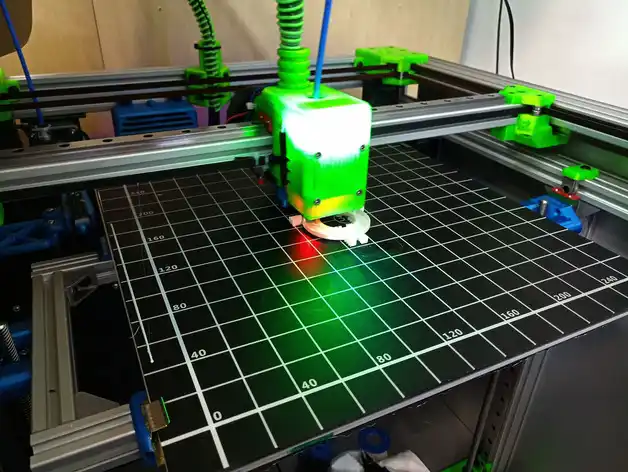
Screws and bracket kits:
Notes:
Frame
MOTION SYSTEM
Rails
Note: For high precision rail installation it is recommended to use this adapter
Stepper Motors
Where to get Steppers kit
Please note the 42STh58 2504AC are the preferred. these are the old version steppers kits:
Belts system (check assembly section):
Belts & Threaded rods
motion system
Main Electronics
First, you must choose your preffred firmware system for your 3D printer (Reprap or Klipper):
-
For RepRap firmware:
-
You have few options for Z offset sensors, please choose only one:
-
1 x Mini differential IR Auto Leveling Sensor (Not suitable with glass)
-
1 X BL-TOUCH Auto Leveling Sensor
-
1 x Super PINDA sensor 5V - i'm using it and it's great!
-
Hotend options - few options to choose from:
Note: For Triangelab hotend change the M305 raw in config.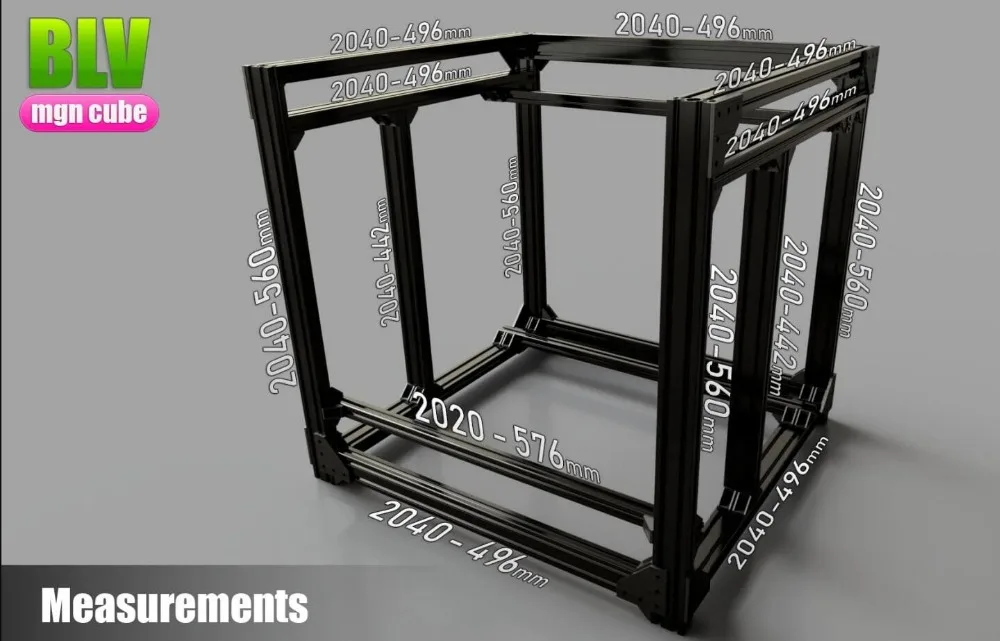 g file
g file
to this: "M305 P1 T100000 B4725 C0.0000000706 R4700"
more info about it under the "Additional Notes" section on this page.
New ToolChanger option (for advanced user):
Hotend optional upgrades:
Heated bed system (8mm thickness bed):
main electronics
Mechanics and More
mechanics and more
SCREWS
note: Usually a large quantity of screws is sold in bulk so I rounded the quantities.
Also please note you can get the full screws, nuts, brackets and corners KIT here
PANELS
How I created the walls / semi-enclosure?
Well, it's cheap and very easy..
You can choose one of those options:
Then apply this adorable Carbon Fiber Vinyl on the board.
you can use M3/M5 screws to secure the board to the panels.
OPTIONAL
Filaments I used for the Project
Filament dryer box
optional
screws
panels
Useful links
useful link
BLV mgn Cube - Download
BLV mgn Cube
3D Printer
Hi, my name is Ben Levi and This is BLV mgn Cube - an open-source 3D printer project.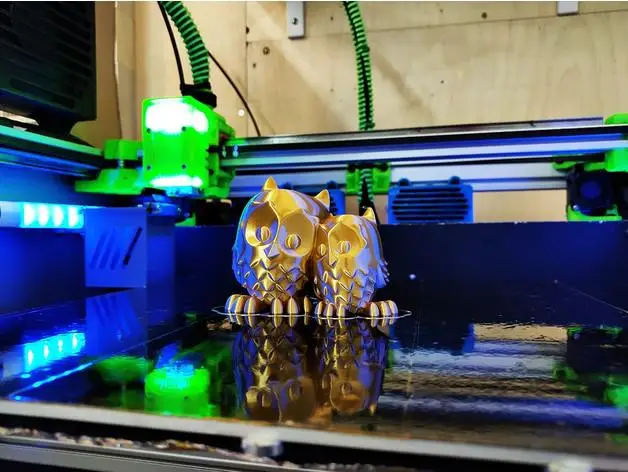 building your own good and reliable 3D printer is the main purpose of this project. Basically, it's an open front structure CoreXY 3D printer, based on
building your own good and reliable 3D printer is the main purpose of this project. Basically, it's an open front structure CoreXY 3D printer, based on
mgn linear rails for maximum accuracy, efficiency
and high print quality.
DOWNLOAD
Since the project was released there have been few updates, add-ons, and improvements.
In order to make it easier for you to choose the right files for your build, I have created a new download page.
Do you have the Metal Kit for BLV mgn Cube?
There are two download options, the first contains all the original files of the project in case you intend to print all the mechanical and structural parts. The second option is for those who managed to get the METAL KIT . As you known, the METAL KIT significantly cuts the amount of the printed parts - saving you lots of printing hours, Providing more stable, reliable and accurate 3D printer.
I have the metal kit
This is a lighter version of the original BLV mgn Cube project zip file, I removed all the unnecessary files for those who have the METAL KIT . Just print the hotends setup and the Front panels. all the other parts are optional. file size is 35.5 MB and is available for download here:
Just print the hotends setup and the Front panels. all the other parts are optional. file size is 35.5 MB and is available for download here:
Download
I don't have the metal kit
This is the original file of the project - with all the printable parts. It contains all the necessary info including documents, drawings, print profile, CAD files, printable STL files, and more. Details about the contents of the folders provided below. file size is 50.8 MB and is available for download here:
Download
I allowed myself to add a short description of each folder that appears in the project zip file:
3D Printing the Parts
In this section, I will help you understand how to print the different parts of the printer. The way you are going to print the parts is very important and there is a huge impact on the functioning of the printed parts. Therefore, you must pay close attention to the printing instructions.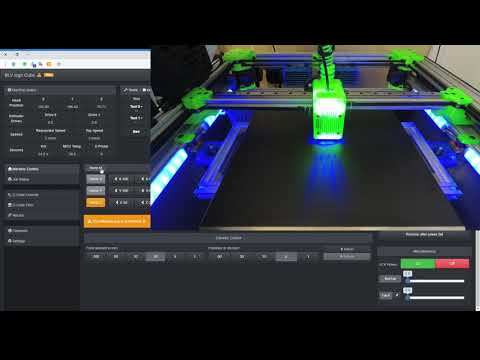 Everything is important: Orientation, amount of walls/perimeters, printing angle, type of filament, and even the printing speed.
Everything is important: Orientation, amount of walls/perimeters, printing angle, type of filament, and even the printing speed.
Is it possible to get a kit of printed parts?
Not everyone has a 3D printer available or enough free time to print all the required parts for the BLV mgn Cube project. There are paid services that can print the parts for us, In most cases, the price will be expensive because it is a service that is priced mainly according to printing time.
However, I found a cheap yet good solution for those who want's an already 3d printed parts kit. a store on Aliexpress started selling a BLV mgn Cube 3d printed parts for pretty cheap, they used PETG green filament and 80% infill. T his may be a good solution if you don't have time nor 3dprinter.
LINK: 3d printed parts for BLV mgn Cube 3d printer
All the parts were designed to be easily printed and most of them would not require support. to make it more convenient I added two tools that can help you decide how to print the parts:
Filament type for the BLV parts
All parts must be printed using filaments that can handle the stress, pushing forces, temperature and so.
Therefore, the recommended filaments for this purpose are:
Please avoid printing parts using PLA/PLA+, it will deform due to the high temp inside while printing.
Common print settings
Printing orientation
The direction in which you place the part on the bed while printing has a huge effect on the strength of the part.
Therefore, it is very important that you take a good look at the image I have added below.
The picture shows the correct way to place the parts on the bed before printing:
Parts descriptions
I have prepared for you a gallery that contains further details on the printed parts.
Each image has a separate set of parts. Each part comes with the name and mode of printing.
Important: If there is a detail that contradicts what I wrote above (how to print section), then there is a higher priority for the text I wrote above (6 outer walls/perimeters, 7 bottom layers, 7 top layers).
3D printer Cube 3d (used)
23457 UAH
Cube 3D printer is precision, performance, ease of use!
An excellent invention by 3D Systems.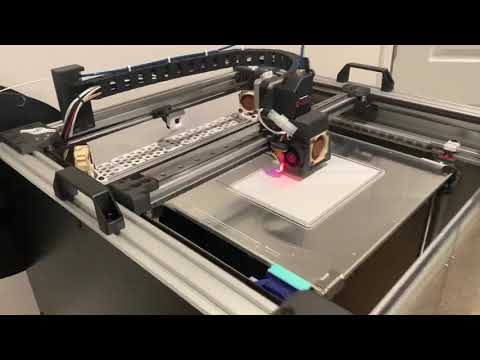
Used printer, printed only 3 models.
There are traces of glue on the platform.
Reason for sale - replacement for a printer with two extruders.
3D Printer Cube 3d (Used) quantity
Category: Used 3D Printers Article: 3d-printer-cube-3d Tags: 3D Systems 3d printer ABS ABS plastic Cube 3d PLA PLA plastic
- Description
- Reviews (0)
The Cube 3D printer is a printer developed by 3D Systems. So far, the Cube printer can only print in one color, but the creators are working on an improvement. Popular PLA and ABS plastics are used for printing, which are environmentally friendly raw materials. The color palette of this material is quite rich, so each user will find exactly what he needs.
The Cube work chamber can process objects up to 14 x 14 x 14 cm in size. The model printer is connected to a computer. The connection is made using Wi-Fi. The software platform that comes with the printer supports many operating systems such as Windows. It also provides standalone operation. In this case, flash drives are used to which files are moved. They are connected to the USB port on the printer and printing starts.
The connection is made using Wi-Fi. The software platform that comes with the printer supports many operating systems such as Windows. It also provides standalone operation. In this case, flash drives are used to which files are moved. They are connected to the USB port on the printer and printing starts.
| Type: | 3D printer |
| Actual print volume: | 14 x 14 x 14 cm |
| Print material: | PLA, ABS (PJP - Plastic Jet Printing) |
| Normal resolution mode: | 200 micron |
| Thread diameter: | 1.75 mm |
| Supported operating systems: | Windows (XP/7), Mac OSX 10.8+ |
| Interfaces: | 802.11b/g with: WPS / Adhoc Mode |
| Weight: | 4.3 kg |
| Dimensions: | 26 x 26 x 34 cm |
Cube 3D printer Technical characteristics x 38 x 48 cm
Carton weight : 8.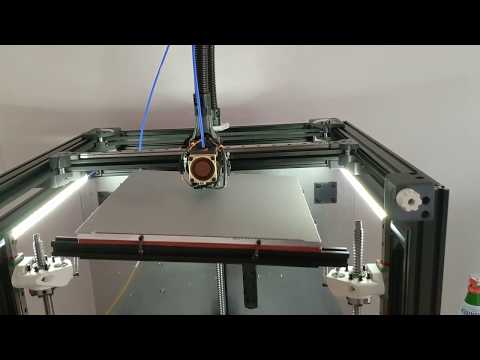 6 kg
6 kg
CONNECTIVITY
Wireless: 802.11b/g with: WPS Infrastructure/Ad Hoc Mode
Requirements: Cube Software (included with Cube)
Print Options
Technology: Plastic Jet Print (PET)
Jet Print: Single Jet
Maximum Creation Size : 14 x 14 x 14 cm
Material: PLA, ABS
Layer thickness: 0.2 mm or 200 µm
Support : Fully automated
SOFTWARE
Description: Comes with software for creating CUBE files.
Print Jet : Single Jet
Windows Requirements : Cube software runs on 32 and 64 bit operating systems :
Windows XP Professional or Home Edition Service Pack 3
Windows 7
Mac OSX Requirements : Cube software runs on Mac OSX 10.8
Minimum system requirements:
Processor: Multi-core processors - 2 GHz or higher per core
RAM: 2 GB
Screen resolution: 1024×768
Only registered customers who bought this product can post reviews.
Best Files for 3D Printing Cube・Cults
SOPORTE PARA CUBO
Free
BLV i7 front panel with adjustable screen angle
Free
BLV Orion Piezo
Free
BLV-MGN 3-axis Kelvin coupling
Free
2040 ft M8
Free
BLV Cube Log (unofficial)
Free
Scale Cube
Free
BLV MGN CUBE Z MOTOR Cover
Free
CubeAnet8 - XY Joiner Mod
Free
installation cube
3,99 €
Quadefy playing field and container
Free
MarbleTrap
Free
Turner Parametric Cube
Free
18 Sticks Puzzle
Free
Spare parts BLV MGN
Free
Adjusting insert for aluminum extrusion Motedis 2040
Free
modular sword boken umbrella handle NEW blade!
Free
Power plug for BLV mgn Cube
Free
Board game "CUBE 9"0130
3 €
Noctua fan adapter for MGN/hypercube
Free
Cube 3x3
0,50 €
BLV MGN Cube Metal VORON 2.
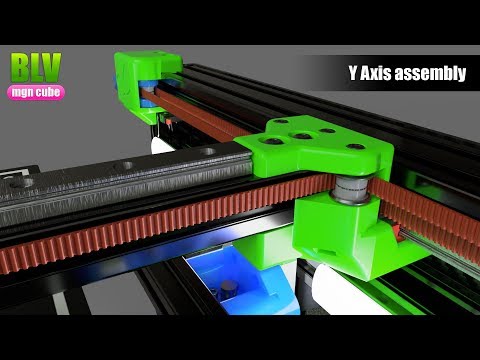 4 Afterburner Direct Drive Mount
4 Afterburner Direct Drive Mount Free
Aperture Tag Logo
Free
RUBİC RACE
2 €
cube play
1.24 €
N scale Hi-cube Boxcar
1.42 €
Tour de Calibration
Free
Dalpek Gyro
1.24 €
Portal cube
Free
endless toy
0,50 €
War_hammer 40 K D'yanoi Tau Empire Sept Ring
2 €
War_hammer 40 K Dark BrotherhoodAstartes Space Marines Ring
2 €
War_hammer 40 K Heretic Astartes Chaos Space Marines Ring
2 €
War_hammer 40 K Order of the Bloody Rose Ring
2 €
Deathguard Cubes
2.