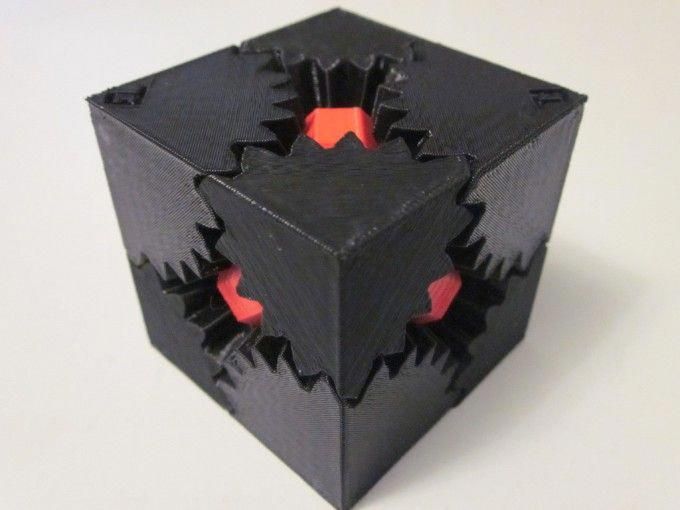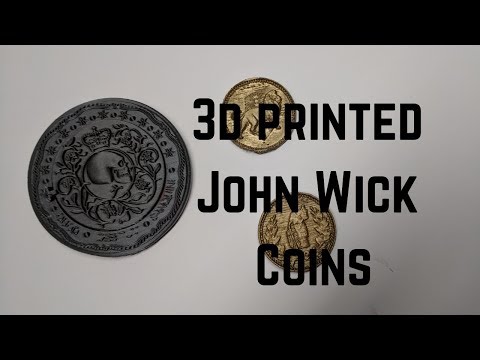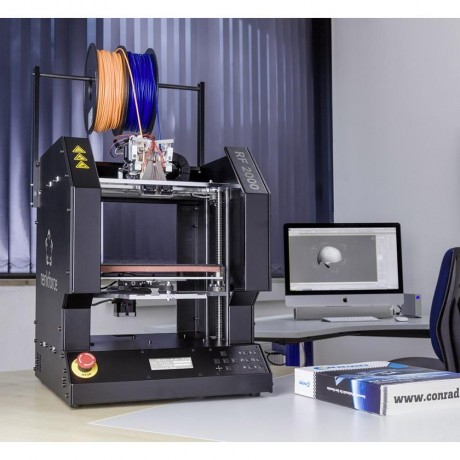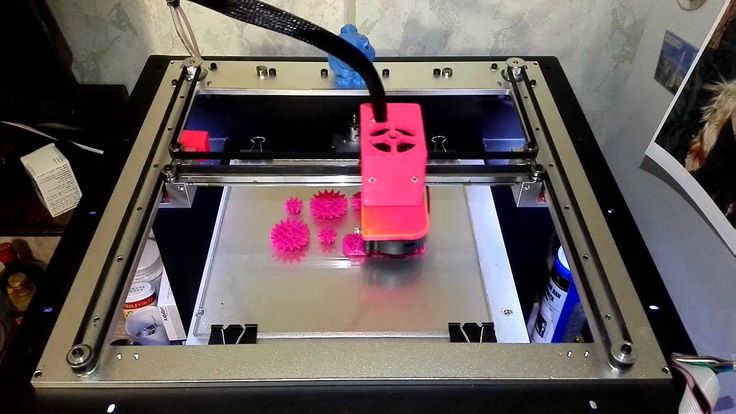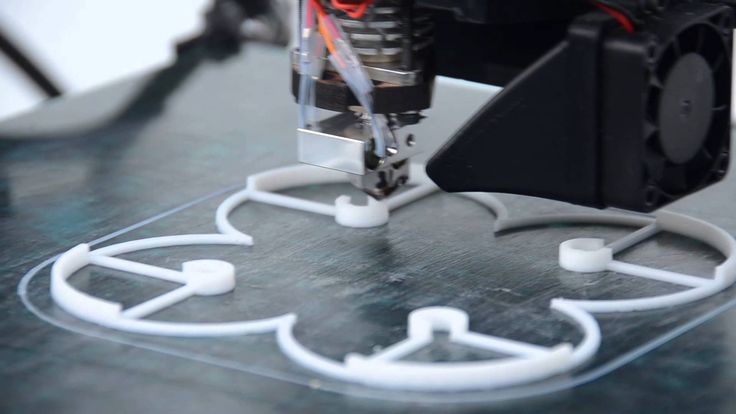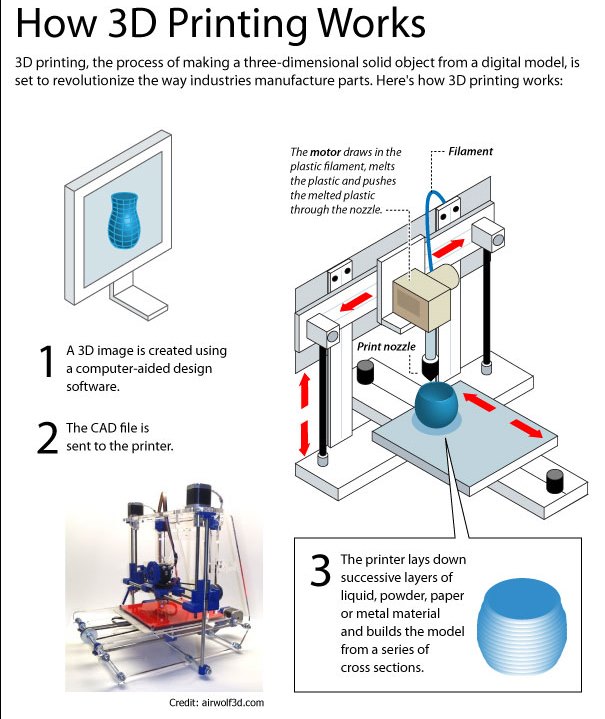Best open source 3d printers
6 Best Open Source 3D Printers 2023 (With Links To Designs)
Open source previously meant users had permission to use and modify software code, and improve it however they wished. Today, the open source philosophy and community has grown immensely to include physical products, and open source software powers billions of devices worldwide.
Open source 3D printers helped launch the affordable 3D printer range we have now, starting from the RepRap movement more than a decade ago. Therefore, we ranked our favorite open source 3D printers, with links to the 3D printer source files, and where to buy them.
Best under $1000
4.5
$749-999
Buy pre-assembled here
Premium pick
4.7
MatterHackers here
What is open source?
Open source encourages collaboration and the sharing of improvements with the community, leading to faster innovation and better technology for everyone. Without any IP holding people back from experimenting and improving open source 3D printer designs, fantastic new developments can occur.
How can open source improve 3D printers?
An example of this is the development of the Olsson Block. Anders Olsson, in trying to get his Ultimaker 3D printer to print boron carbide, accidentally created a block that made switching a 3D printer’s nozzle far quicker. Now, Olsson Blocks are used by thousands of 3D printers to reduce nozzle switching time.
Best Open Source 3D Printers for all price ranges
| Name | Build Volume (mm) | Price | Best price available at: | Alternative purchase option: |
|---|---|---|---|---|
| Monoprice Mini Delta | 110 x 110 x 120 | $169 | Amazon here | |
| Anet A8 | 220 x 220 x 240 | $160 | Amazon here | |
| Creality CR-10 / V3 | 300 x 300 x 400 | $499 | Creality Store here | Amazon here |
| Prusa i3 MK3S+ | 250 x 210 x 200 | $749 / $999 | Kit available on Prusa store here | Fully assembled on Prusa store here |
| BCN3D Sigma D25 | 420 x 300 x 200 | $3,995 | Dynamism Store here | Matterhackers here |
| Ultimaker 3 / S3 | 215 x 215 x 210 | $4,080 | Dynamism Store here | Matterhackers here |
At the start of the consumer printing revolution, courtesy of RepRap 3D printers, open source 3D printers were the norm.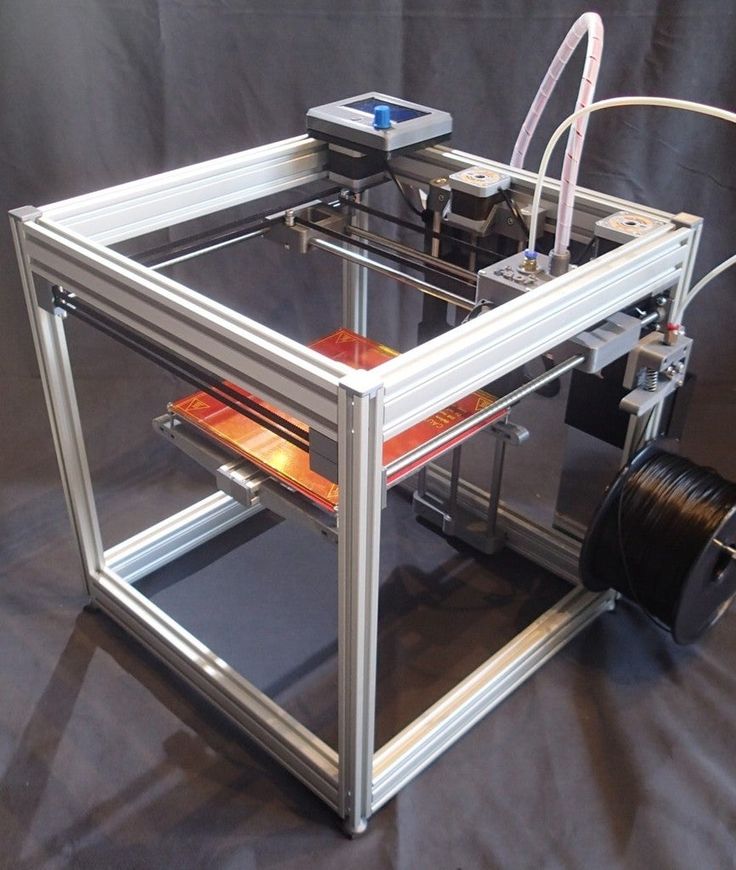 Passionate makers across the world modified existing open source 3D printer designs or created their own for others to improve. They were effective yet cheap, costing just a few hundred dollars back when an equivalent 3D printer would cost thousands.
Passionate makers across the world modified existing open source 3D printer designs or created their own for others to improve. They were effective yet cheap, costing just a few hundred dollars back when an equivalent 3D printer would cost thousands.
Open Source vs Closed Source 3D Printers
Makerbot, Printrbot, Lulzbot (by Aleph Objects), Ultimaker, BCN3D and several other 3D printer companies were formed championing the open source 3D printer movement. However, some have since struggled.
Printrbot closed down in July 2018 citing low sales, while Lulzbot laid off the majority of their staff in October 2019, facing closure before they were rescued and bought out. Makerbot, perhaps the most successful 3D printer company to emerge from the DIY 3D printer revolution, famously turned their back on the open source philosophy, and now their 3D printers are closed source and IP-protected. The company was acquired for $400M by Stratasys.Makerbot printers are now closed source and IP-protected.
However, some open source 3D printer companies continue to show strong growth and prove that open source is not only well-loved, but also a profitable strategy. BCN3D continue to produce high-quality printers including the Sigma D25 and Epsilon, while Ultimaker have grown to become one of the most respected 3D printer companies in the world.
We have a full list of open source 3D printers at the end of this article. First however, we have our recommendations of the best open source 3D printers with links for purchasing. We also include links to the open source 3D printer designs on GitHub.
3DSourced is reader-supported. When you buy through links on our site, we may earn an affiliate commission. Learn more
Best Desktop Open Source 3D Printers
Monoprice Mini Delta — Introductory open source printer
- Price: $169 — Available on Amazon here
- Maximum print volume: 110 x 110 x 120 mm
- Accuracy: up to 50 microns
Pros
Great speed and precision.
Comes fully assembled.
The heated bed allows for printing ABS and other trickier filaments.
Cons
Small build area.
The Monoprice Mini Delta is known for being one of the best budget 3D printers around, with great precision (up to 50 microns), speed (up to 150 mm/s) — and it’s open source!
An open source delta 3D printer, this allows for faster print speed, as with less weight on the print head, faster speeds and quicker acceleration can occur without overshooting. Higher print speeds can therefore be maintained without any loss of accuracy, making it one of the best fast 3D printers for the price.
Unlike many delta printers, the Monoprice Mini Delta comes fully assembled, so you can get printing in less than an hour from opening the box. The heated bed means you can print ABS and other trickier 3D filaments, and you can print via WiFi as well as by USB or SD card.
The sturdy metal frame improves part print quality by anchoring the printer down so external factors like vibrations don’t impact quality, and overall it’s a fantastic open source 3D printer for a low price.
Anet A8 – Low cost open source 3D printer
- Price: $180 — Available on Amazon here
- Size: 220 x 220 x 240 mm
- Minimum layer thickness: 100 microns
Pros
Versatile allowing to process of multiple filaments.
Reliable and accurate.
Fairly large.
Cons
Requires a skilled operator.
Will take a few hours to build as it comes as a kit.
A low-cost open source 3D printer, the Anet A8 is a 3D printer kit that you will have to build yourself. It will take a few hours (up to six, actually), but once it’s up and running, not only will you be able to print magnificent 3D models, but you’ll also feel accomplished and appreciate it more having built it yourself.
Since it requires some tech know-how, this may not be the ideal 3D printer for beginners. But for those with enough experience to handle any issues and who can modify their open source 3D printer based on what they want to print, it’s fantastic for such a low price.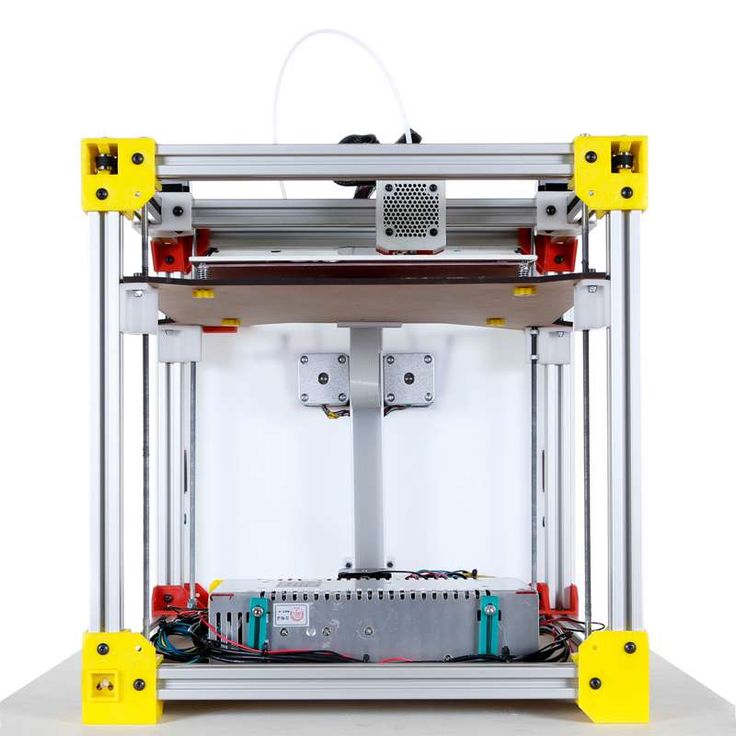
Once it’s up and running, it’s a fairly large 3D printer, able to print 220 x 220 x 240 mm parts without issue. It can print standard PLA and ABS, as well as wood-filled filaments and others including Nylon.
Overall, it’s reasonably reliable, accurate, and does everything you could possibly expect for such an affordable 3D printer. And with the open source firmware, you can unleash your creativity and change anything you want to improve.
Creality CR-10 / V3 — Great Open Source 3D Printer Kit
- Price: $369 for standard CR-10 / $459 for CR-10 V3 — Available on Amazon here / Available on Creality Store here
- Build volume: 300 x 300 x 400 mm
- Minimum layer thickness: 100 microns
Pros
Massive build volume,
Reliable build quality.
Very affordable.
Cons
Manual bed leveling.
Slow-heating bed.
The Creality CR-10 has been one of the best-selling and highest-rated 3D printers under $500 of the last few years, with many iterations and updates continuing to build on the original CR-10’s success.
The original CR-10 is now fully open source, with Creality 3D having released all the files on their GitHub for anyone to view. Though this CR-10 is being phased out in favor of the newer CR-10 V2 models, many 3D printer parts will be identical across models, and the CR-10 V2 files are also available.
The open printing area means there is no protection from unpleasant fumes, and this open source 3D printer can also be fairly noisy, so you may want to keep it in a separate room from the one where you work or relax in. The quality and reliability of the Creality CR-10 however shines through and is the main reason for its popularity, and overall it’s a great open source printer.
Prusa i3 — best open source 3D printer under $1,000
- Price: $749 as a kit — Available on Prusa store here / $999 fully assembled — Available on Prusa store here
- Build volume: 250 x 210 x 200 mm
- Precision: 50 microns
Pros
Reliable and durable, as are all Prusa printers.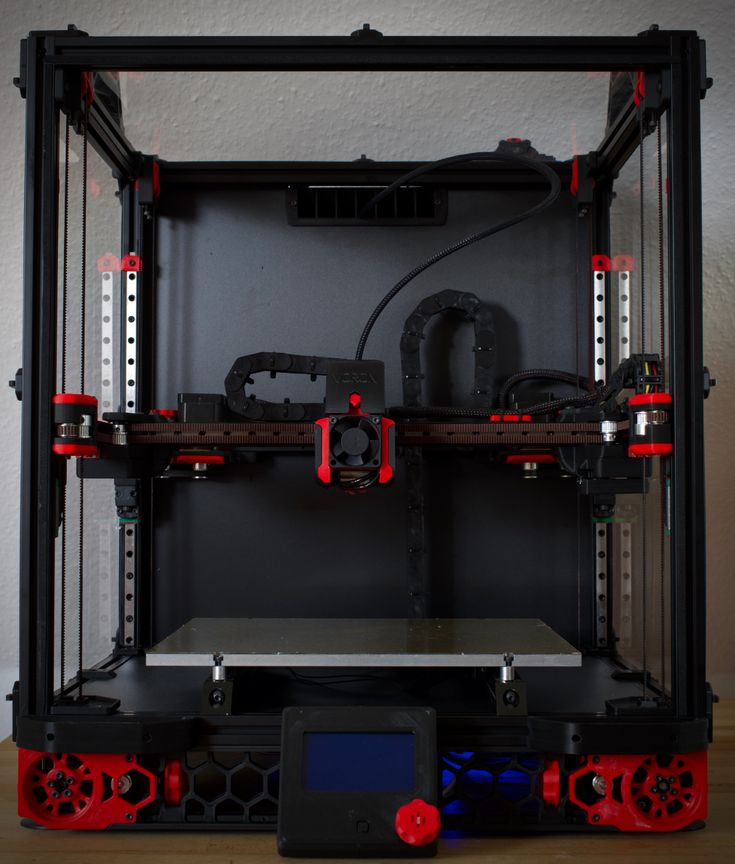
Can be upgraded with an MMU kit to print 5 colors of filament at once.
Come with auto leveling and many other great features to save time.
Cons
Can take a long time to build, if bought as a kit.
Whereas some desktop 3D printer brands have turned their backs on open source, Prusa is still committed to the open source 3D printer philosophy, and you can access everything you need on their GitHub.
Known as one of the best 3D printer kits ever made, Prusa 3D printers have won boatloads of awards. Solid printing speed, accuracy, great reliability and compatibility with a variety of filaments (especially with the Multi-Material 2.0 upgrade) make it competitive with printers costing far more.
Designed to save you hassle and time, the Prusa i3 printers will save your current progress in the event of a power outage so you can resume where you left off, it will pause in the event of filament running out so the print doesn’t fail, and can even detect when the filament is clogging.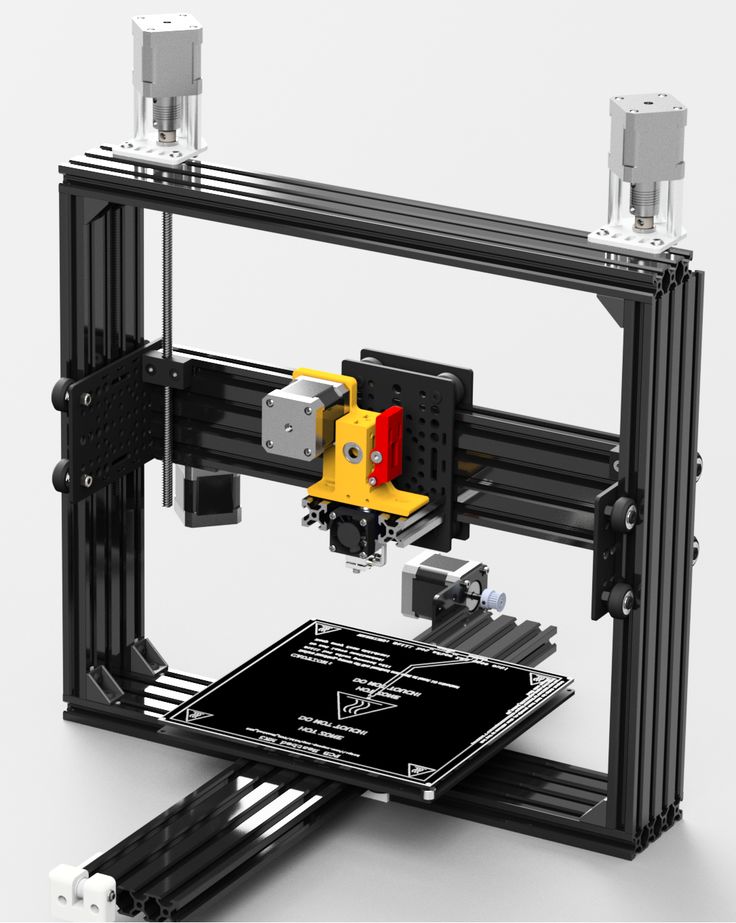 Overall, it’s a fantastic open source 3D printer and we highly recommend it.
Overall, it’s a fantastic open source 3D printer and we highly recommend it.
Professional Open Source 3D Printers
BCN3D Sigma D25
- Price: $3,995 — Available on Dynamism Store here / Available on Matterhackers here
- Build volume: 420 x 300 x 200 mm
Pros
Comes with an IDEX dual extruder for multi-material, multi-color, or duplicate print options.
Very reliable.
Cons
It is large, but there are larger options available.
Barcelona, Spain-based BCN3D remain committed to open source 3D printing since their inception in 2012. All their printers have open source 3D printer files for firmware, process, software, and more published on the BCN3D GitHub.
BCN3D printers are known for their reliability, and the Sigma D25, their newest printer, is no different. Featuring their signature IDEX dual extruder system which can print in two special modes, Mirror and Duplication, each extruder can function separately, as either a multi color 3D printer, or for printing with a soluble filament for supports that can be easily removed.
Whereas the Sigmax R19 has a completely closed, enclosed build chamber, the Sigma D25 is semi-open. It’s easy to use, reliable, durable with its high-quality stainless steel frame, and prints very consistently and accurately at up to 50-micron layer heights on E3D hot ends. D25 models now have access to WiFi 3D printing, and can automatically install new firmware updates to keep your printer up to date.
Any keen makers or small businesses looking to print fun projects or accurate plastic prototypes, that is also open source, may find the Sigma D25 the perfect 3D printer for you.
Ultimaker 3 / S3
- Price: $4,080 — Available on Dynamism Store here / Available on Matterhackers here
- Build volume: 215 x 215 x 210 mm
Pros
20-micron minimum layer height makes it very precise.
IDEX dual extruder, allowing to print two materials in one job.
Cons
Lack of speed for the price.
12 months after the Ultimaker 3’s release, the Dutch company released the hardware source files for both the Ultimaker 3 and Ultimaker 3 Extended here. This was no surprise; Ultimaker had previously released the files to other printers including the Ultimaker 2 Go, leading to innovation breakthroughs such as the Olsson Block. Ultimaker also develops Cura, the popular and open source 3D slicer.
This was no surprise; Ultimaker had previously released the files to other printers including the Ultimaker 2 Go, leading to innovation breakthroughs such as the Olsson Block. Ultimaker also develops Cura, the popular and open source 3D slicer.
Known as one of the best 3D printers of its generation, the Ultimaker 3 is incredibly accurate and widely adopted for rapid prototyping precise plastic parts. It comes fully assembled and almost ready to print; you can get it all started within just a few minutes.
It works with Ultimaker’s open source 3D printer software, Cura, and features a built-in camera for monitoring your print’s progress remotely. It’s not the fastest, but prints with flawless accuracy for an FDM 3D printer, and the dual extruder also adds to its offering.
Ultimaker has not yet (as of August 2021) released any source files for the Ultimaker S5 or S3, but some of the parts are near identical to the Ultimaker 3.
- BCN3D Epsilon
- Lulzbot Mini
- Taz Pro
- BigFDM
- Creatable 3D
- Hydra Research Nautilus
There are also a range of other open source CNC machines beyond 3D printers, ranging from the MPCNC (mostly printed CNC), to the original ShapeOko designs (before they became closed source with the Shapeoko 3 and 4). If you’re looking for a 3D printer that can also CNC and laser cut, we also have an article on the best all-in-one 3D printers.
If you’re looking for a 3D printer that can also CNC and laser cut, we also have an article on the best all-in-one 3D printers.
Other articles you may be interested in:
- How to get a free 3D printer
- Open source CAD software
6 Best Open Source 3D Printers (2023 Update)
- Last Updated: January 19, 2023
- Pat Nathaniel
If you’re a 3D printer enthusiast, you know an open source printer is the way to go. It allows you to modify hardware and keeps you from being attached to a manufacturer’s whims. Plus, the open source philosophy is crucial for encouraging constant improvement.
The best open source 3D printer is easy to use, easy to modify, and will create high-quality prints.
We’re here to help you figure out which one that is.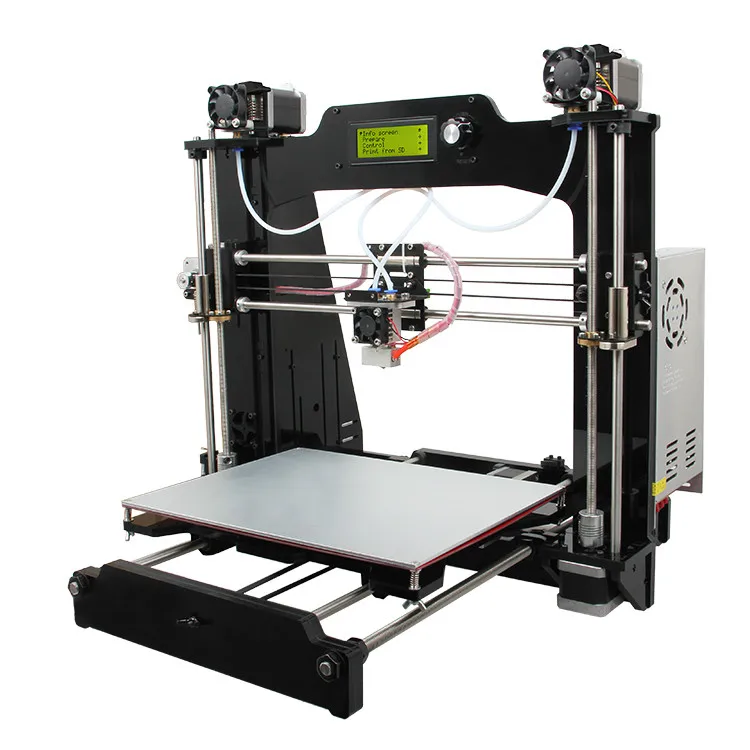 But before we dig into 3D printer specs, let’s define “open source” and remind you of its advantages.
But before we dig into 3D printer specs, let’s define “open source” and remind you of its advantages.
Table of Contents
- What Is Open Source?
- Open Source VS Closed Source
- Best Open Source 3D Printer Designs At A Glance
- 1. Creality Ender 3 V2 (Best Overall)
- 2. Prusa i3 MK3S+ (Premium Choice)
- 3. Monoprice Mini Delta (Best Budget)
- 4. Voron (Best for DIY-fans)
- 5. Anet A8 Plus (Best Value Alternative)
- 6. Prusa SL1 (Best Resin Open source)
- Final Thoughts
What Is Open Source?
The term “open source” originally comes from software developers who traditionally made their source code freely available. With access to the source code, professionals, hobbyists, and everyone in between could edit and redistribute the software.
The open source philosophy carries over to the world of 3D printers, thanks in large part to the RepRap Project and community. The RepRap project created the first low-cost, self-replicating 3D printer with an open source design, meaning all of the project’s intellectual property is free to use and modify.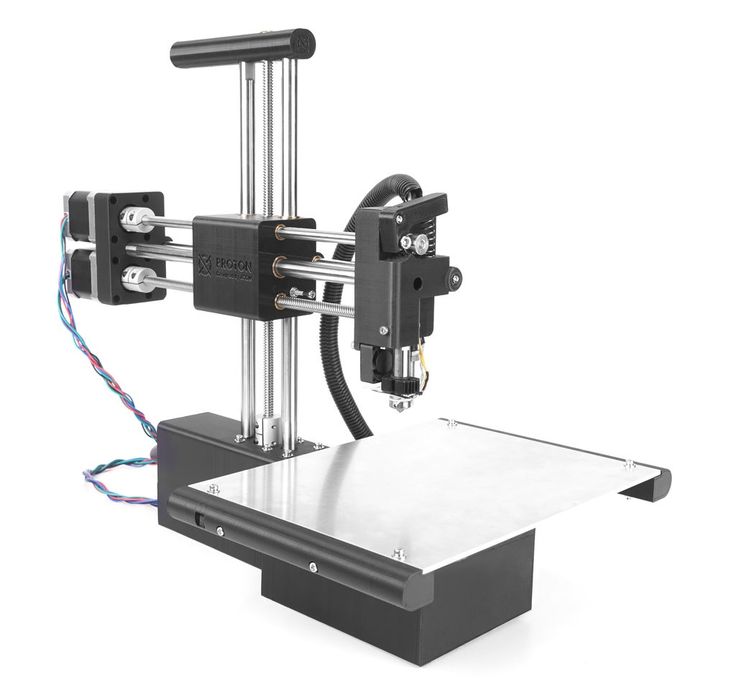
Open Source VS Closed Source
The open source idea is vital to 3D printers because collaboration allows for faster technological gains. Many 3D printers come as a DIY kit; users have to build the printer from scratch and often modify the design as they go. As hobbyists and professionals tinker with 3D printer hardware, they find new ways to improve the design.
For a consumer, open source technology means you’ll always have control. It doesn’t matter if the original manufacturer shuts their doors; your machine can keep on printing. You can replace any worn or broken parts using the original design because it’s open source.
With closed source hardware, modifying or copying parts of the machine will void any warranty, and you’ll be infringing on intellectual property, which is against the law.
Monoprice Mini Delta
Build Volume: 110 x 120 x 120 mm
Check Latest Price
Creality Ender 3 V2
Build Volume: 220 x 220 x 250 mm
Get Discount (Official Store)
Check Latest Price
Prusa I3 MK3S+
Build Volume: 120 x 68 x 150 mm
Check Official Website
Check Latest Price
Check For Kit
Best Open Source 3D Printer Designs At A Glance
A genuinely open source 3D printer is something to appreciate. You can build it, tear it down, and change it to suit your needs, all without infringing on any intellectual property. That’s not to mention all the epic things you can print!
You can build it, tear it down, and change it to suit your needs, all without infringing on any intellectual property. That’s not to mention all the epic things you can print!
So, what are the best open source 3D printers?
We’re glad you asked. Below we review our six favorites in thorough and honest detail. We cover ease of use, quality of printing, and who each printer is best suited for. We’ll also discuss access to community support because rest assured each printer on this list is fully open source.
1. Creality Ender 3 V2 (Best Overall – Editor’s Choice)
2. Prusa I3 MK3S+ (Premium Choice)
3. Monoprice Mini Delta (Best Budget)
4. Voron (Best for DIY-fans)
5. Anet A8 Plus (Best Value Alternative)
6. Prusa SL1 (Best Resin Open Source)
1. Creality Ender 3 V2 (Best Overall)
3D Printer Type: FDM | Layer Resolution: 0.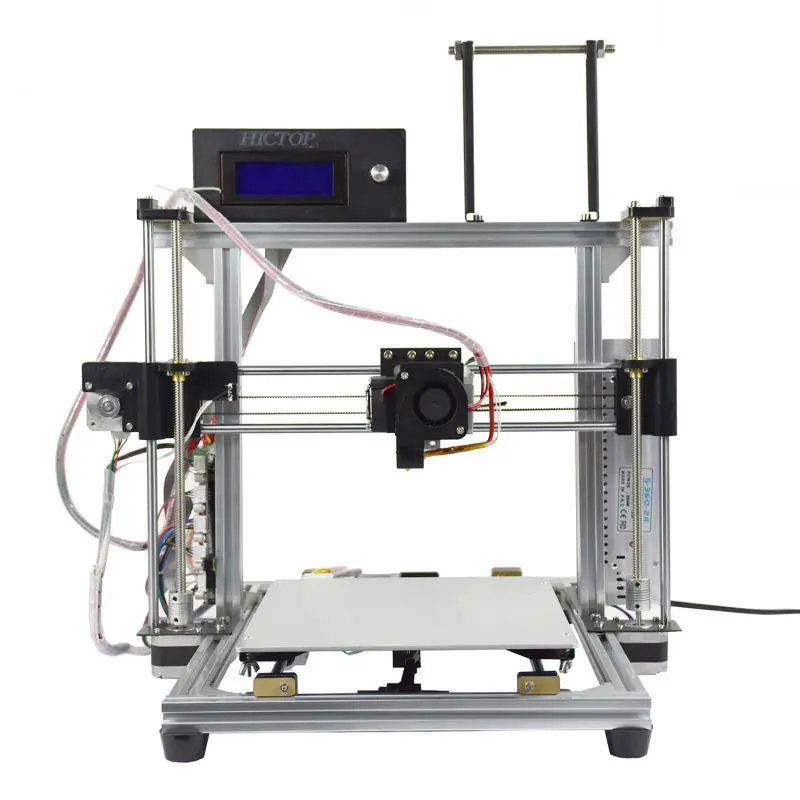 1mm – 0.4mm | Materials: PLA, ABS, PETG, TPU | Build Volume: 220 x 220 x 250 mm | Max Print Speed: 180 mm/s
1mm – 0.4mm | Materials: PLA, ABS, PETG, TPU | Build Volume: 220 x 220 x 250 mm | Max Print Speed: 180 mm/s
For an affordable, high-quality, beginner-friendly 3D printer, look no further than the Creality Ender 3 V2. The level of quality this machine prints at is comparable to much more expensive models, and it comes mostly pre-assembled, though there are some technical steps you’ll need to take to make it run.
Unlike its predecessor, the Ender 3 Pro, the Ender 3 V2 has built-in screw-driven belt tensioners, which allow for easy and exact adjustments. It also has a much better screen interface than the Ender 3 pro had. The console provides a seamless user experience, making the V2 better for beginners.
The Ender 3 V2 features a self-developed silent motherboard as well. That means it’s quiet while it prints, which may be ideal if you’re trying to focus on other projects. And it has a glass bed which makes for smooth, shiny prints. Of course, glass beds are heavier, which may lead to print ringing (the wavy pattern that can appear when a printer bed vibrates).
Of course, glass beds are heavier, which may lead to print ringing (the wavy pattern that can appear when a printer bed vibrates).
With its built-in tool drawer, you can easily store necessary tools like tweezers or an Allen wrench with your machine. If you’re new to 3D printing, you might not understand, but we promise, having a few tools close at hand can be a huge advantage!
Maybe the biggest plus to the Ender 3 V2 is the huge community that’s formed around Creality machines. They’re not always the easiest to put together if you’re not so mechanically inclined, but with such a vast support network, assembly advice isn’t hard to come by.
- Great value given the price point
- Huge support community
- Beginner-friendly printer operation
- Silent Motherboard
- Takes some technical knowledge to assemble initially
- Heavy glass bed could cause print ringing
Get Discount (Official Store)
Check Latest Price
2.
 Prusa i3 MK3S+ (Premium Choice)
Prusa i3 MK3S+ (Premium Choice) 3D Printer Type: FDM | Layer Resolution: 0.5-0.35mm | Materials: Any thermoplastic including Nylon and Polycarbonate | Build Volume: 250 x 210 x 210 mm | Max Print Speed: 200 mm/s
The Prusa i3 MK3S+ provides outstanding print quality without fuss and tinkering on the user’s part. Though it’s on the pricey side of things, this 3D printer is one of our favorites for beginners or those who don’t want to spend too much time modifying their machine. You can purchase it as a DIY kit or as a fully assembled product.
Whether you put it together yourself or buy it ready to go, you can rest assured that the Prusa i3 MK3S+ will create high-quality, error-free prints every time. Prusa designed the extruder on this model to sit closer to the x-axis, providing less resonance and higher quality prints, even when using flexible materials.
The open-frame design means you shouldn’t run this printer around kids or pets, at least not unsupervised.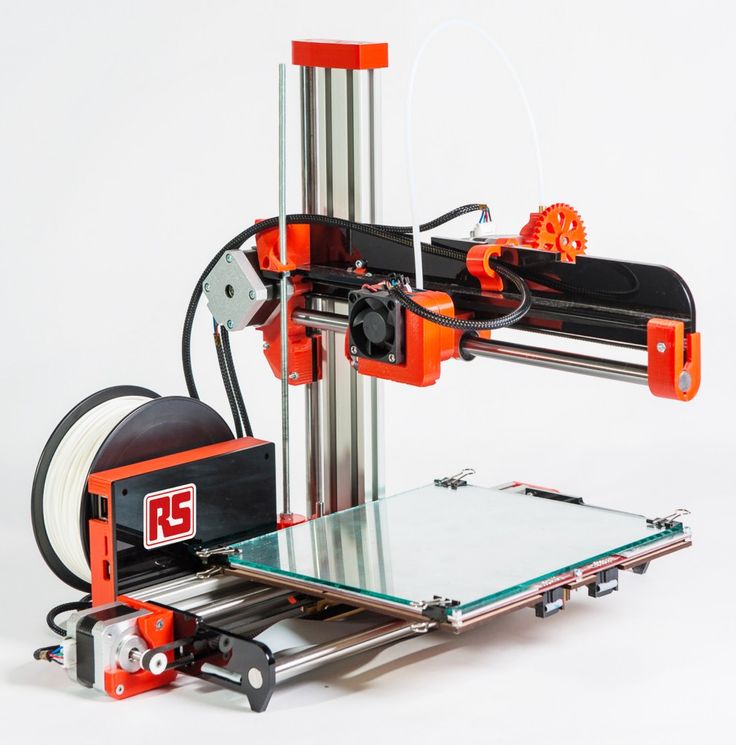 You also need to keep materials that could ignite or melt away from the machine. That’s because there’s no covering for the extruder, which will reach high temperatures during use.
You also need to keep materials that could ignite or melt away from the machine. That’s because there’s no covering for the extruder, which will reach high temperatures during use.
Fortunately, Prusa designed this printer to cool down automatically when it’s finished. That’s not a feature you see in every 3D printer!
Also somewhat unique to Prusa is the community behind them. Not only is the software for this printer straightforward to use, but it’s also backed by 24/7 customer support via Prusa’s professional team. If the professionals don’t have an answer, there are plenty of unofficial support groups on Facebook and other social media hubs.
- Beginner-friendly setup and use
- Excellent print quality even with default settings
- Incredible manufacturer and community support
- Relatively expensive
- Open frame design not ideal around kids or pets
- Mediocre user interface
Check For Official Website
Check Latest Price
Check Fo Kit Price
3.
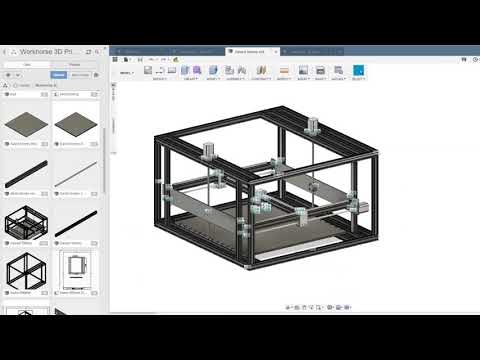 Monoprice Mini Delta (Best Budget)
Monoprice Mini Delta (Best Budget) 3D Printer Type: FDM, Delta | Layer Resolution: 0.5-0.3 mm | Materials: ABS, PLA, PETG | Build Volume: 110 x 120 x 120 mm | Max Print Speed: 150 mm/s
The printers we’ve discussed so far are cartesian style printers, meaning they run along the Cartesian plane, or X, Y, and Z axes. Delta-style 3D printers work differently. They support the extruder with three arms attached to three vertical posts that sit in a triangle. The arms can move vertically and allow the extruder to move in every direction while printing.
The Monoprice Mini Delta is an excellent delta-style machine that is reasonably priced. It’s great for those who have some technical background but are just getting into 3D printing. As an entry-level 3D printer, it’s both versatile and simple to use.
It’s speedy too. We tend to value delta-style printers because they’re far faster than their cartesian cousins, and this one’s no exception.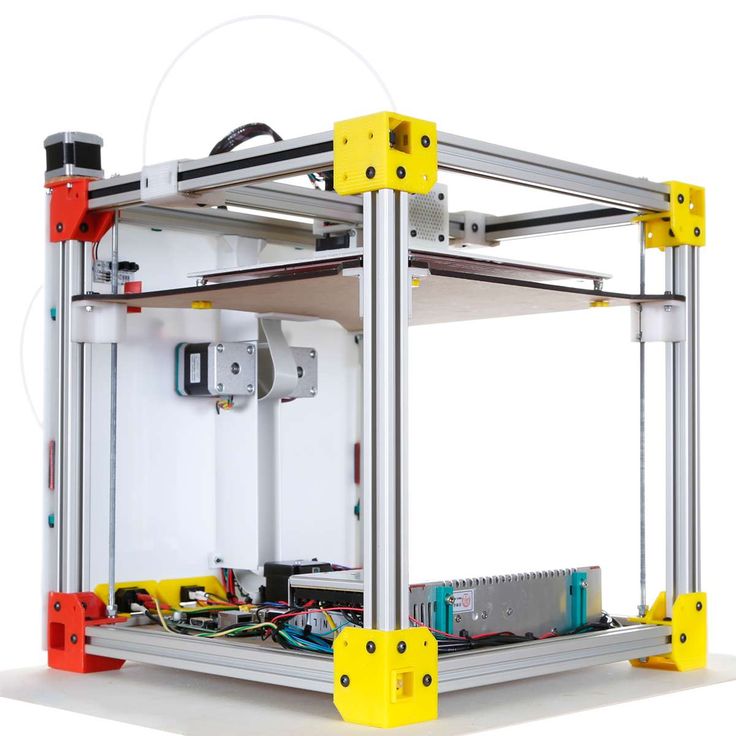 Unfortunately, the unique design of a delta-style printer has a downside, one that’s magnified in the Monoprice Mini Delta– a tiny build area.
Unfortunately, the unique design of a delta-style printer has a downside, one that’s magnified in the Monoprice Mini Delta– a tiny build area.
The build space on any delta-style printer is limited, but on the Monoprice Mini, that’s exceptionally true. It also has a thin build sheet surface that may stick to and then rip finished prints, though it’s nothing a little 3D printer tape can’t fix.
Assuming you’re not trying to maximize printing capacity, this is a great machine to enter the 3D printing world with. It works right out of the box and is small enough to take on the go! As long as there’s a power outlet, you can print anywhere you want.
- Very Affordable
- Delta-style design means faster prints
- Compact size means you can take and store almost anywhere
- Tiny build area
- Thin build sheet surface
Check Latest Price
4.
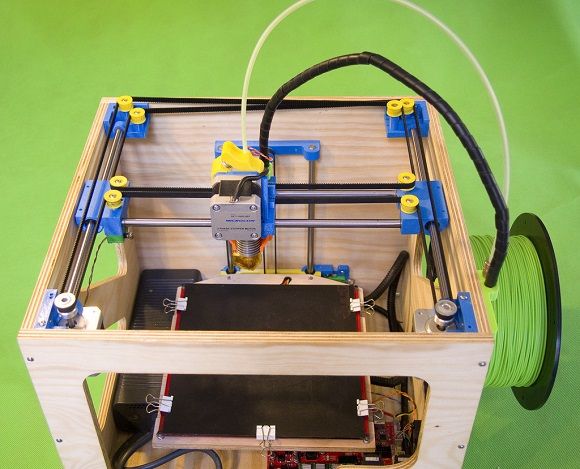 Voron (Best for DIY-fans)
Voron (Best for DIY-fans) 3D Printer Type: FDM, CoreXY | Layer Resolution: 0.5-0.3 mm | Materials: ABS, PLA, PETG | Build Volume: 250 x 250 x 250 mm / 300 x 300 x 300 mm / 350 x 350 x 350 mm | Max Print Speed: 250 mm/s
If you enjoy building machines and want a speedy, efficient 3D printer, you should consider Voron. Voron makes three versions of their 3D printer design: version 0, version 1, and version 2. All of them use a CoreXY motion system which separates them from other cartesian-style 3D printers.
CoreXY motion systems have a few advantages. The belts move in different planes, reducing undesirable twisting, and it can hold the X and Y motors stationary, which reduces the weight of the machine’s moving parts.
These machines are small and fast without sacrificing quality. They have a higher build capacity relative to the machine’s size and move faster than other 3D printer designs. Voron also features a stationary print bed, so vibrations can’t ruin your print. And, they have HEPA filters built-in, which we love from a user-health standpoint.
Voron also features a stationary print bed, so vibrations can’t ruin your print. And, they have HEPA filters built-in, which we love from a user-health standpoint.
However, Voron isn’t great for beginners (check our article here if you’re looking for a beginner 3D printer) or anyone who doesn’t want to tinker with their printer. You have to purchase whichever model you choose as a DIY kit, and printing additional parts can be expensive. Plus, if there are any inaccuracies in your printed pieces, it will affect the machine’s ability as a whole.
- CoreXY Motion System is fast and efficient
- Stationary print bed eliminates vibrations
- HEPA Filter part of the design
- Not beginner-friendly
- Printing additional parts gets expensive
Check Latest Price
5.
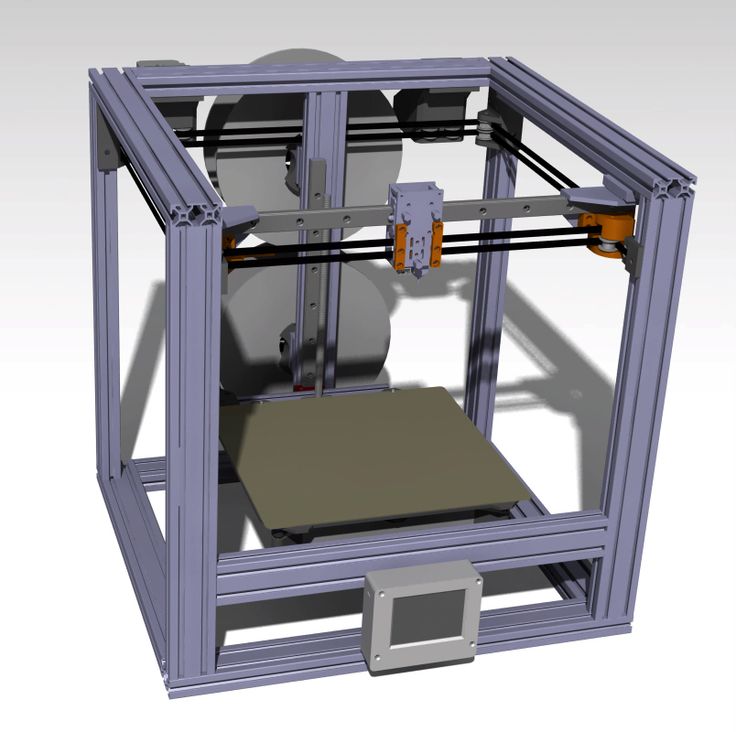 Anet A8 Plus (Best Value Alternative)
Anet A8 Plus (Best Value Alternative) 3D Printer Type: FDM | Layer Resolution: 0.1-0.4 mm | Materials: PLA, ABS, HIPS, WOOD, TP | Build Volume: 300 x 300 x 350 mm | Max Print Speed: 120 mm/s
The Anet A8 Plus comes as a DIY kit or as a partially assembled machine. Though it doesn’t offer the best out-of-the-box experience, it is affordable and easy enough for someone with moderate skills to assemble, modify, and use.
It features an eye-pleasing minimalistic design and an admirably large build area. If you plan on printing at various sizes, the Anet A8 provides that flexibility. It’s also great at dimensional accuracy. However, it lacks the ability to print super sharp details.
The price point is exceptional, and there are lots of upgrades you can make on the Anet A8 to create more functionality. It may not produce the best of the best when it comes to quality prints, but it’s worthy of consideration.
- Very affordable
- Ample build area
- Minimalistic design
- Takes skill to assemble and modify
- Poor at printing details
Check Latest Price
6. Prusa SL1 (Best Resin Open source)
3D Printer Type: SLA | Layer Resolution: 025-.1mm | Materials: Resin | Build Volume: 120 x 68 x 150 mm | Max Print Speed: 6 seconds per layer
The Prusa SL1 is an SLA (stereolithographic) printer, meaning it uses liquid resin rather than filament to produce 3D prints.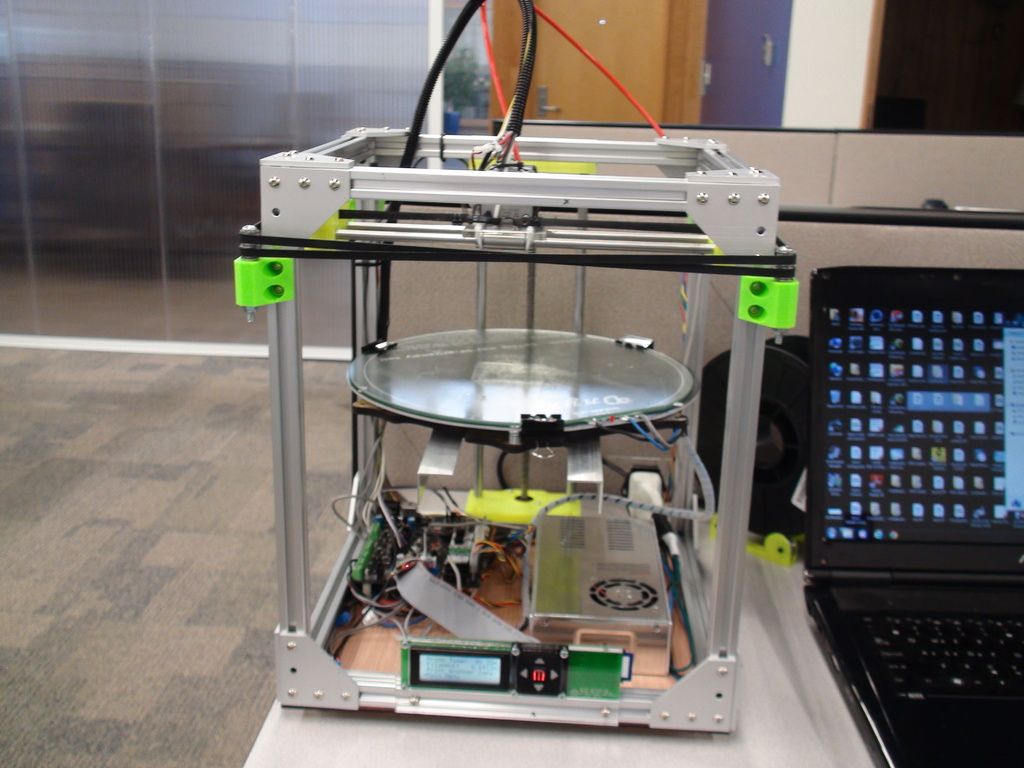 There are pros and cons to this, but Prusa sticks to its overarching goal. They want to create affordable, easy-to-use 3D printers, and the Prusa SL1 is precisely that.
There are pros and cons to this, but Prusa sticks to its overarching goal. They want to create affordable, easy-to-use 3D printers, and the Prusa SL1 is precisely that.
You can purchase the Prusa SL1 pre-assembled or as a DIY kit. The pre-assembled version is a cinch to use right out of the box, and if you opt for the DIY version, the instruction manual is top-notch. Novice users will have no problem setting up this machine.
This printer handles details without an issue and works well with 3rd party resins. Unfortunately, with resin printers, the first few layers are the most crucial. If they don’t set correctly, your entire print is a bust.
Some resin printers allow you to pause and raise the print bed to ensure the first few layers look right. With the SL1, you can pause things, but you can’t raise the bed to check.
Resin printers also are notorious for letting off noxious fumes. That’s unavoidable given the materials you’re working with, but the SL1 does, at least, have a carbon filter to help with bad smells.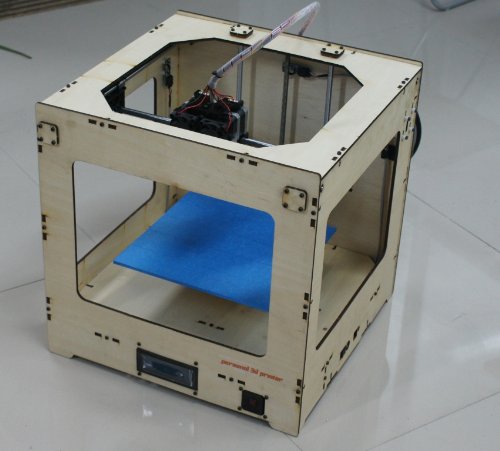
- Minimal setup required
- Clean and appealing design
- 3rd party resins supported
- Small print bed
- Cannot raise bed mid-print to check progress
Check Latest Price
Final Thoughts
If we had to choose one printer on this list, we’d go with the Ender 3 V2. It’s the best in terms of value and ease of use. Plus, it has vast community support.
The Prusa models are great as well, especially the SL1, if you’re looking to print with resin.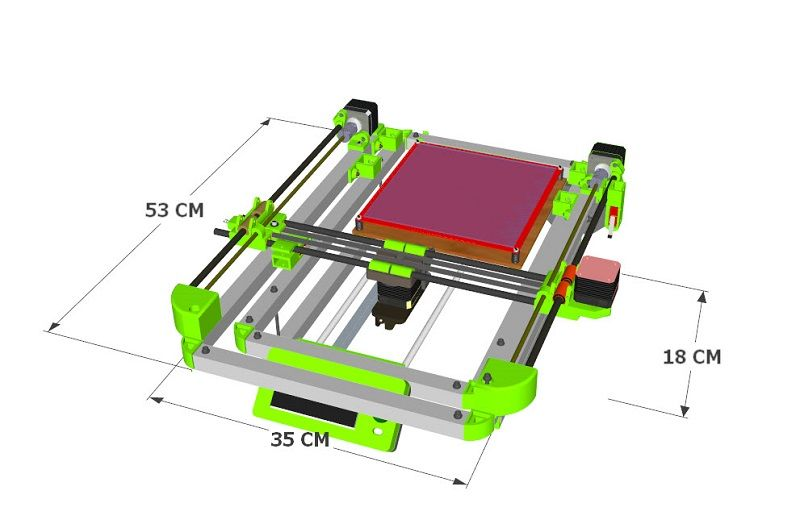
That said, the best open source 3D printer is the one you’ll use most readily. For some, that will be a machine that they can build from scratch and modify to their heart’s content, like the Voron models. For others, the best 3D printer is one that will work right out of the box.
Either way, you’ll benefit from open source technology. It makes modifying and updating your 3D printer an absolute breeze!
Top 20 Free 3D Printing & 3D Printing Software
Looking for 3D printing software? We've rounded up the top 20 software tools for beginners and professionals alike. Most slicers are free.
What is a slicer? This is a program for preparing a digital model for printing. Models for 3D printing are usually distributed in STL files. To turn an STL file into G-code (a language that a 3D printer understands), a slicer program is required. It is called a slicer because it cuts (to slice - English) a 3D model into many flat two-dimensional layers, from which a 3D printer will add a physical object.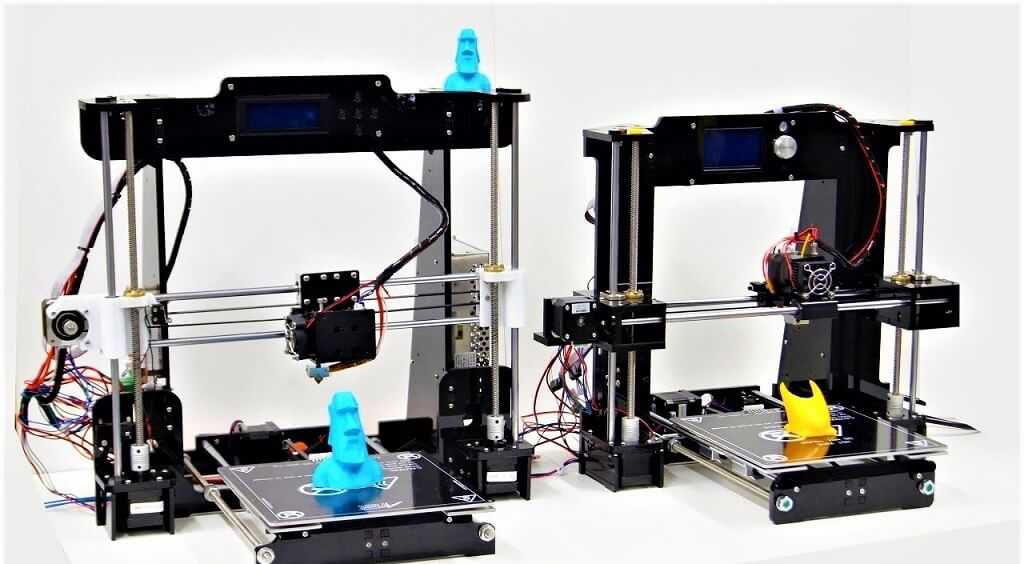
Which slicer should I choose? In this article, we will tell you which slicer is best for 3D printing for each stage of your work. Which one is better for preparing a 3D model for printing? But what if you need to create a 3D model from scratch? And if you are only taking the first steps in 3D?
Don't be afraid: we've answered all of these questions, including the required skill level for each program and where you can download it. The great thing is that most of these programs are completely free and open source.
- Cura
- CraftWare
- 123D Catch
- 3D Slash
- TinkerCAD
- 3DTin
- Sculptris
- ViewSTL
- Netfabb Basic
- Repetier
- FreeCAD
- SketchUp
- 3D Tool
- Meshfix
- Simplify3D
- Slic3r
- Blender
- MeshLab
- Meshmixer
- OctoPrint
#1: Cura
For beginners who need a slicer to prepare STL files for 3D printing
Cura is the default slicer software for all Ultimaker 3D printers, but can be used with most others , including RepRap, Makerbot, Printrbot, Lulzbot and Witbox. The program is completely open source, its capabilities can be extended using plugins.
The program is completely open source, its capabilities can be extended using plugins.
This program is very easy to use and allows you to manage the most important 3D printing settings through a clear interface. Start in Basic mode to quickly get up to speed and change print quality settings. If finer control is required, switch to Expert mode.
Cura can also be used to directly control the printer, but then the printer and computer must be connected to each other.
Download: Cura
Price: Free
Systems: PC, Mac, Linux
#2: CraftWare
3D printers by the Hungarian startup CraftUnique to support their CraftBot crowdfunding machine. However, the program works with other printers.
Like Cura, CraftWare allows you to switch from "Easy" to "Expert" mode, depending on how confident you feel. It's a colorful app that features a visual G-code visualization with each function represented by a different color. But the most outstanding feature is the individual support service.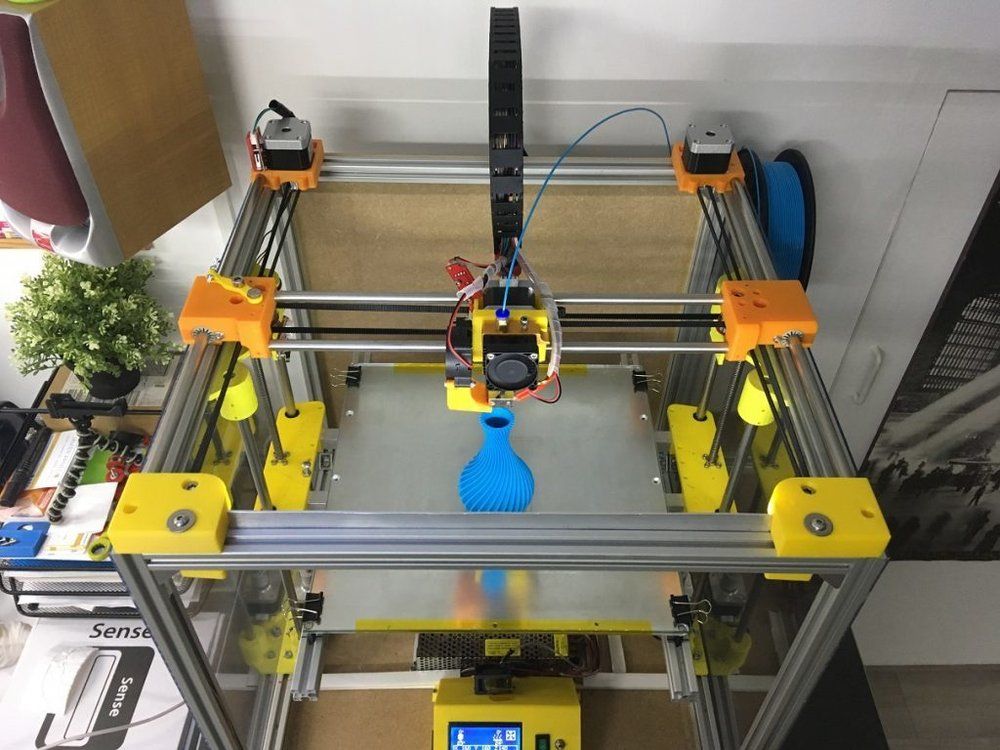 As far as we know, only the paid program Simplify3D has this.
As far as we know, only the paid program Simplify3D has this.
Please note, however, that this program is still in beta, so bugs may occur.
Download: CraftWare
Price: Free
Systems: PC, Mac
#3: 123D Catch
-systems, smartphones and tablets, which allows you to convert images of objects into a 3D model. Pictures can be taken with a smartphone/tablet or digital camera.
You need many photos of an object from different angles - the more the better - after which they will be compiled into a 3D model.
123D Catch is more of a fun app than a professional 3D printing tool, but after some tambourine dancing, you can get good results, especially when paired with an STL editor like MeshLab or Meshmixer.
Price: Free
Systems: PC, Android, iOS, Windows Phone
#4: 3D Slash
and surprisingly simple, and refreshingly new. With 3D Slash, you can design 3D models using your dice skills.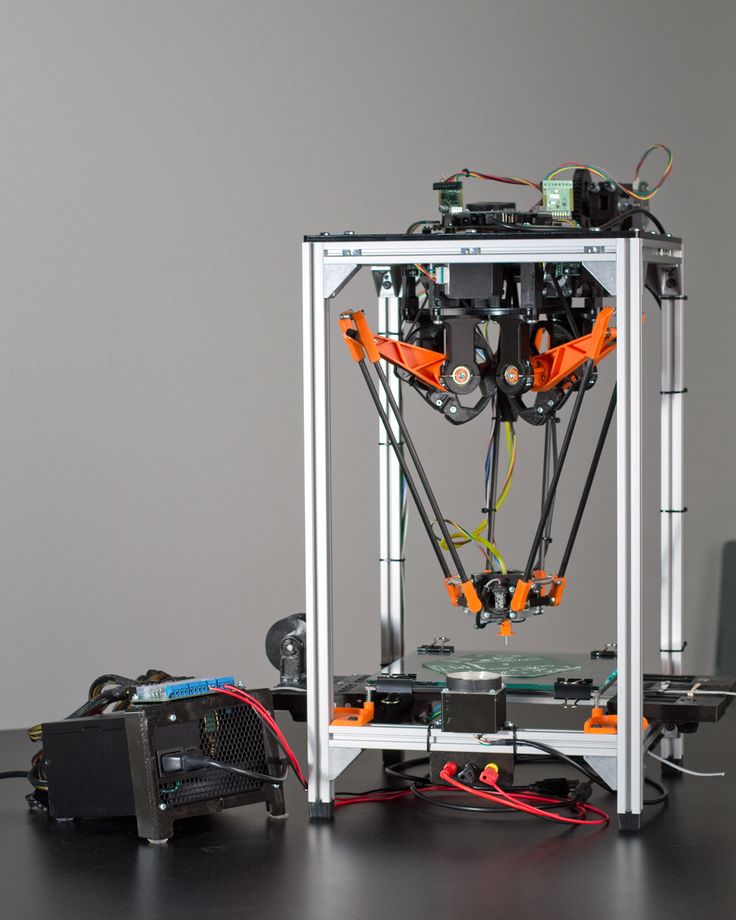
You can start with a large block and, like a virtual sculptor, remove small cups from it with tools such as a hammer or drill, or start from empty space and build a model from cubes and other shapes. You can paint with flowers or use template pictures.
Other features worth mentioning are tools for creating logos and 3D text. The Logo Wizard imports an image and creates a 3D model, while the Text Wizard allows you to enter and format text, and then turn it into 3D.
Recommended!
Download: 3dslash.net
Price: Free
Systems: PC, Mac, Linux, Browser
#5: TinkerCAD
- A computer-aided design (CAD) system for 3D printing, which is a good starting point for beginners. Since its capabilities are limited compared to Blender, FreeCAD and SketchUp, many users switch to more powerful tools after some time.
As in 3D Slash, here you can build models from basic shapes. At the same time, unlike 3D Slash, TinkerCAD allows you to create vector shapes in 2D and convert them into three-dimensional models.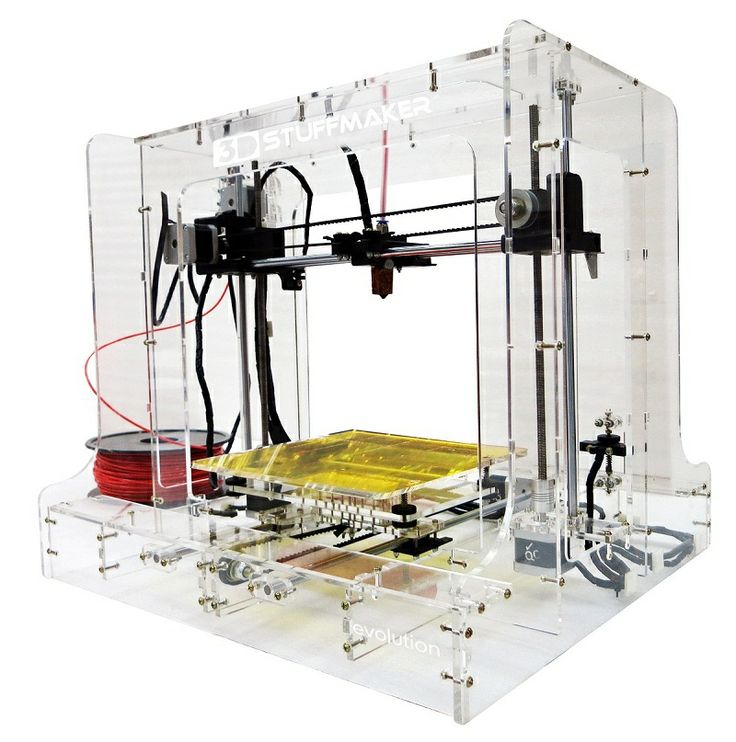
Come in: Autodesk TinkerCAD
Price: Free
Systems: Browser
#6: 3DTin
For beginners who want to create 3D printable models
another easy and intuitive online tool choice for beginners in 3D modeling. All you need is a Chrome or Firefox browser with WebGL enabled.
Choose from a huge library of 3D shapes and add them to your sketch. All sketches are stored in the cloud, access to them is free if you honor the Creative Commons license. Everything can be exported to STL or OBJ formats.
Enter: 3DTin
Price: Free
Systems: Browser
#7: Sculptris
For beginners who want to create 3D printable models
clay. This is a fantastic 3D modeling program if figurines are your main task. For example, you can make a bust of your favorite video game or comic book character. Sculptris is completely free and bills itself as a stepping stone to the more complex (and expensive) ZBrush tool.
Download: Pixologic Sculptris
Price: Free
Systems: PC, Mac
#8: ViewSTL
For beginners who want to view STL files
ViewSTL is the easiest way to view STL files . Simply open a web page and drag the STL onto the dotted box.
The STL online viewer allows you to display the model in one of three views: flat shading (for a quick view), smooth shading (for a high-quality image), and wireframe.
Enter: ViewSTL
Price: Free
Systems: Browser
#9: Netfabb Basic
some nice features that allow you to analyze, "repair" and edit STL files before moving on to the model cutting stage.
A good choice if you need more than just a slicer and want to be able to quickly fix STL files without having to learn programs like MeshLab or Meshmixer.
Don't let the 'Basic' in the title fool you, Netfabb Basic is actually a very powerful 3D printing tool. It's "basic" only in the sense that it doesn't cost €1,500 like Netfabb Professional!
Download: netfabb.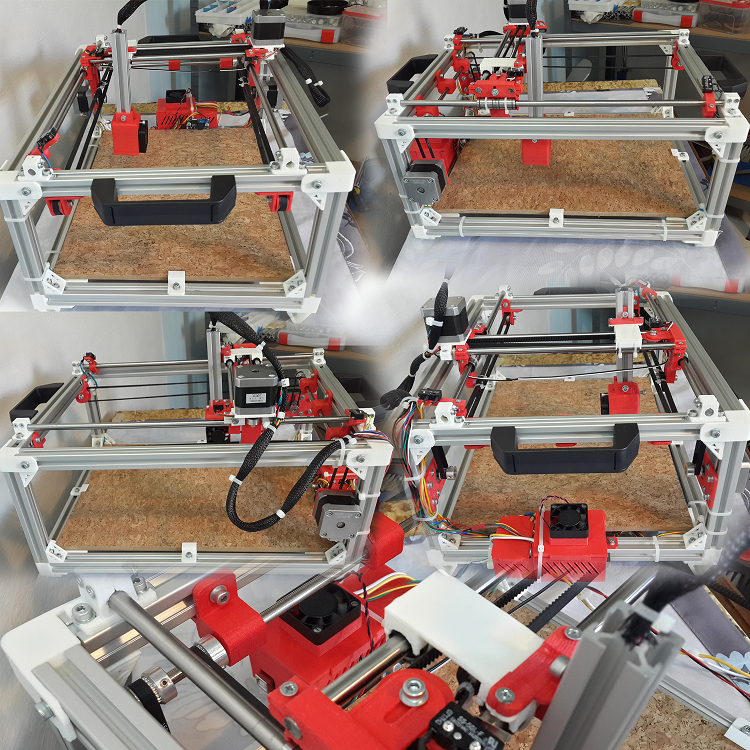 de
de
Price: Free
Systems: PC, Mac, Linux
No. 10: Repetier
For advanced to prepare STL files for 3D printing
9002 the next level of 3D printer slicer software, but if you want to stay open source, you should look into Repetier. It is the great grandfather of 3D printing software and a favorite of the RepRap community.To date, the program is moving by leaps and bounds from the level for beginners to advanced users. Packaged in an all-in-one configuration, it supports up to 16 extruders, multi-slicing via plug-ins, and virtually every fusing 3D printer on the market. Get ready to tinker!
What's more, Repetier Host works remotely via Repetier Server, so that the 3D printer can be controlled via a browser, tablet or smartphone.
Download: Repetier
Price: Free
Systems: PC, Mac, Linux
#11: FreeCAD
The program is a great option for developing your design skills. More technically, this parametric 3D modeling program allows you to easily change the project by rolling back through the history of the model and editing the parameters.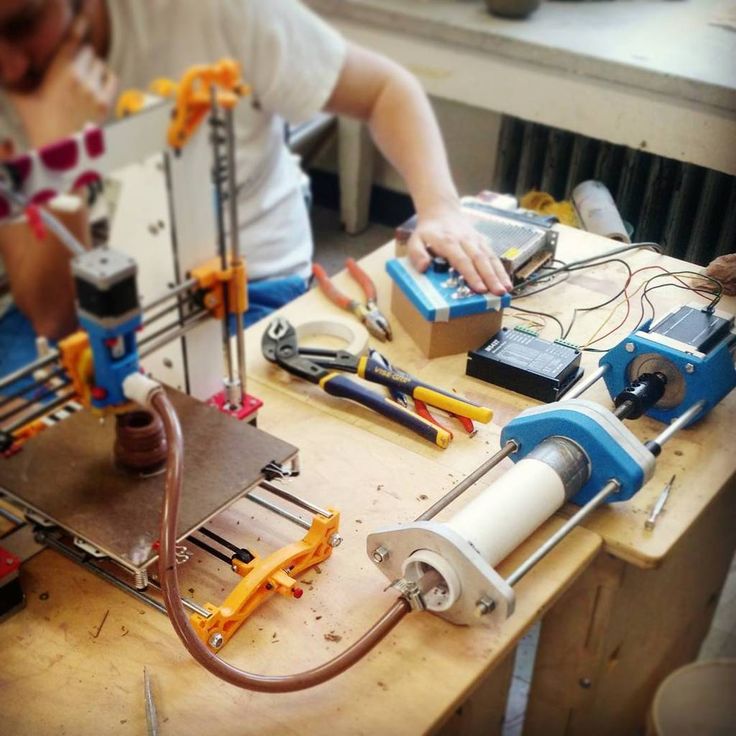
Download: freecadweb.org
Price: Free
Systems: PC, Mac, Linux
#12: SketchUp
For beginners who want to create 3D printable models
SketchUp is the perfect combination of simplicity and the perfect combination functionality, with a user-friendly interface and a relatively flat learning curve (i.e., as experience grows with the time spent), the ideal program for developing three-dimensional models.
The Make SketchUp version is free and will include everything you need for 3D modeling if you also download and install the free STL exporter. There is also a professional edition for architects, interior designers and engineers.
Download: sketchup.com
Price: Free (SketchUp Make), $695 (SketchUp Pro)
Systems: PC, Mac, Linux
#13: 3D-Tool Free Viewer
view and validate STL files
3D-Tool Free Viewer is a sophisticated tool that, among other things, allows you to check the structural integrity and printability of your file. With the Cross-Section function, for example, you can look at the model from the inside and check the wall thickness. Very useful if you want to check your STL file for killer errors before printing.
With the Cross-Section function, for example, you can look at the model from the inside and check the wall thickness. Very useful if you want to check your STL file for killer errors before printing.
Download: 3D-Tool
Price: Free
Systems: PC
#14: Meshfix
your model for errors.
Price: Free
Systems: Browser
#15: Simplify3D
For professionals to prepare STL files for 3D printing print. A flexible algorithm checks the model for problems, fixes them, shows a preview of the printing process (ideal for identifying potential problems), and then slices it.
This slicer offers the best infill pattern options in the competition. For models that require supports, Simplify3D will create the appropriate structures on its own and give you full control over their placement. For printers with a dual extruder, when printing with different materials, the Dual Extrusion wizard will help, as a result of which, for example, it will be easier to remove the dissolving filament.
Simplify3D supports 90% of today's commercially available desktop 3D printers and is compatible with Marlin, Sprinter, Repetier, XYZprinting, FlashForge, Sailfish and MakerBot firmware. Simplify3D can also be used to directly control the printer, but then the printer and computer must be connected to each other.
Download: simplify3d.com
Price: $149
Systems: PC, Mac, Linux
#16: Slic3r
source code, which has a reputation as a carrier of super new functionality, which you will not find anywhere else. The current version of the program is able to show the model from multiple angles, so that the user gets a better preview experience.
There's also an incredible 3D honeycomb infill, the first of its kind that can extend over multiple layers rather than repeating itself like a stamp. This significantly increases the strength of the internal filling of the model and the final printout.
Another option is direct integration with Octoprint.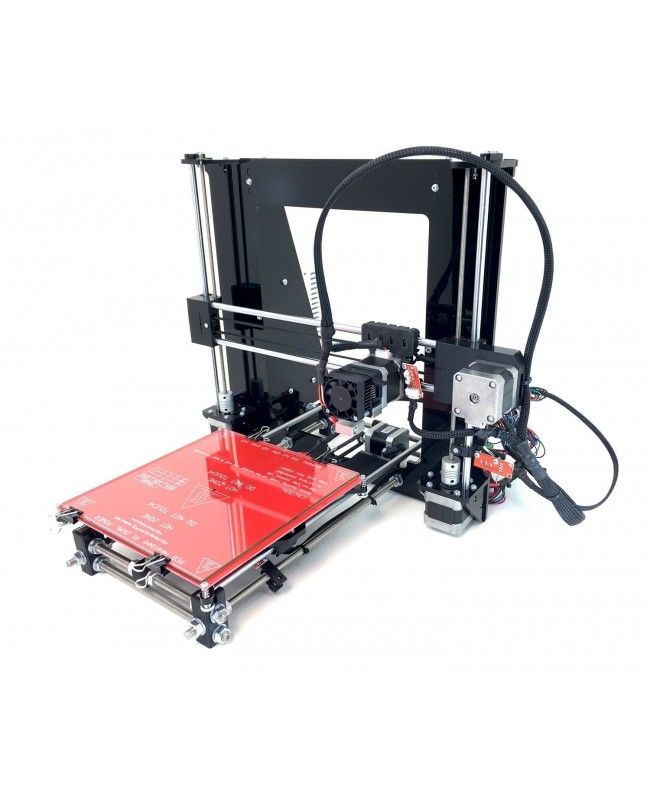 Once the files on the user's desktop are sliced, they can be directly uploaded to Octoprint with one click.
Once the files on the user's desktop are sliced, they can be directly uploaded to Octoprint with one click.
Download: Slic3r
Price: Free
Systems: PC, Mac, Linux
#17: Blender
For professionals who want to create 3D printable models
Blender is a popular computer-aided design (CAD) system with a steep learning curve. Not at all the best choice for beginners, but what you need if you are quite experienced and need something more complex for modeling and printing.
In short, Blender is one of the most powerful tools out there. Its community is always ready to help, there are a lot of educational materials. It's also open source, so enthusiasts often write extensions to make it even better and more powerful.
Download: blender.org
Price: Free
Systems: PC, Mac, Linux
#18: MeshLab
For professionals to prepare STL files for 3D printing
MeshLab - advanced editor.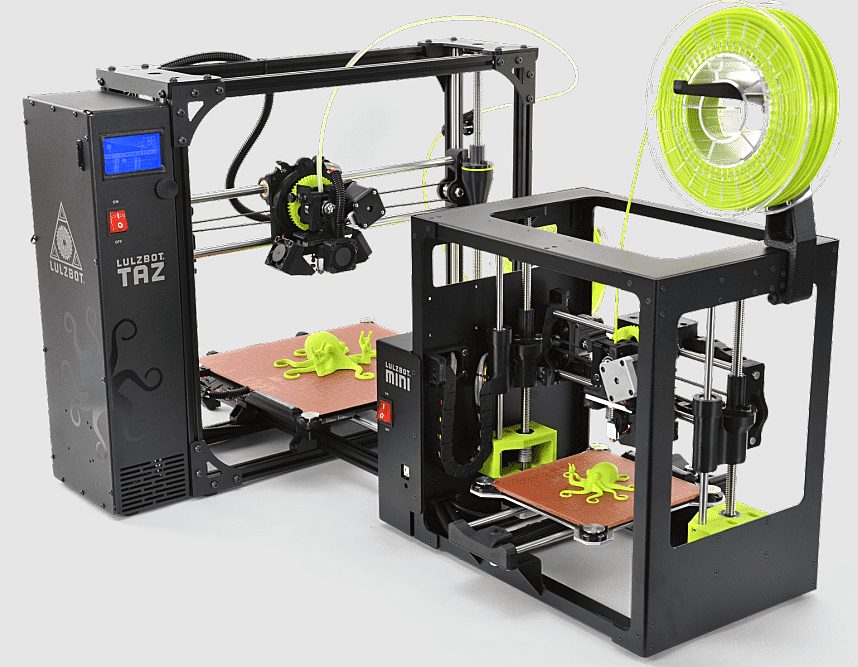 It allows you to remove parts of a 3D model, merge two models into one, patch holes. If you need a program to modify models for 3D printing or some kind of "repair" work, MeshLab is the right choice.
It allows you to remove parts of a 3D model, merge two models into one, patch holes. If you need a program to modify models for 3D printing or some kind of "repair" work, MeshLab is the right choice.
Price: Free
Systems: PC, Mac, Linux
#19: Meshmixer
For professionals to prepare STL files for 3D printing files. It's especially good for identifying potential problems and fixing them automatically. For example, it will show paper-thin walls that can lead to problems with 3D printing. Meshmixer is part of the Autodesk family of 3D printer software, so it should work well with tools like TinkerCAD.
Price: Free
Systems: PC, Mac
#20: OctoPrint
start, pause or interrupt 3D print jobs. Combined with Wi-Fi capable devices, it makes for a great monitor for remotely monitoring the 3D printing process.
Octoprint understands the G-codes of almost all 3D printers and slicers and includes a gCodeVisualizer to visualize this code before or during printing.
If you want to work away from your 3D printer and control it remotely, Octoprint is the best you can find.
Download: octoprint.org
Price: Free
Systems: PC, Mac, Linux
Source
Oops.
Apparently, you've landed on a page that either doesn't exist or was deleted long ago. Start your search first!
Request a call back
Telephone
By clicking on the button, you agree to the privacy policy of
Item added to cart
Go to cart
Product added to comparison
Compare products
Cannot compare more than 4 products
Invoice or quotation request
Organization name:
Your e-mail
Your phone
Name of contact person:
Legal address:
Comment:
By clicking on the button, you agree to the privacy policy of
Goods on the way, find out when the delivery is
We will answer by E-mail or Whatsapp
Your name:
Your e-mail
Your phone
By clicking on the button, you agree to the privacy policy
Contact us
How to call
By phone +7(495)155-45-19. Your call will be answered by an answering machine. We won't call back if you don't speak up. Each request is processed, we contact clients in accordance with requests. Prepare the information you want to report, send it to the answering machine and we will call you back. We kindly request: do not be silent and do not hang up, this is just an answering machine. 🙂 Other most effective ways to get in touch:
Your call will be answered by an answering machine. We won't call back if you don't speak up. Each request is processed, we contact clients in accordance with requests. Prepare the information you want to report, send it to the answering machine and we will call you back. We kindly request: do not be silent and do not hang up, this is just an answering machine. 🙂 Other most effective ways to get in touch:
- Write to Telegam @techno3dru
- Write to Whatsapp +74951554519
- Write Email [email protected]
Is the product in stock
On the product page, under the product name, there are 3 statuses:
- In stock - We have this item in stock. Make a purchase with the Buy button.
- Pre-order - goods on the way, delivery soon. Find out about delivery times by clicking on 'Delivery times' or make a purchase using the Buy button.
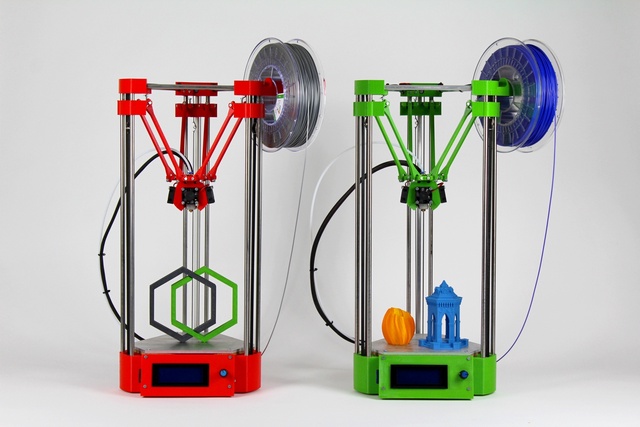
Learn more