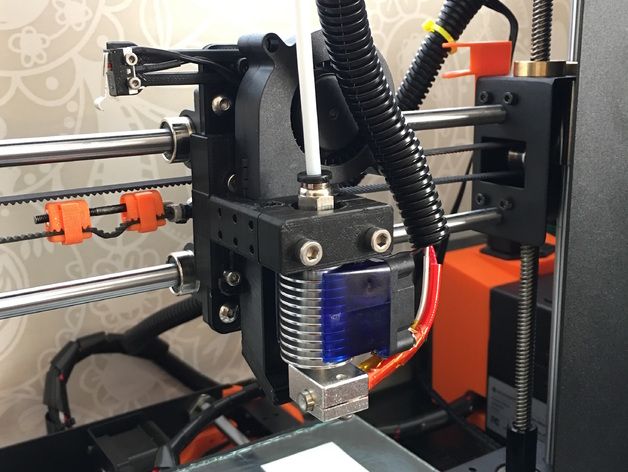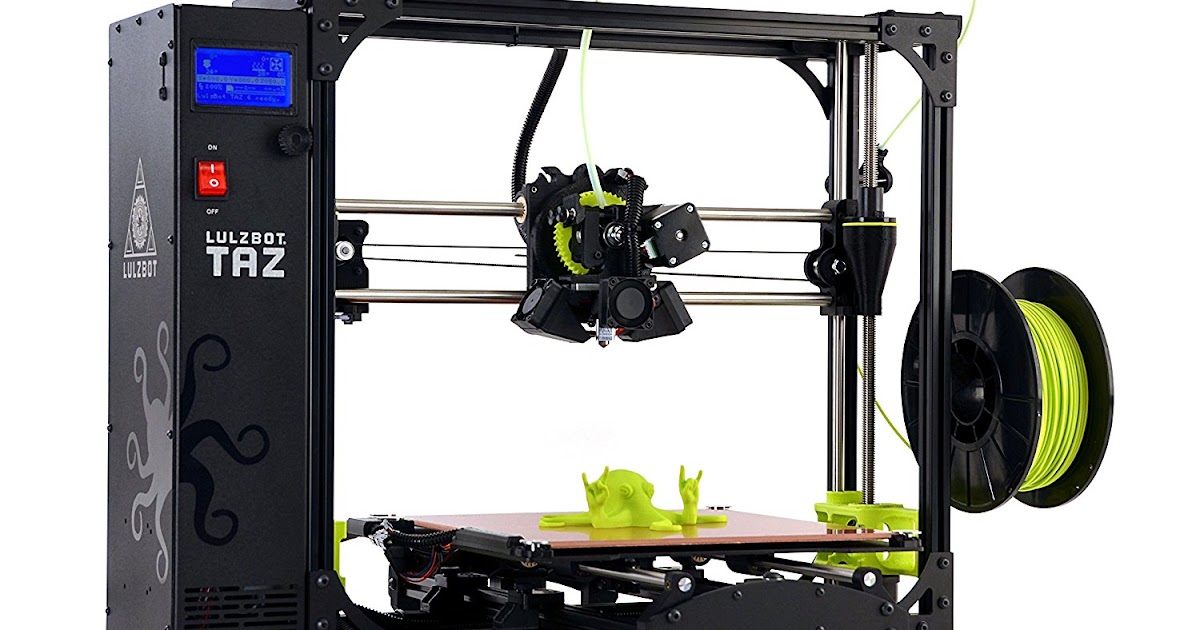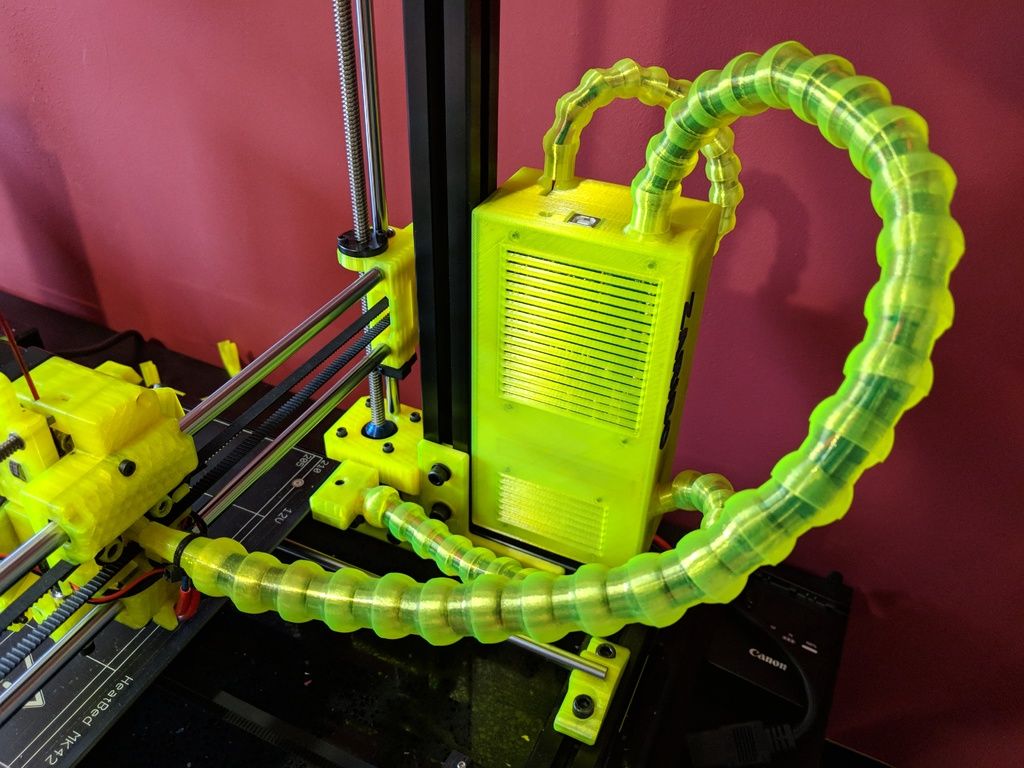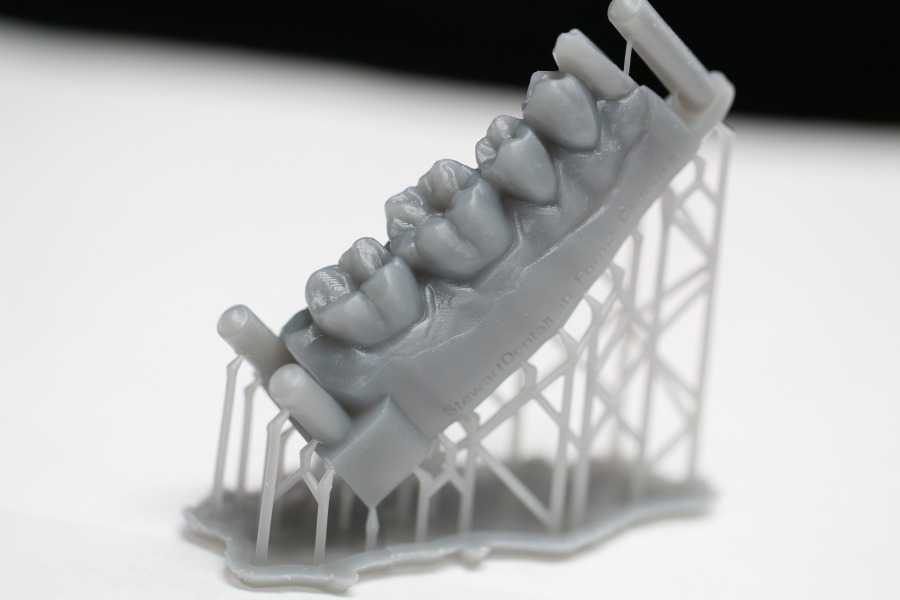Best mini 3d printers
9 Best Smallest Mini 3D Printers In 2022
- Last Updated: December 20, 2022
- Pat Nathaniel
If you’ve come to this page you most likely fall into one of these categories:
- You’re tired of big-bottomed 3D printers hogging up your desk space. Now you’re looking for something smaller.
- You’re a beginner and you just want a small, inexpensive printer that gets stuff done.
- You have a child that you’re itching to get off your back, and after guitars, soccer, and books have failed, you’re hoping 3D printing would be a good distraction for them.
Well, no need to worry. We’ve reviewed the best small 3D printers in the market. And none of them require you to earn your mechanical engineering degree.
Flashforge Adventurer 3 Lite
Build Volume: 150 x 150 x 150 mm
Get Discount Now
Check Latest Price
Monoprice Select Mini V2
Build Volume: 120 x 120 x 120 mm
Check Latest Price
Prusa Mini+
Build Volume: 180 x 180 x 180 mm
Check Latest Price
Table of Contents
- Top 9 Mini 3D Printers At A Glance
- 1.
Monoprice Select Mini V2 (Best Choice)
- 2. Flashforge Adventurer 3 Lite (Best Value)
- 3. Prusa Mini+ (Premium Choice)
- 4. Monoprice Cadet (Best Introductory Printer)
- 5. Creality Ender 2 Pro
- 6. Phrozen Sonic Mini 8K (Highest Detail Quality)
- 7. Creality CR-100 Mini
- 8. Prusa SL1S Speed (Fastest Resin Printer)
- 9. Elegoo Mars 2 Pro (Budget Resin Printing)
- 1.
- Printing Power in a Compact Package
Top 9 Mini 3D Printers At A Glance
1. Monoprice Select Mini V2 (Best Choice)
2. Flashforge Adventurer 3 Lite (Best Value)
3. Prusa Mini+ (Premium Choice)
4. Monoprice Cadet (Best Introductory Printer)
5. Creality Ender 2 Pro
6. Phrozen Sonic Mini 8K (Highest Detail Quality)
7. Creality CR-100 Mini
8. Prusa SL1S Speed (Fastest Resin Printer)
9. Elegoo Mars 2 Pro (Budget Resin Printing)
 Monoprice Select Mini V2 (Best Choice)
Monoprice Select Mini V2 (Best Choice) 3D Printer Type: FFF | Materials: PLA, ABS, TPU, TPE, TPC & PETG | Build Volume: 120 x 120 x 120 mm | Print Resolution: 100-300 microns | Maximum Print Speed: 55 mm/s
The Select Mini V2 builds upon one of the best budget-friendly printers in the market – the Select Mini. And it surpasses its predecessor in the process.
Monoprice is a company that resembles Creality; they make affordable mini 3D printers that perform well. And the Mini V2 is a testament to this.
Unlike most mini 3D printers, it comes with a printer bed that heats. This prevents your prints from warping (which causes the corners of the print to lift and detach from the build plate) as well as improves upon adhesion. In addition, the V2 includes a special BuildTak Mat, making it easy to pop prints out after printing.
However, the temperature on the print bed only goes up to 60°C; one that is not ideal for ABS prints.
The Mini V2 has a miraculous way of 3D printing with near-perfect accuracy. The machine had a Midas touch, whatever we threw at it turned out pure gold, metaphorically speaking. Sure, you can find flaws if you use a magnifying glass. But at the price point, the print quality is amazing.
This small 3D printer is heavy, with an all-metal body. This helps the Monoprice stand strong and not budge during printing.
At 55mm/sec print speed, don’t expect the Mini V2 to beat Sonic the Hedgehog. If you’re an impatient sort, this printer is not for you. We recommend the Monoprice Mini Delta V2 instead if speed is your middle name.
- Check out more fast printing 3D printers here
That said, Monoprice Select Mini V2 has a great community, and you can connect with fellow owners in good ole Reddit at https://www.reddit.com/r/MPSelectMiniOwners/. Any questions that trouble you on your 3D printing journey can be answered there.
With a great cost-to-performance ratio, this 3D printer is ideal for those that want a great machine on a budget.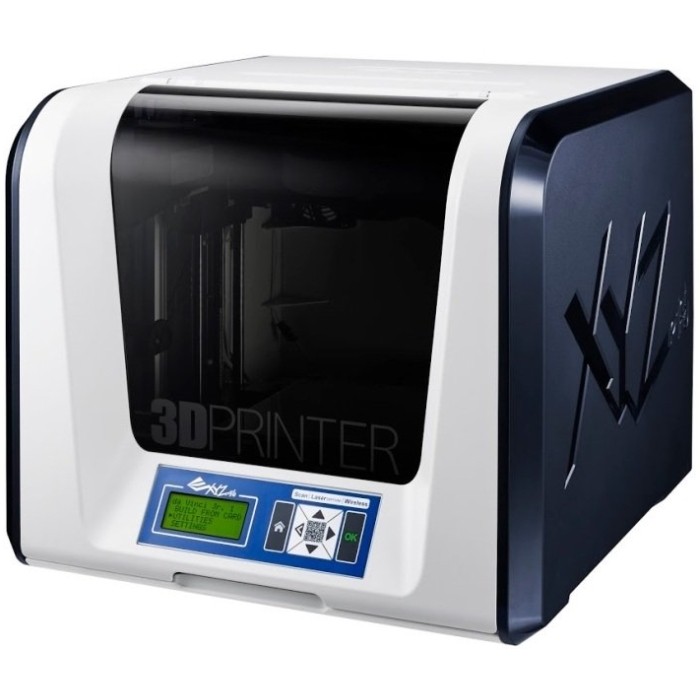
- Affordable
- Amazing print quality
- Average print speed
- Has issues printing ABS
Check Latest Price
2. Flashforge Adventurer 3 Lite (Best Value)3D Printer Type: FDM | Materials: PLA, ABS, Metal & Wood | Build Volume: 150 X 150 X 150 mm | Print Resolution: 100-400 microns | Maximum Print Speed: 100 mm/s
Are you a new wanderer in this rich yet confusing world of 3D printing, and you can’t find your way around? Then pick up The Flashforge Adventurer 3 Lite to be a starter guide on your journey!
It has a cube-like design that is unique and pleasing to the eye.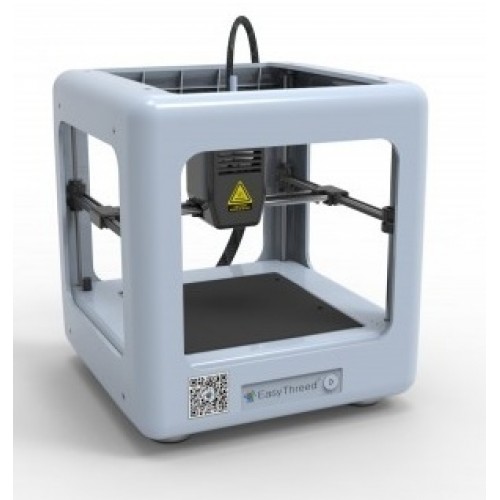 If you have kids, this is one of the safest printers to have in your house, as it is completely enclosed. A closed space also helps control the temperature (hence better printing) and keeps children safe from toxic fumes.
If you have kids, this is one of the safest printers to have in your house, as it is completely enclosed. A closed space also helps control the temperature (hence better printing) and keeps children safe from toxic fumes.
The sibling of the Adventurer 3 Lite, the Adventurer 3, has a camera – a feature the former lacks. So if watching your prints from afar is crucial to you, you may want to look into the latter.
The touchscreen UI is clean and simple to use.
With the right settings dialed in, the prints turn out fine, with layer lines being almost imperceptible. There was only minor stringing that I noticed on some of the pieces.
For the wanderers who don’t understand the 3D printing jargon above, suffice to say that print quality of the machine is great.
The Adventurer 3 Lite isn’t free from problems, however. Many users complained about loud noises as well as poor customer service.
Nonetheless, this compact 3D printer is perfect for ABS, unlike the Monoprice Select Mini V2 and the Mini V2.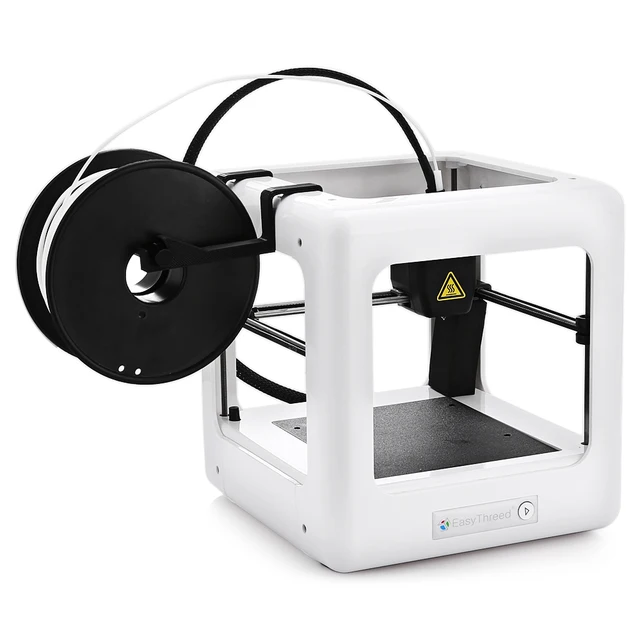 So if you want to print functional parts, there’s no better option than the Adventurer 3 Lite.
So if you want to print functional parts, there’s no better option than the Adventurer 3 Lite.
- Enclosed space keeps children safe
- Simple to use
- Prints ABS well
- Printer can be loud
Get Discount (Official Store)
Check Latest Price
3. Prusa Mini+ (Premium Choice)3D Printer Type: FDM | Materials: PLA, PETG, ASA, ABS, Polycarbonate, CPE, PVA/BVOH, PVB, HIPS, Polypropylene, Flex, nGen, Nylon & Woodfill | Build Volume: 180 x 180 x 180 mm | Print Resolution: 50 microns | Maximum Print Speed: 200 mm/s
The Prusa Mini+ is a small premium 3D printer that even 3D printing veterans sing songs about.
Due to its worldwide status and small size, this printer is superb for classrooms and laboratory environments. The machine has a unique look that is a head-turner.
The printer requires assembly, so this isn’t your standard plug-n-play small 3D printer. While beginners may object to this, potentially serious hobbyists will love learning about the machine during its set up.
Installing the machine takes around an hour and a half of your time. You’ll find the process rewarding thanks to the clear instructions given.
A welcome upgrade from the older MK3S is the touchscreen. It’s intuitive for a newcomer and shows print completion time, material in use, etc.
Like a typical human family, the Prusa is noisier than its elder brother MK3S (yeah printers can be dysfunctional too).
Print quality is just what you’d expect from a Prusa machine – freaking good. In fact, it’s almost as good as the MK3S (which is crazy considering that the MK3S is double the price).
The Mini can handle ABS, PLA, PETG, ASA, and flex. Its filament versatility lies in the fact that it can even reach temperatures of 275°C.
The 3D printer comes with a medium-sized build volume of 180 x 180 x 180 mm vs the MK3S’s 250 x 210 x 210mm.
Coming from a company that builds fantastic printers, this is one small 3D printer that you’ll never regret buying.
- Excellent print quality
- Intuitive interface
- Handles a variety of filaments
- Looks sleek and compact
Check Latest Price
4. Monoprice Cadet (Best Introductory Printer)3D Printer Type: FDM | Materials: PLA Only | Build Volume: 100 x 105 x 100 mm | Print Resolution: 100-500 microns | Maximum Print Speed: 150 mm/s
Are you looking to introduce yourself or perhaps your kid to 3D printing? Monoprice Cadet makes for an affordable first 3D printer.
Monoprice touts Cadet as the “world’s easiest to use 3D printer.” The machine comes with automatic leveling and Wi-Fi connectivity that are supposed to get you printing in 30 seconds.
In reality, you may have to put in a bit more effort. Don’t get us wrong, it’s easy to get started on Cadet. But the mobile Wi-Fi app is temperamental, so you may have to use a USB stick instead.
Once you do have everything set up, Cadet is a surprisingly adept printer. The print quality is quite good and you can even make functional parts and components. As long as those parts can be made with PLA, that is. Unlike Monoprice’s Select Mini V2, Cadet doesn’t have a heated bed. Its build volume is also tiny, so your printing options are rather limited.
Additionally, the machine itself is so small that it can’t hold a normal full-sized filament spool. You’ll have to either buy smaller spools or snip off a length of filament and wrap it around the holder.
But then again, if you don’t have much space available, the compact design is only a positive thing.
Really, Monoprice Cadet is a good printer as long as you temper your expectations. It’s not an advanced printing powerhouse, but it’ll serve you well as your first 3D printer.
- Affordable
- Ready to go out of the box
- Decent print quality
- Supports PLA only
- Can’t hold a full-size filament spool
- Poor control app
Check Latest Price
5. Creality Ender 2 Pro3D Printer Type: FDM | Materials: PLA, TPU & Wood | Build Volume: 165 x 165 x 180 mm | Maximum Print Speed: 100 mm/s
Think of Ender 2 Pro as the big brother of the Creality CR-100 Mini. It’s from the same family, it has just grown up.
It’s from the same family, it has just grown up.
Ender 2 Pro doesn’t come pre-built, but you don’t have to be an engineer to get it running. Just tighten seven screws and you’re in business.
And what business it is.
The print quality of Ender 2 Pro is great. It has a heated print bed, which reduces the warping issues that haunt the CR-100 Mini. Unfortunately, the bed doesn’t heat hot enough to print ABS. You can print PLA, TPU, and wood composites, though.
Ender 2 Pro is easy to use, with simple calibration and quick setup. You can start printing basically out of the box after the assembly.
This FDM 3D printer is affordable, which is great because that leaves you money for customizing it. The basic model’s performance is good for beginners but probably won’t carry you all that far. That is, until you start swapping parts for what you’d prefer.
We wouldn’t necessarily recommend Ender 2 Pro as your first 3D printer, though. It can be a bit fiddly and the online community is small, so support might be difficult to find.
As another notable downside, the printer is pretty loud. It sounds like a microwave when it runs.
But Ender 2 Pro is a great machine for those looking to move beyond their first printer.
- Great print quality
- Easy setup and usability
- Customizable
- Noisy
- Users will outgrow the machine
Get Discount (Official Store)
Check Latest Price
6. Phrozen Sonic Mini 8K (Highest Detail Quality)3D Printer Type: LCD | Materials: 405nm UV Resins | Build Volume: 165 x 72 x 180 mm | Print Resolution: 22 microns | Maximum Print Speed: 80 mm/h
If first-class detail quality is what matters to you the most, you only have one option to consider.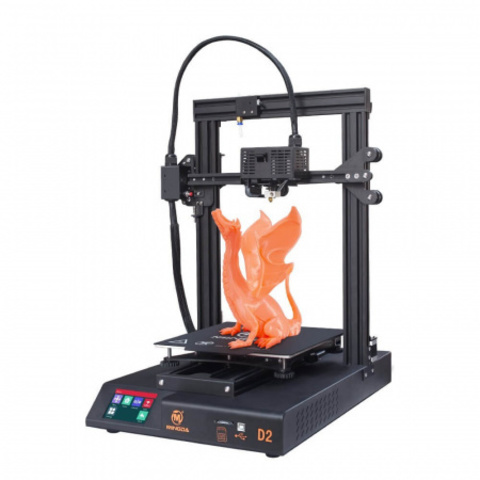 Phrozen Sonic Mini 8K produces resin prints with absolutely mind-blowing accuracy.
Phrozen Sonic Mini 8K produces resin prints with absolutely mind-blowing accuracy.
Armed with a 7.1” 8K resolution LCD screen, an XY resolution of 22 microns, and a layer thickness of 0.01 mm, Sonic Mini 8K prints professional-level detail. To put that in simpler terms, even the tiniest details of your miniatures or other prints will come out crisp and clear.
Although Sonic Mini 8K is still a small printer, it has a well-sized build volume of 165 x 72 x 180 mm. But you won’t have to wait long for it to fill the chamber.
Phrozen Mini is an even faster resin printer than the Elegoo. It creates stunning prints in record time.
But be warned; all that power isn’t easy to harness. There’s a steep learning curve if you want to get the best possible results. Be prepared to tweak the settings and produce failed prints as you experiment.
The second big thing to consider is the price. Sonic Mini 8K’s high quality comes at a high cost.
But should you need the ultimate quality, you’re probably ready to pay for it.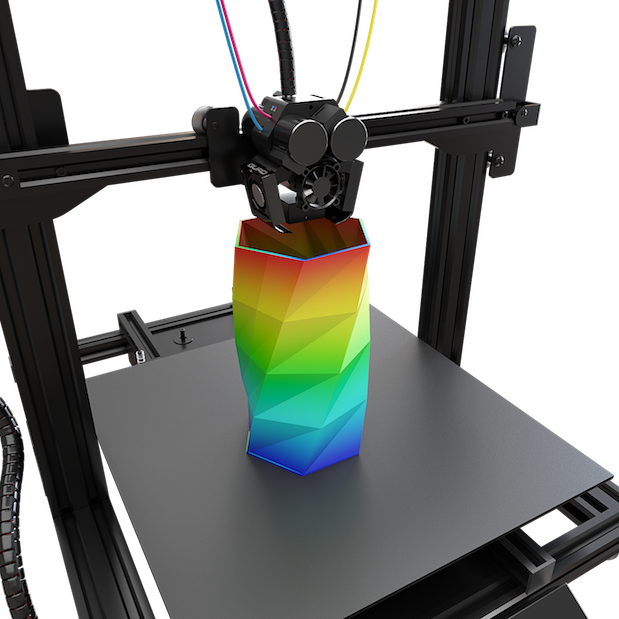 And make no mistake, Phrozen Sonic Mini 8K has print quality in droves.
And make no mistake, Phrozen Sonic Mini 8K has print quality in droves.
Check out our article on the best 8K 3D printers here if you want to learn more about the highest print quality resin printers.
- Stunning print quality
- Very fast printing
- Quiet operation
- Great adjustability
- Expensive
- Steep learning curve
Get Discount (Official Store)
Check Latest Price
7.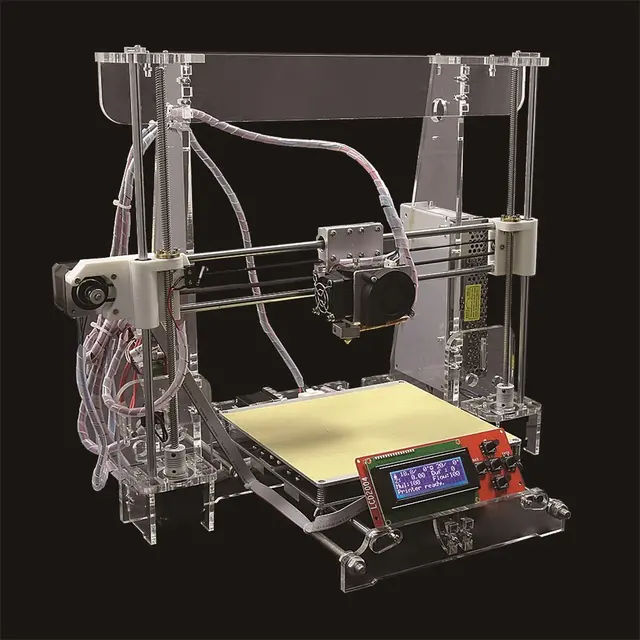 Creality CR-100 Mini
Creality CR-100 Mini 3D Printer Type: FDM | Materials: PLA Only | Build Volume: 100 x 100 x 80 mm | Maximum Print Speed: 180 mm/s
The CR-100 Mini is Creality’s attempt at taking over the best small 3D printer market. And it has successfully fought its way into our list.
Right out of the box, this printer is ready to go. Setup is effortless – just add the spool, plug the printer into the socket and watch your creativity come alive (in plastic).
Using the 3D printer is effortless; the printer comes with a touchpad with three functions – one to start the print, the other to stop, and one to regulate the temperature. No more complicated dials.
The CR-100 Mini works well without a heated bed (surprisingly). Parts pop off quickly once you’re done printing. This means that you don’t need to waste precious time waiting for the printer to heat up or cool down.
However, you do lose the ability to print ABS it requires a heated bed to be printed well.
But not all parts turn out like the Mona Lisa. Some of our trial prints did have warping issues. However, they were minor, and only a veteran 3D printing hobbyist would consider it unforgivable.
If you have kids, they’ll have a great time with the machine. Just make sure that they don’t climb on it, thinking it’s a truck!
Now don’t expect to make huge prints with this CR-100 (or any machine in this list for the matter). To state a rather obvious point – small 3D printers don’t have enough build space to create life-like replicas. At best, they’re suitable for miniatures. But look on the bright side, you’ll save up plenty of room in your house.
The CR-100 Mini does an excellent job in the mini 3D printer department, and I highly recommend it.
- Simple to use
- Fits your desk easily
- Affordable
- Susceptible to warping
- Not for professional 3D printer users
Check Latest Price
8. Prusa SL1S Speed (Fastest Resin Printer)
Prusa SL1S Speed (Fastest Resin Printer) 3D Printer Type: MSLA | Materials: 405 nm UV Resins | Build Volume: 127 x 80 x 150 mm | Print Resolution: 50 microns | Maximum Print Speed: 1.4 s/layer
You want top-notch resin prints and you want them fast. But neither the Elegoo nor the Phrozen printers are fast enough for you.
That’s when you turn to Prusa SL1S Speed.
SL1S is a pro-level resin 3D printer that produces quality prints at lightning-fast speed. With a print speed of 1.3-2.4 sec/layer, this speed demon leaves both of the other resin printers on this list in the dust.
But even that speed is pointless if fiddling with the printer eats up all the time savings. That’s not something you have to worry about with SL1S, though. This machine is automated to a very high degree. As a particular highlight, print bed leveling is an incredibly smooth experience — just lightly loosen or tighten one bolt and the machine takes care of the rest.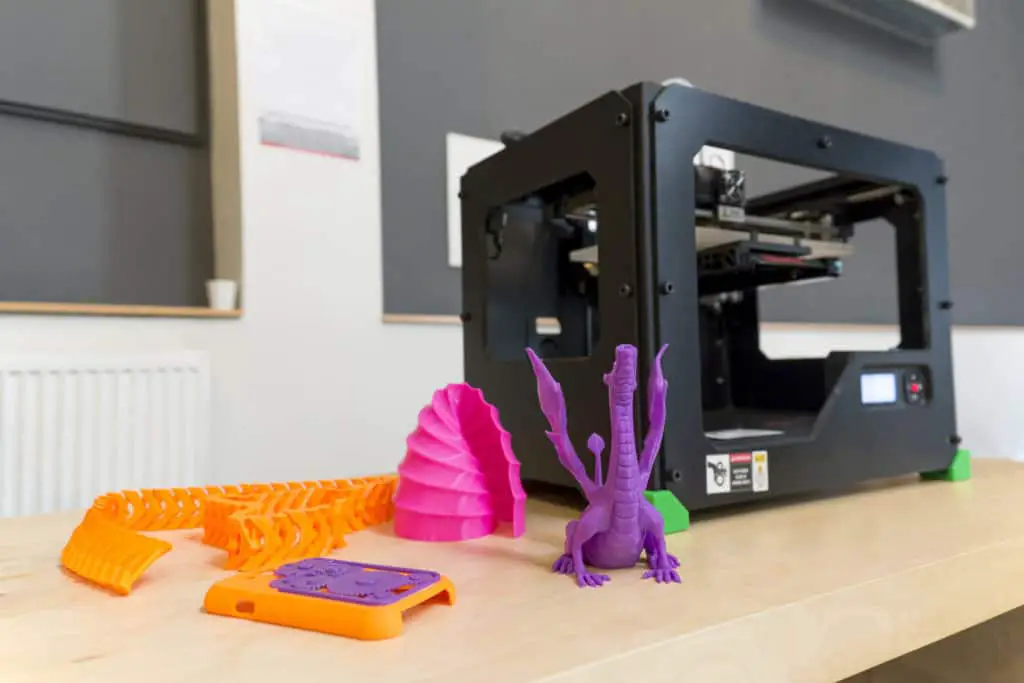
The tradeoff for speed is detail quality. Although SL1S still trounces FDM printers, it has lower accuracy and resolution than the Elegoo and Phrozen.
And then there’s the price. We said Phrozen was expensive — SL1S is even more so. Granted, you get a highly automated printer with pro-level speed for the price, but it’s still a lot of money.
If you’re ready to pay the ultimate price for the ultimate speed, though, no other printer can catch Prusa SL1S.
- Ridiculously fast
- Highly automated
- Simple usability
- Very expensive
- So-so detail accuracy
Check Latest Price
9. Elegoo Mars 2 Pro (Budget Resin Printing)
Elegoo Mars 2 Pro (Budget Resin Printing) 3D Printer Type: LCD | Materials: 405nm UV Resins | Build Volume: 129 x 80 x 160 mm | Print Resolution: 50 microns | Maximum Print Speed: 30-50 mm/h
All of the above printers were suitable for ABS or PLA only. But if you’re looking for a resin printer, then the Elegoo Mars 2 Pro is a great affordable solution.
The Mars 2 Pro comes with a 6.08 monochrome LCD with a 2K HD resolution. Tech mumbo-jumbo aside, this just means that the printer is faster, more efficient than regular RGB LCD resin printers.
The build quality is solid, with a CNC machined aluminum body. Because of this, all movements in the machine are steady, which leads to precise prints.
Prints created by the Elegoo Mars 2 have fine details and a high resolution. Resin 3D printers have better accuracy and resolution than standard FDM printers. Their prints feel smooth to touch and have a premium feel to them.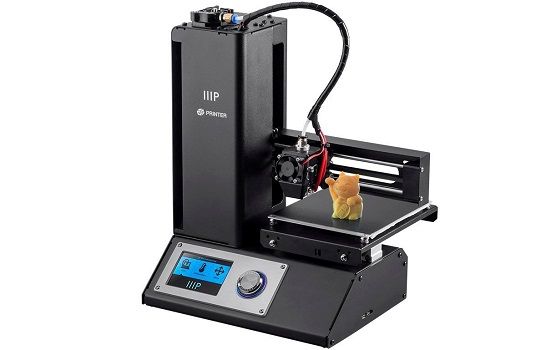
- Check out our reviews of the best 3D resin printers here
- and the best high resolution 3D printers here
Is speed an important quality while looking for your future partner? (sorry, um..printer?) The Mars 2 Pro is quick, losing only to the Phrozen machine.
This mini 3D printer is quiet.
Approach resin 3D printing with caution, the fumes generated are toxic. Ensure that there’s sufficient ventilation in your room. Otherwise, the fumes can a) irritate your lungs and b) cause skin allergies.
Luckily the Mars 2 Pro comes with a carbon filter that protects you from some of the fumes during 3D printing. Despite this, we still suggest taking necessary precautions to protect yourself from harmful fumes.
Tabletop gamers and comic book fans would be happy to know that the printer is excellent for building miniatures and action figures.
The Elegoo Mars 2 Pro is a high-quality machine that is popular worldwide and is one of the better printers on this list.
- Prints great miniatures and action figures
- High-resolution print quality
- Fast print times
- Toxic resin fumes
Get Discount (Official Store)
Check Latest Price
Printing Power in a Compact Package
Whether you’re looking for your first 3D printer or just want a compact machine, any of these printers will serve you well. All in all, they all serve at least good printing capabilities in a small package.
Consider what you want from a 3D printer and compare your list to the pros and cons of each machine. But if you’d like some recommendations, here are our favorites:
But if you’d like some recommendations, here are our favorites:
- For the best balance of cost and quality, pick Flashforge Adventurer 3 Lite.
- Monoprice Cadet lets you easily introduce your kid to 3D printers.
- Prusa Mini+ offers excellent quality and features.
- Elegoo Mars 2 Pro is your stepping stone to resin 3D printing.
- For the ultimate print detail, you can’t beat Phrozen Sonic Mini 8K.
The Best Cheap 3D Printers for 2022
While we'd hesitate to call 3D printing a mature technology, you might say it has reached its teenage years. Through their first decade-and-change, 3D printers have come down in price, grown easier to set up and operate, and become more reliable. And you may pay less than you expect: Many once-high-end features have migrated down to inexpensive models.
PC Labs has been reviewing 3D printers since 2013. Today, the state of 3D printing is strong, but that wasn’t always the case. For the first several years, it was often an adventure getting one of these printers up and running, let alone successfully through our testing regimen. Issues with filament-based—aka fused filament fabrication (FFF) or fused deposition modeling (FDM)—printers were abundant.
For the first several years, it was often an adventure getting one of these printers up and running, let alone successfully through our testing regimen. Issues with filament-based—aka fused filament fabrication (FFF) or fused deposition modeling (FDM)—printers were abundant.
Filament feeders had to be coaxed into delivering filament from the spool to the extruder. Print beds had to be manually aligned. The extruder or hot end had to be positioned just right to minimize the gap between the nozzle and the build plate (the flat surface on which the object is printed). Objects frequently stuck to the build plate, and required careful, sometimes unsuccessful, efforts to pry them off. These and other issues required painstaking effort to resolve, often combined with calls to tech support.
Not so much anymore. While they can still be rebellious at times, 3D printers have grown up a lot, and achieving the 3D printer basics has gotten a lot less likely to end in a shouting match over small things.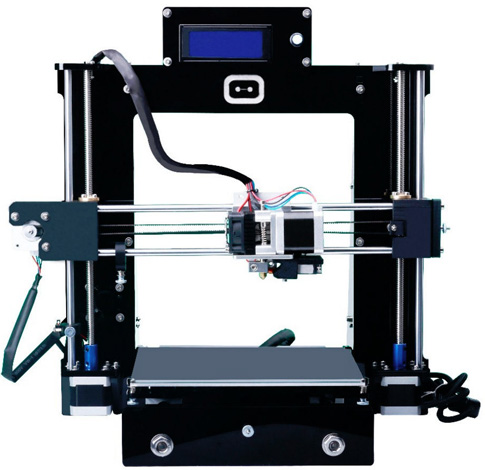 And they've gotten a lot more affordable, too, for curious DIY-ers and hobbyists to try.
And they've gotten a lot more affordable, too, for curious DIY-ers and hobbyists to try.
If you're in the market for a beginner or low-cost 3D printer, it's important to know how lower-end models differ. Read on for mini-reviews of the top budget 3D printers we've tested. After that, we go into more detail on understanding the 3D printer specs and tech relevant to beginning buyers. Ready to take the plunge? Read on.
Original Prusa Mini
Best Overall Budget 3D Printer
4.5 Outstanding
Bottom Line:
It requires assembly and calibration care (plus shipping from the Czech Republic), but the Original Prusa Mini is a compact, open-frame 3D printer that consistently produces superb-quality output for a great price.
PROS
- Top-notch object quality
- Supports a variety of filament types
- Useful, professionally printed user guide
- Great support resources
- Versatile, user-friendly software
CONS
- First-layer calibration can be tricky
- Only includes starter packets of filament
- Requires monitoring if young children or pets are around
| Sold By | List Price | Price | |
|---|---|---|---|
| Prusa Research | $399.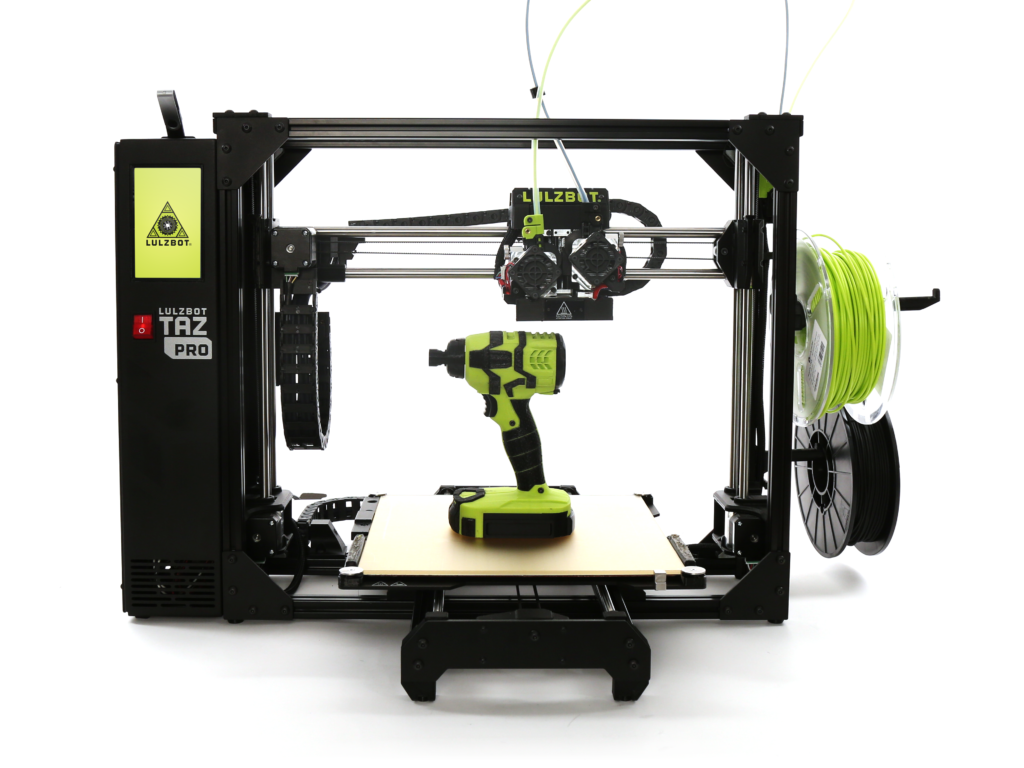 00 00 | $399.00 | See It (Opens in a new window) |
Read Our Original Prusa Mini Review
XYZprinting da Vinci Mini
Best Budget 3D Printer for Schools, Community Centers
4.0 Excellent
Bottom Line:
The XYZprinting da Vinci Mini is a consumer-oriented 3D printer that provides a winning combination of low price, ease of setup and use, solid print quality, and smooth, misprint-free operation.
PROS
- Very low price.
- Reasonably priced filament.
- Good print quality.
- No misprints in testing.
- Easy setup and operation.
- Quiet.
- Prints over a USB or Wi-Fi connection.
CONS
- Occasional problems in trying to launch prints.
- Removing printed objects from the print bed is sometimes tricky.
| Sold By | List Price | Price | |
|---|---|---|---|
| Walmart | $199. 95 95 | $199.95 | See It (Opens in a new window) |
| Amazon | $199.95 | $199.95 | See It (Opens in a new window) |
Read Our XYZprinting da Vinci Mini Review
Toybox 3D Printer
Best Budget 3D Printer for Children
4.0 Excellent
Bottom Line:
The Toybox 3D Printer works well as a model designed for children, offering reliable printing from a browser or mobile device and a few thousand toys to print, plus creative options to output drawings or photos. Just bear in mind the tiny build area.
PROS
- Reliable, misprint-free printing
- Easy setup
- One-touch operation
- Well-composed help resources
- Access to more than 2,000 printable toys and projects
- Lets you create your own printable designs
CONS
- Tiny build area
- Not ideal for importing 3D files created elsewhere
| Sold By | List Price | Price | |
|---|---|---|---|
| Amazon | $299. 00 00 | $299.00 | See It (Opens in a new window) |
| Toybox Labs | $379.00 | $299.00 | See It (Opens in a new window) |
Read Our Toybox 3D Printer Review
Monoprice Mini Delta V2 3D Printer
Best Budget 3D Printer for Beginners, Non-Techies
4.0 Excellent
Bottom Line:
3D printing gurus will be intrigued by the Monoprice Mini Delta V2's use of the delta rather than Cartesian coordinate system, but beginners will just enjoy its low price, ease of use, and speedy printing.
PROS
- Sub-$200 price
- Quick, nearly misprint-free printing
- Easy setup and operation
- Sturdy steel-and-aluminum frame
- Supports multiple filament types
CONS
- Tiny build area
- So-so print quality
- Mere one-year warranty
| Sold By | List Price | Price | |
|---|---|---|---|
| Amazon | $179. 99 99 | $179.99 | See It (Opens in a new window) |
Read Our Monoprice Mini Delta V2 3D Printer Review
Anycubic i3 Mega S
Best Budget 3D Printer With an Open Design, Big Build Area
3.5 Good
Bottom Line:
The Anycubic i3 Mega S, an inexpensive open-frame 3D printer, produced decent-quality prints in our testing. To get the most out of it, though, may require precise calibration.
PROS
- Modestly priced
- Large build area for an inexpensive printer
- Supports a variety of filament types
- Generally solid print quality
- Uses well-known Cura software
CONS
- Finicky print-platform alignment
- Supported coils of filament are small
- Poorly placed spool holder
| Sold By | List Price | Price | |
|---|---|---|---|
| Amazon | $229. 98 98 | $229.98 | Check Stock (Opens in a new window) |
| AnyCubic | $279.00 | $279.00 | Check Stock (Opens in a new window) |
Read Our Anycubic i3 Mega S Review
Anycubic Vyper
Best Budget 3D Printer for the Biggest Build Area Possible
3.5 Good
Bottom Line:
Anycubic's modestly priced Vyper whips up large 3D prints on its open-frame design, and provides automatic print-bed leveling. Just know that some minor assembly is required—and printed objects may require a bit of cleanup.
PROS
- Relatively large build area
- Automatic bed leveling
- Simple assembly
CONS
- Short (one-year) warranty
- Includes only a small starter filament coil
- Using Cura software with the Vyper requires tweaking a couple of settings
- Test prints showed some "hairy" filament residue
| Sold By | List Price | Price | |
|---|---|---|---|
| Amazon | $429. 99 99 | $429.99 | See It (Opens in a new window) |
| AnyCubic | $369.00 | $319.00 | See It (Opens in a new window) |
Read Our Anycubic Vyper Review
Creality Ender-3 V2
Best Budget 3D Printer for Tinkerers and DIY Types
3.5 Good
Bottom Line:
Hands-on tweaking defines Creality's budget-price Ender-3 V2, an open-frame 3D printer that you build from a kit. It produces generally above-par prints, but its print bed can be tricky to keep leveled.
PROS
- Inexpensive
- Slightly above-average print quality
- Good-size build area for its price
- Supports several filament types
CONS
- Manual print-bed leveling can be tricky
- Setup instructions could be deeper, more legible
- Questionable quality control on some parts
| Sold By | List Price | Price | |
|---|---|---|---|
| Amazon | $299. 00 00 | $246.00 | See It (Opens in a new window) |
Read Our Creality Ender-3 V2 Review
Flashforge Finder 3D Printer
Best 3D Printer for the Very Tightest Budgets
3.5 Good
Bottom Line:
The Flashforge Finder 3D Printer is moderately priced and offers good print quality, but it proved tricky to get up and running in our tests.
PROS
- Quiet.
- Good print quality.
- Connects via USB 2.0 cable, USB thumb drive, or Wi-Fi.
- Reasonably priced.
CONS
- Some objects pulled off the platform during testing.
- Poor documentation.
- Modest build volume.
- Limited to printing with polylactic acid filament (PLA).
| Sold By | List Price | Price | |
|---|---|---|---|
| Amazon | $729.00 | $729.00 | Check Stock (Opens in a new window) |
Read Our Flashforge Finder 3D Printer Review
Polaroid PlaySmart 3D Printer
Best Budget 3D Printer for Dabbling in Small Objects
3. 5 Good
5 Good
Bottom Line:
The Polaroid PlaySmart 3D Printer is a compact, stylish 3D printer with above-par overall print quality, but, alas, a tiny build area for the money.
PROS
- Small, lightweight for a desktop 3D printer.
- Easy to set up and use.
- Supports PLA, PETG, and wood composite filaments.
- Multiple-color support.
- Wi-Fi camera monitors print jobs.
- Prints from USB drives, SD cards, or mobile devices.
CONS
- High price for its capabilities.
- Small build area.
- Too-brief warranty.
| Sold By | List Price | Price | |
|---|---|---|---|
| Amazon | $699.00 | $699.00 | See It (Opens in a new window) |
Read Our Polaroid PlaySmart 3D Printer Review
XYZprinting da Vinci Jr. 1.0 A Pro
Best Budget 3D Printer With Closed Design, Roomy Build Area
3.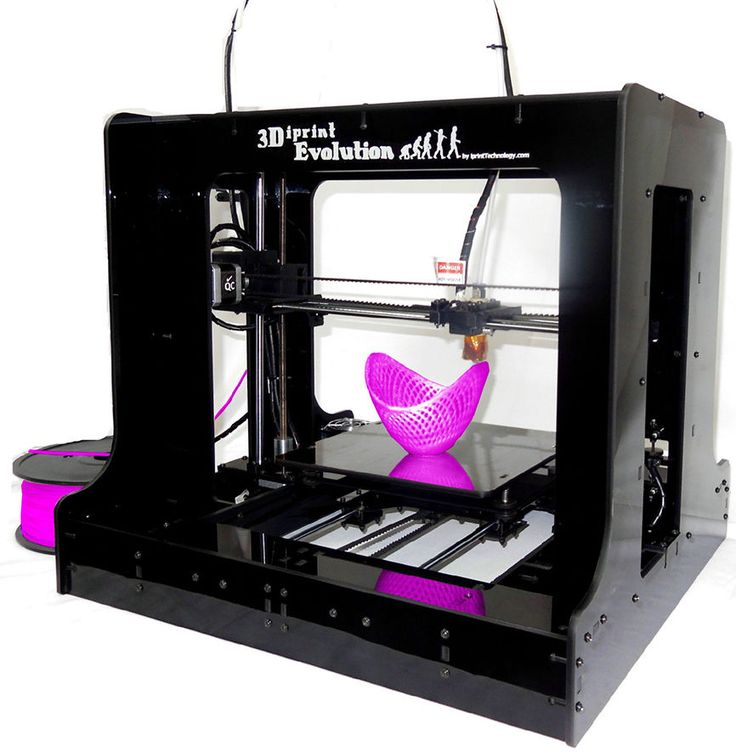 5 Good
5 Good
Bottom Line:
The XYZprinting da Vinci Jr. 1.0 A Pro is a moderately priced closed-frame 3D printer with a large build volume and overall good performance, but a potentially balky filament-feeding system.
PROS
- Spacious build area
- Works with third-party filaments
- Self-leveling print bed
CONS
- Build plate is not heated
- Limited to PLA- and PETG-based filaments
- Guide tube is prone to detaching
| Sold By | List Price | Price | |
|---|---|---|---|
| Amazon | $299.95 | $199.95 | See It (Opens in a new window) |
| Best Buy | $449.95 | $449.95 | Check Stock (Opens in a new window) |
Read Our XYZprinting da Vinci Jr. 1.0 A Pro Review
Monoprice Voxel 3D Printer
Best Budget 3D Printer for Cheap Filament
3.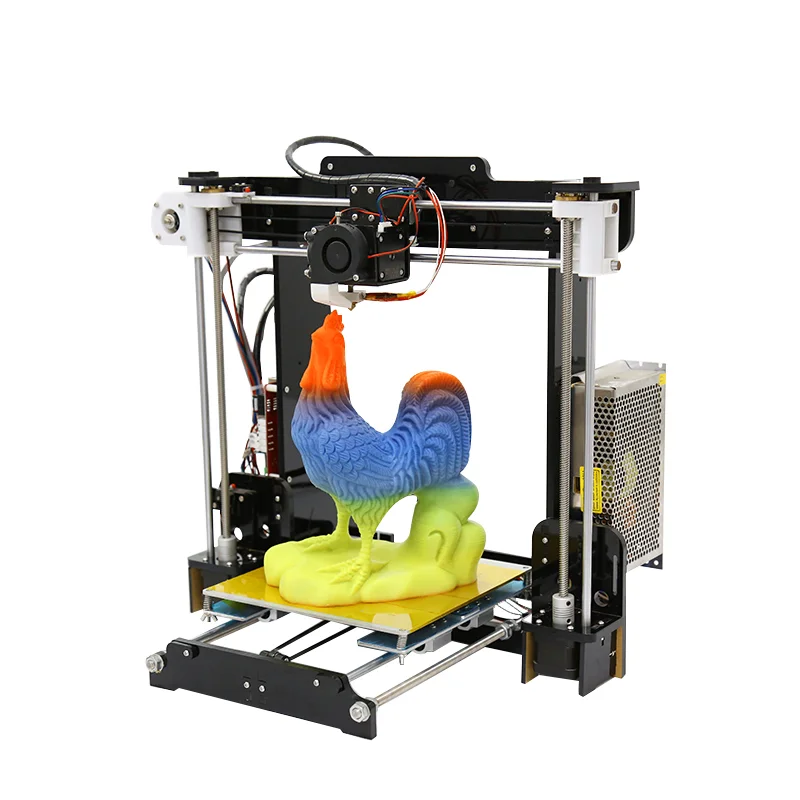 0 Average
0 Average
Bottom Line:
The Monoprice Voxel is an under-$400 3D printer that's easy to set up and use. It exhibits generally good print quality, but it was unable to print two of our test objects.
PROS
- Easy to set up and use.
- Budget price for printer and filament spools.
- Supports PLA, ABS, and several composite filament types.
- Versatile software.
- Prints over Ethernet or Wi-Fi, or from a USB thumb drive.
CONS
- Frequent misprints on certain test objects.
- Slightly balky touch screen.
| Sold By | List Price | Price | |
|---|---|---|---|
| Amazon | $449.99 | $369.26 | See It (Opens in a new window) |
| Walmart | $429.99 | $369.26 | See It (Opens in a new window) |
Read Our Monoprice Voxel 3D Printer Review
Buying Guide: The Best Cheap 3D Printers for 2022
How to Buy a Cheap 3D Printer
The biggest changes to 3D printers over the last few years have come to the cheaper models. Nowadays, many of those classic, ornery 3D-printing issues have been resolved (most of the time, anyway), even for consumer and bargain-priced 3D printers. Automatic print-bed leveling is the norm, and you can usually remove 3D-printed objects from heated and/or flexible build plates with a minimum of coaxing. And most 3D printer manufacturers have either developed and refined their own software, or have adapted an open-source printing platform such as Cura(Opens in a new window).
Nowadays, many of those classic, ornery 3D-printing issues have been resolved (most of the time, anyway), even for consumer and bargain-priced 3D printers. Automatic print-bed leveling is the norm, and you can usually remove 3D-printed objects from heated and/or flexible build plates with a minimum of coaxing. And most 3D printer manufacturers have either developed and refined their own software, or have adapted an open-source printing platform such as Cura(Opens in a new window).
(Credit: Zlata Ivleva)
What separates more expensive 3D printers from cheap ones ("cheap" defined as $500 or less, for the purposes of this article) is often a select group of features. These include the build volume, the type of frame, the varieties of supported filament, the software, and the connectivity mix. Let's run through those in turn.
What's the Right Build Volume for a 3D Printer?
A 3D printer’s build volume is the maximum dimensions (HWD) of a part that it can print. (We say “a part” because a 3D-printed object can consist of multiple parts that are printed, then glued or otherwise pieced together.) While the smallest build volume of any 3D printer we have tested is 3.9 by 3.9 by 4.9 inches, we consider any build volume smaller than 6 by 6 by 6 inches to be small, any between that and 10 by 10 by 10 inches as medium, and any printer with at least one build dimension of more than 10 inches as having a large build volume.
(We say “a part” because a 3D-printed object can consist of multiple parts that are printed, then glued or otherwise pieced together.) While the smallest build volume of any 3D printer we have tested is 3.9 by 3.9 by 4.9 inches, we consider any build volume smaller than 6 by 6 by 6 inches to be small, any between that and 10 by 10 by 10 inches as medium, and any printer with at least one build dimension of more than 10 inches as having a large build volume.
(Credit: Molly Flores)
As a general rule, inexpensive 3D printers have small build volumes, while more expensive ones have larger build volumes. This depends in part on the type of printer. Closed-frame 3D printers—and most semi-open models, which have a rigid top, base, and sides but are open in front and, often, back—tend to have small build volumes, while open-frame printers, lacking as rigid a physical structure, often have relatively large build volumes for the price. You'll want to weigh the build volume against the kinds of objects you will print.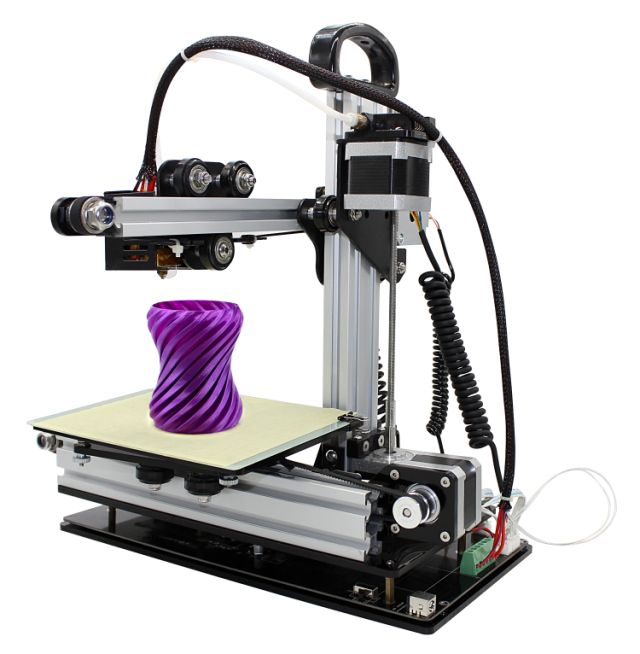
Should I Get an Open-Frame or Closed-Frame 3D Printer?
Which brings us to the frame "form factor" question: open-frame versus closed-frame. Closed-frame 3D printers are boxlike devices, with a rigid base, walls (with a see-through door in front), and top. Among their advantages? They muffle the operating noise, as well as reduce the odor from melted filament (which is potentially an issue with ABS plastic), and they provide some protection for people or pets who might inadvertently touch the hot extruder. A downside: They tend to have smaller build volumes than open-frame 3D printers, which have fewer (often, no) walls to constrict them.
(Credit: Zlata Ivleva)
Low-cost 3D printers include both open-frame and closed-frame models, as well as a few stereolithography printers. If a relatively large build volume is a priority, you’re likely to get more bang for the buck with an open-frame model. Open-frames do have some clear downsides by definition: They tend to be noisy, emit odors when certain plastics are melted, and provide little protection for someone who might touch the hot extruder.
(Credit: Molly Flores)
Also, recognize some potential negatives of open frames, depending on the model. Some require assembly, being essentially kits, and most require more setup care than a closed-frame printer, plus more maintenance to keep them running smoothly. Still, these very traits should not deter—and may even appeal to—hobbyists and DIY folks.
What Should I Look for in 3D Printer Software and Connectivity?
Gone are the days when tinkerers had to cobble together several different programs to get a 3D printer to run. Manufacturers either include their own 3D printing program or modify an existing platform such as the open-source Cura.
3D printing software performs three main functions: processing an object file (resizing, moving, rotating, and in some cases duplicating it), slicing it (into virtual layers, based on your chosen resolution), and printing it. These are almost universally combined into a seamless process. Some high-end printers have software that supports a wider range of settings you can tweak, but even the basic suites work at least reasonably well.
More likely to vary among the cheaper set is the array of connection options from model to model. Nearly all have a USB Type-A port to fit a thumb drive for printing from document files. Most also have a USB Type-B port for connecting directly to a computer, and some offer Wi-Fi, too (or as an alternative), while a handful let you connect via Ethernet to share the printer across a local network.
Some printers support storing 3D files on an SD or microSD card (which may also contain the printer’s system files). Most 3D printer manufacturers (even the discount ones) have a mobile app to launch and monitor print jobs, and a few provide access to cloud services from which you can print.
While high-end 3D printers tend to have an abundance of connection choices, discount models vary widely in their choices. Some are generous and some are basic, so it pays to assess what a given model offers.
What Should I Look for in Filament Support?
Filament support tends to be a key area that separates the cheaper models from the higher-end ones. (See our guide to understanding 3D printing filaments for more particulars.) Inexpensive 3D printers tend to support a limited number of plastic filament types, some of them only PLA and/or ABS.
(See our guide to understanding 3D printing filaments for more particulars.) Inexpensive 3D printers tend to support a limited number of plastic filament types, some of them only PLA and/or ABS.
Recommended by Our Editors
3D Printing: What You Need to Know
3D Printer Filaments Explained
(Credit: Molly Flores)
PLA (polylactic acid) is a biodegradable, plant-based polymer, while ABS (acrylonitrile butadiene styrene) is the same tough plastic that Legos are made from. Objects printed from ABS are durable and nontoxic, though the material can be tricky to work with. ABS can emit an acrid, unpleasant odor during printing, and the bottom corners of objects being printed with it have a tendency to curl upward a bit, especially if you are using a non-heated print bed. This can lead to unsightly prints, and/or prints prematurely pulling off the build plate, ruining them.
Many entry-level and low-price 3D printers stick exclusively to PLA.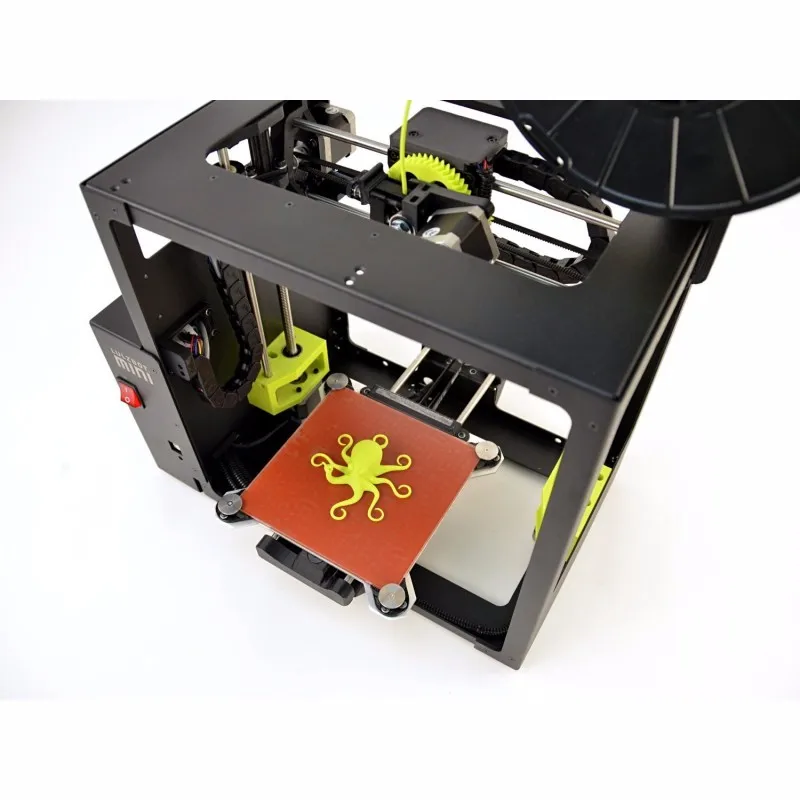 If you want to experiment with a larger variety of filaments—which include water-soluble filament, wood- and metal-laced composites, and both tough and flexible varieties—you may have to pay more, although a few discount models support a wide range of materials.
If you want to experiment with a larger variety of filaments—which include water-soluble filament, wood- and metal-laced composites, and both tough and flexible varieties—you may have to pay more, although a few discount models support a wide range of materials.
Should I Consider a 3D Printing Pen Instead?
Although they aren’t printers per se, inexpensive 3D pens are close kin to 3D printers—using the same filament types and a similar extrusion system—and we include them in the 3D printing category. Rather than tracing out a programmed pattern, you use the 3D pen much like a normal pen, except that you draw with molten plastic. You can trace a pattern or draw freehand, and even draw in three dimensions as the plastic quickly solidifies and hardens once extruded.
(Credit: 3Doodler)
Most 3D pens cost less than $100, and some cost $50 or less. At a glance, 3D pens may appear to be toys, but some artists and craftspeople have taken to them, as it is possible to make quite complicated and beautiful objects with them. If your aim in 3D printing is something closer to freehand design and free expression than computer-centric, structured, and repeatable output, you might give one a try.
If your aim in 3D printing is something closer to freehand design and free expression than computer-centric, structured, and repeatable output, you might give one a try.
So, What Is the Best Cheap 3D Printer to Buy?
Buying a budget 3D printer needn’t mean a world of sacrifice. Plenty of capable and reliable models sell at less than $500, and while they may not be as feature-rich as their more expensive cousins, there's no sense in paying for things you don’t need.
Many casual 3D-printing experimenters will be fine with printing over a USB cable or from a thumb drive, and sticking to PLA may be the best choice for a starter 3D printer. If you focus just on the features you want, you may be pleasantly surprised at what you find. Below, check out a spec breakdown of the best under-$500 3D printers we have reviewed, paralleling our picks above. Also, for a look at the broader market, see our guide to our favorite 3D printers overall.
Choosing the best 3D printer for printing miniatures
3DPrintStory Reviews Choosing the best 3D printer for printing miniatures
The use of 3D printers for printing game miniatures is gaining more and more popularity today. As the price of 3D printers continues to fall, it is likely that the demand for 3D printed game miniatures will only continue to rise. nine0005
As the price of 3D printers continues to fall, it is likely that the demand for 3D printed game miniatures will only continue to rise. nine0005
If you pick the right 3D printer, you can get amazing 3D models for board games or to put an inspirational action figure from your favorite game on your desktop.
Today's desktop 3D printers have become reliable, easy to use and provide decent quality finished products.
How to choose a 3D miniature printer?
There is a wide range of desktop 3D printers that can be used for 3D miniature printing at home. And if you study the market a bit, or at least the options below, you can get great detailed 3D models. nine0005
With the right 3D printer, you can print your own figurines and even create your own board games.
If you don't want to design 3D models of figurines from scratch (and this will really require some skills and time from you), then you can find interesting 3D models on sites with free 3D printable models. After downloading the model, you can immediately print it or edit it before 3D printing for your own needs. We also recommend that you familiarize yourself with interesting 3D models from Dutchmogul. Perhaps in his wonderful collection you will find something interesting for yourself. nine0005
After downloading the model, you can immediately print it or edit it before 3D printing for your own needs. We also recommend that you familiarize yourself with interesting 3D models from Dutchmogul. Perhaps in his wonderful collection you will find something interesting for yourself. nine0005
To get the same level of detail as the thumbnails above, your 3D printer must meet certain criteria. The most important feature of a 3D printer to consider is the level of detail it can reproduce. This criterion is formed based on the following parameters:
Nozzle diameter
To create a 3D miniature, heated plastic is extruded through a hole. Orifice is the diameter of the nozzle. Make sure the 3D printer nozzle size is less than 0.4mm. nine0005
XY Movement Accuracy
Consideration should be given to the accuracy of the 3D printer's X and Y movement.
Layer Thickness
Layer Thickness is the height of each layer of heated plastic that is used to create a 3D figurine or miniature.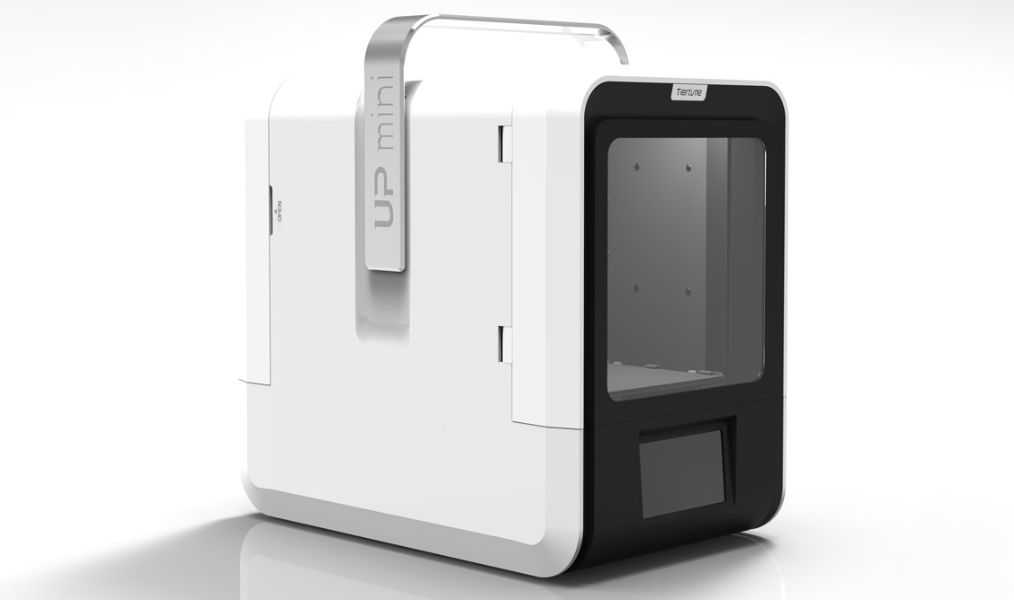 To get a more detailed model, you need to reduce the layer thickness. However, the low thickness means that 3D printing will take longer. In order to print a detailed miniature, you will most likely need a 3D printer that can print with layer thicknesses of 100 microns (0.1 mm) or less. nine0005
To get a more detailed model, you need to reduce the layer thickness. However, the low thickness means that 3D printing will take longer. In order to print a detailed miniature, you will most likely need a 3D printer that can print with layer thicknesses of 100 microns (0.1 mm) or less. nine0005
Material type
The most common materials used in 3D printers are ABS or PLA. To get a good surface, after 3D printing, it should be post-processed. If you are using ABS plastic, you can sand the miniature and steam it in acetone to get a smooth surface. It is also worth paying attention to PETG plastics, which are gaining more and more attention and positive user reviews.
Thumbnail size (scale)
If you want to start 3D printing game miniatures, think about the size you would like to get.
A 28mm (~1:58 scale) or 54mm (~1:32 scale) miniature can be made with a standard desktop 3D printer that melts plastic filament. To make a smaller miniature, you will need an SLA Resin printer, which uses liquid resin and strengthens it.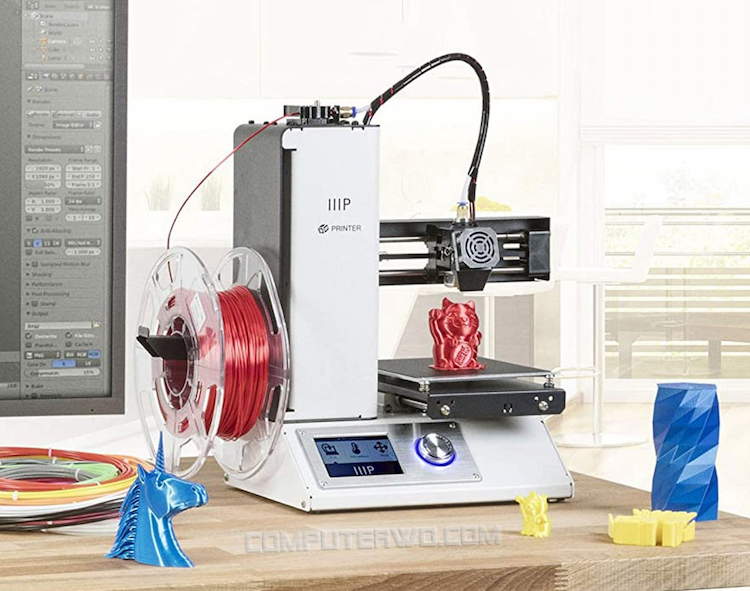
In addition to the figurine, you can also print larger models. 3D printing large models such as houses, huts, castles, trees, and tanks will require more expensive 3D printers that provide faster speeds with good 3D print quality. But there is an important point in the choice. It is better to choose high-quality 3D printing than a large one. You can always separate larger models for printing and then join them together using the same adhesive. The result will be much better than lower quality 3D printing on a 3D printer with a large workspace. nine0005
HICTOP CR-10S 3D printer
Value for money, the Hictop CR-10S is one of the best and most affordable budget 3D printers on the market. The Prusa i3 3D printer was taken as the basis for the design.
The Hictop printer uses quality materials for the power supply, motherboard and motion control systems. The metal framework is a rigid and strong design.
The Hictop printer will arrive unassembled, but assembly is easy. You will have to essentially screw in four bolts and connect the necessary wires. That is, you can proceed directly to 3D printing almost immediately after purchase. nine0005
You will have to essentially screw in four bolts and connect the necessary wires. That is, you can proceed directly to 3D printing almost immediately after purchase. nine0005
The "S" at the end of the CR-10S stands for two Z-axis lead screws and stepper motors.
Dual axis system improves extruder movement accuracy. As a result, you naturally get more accurate 3D printing overall. This is an excellent inexpensive 3D printer that is suitable for 3D printing miniatures and figurines for board games.
The Hictop 3D printer has a mechanism to control the remaining amount of plastic. If the plastic runs out, the printer will go into pause mode and after feeding new material, you can continue printing from the area where you left off. This is a particularly relevant feature for printing large-scale 3D models. nine0005
These 3D printers are quite popular, so you will find a lot of information and tips on how to use them online. In addition, thanks to an active community, the Hictop CR-10S has a large number of modifications and upgrades that you can implement yourself and improve its already decent 3D printing quality.
Hictop CR-10S is a quality and affordable 3D printer, which is definitely suitable for 3D printing miniatures and figures of characters from your favorite games or movies. nine0005
FLASHFORGE CREATOR PRO 3D printer
FlashForge 3D Printer Creator Pro took inspiration from Makerbot Replica.
A nice feature of the FlashForge 3D printer is that it includes all the custom enhancements from Makerbot. These upgrades include:
- Metal desktop supports. Thus, the working table became more stable during heating and assembling.
- Plastic-coated knobs for easy workbench calibration. nine0078
- The Central Processing Unit (CPU) supports Sailfish firmware which allows automatic calibration. In addition, the CPU helps regulate heat and delivers higher quality 3D prints.
The above features make the Creator Pro an excellent miniature 3D printer.
In addition, this 3D printer is made in a closed case, which allows you to print ABS plastic with much less difficulty.
Creator Pro allows you to print two colors at the same time. If you plan to paint the finished model in the future, then you don’t really need this feature, but in general it gives you much more options than the standard analogues with one extruder. nine0005
Since the Creator Pro is based on the Makerbot Replica, there is a lot of information available on the internet about this 3D printer.
3D printer SINDOH DP200 3DWOX
If you are looking for a reliable 3D printer for printing miniatures, then you should pay attention to Sindoh DP200 3DWOX. This is the best choice if you want to make 3D mini figures.
This 3D printer is easy to use, suitable even for beginners in the world of 3D printing. Below are some of its features:
- 3D printing table covered with aluminum PTFE.
- 3D printing resolution is 50 microns (0.05 mm).
- Equipped with a high efficiency particulate air filter and a closed chamber for 3D printing, which is especially good when using ABS plastics.

- Easy to use material cartridge chamber.
- Sindoh does an excellent job of printing minifigures in high detail.
One of the disadvantages of the Sindoh DP200 printer is that it can only use manufacturer's filament. Consequently, you will pay more money for cartridges because you will not be able to use materials from other manufacturers. The price of these cartridges, of course, is higher than analogues. nine0005
Otherwise, the Sindoh DP200 3DWOX 3D printer is a great option for high quality 3D printing of detailed models.
DREMEL DIGILAB 3D printer
The use of SLA technology for 3D printing helps to obtain miniature products of very high quality. SLA also helps print miniature parts as small as 28mm. The price of this wonderful 3D printer is comparable to the cost of a laptop.
SLA printing differs from FFF printing in the very essence of the processes. During SLA 3D printing, liquid resin is baked using a UV laser.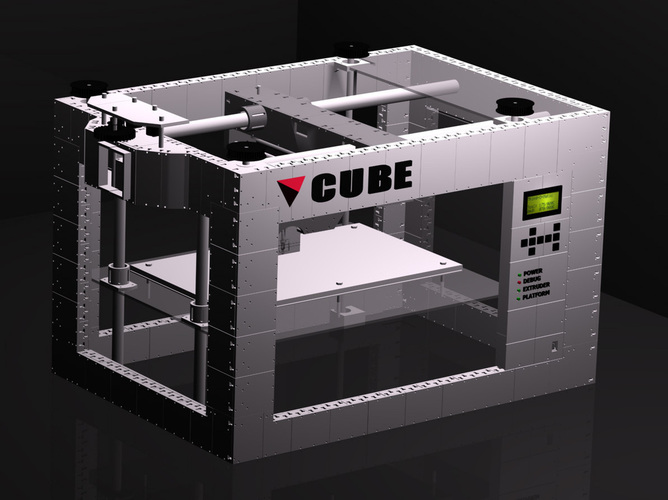 The formation of the part looks like a gradual lifting of the finished model and a bath with liquid material. nine0005
The formation of the part looks like a gradual lifting of the finished model and a bath with liquid material. nine0005
Industrial 3D stereolithography printers now available at home! The Dremel Digilab 3D printer has proven itself as a hobby printer, which differs from expensive industrial analogues in its exceptionally smaller workspace.
Key Features of the Dremel Digilab 3D Printer:
- The minimum wall thickness of the 3D model is 25 µm (0.025mm).
- Faster 3D printing compared to FFF 3D printers. nine0078
- Excellent surface quality of the finished 3D model.
Digilab is a great SLA 3D printer. It is easy to use and, according to user reviews, reliable.
With this 3D printer, you can use resins to make investment casting molds. It can also be used to make jewelry by casting metals.
Some disadvantages of using SLA for 3D printing:
- It's expensive. The resin needs to be updated, as over time it ages and loses the necessary properties.
 nine0078
nine0078 - Resins require maintenance. Make sure you start 3D printing only after the balloons created by adding resin to the tank are gone. When you're done printing, you should clean the tank thoroughly to remove cured resin, which can affect the quality of subsequent 3D prints.
- When cleaning this 3D printer, be careful to use latex gloves and alcohol.
Conclusions
This article is to help you choose a desktop 3D printer to print board game models or just beautiful fantasy characters and landscapes. 3D printers and board games are a very good combination, and the models listed above are a good choice if you want to create your own game miniatures. nine0005
We hope you found this overview helpful. Good luck with your ideas in the world of 3D printing!
Top 3D printers for schools and universities
Contents
-
- Why does a school need a 3D printer?
- Features of choosing a 3D printer
- Top 10 3D printers for schools and universities
- 10th place - Wanhao Duplicator I3 mini
- 9th place - Creality3D Ender 3 MAX
- 8th place - FlashForge 7 bic Finder 9007cu8 Photon Mono
- 6th place - Wanhao Duplicator 6 Plus
- 5th place - Flashforge Dreamer
- 4th place - Phrozen Sonic Mini 4K
- 3rd place - PICASO 3D Designer Classic
- 2nd place - PICASO 3D Designer Classic
- 2nd place - PICASO 3D Designer Raise8 9007 9007 E2
- Related equipment
- Scanners
- Post-processing
- Filament dryer
- Summarizing
Every year 3D printing finds new applications and becomes easier to handle.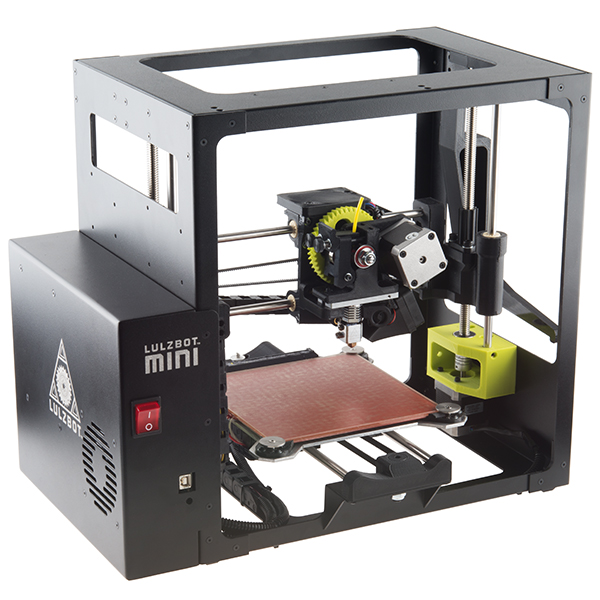 Already, there is a huge variety of printers designed for both serious projects and children. But due to the wide variety, it is very difficult to choose the right printer. Therefore, in this top, we have collected the best printers for educational institutions, depending on the tasks. nine0005
Already, there is a huge variety of printers designed for both serious projects and children. But due to the wide variety, it is very difficult to choose the right printer. Therefore, in this top, we have collected the best printers for educational institutions, depending on the tasks. nine0005
Why does the school need a 3D printer?
Although the school is a place for receiving primary and secondary education, in it a person decides which way of life to go on. At the moment, the division of the parallel classes depending on the area of interest of schoolchildren is successfully applied. They include an in-depth study of certain subjects, but in addition to this, you can teach children the basics of an engineer's work: mechanics, drawing and working on machine tools. But as discussed above, 3D printing is penetrating many areas. Therefore, the ability to work with a 3D printer can be a great help when choosing a further development path. In addition, there are many competitions in which students compete in 3D modeling and 3D printing skills.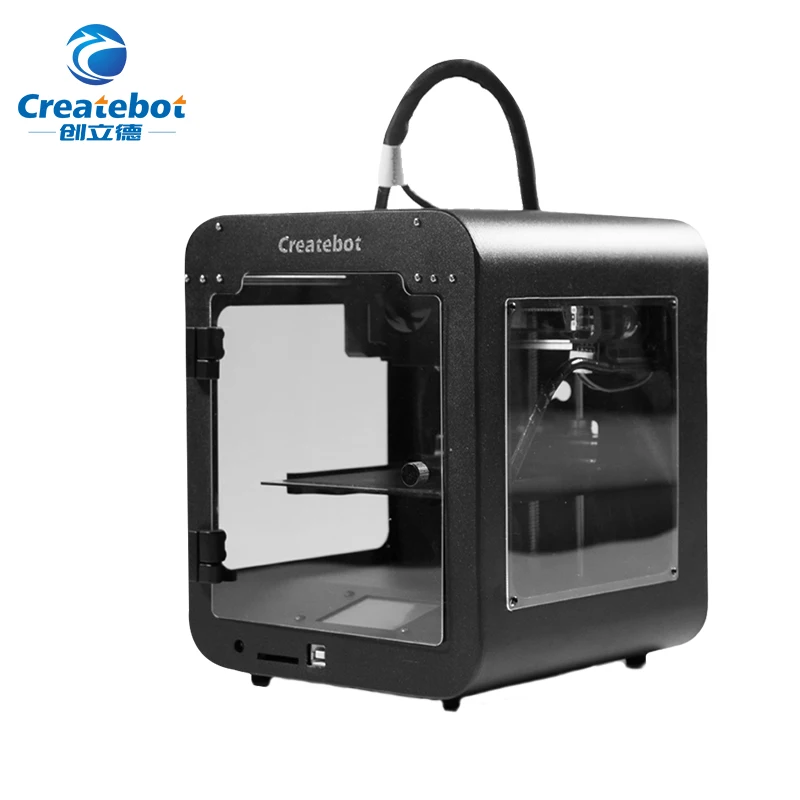 For victories in some of these competitions, the school is given kits that allow them to equip a full-fledged 3D printing laboratory. For example, the annual “All-Russian Olympiad in 3D Technologies” allows not only to gain experience in developing a real project in a short time, but also to win a trip to children's camps. There is also a competition of engineering projects “3DBUM”, in which schoolchildren go through all stages of development: from sketches to the finished product. In addition, there are many different 3D printers and 3D scanners that can be won in 3DBOOM. nine0005
For victories in some of these competitions, the school is given kits that allow them to equip a full-fledged 3D printing laboratory. For example, the annual “All-Russian Olympiad in 3D Technologies” allows not only to gain experience in developing a real project in a short time, but also to win a trip to children's camps. There is also a competition of engineering projects “3DBUM”, in which schoolchildren go through all stages of development: from sketches to the finished product. In addition, there are many different 3D printers and 3D scanners that can be won in 3DBOOM. nine0005
But the result of participation in these competitions depends not only on the skills of the students, but also on the 3D printer. Therefore, it is extremely important to choose the most suitable printer for the tasks of the competition.
Features of choosing a 3D printer
Unfortunately, there are no 3D printers that combine all the positive qualities. But you can choose the most suitable option, which will either cover the necessary tasks, or combine the necessary qualities. When choosing a printer, you should pay attention to the speed and quality of printing. Ease of use is also important, because the success of training depends on it. And of course, security, the availability of protection mechanisms and their advancement. When choosing a printer, it is also worth considering what material it will print. The most popular choice would be an FDM 3D printer using filament (plastic wire). The only danger would be a heated nozzle. On the other hand, there is SLA technology: Resin curing in ultraviolet rays. In this case, the danger is the resin itself, its fumes and ultraviolet rays. Next, we will look at which printers are suitable for certain tasks, as well as their pros and cons. nine0005
When choosing a printer, you should pay attention to the speed and quality of printing. Ease of use is also important, because the success of training depends on it. And of course, security, the availability of protection mechanisms and their advancement. When choosing a printer, it is also worth considering what material it will print. The most popular choice would be an FDM 3D printer using filament (plastic wire). The only danger would be a heated nozzle. On the other hand, there is SLA technology: Resin curing in ultraviolet rays. In this case, the danger is the resin itself, its fumes and ultraviolet rays. Next, we will look at which printers are suitable for certain tasks, as well as their pros and cons. nine0005
Top 10 3D printers for schools and universities
10th place - Wanhao Duplicator I3 mini
Proven to be a great printer for beginner printers, the Wanhao Duplicator I3 mini is perfect for schools and clubs. There are no dangerous elements in it, and even a junior high school student can set it up.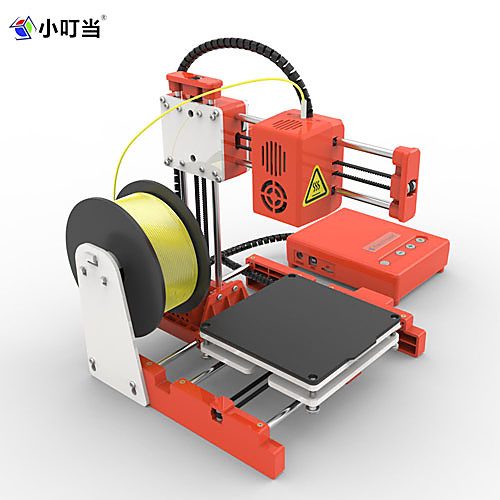 Due to the simple design and low cost, this model can equip a whole circle, where each student will work with a separate printer. It is also worth noting the small size of the Duplicator I3 mini, which allows you to conveniently transport them to participate in competitions and olympiads. But for its small size and simplicity of design, you have to pay with low printing speed and relatively low quality, while, due to the lack of a heated table, the range of filaments available for printing is greatly reduced. nine0005
Due to the simple design and low cost, this model can equip a whole circle, where each student will work with a separate printer. It is also worth noting the small size of the Duplicator I3 mini, which allows you to conveniently transport them to participate in competitions and olympiads. But for its small size and simplicity of design, you have to pay with low printing speed and relatively low quality, while, due to the lack of a heated table, the range of filaments available for printing is greatly reduced. nine0005
9th place - Creality3D Ender 3 MAX
The previous model of the Ender 3 printer line has already become a classic choice for a 3D printer for the home, and the Ender 3 MAX not only retains the main advantages of its predecessor, but also adds a lot of new things: an improved model cooling system, an all-metal extruder, updated firmware and more. Due to the preserved design, all the improvements created for the Ender 3 are also suitable for the Ender 3 MAX. However, this printer is shipped as an assembly kit, and the lack of an outer cover may cause problems when transporting the printer. nine0005
However, this printer is shipped as an assembly kit, and the lack of an outer cover may cause problems when transporting the printer. nine0005
8th place - FlashForge Finder
Due to the plastic case, it may seem that this printer is not a serious device. But this will be a delusion, because it has high accuracy and printing speed, which will definitely help when participating in competitions with a limited time. Due to the closed design and lightweight body made of high-strength plastic, it can be easily transported without assembly and disassembly for the duration of the move. Unfortunately, the main disadvantage of this model follows from the above pluses: a small print area. nine0005
7th place - Anycubic Photon Mono
Unlike previous printers, Anycubic Photon Mono prints using SLA technology. This achieves excellent print accuracy while maintaining an average print speed. It is also worth noting the compactness, which allows you to put it even on the windowsill.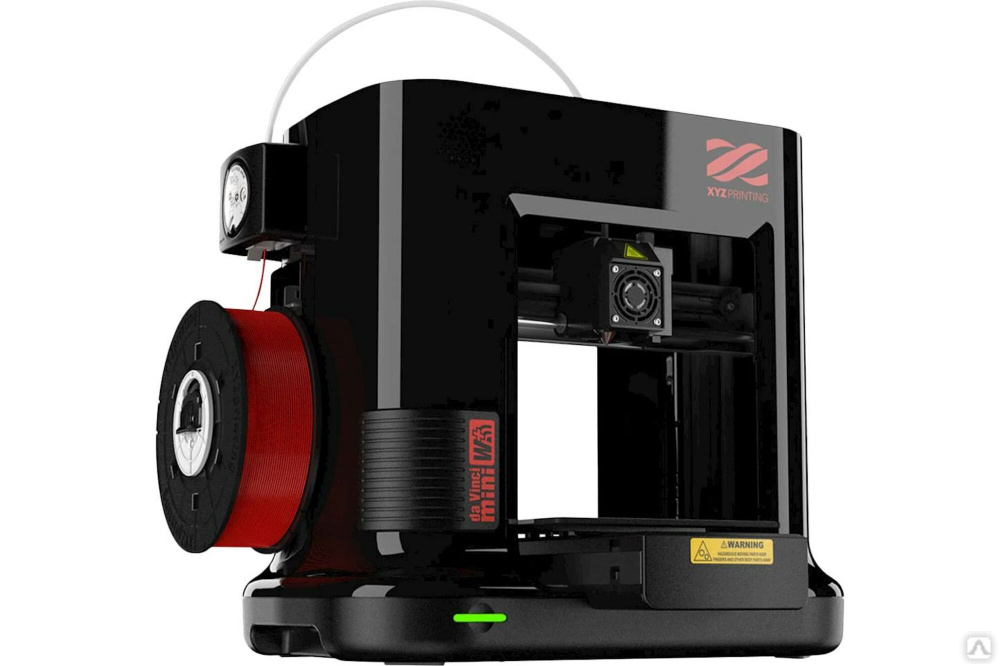 But due to the resin used, Photon mono would not be the best choice for teaching young children: the resin emits dangerous fumes during curing, and after printing, the model must be cleaned of resin residue. Due to the limitations of the printable area and the difficulty in post-processing the model, this printer will be a great addition to any of the FDM printers in this top. nine0005
But due to the resin used, Photon mono would not be the best choice for teaching young children: the resin emits dangerous fumes during curing, and after printing, the model must be cleaned of resin residue. Due to the limitations of the printable area and the difficulty in post-processing the model, this printer will be a great addition to any of the FDM printers in this top. nine0005
6th place - Wanhao Duplicator 6 Plus
This 3D printer can be called a workhorse: reliable, strong and big. By the name, you can easily understand that this printer is an improved version of the Duplicator 6. The main differences include the addition of functionality in the firmware, for example, resuming printing after a power outage and auto-calibrating the table. Despite the formidable appearance, this printer is quite easy to learn, configure and repair. Thanks to the steel sheet body, stability during printing is achieved. But the main disadvantage follows from this: a lot of weight. Combined with the large external dimensions, transporting this printer may cause some difficulties. Duplicator 6 Plus is suitable as a primary printer for schools and a spare for Universities. nine0005
Combined with the large external dimensions, transporting this printer may cause some difficulties. Duplicator 6 Plus is suitable as a primary printer for schools and a spare for Universities. nine0005
Free Shipping
Add to compare
Product added to compare Go
| Manufacturer | Anycubic |
Free Shipping
Add to compare
Product added to compare Go
| Manufacturer | Wanhao |
Free Shipping
Add to compare
Product added to compare Go
| Manufacturer | Wanhao |
Add to compare
Product added to compare Go
| Manufacturer | nine0264 Creality
Free Shipping
Add to compare
Product added to compare Go
| Manufacturer | FlashForge |
5th place - Flashforge Dreamer
Starting with this 3D printer, we are entering the territory of professional equipment. As a result, more opportunities open up both in printing models and in choosing the materials from which the model will be made. For example, this printer has 2 nozzles at once, and this opens up the possibility of printing two-color models and the use of soluble supports, which will undoubtedly improve the quality of printing overhanging elements. Also worth noting is the closed print area, which protects the model from drafts during printing. Thanks to its closed case form factor, FlashForge Dreamer can be moved relatively easily. A distinctive feature is the ability to print via Wi-Fi: if there are several printers with support for printing via Wi-Fi, it will be possible to manage all printers at once through one computer in real time. nine0005
As a result, more opportunities open up both in printing models and in choosing the materials from which the model will be made. For example, this printer has 2 nozzles at once, and this opens up the possibility of printing two-color models and the use of soluble supports, which will undoubtedly improve the quality of printing overhanging elements. Also worth noting is the closed print area, which protects the model from drafts during printing. Thanks to its closed case form factor, FlashForge Dreamer can be moved relatively easily. A distinctive feature is the ability to print via Wi-Fi: if there are several printers with support for printing via Wi-Fi, it will be possible to manage all printers at once through one computer in real time. nine0005
4th place - Phrozen Sonic Mini 4K
Another representative of SLA 3D printers. Unlike the previously mentioned Anycubic Photon, this printer has even greater accuracy down to 35 microns. This is achieved with a 4K screen.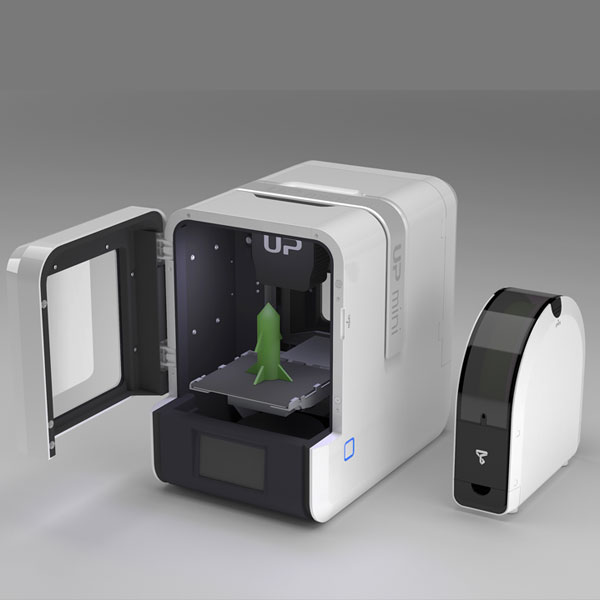 At the same time, the printing speed can reach 80 mm / h. Phrozen Sonic Mini 4K is already used in many industries: engineering, design, art and even dentistry! Therefore, this printer will be an excellent choice for Higher Education Institutions if there is a need for high quality printing. nine0005
At the same time, the printing speed can reach 80 mm / h. Phrozen Sonic Mini 4K is already used in many industries: engineering, design, art and even dentistry! Therefore, this printer will be an excellent choice for Higher Education Institutions if there is a need for high quality printing. nine0005
3rd place - PICASO 3D Designer Classic
PICASO has long been at the forefront of professional 3D printing, and many of their older printers are still in use in the workshop. Thanks to the official possibility of improving the printer, you can choose the necessary components that will expand the functionality in the necessary direction. For example, there is an improved extruder that allows the nozzle to be heated up to 410°C, a requirement for printing with engineering plastics such as PC and PEEK. Designer Classic is suitable both for schools, due to its ease of use, and for Universities, due to its wide range of features and high quality. nine0005
2nd place - PICASO 3D Designer X Pro
The most advanced 3D printer from PICASO 3D combines the positive qualities of all their previous developments, while adding many new features: dual-filament printing, high precision, auto-calibration, printing with high-temperature plastics and much more. Almost any idea can be realized with Designer X Pro: if something cannot be printed on this printer, it cannot be printed on any other FDM printer. But for all the advantages you need to pay for large sizes and weight. Therefore, this printer is best used as a fully stationary. nine0005
Almost any idea can be realized with Designer X Pro: if something cannot be printed on this printer, it cannot be printed on any other FDM printer. But for all the advantages you need to pay for large sizes and weight. Therefore, this printer is best used as a fully stationary. nine0005
1st place - Raise3D E2
It would seem that the previous 3D printer is the peak point of the development of FDM 3D printers. But Raise3D knows how to surprise! E2 has all the available functionality that is rarely found on printers separately, not to mention the combination of several functions: table auto-adjustment with height map display, a camera that can be monitored from the printer screen, and real-time video transfer to a computer , a dual carriage system that allows you to print two models at once and more. At the same time, it retains excellent printing accuracy and relatively high speed. Due to its compactness, it can even be put on a shelf in a closet, but additional space is still needed for full access to all structural elements.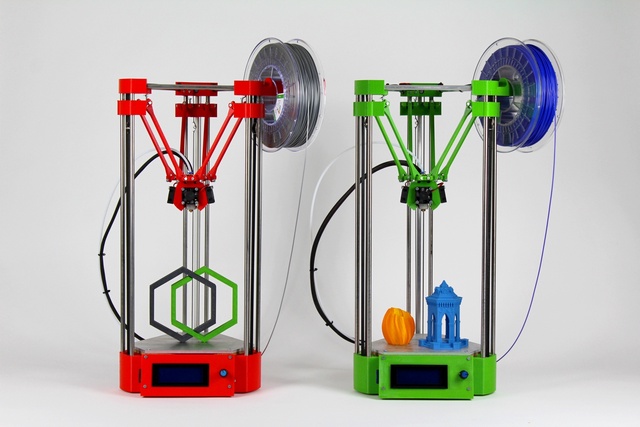 This printer can replace any printer from this top, in some cases even two printers due to the above two-carriage system. nine0005
This printer can replace any printer from this top, in some cases even two printers due to the above two-carriage system. nine0005
Free Shipping
Add to compare
Item added to compare Go
| Manufacturer | Phrozen |
Free Shipping
Add to compare
Product added to compare Go
| Manufacturer | nine0264 PICASO 3D
Free Shipping
Add to compare
Product added to compare Go
| Manufacturer | Raise3D |
Free Shipping
Add to compare
Product added to compare Go
| Manufacturer | PICASO 3D |
Accessories
Despite the self-sufficiency of many 3D printers, solving some problems when working with them can take a lot of time. But at the same time, many of these actions are simple enough to be performed by a separate device.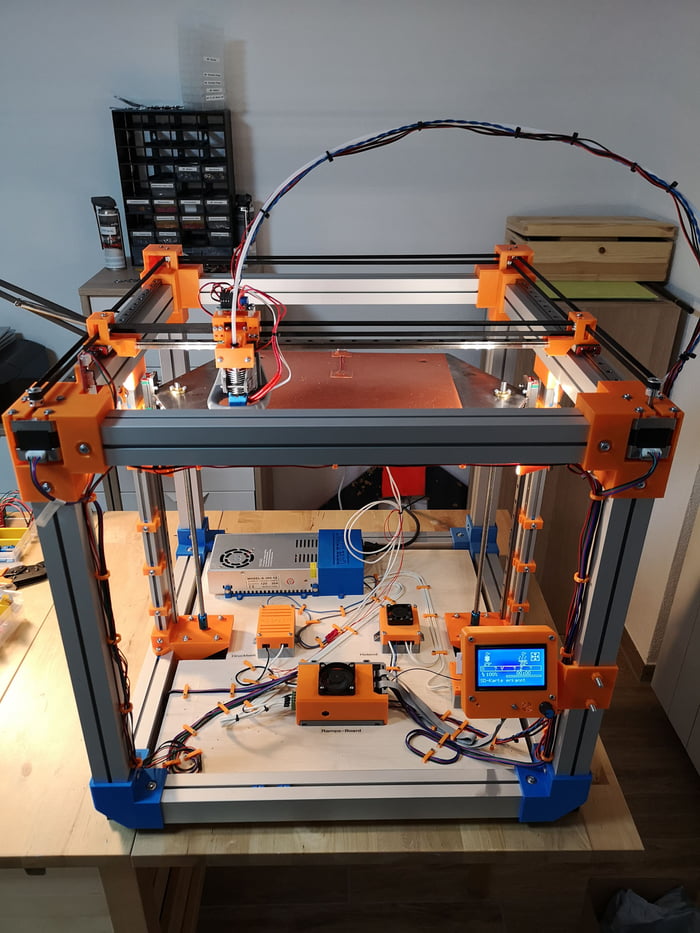 Next, we will talk about gadgets that make it easier to use a 3D printer, as well as scanners that open up a new range of possibilities for recreating the real world. nine0005
Next, we will talk about gadgets that make it easier to use a 3D printer, as well as scanners that open up a new range of possibilities for recreating the real world. nine0005
Scanners
Some tasks of recreating the real world or repairing parts are extremely difficult to perform using manual model creation: repairing curved parts, creating a human model, reproducing architectural elements, and other non-standard tasks. Similar problems when digitizing real things will help you solve a 3D scanner. Basically, scanners are divided into stationary, scanning small objects, and portable, allowing you to scan objects such as cars, people, and even buildings. Some models can be attributed to both groups at once, but the main purpose of the scanner will prevail. Therefore, it is very important to determine the range of tasks that need to be completed. RangeVision Spectrum can be used as a stationary scanner. This scanner allows you to scan objects from 1 cm to 3 m. Such a variety of sizes of the scanned object allows you to cover most tasks. nine0005
nine0005
RangeVision Spectrum on tripod
If there is a need to scan more objects, then you can use the Calibry portable scanner. Thanks to its convenient design, it can easily scan large objects up to 10m, and the built-in screen allows you to see the preliminary result of the work in real time.
Postprocessing
Despite the compactness and simplicity of working with SLA printers, after the completion of the printing process, it is necessary to clean the model of resin and additional UV illumination in order for the model to gain maximum strength. This time-consuming task can be performed manually, but to reduce time costs it is reasonable to use special devices that do these repetitive actions automatically. A representative of this class of devices is the Anycubic Wash&Cure. With it, you can easily clean the model and light it up. The user only needs to place the model on the turntable and Wash&Cure does the rest.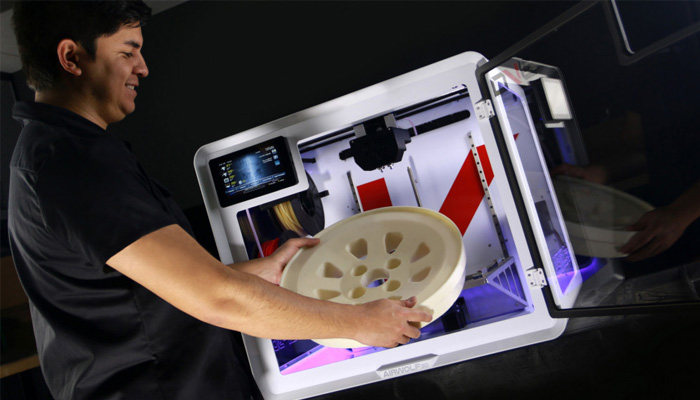 nine0005
nine0005
It is also worth considering that automation of the process reduces the risks associated with working with resin: contact with the skin and inhalation of fumes. Therefore, with frequent work with SLA printers, this gadget will not only reduce time spent, but also increase the level of security.
Filament drying
If there is a large amount of filament for FDM printers, the question of its storage sharply arises. Most people just put it on the shelves in their rooms without worrying about its properties. But some materials are highly hygroscopic - the ability to absorb moisture from the air. And if the wet filament does not break the printer, then at least it will give out a low-quality model as a result of printing. Therefore, it is very important to dry the filament before printing, especially if it has been stored outdoors. Some craftsmen do this in ovens, but for obvious reasons, this option is not suitable for educational institutions. To accomplish this task, there are devices for feeding and drying the filament. The best choice would be Polymaker PolyBox. The distinctive feature of this filament dryer is that it is possible to dry and feed 2 spools weighing up to 1 kg each or 1 spool weighing up to 3 kg at once. This will allow the use of only one device for printers with two extruders. nine0005
To accomplish this task, there are devices for feeding and drying the filament. The best choice would be Polymaker PolyBox. The distinctive feature of this filament dryer is that it is possible to dry and feed 2 spools weighing up to 1 kg each or 1 spool weighing up to 3 kg at once. This will allow the use of only one device for printers with two extruders. nine0005
Polymaker PolyBox with two plastic spools
Summing up
After viewing this top, you may not fully decide on the choice of a 3D printer. Therefore, further we will separate all printers depending on the conditions for their use. For schools and continuing education clubs, the Wanhao Duplicator I3 mini, FlashForge Finder and Wanhao Duplicator 6 Plus are the best choices because of their ease of use, safety and reliability. For universities and colleges, PICASO 3D Designer X Pro, Phrozen Sonic Mini 4K and Raise3D E2 are suitable. They are distinguished by a huge functionality and breadth of 3D printing possibilities.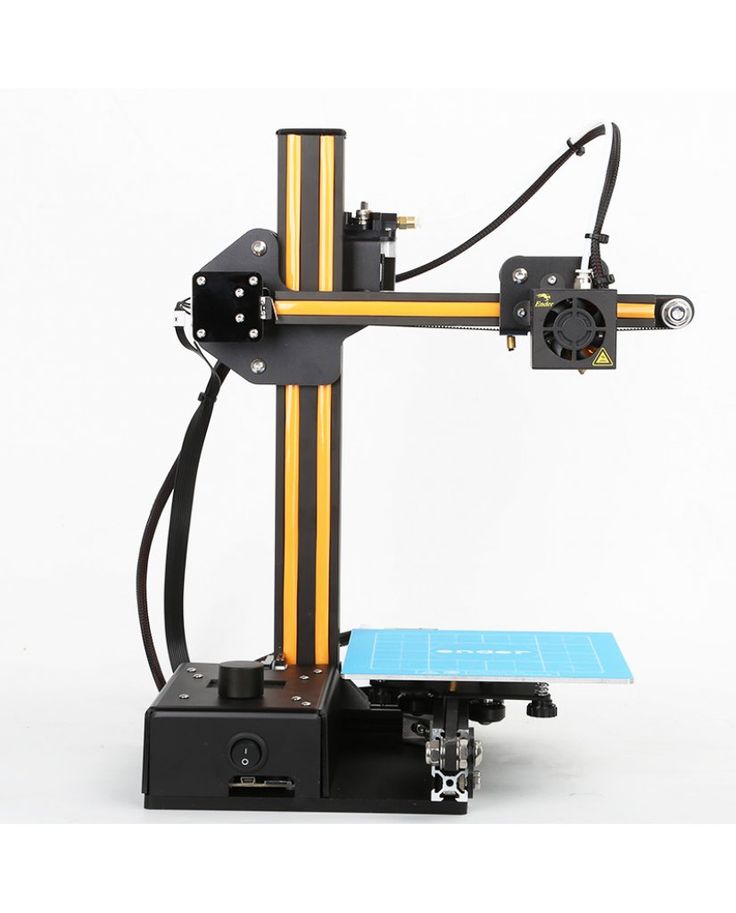 Also, do not forget about additional devices: a scanner for digitizing objects from the real world, a drying and filament feed chamber for using demanding plastics, and post-processing cameras that make it easier for the final stage of working with a model printed on an SLA printer. As the world of 3D printing is evolving rapidly, you should not lose sight of the newer models of 3D printers, which you can read reviews on our blog. nine0005
Also, do not forget about additional devices: a scanner for digitizing objects from the real world, a drying and filament feed chamber for using demanding plastics, and post-processing cameras that make it easier for the final stage of working with a model printed on an SLA printer. As the world of 3D printing is evolving rapidly, you should not lose sight of the newer models of 3D printers, which you can read reviews on our blog. nine0005
Add to compare
Product added to compare Go
| Manufacturer | Thor3D |
Add to compare
Product added to compare Go
| Manufacturer | Range Vision |
Add to Compare
Product added to compare Go
| Manufacturer | Polymaker |
Add to compare
Product added to compare Go
| Manufacturer | Anycubic |
Expert in the field of additive and subtractive technologies, 3D equipment and CNC machines with over 10 years of experience.