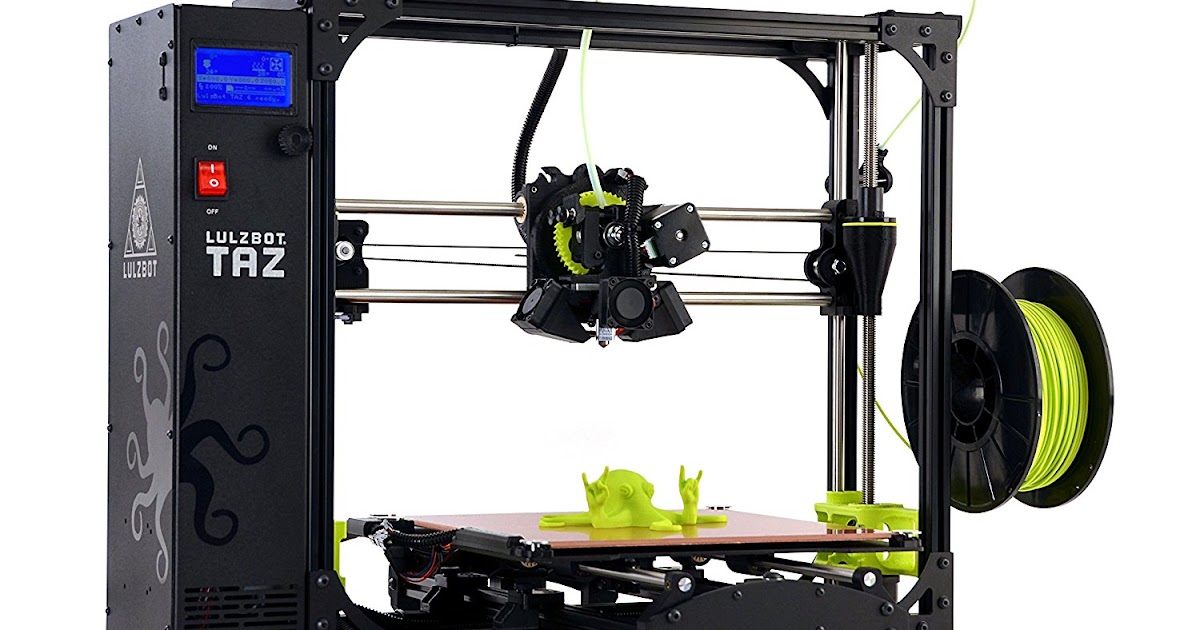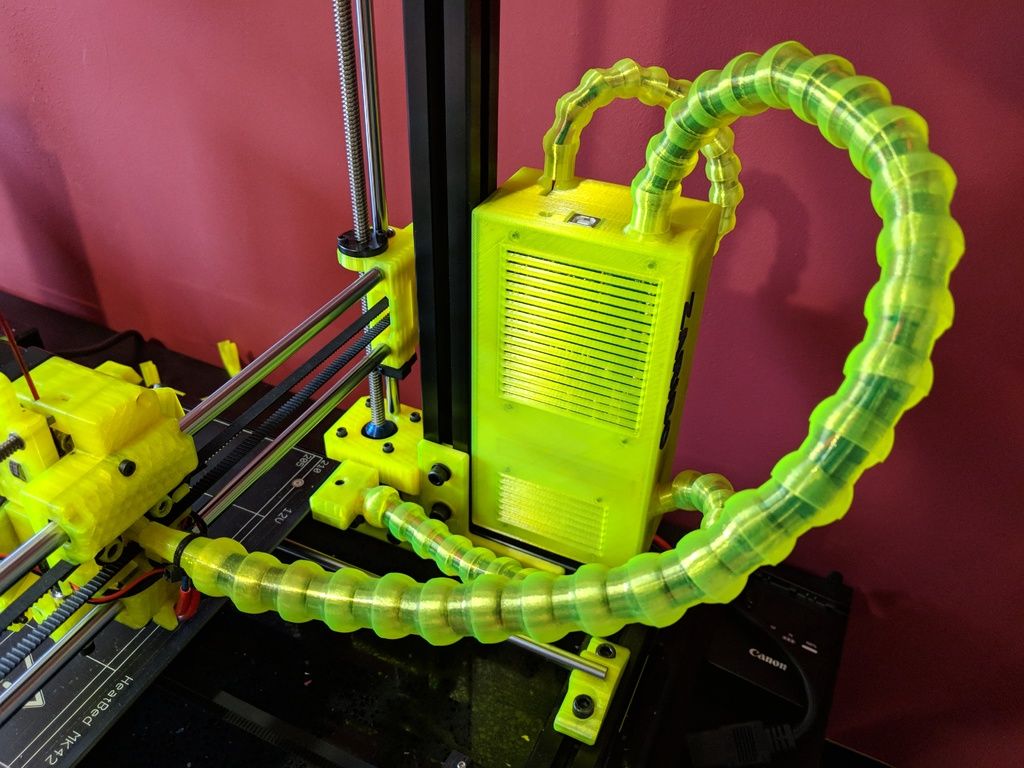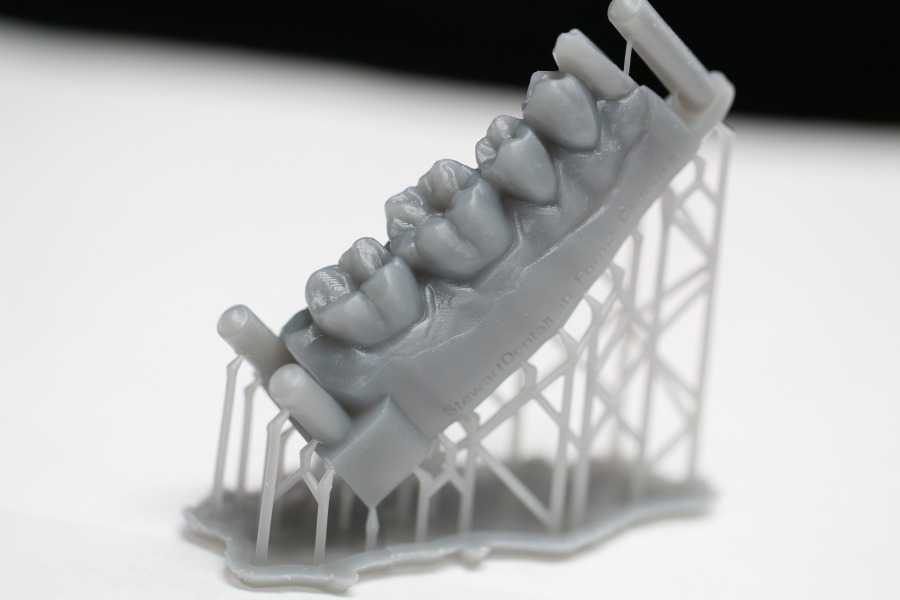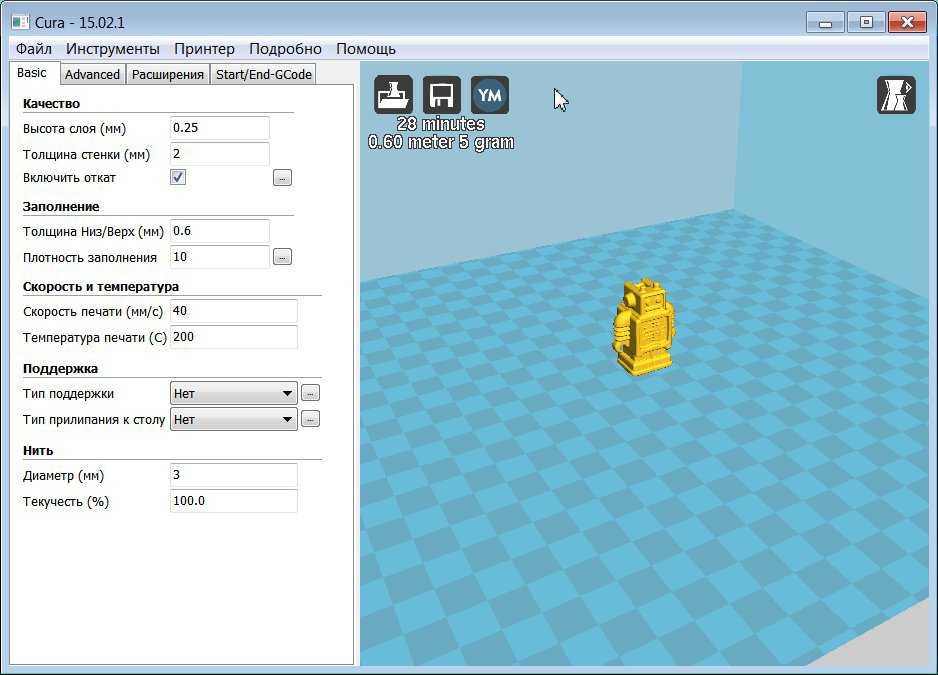3D printer activities
7 Fun & Easy 3D Printing Lesson Plans
Are you ready to take on a learning journey that keeps students motivated and engaged from start to finish? The MakerBot Learning Team’s got a great collection of 3D printing lesson plans to help get you started. You’ll reinforce complex STEAM concepts with Thingiverse projects that encourage experimentation and innovation. You’ll give your students the freedom to explore, design, and create new things, all in one lesson.
Many Thingiverse lesson plans come with step by step instructions, downloadable activity sheets, photos, and more. You’ll keep them engaged with interactive activities like building bridges, designing artifacts, making 3D-printed games, and more. Read on to check out some lesson plans that are sure to excite the innovators in your classroom.
Science
With the Cutaway Earth Model project, your class can expand on Earth Science concepts by exploring the various layers of the Earth. Elementary school students can reinforce their comprehension of the Earth’s layers by printing and coloring individual 3D printed pieces. They’ll enjoy piecing together its layers to make their own world.
Explore meteorology in the Hurricane Patricia lesson. Grades 3 through 5 will learn to analyze the atmospheric conditions of a storm from the perspective of space. In just seven steps, they’ll use embossify to create physical models of storms from satellite images, and then use those models to order them by their intensity.
Technology
There’s a rewarding sense of pride that students feel after they’ve created a complex 3D print. One such project is the K-12 Design Project: Freight Car & Train lesson. All it takes is five classroom sessions for students to create their very own freight cars and trains. They’ll learn to identify and model basic CAD designs, duplicate them, and assemble those designs into larger recognizable structures. Complete with Prezi presentations, worksheets, and step by step guides for each learning session, this lesson plan can be easily integrated into a larger curriculum. The lesson could also be adapted for other grade levels and class sizes by modifying the design or the project complexity. The Freight Car & Train lesson shows students that their ideas are just 3D models and structures waiting to happen.
The lesson could also be adapted for other grade levels and class sizes by modifying the design or the project complexity. The Freight Car & Train lesson shows students that their ideas are just 3D models and structures waiting to happen.
Engineering
Empower students by giving them the freedom to engineer and build their own structures. In the Bridge Building lesson, students have the chance to design, create, and build bridges. In this lesson, each student must design and print structures that can fit together to make a 25 cm long bridge capable of holding at least 5 kg of mass. Once the 3D pieces are printed, they’ll assemble the pieces and prepare their bridges for weight testing.
As Thingiverse designer 2teacher4u suggests, you might want to ask student to complete a quick report that analyzes and compares their bridge to others in the class. This report will help students look back on the engineering process and talk about what they’ve learned. The Bridge Building Lesson, originally created for third graders, is a simple engineering adventure that can be easily adapted for younger or older students.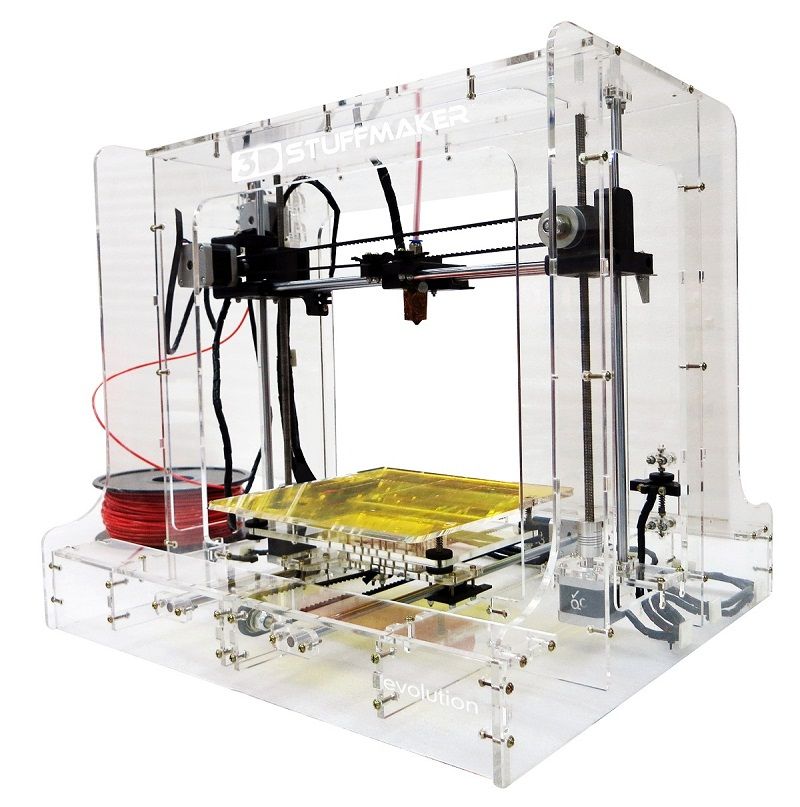
Art
Your students have wild, vivid imaginations. With the Snowflake Machine project, your students can create their own unique 3D printed snowflakes. Using Thingiverse’s Customizer app, the snowflake machine uses random numbers, mathematical algorithms, computer code, and more to mirror the way that snowflakes structures are created in real life. This lesson plan comes complete with tips and tricks and demo models to help you get started.
In the Aztec and Mayan Structures lesson, sixth graders design and print an artifact or structure based on Mayan or Aztec aesthetics. To prepare for this lesson, students research the two cultures, and use what they learn to create a design that’s historically accurate. To finish the lesson, students present the function or cultural significance of their print to the class.
Math
The best teaching moments happen when you blur the lines between learning and fun. In the Beast Belly: Fraction Game, grades K through 8 are challenged to fill a 3D printed beast’s belly up with tokens to make a whole number. They’ve got to see how many different fraction combinations they can use to fill the beast’s belly. The game helps students add and subtract fractions, express whole numbers, and recognize fractions that are equal to whole numbers.
They’ve got to see how many different fraction combinations they can use to fill the beast’s belly. The game helps students add and subtract fractions, express whole numbers, and recognize fractions that are equal to whole numbers.
This lesson plan comes with helpful print directions and worksheets. The game gives students a fun way to memorize fractions. You might even hear them challenging their friends, well after the lesson is over.
To get started in your classroom or for more lesson plans, explore the MakerBot Learning Collection!
67 Cool Things to 3D Print
3D printing is such a fun way to produce creative work—and it has totally taken off. Now, creators are using this amazing new technology to create all kinds of wild and wonderful 3D printer projects that were previously all but impossible to make at home.
These 3D printer projects are a great addition to your online design portfolio.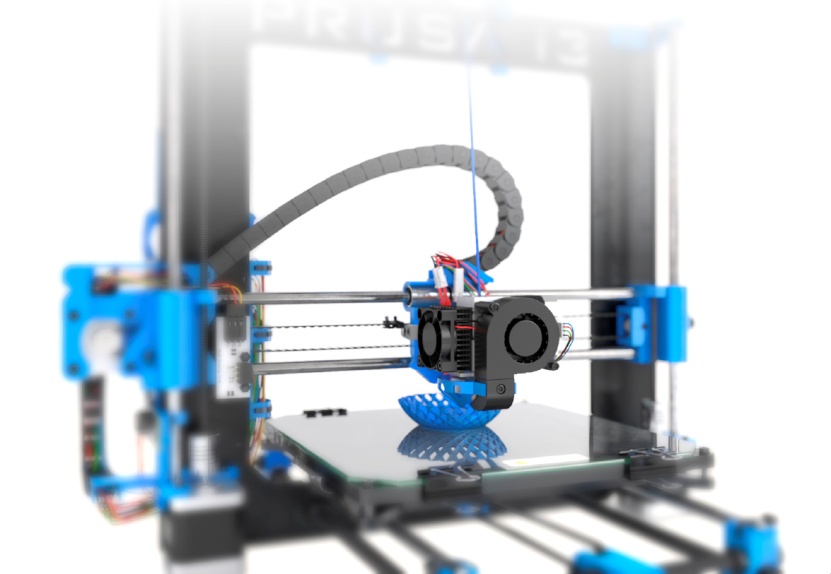 This is such a hot space that shows your mastery of this chic craft could win you some big new clients. You can showcase a collection of cool things to 3D print and some of your best 3D printings too.
This is such a hot space that shows your mastery of this chic craft could win you some big new clients. You can showcase a collection of cool things to 3D print and some of your best 3D printings too.
Want to get in on this cool 3D prints trend? We’ve compiled a list of 67 inspiring 3D printing ideas to fuel your next 3D printer design. So, what can you make with a 3D printer? Well, there’s something cool for everyone!
Next in our list of cool things to 3D print is a simple project that can be completed in approximately one hour and will produce a whistle. It can produce an eye-popping 118db sound, perfect for camping or sporting events.
If there’s one thing we can all agree on, it’s that earbud cords are a pain in the butt to keep organized. They constantly get tangled and eventually produce the dreaded earphone-crackle, rendering your treasured music-makers useless. This is a great example of what you can make with a 3D printer that can improve your everyday life.
This is a great example of what you can make with a 3D printer that can improve your everyday life.
A simple toy originally created for Settlers of Catan, this project is durable and (in our opinion) cute. This is one of those 3D printer projects you could use in a few ways: gaming, office desk decoration, children’s toy, you name it! Plus, T-Rexes are (always!) cool.
Organize your desk, and add a little flair at the same time! With these simple 3D printer designs, you’ll have all you need to generate truly unique desktop organizers that not only keep your stuff where it needs to be but look cool as well. You can 3D print a pencil holder that is unique to your own personality and have others mistaking your pencil holders again.
With a 3D printer you’ll be able to replace your dinnerware with new and original 3D printer designs in no time at all.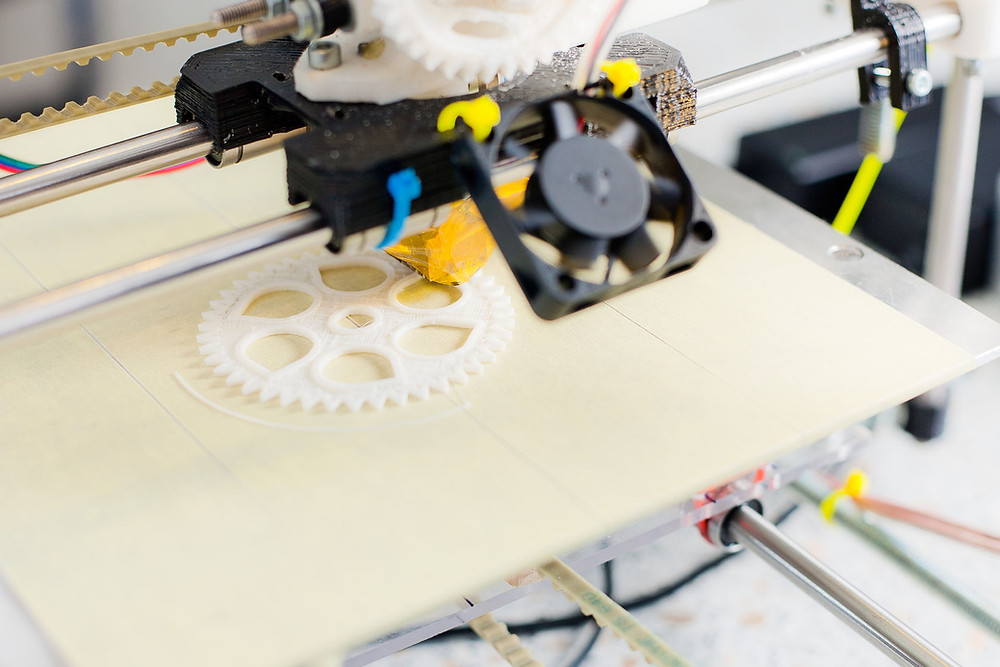 Take this blueberry-themed bowl, for example. Why stop there? There are numerous other designs for plates and bowls out there to make eating at home a unique experience.
Take this blueberry-themed bowl, for example. Why stop there? There are numerous other designs for plates and bowls out there to make eating at home a unique experience.
One of the cool things to 3D print is an abstract planter for your succulents and cacti. Why use traditional planters to hold your plants? There are cool 3D prints out there that don’t allow you to skip the traditional clay pots. These modular little guys are modern and fresh and guaranteed to make your mini-garden more attractive.
Measuring Cube
Get rid of those 72 measuring spoons from your utensil drawer and replace them all with a single implement! One of the most immediately useful and cool 3D prints in this list, it’ll make for an interesting tool that others will want when they see it.
Cable Holder
Stop the tyranny of cords taking over your desk and entertainment unit and 3D print some space-saving cable management devices.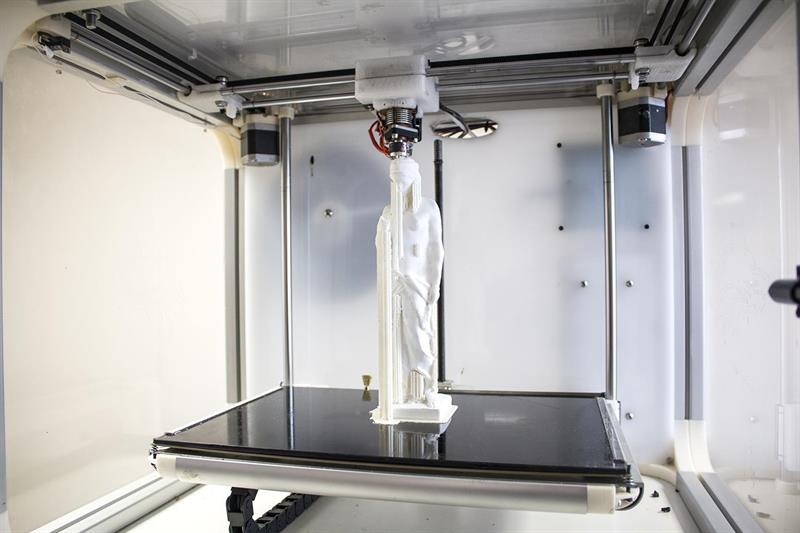 You’ll cut back on desk clutter and all that cord-related aggravation. These are the blessed 3D printed objects that make life a little less annoying!
You’ll cut back on desk clutter and all that cord-related aggravation. These are the blessed 3D printed objects that make life a little less annoying!
Nearly everyone these days has a smartphone, and we’ve likely all had moments where we wanted to prop up our phones for viewing video or photos and had to resort to piled books or whatever else is on hand. And it rarely works out as well as we hope! That makes this tiny project one of the coolest 3D printed objects on the list. Plus, they look like cats. Cats are good.
A perennial childhood favorite, kids love them just as much today. Of course, adults can enjoy these toys, too. They could be just the ticket to break through some creative block!
A truly inspiring 3D printing idea, these pop-out business cards allow you to speak to clients in a way they won’t have experienced many times (if ever) before! Rather than a drab piece of cardboard, hand them a toy they can assemble that speaks much louder than a traditional printed card.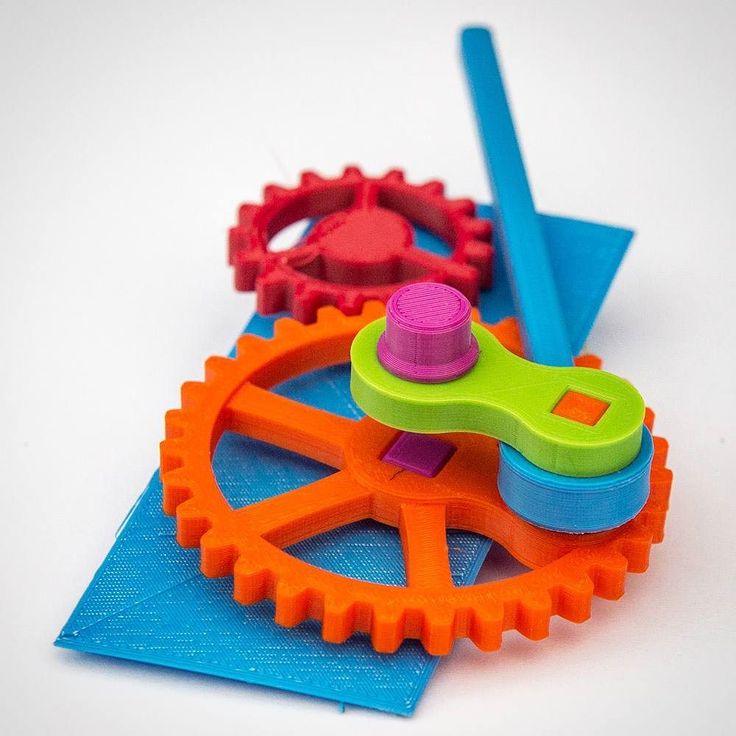
Can’t sit still? Searching for a 3D printer project to help you focus? Look no further. Fidget spinners are an excellent way to occupy your mind, and this 3D printed object will definitely do the trick.
This is probably one of the most fun and cool things to 3D print, these gimmicky little toys are quite literally affixed to food items found in your house. A lemon helicopter? A banana-car? Why not! Easy to print and awesome for providing hours of enjoyment to restless rainy-day kiddos.
Definitely among the most interesting and cool things to 3D print in this list (and showcasing a bit more complexity than other entries), the dragonfly is a tiny little flying machine you can whip up in a short time. It’s perfect for providing a little entertainment for your kids on a rainy day.
Why settle for boring cutlery in your drawer? With minimal effort, you can produce some decorative handles for your eating utensils and wow visitors to your humble abode. When they inevitably ask “so, what can you print with a 3D printer?”, you can tell them they’re eating with it!
When they inevitably ask “so, what can you print with a 3D printer?”, you can tell them they’re eating with it!
Drop your phone into these useful little devices to amplify the sound from its speakers. They offer surprisingly high-quality sound—and now you don’t need to lug portable speakers around on picnics or at the beach.
If you’re looking for some more simple and cool 3D printing ideas, consider 3D printing a set of drink coasters. Thanks to simple 3D printer designs like this, we won’t need to spend our hard-earned cash on flimsy little discs anymore. Make your own coasters with whatever designs you want, and say goodbye to tacky freebies and over-priced novelty ones. This idea makes for one of the cool things to 3D print as gifts!
If you’re an audiophile, you’ll truly appreciate this entry as one of the best things to 3d print. By converting audio files, you can create your own records that will play on turntables. Why limit it to music? Record your own special messages to loved ones and send out the love!
By converting audio files, you can create your own records that will play on turntables. Why limit it to music? Record your own special messages to loved ones and send out the love!
Simple 3D printer designs like this are great to have on hand. Hinges are always useful, and come in handy all over the house. These particular designs are super-simple, even by 3D printing standards, requiring just a single step!
With a sliding clasp, these unique chip clip designs work quite well and are fantastically simple things to 3D print.
A larger-scale project than other 3D printing ideas, the Drawing Machine is quite unique: attach a pen and create works of art from files on your computer. This 3D printer project can help you produce invitations, cards or any other manner of drawings.
Some nostalgic old-timey engineering comes into play with these uber-neat 3D printing ideas. Relive the past and have your desk decorated with a sign that uses something other than LED or LCD displays!
Relive the past and have your desk decorated with a sign that uses something other than LED or LCD displays!
When it comes to 3D printing metal, there are people who may choose to use a laser cutter instead. The reason is that 3D printed projects using metal can be costly and time-consuming. However, the two are quite different. 3D printing is an additive process, while laser cutting is a subtractive process. Depending on your needs, those that are looking to create multiple pieces at a quicker pace may choose the laser cutter as it can conveniently cut multiple materials and larger size.
With digital trends of raw and rustic design, you might be considering 3D printing cool things at home with metal. However, printing metal is extremely costly due to its process and the machinery required. If you’re looking for cool things to 3D print at home with a metal-looking finish, we recommend using materials on the market that can create metal-like 3D printed objects instead. These materials give the illusion that your 3D printed pencil holder or camera mount is made out of metal but without the actual cost.
These materials give the illusion that your 3D printed pencil holder or camera mount is made out of metal but without the actual cost.
Thanks to 3D printing, it has also made highly-customizable prosthesis possible. One of the coolest things about 3D printed prosthesis is that they can create custom fits for the patient and also a much lower cost. Instead of creating static designs that are “one size fits all”, 3D print gives companies the opportunity to create products that are affordable and personalized. What would have cost lots of money to create is now more accessible thanks to 3D printed prostheses.
Beyond science, 3D printed homes and shelters have also become one of the cool things to 3D print across the world. To address the housing issue around the world, companies have been using this technology to print emergency shelters and 3D printed homes. With this technology, companies and cities can build a community in a much shorter amount of time and for a cost cheaper than traditional home building methods.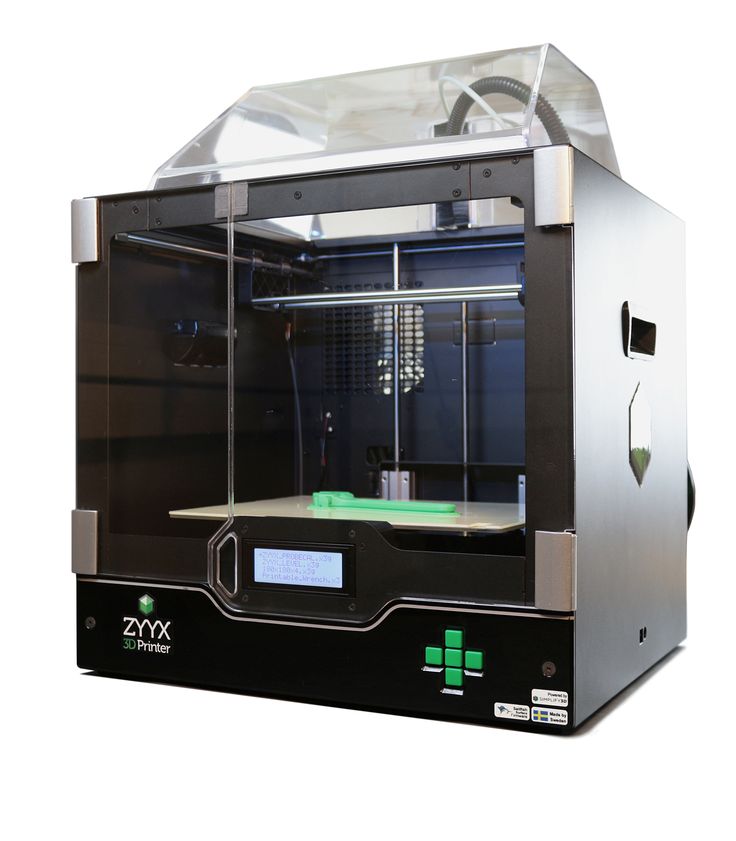 Each home inside the community can then be purchased at a more affordable cost.
Each home inside the community can then be purchased at a more affordable cost.
If you love architecture and buildings, companies have created kits that allow people to replicate architectural structures and other cool things with a 3D pen. For boardgame lovers, you 3D print your own figurines by drawing it with your 3D pen. You can also turn your favorite cartoon show characters or movie heroes into 3D. While a 3D pen allows you to draw 2D things to 3D, their limitation tends to be the size of the project you can make. If you’re looking to 3D print a life-size chair, it may be easier to use a printer because 3D pens may not be able to create something as durable.
- Tangram: A super easy and fun game to play with your kids or friends. If you’re going on a road trip or simply trying to pass time, this 3D printed tangram makes for portable entertainment.
- Klöts (Quick shoe ties): Some cool things to 3D print for your kids are these quick shoe ties.
 With this project, you’ll spend less time worrying about their shoelaces being undone and risking a fall.
With this project, you’ll spend less time worrying about their shoelaces being undone and risking a fall. - Puzzle Keychain: This heart puzzle is perfect as a gift or personal use. If you’re tight on schedule for an anniversary or valentine’s day gift, this heart puzzle is one of the quickest things to 3D print.
- Door Stop: Some things to 3D print for practical uses are these door stops. Whether you’re using it at home or for your office, printing them is super easy and fast.
- Light Switch Locks: This definitely tops for cool things to 3D print, especially for parents. This awesome tool can prevent your kids from turning the lights on and off at home. Keep certain lights off to save energy.
Ready to build a design portfolio website that captures clients’ attention? From gorgeous themes to a built-in proofing tool, we’ve got designers covered. Start your free trial with Format today!
Now get out there, get creative, and start turning heads with amazing 3D creations!
Need some more design project inspiration?
How to Start a Creative Project by ADAMJK
5 Ways to Fund Your Personal Project
10 Steps to Building Your Perfect Online Portfolio
How to work with a 3D printer: explaining the basic principle
How to work with a 3D printer: features
When buying a new functional device, the first thing that comes up is a completely logical question - "How to work with it?". 3D printers are no exception in this case, especially if the user has not previously had to deal with 3D printing devices. Of course, no one has canceled the instruction manual, and you should definitely read it. But in today's article, we want to briefly talk about how to work with a 3D printer and highlight the main points of operation, without going into the specifics of specific models. These rules apply to desktop FDM 3D printers and apply to all standard printers in this class. nine0005
3D printers are no exception in this case, especially if the user has not previously had to deal with 3D printing devices. Of course, no one has canceled the instruction manual, and you should definitely read it. But in today's article, we want to briefly talk about how to work with a 3D printer and highlight the main points of operation, without going into the specifics of specific models. These rules apply to desktop FDM 3D printers and apply to all standard printers in this class. nine0005
Our advice will be useful for both novice users of 3D printers and those wishing to purchase this device in the future. For general development, the article will be useful to everyone who is interested in three-dimensional technologies and the principle of operation of hardware for 3D printing. And for those who have just purchased their own rapid prototyping device, we recommend that you familiarize yourself with the rules for faster mastering of a new device and in order to avoid problems when launching an object for printing. So, let's get down to business. nine0005
So, let's get down to business. nine0005
Preparing the 3D printer for operation
First of all, you should make sure that the 3D printer is working. What to check:
- Whether the printing backing has been applied. Care must be taken to cover the table with a material that improves the adhesion of products and facilitates their removal from the platform. It can be masking tape, kapton, or specialized coatings such as BuildTak. The table needs to be cleaned first.
- Is the table installed at all :) Sometimes it happens that the working platform is not connected, or is missing. In this case, it is necessary to install the table according to the user's instructions. nine0007
- Extruder patency. Residual cured plastic in the printer nozzle can block the passage of new resin. Therefore, before starting printing, it is better to make sure that the extruder is clean and clean it if necessary.
- Is the filament loaded. Although this point is obvious, it should not be ignored.
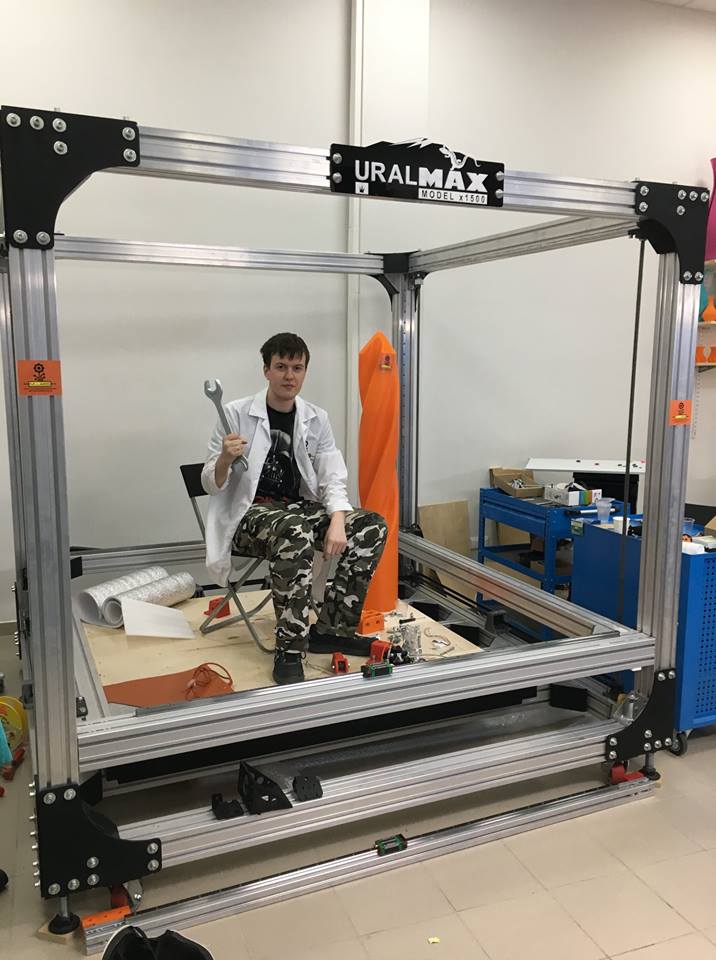 Make sure that the 3D plastic you need is loaded into the printer in accordance with all the rules, otherwise what kind of printing can we talk about 🙂
Make sure that the 3D plastic you need is loaded into the printer in accordance with all the rules, otherwise what kind of printing can we talk about 🙂
And, of course, check the power supply. If desired, at this stage, you can put the device on preheating. This is not required, but will speed up the print launch process. nine0017
Preparing the 3D Model
Now that the 3D printer is exactly ready for the printing process, it's time to prepare the 3D model. If you are interested in how to work with a 3D printer, this point cannot be ignored. The model in STL format must be uploaded to the slicer program that generates the control code for the printer. There are different versions of slicers (Cura, slic3r, KISSlicer), and some printers support certain programs by default.
In our case, the Cura slicer is used. After loading the model, we check its readiness for 3D printing. The presence of any errors and inaccuracies will immediately be reflected in the program, which will require correction of the 3D model in accordance with the rules of 3D modeling for printing. nine0005
nine0005
If everything is in order with the digital version of the created product, set the print settings. Remember that competent actions at this stage will affect the quality of the 3D printed sample. The following settings should be checked:
- Table and extruder temperature. These values depend on the type of plastic used, different types of polymers correspond to different temperature conditions.
- Print speed. It should also be adjusted depending on the filament, not forgetting that a high print speed can be detrimental to the quality of the product. nine0017
- Support available. It is advisable to print complex structures with overhanging elements with a supporting structure, this will ensure accurate reproduction of the model and prevent possible deformations of the object during cooling.
- Type of sticking to the table. For better adhesion of the product to the platform and protection against detachment of corners, there are several options for setting this parameter.
 Depending on the type of element being created and the type of plastic, they may differ.
Depending on the type of element being created and the type of plastic, they may differ.
- Printing accuracy. Everything is very clear here - the higher the accuracy, the better the detail of the finished sample. The layer height should be chosen depending on the requirements for the product.
Having done these simple steps, the 3D model can be sliced and written to a USB flash drive. Then everything is quite simple: we connect the USB flash drive to the printer, and we start the product for printing.
It is important to control the reproduction of the first layer, because the entire subsequent printing process often depends on it. nine0005
How to work with a 3D printer: final
If you still can't avoid problems, you can try restarting the printing of the object. Often this helps. If the restart did not work, you will need to rewrite the model, possibly by changing the settings.
This list of the main stages of launching the product for printing is completed. Now you know how to work with a 3D printer and, on occasion, will be guided by the basic principles of controlling this device. Don't forget that our store has a wide selection of 3D printers, plastics and resins for 3D printing, so you are sure to find exactly what you need. We hope our article was helpful for you! And if any point is not clear, or you want to get more information - please contact us by one of the contact numbers or by e-mail. nine0005
Now you know how to work with a 3D printer and, on occasion, will be guided by the basic principles of controlling this device. Don't forget that our store has a wide selection of 3D printers, plastics and resins for 3D printing, so you are sure to find exactly what you need. We hope our article was helpful for you! And if any point is not clear, or you want to get more information - please contact us by one of the contact numbers or by e-mail. nine0005
Back to main page
How to use a 3D printer? 3D printing software
3D printing software
In order to get into 3D technology and learn how to operate a 3D printer, you need to master some 3D printing software. This includes specialized software and applications for 3D modeling. In today's article, we will look at all categories and determine which 3D printing software is best to use. So what you need:
- Programs for 3D modeling. Here, 3D models are designed, which will later be reproduced on a 3D printer;
- Programs for correcting errors in digital models;
- Slicer programs.
 They translate 3D models into control code for a 3D printer.
They translate 3D models into control code for a 3D printer.
Now let's start describing each category and give a short list of the most used applications.
3D modeling software
3D printing software can be divided into several branches, one of which is 3D modeling software. You can’t do without them in your work, because it is here that voluminous digital figures of the required products are created. There are two ways to build a 3D model: using a 3D scanner or manually. And here is a list of popular software for designing and editing digital models:
- Autodesk 3Ds Max. One of the most popular and functional 3D editors. Suitable for creating any objects, but it is better not to design organic elements in this program. A favorite tool for designers all over the world, 3Ds Max is difficult to learn, but comes with a free license. As a plus - a large number of training lessons on the Internet. Minus - the program is not suitable for preparing for 3D printing, it is better to refine the created 3D models in other software; nine0014 Blender.
- SolidWorks. Program for solid-state 3D modeling. The objects created in it are ideal for 3D printing. In addition, it allows you to create detailed and detailed 3D drawings, making it the best choice for engineers. SolidWorks tutorials are also easy to find online;
- Autodesk 123D Design. Another product from Autodesk. The program is very functional and has a nice interface. It can rightly be called the best 3D editor for beginners. It is simple and easy to learn. The only drawback is the lack of training lessons and Russian-language forums. nine0017
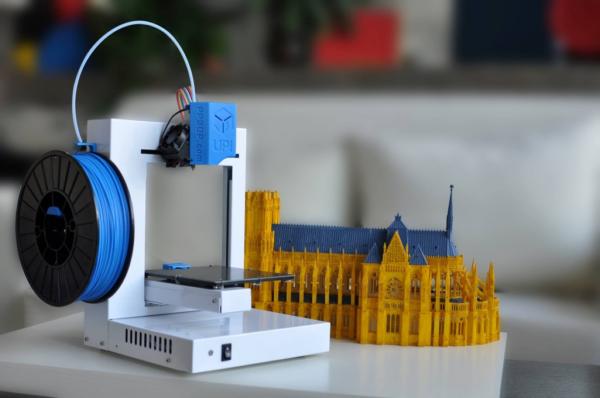 A program that is gradually gaining well-deserved popularity. Multifunctional, convenient and easy to use;
A program that is gradually gaining well-deserved popularity. Multifunctional, convenient and easy to use; 3D printer software
Now let's list the 3D printer software. Here we include both slicer programs and editors of damaged models. Such 3D printing programs allow you to prepare an oversized or “broken” 3D model for reproduction, and then generate a control code for a 3D printer.
If the model is too large, Autodesk 123D Make can cut it into several pieces. After the actual reproduction on the 3D printer, they are connected. nine0005
After the actual reproduction on the 3D printer, they are connected. nine0005
Autodesk's NetFabb product also helps to edit a damaged 3D model if necessary. To do this, you just need to load it into the application and select the correction mode.
Other questions and answers about 3D printers and 3D printing:
3D printer software
3D printer software is the slicer software needed to translate a 3D model into g-code for the printer. Here, an operation algorithm is generated, thanks to which the device understands how it should behave in printing. There are different versions with different, but generally similar functionality. We list such programs for 3D printing:
- Universal, free and functional slicer software. Pleases with a large number of options and speed of work;
- Available in both paid and free versions. Also a very popular and functional slicer. Known for a well-designed menu for generating supporting structures;
- A simple and user-friendly program, especially for beginners in 3D printing.

Learn more