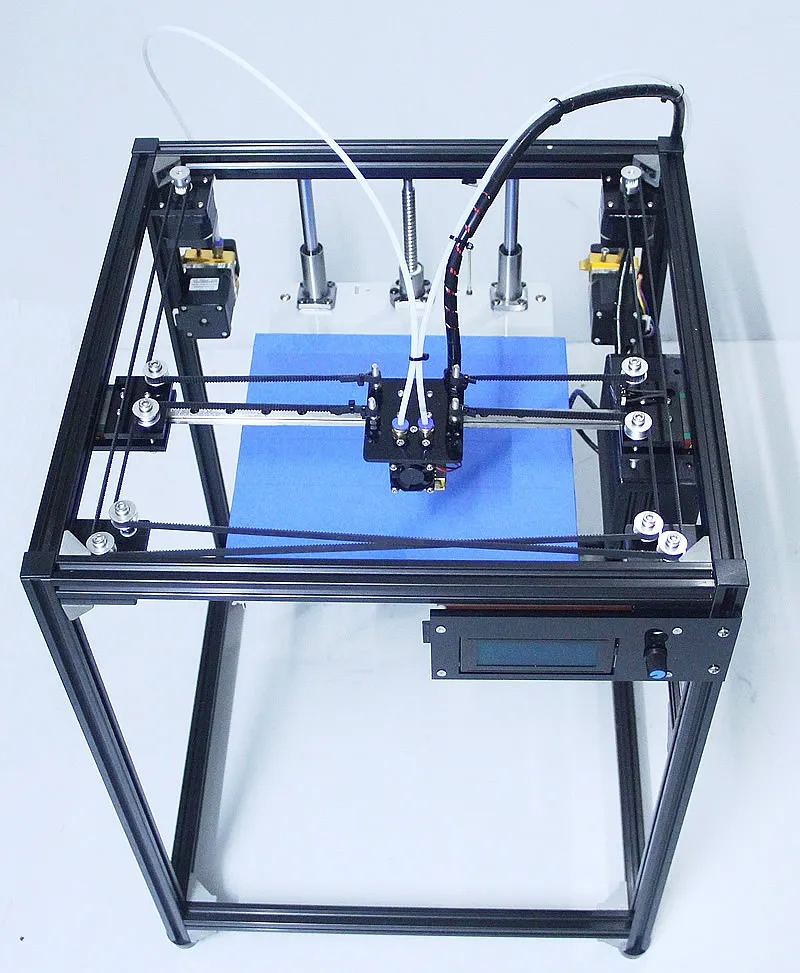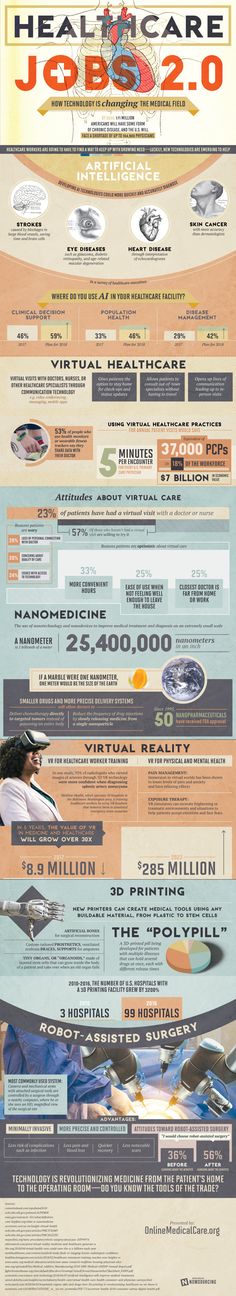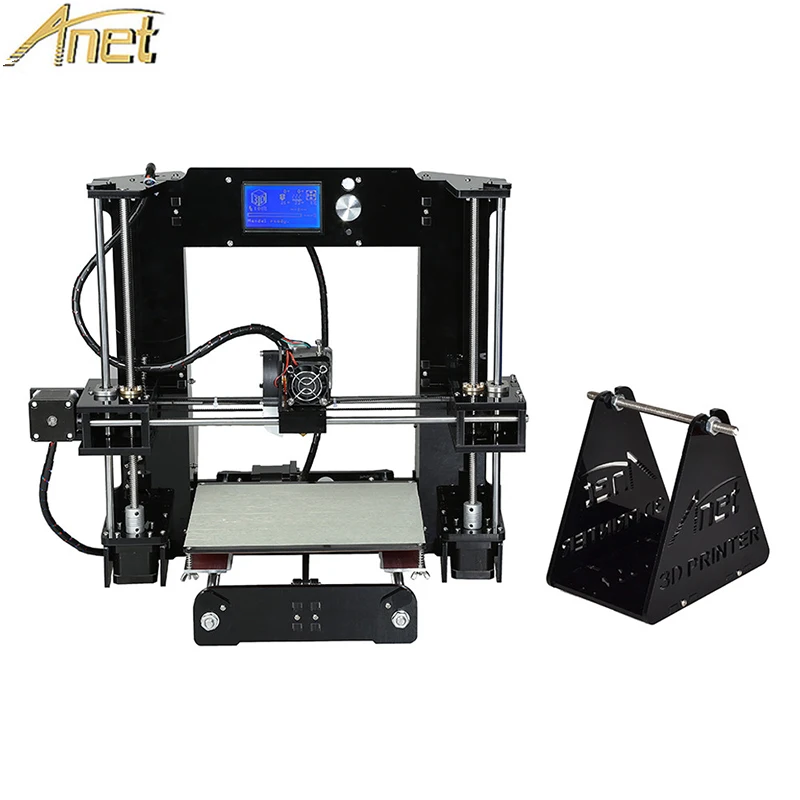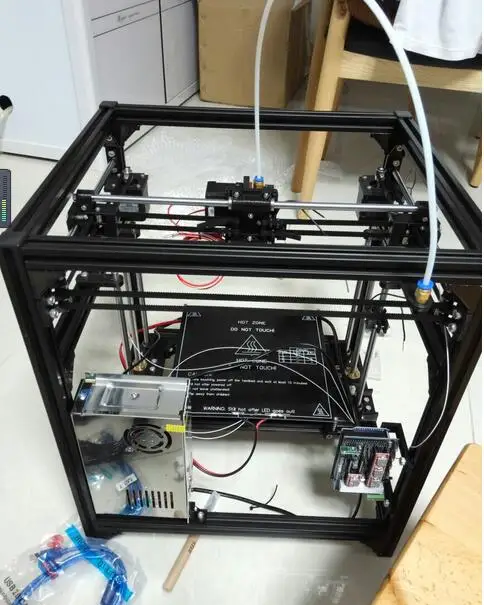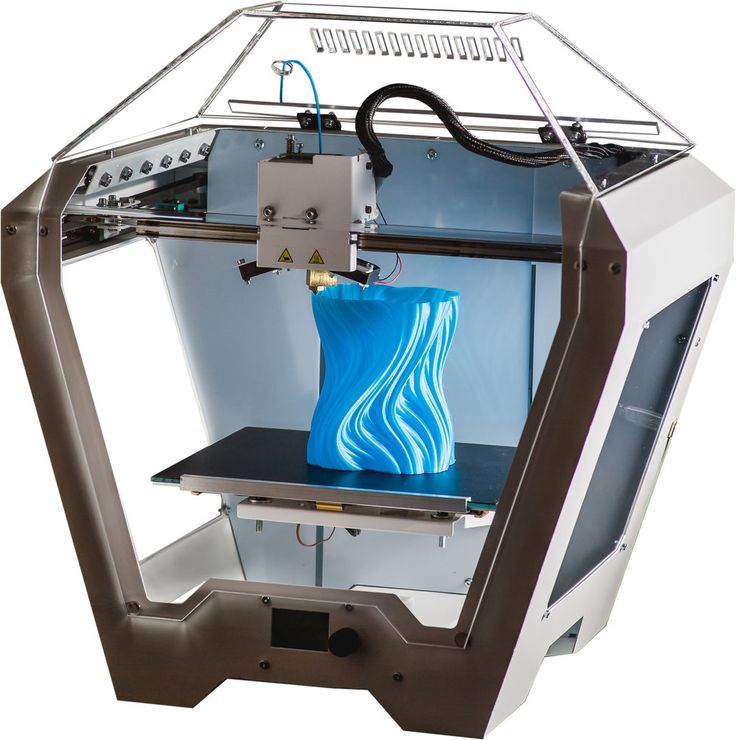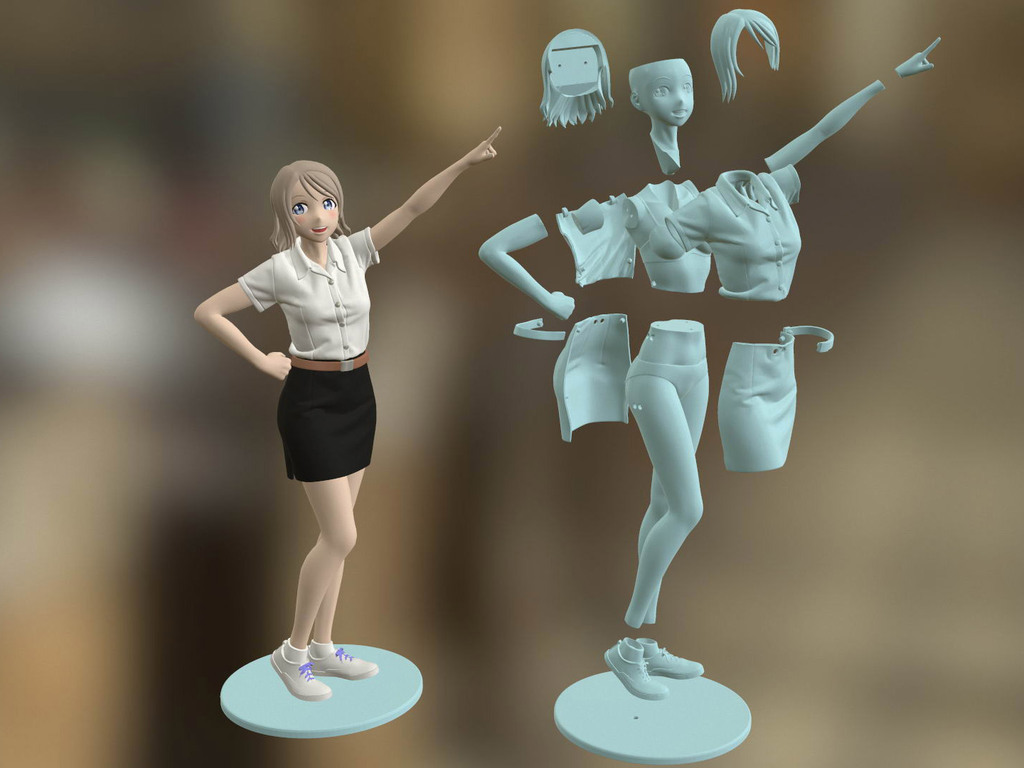Best corexy 3d printer 2023
7 Best CoreXY 3D Printers (2023 Updated)
- Last Updated: January 19, 2023
- Pat Nathaniel
CoreXY printers are some of the most reliable and versatile on the market, making them ideal for both hobbyists and artisans.
Unlike other 3D printer design styles, such as the delta 3D printer, CoreXY printer heads only move on the X and Y axis (hence the name).
Why is that a benefit?
Because they are more agile and faster than the competition. Since the head doesn’t have to move on the Z-axis, it can provide much more detail within your builds.
In this article, we’ve compiled a list of the best 7 CoreXY 3D printers.
Let’s get started!
Tronxy X5SA Pro
Build volume: 330 x 330 x 400 mm
Check Latest Price
Creality Ender 6
Build volume: 250 x 250 x 400 mm
Get Discount (Official)
Check Latest Price
Vivedino Troodon CoreXY
Build volume: 300 x 300 x 400 mm
Check Latest Price
Table of Contents
- 7 Best CoreXY 3D Printers At A Glance
- 1.
Tronxy X5SA Pro (Best Value)
- 2. Creality Ender 6 (Best Choice)
- 3. Vivedino Troodon CoreXY (Premium Choice)
- 4. Two Trees Sapphire Pro (Best Budget)
- 5. Voron 2.4 R2 CoreXY (Best DIY)
- 6. Rat Rig V-Core 3.1
- 7. SecKit SK-Go³ (Best for Experienced Users)
- 1.
- CoreXY 3D Printer Buyer’s Guide
- What are CoreXY 3D Printers?
- Advantages of CoreXY 3D Printers
- Disadvantages of CoreXY 3D Printers
- FAQs
- Do These Printers Provide High-Quality Prints?
- Are These Printers More Expensive Than Other Models or Brands?
- Is Assembling a CoreXY Printer Difficult?
- Are These Printers Easy to Use?
- Final Verdict
7 Best CoreXY 3D Printers At A Glance
1. Tronxy X5SA Pro (Best Value)
2. Creality Ender 6 (Best Choice)
3. Vivedino Troodon CoreXY (Premium Choice)
4. Two Trees Sapphire Pro (Best Budget)
5.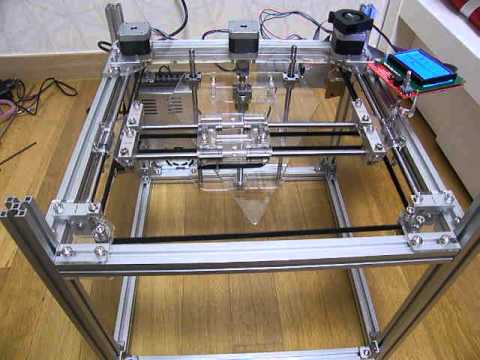 Voron 2.4 R2 CoreXY (Best DIY)
Voron 2.4 R2 CoreXY (Best DIY)
6. Rat Rig V-Core 3.1
7. SecKit SK-Go³ (Best for Experienced Users)
1. Tronxy X5SA Pro (Best Value)
3D Printer Type: FDM | Layer Resolution: 0.1-0.4 mm | Materials: PLA, PLA+, TPU, ABS & PETG | Build Volume: 330 x 330 x 400 mm | Print Speed: 20-150 mm/s | Printer Size / Weight: 580 x 645 x 660 mm / 14 kg
The X5SA Pro is for you if you frequently print large projects and prefer a quiet machine.
Be warned however that the instructions it comes with aren’t the clearest so I recommend watching videos online to help assemble it. Because of this, I don’t recommend the X5SA Pro for beginners (unless you like to tinker and DIY).
I like that the printer is quite sturdy once built.
A few other features I like:
Large Enclosure
This CoreXY 3D printer has one of the biggest platforms on the market, with a 330 by 330 by 400 mm printing surface.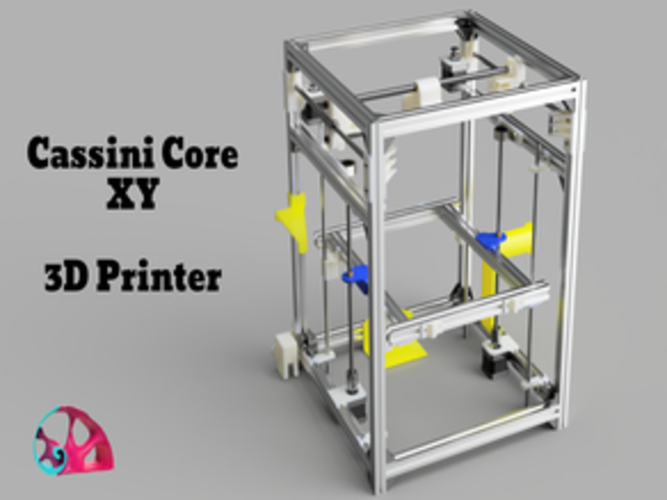 You can let your creativity shine with larger pieces such as printing cosplay armor.
You can let your creativity shine with larger pieces such as printing cosplay armor.
Automatic Leveling
If you have to use multiple color filaments to build your piece, leveling can be a challenge. With the automatic leveling function, you can keep going without any noticeable errors in your design. This printer also supports manual leveling when applicable.
Titan Extruder
The ‘Pro’ version of the X5SA comes with a Titan extruder which means you can print flexible filament like TPU. And switch to PETG or ABS with ease. The versatility of printing different materials is a huge pro.
Overall, this is a decent CoreXY 3D printer with a few drawbacks. Keep in mind that to get the best out of it modifications may be needed. While these aren’t usually too expensive, it will raise the cost.
If you want a 3D printer that doesn’t need to be upgraded then check out the next two reviews below.
- Large printing area
- Automatic leveling
- Power sensor
- Filament sensor
- Lifetime tech support
- Silent operation
- Some build instructions can be confusing
- Can take a while to master the leveling feature
Check 3DPrintersOnlineStore
Check Latest Price
2.
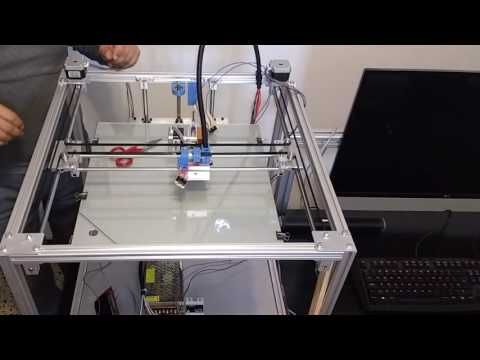 Creality Ender 6 (Best Choice)
Creality Ender 6 (Best Choice) 3D Printer Type: FDM | Layer Resolution: 0.1 mm | Materials: PLA | Build Volume: 250 x 250 x 400 mm | Printer Size / Weight: 495 x 495 x 650 mm / 30 kg
If you want a 3D printer that’s more beginner-friendly, than I recommend the Ender 6. This is Creality’s first foray into the world of CoreXY and they did a great job with this entry-level unit.
Assembling the Ender 6 was a breeze – it took us only one hour. And what we enjoyed the most was that the test prints came out beautifully.
A few other things we liked:
Large Housing Unit
Although the Ender 6 isn’t as big as the X5SA Pro, it is larger than most other printers. It has a 250 by 250 by 400 mm enclosure, which is almost as big as their CR-10 models. However, with such a relatively massive chamber, you need to make sure that you have enough counter space to house it.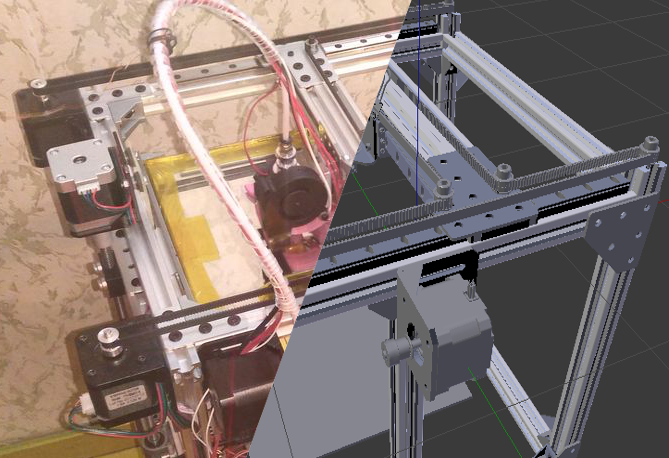
Fast Printing Speeds
Since the Ender 6 uses a CoreXY structure, it can achieve printing speeds of up to 150 mm per second. With an excellent cooling function and smooth FDM head, you can get more precision and better results in less time.
If you want a well-designed, easy to operate machine from one of the most well-known and respected companies the Ender 6 is for you.
- Rugged construction
- Large printing area
- Fast printing speeds
- Touchscreen interface
- Rapid cooling
- Hassle-free assembly
- Suffers from fan noise common to Creality printers
- Colored panels can make it harder to see your products during printing
Get Discount Now (Official Store)
Check Latest Price
3.
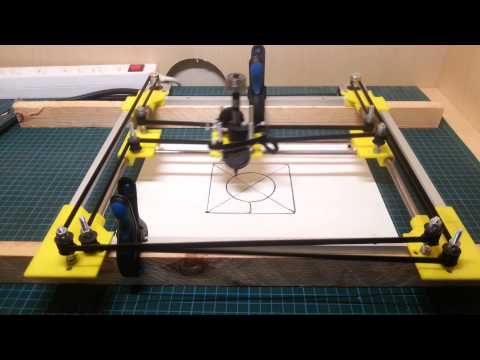 Vivedino Troodon CoreXY (Premium Choice)
Vivedino Troodon CoreXY (Premium Choice) 3D Printer Type: FDM | Layer Resolution: 0.05-0.3 mm | Materials: ABS, PLA | Build Volume: 300 x 300 x 400 mm | Printer Size / Weight: 516 x 643 x 764 mm / 38 kg
If you’re ready to upgrade your 3D printing to the next level, the Troodon is for you. This is one of the largest (and priciest) models on the market, but it is better for advanced printing options.
Why do I like the Troodon?
Extra Large Printing Area
With a 300 by 300 by 400 mm enclosure (like the X5SA Pro), you have the option to print much larger. Even better, the Troodon works faster than them, too, all without sacrificing precision or build quality.
HEPA Air Filter
One of the primary advantages of buying an enclosed 3D printer is that it can trap potentially harmful fumes. This model goes a step further by scrubbing the air clean so you can work more efficiently, particularly when building multiple models in sequence.
Pre-Built Machine
Rather than having to build this 3D printer yourself, it comes fully assembled. This is part of the reason why the price tag is higher, but it allows everyone to get involved, not just those with engineering skills.
The Vivedino Troodon is one of the more beginner friendly CoreXY printers and is perfect if you want to get high-quality prints from the get-go.
- Pre-assembled housing
- Large design for bigger models
- Rapid printing and cooling
- A HEPA filter traps harmful emissions
- Automatic pause and power sensor
- Quiet operation
- More expensive than other 3D printers
Check 3DPrintersOnlineStore
Check Latest Price
4.
/91f3dfd02cdc286.s.siteapi.org/img/70095ab103eae1c6a64808b85496f592e398cf55.jpg) Two Trees Sapphire Pro (Best Budget)
Two Trees Sapphire Pro (Best Budget) 3D Printer Type: FDM | Layer Resolution: 0.1 mm | Materials: PLA, ABS, TPU, Flexible, Wood, PVA, HIPS | Build Volume: 225 x 235 x 235 mm | Printer Size / Weight: 405 x 360 x 480 mm / 14 kg
When comparing different 3D printers, you’ll notice that many of them can be quite costly. If you’re hoping to save some money while getting the most value, the Two Trees Sapphire Pro is an excellent choice.
Why is this the best budget pick?
Print Different Materials
The Sapphire Pro can do things machines priced higher can’t. Chief among them is print in TPU and flexible filament.
Rapid Cooling
Because these printers use the FDM method of printing, distortion can be possible if the filament doesn’t cool down in time. Thankfully, the Sapphire Pro alleviates that problem so that your finished products will look smoother, uniform and be more durable.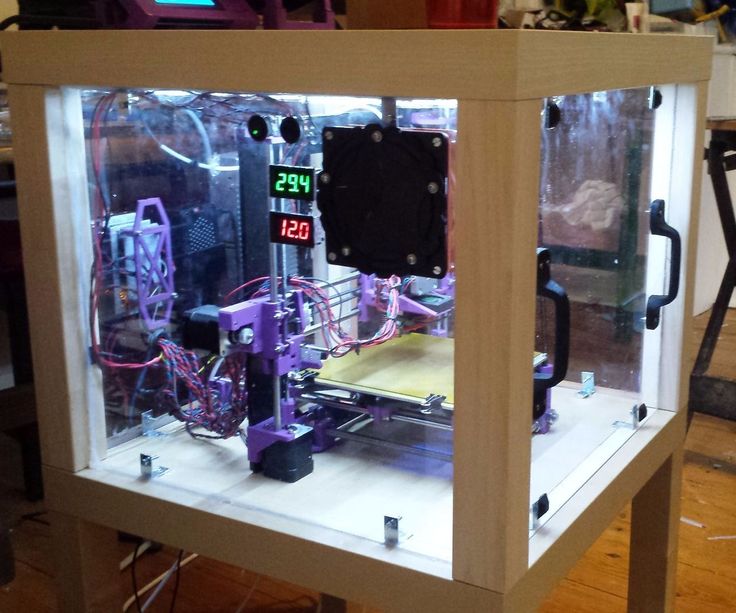
Automatic Pause
Just as you wouldn’t want to dry-fire a gun, running your 3D printer without filament can damage the internal components. The Sapphire Pro has built-in sensors that shut the machine down as soon as the material runs out. This feature is also helpful if there are any blockages or errors while printing.
Another advantage of pausing is that you don’t lose your place while printing. Once you get more filament into the machine, it will resume where it left off, so there won’t be any issues with the results.
If you want to experiment with CoreXY design and not shell out a ton of cash then the Sapphire Pro is for you.
- Quieter with TMC2208 stepper motor
- Lighter and more agile printing method
- Large 3.5-inch touchscreen
- Easier to build than other models
- Rapid cooling for smoother, more uniform products
- Automatic pause when filament runs out
- Not designed for commercial purposes
- Some components can overheat, causing damage to the machine
Check Banggood Price
Check Latest Price
5.
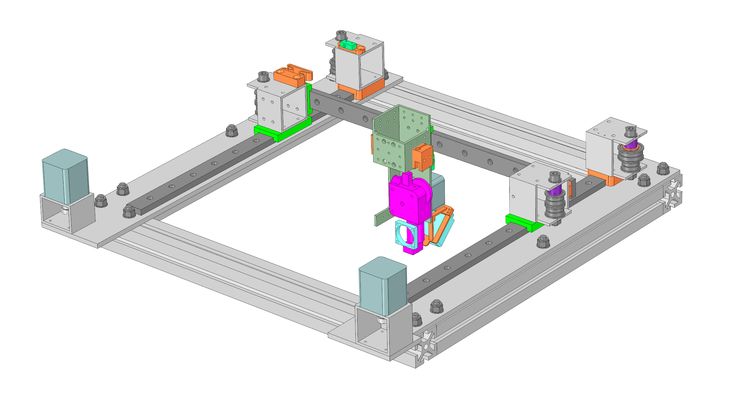 Voron 2.4 R2 CoreXY (Best DIY)
Voron 2.4 R2 CoreXY (Best DIY) 3D Printer Type: FDM | Layer Resolution: 0.025 mm | Materials: PLA, ABS, PETG, etc. | Build Volume: 250 x 250 x 250 mm, 300 x 300 x 300 & 350 x 350 x 350 mm
Like the X5SA, the Voron 2.4 R2 CoreXY is for those who have a DIY-can-do attitude and want the ultimate 3D printing machine.
Be warned, however, that you will have to build your model from scratch. Because of this process, you will spend more on this machine than you would with most others on this list.
Why do I like the Voron?
No Vibrations
One of the issues with CoreXY printers is that the arm moves on the Z-axis. As a result, it can shake and rattle the machine, leading to errors during printing. Because the Voron moves the head on all three axes, that is not an issue.
Durable Components
Voron’s mission statement is to create a 3D printer that doesn’t need constant tweaking or upgrading. Buying and assembling these parts means that you will have a printer built to last.
Buying and assembling these parts means that you will have a printer built to last.
HEPA Filter
As we’ve mentioned, 3D printers can emit semi-toxic fumes. To alleviate this potential hazard, the Voron comes with a HEPA filtration system.
- High-quality parts
- Low noise and vibration
- Customizable build
- Vibrant online support community
- Large print area
- On the expensive-side ~$1200 to build
- Requires expertise to build
Check Latest Price
6.
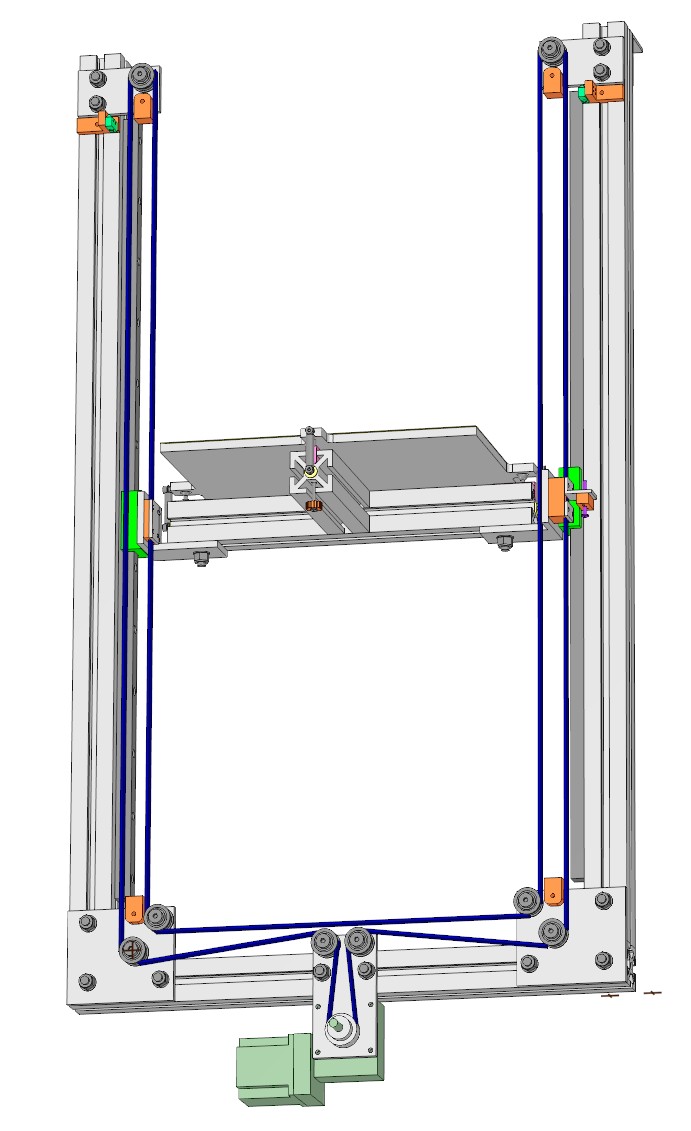 Rat Rig V-Core 3.1
Rat Rig V-Core 3.1 3D Printer Type: FDM | Materials: PLA, ABS & PETG | Build Volume: 200 x 200 x 200, 300 x 300 x 300, 400 x 400 x 400 & 500 x 500 x 500 mm
Those who want to pick and choose what goes into their 3D printer must meet Rat Rig V-Core 3.1. This open-source printer offers the user a fantastic variety of customization, from frame size and print volume to various EVA 3-compatible print heads, controller boards, enclosures, and more.
The print volume ranges from 300 x 300 x 300 mm to 500 x 500 x 500 mm — making V-Core 3.1 the largest printer on this list. The aluminum frame is sturdy and V-Core 3.1 is built like a tank.
Some users experienced reliability issues with certain components on the previous V-Core 3 version, particularly the idlers, but Rat Rig has replaced most of them with new ones. The upgraded machine should let you simply print without worrying about maintenance.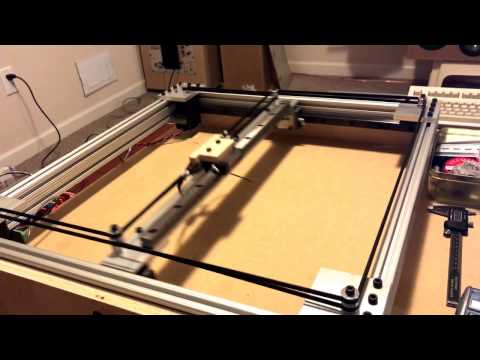
But what if you don’t want to build your own machine? That’s fine — Rat Rig offers packaged options of the V-Core 3.1. Simply pick the build volume you want and you’ll get the same package Rat Rig itself uses at its print farm.
To wrap it all up, Rat Rig V-Core 3.1 is a premium printer and a dream machine for those who want to customize their machine precisely to their needs.
- Amazing variety of customization options
- Large build volume (depending on the frame)
- Active online community
- Good print quality
- Needs a Raspberry Pi, not included in the set
- Customizations can rack up the price
- Not very beginner-friendly
Check Latest Price
7.
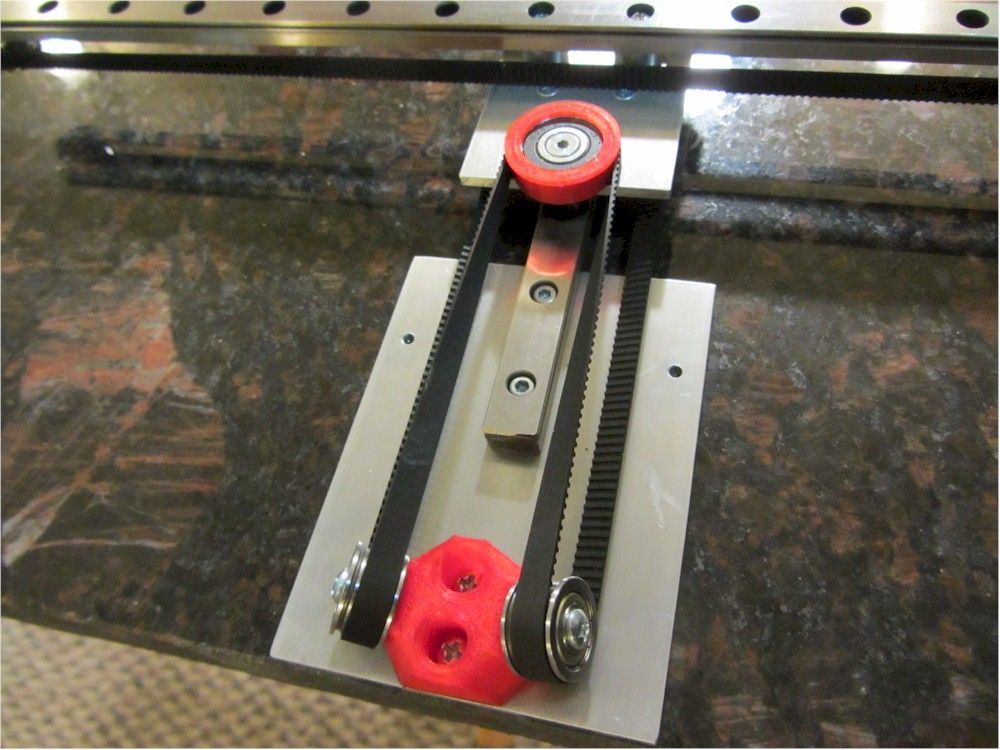 SecKit SK-Go³ (Best for Experienced Users)
SecKit SK-Go³ (Best for Experienced Users) 3D Printer Type: FDM | Materials: PLA, ABS, PETG & TPU | Build Volume: 310 x 310 x 350 mm
SecKit SK-Go³ probably shouldn’t be your first printer — even the brand’s name stands for “second kit.” But it’s a fantastic machine to move on to once you’ve learned the ropes of 3D printing.
SK-Go³ has a decent print volume of 310 x 310 x 350mm. It won’t print the largest parts, but the size is adequate. The print bed is also supported by a rigid, sturdy all-metal frame, which gives the machine welcome longevity.
Where SK-Go³ truly shines is in print quality. It prints excellently detailed parts with little to no warping, stringing, or other quality issues. You can get the same high quality with almost any material — if you run into issues, it’ll likely be because of the material’s limitations.
Despite what you might expect, SK-Go³ is surprisingly affordable, particularly when you consider the printing quality.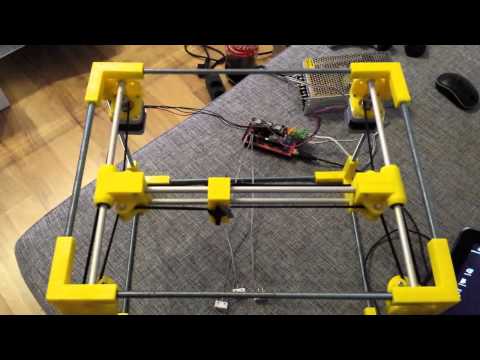 The final price varies somewhat based on the parts you choose, as the manufacturer offers some customization options (mostly a choice between a basic and premium component).
The final price varies somewhat based on the parts you choose, as the manufacturer offers some customization options (mostly a choice between a basic and premium component).
SecKit SK-Go³ brings to the table fantastic print quality and versatility, making it a perfect choice for your second 3D printer.
- Excellent print quality with practically any material
- Good value for the quality
- Small but happy community that the manufacturer actively talks to
- Decent customizability
- Very noisy
- Not for beginners
Check Latest Price
CoreXY 3D Printer Buyer’s Guide
Now that we’ve seen some of the best 3D printer models available, let’s dive into the primary features of a CoreXY machine.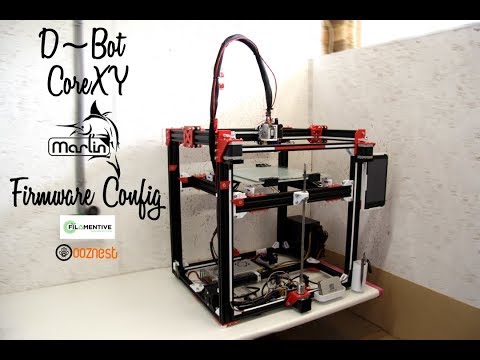 Before making a final decision, here is what you need to know.
Before making a final decision, here is what you need to know.
What are CoreXY 3D Printers?
Source: Youtube Thomas SanladererThe name for these printers stems from the fact that the head only moves on the X and Y axes. To create a 3D structure, the base moves along the Z-axis. This design offers some significant benefits, namely speed, and precision.
These machines typically have a square enclosure to allow freedom of movement, and the base has to be able to move freely up and down. Higher-end models will have glass sides to trap fumes and act as a safety barrier.
Another hallmark of a CoreXY printer is that it uses the FDM printing method, which utilizes thermoplastic filament to create structures. Other techniques include stereolithography (SLA), digital light processing (DLP), and selective laser sintering (SLS). Overall, FDM is relatively easy to master and can deliver durable products quickly and reliably.
Source: Youtube David AldrichAdvantages of CoreXY 3D Printers
Here are some primary reasons to purchase a CoreXY 3D printer:
- Speed – Because the printing head doesn’t move in all three axes, it can print faster and smoother than other models.
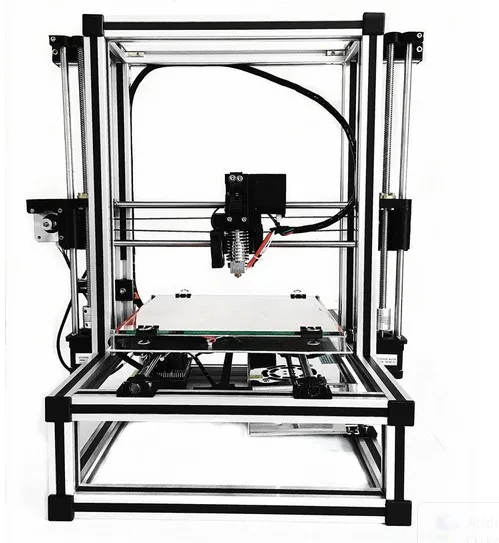
- Longevity – Another benefit of moving on two axes is that the machine requires fewer parts. These printers are relatively low-maintenance.
- Cost – While you have to pay for more filament, these machines’ upfront costs are far lower than other high-end models.
- Small, Precision Printing – If you aren’t trying to build large objects, CoreXY printers are ideal for smaller pieces. You can also scale down your designs to get more precise details.
Disadvantages of CoreXY 3D Printers
Here are some potential reasons to avoid CoreXY printers.
- Belt Maintenance – Although these machines have fewer parts, the ones they do require care and upkeep. If the belts aren’t aligned correctly, they can yield disastrous results.
- Vibrations – Since the pad moves, it can cause the machine to wobble and vibrate slightly. When this happens, you can spot small imperfections in your finished pieces.
- Complex Setup – You can buy pre-assembled CoreXY printers, but they tend to be more expensive.
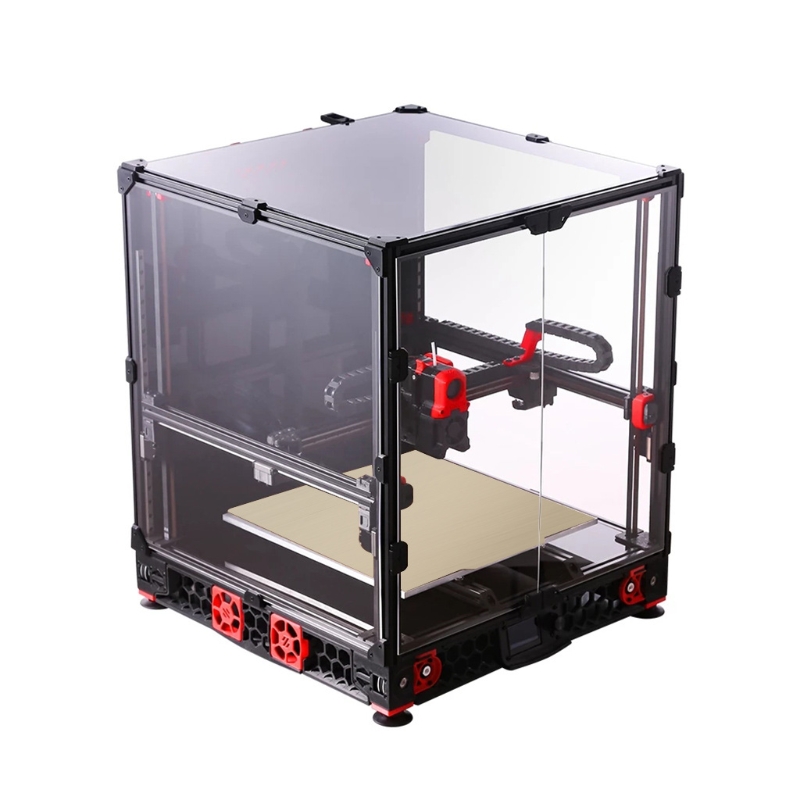 Building one of these machines requires some know-how, so beginners may not like the process.
Building one of these machines requires some know-how, so beginners may not like the process.
Do These Printers Provide High-Quality Prints?
Although these machines don’t provide as much precision as other models, they can deliver excellent results.
Are These Printers More Expensive Than Other Models or Brands?
On average, CoreXY printers will be in the middle of the pack, but some units are much more affordable.
Is Assembling a CoreXY Printer Difficult?
These printers are harder to assemble than others, such as Cartesian printers. Part of the challenge is getting the belts in the right position.
Are These Printers Easy to Use?
Yes, once they are assembled, you can utilize the touchscreen to create vibrant finished pieces. However, some specific models can be tricky to master, particularly when it comes to leveling.
Final Verdict
We’ve shown many high-quality CoreXY 3D printers on this list, but our top two are the X5SA Pro and the Voron 2. 4 R2. If you want something easy to use and reliable, the X5SA is an excellent choice. It has a substantial build surface, so you can create larger masterpieces than you would be able to on other models. We also like that it has durable parts that will last for a long time.
4 R2. If you want something easy to use and reliable, the X5SA is an excellent choice. It has a substantial build surface, so you can create larger masterpieces than you would be able to on other models. We also like that it has durable parts that will last for a long time.
If this isn’t your first rodeo and you’re more serious about 3D printing, the Voron is unmatched. While it is far pricier than the X5SA, you get what you pay for. We like the customization options of the Voron, as well as the ruggedness of the build.
Related Articles:
- Best 3D Printer for Multiple Colors
- Best 3D Printer for Resin
- Best 3D Printer for Wax
The 9 Best CoreXY 3D Printers (Including Kits) in 2023 – Clever Creations
Our site is reader-supported. When you buy via the affiliate links on this site, we will receive a commission at no cost to you. All opinions remain our own. Learn more
Best overall
Voron 2. 4
4
- Wide material compatibility
- Excellent community support
- Automatic bed leveling
Check Price
Best on a budget
TRONXY X5SA
- Cheap and affordable
- Decent build quality
- Fast printing
Check Price
Best high-end
Vivedino Troodon
- Uses premium components
- Excellent build and print quality
- Auto-bed leveling
Check Price
Nowadays, you can find 3D printers in all shapes and sizes. The most common one that you can see is probably the Cartesian style 3D printers like the Ender 3 and the Prusa i3 MK3S+. But one more recent and arguably superior style is the CoreXY 3D printer arrangement.
CoreXY 3D printers are increasing in popularity amongst hobbyists and professionals due to their rigid cube-shaped design and high printing speeds.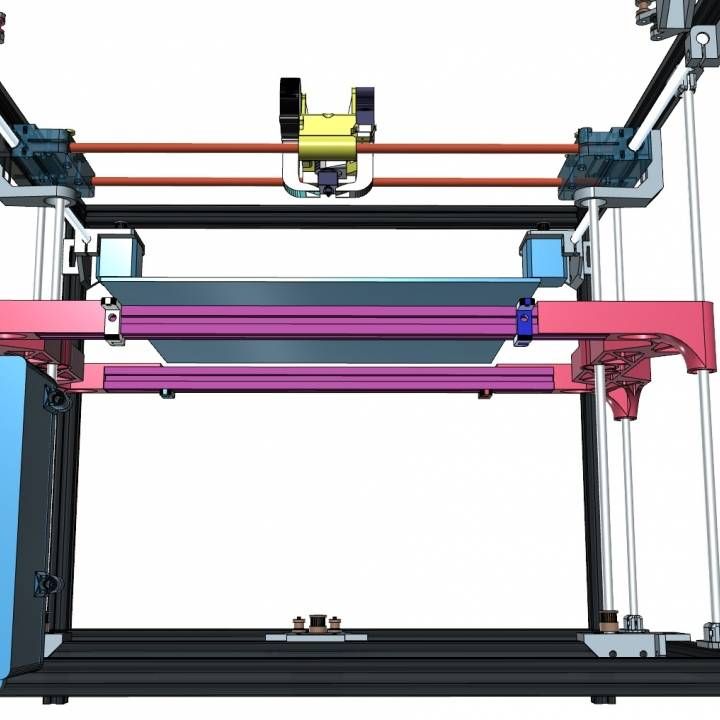 The coreXY setup has less moving parts than a Cartesian printer, and offers better print quality.
The coreXY setup has less moving parts than a Cartesian printer, and offers better print quality.
A popular 3D printer in this style is the Voron 2.4. It has a solid structure, is widely configurable, and delivers excellent print quality at high speeds, all while remaining relatively affordable. For these main reasons, it came out on top of this list of the best CoreXY 3D printers.
In this article, we will go over the full list and explain what you need to look out for when buying a CoreXY machine. So without further ado, let’s get started and figure out which is the best CoreXY printer for your needs.
| CoreXY 3D Printer | Summary | Build Volume(s) | Price (~) | Best Offer |
|---|---|---|---|---|
| Voron 2.4 | Best overall | 250 x 250 x 250 mm 300 x 300 x 300 mm 350 x 350 x 350 mm | $879-$1059 | AliExpress |
| TRONXY X5SA | Best on a budget | 330 x 330 x 400 mm | $359 | AliExpress |
| Vivedino Troodon | Best high-end | 300 x 300 x 400 mm 400 x 400 x 500 mm | $1674-$2144 | AliExpress |
| Rat Rig V-Core 3 | Most configurable CoreXY kit | 300 x 300 x 300 mm 400 x 400 x 400 mm 500 x 500 x 500 mm | $560-$2000 | RatRig |
| Creality Ender 6 | Best Creality CoreXY | 250 x 250 x 400 mm | $550 | Creality3D |
Voron 0.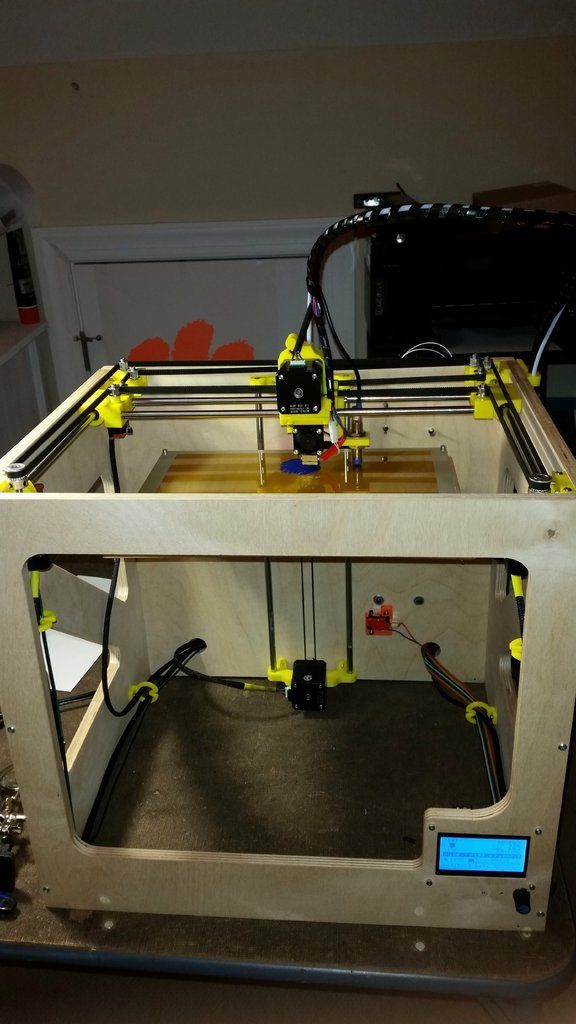 1 1 | Smallest CoreXY | 120 x 120 x 120 mm | $453 | AliExpress |
| Creality CR-30 | Best infinite Z-axis | 200 x 170 x ∞ mm | $1099 | Creality3D |
| Creativity 3D Elf | Best dual Z-axis | 300 x 300 x 350 mm | $399 | AliExpress |
| E3D ToolChanger | Most versatile | 200 x 300 x 300 mm | $2200 | E3D |
What is a CoreXY 3D printer?
The CoreXY style started as an MIT project by Ilan Moyer in 2011. The project’s original aim was to negate the side-effects of traditional cartesian motion systems by eliminating the serially stacked axes (one motor pushing the mass of another).
In a CoreXY printer, two stepper motors are stationary. It uses a clever belt system to move the print head in both the X and Y directions. The stationary motors result in less moving mass, which in turn means that higher print speeds and accelerations can be achieved without sacrificing too much print quality.
Core XY Advantages and Disadvantages
In a Cartesian style 3D printer, each stepper motor moves independently of the other. While it leads to a more straightforward design, the disadvantage is that the Y-axes motor has to move the heavy print bed back and forth. The Z-axis, too, has to lift the mass of the X-axis beam, the hot end, and the X-axis stepper motor, limiting the printing speeds and printer size.
In a CoreXY system, the XY stepper motors work in tandem to move the hotend. There are no moving stepper motors, and the load of the hot end beams is divided equally amongst the two stepper motors. It leads to a lighter hot end design, faster printing speeds, higher print accuracy, a solid printer frame, and a compact form factor.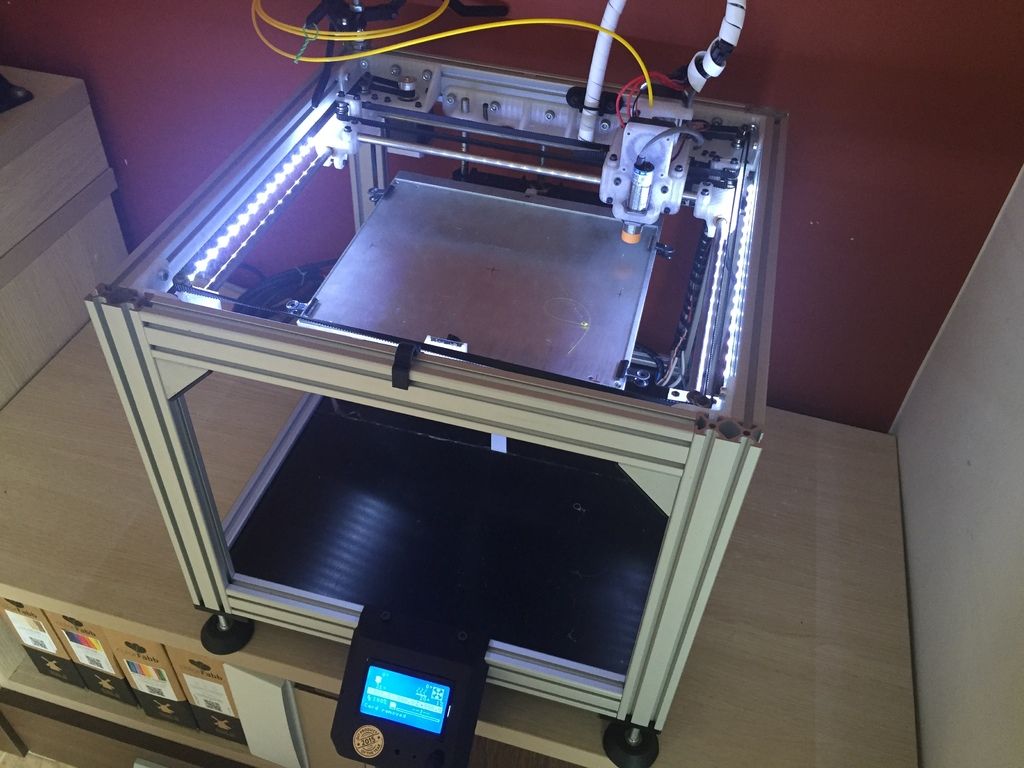
The disadvantages, however, are that a CoreXY 3D printer uses a complicated belt and pulley arrangement. You need to make sure that the belts are aligned perfectly and are parallel to each other. The longer belt length also mandates that the belts are properly tensioned and aligned. If not, it will lead to dimensional inaccuracies in your 3D prints.
All of this means that while CoreXY 3D printers can be superior to Cartesian variants, they do require a bit more tinkering and setup time to get them running perfectly. Going with a reliable and qualitative option is therefore the best thing you can do to save yourself time and effort.
Now, let’s look at which CoreXY 3D printers deserve your money.
The Best CoreXY 3D printers in 2023
Voron 2.4
Best overall
Check Price
AliExpressMatterHackers
The Voron 2.4 is a DIY CoreXY 3D printer that came to be due to the Voron project initiated in 2015.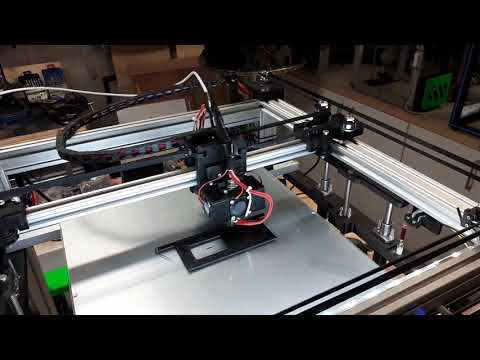 The Voron 2.4 is one of the five 3D printers under the Voron initiative and is the most popular and versatile at the moment.
The Voron 2.4 is one of the five 3D printers under the Voron initiative and is the most popular and versatile at the moment.
Like all Voron 3D printers, the Voron 2.4 comes as a kit, and you can choose from three different build volumes for your build. The kit comes with a PEI magnetic build plate for easy print removal, Moons’ stepper motors for high reliability, all-metal titanium alloy print head with a direct drive extruder to let you print with a wide variety of materials.
A unique aspect of the 2.4 is its all-belt system, even on the Z-axis, which makes for a more straightforward bed leveling process. The motion of these axes themselves is stabilized with the help of stainless steel linear rails for smooth and precise movement.
The Voron 2.4 3D printer kit gives you ample opportunities to build your 3D printer the way you like it. It is well-documented, has a strong and active community, is fully open source, and provides impressive features considering the price point, making it one of the overall best CoreXY 3D printers.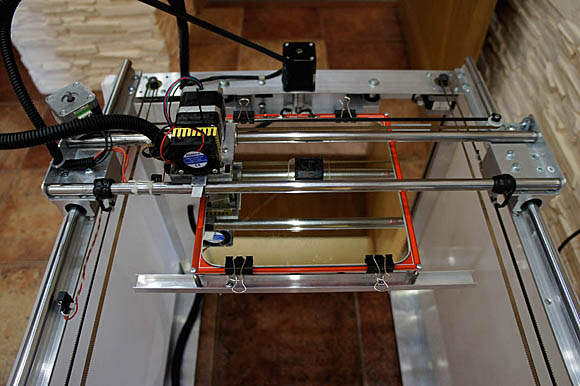 If you like DIY stuff (i.e. building your own 3D printer) and want a robust printer with great print quality, it is the perfect fit for you.
If you like DIY stuff (i.e. building your own 3D printer) and want a robust printer with great print quality, it is the perfect fit for you.
Standout Features
- All metal titanium alloy hotend
- Scalable build volume
- Open-source design
Technical Details | |
|---|---|
| Build volumes | 250 x 250 x 250 mm 300 x 300 x 300 mm 350 x 350 x 350 mm |
| Feeder system | Direct Drive or Bowden |
| Frame | Aluminum, 3D printed parts |
| Max. hot end temperature | 300°C |
| Bed leveling | Automatic |
| Materials | ABS, PLA, TPU, nylon, carbon fiber, PVC, HIPS |
What We Like
- Wide material compatibility
- Excellent community support
- Automatic bed leveling
Could Be Better
- Requires assembly
- Complicated Z-axis system
Find Voron 2.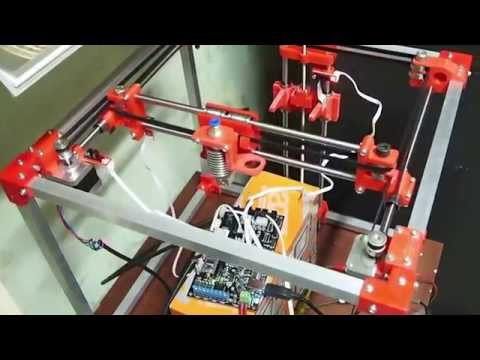 4 at
4 at
AliExpressMatterHackers
TRONXY X5SA
Best on a budget
Check Price
AmazonAliExpress
Like the Voron 2.4, the Tronxy X5SA comes as a 3D printer kit. It boasts an impressive build volume of 330 x 330 x 400 mm for just under $350.00 and is an excellent value for money option in this price range.
The Tronxy X5SA comes with a Bowden style extruder setup for printing at faster speeds and fully benefiting the CoreXY design. It offers filament run-out detection, a resume print function, an auto-bed leveling system, includes a coated glass bed, and has a 3.5-inch touchscreen for user convenience during the 3D printing process.
Overall, the Tronxy X5SA is one of the best CoreXY 3D printers if you want a significant build volume on a budget and want to get your hands dirty building your own machine. It offers excellent features and decent print quality and will fit hobbyist 3D printers as well as a school environment.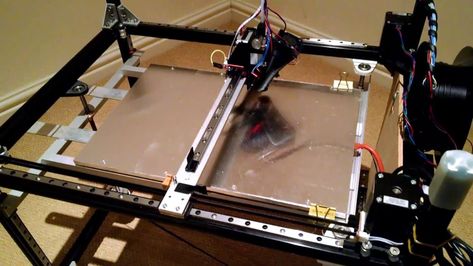
Standout Features
- Filament run-out detection
- Touchscreen
- Auto-bed leveling
Technical Details | |
|---|---|
| Build volume | 330 x 330 x 400 mm |
| Feeder system | Bowden |
| Frame | Aluminum, sheet metal |
| Max. hot end temperature | 275°C |
| Bed leveling: | Auto |
| Materials | ABS, PLA, TPU, nylon, carbon fiber, PVC, HIPS |
What We Like
- Cheap and affordable
- Decent build quality
- Fast printing
Could Be Better
- Plastic extruder
- Assembly is tricky for beginners
Find TRONXY X5SA at
AmazonAliExpress
Vivedino Troodon
Best high-end
Check Price
AliExpress
The Vivedino Troodon is a premium CoreXY 3D printer that comes with the highest specifications and offers top-of-the-line features for the best 3D printing experience.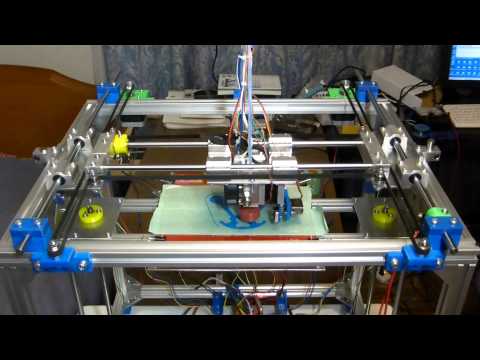 Unlike the previous two CoreXY printers, the Troodon comes fully assembled. In terms of configurability, you can choose from two different build volumes.
Unlike the previous two CoreXY printers, the Troodon comes fully assembled. In terms of configurability, you can choose from two different build volumes.
The spec sheet is relatively similar to the Voron 2.4. Just like it, the Troodon comes with a direct drive extruder, a magnetic PEI flexible build plate, and an all belt-driven motion system with precision linear rails. Additionally, you get a 32-bit motherboard with a TMC2660 stepper driver, an automatic bed leveling probe, and a built-in HEPA filter to filter out 3D printer fumes.
The Vivedino Troodon is fully packed with features and offers everything you would expect from a premium 3D printer. At its price point, it is not for beginners and amateurs in 3D printing; however, considering it comes fully assembled, it will make an excellent choice for prosumers and professionals looking for a 3D printer that rapidly delivers high-quality prints.
Standout Features
- HEPA air filter
- 32 Bit controller with TMC2660 stepper drivers
- Wireless control via Wi-Fi module
Technical Details | |
|---|---|
| Build volumes | 300 x 300 x 400 mm 400 x 400 x 500 mm |
| Feeder system | Direct Drive |
| Frame | Aluminum, sheet metal |
Max.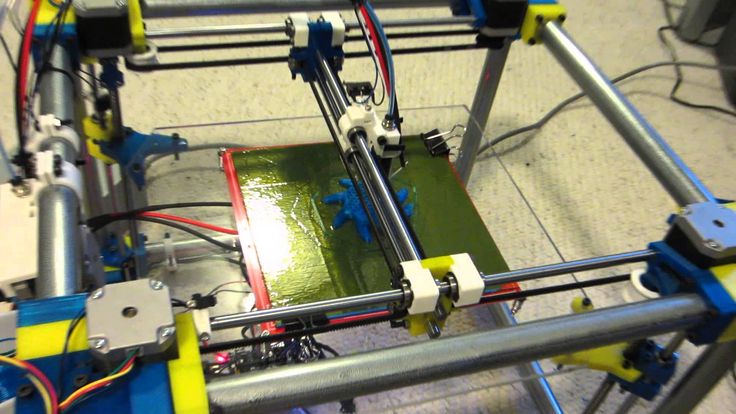 hot end temperature hot end temperature | 270°C |
| Bed leveling | Auto |
| Materials | PLA, ABS, PVA, HIPS, PETG, Nylon, Wood, PC, Carbon Fiber, etc. |
What We Like
- Uses premium components
- Excellent build and print quality
- Auto-bed leveling
Could Be Better
- 'Clone' Duet 2 Wifi Electronics
Find Vivedino Troodon at
AliExpress
Rat Rig V-Core 3
Most configurable CoreXY kit
Check Price
RatRig
The RatRig V-Core 3 is a premium DIY 3D printer kit aimed at advanced-level users who want to customize their 3D printing experience fully. Due to higher-end components, it boasts top-of-the-line features and high printing quality.
This CoreXY 3D printer is available in three different build volumes, with the most extensive configuration giving you a whopping 500 x 500 x 500 mm of print volume.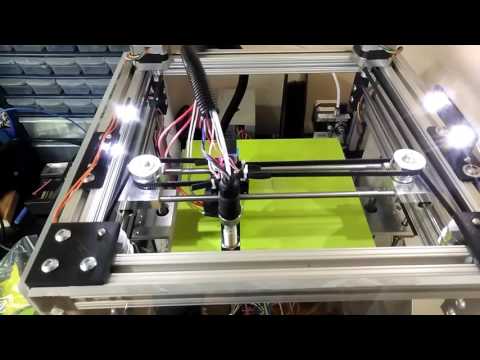 You get belt-driven X and Y axes and a unique 3-point kinematic bed leveling system on the Z-axis for a perfectly leveled print bed each time. MGN 12 precision linear rails fully support the motion system for smooth motion.
You get belt-driven X and Y axes and a unique 3-point kinematic bed leveling system on the Z-axis for a perfectly leveled print bed each time. MGN 12 precision linear rails fully support the motion system for smooth motion.
The RatRig V-Core 3 offers excellent value and gives you complete control over the design of your 3D printer by allowing you to choose the exact components and upgrades you need. There is good documentation available with many build videos. Similarly, its users provide good community support.
Altogether, the RatRig V-Core 3 is a great fit for professionals and seasoned 3D printer users who want to build a high-end machine with excellent features and do not mind paying a premium for it.
Standout Features
- Fully customizable kit
- 3 Point kinematic bed
- Quality MGN12 linear rails
Technical Details | |
|---|---|
| Build volumes | 300 x 300 x 300 mm 400 x 400 x 400 mm 500 x 500 x 500 mm |
| Feeder system | Direct Drive or Bowden |
| Frame | Aluminum and 3D printed parts |
Max.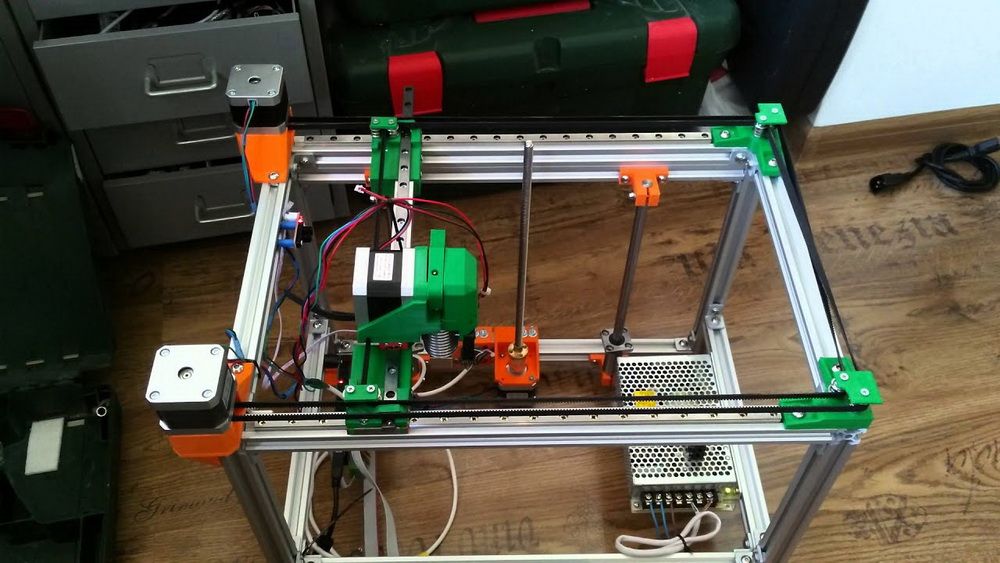 hot end temperature hot end temperature | 450°C (Mosquito Hotend) |
| Bed leveling | Auto or Manual |
| Materials | PLA, ABS, PVA, HIPS, PETG, Nylon, Wood, PC, Carbon Fiber, etc |
What We Like
- Can print advanced materials
- Easy to scale and configure
- High accuracy
Could Be Better
- Requires technical expertise
- Time-intensive build
Find Rat Rig V-Core 3 at
RatRig
Creality Ender 6
Best Creality CoreXY
Check Price
AmazonCreality3DComgrow
The Creality Ender series 3D printers deliver good-quality prints while providing excellent value for money and accessible to many users. The Creality Ender 6 is Creality’s attempt at a CoreXY 3D printer, and it combines the features of the Ender 3D printer’s design along with the benefits of the CoreXY design.
The Ender 6 is a fully enclosed 3D printer with a decent build volume of 250 x 250 x 400 mm. It comes with filament run-out detection, a resume printing function, and a touch screen with an updated UI for ease of use. The downside is the manual bed leveling, which is cumbersome considering the bed size and can lead to print failures. It is possible to upgrade it with a BLTouch leveling sensor, however, taking away the need for manual leveling.
Overall, the Creality Ender 6 is a great overall package with all the basic features you need and gives a decent print quality. It is amongst the best CoreXY 3D printers for beginners and can be safely used in classrooms and home setups due to its fully-enclosed design.
Standout Features
- Ultra silent motherboard
- 4.3" HD Touch Screen
- Fully-enclosed design
Technical Details | |
|---|---|
| Build volume | 250 x 250 x 400 mm |
| Feeder system | Bowden |
| Frame | Aluminum and plastic |
Max. hot end temperature hot end temperature | 240°C |
| Bed leveling | Manual |
| Materials | PLA/TPU/ABS/PETG |
What We Like
- Easy to use
- Affordable
- Fully enclosed design
Could Be Better
- Manual bed leveling
- Print quality does not stand out
Find Creality Ender 6 at
AmazonCreality3DComgrow
Voron 0.1
Smallest CoreXY
Check Price
AliExpressMatterHackers
The best CoreXY 3D printers usually come with significant build volumes to take advantage of the high-printing speeds provided by the CoreXY style setup. However, the Voron 0.1 is an exception and caters to users who want the benefits of some of the best CoreXY 3D printers, albeit in a small and compact form factor.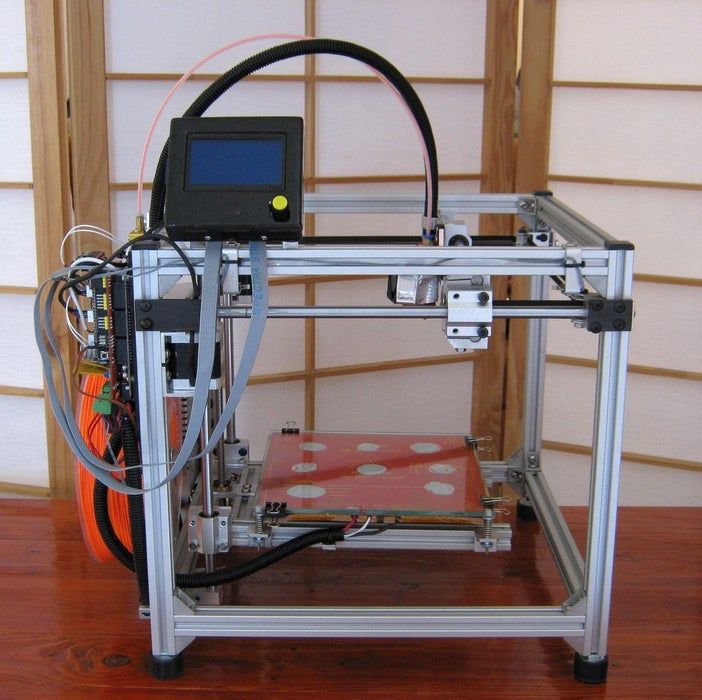
The build volume is a meager 120 x 120 x 120 mm, which is only fit for printing smaller models. Nonetheless, you get an all-metal titanium print head for maximum material compatibility and an adjustable magnetic PEI print bed for easy print removal. The X and Y axes are belt-driven, while the vertical Z-axis has a lead screw for the print bed’s movement.
The Voron 0.1 is a feature-packed small 3D printer with high-end features meant for both prosumers and professionals in the industry. It can also be a great beginner’s 3D printer for trying out exotic print materials. And if you can get away with the small build volume, the Voron 0.1 is as good as any other premium FDM printers out there.
Standout Features
- Compact build
- High-quality enclosed panels
- Control via Raspberry Pi
Technical Details | |
|---|---|
| Build volume | 120 x 120 x 120 mm |
| Feeder system | Direct Drive |
| Frame | Aluminum and 3D printed parts |
Max. hot end temperature hot end temperature | 300°C |
| Bed leveling | Manual |
| Materials | ABS, PLA, TPU, nylon, carbon fiber, PVC, HIPS |
What We Like
- Small footprint
- Wide material compatibility
- Genuine high-end components
Could Be Better
- High cost for its volume
- Only comes in kit form
Find Voron 0.1 at
AliExpressMatterHackers
Creality CR-30
Best infinite Z-axis
Check Price
AmazonCreality3D
The Creality CR-30 is a unique 3D printer with a very different design. Instead of a traditional print bed on the Z-axis, it uses a conveyor belt. It builds on the concept of Karl Brown and Bill Steele’s 3DPrintMill 3D printer.
The CR-30’s continuously moving conveyor belt lets you print infinitely long objects on the Z-axis.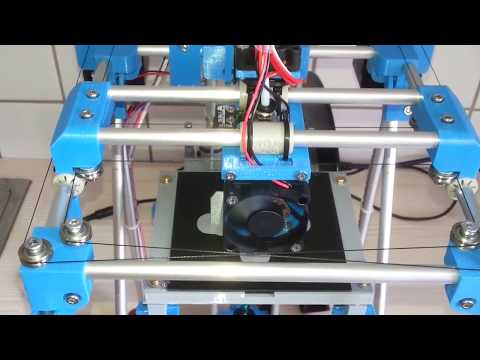 Its Nylon print surface is excellent for bed adhesion, and the prints easily fall off the edge of the conveyor belt once their printing is complete.
Its Nylon print surface is excellent for bed adhesion, and the prints easily fall off the edge of the conveyor belt once their printing is complete.
This CoreXY printer’s XY plane is inclined at a 45° angle to the printing surface, which gives it a unique printing angle and offsets any drawbacks caused due to the typical vertical nozzle arrangement. You also get a dual-gear metal extruder and a filament detection system as additional features for extra reliability.
While the CR-30’s design stands out amongst this list of best CoreXY 3D printers, it is not the ideal 3D printer for a beginner. Nonetheless, if you print extremely large objects and need a printer specifically for these use cases, it is an excellent match for your 3D printing needs.
Recommended:
The 5 Best Belt 3D Printers for Infinite Printing
Standout Features
- Infinite Z-axis design
- Silent 3D printing
- Multiple printing modes
Technical Details | |
|---|---|
| Build volume | 200 x 170 x ∞ mm |
| Feeder system | Bowden Drive |
| Frame | Aluminum |
Max. hot end temperature hot end temperature | 240°C |
| Bed leveling | Factory leveled |
| Materials | PLA/TPU/ABS/PETG |
What We Like
- Prints infinitely long models
- Automatic print removal
- No need for bed leveling
Could Be Better
- Large footprint
- Requires lots of fine-tuning
Find Creality CR-30 at
AmazonCreality3D
Creativity 3D Elf
Best dual Z-axis
Check Price
AmazonAliExpress
The Creativity 3D Elf is a budget CoreXY 3D printer with a great mix of features and innovation at an affordable price. For example, it comes with a dual Z-axis linear rod design for a stable and precise 3D printing experience.
The printer itself comes as a partially assembled kit, and you can start 3D printing with it in less than an hour This makes it an excellent beginner-friendly option.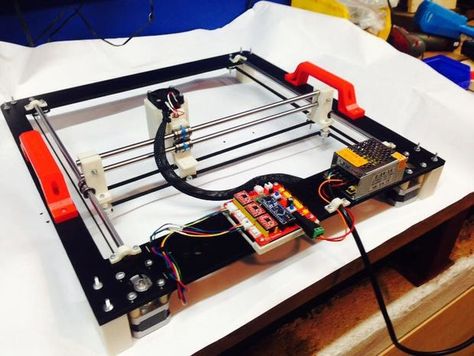 You get a heated bed, a proprietary nozzle that reaches up to 260 °C, and a 32-bit motherboard with silent TMC 2208 stepper drivers. It also has a 3.5-inch touchscreen for easy use and accessibility.
You get a heated bed, a proprietary nozzle that reaches up to 260 °C, and a 32-bit motherboard with silent TMC 2208 stepper drivers. It also has a 3.5-inch touchscreen for easy use and accessibility.
Considering the price point and the features, the Creativity 3D Elf is a great beginner 3D printer that delivers decent print quality. You get all the things you’d need to print basic materials and can be further upgraded with advanced features to meet more high-end needs.
Standout Features
- Dual Z-axis design
- Easy to assemble
- High-temperature hot end
Technical Details | |
|---|---|
| Build volume | 300 x 300 x 350 mm |
| Feeder system | Direct Drive or Bowden |
| Frame | Aluminum and Metal |
Max. hot end temperature hot end temperature | 260°C |
| Bed leveling | Manual |
| Materials | PLA, ABS, HIPS, Flexible, Soft Rubber, Carbon Fiber, TPU, etc. |
What We Like
- Stable and accurate printing
- Neat cable management
- Beginner-friendly design
Could Be Better
- Open-frame design
Find Creativity 3D Elf at
AmazonAliExpress
E3D ToolChanger
Most versatile
Check Price
E3D
The E3D ToolChanger motion system is one of the most unique and innovative 3D printer designs to date. It lets you use additive and subtractive manufacturing along with laser inspection, all in a single machine. You get to do all of this due to its unique tool-head changing system.
The E3D tool changer supports up to 4 tool heads at a time, which you can configure with various modules.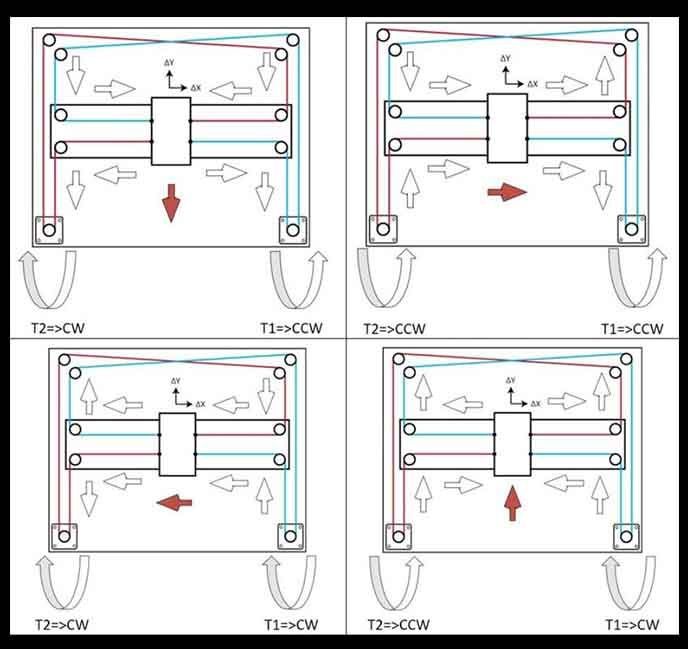 You can choose between different 3D printer hot ends, inspection tools, and a subtractive mill tool with it. Using multiple Hemera extruders, for example, enables you to execute actual multi-material 3D printing without any purge tower and saves a lot of printing filament compared to swapping out filaments in a single extruder.
You can choose between different 3D printer hot ends, inspection tools, and a subtractive mill tool with it. Using multiple Hemera extruders, for example, enables you to execute actual multi-material 3D printing without any purge tower and saves a lot of printing filament compared to swapping out filaments in a single extruder.
In terms of features, you get a Duet 2 Wi-Fi motherboard, which has plenty of connectivity ports and delivers one of the best 3D printing experiences. In terms of build quality, you get genuine Hiwin linear rails, Gates belts, and a solid metal structure, all of which come pre-assembled out of the box.
Considering its price point and the use of high-end components, it is not for the average 3D printer user. However, if you want a machine that lets you manufacture, finish and inspect all in a single system, the E3D ToolChanger is the most versatile CoreXY solution around.
Standout Features
- Unique quadruple toolhead design
- Duet Wi-Fi controller
- High-temperature heated bed
Technical Details | |
|---|---|
| Build volume | 200 x 300 x 300 mm |
| Feeder system | Direct Drive or Bowden |
| Frame | Aluminum, 3D printed parts |
Max.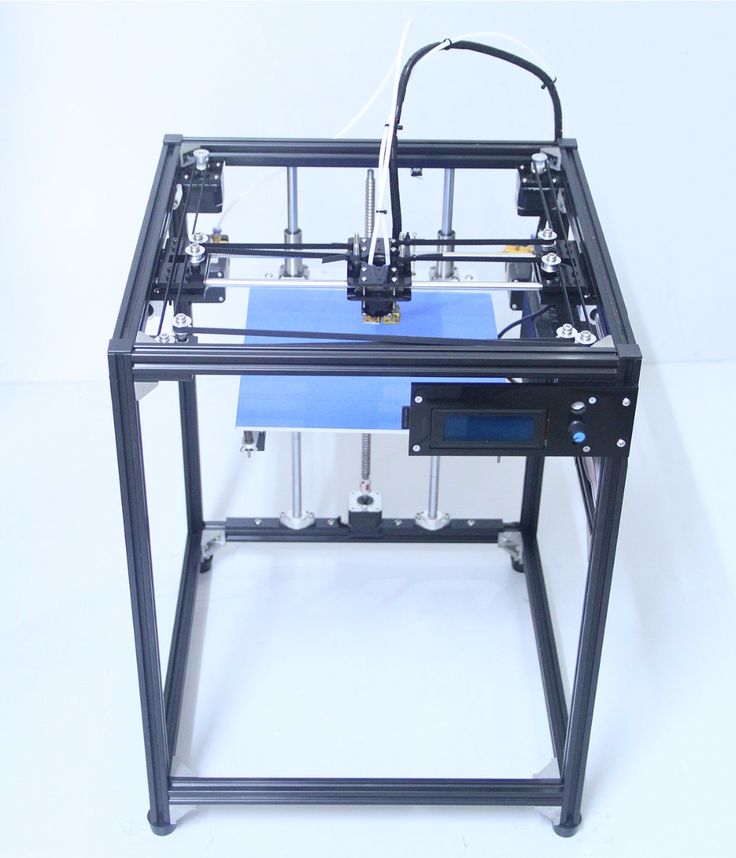 hot end temperature hot end temperature | 500°C |
| Bed leveling | Manual |
| Materials | PLA, ABS, PVA, HIPS, PETG, Nylon, Wood, PC, Carbon Fiber, etc. |
What We Like
- True multi-material printing
- Can inspect and machine 3D prints
- Robust build quality
Could Be Better
- Complex electronics and operation
- High price
Find E3D ToolChanger at
E3D
What to pay attention to when buying a CoreXY 3D printer
Build volumeDue to their design, the best CoreXY 3D printers can utilize their build volume very efficiently. Typically, these printers have larger build volumes than their Cartesian counterparts to take full advantage of the faster printing speeds. In fact, there is often not much difference between the footprint of a CoreXY 3D printer and its build volume.
The build volume of your ideal CoreXY 3D printer dramatically depends on its application. If you’re going to print larger-sized objects, and your main goal is to print faster, 3D printers like the Voron 2.4 and the RatRig V-Core 3 provide considerable print volumes. Whereas, if you need a small and compact 3D printer for accurate yet fast 3D prints, the Voron 0.1 is an excellent option in the range.
Usually, though, a build volume of 300 x 300 x 300 mm covers a wide range of prints and gives you a nice balance between build volume and price.
Print speedMany of the best CoreXY 3D printers can quickly achieve printing speeds of up to 150 mm/s, which is already fast, and if you are willing to tune them further, you can promptly get print speeds beyond 250 mm/s, at least. In comparison, a Cartesian 3D printer can print only at about 90-100 mm/s without compromising print quality.
With faster printing speeds you get a quicker turnaround time, save on 3D printing electricity costs due to the lesser duration of prints, and you can re-iterate your designs quicker, leading to a faster production cycle.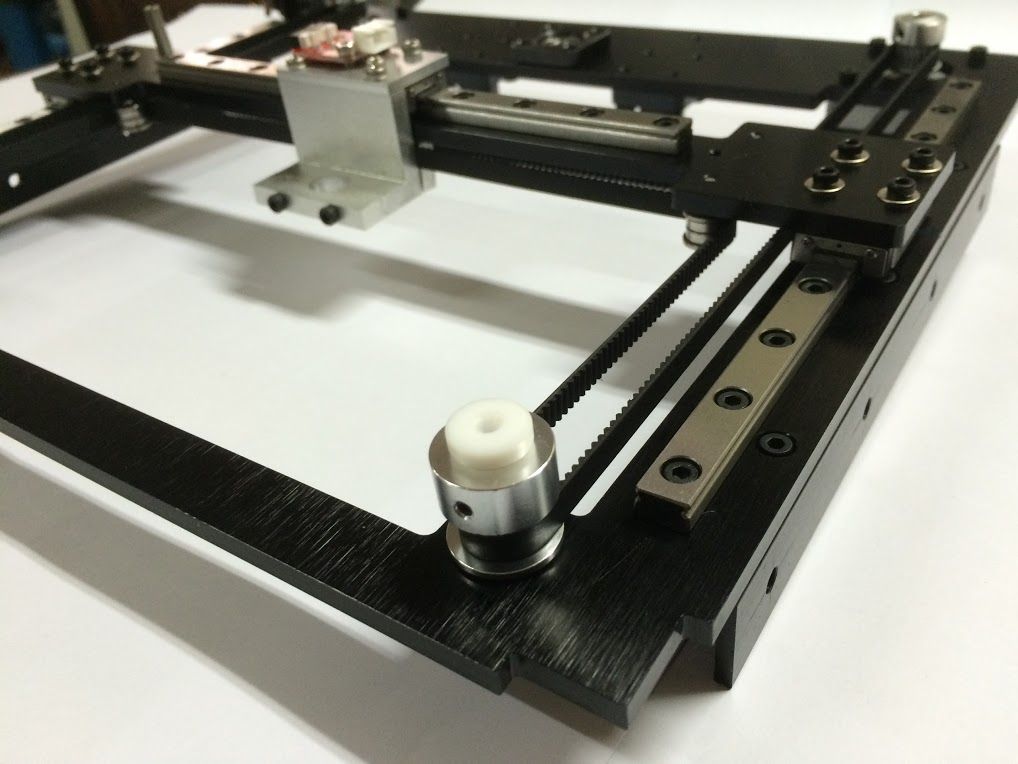 And the best CoreXY 3D printers let you do all of that without losing print accuracy or print quality.
And the best CoreXY 3D printers let you do all of that without losing print accuracy or print quality.
Print resolution directly translates to the print quality of any 3D printer, and it is often used in sync with the nozzle size and the layer height. Printing at a high layer height with larger nozzles, leads to reduced print resolution and print quality. On the other hand, a smaller nozzle size will let you print at small layer heights, increasing the print’s resolution and quality.
By default, almost all of the CoreXY printers in the list come with a 0.4 mm nozzle size, and it lets you comfortably print at layer heights of 0.12 – 0.28 mm. Usually, though, a small-sized CoreXY 3D printer will give you better-looking and high-resolution prints than a sizable 3D printer due to its small, sturdy, and rigid frame. The smallest of them, the Voron 0.1, can print at a layer of 0.05 mm, giving you the highest print resolution amongst the lot.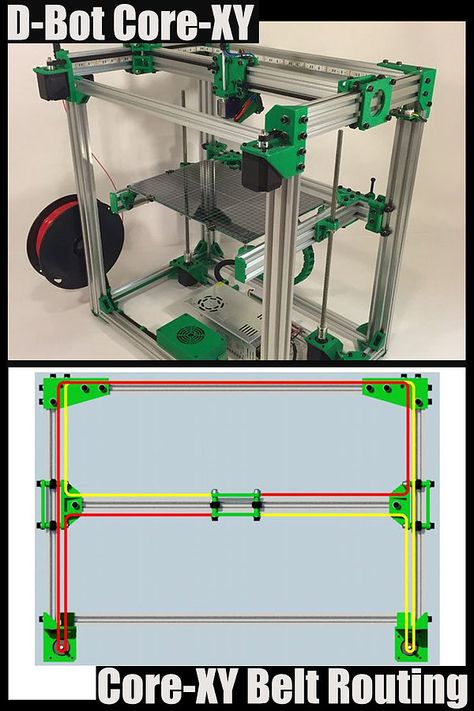
If you prioritize print quality and can get away with a decent build volume, Voron 2.4 and the Creality Ender 6 are the best CoreXY 3D printers that let you easily upgrade the entire hot end, nozzle setup to suit your needs.
Number of extrudersIf you’re planning on executing multi-material 3D prints, having dual extruders (or more) on your 3D printer will help you out immensely. You can choose to do multi-color 3D printing or use water-soluble PVA supports on the secondary extruder to print intricate and complex 3D models.
In the list, only the E3D Tool Changer motion system comes with a multi-extruder setup. You can hook up to four tool heads/extruders and execute actual multi-material 3D printing with it, and it uses separate interchangeable tool heads. You won’t have to waste filament with any purge towers nor lose any building area due to a secondary extruder on the print carriage.
However, the downsides of such a system are its high price, need for technical expertise, and regular maintenance owing to the system’s complexity.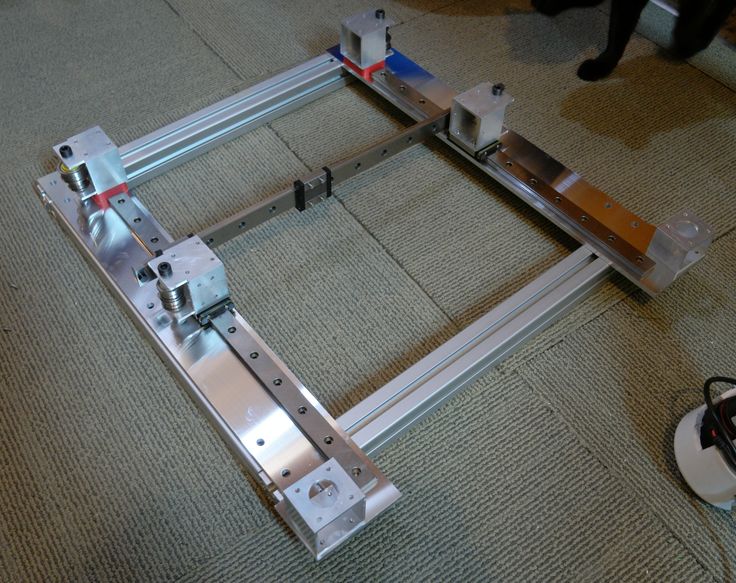 So, you should get a 3D printer with multiple extruders only if you want to carry out multi-material 3D printing regularly.
So, you should get a 3D printer with multiple extruders only if you want to carry out multi-material 3D printing regularly.
The significant advantage of a CoreXY design is that you can easily enclose the 3D printer with panels on all sides. It aids in printing temperature-sensitive materials like ABS, Nylon, and even PETG. While an enclosed design is one factor in material compatibility, having an all-metal hot end and a heated bed is another.
Every CoreXY 3D printer in the list comes with a heated bed and a hot end that can reach up to 260 °C. It lets you quickly print with most common materials like PLA, ABS, PETG, and Nylon. These materials are enough to cover most of your 3D printing needs, even in a professional setting.
Then you have 3D printers like the Voron 2.4, Voron 0.1, E3D ToolChanger, and the RatRig V Core-3, which let you use high-temperature hot ends like the Phaetus Dragon hot end, which is rated to go up to 500 °C.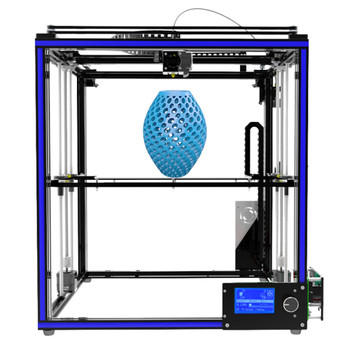 This lets you work with the most advanced 3D printing materials, like PEEK, PEI, PolyPropylene, and PolyCarbonate.
This lets you work with the most advanced 3D printing materials, like PEEK, PEI, PolyPropylene, and PolyCarbonate.
Having a direct drive extruder, as opposed to a Bowden extruder that separates the stepper/drive gear arrangement and hot end, allows you to reliably 3D print with flexible filaments such as TPU.
Kit vs pre-assembledWhen you want to purchase a CoreXY 3D printer, you have two options – get it as a kit or buy one that’s preassembled. The latter one will be a plug-n-play type of solution, while the kit will require you to spend a considerable amount of time fine-tuning the 3D printer’s assembly.
If you choose to go with a CoreXY 3D printer kit, you will have the option to customize certain aspects of your machine while decreasing 3D printer cost compared to a fully assembled printer. The kit will give you detailed knowledge of the inner workings of the 3D printer, which will, later on, help you diagnose and fix issues.
However, you need to have the technical expertise to assemble the kit correctly; otherwise, an improper assembly might give you poor results.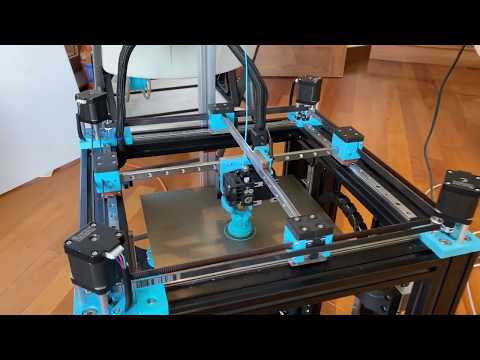 A pre-assembled 3D printer is a ready-to-use machine that’s pre-configured and calibrated right out of the factory, and even a novice 3D printer user can get started with it.
A pre-assembled 3D printer is a ready-to-use machine that’s pre-configured and calibrated right out of the factory, and even a novice 3D printer user can get started with it.
FAQ
Is CoreXY better than cartesian?
Some of the best coreXY 3D printers are definitely better than a Cartesian 3D printer in terms of print speeds, material compatibility, enclosed design, and efficient utilization of print space.
Do CoreXY 3D printers provide good quality prints?
Not necessarily. The quality of the prints largely depends on the fine-tuning of the 3D printer’s various components and slicer settings. However, CoreXY 3D printers can deliver good quality prints at faster printing speeds of 150+ mm/s.
Is assembling a CoreXY 3D printer difficult?
The assembly of a CoreXY 3D printer can be complicated for a novice or a beginner in 3D printing. It takes time to assemble the frame structure neatly and adequately tension the belts to get the best results. Still, partially assembled kits are available, like the Creality Ender 6, making it easy for beginners.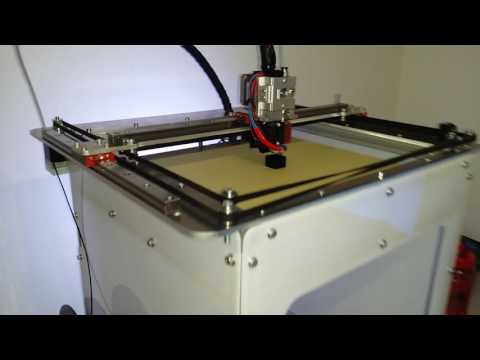
What is a CoreXZ printer?
A CoreXZ printer is the next iteration of the CoreXY design. It is a combination of the Cartesian and Delta style of 3D printers. The hot end is connected via two arms that move in X and Z axes, like a Delta 3D printer, and the bed moves laterally in the Y direction. In theory, it is supposed to be fast and lightweight while being accurate and easy to scale for large-sized machines.
Is the Prusa i3 MK3S + a CoreXY?
Nope, the Prusa i3 MK3S + is a cartesian style 3D printer. The X and the Y axes move independently, and the entire frame structure of the 3D printer is very different from a CoreXY machine.
Will Prusa make a CoreXY?
Prusa has recently announced its PrusaXL 3D printer based on the CoreXY mechanism and will start shipping in the Q3 of 2022. It comes with a bigger build volume, has an improved extruder setup, and comes with a tool changer mechanism like the E3D ToolChanger.
Conclusion
A CoreXY 3D printer uses a unique belt and pulley arrangement that ties the X and Y axes together and makes the entire motion system lighter than a cartesian 3D printer. You get faster printing speeds, better accuracy, and improved space utilization with a CoreXY mechanism.
You get faster printing speeds, better accuracy, and improved space utilization with a CoreXY mechanism.
As of now, one of the best CoreXY 3D printers that you can get is the Voron 2.4 kit. It comes in different build volumes, utilizes premium components, has excellent features, is relatively straightforward to assemble, and delivers exceptional print quality at a reasonable price. You’ll also get hands-on, detailed knowledge of the various parts of the Voron 2.4 during its assembly process.
Otherwise, if you want something that comes as an assembled package, the Vivedino Troodon and the Creality Ender 6 are the runner-ups in the best CoreXY 3D printers list. While the Troodon is aimed towards the high-end premium segment, the Ender 6 caters to both prosumers and beginners in 3D printing.
purchase and selection guide
Disclosure : Some of the links on this site are affiliate links. This means that if you click on one of the links and buy an item, I can earn a commission.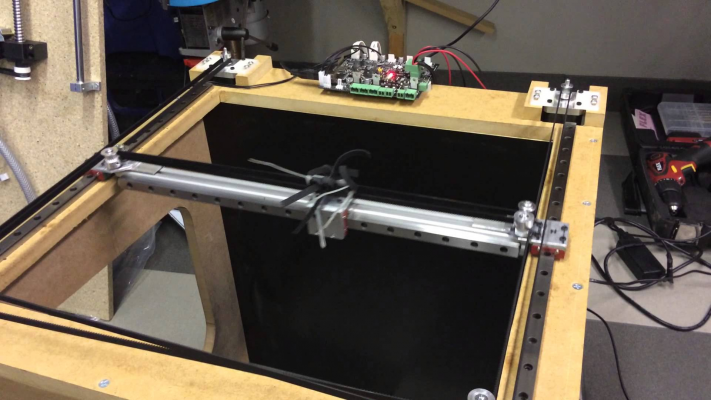 However, all opinions are mine.
However, all opinions are mine.
Rapid prototyping technology is changing rapidly and prices for 3D printers for home use have plummeted. Thanks to this, many large-scale 3D printers are now on the market.
Larger 3D printers have more space so you can print large projects at the same time. You don't have to separate the models or do anything else to fit them on the build platform.
The large format 3D printer also has a large print platform that makes it easy to print many things at once.
We've compiled a list of the best large format 3D printers on the market right now because they're not the same.
We think the Creality CR-10 Smart Pro is a good choice for most people if they want a quick solution.
But if you want to know about all the wide format 3D printers on the market, keep reading!
We'll detail build scope, features, pricing and more so you know everything you need to know.
What is a large 3D printer made of?
We can roughly divide 3D printers into three main groups based on how much they can print: small, medium and large.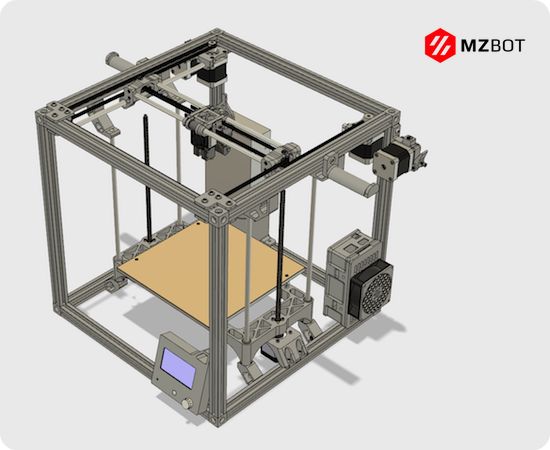
We use these categories to sort different print volumes. They are not hardcoded anywhere. The build area of most small 3D printers is 8 liters or less.
In practice, this means that the largest print you can make is 200 mm by 200 mm.
Flashforge Finder 3, Monoprice Mini Delta V2 and Snapmaker 2.0 A150 are all good examples. Medium-sized 3D printers have a working area of 8 to 27 liters.
The biggest you can build here is 300 x 300 x 300mm. The Ender 3 S1, Prusa i3 MK3S+ and Phrozen Sonic Mighty 4K are popular in this group.
Most 3D printers under $300 and under $500 are mid-sized.
These are often used for general purpose 3D printing, so it's not surprising that 3D printer manufacturers focus on this category when building their machines.
We call a 3D printer large if it has a build volume of more than 27 liters or a print area of more than 300x300x300mm. The Creality CR series includes the most famous large format 3D printers.
Big 3D printers cost more than small ones, but that's no surprise. However, this does not mean that every expensive 3D printer has a large printable area.
Anycubic Cobra Max
- A more durable design and higher accuracy
- Detection
- Detection 9006
Sidewinder X2 Artillery
- Intelligent Power Supply
- Dual Z 9 Synchronized System0216 best large 3D printers .
1. Crealy CR-10 Smart aboutCrealy CR-10 Smart about
Features
- Remote 3D printer with HD frame
- Auto leveling
- Two-stage direct extruder
- Fitty grade for PEI for PEI DIY home and school
Buy now
Creality's CR-10 series has always been a favorite among 3D printer fans due to its large build area and low price.

Creality CR-10 Smart Pro continues the tradition. It has some of the best specs in its class, making it one of Creality's best large format 3D printers.
For example, it has a large build volume of 300 x 300 x 400 mm, which is enough to fit a full face helmet in one piece.
It has features that make it stand out, such as Wi-Fi connectivity, remote monitoring and control of your 3D prints.
You can also use the Creality cloud app to upload, cut and send your 3D models directly to the printer.
The CR-10 Smart Pro can print high temperature materials up to 300°C because its hot end is made of metal. The PEI-coated flexible print bed is also the first in the CR-10 series.
It has excellent bed adhesion for easy removal of finished prints. You also get a CR-Touch leveling sensor and manual leveling with help so your first layers are perfect.
One problem is that its 350W power supply seems too small for such a large printer. Because of this, the machine has a longer heat-up time for the print platform.

But if you're only 3D printing large objects, the extra minutes you have to wait for the bed to warm up may not matter much.
All in all, the CR-10 Smart Pro is a complete package that meets almost all criteria for the best large format 3D printer.
If you have the money and are willing to spend almost $800 on all the features of the Creality CR-10 Smart Pro, this is a great large format press.
🔥 Get the Creality CR-10 Smart Pro now
2. Anycubic Cobra MaxAnycubic Cobra Max
Features
- Anycubic Levi -LEVIQ Office
- More accuracy
- Detection of thread
Buy now
The Anycubic Kobra Max is a great choice for those on a budget who want their first large scale 3D printer. 9The 0005
Kobra Max costs $529 and comes with a number of features that make it a strong competitor to other major 3D printers.
It has one of the largest build sizes on the list at 400 x 400 x 450mm. This gives you the freedom to 3D print just about anything.
In addition, it features a dual Z-axis design to improve stability and reduce print artifacts caused by Z-axis fluctuations.
According to Anycubic, the Kobra Max is capable of printing at 180mm/s, twice the speed of most 3D printers. - FDM printers. That's almost as fast as the best Delta 3D printers can print.
This high speed makes it easy to print large 3D objects and can significantly reduce print time. Kobra Max also has a feature that allows you to continue printing where you left off.
This is important for large prints where a power outage can waste hours of time and paper. The printer comes with Anycubic's LeviQ auto platform leveling system.
This system uses an inductive sensor to level the layer. In real life, this probe works exactly like the Anycubic Kobra. 9The 0005
Kobra Max also has useful features such as a large touch screen, PEI print bed and thread runout sensor. But you can see that it doesn't have an all-metal hot end, which limits the materials it can print on.
But you can see that it doesn't have an all-metal hot end, which limits the materials it can print on.
Also, the inductive sensor can only be used on metal beds. So if you want to switch to a glass bed in the future, for example to 3D print flexible filaments like TPU, you will run into problems.
On the other hand, the Anycubic Kobra Max has all the important features and delivers reliable prints. This is a good choice for beginners and hobbyists who want a big 3D printer but don't want to spend too much. Get Anycubic Kobra Max Now0067 Homemade Motherboard
Buy Now
The Sidewinder X1 was a great competitor to the Creality CR-10 series, but it had a lot of new features, which caused some problems.
Sidewinder X2 is a big improvement over the previous version of Artillery. The X2 is an easy-to-use 3D printer for beginners that can print a lot.
X2 automatic bed leveling is assisted by a leveling sensor that looks like a BLTouch.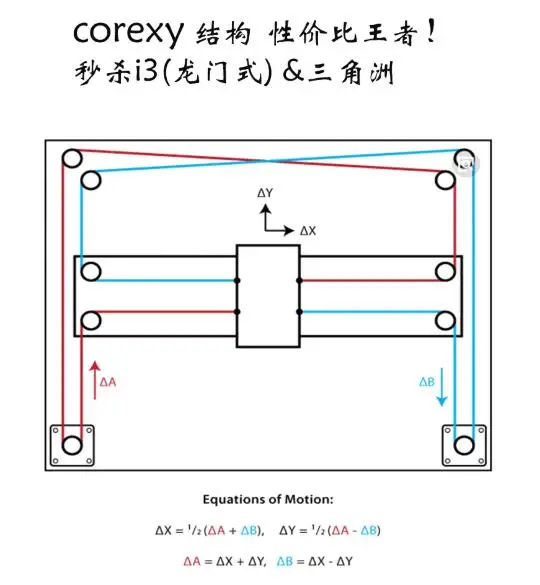 There is also a tempered glass print surface and a heated build platform that is heated by AC power.
There is also a tempered glass print surface and a heated build platform that is heated by AC power.
The glass top helps get a smooth first layer and the AC bed heater heats the bed up to 130°C in two to three minutes.
Titan style extruder with Volcano hot end is the best way to move large amount of filament at the same time.
With a maximum nozzle temperature of 240°C, you can only 3D print with low temperature filaments.
Another problem with the machine is that its XZ portal is not supported by any frame reinforcements.
This means that Z-banding or Z-wobble problems are more likely to occur when 3D printing at high altitudes. This is a big problem compared to the CR-10 Smart Pro.
It comes with great safety features and can be quickly folded right out of the box. This makes it a great large 3D printer for beginners.
Artillery X2 is also a great partner for educational institutions and people whose work is less professional.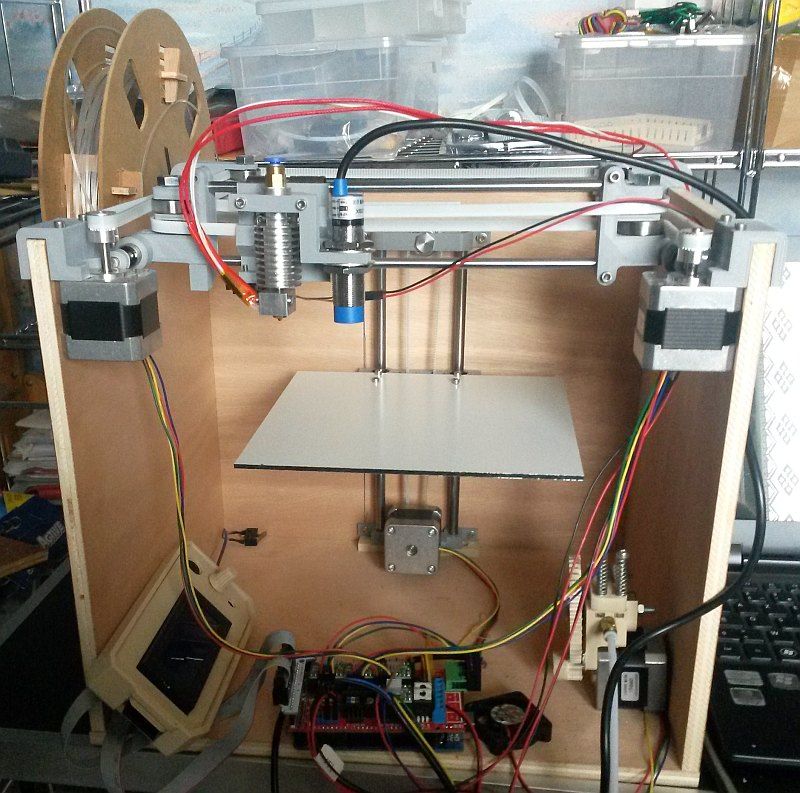 It costs less than $500, making it a good choice for many hobbyists on a budget.
It costs less than $500, making it a good choice for many hobbyists on a budget.
🔥 Get the artillery Saydivinder X2 now
You may also like:
- TOP-8 Best Printers for thermal Path
- TOP-10 Best Vinyl Printers
- TOP-7 TOP-7 TOP-7 TOP-7 TOP-7 TOP-7 TOP-7 TOP. Business
4. Creativity CR-6 Max
Creativity CR-6 Max
Features
- 3D Printer FDM Starter No Leveling
- Auto Bed Leveling
- Improved Heatsink and Extruder
- TMC2209 Drivers
- 4.3" Touch Screen
It has a large build area of 400 x 400 x 400mm.
With the CR-6 Max, Creality hopes to offer a low cost alternative to other large scale 3D printers.
Its main frame is made of aluminum profiles with V-slots, and like the CR-10 Smart Pro, it has tie rods that reinforce the structure.
When 3D printing at high speeds, the pulls reduce Z-axis wobble and banding, making the frame triangular.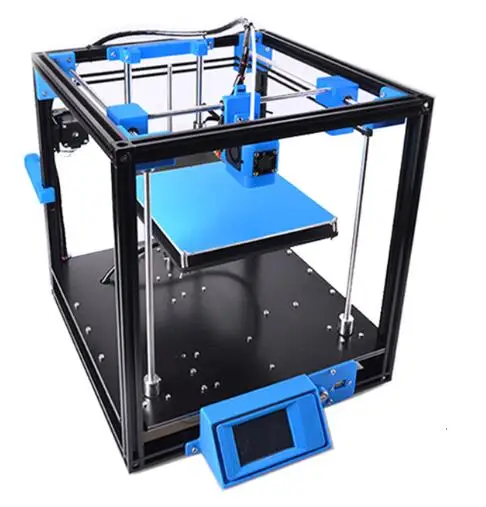
Automatic alignment with the CR-6 Max nozzle eliminates the need for an external sensor. Instead, the print bed is leveled using a nozzle and load cell.
This makes both a lightweight print head and a perfectly flat bed.
TheCR-6 Max still lacks an all-metal hot end, and the open frame design makes it difficult for the print bed to heat up.
But the printer is a good choice for hobbyists and printers who will mainly use basic 3D printing materials and can make full use of its large print volume.
🔥 Get Creality CR-6 Max now
5. ANYCUBIC Photon M3 Max Resin 3D Printer
AnyCubic Photon M3 Max.
Highlights
- Amazing print volume
- 7K High definition
- 13.6-inch screen and screen protector
- Fast printing and powerful light source
- Automatic resin supply
Buy Now
The Anycubic Photon M3 Max is the largest of the three M3 (third generation) Anycubic Photon resin printers.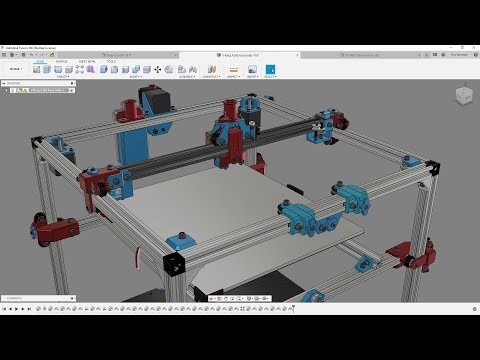 It is also the first large resin 3D printer built by Anycubic.
It is also the first large resin 3D printer built by Anycubic.
The resin 3D printing subculture is gaining popularity as people want to produce more than one part at a time and in large quantities.
There are only a few large resin 3D printers on the market today, and the M3 Max is the latest.
Large build volume, 7K LCD display, and some cool features like automatic resin filling and matte texture resin baths make the Max well suited for printing large parts.
Plus, the M3 Max does it all at a price that most people can afford. In fact, this is the cheapest way to start 3D printing with lots of resin right now.
ANYCUBIC Photon M3 Max Resin Printer can print up to 13 "x 11.7" x 6.5"/30 x 29 models.8 x 16.4 cm, and the high print volume allows you to create larger models and print more at once, making printing more efficient.
The LCD screen of this 7K UV Resin 3D Printer provides very high resolution (6,480 x 3,600 pixels).
Screen contrast up to 450:1.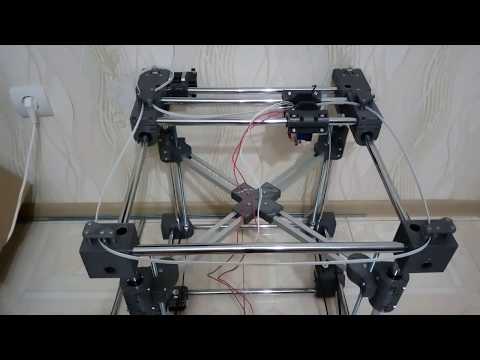 Print models with sharper edges and corners to improve the quality and success of your print job.
Print models with sharper edges and corners to improve the quality and success of your print job.
ANYCUBIC Photon M3 Max's new smart resin filling features are now available! This helps the resin fill intelligently and stop intelligently after sufficient time has elapsed.
Buy Now
Creality Ender 3 Pro is one of the most popular filament 3D printers. It is popular with both beginners and people who want to do things on a budget.
The device comes unassembled and its open source design allows for easy modifications. But this printer is easy to use because it has great customer service and good print quality.
The Creality Ender 3 Pro is one of the best 3D printers you can buy, whether you're looking to buy your first printer or want to set up a fleet of 3D printers for production.
You get everything you need to build and run the Creality Ender 3 Pro without assembly.
Along with printer parts are hex keys, microSD card, zip ties, flush wire cutter to cut filament, scraper, small spool of PLA filament, microSD-to-USB reader, and a few parts.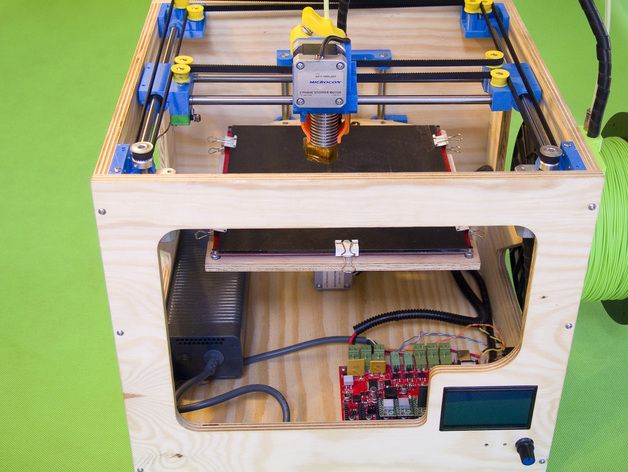 for assembly included.
for assembly included.
All bolts are supplied in sets packed in bags and marked with their dimensions, which is very convenient for assembly.
🔥 Get the Official Creality Ender Printer Now
This fully enclosed printer is great for classrooms and other places where you need to keep prying hands away from the hot end and other moving printer parts.
It has good print quality and a good feature set, but customer service isn't always the best. What's more, it's also a fairly inexpensive choice.
FlashForge makes an FDM/FFF 3D printer called the Adventurer 3. This small desktop system is the first in the company's Adventurer series.
Along with the Creator 3, Guider IIS, Inventor IIS and Explorer Max 3D printers, it was introduced at CES 2018.
After over a year on the market, the Adventurer 3, with build dimensions of 150 x 150 x 150mm, has become known as cheap, lightweight and easy to use system that both creators and teachers can use.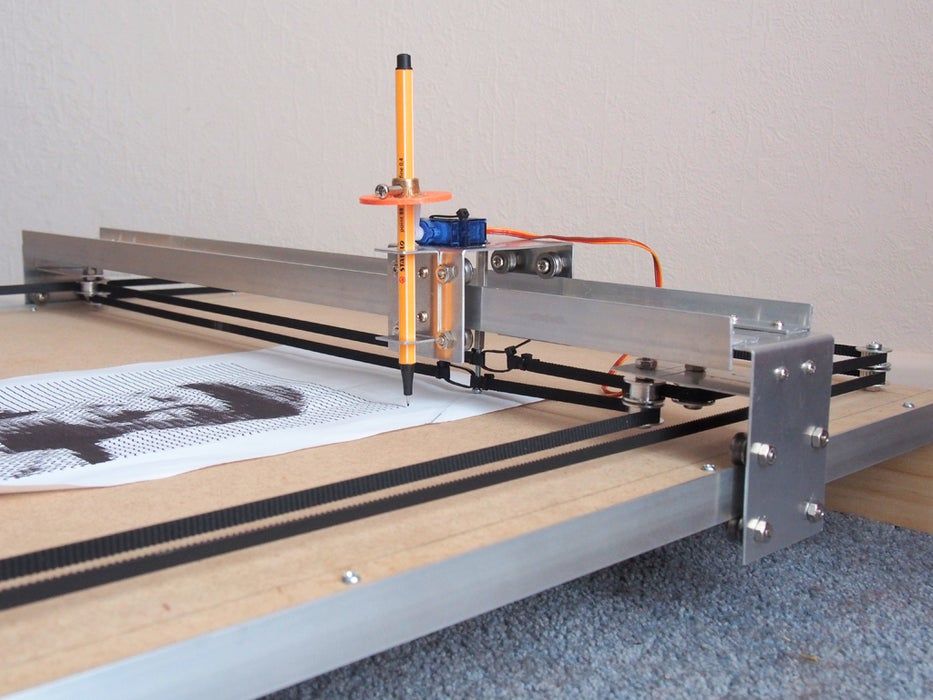
Although it costs $449, this 3D printer has a built-in 2MP camera, a detachable extruder structure, and the ability to print 3D objects from the cloud.
Because the FlashForge Adventurer 3 is a filament printer, we tested it with both PLA and ABS.
We used several different test patterns, each designed to test different types of geometry that filament printers can have a hard time handling.
FlashForge Adventurer 3 made good prints, so it scored above average.
🔥 Download FlashForge Adventurer 3 now
Buyer's Guide: What to look for when choosing a large 3D printer?
1. Volume up
With a large print volume, you will have more options for choosing the sizes of the 3D models you want to print.
If you want to print large parts or many small parts at the same time for mass production, it is useful to have a large assembly area.
The size of the printer and its cost, after all, depend on how much it prints. A large machine will take up a lot of floor space, and due to the fact that it is made up of larger parts, it will cost more.
A large machine will take up a lot of floor space, and due to the fact that it is made up of larger parts, it will cost more.
Even with large format 3D printers, a build area of 300 x 300 mm to 400 x 400 mm should be sufficient for most large prints.
If you don't care about price and want a big 3D printer, Raise 3D Pro 3 Plus and Vivedino Troodon are two of the biggest ones on the list.
In addition, both the Creality CR-10 Smart Pro and Anycubic Kobra Max have many features at a low price and can print decent volume.
2. Heated housing
The printing environment is separated from the environment by a barrier.
This improves productivity and print quality. With a 3D printer body, it's easier to print with filaments that heat up.
Changes in temperature make these yarns, such as ABS and nylon, more prone to warping and twisting.
If your 3D printer is closed, drafts and other external factors cannot change the temperature of the working area.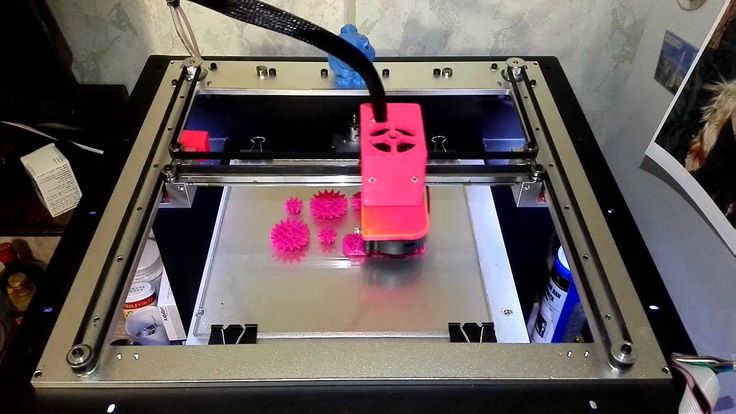
Even a slight change in temperature can warp or curl large prints, so it's best to protect them with a protective cover.
In addition, the case helps protect against 3D printing smoke that the printer emits during operation.
When you add the heated housing to it all, you have a printer that is child-safe and delivers the best results on most types of media.
In enclosed 3D printers, the heated build plate helps to passively heat the printer, making it a stable place to print.
Some of the best examples of wide format fully enclosed 3D printers are the BCN3D Epsilon W50, Raise 3D Pro 3 Plus and Vivedino Troodon.
3. Filament compatibility
When you can use a wider range of filaments, you can use your printer for a wider range of applications.
A 3D printer must have at least an all-metal hot end capable of reaching up to 300°C and a heated bed capable of reaching 100°C so that it can work with different materials.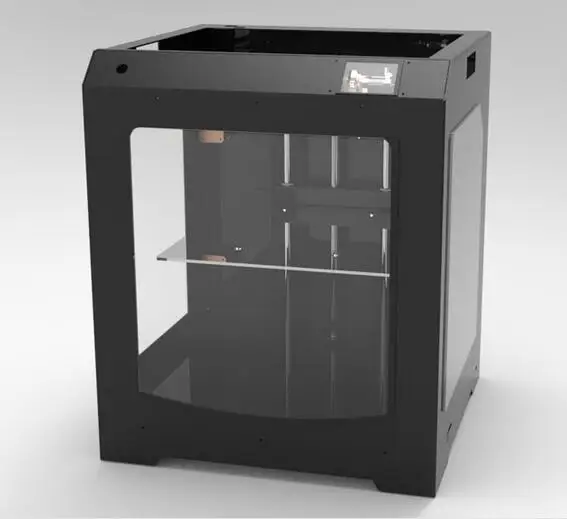
As we said, the printer's ability to print well with high-temperature plastics is also helped by the closed working area.
With Ultimaker S3 and BCN5D Epsilon W3, you can print metal and fiber filaments on a 50D printer.
Both the Raise 3D Pro 3 Plus and the CR-10 Smart Pro have a high temperature hot end and platform heating so you can use a wide range of filaments with them.
However, the second one does not have a case, so it cannot print either.
4. Rigidity
Large i3 style 3D printers need to move a large print bed quickly.
This movement can cause your 3D printed models to have ghosting, ringing, Z-banding and wobble.
Similarly, CoreXY 3D printers need a stable design so they can print at high speeds without degrading part quality.
To do this, the frame of the 3D printer must be rigid enough so that the printer does not shake too much. To reduce the effect of inertia on fast moving parts, the design must also be stable at high speeds.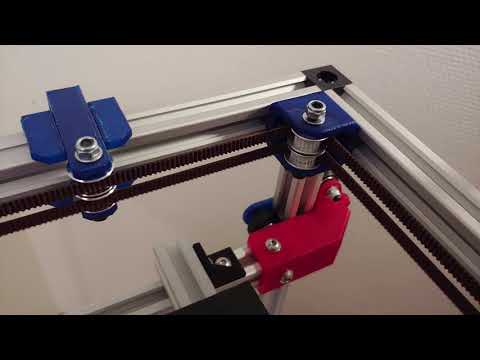
You can see that the Creality CR-10 Smart Pro, Anycubic Kobra Max and CR-6 Max have traction bars that make printing more stable.
3D printers with these frames can print tall objects at high speeds and have a stable triangular frame.
5. Print speed
How long it takes to print depends on how fast you print. It takes a lot of time to make large 3D printers on a 3D printer.
Even small accelerations of 10–20 mm/s can make a big difference when printing large models.
In most cases, i3 3D printers are not known for their print speed. And especially with large 3D printers, there is a lot of weight on the print platform.
This high load makes it difficult for these printers to print at high speeds without degrading print quality.
On the other hand, the CoreXY 3D printer is better for fast printing. The bed remains mostly stationary, with the print head being the only fast-moving part of the 3D printer.
Ultimaker S5, Vivedino Troodon and Raise 3D Pro 3 Plus are some of the best 3D printers as they print faster without sacrificing quality.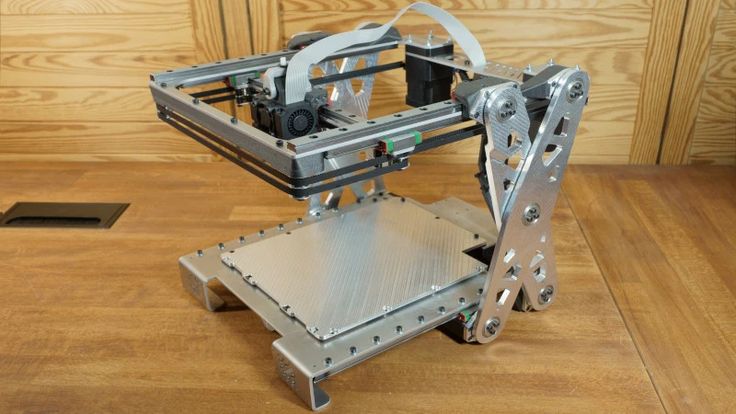
Fast links:
- 9 The best color laser printers “All in one”
- TOP-5 for labels for labels
- 8 best printers for art prints 9029 9029 902 cards
- Top 8 thermal transfer printers
- 5 The best sublimation printers
- TOP-5+ the best 3D printer for miniatures
- TOP-5 best sublimation printers
Large 3D printers allow you to print large models at once or many models at once, which is called "batch 3D printing".
The size of the printer doesn't stop you from doing a lot, and you can print most 3D prints without breaking them into pieces that need to be put back together.
Creality's CR-10 Smart Pro is our current pick for the best large 3D printer overall. The high build volume, remote 3D printer, and a range of extra features make it a great option for most people.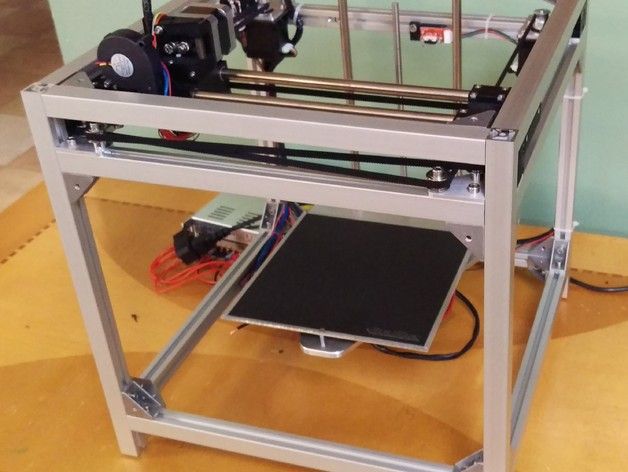
If you don't need the CR-10 Smart Pro, Anycubic Kobra Max and Vivedino Troodon are great alternatives.
TheKobra Max is better for beginners and those on a budget, while the Troodon is better for high-speed professional 3D printing.
Which large format 3D printer would you choose? Tell us in the comments below.
🔥 Get the Creality CR-10 Smart Pro now
CP top 10 rating
The 3D printer opens up incredible opportunities for humans. The first prototype of such a device was born back in 1984. The idea of the invention belongs to the American Charles Hull, he received a patent for it only two years after development. The printer was a rather massive industrial installation and, despite many inaccuracies and shortcomings in operation, the technology was used.
Hal co-founded 3dsystems, a leader in industrial 3D printers. However, this material is not dedicated to these large machines. 3D printing is becoming more and more part of everyday life.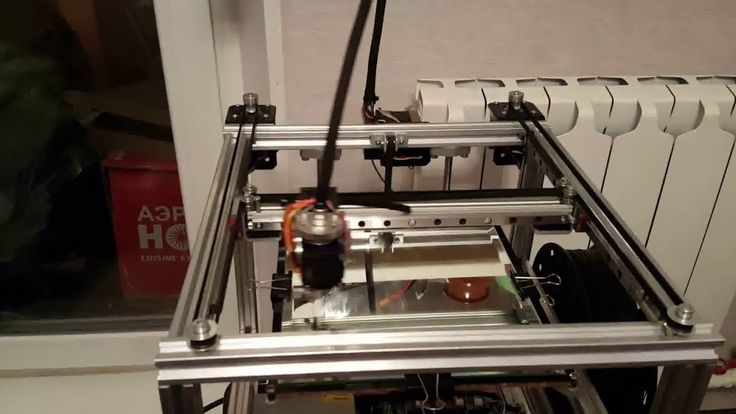 Thus, the technology is used to create unique toys, various models, figurines, packaging, clothes, shoes and jewelry. For these purposes, it is not at all necessary to purchase a large-sized printer. You can get by with a small device. It has a compact size, and its technology is completely identical to the industrial one. Heated plastic is fed through the nozzle (spout) of the device, which is laid out on the surface in accordance with the drawing specified in the program. And if earlier such a device was a luxury that only a few can afford, today a 3D printer is available to everyone.
Thus, the technology is used to create unique toys, various models, figurines, packaging, clothes, shoes and jewelry. For these purposes, it is not at all necessary to purchase a large-sized printer. You can get by with a small device. It has a compact size, and its technology is completely identical to the industrial one. Heated plastic is fed through the nozzle (spout) of the device, which is laid out on the surface in accordance with the drawing specified in the program. And if earlier such a device was a luxury that only a few can afford, today a 3D printer is available to everyone.
Top-10 rating according to KP
1. Creality3D Ender 3
Creality3D Ender 3. Photo: market-yandex.ru Our rating opens with a model from the world's largest manufacturer of 3D printers. The Ender 3 features an elegant and thoughtful design, excellent print quality and a wide build area. Manufacturers have provided a good arrangement of wires that do not get confused during operation.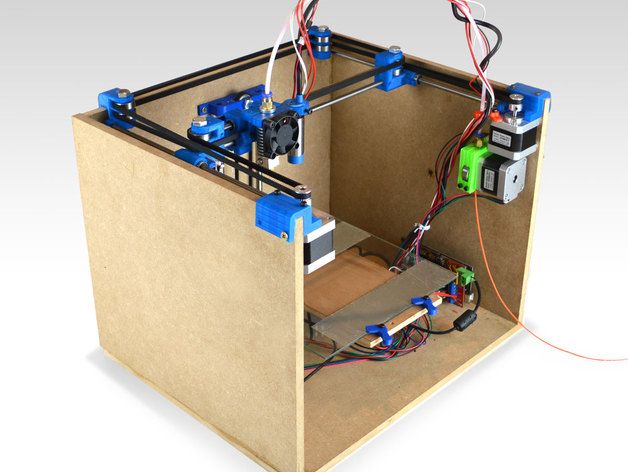 The small control unit of the device is located to the right of the work surface. The gadget prints perfectly with various types of plastic. In particular, we are talking about varieties of ABS, PLA, TPU and PETG. The scope of this printer is quite wide. It can be used to produce minifigures, do artistic modeling, and make small prototypes of parts and functional elements.
The small control unit of the device is located to the right of the work surface. The gadget prints perfectly with various types of plastic. In particular, we are talking about varieties of ABS, PLA, TPU and PETG. The scope of this printer is quite wide. It can be used to produce minifigures, do artistic modeling, and make small prototypes of parts and functional elements.
Pros and cons
Ability to use different types of plastics, high quality parts, reliable design
A small display that displays only basic information
2. FlashForge Adventurer 3
FlashForge Adventurer 3. Photo: market-yandex.ru The model from the Chinese developer FlashForge took the second position in our rating. The device is equipped with a Wi-Fi receiver, a removable heated pad for printing. In addition, manufacturers have provided a built-in webcam, a closed case and a color touch-screen display. The latter, although it does not support the Russian language, is intuitively understandable. The ergonomics of the device is provided by the filament sensor: if the printer runs out of plastic, it automatically goes into standby mode and does not idle.
The device is equipped with a Wi-Fi receiver, a removable heated pad for printing. In addition, manufacturers have provided a built-in webcam, a closed case and a color touch-screen display. The latter, although it does not support the Russian language, is intuitively understandable. The ergonomics of the device is provided by the filament sensor: if the printer runs out of plastic, it automatically goes into standby mode and does not idle.
Despite the rather wide functionality, this model is hardly suitable for an experienced printer or a small production due to the small area of the working space, high price
3. FlyingBear Ghost 5 from FlyingBear is ideal for semi-professional use. Uniform supply of filament (plastic) provides good opportunities for creating three-dimensional figures with a fairly high resolution. High productivity is achieved thanks to the transparent Dual Drive extruder with BMG double drive. The gadget has a body closed on three sides. Its walls are made of heat-resistant non-toxic ABS plastic.
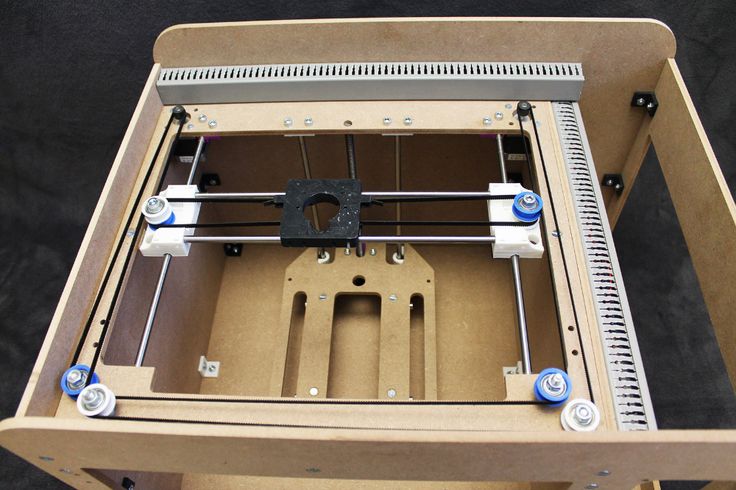 This protection prevents the accumulation of dust on the working parts of the device, which greatly facilitates the maintenance of the printer. The device is controlled using a 3.5-inch color TFT display.
This protection prevents the accumulation of dust on the working parts of the device, which greatly facilitates the maintenance of the printer. The device is controlled using a 3.5-inch color TFT display. Pros and cons Pros and cons
Short power cord, inaccuracies in the Russian-language menu, weak airflow system.
4. Anet N4
Anet N4. Photo: market-yandex.ru The budget model from the Chinese manufacturer Anet N4 is equipped with all the necessary functions for a small domestic production.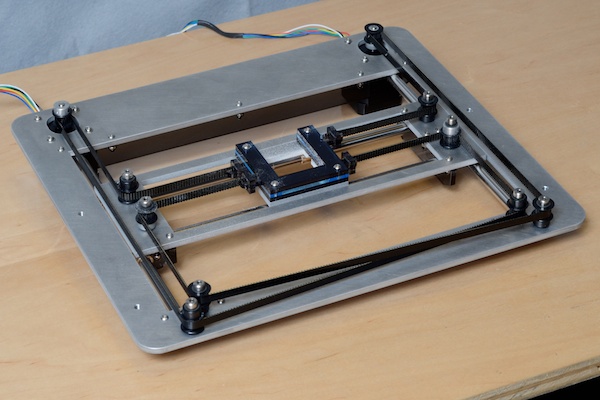 The base of the device is made of cast aluminum alloy. The weight of the gadget does not exceed 9kg. A transparent tinted hood protects the work surface from external sources of ultraviolet radiation. It can be removed to remove the finished product and clean the printer. Also, manufacturers have provided a removable resin bath and a working platform, which greatly facilitates the use of the device.
The base of the device is made of cast aluminum alloy. The weight of the gadget does not exceed 9kg. A transparent tinted hood protects the work surface from external sources of ultraviolet radiation. It can be removed to remove the finished product and clean the printer. Also, manufacturers have provided a removable resin bath and a working platform, which greatly facilitates the use of the device.
Key Features
| Print Technology | LCD | |
| Applications | Home/DIY Professional | 30 mm/h |
Pros and cons
Ability to use photopolymer resins from any manufacturer, high polymer cure rate
Small work surface, marginally inferior to competitors in some parameters
5. Photon Scu2bic2 Photon Scu2bic2 Anycu2 S. Photo: market-yandex.ru
In the middle of our rating is the Anycubic Photon S model. It is equipped with an advanced optical system and a large working camera. The device has a matrix light source that provides a uniform luminous flux over the entire plane of the desktop. This allows a very high curing speed of the layers to be achieved. In addition, the printer has an original function that allows you to simultaneously print eight identical models. According to the developers, the target audience for this device are orthodontists and jewelers. Most parts of the device are made of plastic. This factor significantly reduces the weight of the device and makes it convenient to transport.
The device has a matrix light source that provides a uniform luminous flux over the entire plane of the desktop. This allows a very high curing speed of the layers to be achieved. In addition, the printer has an original function that allows you to simultaneously print eight identical models. According to the developers, the target audience for this device are orthodontists and jewelers. Most parts of the device are made of plastic. This factor significantly reduces the weight of the device and makes it convenient to transport.
Pluses and minuses
Small worktop
6. ELEGOO Mars Pro
ELEGOO Mars Pro. Photo: market-yandex.ru This model is significantly different from its predecessor Elegoo Mars. Thanks to the advanced Z-axis mechanics and directional UV light from the diode array, it is suitable not only for hobbies, but also for fields of activity such as dentistry and jewelry.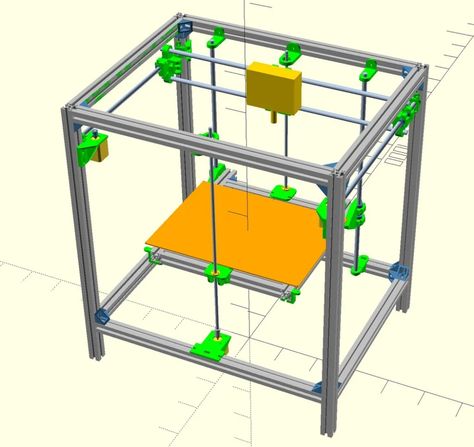 In addition, the developers moved the USB connector to the front of the device. Now there is no need to constantly rotate the gadget in the process. The weight of the device is only 7.5 kg, which makes it very convenient for transportation. A translucent plastic cover will reliably protect against extraneous radiation and will allow you to monitor the production process.
In addition, the developers moved the USB connector to the front of the device. Now there is no need to constantly rotate the gadget in the process. The weight of the device is only 7.5 kg, which makes it very convenient for transportation. A translucent plastic cover will reliably protect against extraneous radiation and will allow you to monitor the production process.
pluses and disadvantages 9000 9000 9000 9000 9000 9000 9000 SURN 7. Two Trees Bluer
Two Trees Bluer. Photo: market-yandex.ru This is one of the most popular home models of 3D printers. It is ideal for getting acquainted with technology, various experiments, training and prototyping. Distinctive features of Two Trees Bluer are: "quiet" drivers, which are the engine of the device, a heated table, two-way airflow and a thread break sensor. The mechanics of the printer is quite simple, and at the same time very effective. The open type case will be very convenient when cleaning the work surface. The firmware of the device provides the functions of auto-calibration and automatic resumption of printing in case the power was accidentally turned off.
The mechanics of the printer is quite simple, and at the same time very effective. The open type case will be very convenient when cleaning the work surface. The firmware of the device provides the functions of auto-calibration and automatic resumption of printing in case the power was accidentally turned off.
Pros and cons
Low price, easy and convenient to use
Lack of protection for the work surface, poor quality of spare parts Photo: market-yandex.ru
Miniature 3D printer does not look like other devices. However, this feature does not affect its technical characteristics. The plastic spool is located on the right side of the bracket. Wanhao branded coating is pasted over the table. There is no platform heating, so it is recommended to use PLA plastic for printing. The manufacturer clearly states in the manual that the printer is designed to work only with PLA material and nothing else. The body of the gadget is made of sheet steel.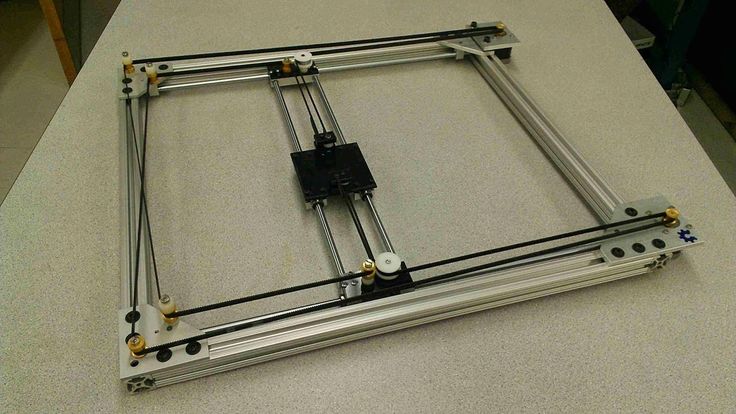 The memory card slot and all printer control elements - a monochrome liquid crystal display, a universal knob-button and a Reset micro-button - are placed on the front panel of the printer.
The memory card slot and all printer control elements - a monochrome liquid crystal display, a universal knob-button and a Reset micro-button - are placed on the front panel of the printer.
Pros and cons
Good price
Lack of heating and protection of the working surface, high probability of problems with a working coat
9. Arrontillery 9. Arntillery 9. Arntiller
Artillery Genius. Photo: market-yandex.ru The base of the device consists of an aluminum case, in which all the electronics are hidden. An aluminum portal is also attached to it.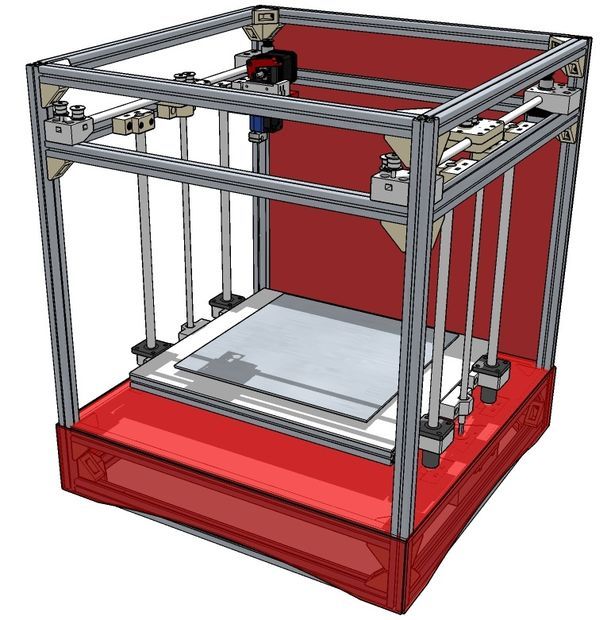 The latter is also a guide for the moving parts of the printer. At the top of the portal is a plastic jumper to which the spool holder and filament sensor are attached. As for the control screen, its functionality is seriously curtailed. However, it is sufficient for simple tasks, but it is impossible to configure the printer.
The latter is also a guide for the moving parts of the printer. At the top of the portal is a plastic jumper to which the spool holder and filament sensor are attached. As for the control screen, its functionality is seriously curtailed. However, it is sufficient for simple tasks, but it is impossible to configure the printer.
Pros and cons
Spacious work surface, robust housing
Little functionality for a rather high price, lack of work surface protection, few functions on the control screen.
10. Tianfour Sparkmaker
Tianfour Sparkmaker. Photo: market-yandex.ruThis model is ideal for beginners, as it does not require additional settings at all before starting work. Externally, the printer has the shape of a cylinder with a height of 27.5 cm and a diameter of 17 cm. The realistic contours and smooth curves of the figures are ensured by LCD technology. The printer works with any photopolymer resins for 3D printing with a flash length of 405nm.
How to choose a 3D printer
Choosing a 3D printer is not such a difficult task as it might seem at first glance. Despite the relentless interest in 3D printing and the incredible number of devices on the market, the basic requirements for models remain unchanged. Komsomolskaya Pravda turned to Svyatoslav Vulf, a blogger and host of a YouTube channel about modern technologies and experiments, for help in this matter. He regularly monitors new products on the 3D technology market and tests them at home.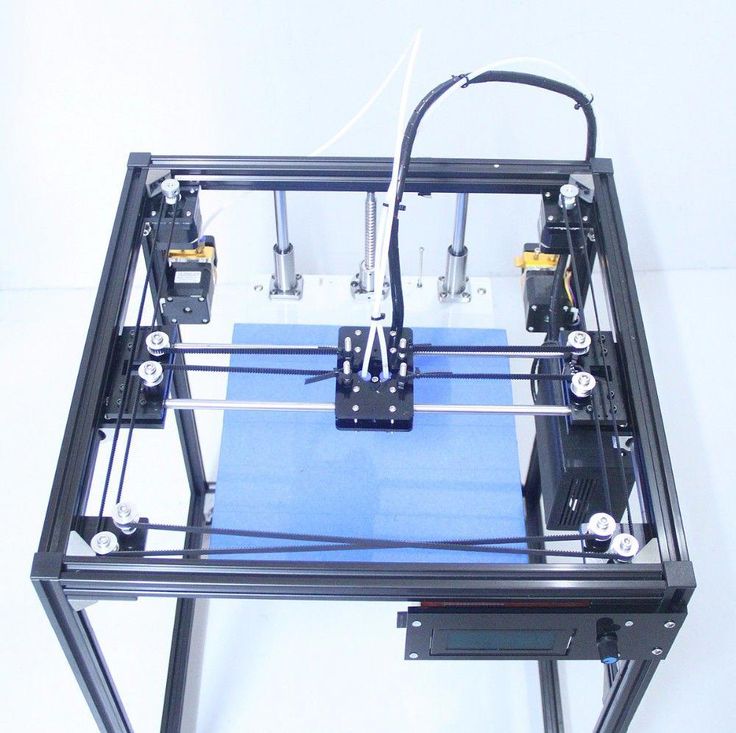
Product size
Initially, you should decide what size of products you expect to receive in the end. The required area of the working surface depends on this. Note that the price of the device also depends on the size of the latter. For work at home, there will be enough indicators: 200 × 250 × 200 (WxHxD).
Technology
Today, there are several technologies for printing on a 3D printer. They differ significantly from each other. Let's consider some of them.
SLA-technology — works on the basis of liquid photopolymer, which under the influence of laser light changes its physical properties and hardens. It allows you to create figurines with the highest precision of microforms.
DLP technology is an alternative SLA method. However, instead of laser systems, LED projectors are used here, which significantly reduce the cost of 3D printers. When using this technology, the future prototype is formed layer by layer.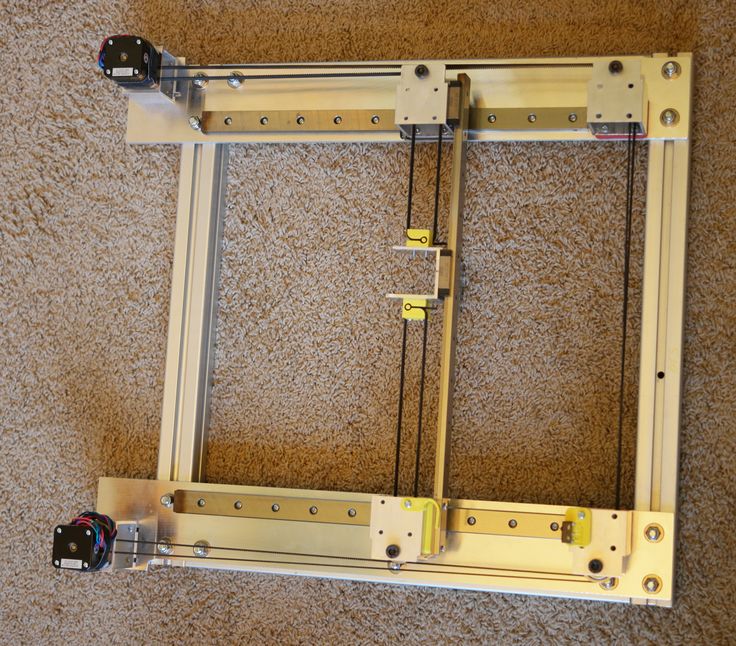
The FDM method is ideal when prototypes are required that will be actively used and not just sitting on a shelf. Here, high-strength industrial plastics will be used for production. Please note that there are other technologies, but they are very similar to the above.
Material
Before buying a printer, you should also pay attention to what materials it works with, as they have significant differences from each other. For example, ABS can take many different polymeric forms. This is a very durable plastic. It is easily sanded and processed. PLA plastic is considered more environmentally friendly. It is made from agricultural products - corn, potatoes, beets and others. In its original form, it is transparent and can be colored. PLA is just as strong but tougher than ABS. The ductility and heat resistance of SBS make it the material of choice in engineering and mechanical applications.
Noise level and drivers
An important factor when choosing a 3D printer are drivers - device engines (not to be confused with software).