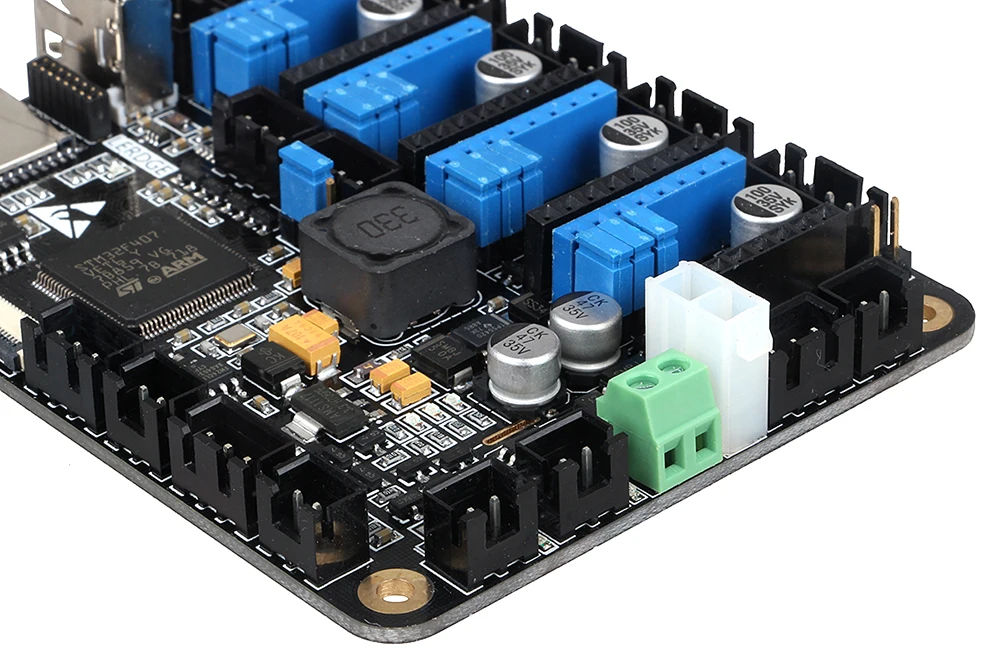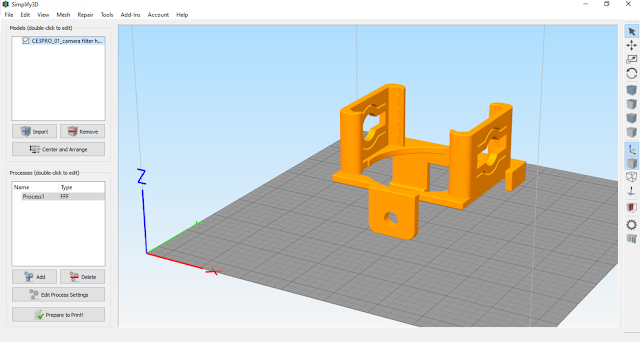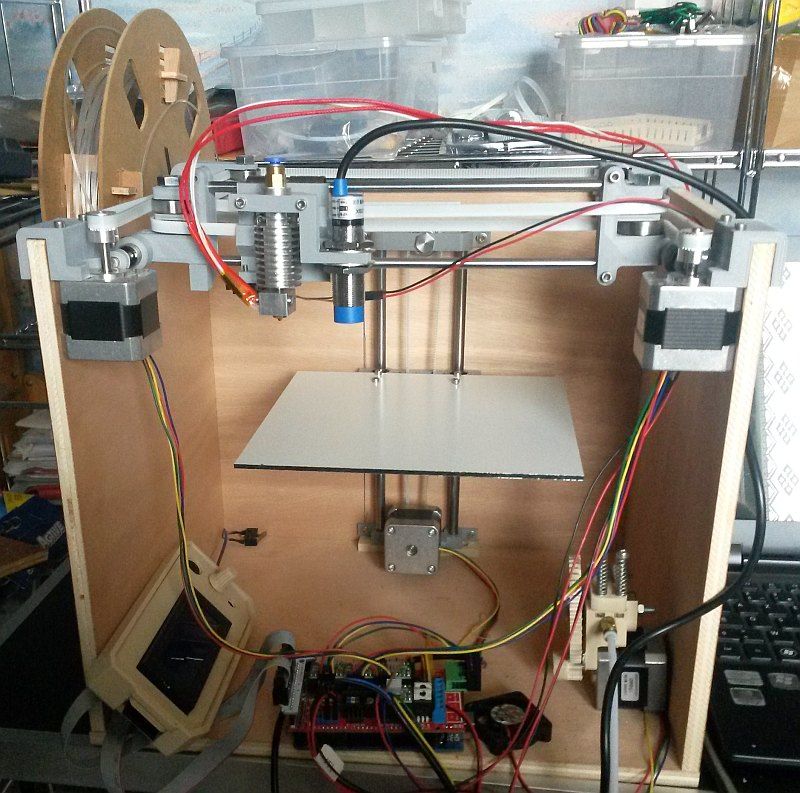Best 3d printer for petg
The Best 3D Printers for PETG
- Author
- Recent Posts
Martin
Besides many test devices, Martin now has his fourth own 3D printer running and prints as a hobby for friends, family and himself. He is happy to share his experience with each new article.
Latest posts by Martin (see all)
Disclosure: Links marked with * are Affiliate Links. I earn from qualifying purchases if you decide to make a purchase through these links – at no additional cost for you!
Sometimes PETG is the best choice for printing 3D models. However, you cannot process this material with all 3D printers – The requirement is a heatable print bed.
These are the best 3D printers for PETG:
- Monoprice Maker Ultimate 2*
- QIDI TECH X-Plus*
- Anycubic MEGA-S*
- Artillery GENIUS*
- Creality Ender 3*
- Ortur Obsidian*
- DREMEL DigiLab 3D45*
- Renkforce PRO3*
- Bresser REX*
Table of Contents:
- 1 Top 9 3D Printers for PETG
- 1.
1 Monoprice Maker Ultimate 2
- 1.2 QIDI TECH X-Plus
- 1.3 ANYCUBIC MEGA-S
- 1.4 Artillery GENIUS
- 1.5 Creality Ender 3
- 1.6 Ortur Obsidian
- 1.7 DREMEL DigiLab 3D45
- 1.8 Renkforce PRO3
- 1.9 Bresser REX
- 1.
Monoprice Maker Ultimate 2
The Monoprice Maker Ultimate 2* offers you several practical features for the easy realization of your 3D models. Equipped with an enclosure, temperatures remain constant and drafts do not affect the quality of your prints. A practical LED interior lighting allows you to control the print without additional tools. A small display on the front of the printer informs you about important operating states.
Monoprice Maker Ultimate 2*Check Price at:
Amazon*
The 200 x 150 x 150 mm glass printing platform can be heated up to 100 °C and can be removed from the printer to detach the models. The absolutely flat surface of the print bed ensures uniform layer thicknesses from the first layer.
The absolutely flat surface of the print bed ensures uniform layer thicknesses from the first layer.
The automatic leveling of the Monoprice Maker Ultimate 2 3D printer for maximum precision is practical. The single extruder of the printer, which measures 380 x 340 x 420 mm in total and weighs about 13 kg, can be easily removed and cleaned thanks to a quick-release fastener.
With this extruder, you can use PLA, ABS, TPU, PETG, Metal Fill* and Wood Fill* filaments, among others, to print your models and process them at a print speed of 20 – 150 mm/s.
A USB interface and a microSD card slot are available for data transfer. The layer thickness is adjustable from 0.1 to 0.4 mm. The printer is compatible with Wiibuilder, Cura, Simplify 3D, Slic3r and KISSlicer software for preparing your 3D models.
The scope of delivery of the Monoprice Maker Ultimate 2 3D printer includes the pre-assembled printer, an 8-gigabyte microSD card, a scraper for cleaning the build platform, a power cord, printer software as well as 500 g PLA filament and a detailed user manual.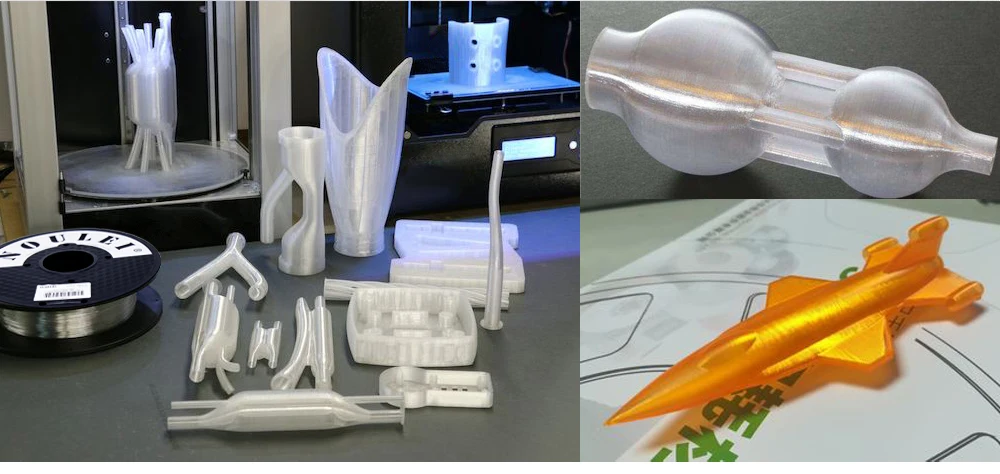
Advantages – Monoprice Maker Ultimate 2
- Simple operation
- compatible with many elements
- Automatic leveling
- closed design
- heated and removable print bed
Disadvantages – Monoprice Maker Ultimate 2
- No WLAN
- no filament sensor
QIDI TECH X-Plus
The QIDI TECH X-Plus* is a well-equipped printer that lets you print PETG and other commonly used filaments like ABS and PLA with ease. Equipped with 2 extruders, the QIDI TECH X-Plus 3D printer is superior to other 3D printers in this price range in terms of flexibility. Both extruders can be heated independently of each other. For the first extruder, the maximum temperature is 250°. With the second extruder, it is 300 °C. Due to the high temperature, you can also use special filaments such as Nylon* or polycarbonate (PC*) relatively easily for your models.
Qidi Tech X-Plus*Check Price at:
Amazon*
3DJake*
The QIDI TECH X-Plus 3D printer is also flexible when it comes to holding the filament rolls.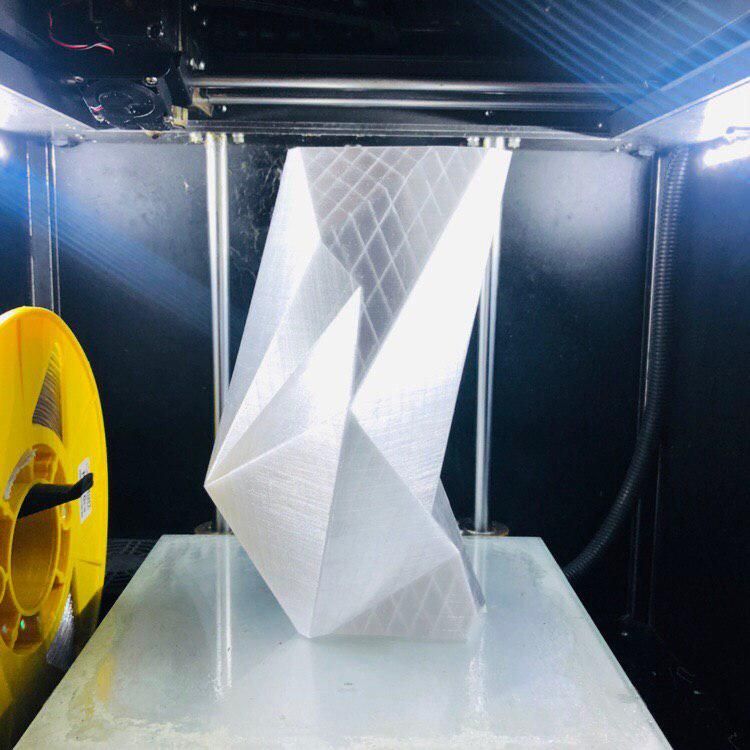 You can mount the holder for the rolls outside of the printer, but also in the installation space. The printer is closed all around so that temperature fluctuations inside are avoided during printing. Another advantage of the closed design is the pleasantly quiet printing noise.
You can mount the holder for the rolls outside of the printer, but also in the installation space. The printer is closed all around so that temperature fluctuations inside are avoided during printing. Another advantage of the closed design is the pleasantly quiet printing noise.
The maximum build volume is 270 x 200 x 200 mm. Removing your models after printing is facilitated by the removable printing plate. The build platform can be heated up to 100°. Overall, the QIDI TECH X-Plus 3D printer measures 710 x 540 x 520 mm and weighs around 23 kg. You need a separate setup option for this printer, which also has to be very stable.
The printing accuracy of the easy-to-use QIDI TECH X-Plus 3D printer is very good at 0.05 to 0.2 mm. You can print your models with a print speed of up to 150 mm per second. The printing results have been convincing in practically all tests so far. The printer is compatible with Windows, so you can easily transfer your print data from your PC or notebook to the printer via Wi-Fi, (W)LAN and USB stick. The printer is operated via an easy-to-read display on the front.
The printer is operated via an easy-to-read display on the front.
The QIDI TECH X-Plus 3D printer is delivered pre-assembled including a cover. The scope of delivery also includes tools, a 16 GB USB stick, a practical spare parts box as well as a charging cable and detailed operating instructions in English.
Advantages – QIDI TECH X-Plus
- pre-assembled delivery
- closed design
- two extruders
- compatible with different filaments
- good display
- WLAN, LAN and USB interfaces
Disadvantages QIDI TECH X-Plus 3D Printer
- no filament sensor
- No automatic leveling
ANYCUBIC MEGA-S
The ANYCUBIC MEGA-S* is equipped with a torsion-resistant metal frame and an in-house heating bed called Ultrabase. You can use the 410 x 405 x 452 mm 3D printer, which weighs a good 14.4 kilograms, for printing with PETG filament.
Anycubic i3 Mega S*Check Price at:
Amazon*
3DJake*
The approximately 210 x 210 x 205 mm installation space offers plenty of room for the realization of your ideas. Two synchronized Z-axis drives ensure high precision with an accuracy of 0.002 mm and also facilitate the leveling of the printer. The positioning accuracy in the XY direction is 0.0125 mm. You can set the layer thickness from 0.1 to 0.4 mm, depending on your needs. According to the manufacturer, the maximum deviation of the print height is 0.05 mm (50 microns).
Two synchronized Z-axis drives ensure high precision with an accuracy of 0.002 mm and also facilitate the leveling of the printer. The positioning accuracy in the XY direction is 0.0125 mm. You can set the layer thickness from 0.1 to 0.4 mm, depending on your needs. According to the manufacturer, the maximum deviation of the print height is 0.05 mm (50 microns).
The ANYCUBIC MEGA-S 3D printer is equipped with a filament sensor. When you insert new filament, you can continue printing at the point where it was interrupted. Printing can be resumed without any problems even after a power failure. Unfortunately, the ANYCUBIC MEGA-S 3D printer is not equipped with an automatic leveling function for the print bed. The reliable 3D printer from ANYCUBIC is operated via a color TFT touch display.
Anycubic recommends the Cura Slicer software for preparing your 3D models for printing. The printer is compatible with Windows, Mac OS X and Linux operating systems. A USB interface and an SD card slot are available for transferring your print data. Offline printing is also possible.
Offline printing is also possible.
Included with the ANYCUBIC MEGA-S 3D printer are an SD card, tools for assembling and cleaning the printer, a USB flash drive, a USB cable, a connection cable, an instruction manual and a few screws that you will need to assemble the printer.
Advantages – ANYCUBIC MEGA-S
- Simple operation
- large installation space (210 x 210 x 205 mm)
- solid filament guide
- 2 Z axes
- heatable print bed
Disadvantages – ANYCUBIC MEGA-S
- open construction
- No WLAN
- No automatic leveling
Related Post:
Anycubic Mega S Review| Features, Specs, Pro/Con
Artillery GENIUS
You can produce models with a maximum size of 220 x 220 x 250 mm with the Artillery GENIUS*. The Artillery GENIUS 3D printer is a 430 x 390 x 590 mm printer with an open design. A frame made of extruded aluminum profiles and high-strength ABS parts provides sufficient stability.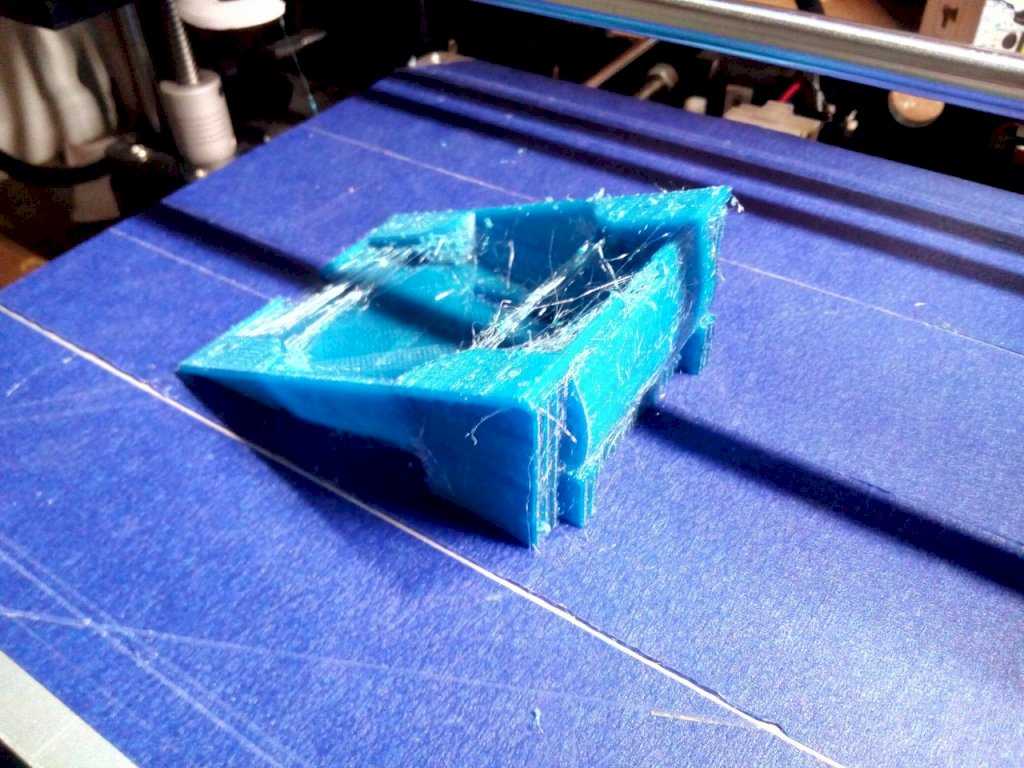
Check Price at:
Amazon*
The extruder heats up quickly and is equipped with a direct drive. A heatable print bed allows you to process PETG filament with this printer. The print bed of the printer is heated up to 100 degrees within 2 minutes. A maximum temperature of 110 degrees is possible.
Another feature of the Artillery GENIUS 3D printer are two z-axes, which allow a positioning accuracy of 0.1 mm. Besides PETG, you can also process ABS, PLA and TPU filaments with a diameter of 1.75 mm each with the Artillery GENIUS 3D printer. The minimum layer thickness is 0.1 mm. You can print layers with a maximum thickness of 0.4 mm and a speed of 150 mm per second.
A color touchscreen is available for operation. A filament sensor stops the printer when the filament is used up.
When you order the Artillery GENIUS 3D printer, you will receive a pre-assembled kit including all necessary assembly materials. You can assemble the printer yourself relatively quickly and without much experience. In addition, the delivery includes a USB stick, a power cable and detailed assembly instructions.
You can assemble the printer yourself relatively quickly and without much experience. In addition, the delivery includes a USB stick, a power cable and detailed assembly instructions.
Advantages – Artillery GENIUS
- easy assembly
- integrated filament sensor
- good touchscreen display
- quiet printing noise
- compatible with many filaments
- USB interface and SD card slot
Disadvantages – Artillery GENIUS
- no WLAN / LAN
- not compatible with all filament spools
- no automatic leveling function
- in need of improvement Holder for filament spools
Creality Ender 3
The 440 x 410 x 465 mm Creality Ender 3* is an affordable 3D printer with an open design. The aluminum frame provides the necessary stability to print components with a maximum volume of 220 x 220 x 250 mm. The minimum printing accuracy is +/- 0.1 mm. This is a typical value for a 3D printer in this price range.
Check Price at:
Amazon*
3DJake*
The precision is achieved, among other things, by a 0.4 mm extruder nozzle. You can set the layer thickness for the printout between 0.1 and 0.4 mm. The print bed is heated. The maximum temperature of the print bed is 110 degrees. More than enough to process PETG and other filaments like TPU, PLA and AAB with a diameter of 1.75 mm with this 3D printer.
The Creality Ender 3 3D printer reaches a maximum speed of 180 mm/s during printing. You have to save the data of your models on an SD card and then load them into the printer. Offline printing is possible. For the operation of the Creality Ender 3 3D printer, the manufacturer has included an LCD display. The resume function is convenient. If printing was interrupted by a power failure or missing filament, printing can be resumed and continued at the point of interruption. You don’t have to restart the print. Unfortunately, the otherwise well-equipped printer does not have an automatic leveling function.
Unfortunately, the otherwise well-equipped printer does not have an automatic leveling function.
Related Post:
Ender 3 Auto Bed Leveling – Best Sensors and Kits
The 3D printer from Creality is delivered only partially pre-assembled. Compared to other 3D printers in this price range, the assembly is somewhat complex but simple. You should expect about 1.5 to 2 hours for the ready-to-use assembly of the printer. The Creality Ender 3 3D printer comes with all the tools needed for assembly, an 8 GB SD memory card, a side cutter and a spatula for cleaning the printer. The assembly instructions are stored on the included SD card. A small sample with 10 m of filament is also included.
Advantages – Creality Ender 3
- simple but complex structure
- Construction volume 220 x 220 x 250 mm
- heated print bed
- fast heating up to operating temperature
- quiet printing
- compatible with different filaments
Disadvantages – Creality Ender 3
- open construction
- no automatic leveling function
Related Post:
Geeetech A10 vs. Ender 3 | Detailed Comparison, Pro/Con
Ender 3 | Detailed Comparison, Pro/Con
Ortur Obsidian
The affordable Ortur Obsidian* offers you several advantages. You can print models with a maximum size of 250 x 250 x 300 mm with this low-budget 3D printer. Due to the high heating power, the printer is ready for operation after only 20 minutes. And the printing accuracy of only 0.05 to 0.4 mm is very good for a 3D printer in this price range.
Ortur Obsidian*Check Price at:
Amazon*
Thanks to the heatable build platform, you can easily process PETG filament as well as almost all other filaments with a diameter of 1.75 mm with the Ortur Obsidian 3D printer. The maximum printing speed is 150 mm/s. Another detail that sets the Ortur Obsidian 3D printer apart from other low-budget printers is the double linear guide of the z-axis.
Another advantage is the modular design of the printhead. If there are any problems, you can quickly disassemble and repair the printhead. The maximum heating temperature of the print bed is 120 degrees. A heater with an output of 280 watts ensures rapid heating. The heating of the extruder has a power of 60 watts.
The maximum heating temperature of the print bed is 120 degrees. A heater with an output of 280 watts ensures rapid heating. The heating of the extruder has a power of 60 watts.
An automatic leveling function and a filament sensor are also part of the surprisingly good equipment of the Ortur Obsidian 3D printer. The printer’s compatibility with Windows, MacOS and Linux operating systems also leaves nothing to be desired. The inexpensive but well-equipped printer is operated via an LCD display on the front. The assembly is also no problem.
The 3D printer comes disassembled into four main assemblies. Even without much experience and skill, you only need about 20 minutes to assemble the printer ready for use. Everything you need for assembly is included with the Ortur Obsidian 3D printer.
Advantages – Ortur Obsidian
- automatic leveling of the print bed
- integrated filament sensor
- fast heating
- double linear guide of the Z-axis
- slot for SD memory cards
Disadvantages – Ortur Obsidian
- annoying fan noise
- frame not very stable
DREMEL DigiLab 3D45
The DREMEL DigiLab 3D45* is a high-quality and flexible 3D printer that allows you to process various filaments, including PETG. Measuring approximately 515 x 394 x 406 mm and weighing 19.4 kg, the Dremel printer is well equipped. It is enclosed all around and has a cooling and filter system.
Measuring approximately 515 x 394 x 406 mm and weighing 19.4 kg, the Dremel printer is well equipped. It is enclosed all around and has a cooling and filter system.
Check Price at:
Amazon*
Vapors produced during the printing of your models do not escape to the outside and dust does not enter the printing chamber. You can integrate the DREMEL DigiLab 3D45 3D printer into your Wi-Fi network to send print data from your computer to the printer.
A heated print bed is also part of the standard equipment of the DREMEL DigiLab 3D45 3D printer. The single print head can be heated up to 280 degrees. The maximum build volume is 254 x 152 x 170 mm. The minimum layer thickness is very low at only 50 micrometers (0.05 mm).
In addition, the Dremel 3D printer offers you two very convenient functions. It has RFID filament detection and automatically adjusts the printer settings to the filament currently in use. PLA, nylon, Eco-ABS and PETG filaments are recognized if they are equipped with an RFID label.
PLA, nylon, Eco-ABS and PETG filaments are recognized if they are equipped with an RFID label.
With the printer’s built-in HD camera, you can monitor the printing process from your PC. The in-house Dremel DigiLab 3D Slicer software is included. Offline printing of your models is easily possible via a USB stick. An 8 GB internal memory is also available. The DREMEL DigiLab 3D45 3D printer is operated via a 4.5-inch color touch display.
When you order the DREMEL DigiLab 3D45 3D printer, you get the pre-assembled printer and one spool each of transparent PETG and black Eco ABS filament. A mandrel for cleaning the print head, a USB cable and a USB stick as well as two glue sticks for the print plate and a spatula for cleaning are also included.
Advantages – DREMEL DigiLab 3D45
- good equipment
- heated print bed
- WLAN, LAN and USB interface
- HD camera
- minimum 0.05 mm layer thickness
- cooling and filter system
- 8 GB internal memory
- RFID filament detection
Disadvantages – DREMEL DigiLab 3D45
- High price
- High weight
Related Post:
Dremel DigiLab 3D45 Review | Safe, Reliable and Accurate
Renkforce PRO3
With the Renkforce PRO3* you can process almost any 1. 75 mm filament. The printer is compatible with PLA, PLA Compound (wood, aluminum, copper, bronze). ABS, PETG, HIPS, PC, PP, nylon, TPU, TPE and carbon fiber. Among other things, the heatable build platform provides for this high flexibility in material selection. The maximum print size for the Renkforce PRO3 3D printer is 200 x 200 x 150 mm.
75 mm filament. The printer is compatible with PLA, PLA Compound (wood, aluminum, copper, bronze). ABS, PETG, HIPS, PC, PP, nylon, TPU, TPE and carbon fiber. Among other things, the heatable build platform provides for this high flexibility in material selection. The maximum print size for the Renkforce PRO3 3D printer is 200 x 200 x 150 mm.
The printer is also easy to operate. For operation, a 3.5-inch color touchscreen, which displays a clear menu for printer operation. You can load your models into the printer via an SD card and print them offline. You can set the layer thickness in a range from 0.05 to 0.3 mm.
The completely closed casing with a stable frame construction made of aluminum profiles is an advantage. The Renkforce PRO3 3D printer measures 395 x 400 x 425 mm and weighs around 22.2 kg due to its solid construction. Precise positioning of the print head is ensured by industrial linear guides that still function precisely and evenly even after years of use. A removable magnetic mat is practical, which you place on the print bed and take off again when the print is finished so that you can easily remove your finished models.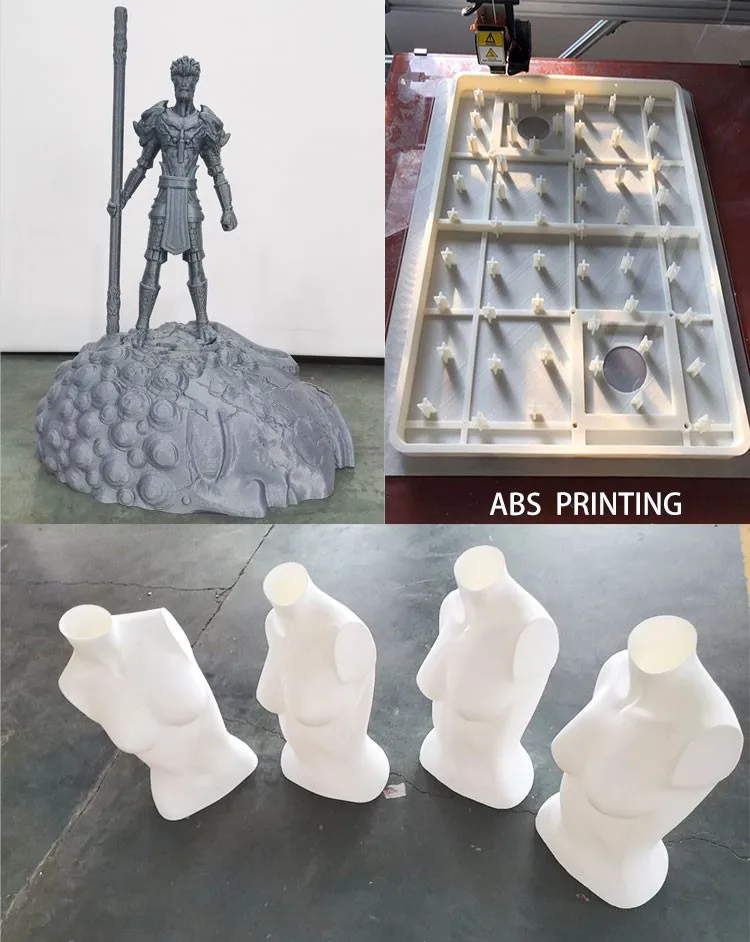
When you order the Renkforce PRO3 3D printer, you will receive a side cutter and other tools, a small needle for cleaning the extruder nozzle, a spool holder, a spool of filament, a 4 gigabyte SD card as well as detailed instructions.
Advantages – Renkforce PRO3
- closed construction
- simple operation
- heated print bed
- minimum layer thickness 0.05 mm
- compatible with many filaments
Disadvantages – Renkforce PRO3
- no WLAN
- no USB interface
- no automatic leveling
- no filament sensor
Bresser REX
Measuring 380 x 388 x 405 mm and weighing around 9 kg, the Bresser REX* has an integrated camera for remote monitoring of your prints. A special extruder design patented by Bresser allows you to change the filament very quickly. A HEPA filter integrated into the closed housing of the printer ensures that the ambient air remains clean. The heated build platform can also be changed quickly. It allows a maximum build volume of 150 x 150 x 150 mm.
It allows a maximum build volume of 150 x 150 x 150 mm.
With the Bresser REX 3D printer, you can easily process PETG and other filaments such as PLA and ABS. For the print preparation of your models, the printer is equipped with the flashprint software. It is compatible with Windows, Mac OS and Linux operating systems.
You can also use other slicer software like Cura for this printer. A WLAN and USB interface are available for data transfer. You can also print from the cloud with the Bresser REX 3D printer. It is operated via an intuitive touch display. An 8 GB internal memory rounds off the good features of the printer.
The Bresser REX 3D printer also offers automatic filament detection. You can resume printing your models directly after inserting new filament. The maximum printing speed is 100 mm/s.
The 3D printer also impresses with its positioning accuracy of 0.011 mm for the xy-axis and 0.00 25 mm for the z-axis. The minimum layer thickness is 0.05 mm. The Bresser REX 3D printer can print layers with a maximum thickness of 0. 4 mm.
4 mm.
The Bresser REX 3D printer is delivered fully assembled. The scope of delivery includes an instruction manual, a replacement extruder nozzle, 300 g each of PLA filament in white and in black, and tools for cleaning the printer.
Advantages – Bresser REX
- closed design
- simple operation
- WLAN and USB interface
- integrated camera
- heated print bed
- filament sensor
Disadvantages – Bresser REX
- no automatic leveling function
If you want to know more about PETG, check out the full guide:
PETG Filament Guide | Settings, Adhesion, Stringing & More
Disclosure: This website is the property of Martin Lütkemeyer and is operated by Martin Lütkemeyer. Martin Lütkemeyer is a member of the Amazon Services LLC and other Affiliate Programs. These are affiliate advertising programs designed to enable websites to earn advertising revenue through advertising and linking to Amazon. com and others. Links marked with * are affiliate links.
com and others. Links marked with * are affiliate links.
Best PETG 3D Printers - The Ultimate Buyer's Guide
ADVERTISEMENT
PETG is a modified version of PET in which the “G” stands for “Glycol,” a molecule added during the polymerization process to make it less fragile, more durable, and easier to use.
This version is suitable for additive manufacturing; it is generally translucent but also comes in a variety of colors. When compared to PLA, PETG has superior mechanical properties as well as resistance to moisture, chemicals, and heat.
Comparison Chart
| Name | link | Nomination | Rating |
|---|---|---|---|
| Creality Ender 3 | Easy and quick assembled | 9 | |
| Monoprice Maker Ultimate 2 | Fully assembled | 8. 2 2 | |
| QIDI TECH X-Plus | High precision | 9 | |
| Anycubic MEGA S | User-friendly | 8.4 | |
| DREMEL DigiLab 3D45 | Higher quality prints | 8.9 | |
| Artillery GENIUS | High efficiency | 8.8 | |
| BCN3D Sigma D25 | Advanced features | 8 | |
| Ortur Obsidian | High compatibility | 8.4 | |
| Renkforce PRO3 | High print quality | 7 | |
| Bresser REX | Easy-to-use | 9 |
Best PETG 3D Printers
Creality Ender 3
This 3D printer was believed to be the most awaited printer in its release year. Though being a cheaper printer than other 3D printers, Comgrow ...
Though being a cheaper printer than other 3D printers, Comgrow ...
Add to wishlistAdded to wishlistRemoved from wishlist 1
Add to compare
|
The Creality Ender 3 is one of the most popular machines on the market due to a number of features that are hard to come by in even more expensive PETG printers.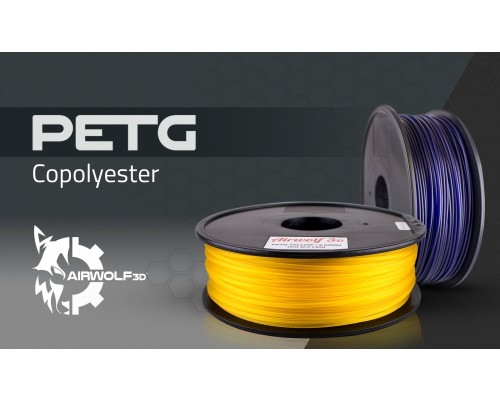
Uses:
- One of the most appealing aspects of the Creality Ender 3 is its extremely low price.
- The Creality Ender 3 has a small heated print bed measuring 220 x 220 x 250mm.
- Another impressive feature of the Creality Ender 3 is its ability to fully recover and resume a print after it has been disconnected or has lost power.
- An LCD display with a control wheel is located on the right side of the Creality Ender 3 frame.
- Creality recently made the Ender 3 open source.
PROS:
- Extremely affordable
- Print volume is adequate
- It is possible to produce high-quality prints
- The use of open-source software
- The use of a narrow filament path improves compatibility with flexible filament
- Simple to assemble
- Design is compact
- An increasing number of upgrades are now available for 3D printing
CONS:
- Uneven base causes a slight wobble, making it difficult to level
- Adhesion is sometimes required to get prints to adhere to the bed
- Calibration must be done manually
- The flimsy bed must be re-leveled from time to time
Comgrow Creality Ender 3 3D Printer In-Depth Review
ADVERTISEMENT
Monoprice Maker Ultimate 2
Monoprice’s Maker Select Ultimate 2 is a low-cost desktop PETG 3D printer. Monoprice, based in the United States, is a manufacturer of 3D printers.
Monoprice, based in the United States, is a manufacturer of 3D printers.
The build volume of this desktop 3D printer is 200 x 150 x 150 mm. The Monoprice Maker Ultimate 2 is a completely new 3D printer rather than an update.
It comes fully assembled and configured, and its key features of direct drive extruder and enclosed design give it nearly limitless capabilities. This great entry-level 3D printer will not limit you as you gain experience.
Uses:
- Conditions such as inconsistent ambient temperature or high humidity can cause prints to fail if you go beyond PLA. The temperature management in the Ultimate 2 is excellent. The enclosure keeps the temperature stable, preventing common 3D printing failures like warping.
- The built-in inductive sensor in the Maker Ultimate 2 is said to automatically level the print bed, ensuring proper adherence to the built plate.
- It promotes the glass build plate as a guarantee of a flawless first layer with the flattest possible surface.
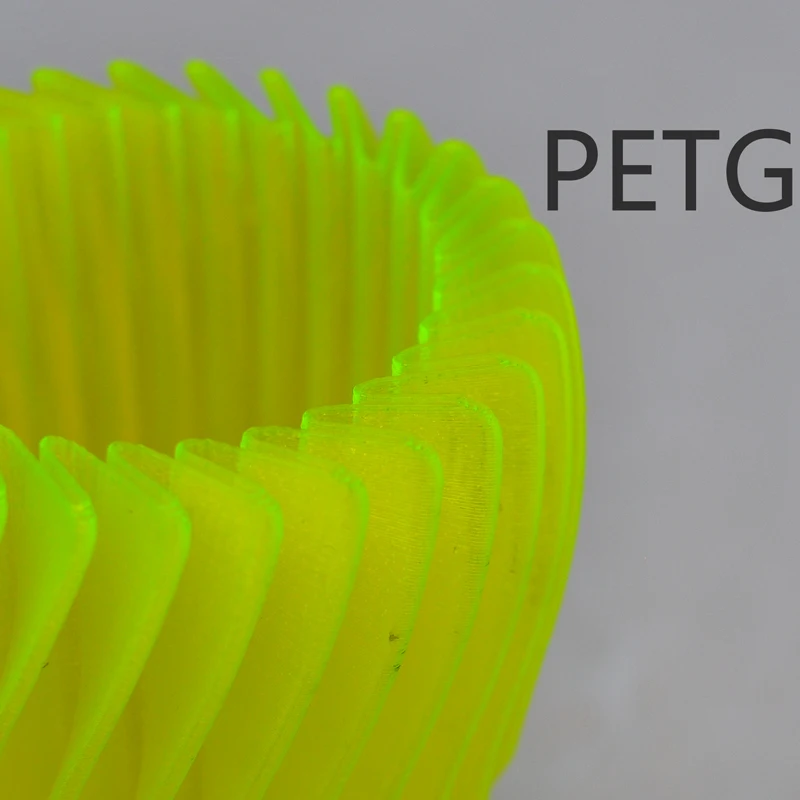 This, in conjunction with the auto bed leveling, should result in the best possible results.
This, in conjunction with the auto bed leveling, should result in the best possible results. - Features a lighting system that is thought to compensate for the printer’s enclosure making it difficult to see one’s print.
PROS:
- 3D printer that is simple to use and comes pre-assembled and calibrated
- Automatic leveling for simple calibration
- Extruder with direct drive
- Compatible with a wide range of filaments such as ABS, ASA, TPE, and TPU
- The enclosed design shields your print from environmental factors like low room temperature/drafts
- Design that is both compact and lightweight
CONS:
- Some people may find the provided user manual to be overly technical
- Some users may find it a little too noisy
ADVERTISEMENT
QIDI TECH X-Plus
Targeted towards semi-professional users, Qidi Tech X Plus is shipped with two interchangeable extruder setups.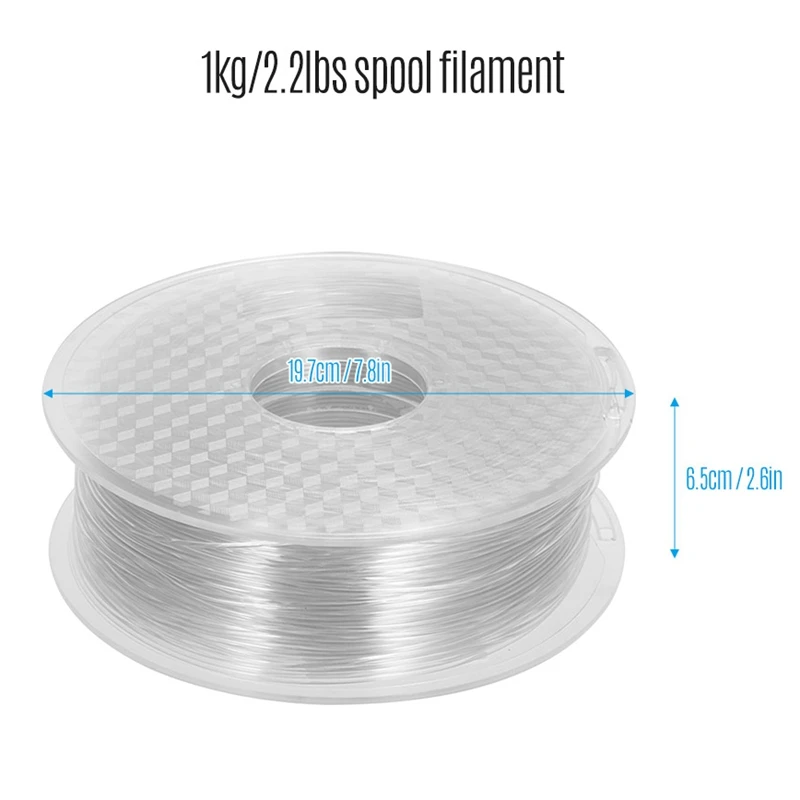 The one that comes inbuilt with the ...
The one that comes inbuilt with the ...
Add to wishlistAdded to wishlistRemoved from wishlist 0
Add to compare
|
The Qidi Tech X-Plus 3D printer strives to lead those interested in trying out the technology by providing amazing functionalities at an affordable price.
Because the machine is already fully assembled, there is not much you need to do to assemble it. As a result, you will not need much time to get started with your first print.
It significantly reduces the user’s effort in configuring the machine prior to its first use. Furthermore, bed leveling is not automatic, but rather simple and straightforward. With the press of a single button, your bed is leveled.
Uses:
- The PETG 3D printer has two different extruder options to meet the needs of semi-professional users. These are interchangeable, with varying extruder configurations.
- Not to be confused with two different build plates; the 3D Printer does not have two separate build plates, but rather a single plate that can be used on both sides.
- The 3D printer employs two separate filament holders to meet the requirement for two different filament types. The Qidi Tech X-Plus, with its two different spool holders, elevates the user experience to new heights.

- This 3D printer accepts third-party filaments.
- Sensing a need, Qidi Tech X-Plus has brought a fully assembled and enclosed chamber for both new and experienced users.
- The enclosed chamber of the 3D Printer is designed to produce very little noise.
- The 3D printer has an advanced cooling system that helps bring out the best in 3D models.
- Features an easy-to-use touch screen that serves as a model for many; the 5-inch color touchscreen is straightforward and simple to use.
- You can prevent your 3D models from failing due to a power outage. The print will be paused and saved until power is restored.
- With its filament sensor, this 3D printer is intelligent enough to detect when you have run out of material.
PROS:
- The 3D printer can use a variety of filaments.
- The build volume is more than adequate for the majority of applications
- It generates 3D models that are precise and accurate
- Simple to set up and suitable for beginners
CONS:
- Documentation and customer service that is poorly translated
- In some cases, the touch screen may also respond slowly
Qidi Tech X-Plus 3D Printer In-Depth Review
ADVERTISEMENT
Anycubic MEGA S
A semi-assembled 3D printer, Anycubic Mega S boasts an all-metal design and a robust build.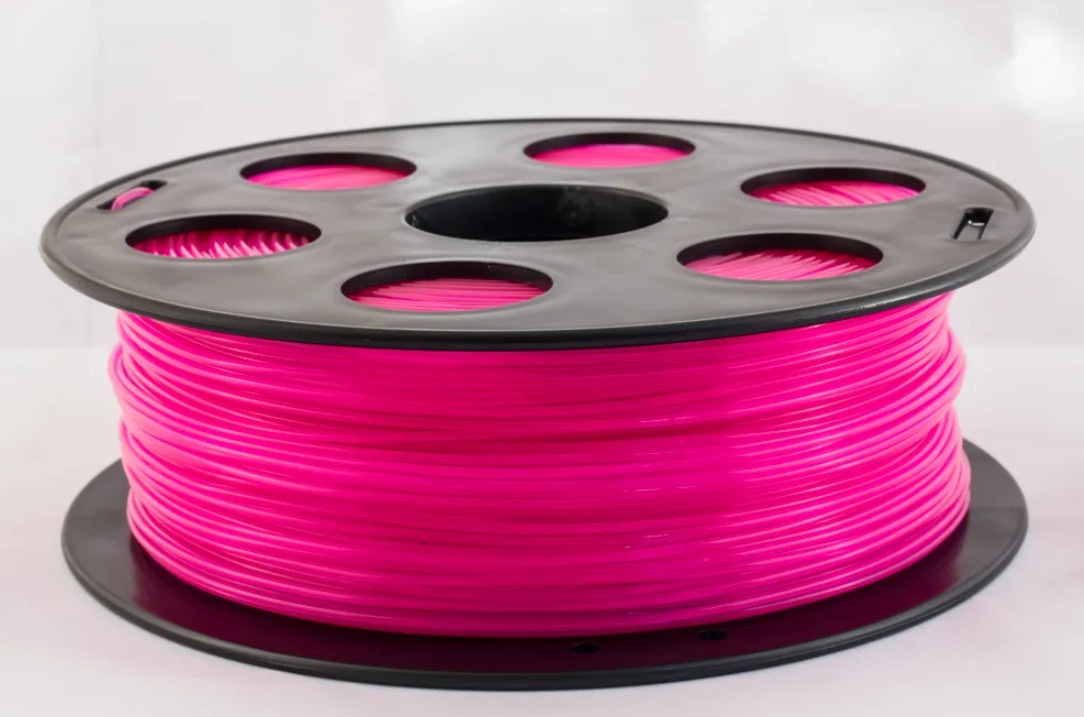 Hence, users can expect the machine to perform with high ...
Hence, users can expect the machine to perform with high ...
Add to wishlistAdded to wishlistRemoved from wishlist 0
Add to compare
|
The Mega S PETG 3D printer is a model from the Chinese manufacturer Anycubic, which was founded in Shenzen in 2015 and has since grown to become one of the industry’s most renowned suppliers.
With its low price, the Mega S falls into the category of low-cost devices. This can also be attributed to the fact that as a buyer, you must assemble the Mega S yourself; kits are typically less expensive than fully assembled 3D printers.
Uses:
- The Mega S from Anycubic is built to last, and it includes a sensor that constantly monitors the amount of filament and alerts you when it needs to be replaced.
- The Anycubic Mega-S 3D printer has a large base with a full-color touchscreen.
- According to Anycubic, the Anycubic Mega-extruder has been upgraded to be more compatible with flexible filaments such as TPU.
- In keeping with the Mega-incredible S’s value, this machine comes with a plethora of useful accessories and extras. The Anycubic Mega-S comes with extra nozzles of various sizes, tools for clearing blockages, sample filament in various colors, an SD card with pre-loaded projects, and even a brand new hot end.

PROS:
- For a low-cost printer, the Mega S produces good print results.
- The Mega S kit is relatively quick and simple to put together; no prior experience is required.
- The print bed quickly heats up.
- The Mega S 3D printer can print with a variety of filaments.
- The device is very dependable and has a low error rate.
CONS:
- Because of the open printing chamber, the printer is relatively loud during the printing process.
- Metal PLA printing is not possible with the Mega S. Medium print area.
Anycubic Mega S 3D Printer In-Depth Review
ADVERTISEMENT
DREMEL DigiLab 3D45
The company has marketed this printer primarily for professionals in the field of 3D printing. But if you are a small business owner or an enthusiast ...
But if you are a small business owner or an enthusiast ...
Add to wishlistAdded to wishlistRemoved from wishlist 1
Add to compare
|
With a nearly 90-year legacy to uphold, DREMEL 3D printers are designed to be dependable and long-lasting machines. DREMEL’s DigiLab brand products are suitable for assisting people to get started with 3D printing and take more advanced steps with the technology.
DREMEL’s DigiLab brand products are suitable for assisting people to get started with 3D printing and take more advanced steps with the technology.
The DREMEL 3D45 is one of the company’s higher-priced 3D printers for cookie cutters. It has a build volume of 254 x 152 x 170 mm and an all-metal-hot-end direct drive extruder (capable of reaching temperatures of up to 280°C).
Uses:
- The 3D printer’s heated bed and removable build platform allow for a maximum build volume of 10 x 6 x 6.7 inches.
- The bed leveling system is semi-automatic and uses a straightforward two-point system. The leveling process is greatly simplified as a result of this.
- The 4.5-inch color IPS touchscreen on the DREMEL DigiLab 3D45 instructs users on how much each knob should be turned to even out the print area.
- The DREMEL DigiLab 3D45 has a precision of 50 microns when printing objects.
PROS:
- Easy to set up and use.

- The print quality is excellent when proprietary materials are used.
- Developed to increase safety and dependability.
- A comprehensive 3D printing ecosystem designed specifically for educational purposes.
CONS:
- Print quality suffers when third-party filament is used.
- It has a hard time with more advanced materials like Nylon.
- A closed system provides security and dependability, but it limits creativity.
Dremel Digilab 3D45 3D Printer In-Depth Review
ADVERTISEMENT
Artillery GENIUS
The Artillery Genius is a desktop PETG 3D printer with a decent build volume of 220 x 220 x 250 mm (8.66 x 8.66 x 9.8 inches), which means it can print a single large model or several smaller ones at the same time. It has a heated bed with a direct drive extruder.
The printer must be manually assembled and leveled, which requires the user to understand how FDM 3D printers work. Furthermore, it establishes a solid foundation for future troubleshooting expertise.
Furthermore, it establishes a solid foundation for future troubleshooting expertise.
Uses:
- The build plate of the Artillery Genius is made of tempered glass and can be heated up to 130°C.
- The Artillery Genius’ heat bed has an impressive heating speed, reaching 110°C in less than 135 seconds.
- The filament sensor is located just below the spool holder on the printer’s top. If there is no more material to print with or if the filament becomes tangled or broken, the printing process is halted. After resolving the issue, the printing process can be restarted manually.
- The Artillery Genius includes a filament spool holder that must be installed on top of the gantry, so you will not have to print or buy it separately. The spool holder can be re-adjusted to accommodate different filament spool widths.
PROS:
- Simple to use.
- Extruder with direct drive.
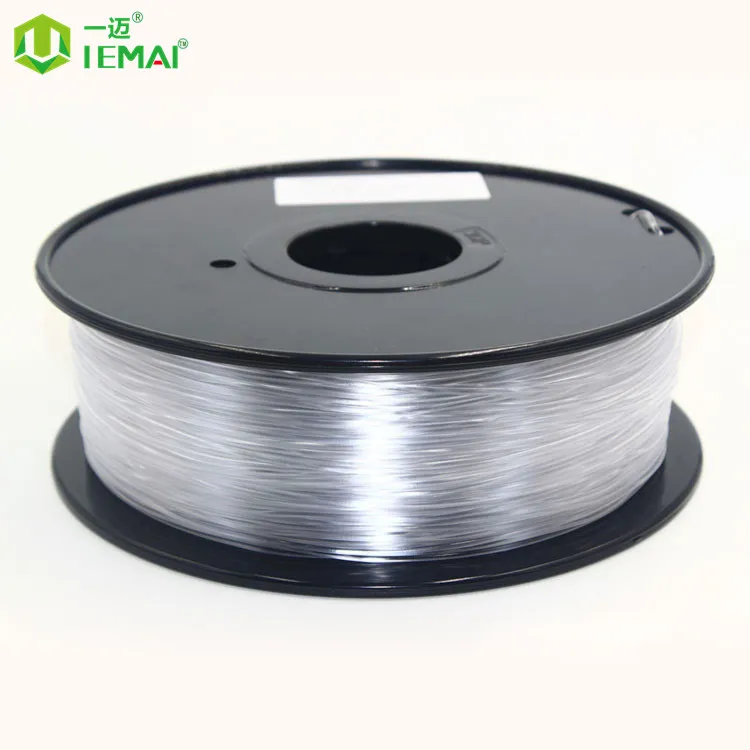
- Build plate that can be heated.
- Resume printing capability.
- Sensor for filament run out.
- Upgrade potential is limitless.
- Touchscreen that responds.
- Material compatibility is broad.
- Simple to assemble.
CONS:
- There is no enclosure.
- There are no wireless connectivity options.
- Overabundance of layer adhesion
- It is difficult to re-adjust the spool holder.
- Nozzles of poor quality.
- Some of the wires are far too short and unstick far too easily.
ADVERTISEMENT
BCN3D Sigma D25
Referred to as an acclaimed workhouse engineered for maximum productivity, BCN3D Sigma D25 allows you printing in four modes:
|
If you want to work in 3D printing, you can start, scale up, or continue your experiments with this PETG 3D printer.
Uses:
- PLA, PETG, TPU 98A, and PVA are some of the filaments that can be used by the printer.
- The printer makes use of an aluminum build plate and a silicone thermal pad, both of which are known for their ability to distribute heat evenly.
- The printer’s manufacturer has optimized the firmware calculation system for calibration, allowing for more precise level adjustment.
- The Sigma D25 3D printer includes not only the most recent connectivity features, but also a free workflow on the BCN3D cloud platform.
- The Bondtech company installed a high-tech dual drive gear in the manufacturer of this printer.
- The addition of these dual-drive gears gives the printer’s user more control and sharper details.
- When the filament runs out, the sensor tells the printer to stop 3D printing until the filament is reloaded.

- The Sigma D25 is a desktop 3D printer that, like any other desktop 3D printer, can vibrate when 3D printing a part or functional prototype.
- The Sigma D25’s manufacturers included a multilingual touchscreen to facilitate interaction between the user and the printer, in addition to ensuring a consistent printing procedure and reliable extrusion.
PROS:
- Works in a variety of modes
- Parts can be produced in large quantities
- Wireless printing option is there
CONS:
- Closed print chambers are notorious for making user post-processing difficult
BCN3D Sigma D25 3D Printer In-Depth Review
ADVERTISEMENT
Ortur Obsidian
The Ortur-4 is a high-speed PETG 3D printer that prints two to three times faster than comparable machines.
This cleanly designed, solid machine, manufactured by Dongguan Ortur Intelligent Technologies Co, a Chinese 3D printer manufacturer, has a steel casing structure and some excellent features.
Uses:
- Ortur claims it can print two to three times faster than other popular FDM 3D printers and can print at speeds of up to 150 mm per second in real life while maintaining print quality.
- This printer’s accuracy is improved by its dual-axis linear guide rails on each axis.
- The wires are expertly concealed throughout the Ortur-4.
- When you do not have to level the bed yourself, it is a lot easier. The Ortur-4 automates this process by calibrating 9 points on the hotbed.
- Resume printing is another important tool in a printer’s arsenal because it ensures that power outages or pauses do not affect your print and that it can resume work when the power is restored.
- If the printer becomes too hot, it will automatically stop printing until it has cooled down sufficiently.
- Filament detection pauses the print until the empty spool is replaced.

PROS:
- Lightweight, portable, and noiseless
- Printing with a single click
- It is extremely simple to set up
- Simple to use
- Appropriate for home education
- Design independence
CONS:
- Materials are limited
- Build volume is limited
ADVERTISEMENT
Renkforce PRO3
It is advantageous to have a completely closed casing with a stable frame construction made of aluminum profiles and this printer just gives you that.
Due to its sturdy construction, the Renkforce PRO3 PETG 3D printer measures 395 x 400 x 425 mm and weighs approximately 22.2 kg. The print head is precisely positioned by industrial linear guides that continue to function precisely and evenly even after years of use.
Uses:
- You can process almost any 1.75 mm filament with the Renkforce PRO3*.
- The printer works with PLA and PLA Compound (wood, aluminum, copper, bronze).
 ABS, PETG, HIPS, PC, PP, nylon, TPU, TPE, and carbon fiber are some of the materials used.
ABS, PETG, HIPS, PC, PP, nylon, TPU, TPE, and carbon fiber are some of the materials used. - The heatable build platform, among other things, allows for this level of material flexibility.
- The Renkforce PRO3 3D printer has a maximum print size of 200 x 200 x 150 mm.
- The printer is also simple to use.
- A 3.5-inch color touchscreen is used for operation, displaying a clear menu for printer operation.
- You can use an SD card to load your models into the printer and print them offline.
- The layer thickness can be set between 0.05 and 0.3 mm.
- A removable magnetic mat, which you place on the print bed and remove when the print is finished, is useful for easily removing your finished models.
PROS:
- Simple operation in a closed construction
- The heated print bed has a minimum layer thickness of 0.05 mm and is compatible with a wide range of filaments
CONS:
- No Wi-Fi
- There is no USB interface
- There is no automatic leveling and no filament sensor
ADVERTISEMENT
Bresser REX
The Bresser REX 3D printer comes completely assembled. The delivery includes an instruction manual, a replacement extruder nozzle, 300 g of PLA filament in white and black, and cleaning tools.
The delivery includes an instruction manual, a replacement extruder nozzle, 300 g of PLA filament in white and black, and cleaning tools.
PETG and other filaments such as PLA and ABS can be easily processed with the Bresser REX 3D printer.
The printer comes with the flashprint software, which you can use to prepare your models for printing. It works with the Windows, Mac OS, and Linux operating systems.
Uses:
- The Bresser REX*, measuring 380 x 388 x 405 mm and weighing around 9 kg, has an integrated camera for remote monitoring of your prints.
- Bresser’s patented extruder design allows you to change the filament very quickly. A HEPA filter integrated into the printer’s closed housing keeps the surrounding air clean.
- The heated build platform can also be quickly changed. The maximum build volume is 150 x 150 x 150 mm.
- For this printer, you can also use other slicer software, such as Cura.

- For data transfer, a WLAN and a USB interface are available. The Bresser REX 3D printer can also print from the cloud.
- It is controlled by a simple touch screen.
- The printer’s good features are rounded out by an 8 GB internal memory.
- Automatic filament detection is also available with the Bresser REX 3D printer.
- After inserting new filament, you can immediately resume printing your models. The printing speed is limited to 100 mm/s.
- The 3D printer also impresses with its XY-axis positioning accuracy of 0.011 mm and z-axis positioning accuracy of 0.0025 mm. The thinnest layer is 0.05 mm thick. Layers with a maximum thickness of 0.4 mm can be printed by the Bresser REX 3D printer.
PROS:
- Simple operation due to the closed design
- WLAN and a USB port
- Built-in camera
- Print bed that is heated
- Filament detector
CONS:
- There is no automatic leveling function
ADVERTISEMENT
Buying Guide
Enclosed Chamber
To avoid layer separation, printing materials such as ULTEM 9085, ABS, PC, and others require an enclosed chamber.
The heat generated by the heated bed maintains a stable temperature inside the machine, and some machines have dedicated heaters to keep the printing environment warm.
High Temperature Nozzle
The type of 3D Printing Materials that a 3D Printer can print is determined by the temperature of the Hot end Nozzle. The clone hot end can reach temperatures of 260 degrees Celsius, while the E3Dv6 can reach temperatures of 380 degrees Celsius.
The most important factor in 3D printing is the nozzle temperature. The clone Hot ends come with bulb sensors, which are a little more difficult to install and are prone to falling out of the mounting slot, causing temperature readings to fluctuate.
Automatic Bed Leveling
This feature notifies the machine if the bed is slightly tilted, which must be corrected for a smooth first layer. It also keeps the nozzle from colliding with the build plate.
Because the frequency of calibration on Cartesian 3D printers is higher, auto bed leveling is necessary. Delta Mechanism 3D Printing Machines, on the other hand, require less frequent calibration, so it is not required, but it is nice to have.
Delta Mechanism 3D Printing Machines, on the other hand, require less frequent calibration, so it is not required, but it is nice to have.
ADVERTISEMENT
ConnectivityThis function is not necessary if you only plan to get one or two machines, but if you plan to start a farm, you will see how useful it is.
You will save time searching for files in directories, and you will be able to manage a lot more computers with just one computer.
FAQs
Why Would I Need To Use PETG Filament?
PETG is a strong, flexible, and recyclable material. It is not brittle, will not warp or shrink, and can be printed on glass without the use of glues. It does not absorb moisture or water from the air. Overall, it has superior properties to PET.
At What Temperatures Should I Print PETG Filament?
While the exact temperature will vary depending on your printer, the filament you’re using, and your preferences, the recommended temperature range for PETG filament is 220-245°C, and the recommended bed temperature is 70-75°C.
If you are using glass, you are not required to use a heated bed; however, it does make the process much easier.
What Should My Retraction Settings Be?
Your printer’s retraction settings (speed and length) will vary greatly depending on the type of extruder you are using and the filament you are using.
Conclusion
PETG is now widely available as a filament for FDM 3D printers and has gained popularity in a variety of professional applications due to its material properties.
Designers and engineers can use its transparency, moisture resistance, and chemical resistance to create great functional prototypes such as liquid containers, signage and graphic displays, electrical equipment enclosures, and so on when working on new concepts.
The most obvious application of PETG 3D printing is for the design and prototyping of packaging for consumer products that will later be made of some form of PET when mass production begins. The above-mentioned guide will help you start with the best PETG printer
Review of the best PETG plastics for 3D printing
3D printers can produce not only plastic toys and high-tech car parts, but also all sorts of exotic designs, from prosthetics to edibles. And with the best PETG materials, you will have durable and reliable 3D models. The low shrinkage makes this material an excellent choice for 3D printing with large, flat surfaces.
And with the best PETG materials, you will have durable and reliable 3D models. The low shrinkage makes this material an excellent choice for 3D printing with large, flat surfaces.
Moreover, with the rapid development of 3D technology, all different grades of PETG plastics are entering the market. And each of the manufacturing companies considers it their duty to report that it is their PETG plastic that is the best. It is not easy to stop at a really good product when there are so many manufacturers in stores. You will have to spend a lot of time going through all the available options in order to choose the best option. In this article, we will help you understand the question: "What kind of PETG plastic should I buy?".
What should be considered when choosing PETG filament for a 3D printer?
Stability, cost-effectiveness, durability, flexibility and reliability are among the important factors when choosing PETG plastic. This type of 3D printing material is different from other plastic filaments because its polymer chains can be easily rebuilt for later use.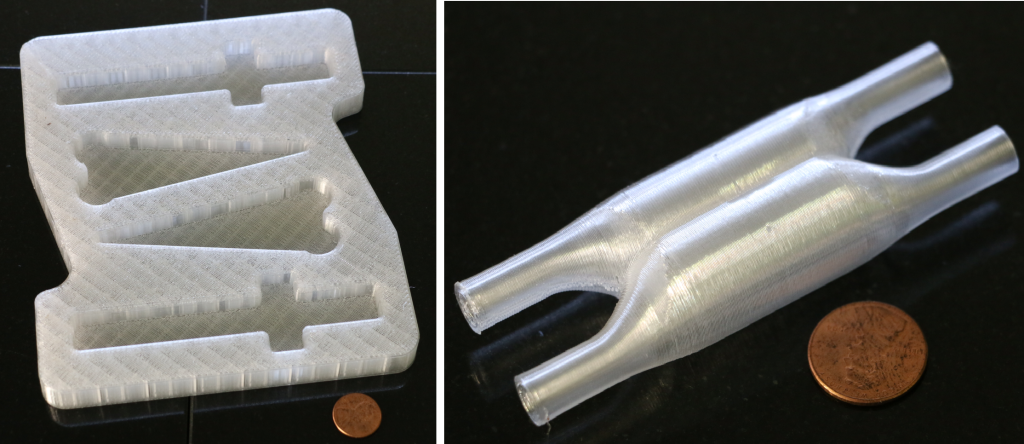 Chemical resistance allows it to act as a barrier when used with alcohol and solvents.
Chemical resistance allows it to act as a barrier when used with alcohol and solvents.
In terms of safety, this material is food safe and has been approved by the FDA.
Make sure you only buy the highest quality PETG thread from a trusted source, otherwise results may differ from photos of satisfied users online.
So let's move on to the top 10 PETG materials
OVERTURE PETG Filament 1.75mm with 3D Build Surface
Overture 3D PETG Filament is manufactured and developed with an anti-clog patent to ensure you stable and smooth 3D printing. Before packaging in aluminum foil, 24 hours of complete drying is required. This protects the PETG material from moisture, which can destroy it. Each PETG spool comes with a 200 x 200mm 3D printable surface.
The large inner spool diameter ensures a smoother material feed during 3D printing. The manufacturing company has over eight years of experience in producing thousands of tons of 3D printing materials per month.
Overture can produce all types of top quality materials in high volume. This definitely adds to the reliability and cost effectiveness of Overture filament for most 3D printers including FlashForge, Monoprice, Ender 3 and Prusa MK2/MK3.
DPC :
- Provides stable and smooth 3D printing
- wide compatibility and efficiency
- easily use
Disocations :
- BACT 1.0037 9000 DURAMIC 3D PENTG
Duramic PETG 3D printer plastic features stable and smooth extrusion with excellent adhesion. When used with the recommended settings, you won't have any problems with the 3D model stretching or warping. Through strict production quality control, the company ensures that there are no bubbles, clogs or tangles, ensuring smooth and stable 3D printing. This PETG thread comes in a resealable aluminum bag, where you can store the spool even if you start using it and decide to replace it with another plastic.
 The required nozzle temperature is 240±10°C, and the table heating temperature is 70°C to 80°C.
The required nozzle temperature is 240±10°C, and the table heating temperature is 70°C to 80°C. Duramic plastics are manufactured using high precision measuring systems and quality control systems. These manufacturing techniques ensure that the plastic diameter is accurate to a tolerance of ±0.05 mm on a 1.75 mm filament thread.
The color is even, without traces of other shades. It is produced using pure American raw materials without recycled secondary waste. Duramic PETG filament guarantees exceptional reliability and quality, providing all your wishes in terms of material quality at an adequate price for such quality.
There are additional goodies. For example, there is a scale on the bobbin that can be used to navigate in terms of the remaining current length of the filament and its weight. Naturally, this quality PETG plastic is odorless.
Values :
- Ecological and without smell
- Provides stable and smooth 3D printing
- Exceptional quality and reliability
- Guarantee of money return
:
- Brass nozzle may cause problems
AmazonBasics PETG 3D Printer 1.
 75mm Blue Filament
75mm Blue Filament AmazonBasics PETG filament is one of those filaments that will turn your creative ideas into high quality material. This PETG plastic has a diameter of 1.75mm and is designed for use with the most common 3D printer models. The spool has a built-in sensor that shows the approximate length and percentage of material remaining. In developing this material, the company focused on reducing the chance of jamming during 3D printing and improving first layer adhesion.
Filament comes with a resealable storage bag. In addition to PETG plastic, you can also find PLA and ABS plastics from the same manufacturer. Their quality is excellent too.
This PETG plastic from Amazon comes with a one year warranty. There are not only blue, but also other colors.
Advantage :
- High strength
- Spool with built-in gauge
- Fits most standard 3D printers
- is easy to use and reduces the likelihood of jamming
- Guarantee one year
- provides good grasping the first layer with a 3D printer table
Disadvantages :
- You can find bubbles on the printed 3D
- some users complain, that users complain, that storage bag not resealable
OVERTURE 1.
 75mm Transparent PETG Filament
75mm Transparent PETG Filament Overture transparent filament is made of high quality PETG plastic which combines the advantages of other materials such as good flow, high impact strength, low shrinkage, no smell and security. Each of these PETG coils has a quality surface for easy material glide.
This filament is manufactured and developed with an anti-clog patent to ensure stable and smooth 3D printing. You can store this PETG material for up to 24 hours without a vacuum bag and you won't experience the moisture problems associated with PETG.
This PETG material comes with a "self-adjusting" diameter measurement control system that ensures dimensional accuracy and feed stability and therefore 3D printing. The company has been producing plastics for 3D printers for about 8 years. Production volumes are thousands of tons of materials.
Values :
- Size accuracy and the constant size of the thread along the entire length of the coil
- is supplied with vacuum aluminum foil for packaging
- is not clogged in the hollow and does not leave bubbles
SUNLU PETG Filament 1.
 75mm for FDM 3D Printer
75mm for FDM 3D Printer
PETG filament for SUNLU GT 3D printer is a high quality polyethylene terephthalate filament with a wide range of applications, with the advantages of durability and ease of use. This material does not require heating of the table and provides rigidity, reliable adhesion to the table and a glossy surface. The recommended nozzle temperature is 235–245 °C (455–473 °F). SUNLU PETG plastic has a diameter of 1.75mm with a dimensional tolerance of ±0.02mm.
This PETG material is produced with high precision and is suitable for most 3D pens and 3D printers. This plastic has a patent that describes a manufacturing procedure that reduces bubbles, nozzle clogging, and tangles, which guarantees stable and smooth 3D printing.
The spools of this PETG material undergo a full cycle of mechanical winding and strict manual testing, which guarantees accuracy and ease of feeding during 3D printing. SUNLU GT thread is completely dry in 24 hours. Like any other PETG plastic, this plastic is sensitive to moisture, so remember to always put it in an airtight bag after use. Large inner diameter spool design ensures smooth feeding during 3D printing.
Large inner diameter spool design ensures smooth feeding during 3D printing.
Values :
- Provides smooth and stable 3D printing
- The Bobin design is different, which provides ease of supply during 3D print
- A wide spectrum of use - from 3D printers to 3D handles
- Strong
- No notches for evaluating material remaining
- No manufacturer warranty
SUNLU PETG 3D Printer Filament With Dimensional Accuracy
This SUNLU PETG filament has a diameter of 1.75mm and is perfect for 3D pens and 3D printers that have a nozzle diameter of 1.75mm, such as Makerbot, Prusa, Geetech, Ante, Anycubic, 3D Hero and SUNLU. The recommended 3D printing temperature for SUNLU PETG plastic is 200-220°C and the bed temperature is 60-80°C. These recommended temperatures will help produce smoother 3D models that require minimal calibration. Problems with clogging of the nozzle and the need for further cleaning should also not arise.
This PETG plastic makes it possible to obtain smooth 3D models and even a glossy surface with the right 3D print settings. The manufacturer has several patents that make it possible to maintain high quality 3D printing with low shrinkage. This PETG plastic stands out among others for its high hardness, good viscosity and absence of bubbles.
Supplied with a vacuum packing bag that makes it easy to store the reels in optimal conditions, away from dust and moisture. Like the others, this PETG filament is moisture sensitive. SUNLU offers a 100% lifetime warranty on this filament and they can replace the filament if any problem occurs.
DPC :
- is characterized by high compatibility with different models of 3D printers and pens
- The result is smooth 3D models
- does not score the 23D -type
- -shaped stool
- is a long -term guarantee 9000 Disadvantages of :
- Essentially none, but for optimal 3D printing results, you will need to experiment with the temperatures of the 3D printer's nozzle and bed
- Made from high quality and environmentally friendly raw materials.
- Ensures stable and smooth 3D printing
PETG materials from Prusa are characterized by very high strength and guaranteed compliance with the declared parameters of diameter accuracy and filament composition.
Again, you can use these PETG spools on any 3D printer if you are printing critical components that must meet high strength criteria. This plastic is practically not subject to deformation, has excellent adhesion of layers, including the first layer, which seizes with the table of your 3D printer.
Values :
- The production process is fully controlled, and the coils are tested before the sale of
- Strutary material with high heat resistance
- Universal use
 75mm PETG Black Filament
75mm PETG Black Filament The eSun PETG 3D Black Filament has a diameter of 1.75mm and a dimensional accuracy of +/- 0.05mm. This is an excellent material that combines the advantages of materials from other manufacturers. These include excellent glossy surface, good fluidity, high toughness, outstanding toughness, hydrophobicity, low shrinkage and no odor. The black plastic is sold in 1kg spools and is easy to feed into your extruder. Naturally, like most of the high quality PETG plastics on this list, it comes vacuum-packed with a desiccant that protects the moisture-sensitive PETG material from moisture. The company provides a choice of 16 shades of colors.
The recommended extrusion/nozzle temperature is 240 - 255℃, printing speed 30~60mm/s, and travel speed 30~60mm/s. Note that eSun's PETG material requires a slower print speed than other PETG media.
Advantages :
- Combines the advantages of other materials from the current top
- Provides a smooth and stable 3D printing process
- 100% biodegradable 9003 7
- No markings on the spool for evaluating material remaining
- No manufacturer's warranty
- Great combination of many 3D printing materials
- Eco-friendly material
- Compatible with any 3D printer
- Very high -quality results 3D print
- There is no control of the remaining thread on the coil
- There is no guarantee from the manufacturer
- Nozzle temperature
- Working platform temperature
- Platform Sticking - Adhesion
- Retraction settings
- Fan speed
- Support settings
- Moisture absorption
- Let's increase the nozzle temperature to the manufacturer's recommended one (usually from 220 to 260 ºC).
- Increase the build plate heater temperature to the manufacturer's recommended temperature (typically 50 to 85 ºC).
- Reduce the fan speed to 20...50%.
Disadvantages :
HATCHBOX PETG 3D Printer Filament
This is one of the best filaments on the list.
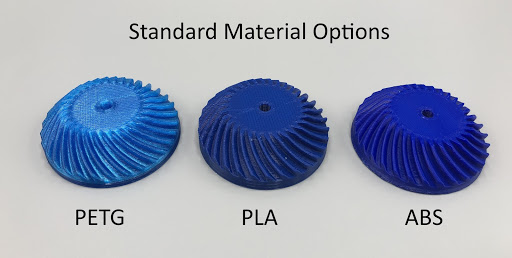 If you want to get the most out of PETG plastic 3D printing, this is definitely the option to try. These filaments are suitable for most 3D printers with a diameter of 1.75mm and an accuracy of +/- 0.03mm. HATCHBOX PETG is the perfect combination of flexibility and strength and is a great alternative to PLA or ABS. PETG plastics from this manufacturer have a combination of unique properties, such as rigidity, reliable adhesion and strength. A product printed on a 3D printer in compliance with the recommended 3D printing modes will have a glossy surface.
If you want to get the most out of PETG plastic 3D printing, this is definitely the option to try. These filaments are suitable for most 3D printers with a diameter of 1.75mm and an accuracy of +/- 0.03mm. HATCHBOX PETG is the perfect combination of flexibility and strength and is a great alternative to PLA or ABS. PETG plastics from this manufacturer have a combination of unique properties, such as rigidity, reliable adhesion and strength. A product printed on a 3D printer in compliance with the recommended 3D printing modes will have a glossy surface. It is environmentally friendly and does not require table heating. The recommended nozzle temperature is 230°C - 260°C, and the spool design makes it easy to dispense. HATCHBOX filament is vacuum packed and sealed with desiccant to keep its properties for a long period of time.
Benefits :
Disadvantages :
Frequently asked PETG PETG
What is Petg plastic for 3D printer?
PETG plastic in the current context is plastic filaments that are fed into a 3D printer's extruder.
 The filament is melted and extruded onto the print bed by an extruder to create physical 3D models. This is a very durable material that does not emit odor when 3D printed. PETG is more flexible than ABS or PLA. It is difficult to break and has very low shrinkage; hence, there is no deformation during 3D printing. It is worth noting that this is not a brittle plastic, but it is easier to scratch than ABS. It has good chemical resistance as well as water, acid and alkali resistance. Extremely durable material that allows you to get durable and reliable 3D models.
The filament is melted and extruded onto the print bed by an extruder to create physical 3D models. This is a very durable material that does not emit odor when 3D printed. PETG is more flexible than ABS or PLA. It is difficult to break and has very low shrinkage; hence, there is no deformation during 3D printing. It is worth noting that this is not a brittle plastic, but it is easier to scratch than ABS. It has good chemical resistance as well as water, acid and alkali resistance. Extremely durable material that allows you to get durable and reliable 3D models. What are the benefits of using PETG plastics for 3D printing?
PETG plastics combine many of the useful properties of PLA and ABS materials. PETG provides uninterrupted and stable 3D printing. Among the advantages of PETG plastics over PLA and ABS plastics are reduced shrinkage, warping resistance, good layer adhesion, no smell during 3D printing, chemical resistance to alkalis and acids. Naturally, you will receive all these advantages only if you follow the recommendations for the temperature and high-speed modes of 3D printing, which are indicated by the manufacturer.

Conclusions
PETG filament is a 3D printing filament that is rapidly gaining popularity in the market. Many people use this plastic to get high-quality and durable 3D models. PETG is ideal for those who want to experiment and ditch ABS due to the problems that arise with its use, or replace PLA, which is much more fragile and sometimes not suitable for making critical mechanical components.
5 Easy Tips for PETG 3D Printing and 3D Printer Setup
How to Succeed in PETG 3D Printing? Here are our five simple tips and best settings for PETG.
Overview
PETG, or polyethylene terephthalate glycol, is a tough, heat-resistant, impact-resistant plastic widely used in FDM 3D printing.
In this article, we'll show you how to successfully print PETG and help you solve the most common problems. PETG printing is definitely not as painful as ABS printing, but there are some nuances here.
Important note:
Fine-tune print settings
Set the settings to optimal performance (Youtube Thomas Sanladerer)
To get to the print settings, start the slicer software.
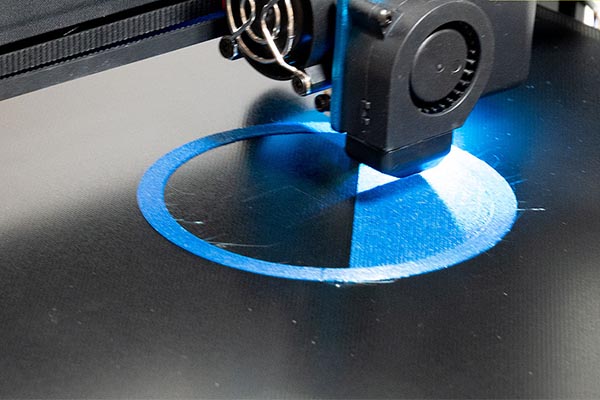 You must set it to the optimal mode for working with PETG.
You must set it to the optimal mode for working with PETG. Initial settings
If your slicer already has profiles for PETG, you're in luck. If not, you can take the initial settings for PLA and change something in them:
Fine tuning
Once everything is set up as described, you can start the test printout. You will notice that PETG tends to create filaments and excessive cooling can cause the layers to split.
Look at the test printout and correct the settings. If the layers do not stick together, reduce the fan speed or increase the print temperature. If the threads look menacing, increase the retraction speed or distance. If the object is deformed, twisted, lower the print temperature.

Continue tuning until you are satisfied with the result. If the problems do not want to be solved, then we will now give some tips that may come in handy.
Tip #1 Use glue stick or hairspray
PETG sticks too well to glass. (Youtube Thomas Sanladerer)
Usually a glue stick is used when the part doesn't adhere well to the print bed, so that it sticks better.
The opposite is true for PETG. It adheres so well itself that the part can sometimes be separated from the working platform only piece by piece.
It is therefore always recommended to have a glue stick or hairspray on hand to act as an intermediate release agent. Do not print PETG directly on Fixpads, PEI, or glass. If these agents are used, then the part will separate with them and neither it nor the precision printing platform will be affected.
Tip #2 Adjust Retraction
PETG loves to filament (Youtube Thomas Sanladerer)
As already mentioned, PETG loves to filament and run.
 And the strength of the material makes these threads strong, as a result of which cobwebs and thickets can form on the printout, which are difficult to get rid of.
And the strength of the material makes these threads strong, as a result of which cobwebs and thickets can form on the printout, which are difficult to get rid of. But they can be nipped in the bud if you set the print settings correctly, as mentioned above. In particular, try to increase the retraction distance, the retraction speed, the movement speed - within reasonable limits, of course.
Finally, if all else fails, a hot air gun can be of some help in the fight against hairiness.
Tip #3 Avoid Cracking
Layers in PETG Prints Can Crack (Youtube Thomas Sanladerer)
If you switch to PETG from PLA, you will find that PETG cracks much more easily. PLA from abundant cooling only gets better, but PETG can suffer from this.
If print layers begin to separate or crack, reduce fan speed. PETG retains its shape at much higher temperatures than PLA, so overhangs and intricate shapes remain crisp. By reducing the cooling, the newly extruded plastic has more time to fully bond with the rest of the model.
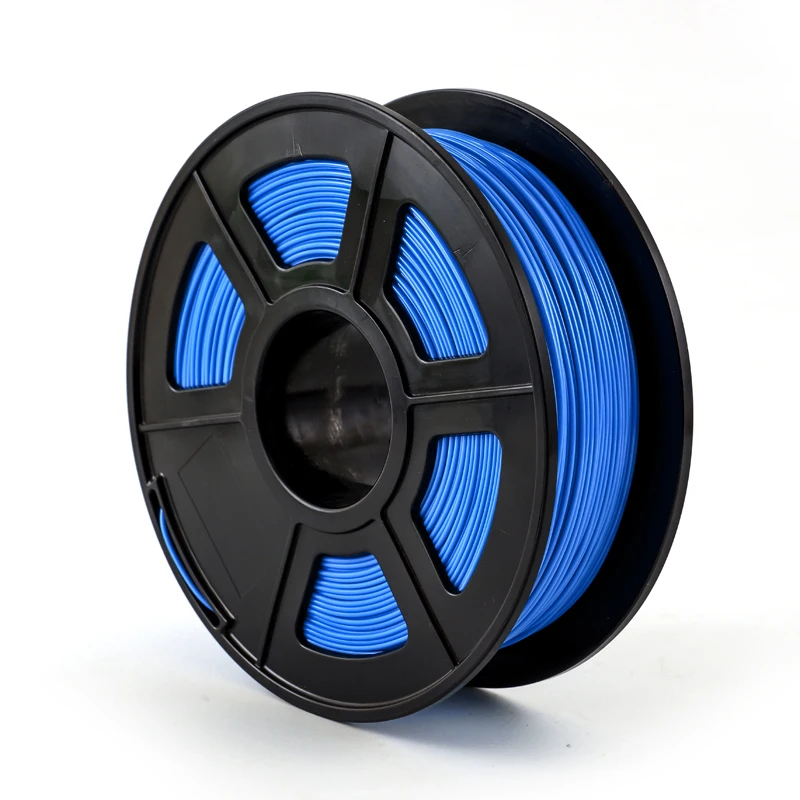
Tip #4: Give space to the support structures
There needs to be more space for props in PETG (3DHubs)
As is often the case with FDM, some PETG models require support structures. However, if we set the bonding of the layers correctly, the PETG will adhere too well and will not let go of the props.
This is where the advanced slicer settings will help us, in which we need to increase the gaps between the support structures and the model itself (“Support Z Gap” or something like that).
Tip #5 Keep PETG dry
Store PETG dry (Youtube Thomas Sanladerer)
began to deteriorate.
This is because PETG is hygroscopic, i.e. easily absorbs moisture from the air. Moisture destroys the material on the coil, which could be used for a long time.
Therefore, keep your filament in a dry place, you can put it in a sealed bag or box with desiccant. This should save him by not allowing too much moisture to be absorbed.

Learn more
YOYI 1.
 75mm 2.2lbs PETG Filament for 3D Printer
75mm 2.2lbs PETG Filament for 3D Printer
YOYI PETG 3D plastic in red color is usually imported from Europe and does not contain impurities, which ensures its high quality. In order to obtain a quality PETG plastic, strict procedures are followed during its production, guaranteeing the absence of bubbles, little or no smell, high accuracy of the thread diameter along its entire length and, therefore, achievement of the REACH standard.
This PETG plastic has a diameter of 1.75 mm and a tolerance of ± 0.03 mm. It is designed with a tangle-free and clog-free patent, which guarantees you stable and smooth 3D printing. At optimal settings, there is minimal buckling.
As a 3D filament manufacturing enterprise with many years of production experience, they can withstand all the strict requirements of 3D filaments and keep improving. The recommended printing temperatures for these PETG plastics are 250℃ - 275℃.
This PETG plastic is the best choice that guarantees you high quality 3D printing and is made from environmentally friendly materials that degrade gradually in the natural environment.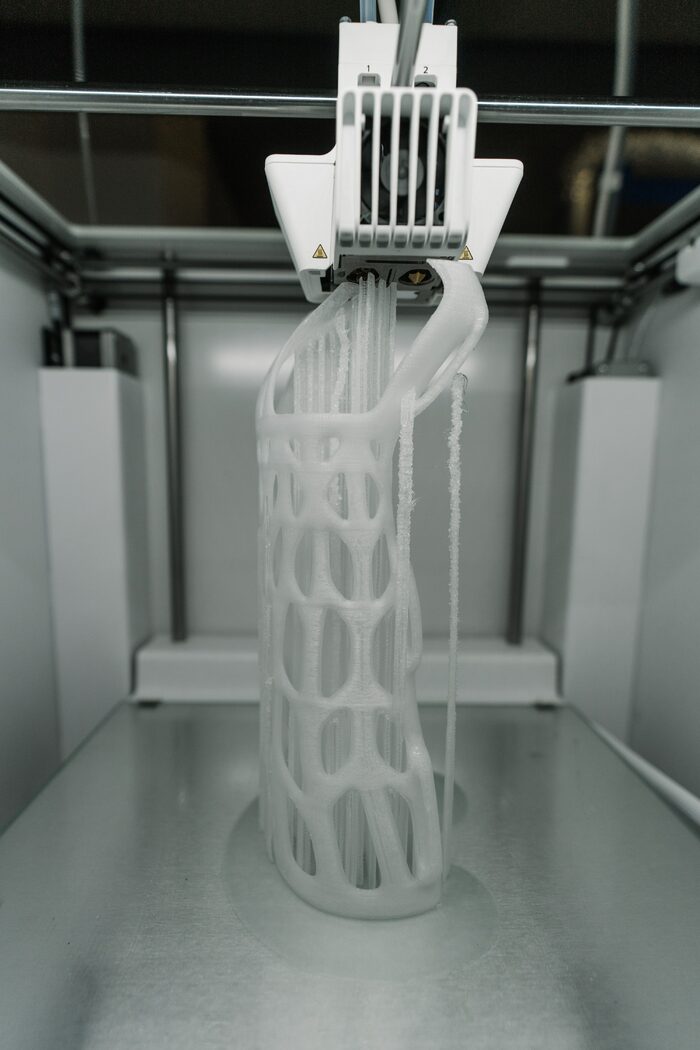 If the quality of the plastic does not satisfy you, then YOYI offers a free return option within 30 days after purchase.
If the quality of the plastic does not satisfy you, then YOYI offers a free return option within 30 days after purchase.
Advantages of :


 75 mm 0.07 in
75 mm 0.07 in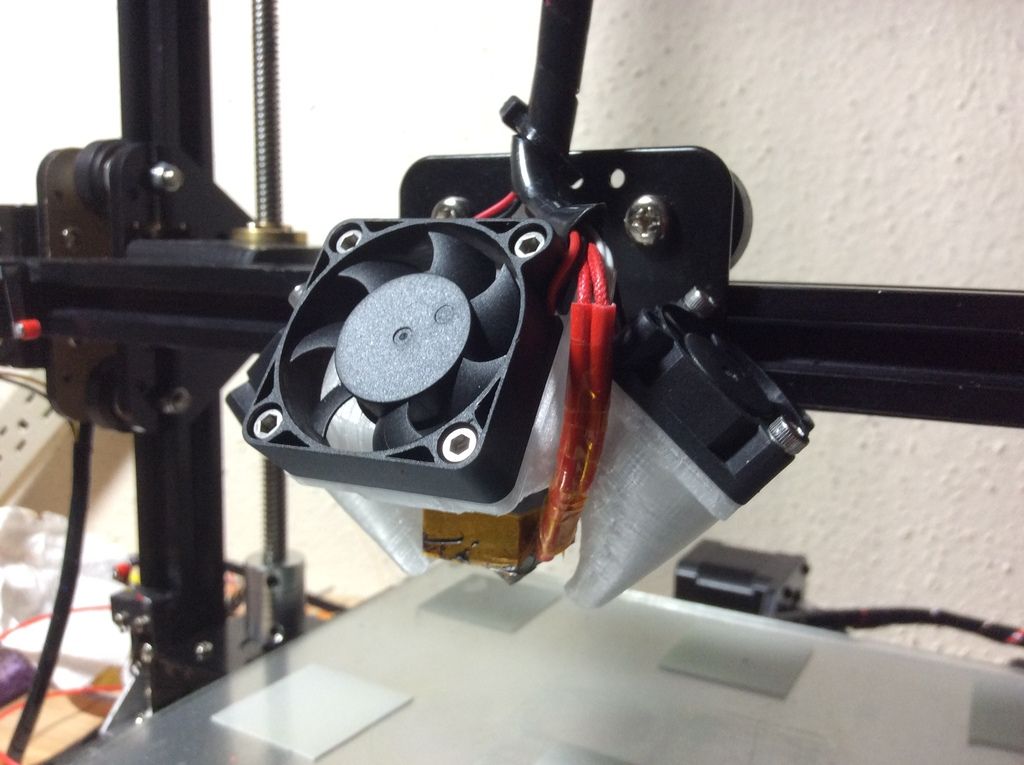 75 mm 0.07 in
75 mm 0.07 in build size
build size 75 mm 0.07 in
75 mm 0.07 in 85 mm 0.11 in
85 mm 0.11 in