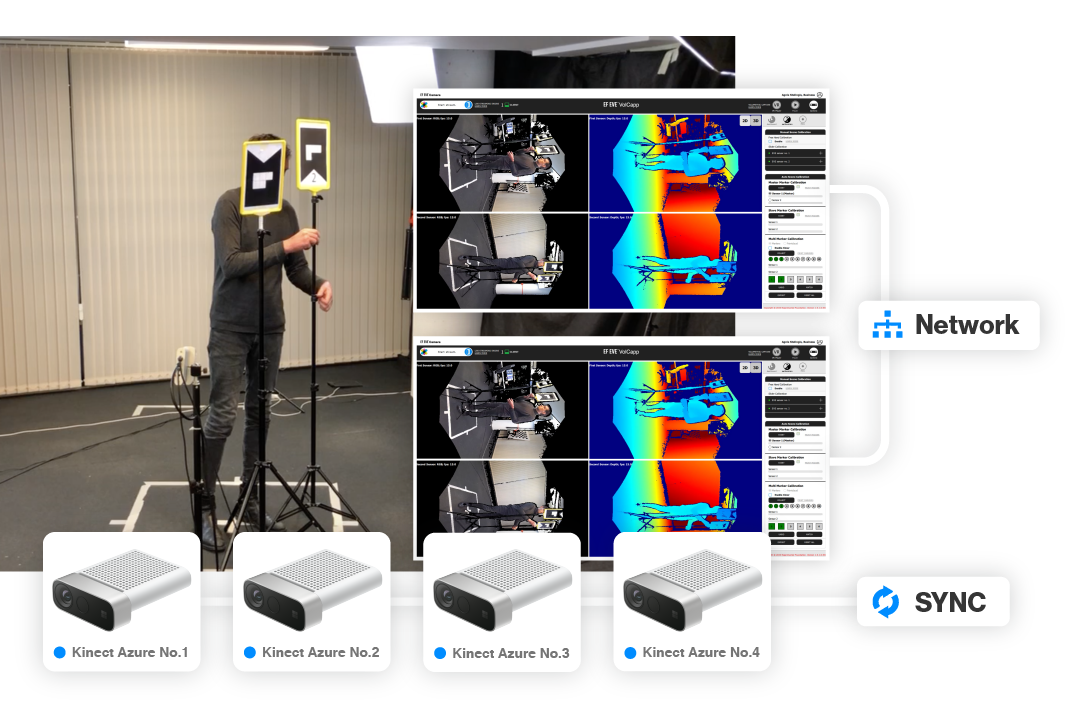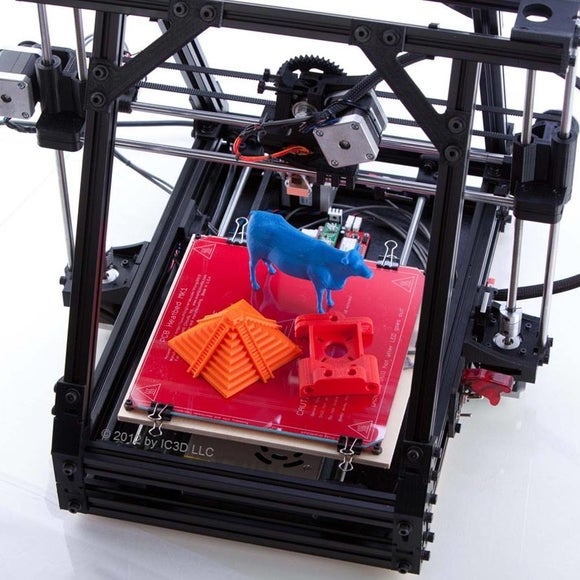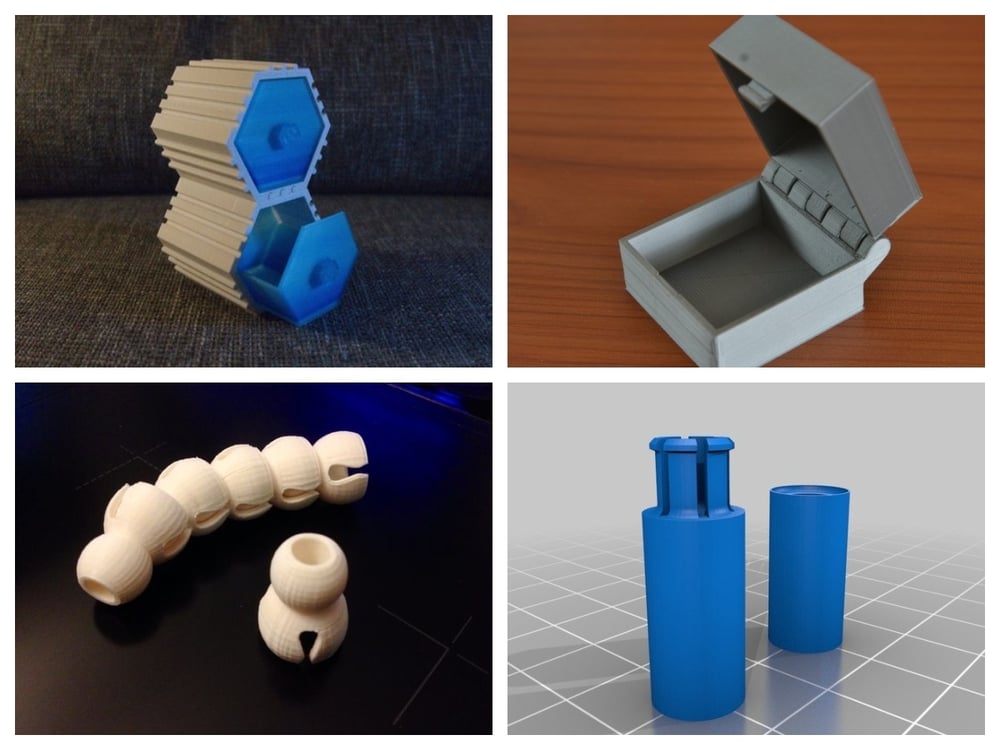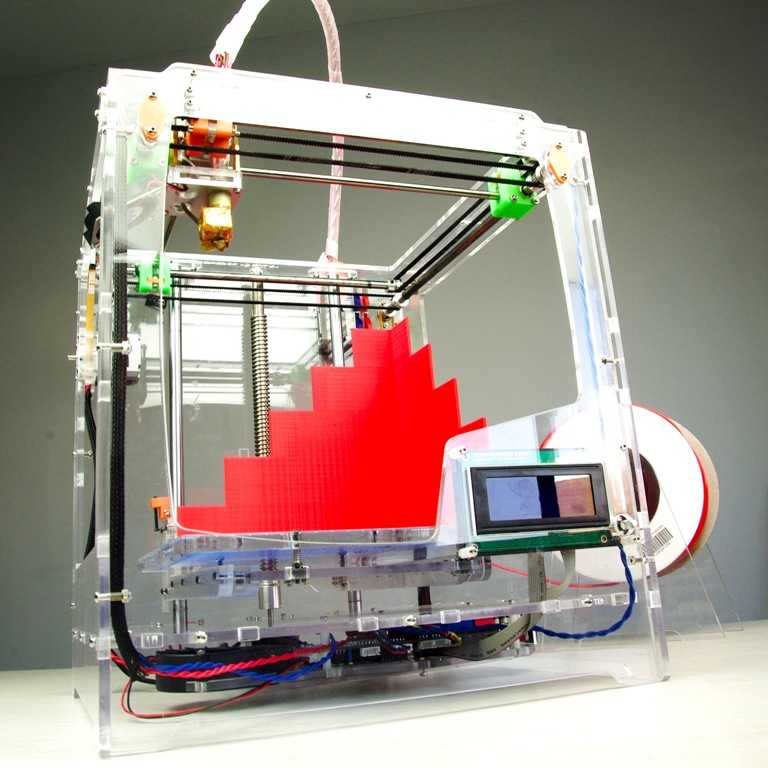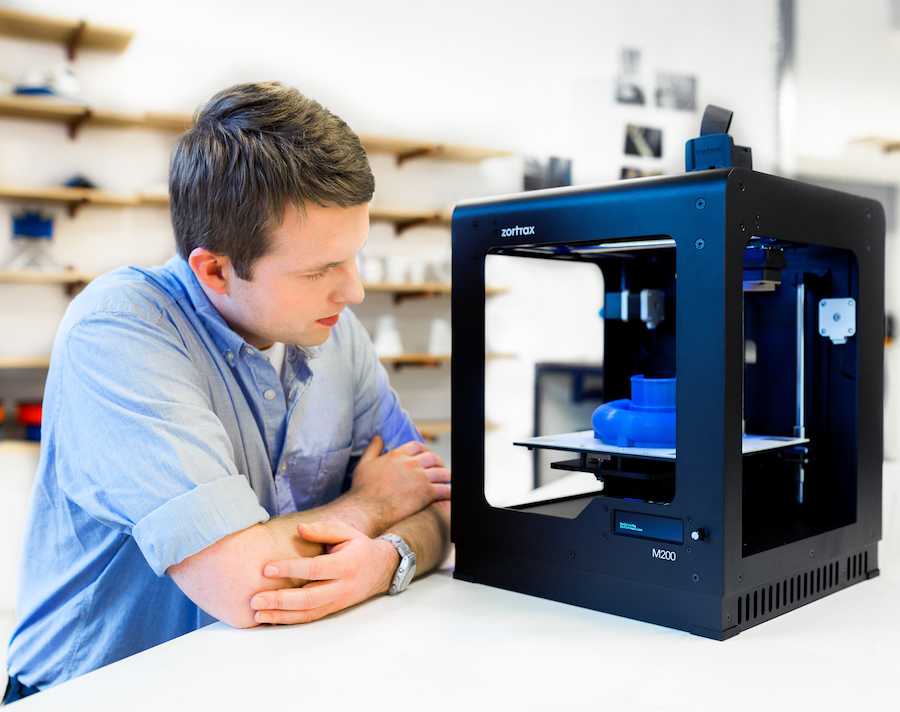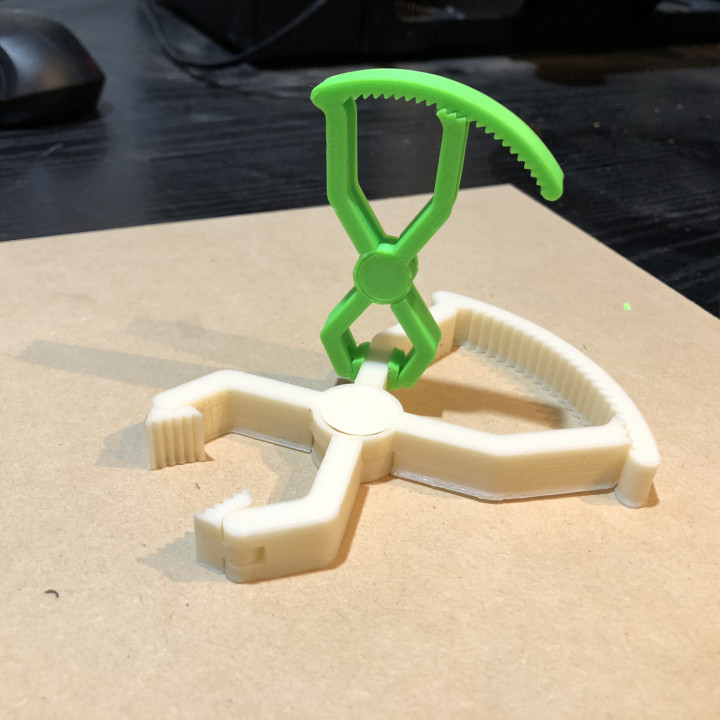Azure kinect 3d scanner
Azure Kinect DK – Develop AI Models
Build for mixed reality using AI sensors
Buy now
Kinect with spatial data
Azure Kinect is a cutting-edge spatial computing developer kit with sophisticated computer vision and speech models, advanced AI sensors, and a range of powerful SDKs that can be connected to Azure cognitive services.
Using Azure Kinect, manufacturing, retail, healthcare, and media enterprises are leveraging spatial data and context to enhance operational safety, increase performance, improve outcomes, and revolutionize the customer experience.
Open Software Ecosystem: Get started with a range of SDKs, including an open-source Sensor SDK and an active GitHub community
Versatile Design: Experiment with multiple modes and mounting options that take advantage of Azure Kinect’s compact design
Cutting-Edge Spatial Computing: Azure Kinect features the industry’s most advanced AI sensors and vision and speech models
Azure Integration: Harness the limitless power of the cloud through seamless integration with Azure cognitive services
Develop safer solutions and strengthen engagement
Use computer vision to track and monitor exercise movements and overall form. Create a smart gym experience that can enhance results, or an accessible and effective virtual rehabilitation solution.
Pair real-time depth sensor data with AI-driven insights. Prevent and mitigate potential patient accidents and injuries in care environments with predictive alerts.
Deliver improved safety and performance
Use advanced body tracking to monitor and analyze worker movement and behavior. Design safer, more ergonomic workstations that can mitigate long-term injury risk while improving productivity through task analysis and process optimization.
Pair real-time depth sensor data with cognitive services for AI-driven part identification and real-time anomaly detection. Monitor assembly line workers to catch part or process issues right away for a just-in-time fix.
Reimagine communication and engagement
Add computer vision and speech capabilities to smart signage. Transform smart signage into interactive, personalized kiosks that can enhance brand engagement.
Use depth sensing to capture high-quality volumetric video for use in interactive 3D environments. Leverage 3D volumetric video for cutting-edge immersive storytelling, delivered through interactive XR experiences.
Transform experiences and accelerate innovation
Use dimensional analysis to maximize transport storage space and optimize shipping logistics. Move from pre-defined delivery routes to real-time routes based on inventory analysis and subsequent last-mile efficiency.
Create a connected retail experience by mapping and monitoring retail stores in real-time. Gain actionable customer insights and create alerts leveraging spatial data.
Gain new environmental understanding
Use depth sensing to automate depalletization and palletization processes. Streamline repetitive tasks like stripping down a pallet to improve productivity while optimizing storage space in smart ways.
Mobilize robot workers with spatial data. Automate new tasks by bringing robots into human spaces, from picking online orders and tracking shelf inventory to maintaining the spatial data of digital twin models.
What's inside the Azure Kinect DK
- 1-MP depth sensor with wide and narrow field-of-view (FOV) options that help you optimize for your application
- 7-microphone array for far-field speech and sound capture
- 12-MP RGB video camera for an additional color stream that’s aligned to the depth stream
- Accelerometer and gyroscope (IMU) for sensor orientation and spatial tracking
- External sync pins to easily synchronize sensor streams from multiple Kinect devices
Built for developers
Less than half the size of Kinect for Windows v2, Azure Kinect DK was designed to pull together our best AI sensors in a single device.
Innovative Experiences
Unlock new business value and create transformative customer experiences with cutting-edge spatial computing capabilities-the next frontier of human machine interaction.
Powered by Azure
Take your project further by combining Azure Kinect’s advanced sensors and vision and speech models with Azure Cognitive Services, Azure Machine Learning, and Azure IoT Edge.
Learn more about the Azure free account
Bring your ideas to life with a range of SDKs and APIs
| SDK | Sensor SDK | Body Tracking SDK | Computer Vision service APIs | Speech SDK |
|---|---|---|---|---|
|
Description |
Raw sensor access to depth camera, RGB camera, accelerometer and gyroscope, plus device-calibration data and synchronization control. (Windows, Linux) Learn more |
Expose instance segmentation, and both observed and estimated 3D joints and landmarks for fully articulated, uniquely identified body tracking of multiple skeletons. (Windows, Linux) Learn more |
Gain access to advanced algorithms for processing images and returning information such as optical character recognition (OCR) or image categorization. (Azure) Learn more |
Gain access to features such as speech to text, speech translation, and intent recognition. (Azure) Learn more |
|
Code samples |
Add OCR with Azure Cognitive Services |
Measure accuracy of human movement demonstrated by a jump, with feedback on the subject’s biomechanics |
Identify information about the visual context of a scene |
Create voice-controlled interactions for your Azure Kinect DK |
See how customers are deploying the Azure Kinect
Democratizing home fitness
Tempo is using computer vision to track a customer’s form and performance in real-time.
Unlocking a new dimension in creativity
Find out how Depthkit is leveraging the Azure Kinect Dk to enable a new creative medium for volumetric filmmaking.
Empowering nurses to prevent patient falls
Ocuvera uses Azure Kinect DK to predict unattended bed exists with over 96% accuracy.
Gamifying telerehabilitation
Learn why Evolv built its telerehabilitation solution with the Azure Kinect DK.
Frequently asked questions about Azure and Kinect DK
-
The Azure Kinect DK is available for purchase in the United States, China, Germany, Japan and the United Kingdom.
-
Azure Kinect DK includes our best AI sensors: 1-MP time-of-flight depth camera, 7-microphone array, 12-MP RGB camera, and IMU. Combine them with Azure services for complete solutions optimized to meet your needs.

-
DK stands for developer kit. Azure Kinect DK is meant for developers and commercial businesses rather than consumers, and it should be used in an ambient temperature range of 10–25 degrees Celsius. It’s not a replacement for Xbox Kinect.
-
Azure Kinect DK was designed to make it easy for developers to work with Azure, but it works with any cloud provider—or none at all.
-
Azure Kinect DK is not designed for use with Xbox.
-
Azure Kinect DK doesn’t have onboard compute; pair it with your choice of PC, from screenless to desktop workstation. The system requirements are Windows® 10 PC or Ubuntu 18.04 LTS with 7th Generation Intel® Core™ i3 Processor (Dual Core 2.4 GHz with HD620 GPU or faster), USB 3.
 0 port, and 4 GB RAM. It’s not available on Windows 10 in S mode. Body tracking and other experiences may require more advanced PC hardware.
0 port, and 4 GB RAM. It’s not available on Windows 10 in S mode. Body tracking and other experiences may require more advanced PC hardware.
Get ready to build something amazing with Azure Kinect DK
Buy nowCan we help you?
Kinect for Windows - Windows apps
Feedback Edit
Twitter LinkedIn Facebook Email
- Article
- 2 minutes to read
Note
Manufacturing of the Kinect for Windows has been discontinued. The next generation of Microsoft’s category-defining depth sensor lives on in the Azure Kinect DK, a developer kit with advanced AI sensors for sophisticated computer vision and speech models. For more details please visit the Azure Kinect website.
The next generation of Microsoft’s category-defining depth sensor lives on in the Azure Kinect DK, a developer kit with advanced AI sensors for sophisticated computer vision and speech models. For more details please visit the Azure Kinect website.
Kinect for Windows SDK 2.0
Build desktop applications for Windows 10 or sell your Kinect v2 UWP apps in the Microsoft Store to take advantage of unique Windows Runtime features and expand distribution.
Get the Kinect for Windows SDK
Developer resources
Developer content
Learn how to implement different Kinect for Windows features and more about tools, like Kinect Studio, that support your development experience.
Tutorials and API documentation
Human Interface Guidelines (PDF)
Community
Connect with Microsoft and other developers like yourself on technical forums, Facebook, and Twitter to keep current on the latest news and announcements relevant to Windows app and game development.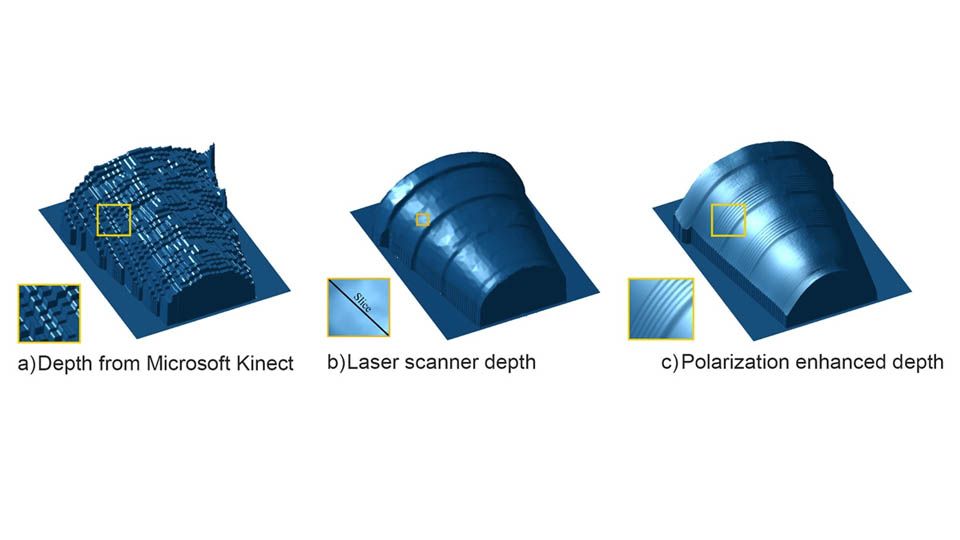
Kinect for Windows technical forum
More developer forums
Hardware support
Get troubleshooting advice, warranty and safety information, and more.
Kinect for Xbox One sensor support
Kinect for Windows v2 sensor support
Contact us
Tools and extensions
Windows developer tools
These tools include a free, full-featured Visual Studio Community client, universal app templates, a code editor, a powerful debugger, Windows Mobile emulators, rich language support, and more, all ready to use in production.
Learn more
Windows developer tools
These tools include a free, full-featured Visual Studio Community client, universal app templates, a code editor, a powerful debugger, Windows Mobile emulators, rich language support, and more, all ready to use in production.
Learn more
NuGet and Unity Pro add-ons
Install the Kinect SDK 2.0 and use the NuGet packages for a better .NET Framework development experience. You can also take advantage of the Unity Pro packages to build Kinect-based Unity apps.
You can also take advantage of the Unity Pro packages to build Kinect-based Unity apps.
NuGet packages
Unity Pro packages
Kinect for Windows language packs
The language packs enable you to add speech recognition to your Kinect for Windows apps.
Get the Kinect for Windows language packs v11.0
DirectX SDK
Because the Windows SDK is the primary developer SDK for Windows, DirectX is now included in it. You can now use the Windows SDK to build great games for Windows.
Learn more about the DirectX SDK.
Microsoft Speech Platform SDK 11
You can use the technologies and tools in the Speech Platform SDK 11 to give applications the ability to recognize spoken words (speech recognition) and to generate synthesized speech (text-to-speech or TTS). Using this SDK, you can give users an effective and natural way to interact with your applications, complementing the use of mice, keyboards, controllers, and gestures.
Microsoft Speech Platform SDK 11
Kinect Configuration Verifier
Run the Kinect Configuration Verifier tool to check your system for issues and to verify that you’re running the latest driver for your GPU.
Run the Kinect Configuration Verifier
Feedback
Submit and view feedback for
This product This page
View all page feedback
Full-scale color 3D scanning and printing made possible by Microsoft's integrated 3D Builder application in Kinect
Archive
eventually got into 3D printing technologies. The 3D Builder app was developed about a year ago. Thanks to it, you can print with ease, uploading models or creating something new and original.
The 3D Builder application is available for download from the Windows Store. With it, you can download, view, edit, and print from a computer running Windows 8.1. But wait! One or two changes have been made to 3D Builder: now, thanks to a new product from Microsoft, you can get really innovative and original creations. The Kinect v2 sensor for Windows has been added to the 3D Builder editor, with which you can independently perform full-scale color scanning.
The Kinect v2 sensor for Windows has been added to the 3D Builder editor, with which you can independently perform full-scale color scanning.
With the power of 3D Builder and Kinect, beginners can scan and print objects in full color. For example, if you need to scan yourself, then you will need someone who is familiar with the device and the scanning process. And with Windows Kinect, you just have to stand still while the system scans you. The result is almost immediately displayed in the 3D Builder application, where you can improve the quality of the image and then print it.
With 3D Builder you can:
- Scan in 3D color using Kinect for Windows Sensor v2;
- improve and correct models automatically before printing;
- fix models to prepare them for printing;
- print directly from a 3D printer or order models through 3D Systems;
- add inscriptions or drawings to any model;
- combine and divide objects or cut them into pieces.

While we're all excited about the combination of Kinect and 3D Builder that lets you scan yourself and your friends, Microsoft already has the Kinect Software Development Kit 2.0 update. It adds 200 new features to make Kinect more convenient and accessible to users. In doing so, developers were able to list their Kinect apps on the Windows Store, including:
- 3D Builder;
- Nayi Disha - an interactive application for early childhood education;
- YAKiT is an application for creating 2D/3D character models.
“This has been frequently requested by users, and we're excited to give you the opportunity to personalize your PC experience even further with gesture control, body movement, and object recognition available to Windows users worldwide. Access to the Windows Store opens up a whole new market for businesses and consumers,” said a Microsoft spokesperson of the Kinect-integrated apps available in the Windows Store.
For best results, Microsoft strongly recommends running 3D Builder with a Kinect v2 sensor for Windows.
These are all free to download, except for the adapter to connect the Xbox One Kinect to a PC via USB 3.0. It can be purchased for $49.99.
Slicing an object in 3D Builder
The new Kinect Adapter for Windows also requires a USB 3.0 port and costs $199 and will not work with the Kinect for Xbox 360 sensor. The Kinect for Windows Application Development Kit (SDK) version 2.0 is currently available for free download. There are no additional fees for commercial use of this software.
Follow author
Follow
Don't want
2
More interesting articles
four
Subscribe to the author
Subscribe
Don't want
One of the most promising and least developed areas of 3D printing is bioprinting. Whole a...
Whole a...
Read more
four
Follow author
Subscribe
Don't want
If yesterday 3D printing was the lot of boys of different age groups trying to adapt new...
Read more
3
Subscribe to the author
Subscribe
Don't want
Recently, cloud-based 3D printing services have been developing. This concept allows the implementation of...
Read more
Azure Kinect DK. Development of artificial intelligence models
Build Computer Vision and Speech Models with AI Advanced Sensor Development Kit
Buy
Kinect with spatial data
Azure Kinect is the latest spatial computing development kit with sophisticated computer vision and speech models, advanced AI sensors, and a set of powerful SDKs that can be connected to Azure Cognitive Services.
Manufacturing, retail, healthcare, and media companies use Azure Kinect to use spatial data and context to improve operational security and productivity, improve results, and reimagine customer experiences.
Open software ecosystem. Get started with a variety of SDKs, including the open source Sensor SDK, supported by a vibrant GitHub community.
Universal design. Experiment with different modes and connectivity options that take advantage of the compact design of Azure Kinect.
State of the art spatial computing. The Azure Kinect Kit features the industry's most advanced AI sensors, as well as computer vision and speech models.
Integration with Azure. Get unlimited cloud experiences with tight integration with Azure Cognitive Services.
Develop safer solutions and improve user experience
Use computer vision to track exercise movements and overall shape.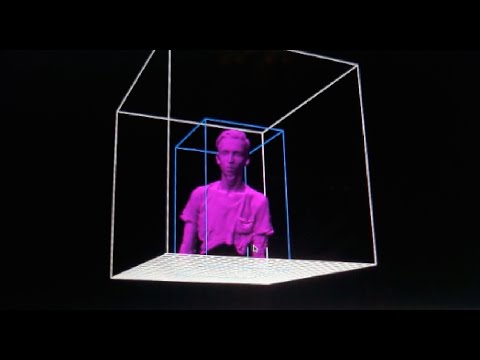 Create a smart gym interface to help improve your workout results, or an affordable and efficient virtual rehabilitation solution.
Create a smart gym interface to help improve your workout results, or an affordable and efficient virtual rehabilitation solution.
Link real-time depth sensor data with AI-based analytics. Predictive warnings help prevent potential accidents and patient injuries and mitigate their consequences in healthcare settings.
Increased safety and productivity
Use Advanced Body Tracking to monitor and analyze worker movement and behavior. Design safer, more ergonomic workstations that help reduce the risk of chronic injury and improve productivity through task analysis and process optimization.
Combine real-time depth sensor data with cognitive services for AI-based detail identification and real-time anomaly detection. Monitor assembly line workers to immediately identify and correct problems with parts or processes in a timely manner.
Redefine communication and collaboration
Add computer vision and speech to smart pointers. Transform smart signage into interactive, personalized kiosks that can increase brand engagement.
Use depth sensors to capture high quality 3D video for use in interactive 3D environments. Leverage 3D 3D video for modern, immersive storytelling through interactive augmented reality interfaces.
Transform your work environment and accelerate innovation
Use spatial intelligence to maximize vehicle storage and optimize delivery logistics. Move from predetermined delivery routes to real-time routes based on inventory analysis and the resultant "last mile" performance measure.
Build a web-based retail experience with real-time retail store matching and monitoring. Gain valuable customer insights and create alerts based on spatial data.
Analyze your work environment in a new way
Use depth sensors to automate depalletizing and palletizing processes. Optimize repetitive tasks such as palletizing to improve productivity and intelligently optimize storage space.
Make robot workers mobile with spatial data. Automate new tasks by introducing robots into areas where humans normally work, from online order picking and inventory tracking to spatial data storage of digital twin models.
Azure Kinect DK components
- 1MP depth sensor with wide or narrow field of view selection to optimize your application
- 7-microphone array providing far-field voice detection and audio capture
- 12 MP RGB camera for additional color stream combined with depth stream
- Accelerometer and gyroscope for sensor orientation and spatial tracking
- External synchronous locks for easy synchronization of sensor streams across Kinect devices
Designed for developers
The Azure Kinect DK device is more than half the size of Kinect for Windows version 2, while still combining our best sensors with artificial intelligence.
Innovative Environments
Unlock new revenue streams and create innovative user experiences with advanced spatial computing, the next frontier of human-machine interaction.
Powered by Azure
Extend your project by combining advanced Azure Kinect sensors, vision and speech models with Azure Cognitive Services, Machine Learning, and Azure IoT Edge.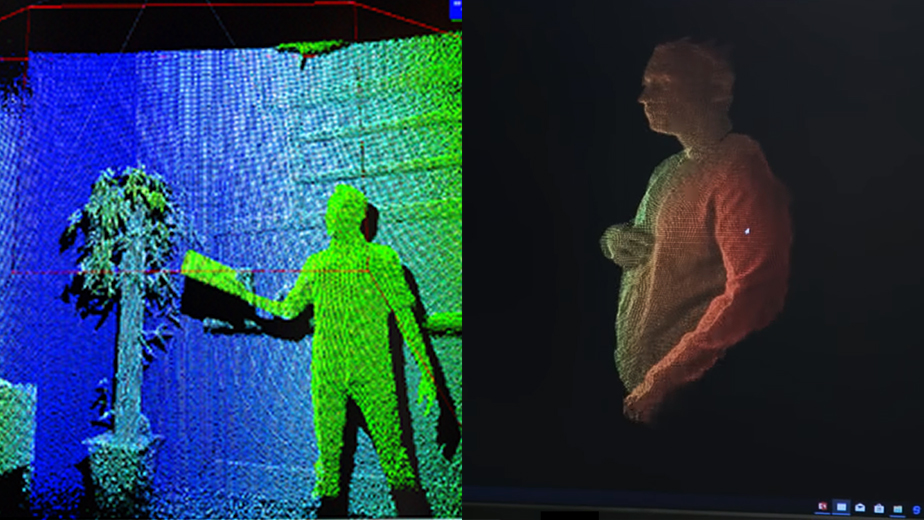
Learn more about the free Azure account
Bring your ideas to life with a range of SDKs and APIs
| SDK | Sensor SDK | Body Tracking SDK | Computer Vision Service API | Speech SDK |
|---|---|---|---|---|
| Description | The base sensor has access to the depth camera, RGB camera, accelerometer and gyroscope, device data calibration and timing control. (Windows, Linux) More | Specifies instance segmentation, and observed and implied 3D articulations and landmarks for fully expressed and uniquely defined tracking of multiple skeletons. (Windows, Linux) More | Gaining access to advanced image processing and information return algorithms, such as optical character recognition or image categorization. (Azure) More | Gaining access to speech-to-text, speech translation, and intent recognition. (Azure) More |
| Code examples | Add OCR with Azure Cognitive Services | Measurement of the accuracy of a person's movement (using the example of a jump) due to the response to the biomechanics of the object. | Determining the visual context of a scene | Create voice-driven interactions for Azure Kinect DK |
Learn how customers deploy Azure Kinect
More democratic home fitness
Tempo uses computer vision to monitor a client's form and results in real time.
A new dimension in creativity
Learn how Depthkit created a new creative medium for 3D movies using Azure Kinect DK.
Ability for nurses to prevent falling patients
Ocuvera uses Azure Kinect DK to predict unattended getting out of bed with over 96% accuracy.
Game telerehabilitation
Learn why Evolv built their telerehab solution with the Azure Kinect DK.
Azure and Kinect DK FAQ
- The
Azure Kinect DK is available in the United States, China, Germany, Japan, and the United Kingdom.
-
The Azure Kinect DK is equipped with our best AI sensors: a 1MP time-of-flight depth camera, a 7-microphone array, a 12MP RGB camera, and a gyroscope. Use them in conjunction with Azure services to create end-to-end solutions for your needs.
-
DK stands for Developer Kit. The Azure Kinect DK is intended primarily for developers and businesses, not consumers. It must be used at an ambient temperature of 10 to 25 degrees Celsius. This device is not a replacement for the Xbox Kinect.
-
The Azure Kinect DK was created to make it easier for developers to work with Azure, but it can be used with or without cloud services from any other provider.

Learn more