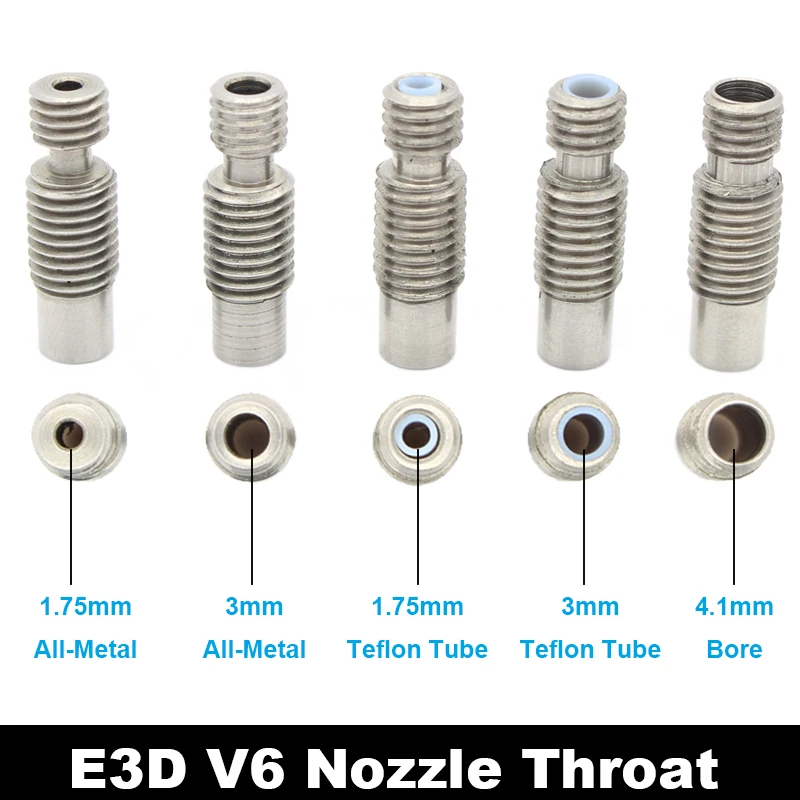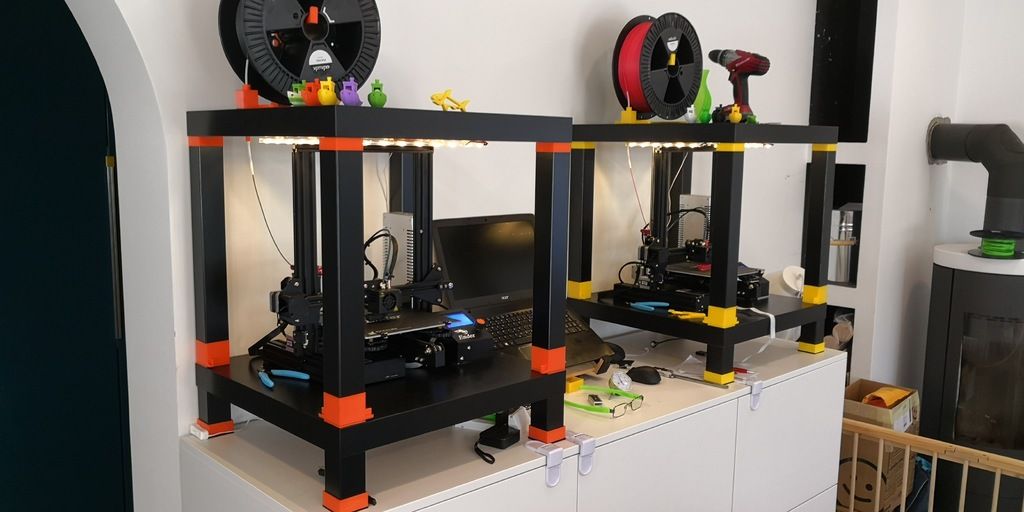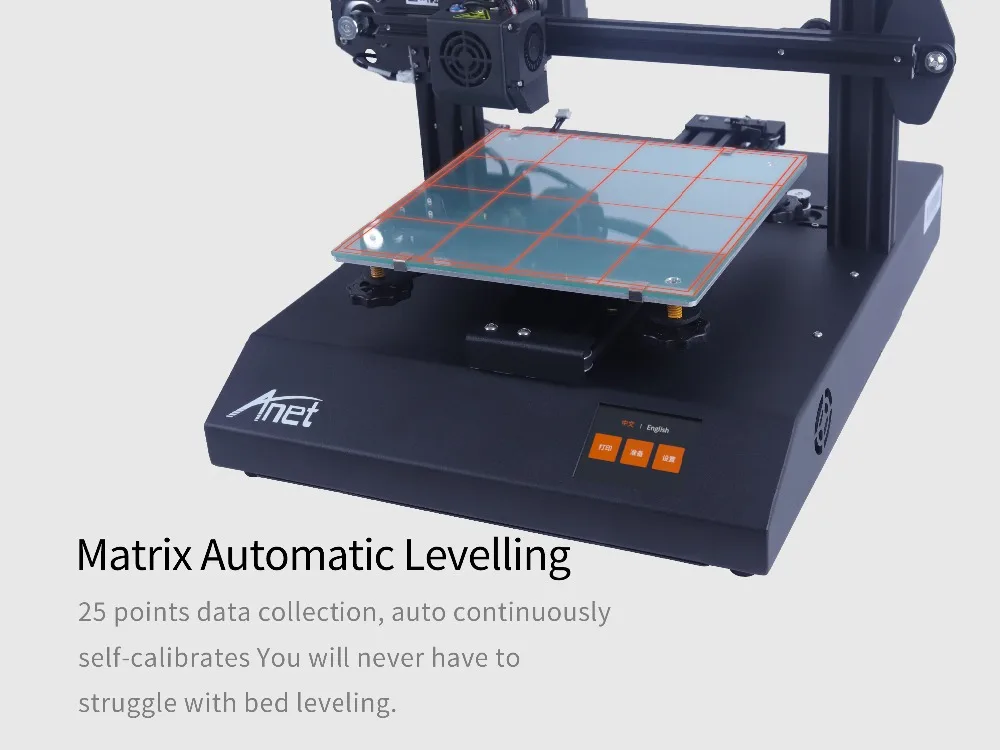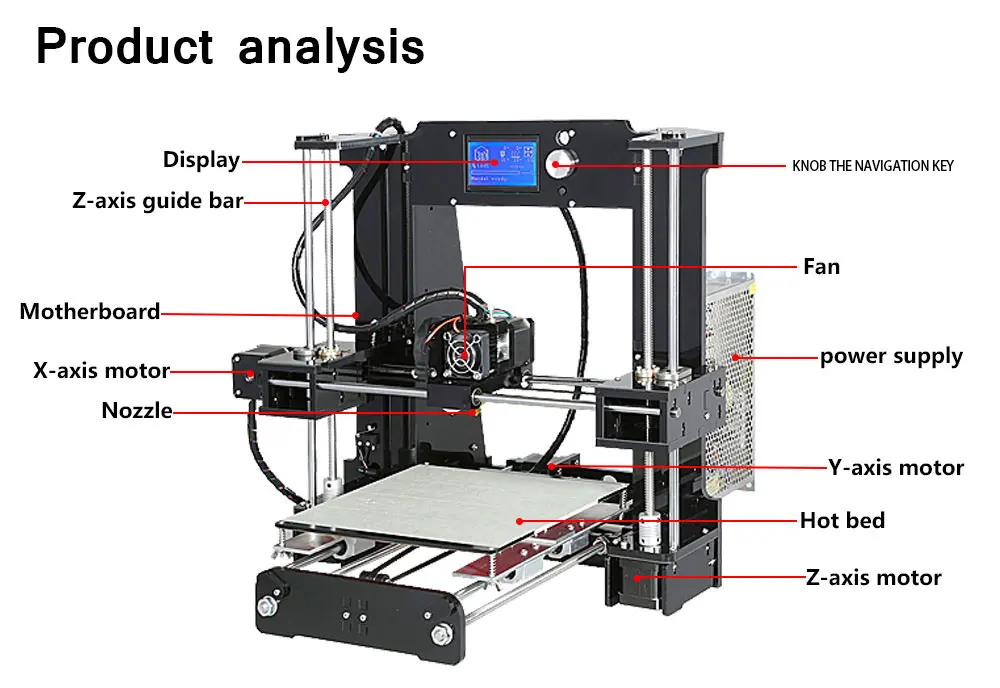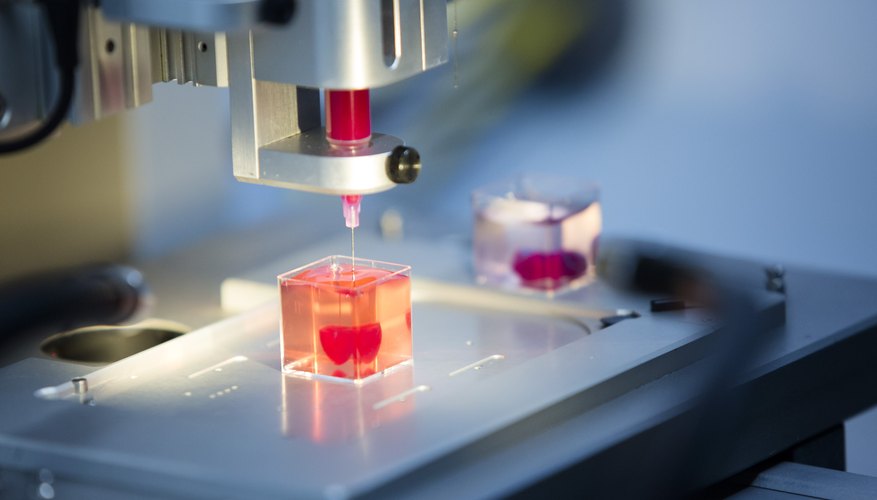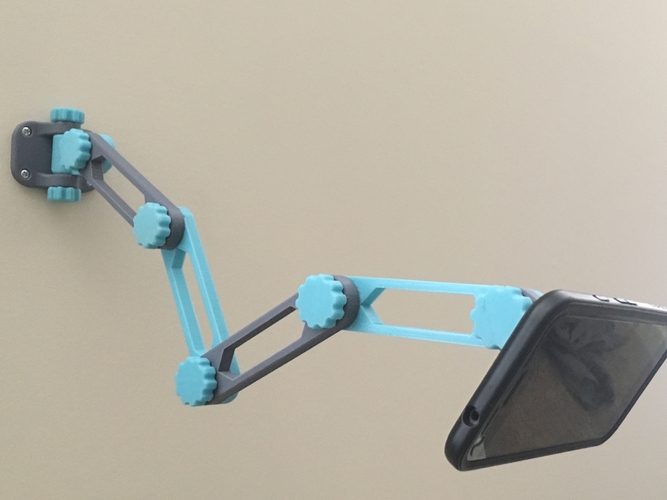Automated 3d printer
🔝 12 Automatic 3D Printer Projects
The future I would like for Bitfab to have?
For me it is the automatic printer farms: printers in which the part is automatically extracted from the machine, so you can print 24 hours a day without having to worry about it, and thus operating the whole facility with very few people.
It is a subject that I am very interested in, so today I bring you a brain burst of ideas with everything I have been thinking and seeing throughout this time of research.
Enjoy it; I hope that by sharing, someone will benefit from it.
📖 What do you want to read?
Part ejection on the 3D printer
This is the simplest solution and one of the ones I like the most, because you don’t need anything but the printer itself. It is a matter of incorporating some system to remove the parts. It could even be the very same printhead that pushes them forward.
It usually requires a GCODE to automate the extraction, which is very easy to implement in any slicer. Sometimes, it also needs a modified head to push the parts, or an extra shaft to do it.
It is very simple, but not all parts can be easily removed from the printer. They need to have a small surface area on the bed or be high so that they can be easily removed. Another option is to cool the bed to facilitate extraction.
This system only adds an extra shaft to eject the pieces, but it should only be used for parts with little adherence to the bed and very short, so as not to interfere with the arm during extraction:
And this printer has a much more polished system for parts with no height limitation:
Part extraction with a robot arm
Robot arms have been used in this industry for decades and are already being used to remove parts from other machines such as machining centers. They are a type of robot that can be used for almost any task, so it makes sense to use them here too.
One of the most striking projects is the cell of the now-defunct Voodoo Manufacturing project, with a Universal Robots‘ arm.
And here’s another project that uses an open source robot arm:
And the Formlabs resin printing cell, Form Cell with a robot arm mounted on a rail which takes care of the entire process, from tray change to post-processing:
Look at this other cell (one of my favorites), where the printer extracts the printing surface by itself, with a stop at the bottom of the Z-axis path, so that the robot can grab it. It is a detail that solves many of the design problems that come to my mind:
The ones I like the most are systems with a robot: not exactly a robot arm but a simpler robot designed specifically for this task. Two DIY systems that work based on this principle:
How to eject a part in a delta printer
One of the advantages of the delta is that the bed is static. With a static printing surface it is much easier to implement an extraction system.
With a static printing surface it is much easier to implement an extraction system.
This project takes advantage of that feature to extract the parts with a fairly simple system. Apologies for the quality of the video, which is not the best, but it is the one in which the system is best appreciated:
Makerbot Automatic Build Platform
Makerbot already developed a conveyorized extraction system in the early days of 3D DIY printing and patented it. It is the Automatic Build Platform, which saves many problems by changing the printing surface, and you only have to worry about removing the part.
Infinite 3D Blackbelt printers
A twist on the Makerbot Automatic Build Platform: why not tilt the XY axes and make infinite parts?
With this system you can make 2 types of new parts: either manufacture automatically with parts that are produced one by one on the conveyor belt (like in the video), or a single part that can be infinite in the Z axis (profiles, very long parts…).
The parts require a slightly different slicing that is already available for any hobbyist or company.
Even though I like it, I don’t trust very much the idea of printing on a belt, or having the head tilted. For long parts it is a perfect solution, but for stand-alone printing I prefer more conventional solutions and changing the printing surface with some automatic system.
Do you want us to manufacture your parts?
Our printers are not yet automatic, but the parts come out just as well as if they were. We will just take out the printing tray with our hands.
Ask us for a quote to manufacture your parts with 3D printing or any other digital manufacturing technology you need:
Contact Bitfab
Automation for 3D Printers and Print Farms
AutoFarm3D
Auto job distribution, central farm dashboard, 30 fps streaming, unlimited file storage, auto part ejection, failure detection, secure remote access, and more!
Eliminate tasks and let AutoFarm3D™ do the work for you.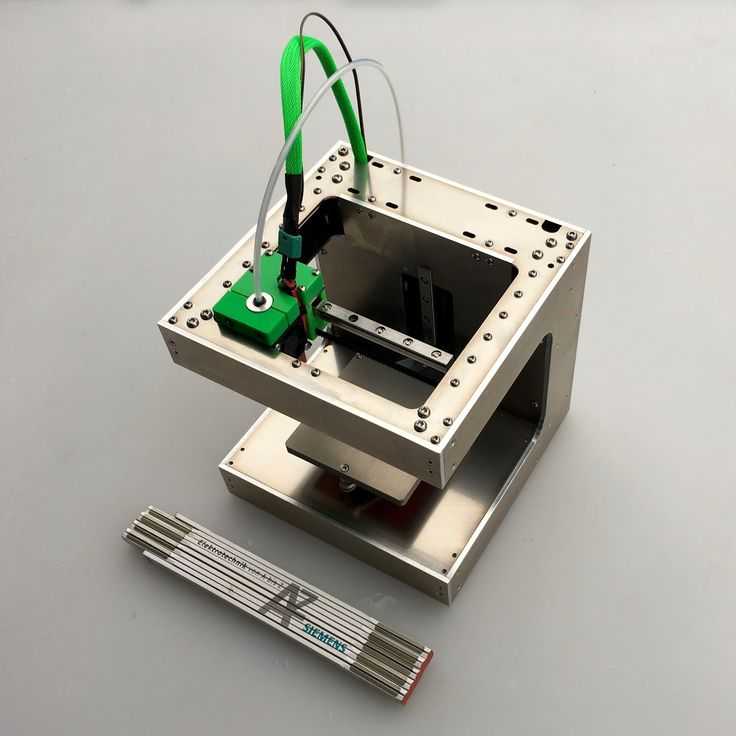
GET STARTED
3X More Prints, 10X Less Effort
True end-to-end automation & remote management for your 3D printer or print farm.
Works with any IP camera or USB webcam or picam.
Manage
Monitor
Automate
Farm Management
Managing 50 3D printers is a nightmare.
Managing 1 automated farm is a dream.
Workflow Organization
Turn tedious manual tasks into digital ones...
Then automate them using software.
Powerful Automation
Keep your printers running 24/7
24/7 Monitoring
You have better things to do than watch your printers all day.
Easy Installation
Designed for businesses, not tinkerers.
Plug & Play
Automate your farm in less than an hour. Setup takes just a few minutes.
Works with FDM Marlin Printers
Compatible with all FDM Marlin printers. Not currently compatible with Klipper.
4+ Printers Per Pi or Hub
Connect up to 6 printers to any 2GB Raspberry Pi or Wireless Hub.
Manage Your Workflow, Eliminate Work
Get the 3D print farm automation you deserve.
Get StartedWhat Customers Say
Excellent!
After getting our devices setup and configured with the assistance of the 3DQue team our turnaround skyrocketed. Looking forward to purchasing more kits in the near future.
Amon Head
Best Upgrade Out There
Running a small print farm. Quinly has been able to help me expand my orders and have me do less work. It’s like a dream come true
Jack Greer
Innovative & Reliable
Was looking for an inexpensive way to turn an Ender 3 frame into a perpetual printing powerhouse.. Quinly keeps production going 24x7.
John Hale
A Must Have for Small Print Shops!
If you have a small or large business that relies on 3d printing to manufacture your parts you need to consider quinly! It turns one printer into a one man Army.
I have a small side business I am trying to grow. When I get home from my day job I am usually met with stress of figuring out what jobs I could send to which printer to maximize efficiency with little downtime between all of my machines.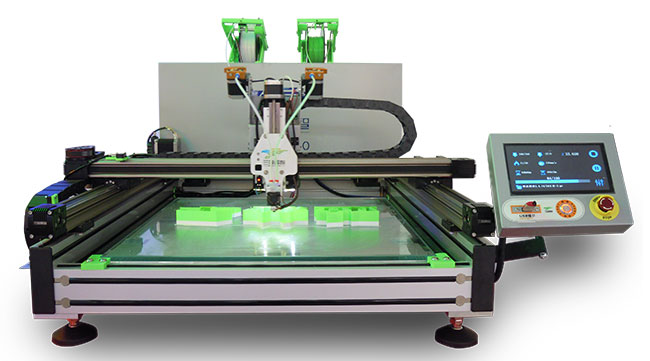
Now with quinly I can queue up a lot of my prototypes in one go then focus on marketing, design work or just take a break for a while :) It's what I envisioned 3d printing could be when I first got into it.
Ray J
Lives up to the Hype
This print bed is by far the best you will find. On my first print, the part slid off the bed once cooled before the gantry even came near the part. The 3D printed models fit right to the printer with ease. I could not be happier with the DIY kit.
Charlie Cook
Highly Recommend!
IT JUST WORKS !! The VAAPR bed is the heart of the Quinly system. Prints stick when it's HOT, then release so easily when cool. The Quinly system works for every type of 3D maker and especially for those in a business setting. Will never go back to another bed surface!
Kevin Schaffer
Excellent!
It just works, I tried many print surfaces but this one blew my mind.
Louis Grob
Fantastic!
Customer support cannot be beat.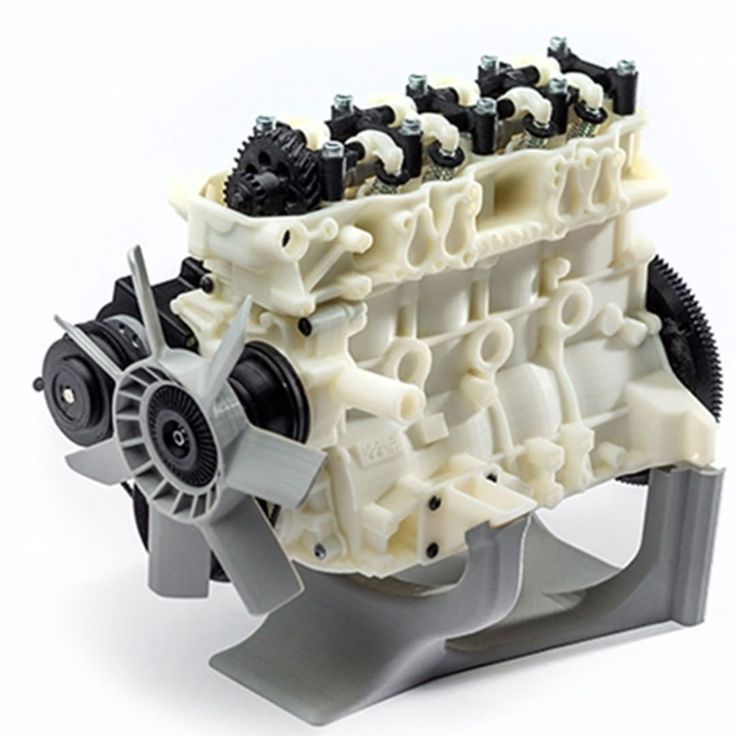 They truly have a passion for 3D printing automation. Mateo has been nothing short of amazing in helping me get our shop transferred to a Quinly-based operation.
They truly have a passion for 3D printing automation. Mateo has been nothing short of amazing in helping me get our shop transferred to a Quinly-based operation.
Cheryl Schoolman
Highly Recommend
Phenominal community, I'm just getting started in 3D printing and they've helped tremendously with learning how to print and use slicers.
Karl Baumheckel
Fantastic!
The build has been a bit confusing at times, but so far Steph Sharp and the amazing discord they have I have been able to resolve most of the issues and I really appreciate how quickly their support gets back to me on issues. After I get the first setup running smoothly I definitely plan to keep supporting this community.
Andrew Martin
Press
AutoFarm3D: A Single Tool for Managing an Entire 3D Printing Farm
3DPrint.com
3DQue Introduces AutoPrint3D – A New Plug-and-Play 3D Printer Automation System
Manufactur3D
3DQue Puts Additive Manufacturing on Autopilot with AutoPrint3D
TCT Magazine
3DQue’s QuinlyVision Automates 3D Print Failure Detection
3DPrint. com
com
AS SEEN IN
Automation in FDM. What prevents us from printing 24/7?
The 24/7 production of parts using FDM technology is hampered by the high labor intensity of each action taken, as well as the need for an operator to be near the printer.
If we compare the most common modern FDM 3D printers on the Russian market with ordinary office printers, then in terms of automation level they are closer to a manual printing press than to an MFP.
The FDM 3D printer will be idle if the operator has not removed an already finished part from the worktable or if he has run out of material. In the event of a technical malfunction, the operator spends more time finding the malfunction itself than fixing it.
If the production is small (up to 10 printers, up to 1000 parts per month), then these problems are not noticeable. Typically, such a pilot plant is run by a single specialist who has a thorough knowledge of the printers entrusted to him, but even an experienced print specialist cannot work 24/7 and produce a large product range with high quality if it changes frequently (for example, in 3D printing service farms).
If an enterprise needs to increase the productivity of its 3D printing department, then this is usually followed by an increase in the staff of operators, an increase in the number of printers, an increase in technical costs (manufacturing defects, technical and technological downtime). When deadlines are pressed, there is a need to work first in two shifts, and then in three.
Over the past three years of running serial orders at our St. Petersburg 3D printing services farm, we have identified the most costly operations in terms of productivity and labor intensity:
requires the presence of an operator.
2. Preparation of the working area, calibration - in case of operator error, it leads to marriage, time is lost for reprinting.
3. Media Inspection - When finished during the printing process, the printer is either idle or the product is rejected.
4. The printer is idle until the operator removes the product from the worktable.
5. The printer is idle while the operator is looking for a problem or waiting for a response from technical support. The problem applies to printers whose manufacturer does not provide detailed technical documentation. A large fleet of printers requires a dedicated service engineer.
6. The increase in the number of orders for production requires the appearance of a technician to solve routine auxiliary tasks (for example, replacement and control of the availability of material), otherwise the workload on operators increases, rejects become more frequent, equipment is idle.
7. Delegation between operator shifts often results in overproduction of parts or loss of order information. To combat this, investments in accounting systems or the hiring of additional administrative staff are required.
It follows from this:
2. An increase in the number of orders is a non-linear increase in the labor intensity of production.
3. Staff expansion - growth of non-production costs.
4. Increasing the labor intensity of production - increasing the terms of product readiness.
5. Lack of automated accounting tools - increased costs for marriage and re-sorting.
6. Shift schedule - increased staff and increased costs for marriage and regrading.
7. Round-the-clock work - increase in staff, decrease in the level of responsibility for quality.
Thus, FDM 3D printing is scaling at a significant cost and is accompanied by an increase in staff, an increase in payroll costs, and a non-linear increase in production and administrative costs. Added to this are the difficulties with organizing in-line printing, the lack of analytics and statistical data on production, material consumption, and data on equipment loading.
The reason is the lack of technical and software automation of routine actions in FDM printing.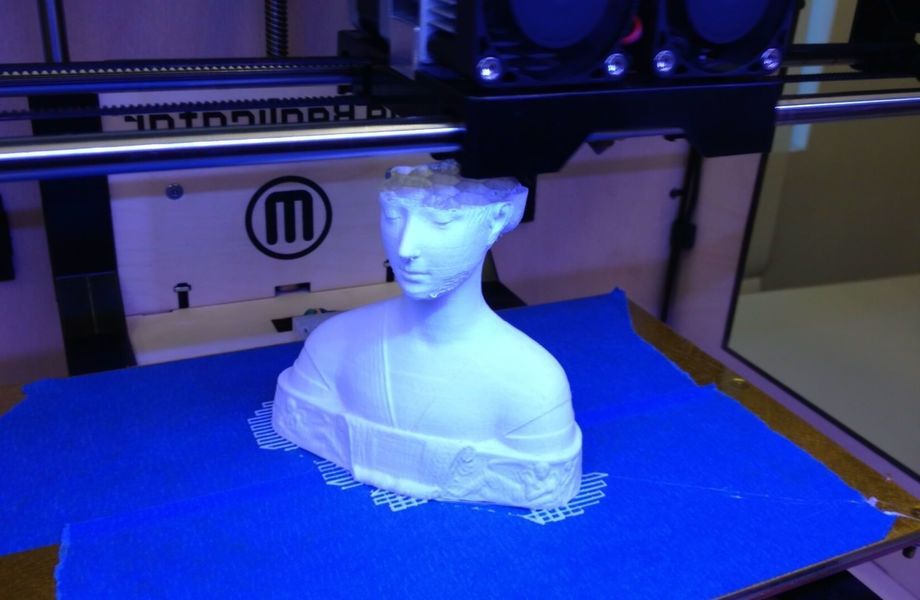
To solve the above scaling problems, in the spring of 2020, we began the development of an automated FDM 3D printing complex.
The following development goals were identified:
1. Automate the routine removal of finished products and material replacement, eliminating the need for the constant presence of the operator near the printers.
2. Have complete information about the technical condition of the printer without visual control and operator presence.
3. Ensure the scalability of production without increasing non-production costs.
4. Reduce the labor intensity of production planning, control and accounting of printed products.
5. Reduce the risk of technical failures and downtime for service and recovery.
6. Ensure compatibility with the most common thermoplastics and composites and reduce changeover downtime, reduce downtime between operations.
7. Collect and analyze data on the printing process and equipment status, display analytics not only for production, but also for administrative staff, including material consumption and manufacturing defects.
8. Predict project deadlines as accurately as possible by using real time to print the first samples in a batch.
9. Implement a management system with two-way exchange with third-party CRM (Bitrix24) and accounting systems (1C: UNF) for end-to-end analytics of the effectiveness of investments in the additive unit.
In this article, we present a comprehensive solution to the task of automating FDM 3D printing - the Redfab additive manufacturing hardware and software system.
Redfab 3D printer solves existing problems in the following way:
1. Automatic Selective Feeding and Media Change
The system allows you to selectively feed, remove, cut and rewind media autonomously or at the operator's command. Up to 5 D300 2.25 kg spools or up to 8 D200 1 kg spools are simultaneously connected to each print zone. Main extruder and sub extruder each have 4 slots for 1.75+/-0.15mm bar. Having loaded the coil compartment once, the engineer may not return to the issue of refilling the material for a long time, up to 8 days of continuous printing at a flow rate of ~50 cm3/hour, or 4 days at a flow rate of ~100 cm3/hour. At the end of plastic on the coil, the system automatically switches to the next one. This uses the media specified in the print job.
Up to 5 D300 2.25 kg spools or up to 8 D200 1 kg spools are simultaneously connected to each print zone. Main extruder and sub extruder each have 4 slots for 1.75+/-0.15mm bar. Having loaded the coil compartment once, the engineer may not return to the issue of refilling the material for a long time, up to 8 days of continuous printing at a flow rate of ~50 cm3/hour, or 4 days at a flow rate of ~100 cm3/hour. At the end of plastic on the coil, the system automatically switches to the next one. This uses the media specified in the print job.
2. Automatic ejection of finished products
The part is printed on a film pressed against the work table by vacuum. After printing is completed, the film is pulled through the cooling system, the part is separated and dumped into a container. After the finished batch is reset, the printer autonomously starts the next print. Since the parts are ejected from the hot table, reheating is not required.
3.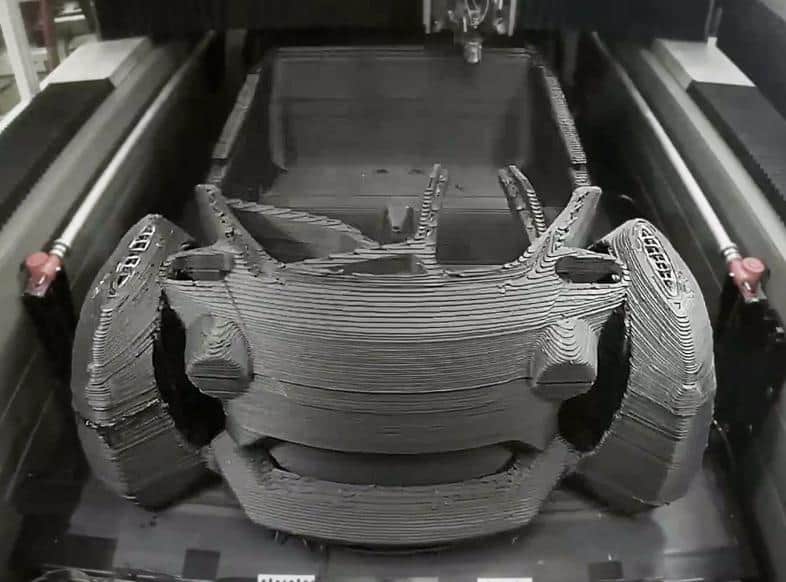 Automatic table plane calibration
Automatic table plane calibration
Calibration of the print plane by 4 points and the table by 20 points with correction factors entered into the control system (MESH). The milled table has no internal stresses, as it undergoes a heat treatment procedure.
The table is thermally decoupled from the power frame of the printer, due to which it does not warp when heated up to 140°C.
Calibration is performed automatically without the participation of a specialist.
4. Automatic print queue
The user sets the printing parameters, the control system automatically forms a queue of projects and production jobs according to the user-defined parameters. The availability and availability of material, nozzle parameters, production priorities are taken into account.
5. Automatic service operations
The control system detects failures and accidents based on the readings of the sensors, and then attempts to independently maintain and restore the printing process in cases where it is possible. A well-thought-out control system prevents false failures and gives the user flexibility in making decisions. The printing process will not be stopped if a failure occurs in the auxiliary system. Thus, the complex will try to complete the current print, after notifying the user.
A well-thought-out control system prevents false failures and gives the user flexibility in making decisions. The printing process will not be stopped if a failure occurs in the auxiliary system. Thus, the complex will try to complete the current print, after notifying the user.
6. Easy Maintenance
Modular design, quick-detachable extruders and easy access to all equipment components allow periodic maintenance to be carried out quickly. You can write a request to technical support directly from the control system. When requested and authorized by the user, our technical support service can remotely connect to the control system and both carry out a complete diagnosis of the system settings and track the printing process itself thanks to the built-in video camera. Since we produce most of the components ourselves, we are ready to promptly provide the customer with spare parts.
The Redfab 3D printer is equipped with the advanced control system, which allows real-time analysis of production processes, which is indispensable for assessing the current work and making decisions on the development of FDM printing. 1. Statistics, accounting and analysis carrying out maintenance with the output of reports and comparison of periods.
1. Statistics, accounting and analysis carrying out maintenance with the output of reports and comparison of periods.
2. Production time control
The system allows you to visualize the production time on the Gantt chart and calculates the order readiness for delivery based on the actual time of printing the first copy of the print job. This allows you to predict the completion time of the entire project with high accuracy.
3. Remote monitoring of the printing process
The user gets access to the video stream from the camera located in the working area. At the beginning and at the end of printing, a control picture is taken, which allows you to track the readiness of the product and the absence of defects. In the future, we plan to automate this aspect of work, using vision algorithms.
4. Access control and accounting
Authentication system, setting group rights, setting roles (trainee, technician, operator, administrator, technical support), logging user actions in the control system.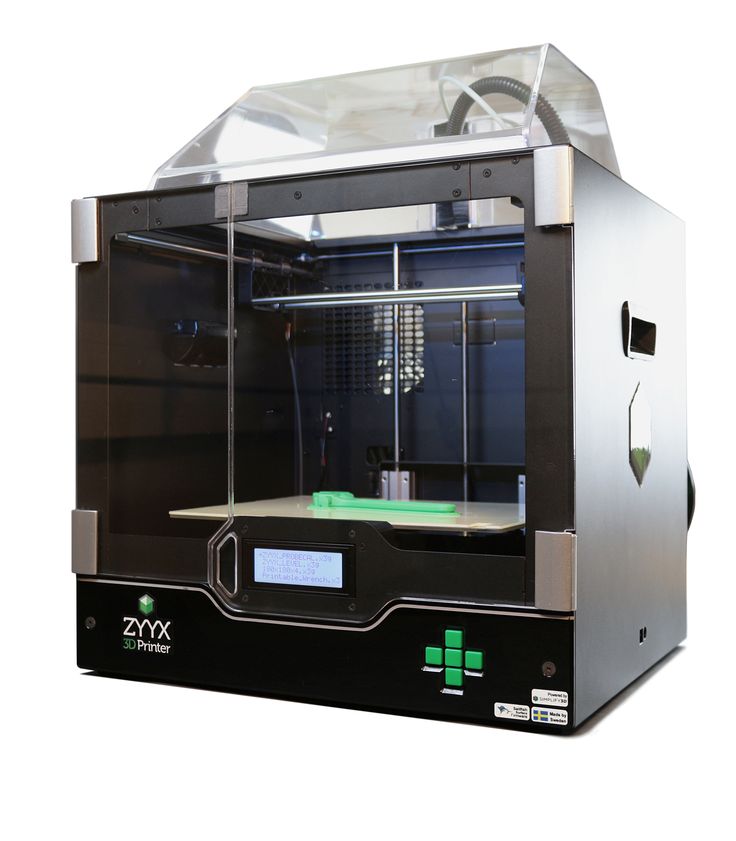 This functionality allows you to ensure that the system is closed to third parties and restrict access to production and accounting data in accordance with the client's privacy policy.
This functionality allows you to ensure that the system is closed to third parties and restrict access to production and accounting data in accordance with the client's privacy policy.
| Parameter name | Value |
|---|---|
| Print area (X/Y/Z), mm | 250*430*250 |
| Number of printing areas in 1 complex, pcs. | 3 |
| Number of extruders per print area, pcs. | 2, direct, quick release |
| Maximum extrusion temperature, °С | 450 |
| Maximum air temperature in the active heat chamber with forced circulation, °С | 80 |
| Maximum heating temperature of the working table, °С | 140 |
| Parts Cooling Systems | Material cooling at nozzle exit. Cooling of the layer over the entire print area. |
| Performance at maximum practical printing speed, cm 3 / hour | up to 150 (for ABS Standard Filamentarno) |
| Supported file format | gcode, slicer of user choice |
| Data interfaces | LAN Ethernet, USB, Wi-Fi |
Our equipment is running 24/7 on our own 3D printing farm, so we can confidently give you a 2 year warranty on your Redfab 3D printer.
To calculate the profitability of purchasing our printer, we suggest using the calculator on our website www.redfab.ru.
The calculator allows you to estimate the rate of return on investment.
For large-scale productions (from 20 units of 3D printers), we recommend considering a one-time purchase of 4 units of Redfab printers at once for leasing at a special price.

We will be glad to meet you in our showroom in St. Petersburg. You will have the opportunity to check the operation of all systems of the Redfab 3D printer, as well as test the functionality of the latest control system.
If you are unable to visit the showroom in person, we provide remote access to the control system. You can work with its functionality, start printing remotely and monitor the printer via video stream from a camera located in the work area. ■
Find out more on our website
www.redfab.ru.
+7 (812) 425-62-32
9000 9000 9000 9000 9000 9000 9000 9000 9000 9000 9000 Alexander Mikhailenko, CEO of Redfab
Source magazine "Additive Technologies" No. 1-2022
Automation in FDM, 3D printer Redfab, Redfab, FDM 3D printer, FDM 3D-printing, FDM technology, Additative Technologies Magazine No. 1-2022
1-2022
Z Corporation Introduces First Automated Monochrome 3D Printer
Z Corporation announces the launch of the world's first automated monochrome 3D printer, the ZPrinter 350.
Z Corporation's most affordable 3D printer today makes advanced fast modeling technology even more accessible to a wide range of engineers and architects. Like all Z Corporation 3D printers, the ZPrinter 350 converts electronic data about a 3D object into a physical model in the same way that a conventional printer turns a text file into a paper document.
Unlike other 3D printers, only The ZPrinter 350 provides the following top quality 3D printing functionality:
- automatic media loading;
- quick release binder cartridges;
- complex processing of unused structural materials;
- self-diagnosis during operation;
- control from both a computer and a printer;
- vertical build speed 20 mm/h;
- working chamber size 203×254×203mm;
- resolution 300×450 dpi;
- consumables safe for indoor use; active dedusting, no liquid waste.
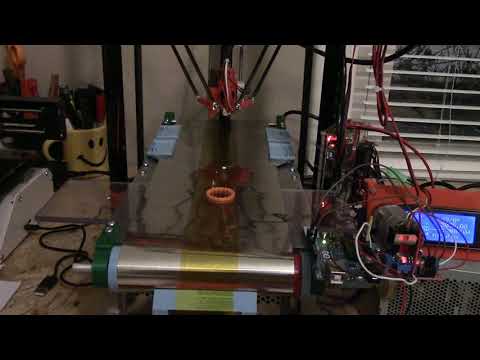
Available today, the ZPrinter 350 is the perfect choice for organizations looking for the best way to quickly create monochrome designs in the office.
« ZPrinter 350 will bring cutting-edge 3D printing technology to a much larger number of design departments at a very affordable price, says CEO Z Corporation John Kawola. "Our 3D printing technology is designed to improve the quality of the products we develop, grow companies faster, and ultimately increase profits."
New device brings all the benefits of Z Corporation's 3D printers :
- The has the lowest running cost of its kind, five times lower than other technologies.
- Fastest print speed - Create models 5 to 10 times faster than other systems.
- Revolutionary ease-of-use - performs most operations automatically.
- High productivity - Easily print multiple models at the same time; ensured efficiency required by design departments and educational institutions.

Learn more