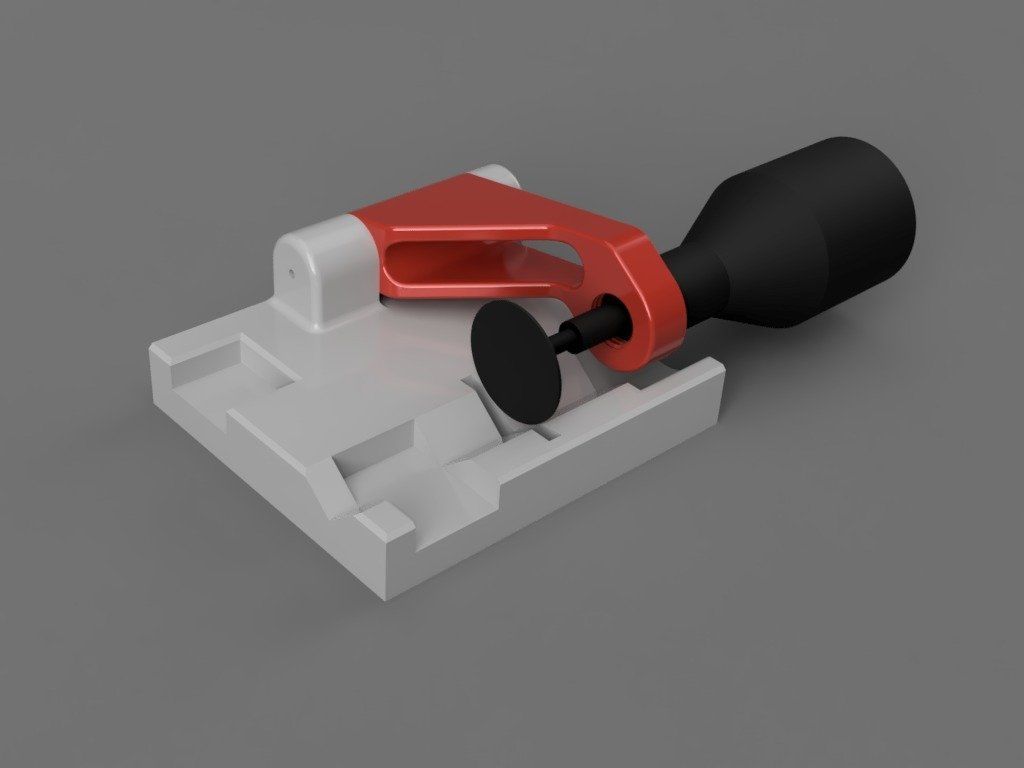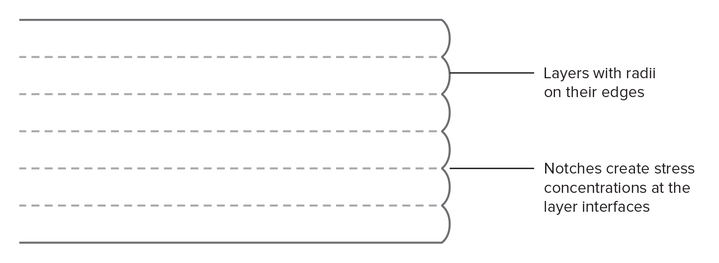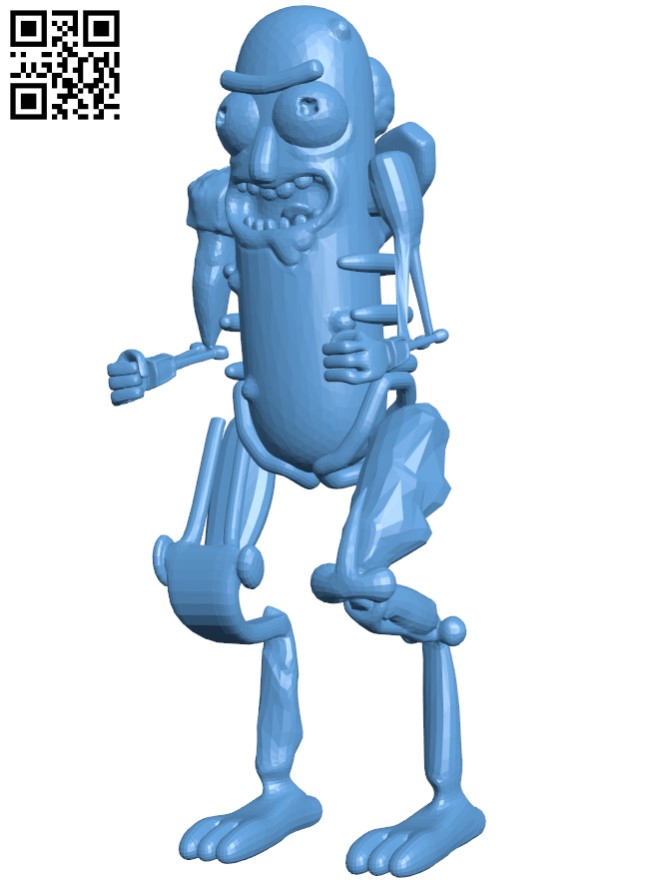Asus 3d printing mount package
Introducing 3D-printable parts for ASUS motherboards, graphics cards, and peripherals
Like it or hate it, as the motherboard industry has evolved, the emphasis on design and aesthetics has become a greater factor. In part, this is a side effect of the PC becoming more of a luxury item; there’s a myriad of functional alternatives–tablets, laptops, phones, and consoles–that we can use for gaming and basic computing tasks. These devices are aesthetically pleasing and ergonomic, and most of them are designed to complement your living space. In contrast, PCs are often much larger, they can be challenging to build for first-time DIYers, and until recently, color-matching components has been difficult.
That’s why ASUS is striving to make it easier for users to customize the cosmetic appearance of their PC components. For example, ASUS motherboards with Aura lighting have RGB LEDs that allow users to tweak colors and effects to match other system hardware. We’re now producing motherboards like the Rampage V Edition 10, which has a neutral, monochromatic color scheme that looks great as-is and even better with the accent lighting that Aura provides. We’ve also created the ROG Certified program to work with vendors creating PC components that have a visual and functional synergy with ROG products.
The Rampage V Edition 10
For the most part, the shift towards monochromatic themes and RGB lighting has been met with praise, more so by those of us who have been building PCs for a number of years, as we can recall where things were not that long ago.
The 3D-printable future
The flexibility that a neutral color scheme and RGB lighting provides is welcome because it gives consumers more control over how a system looks, but color is just one aspect of aesthetics. A component’s physical form is just as important. Therefore, providing users with options to modify the shape of their hardware should be the next milestone. That’s where advancements in 3D printing technology can help.
The advantage of 3D printing is that one-off designs and small-scale production don’t require the extortionate tooling fees associated with conventional manufacturing methods, opening up a host of possibilities for DIY enthusiasts.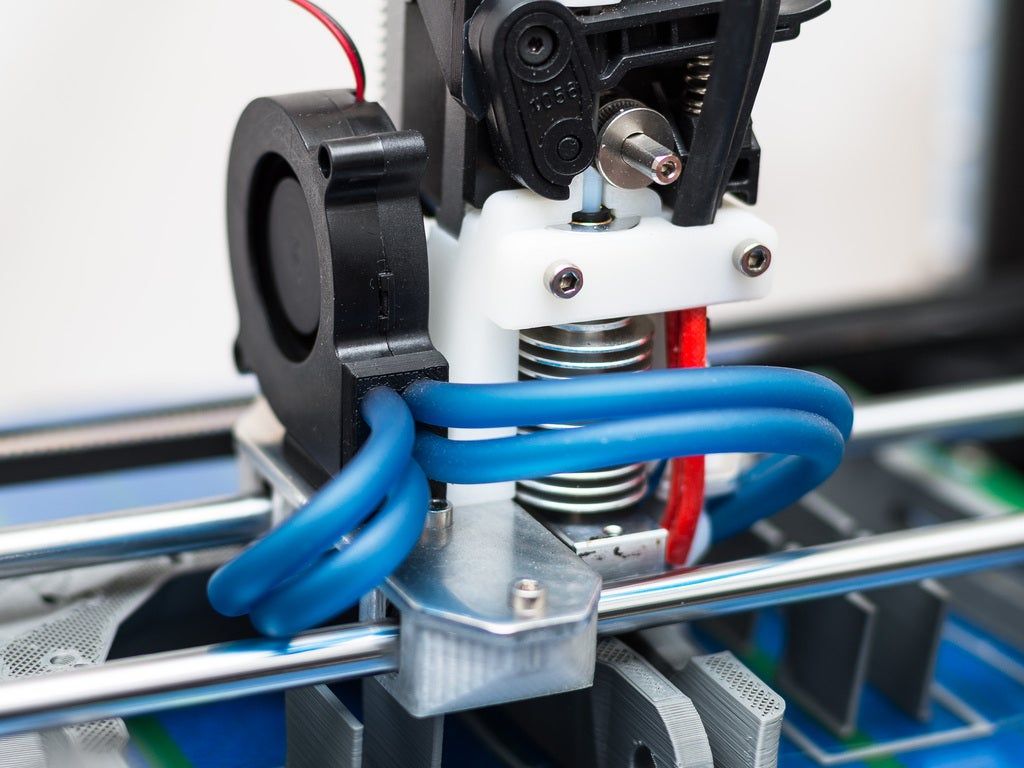 A level of competency with CAD software is required to develop things yourself, of course, but we can help by designing products to accept printed parts and by providing 3D source files that users can modify. With that in mind, we unveiled some conceptual 3D-printed parts for ASUS motherboards at Computex a few months ago.
A level of competency with CAD software is required to develop things yourself, of course, but we can help by designing products to accept printed parts and by providing 3D source files that users can modify. With that in mind, we unveiled some conceptual 3D-printed parts for ASUS motherboards at Computex a few months ago.
An array of 3D-printed motherboard embellishments at Computex 2016
Many of the items featured at the ASUS booth were aesthetic enhancements primarily focused on covering cables and other components. These pieces were inspired by the success of the motherboard IO shroud shown below.
The X99-Deluxe–the first outing for the now infamous motherboard IO shroud.
First introduced by ASUS as part of the predominantly black-and-white color scheme for the X99-Deluxe, the IO shroud was an instant hit. The sales figures for the X99-Deluxe reflected that, but I can’t share those numbers with you. However, I will share this: while we can’t pin all of the board’s success on the shroud, this was the first time in recent history that the Deluxe outsold all other ASUS high-end desktop motherboards. For us, this confirms that getting the aesthetics right matters a lot.
However, I will share this: while we can’t pin all of the board’s success on the shroud, this was the first time in recent history that the Deluxe outsold all other ASUS high-end desktop motherboards. For us, this confirms that getting the aesthetics right matters a lot.
Before we get ahead of ourselves, we should take some time to discuss the limitations of 3D printing. Our initial attempts at creating parts showed that gradients look a little rough, especially when pieces are larger than a few centimeters. This is due to the way most 3D printers work. Each piece is built up in layers, and on any gradient, those layers will show in the final product as a step-like pattern. This happens even if you ask a 3D printing supplier to polish a piece for you. Pieces can be finished by hand, but bringing larger ones up to acceptable standards can require a lot of elbow grease. That probably won’t deter hardcore modders, although I suspect it will discourage casual DIYers. Ideally, gradients need to be used sparingly.
For those of us without 3D printers of our own, large items can be expensive to print, which outweighs the appeal. That means the focus should be on developing smaller items and accounting for the limitations of 3D printing at the design level. We also feel there’s a need to maintain aesthetic balance; large items can be overbearing, because they take the focus off the hardware. Go too far, and a motherboard can end up looking like an overdressed boy-racer automobile rather than a refined piece of electronics. That’s something we’re keen to avoid.
We shouldn’t allow ourselves to be deterred by the limitations, because there are plenty of opportunities to produce smaller parts, including ones with more than just aesthetic merit. In that regard, there was one item on display at Computex that caught our attention:
A combined 120-mm fan mount and graphics support for the Sabertooth Z170
Designed for the Sabertooth Z170 Mark 1 motherboard, the combined 120-mm fan mount and graphics card support is an interesting idea. Graphics cards have become heavier over the years, which causes them to sag when installed in a PCI Express slot without additional support. The airflow in some PC chassis is also poor, which can lead to elevated GPU temperatures. In theory, an item like this tackles two irksome issues. This is the type of thing that stirs our imagination regarding what can and should be done with 3D printing.
Graphics cards have become heavier over the years, which causes them to sag when installed in a PCI Express slot without additional support. The airflow in some PC chassis is also poor, which can lead to elevated GPU temperatures. In theory, an item like this tackles two irksome issues. This is the type of thing that stirs our imagination regarding what can and should be done with 3D printing.
We displayed 3D-printed parts at Computex to solicit feedback from attendees. Around the same time, we were also finalizing an enhanced version of our Z170 Pro Gaming motherboard. This update was prompted by feedback from system integrators, who requested adding a dash of RGB lighting, changing to a more neutral color scheme, and reinforcing the PCIe slots.
Priced at $165, the Z170 Pro Gaming/Aura
Since the timeframes for Computex and finalizing this motherboard coincided, suggestions from modders and system integrators also prompted our R&D team to make the Z170 Pro Gaming/Aura a little more friendly to 3D printing.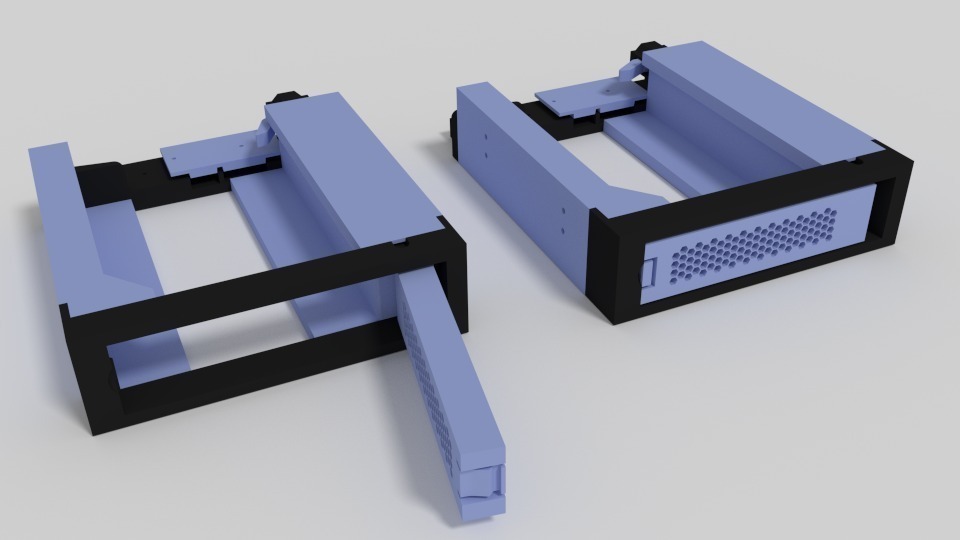 The feedback suggested adding dedicated mounting points for 3D-printable parts such as nameplates. Although it was too late to rework the motherboard’s trace layout to accommodate lots of mounting points, we managed to squeeze a couple into the lower left corner of the PCB:
The feedback suggested adding dedicated mounting points for 3D-printable parts such as nameplates. Although it was too late to rework the motherboard’s trace layout to accommodate lots of mounting points, we managed to squeeze a couple into the lower left corner of the PCB:
The Z170 Pro Gaming/Aura’s mounting points for 3D printed parts
These 3D Mounts use the same screws as M.2 drives to anchor 3D-printed parts to the motherboard.
A 3D-printed cable cover with a customizable logo for the Z170 Pro Gaming/Aura
The initial plans were to utilize the dedicated mounting points to create a cover for the audio circuitry. However, feedback from modders and system integrators led to the creation of the cable cover and logo panel shown above. While the location is somewhat obscure, I can understand the intent; being able to integrate a custom logo is an attractive feature for system integrators. And while I’m all for showing off sleeved cables, sleeving smaller front-panel wiring can be time-consuming, so the option to cover it up is appealing.
As we said earlier, we like the idea of utilizing 3D printing to solve irksome issues. Most motherboards have at least one M.2 slot, and it’s usually placed near the PCIe slots. While this location makes sense aesthetically and electrically, it’s not the best for airflow. M.2 SSDs can get hot when pressed for data over sustained periods, and those elevated temperatures can trigger throttling that reduces performance. Thermals can also affect NAND retention and endurance, so most users are eager to keep their drives as cool as possible. As shown in this M.2 SSD throttling article, providing some airflow over a drive helps to lower temperatures.
So, when ASUS HQ prompted us for feedback on 3D-printed parts for the Z170 Pro Gaming/Aura, we suggested a fan mount for M.2 drives.
A 3D-printable 40-mm fan mount for cooling M.2 drives
The M.2 fan mount and fan, in situ
The design above uses the standard motherboard mounting holes instead of the board’s dedicated 3D Mounts.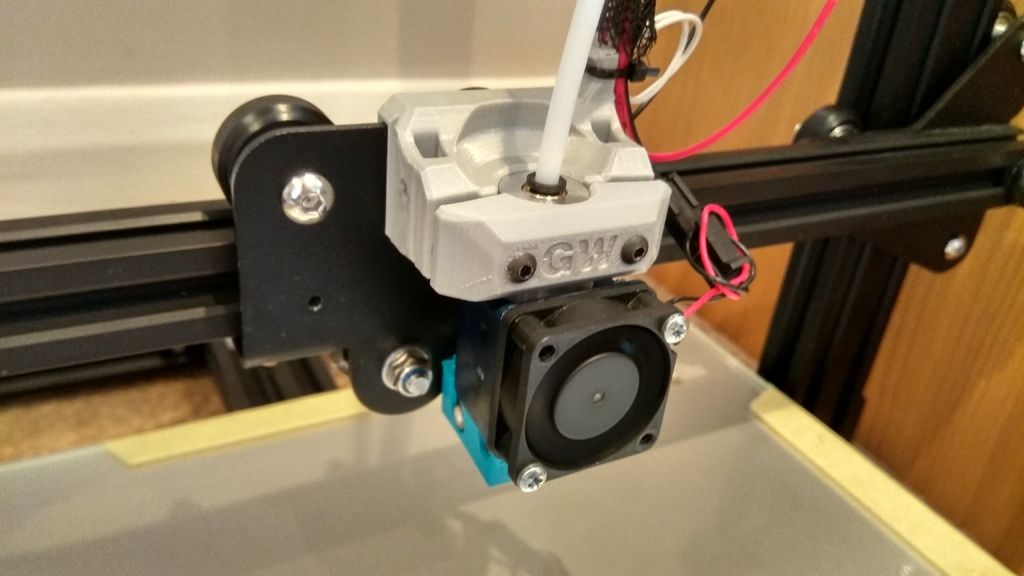 Installation requires a couple of stand-offs at least 6.5 mm tall. We opted for this approach because the slot is close to the standard mounting holes and the M.2 cooler is easy to install once the motherboard is inside the chassis. The only thing that makes this design specific to the Z170 Pro Gaming/Aura is the location of the M.2 slot on the motherboard.
Installation requires a couple of stand-offs at least 6.5 mm tall. We opted for this approach because the slot is close to the standard mounting holes and the M.2 cooler is easy to install once the motherboard is inside the chassis. The only thing that makes this design specific to the Z170 Pro Gaming/Aura is the location of the M.2 slot on the motherboard.
Depending upon the material you choose, the cost of printing a smaller items like this is obviously more agreeable than for larger pieces. The M.2 cooler should be easy for anyone with a 3D printer to make themselves, or you can have it printed by an online service like Shapeways for less than $12.
More 3D-printable enhancements
The cable cover also sparked a few ideas for a few off-board nick-nacks that are becoming more popular: cable combs and SLI bridge covers. The market for sleeved cables has exploded over the past few years; there are vendors dedicated to producing cables to order, complete with different colors for individual wires. When these cables are put to use, builders prefer to keep them tidy and organized, which in turn creates a need for cable combs.
When these cables are put to use, builders prefer to keep them tidy and organized, which in turn creates a need for cable combs.
In truth, there’s no shortage of cable combs on the market. But the prospect of a design that you can personalize or adapt for a given theme is cool.
A 3D-printed, 24-pin cable comb
This isn’t the type of comb you’d use for every power connector in a system, but there’s scope to alter the design to make it less directional or even add a personalized logo.
There’s a similar demand for aftermarket SLI bridges, because the ones that come bundled with motherboards don’t look nice and are often the sore thumb in any showcase PC build. Like with cable combs, aftermarket bridges are available, but the color and design options are limited–cue another 3D-printable item ripe for experimentation:
An SLI bridge cover you can print yourself
The bridge cover is designed to clip onto the PCB SLI bridges that are bundled with some motherboards.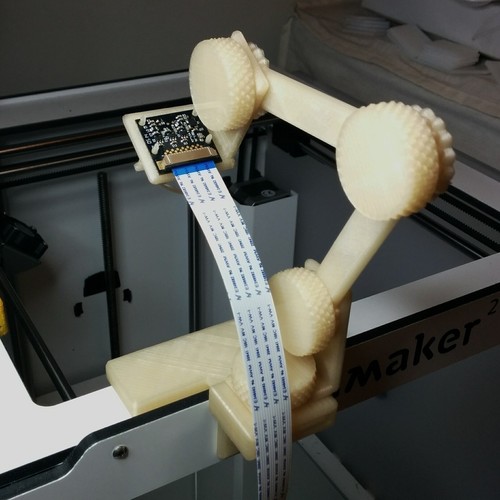 I’ll admit, it isn’t free of visual defects, but a bit of sanding should help buff things up to an acceptable level. It’s also possible to paint items like this to get just the right color.
I’ll admit, it isn’t free of visual defects, but a bit of sanding should help buff things up to an acceptable level. It’s also possible to paint items like this to get just the right color.
There’s room for 3D-printed parts on peripherals, too. Here’s a modified finger rest for the ROG Spatha gaming mouse:
The ROG Spatha fitted with a 3D-printed finger rest
…and with the original finger rest
Obviously, these 3D-printed parts can’t compete with the quality that dedicated manufacturing processes provide. But when options are limited or customization is desired, they offer savvy DIYers an opportunity to experiment and find a workable solution.
FreeCAD and 3D source files
Before we published this article, we wanted to see how difficult it would be to manipulate the 3D files for these parts ourselves. We found a program called FreeCAD that, as the name implies, is completely free to use. I can’t pretend to know how versatile this software is from a design point of view, but it’s perfectly capable of importing, manipulating, and exporting files in the formats used by vendors who sell 3D-printed parts and makers who print their own pieces.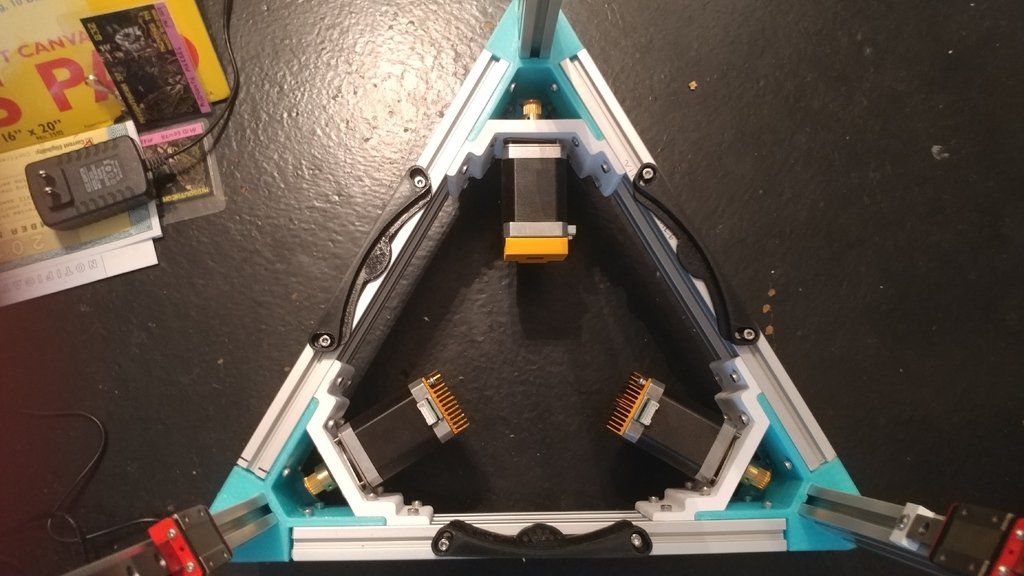
A 3D source file in FreeCAD
The FreeCAD learning curve is steep, but investing some time should allow you adjust existing parts, add text, or change other attributes.
If you’d like to print any of the items we’ve discussed yourself–or take a stab at modifying them–head over to the ROG forums to download the source files. For users based in North America or Europe who don’t have access to a 3D printer, we recommend using an online printing service like Shapeways, which has a wide choice of materials and colors. They’ve got offices in the US and the EU that offer reasonable regional shipping rates.
Download 3D-Printable Parts Now | ROG
Make it your own: The ASUS 3D Printing Project
ASUS welcomes a new era of PC customization by being the first motherboard brand to support 3D-printable parts, an initiative that allows hobbyists, enthusiasts and modders to add unique modifications to their ROG Strix X99 Gaming and ROG Rampage V Edition 10 motherboards.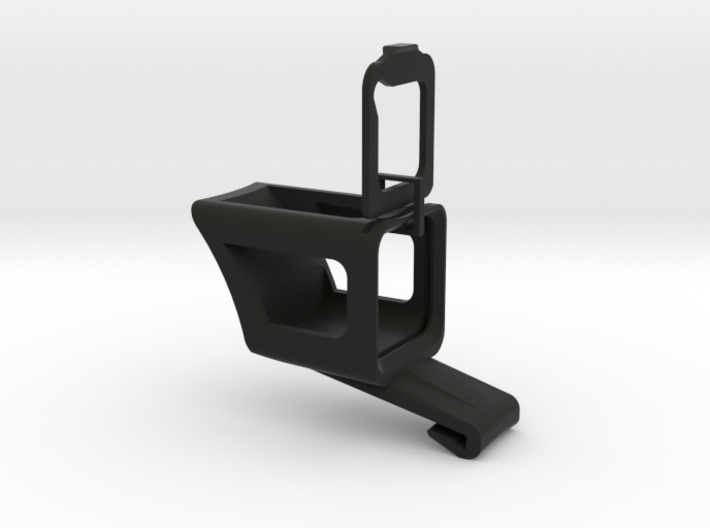 These boards feature easily swappable parts, enabling passionate DIYers to design and 3D-print their own replacement name plates and logos in a variety of colors and materials to match their themed builds. This exciting development brings a whole new world of personalization to the DIY PC experience.
These boards feature easily swappable parts, enabling passionate DIYers to design and 3D-print their own replacement name plates and logos in a variety of colors and materials to match their themed builds. This exciting development brings a whole new world of personalization to the DIY PC experience.
Join the community and discuss or contribute with your designs here!
Z170 Pro Gaming AURA - Cable CoverFunction: Covers cables from power supply connector and RGB strips
How to fix: Use standoffs on the motherboards chassis mounting holes
Direct Link
Z170 Pro Gaming AURA - I/O cover
Function: Personalize your motherboard
How to fix: Use standoffs on the motherboards chassis mounting holes
Direct Link
 2 fan holder
2 fan holderFunction: 40x40mm fan holder to cool down the M.2 surface area
How to fix: Use standoffs over 6.5mm in height to attach the fan mount to the motherboard
Direct Link
Cable combs
Function: 24pins for a neater cable management
How to fix: Clip the cable in the cable comb
Direct Link
SLI bridge cover
Function: 3-way SLI HB bridge customization
How to fix: Clip the cover on the SLI bridge (glue or tape isn't needed)
Direct Link
ROG Rampage V Edition 10 - ROG logo
Limitation: We recommend to not use metal materials as it too thick to be able to clip it on
How to fix: Clip it on
Direct link
ROG Strix X99 Gaming – ROG logo on PCH cover
No limitations
How to fix: Double sided tape
Direct Link
ROG Strix X99 Gaming – Strix logo on I/O cover
No limitations
How to fix: Double sided tape
Direct Download
No limitations
How to fix: Double sided tape
Direct Download
Suggest not to use FDM technology
How to fix: Double sided tape
Direct Download
For more pictures, and info, click here.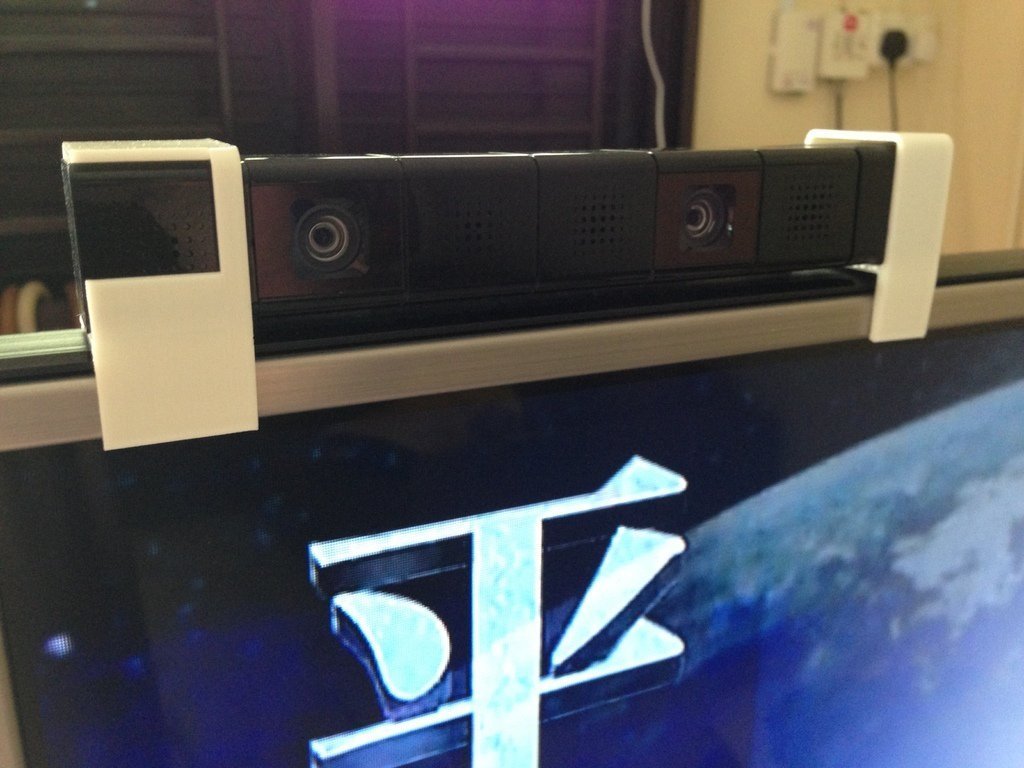
Articles: News PC Mods Technologies
Article Tags:
3d printing project 3d-printing ASUS Z170 Pro Gaming m.2 fan holder rampage v edition 10 rog cable comb ROG SLI Bridge strix x99 gaming z170 pro gaming aura Product
ROG STRIX Z370-F GAMING | ROG Strix | Gaming Motherboard|ROG
Bold and aggressive design, exclusive functionality of the ROG gaming series, and support for the latest 8th generation Intel Core processors, ASUS ROG Strix Z370 series motherboards have it all, ready to offer their users high performance, complemented by powerful features. overclocking components. The ROG Strix Z370-F Gaming will captivate you with its high-quality SupremeFX sound and colorful Aura lighting, and will exceed your expectations for the speed you can achieve in today's games!
Aesthetics: angular outlines of radiators with notches, as if left by a blow from a Japanese sword - a katana.
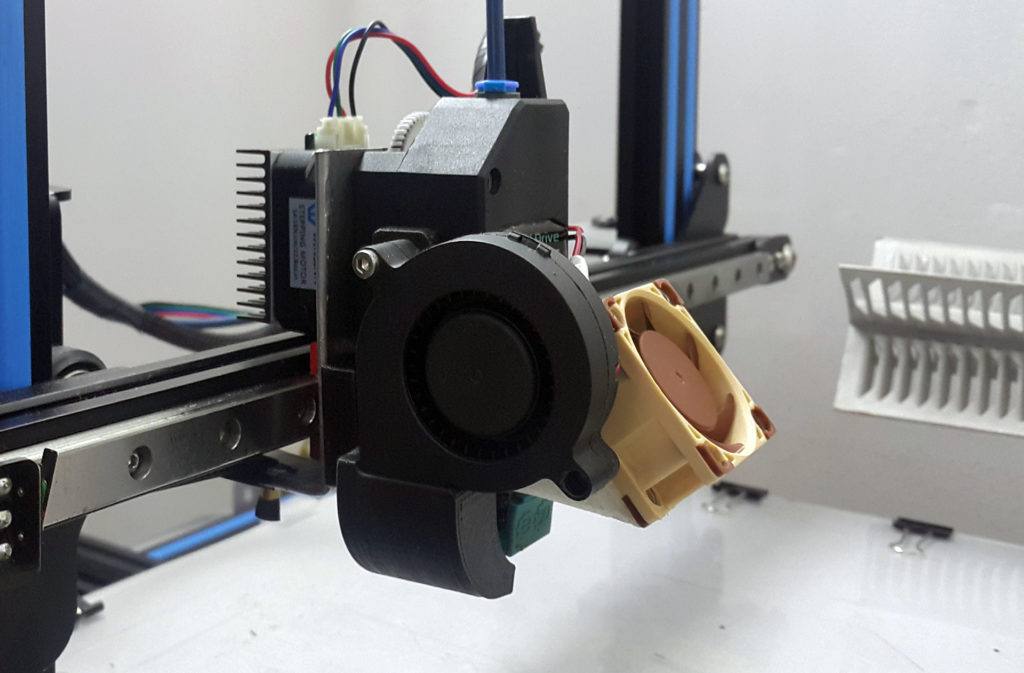
ROG Emblem: A bold design element that reflects the gaming status of the device.
- USB 3.1 Gen2 (1 x Type-A + 1 x Type-C)
- Intel I219-V Network Controller
LANGuard
GameFirst IV - 2 x PCIe 3.0 x16 with SafeSlot protection
(operating in x16 or x8/x8 mode)
1 x PCIe 3.0 x16 (x4 mode)
4 x0 PCIe 1 3.0 - Connector for temperature sensor
- SupremeFX Sound System
Impedance determination
High quality
audio inputs and
outputs Reliable shielding
Dual headphone amplifier - 2 sockets for Aura Sync lighting system
- DDR4-4000 memory support (overclocked)
4 DIMM slots (2 channels)
Support for XMP profiles - Intel LGA1151 processor socket
- M.2 connector
(Socket 3, Type-M,
2242-2280)
(PCIe 3.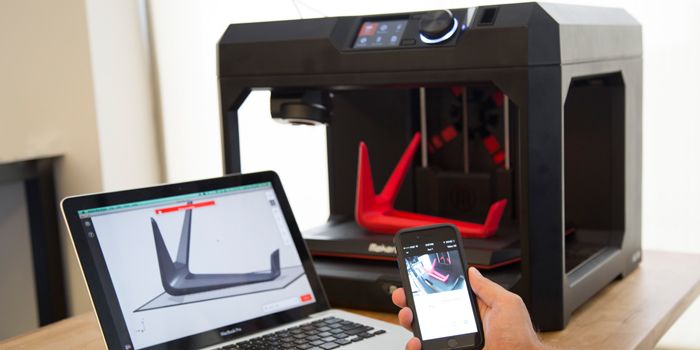 0 x4 mode)
0 x4 mode) - 6 ports SATA 6 Gb/s
- M.2 connector
(Socket 3, Type-M,
2242-2280)
(SATA and
PCIe 3.0 x4 modes) - Connector for
M.2 fan - 1 connector for
programmable
LED strip
Personalization
Designed for gamers who want their PC to look as good as it performs, the ROG Strix Z370-F Gaming Motherboard features original design, colorful built-in lighting and support for 3D printed accessories.
Outsmarting the competition
ROG Strix Z370-F Gaming is not only powerful and functional, but also incredibly beautiful, thanks to its built-in Aura lighting system with flexible adjustment. In addition, you can connect additional LED strips to it and synchronize visual effects with other Aura-compatible ASUS devices, thereby giving even more personality and brightness to your computer.
* Learn more about the Aura Sync lighting system.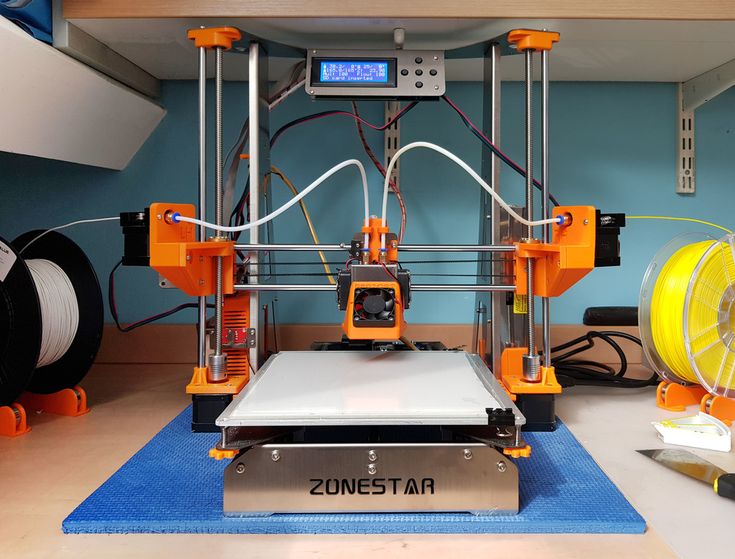
- Static
- Pulsation
- Gating
- Rainbow
- Cycle
- Comet
- Flashes
- Wave
- Yoyo
- Starry night
- Music
- Processor temperature
Aura LED lighting
The Aura lighting system is constantly being improved and becomes even more convenient to use.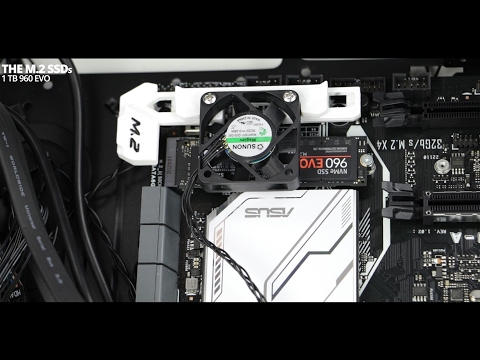
Illumination color can be specified using RGB codes.
The way the Aura backlight displays CPU and GPU temperatures is user configurable.
Endless possibilities
ASUS Aura Sync technology lets you use multiple Aura LED devices together, perfectly synchronizing visual effects with a single control center from a convenient app. With Aura Sync you can create a real symphony of light and make your computer look truly unique!
*Learn more about the Aura SDK.
3D printing
Motherboard has special mounting holes for mounting 3D printed accessories. Their fastening is carried out with the same screws as fastening drives with an M.2 interface.
*Products with the "3D Printing Friendly" logo have a dedicated 3D accessory mount. In addition, additional fasteners are included in their package.
Download models for a 3D printer.
Performance
ROG Strix Z370-F Gaming has all the key features of the ROG gaming series. They will help you unlock the full speed potential of your computer.
They will help you unlock the full speed potential of your computer.
M.2 Slot Heatsink
SSD Cooler
The chipset heatsink on the ROG Strix Z370-F Gaming motherboard includes an SSD heatsink that plugs into the M.2 slot. With its original shape, it serves as another decorative element in the appearance of the entire computer.
5-way optimization
One-click computer setup!
Finding the right computer settings for specific scenarios of its work has become extremely simple - just use the 5-way optimization function from ASUS.
・ A handy utility automatically optimizes profiles with overclocking and cooling settings for your computer configuration.
・ The fans run at a slow speed when running normal applications to minimize noise, but speed up as the load on the CPU or GPU increases.
・ Stress test allows you to check the stability of your computer under increased load on the CPU or RAM.
The TPU turbo processor is used for voltage control and monitoring when overclocking the computer. This function is activated using the AI Suite 3 software package.
This function is activated using the AI Suite 3 software package.
The special EPU chip from ASUS optimizes the power consumption of the computer, allowing you to achieve significant energy savings. It supports a special mode of operation that cuts off power from unused peripheral controllers.
The Fan Xpert 4 utility allows you to adjust the speed of various fans and the operation of the water cooling pump depending on the load level and temperature of the computer components. Using flexible settings, you can easily provide efficient cooling with minimal noise.
This motherboard provides the user with the flexibility to adjust the settings of the Digi+ Voltage Regulator.
The exclusive Turbo App utility will help you instantly optimize your computer for specific programs by overclocking the processor, prioritizing the use of a network connection by the application, optimizing audio system settings, etc.
Cooler and Quieter
The ROG Strix Z370-F Gaming motherboard offers flexible computer cooling controls through the UEFI BIOS interface and dedicated Fan Xpert 4 utility.
-
data from several (up to three) temperature sensors. Moreover, the Fan Xpert 4 utility allows you to set the temperature of the video card as a basis for adjusting system fans.
-
The motherboard is able to automatically determine the type of regulation of the connected fan (PWM or change in supply voltage).
*The W_PUMP+ connector also supports PWM and voltage control. -
Connector for connecting high-performance water pumps (more than 3 A, adjustable by PWM or voltage).
DDR4 memory overclocking
The memory slots use optimized PCB layer layout (OptiMem technology) to help minimize EMI, and a T-connection topology that improves synchronization between signals going to different modules. This improves the stability of the memory, including at higher frequencies, up to DDR4-4000 - when all slots are filled.
Improved overclocking potential when using all slots
DDR4 memory frequency - up to 4000 MHz
CPU: Intel Core i7-8700K | Motherboard: ROG Strix Z370-F Gaming | RAM: Corsair CMK32GX4M4B4000C19R Ver. 4.31 | Power supply: Corsair AX1500i | Water cooling: Corsair h215i | Operating system: Windows 10
4.31 | Power supply: Corsair AX1500i | Water cooling: Corsair h215i | Operating system: Windows 10
Pro Clock technology
Increased overclocking potential
RAMCACHE II
Speed up!
This motherboard supports RAMCache technology, which allows you to allocate a portion of system memory for use as an ultra-fast cache for a hard drive or NVMe drive. This will help to significantly speed up the loading time of frequently used applications.
Automatic caching of data from all drives.
User-friendly BIOS
ASUS UEFI BIOS has two modes: "simple" mode with basic settings for general users and "advanced" mode for enthusiasts.
CrashFree BIOS 3
ASUS CrashFree BIOS 3 utility allows you to recover corrupted BIOS data using a USB flash drive.
EZ Flash 3
A handy utility for updating the firmware via the Internet and directly from the BIOS interface.
Interfaces
The ROG Strix Z370-F Gaming motherboard is equipped with the latest interfaces. After all, the faster the files are transferred, the more time is left for games!
After all, the faster the files are transferred, the more time is left for games!
Ethernet adapter from Intel
Wired network based on Intel I219-V controller
This motherboard uses an Intel I219-V Ethernet controller. Intel's networking solutions are renowned for their stable and efficient performance at low CPU usage.
Low Load
High speed
Two M.2 ports (in PCIe 3.0 mode)
For high-speed SSDs
With two M.2 slots working in PCIe 3.0 x4 mode, the user can not only connect modern SSDs at high speed, but also combine them into a RAID array. Moreover, the maximum number of devices in such an array is three - in addition to the M.2 interface, it is allowed to use a drive installed in a PCIe x16 slot.
Learn more >
Network interface protection - LANGuard
For stable computer network operation
The wired network connector on this motherboard is equipped with special protection against static electricity and voltage surges.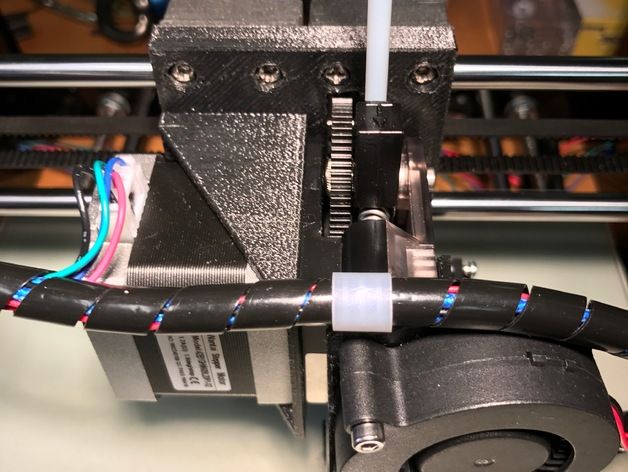
Capacitors
surface mount
Solenoid
shielding
Traffic prioritization - GameFirst IV
Play without lag!
Multiplayer games are becoming more and more popular, so the quality of your internet connection is critical to your gaming PC. That's why ASUS developed the GameFirst IV software, which allows you to prioritize internet usage for different applications. This utility also supports the ability to combine up to four separate computer networks in order to maximize the overall throughput and reduce latency in data transfer.
Video
Audio
The ROG series has a strong focus on sound quality, as good audio is essential for maximum immersion in game worlds.
SupremeFX
Superb sound quality
The integrated SupremeFX audio system on this motherboard boasts incredibly high quality audio recording line-in (113dB S/N) as well as audio playback line-out (S/N). – 120 dB). In addition to the modern Realtek S1220A codec, it includes Texas Instruments RC4580 and OPA1688 operational amplifiers, which are characterized by low distortion.
– 120 dB). In addition to the modern Realtek S1220A codec, it includes Texas Instruments RC4580 and OPA1688 operational amplifiers, which are characterized by low distortion.
Learn more about SupremeFX
A. Shielding
The audio codec's electromagnetic shielding helps eliminate interference from other components.
B. Double amplifier
One amplifier boosts the voltage and the other is used as a buffer element. Together they are able to work with a wide variety of headphones whose impedance ranges from 32 to 600 ohms.
C. Nichicon capacitors
High quality components from a leading Japanese manufacturer.
D. Isolation line
Minimizes electromagnetic interference from other motherboard components and expansion cards.
Sonic Studio III
The latest version of Sonic Studio software can reproduce virtual spatial sound when using a VR headset, and the included equalizer allows you to flexibly adjust the sound settings to your liking.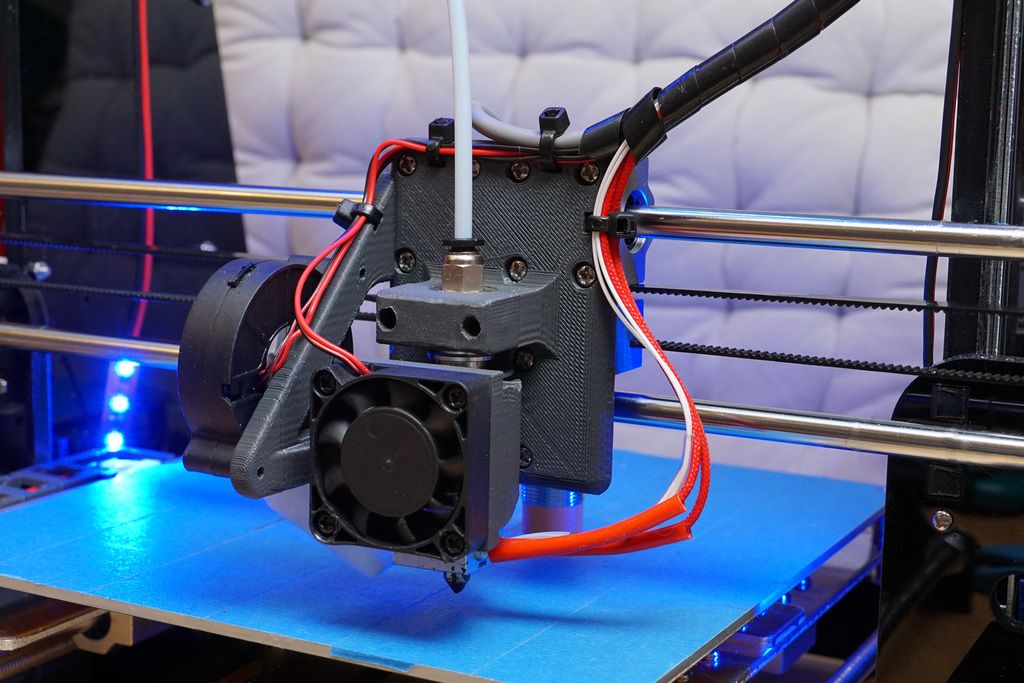
*Learn more about the Sonic Studio III app
- 1
- 2
- 3
-
Application profiles
Customize application-specific audio settings to make them sound just the way you want them to sound.
-
Spatial sound
Complete immersion in the soundscape.
-
Sonic Studio Link
Ability to output spatial audio through virtual reality systems such as Oculus Rift and HTC Vive.
To create an algorithm that simulates spatial sound when using stereo headphones, changes in the perception of test tones are measured as the sound source moves through space a full 360 degrees around the listener. The test methodology is different, so Sonic Studio uses an average version based on several available algorithms, which makes the virtual sound the most balanced.
*Sonic Studio Link is available in Sonic Studio version 3.6 and above.
Help for gamers
Sonic Radar III
ASUS-developed Sonic Radar III lets you visualize game sound sources even when they are not in line of sight.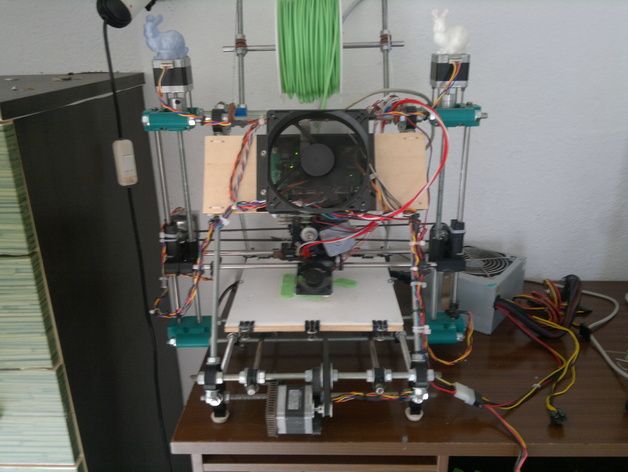 The direction to the position of the enemy that made the noise will be indicated by an arrow.
The direction to the position of the enemy that made the noise will be indicated by an arrow.
*Learn more about the Sonic Radar III feature
-
Improved algorithm
The enemy detection algorithm in Sonic Radar III has been optimized compared to previous versions of this feature, so the location of sound sources is even more accurate. -
3D positioning
Redesigned interface with 3D arrow overlay is even more intuitive. Volume Boost
Allows you to clearly hear even the quietest rustles.-
Radar on the battlefield
Sonic Radar III works, despite the surrounding noise and the chaos of virtual battles.
Security Technology
The ROG Strix Z370-F Gaming motherboard is packed with technology and engineering to make it stronger, more durable and more reliable.
-
SafeSlot Technology
SafeSlot is a special method of attaching a PCIe slot based on additional internal metal elements that provide greater strength and resistance to deformation when installing and removing expansion cards.

-
Q-LEDs
An LED indicator system makes it easy to identify which component is causing your computer to malfunction.
-
CPU Mounting ModuleA special module designed by ASUS engineers to help you easily and safely install a modern Intel processor on your motherboard.
DIGI+ Voltage Regulator
The digital power system implemented on this motherboard ensures stable operation and high energy efficiency.
Overcurrent protection
Interface connectors and memory slots are protected against overloads and short circuits by resettable fuses.
Long life components
The ASUS uses selected chokes and capacitors that last longer and under harsher conditions than standard components.
Stainless steel back panel
The back panel of ASUS motherboards is made of stainless steel coated with a thin layer of chromium oxide, which has anti-corrosion properties.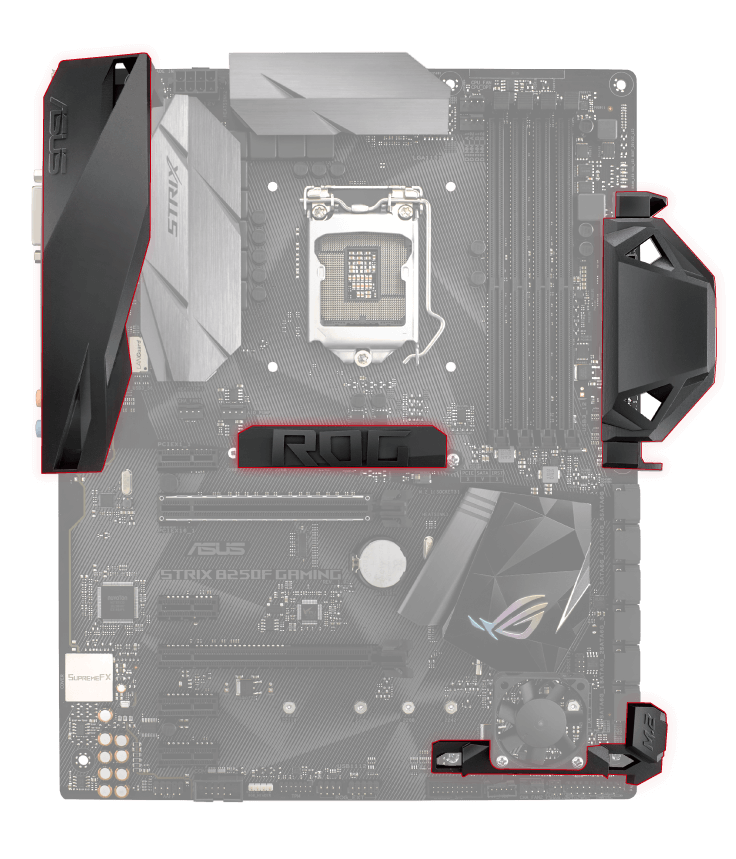 Such panels last longer than conventional ones.
Such panels last longer than conventional ones. ROG Strix Exclusive Features
The ROG series of gaming products offer its users special features and functionality that will not be available with conventional devices.
Accessories included
Unique and incredibly stylish additions to your computer.
-
ROG SLI HB Bridge
1 bridge
for SLI-bundle of two video cards -
Door hanger
1 label in ROG style -
LED strip extensions
2 cables
for backlight extension -
Fan Mount
1 bracket
for mounting fan -
ROG Strix Stickers
6 types of labels
for computer decoration -
Mount for 3D accessories
1 set
fasteners
3D printed accessories
Original 3D printed accessories will help you personalize your computer even more.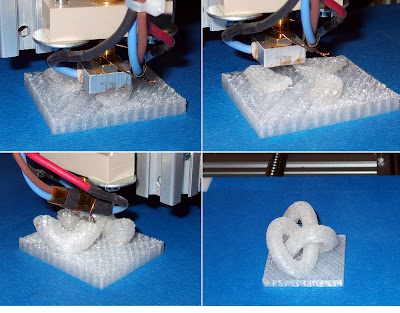
Download models for 3D printer
Fan grille
A stylish addition to your computer.
Cable holders
Organize your cables with this handy cable tie. There are 3D drawings of holders corresponding to different power connectors (24-, 8-, 8+6-, 6- and 4-pin).
ROG Fonts
Use ROG font files to type any letter you want, then attach the word or phrase you've made from it to your motherboard.
ROG Keychain
Stylish accessory with the ROG emblem.
Overwolf 9 platform0005
Be in the game!
Overwolf is a dedicated overlay software that lets you surf the web, email, IM, record and stream gameplay - all from the comfort of your favorite game. To emphasize your gaming status, you can download the ROG-style visual theme for it from the Overwolf store.
Watch video
-
Launchpad
-
Voice communication
-
Internet chats
-
for 5 applications
-
without leaving the game
-
5+ protocols
ROG Clone Drive
Handy drive cloning utility
The ROG Clone Drive utility clones the contents of one storage drive to another.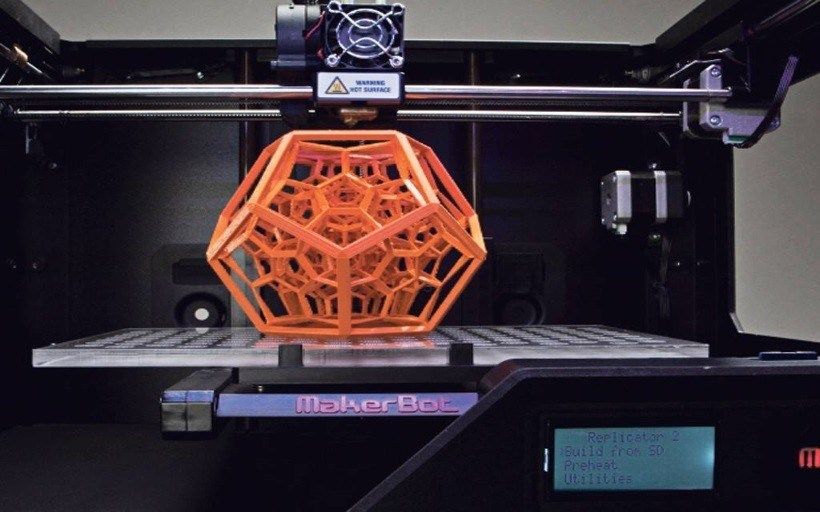 Thus, when buying a new device, you can simply transfer the operating system and applications from the old one to it without having to reinstall them.
Thus, when buying a new device, you can simply transfer the operating system and applications from the old one to it without having to reinstall them.
More than VR
The ROG Strix Z370-F Gaming motherboard bears the “Beyond VR Ready” badge, which means not only full compatibility with modern virtual reality systems, but also the high performance required for any other types of applications : professional, gaming, entertainment.
Intel Platform
Intel Z370 Chipset
Designed for 8th generation Intel Core processors, the Intel Z370 chipset features high stability, performance and throughput. It supports up to ten USB 3.1 Gen1 ports and six SATA 6 Gb / s ports, offers M.2 (32 Gb / s) and PCIe 3.0 interfaces, and also allows you to use graphics cores built into modern Intel processors.
For 8th generation Intel Core 9 processors0003
This motherboard is compatible with Intel Core processors for LGA1151 socket, which include an integrated graphics core, as well as DDR4 SDRAM and PCI Express controllers with support for dual-channel RAM (four slots) and 16 PCI Express 3.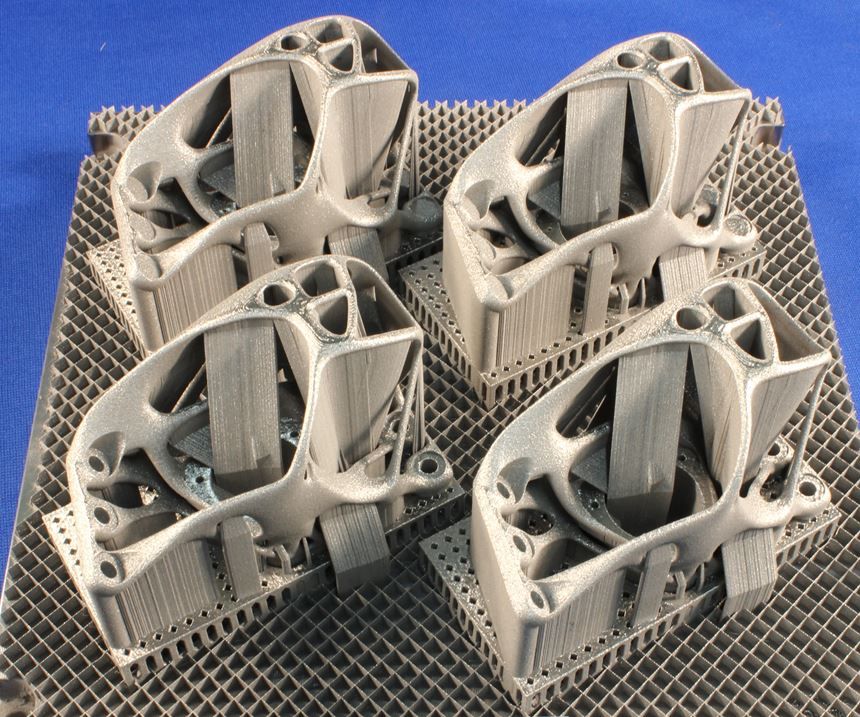 0/2.0 lanes, respectively .
0/2.0 lanes, respectively .
ROG MAXIMUS X APEX | ROG Maximus | Gaming Motherboard|ROG
For extreme speed enthusiasts
ROG Maximus X Apex motherboard is designed to set new overclocking records, so it has a complete overclocker toolkit, complemented by extensive computer cooling capabilities. Combining original engineering with a bold design featuring an X-shaped PCB and colorful Aura lighting, ROG Maximus X Apex is also a great choice for demo systems.
-
Clear CMOS Button
BIOS Flashback Button -
1 PS/2 mouse port
1 PS/2 keyboard port -
1 x HDMI 1.4b
1 x DisplayPort 1.2 -
8 USB 3.1 Gen1 ports
(2 of which are internal) -
5G Ethernet (AQC108)
- Gigabit Ethernet (Intel I219-V)
USB 3.1 Gen2Type-A + Type-C
-
5 gold-plated audio connectors
1 S/PDIF optical audio output - SLI and CrossFireX support
- 3 x PCIe 3.
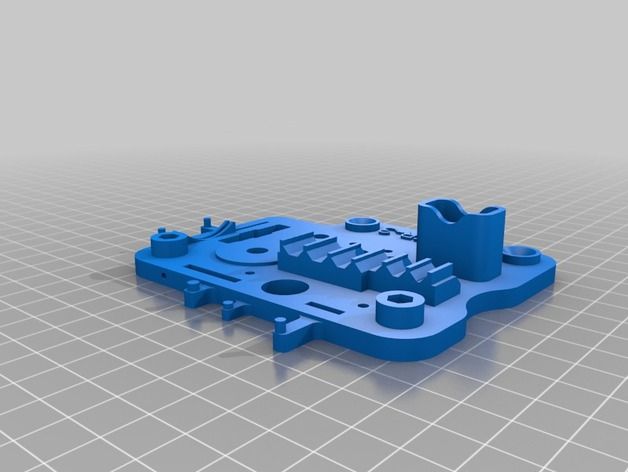 0 x16 (CPU based)
0 x16 (CPU based)
- 2 x PCIe 3.0 x1 (based on chipset)
- 1 PCIe 3.0 x16 (in x4 mode)
- Illuminated name plate
- SupremeFX S1220A audio codec
- Determining the impedance of headphones
- Stereo output (signal/noise 120 dB)
- Line input (signal/noise 113 dB)
-
Four 4-pin connectors for
LED strips - Overclocking functions
- Q-code indicator
- Diagnostic indicators Q-LED
- Extreme switch
- Slow button
- Pause switch
- ReTry button
- "Safe" boot button
- MemOK button!
- Contact pads ProbeIt
- PCIe slot switches
- Condensate indicators -
Mount for 3D accessories
-
LGA1151 socket for 8th generation Intel Core processors
- DIMM.2 adapter slot
- 1 x M.2 2230~22110 (PCIe 3.0 x4 + SATA)
- 1 x M.2 2230~22110 (PCIe 3. 0 x4)
0 x4) - DDR4 4500+ MHz (overclocked)
- 2 DIMM slots, 2 channels
- Support for XMP profiles
- SafeDIMM security technology -
4 x SATA 6Gb/s
-
Intel Z370 chipset
Illuminated ROG logo -
Connectors W_IN/OUT, W_Flow
-
6 USB 2.0 ports (all internal)
-
Non-standard PCB shape
Going beyond
World Record Speeds
ROG Maximus X Apex's clever wiring and ultra-low temperature capability make it the perfect platform for extreme overclocking, as evidenced by the results that overclockers have already achieved with it. In particular, it was used to achieve the highest frequency of the Intel Core i7-8700K processor for all six cores - 7.3 GHz *. This is almost twice as high as the standard chip frequency of 3.7 GHz. In total, the ROG Maximus X Apex motherboard helped win 9global first places*!
*Information on records is current as of October 5, 2017 according to the portal HWBOT.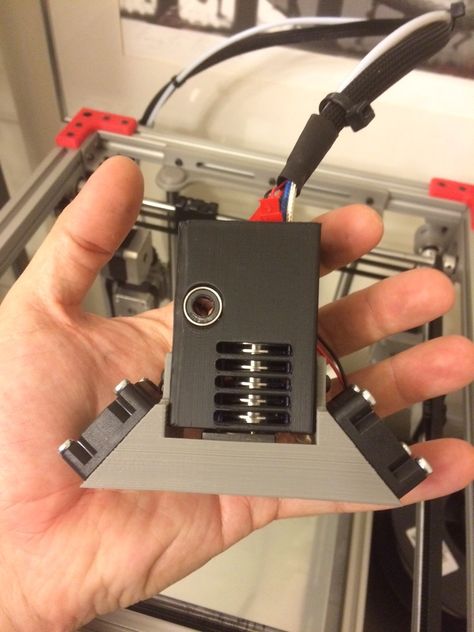 org.
org.
Overclocker's Toolkit
Overclocking Hardware Features
The ROG Maximus X Apex motherboard offers a host of hardware features designed to help you overclock your computer. For example, the dual BIOS system allows you to experiment with different firmware versions, freely switching between them, and also allows you to quickly recover if, as a result of any actions, the code of one of the BIOS versions turns out to be corrupted. The overclocker toolkit also includes a switch that pauses the computer and four PCIe slot switches that allow you to activate only those slots that are needed at the moment. These and many other features will not only save time and effort for the overclocker, but will also ensure that you achieve better results when overclocking your computer.
- one
QLED
Four LEDs indicate the boot status of the computer.
- 2
Slow Mode Switch*
Instant reset of the processor frequency multiplier to 8x to ensure that the computer passes especially difficult tests.
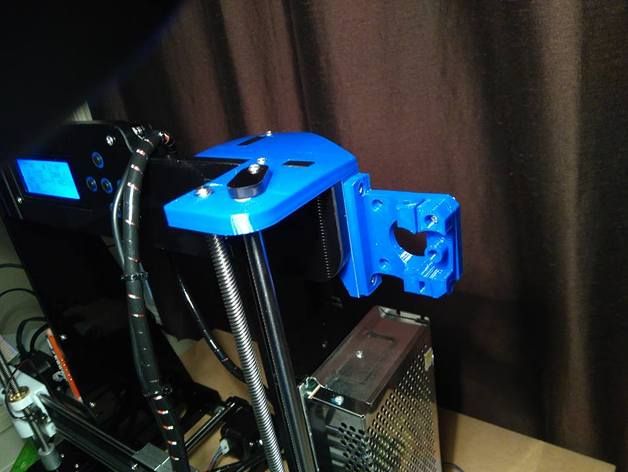
- 3
Pause switch*
The computer is paused so that the user can change its parameters during the benchmark.
- four
PCIe slot switches
These switches can independently enable or disable any of the four PCIe x16 slots on the board.
- 5
Extreme switch
Activation of special parameters and functions for overclocking with liquid nitrogen.
- 6
ProbeIt
Precise measurement of supply voltage in specially designated areas.
- 7
ReTry button
Instant restart of the computer.
- eight
Safe Boot Button
Reboot and start the computer with secure settings.
- 9
MemOK!
Instantly apply safe RAM settings that guarantee stable booting of the computer.
- ten
BIOS switch
Fast switching between two chips with firmware.
*The "Slow" and "Pause" switches only work when the extreme cooling mode is activated.
Condensation detection
The ROG Maximus X Apex has a condensation detection system on the back of the PCB. Divided into three zones (processor, memory modules, PCIe slots), it helps to notice the risk of a short circuit in time.
-
Indicates the presence of condensation around the CPU.
-
Indicates the presence of condensation near the DIMM slots.
-
Indicates condensation around PCIe slots.
DDR4 Overclocking
The ROG Maximus X Apex motherboard is able to keep dual-channel DDR4 kits stable at extremely high frequencies (4500 MHz and above!) by simplifying the layout of DIMM slots, because there is only one such slot for each memory access channel . In addition, the wiring is carried out in a certain layer of the printed circuit board (OptiMem technology), which helps to minimize electromagnetic interference.
*The actual frequency depends on the capabilities of the processor used, the cooling system and other factors.
Pro Clock Technology and Extreme Engine Digi+ Power System
ASUS Pro Clock is a dedicated clock generator that allows you to significantly increase the base frequency of the eighth generation Intel Core processors (the record value of this parameter achieved on the ROG Maximus X Apex board was 584 MHz*). Complementing the TPU chip already familiar to users, it allows you to achieve better results when overclocking your computer. Overclockers will also appreciate the Extreme Engine Digi+ digital power system, which delivers the desired voltage with unprecedented accuracy using premium components (Texas Instruments NexFET transistors, MicroFine chokes, Black Metallic capacitors, etc.).
5.8x
faster
Base frequency
-
Acceleration
584MHz
-
Normal mode
100 MHz
*Actual frequency depends on the capabilities of the used processor, cooling system and other factors.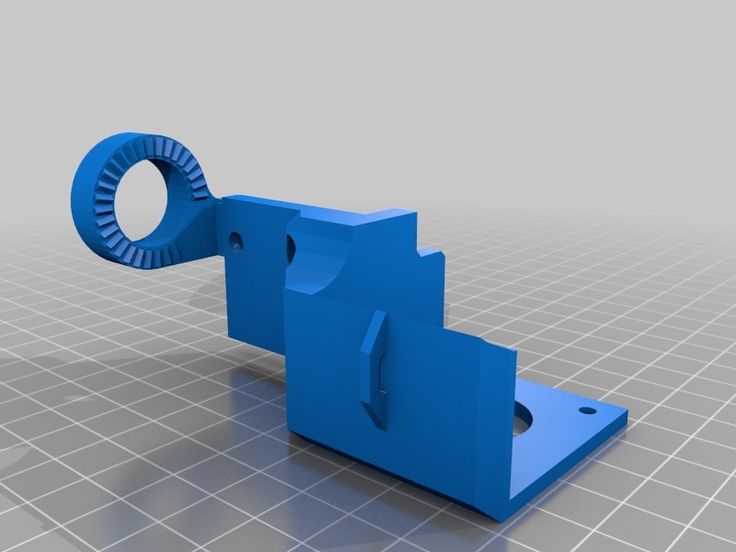
Benefits of Pro Clock:
- faster computer boot
- improved synchronization in extreme conditions
- increased stability during severe overclocking of components
ASUS UEFI BIOS
The mouse-enabled GUI BIOS offers two modes of operation: "simple" mode with basic settings for general users and "advanced" mode for enthusiasts.
Simplified Mode
-
Setup Wizard
Helps you quickly optimize system settings and create a RAID array.
-
Intuitive fan control
It is enough to change the shape of the speed control curve with the mouse.
-
EZ XMP
Instant improvement in memory module performance.
-
Information about SATA devices
For quick identification of connected drives.
-
Time setting
Specify the system date and time using the mouse.
Advanced Mode
-
EZ Flash 3
A handy utility for updating the firmware via the Internet and directly from the BIOS interface.
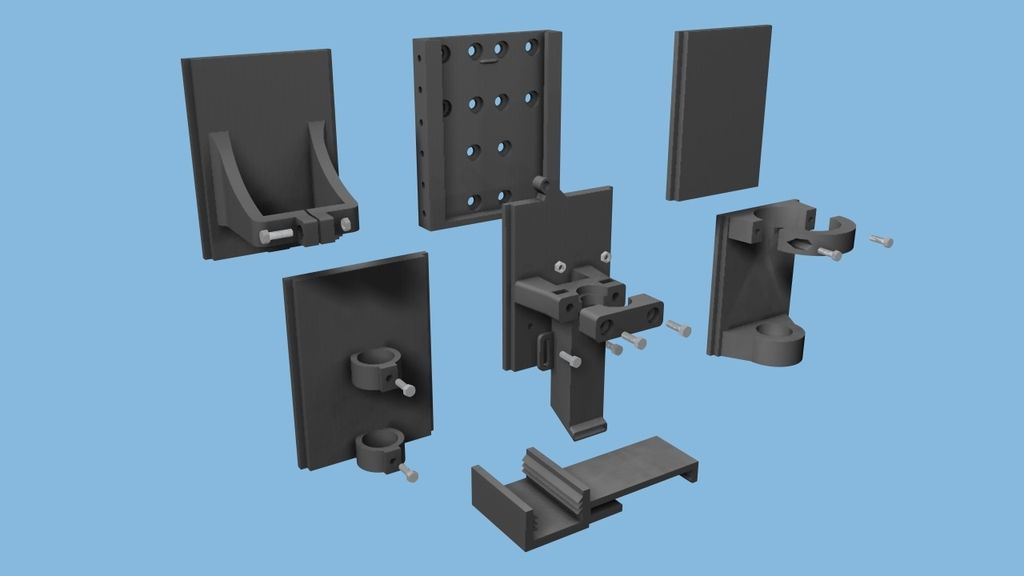
-
SMART
Checking the status of hard drives using S.M.A.R.T. self-monitoring, analysis and reporting technology.
-
Favorites
For quick access to frequently used settings, they can be added to a special list.
-
Secure Erase
Recovery of performance of solid state drives during their operation.
-
Last changes
Track changes in settings and save profiles with settings to a USB drive.
-
Renaming SATA ports
For quick identification of connected devices.
Efficient cooling
ROG DIMM.2 Adapter
The innovative ROG DIMM.2 adapter included with this motherboard allows you to install two M.2 SSDs in the DDR4 slot, where they can be effectively cooled by any memory cooler or fan, bracket for which is included in the delivery.
The ROG DIMM.2 has a pair of thermal sensor headers that allow you to control the speed (and noise level) of installed fans through the Fan Xpert 4 utility or UEFI BIOS interface.
- Mounting holes for installing a fan mount (included in the scope of delivery).
- Two connectors for temperature sensors.
- Air holes.
- Aura RGB LEDs
x
5-sided optimization
Finding the right computer settings for specific scenarios of its work has become extremely simple - just use the 5-way optimization function from ASUS. just use the 5-way optimization function from ASUS.
- A handy utility automatically optimizes profiles with overclocking settings and cooling systems for the configuration of your computer.
- Fans run at a low speed when running normal applications to minimize noise, but speed up as the load on the CPU or GPU increases.
- Stress test allows you to check the stability of your computer under increased load on the CPU or RAM.
For water and air cooling
The Fan Xpert 4 utility allows you to adjust the speed of various fans and the operation of the water cooling pump depending on the load level and temperature of the computer components.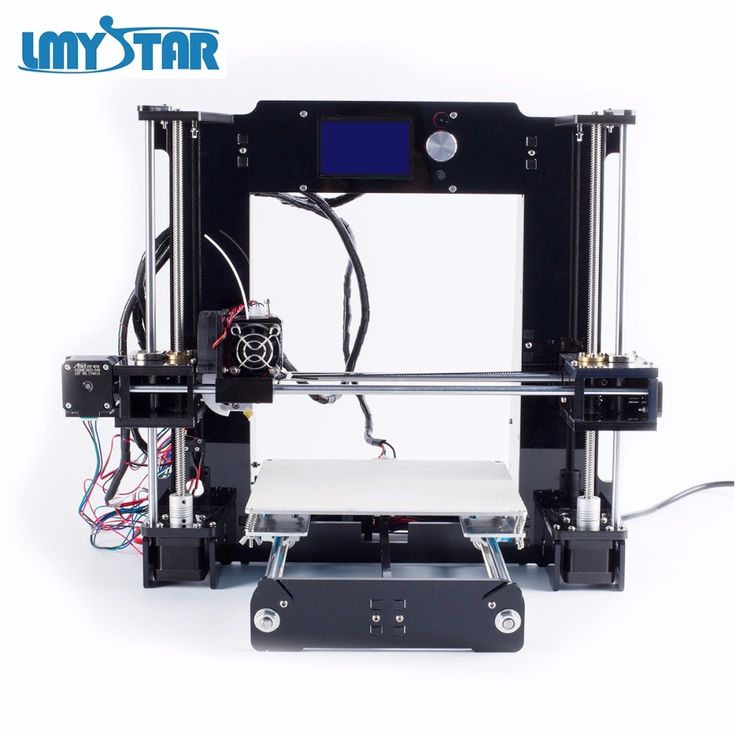 Using flexible settings, you can easily provide efficient cooling with minimal noise.
Using flexible settings, you can easily provide efficient cooling with minimal noise.
Digital Voltage Regulator
This motherboard provides the user with flexible settings for the Digi+ Voltage Regulator.
Processor optimization for specific applications
The latest Intel processors support individual changes in the parameters of each core. Use the ASUS Turbo Core utility to use this feature to give higher priority to certain applications.
CPU Boost
TPU Turbo Processor for voltage control and monitoring when overclocking. This function is activated using the AI Suite 3 software package.
High Power Efficiency
A special ASUS EPU chip optimizes your computer's power consumption, allowing you to achieve significant power savings. It supports a special mode of operation that cuts off power from unused peripheral controllers.
Cooler and Quieter
The ROG Maximus X Apex motherboard offers flexible control over your computer's cooling system through the UEFI BIOS interface and dedicated Fan Xpert 4 utility.
Integrated sensors and connectors
-
Each connector can be configured to adjust based on data from up to three thermal sensors via the Fan Xpert 4 utility or UEFI BIOS interface.
-
The motherboard can automatically determine the type of regulation of the connected fan (PWM or change in supply voltage).
*W_PUMP+ and AIO PUMP connectors also support PWM and voltage regulation. -
Connector for high performance water pumps (up to 3 A, PWM or voltage adjustable).
-
Connector for maintenance-free water cooling systems with PWM/voltage control.
-
Three full-speed fan headers for extreme cooling during extreme overclocking.
-
Each fan header has thermal and overcurrent protection.
-
Coolant flow rate monitoring in the water cooling system.
-
Coolant temperature monitoring at inlet/outlet of any component.
Fan Mounting Bracket
The ROG Maximus X Apex motherboard comes with a fan mount that fits into dedicated mounting holes to accommodate one or two fans* to vent hot air during extreme overclocking.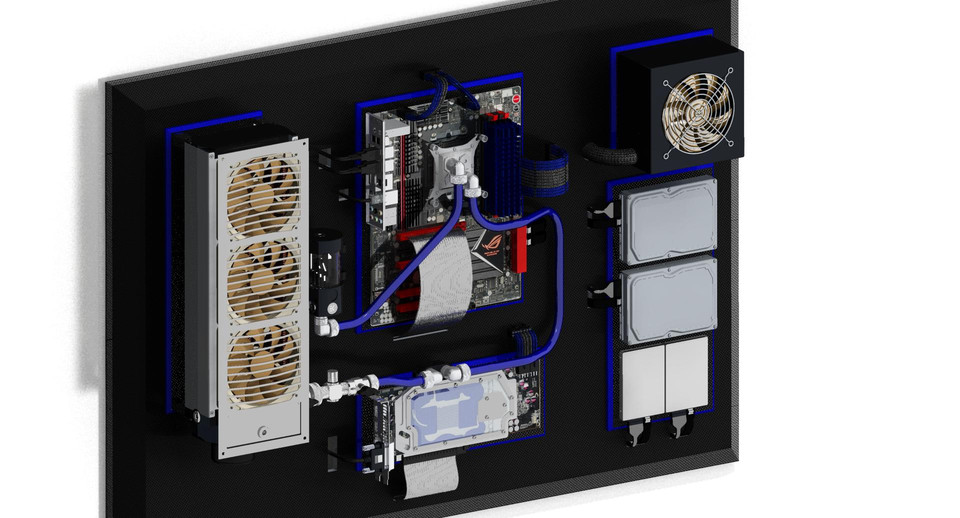 During normal computer operation, the mount can be rotated 90 degrees to direct airflow along the motherboard.
During normal computer operation, the mount can be rotated 90 degrees to direct airflow along the motherboard.
** Fan not included. The mounting plate allows you to install two 50mm or one 120mm fans.
Modern interfaces
Built-in 5G Ethernet
One of the wired network controllers on the ROG Maximus X Apex motherboard is 5G Ethernet compliant, allowing data transfer rates up to 5Gbps. This is more than enough for any network applications that require high bandwidth, such as 4K/Ultra-HD video streaming. For hardware compatibility, the controller also supports 2.5Gbps intermediate speed.
*5Gbps speed requires Category 5e cable no longer than 30m.
| Speed | Required cable |
|---|---|
| 100Mbps | CAT5 |
| 1Gbps | CAT5e |
| 2.5Gbps | CAT5e |
| 5Gbps | CAT5e(30M) , CAT6 |
Intel technologies
Wired network based on Intel
controller The ROG Rampage VI Extreme motherboard uses the Intel I219-V Ethernet controller. Network controllers developed by Intel are renowned for their stable and efficient operation at low CPU load.
Network controllers developed by Intel are renowned for their stable and efficient operation at low CPU load.
Low Load
High Speed
Dual M.2 (PCIe x4)
Dual M.2 DIMM.2 adapter in PCIe 3.0 x4 mode allows the user to not only connect modern SSDs at high speed, but also combine them into a RAID array. Moreover, the maximum number of devices in such an array is three - in addition to the M.2 interface, it is allowed to use a drive installed in a PCIe x16 slot connected to the chipset.
Intel Optane Memory Compatible
The ROG Maximus X Apex motherboard is compatible with a new type of non-volatile memory developed by Intel called Optane. As a faster alternative to SSDs, Optane memory modules help speed up the operating system and application loading process, making the entire PC more responsive to user input.
Learn more ›
Personalization
Outsmarting the competition
ROG Maximus X Apex is not only powerful and functional, but also incredibly beautiful, thanks to its built-in Aura lighting system with flexible adjustment. In addition, you can connect additional LED strips to it (using four 4-pin connectors*) and synchronize visual effects with other Aura-compatible ASUS devices to give your computer even more personality and brightness.
In addition, you can connect additional LED strips to it (using four 4-pin connectors*) and synchronize visual effects with other Aura-compatible ASUS devices to give your computer even more personality and brightness.
- Static
- Pulsation
- Strobe
- Rainbow
- Cycle
- Comet
- Flashes
- Wave
- Yoyo
- Starry night
- Music
- Processor temperature
*The Aura connector accepts a standard 5050 RGB LED strip up to 3A (12V). Maximum brightness is achieved when the tape length does not exceed 3 m.
Maximum brightness is achieved when the tape length does not exceed 3 m.
**One extension cable included. LED strips and Aura-compatible devices are sold separately.
Limitless Possibilities
ASUS Aura SDK is a software development kit for getting the most out of your Aura LED lighting system. With it, the visual effects of Aura lighting, implemented in motherboards and video cards, cases and peripherals, can be integrated with computer games and other applications. In other words, the backlight will be able to change according to what is happening on the screen during the game, or serve as an indicator of certain parameters of the computer, such as the temperature of the components.
Nameplate
Using the personalization kit supplied with the motherboard, you can display your own illuminated logo on the motherboard.
*ROG logo shown here as an example. The type of the plate can be easily changed.
**LEDs used for the nameplate are disabled by default with the LIGHT_BAR_2 jumper. Switch the jumper to activate the backlight.
-
Personalization kit
3 black PET stencils
Name plate with protective foil
-
Cut out
Cut out the letters on the PET stencil using a utility knife.
Download file with font
-
Glue on
Peel off the protective film from the name plate and stick on the PET stencil with cut out letters.
-
Install
Attach the nameplate to the motherboard using the included screws.
-
Personalization instructions
Custom shape
ROG Maximus X Apex's asymmetrical PCB shape makes ROG Maximus X Apex stand out from the crowd, while further enhancing the on-board Aura LED lighting.
3D printing
ASUS is the first motherboard manufacturer to offer models with 3D printing support. This means that the user can create various add-ons on the 3D printer to help personalize the appearance or expand the functionality of the device.
This means that the user can create various add-ons on the 3D printer to help personalize the appearance or expand the functionality of the device.
Mounting holes for 3D accessories
The motherboard has special mounting holes for mounting 3D printed accessories. Their fastening is carried out with the same screws as fastening drives with an M.2 interface.
-
Cable cover
Covers cables to give your computer a cleaner look. -
Name logo
Unique logo especially for your computer.
3D Printable Accessories
Make your PC truly unique with 3D accessories.
Cover for SLI bridge
The original multi-GPU graphics bridge cover is available in several sizes to suit different motherboard form factors.Fan grille
Add style to your computer!Cable holders
Organize your cables with this handy cable tie.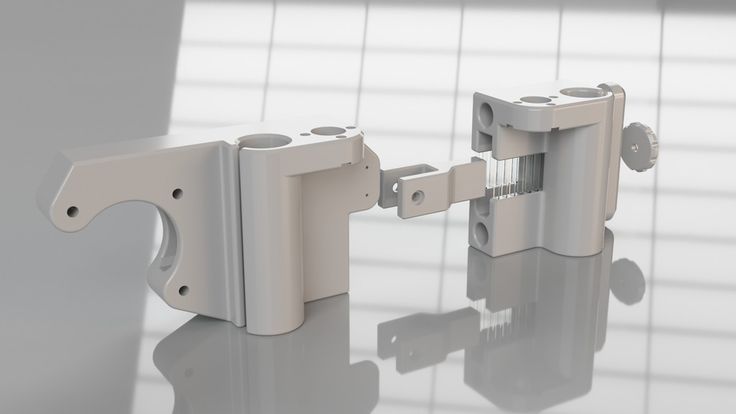 There are 3D drawings of holders corresponding to different power connectors (24-, 8-, 8+6-, 6- and 4-pin).
There are 3D drawings of holders corresponding to different power connectors (24-, 8-, 8+6-, 6- and 4-pin). ROG Fonts
Use ROG font files to type any letters, then fix the word or phrase made from them on your motherboard.Keychain ROG
Stylish accessory with ROG emblem.How to use 3D printing?
Printing accessories on a 3D printer is very easy. Just follow the instructions below.
-
Download
Find source files for 3D printing.
-
Personalize
Set the size and shape, add labels, etc.
Watch video
-
Type
Use your own printer or your nearest 3D printer. You can also order an accessory on the ASUS page
-
Install
Attach the 3D accessories you created to the motherboard.
Watch video
Incredible sound
SupremeFX
Superb sound quality
This motherboard's built-in SupremeFX audio system uses the state-of-the-art Realtek S1220A codec and boasts an incredibly high quality line-in audio recording (S/N ratio of 113 dB).
-
Capacitors Nichicon
High-quality element base from the leading Japanese manufacturer. -
Isolation line
Minimizes electromagnetic interference.
Enthusiast
SafeSlot Technology
SafeSlot is a special method of attaching a PCIe slot based on additional internal metal elements that provide greater strength and resistance to deformation when installing and removing expansion cards.
SafeDIMM technology
SafeDIMM technology slots use a metal key to make them more durable.
ESD protection
2 x
enhanced protection of connectors (USB, audio, network) against static electricity. ESD Guards cover the PS2, USB, audio and LAN ports
TrueVolt USB
2 separate
power supplies deliver stable 5 volts to all USB ports
Installation module for processor
1 additional level
protection against damage to the processor socket.
Q-connector
1 adapter
for connecting all body cables.
Q-Slot
1 latch
on each graphics slot.
Q-DIMM
1-sided
latches on memory slots.
Overcurrent protection
1 additional
fuse to protect connectors and memory modules from overvoltage and short circuits.
Nickel plated Q-Shield
0 problems!
Cut protection for installation.
ROG Exclusive Features
Overwolf platform
Be in the game!
A custom ROG-style overlay app is available from the Overwolf app store that lets you surf the web, email, IM, record and stream gameplay, all without leaving the game itself.
-
Launcher
-
Voice communication
-
Internet chats
-
for 5 applications
-
without leaving the game
-
5+ protocols
ROG Clone Drive
Convenient drive cloning utility
The ROG Clone Drive utility clones the contents of one drive to another.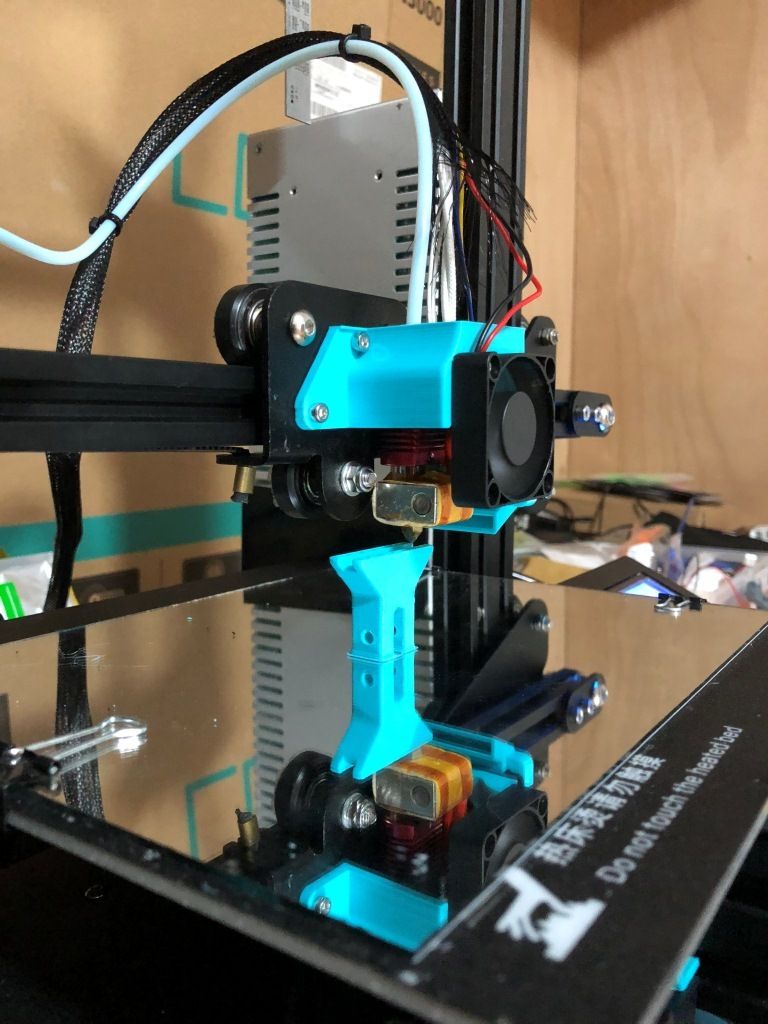 Thus, when buying a new drive, you can simply transfer the operating system and applications from the old one to it without having to reinstall them.
Thus, when buying a new drive, you can simply transfer the operating system and applications from the old one to it without having to reinstall them.
RAMCache II
Speed up!
This motherboard supports RAMCache II technology, which can allocate a portion of the system memory for use as an ultra-fast hard drive cache. This will help to significantly speed up the loading time of frequently used applications.
Automatic caching of data from all drives.
and more
-
AI Suite 3
Single control center for all software functions.
-
ROG CPU-Z
A popular utility for displaying information about a computer system.
-
Mem TweakIt
Convenient RAM monitoring tool.
-
RAM Disk
Acceleration of the disk subsystem by creating a cache in RAM.
-
Kaspersky Anti-Virus (for 1 year)
The best protection against viruses and spyware.

Learn more