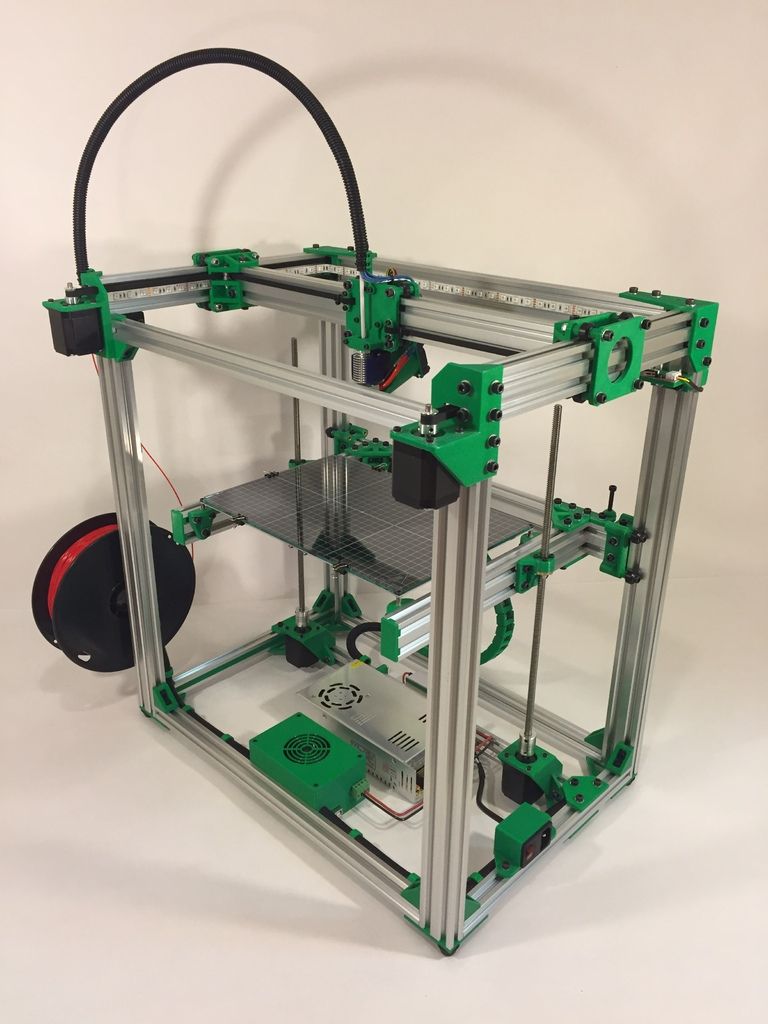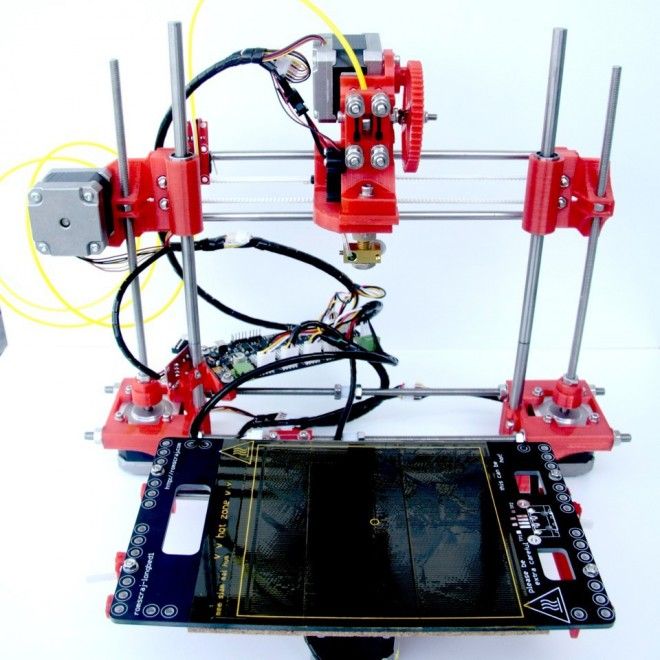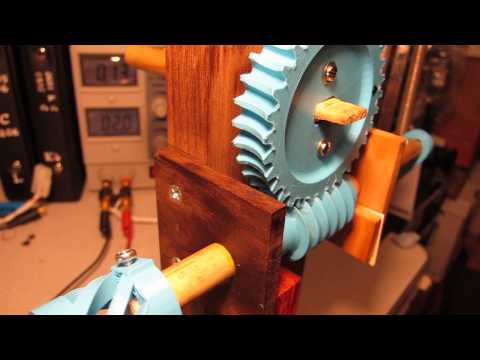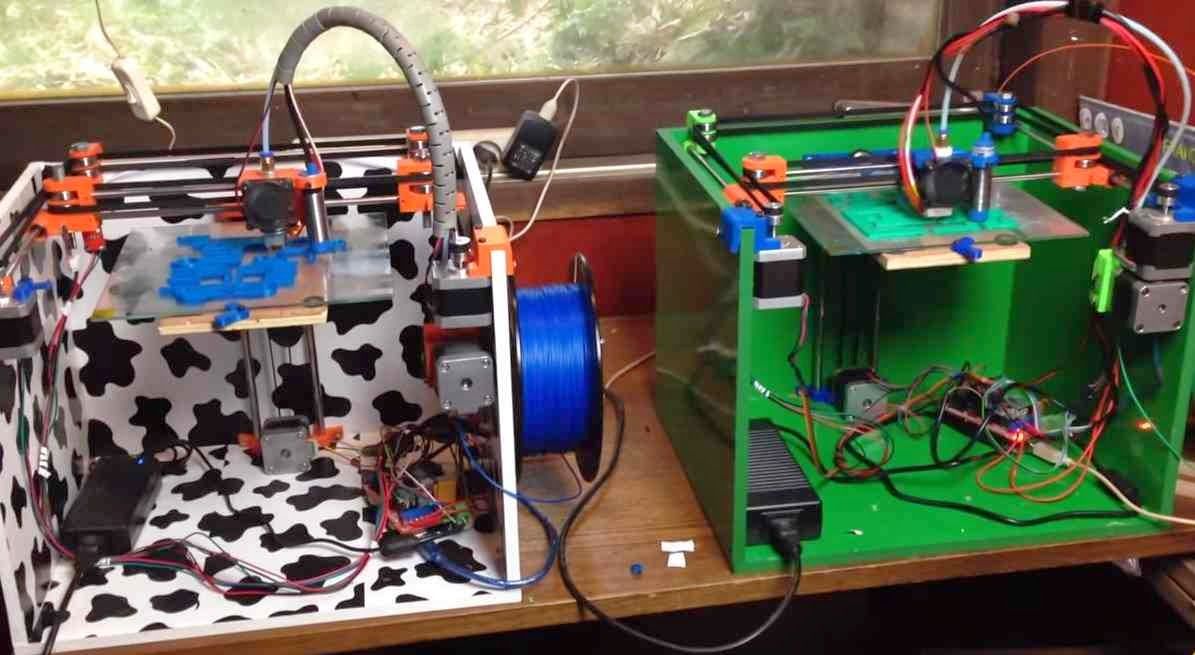Artec 3d scanner cost
Buy Handheld 3D Scanners and 3D Scanning Software at Best Price
Artec Leo Premium Pack
Ultimate 3D scanning pack that has everything you need: top-level handheld scanner, Calibration Kit, extended warranty, maintenance, software subscription, and then some.
Artec Leo
Our best 3D scanner, equipped with wireless technology and an inbuilt touch screen
Artec Eva
The ideal 3D scanning solution for making quick and accurate 3D models of medium-sized objects
Artec Space Spider
A metrological 3D solution, perfect for capturing small objects for CAD applications and more
Artec Eva Lite
Entry level white light 3D scanner. Geometry tracking and capture only.
Artec Ray
Long range laser scanner for digitizing large objects, such as airplanes or buildings.
Artec Micro
The perfect metrology-grade desktop 3D scanner for quality inspection, jewelry and dentistry.
Artec Metrology Kit: Entry
Optical coordinate measuring system for inspection and engineering. Accuracy up to 4 microns.
Artec Metrology Kit: Professional
Optical coordinate measuring system for inspection and engineering. Accuracy up to 2 microns.
Upgrade Eva Lite to Eva
Get the full power of Eva’s color tracking and capture features.
Special offers
Educational packages
Artec handheld 3D scanners available at lower prices for classroom use
View more info
Geomagic Design X bundle
An all-in-one reverse engineering solution with Artec Studio and 3D engineering software
View more info
Geomagic for SOLIDWORKS bundles
Export your 3D scans directly to SOLIDWORKS and make manufacture-ready 3D models
View more info
Geomagic Freeform bundles
A winning combination for hands-on organic product design and manufacturing
View more info
Geomagic Control X bundles
An outstanding combo for extensive quality control with easy data capture and analysis
View more info
Geomagic Wrap bundles
A great solution for comprehensive exact surfacing with an extensive toolbox
View more info
Artec software
Artec Studio 17 Trial
An easy way to get started. Try Artec Studio for 30 days at no cost.
Try Artec Studio for 30 days at no cost.
See all plans
Free download
Artec Cloud
Annual, renewed automatically every year
See all plans
200 GB
12 months from date of payment
See all plans
12 months from date of payment
See all plans
Geomagic software
Geomagic for SOLIDWORKS
An ideal scan-to-CAD solution for a seamless workflow in SOLIDWORKS.
Geomagic Design X
Optimal reverse engineering software for fast conversion of 3D scan data into CAD models.
Geomagic Control X Professional
A powerful metrology solution with an advanced set of tools for a flexible workflow.
Geomagic Wrap
A versatile solution with an extensive toolbox, perfect for exact surfacing.
Optional equipment
Leo Calibration Kit
Pre-order yours today! Recalibrate your Artec Leo in your own time, and in your own environment, to ensure its accuracy always stays at its highest.
{{ getPrice() | formatPrice }}
Add to cartWhere to buy
Artec Turntable
A smart turntable for effortless 3D scanning of small objects with Artec Space Spider.
{{ getPrice() | formatPrice }}
Add to cartWhere to buy
Smart battery charger (Leo)
High-performance and intelligently designed to deliver maximum charges, while extending battery lifespan to the fullest.
{{ getPrice() | formatPrice }}
Add to cartWhere to buy
Smart Li-Ion battery (Leo)
Keep an extra battery handy and give yourself up to 6 hours more scanning freedom wherever your project takes you.
{{ getPrice() | formatPrice }}
Add to cartWhere to buy
Eva/Spider battery pack
Scan anywhere for up to 6 hours non-stop. Includes a pouch, a charger, and a power cable for connecting the battery to the 3D scanner.
{{ getPrice() | formatPrice }}
Add to cartWhere to buy
Artec Eva hard case
Designed with Eva’s measurements in mind, this hard case will keep it safe during storage and transportation.
{{ getPrice() | formatPrice }}
Add to cartWhere to buy
Space Spider calibration kit
This kit is there to make sure the accuracy of your Space Spider remains at its highest at all times, even after a sudden jolt!
{{ getPrice() | formatPrice }}
Add to cartWhere to buy
Battery pack cable
Got a field scanning job lined up but your dog has chewed the cable of your Eva/Space Spider battery pack? Order a replacement in just a few clicks!
{{ getPrice() | formatPrice }}
Add to cartWhere to buy
Power supply for battery pack
No matter what extra accessory you may need, Artec 3D has you covered. Order this native power supply unit to charge your Eva/Space Spider battery pack the fastest and safest way possible!
{{ getPrice() | formatPrice }}
Add to cartWhere to buy
Eva/Spider USB cable
A fully tested cable featuring the connector needed for your Artec scanner.
{{ getPrice() | formatPrice }}
Add to cartWhere to buy
Eva/Spider power supply
1.8 m power supply developed exclusively for Artec 3D scanners for stable performance
{{ getPrice() | formatPrice }}
Add to cartWhere to buy
Artec USB Kit
Maximize your Artec Eva or Space Spider’s FPS rate with a USB 3.1 to Thunderbolt 3 adapter and add a 5 m extension to your scanner’s USB cord for scanning over longer distances.
{{ getPrice() | formatPrice }}
Add to cartWhere to buy
How much does 3D scanning cost? | Professional 3D scanning solutions
1. Size of an object or a part
One of the very first and fundamental factors you should consider when planning your scanning budget is the overall size of the object/s or a part that you need to scan. A larger object will typically require more time and scans to get a complete model than a smaller object. Therefore, a scan of a larger object will cost more than a scan of a smaller object.
Therefore, a scan of a larger object will cost more than a scan of a smaller object.
Scanning intricate details of a large industrial object with a handheld 3D scanner
In some cases, however, this may not be true. A scan of a smaller but more complex object can cost more than a scan of a larger but relatively simple item. We’ll talk more about that in the next section about geometry.
If you are planning on purchasing a scanner, make sure that the one that you choose is capable of capturing the object sizes that you need. Sometimes, really large and complex objects may require multiple scanners to get the job done. One scanner can be used to capture the entire object, and the other — to capture smaller and harder to reach areas for a complete scan.
2. Geometry of an object or part
The second key factor to consider is how complex or simple the geometry of an object is. It’s much easier and faster to scan a simple object without elaborate details than a surface with complex features like holes, fine lines, sharp edges, overhangs, threads, etc. Such objects will require more time for scanning every intricate detail in order to produce a complete and accurate model than a simple “featureless” surface would.
Such objects will require more time for scanning every intricate detail in order to produce a complete and accurate model than a simple “featureless” surface would.
Key point
It’s much easier and faster to scan a simple object without elaborate details than a surface with complex features such as holes, fine lines, sharp edges, overhangs, or threads.
To illustrate the two points above, take a look at these two models below. The first model of a spanner is an example of a relatively small (2.5 cm × 16.3 cm) and geometrically simple object. It took our scanning specialist just three minutes to scan it, and another 10 minutes to process the data in Artec Studio software.
A 3D model of a small object with simple geometry
A 3D model of a medium-sized object with complex geometry
The second model of a dual-clutch gearbox is another example of a medium-sized object (40 cm × 44 cm × 52 cm) full of small and fine details. It took us 22 minutes to scan, and about twice as much time to process.
It took us 22 minutes to scan, and about twice as much time to process.
3. Quantity of parts or objects in a project
This consideration logically follows the first two — the more objects or parts you need to capture, the more resources it will take to scan and process them, whether you plan to do it in-house or to outsource. Each part of an object, or multiple solid objects, still need to be scanned on their own, and may require both a different scanning and data processing workflow.
Key point
The more objects or parts you need to capture, the more resources it will take to scan and process them.
For example, for a complete scan ready for reverse engineering, the item frequently needs to be disassembled so that each component can be scanned separately. This, therefore, requires an allocated time both for scanning and processing. In certain cases, however, for example when the shapes of the components are rather primitive, disassembling is not necessary.
The same goes for quality assurance — in most cases, the component that needs to be checked is exactly the component that needs to be compared against a respective CAD/mesh model, and no additional dismantling is required.
4. Accuracy and resolution of a final model
One more key factor to consider when evaluating the scanning costs is the accuracy and resolution you expect in the final 3D model. Different scanners have different technical specifications, and their resolution and accuracy parameters are defined by the technology that goes with them. The more advanced the hardware and software on board is, the higher the quality, speed and precision, and predictability of the results you get. Therefore, the more accurate and high quality you need your model to be, the more expensive it will be to capture it in 3D — whether you’re planning to do it in-house or not.
Key point
The more accurate and high quality you need your model to be, the more expensive it will be to capture it in 3D — whether you plan to do it in-house or to oursource.
There are lots of 3D scanners and scanning gear on the market these days — white and blue structured light 3D scanners, laser scanners, photogrammetry solutions, and others. If you’re planning to go to a professional scanning service, it will be up to them to decide which scanner fits your requirements best. However, if you’re planning on purchasing a 3D scanner yourself, make sure to check the scanner specifications first, and schedule a live or online demo to see the results on at least one of the objects you intend to scan.
If you’re planning to go to a professional scanning service, it will be up to them to decide which scanner fits your requirements best. However, if you’re planning on purchasing a 3D scanner yourself, make sure to check the scanner specifications first, and schedule a live or online demo to see the results on at least one of the objects you intend to scan.
5. Color
Another factor that goes into the scanning cost is color. Some applications require color scans and a true likeness of an object. And in some cases, if for example you just need to acquire measurements of an object, that’s not necessary.
A 3D model of a power drill scanned with Artec Space Spider, as shown with and without texture
If the project requires top notch texture, which entails using professional lighting equipment as well as specific software, for example photogrammetry, to project external texture shots onto the mesh, it might make a huge difference when it comes to investments of time and money.
For example, if the model needs to be showcased online, will be used in a video game, AR, or VR application, it may require some additional time for texture post-processing and touch-ups by a 3D artist. In some cases though, scanning and processing of color and textureless objects can be almost the same. It all depends on the application — more on that in the next point.
6. Application
3D scanning is usually just a part of a bigger workflow. And just like when someone scans an article from a print magazine for research with a document scanner, or records an interview of someone for a documentary on video, the 3D scanner is used to get a 3D “copy” of something that will then be used further for a specific project.
Creating a 3D model of a compressor with Artec Space Spider, to be further used for reverse engineering
Be it a scan of a broken car part that needs to be repaired, a scan of a chair for an online store, or a scan a foot for custom orthotics, every application has its own requirements.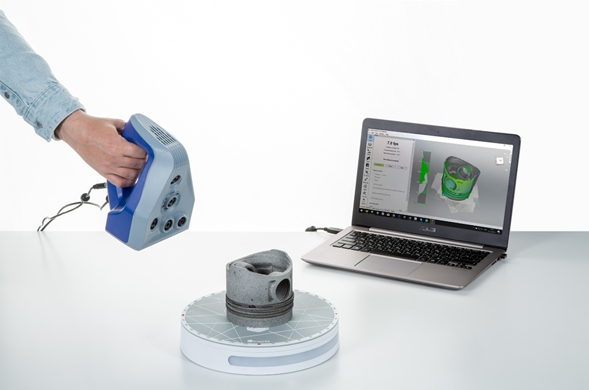 The data captured with a scanner need to be further processed and prepared to be suitable for the task.
The data captured with a scanner need to be further processed and prepared to be suitable for the task.
If you are seeking raw 3D scan data, it usually comes at no additional cost whether you plan to use your own scanner or will use professional services. Most 3D scanning solutions support all popular 3D formats, such as STL, OBJ, PLY and WRL.
A 3D mesh model of a clamp created with Artec Micro: the mesh is made up of thousands of polygons
A feature-based CAD model of the clamp created from the 3D mesh model
If, for example, you need to get a parametric CAD model as an output instead of a mesh, this step will cost extra money in a scanning service company (or some extra hours for you or your in-house CAD specialist). Make sure to allocate some of your budget to modeling and CAD if this is the case for you. One hour of reverse engineering can start from $100-$200 per hour, and the more complex the object, the more time it will take to reverse engineer it.
7. Complex materials and scanning conditions
Some surfaces that are reflective or shiny can be challenging to capture as is, and may require additional time spent on preparation and spraying them with a washable or vanishing scanning spray, as well as the clean-up afterwards.
Key point
Some surfaces that are reflective or shiny can be challenging to capture as is, and may require additional time for preparation or special scanning conditions.
Also, some scanners require a special setup and the use of extra accessories, such as targets, to capture an object successfully. Such targets come at an additional cost, are cumbersome, and take quite a lot of time to be stuck on an object. You also need to make sure that there is enough of them in each frame, and after the session is over, you need to spend some extra time to remove the targets and clean up the object.
In some cases, when the object is large, in a remote location, or is hard for one person to reach on their own, you may need some additional equipment (a ladder, a crane, etc. ) or some extra hands to do the scanning.
) or some extra hands to do the scanning.
Artec 3D scanners
- home
- 3D scanners
- Artec 3D scanners
Artec 3D scanners are used in a wide range of applications, including engineering, healthcare, computer simulation, education, entertainment, fashion and cultural heritage. nine0011
Product filtering
-
3D scanner Artec Space Spider
Scanner Type: Portable
3D Light: Blue LED
3D accuracy, up to: 0.05 mmPrice: 2 271 600 ₽ nine0011
In stock
3D scanner Artec Space Spider
-
3D scanner Artec Leo
Scanner Type: Portable
3D Illumination: VCSEL
3D accuracy, up to: 0. 1 mm
1 mm Price: 3 027 600 ₽ nine0011
In stock
3D scanner Artec Leo
-
3D scanner Artec EVA
Scanner Type: Portable
3D Light: Flash
3D accuracy, up to: 0.1mmPrice: 1 623 600 ₽ nine0011
In stock
3D scanner Artec EVA
-
3D scanner Artec Ray
Scanner Type: Laser
Angular accuracy: 25 arc seconds
Color: Dual 5MP fully integrated camerasPrice on request nine0011
On request
3D scanner Artec Ray
-
3D scanner Artec Micro
Scanner Type: Desktop
3D Light: Blue LED
3D accuracy, up to: 0.01 mmPrice on request nine0011
On request
3D scanner Artec Micro
ARTEC 3D EVA-M 3D Scanner used - second hand 3D scanner at a bargain price at Foliplast
3D scanner ARTEC 3D EVA-M used - second hand 3D scanner at a bargain price at Foliplast- Home
- Catalog
- Used Equipment (Used)
- ARTEC 3D EVA-M 3D Scanner - Used Equipment
Description
This structured light 3D scanner is the ideal choice when you need to quickly create an accurate 3D model of a medium-sized object with texture, such as a bust of a person, a car rim or a motorcycle exhaust pipe.:quality(90)/images.vogel.de/vogelonline/bdb/1858200/1858211/original.jpg) The device scans at high speed, transmitting accurate parameters of objects in high resolution, which opens up almost unlimited application possibilities without the use of additional equipment. nine0020 Eva is an incredibly lightweight and fast multi-purpose scanner, making it the market leader in portable 3D scanners. The operation of the device is based on the safe technology of structured illumination. This is an excellent all-round solution for shooting almost any subject, including objects with black and shiny surfaces.
The device scans at high speed, transmitting accurate parameters of objects in high resolution, which opens up almost unlimited application possibilities without the use of additional equipment. nine0020 Eva is an incredibly lightweight and fast multi-purpose scanner, making it the market leader in portable 3D scanners. The operation of the device is based on the safe technology of structured illumination. This is an excellent all-round solution for shooting almost any subject, including objects with black and shiny surfaces.
Ease of use, speed and accuracy have made the Eva scanner an indispensable solution in a wide range of applications such as rapid prototyping, quality control, computer graphics, heritage preservation, forensics, medicine, prosthetics, automotive and aerospace. The device is used to develop unique products, implement innovative solutions and improve efficiency in advanced areas of production. nine0011
Features:
| Dimensions, mm | 261. 5 x 158.2 x 63.7 5 x 158.2 x 63.7 |
| Weight, kg | 0.85 |
| The country of manufacture | Russia |
| 3D formats | OBJ, PLY, WRL, STL, AOP, ASCII, PTX, E57, XYZRGB nine0123 |
| Ability to capture texture | eat |
| Exposure time | 0.0002 s |
| Texture capture | Yes |
| Scan area | 214×148 - 536×371 mm |
| Interface nine0123 | USB 2.0, USB 3.0 |
| Light source | lamp flash |
| Calibration | calibrated |
| Optical technology | Using the Light Source and Optical Cameras |
| Software nine0123 | Artec Studio |
| Performance | 40'000'000 polygons per 1GB RAM |
| Permission | 0. 5 mm 5 mm |
| Camera resolution | 1.3 MP |
| Distance to object | 0.4 - 1 m nine0123 |
| System requirements | Operating system: Windows 7, 8, 10 - x64, PC requirements: I5 or I7, 12 Gb RAM, NVIDIA or AMD level NVIDIA GeForce 400 Series or higher with 1 GB of memory or higher |
| Scan speed | 2,000,000 points/sec |
| Specialization | Architecture;Education;Reverse engineering;Prosthetics;Scanning people nine0123 |
| Texture Resolution | 1.3 MP |
| Scanner Technology | contactless |
| Scanning accuracy, µm | one hundred |
| Angular field of view, HxW ° | 30x21 |
| Data output format | OBJ, PLY, WRL, STL, AOP, ASCII, Disney PTEX, E57, XYZRGB |
| Color scanning | Yes |
| Video shooting frequency | 16 fps |
| Energy consumption | 12V, 48W |
Video
To view this video please enable JavaScript, and consider upgrading to a web browser that supports HTML5 video
nine0010 Payment and delivery It is possible to pay for goods and services purchased at TPK Foliplast LLC by means of a non-cash transfer of funds by the customer to the settlement account of the organization.
About delivery
Delivery of goods can be carried out by self-delivery from the main warehouse of TPK Foliplast or with the help of transport companies. Delivery to the regions of Russia by a specific transport company is agreed with the client individually.
For the convenience of preliminary calculation of the cost of delivery, we provide links to calculators of popular transport companies: nine0011
Cost calculation
Cost calculation
Cost calculation
Cost calculation
Cost calculation
Cost calculation
In such regions as: Nizhny Novgorod, Moscow, St. Petersburg, Samara, Kazan, Novosibirsk, our products can be obtained at the following addresses:
| Nizhny Novgorod (production and main warehouse): | st. Pamirskaya, 11n Pamirskaya, 11n |
Moscow:
| Major Express - st. Dobrolyubova, d. 2, building 1 | CDEK - Aviamotornaya st., 67/8, building 1 | ||
| Business Lines - st. Lobnenskaya, 18, building 2 | nine0123 | DPD - Kirovogradskaya street, 15 | |
| Baikal Service - st. Plekhanova, 11, building 6 | PEK - 1st Vyazovsky pr., 4, building 19 |
St. Petersburg:
| Major Express - st. Dvinskaya, 23 | nine0116 CDEK - st. Rossiyskiy Ave., 8 | ||
| Business Lines - 1st Verkhniy Lane, 12 B | DPD - st.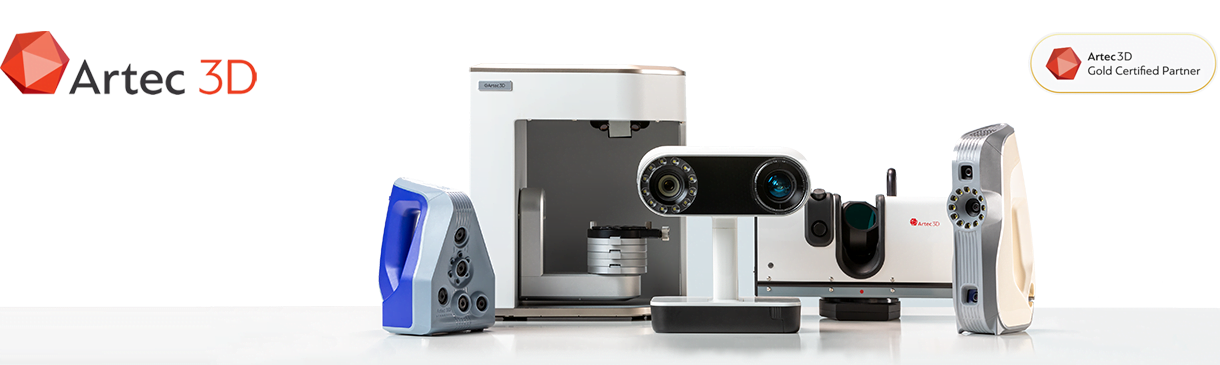 Domostroitelnaya, 1, Letter B Domostroitelnaya, 1, Letter B | ||
| Baikal Service - 1st Upper Lane, 12 E | PEK - st. Tosina, 9 |
Samara:
| Major Express - st. Stara Zagora, 25 | CDEK - st. Volskaya, 71 | ||
| Business Lines - st. Democratic, 45A | DPD - st. Vrubel, 11 | ||
| Baikal Service - st. Tovarnaya, d. 8, building 1 | PEK - st. Zemetsa, d. 32, bldg. 354 |
Kazan:
| Major Express - st. Vosstaniya, d. 100, building. 211a | CDEK - st. Dekabristov, 156 | ||
Business Lines - st. |