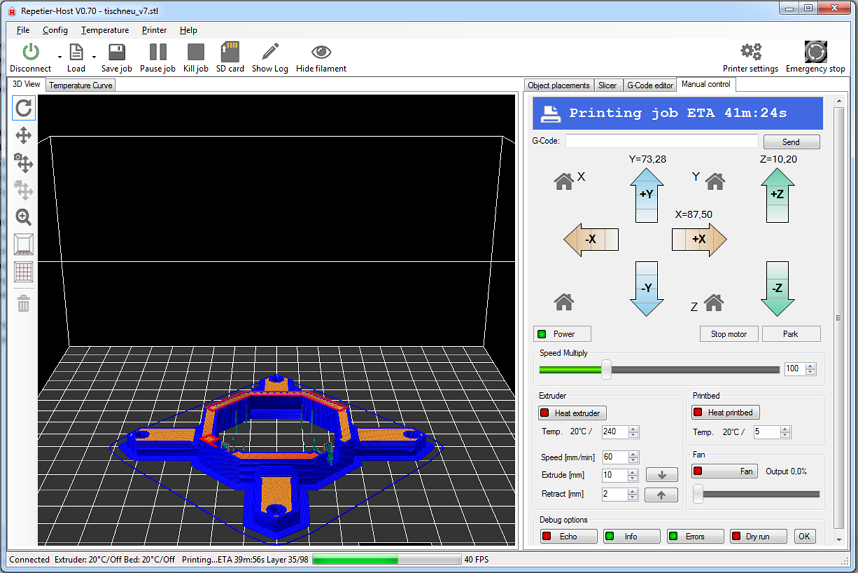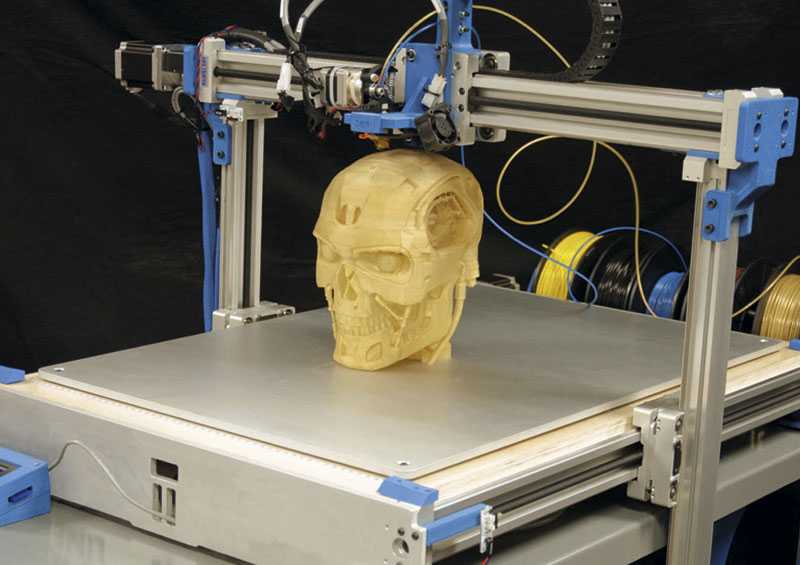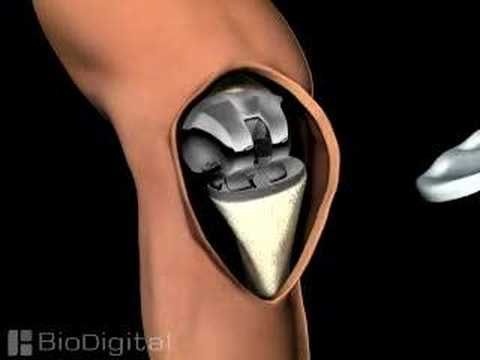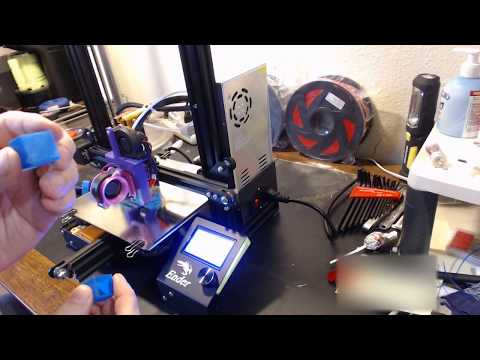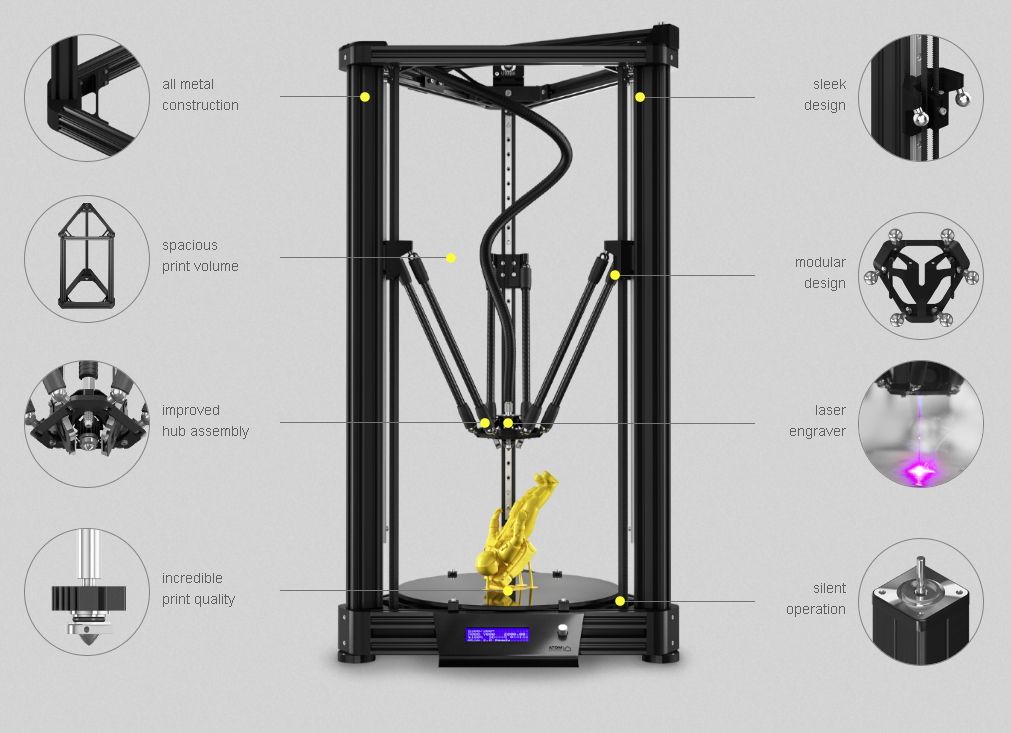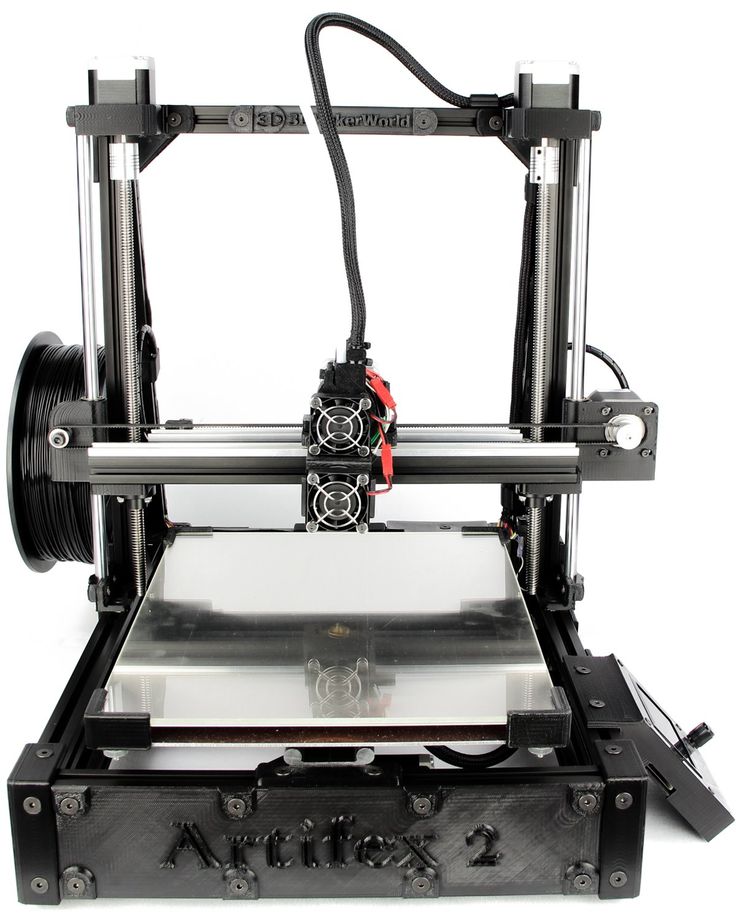3D printing with nylon filament
Ultimate Materials Guide - 3D Printing with Nylon
Overview
Nylon (a.k.a. Polyamide) is a popular material in the plastics industry, known for its toughness and flexibility. Nylon filaments typically require extruder temperatures near 250 ºC, however, some brands allow printing at temperatures as low as 220 ºC due to their chemical composition. Many printers do not include a hotend that can safely reach 250 ºC, so these lower-temperature versions can be useful and potentially save you from needing to upgrade your hotend. One big challenge with Nylon filaments is that they are hygroscopic, which means they readily absorb moisture from their surroundings. Printing Nylon after it has absorbed moisture will lead to several print quality issues, thus filament storage becomes very important and requires special attention.
- Tough and partially flexible
- High impact resistance
- No unpleasant odor while printing
- Good abrasion resistance
- Prone to Warping
- Air-tight storage required to prevent water absorption
- Improperly dried filaments can cause printing defects
- Not suitable for moist and humid environments
Hardware Requirements
Before 3D printing with Nylon make sure your 3D printer meets the hardware requirements listed below to ensure the best print quality.
Bed
Temperature: 70-90 °C
Heated Bed Required
Enclosure Recommended
Build Surface
Glue Stick
PEI
Extruder
Temperature: 225-265 °C
May require All-Metal hotend
Cooling
Part Cooling Fan Not Required
Best Practices
These tips will help you reduce the chances of common 3D printing issues associated with Nylon such as warping and moisture absorption.
Filament Storage
One of the challenging aspects of using Nylon is the need for a special storage system. Unlike other filaments, you cannot keep the filament spool exposed to the air for extended periods of time. Nylon easily absorbs moisture from the environment. Printing the moist filament will result in print quality issues like a foggy rough surfaces or even tiny holes or bubbles on the exterior. These printing issues can also significantly decrease the strength and performance of the printed parts. The typical solution for this issue is to remove the Nylon spools from the printer once you are done, and store the spools in an air-tight container along with some desiccants to remove the moisture from within. If you do not want to constantly mount and remove your filament spool, there are also commercially available storage containers that will keep the filament dry, while allowing it to feed out of a hole in the container.
If you do not want to constantly mount and remove your filament spool, there are also commercially available storage containers that will keep the filament dry, while allowing it to feed out of a hole in the container.
Use an Enclosure to Prevent Warping
Some high-temperature Nylons are prone to warping due to the large temperature change between the extruded plastic and the ambient environment. Heated beds can reduce the warping to a some extent, but using a printer that has a heated chamber or enclosure would be the ideal solution. Keeping the air around your part at a temperature of about 45 ºC will help eliminate warping by reducing this temperature variation. If your printer doesn’t include a heated chamber and you aren’t able to add an enclosure, there are other tips that you can use to help prevent warping. Our Print Quality Guide has an entire section devoted to this issue which summarizes other common techniques: How to Prevent Warping.
Using Brims and Rafts
In situations where adding an aftermarket enclosure may not be an ideal option, consider using a brim or a raft to help with first layer adhesion. Adding a brim will add several loops around the bottom layer of your model, creating a larger surface area to hold down the edges of your print. Version 4.0 of Simplify3D introduced a completely new raft design that can also be very useful if you continue to have printing difficulties. For more information on the differences between rafts, skirts, and brims, please consult our in-depth article on this topic.
Adding a brim will add several loops around the bottom layer of your model, creating a larger surface area to hold down the edges of your print. Version 4.0 of Simplify3D introduced a completely new raft design that can also be very useful if you continue to have printing difficulties. For more information on the differences between rafts, skirts, and brims, please consult our in-depth article on this topic.
Pro-Tips
- If you do not have air-tight containers for storing your filament, you can dry the spools just before use by running them through a Food Dehydrator. A few hours in this device will dry the filament significantly.
- Nylon makes a good filament for cleaning your nozzle. You can use a technique called “cold pulling” where you allow the Nylon to bond to debris within the nozzle, and then after it partially cools, you pull the filament (and debris) out of the hotend.
Get Started with Nylon
Nylon can be a great material once you have mastered the basics. Once you’re ready to give it a try, here are some tips to help you get started.
Once you’re ready to give it a try, here are some tips to help you get started.
Common Applications
- Plastic Gears
- Screws, nuts, bolts
- Cable ties
Sample Projects
- Cable ties
- Nut, Bolt, Washer
- Servo Gears
Popular Brands
- Taulman Nylon
- Matterhackers PRO Nylon
- HobbyKing Nylon
- GizmoDorks Nylon
How To Succeed When 3D Printing With Nylon
Learn how to 3D print Nylon like a pro. Nylon is a stronger and more durable alternative to PLA or ABS and easy to 3D print with using these Tips and Tricks.
Updated on November 14, 2022
by
MatterHackers
Everyone with a 3D printer is familiar with PLA and ABS.
If you’ve 3D printed with PLA, you probably know that while it’s fairly strong, it’s also very brittle. You can’t leave parts out in the sun or anywhere that the temperature gets above 100°F.
If you’ve 3D printed with ABS, you know it’s much more durable than PLA, but 3D printed ABS parts don’t have the strength of injection molded parts, and often aren’t strong enough for functional parts.
Enter Nylon.
Nylon filament is an incredibly strong, durable and versatile 3D printing material. Flexible when thin, but with very high inter-layer adhesion, nylon lends itself well to things like living hinges and other functional parts. Its low friction coefficient and high melting temperature make it an excellent choice for a variety of everyday items such as 3D printed tools, gears, RC cars and more.
Check out our tips below on how to successfully 3D print with nylon filament.
From achieving excellent bed adhesion to proper filament storage, this guide prepares you with the knowledge and tools you will need to succeed when printing with nylon.
Not All HotEnds Are Created EqualMost 3D printers come standard with hotends that use PEEK and PTFE. Both PEEK and PTFE begin to breakdown above 240°C and will burn and emit noxious fumes. When successfully printing with nylon filament, you'll want a hotend that reaches temperatures of at least 250°C. If you aren’t sure if your hot end is setup for 3D printing nylon, send us an email or check with your printer manufacturer and we can let you know.
Both PEEK and PTFE begin to breakdown above 240°C and will burn and emit noxious fumes. When successfully printing with nylon filament, you'll want a hotend that reaches temperatures of at least 250°C. If you aren’t sure if your hot end is setup for 3D printing nylon, send us an email or check with your printer manufacturer and we can let you know.
Most 3D printers can easily be upgraded with an all-metal hot end in order to print at temperatures above 240°C (extrusion temperature). We use the E3D V6 All Metal HotEnd on our machines due to the all-metal design that allows temperatures to safely reach up to 300°C. They are excellent hot ends that we highly recommend. Before replacing your current printer's hotend, make sure to print the correct mount to attach the E3D V6 hotend to your 3D printer.
E3D V6 All Metal HotEnd is the go-to for Nylon 3D printing. You can find them pre-installed on many printers, including our own Pulse 3D Printers.
Bed Surface Matters: Garolite, Glass and PVA GlueLike with any other type of filament, the bed surface you choose to print nylon on can be the make or break between warping and successful 3D printing. For nylon, garolite sheets and glass plates are two build surfaces we've seen produce the most consistent successful results. With the addition of a PVA glue stick, both surfaces provide the bed adhesion necessary to bind prints to the build surface for a smooth 3D printing experience.
For nylon, garolite sheets and glass plates are two build surfaces we've seen produce the most consistent successful results. With the addition of a PVA glue stick, both surfaces provide the bed adhesion necessary to bind prints to the build surface for a smooth 3D printing experience.
Our personal favorite surface to use with nylon filament is LayerLock Garolite Build Surface. Made out of fiberglass linen cloth laminated with epoxy resin, this surface has high stability over temperature so it easily withstands the 60°C recommended for successful nylon bed adhesion on a heated bed. Another perk of using a garolite surface is its strong adhesion quality that lasts for thousands of prints with sandpaper. Using a sheet of 220 grit sandpaper, lightly sand down the top of the garolite to remove any blemishes and reveal a more textured, even surface. This allows nylon to achieve a better grip on the bed for a successful flat first layer, leading to a successful nylon 3D print overall for years to come.
LayerLock Garolite Build Surface is designed to succeed with nylon, nylon-based filaments like NylonX, and other 3D printing materials.
We trust in the success of garolite so much that we offer it as the stock bed surface for our Pulse XE, the 3D printer designed to succeed with 3D printing nylon and nylon-based filaments (on top of standard filaments). For maximum success, PVA glue and sandpaper are also included with LayerLock Garolite Build Surfaces for additional adhesion and minimal maintenance for longevity. To learn more about printing on garolite, check out our "How To: 3D Print Nylon on Garolite Print Beds" article.
Nylon Filament Must Be Dried Before PrintingNylon filament is incredibly hygroscopic, meaning it readily absorbs water from the air. Nylon can absorb more than 10% of its weight in water in less than 24 hours which is why it is best to not leave hygroscopic filaments sitting out in the open. When you 3D print with nylon filament that isn’t dry, the water in the filament explodes causing air bubbles during printing that prevents good layer adhesion, greatly weakens the part and ruins the surface finish. No doubt about it; successful 3D printing with nylon and nylon-based materials require dry filament.
No doubt about it; successful 3D printing with nylon and nylon-based materials require dry filament.
Dry nylon, on the other hand, prints buttery smooth and has a glossy finish.
Desiccant helps keep filaments dry, but packets of desiccant are nowhere near enough to actually extract the moisture from your 3D printing materials. MatterHackers' preferred tool for drying Nylon is the PrintDry system. Just place the spools in the PrintDry chamber, set the system to 75c, and leave to dry for 8-12 hours.
Another way to dry nylon filament is by placing it in an oven at 160°F - 180°F for 6 to 8 hours. Keep in mind that most all convection and household ovens do not regulate their temperature well at these lower temperatures and can easily warp your spool or soften the plastic causing it to deform and even adhere the filament stands together.
After drying, either immediately print with it in a room that isn't cold or drafty or store it in an airtight container with desiccant to use for later. If using a system like the PrintDry, you can leave the spool in the unit and print directly from it, keeping moisture at bay while on those long prints. To learn more about desiccant as well as some useful 3D printing tools, click here.
If using a system like the PrintDry, you can leave the spool in the unit and print directly from it, keeping moisture at bay while on those long prints. To learn more about desiccant as well as some useful 3D printing tools, click here.
Dry 3D printed nylon on the left, wet 3D printed nylon on the right
While kitchen ovens are capable of drying filament, we highly recommend using a PrintDry PRO Filament Drying System instead. PrintDry is a safe, desktop-friendly machine engineered specifically for removing moisture from filaments. With its compact, transportable design, you can simply place the PrintDry PRO next to your 3D printer and feed dry filament into it while it's printing. If you are unable to feed the filament in the PrintDry PRO directly into your printer, this filament drying system still works very well for simply drying filament and then storing it in an air-tight container for later. To get the best quality prints possible, filament drying systems like the PrintDry are a 3D printing accessory we highly recommend for consistent success.
To learn more about the benefits of drying filaments, check out our article here.
Filament drying systems like PrintDry are highly recommended to remove moisture from hygroscopic filaments for maximum strength and durability in your 3D prints.
Nylon Can WarpWe've found 3D printing nylon can warp about as much as ABS.
When printing on glass or garolite, a heated bed is required with nylon filament. A PVA based glue stick applied to the bed is the best method of bed adhesion. Elmer’s or Scotch permanent glue sticks are inexpensive and easily found at a reasonable price.
We've found that a bed heated to 75°C with a thin layer of glue applied in a cross-hatch pattern works best for glass plates.
When printing on a garolite surface, a build plate is required with nylon filament. Whether it's directly on a heated bed, a sheet of glass, PEI glass or a FlexPlate System, we recommend the garolite sheet be attached to some kind of build plate that is able to transfer heat to this build surface.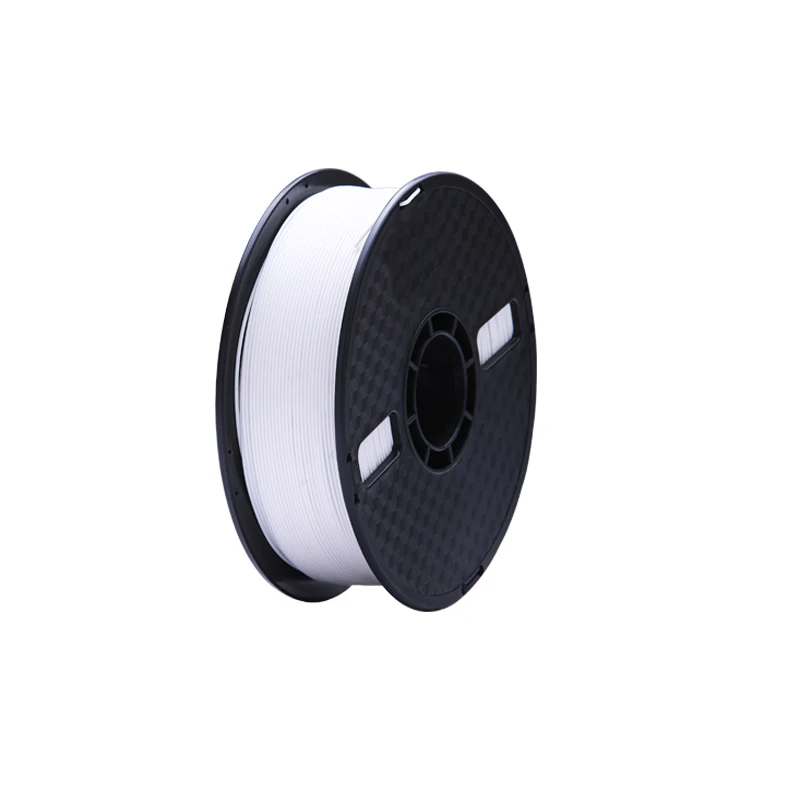 Like printing on glass, a PVA based glue stick applied to the bed can be helpful with bed adhesion for garolite build surfaces. We recommend Elmer's glue sticks for this surface. If more adhesion is needed, use 220g sandpaper to lightly sand all across the garolite for a textured, even surface that the print can grab onto.
Like printing on glass, a PVA based glue stick applied to the bed can be helpful with bed adhesion for garolite build surfaces. We recommend Elmer's glue sticks for this surface. If more adhesion is needed, use 220g sandpaper to lightly sand all across the garolite for a textured, even surface that the print can grab onto.
For bed temperature, we recommend anywhere between 55°C - 65°C depending on what type of brand and nylon or nylon-based filament you're printing with. If it's NylonX, we recommend 60°C. If it's NylonG, we recommend 65°C.
Do not use layer cooling fans and avoid drafty or cool rooms for best results. If you can't avoid placing your printer in drafty or cold rooms, consider either make shifting your own printer enclosure or purchasing one of the 3D printer enclosure kits sold here.
3D Printed Nylon Surfboard Fins Reinforced with Carbon Fiber using the MarkForged 3D Printer
Recommended Nylon 3D Print Settings:- Extruder Temp.
 : 240°C - 260°C
: 240°C - 260°C - Start printing at 250°C and adjust in increments of 5°C until you find the right temperature that produces a strong, durable print with a beautiful finishing surface
- The right temperature may vary between nylon and nylon-based filaments
- The right temperature may vary between brands of nylon and nylon-based filaments
- Bed Temp.: 55-65°C
- This is for garolite surfaces with PVA based glue
- Bed Temp.: 70-80°C
- This is for glass and other surfaces with PVA based glue
- Speed: 30-60 mm/s
- 0.2 mm - 0.4 mm layer heights
- 0% Layer Cooling Fan
We hope this helps you succeed with 3D printing Nylon. If you have any further questions hop on our forum full of helpful posts and fellow makers working together towards a successful 3D printing experience.
If you are looking for a machine that prints nylon right out of the box, check out some of the following printers below:
- Ultimaker S5
- LulzBot TAZ 6 / LulzBot TAZ Workhorse / LulzBot TAZ Pro
- Pulse XE / Pulse DXE
- Raise3D Pro2 / Raise3D Pro2 Plus
- BCN3D Sigma R19 / BCN3D Sigmax R19
- MAKEiT PRO-M / MAKEiT PRO-L
Happy Printing!
Produce strong, durable prints with a variety of vibrant colors from our line of MatterHackers Series PRO Series Nylon filament.
Article Tags
- 3D Printing
- Firmware
- 3D Design
- MatterControl
- Press Releases
- Small Business
- Automotive
- E3D
- Jewelry Making
- Engineering
- Entertainment Industry
- MatterControl Touch
- ESD Materials
- NylonX
- BCN3D
- Open Source
- Crafty Pen
- Digital Fabrication Anatomy
- How To
- Hardware and Upgrades
- Tips and Tricks
- Weekend Builds
- Top Ten
- Education
- Tech Breakdown
- Women in 3D Printing
- Project Ideas
- Advanced Materials
- Reference
- Pulse Dual Extrusion
- Product Spotlight
- Aerospace
- Jobs
- Military & Government
- Multi-Tool Machines
- Getting Started
- Healthcare
- How To Succeed With Any 3D Printing Material
- Creality3D
- Architecture
- 3D Printer Reviews
- Hacker of the Month
Related Products
View all related products3D Printable Nylon
- 1 Description
- 2 Specifications
- 3 Advantages and disadvantages of nylon
- 3.
 1 Features
1 Features - 3.2 Disadvantages
- 4 3D printing use
- 5 Use of available materials
Description
Nylon is attractive as a material for 3D printing due to its high wear resistance, affordability and excellent slip coefficient, which allows the use of nylon in bearings and other similar mechanisms, often without the use of lubricants. nine0025
An example of a model created using Stratasys Nylon 12
Despite the widespread use of nylon in the industry, the use of this material in 3D printing is quite limited due to certain technological difficulties. However, in recent years, specialized nylon consumables have appeared, focused on use with SLS and FDM printers.
Taulman and Stratasys nylon threads are the most popular examples. nine0002
Specifications
| Taulman 618 | Taulman 645 | Stratasys Nylon 12 | |
| Density | 1. 134 g/cm³ 134 g/cm³ | – | – |
| Hygroscopicity | 3.09% | 3.09% | – | nine0048
| Tensile strength | 65.99 MPa | 85.68 MPa | 48.26-53 MPa |
| Elongation at Break | Over 300% | Over 300% | 9.5-30% |
| Melting point | 218°C | 214°C | 178°C | nine0048
| Glass transition temperature | 49.4°C | 68.2°C | – |
| Extrusion temperature | 235-260°C | 235-260°C | – |
| Pyrolysis temperature | 350-360°C | 350-360°C | – |
Stratasys Nylon 12 is designed for use with Fortus brand 360mc, 400mc and 9 professional rigs00mc, while Taulman's nylon filaments are designed to work with any home and office 3D printer optimized for the popular ABS plastic. In addition, Taulman is testing a range of laser sintered nylon materials, including a powder version of Taulman 618.
In addition, Taulman is testing a range of laser sintered nylon materials, including a powder version of Taulman 618.
Advantages and disadvantages of nylon
Advantages of
- High wear resistance
- High elasticity
- Resistant to most organic solvents
- High temperature resistance
- Easy to machine
Disadvantages
- High hygroscopicity
- Release of toxic fumes during pyrolysis
- Taulman brand nylon threads available in 1.75mm and 3mm diameters
3D printing use
Taulman brand nylon filaments are available in 1.75mm and 3mm diameters
Nylon printing technology is similar to ABS printing, but with some differences. Like ABS, nylon is prone to twisting and warping when cooled unevenly, requiring the use of a heated bed.
The nylon layers have excellent adhesion, which minimizes the chance of delamination of models. Users of Taulman plastics note the durability of models at the level of analogues made by traditional injection molding. nine0025
Users of Taulman plastics note the durability of models at the level of analogues made by traditional injection molding. nine0025
Nylon is almost impossible to bond, which makes it difficult to manufacture large-sized parts from components. Alternatively, it is possible to connect nylon parts by melting the surfaces to be joined.
Nylon can be dyed with acid-based dyes.
Nylon does not adhere to glass or other smooth surfaces, so it is recommended to apply painter's tape to the desktop or use a wood backing when printing. nine0025
Due to the high hygroscopicity of nylon (the ability to absorb moisture), it is recommended to dry the nylon filament immediately before printing. Otherwise, water vapor may be released from the nozzle, which is not catastrophic for the extruder, but may affect print quality.
Use of scrap materials
Some hobbyists prefer to use inexpensive nylon line for printing, which is fraught with some unpleasant consequences. As a general rule, trimmer line is preferred, available in 3mm diameter, which is the same diameter as commercially available ABS filaments for FDM printing. However, these "nylon threads" are not pure nylon, which is evident due to their excessive stiffness, which is not characteristic of nylon. The reason for this is additives - usually in the form of fiberglass. Additives are designed to both increase stiffness and reduce the cost of the material. It should be borne in mind that the melting point of fiberglass is much higher than the melting point of nylon and, in fact, exceeds the pyrolysis temperature of nylon. Thus, it is impossible to achieve complete melting of such composite materials. As a result, tough glass fiber particles will contribute to increased wear and clogging of the extruder nozzle. nine0025
As a general rule, trimmer line is preferred, available in 3mm diameter, which is the same diameter as commercially available ABS filaments for FDM printing. However, these "nylon threads" are not pure nylon, which is evident due to their excessive stiffness, which is not characteristic of nylon. The reason for this is additives - usually in the form of fiberglass. Additives are designed to both increase stiffness and reduce the cost of the material. It should be borne in mind that the melting point of fiberglass is much higher than the melting point of nylon and, in fact, exceeds the pyrolysis temperature of nylon. Thus, it is impossible to achieve complete melting of such composite materials. As a result, tough glass fiber particles will contribute to increased wear and clogging of the extruder nozzle. nine0025
Go to the main page of the Encyclopedia of 3D Printing
3D printing of nylon (Nylon) technology features
Nylon is known as a durable, versatile material. It is a synthetic composition formed from polyamides, which are polymers linked by amide bonds. When it comes to 3D printing, Nylon is often considered an "advanced" resource as it requires certain skills and equipment to work with. For printing on a 3D printer, the material is taken in the form of a powder or thread. nine0025
It is a synthetic composition formed from polyamides, which are polymers linked by amide bonds. When it comes to 3D printing, Nylon is often considered an "advanced" resource as it requires certain skills and equipment to work with. For printing on a 3D printer, the material is taken in the form of a powder or thread. nine0025
Physical Properties of Nylon
Nylon is a popular choice in industrial 3D printing because of its durability and abrasion resistance. If the surface printed with Nylon is thin enough, it can show good flexibility while maintaining strength.
The compound's low coefficient of friction means it is well suited for making moving parts. Nylon is often used to create functional prototypes, hinges, gears and similar parts. nine0025
Chemical Properties of Nylon
In order to fully understand nylon 3D printing, it is important to consider other characteristics as well. The filament has a high melting point and is hygroscopic, that is, it absorbs moisture well. The latter property can be both an advantage and a disadvantage. The advantage is that the surface of the printed part lends itself well to coloring. Minus - the thread absorbs moisture from the air, which affects the printing process and the characteristics of the finished part. nine0025
The latter property can be both an advantage and a disadvantage. The advantage is that the surface of the printed part lends itself well to coloring. Minus - the thread absorbs moisture from the air, which affects the printing process and the characteristics of the finished part. nine0025
The choice of technology
3D printing with nylon on a 3D printer has its own peculiarities - it can be implemented by the method of layer by layer deposition (FDM) using a nylon filament, by means of selective laser sintering (SLS) or by the method of multi-jet fusion (MJF) using a powder.
FDM
Using Nylon for 3D printing was an expensive procedure because MJF and SLS printers are expensive and FDM printers have become a cheap alternative. Today, you can use an FDM printer and a special nylon filament that is melted down and then extruded through a nozzle onto a build platform in layers until the part is complete. Although nylon 3D printing on FDM equipment is much more affordable than SLS or MJF, the quality of the printed object is not as impressive. nine0025
nine0025
Also, not all FDM machines can work with nylon filament. It is important to have a quality (all-metal) hot end that can withstand temperatures above 250°C. Nylon is also prone to warping, so traction becomes a separate issue.
Nylon thread is available in various grades, the most common of which are PA 6 and PA 66. Both options have standard strength, abrasion resistance and low coefficient of friction, but have one significant drawback - high moisture absorption. nine0025
Anide (nylon-66) and nylon (nylon-6) fiber formula.
Photo: en.wikipedia.org
Storage and Nylon Printing
The hygroscopicity of the material may adversely affect the filament. The thread begins to lose its properties, decompose within a few hours. To prevent such a scenario, proper storage is of fundamental importance.
A simple plastic sealed container is a good solution when not using filament, but what about when printing? The ideal output is a moisture controlled storage unit that also feeds the filament to the extruder.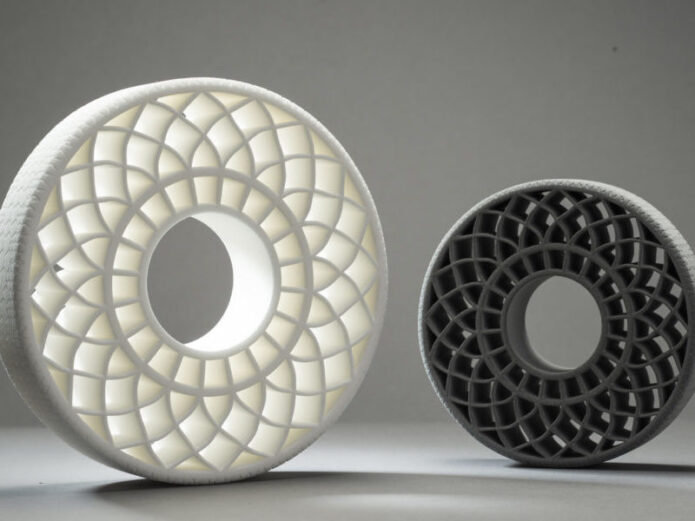 If the material on the coil has absorbed a lot of moisture, then it can be dried in a special chamber or oven. nine0025
If the material on the coil has absorbed a lot of moisture, then it can be dried in a special chamber or oven. nine0025
SLS
The selective laser sintering method uses a laser to sinter the powder layer by layer. Most of these 3D printers are focused on polymers.
One of the main materials used in this equipment is Nylon, specifically PA 11 and PA 12 nylon powders. There are also powdered versions of reinforced polyamide, known as nylon composites, which, in addition to Nylon, usually contain particles of glass, aluminum or carbon fiber. nine0025
Sinterit
Photo: Sinterit
characteristics:
| Category | Powder for SLS printing |
| Material type | Nylon 11 |
| Packaging | Plastic bottle |
| Color | Gray |
| Elongation at Break | 27% |
| Tensile strength | 46 MPa / 50 MPa (primary powder) |
| Shore hardness D | 76 |
| Material refresh rate | 60 [%] - to reuse the remaining PA11 powder, add 60% FRESH powder |
| Designed for | Lisa Pro |
Photo: Sinterit
Characteristics:
| Category | Powder for SLS printing | |
| Material type | Polyamide 12 powder | |
| Packaging | Plastic bottle | |
| Granulation | 18 - 90 [µm] | |
| Color | Dark gray / anthracite | |
| Elongation at Break | 10% | |
| Tensile strength | 32 [MPa] | |
| Softening point (Wick method, type A50 / B50) | 172/155 [°C] | 342/311 [°F] | |
Thermal deflection temperature B 0. 45 [MPa] 45 [MPa] | 143[°C] | 289[°F] | |
| Hardness on Shore scale D | 74 | |
| Modulus of elasticity / Young E | 1029 [MPa] | 148 [thousand pounds / sq. Inch] | |
| Material refresh rate | 26 [%] - to reuse the remaining PA12 powder, add 26% FRESH powder. | |
| Designed for | Lisa Pro | 43 J / M * |
| Elongation at Break | 8% * | |
| Heat deflection temperature | 177°C | |
| Flexible Force | 47 MPa * | |
| Maintained wall thickness | min. 0.5 mm | |
| Designed for | Sintratec S2 Sintratec KIT |
3D printer Sintratec S2 nylon
photo: Sintratec
Characteristics:
| Country | Switzerland |
| Power supply | 230 V | 11 A max.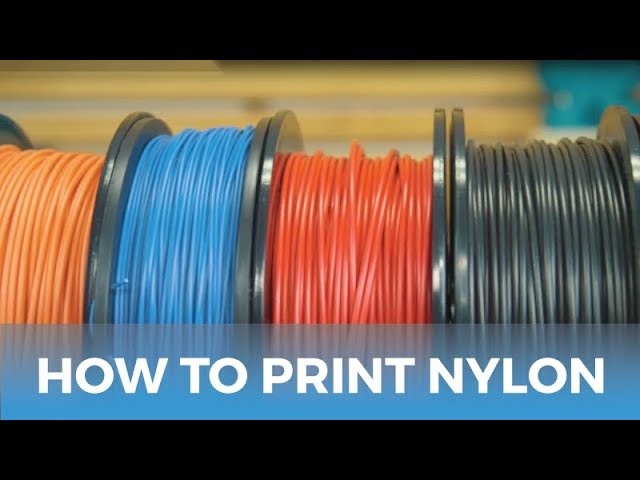 | 50-60 Hz | 50-60 Hz |
| Print material | nylon | nine0048
| Print Technology | SLS |
3D Printer Sintratec Kit
photo: Sintratec
Characteristics:
| Country | Switzerland |
| Maximum Printvolume | 110 x 110 x 110 mm | nine0048
| Recommended print volume | 90 x 90 x 90 mm |
| Laser speed | 5-20 mm/s * |
| Layer height | 100 - 150 micrometer * |
| Temperature | 80 - 150 ° C * |
When completed, objects are completely surrounded by unspent powder, which serves as a support for printed models. SLS machines can reuse up to 50-70% of the remaining material for future print runs. In terms of rationality, this is an advantage over FDM, since any resource used as supports is usually not converted back into a thread for reuse. Nylon is excellent for making functional parts, and selective laser sintering technology helps to create complex configurations. nine0025
Nylon is excellent for making functional parts, and selective laser sintering technology helps to create complex configurations. nine0025
The downside of this method is the cost. Industrial SLS printers sell for over $200,000. However, more affordable solutions have recently appeared on the market, such as the Fuse 1 desktop SLS machine from Formlabs, priced at about $10,000. You will have to pay at least $60 per kg for the powder.
MJF
Multi Jet Fusion is a unique powder sintering technique developed by Hewlett Packard. The technology is similar to the previous one, but also has something in common with the method of jet application of the binder. nine0025
MJF and SLS start the Nylon printing process in the same way. Before sintering begins, a layer of powder is spread onto the assembly platform. However, while with SLS the laser would start sintering, MJF introduces an additional step into the printing process in the form of adding chemical agents.
A chemical is sprayed on top of each fresh powder layer where future layers will sinter to help the substance absorb energy from the printer's heat source.