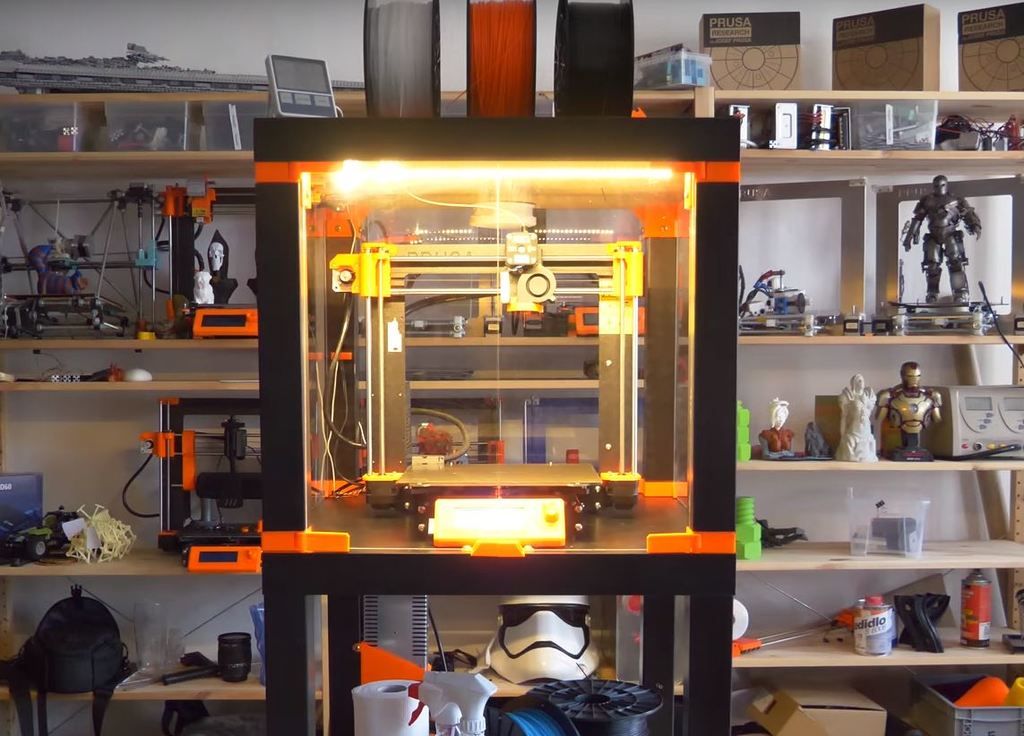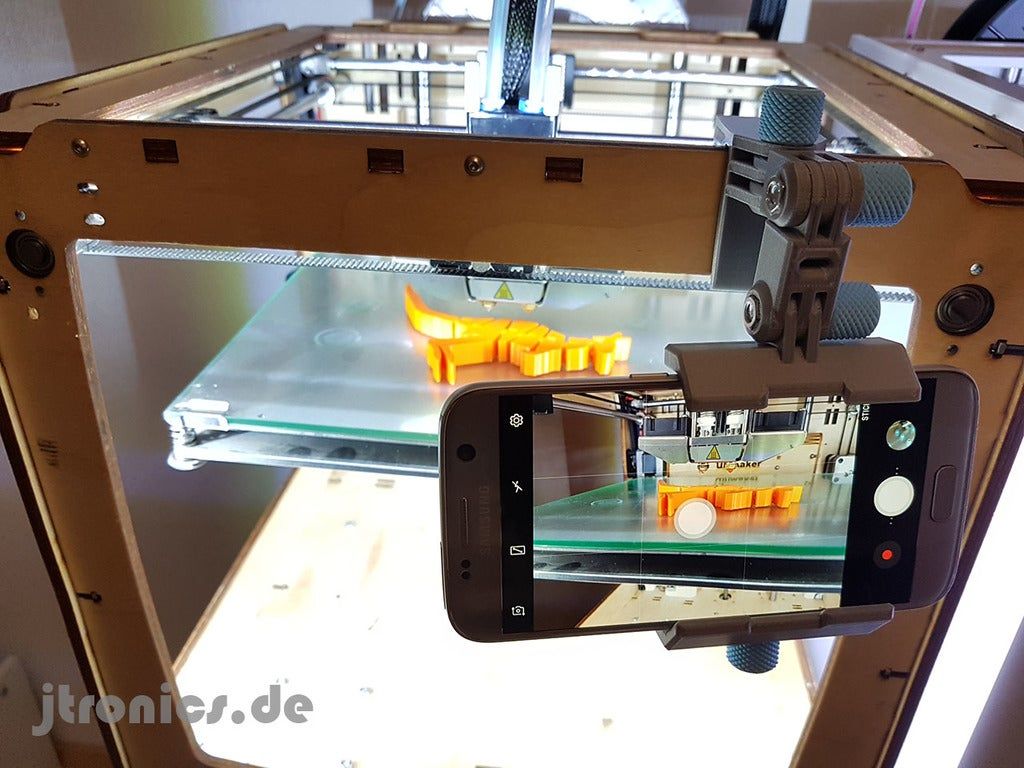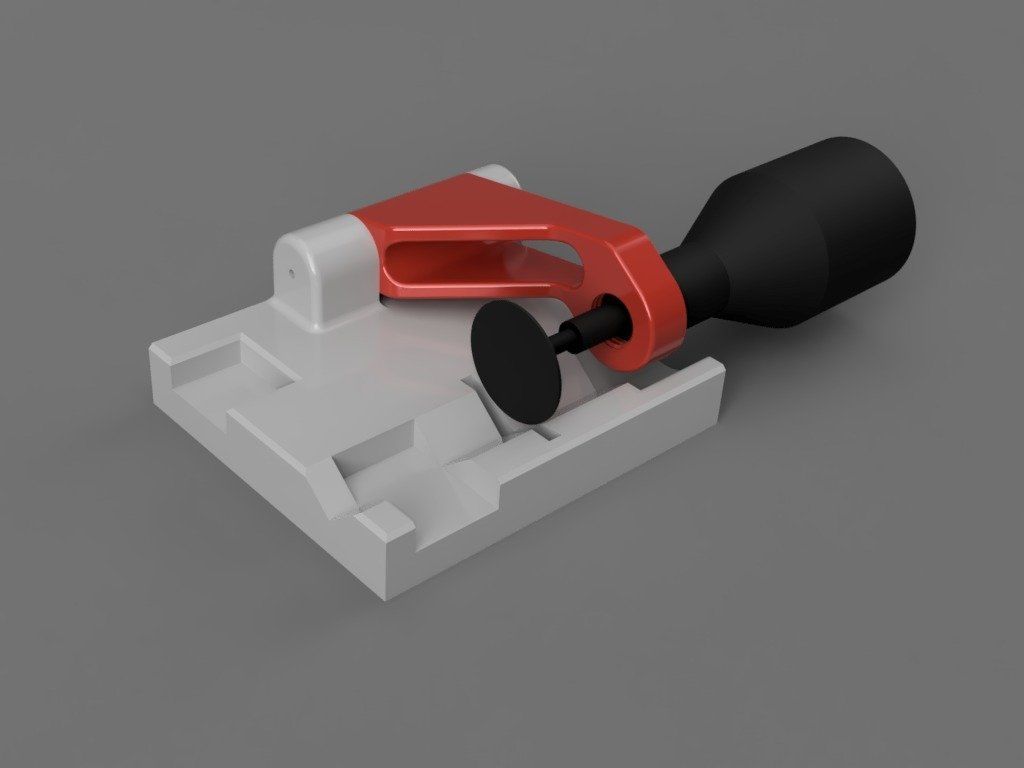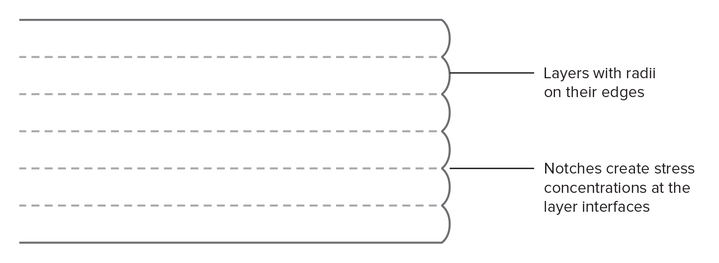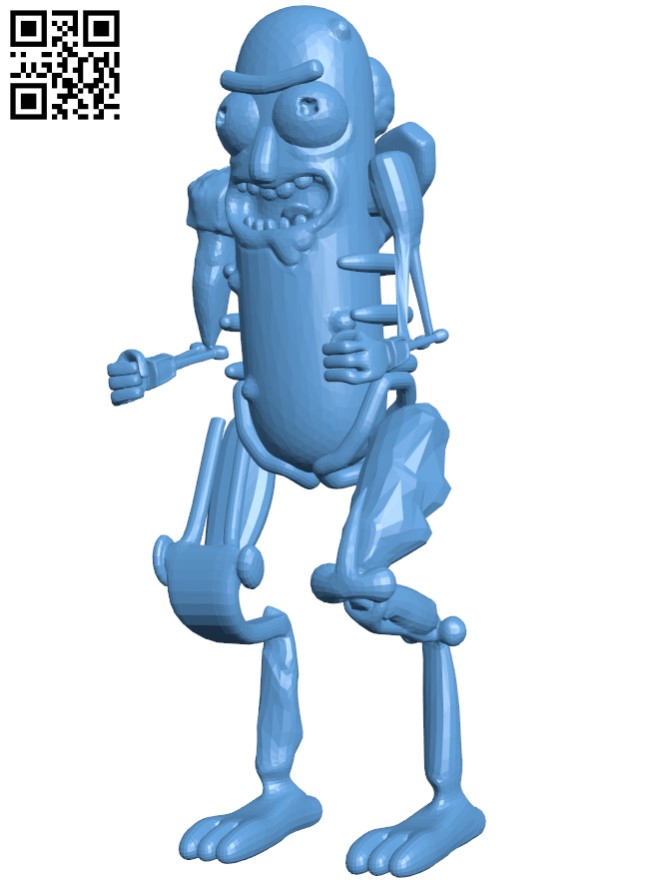3D printer under 300 dollars
Top 8 printers under $300
This guide features a shortlist of some of the best 3D printers available for under 300 dollars. Our handpicked selection is followed by an easy 3D printer buying guide with tips and things you should look out for. If you make a purchase through one of our affiliate links, we may earn a small commission to support our content and site.
Last update January 5, 2022
This fall, we removed some outdated products and added some brands such as Longer3D, FlashForge, and FLSUN. Prices have been crunched down since last time, too, so we also updated the guide in that regard.
Table of contents
What is the best budget 3D printer under $300?
The 8 best cheap 3D printers under $300
A10M
Mega-S
X-One 2
Ender 3 V2
MP Select Mini V3
LK4
Magic
Finder
Pre-assembled 3D printers vs DIY 3D printer kits
Enclosed versus open frame
Community support
Build volume
Automatic calibration
Prusa i3 clones and the RepRap legacy
Top cheap Kickstarter 3D printer fails
FAQ
What is the best budget 3D printer under $300?
We scoured the web to find the 8 best cheap 3D printers under $300 and share our final selection in this article.
Since 2016, we’ve been noticing a “race-to-the-bottom” trend where 3D printer prices are driven down. Many startups and (mostly Chinese) manufacturers are competing to make the cheapest 3D printers on the market.
Low prices often used to be synonym with poor quality, but that’s no longer the case: the budget 3D printers in our list all provide a great value for the money. It’s more and more common to see user-friendly features from higher-end machines trickle down to the cheaper printers.
That said, 3D printers under $300 are typically not professional-grade machines and often require some level of technical knowledge and patience. They almost always come as kits to be assembled and are recommended for tinkerers and makers, but also beginners with a small budget.
All of the 3D printers in this guide are filament-based. If you’re looking for a cheap resin 3D printer, head over here.
The 8 best cheap 3D printers under $300
| Brand | Product | Build size | Country | Price Approximate starting prices based on supplier-provided information and public data. | |
|---|---|---|---|---|---|
| Creality | Ender 3 V2 | 220 × 220 × 250 mm8.66 × 8.66 × 9.84 in | – | $ 155155 €137 £23,104 ¥ | Contact |
| JGMAKER | Magic | 220 × 220 × 250 mm8.66 × 8.66 × 9.84 in | – | $ 200203 €177 £29,811 ¥ | Contact |
| Monoprice | MP Select Mini V3 | 120 × 120 × 120 mm4.72 × 4.72 × 4.72 in | – | $ 220224 €195 £32,792 ¥ | Contact |
| Longer3D | LK4 | 220 × 220 × 250 mm8.66 × 8.66 × 9.84 in | – | $ 270274 €240 £40,245 ¥ | Contact |
| Geeetech | A10M | 220 × 220 × 260 mm8.66 × 8.66 × 10.24 in | – | $ 280299 €248 £41,736 ¥ | Contact |
| Qidi Tech | X-One 2 | 145 × 145 × 145 mm5.71 × 5.71 × 5.71 in | – | $ 298303 €264 £44,419 ¥ | Contact |
| ANYCUBIC | Mega-S | 210 × 210 × 205 mm8. 27 × 8.27 × 8.07 in 27 × 8.27 × 8.07 in | – | $ 299304 €265 £44,568 ¥ | Contact |
| FlashForge | Finder | 140 × 140 × 140 mm5.51 × 5.51 × 5.51 in | – | $ 299304 €265 £44,568 ¥ | Contact |
Expand to see more specs
The products in the table are ranked by price (low to high).
| Product | Brand | Build size | Price Approximate starting prices based on supplier-provided information and public data. Prices may vary by region, over time and do not include additional products or services (taxes, shipping, accessories, training, installation, …). | |
|---|---|---|---|---|
| Ender 3 V2 | Creality | 220 × 220 × 250 mm8.66 × 8.66 × 9.84 in | $ 155155 €137 £23,104 ¥ | Contact manufacturer |
| Magic | JGMAKER | 220 × 220 × 250 mm8.66 × 8.66 × 9.84 in | $ 200203 €177 £29,811 ¥ | Contact manufacturer |
| MP Select Mini V3 | Monoprice | 120 × 120 × 120 mm4. 72 × 4.72 × 4.72 in 72 × 4.72 × 4.72 in | $ 220224 €195 £32,792 ¥ | Contact manufacturer |
| LK4 | Longer3D | 220 × 220 × 250 mm8.66 × 8.66 × 9.84 in | $ 270274 €240 £40,245 ¥ | Contact manufacturer |
| A10M | Geeetech | 220 × 220 × 260 mm8.66 × 8.66 × 10.24 in | $ 280299 €248 £41,736 ¥ | Contact manufacturer |
| X-One 2 | Qidi Tech | 145 × 145 × 145 mm5.71 × 5.71 × 5.71 in | $ 298303 €264 £44,419 ¥ | Contact manufacturer |
| Mega-S | ANYCUBIC | 210 × 210 × 205 mm8.27 × 8.27 × 8.07 in | $ 299304 €265 £44,568 ¥ | Contact manufacturer |
| Finder | FlashForge | 140 × 140 × 140 mm5.51 × 5.51 × 5.51 in | $ 299304 €265 £44,568 ¥ | Contact manufacturer |
Overview of our budget 3D printer selection
The Geeetech A10M is the only 3D printer under $300 offering multi-color 3D printing capacities.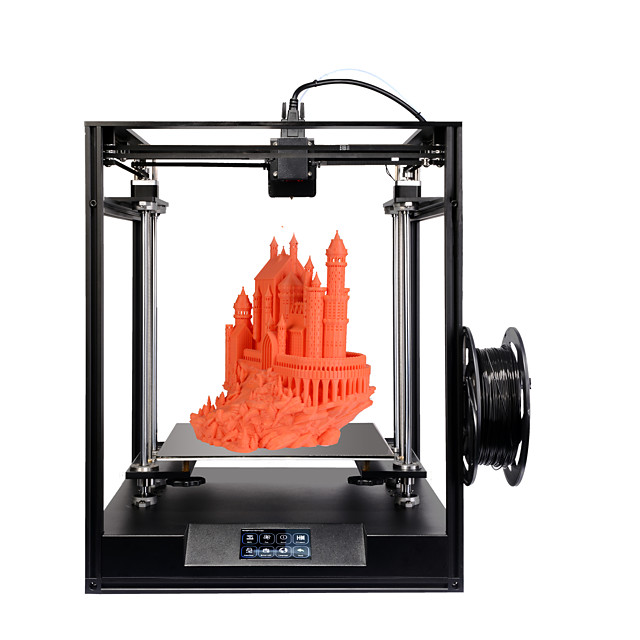 Based on the same architecture that made the A10 a success, the A10M 2-in-1 extruder allows you to 3D print with different colors via 4 modes: single color, dual color, graded color, and mixed color.
Based on the same architecture that made the A10 a success, the A10M 2-in-1 extruder allows you to 3D print with different colors via 4 modes: single color, dual color, graded color, and mixed color.
Combined with a massive build volume, multi-color 3D printing is definitely an attractive option. It’s important to note though that this printer is mostly for advanced users and requires fine-tuning (also, this is not a full-color 3D printer).
Contact manufacturer Add to comparison
The ANYCUBIC Mega-S stands out in this list of the best 3D printers under $300. Its well-thought suspended filament rack on the side allows to save space, and the printer is fitted with a high-quality Titan extruder.
The Mega-S is very easy to assemble and intuitive operate thanks to its user-friendly touch screen. The ANYCUBIC Ultrabase, its durable proprietary build plate, offers excellent adhesion and enables easy print removal. Overall, the ANYCUBIC Mega-S is a pretty decent cheap 3D printer!
Contact manufacturer Add to comparison
This closed-frame 3D printer comes already assembled. It offers numerous features packed in a sturdy upgraded design. The latest version of the X-One 2 includes an MK10 extruder, a heated aluminium print bed, and a user-friendly touchscreen.
It offers numerous features packed in a sturdy upgraded design. The latest version of the X-One 2 includes an MK10 extruder, a heated aluminium print bed, and a user-friendly touchscreen.
The Qidi Tech X-One 2 is a popular choice for all kind of users, from hobbyists to advanced makers looking for the best 3D printer under $300.
Contact manufacturer Add to comparison
The Creality Ender 3 is one of the best-selling 3D printers under $300 (and one of the top rated, too!). The Ender 3 is widely praised as a reliable and easy-to-use 3D printer, suitable for beginners willing to spend some time tinkering their machine and for advanced makers alike.
Its advanced extruder reduces the risk of filament clogging and the Ender 3 also has the capacity to resume printing after a power outage. The user community of this open-source 3D printer is very active, making it easy to find help and share tips on discussion groups.
Contact manufacturer Add to comparison
The Select Mini by Monoprice is a compact desktop 3D printer for beginners. It features automatic bed leveling, a touchscreen, and comes pre-assembled.
It features automatic bed leveling, a touchscreen, and comes pre-assembled.
This version is the third generation of the Monoprice Select Mini 3D printer series.
Contact manufacturer Add to comparison
The LK4 by Longer3D hosts a range of features, including a color touchscreen (two sizes available to choose from), a filament detector, a pause-and-resume print feature, and more.
It offers a good amount of build volume for the price, and comes with a one-year manufacturer guarantee and 24-hour customer support.
Contact manufacturer Add to comparison
The JGMAKER Magic is less popular than its direct competitors but should not be overlooked. Its basic yet sturdy design makes this 3D printer very stable during prints.
The JGMAKER Magic also offers standard features such as a filament run-out detector, a resume printing function, and removable build plate. The Magic’s compact design, with the power supply built in, is the printer’s most notable difference in comparison with the Ender 3.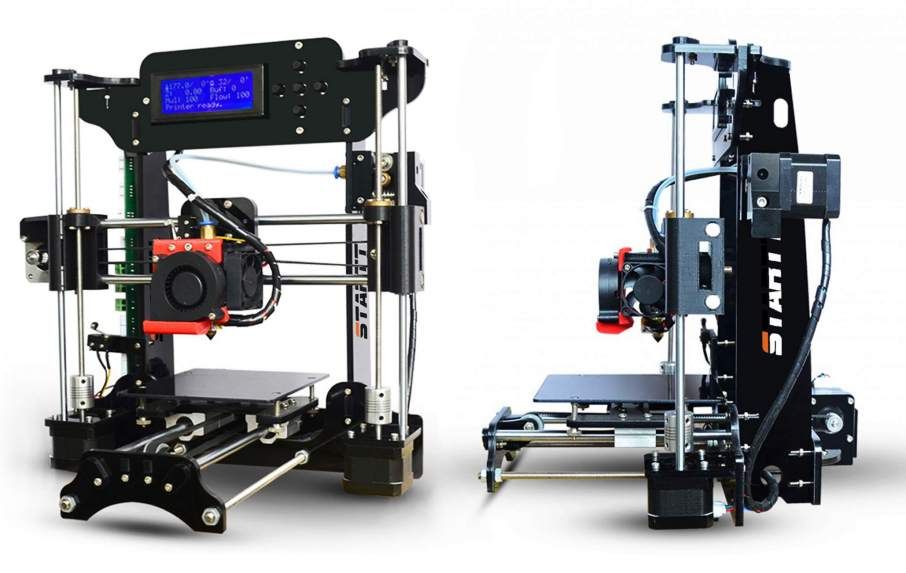
Contact manufacturer Add to comparison
FlashForge is a popular 3D printer brand for beginners and hobbyists. Their Finder model is a user-friendly option with Wi-Fi, cloud, and USB connectivity and a slide-in build plate.
The printer features automatic bed leveling and safety features for younger-aged users and schools.
Contact manufacturer Add to comparison
3D printer buying guide for a $300 budget
What to look for when buying an entry-level, low-cost 3D printer? In the sub-300 price range, there is not much room for pickiness, but there are still a few aspects that are important to consider.
Pre-assembled 3D printers vs DIY 3D printer kits
DIY 3D printer kits used to be quite complex and time-consuming to build. Today, most of them are delivered partly pre-assembled and only require you to screw three or four parts together in under an hour.
Beginners can easily assemble a kit with little 3D printing knowledge. While it’s not always the case with fully pre-assembled printers, most 3D printer kits can be upgraded with extra 3D printed parts.
While it’s not always the case with fully pre-assembled printers, most 3D printer kits can be upgraded with extra 3D printed parts.
Enclosed versus open frame
Many things can interfere with 3D print quality, such as temperature changes and room drafts. Closed frame 3D printers help protect the 3D printing process as well as reduce particle emissions (from melted plastic) and noise.
For PLA prints, an open frame works fine, but ABS 3D printing does require a bit more of a controlled environment.
Help and frequently asked questions can be found on specialized forums and dedicated discussions groups for specific 3D printer models (there are plenty on Facebook).
Our list of the best general 3DP communities provides more information about these forums and groups.
Build volume
The build volume, or maximum size of a 3D print, is an important spec to consider. If the goal is just to discover and experiment with 3D printing then the build size isn’t too critical, unlike if specific parts need to be printed with certain dimensions.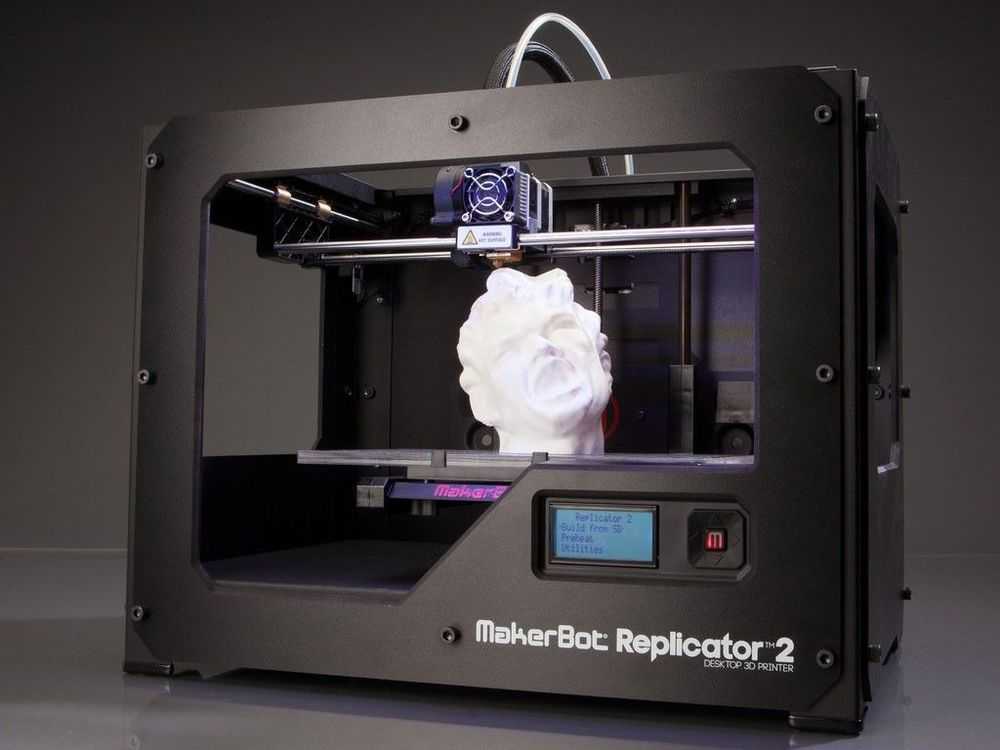
Automatic calibration
3D print accuracy can easily be thrown off if the print bed is the teeniest bit lopsided. Some 3D printers offer automated bed leveling, but many others require manual calibration. An auto-calibration feature can help save time, but it isn’t hard to do it manually.
Other interesting features include:
- Filament sensor (detects if there’s a filament jam)
- Auto resume (saves print progress in case of power failures)
- Wi-Fi connectivity
- Touchscreen
Prusa i3 clones and the RepRap legacy
Many budget 3D printers are based on or are clones of the Original Prusa i3, a design developed by Josef Prusa in 2012.
The Prusa i3 is part of the RepRap (replicating rapid prototyper) project whose initial aim was to develop a low-cost 3D printer able to replicate most of its components using 3D printing.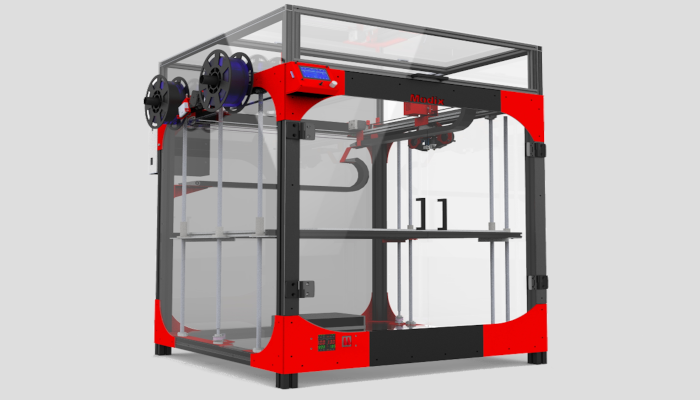 Since its debut in 2005, hundreds of international contributors have joined the project to keep upgrading and optimizing 3D printing for everyone.
Since its debut in 2005, hundreds of international contributors have joined the project to keep upgrading and optimizing 3D printing for everyone.
The blueprints are open source and patent-free. Hence, many manufacturers “cloned” and rebranded the Prusa i3. Josef Prusa is part of the business too and selling 3D printers under his own brand, Prusa Research.
The Original Prusa i3 MK2 by Josef Prusa, one of the best 3D printers available on the desktop 3D printer market.What about low-cost Kickstarter 3D printers?
Some Kickstarter and Indiegogo projects advertise 3D printers at crazy low prices, sometimes under $100! Many of those 3D printer Kickstarter projects have proven to be scams… See below some of the top 3D printer fails on crowdfunding platforms!
Top cheap Kickstarter 3D printer fails
3D printer startups tend to promise amazing products through expensive marketing campaigns to get as many pledges as they can. This is not an unusual goal, but when too much effort is put into advertising there is not much left for logistics, especially if the business model is not well prepared.
This is not an unusual goal, but when too much effort is put into advertising there is not much left for logistics, especially if the business model is not well prepared.
TIKO 3D Tiko
- Price: $199
- Amount pledged: almost $3M in March 2015
- Number of backers: 16,538
- What happened: they simply promised too much for too little and found themselves left with no more funds to fulfill their orders. The first backers received their 3D printers, but many remained Tiko-less.
- More information: Tiko 3D Tiko
Rinnovated Design Peachy Printer
- Price: $100
- Amount pledged: over $650,000 after its launch in September 2013
- Number of backers: 4,420
- What happened: one of the two founders embezzled about half of the Peachy Printer funds to build himself a house, forcing the company to lay off its workers and collapse.

- More information: Rinnovated Design Peachy Printer
Pirate3D Buccaneer
- Price: $300
- Amount pledged: just under $1.5M, and an additional $2M by private investors
- Number of backers: 3,520
- What happened: Pirate3D drowned in their initial success with too many products to deliver and not enough staff. They roguishly started to retail-sell their 3D printer before trying to own up to their backers (which they didn’t).
- More information: Pirate3D Buccaneer
FAQ
What is the best 3D printer for beginners?
The best choice of 3D printer for beginners is an assembled, plug-n-play 3D printers such as the Qidi Tech X-One 2 or the FlashForge Finder. Such 3D printers are easy to operate and offer a great first experience with 3D printing.
Such 3D printers are easy to operate and offer a great first experience with 3D printing.
What’s the best cheap 3D printer kit?
One of the cheap 3D printer kits is the Creality Ender 3. It is easy to assemble and offers great print quality and reliability.
Where to find a cheap 3D printer for sale?
There are plenty of affordable 3D printers for sale on Amazon, with prices starting under $200 even for assembled 3D printers.
Best 3D Printers Under $300 in 2022 (All Uses)
We’re not quite at a stage where 3D printers are in every home like computers or smartphones, but you can now get a great 3D printer for under $300. With so many options out there, we’ve narrowed it down to our top $300 3D printers. But first, here’s what you can expect from a 3D printer under $300.
| Name | Price | Where to buy | |
|---|---|---|---|
| Creality Ender 3 V2 | $249 | Creality Store here | Amazon here |
| Qidi Tech X-one2 | $249 | Amazon here | |
| Anycubic Photon Mono 4K | $299 | Anycubic Store here | Amazon here |
| Geeetech A10M | Check | Amazon here | |
| Anycubic Mega S | $249 | Anycubic Store here | Amazon here |
| Flashforge Adventurer 3 Lite | $299 | Amazon here |
What to expect in a 3D printer under $300
Naturally, you can’t expect the world for $300. More premium printers will offer better precision, stability, consistency, a wider material range, and better temperature control.
More premium printers will offer better precision, stability, consistency, a wider material range, and better temperature control.
$300 3D printers almost always feature an open print area rather than a built-in enclosure — though some can be fitted with enclosures — are often 3D printer kits you need to build yourself, and are mostly restricted to filaments like ABS, PLA and TPU.
However, there are still some really effective low cost 3D printers for $300 on the market right now, famed for their reliability and workhorse qualities. We’ve listed some of our top recommendations below.
Best 3D Printers Under $300 2022
3DSourced is reader-supported. When you buy through links on our site, we may earn an affiliate commission. Learn more
Creality Ender 3 V2 — best 3D printer under $300
- Price: $279 — Available on Creality Official Store here / Available on Amazon here
- Build volume: 220 x 220 x 250 mm
As the world’s current most popular 3D printer under $300, the Ender 3 has really made its mark as an affordable printer suitable for hobbyists and home makers across the world.
Its combination of good build volume size, precise printing, reliability and upgradeability has won it legions of fans worldwide, with Creality upgrading a few parts for the newer Ender 3 V2.
The changes are subtle but make for a steadily improved 3D printer that costs less than $300 still, despite being more than $50 more than the original Ender 3. Perhaps most notably, the firmware has been overhauled for a more powerful, yet quieter, 3D printing experience.
Known for its reliability in a price range where most 3D printers fail prints often and break, the Ender 3 can’t do many things that $500 or $2,000 3D printers can, but what it does do, it does well. It can print basic models in PLA and other simpler filaments effectively, precisely, and consistently.
Other notable features are the carborundum glass build plate that makes finished prints easier to remove once finished, and improves adhesion during the printing process. The 4.3-inch color touchscreen is a nice touch that many will appreciate, and overall, if you want piece of mind and a reliable printing experience in one of the best 3D printers under $300, the Ender 3 V2 is for you.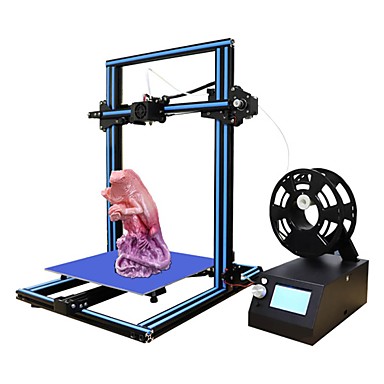
Anycubic Mega S — reliable 3D printer for $300
- Price: $249 — Available on Amazon here / Available on Anycubic Official Store here
- Build volume: 210 x 210 x 205 mm
Possibly the easiest 3D printer kit to build in its price range, the Anycubic Mega S can be built with just a few screws and cables — even the greenest beginners should have no problem building their own.
This simplicity is key in a 3D printer under $300, with most hobbyists looking for a hassle-free 3D printing experience where their 3D printer doesn’t break down every five minutes, and just prints consistently and reliably. The Mega S is that printer, featuring everything you need to print without hassle — and not much else. Barebones yet reliable, it’s built with a sturdy and stable metal structure to prevent the vibrations from printing causing shaky lines in the print.
The 210 x 210 x 205 mm print volume should be enough for most hobbyist projects, and if you’re a small business looking to get started with rapid prototyping on basic materials like PLA, ABS or TPU, the Mega S should work for smaller parts.
- And if the build volume isn’t enough, upgrade to the Mega X for another $100 — On Amazon Here
All Mega models feature Anycubic’s patented Ultrabase print surface which makes for better adhesion — creating stronger and less error-prone prints — as well as making them easier to remove when finished, so you won’t need to scrape around and potentially damage your print while trying to remove it.
As with most 3D printers under $300, it has a basic touchscreen, offers good precision, and if you want to get more ambitious, you should also be able to 3D print wood filaments, PETG, and HIPS. Overall, it’s a reliable and consistent $300 3D printer.
Anycubic Photon Mono 4K
- Price: Check on Anycubic Official store here / Amazon here
- Build volume: 132 x 80 x 165 mm
Despite only launching at the tail end of 2021, the Anycubic Photon Mono 4K is already proving to be a disruptive force in the competitively-priced high-resolution resin printer range. It’s abundantly clear that Anycubic focused on delivering where it matters while cutting costs in areas that don’t impact the printer’s overall performance.
It’s abundantly clear that Anycubic focused on delivering where it matters while cutting costs in areas that don’t impact the printer’s overall performance.
As an iterative upgrade to the popular first-gen Photon Mono, the 4K version comes with several improvements, not least the ability to dabble in 4K printing thanks to a 6.23-inch 4K monochrome LCD and finer 35-micron resolution.
The build volume remains unchanged at 132 x 80 x 165 mm; you can batch print, but this is by no means a productivity printer. While we can’t describe the Anycubic Photon Mono 4K as a speed demon, it holds its own with print speeds of 50 mm/hour, itself a significant improvement over the original Photon Mono.
These specifications make the Anycubic Photon Mono 4K particularly adept at printing modestly-sized detailed miniatures, models, and figurines. The printer should appeal to those partial to sprucing up their weekly Dungeons & Dragons bash with homemade pieces, for example.
For this price, the level of detail exceeds what you’d expect, with a particular proficiency for creating articulated parts and complex textures. Skin pores render well, and details on, say, a shield or the intricate mesh of chain mail are fantastic.
Skin pores render well, and details on, say, a shield or the intricate mesh of chain mail are fantastic.
Anycubic’s Photon Workshop slicer does the job well enough, with some sleek features like anti-aliasing. Compatibility with Lychee and ChiTuBox give options if Anycubic’s in-house developed software leaves you cold.
Overall, if you’re looking to take those tentative first steps into resin printing and are in the market for an inexpensive entry-point, the Anycubic Photon Mono 4K is an ideal place to start.
Qidi Tech X-ONE 2
- Price: Check on Amazon here
- Build volume: 145 x 145 x 145 mm
It’s in Qidi Tech’s habit of decking out its wares with features usually found on pricier FDM printers without sacrificing a deadset commitment to affordability that the Qidi Tech X-One2 sets itself apart from the competition.
The Qidi Tech X-One2 impresses with features such as a heated bed, 50-micron layer height, direct-drive single extruder, resume function, and a parameter-rich 3. 5-inch touch screen interface. For us, the near fully enclosed chamber rises to the surface as the star of the show, bestowing the Qidi Tech X-One2 with just the right, toasty environment to steward temperature-sensitive ABS filament into decent prints.
5-inch touch screen interface. For us, the near fully enclosed chamber rises to the surface as the star of the show, bestowing the Qidi Tech X-One2 with just the right, toasty environment to steward temperature-sensitive ABS filament into decent prints.
Pop open the acrylic covers, and the Qidi Tech X-One2 is equally at home with PLA. With the proper settings and temperature tweaks, TPU, flexible filaments, and PETG aren’t out of the question, either.
The print quality falls roughly where you’d expect at this price with a slightly above average surface finish. Sufficiently smooth and detailed prints should please hobbyists but won’t cut the mustard for commercial ends.
If you can overlook the tight build volume, a slim 145 x 145 x 145 mm, and don’t mind well-guided manual bed leveling, we have no qualms about recommending the Qidi Tech X-One2 to fresh-faced beginners in need of a gentle introduction to the world of FDM 3D printing.
The Qidi Tech X-One2 is a budget printer with ease of use at its heart, versatile and capable when working both ABS and PLA while still channeling the DIY tinkerer roots of hobby 3D printing with scope to upgrade and modify to your heart’s content.
Geeetech A10M — Dual Extrusion $300 Option
- Price: Check on Amazon here
- Build volume: 220 x 220 x 260 mm
A few years back, the suggestion of dual extrusion capabilities on a 3D printer under $300 would have seen you laughed out of printing circles. Until recently, dual extrusion FDM printing was a technology restricted to pricey, pro-grade printers. The Geeetech A10M embodies an emerging trend of bringing the technology into the realm of affordability and strapping it onto a growing spread of budget-level printers.
Print quality is surprisingly good, even when toying with color gradients or prints sporting reasonably complex patterns. Much of this is down to efforts on Geeetech’s part to limit the trade-offs for dual extrusion.
The Geeetech A10M boasts a sufficiently spacious print volume of 220 x 220 x 260mm for a range of hobbyist applications from multi-color models to household items like pen holders and wall hooks.
The spec list extends to include features you’d expect sided with a heftier price tag. These include a silicon carbide glass bed that does wonders for adhesion, filament detection, 360-degree ventilation, and a break-resume function.
Getting to grips with Geeetech A10M’s idiosyncrasies won’t appeal to all; it’s one for the tinkerers and modders. Taming the Geeetech A10M to perform at its best involves time and dedication. If that resonates with you, the modular design, slicer-agnostic functionality, and vast adjustment possibilities will be music to your ears. Experienced makers could upgrade the spool holders for efficiency, or install a magnetic, removable bed with relative ease.
Flashforge Adventurer 3 Lite
- Price: Check — Available at Flashforge Official store here / Available on Amazon here
- Build volume: 150 x 150 x 150 mm
You could easily take a look at the stats and compare them to say, the Ender 3 V2 or Anycubic Mega S, and dismiss it. It has a far smaller build area, and it’s more expensive? We hear you say.
It has a far smaller build area, and it’s more expensive? We hear you say.
Yes, but build volume is restricted because it’s an enclosed 3D printer, a rarity in a 3D printer under $300, which comes with many advantages. An enclosure makes for far better temperature maintaining while printing, especially useful for printing filaments like ABS, as slowing down the cooling of parts prevents warping and cracking of parts that can render your finished models useless.
So, if you’re not looking for a huge 3D printer, but rather a smaller 3D printer you can trust to print models in ABS that don’t crack under pressure, the Flashforge Adventurer 3 Lite could be the one for you.
It can print a variety of types of PLA filament, as well as ABS, and metal or wood-filled filaments. The 150 mm print area and cubic design makes it a neat machine that can fit on most desktops, and it’s simple to use with the full-color touchscreen.
The heated bed can be easily removed for easy removal of finished prints, and it’s quiet, for those who want to run it overnight on larger or more complex 3D printer projects.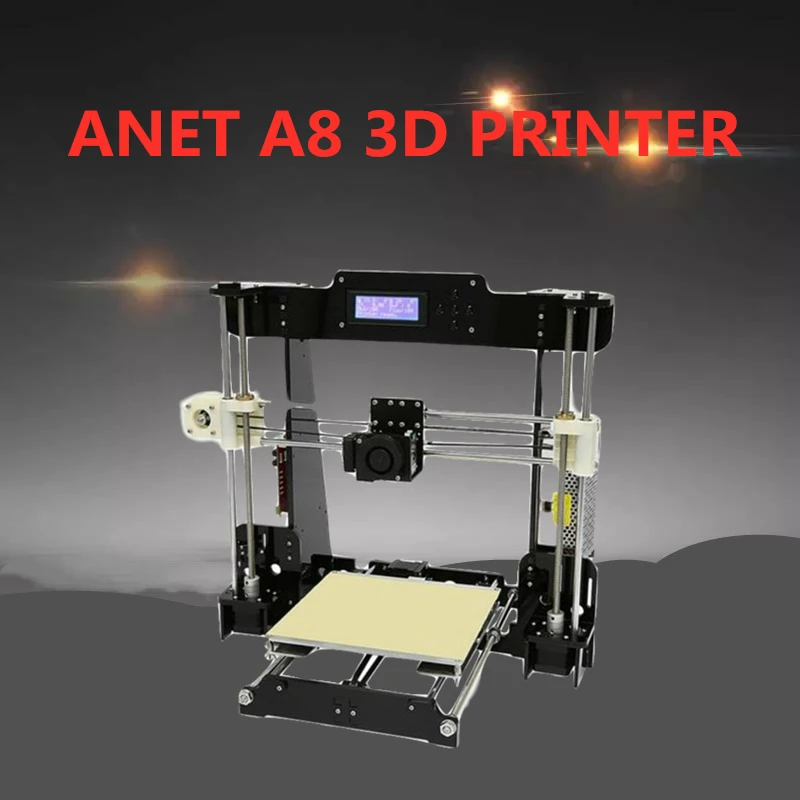 Overall, if you’re looking for an enclosed 3D printer, it’s certainly one of the best 3D printers for under $300.
Overall, if you’re looking for an enclosed 3D printer, it’s certainly one of the best 3D printers for under $300.
Advantages of a 3D Printer Under $300
3D printers under $300 feature all the essentials needed for effective 3D printing at a price that won’t leave you destitute. $300 is accessible for most. They generally keep their value. So a second-hand resale is on the cards if the tech fails to capture your imagination.
Beyond their financial appeal, 3D printers under $300 stand out as excellent starter options. For those setting out on their wild and wonderful 3D printing journey, they’ll provide everything required to get over that initial steep learning curve. Straightforward setup and operation are common, which helps in that respect, too. At a stretch, 3D printers under $300 are a great starting point for small businesses testing out small-batch print runs.
Buyer’s Guide – What to Consider For a 3D Printer Under $300
Printing Technologies
The best sub $300 3D printers typically use one of two printing technologies: FDM and resin printing.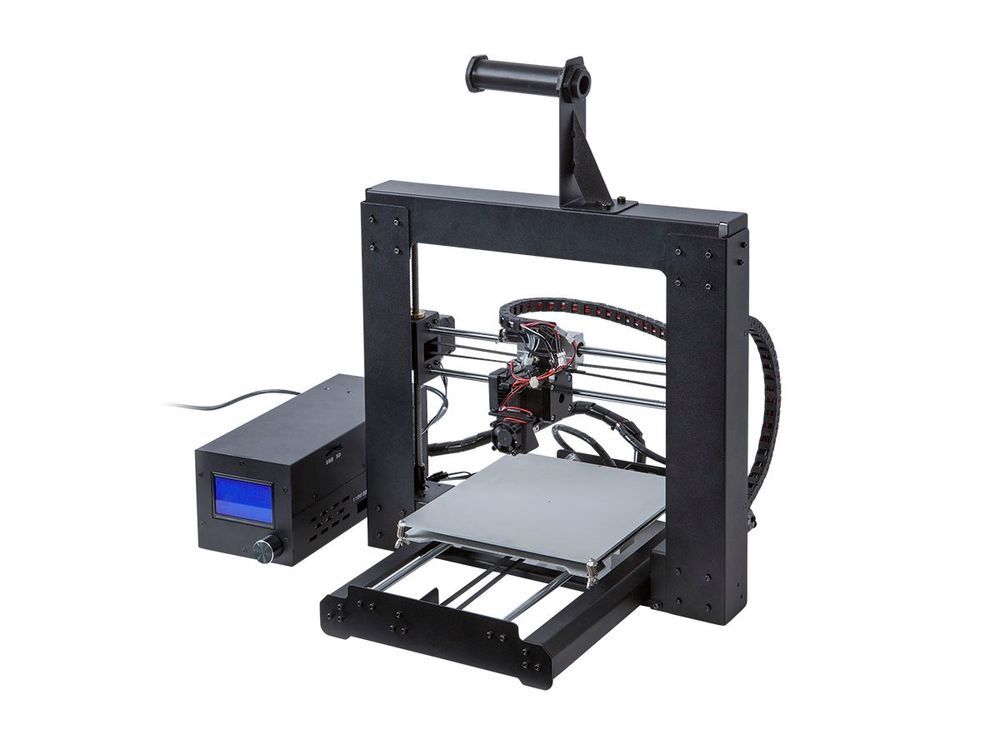
FDM, or Fused Deposition Modeling, is likely what springs to mind when you think of 3D printing. A heated extruder melts filament before depositing it layer by layer to construct a 3D part. The current offering of FDM printers in the $300 range push layer heights anywhere from 50 to 100 microns, gearing them towards larger, less detail-rich parts.
Resin printing, or Photopolymerization, employs a light source or laser applied to liquid light-sensitive in cured layers to create a 3D print. Most $300 resin 3D printers are based on LCD curing. Cheap resin 3D printers deliver high-resolution parts at lower layer heights with finer details, textures, and smoother parts than FDM printers.
Build Volume
Build volume is the maximum part size a particular printer can produce. There’s a correlation between cost and build volume. Budget printers, a category which 3D printers under $300 fall into, carry build volumes that fall on the lower end. This is more pronounced in the case of resin printers, which have smaller build volumes designed for high-precision parts. We suggest around 150 mm cubed as a baseline expectation for a cheap FDM 3D printer. This allows the printing of both small and relatively large parts.
We suggest around 150 mm cubed as a baseline expectation for a cheap FDM 3D printer. This allows the printing of both small and relatively large parts.
Filament and Material Types
Contrary to expectations, 3D printers under $300 cover a decent range of filament and materials types. Models capable of working well with 3D printing pillars ABS and PLA, both low-cost options, along with resin and even more adventurous materials like PETG, flexibles, and TPU, are common. Each has its own distinct set of properties. Here’s a quick breakdown of the two most popular:
PLA
Polylactic acid is a flexible plastic filament prized for its non-noxious fumes, low printing temperature, biodegradability, and low cost. PLA is a strong choice for decorative items and prototyping.
ABS
Acetonitrile Butadiene Styrene is a durable and rigid filament that prints at high temperatures. Prone to producing strong odored fumes, it hits its stride in applications such as functional parts able to withstand the elements or heavy, repeated use.
Print Speed
Print speed refers to the time it takes a printer to complete a print, usually measured in mm/s. While this parameter is helpful to get a sense of printers capabilities, print length is a complex affair that encompasses several factors.
The right print speed, a setting generally open to adjustment on 3D printers under $300, pertains to a careful balancing of print type and size, the quality desired, and the materials in use.
For PLA and ABS printing, we recommend printers capable of speeds between 40 and 60 mm/s, a happy middle ground between speed and overall quality.
Assembly
3D printers under $300 are available in one of three assembly states – kit form, semi-assembled, or pre-assembled. For $300, you’ll more than likely find a kit printer
Those that like to get hands-on with their tech will feast on the tinkering aspect of piecing together a kit printer. We’re a long way from the shambolic DIY roots of a decade ago, and though these printers require assembly, the process is often relatively intuitive and straightforward, requiring no more than an hour.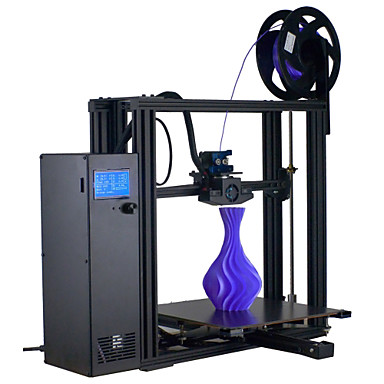 For under $300, you’re more than likely buying a kit printer.
For under $300, you’re more than likely buying a kit printer.
On the other hand, pre-assembled printers ship ready to go and work out-of-the-box. Semi-assembled printers sit between the two, offering an easy way to dabble in printer assembly without being overwhelmed.
Enclosed Chamber or Open Design
Open design 3D printers under $300 suit makers planning to print primarily with PLA. The filament fares best with plenty of ventilation, especially during the cooling process, to avoid stringing and unsightly artifacts.
By their capacity to retain heat and create a stable thermal environment, enclosed chambers allow ABS filament to thrive. ABS also produces fumes with noxious properties in sufficiently large quantities. A robust enclosure with an air filter system, ideally a HEPA filter, is a must to ensure a safe printing experience even around $300.
Overall, it’s likely you’ll end up with an open printer, as only a select few models under $300 sport enclosed chambers.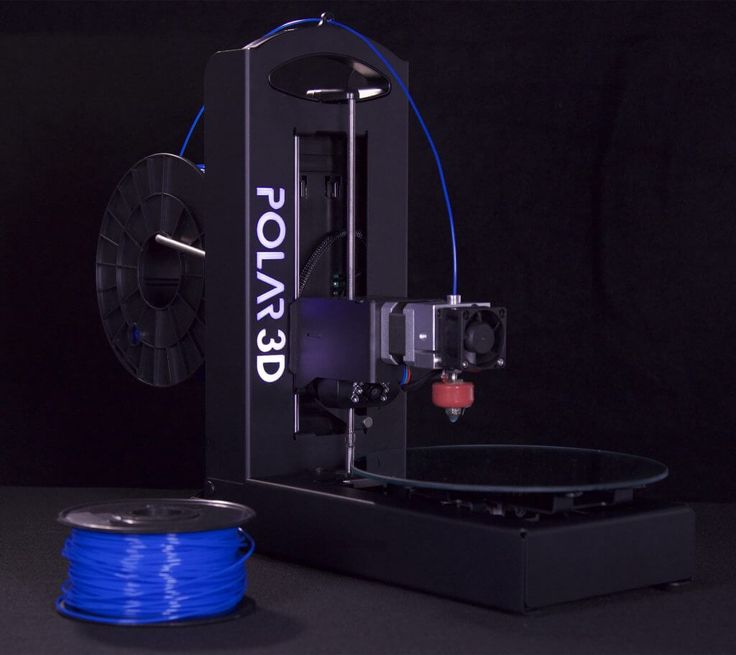 As such, 3D printers under $300 are best suited for PLA in the majority of cases.
As such, 3D printers under $300 are best suited for PLA in the majority of cases.
What Not to Expect From a 3D Printer Under $300
You’ll need to adjust and, possibly, rein in your expectations when buying a 3D printer under $300. These are modest printers aimed at hobbyists and first-timers wanting a low-cost path into 3D printing. The printing performance is commensurate with these aims; you can expect decent results and hours of fun, but $300 3D printers are a far cry from professional-level printers.
If your heart is set on advanced features like auto-bed leveling, Wi-Fi connectivity, touchscreen functionality, or you want to play with exotic filament types, a 3D printer under $300 won’t deliver the goods. It’s highly unlikely you’ll find any of these features on $300 printers. Rethink your budget and spend a bit more on a higher caliber printer if you desperately need any of these.
Other price ranges of 3D printers you may be interested in:
- Best 3D printers under $200
- Best 3D printers under $500
- Best 3D printers under $1000
- Best 3D printers under $2000
Best 3D printers under $300 in 2022 (all uses)
We haven't reached the stage where 3D printers will be in every home like computers or smartphones, but now you can get a great 3D printer at price less than $300. Because there are so many options, we've narrowed down the list of the best 3D printers under $300. But first, here's what you can expect from a 3D printer under $300.
Because there are so many options, we've narrowed down the list of the best 3D printers under $300. But first, here's what you can expect from a 3D printer under $300.
Contents
- What to expect from a 3D printer that costs less than 0
- Best 3D Printer Under $300 2022
- Creality Ender 3 V2 - Best 3D Printer Under $0
- Qidi Tech X-ONE 2
- Geeetech A10M - Dual Extrusion Option 0 9 Lite0 08 Adventurer 07 Flashforge07 Benefits of a 3D printer under $300
- Buyer's guide - what to look for when choosing a 3D printer under $300
- What not to expect from a 3D printer under $300
- 0008
What to expect from a 3D printer that costs less than $300
Naturally, you can't expect the whole world for $300. Higher end printers offer higher accuracy, stability, consistency, a wider range of materials, and better temperature control.
$300 3D printers almost always have an open print area rather than a built-in case - though some can be fitted with cases - are often kits of 3D printers that need to be assembled by yourself and are mostly limited to materials such as ABS, PLA and TPU.
However, there are still some really efficient low cost $300 3D printers on the market today that are renowned for their reliability and workhorse qualities. Below we provide some of our top recommendations.
Best 3D Printer Under $300 2022
Creality Ender 3 V2 - Best 3D Printer Under $300
- Price: $279
- Assembly volume: 220 x 220 x 250 mm
creality ender 3 v2 one of the best 3D printers under $300
As the world's most popular under $300 3D printer, the Ender 3 has truly become an affordable printer for hobbyists and DIYers around the world.
Its combination of good build volume, accurate printing, reliability and upgradability has won legions of fans around the world. Creality has updated a few parts for the new Ender 3 V2.
The changes are subtle, but allow for a consistently improved 3D printer that still costs less than $300 despite being $50 more than the original Ender 3. Perhaps most notably, the firmware has been redesigned for more powerful yet quiet 3D printing.
Known for its reliability in a price range where most 3D printers often fail and break, the Ender 3 can't do a lot of the things $500 or $2000 3D printers can, but what it does, it does well . It can print basic models from PLA and other simpler materials efficiently, accurately and consistently.
Other notable features include a carborundum glass plate that facilitates removal of finished prints and improves adhesion during printing. The 4.3-inch color touchscreen is a nice touch that many will appreciate, and overall, if you want to be confident in the reliability of a 3D printer, then the Ender 3 V2 is the way to go.
Anycubic Mega S - Rugged $300 3D Printer
- Price: $249
- Assembly volume: 210 x 210 x 205 mm
Possibly the easiest 3D printer kit to build in its price range, the Anycubic Mega S can be assembled with just a few screws and cables - even the greenest of beginners can easily build their own printer.
This simplicity is key for a sub $300 3D printer, as most hobbyists are looking for a worry-free 3D printing experience where their 3D printer doesn't break down every five minutes, but just prints consistently and reliably. The Mega S is exactly the kind of printer that has everything you need for hassle-free printing – and nothing more. Simple yet reliable, it features a solid and stable metal construction to ensure that vibrations during printing do not result in flickering lines on the printout.
The Mega S is exactly the kind of printer that has everything you need for hassle-free printing – and nothing more. Simple yet reliable, it features a solid and stable metal construction to ensure that vibrations during printing do not result in flickering lines on the printout.
A print volume of 210 x 210 x 205mm should be enough for most hobbyist projects, and if you're a small business looking to start rapid prototyping with base materials like PLA, ABS or TPU, the Mega S is fine for small parts.
All Mega models feature Anycubic's patented Ultrabase print surface, which provides better adhesion for stronger, less error-prone prints, and makes them easier to remove when you're done, so you don't have to scrape and potentially damage your print when trying to remove it.
Like most 3D printers under $300, it has a basic touch screen, good accuracy, and if you want more ambitious tasks, you can print with wood filament, PETG, and HIPS. Overall, this is a solid and stable $300 3D printer.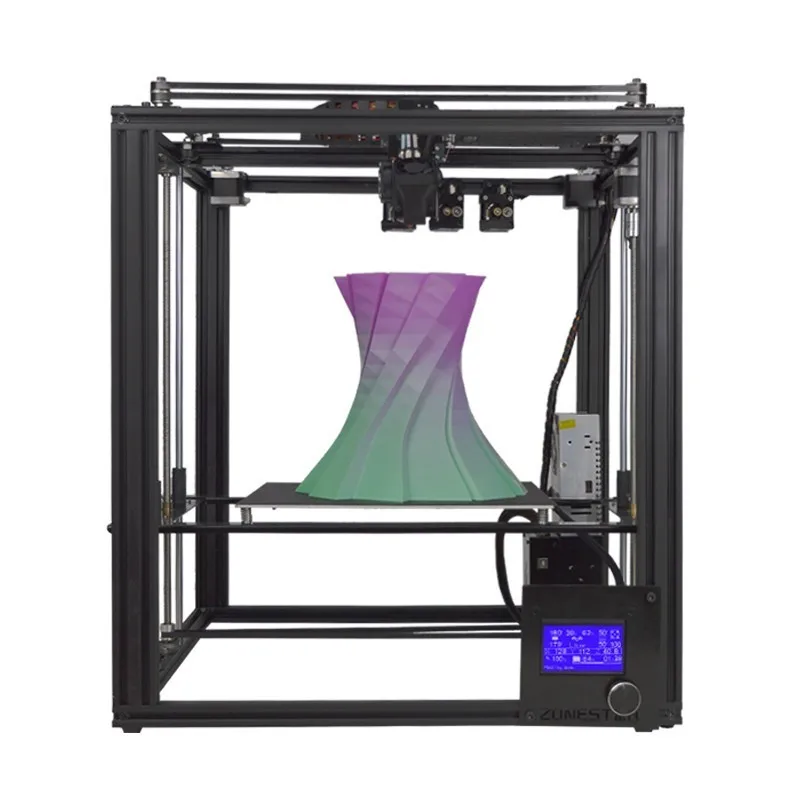
Anycubic Photon Mono 4K
- Price: Look at the official store
- Case volume: 132 x 80 x 165 mm
Even though the Anycubic Photon Mono 4K was only released at the end of 2021, it has already proven to be a disruptive force in the competitive price range of high resolution resin printers. Clearly, Anycubic has focused on delivering results where it counts, cutting costs in areas that don't affect the overall performance of the printer.
As an iterative upgrade of the popular first generation Photon Mono, the 4K version features a number of improvements, not least the ability to print in 4K with a 6.23" monochrome 4K LCD display and a finer 35 micron resolution.
Assembly volume remains the same - 132 x 80 x 165 mm; you can batch print, but this is by no means a productive printer. While we can't call the Anycubic Photon Mono 4K a speed demon, it holds its own with a print speed of 50mm/hr, which is a massive improvement over the original Photon Mono.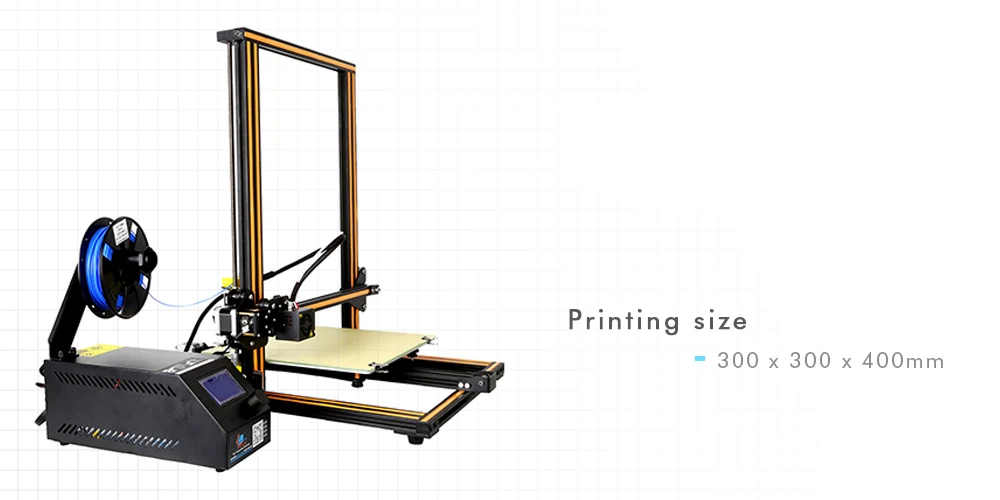
These characteristics make the Anycubic Photon Mono 4K especially suitable for printing detailed miniatures, models and modest-sized figurines. The printer should appeal to those who are partial to the weekly Dungeons & Dragons game, like homemade figurines.
For the price, the level of detail is beyond expectations, especially the hinged details and intricate textures. The pores of the skin are drawn well, and the detail of, say, a shield or an intricate chain mail mesh is simply fantastic.
Anycubic's Photon Workshop slicer does the job quite well, with some neat features like anti-aliasing. Compatibility with Lychee and ChiTuBox gives you a choice if Anycubic's own software leaves you cold.
Overall, if you're looking to take your first hesitant steps into resin printing and are in the market for low-cost entry-level devices, the Anycubic Photon Mono 4K is the perfect place to start.
Qidi Tech X-ONE 2
- Price: Check on Amazon here
- Assembly volume: 145 x 145 x 145 mm
It is Qidi Tech's habit of equipping its products with features normally found in more expensive FDM printers without sacrificing its commitment to affordability that sets the Qidi Tech X-One2 apart from the competition.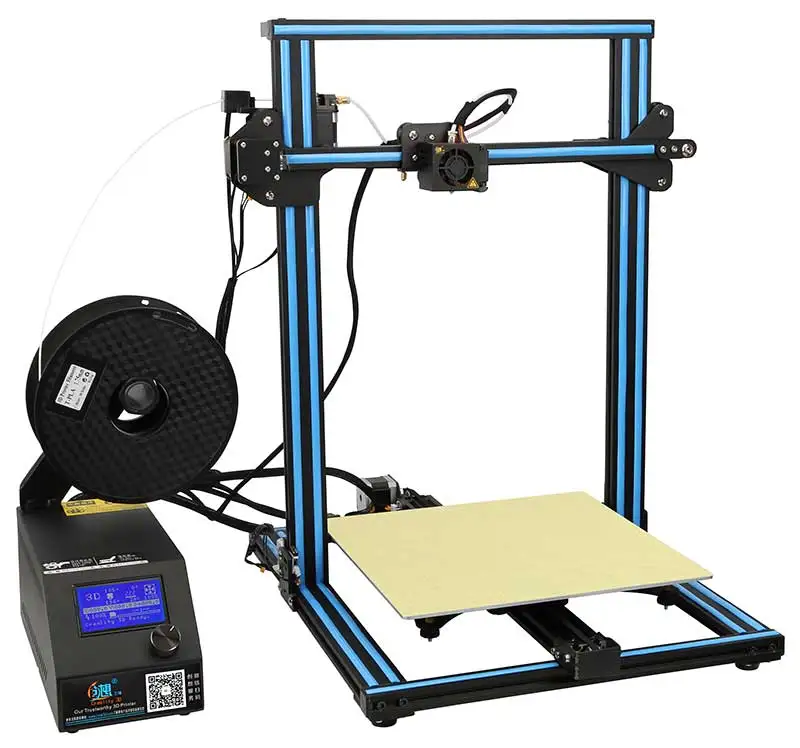
Qidi Tech X-One2 impresses with features such as heated bed, 50 micron layer height, direct drive single extruder, resume function and rich 3.5” touch screen. We think the almost completely enclosed chamber is the star of the show, providing the Qidi Tech X-One2 with the right, warm environment to process temperature-sensitive ABS filament into worthy prints.
Open the acrylic lids and the Qidi Tech X-One2 is equally at home with PLA. With the right settings and temperature changes, the use of TPU, flexible threads and PETG is not excluded.
The print quality is about where you would expect at this price, with a slightly above average surface quality. Sufficiently smooth and detailed prints should please hobbyists, but they will not be suitable for commercial purposes.
If you can ignore the narrow build volume (145 x 145 x 145 mm) and don't mind well controlled manual bed leveling, we would not hesitate to recommend the Qidi Tech X-One2 to novice users looking for a gentle introduction to the world of 3D FDM printing.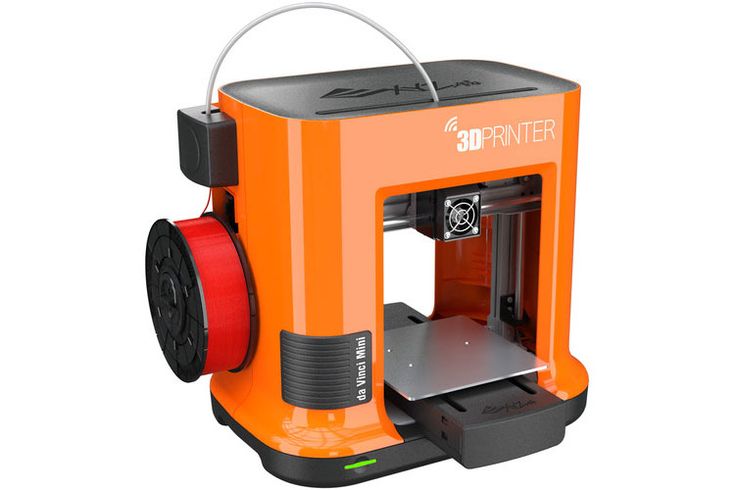
The Qidi Tech X-One2 is a budget printer that is easy to use, versatile and able to work with both ABS and PLA, while retaining the roots of DIY hobbyist 3D printing with the ability to upgrade and modify to your own discretion.
Geeetech A10M - Dual Extrusion Option $300
- Price: Check Amazon here
- Assembly volume: 220 x 220 x 260 mm
A few years ago, the suggestion of dual extrusion on a sub-$300 3D printer would have caused laughter in printing circles. Until recently, dual extrusion FDM printing was a technology limited to expensive, professional-grade printers. The Geeetech A10M embodies the emerging trend of bringing technology into the realm of affordability and fitting it into a growing number of budget printers.
Print quality is surprisingly good, even with color gradients or prints with fairly complex patterns. Much of this is due to Geeetech's efforts to limit trade-offs when using dual extrusion.
The Geeetech A10M has a print volume of 220 x 220 x 260 mm large enough to be used in a wide range of applications from multi-color models to household items such as pen holders and wall hooks.
The list of specifications expands to include features that you would expect at a higher price. These include a silicon carbide glass substrate that does wonders for adhesion, filament detection, 360-degree ventilation, and a break-resume feature.
Getting used to the idiosyncrasies of the Geeetech A10M will not appeal to everyone; this device is for those who like to tinker and do modding. Taming the Geeetech A10M for the best results takes time and dedication. If that's your thing, then the modular design, slicer-independent functionality, and extensive customization options will be music to your ears. Experienced craftsmen can upgrade the spool holders for greater efficiency or install the magnetic detachable bed with relative ease.
Flashforge Adventurer 3 Lite
- Price: Yes - Available in the official store
- Assembly volume: 150 x 150 x 150 mm
You can easily look at the stats and compare them to, say, Ender 3 V2 or Anycubic Mega S and reject that model.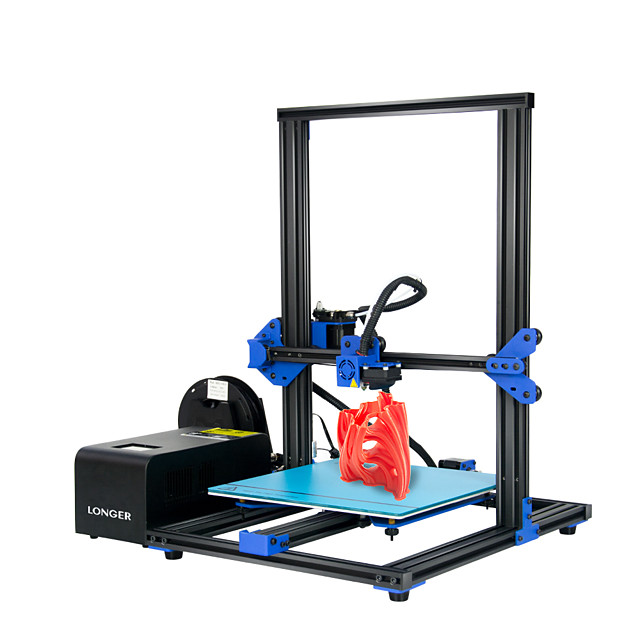 Does it have a much smaller build area and is it more expensive? We hear what you have to say.
Does it have a much smaller build area and is it more expensive? We hear what you have to say.
Yes, but build volume is limited because it is an enclosed 3D printer, which is rare for sub-$300 3D printers, and has many benefits. The case allows much better temperature maintenance during printing, which is especially useful when printing with materials such as ABS, as slowing down the cooling of parts prevents them from warping and cracking, which can render finished models unusable.
So, if you're not looking for a huge 3D printer, but rather a small 3D printer that you can trust to print ABS models that won't crack under pressure, Flashforge Adventurer 3 Lite might be the one for you.
It can print with various types of PLA filaments as well as ABS, metal or wood filaments. The 150mm print area and cubic design make it a neat machine that can fit on most desktops, and it's easy to use thanks to its full color touchscreen.
The heated bed is easy to remove for easy retrieval of finished prints, and it's quiet for those who want to work overnight on larger or more complex 3D printer projects. Overall, if you are looking for an indoor 3D printer, then this is definitely one of the best 3D printers under $300.
Overall, if you are looking for an indoor 3D printer, then this is definitely one of the best 3D printers under $300.
Benefits of a 3D printer under $300
3D printers under $300 have everything you need to efficiently 3D print at a price that won't leave you without a livelihood. $300 is affordable for most. As a rule, they retain their value. Therefore, if the technique does not capture your imagination, you can resell it used.
Aside from the financial appeal, 3D printers under $300 are a great starter option. For those just getting started on their wild and amazing 3D printing journey, they provide everything you need to get past the initial steep learning curve. Easy setup and operation is common, which also helps in this regard. 3D printers under $300 are a great starting point for small businesses testing small runs.
Buyer's Guide - What to Look for When Buying a 3D Printer Under $300
Print technologies
The best 3D printers under $300 usually use one of two printing technologies: FDM and resin printing.
FDM, or Fused Deposition Modeling, is what comes to mind when you think of 3D printing. A heated extruder melts the filament before applying it layer by layer to create a 3D part. Currently, FDM printers starting at $300 offer layer heights of 50 to 100 microns, making them larger and less detailed.
Resin printing, or photopolymerization, uses a light source or laser to act on liquid photosensitive layers to create a 3D print. Most $300 resin 3D printers are based on LCD curing. Cheap resin 3D printers deliver high detail resolution at lower layer heights with finer detail, textures, and smooth details than FDM printers.
Assembly Volume
The Assembly Volume is the maximum size of a part that a particular printer can manufacture. There is a correlation between cost and build volume. Budget printers, which include 3D printers under $300, have a smaller build volume. This is more evident in the case of resin printers, which have a smaller build volume dedicated to high-precision parts.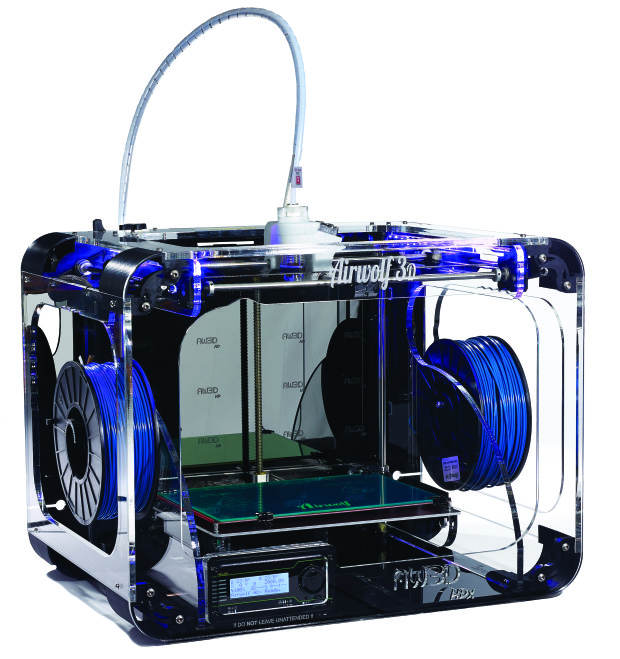 We suggest around 150mm cubic as a baseline expectation for a cheap FDM 3D printer. This allows both small and relatively large parts to be printed.
We suggest around 150mm cubic as a baseline expectation for a cheap FDM 3D printer. This allows both small and relatively large parts to be printed.
Filament and material types
Contrary to what you might expect, sub-$300 3D printers cover a decent range of filament types and materials. Models capable of working well with ABS and PLA 3D printing pillars, both inexpensive options, along with resin and even more adventurous materials such as PETG, flexible materials and TPU, are common. Each of them has its own set of properties.
Here is a brief description of the two most popular:
PLA
PLA is a flexible plastic valued for its absence of harmful fumes, low printing temperature, biodegradability and low cost. PLA is an excellent choice for making decorative items and prototypes.
ABS
Acetonitrile Butadiene Styrene is a strong and rigid material that prints at high temperatures. Prone to producing strong odorous fumes, it is most effective in applications such as functional parts that can withstand exposure to the elements or heavy, repeated use.
Prone to producing strong odorous fumes, it is most effective in applications such as functional parts that can withstand exposure to the elements or heavy, repeated use.
Print speed
Print speed is the time it takes the printer to complete printing, usually measured in mm/s. While this setting helps you get an idea of the printer's capabilities, print length is a complex task that involves several factors.
Proper print speed—a setting that can typically be adjusted on sub-$300 3D printers—depends on a careful balance between print type and size, desired quality, and materials used.
For PLA and ABS printing, we recommend printers with a speed of 40 to 60 mm/s, which is the golden mean between speed and overall quality.
Assembly
3D printers under $300 are available in one of three build options - kit, semi-assembled or pre-assembled. For $300 you will most likely find the printer as a kit.
Those who like to tinker with technology will enjoy the assembly process of the printer from the kit. We've come a long way from the playful DIY's of a decade ago, and while these printers require assembly, the process is often relatively intuitive and easy, taking no more than an hour. For less than $300, you are most likely buying a complete printer.
We've come a long way from the playful DIY's of a decade ago, and while these printers require assembly, the process is often relatively intuitive and easy, taking no more than an hour. For less than $300, you are most likely buying a complete printer.
On the other hand, pre-assembled printers come ready to go and work out of the box. Semi-assembled printers are in between these two types, offering an easy way to try your hand at building a printer without being overwhelmed.
Closed chamber or open design
Under $300 open design 3D printers are suitable for manufacturers looking to print primarily on PLA. To avoid filament formation and unsightly artifacts, it is best to print with adequate ventilation, especially during the cooling process.
Due to their ability to retain heat and create a stable thermal environment, closed chambers allow ABS filaments to flourish. In large enough quantities, ABS also emits vapors with harmful properties. A robust case with an air filtration system, ideally with a HEPA filter, is a must for secure printing, even at around $300.
In general, you're more likely to get an open printer, as only a few sub-$300 models have closed cameras. So 3D printers under $300 are best for PLA printing in most cases.
What not to expect from a 3D printer under $300
When buying a 3D printer under $300, you will need to adjust and possibly moderate your expectations. These are humble printers aimed at hobbyists and beginners looking for an inexpensive path to 3D printing. Print performance meets these targets; you can expect decent results and hours of fun, but $300 3D printers are far from professional grade printers.
If you're dreaming of advanced features like automatic bed leveling, Wi-Fi connectivity, a touch screen, or want to play around with exotic filament types, a sub-$300 3D printer won't get you everything you need. It's unlikely that you'll find any of these features in $300 printers. Reconsider your budget and spend a little more on a higher end printer if you're in desperate need of any of these features.
How much does a 3D printer cost?・Cults
How much does a 3D printer cost? This question is asked by many beginners, hobbyists and enthusiasts. While the answer may be a little complicated, our goal is to simplify the process and help you choose the right printer for your skill level. There are many different 3D printers on the market. Some are small, cheap, and designed for do-it-yourselfers, others are full of features and cost much more.
However, this does not mean that you have to spend a fortune to get a good printer. The cost of 3D printers has come down a lot over the years and you can now find good 3D printers for under $300. While they may not have some of the features found on a $20,000 printer, you can still use them to create interesting projects. Many of these cheap printers are for beginners, hobbyists, or those who want to learn how to 3D print.
So how much does a 3D printer cost? Basically, you can find starter models for $200. Mid-range consumer models start at around $700, while commercial or high-end consumer models will set you back thousands of dollars. In this article, we will answer some questions about 3D printers and provide you with an informative guide to choosing the best printer for your skill level.
In this article, we will answer some questions about 3D printers and provide you with an informative guide to choosing the best printer for your skill level.
If you're an engineer, artist, inventor, hobbyist, or just a tinkerer, a 3D printer is definitely worth it. 3D printers are very useful for creating models of machines, parts, fixtures, gears, and other complex shapes. This technology is used in many areas, including aerospace, medicine, all kinds of mechanical engineering, etc.
If you love building, fixing and fiddling with things, a 3D printer can be a great addition to your equipment. However, if you're not into any of the above areas or hobbies, getting a 3D printer might not be worth it. In addition, before purchasing a printer, you need to make sure that you are technically literate enough to operate it. This is because such printers require regular updates/upgrades and the learning curve can be quite steep.
You will need to regularly buy filaments, learn how to design in 3D CAD or use other modeling software. Also, you may have to fiddle with your machine settings before you find the right fit. If you are completely new, using a 3D printer will take you a lot of time and you may end up spending a lot of money on filaments and other materials. However, once you get the hang of it, 3D printing can quickly turn into one of the most enjoyable activities or hobbies one can indulge in.
Also, you may have to fiddle with your machine settings before you find the right fit. If you are completely new, using a 3D printer will take you a lot of time and you may end up spending a lot of money on filaments and other materials. However, once you get the hang of it, 3D printing can quickly turn into one of the most enjoyable activities or hobbies one can indulge in.
In addition to the initial purchase cost, the cost of using a 3D printer can quickly increase depending on the model you purchase. For the cheapest models, you will have to constantly buy printer upgrades. Therefore, it is recommended to purchase a high-quality printer with better specifications so that you do not have to upgrade from time to time.
Another item that can increase the cost of a 3D printer is filaments. They usually sell for around $25 per kilo, so beginners are advised to buy them in small quantities. This is because you will need multiple colors to create models, and buying a kilo of each can quickly add up to hundreds of dollars. Another thing you will waste is time. If you're just getting started, you'll have to take the time to learn about your printer, how to make great 3D prints, the right software and updates, color combinations, material composition, and many other important factors.
Another thing you will waste is time. If you're just getting started, you'll have to take the time to learn about your printer, how to make great 3D prints, the right software and updates, color combinations, material composition, and many other important factors.
Definitely yes. In fact, there are many different ways to make money with 3D printers. Below are the top four ways to make money with these printers:
- Prototyping and Selling : You can make money by offering to prototype for local engineering firms. Since 3D printing involves learning how to create 3D designs, you can sell your designs or create designs for engineering firms.
- Sell your prints : You can sell your printed objects online. Create a website or social media campaign and sell your designs. You can also create custom prints for your clients; they will provide you with the design and you will print it for them.
- Sell your designs : You don't have to print to make money.
 You can just sell your 3D designs and skip the whole printing process.
You can just sell your 3D designs and skip the whole printing process. - Teach others : Many people are interested in the knowledge you have about printing. Engineers, students, DIYers and hobbyists will be happy to learn from you. You can simply charge them and teach them how to use and set up their own printers, what materials to use, how to print, and so on.
As we noted above, the cost of 3D printers has dropped significantly as there are now models that have few features but are cheaper. Basically, there are five different types of 3D printers based on price. These are entry-level printers for hobbyists, enthusiasts, professional and industrial printers. The price of machines in each category depends on the functions, size and capabilities of the machine. Let's take a closer look at each of these categories:
Entry level 3D printers
Entry-level 3D printers designed for beginners. They are mainly used to climb the learning curve. You can buy these to learn how to 3D print before moving on to higher models. While you won't be able to create complex prints, you will be able to understand how a 3D printer works.
You can buy these to learn how to 3D print before moving on to higher models. While you won't be able to create complex prints, you will be able to understand how a 3D printer works.
This type of printer has its limitations. First, you won't be able to print more than 3-4 inches in any dimension, be it height, width, or length. Also, many of these printers do not allow you to use more than one media at a time. In addition, they are slow and noisy, and the quality of their products is not as beautiful as that of expensive models. Also, the highest resolution that most entry-level printers offer is 100 microns.
In addition, entry-level printers are not very durable. However, they are a great learning tool and can serve as a good stepping stone to dive deeper into the world of 3D printers. Now to answer the question, how much does a 3D printer cost? A typical entry-level printer will cost between $200 and $400.
3D printers for hobbyists
Hobbyists are those who have plunged into the world of 3D printing a little, fell in love with it and were carried away by it. They just want to improve their 3D printing skills by making models just for fun. Although 3D printers in this category are slightly better than entry-level models, they still cannot offer a result that goes beyond fun creativity. Their build volume is larger and you will be able to make more models with these printers. 3D printers for hobbyists allow you to create designs as small as 5-6 inches. Prints are thinner than entry-level printers and usually have better software.
They just want to improve their 3D printing skills by making models just for fun. Although 3D printers in this category are slightly better than entry-level models, they still cannot offer a result that goes beyond fun creativity. Their build volume is larger and you will be able to make more models with these printers. 3D printers for hobbyists allow you to create designs as small as 5-6 inches. Prints are thinner than entry-level printers and usually have better software.
They are faster than entry-level models and allow more flexibility in material selection. This means that with machines in this category you can be even more creative. However, it is important to note that while they may be better than entry-level models, they are not very durable and their performance is not reliable. This means that they may not be able to withstand too much load, and you will not be able to use them for a long time. So how much does a 3D printer cost? They usually cost between $300 and $1500.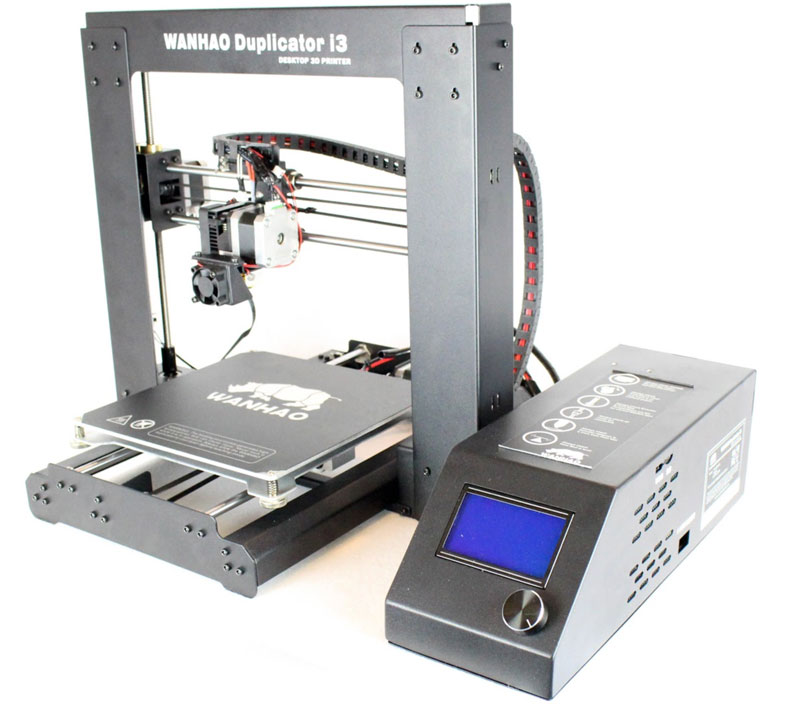 There are many different products on the market in this price range and choosing the right one can be a daunting task. We recommend taking a look at this guide to 3D printers under $500 from HotRate.
There are many different products on the market in this price range and choosing the right one can be a daunting task. We recommend taking a look at this guide to 3D printers under $500 from HotRate.
3D Printers for Enthusiasts
Becoming a 3D printing enthusiast means you've decided to level up and now consider it more than just a hobby. This is a big leap that requires better and more powerful hardware than those in the hobbyist category. Printers in this category are known for their reliability and high build volume. They are quieter and slightly faster than hobbyist machines. In addition, they can print up to 12 inches in any dimension and allow for a wider choice of materials.
However, they also have their downsides. Some of them only work with branded media, which means you can't just buy any type of media and run it into the printer. Also, while their prints and output are usually better than hobbyist printers, they cannot be used for production. This is because they are not professional machines and cannot be used for a long time.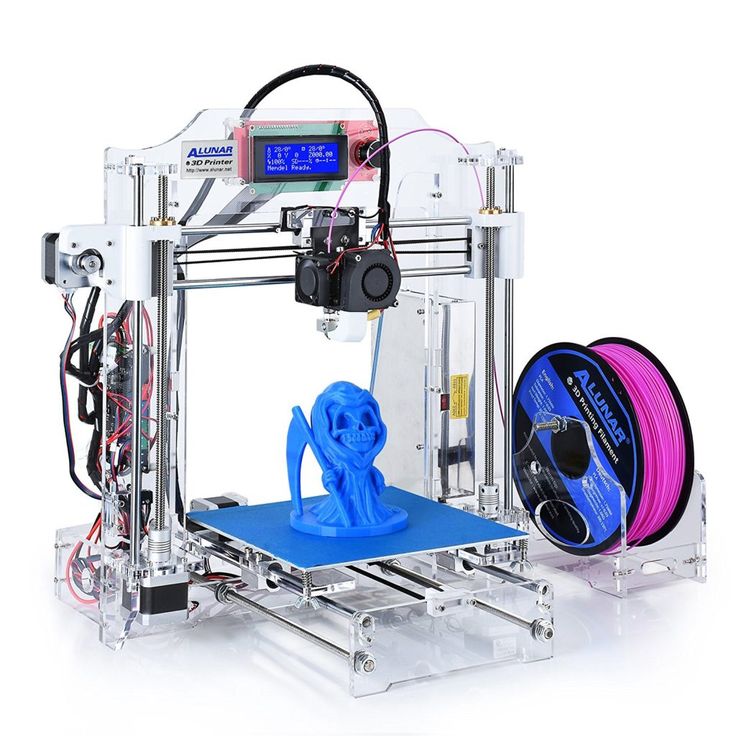
You will need regular maintenance and repairs. Enthusiast 3D printers are ideal for regular use, but can break down with constant use. How much does a 3D printer in this category cost, you ask? Be prepared to spend $1500 to $3500.
Do you consider yourself experienced enough and would like to monetize your 3D printing skills? Or maybe you just want to take your hobby to the next level by creating professional models? Be that as it may, a professional 3D printer is one that is capable of working for you. The print quality on them is first class and they are capable of printing up to 12 inches in any dimension. In addition, they are flexible regarding materials. You can use a variety of media in the machine without worrying about color or texture. They can also print faster than the categories we talked about earlier without sacrificing quality.
The price of a printer for a professional printing press is quite high. Therefore, to ensure that you are purchasing the best 3D printing machine, be sure to read real user reviews.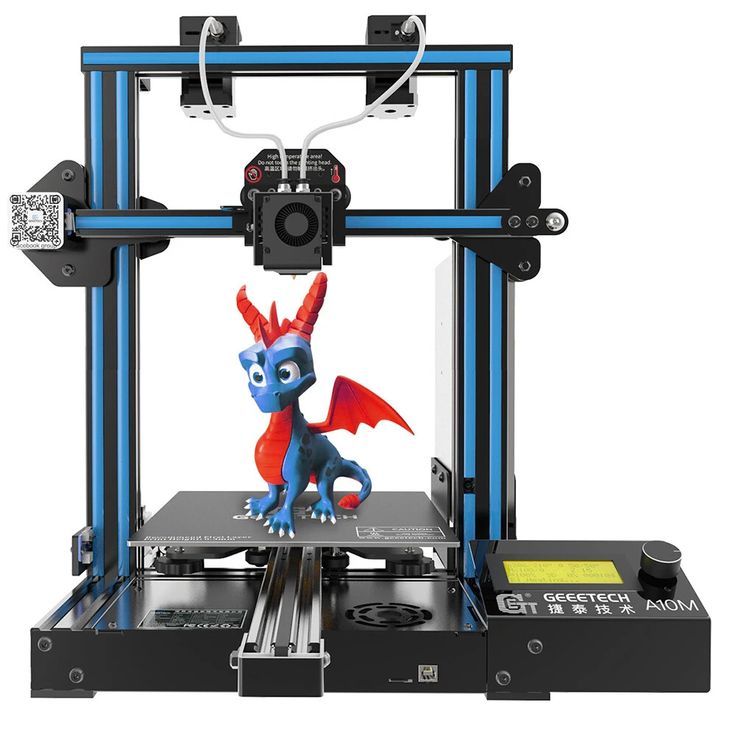 Consider the pros and cons of the machine you want to purchase. Read up on how to maintain it, what materials to use, how best to set it up, etc. Make a list of important factors and go through them one by one.
Consider the pros and cons of the machine you want to purchase. Read up on how to maintain it, what materials to use, how best to set it up, etc. Make a list of important factors and go through them one by one.
The price of a printer for machines in this category is expensive, so checking all the right boxes before making a purchase decision is very important. So back to our original question, how much does a 3D printer cost in this category? A typical professional 3D printer costs between $3,500 and $6,000. They are commonly used by robotics clubs, schools, and businesses large and small.
Industrial 3D printers designed for serious print businesses. They are simply the best and fastest cars in all categories. Their characteristics are at the highest level, they are very durable, as they are made of metal. In addition, their interfaces are user-friendly and they are very efficient. Industrial 3D printers are large and can accommodate many different types of custom prints.


 Prices may vary by region, over time and do not include additional products or services (taxes, shipping, accessories, training, installation, …).
Prices may vary by region, over time and do not include additional products or services (taxes, shipping, accessories, training, installation, …).