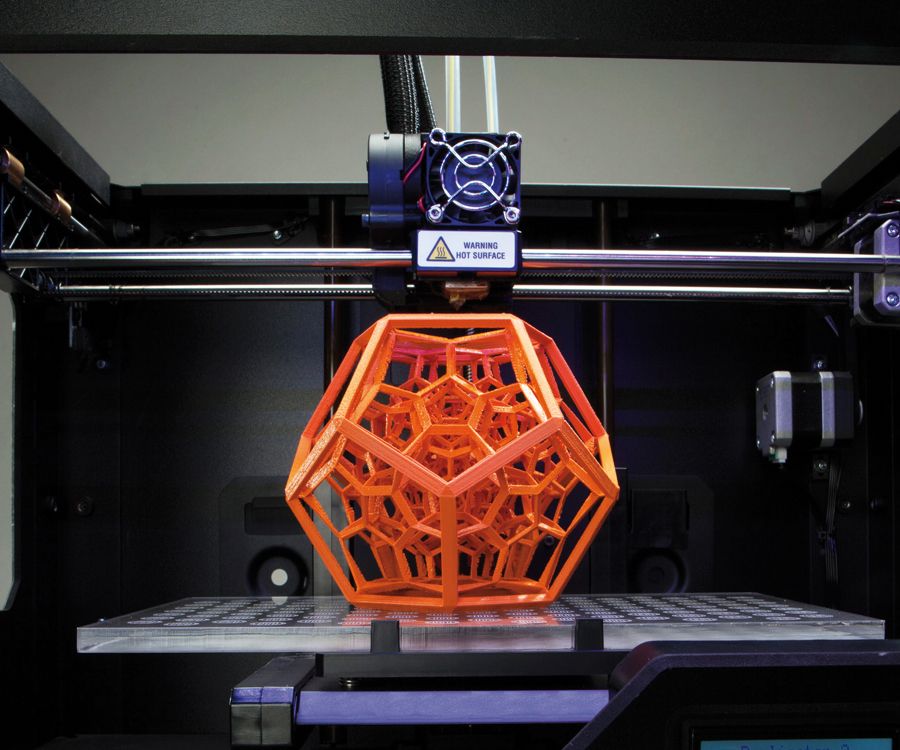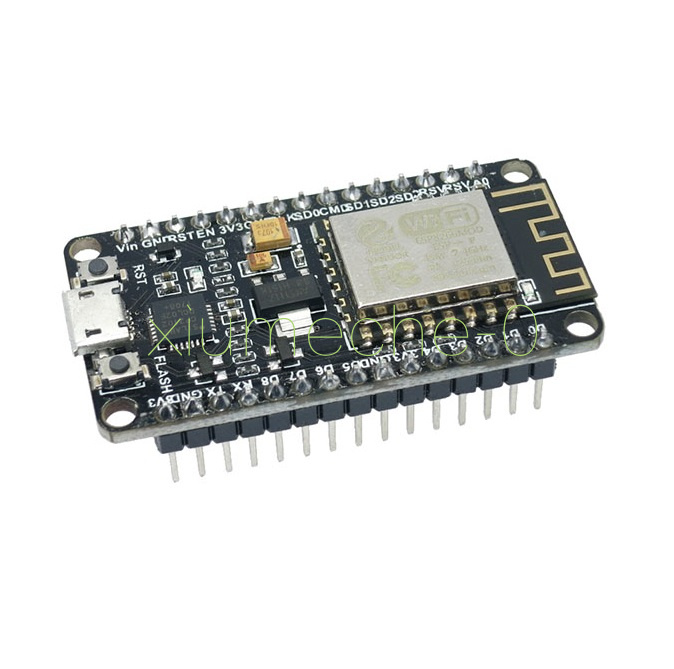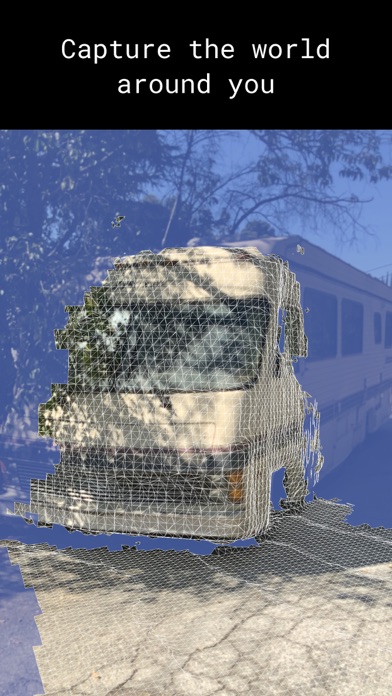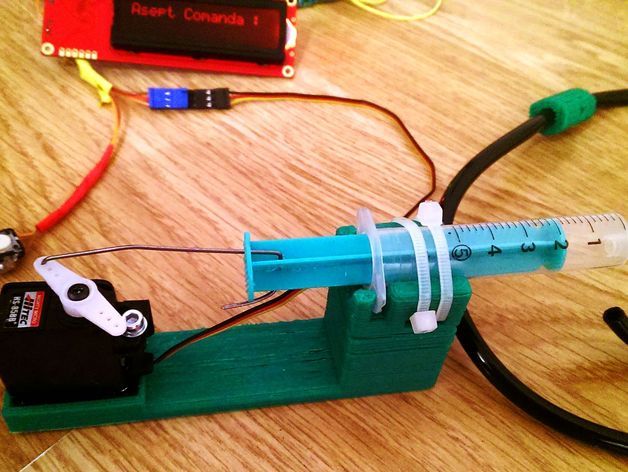3D printer functions
3D Printing: What It Is, How It Works and Examples
3D printers might seem like they're right out of a science fiction movie, but they're proving to be useful in a variety of industries. | Image: ShutterstockHow Do 3D Printers Work?
3D printing is part of the additive manufacturing family and uses similar methods to a traditional inkjet printer — albeit in 3D. Additive manufacturing describes the process of creating something in layers, adding material continuously until the final design is complete. This term most often refers to molding and 3D printing.
It takes a combination of top-of-the-line software, powder-like materials and precision tools to create a three-dimensional object from scratch. Below are a few of the main steps 3D printers take to bring ideas to life.
How Does a 3D Printer Work?
3D printers are related to additive manufacturing. 3D printers use computer-aided design to understand a design. When a design is ready, a material that can be dispensed through a hot nozzle or precision tool is printed layer by layer to create a three-dimensional object from scratch.
3D Modeling Software
The first step of any 3D printing process is 3D modeling. To maximize precision — and because 3D printers can’t magically guess what you want to print — all objects have to be designed in a 3D modeling software. Some designs are too intricate and detailed for traditional manufacturing methods. That’s where CAD software comes in.
Modeling allows printers to customize their product down to the tiniest detail. The 3D modeling software’s ability to allow for precision designs is why 3D printing is being hailed as a true game changer in many industries. This modeling software is especially important to an industry, like dentistry, where labs are using 3D software to design teeth aligners that precisely fit to the individual. It’s also vital to the space industry, where they use the software to design some of the most intricate parts of a rocketship.
3D PRINTERS USE MODELING AND SLICING SOFTWARE TO GUIDE THE PRINTER IN CREATING EACH OBJECT. Video: Digital Trends
Slicing the Model
Once a model is created, it’s time to “slice” it. Since 3D printers cannot conceptualize the concept of three dimensions, like humans, engineers need to slice the model into layers in order for the printer to create the final product.
Slicing software takes scans of each layer of a model and will tell the printer how to move in order to recreate that layer. Slicers also tell 3D printers where to “fill” a model. This fill gives a 3D printed object internal lattices and columns that help shape and strengthen the object. Once the model is sliced, it’s sent off to the 3D printer for the actual printing process.
The 3D Printing Process
When the modeling and slicing of a 3D object is completed, it’s time for the 3D printer to finally take over.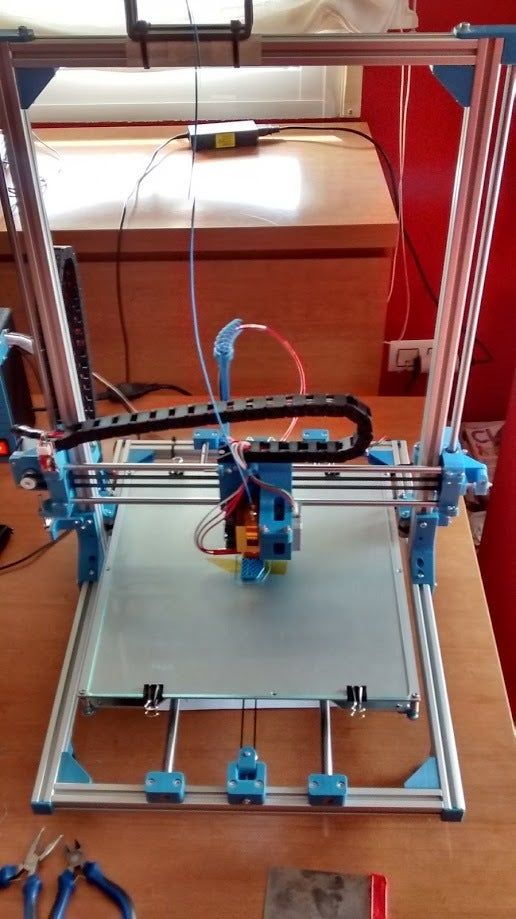 The printer acts generally the same as a traditional inkjet printer in the direct 3D printing process, where a nozzle moves back and forth while dispensing a wax or plastic-like polymer layer-by-layer, waiting for that layer to dry, then adding the next level. It essentially adds hundreds or thousands of 2D prints on top of one another to make a three-dimensional object.
The printer acts generally the same as a traditional inkjet printer in the direct 3D printing process, where a nozzle moves back and forth while dispensing a wax or plastic-like polymer layer-by-layer, waiting for that layer to dry, then adding the next level. It essentially adds hundreds or thousands of 2D prints on top of one another to make a three-dimensional object.
3D Printing Materials
There are a variety of different materials that a printer uses in order to recreate an object to the best of its abilities. Here are some examples:
Acrylonitrile Butadiene Styrene (ABS)
Plastic material that is easy to shape and tough to break. The same material that LEGOs are made out of.
Carbon Fiber Filaments
Carbon fiber is used to create objects that need to be strong, but also extremely lightweight.
Conductive Filaments
These printable materials are still in the experimental stage and can be used for printing electric circuits without the need for wires.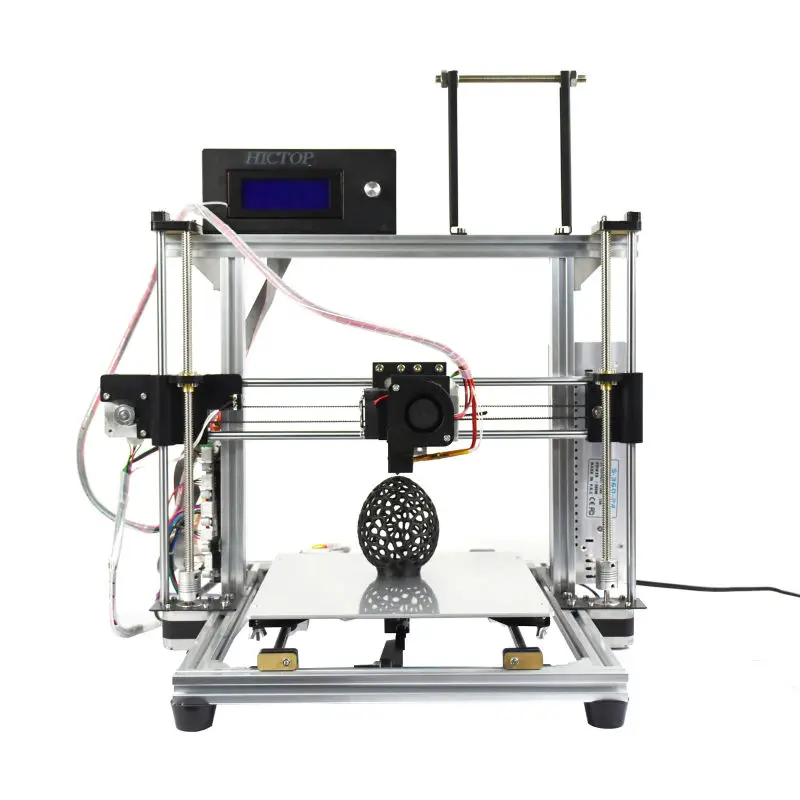 This is a useful material for wearable technology.
This is a useful material for wearable technology.
Flexible Filaments
Flexible filaments produce prints that are bendable, yet tough. These materials can be used to print anything from wristwatches to phone covers.
Metal Filament
Metal filaments are made of finely ground metals and polymer glue. They can come in steel, brass, bronze and copper in order to get the true look and feel of a metal object.
Wood Filament
These filaments contain finely ground wood powder mixed with polymer glue. These are obviously used to print wooden-looking objects and can look like a lighter or darker wood depending on the temperature of the printer.
The 3D printing process takes anywhere from a few hours for really simple prints, like a box or a ball, to days or weeks for much larger detailed projects, like a full-sized home.
How Much Do 3D Printers Cost?
The cost of 3D printers vary based on the size, specialty and use. The cheapest 3D printers, for entry level hobbyists, typically range from $100 to $500. More advanced models can range between $300 and $5,000. Industrial 3D printers can cost up to $100,000.
More advanced models can range between $300 and $5,000. Industrial 3D printers can cost up to $100,000.
3D Printing Processes and Techniques
here are also different types of 3D printers depending on the size, detail and scope of a project. Each different type of printer will vary slightly on how an object gets printed.
Fused Deposition Modeling (FDM)
FDM is probably the most widely used form of 3D printing. It’s incredibly useful for manufacturing prototypes and models with plastic.
Stereolithography (SLA) Technology
SLA is a fast prototyping printing type that is best suited for printing in intricate detail. The printer uses an ultraviolet laser to craft the objects within hours.
Digital Light Processing (DLP)
DLP is one of the oldest forms of 3D printing. DLP uses lamps to produce prints at higher speeds than SLA printing because the layers dry in seconds.
Continuous Liquid Interface Production (CLIP)
CLIP is amongst the faster processes that use Vat Photopolymerisation.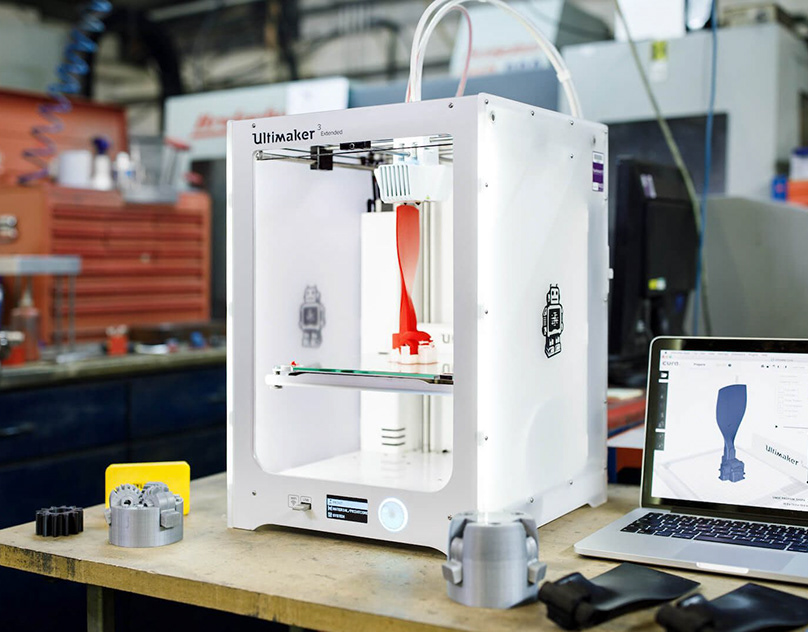 The CLIP process utilizes Digital Light Synthesis technology to project a sequence of UV images across a cross-section of a 3D printed part, resulting in a precisely controlled curing process. The part is then baked in a thermal bath or oven, causing several chemical reactions that allow the part to harden.
The CLIP process utilizes Digital Light Synthesis technology to project a sequence of UV images across a cross-section of a 3D printed part, resulting in a precisely controlled curing process. The part is then baked in a thermal bath or oven, causing several chemical reactions that allow the part to harden.
Material Jetting
Material Jetting applies droplets of material through a small diameter nozzle layer-by-layer to build a platform, which becomes hardened by UV light.
Binder Jetting
Binder Jetting utilizes a powder base material layered evenly along with a liquid binder, which is applied through jet nozzles to act as an adhesive for the powder particles.
Fused Deposition Modeling (FDM)
FDM, also known as Fused Filament Fabrication (FFF), works by unwinding a plastic filament from a spool and flowing through a heated nozzle in horizontal and vertical directions, forming the object immediately as the melted material hardens.
Selective Laser Sintering (SLS)
A form of Powder Bed Fusion, SLS fuses small particles of powder together by use of a high-power laser to create a three-dimensional shape. The laser scans each layer on a powder bed and selectively fuses them, then lowering the powder bed by one thickness and repeating the process through completion.
The laser scans each layer on a powder bed and selectively fuses them, then lowering the powder bed by one thickness and repeating the process through completion.
Multi-Jet Fusion (MJF)
Another form of Powder Bed Fusion, MJF uses a sweeping arm to deposit powder and an inkjet-equipped arm to apply binder selectively on top. Next, a detailing agent is applied around the detailing agent for precision. Finally, thermal energy is applied to cause a chemical reaction. Direct Metal Laser Sintering (DMLS) also utilizes this same process but with metal powder specifically.
Sheet Lamination
Sheet Lamination binds material in sheets through external force and welds them together through layered ultrasonic welding. The sheets are then milled in a CNC machine to form the object’s shape.
Directed Energy Deposition
Directed Energy Deposition is common in the metal industry and operates by a 3D printing apparatus attached to a multi-axis robotic arm with a nozzle for applying metal powder. The powder is applied to a surface and energy source, which then melts the material to form a solid object.
The powder is applied to a surface and energy source, which then melts the material to form a solid object.
How a 3D Printer Works and What It Is Used for
3D printing, also known as additive manufacturing, is defined as a process in which a digital file is used to create a three-dimensional solid object. In the 3D printing process, sequential layers of material are laid down by the ‘printer’ until object creation is completed. This article covers the working, software, and applications of 3D printing.
Table of Contents
- What Is 3D Printing?
- How Does 3D Printing Work?
- Top 7 3D Printing Software
- 3D Printing Applications
What Is 3D Printing?
3D printing, also known as additive manufacturing, is a process in which a digital file is used to create a three-dimensional solid object. In the 3D printing process, sequential layers of material are laid down by the ‘3D printer’ until object creation is completed.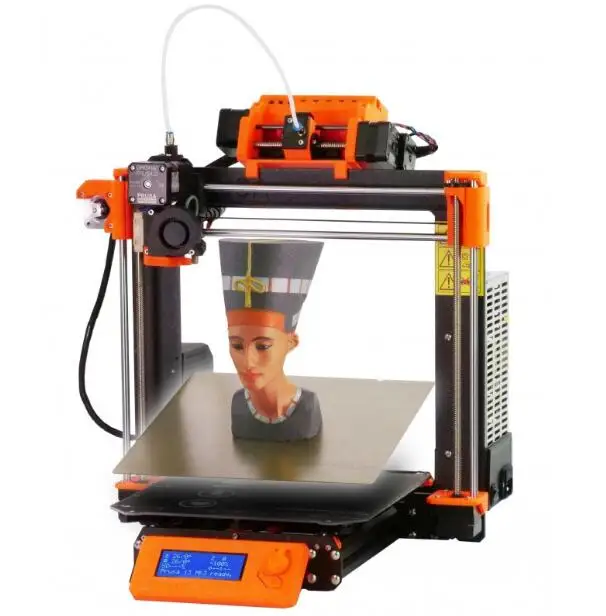
3D-printed objects are created through an additive process, where the printer places layer after layer of material until the desired thing is ‘printed’. Each layer can be considered a finely sliced cross-section of the printed item. With 3D printing, users can produce complicated shapes without consuming as much material as traditional manufacturing methods require.
The operation style of 3D printing is the opposite of ‘subtractive manufacturing’, where the material is cut out or hollowed using equipment such as a milling machine. Conversely, additive manufacturing does not need a mold or material block to create physical objects. Instead, it stacks layers of material and fuses them together.
3D printing offers swift product creation, low expenses for the initial fixed infrastructure, and the ability to create complicated geometries using several material types, something traditional manufacturing solutions might not be capable of as efficiently.
Timeline of 3D printing
Generally associated with the Do It Yourself (DIY) culture of amateurs and hobbyists, 3D printing has grown to include commercial and industrial applications.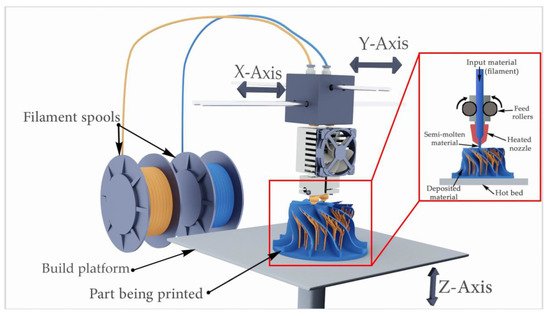 For instance, engineers today often use 3D printers for prototyping and creating lightweight geometric objects.
For instance, engineers today often use 3D printers for prototyping and creating lightweight geometric objects.
The origins of 3D printing lie in ‘rapid prototyping’. When the base technology was first invented in the 1980s, the term was used to describe it because, at the time, 3D printing was only suitable for creating prototypes rather than production components. In fact, the original intent of its creation was simply to accelerate the development of new products through swift prototyping.
Interestingly, the technology did not garner much interest when it was first introduced. In 1981, Japan’s Hideo Kodama filed the first patent for a machine that leveraged UV light for curing photopolymers. Three years later, French inventors Olivier de Witte, Jean Claude André, and Alain Le Mehaute jointly filed a patent for a similar technology. Both patents were abandoned, with General Electric saying the ‘latter lacked notable business potential’.
It was in 1984 that American inventor Charles Hull filed a patent for an ‘Apparatus for Production of Three-Dimensional Objects by Stereolithography’. He invented the STL file and founded 3D Systems three years later, in 1987.
He invented the STL file and founded 3D Systems three years later, in 1987.
Within the same decade, significant strides were made in the US 3D printing space, with patents filed for selective laser sintering (SLS) and fused deposition modeling (FDM). Desktop Manufacturing (DTM) Corp. and Stratasys were pioneering companies in the 3D printing space, founded around the same time.
After that, the industry transformed as rapid commercialization took hold of it. The first ‘3D printers’ were large and cost-intensive, with their makers competing to land contracts for industrial prototyping with large-scale automotive, consumer goods, health products, and aerospace manufacturers.
By 1987, 3D Systems had introduced the first commercial-grade SLA printer; in 1992, Stratasys and DTM released the first commercial FDM and SLS printers, respectively. The first metal 3D printer was introduced in 1994 by Electro Optical Systems (EOS), a German enterprise.
By the dawn of the new millennium, companies in the 3D printing space were competing fiercely for profits. Progress in materials science and the lapse of numerous patents increased the affordability of 3D printing.
Progress in materials science and the lapse of numerous patents increased the affordability of 3D printing.
Soon, thanks to the strides made in the 3D printing space, manufacturing processes were not exclusively owned by enterprises backed by heavy machinery and capital. Today, 3D printing has transformed into a cutting-edge solution for creating many different types of production components.
See More: What Is DevOps? Definition, Goals, Methodology, and Best Practices
How Does 3D Printing Work?
The ISO/ASTM 52900, related to the general principles and terminologies in additive manufacturing, categorizes 3D printing processes into seven distinct groups. Each type of 3D printing works a little differently.
The time taken to print a 3D object depends on the type of printing, the output size, the type of material, the desired quality, and the setup configuration. 3D printing can take anywhere from a few minutes to a few days.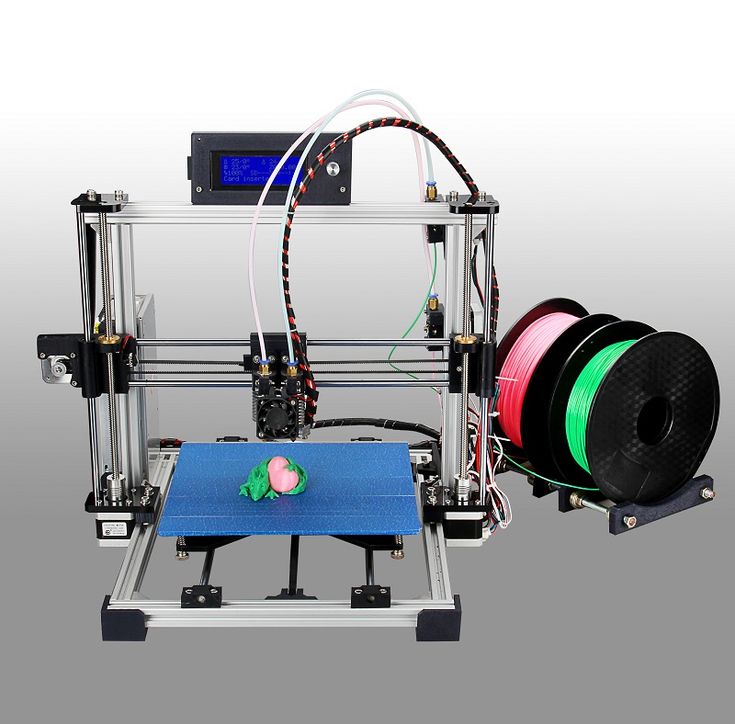
The different types of 3D printing are:
1. Powder bed fusion
In powder bed fusion (PBF), thermal energy, in the form of an electron beam or laser, selectively fuses specific areas of a powder bed to create layers. These layers are built on one another until a part is made.
PBF may include sintering or melting processes; however, the primary operation method remains the same. First, a recoating roller or blade places a fine layer of powder on the build platform. Next, the surface of the powder bed is scanned using a heat source. This source selectively increases particle temperature to bind specific areas.
Once the heat source scans a cross-section or layer, the platform descends to let the process be repeated for the next layer. The final output is a volume with fused parts, with the surrounding powder remaining unaffected. The platform then ascends to allow retrieval of the completed build. Powder bed fusion includes several standard printing methods, such as selective laser sintering (SLS) and direct metal laser sintering (DMLS).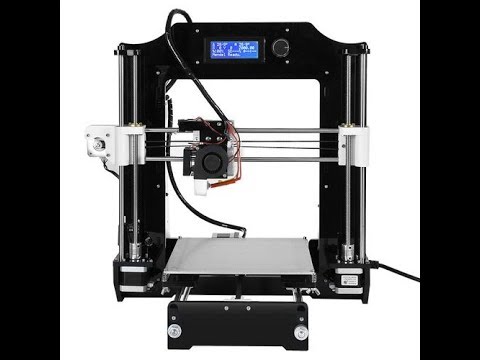
SLS is regularly leveraged for manufacturing polymer parts for prototypes and functional components. SLS printing takes place with the powder bed as the sole support structure. The lack of additional support structures allows for the creation of complex geometries. However, produced parts often feature inner porosity and a grainy surface and generally require post-processing.
SLS is similar to selective laser melting (SLM), electron beam powder bed fusion (EBPBF), and direct metal laser sintering (DMLS). However, these processes are used for creating metal parts and rely on a laser for fusing powder particles, one layer at a time.
DMLS increases the temperature of the particles only up to the point of fusion, whereby they combine at a molecular level. On the other hand, SLM completely melts metal particles. Both these techniques are heat-intensive and thus require support structures. Once the process ends, the support structures are removed using CNC machining or manually. Parts are then thermally treated to address residual stresses during post-processing.
Parts are then thermally treated to address residual stresses during post-processing.
These metal 3D printing techniques create components with high-quality physical properties, sometimes even more robust than the base metal used. The surface finish is often excellent as well. In terms of material, these techniques can process metal superalloys and ceramics that can be hard to use in other processes. However, both DMLS and SLM are cost-intensive, and the system’s volume constrains the output size.
2. VAT photopolymerization
VAT photopolymerization can be split into two methodologies: digital light processing (DLP) and stereolithography (SLA). Both these processes create components one layer at a time by using a light source to selectively cure liquid material (usually resin) stored in a vat.
DLP works by ‘flashing’ an image of each complete layer onto the surface of the liquid in the vat. On the other hand, SLA relies on a single-point UV source or laser to cure the liquid.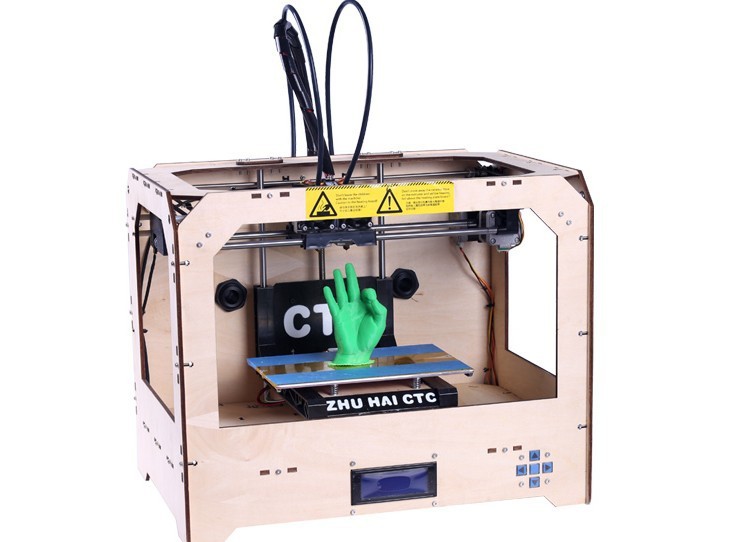 Excess resin has to be cleaned off the output once printing is completed, after which the item must be exposed to light to improve its strength further. Support structures, if any, will need to be removed post-processing, and one can further process the part to create a higher quality finish.
Excess resin has to be cleaned off the output once printing is completed, after which the item must be exposed to light to improve its strength further. Support structures, if any, will need to be removed post-processing, and one can further process the part to create a higher quality finish.
These methods are best-suited for output that requires high-level dimensional accuracy, as they can create intricately detailed items with an excellent finish. DLP and SLA are, therefore, well-suited for the production of prototypes.
However, these methods’ output is often brittle, making them less suited for functional prototypes. These parts’ color and mechanical properties are also likely to degrade in the sun’s UV light, making them unsuitable for outdoor use. Finally, support structures are often required and might leave blemishes, which one can remove through post-processing.
3. Binder jetting
Binder jetting works by depositing a fine layer of powdered material, such as polymer sand, ceramic, or metal, onto the build platform.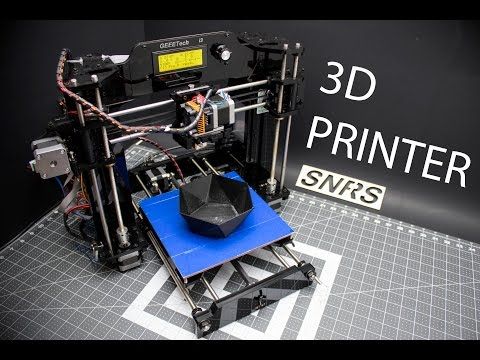 After this, a print head deposits adhesive drops to bind these particles. The part is hence built layer by layer.
After this, a print head deposits adhesive drops to bind these particles. The part is hence built layer by layer.
Metal parts must be thermally sintered or infiltrated with a metal that has a low melting point, such as bronze. Parts made of ceramic or full-color polymer can be saturated using a cyanoacrylate adhesive. Post-processing is generally required to finish the output.
Binder jetting has numerous applications, including large-scale ceramic molds, full-color prototypes, and 3D metal printing.
4. Material jetting
Material jetting is conceptually similar to inkjet printing. However, instead of inserting ink on paper, it uses one or more print heads to deposit layers of liquid material. Each layer is cured before the next layer is produced. While material jetting relies on support structures, they can be created using a water-soluble substance that is washable after the building is completed.
This highly precise process is well-suited for creating full-color parts using different material types. However, it is cost-intensive, and the output tends to be brittle and degradable.
However, it is cost-intensive, and the output tends to be brittle and degradable.
5. Fused deposition modeling
In fused deposition modeling (FDM), a heated nozzle is used to feed a filament spool to an extrusion head. The extrusion head increases the temperature of the material, softening it before placing it in predetermined areas to cool. Once a material layer is created, the build platform descends and prepares for the next layer to be placed.
This process, also known as material extrusion, features low lead times and is cost-effective. However, its dimensional accuracy is low, and a smooth finish often requires post-processing. The output is also not well-suited for critical applications as it tends to be anisotropic, i.e., weaker in one direction.
6. Sheet lamination
Sheet lamination can be further classified into two technologies: ultrasonic additive manufacturing (UAM) and laminated object manufacturing (LOM). UAM has a low energy and temperature requirement and works by joining thin metal sheets using ultrasonic welding. It works with several metals, including stainless steel, titanium, and aluminum. On the other hand, LOM places layers of material and adhesive alternatively to create the final output.
It works with several metals, including stainless steel, titanium, and aluminum. On the other hand, LOM places layers of material and adhesive alternatively to create the final output.
7. Direct energy deposition
This technique uses a laser, electric arc, electron beam, or another form of focused thermal energy to fuse powder or wire feedstock as it is placed. The process takes place horizontally to create layers, which are then stacked vertically for part creation. It is suited for different material types, including ceramics, polymers, and metals.
See More: What Is Serverless? Definition, Architecture, Examples, and Applications
Top 7 3D Printing Software
The 3D printing space is heavily software-dependent, with programs required for everything from designing the output and slicing it into G-code to controlling the 3D printer. Let’s check out the top 3D printing software across applications.
1. MatterControl 2.
 0
0This solution by MatterHackers is an all-in-one printer host, slicer, and CAD software for desktops. Users can create new models in the CAD section and slice them. Once the model is ready to print, MatterControl 2.0 can be used to directly monitor and control printing via a USB connection or over a Wi-Fi module.
The software features an intuitive interface and allows users to explore a collection of geometric primitives that users can import into the print. These primitives can be dragged into position on the standard triangle language (STL) file to be printed and designated as support structures.
MatterControl also gives users access to advanced print configurations, making it ideal for end-to-end design, support preparation, slicing, and control. Enterprise users can upgrade to MatterControl Pro for even more valuable features.
2. Tinkercad
This free, browser-based solution allows users to design printable 3D models and provides a starting place for practicing solid modeling. Its easy-to-use block-building feature enables users to form models using basic shapes.
Its easy-to-use block-building feature enables users to form models using basic shapes.
Tinkercad has numerous guides and tutorials to help users create the desired designs, which can then be exported or shared easily. Its library gives users access to millions of files, allowing them to find and modify the required shape. Finally, it features direct integration with third-party printing services.
3. Blender
This free, open-source tool is well-suited for both newbies and advanced users. It is feature-rich and can be used for 3D modeling and sculpting, as well as for animation, rendering, simulation, video editing, and motion tracking. However, it has a steep learning curve.
4. UVTools
This open-source solution is a comprehensive resin printing suite, an excellent file viewer, and optimized for layer repair and manipulation for masked SLA. It is compatible with PrusaSlicer, giving users access to numerous third-party MSLA printer profiles.
Twin-stage motor control (TSMC) is a crucial feature of UVTools, enabling tiered print speeds for different movement parts for each layer.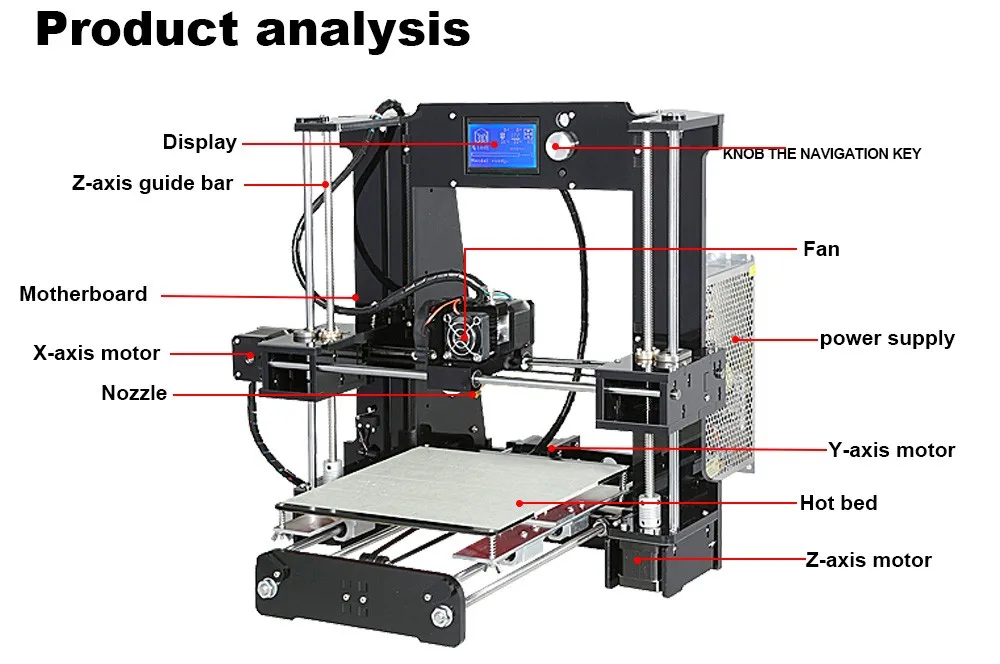 This reduces print time and boosts the likelihood of print success.
This reduces print time and boosts the likelihood of print success.
Finally, UVTools allows users to create a custom resin layer cure time calibration print for testing new resins and setting the appropriate configuration for different layer heights.
5. WebPrinter
This browser-based solution can be used to preview G-code without having to open the file in a full-capability slicer. Users simply need to upload the G-code file, and WebPrinter will show the tool pathing that the file will transmit to the 3D printer. It is a fast and simple method to view a potential 3D print output.
6. Ultimaker Cura
This open-source slicer is compatible with most modern 3D printers. Cura is well-suited for beginners as it is easy to use, swift, and intuitive. On the other hand, advanced users can leverage it to access 200 settings for refining prints.
7. Simplify3D
Simplify3D is a powerful slicing tool for enhancing 3D print quality. It slices CAD into layers, corrects model issues, and showcases a user preview of the final output. Its premium features are handy for enterprise heavy-use 3D printers.
Its premium features are handy for enterprise heavy-use 3D printers.
See More: What Are Microservices? Definition, Examples, Architecture, and Best Practices for 2022
3D Printing Applications
Although 3D printing is not a recent invention, it has gained immense popularity in recent times across industries due to its newfound simplicity, efficiency, and cost-effectiveness.
The top applications of 3D printing are:
1. Construction
Construction is one of the significant applications of 3D printing. Concrete 3D printing has been explored since the 1990s as researchers sought a faster and cheaper way to construct structures. Specific applications of 3D printing in construction include additive welding, powder bonding (reactive bond, polymer bond, sintering), and extrusion (foam, wax, cement/concrete, polymers).
Today, large-scale 3D printers designed to print concrete are used to pour foundations and erect site walls. They are also capable of printing modular concrete sections for onsite assembly. These solutions allow for higher accuracy, more complexity, faster construction, and improved functional integration while lowering labor costs and minimizing waste.
They are also capable of printing modular concrete sections for onsite assembly. These solutions allow for higher accuracy, more complexity, faster construction, and improved functional integration while lowering labor costs and minimizing waste.
In 2016, the first pedestrian bridge (12 meters long, 1.75 meters wide) was 3D printed in Spain using micro-reinforced concrete. A year later, the first fully 3D-printed residence was built in Russia. 600 wall elements were 3D-printed and assembled, after which, the roof and interiors were created for a total area of nearly 300 sq meters.
3D printing is also helpful in producing architectural-scale models. It is even being explored as a solution for constructing extraterrestrial habitats on the Moon or Mars, should the need ever arise.
2. Prototyping and manufacturing
In the case of traditional injection-molded prototyping, it can take weeks to produce a single mold that would cost up to hundreds of thousands of dollars. As established earlier in the article, the original purpose of 3D printing was faster and more efficient prototyping.
As established earlier in the article, the original purpose of 3D printing was faster and more efficient prototyping.
3D printing technology minimizes lead times in manufacturing, enabling prototyping to be completed within a few hours and at a small percentage of traditional costs. This makes it especially ideal for projects where users must upgrade the design with every iteration.
3D printing is also suitable for manufacturing products that do not need to be mass-produced or are usually customized. SLS and DMLS are used in the rapid manufacturing of final products, not just prototypes.
3. Healthcare
In healthcare, 3D printing creates prototypes for new product development in the medical and dental fields. In dentistry, 3D printing is also helpful in creating patterns for casting metal dental crowns and manufacturing tools for creating dental aligners.
The solution is also helpful for directly manufacturing knee and hip implants and other stock items and creating patient-specific items such as personalized prosthetics, hearing aids, and orthotic insoles. The possibility of 3D-printed surgical guides for particular operations and 3D-printed bone, skin, tissue, organs, and pharmaceuticals is being explored.
The possibility of 3D-printed surgical guides for particular operations and 3D-printed bone, skin, tissue, organs, and pharmaceuticals is being explored.
4. Aerospace
In aerospace, 3D printing is used for prototyping and product development. The solution is also critically helpful in aircraft development, as it helps researchers keep up with the strenuous requirements of R&D without compromising on the high industry standards. Certain non-critical or older aircraft components are 3D-printed for the flight!
5. Automotive
Automotive enterprises, especially those specializing in racing automobiles, such as those used in F1, leverage 3D printing for prototyping and manufacturing specific components. Organizations in this space are also exploring the possibility of using 3D printing to fulfill aftermarket demand by producing spare parts as customers require rather than stocking them up.
See More: What Is an API (Application Programming Interface)? Meaning, Working, Types, Protocols, and Examples
Takeaway
The term ‘3D printing’ encompasses numerous technologies and processes that collectively offer a wide range of capabilities for producing components using various materials. The key similarity across 3D printing types is the additive layer-by-layer production process where no subtractive methodology, molding, or casting is required. Applications of 3D printing are rapidly emerging across industry verticals as the solution becomes more effective and affordable and penetrates deeply and widely across sectors.
The key similarity across 3D printing types is the additive layer-by-layer production process where no subtractive methodology, molding, or casting is required. Applications of 3D printing are rapidly emerging across industry verticals as the solution becomes more effective and affordable and penetrates deeply and widely across sectors.
Did this article help you gain a comprehensive understanding of 3D printing? Share your views with us on FacebookOpens a new window , TwitterOpens a new window , or LinkedInOpens a new window !
MORE ON DEVOPS- What Is Agile Software Development? Life Cycle, Methodology, and Examples
- Terraform vs. Ansible: Understanding the Key Differences
- Software Developer vs.
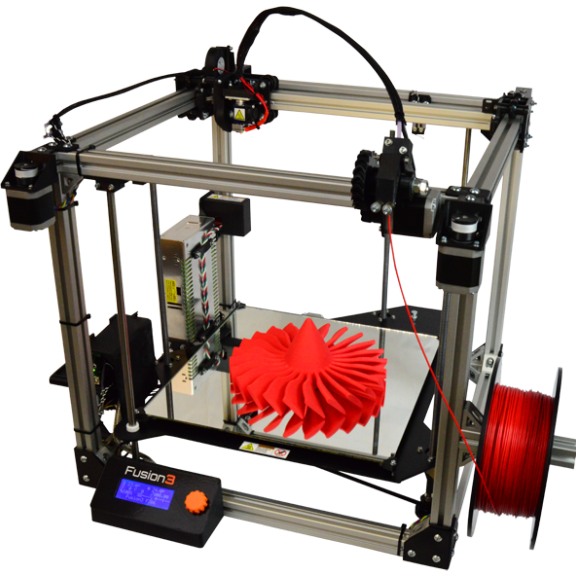 Software Engineer: Top 10 Differences
Software Engineer: Top 10 Differences - What Is OOP (Object Oriented Programming)? Meaning, Concepts, and Benefits
- What Is Version Control? Meaning, Tools, and Advantages
what a 3D printer can do
3D printing possibilities
Unfortunately, the current level of awareness in 3D technologies leaves much to be desired. It happens that even with a basic knowledge of 3D printers, the actual application of 3D printing remains incomprehensible to a number of users. To avoid such situations, we have prepared this article and will consider in detail all the possibilities of 3D printing.
3D printing application
When it comes to 3D printing applications, it is worth considering not only the existing possibilities, but also the prospects. Already today, the application of 3D printing technology is extremely extensive and does not stop expanding. Of course, in the future we expect a large-scale distribution of additive techniques, but the practical application of 3D printing is available to everyone today. We will not delve into narrowly specific aspects of technology, such as 3D food printing, or bioprinting. Instead, let's talk about how 3D printing technology can be used by ordinary users with desktop 3D printers.
We will not delve into narrowly specific aspects of technology, such as 3D food printing, or bioprinting. Instead, let's talk about how 3D printing technology can be used by ordinary users with desktop 3D printers.
1. Prototyping
The best way to use 3D printing is for its intended purpose. Rapid prototyping is not only the second name of the technique, but also the original goal of its development. Creating prototypes using 3D printing significantly reduces production time and costs. And thanks to the possibilities of 3D modeling, the range of designed parts is practically unlimited. Prototyping allows you to visually assess the possible shortcomings of the product at the design stage and make significant changes to the design of the part even before its final approval.
2. Small-scale production
For small-scale production, 3D printing is a godsend. The properties of many materials allow the production of finished components at minimal cost. Compared to traditional production methods, small-scale production using 3D printing is very profitable from a financial point of view. The manufacture of molds, for example, is a lengthy and costly process. At the same time, injection molding itself takes a lot of time. On a 3D printer, you can print a batch of the necessary products in a matter of hours. This application of 3D printing is extremely relevant for frequent orders for small batches of parts.
The manufacture of molds, for example, is a lengthy and costly process. At the same time, injection molding itself takes a lot of time. On a 3D printer, you can print a batch of the necessary products in a matter of hours. This application of 3D printing is extremely relevant for frequent orders for small batches of parts.
3. Repair and restoration
Another application of 3D printing is the repair and restoration of damaged parts. For these purposes, 3D printing is ideal. You can carry out such a procedure both independently, with the appropriate skills and equipment, and in specialized 3D printing services, such as 3DDevice. First, a correct 3D model is built on the basis of the damaged product. 3D scanning can also be used to simplify design. Next, the finished model is sent to print and reproduced on a 3D printer in the required number of copies. Repair and restoration of damaged parts using 3D printing is fast, and the presence of a digital model of the component allows you to reprint it at any time.
4. Production of functional models and finished components
One of the industrial applications of 3D printing is the production of functional models and finished components. Making products on a 3D printer from a transparent material allows you to see the work of a functional part “from the inside”, which is very useful when developing various engineering samples. In addition, a wide range of different materials for 3D printing turns it into a full-fledged production tool. Industrial 3D printers are gradually becoming a part of every industry, allowing the production of durable metal components.
Other questions and answers about 3D printers and 3D printing:
- Opportunities What is the future of 3D printing?
- Finance How to choose the right 3D printer?
5. Household items
Need an office organizer? Or a knife holder? Any household items can be printed on a 3D printer. The advantage of this application of 3D printing is that there are no restrictions when developing 3D models. That is, if you want to show imagination and create something original - all the cards are in your hands. Thanks to 3D printing, your home can be decorated and made more functional easily and inexpensively.
That is, if you want to show imagination and create something original - all the cards are in your hands. Thanks to 3D printing, your home can be decorated and made more functional easily and inexpensively.
6. Toys and souvenirs
Having a 3D printer makes it very easy to make a child happy – just make cute 3D toys. There are already some pretty interesting projects of collective 3D printed games, and in the future this list will only expand. This application of 3D printing will please not only children, but also enthusiastic collectors, because on a 3D printer you can print figures of any characters and attributes of computer games and films. And color 3D printing will make it possible to produce exclusive full-color souvenirs - miniature figurines of real people. To do this, a digital model of a person is formed on the basis of 3D scanning data. In this case, all textures and color data are preserved. Everyone will definitely like such a gift, because getting a tiny copy of yourself is so unusual.
7. Design products
For creative people, there is another use for 3D printing. 3D technology in general is a unique opportunity to show your talent in the most unusual way. Artists, sculptors, fashion designers and designers from all over the world use 3D printing to create exclusive pieces of art that would be impossible to produce with standard methods. Such designer pieces impress with their beauty and originality, often fusing digital and traditional art. In addition, 3D printing techniques for clothing and footwear are being actively developed. Some models have even gone on sale, but it's too early to talk about mass production.
8. Capabilities of a 3D printer
We have listed the main capabilities of a 3D printer, but they do not end there. 3D printing finds application in a wide variety of industries. With its help, electronics, various components, food and even living tissues are printed. Of course, this list will be replenished in the future, but already now it impresses with its scale.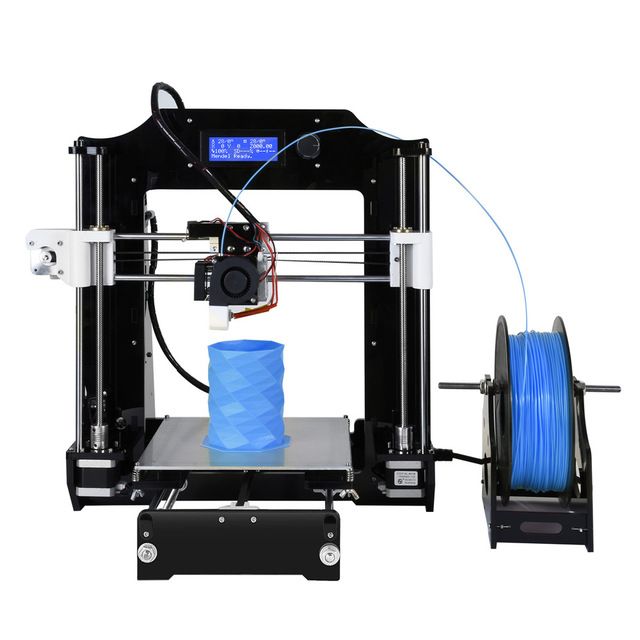 We hope that we were able to provide information about the existing application of 3D printing in an accessible way. If you have additional questions that we have not covered, write to us by e-mail and we, if necessary, will add your questions! Best regards, 3DDevice team.
We hope that we were able to provide information about the existing application of 3D printing in an accessible way. If you have additional questions that we have not covered, write to us by e-mail and we, if necessary, will add your questions! Best regards, 3DDevice team.
In addition, our company provides 3D printing, 3D scanning and 3D modeling services of any complexity at the best prices on the Ukrainian market. The 3DDevice online store offers a wide range of products (3D printers, 3D scanners) and consumables (plastics and resins). For any questions please email us or call one of these numbers. We look forward to collaborating!
Back to home
examples and perspectives of home, household, educational and commercial use
Creating real objects from digital models seemed to be something unattainable, from the world of fantasy. However, technological progress is moving forward. One of the significant results of its rapid development was 3D printers - devices for three-dimensional modeling.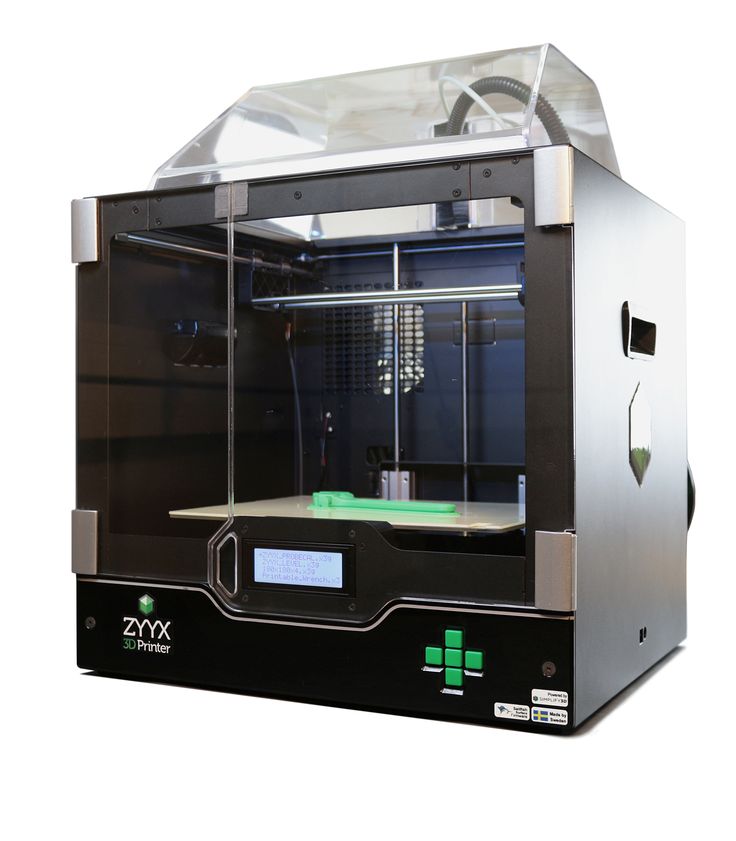 Until recently, installations cost “like a Boeing wing”, and only in the last decade has 3D printing become available to all consumers. The demand for printers has increased due to the development of modern domestic and foreign models of economy class with an intuitive interface.
Until recently, installations cost “like a Boeing wing”, and only in the last decade has 3D printing become available to all consumers. The demand for printers has increased due to the development of modern domestic and foreign models of economy class with an intuitive interface.
Explore the possibilities of additive technologies. This is a good way for printer owners to expand their horizons, and for entrepreneurs to see promising areas in small business.
Contents:
- 3D printer features
- Using 3D printers at home
- In the space industry
- Aviation
- Architecture
- Weapons
- Clothes
- Art
- Medicine
- Surgical planning
- Manufacture of prostheses
- Bioprint
- Dentistry
3D printer features
Three-dimensional printers are equipment for printing a physical object based on its digital 3D model.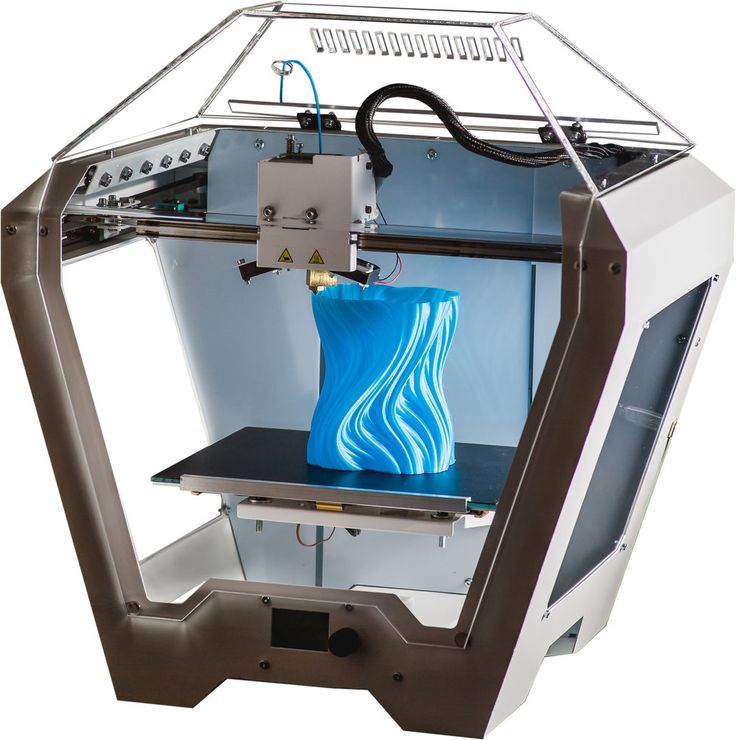 The operation of most devices is based on the layer-by-layer deposition of the material or the gradual solidification of the photopolymer resin. As "consumables" they use all kinds of plastic, metal powder, building mixtures, glass powder and other raw materials.
The operation of most devices is based on the layer-by-layer deposition of the material or the gradual solidification of the photopolymer resin. As "consumables" they use all kinds of plastic, metal powder, building mixtures, glass powder and other raw materials.
There are several types of printing technologies that differ in the principle of operation, the properties of materials, the software used:
- powder melting or sintering;
- photopolymerization;
- extrusion;
- laser stereolithography;
- lamination.
Using printers, you can create models of any shape and complexity of execution. 3D printing allows you to reduce the cost of manufactured products and speed up the production process.
Use of 3D printers at home
3D modeling technology has been used for various purposes in everyday life. It is easy to print a hook for the hallway, a case for a smartphone, a tablet, a toy for a child at home on a printer. To do this, you need to perform a number of tasks:
To do this, you need to perform a number of tasks:
- make a digital model of the object on a computer or download a ready-made template;
- divide the workpiece into many transverse layers using special software;
- start the device for printing - layer-by-layer build-up of the product.
The printer will become an assistant in the house. Let's be clear: we are surrounded by numerous plastic parts that often fail or get lost. It’s not at all by the way that the handle of the washing machine may break, the blender gear will fall apart, or some fragile button will crack. Using a 3D printer to recreate a broken polymer element is not a problem, but an exciting creative process.
Devices for 3D modeling allow you to print household items or decor in any room in the house:
- for the kitchen - hooks for towels, napkin holders, a shelf for spices, kitchen utensils;
- in the bathroom - soap dishes, shelves for shampoos, shower gels;
- in the bedroom - shades for lighting fixtures;
- in the office - organizers, pencil holders;
- in the living room - vases, figurines, photo frames, flower pots and much more.

If you wish, you can organize "your own business" from home. Using a printer to produce original Christmas and children's toys, souvenirs, bags for phones, tablets for sale is a profitable idea.
In the space industry
Three-dimensional modeling is a promising technology in the aerospace industry. And it is already actively used. Manufacturer SpaceX announced the Dragon v2 spacecraft, its engine is assembled using printed parts.
3D printing is also used in space. In 2016, NASA sent an industrial printer to the ISS that can operate in a vacuum. With it, astronauts will be able to print the desired item or part, thereby reducing the time to wait for delivery from Earth.
Aviation
Additive technologies have found a place in the aviation industry. Boeing and Lockheed Martin Corporation of America have developed laser-sintered engine parts, load-bearing components and ventilation systems.
Architectural
The ability to create virtual and then printed three-dimensional models is a breakthrough in the field of architecture and design. With the help of printers, it is easy to make a model of a future building for accurate visualization of its features, presentation to investors or buyers. Layouts have been used in architecture for a long time, but it is printing that leads to the acceleration and simplification of project development.
With the help of printers, it is easy to make a model of a future building for accurate visualization of its features, presentation to investors or buyers. Layouts have been used in architecture for a long time, but it is printing that leads to the acceleration and simplification of project development.
Weapons
Three-dimensional technologies are not always used for good. Weapon printing is a prime example of this. Even budget printers can print a functional plastic gun. From one shot, it will collapse, but even a single pull of the trigger can cost a person his life.
However, it is believed that people should be able to self-defense. So, employees of Defense Distributed posted 3D models of the Liberator pistol online. They also manufacture spare parts for the Kalashnikov assault rifle and the AR-15 rifle. With them, it is possible to assemble weapons using a printer and available consumables.
Clothes
Polyamide powders are suitable materials for clothing and underwear. Nylon printed items have an unusual shape, they combine high strength with elasticity.
Nylon printed items have an unusual shape, they combine high strength with elasticity.
New York-based design lab Continuum Fashion presented printed clothing at a fashion show. The announced models are non-experimental and can be purchased from the Shapeways website.
Art
Create a wax replica of Donatello's David or Venus de Milo - why not? If desired, copies of famous wax sculptures can be purchased, but they will be expensive, and they are not sold everywhere. A 3D printer will help out art lovers: load a digital model into the device, select the material for printing and start making a replica. A three-dimensional image of the original can be obtained from a regular photo with its subsequent conversion to 3D. Or use a handheld 3D scanner with the ability to capture overall products.
Medicine
Three-dimensional modeling is used in various medical areas.
Surgical planning
Careful preparation is the key to a successful operation. With the help of scanners, an image of the necessary area of the body is obtained, a copy is printed from the virtual model. It makes it easier for surgeons to simulate an operation: try out different scenarios, perform instrument testing, and calculate timing.
With the help of scanners, an image of the necessary area of the body is obtained, a copy is printed from the virtual model. It makes it easier for surgeons to simulate an operation: try out different scenarios, perform instrument testing, and calculate timing.
Manufacture of prostheses
3D printers are used in prosthetics. They allow you to create prostheses that correspond to the anatomical features of the patient. Swedish manufacturer Arcam is developing devices for electron beam melting. Their task is the execution of solid metal structures, including titanium ones. They are used in prosthetics to replace joints, bones or limbs.
Bioprint
Engineers are developing organic imitators that are similar in properties and structure to natural tissues. Printing vessels, muscles or whole organs - all this has become possible. The matter has not yet reached the transplantation of printed organs, but work is underway. In parallel, methods are being developed to restore damaged bones and cartilage. In medicine, “3D biopens” have found application, with which living cells are applied to injured tissues for their healing.
In medicine, “3D biopens” have found application, with which living cells are applied to injured tissues for their healing.
Dentistry
Dental braces made of plastic, crowns, dentures, jaw implants - all this can be quickly and profitably produced on a 3D printer. Align Technology engineers have developed a technique in which the oral cavity is scanned and the subsequent manufacture of individual prostheses. Here, liquid resin polymerization technology is used, it provides a high degree of accuracy of finished structures.
Food stuffs
Print minced meat, sugar syrup, melted chocolate - fiction? Not at all! Food printers have ceased to be the prerogative of fairy tales and science fiction films. They are able to produce food of unusual shape.
British company Cadbury uses 3D printers to make molding stencils and candy prototypes that require a complex production line. Italian Barilla uses machines for making pasta, German Biozoon Food Innovations uses dishes for the elderly.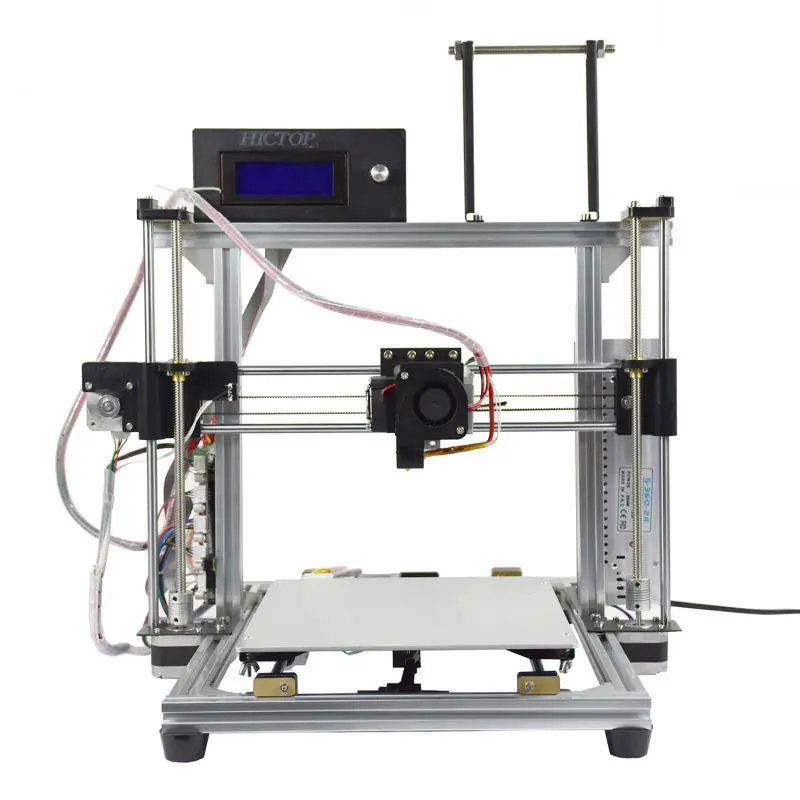
A popular food production device is the Foodini. The printer works with any pasty raw material. Its disadvantage is poor temperature processing of food, but it may soon be eliminated.
Characters
Creating a collection of movie characters, comics, games, figurines of famous personalities has become possible with 3D printers. Want a small replica of the giant robot, Hulk, Iron Man? They can even be printed on a compact desktop printer. Collecting a collection of favorite characters is available to everyone.
Domestic robots
Arduino, a low-cost board company, has allowed users to design various electronic devices. Many have taken the idea into service for the equipment of the "smart home" system. All you need to do is print the case, install the servo, board and get your home robot.
To help people who do not understand soldering or programming, specialists from the Massachusetts Institute are developing a project to automate the construction of robots.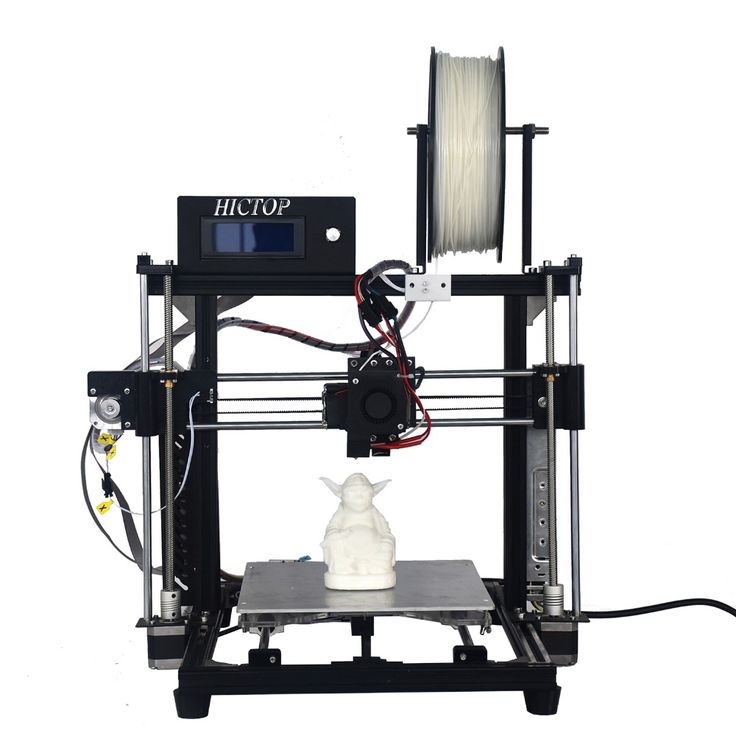 According to the plan, you will need to set the functions of the future device, choose a design - the system itself will send the necessary details for printing.
According to the plan, you will need to set the functions of the future device, choose a design - the system itself will send the necessary details for printing.
Musical instruments
Printers can print drums, guitars, flutes, violins. Yes, professional musicians may doubt their quality, since valuable pieces are designed for years, and they serve for decades. The printed tool will not be able to become a worthy alternative. But no one says that it should be all plastic. The printer can be used to print individual parts, such as the neck or soundboard. Due to three-dimensional machines, it will be possible to make tools that are unusual in shape and design.
Shoes
Printers can print sandals, boots, shoes, slates or individual parts of shoes: insoles, heels, soles. Nylon or other flexible materials (Ninjaflex, FilaFlex) are suitable for this. The advantages of printed shoes are conformity to the anatomical features of the foot, comfort, wear resistance. A nice bonus is the possibility of producing products that are unique in appearance with openwork heels that wrap flowers around a thin hairpin.
A nice bonus is the possibility of producing products that are unique in appearance with openwork heels that wrap flowers around a thin hairpin.
Printed footwear has already become the hero of fashion shows, but the time is not far off when it will become available to the mass consumer.
Medicines
3D printing has proven promising in the pharmaceutical industry for printing drugs. Her virtues:
- up to 50% better product retention than standard production;
- exact dosage of the substance;
- reduction of drug manufacturing time;
- the ability to produce drugs according to an individual prescription.
Organization Organovo is working with new technologies. Engineers use a gel material to precisely connect the components. 3D printers are not suitable for the serial launch of medicines. But they have found use in the manufacture of medicines for individual prescriptions.
Automotive
Many car mechanisms can be printed.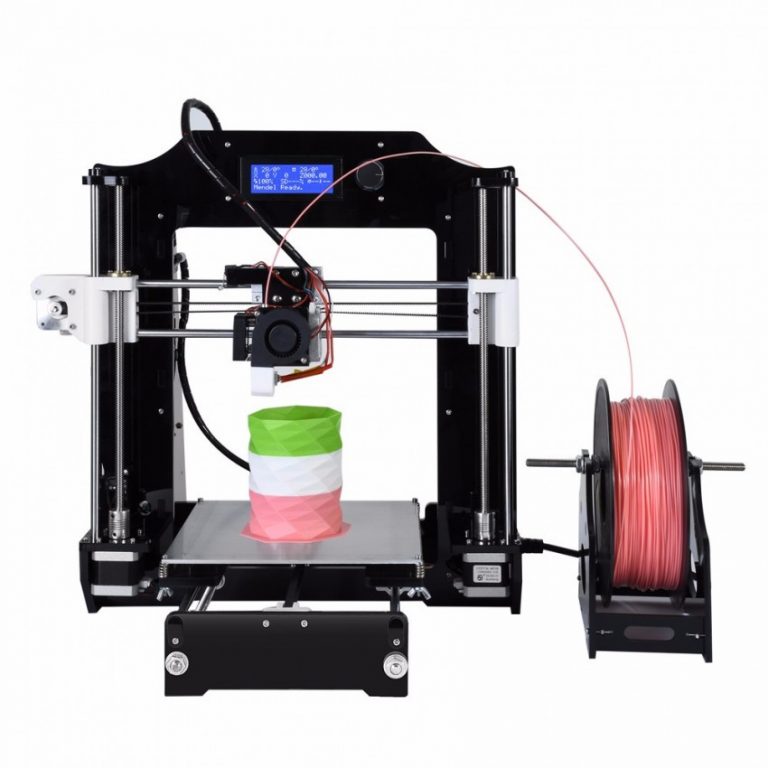 In the world there are already examples of the use of components made on printers. "Formula 1" distinguished itself, it involved printed parts in fireballs. The American Local Motors announced a car at all, the body of which is made only from printed parts.
In the world there are already examples of the use of components made on printers. "Formula 1" distinguished itself, it involved printed parts in fireballs. The American Local Motors announced a car at all, the body of which is made only from printed parts.
So far, the mass production of spare parts for printers is not economically feasible - it is expensive.
Customization and molding
Adding decorative elements to finished products is an original way to update and transform them. Wicker lampshades for sconces, an unusual frame for a bicycle, a car with author's tuning will attract attention, because there are no analogues of our own production.
Furniture
No, we're not just talking about toy items. 3D printers make it possible to produce furniture that is difficult to distinguish from "traditional" products. This result can be achieved through the use of special plastic with the addition of micro-sawdust. For example, Laywoo-D3 has a woody smell.
You can print anything: tables, stools, shelves, chairs, bedside tables. Products are easy to machine, they can be coated with paint, varnished.
There are examples of metal furniture creation in the world. Dutch designer Joris Laarman designed a machine for 3D printing without the use of a laser and vacuum chambers. 3D machines are used to paint with metal through the air - a great option for getting interesting furniture with an elegant wicker design.
Jewelry industry
3D printing helps to reduce and speed up the production of jewelry at the expense of cheap consumables. With printers, jewelers can redesign jewelry and quickly produce prototypes.
Advantages of 3D technology:
- simplification of the launch of jewelry production;
- obtaining high-quality jewelry: even, smooth, with high detail;
- profitability - elimination of the risks of waste of precious metals.
The use of 3D printing is relevant for many brands, including Cityscape Rings, Lace, Radian, Ross Lovegrove and others.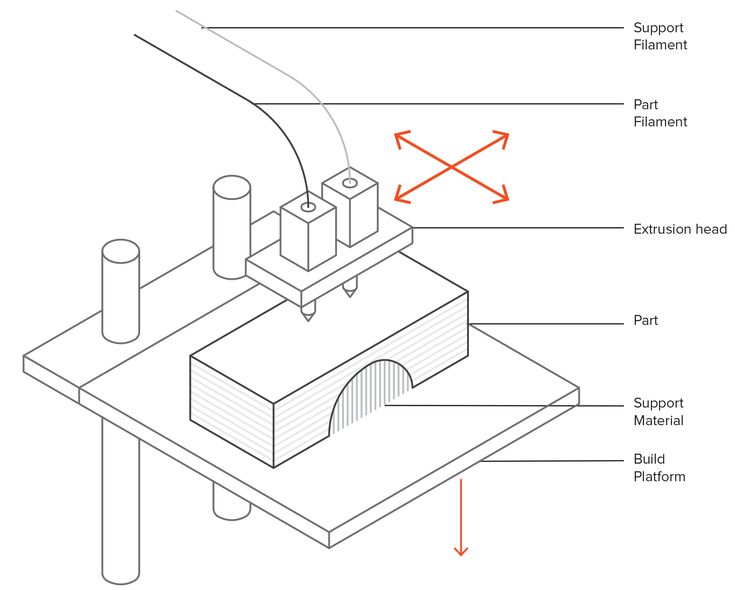
Construction
3D printing of buildings has become achievable. For the construction of structures, a mixture is taken, including cement, filler, plasticizer and other additives. The construction composition is squeezed out of the extruder nozzle in layers, repeating the computer model. 3D printers simplify and speed up the construction of structures, lead to a reduction in waste and manual labor costs.
There is no ideal machine for 3D construction in the world yet, but developments are underway. The Chinese organization Winsun has released a large-sized apparatus (60x100x400cm) for the production of floors, walls with the necessary holes and niches for utilities. Its minus is immobility (the finished building will need to be moved to another place).
Scientists from Spain, on the other hand, are designing small robotic systems. Their principle of operation is based on fastening to finished building elements and erecting the following parts. Time will tell which of the construction devices will be more preferable.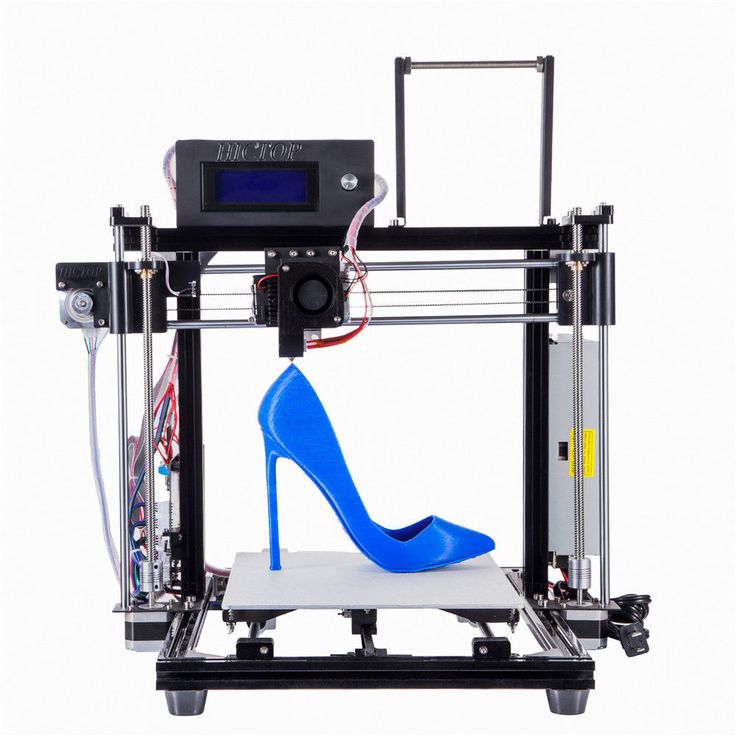
Education
3D printers are available not only for large companies and leading research centers. Prices for economy models start from several thousand, which makes them popular in the field of education. They are purchased for the equipment of schools, secondary special and higher educational institutions.
Advantages of 3D printing in education:
- Visual teaching of the sciences. The teacher will be able to show the section of the engine, human bones or a three-dimensional model of hydrogen - all this will be a good motivation for learning.
- Development of students' imagination and creativity. 3D modeling develops spatial thinking, helps to visualize the fruits of the imagination.
Summing up
3D printers are the most amazing technology of recent times. Initially, it was available for researchers, scientists, and now an inexpensive machine can be bought for entertainment. With it, it is possible to create various products and objects, design objects, develop an unusual design for everyday things. In production, the scope of use of devices is amazing: with their help you can print everything from food to architectural structures. Probably, such machines will soon become familiar appliances, like a vacuum cleaner, a refrigerator or a TV.
In production, the scope of use of devices is amazing: with their help you can print everything from food to architectural structures. Probably, such machines will soon become familiar appliances, like a vacuum cleaner, a refrigerator or a TV.
However, the widespread use of such equipment in production is still not so rosy. 3D modeling has inherent disadvantages that make mass production unprofitable. Not all installations connect different types of plastic, many of them cannot work with different shades and temperatures. Such opportunities are inherent in expensive machines. With their use, the cost of a printed product will be several tens of times higher than the cost of a conventional item. 3D printing is more efficient to use for the production of unique products, where the accuracy of detailing is important.
Even with the elimination of all the shortcomings, mass 3D printing does not augur well. Demand for manufactured goods will decrease tenfold, the economy will collapse.