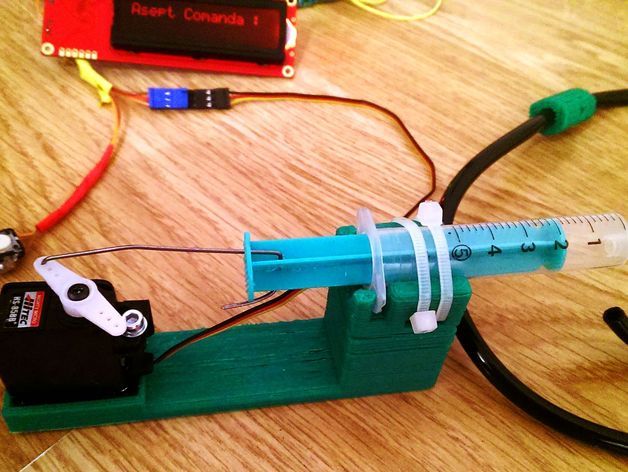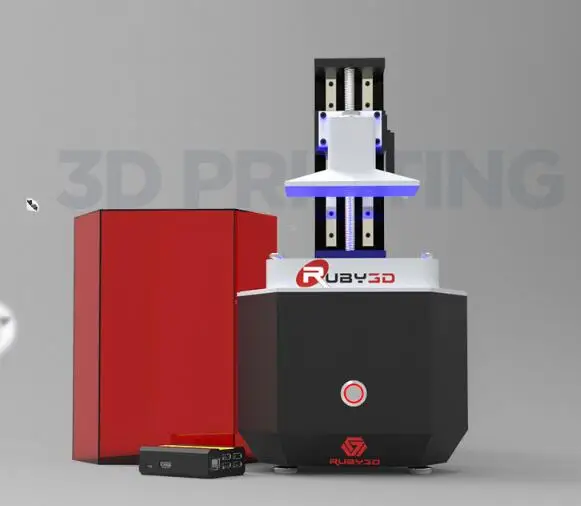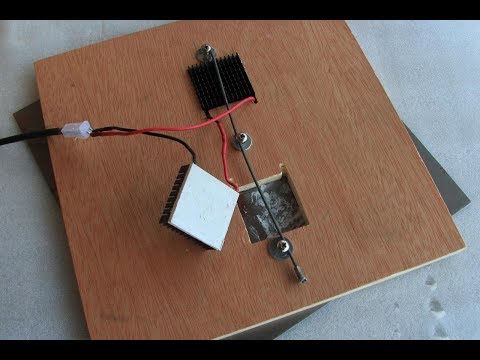Polycam lidar 3d scanner
LiDAR & 3D Scanner for iPhone & Android
Polycam - LiDAR & 3D Scanner for iPhone & Android📣 Announcing Polycam Sharing: Share captures, edit as a group, and create collaborative albums. ✨
→
Share
Share your captures with friends, co-workers, professionals, and clients across the globe. Our sharing feature is free and available on all of our platforms – iOS, Android, and web.
Edit scans as a group, and control permissions and access from within the app. Use sharing to create collaborative albums and build collections with other users. Start sharing and working together with Polycam.
Share a capture now →
3D Capture, for Everyone
LiDAR scanning and photogrammetry made easy.
Welcome
Polycam is the world’s most popular 3D scanning app for iOS, web and Android. We believe that 3D capture is for everyone, so we made it easy. Now you can scan the world around you with your mobile device, DSLR camera, or drone to get beautiful, accurate 3D models.
Captures are helpful in every single professional 3D workflow. You can use them in floor plans, architectural renderings, VFX and filmmaking, 3D art, scene building and more. Join the growing worldwide community today and try Polycam for free.
Download on theApp Store
Get it onGoogle Play
Try for freeon the web
t-rex skull@e
Provo, UTAug 4, 12PM
LiDAR Scanning
With the LiDAR sensor on Pro iOS devices you can scan the world around you in stunning 3D.
LiDAR Scanning
LiDAR scanning is the most fun and helpful feature of newer, pro-model iOS devices. Never before has 3D scanning been possible on a mobile device.
Polycam’s free LiDAR scanning pipeline lets you capture an entire home in 3D in minutes. It’s the best LiDAR scanning app for contractors, interior designers, and architects.
Download on theApp Store
SM Tides Residence@ZARHA_DESIGN
LiScanned
w/ LiDAR
Photogrammetry
Use Photo Mode on your device or on the web to get instant, accurate 3D models of absolutely anything.
Photogrammetry
Photo Mode turns every iPhone and Android device into the start of a powerful photogrammetry pipeline. You can use it to capture your world in incredible detail.
Choose Photo Mode if you want to get high quality 3D models in minutes, and publish them to our Explore feed to share with our community across the globe. Use models for scene building, game development, VFX and more.
From the Polycam web app, you can upload images captured on any device, including your professional camera or drone.
Download on theApp Store
Get it onGoogle Play
Try for freeon the web
Yoda One For Me@MakeItMoveMedia
PhScanned
w/ photo
Free 3D Models
Discover free 3D models in the explore feed. Join the largest community of 3D capture enthusiasts and share your 3D content directly on Polycam.
Join the largest community of 3D capture enthusiasts and share your 3D content directly on Polycam.
Free 3D Models
You’ve never seen a 3D model collection like this before. Browse millions of 3D models and download them for free in Polycam Explore.
All captures are stylistically consistent, and can instantly be used in 3D art and VFX projects. If you can’t scan an object yourself, it probably exists in Polyworld. Create albums and collect 3D models for fun or curate models for specific projects. Whatever your use case, the Polycam Explore feed is full of the largest variety of high quality captures generated by our very own users.
get free 3D models
Explore in Augmented Reality
View your 3D models in AR. Create and save videos to wow and share.
Augmented Reality
We believe some very cool things are around the corner in AR/VR. With Polycam, you can create AR videos by blending captures into the environment around you.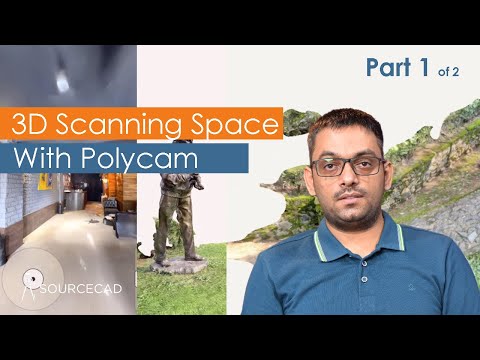
It’s the easiest way to wow friends, clients, and potential buyers. AR is great as a tool for e-commerce. You can scan your products and visualize them in 3D, with real-world dimensions.
discover AR
Share
Polycam’s sharing feature allows you to send captures and collaborate with anyone, from anywhere.
Share
Share your captures with friends, co-workers, professionals, and clients across the globe. Our sharing feature is free and available on all of our platforms - iOS, Android, and web.
Edit scans as a group, and control permissions and access from within the app. Use sharing to create collaborative albums and build collections with other users. Start sharing and working together with Polycam.
Drone Mapping
Upload drone imagery to Polycam Web to generate 3D scans of entire buildings, structures or city blocks.
Drone Mapping
Polycam makes it easy to turn drone footage into expansive 3D models.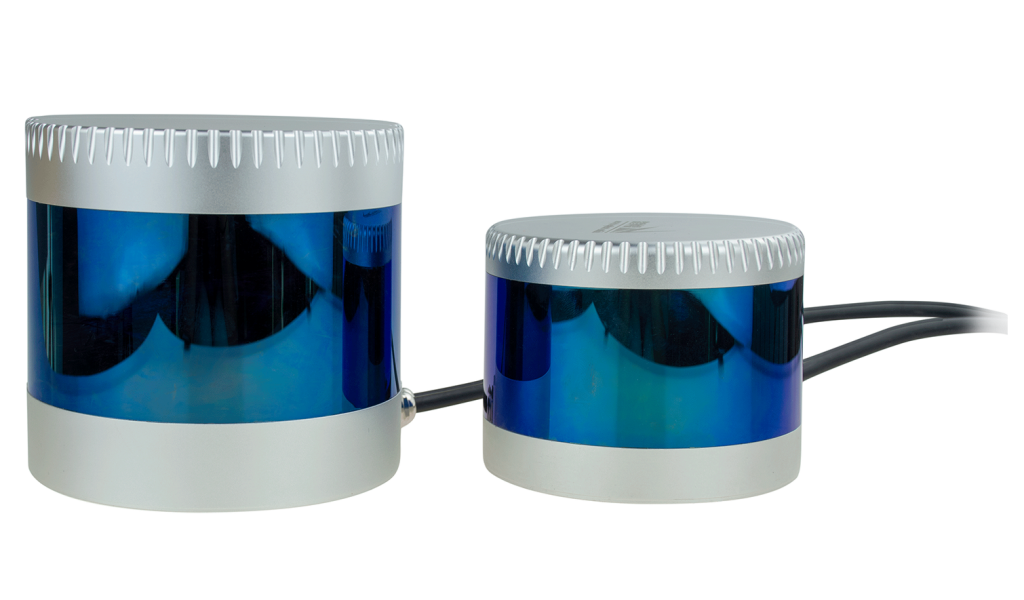 Upload your keyframed drone images on Polycam Web and get a capture back in minutes.
Upload your keyframed drone images on Polycam Web and get a capture back in minutes.
Other drone-mapping services can cost $100/month. Polycam is over ten times cheaper, and much easier to use. It’s perfect for drone pilots who want to create 3D captures from in-flight footage, but don’t want to break the bank or spend hours learning new software.
create 3D models with drones
Join the Community
Follow us everywhere and become a part of the growing Polycam world, and reach out for collaboration opportunities!
Community
Love Polycam? Want to learn more or collaborate? We love talking with our users and have a very active presence on Discord, Twitter, Instagram and TikTok. Feel free to reach out with any questions, feedback or ideas. We look forward to hearing from you.
3D Scanning for Architecture, Engineering and Construction
Polycam | 3D Scanning for Architecture, Engineering and Construction📣 Announcing Polycam Sharing: Share captures, edit as a group, and create collaborative albums. ✨
✨
→
Share
Share your captures with friends, co-workers, professionals, and clients across the globe. Our sharing feature is free and available on all of our platforms – iOS, Android, and web.
Edit scans as a group, and control permissions and access from within the app. Use sharing to create collaborative albums and build collections with other users. Start sharing and working together with Polycam.
Share a capture now →
3D Scanning for Architecture, Engineering and Construction
Download on theApp Store
Get it onGoogle Play
Try for freeon the web
- 30.4kvertices
- 22.4MBfile size
- 87.9m2sq meters
AEC
A New Way to Build
Expedite your design/build workflow with Polycam. It’s simple. Scan your project and get an instant 3D model which you can easily export into your favorite software.
- Scan entire properties and job sites.
- Export as a mesh or point cloud in 15+ formats, including OBJ, FBX, DXF, and STL.

AEC
The Ultimate Design Reference
Forget about tedious measuring processes, and leave your pencil and paper behind. With Polycam, you can create floor plans and layouts with little to no processing time.
- Use the Plan Tool to get an instant top-down view of your project’s walls and floors.
- Get an accurate 3D measurement on any dimension long after you’ve left a jobsite.
AEC
LiDAR-Guided Accuracy
We know accuracy is everything. You can count on Polycam to consistently create multi-room 3D scans that are accurate to within an inch. The number one iPhone LiDAR app.
- Scan multi story buildings with the Extend Tool.
- Capture properties from the inside out.
- From your scan, create architectural plans, floor plans, and define requirements for a construction project
AEC
Drone Integration
Use drone photogrammetry for scans of job sites. Capture massive areas from above and easily process them into 3D reconstructions. The cheapest, easiest drone photogrammetry option.
The cheapest, easiest drone photogrammetry option.
- Capture footage with your drone.
- Upload images to Polycam web for processing.
- Analyze as an architectural reference, or use the capture to create a site plan.
AEC
Share Your Build Sites in 3D
3D collaboration is the future. Effortlessly share your captures of existing project conditions with team members on the job site and at home.
- No need to travel to every job site. Have clients send you scans or photos and process with Polycam.
- Send and present your captures instantly.
Try Polycam today
Try for freeon the web
Your iPhone Pro Has LIDAR: 7 Cool Things You Can Do With It
Tim Brooks Some kind of high end iPhone and vendor code models have a Lidar A scanner built into the camera module on the back of the device. It effectively gives your device 3D scanning abilities with several unique and interesting applications.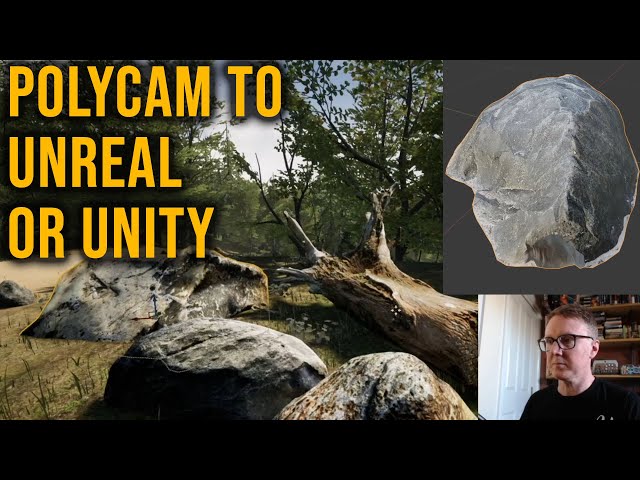
CONNECTED WITH: What is LIDAR and how will it work on the iPhone?
What does a lidar scanner do?
Lidar stands Lita ggt Subdivision ether A. behavior R Regardless, but it can also be commonly referred to as "3D laser scanning" or some variation. The technology works by bouncing light waves on surfaces and measuring reaction times to determine the shape and distance of objects in an area.
Think of it like a radar Ravna dios Subdivision ether A. behavior R riddle) But for light waves. Unlike radar imaging, Lidar can provide more detailed and more detailed scans with less equipment. Lidar uses signals that operate in the nanometer range, while radar requires the use of antennas that produce radio waves at much higher frequencies.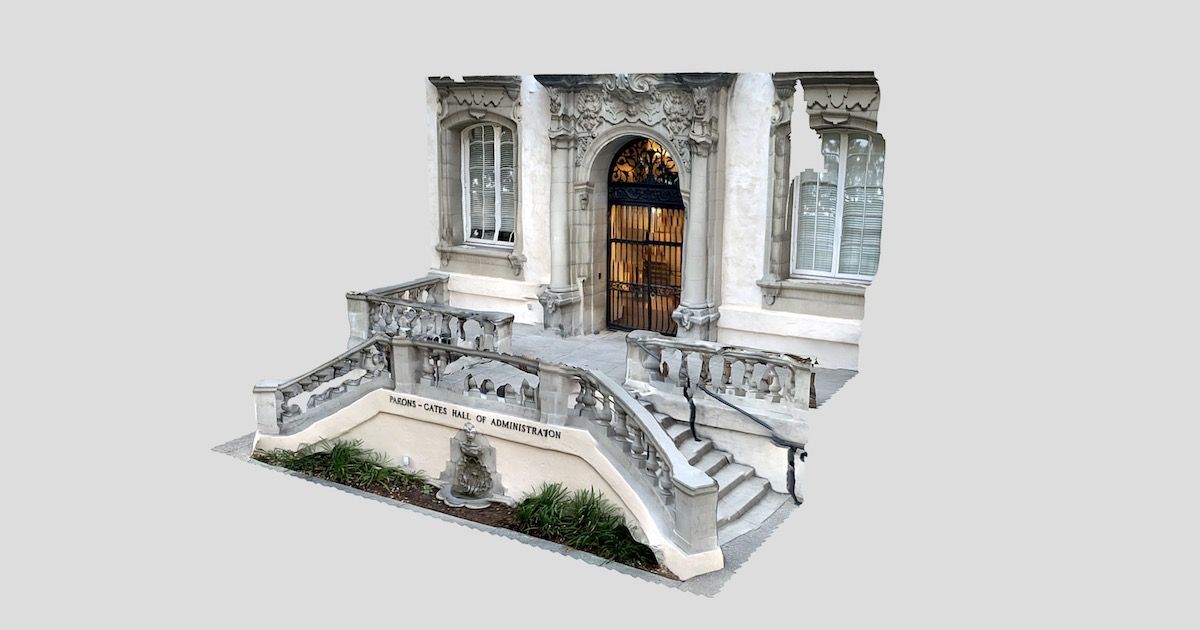
Combined with the software on your iPhone, Lidar Scanner can be used to create 3D representations of objects and their surroundings. To do this, you will need the appropriate software, which you can download from the App Store. Some basic iPhone features like camera app , will use lidar in other ways.
Currently only iPhone 12 Pro, iPhone 13 Pro, iPad Pro 11-inch (2nd and 3rd generation) and iPad Pro 12.9inch (4th and 5th generation) equipped with lidar scanners. If you look at the camera array on your device, the LIDAR scanner looks like a small round black circle.
CONNECTED WITH: How to Use the iPhone Camera App: The Ultimate Guide
Create a 3D scan of the places you love
Imagine if you had an interactive 3D model of your childhood home or tree that you built when you were young. Most of us continue to take photographs to remind us of the places we once lived and loved, but what if, instead of flat images, we could take 3D scans instead?
Most of us continue to take photographs to remind us of the places we once lived and loved, but what if, instead of flat images, we could take 3D scans instead?
Well, if you have an iPhone or iPad with a lead scanner on the back, you can do just that. Have 3D navigation space much more immersive than just looking at a 2D image. Photos and videos still have their place, but why not boost your memory bank with something you can experience in three dimensions instead?
This is possible with applications like Polikam WITH RoomsSan Lidar , and Canvas: Pocket 3D room scanner Disclaimer Most of these applications are free to use, although there are paid upgrades that remove certain restrictions and improve the quality of the scans you make. You can see LIDAR scanning in action at YouTube video Published by Polycam.
CONNECTED WITH: How to see 3D walking directions in Google Maps
Buying a house? Repair? Scan first
Capturing a 3D model of a room or building has a very practical use. If you are currently looking for a rental or To buy a house A building scan can help you decide if there is room for you. The process is very similar to a walk-by-walk video or series of photos, both of which are common practices in the real estate world.
If you are currently looking for a rental or To buy a house A building scan can help you decide if there is room for you. The process is very similar to a walk-by-walk video or series of photos, both of which are common practices in the real estate world.
Not only is 3D scanning more exciting, but it's also easier to compare dimensions, layout, practical space, and potential for repairs and other major work. We recommend taking detailed photos and videos in addition to your scan, which works best with apps like Polikam and RoomsSan Lidar Refusal
If you are Planning for major work in the home You already have it, 3D scanning can give you a base to work with in a 3D modeling application like Blender (if you're comfortable with that application). Alternatively, it can provide a nice "before and after" comparison to look back on.
And finally, selling your home without a real estate agent is making a splash. These apps allow you to provide a 3D environment to potential buyers while still cutting expensive agency fees.
CONNECTED WITH: The Best DIY Home Improvement Apps for iPhone and Android
Create your own 3D assets
Photogrammetrytry is the act of creating 3D objects from photographic data and is a time consuming process. While the assets that Photogrammetry provides are often very accurate and detailed, the process of taking an item from a series of photographs into a finished model that you can use can take hundreds of hours.
In comparison, a scan done on an iPhone or iPad with an app like Polycam can take several minutes. Scanning an object is a bit like getting a video, and when you're done you can export a file that can be used in a 3D modeling application like Blender. Once you enable scanning, you can import objects into 3D engines such as Unity and Unreal.
These engines are heavily used in development, film and interactive game environments. Conor O'Kan. is a game developer YouTube channel Who not only used this technique, but created management Showing how to do it and why small developers might be interested in the process.
Scan and share interesting or cherished items
Are you a collector? Whatever you collect art, plants, game consoles or even cars - you can get your art exhibition online in 3D. Polikam Perfect for this as it includes a built-in sharing model with the rest of the Polycam community, or "Polyworld" as the app refers to it.
Some people share ice cream or rock crystals others share their extensive sneakers collection. Even if you don't have a LIDAR scanner on your iPhone or iPad, Polycam is still worth the download to see what people are scanning and sharing.
It's like Instagram, but for 3D models with an interactive element that other forms of media don't come close to. It's also easy, even if you make a little mess while scanning, the app has intuitive crop controls that let you remove background or surface objects.
Tip: For best results, place your item on a stand, plinth, or chair before scanning
Take better photos in the dark
Your iPhone and iPad already do this, so you don't need to activate anything to benefit. However, if you're posting photos in the dark, as you don't trust your device's autofocus, you may want to reconsider if you have a device for lidar equipment.
Because Lidar is able to judge distances based on how long it takes light waves to return to the sensor, autofocus in the dark can be better timed.
While standard cameras and non-Idar equipped models use contrast and phase detection autofocus (Which Apple calls cause "pixel focus") which fight in low light, your system is equipped with a lead model much better. Combined with night mode, you should be It's better to take pictures in the dark Refusal
Measure more precisely
You may not have realized this, but Apple includes an app called Measurement with iOS by default. If you have previously assembled and removed it, you can download Measure Again free from the App Store.
The app uses augmented reality to measure actual distances Just by pointing at your phone on the surface. Press the plus "+" button to start measuring and move the device to see it in action.
With the help of a lidar scanner, augmented reality is greatly improved on iPhone and iPad. The measure has gone from being a fun trick game to surprisingly accurate. In our tests, the app was correct most of the time, with an error of about 1 cm. This may depend on how your hands were shaking than everyone else.
CONNECTED WITH: How to measure distances with your iPhone
Get more from AR Apps
Measurement is just one AR app that performs better when paired with an iPhone or iPad or iPad. Every other AR app can benefit from a sensor that provides a more consistent experience by measuring distance using light rays rather than estimates derived from a "flat" image.
Lidar really helps to enhance the AR experience through the whiteboard like when you create art in apps like world brush WITH Kernel , and Assemblies Disclaimer Need to provide remote assistance for a real problem? Vuforia Chalk. Allows you to hover over real objects to help relay a point.
Try different bits of IKEA furniture in your home with Place Ikea or bring baby lego sets to life with lego hidden side , as shown in the above YouTube video Published by the brick brothers. If you would rather have a more educational experience, AR playground. Provides the whole sandbox physics to play with.
Of course, these experiences are available on just about any recent iPhone, but the experience is significantly more consistent with the lead scanner. Find even more apps to enjoy an overview of the Geek's work environment The best AR apps for iPhone and Android Refusal
CONNECTED WITH: Best Aupmented Reality Apps for iPhone and Android
Best 3D Scanning Apps for Android: Turn Real Objects into Digital Models
Have you ever wanted to turn real objects into digital models for use in your 3D projects? Finding the right photogrammetry tools can be tricky. Luckily, there are several XNUMXD scanning apps for Android that make capturing object data easier.
Here we show you the best apps - each with its own strengths and use cases - that will make it easy to design your next great product. Check out Types of 3D Printing You Didn't Know About.
1. KIRI Engine
KIRI Engine is a popular 3D scanning application for Android devices that allows you to create 3D models by reconstructing a single image or a group of images or videos. It is based on the concept of photogrammetry, the process of using a photograph to record the shape and geometry of a target object.
First you need to take at least twenty high-quality photographs from different angles. Then select the type of texture quality - high, medium or low, as well as other options such as camera and exposure settings of your choice, and press Download . The application automatically determines the key points in the images and creates a 3D model from them.
AI Masking allows you to filter unwanted details from photos for greater detail and accuracy. You can customize the model, select textures (even in 4K) and much more. You can also export the model to various formats such as OBJ, STL and PLY. To make your creations visible on many platforms, scroll the bar to see them.
You can use the application to scan objects and scenes with complex geometry and details in a wide range of applications such as architecture, 3D printing, virtual and augmented reality, and games. The more photos you take from different angles and around an object, the better the app will be able to determine the object's shape. This applies to all applications in the list.
KIRI Engine is easy to use even for beginners. The premium version of the app gives you access to unlimited exports, advanced camera settings, gallery uploads, and more.
Download: KIRI Engine (Free in-app purchases available)
2. VIDAR
With the WIDAR 3D application, you can take beautiful photos and turn them into high-quality 3D models. You can export your 3D models for use in VR, AR, video games, architecture, and even 3D printing!
Photo Scan allows you to perform 3D scanning on all devices. You can take pictures of the scanned object from different angles, which increases accuracy and visibility, and saves time when creating a model.
First you need to grant the necessary permissions for the camera and notifications. Next, you will need to select categories and sign up using your email or Google account.
After registering, you will be redirected to the community page where you can find forms created and uploaded by other users. You can use existing objects as inspiration for your next creation, or press the camera button to create an object of your choice.
You can scan and edit 3D models on your phone and then export them to various formats for use in platforms such as Blender and Maya. You can share it on social media or use it in object data formats like OBJ and FBX. Check out How to Start a Career in XNUMXD Printing.
Download: VIDAR (Free in-app purchases available)
3. Polycam 3D Scanner
With Polycam, you can turn your phone into a 3D scanner to capture iconic objects in all their glory. Polycam works with both Apple and Android devices. However, some Apple devices come with a LiDAR sensor which can enhance the photogrammetry experience for you. View a list of 3D Scanner Apps for iPhone to see what else is available.
If you have an Android device, you can still use Photo Style to take a photo with your camera and upload it to the cloud later. The application is easy to use - just point the scanner at the object, take at least twenty photos from different angles and wait for the scan to complete.
Once the image is processed, you can view the scanned image on your phone screen and share it via email or cloud storage. Click on the image and use the various settings in the bottom menu to analyze the 3D model. You can make videos in Orbit and Custom modes, and see where you can enter random keyframes.
You will have the option to export it as a GLTF file, share it with the community via the Explore feed, or share a link to your creations.
You can upgrade to the premium version if you need even more detail and resolution - it allows you to take more photos in photo mode and integrates with the Polycam web app for direct upload. You can also export your models to various formats with the premium version.
Download: Policam 3D Scanner (Free in-app purchases available)
4. Magiscan
Free 3D scanning is by no means easy. You may notice that there are gaps in the grid area and that the overall result is not what you expected. MagiScan 3D Scanner tries to simplify the process by offering a simple and elegant technique for creating a high quality 3D model of an object.
Expertly developed MagiScan allows you to create high-quality 3D models optimized for augmented reality that can be used in a variety of ways. You just need to point, rotate and capture the subject from all angles to get clear shots and perspective.
Download: Magiscan (Free in-app purchases available)
5. ARLOOPA
ARLOOPA 3D Scanner is another application that allows you to create, analyze, measure and edit 3D models of your environment.
First, register an account and go to the "Settings" menu. Click "Create AR" and you will be redirected to the web app where you can select "Create New Experience". You will be able to choose between tag-free scanning, tag-based scanning, or even location-based scanning, and more options will appear when you click on the interface.
The best part is that you can find detailed guides for every step of creating 3D models, for example, for creating a model in place:
When you're done, you can scale and publish your model if you want. If you want to create 3D models without scanner apps, here it is How to Create a 3D Model with Blender.
Download: ARLOOPA (Free, subscription available)
Create 3D models of your favorite objects
This is our top pick of Android 3D scanning apps that will give you a wide range of creativity and flexibility to create models from photos, scans and drawings.