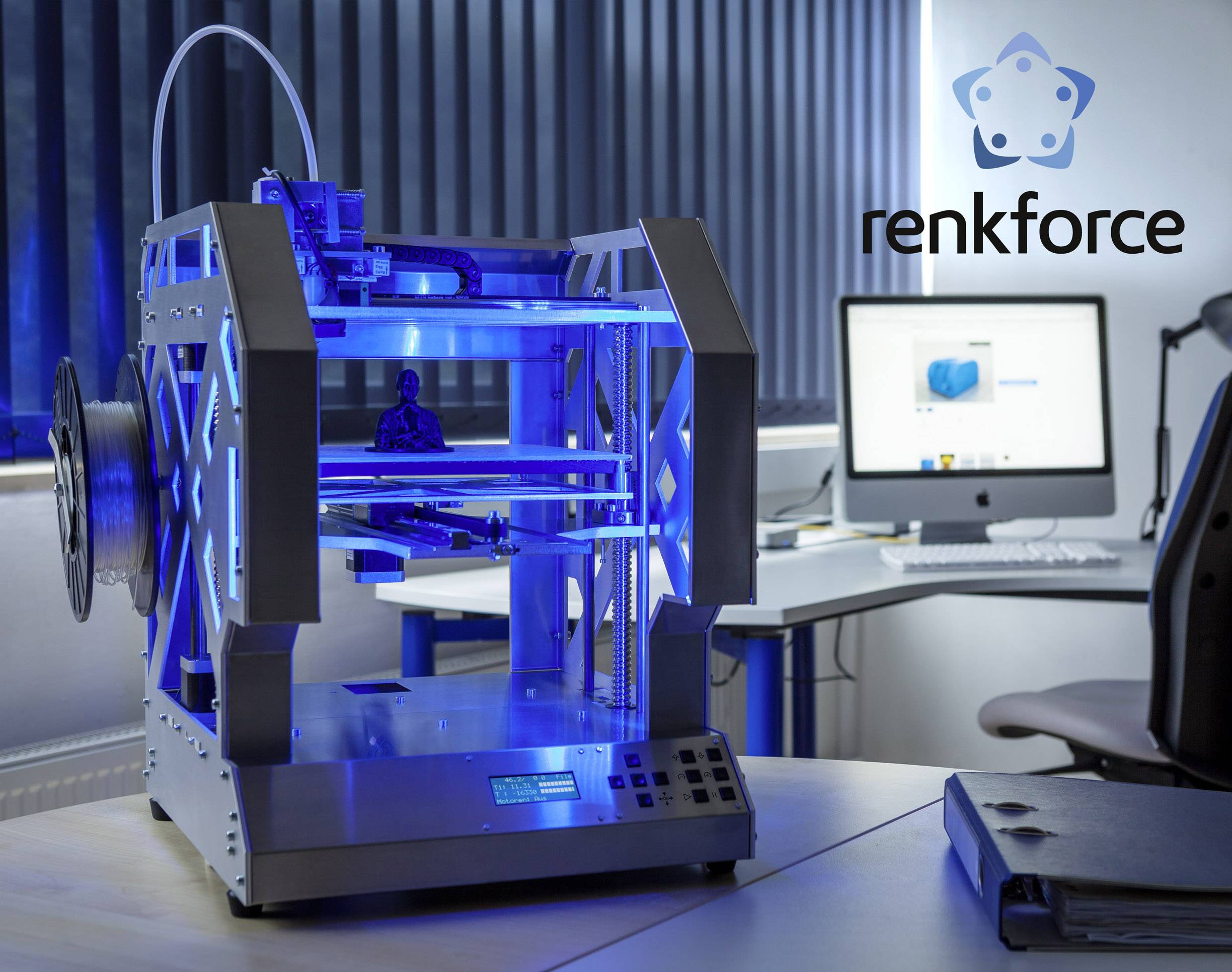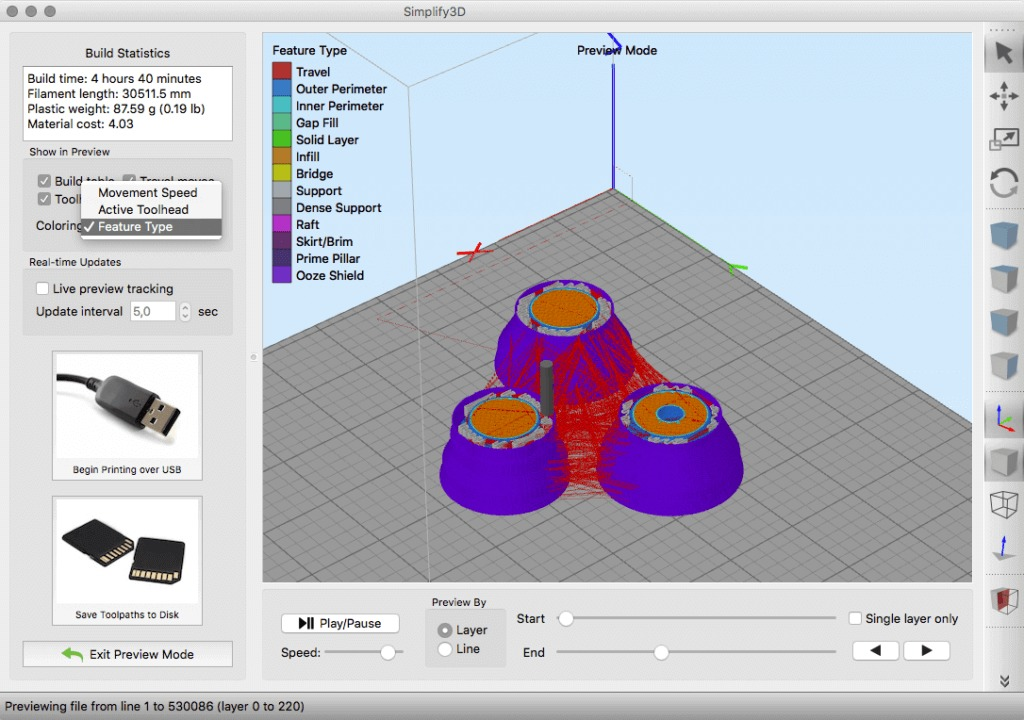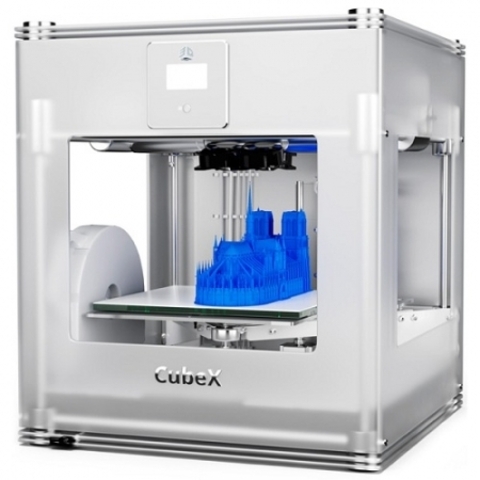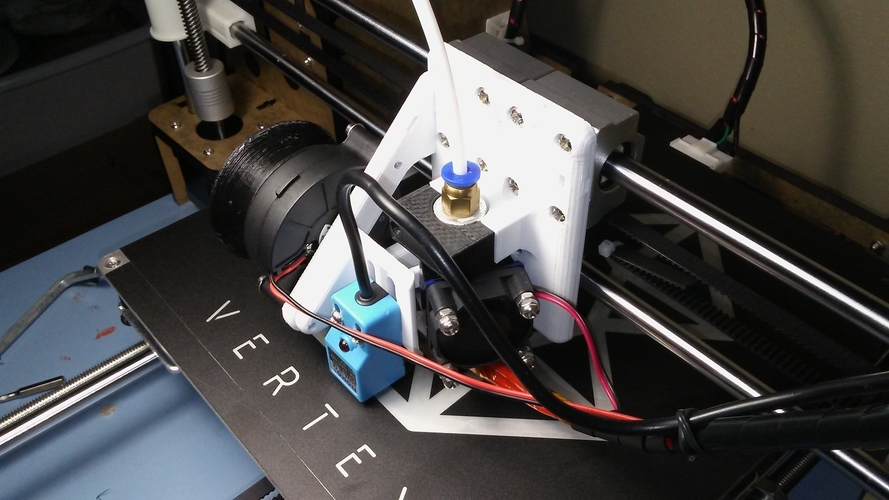3D printer bench
The Best Tables for 3D Printers 2022 - What to Look For
There’s something about buying new tech that makes us want to give it the perfect place to sit. Every new phone comes with wondering what kind of case you’ll get for it, and a new TV might look better on a different TV stand or wall mount. 3D printers are no different, and where they’re going to go and what they’re going to go on are important decisions to be made.
Getting a 3D printer is exciting, especially if it’s your first one. But before you plug it in and get going (but after you’ve built it if you’ve bought a 3D printer kit ?), there are a few things to consider when it comes to 3D printer stands and tables.
TL;DR: Just show me the best 3D printer tables ?
Olympia hardwood bench
Heavy-duty foldable workbench
Home office computer desk — that also works well as a 3D printer desk
IKEA Lack table
Bigger 3D printers require more space to fit them, while different types of 3D printers or projects will require different things like filaments, paints, or tools that should be kept handy. 3D printers are often at least 10kg, with most desktop 3D printers sitting at between the 13-15kg mark. For more professional 3D printers, expect them to be even heavier!
When deciding on your desk for your 3D printer, you’ll need to keep a few things in mind. Most 3D printers will need to be in well-ventilated areas for maximum safety, sometimes a 3D printer enclosure can work if you take any potential fumes into account.
There’s also the matter of easy access to peripherals. If you’re using an FDM printer, you’ll probably want easy access to your filaments, so your 3D printer table should include holders or at least enough space for a filament storage box.
While a standard workbench or desk will normally do, you’re going to want a 3D printer table surface catered to you and your printer to maximize both safety and efficiency. So here we’re going to look at some of the best, coolest, and most practical tables and stands for your needs.
What Do I Need from a 3D Printer Stand?
Many people will tell you that a table’s a table, and yes, that is true. Provided you don’t go too cheap, an IKEA table for a 3D printer isn’t a completely out-there idea.
Provided you don’t go too cheap, an IKEA table for a 3D printer isn’t a completely out-there idea.
While standard benches or desks may work well enough as 3D printer tables, there are some things you’ll want to look out for to maximize both safety and efficiency.
Space and Cleanliness
3D printers do require some space around them free of both dust and loose debris. Wood surfaces are perfect as they’re easy to keep clean and won’t get too hot during those long-haul projects.
When working with materials like resin, it may be tempting to keep your 3D printer stand covered at least partially in towel or cloth, but this will increase the risk of fires should anything go wrong. Let’s face it, any workstation is going to get stained eventually.
Even if you have a 3D printer with an enclosure, the space around it still needs to be clean to ensure proper ventilation and cleaner air around your workspace. Dust gets kicked up easily as it is without a working machine in the mix.
Stability
You wouldn’t put a baby in a wobbly high chair, and you wouldn’t ride a roller coaster with a broken safety bar. So definitely don’t put your 3D printer on an unstable surface.
Any table or stand for a 3D printer needs to be stable and capable of handling the printer’s weight.
Not only will this protect your likely expensive equipment from hitting the floor from 3ft up, but a sturdy 3D printer table will also mean that things won’t go crashing down mid-print. A working machine carries plenty of risks as it is, the last thing you want is a stand that might collapse while printing, which is an extreme fire hazard.
As well as sturdiness, shock absorption is also important to lengthen the shelf-life (pun intended ?) of your workspace. While there are vibration-free tables out there, simply tightening the screws and level-checking from time to time should be enough.
A simple shake test to check for wobble is usually fine, but also make sure your table can take the weight of your 3D printer. Some are heavier than others, and not all stands are created equal, so just make sure you’ve got a strong surface that doesn’t buckle under your printer’s weight and you should be good to go!
Some are heavier than others, and not all stands are created equal, so just make sure you’ve got a strong surface that doesn’t buckle under your printer’s weight and you should be good to go!
Practicality
A clean and sturdy surface will make for a safe 3D printer table, but there’s nothing wrong with some extra additions to make your work more efficient.
If your 3D printer needs to be connected directly to your computer, installing hooks under the table to hold the wires will both clean up your work space and reduce the risk of tripping.
Filament and material storage is also good. If you have your 3D printer in a cool and dry place – like a garage – then it’s handy to have a 3D printer stand or desk with enough space to store your filaments makes for a more efficient workspace.
Provided you have enough space, desktop storage for resin, gloves, scrapers, and any other tools will make the whole printing to post-processing much smoother by keeping all necessary components in easy reach.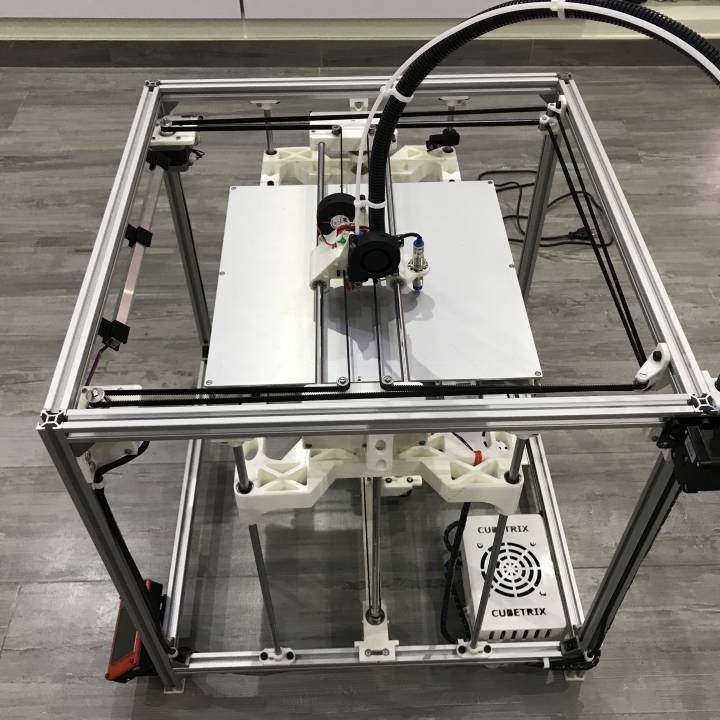 Digging through a toolbox or disorganized drawers (which many of us are guilty of having) is never a fun job, and built-in slots or holders for your tools is a great way to cut out all the rifling.
Digging through a toolbox or disorganized drawers (which many of us are guilty of having) is never a fun job, and built-in slots or holders for your tools is a great way to cut out all the rifling.
For other tools that can come in handy, read our guide to 3D printer accessories
Where are the best tables for 3D printers?
If you don’t already have a usable surface, or if you just want to make sure you’re getting the best, you can buy plenty of workbenches, stands, and tables ideal for 3D printers that come with a variety of applications.
From vibration-free fixtures to specifically shaped drawers, finding the 3D printer stand that’s right for you is just a matter of knowing what you need.
It’s worth noting that I do not recommend wheeled 3D printer tables. There are a lot of people who recommend them, but I’m personally paranoid about weak brakes, so I avoid them for hot, electric things like 3D printers. They can also be less stable, and you don’t want anything making your 3D printing environment less sturdy that could have even a minuscule effect on your print’s surface finish.
3DSourced is reader-supported. When you buy through links on our site, we may earn an affiliate commission. Learn more
Olympia Hardwood Workbench
- Price: Check on Amazon here
Not just one of the strongest affordable benches out there, the Olympia hardwood workbench is also one of the best-looking.
If you like to show off your workstation, then this hardwood desk is definitely something to add to your cart. As well as being very nice to look at, the Olympia works very well as a 3D printer table.
Sturdy enough to hold several times what the average 3D printer weighs, and with enough desktop space to keep any peripheral tools or resins within a safe distance, the Olympia is an ideal 3D printer stand.
Hardwood is also famously easy to clean, so it’s easy to keep dust-free. And for under $200, it’s definitely worth adding to your wish list at least.
Heavy Duty Foldable Workbench
- Price: Check on Amazon here
While the foldable nature of this heavy-duty 3D printer workbench isn’t useful for the not-so-portable machines that are 3D printers — it’s the sturdiness that really counts here.
With a pedal lock on the bottom of the legs, this workbench is a great 3D printer table as it’s more vibration-resistant and stable than many others.
In addition, it comes with a pegboard for handy access to scrapers and other tools without risking leaving them around and cluttering up your space or, worse, getting lost.
Home Office Computer Desk — Also works as a 3D printer table
- Price: Check on Amazon here
Sometimes simplicity is key. Bells and whistles can make for confusing spaces, and while drawers and pegboards do come in handy, sometimes you just want a strong surface to use as a 3D printer stand.
Despite being designed for computers, this home office desk is an easy-to-assemble steel frame that’s deep enough to comfortably fit most 3D printers and still leave enough space for extra tools, gloves, and other pieces.
The extra space can also be used for the desk’s original purpose; a computer to plug directly into your printer.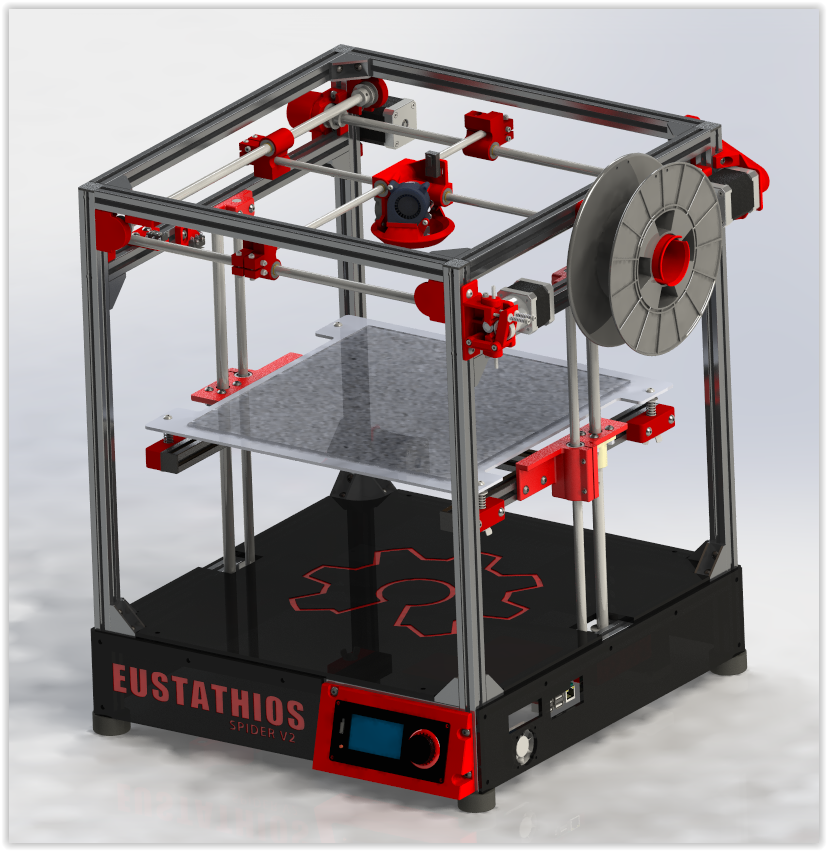
The lack of drawers does limit storage somewhat, but the wide space below is perfect for storing boxes of filament.
If built-in storage is a must for your 3D printer table, however, there’s also this computer desk with shelves on which you can keep resins and tools. Available in a variety of sizes, you can choose which version of this table suits your 3D printer and/or your available space.
IKEA Lack Tables — They make great 3D printer stands
I wasn’t kidding earlier. 3D printers and IKEA lack tables do actually go together really well.
If like me, you don’t have a lot of space to spare, IKEA Lack tables are sturdy and strong 3D printer tables for smaller models.
Not only are they stylish, they’re also fairly cheap and don’t take up much space. They can make your 3D printer something of a centerpiece, or be put into the corner so nothing gets in the way.
The empty underside means you can store things safely under them too, and the variety of available colors means you can even pick one out that goes well with your printer.
Best Tables/Desks & Workbenches for 3D Printing – 3D Printerly
There is nothing like having a high-quality printer in your possession, but a sturdy table, workbench or desk for it to sit on is more or less equally important as well.
A solid foundation is definitely a factor that can impact your print quality, so this article will list down some of the best surfaces 3D printer users make use of in their printing journeys.
What Makes a 3D Printer Workstation a Good One?
Before getting into the best 3D printer surfaces, I’m going to quickly go through some key information about what makes a good 3D printer workstation, so we’re all on the same page.
Stability
When buying a table for your 3D printer, make sure of its sturdiness beforehand. Stability is a crucial factor that determines your print quality, so be wary of this when you’re going to make the purchase.
As 3D printers are prone to vibrations and sudden movements, a well-built table will be tremendously useful in helping the printer do its job properly.
In addition, a sturdy workstation means that it is capable of holding the 3D printer according to its weight comfortably. Moreover, it should have a robust base.
This will attribute to the overall smoothness of the printing operation and certify the firmness of the whole procedure. Chances of something going wrong are drastically reduced from here on out.
Abundant Space
A good workstation should not only include a strong foundation and sturdy build, but also an ample amount of space, which is fundamental for usability, especially with larger 3D printers.
First off, the workbench or table must have large enough dimensions to appropriately accommodate a 3D printer and handle its weight. The cherry on top with a great workstation is having a wide surface.
Why? Because a spacious worktable that can host a 3D printer will also have storage options available for printing accessories. Thus, you can arrange and organize everything related to 3D printing in one place.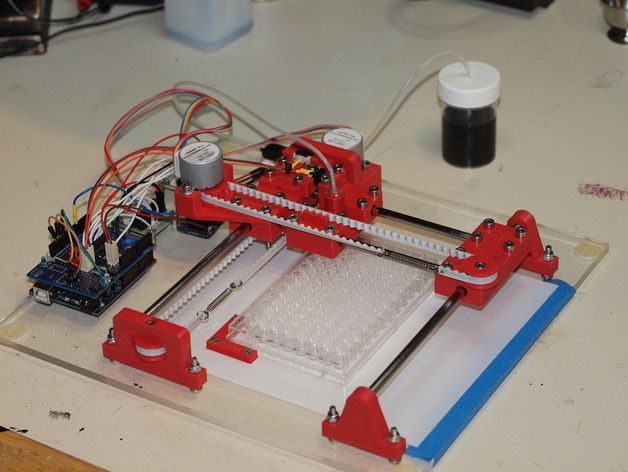
Getting a table that genuinely confines your 3D printing to a specific, single location pays off very well. In this way, you won’t have to go to a different part of the house or lose focus. It can be your own 3D printing area that you have ahold of.
May it be post-processing or tweaking your 3D printer using a set of different tools, the ideal workstation has sufficient space for all requirements. We recommend getting a table that ticks all these boxes.
A Flat, Even Surface
Even if you see a durable, firm table with lots of room to spare, there’s still no point in buying it if the surface isn’t totally even. One of the most principle needs of a 3D printer that it has to be placed on a flat surface, no questions asked.
The floor or ground area where you 3D print may not be evenly levelled at all. In addition, many tables and workstations also might not be totally flat. We recommend a thorough inspection of this factor before you buy anything.
There are specially dedicated adjustable tables out there for 3D printers as well that allow the height of their legs to be correctly optimized. A feature like this guarantees that the workstation you’re getting is indeed worth the money.
How Does a Wobbly/Shaking Table Impact Print Quality?
When your 3D printer is working at higher speeds, especially during sections like infill, it causes vibrations, jerks, and rapid movements. All this leads to imperfections such as wavy lines or poor surfaces.
You don’t want to be 3D printing on a plastic table with frail supporting legs. You would rather set your 3D printer on the floor than use a surface like that.
Additionally, your prints may experience what is known as ghosting or ringing. This is another term for vibration but particularly for 3D printing.
I wrote an in-depth article about Ghosting/Ringing and how to fix it which you can check out. Tons of users experience this and don’t realize it for months of 3D printing!
Ringing is basically a wavy texture on the surface of your print that occurs when your 3D printer’s extrusion shakes or wobbles. The impact could worsen if the table on which your printer is placed is also prone to vibrations.
The impact could worsen if the table on which your printer is placed is also prone to vibrations.
Moving parts of a printer aren’t entirely steady, especially around corners when they’re about to change direction. Usually, this is where ghosting or ringing takes it toll the most.
Therefore, the ringing artifacts that will leave marks on the print are mostly in the form of repeated lines on the model’s surface, ultimately reducing the quality and sometimes, even ruining the whole print.
This is why it’s essential to place your 3D printer on an appropriate table or workbench that never compromises on stability and sturdiness.
If you’re buying a $300+ 3D printer, you might as well invest a bit extra into a well-made workstation for your machine too so you can really get the best out of it, and take away complications that wouldn’t exist in the first place.
Another incident that could happen if your table is overly wobbly is that you may not be able to print at all.
A 3D printer prioritises steadiness and accuracy and is built on this very foundation, so with a table that’s consistently shaking, I doubt your printer can manage to extrude anything in place.
Therefore, the result will be a flabbergasting mess of plastic on your worktable. This is why it’s equally important to get a table that has perfectly made supporting legs, an evenly levelled surface, and enough room to host your printer and other useful items.
How to Make a DIY Workbench
Workbenches don’t always have to be bought, and in the case of 3D printing, it’s quite straightforward to make your very own workstation. The outcome may also be cheaper than you think, and on par with effectiveness when compared to an expensive table.
Here’s a well-crafted DIY workbench tutorial that’s pretty much ideal.
The tools and materials required to build this kind of a workstation aren’t over the top, as you can comprehend. On the contrary, the work is purely minimalistic and yields a convenient result.
The following steps show you exactly how to make your very own DIY workbench, and by the end of that, I’ll also mention a few handy additions.
- Start off with the proper assembly. The wood workbench frames will play their part here as you arrange for the workbench surface along with the lower shelf.
- Once you’ve got that sorted, continue by screwing the legs of the bench and subsequently attach the lower frame by turning the workbench upside down (you can use support during the attachment if you’re facing difficulty).
- Proceed with the surfaces of the worktable now. Screw them tightly to the frames you’ve just added. After this step, you’ll have to assemble the frame of the top shelf.
- Next, give a proper finish to this top-shelf frame, so anything that is placed on it has a compact yet harmless contact with the frame. Continue by adding legs for the top shelf.
- Finally, screw your top shelf to the workbench you’ve previously developed. After carefully doing that, you’ll be looking at your very own DIY worktable!
Additionally, you can mount an extension cable on one of the legs of the top shelf, and even mount a strip of lights atop your workbench. Apart from an aesthetic overhaul, proper lighting is necessary to make your workbench look like the jack-of-all-trades.
Apart from an aesthetic overhaul, proper lighting is necessary to make your workbench look like the jack-of-all-trades.
Not getting a step correctly? Here’s the video that shows the DIY process in action.
DIY IKEA Lack 3D Printer Enclosure
Illustrating the significance of DIY in the 3D printing field is a simple enclosure that you can make using IKEA Lack tables. Simple, but elegant, might I say.
An enclosure becomes almost a necessity when you’re working with high-temperature filaments like ABS. It helps keep the internal temperature stable, prevents warping and curling, reduces the noise level, and even keeps your printer away from the dust.
There are many expensive enclosures out there, but opting for a cheaper option by building one yourself with an IKEA table that costs about $10 is really something else.
Originally coming from a Prusa blog article, the video below shows you the whole process in the flesh.
I wrote an article specifically about 3D Printer Enclosures: A Temperature & Ventilation Guide that you can check out for some key information about the best types.
Best Tables/Desks for 3D Printing
Now that we’ve pointed down the essentials of this topic, let’s get to the main part. The following are two of the best tables for your 3D printer that are also well-grounded on Amazon.
SHW Home Office Table
This SHW 48-Inch Table is a great option to get you started with 3D printing. It’s also listed as one of the best sellers on Amazon while being labelled as the Amazon’s Choice, and that’s all for good reason.
For starters, the table has the dimensions of 48″ W x 23.8″ D x 28″ H, which is more than enough for printers like the Creality Ender 3.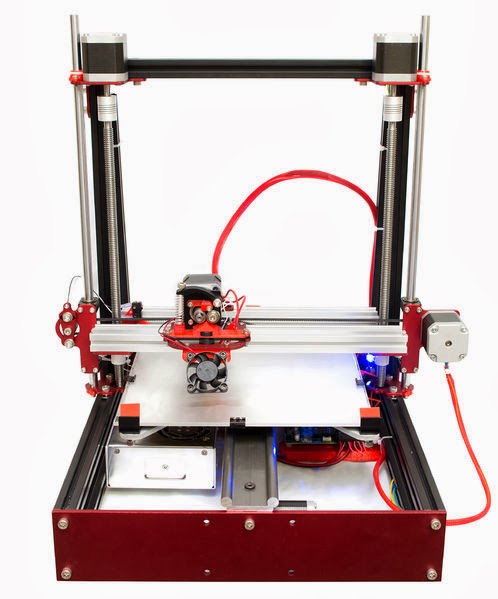 Moreover, it has pre-determined metal chambers so you don’t have to worry about the screws going too far in to damage the table.
Moreover, it has pre-determined metal chambers so you don’t have to worry about the screws going too far in to damage the table.
The material of its surface is made with engineered wood while the rest of the framework is consolidated with powder-coated steel. Furthermore, its shape is fully rectangular and the table itself adapts to your workspace environment in a highly diverse manner.
At its core, this SHW table is truly a versatile product that suits a multitude of occasions, and not just 3D printing. It’s adorned with an intricately stylized design and hosts a combination of three different colours where you can choose the one you like.
Subsequently, when it comes to this table’s quality, people have been genuinely surprised. Most of the reviews say that this is their sturdiest bought table yet and that the underdog product has delivered beyond their expectations.
Its top-grade stability allows it to comfortably host a 3D printer and minimize all prospects of any vibration.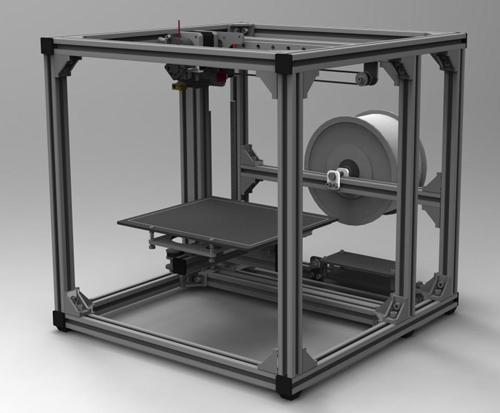 The table boasts a smooth surface and measures up to be the perfect size for your printing requirements, considering that you may want to put down a handful of accessories besides your printer.
The table boasts a smooth surface and measures up to be the perfect size for your printing requirements, considering that you may want to put down a handful of accessories besides your printer.
People also say that this was just the thing they were looking for. The firm foundation of the table is truly multipurpose and with its strapping quality, you can rest assured that you won’t be experiencing wobbling when 3D printing.
It’s easy to move around and quite possibly the biggest selling factors of this table is the very easy setup that hardly even takes 10 minutes. The table leaves you ample workspace on the top and appreciable legroom below.
Get yourself the SWH Home Office 48 Inch Computer Desk from Amazon today.
Foxemart 47-Inch Worktable
The Foxemart Worktable is another top of the line option for your 3D printer in the premium range. It’s a bit pricier, but with the level of quality it’s packing, you won’t regret a single penny.
The table boasts a 0.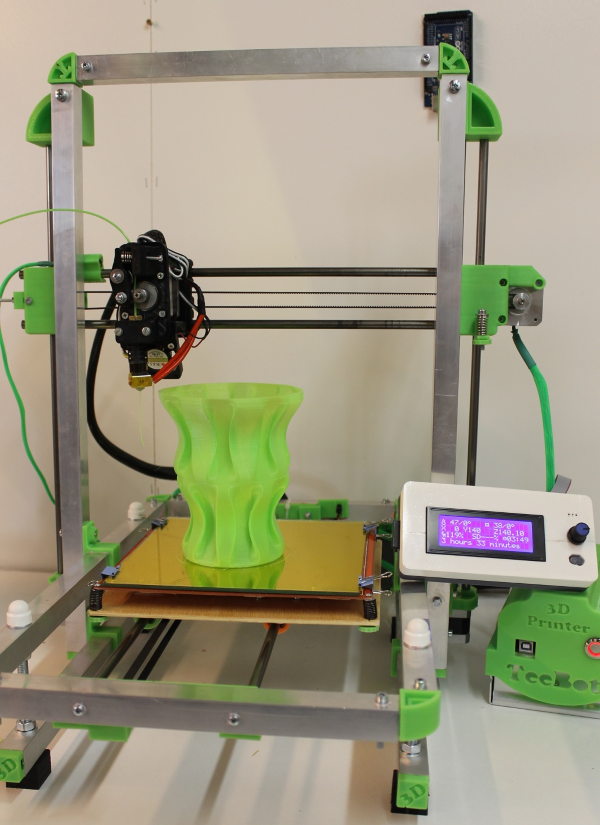 6″ thick surface board and comes with a frame that’s consolidated with metal. Additionally, it’s very spacious and has the dimensions of 47.27″ x 23.6″ 29.53″, being able to host large printers and a lot beside that as well.
6″ thick surface board and comes with a frame that’s consolidated with metal. Additionally, it’s very spacious and has the dimensions of 47.27″ x 23.6″ 29.53″, being able to host large printers and a lot beside that as well.
Not to mention the matte black legs and the table’s space-saving design, but this product simply brings you value for your money. There are expensive yet similar tables as well out there but the bang for your buck doesn’t compare when it comes to this Amazon’s bestseller.
For a 3D printer, it can be effectively used as a sturdy workstation and can even look quite good at that too. This is because this Foxemart table comprises a rustic wooden colour combined with a dashing black top that does nothing except leave a luxurious impression.
Besides, people have really liked how this table isn’t hard to assemble. In fact, you can do so with the most minimal of efforts, and not even begin to break a sweat. Comfort and stability are all over the place with it, in all honesty.
Continuing with the prominent features, the table is very easy to clean and even waterproof. This is why it’s truthfully low maintenance, and sets you up for a long time because of its top-quality standard.
In your work environment, the Foxemart table looks like a costly product and is an eye-catcher for anyone who passes by. However, when its practicality is assessed, the legs of the table can be adjusted up to 2 cm so stability isn’t compromised by any means.
This worktable holds its ground even when the floor isn’t even.
Underneath the table is two small shelves that do a great job of keeping your necessary items organized and secure. The bottom shelf is big enough to host a tower while the top shelf can manage your tools related to 3D printing painlessly.
The multipurpose and ultra-strong build standard of this table vouches for the quality itself.
Check out several positive reviews on Amazon and purchase yourself a high quality Foxemart 47-Inch Office Table for your 3D printing adventures today.
Best Workbenches for 3D Printing
To carry on with the article, here are two of the best workbenches that can handle 3D printing nicely.
2x4basics DIY Workbench
A solid option for all those seeking the budget range is this first-rate buildable workbench that falls under the category of do-it-yourself.
What’s really admirable about this 2x4basics product is its immense customization. There are literally endless ways to configure this bench, and you can use it for any purpose you like. Us getting it for 3D printing, are no exception of taking a massive advantage here.
In terms of 3D printing, this purchase will set you up for good. Reviews repeatedly affirm how this custom workbench attributes to be very sturdy and stable.
In order for you to make this at the right amount of size, the manufacturers decided not to include the lumber, for this will only limit your modifications. This is because the benefit here is to make a workbench for whatever size you want, and adding in lumber may quite not meet your demand.
Therefore, to accommodate your wishful thinking, the kit only contains the 4 workbench legs and 6 shelf links. Lumber isn’t very costly, especially if it’s been bought from the right place, and the fact that you need only 90° cutting and none of those complicated angular hassles, setting this DIY workbench up is a breeze.
Having said that, the assembly won’t take more than an hour. To talk concerning your possibilities with customization, you can paint and prime this workbench prior to assembly, giving it an aesthetic appeal.
Apart from the fact that the 2x4basics brackets are made out of heavy gauge structural resin, the workbench you’ll make will be fit to withstand harsh conditions. And when 3D printing goes wrong, you’ll see how this characteristic is substantially beneficial.
People have found this method of building a workbench truly lively and fun. Since there isn’t a great deal of endeavour involved, you’ll soon find yourself having a cheap yet great workstation of your own.
Plywood and a number of 2×4 lumber will do the trick here, coming off as a relatively cheap way to treat your 3D printer.
For a nice budget option workbench that gets the job done, get yourself the 2×4 Basics Custom Workbench from Amazon.
CubiCubi 55″ Workbench
Welcoming a dive into the premium class here, the CubiCubi 55″ Workbench is a sight to behold. It’s a smartly built table that perfectly fits a 3D printer and ensures the utmost stability- everything that a perfect worktable should be proud of.
After all, it isn’t the Amazon’s Choice for nothing.
Offering a vintage vibe, the contrasting colour difference of the table fits in attractively with the rest of the furniture. It’s big enough for a 3D printer to be easily placed on it while leaving room for even more accessories.
Many buyers said that the table was bigger than they thought it would be, coming off as a pleasant surprise.
The four legs of this workbench being 1. 6″ have been made extra-strong alongside the power-coated and highly durable steel frame. Moreover, it features a triangular junction design beneath that ups the stability and acts as an anti-wobble mechanism.
6″ have been made extra-strong alongside the power-coated and highly durable steel frame. Moreover, it features a triangular junction design beneath that ups the stability and acts as an anti-wobble mechanism.
In addition, there is a plentiful of legroom too.
Assembly will hardly take up to 30 minutes, thanks to the carefully detailed instructions page that teaches you how to put everything together from A to Z. You just have to install the 4 legs and finish with a prompt fix of the desktop board on the top.
To speak of the shape, the table is fashionably modern and has dark and rustic brown wooden boards, boasting a splice board design.
The size in numbers is 55″ L x 23.6″ W x 29.5″ H which shows that your 3D printer will cherish its stay while enjoying a wobble-free contact with the surface.
Inclusive in your order is a small table as well. In terms of 3D printing, you can use this as a neat accessory alongside your printer and keep your stuff either above or below it. Furthermore, the table comes with a hook too.
Furthermore, the table comes with a hook too.
This could be screwed on a wall or directly attached to the table instead to hang an extra spool of filament, perhaps.
CubiCubi offers a 24-month warranty on this product with the promise of an excellent customer service experience. As the plethora of reviews precedes them, this investment seems candidly worthy.
The professional look and sturdiness of the CubiCubi 55-Inch Office Desk makes it a great choice for your 3D printing needs, so get it on Amazon today.
From school to Pirogov's desk and 3D printer
Technopark of universal pedagogical competencies RSPPU actively establishes cooperation with schools in as part of career guidance.
"Popularization teacher education is one of the main tasks of RSPPU as a whole
and technopark in particular. Its innovative base is another confirmation that the system the training of teachers in the country does not stand still: new technologies are being mastered, methods that allow preparing highly qualified specialists both in education, so
and in other professional fields - our graduates have an extensive labor market” , - said the director of the technopark Evgeny Shamaev.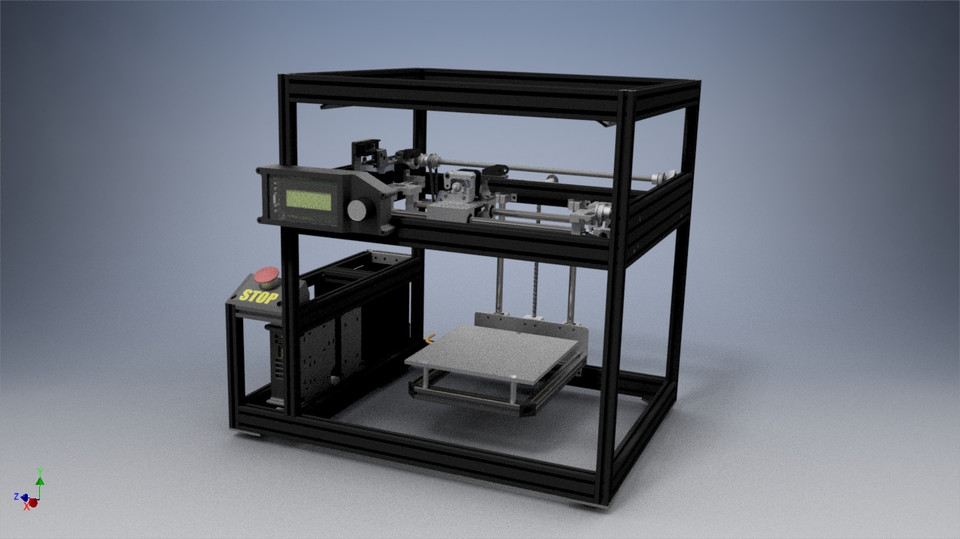
According to him, lining up interaction with schools began in 2021
with the support of district departments of education in Yekaterinburg. The first meetings were initiated in Ordzhonikidzevsky district, which is the most convenient in terms of logistics.
C Recently bridges with schools of the Chkalovsky area are being adjusted.
“Introduction of schoolchildren to various professional fields will allow them to make an informed choice future profession. Having learned about the technological capabilities of the technopark, we decided organize interaction with educational organizations of the Chkalovsky district within the framework of career guidance activities " - said the head of the department education of the Chkalovsky district Irina Sokolovskaya.
For detailed acquaintance directors of district schools came to RSPPU with the possibilities of the technopark. Its technological the database covers such areas of science as IT, VR/AR, robotics, genetics, fundamental physics, alternative energy and chemistry. Achieved an agreement to think over an educational program involving the coverage of classes psychological and pedagogical orientation. Students will go through several laboratories of the technopark, having mastered various competencies. As a result, they will be divided for teams to develop a technology case.
Achieved an agreement to think over an educational program involving the coverage of classes psychological and pedagogical orientation. Students will go through several laboratories of the technopark, having mastered various competencies. As a result, they will be divided for teams to develop a technology case.
Educational program implemented in a network form has been prepared - more than 10 schools have already confirmed their participation in the joint initiative. Accept first groups schoolchildren are planned in the new academic year after the approval of the package of documents.
According to the headmaster No. 112 by Igor Udintsev, in modern economic realities, it is important for the younger generation accumulate a baggage of interdisciplinary knowledge that will allow you to quickly understand in any project and, if necessary, adjust the professional specialization. The sooner a teenager masters the skills of intellectual lability, the easier it will be given to each new stage of training.
“Joint with schools educational program is another step in improving efficiency vocational guidance activities, which are carried out in a comprehensive manner in RGPPU. The modern base of the technopark allows you to demonstrate in practice to young people perspectives of a particular profession. The more accurate the representation, the less risk of disappointment. This is a new tool that was gladly taken on armament of the director of all institutes of the RGPPU. Presentations, master classes, practical work - all this is carried out at the highest level, inspiring students, and teachers” , - said the head of the department of professional education and integrated communications Uliana Permyakova.
Did you see a typo? Select the fragment and press Ctrl + Enter
Get to the point. In engineers - from the school bench. - Search
InnovationsIssue No. 8 (2015 02)
Today, many projects related to youth innovations and engineering creativity are being implemented in Russia.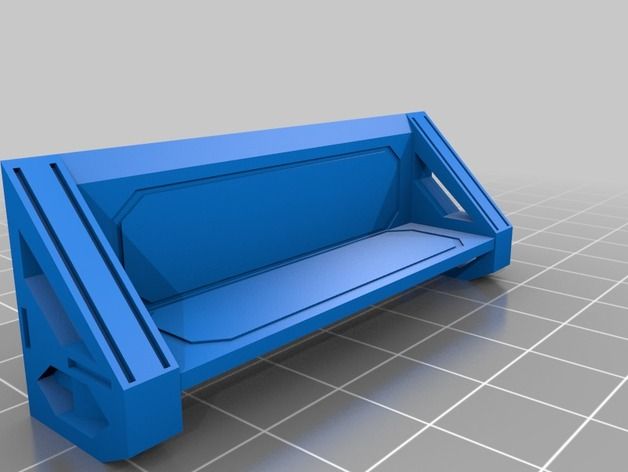 Some of them are supported by the Association of Innovative Regions of Russia and the association “Young Innovative Russia”. Centers for Youth Innovation Creativity (TsMIT) and Fablab (from the English fab lab - fabrication laboratory (“production laboratory”) are small workshops where you can make the necessary parts on CNC machines. Usually Fablab is equipped with a set of universal tools, controlled from a computer and allowing you to make “almost everything” out of “practically nothing.” The idea of the Fablab global network came from abroad: digital production laboratories have been actively developing there for several decades, in which everyone can turn their idea into reality. In the world, there are about 200 laboratories united by networking, which provides opportunities for the exchange of ideas, digital resources and joint work on projects.A similar system of open interest circles existed in the USSR ... Fablab came to Russia quite recently: the first fully functional laboratory opened in April 2012 in NUST MISIS within the framework of local project with MIT with the support of the Moscow Department of Education.
Some of them are supported by the Association of Innovative Regions of Russia and the association “Young Innovative Russia”. Centers for Youth Innovation Creativity (TsMIT) and Fablab (from the English fab lab - fabrication laboratory (“production laboratory”) are small workshops where you can make the necessary parts on CNC machines. Usually Fablab is equipped with a set of universal tools, controlled from a computer and allowing you to make “almost everything” out of “practically nothing.” The idea of the Fablab global network came from abroad: digital production laboratories have been actively developing there for several decades, in which everyone can turn their idea into reality. In the world, there are about 200 laboratories united by networking, which provides opportunities for the exchange of ideas, digital resources and joint work on projects.A similar system of open interest circles existed in the USSR ... Fablab came to Russia quite recently: the first fully functional laboratory opened in April 2012 in NUST MISIS within the framework of local project with MIT with the support of the Moscow Department of Education.
To expand the activities of Fablab and CMIT, a special program was prepared, developed by the executive director of the Association of Innovative Regions of Russia, Ivan Bortnik. Thanks to this program, specialized centers for youth innovative creativity were created in our country. Now there are already about 70 of them, more than 30 thousand schoolchildren and students are engaged in them. CMIT, as a new form of education, is focused primarily on the younger generation. In such a center, a student can try to create his first robot, a 3D model by printing it on a 3D printer, or try his hand at graphic design. The main goal of the CMIT is to arouse the interest of young people in the natural sciences and modern technologies, research and innovation.
Most of the equipment for the Russian CMIT was purchased from abroad several years ago. But now there is an opportunity to buy it from Russian manufacturers, which will help get rid of the numerous problems associated with fluctuations in the exchange rate and the constant re-issuance of numerous documents.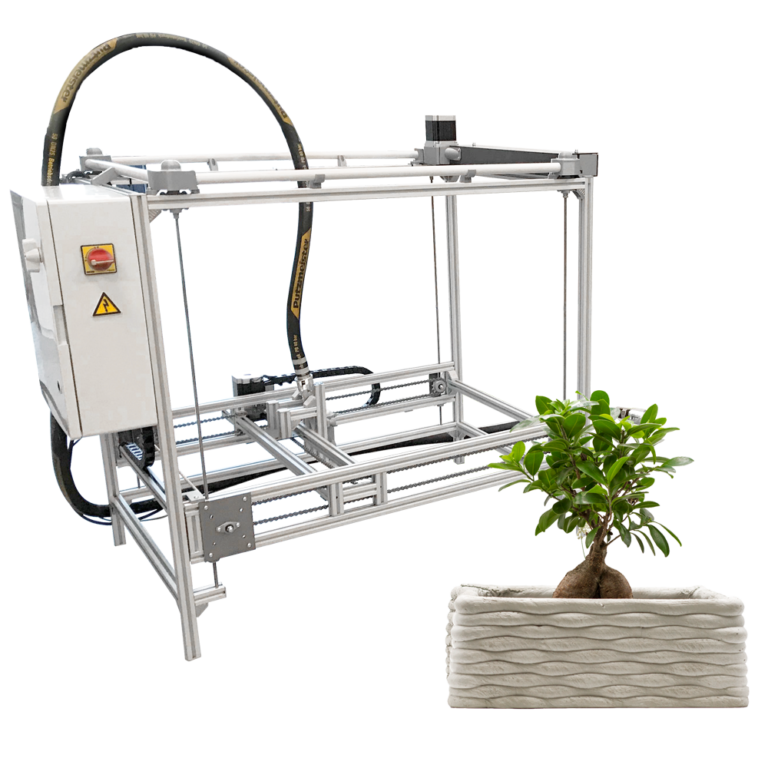 Each laboratory has the most modern equipment (at least 15 units), including a milling machine with a large working field, a laser cutting device, a precision desktop milling machine, a 3D printer, and a cutting plotter. More than 70% of CMIT work for free: under contracts with schools or at universities. Training takes place in several areas: 3D prototyping, prototyping, industrial design, electronics, nanotechnology, robotics. A number of areas that were developed in the Soviet era are being revived - auto, aircraft, shipbuilding.
Each laboratory has the most modern equipment (at least 15 units), including a milling machine with a large working field, a laser cutting device, a precision desktop milling machine, a 3D printer, and a cutting plotter. More than 70% of CMIT work for free: under contracts with schools or at universities. Training takes place in several areas: 3D prototyping, prototyping, industrial design, electronics, nanotechnology, robotics. A number of areas that were developed in the Soviet era are being revived - auto, aircraft, shipbuilding.
On the basis of Fablab Polytech, which is part of the Center for Technical Creativity of Youth of St. Petersburg State University and was created with the assistance of the Photomechanika company, 3D printers with the largest working surface of 2 cubic meters are assembled. With their help, you can produce parts up to a meter in height and even “print” a finished chair or table.
- The model is unique, - says the head of "Fablab Polytech" Igor Asonov. - We have our own developments, made taking into account international experience. There are 3D printers of similar scale abroad, but their price is many times higher. Foreign authors use industrial robots in printers, which themselves cost several hundred thousand euros. Our 3D printer is assembled as a regular one, but in large sizes. As a result, the price is lower - almost 100 times.
- We have our own developments, made taking into account international experience. There are 3D printers of similar scale abroad, but their price is many times higher. Foreign authors use industrial robots in printers, which themselves cost several hundred thousand euros. Our 3D printer is assembled as a regular one, but in large sizes. As a result, the price is lower - almost 100 times.
The first large-scale 3D printer was created in the summer of 2013 - just 1.5 months after the laboratory was opened. Now the center's specialists are working on the development of milling machines and the improvement of existing 3D printers. Students are actively involved in the process. They are engaged in assembling models from constructors. About 30 different printers have already been assembled using this kind of conveyor. This year the project has developed to an industrial scale. Now the assembly of improved models is also taking place at one of the plants in St. Petersburg.
In a relatively young CMIT in Ulyanovsk, a desktop three-coordinate CNC milling machine was assembled.