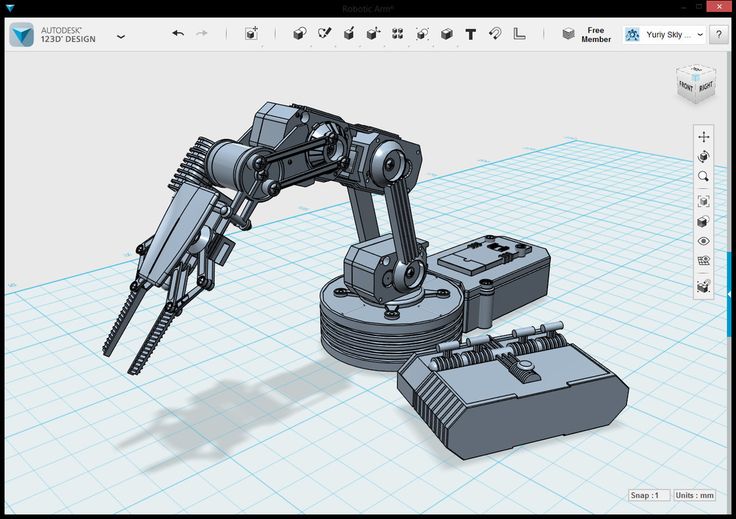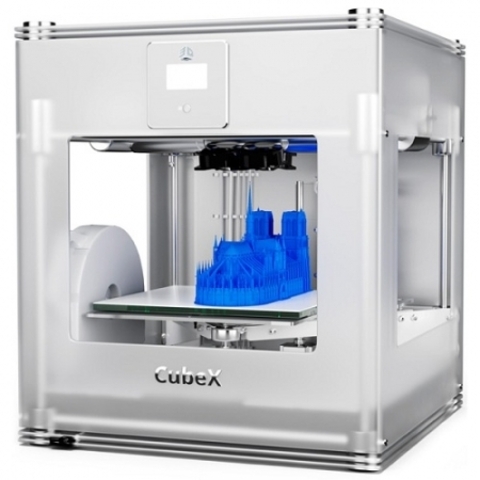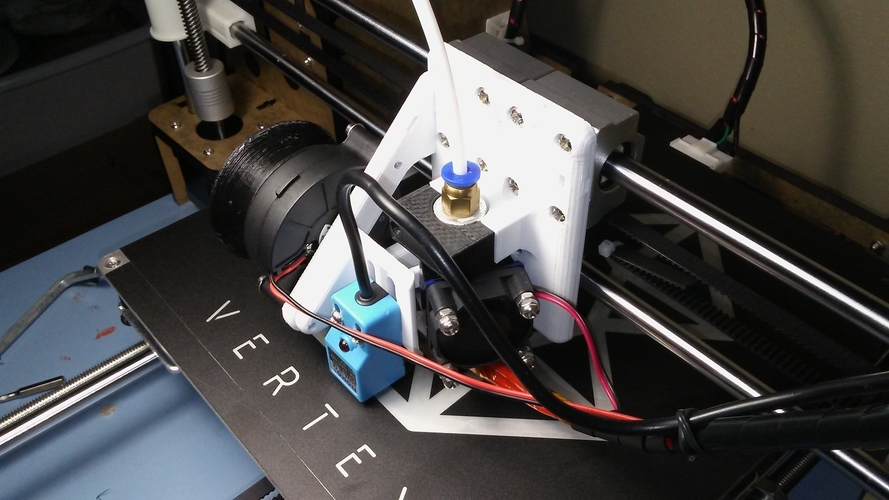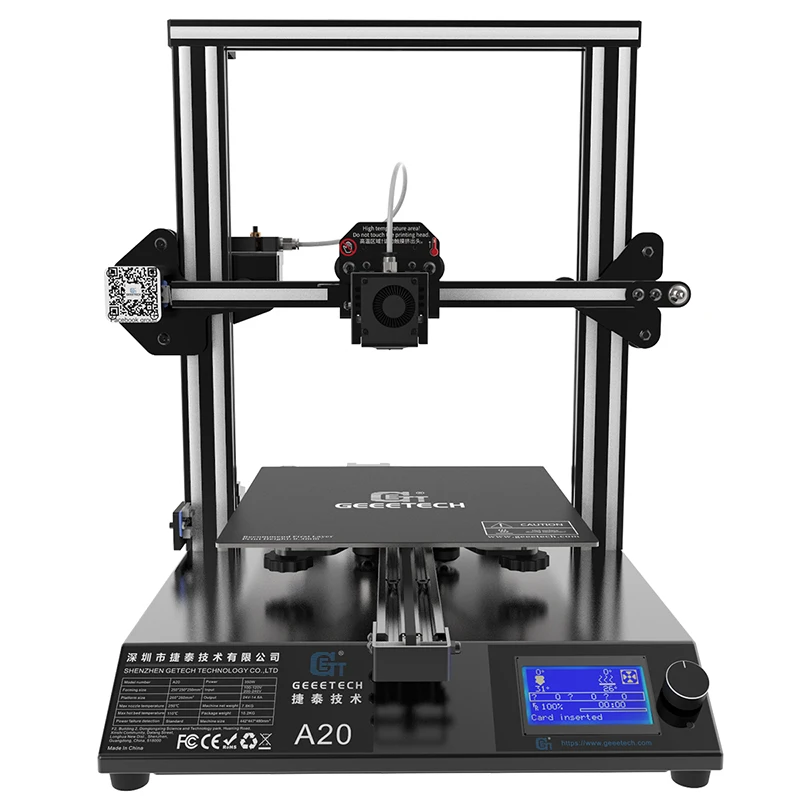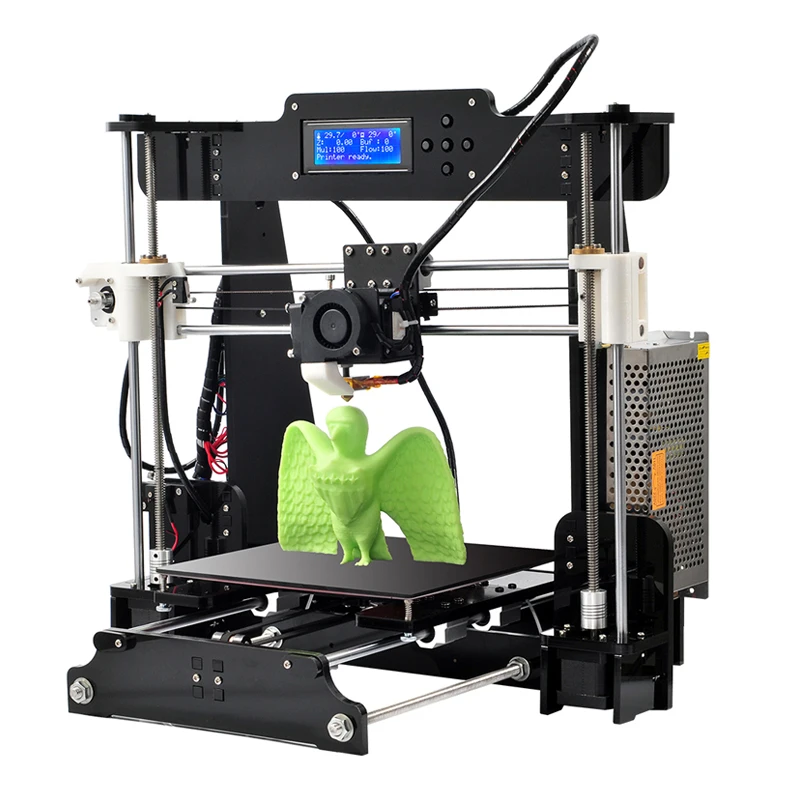Top free 3d printing software
Top 12 Best Free 3D Modeling Software (For Beginners) 2022
There are now hundreds of different free 3D modeling software tools for beginners looking to create their own 3D models. Users can export their models and either 3D print them, or post them online so others can download them.
These 3D software modeling tools range from being easily used by even the newest of beginners, to having learning curves that can take years to traverse. Therefore, we created our list of the best free 3D modeling software options out there to help you find the perfect choice for you.
Some free online 3D modeling software run completely in your browser, while some need to be downloaded, but all are at least free in the short term.
Top Picks
Best Free 3D Modeling Software – Full Round-Up
- Daz 3D: Daz Studio
- TinkerCAD: Best free 3D modeling software for beginners
- 3D Slash: Easy free 3D modeling software for beginners
- FreeCAD: Open source free 3D modeling software
- SketchUp
- Blender: Advanced free 3D modeling software
- Meshmixer
- Fusion 360
- Vectary
- SelfCAD
- BlocksCAD
- OpenSCAD
- Wings 3D
Best Free 3D Modeling Software 2022: Criteria
Here are some of the criteria we used to evaluate the best free 3D modeling software tools for 2022:
- Ease of use: free software tools are often used by beginners so this is important.
- Depth of 3D software: being easy to use because there isn’t much you can do with the software doesn’t count as a plus. The ideal free 3D modeling software tool is not only easy to learn and use, but with a wide and deep range of tools to create professional 3D models.
- Novelty: a ranking of ten 3D software tools that perform the exact same function is boring. Bonus points were given to a 3D software program that took a completely new approach to creating 3D designs.
1. Daz 3D: Daz Studio
- Price: Free, with extra downloadable premium assets
Daz 3D, creators of Daz Studio, offers some of the most fascinating and accessible innovations in the 3D software industry. Daz Studio is a powerful 3D creation and rendering tool that streamlines many of the medium’s more technical aspects, such as animating, posing, setting up lighting, and rendering.
They also host a massive online library full of Daz-ready content created by professional artists, allowing you to assemble amazing characters and scenes quickly. It’s helpful for hobbyists and professionals alike, and can be downloaded for free.
It’s helpful for hobbyists and professionals alike, and can be downloaded for free.
A few features that make Daz Studio stand out include:
Premier Characters and Content
Daz’s character range and toolset really stood out for us. Their Genesis 8.1 Male and Female characters take center stage for character design — high-definition 3D figures that can be posed, animated, dressed, and customized easily using Daz’s morphing system and modular system. You can morph your Genesis Character’s physical appearance in so many ways, by mixing, matching, and blending content to create unique characters ready for photo-realistic rendering.
Face Transfer and Morphing
Have you ever wanted to see what you’d look like if you were half hippo? Or how you’d look with crazy new hair? Daz 3D’s Face Transfer allows you to do all those things – and more.
Simply take a photo of yourself and upload it; the software will take care of all 3D rendering to create an accurate 3D model of your face, with all the intricacies of your face fully adjustable as you transfer. Your bone structure will adjust accurately as you morph your 3D model, no matter how outlandish your changes are. Once you’re satisfied with your half-hippo look, you can animate yourself and make your character dance!
Your bone structure will adjust accurately as you morph your 3D model, no matter how outlandish your changes are. Once you’re satisfied with your half-hippo look, you can animate yourself and make your character dance!
You aren’t limited to just half-and-half morphs either. Feel free to customize and morph any two figures – for example an alien and a werewolf – and create something 80% one character, and 20% the other. The possibilities really are endless. Of course, you can also use this to create unique, lifelike characters as well.
While the FaceTransfer feature is limited to 3 free renders without any watermarks in Daz Studio, users can enjoy the freedom of character morphs, which are how you customize and tweak physical appearances in Studio.
dForce Simulated Physics
Another innovative tool available in the free-to-download Daz Studio is their dForce hair and cloth simulating feature. With Daz Studio you can intuitively replicate stunning and lifelike cloth and hair movement.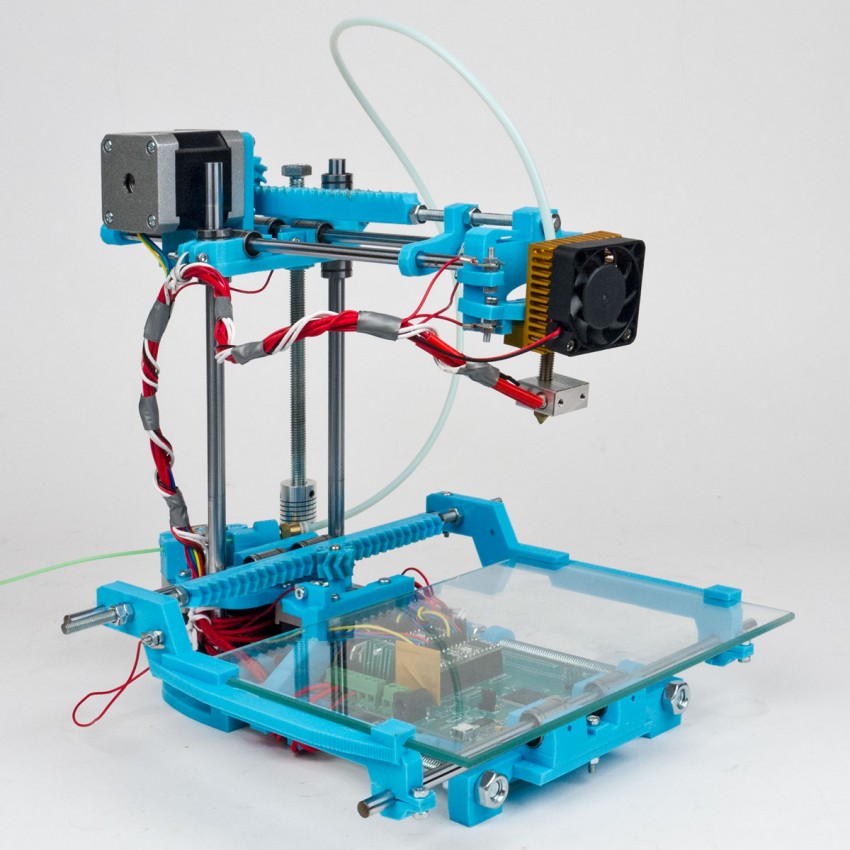
Intricate aspects of clothes and hair move based on gravity, wind, and any character movement, and can be simulated to a hyper-realistic level. So, whether you want to have a running character’s clothes move in the wind, or an athlete’s hair adjust as they jump, you can do it all with dForce. Despite being such an advanced feature, you get full dForce access within Daz Studio for free.
Daz 3D has a number of tutorials and examples on site, and while Daz Studio is free to download, they have a range of premium 3D models and assets, such as people or animals of all shapes and sizes, you can purchase too.
2. TinkerCAD — best free 3D modeling software for beginners
- How free is it: Completely free!
- Company based: USA
- Accessibility: Browser-based 3D software
One of the many 3D software tools offered by 3D CAD software giant Autodesk, TinkerCAD is a deceptively deep tool. Though it looks fairly basic due to how easy it is to use, TinkerCAD has proved time and time again that it is up with the best free 3D modeling software out there for creating 3D models.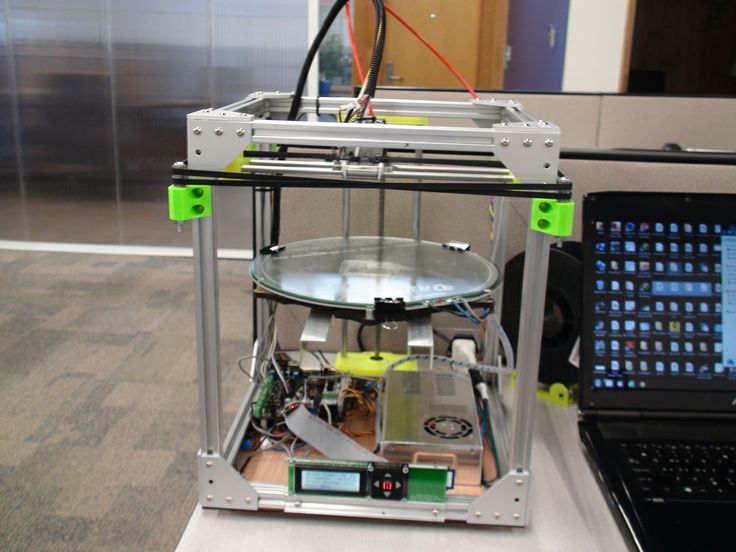
Utilizing what some might consider to be basic shapes, TinkerCAD allows you to create detailed 3D models by connecting different shapes together. The learning curve is far shorter than some of the more in-depth 3D software out there, making TinkerCAD the perfect 3D modeling software for beginners or children. It’s ideal for teaching kids 3D printing by creating models to print.
Further showing TinkerCAD’s ease of use, it’s the most used 3D modeling software in schools and classes worldwide. As a free online 3D modeling software, it’s browser based so you can get started in minutes without any complex or lengthy downloads. What’s more, you can download the TinkerCAD app and play around with your favorite models on your smartphone or tablet!
Though Autodesk make a number of different software for various industries, TinkerCAD is perfect for beginners who want to play around with 3D design software and maybe make something cool. You can then export your models as STL files or any other file format, and send them to a 3D printer to be 3D printed.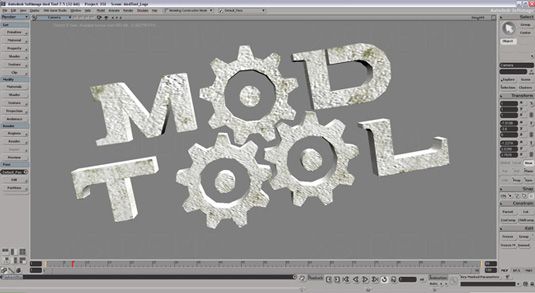 Though once you gain more experience you may want to advance to something more complex like AutoCAD, TinkerCAD is a great place to start your 3D design career.Tinkercad is known as a very easy free 3D modeling software.
Though once you gain more experience you may want to advance to something more complex like AutoCAD, TinkerCAD is a great place to start your 3D design career.Tinkercad is known as a very easy free 3D modeling software.
3. 3D Slash — easy free 3D modeling software for beginners
- Price: Free, with a $2/m premium version available
Ideal for complete beginners, 3D Slash feels less like a conventional (and perhaps intimidating!) 3D modeling software tool, and more like a friendly, interactive 3D world where you can create to your heart’s content.
The team have clearly thought about how they can make the experience as natural as possible, so non-designers will easily understand how to create their own 3D models without the steep learning curves some programs have.
But that doesn’t limit you to just the basics — you can still create impressive and more complex objects if that’s your goal, but beginners will still find the features intuitive and user friendly.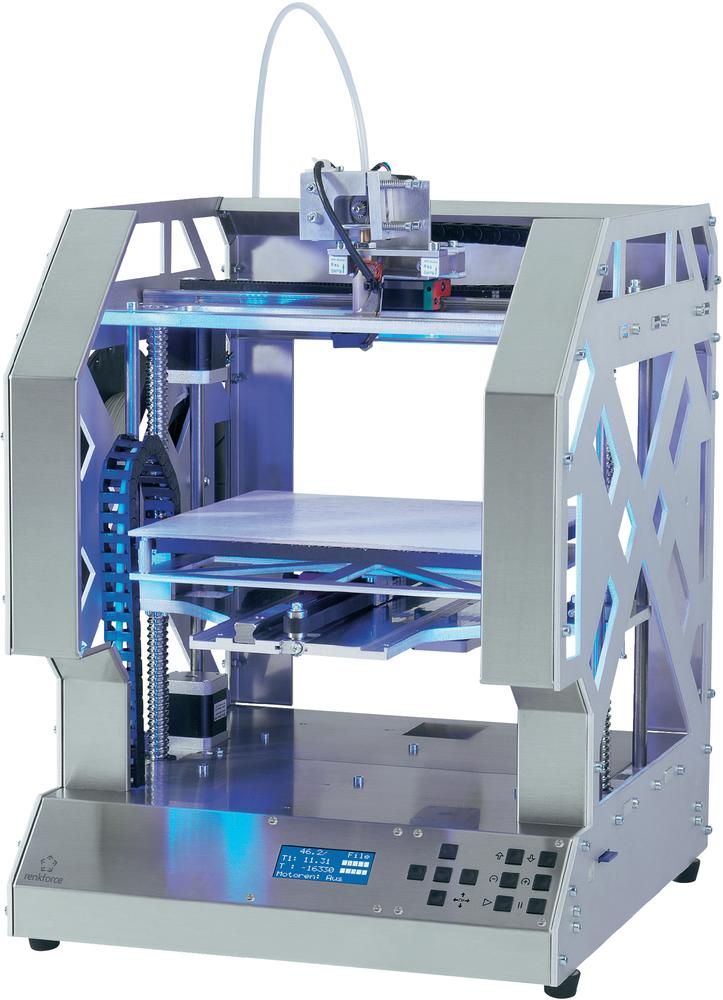
3D Slash is free for the standard version, with a small monthly cost for Premium, and School and Professional plans also available.Some designs created on 3D Slash. Source: 3dslash.net
4. FreeCAD — open source free 3D modeling software
- How free is it: Free and open source!
- Accessibility: Download
FreeCAD is a free 3D modeling software with some real skin in the game, having been initially released back in 2002, and despite still being in beta stage development has progressed significantly. It’s designed to make creating 3D versions of real-life objects as effective and simple as possible.
A very useful feature is the ability to start with a static 2D sketch, which you can then build your eventual 3D model from as you progress. FreeCAD works well on Windows as well as functioning effectively as a free 3D modeling software for Mac users, and once you’ve created your model, you can seamlessly export it as an STL, OBJ, or even DXF files for other uses such as CNC.
Though designed with mechanical engineering in mind, FreeCAD complements 3D printing as complex, interesting shapes and figures can be created with relative ease — despite not being as complicated as some CAD programs on this list. What’s more, FreeCAD is open source, so if you wish to tinker with the software itself, you’re free to do so with Python.
FreeCAD is ideal for users with some design experience as some tools may take a little while for complete beginners to learn. But overall, it’s a very powerful free 3D modeling software tool.
5. SketchUp
- How free is it: Free version, $299/year for Pro version
- Company based: USA
- Accessibility: Download, browser (depending on free/pro)
Created by Lastsoftware in 2000, SketchUp is a veteran of the 3D modeling software industry. A versatile and powerful option, Google acquired the software in 2006 to implement into their services, though it has since been sold to Trimble Inc.
Now offering a free version functioning as an excellent free 3D design software, SketchUp is a great choice for budding designers. Similar to TinkerCAD, SketchUp has a shorter learning curve than most 3D software out there, and comes stocked with tools for almost everything you could ever need.
Similar to TinkerCAD, SketchUp has a shorter learning curve than most 3D software out there, and comes stocked with tools for almost everything you could ever need.
Despite being currently known mostly in the architectural scene and for its affiliation with Google, SketchUp is becoming more relevant as a free 3D modeling software for 3D printing. They are working to become better integrated with creating STL files, and the tools are surprisingly compatible with those who wish to create 3D CAD files. You can currently download the SketchUp STL extension to enable STL files to be created within SketchUp.
SketchUp features an easy-to-use interface without being overloaded with information. You can figure out the basics behind this free 3D software in a few hours easily and be on your way to creating detailed 3D models on your first day that look so realistic they could have been scanned on a 3D scanner. You can easily view your models in 3D, and upload them to 3D Warehouse when you’re happy with the finished product. Sketchup is another great option for designers looking for a 3D modeling software.
Sketchup is another great option for designers looking for a 3D modeling software.
6. Blender — advanced free 3D modeling software
- How free is it: Completely free!
- Company based: The Netherlands
- Accessibility: Download
Arguably the most popular 3D design software, Blender has a huge, active community who share their STL files and 3D models as well as information online. A quick Google or YouTube search will yield thousands of results with people eager to showcase their 3D designs or teach you how to use the Blender 3D software. This is down to Blender being a 100% free 3D modeling software tool which is open source, giving users freedom to create just about anything with its huge range of tools.
Though it has a steeper learning curve, Blender has huge depth to it, making it one of the most complete free 3D software tools out there. This depth makes it a very versatile 3D modeling tool, with uses ranging from film VFX, video games, 3D model design, and it’s also used as a 3D design software for 3D printing.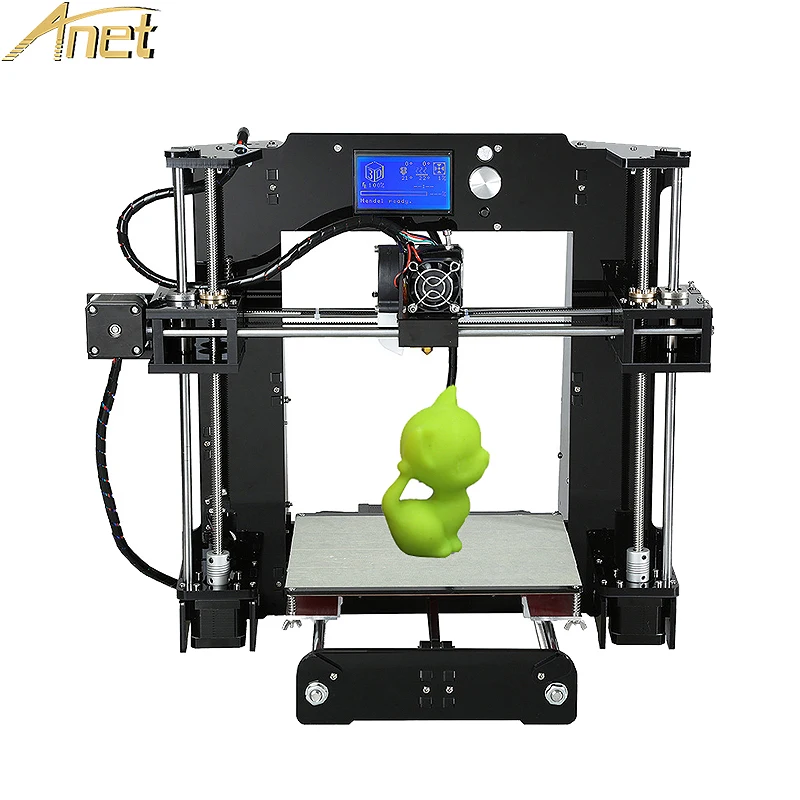 Furthermore, Blender even comes with an integrated game engine, as well as detailed sculpting tools and video editing capabilities.
Furthermore, Blender even comes with an integrated game engine, as well as detailed sculpting tools and video editing capabilities.
It isn’t for beginners, or probably even for intermediates, but it is an incredible free 3D modeling software that is ideal for game developers and experienced 3D modelers.Despite being completely free, Blender is a 3D software with huge depth, shown by the 3D model created above.
7. Meshmixer
- How free is it: Completely free
- Company based: USA
- Accessibility: Download
Meshmixer is an interesting 3D software, in the unique position that doesn’t fit into any one particular category. Another one of Autodesk’s 3D software, Meshmixer differs from its rivals in that it enables you to edit existing models with a variety of useful tools including animation, hollowing/filling, and tools for repairing models.
Meshmixer is therefore a fantastic free 3D modeling software for modifying designs to ensure their quality.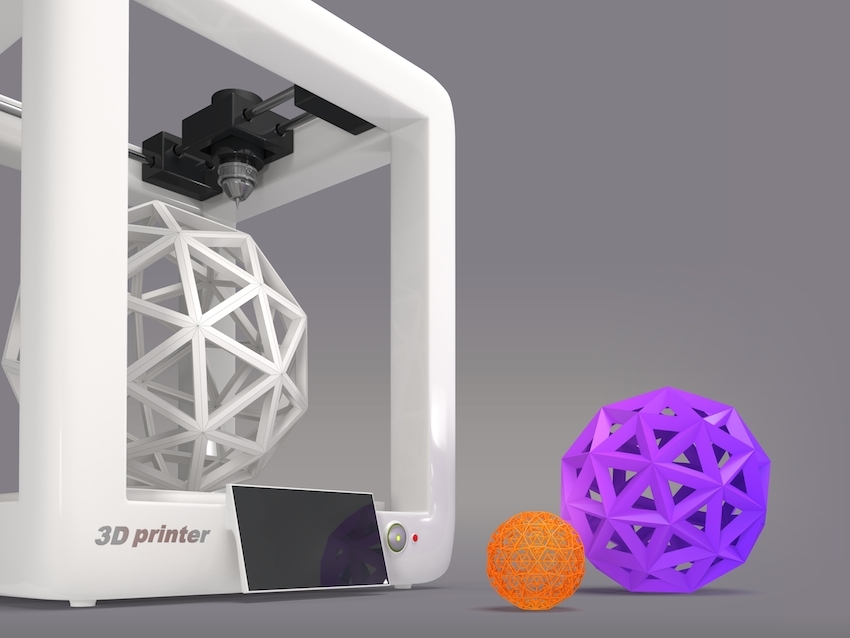 This makes it a very useful software for beginners and experts alike, allowing them to polish their models so that they’re ready for 3D printing.
This makes it a very useful software for beginners and experts alike, allowing them to polish their models so that they’re ready for 3D printing.
Another main selling point of Meshmixer is its use in topological optimization. With its simple hollowing and similar tools available within the free 3D software, parts can be made lighter, saving weight and costs. This is especially useful for eventual 3D printing in industries such as the aerospace and automotive sectors where cutting weight is very important.
Overall, Meshmixer is a versatile and consistent option for those who need to polish their 3D files. It’s perfect for beginners who want to modify their designs, as well as experts who need to optimize their industrial designs. Therefore, Meshmixer is a great free 3D software which encompasses many sectors.Meshmixer is a 3D software built with 3D printing in mind, allowing for support generation before printing.
8. Fusion 360
- How free is it: Free for personal use for a year, Pro version is around $500/year
- Company based: USA
- Accessibility: Download
Created with schools and academic institutes in mind, Fusion 360 is yet another 3D software created by Autodesk. It’s undoubtedly a 3D software modeling tool for experts, however it is user-friendly enough for an educated beginner to be able to use. Packed to the brim with innovative features, Fusion 360 is a very collaborative 3D software that allows users to share STL files via the cloud to collaboratively edit and optimize models.
It’s undoubtedly a 3D software modeling tool for experts, however it is user-friendly enough for an educated beginner to be able to use. Packed to the brim with innovative features, Fusion 360 is a very collaborative 3D software that allows users to share STL files via the cloud to collaboratively edit and optimize models.
With powerful tools for accomplishing almost any industrial 3D design, Fusion 360 really is an incredible piece of software. It has built-in features to assess stresses that components of your 3D design will encounter, allowing designers to locate potential weak points before printing. Once created, you can then easily export your 3D model as an STL file or any other file format.
Having recently been made free for students, startups, and more, Fusion 360 is a more accessible 3D software than ever before. If you’ve got some experience, or looking to level up your 3D design skills, this is the perfect 3D software for you.
Fusion 360 is a 3D software that offers the ability to create extremely detailed 3D models, but isn’t the best option for beginners.
9. Vectary
- Price: Free, with Premium features $12/month
Founded in 2014, Vectary calls itself the most accessible 3D and AR design platform — and it’s a completely web-based free 3D modeling software.
Usefully, Vectary offers templates with pre-rendered and lit screens that you can place your 3D models in front of for product shots and other aesthetic uses. The simple workflow makes for easy lighting, modeling and sculpting with their toolset, and you can seamlessly export your finished design or scene as an AR model.
The free package includes access to Vectary Studio to create and design models, as well as the ability to export your creations in OBJ or STL file formats, though for other formats you’ll need to upgrade. Within their free offering you can create up to 25 projects, and you get access to Vectary’s library of 3D assets, materials and icons. Upgrading gives you access to their AR preview tools, and have project and team sharing features for better and quicker feedback between multiple people.
10. SelfCAD
- Pricing: $14.99/m, or $599 perpetual license. There are discounts for educators.
- Accessibility: Browser-based as well as downloadable versions
SelfCAD focuses on being the best browser-based free 3D modeling software for students all around the world, allowing people to design 3D files without having to download anything. This has made it a popular choice in the US for schools looking to teach students 3D design. There’s also a PC and Mac downloadable version however for those who prefer it.
Focused on simplicity and ease of use, SelfCAD offers all the necessary tools to create whilst still retaining a short learning curve that beginners can use. Built with 3D printing in mind, SelfCAD also includes browser-based slicing tools for preparing your STL or G-code files for 3D printing.
Overall, SelfCAD is a simple 3D design software program with a clean layout that doesn’t scare you off. It includes all the tools necessary for students and beginners to create amazing 3D models to print, without the steep learning curve involved in some other 3D software tools. There’s a reason it is becoming increasingly adopted in schools worldwide.
There’s a reason it is becoming increasingly adopted in schools worldwide.
11. BlocksCAD
- How free is it: Free to use, with paid education plans for schools
- Company based: USA
At 3DSourced our priority is to educate, and therefore we have a soft spot for any individual or company with similar priorities. BlocksCAD firmly has education in mind, having been created to complement 3rd to 8th grade STEM education. BlocksCAD is a cloud-based free 3D modeling software that encourages the learning of math, computational thinking, coding concepts and designing models to be 3D printed.
There’s a wide range of projects in their freely available gallery to use as personal or class projects, ranging from snowmen, to jewelry rings, to fish, and even the infamous Among Us cafeteria.
Designed to collaborate closely with OpenSCAD, BlocksCAD is designed to be simple, fun, and child-friendly. 3D designs can be created through colorful, easy-to-manipulate blocks, which can then be exported either as STL files or as files to be opened and edited in OpenSCAD. For complete beginners, BlocksCAD offer extensive tutorials on the basics of 3D modeling, and how to use their 3D software.
For complete beginners, BlocksCAD offer extensive tutorials on the basics of 3D modeling, and how to use their 3D software.
For educators, there are added features for managing student’s accounts, and a range of lesson plans are also available.
12. OpenSCAD
- How free is it: Completely free!
- Accessibility: Download
Though a free to download 3D CAD software, OpenSCAD looks intimidating as you are enveloped in code and scripts. It’s a powerful tool – but be warned, it’s not for the faint-hearted or for those who aren’t used to coding.
Launched back in 2010 by Marius Kintel and Clifford Wolf and maintained by regular updates and patches, OpenSCAD has attracted a niche cult following among 3D designers who prefer the scripting rather than artistic method of design. It is also worth noting that you can design 3D parts in OpenSCAD with just a mouse, though this is not the sole intent of the program.
Overall, we’re impressed with OpenSCAD for offering something new – and doing it for free. We recommend at least intermediate knowledge of scripting before trying it however, or you’d probably be better off with one of the other 3D CAD software options on our list.
We recommend at least intermediate knowledge of scripting before trying it however, or you’d probably be better off with one of the other 3D CAD software options on our list.
13. Wings 3D
- Price: Free
Wings 3D is a completely open source and free 3D modeling software that has been actively developed and improved since 2001. It’s not as modern-looking or user-friendly as software like Vectary or TinkerCAD, but works very well for character, tabletop model and other creative 3D modeling projects.
It’s fairly easy to navigate with features that make tweaking your models — such as via sculpting, welding, cutting, bridging or bending parts — simple even for beginners.
Each menu is context-sensitive, so when you right-click different selections, different options appear based on what you’re most likely to need. This advanced time-saving tool makes it a great 3D modeling software option for beginners and experts.
Other articles you may be interested in include:
- If you need a 3D slicer — here’s our guide to the best 3D slicers for FDM 3D printing
- For all software for optimal 3D printing, we also have a ranking of the best 3D printing software
- For resin 3D printing, you’ll need a slicer specialized for resin prints.
 Here’s our guide to the best resin 3D slicers
Here’s our guide to the best resin 3D slicers - If you’re interested in 3D printing, we have a ranking for the best 3D printers for beginners
Other curated article recommendations from our team:
- The best 3D animation software
- Best VFX software
- Best architecture design software
- Best product design software
- Best CAD software
- Best free CAD software
- Best CAD sofware for 3D printing
Top 4 Free 3D Printing Software for 2022
There’s something to be said about seeing an idea or a design come to life.
No matter what kind of object you create as a 3D model, seeing it become a real, physical object that you can hold in your hand for the first time is an experience you won’t soon forget.
And while this used to feel like a concept for the future, it’s possible now with 3D printing software. These tools translate the idea of an object into data that a 3D printer interprets to create a real-life object.
Best of all? There are free 3D printing tools that are ideal for creators designing on a budget.
What are the best free 3D printing tools?
- Fusion 360
- Onshape
- Solid Edge
- NX
Best free 3D printing solutions
When it’s time to take a 3D object made with 3D modeling software and translate it over to a 3D printer, these tools make it possible. Software for 3D printing is sometimes called “slicer software” because they take a digital 3D model and break it into sections, allowing the 3D printer to create it slice by slice.
The list below contains real user reviews from the best free 3D printing page. It’s important to note that in the context of this list, vendors that offer a free trial are also considered to be free. To be included in this category, a solution must:
- Convert 3D models and turn them into printable instructions for 3D printers
- Edit and repair Wavefront OBJect (OBJ), 3MF (3D manufacturing format), and Standard Tessellation Language (STL) files
* This data was pulled from G2 on April 11, 2022.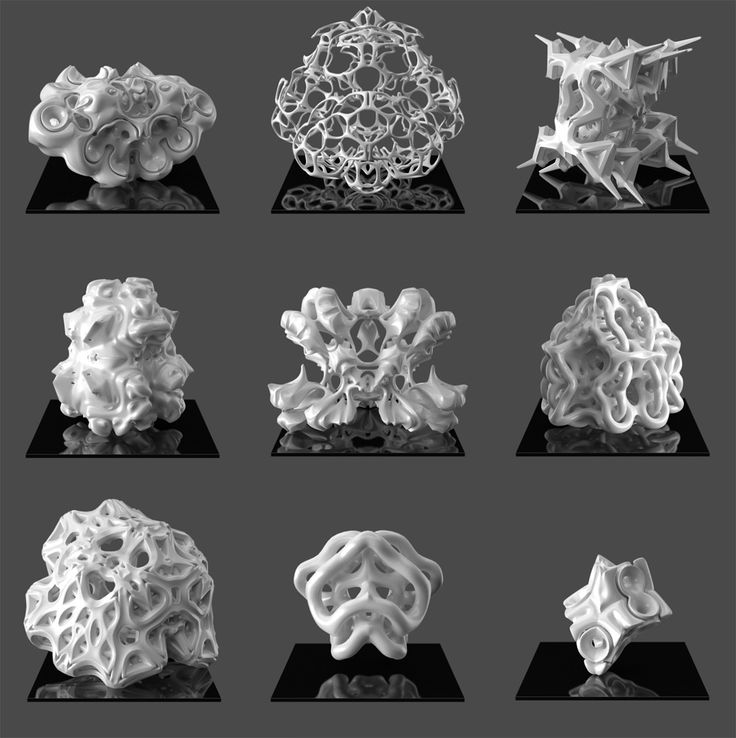 Some reviews may have been edited for clarity.
Some reviews may have been edited for clarity.
1. Fusion 360
Fusion 360 bundles design, engineering, electronics, and manufacturing into a single software platform. It’s a cloud-based 3D modeling, 3D printing, computer-aided design (CAD), computer-aided manufacturing (CAM) , and computer-aided engineering (CAE) software platform made for product designers, mechanical engineers, electrical engineers, and machinists.
Fusion 360 offers numerous pricing bundles, plus a free option for personal, hobby use. For professionals, there’s a 30-day free trial to access all features and capabilities.
What users like:
“Being able to create assemblies in context and make as many built joints after the fact is something I couldn't live without anymore. I also love being able to create several different parts simultaneously while seeing their relationship to each other, which is very helpful.”
- Fusion 360 Review, Anthony W.
What users dislike:
“Lack of more customizable and intuitive shortcuts to easily access most used tools. I find the right-click shortcut to tools impractical.”
I find the right-click shortcut to tools impractical.”
- Fusion 360 Review, David D.
2. Onshape
Onshape is a cloud-native solution that encompasses CAD, data management, and analytics in one platform. With Onshape, designers and engineers can access design documents and create and collaborate from anywhere on any device. The free version of Onshape is available for hobbyists, creators, and others willing to freely share their designs and projects. Also available is a 14-day free trial.
What users like:
“The CAD tools and features are great for me as a graduate and now a 3D printing hobbyist. Its interface is simple and easy to use, especially beneficial if you're used to another CAD program. Being cloud-based and having the freedom to work from anywhere is also a huge bonus.”
- Onshape Review, Alanna P.
What users dislike:
“Some commands are a bit tricky to look for, but you can YouTube it as Onshape has a reasonably good tutorial resource. Also, access to files offline can be tricky and if your Internet is down you cannot use this tool.“
Also, access to files offline can be tricky and if your Internet is down you cannot use this tool.“
- Onshape Review, Jonathan Y.
3. Solid Edge
Solid Edge provides a portfolio of easy to deploy and maintain features for the product development process, including 3D printing. It gives users support for end-to-end workflow, from design for 3D printing techniques to preparation and output to hardware and services with color printing capability.
Plus, there’s a 30-day free trial so users can test out fast, flexible design changes, powerful assembly management, and effortless use of multi-CAD data.
What users like:
“The UI of Solid Edge is among the top in the construction business. Solid Edge may be used for 2D and 3D sketching and 3D printing, modeling, and simulations. One of my favorite aspects is its organized design technique, which really is origin-based. Solid Edge can also convert 3D designs to draft files. This also includes a digital archive of engineered parts.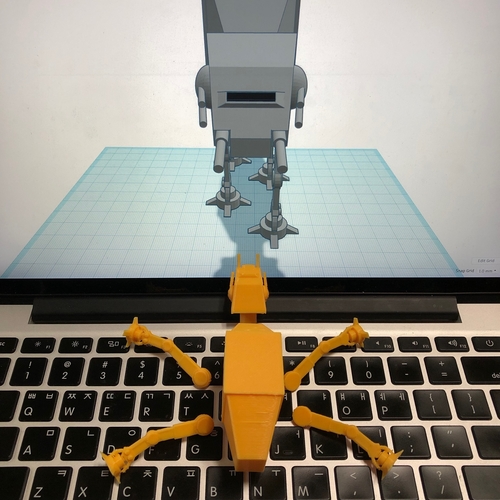 ”
”
- Solid Edge Review, Lauren J.
What users dislike:
“In a synchronous environment, the program may run unstable and unpredictable. It can be frustrating.”
- Solid Edge Review, Silvio S.
4. NX
NX by Siemens is a flexible and powerful integrated product design solution that helps users deliver better products faster and more efficiently. It supports every aspect of product development, including 3D printing, with a variety of features and functionality. In regards to packages, there’s an NX Student Edition for free, plus a 30-day free trial for users who aren’t students.
What users like:
“I really like how capable NX is when it comes to handling large files. When working with assemblies, the size of the file that can be worked in is not limited by the program, but the power of the computer. In many other programs, when a large file with a lot of features is opened, the program will crash, unlike NX. Almost anything you can think of can be done in NX if you take the time to learn how.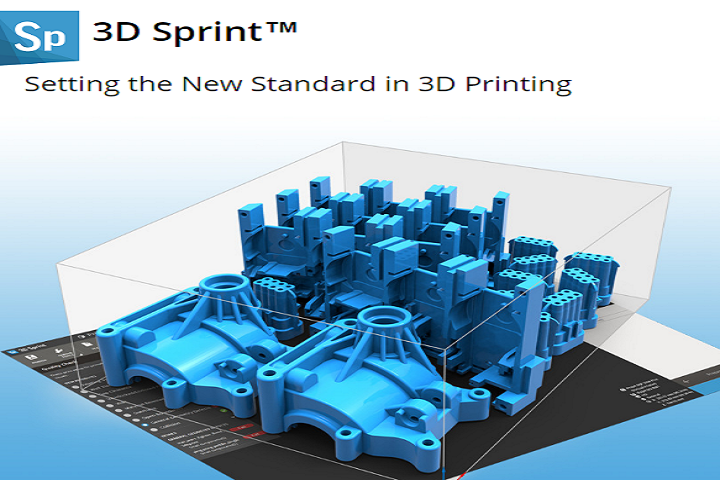 ”
”
- NX Review, Troy F.
What users dislike:
“Surface modeling is a little bit complex when compared to other modeling software.”
- NX Review, Saravanan A.
Printing on a budget!
Now that you know what’s out there, it’s time to bring your 3D model to life with one of these free 3D printing design software. No matter your skill level or what you’re looking to design, 3D printing makes it possible — on a budget!
Before you can master 3D printing and take advantage of these free tools, learn more about the different types of 3D modeling and how they work.
Print like a pro!Find the right 3D printing software to create your latest 3D idea.
Browse software
Mara Calvello
Mara Calvello is a Content Marketing Manager at G2 with a focus on Design, Human Resources, and SaaS Management.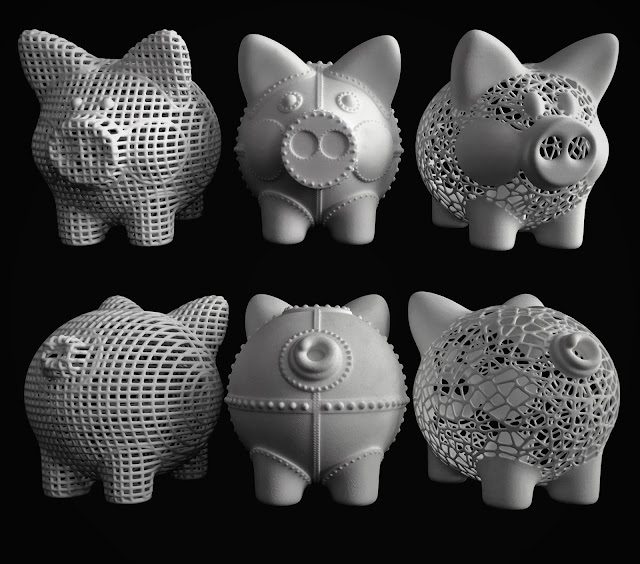 She graduated with a Bachelor of Arts from Elmhurst College. In addition to working at G2, Mara is a freelance writer for a handful of small- and medium-sized tech companies. In her spare time, Mara is either at the gym, exploring the great outdoors with her rescue dog Zeke, enjoying Italian food, or right in the middle of a Harry Potter binge.
She graduated with a Bachelor of Arts from Elmhurst College. In addition to working at G2, Mara is a freelance writer for a handful of small- and medium-sized tech companies. In her spare time, Mara is either at the gym, exploring the great outdoors with her rescue dog Zeke, enjoying Italian food, or right in the middle of a Harry Potter binge.
Best Free 3D Modeling Software (for Beginners) Ranking for Spring 2021 / Sudo Null IT News Users can export their models and either 3D print them or post them online for others to download for free or for money.
These programs range from easy-to-use for beginners to professional programs that can take years to learn. That's why we've created our list of the best free 3D modeling software to help you make your choice.
Some free online programs run entirely in the browser, others need to be downloaded. But they are all, at least in the short term, free.
List of best free programs for 3D modeling in 2021:
-
TinkerCAD-Best program for beginners
-
3D Slash-simple program for beginners
-
Freecad-Free source code
-
A well-developed set of tools for creating professional 3D models.

-
The presence of new tools that allow you to take a completely new approach to creating 3D designs.
- 3D modeling/design/CAD software;
- Software for editing, viewing and restoring STL files;
- Slicing software;
- 3D printer host.
- NetFabb Standard allows you to quickly prepare a model for printing;
- NetFabb Premium with advanced options for creating grids, supports and automatic packaging of parts;
- NetFabb Ultimate allows you to calculate assembly failures, provides modeling tools, customizable toolpath strategies, and helps automate the process of preparing a model for 3D printing;
- NetFabb Simulation helps you simulate certain metal printing technologies prior to production.
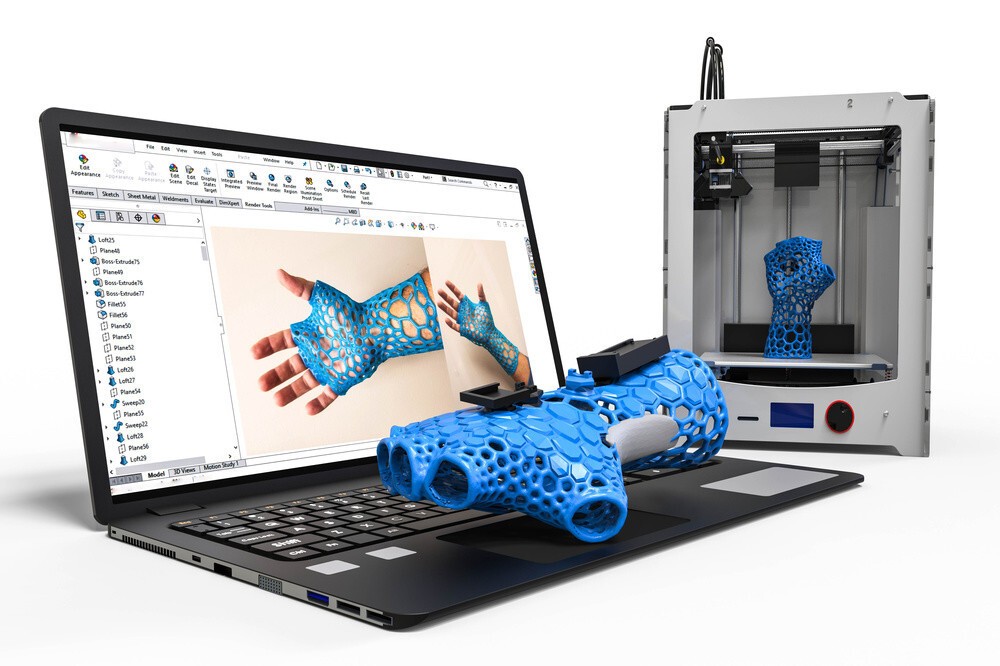
1. TinkerCAD is the best free program for beginners
Country of origin - USA. Available to work in the browser.
This is one of the many 3D CAD programs from Autodesk giant TinkerCAD. The tool looks deceptively primitive, easy to use, but again and again it makes it to the top of the best free programs.
TinkerCAD allows you to create detailed 3D models using basic shapes by joining them together. The learning process is much easier than in other programs. It is perfect for beginners and kids to teach kids how to 3D print. It is most often used in schools and classrooms around the world. You can get started in minutes in your browser without downloading. What's more, you can download the TinkerCAD app and play with the models on your smartphone or tablet!
Autodesk makes a wide variety of software for various industries. TinkerCAD is perfect for beginners in 3D design to make something cool. You can export the model to STL and any other format and send it to a 3D printer. Once you gain the necessary experience, you may need a more sophisticated program such as AutoCAD. But at the same time, TinkerCAD remains a great program to start your career as a 3D designer.
TinkerCAD is perfect for beginners in 3D design to make something cool. You can export the model to STL and any other format and send it to a 3D printer. Once you gain the necessary experience, you may need a more sophisticated program such as AutoCAD. But at the same time, TinkerCAD remains a great program to start your career as a 3D designer.
2. 3D Slash is a simple free program for beginners
Basic version is free, premium version costs $2 per month.
Ideal for beginners. 3D Slash is not like a regular program, more like a friendly, interactive 3D world where you can create whatever you want. The development team clearly thought out how to make the user interface as natural as possible, understandable to non-designers, without a complex learning process. The functionality is intuitive and convenient.
At the same time, you are not limited to basic forms. You can create impressive and more complex objects. The standard version is free, the premium version comes with a small monthly fee. School and professional plans are also available.
School and professional plans are also available.
3. FreeCAD is free and open source
FreeCAD was released back in 2002, and although it is still in beta testing, its development is well advanced. It is designed to make the process of creating 3D versions of real objects as efficient and simple as possible.
A very useful feature is the ability to start with a static 2D sketch, from which you can then build the final 3D model. FreeCAD works well on Windows and Mac, you can easily export the model as STL, OBJ or even DXF files, for example for CNC.
Although FreeCAD was developed primarily for machine tools, it can also be used for 3D printing. What's more, FreeCAD is open source, so you can work with Python.
FreeCAD is ideal for users with some design experience, as some of the tools can be difficult for beginners. But overall it is a very powerful free 3D modeling tool.
4. SketchUp
Basic version is free, Pro version costs $299 per year. The country of the developer is the USA.
The country of the developer is the USA.
A veteran of the 3D modeling software industry, created in 2000 by Lastsoftware. In 2006, Google bought it to implement this versatile and powerful tool in its services. It has since been sold to Trimble Inc., who have offered a free version. SketchUp is a great choice for beginner designers. It, like TinkerCAD, is easier to learn than most other 3D programs. Contains almost all the tools you might need.
Though mostly used by architects, SketchUp is gaining popularity in 3D printing. The tools are surprisingly well suited to 3D CAD file creators. You can download the SketchUp STL extension to create files in STL.
SketchUp has a simple interface that is not overloaded with information. You can easily figure it out in a few hours and create a very realistic 3D model on the first day.
5. Blender - Extended Freeware
The country of origin is the Netherlands.
Possibly the most popular 3D design software.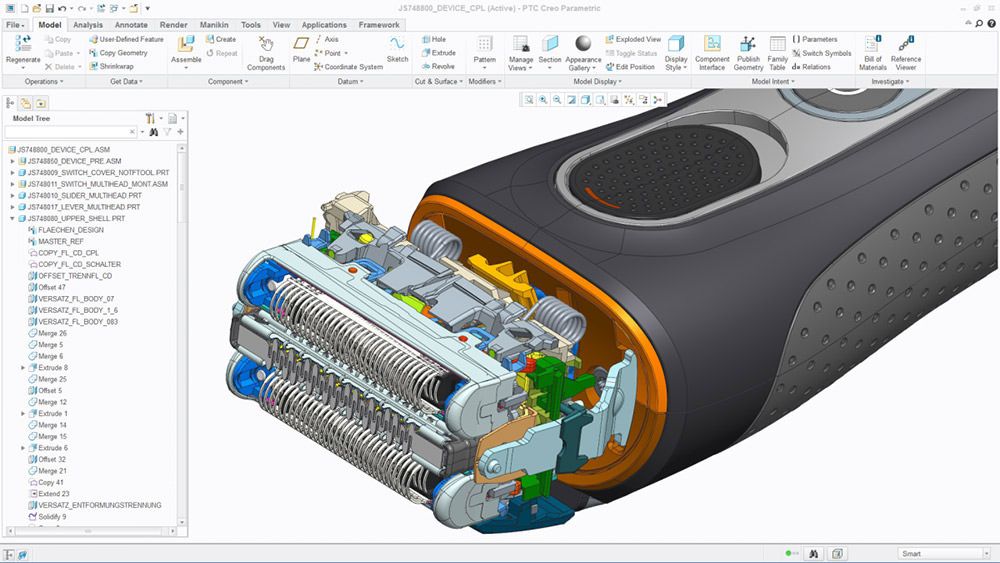 Blender has a huge active community that shares its STL files and 3D models as well as information on the web. A quick Google and YouTube search will turn up thousands of links where users showcase their 3D designs and share their Blender 3D experience. Such popularity is primarily due to the fact that the program is 100% free and open source. You can create almost anything in it. The choice of tools is huge.
Blender has a huge active community that shares its STL files and 3D models as well as information on the web. A quick Google and YouTube search will turn up thousands of links where users showcase their 3D designs and share their Blender 3D experience. Such popularity is primarily due to the fact that the program is 100% free and open source. You can create almost anything in it. The choice of tools is huge.
The learning process is more complex than in previous programs. However, thanks to its toolset, Blender is a versatile 3D modeling program. It is used in a variety of applications ranging from VFX for movies, video games, 3D model design to 3D printing. In addition, Blender comes with an integrated game engine as well as detailed modeling tools and video editing capabilities. This incredible free software is ideal for game developers and experienced 3D modelers.
6. MeshMixer
Country of origin - USA.
Meshmixer is a unique program that does not fit into any particular category. Another development from Autodesk, Meshmixer sets itself apart from the competition in that it allows you to edit existing models using a variety of tools, including animation, buckle/fill, repair. Meshmixer is well suited for design modification and quality assurance. Useful for both beginners and experts. Allows you to improve and prepare your models for 3D printing.
Another development from Autodesk, Meshmixer sets itself apart from the competition in that it allows you to edit existing models using a variety of tools, including animation, buckle/fill, repair. Meshmixer is well suited for design modification and quality assurance. Useful for both beginners and experts. Allows you to improve and prepare your models for 3D printing.
Another important advantage of the program is the possibility of using it in topological optimization. With simple tools, parts can be made lighter and more economically. This is especially useful for subsequent 3D printing in industries such as aerospace and automotive, where the weight of the model is very important.
All in all, Meshmixer is a versatile option for those who need to improve their 3D model. Beginners can change their models, experts can optimize industrial designs.
7. Fusion 360
The program is free for personal use for a year, the Pro version costs about $500 per year.
Country of origin - USA.
Another Autodesk development for schools and academic institutions. It is undoubtedly a tool for experts, but easy enough to use for an educated beginner. Fusion 360 is a sharing program that allows you to share STL files via the cloud for collaborative editing and model optimization.
Powerful tools for virtually any industrial 3D design. It has built-in functions for estimating the load that the components of a 3D model will face. This allows designers to find potential weaknesses before printing. Once created, you can easily export the model to an STL file or any other format. The program has recently become free for students, startups, and more. If you have some experience or want to improve your 3D design skills, this 3D software is perfect.
8. Vectary
Free program with premium features for $12 per month.
Vectary launched in 2014 and calls itself the most accessible 3D and AR design platform. This is a free web-based 3D modeling program. Vectary offers templates with pre-rendered and lit screens that you can place your 3D models in front of for product photography and other artistic purposes. A simple work interface with the necessary set of tools makes working with lighting and modeling easy. You can easily export your finished design or scene as an AR model.
Vectary offers templates with pre-rendered and lit screens that you can place your 3D models in front of for product photography and other artistic purposes. A simple work interface with the necessary set of tools makes working with lighting and modeling easy. You can easily export your finished design or scene as an AR model.
The free package includes access to Vectary Studio for creating and designing models, as well as the ability to export your creations to OBJ or STL formats. For other formats, you will need an update. You can create up to 25 projects for free, as well as access a library of 3D assets, materials, and Vectary icons. A paid upgrade gives you access to AR preview tools, as well as project sharing features and teams for better and faster feedback between multiple people.
9. SelfCAD
Free education software. For the rest, it costs $4.99 per month.
Country of origin - USA.
SelfCAD focuses on being the best browser-based, no-download free 3D modeling software for students around the world. It is popular in American schools teaching 3D design to students. Simple and easy to use, requiring a short training period, SelfCAD has all the necessary tools for creating models. It also has slicing tools to prepare STL or G-code files for 3D printing.
It is popular in American schools teaching 3D design to students. Simple and easy to use, requiring a short training period, SelfCAD has all the necessary tools for creating models. It also has slicing tools to prepare STL or G-code files for 3D printing.
SelfCAD is a simple 3D design program with a very clear interface, suitable for beginners.
10. BlocksCAD
The program is provided free of charge. There are paid educational versions for schools.
Country of origin - USA.
BlocksCAD is educationally oriented and was created for STEM students in grades 3-8. It is a cloud-based free 3D modeling software that promotes learning about mathematics, computational thinking, coding concepts, and designing models for 3D printing.
The free gallery has a wide selection of projects that can be used in personal and classroom work, ranging from snowmen, jewelry rings, fish, and even the infamous cafeteria. Works great with OpenSCAD, designed to be simple, fun and easy for kids to work with. 3D models can be created using colorful, easy-to-manage blocks and exported either as STL files or as files to be opened and edited in OpenSCAD. For beginners, BlocksCAD offers extensive tutorials on the basics of 3D modeling and how to use 3D software.
3D models can be created using colorful, easy-to-manage blocks and exported either as STL files or as files to be opened and edited in OpenSCAD. For beginners, BlocksCAD offers extensive tutorials on the basics of 3D modeling and how to use 3D software.
11. OpenSCAD
OpenSCAD is a free downloadable program. It looks intimidating, because it “envelops” with codes and scripts. This is a powerful tool. But keep in mind that it is for those who are used to coding. The program was created back in 2010 by Marius Kintel and Clifford Wolf. New updates and patches are released regularly. OpenSCAD is loved by 3D designers who prefer a scripted rather than an artistic design method. It is also worth noting that a 3D part in OpenSCAD can be created using only the mouse, but this is not the only feature of the program.
Overall, we are impressed with OpenSCAD: it offers something new and free of charge. However, at least intermediate knowledge of scripting languages is required. Otherwise, it is better to use one of the other options from our list.
Otherwise, it is better to use one of the other options from our list.
12. Wings 3D
Wings 3D is a completely open and free 3D modeling software that has been actively developed and improved since 2001. The program is not as modern and easy to use as Vectary or TinkerCAD, but works very well with characters, desktop models and other 3D modeling projects. Pretty easy to work with model customization features like sculpting, joining, cutting, bending - simple even for beginners.
Each menu item is context-sensitive, so when you right-click, different options appear depending on what you might need. This advanced tool saves time and makes it a great 3D modeling tool for beginners and experts alike.
Translated from the 3DSourced website
Top free 3D printing software in 2021
How to prepare a 3D model for printing or learn how to create models from scratch? What software is best for beginners? All these questions can be answered in our article. The applications presented in the review are completely free or have free versions for students, teachers and open source projects.
The applications presented in the review are completely free or have free versions for students, teachers and open source projects.
Why did we put this section before all the others? The answer is very simple. By knowing the whole 3D printing process, you can better understand how each software is involved in the preparation and printing of 3D parts.
If you have become a happy owner of a 3D printer, but have absolutely no idea what to do with it and how to get started, then this part of the article is for you.
Different programs are used to print 3D models:
Before you start working, you need to create a 3D model. To do this, you can use different programs for modeling. We wrote in detail about free versions of software for 3D modeling here.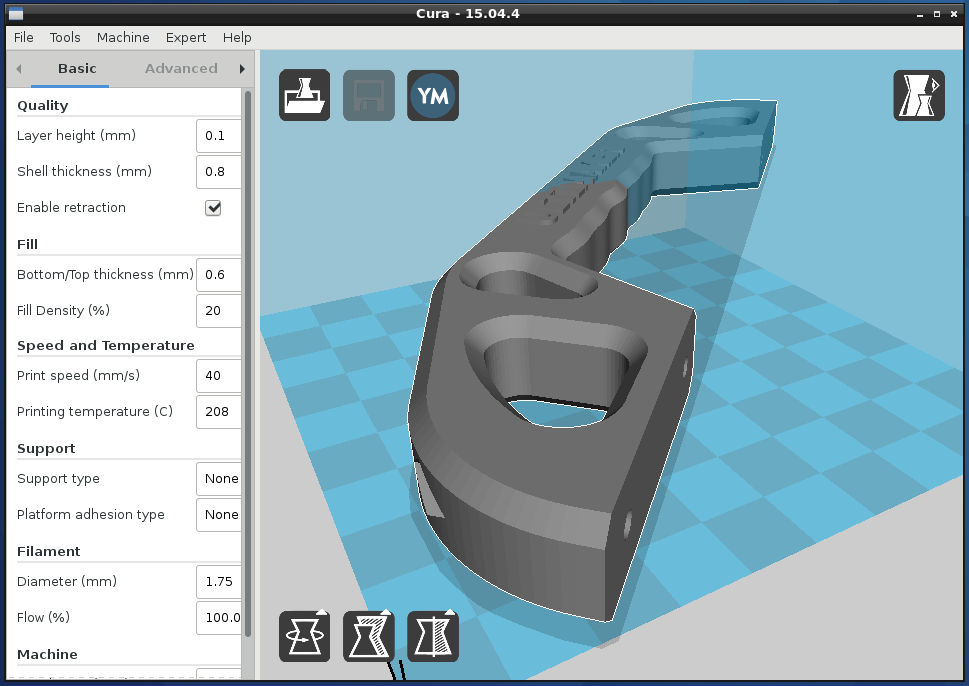
A small life hack for beginners. If you are not ready to create a model on your own, you can choose and download the right one from the marketplaces. There are also free download links in the maker communities - sometimes the proposed 3D models can be not only interesting, but also useful.
Once a 3D model has been created, it must be converted to a printable format. For desktop 3D printers, this is the STL format. Some created or downloaded files have defects that lead to failures during printing. It is for editing STL files that there is special software that helps prepare the model for playback on the printer.
The slicer program helps to convert the STL file into a printer-friendly G-code. The functionality of such programs allows you to split a 3D model into thousands of flat 2D layers, which will be sequentially reproduced on a printer.
Finally, the 3D printer host provides communication between the computer and the printer. It allows you to receive information for printing, as well as change the parameters of the device in real time via a PC. Often the Slicer and host are combined into one 3D printing software that is supplied by the printer manufacturer.
Often the Slicer and host are combined into one 3D printing software that is supplied by the printer manufacturer.
Dear readers of the 3DToday portal, we want to inform you that a new section "Knowledge Base" has been opened on our LIDER-3D online store website. In this section, we share owls, experience, settings and secrets of the world of additive technologies, go to the section at this link.
Examples of some already posted articles in the Knowledge Base section: Post-processing of models after 3D printing, 10 calibration models for your 3D printer, How and with what 3D printers are printed, Printing with HIPS plastic, ABS printing settings, Recommendations for Resin Post-Processing HARZ Labs, Best Free 3D Modeling Software for Beginners.
Cura
One of the popular slicer software that comes with all Ultimaker printers. However, its functionality is suitable for use in conjunction with other 3D printers.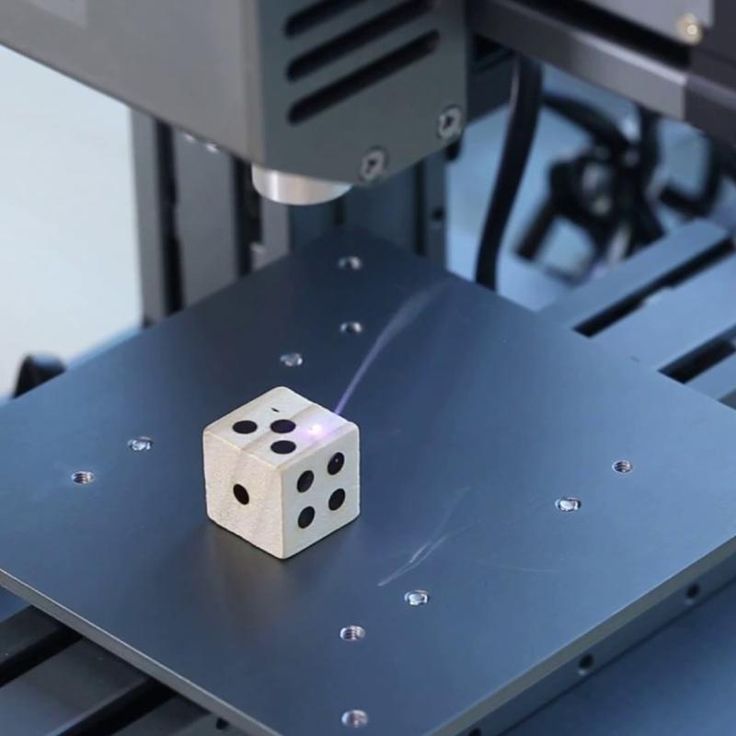 Since this software is one of the most popular among makers, you can not waste time on profile settings - for most printers they can be found in the program itself.
Since this software is one of the most popular among makers, you can not waste time on profile settings - for most printers they can be found in the program itself.
The software is designed to change important print settings. Start with the “Recommended” mode to select improved quality settings for your printer and easily adapt to the program.
More precise control of all parameters is possible in the “Custom” user mode. By switching to this mode, you can manage more than 400 different settings.
Cura is not only a simple and intuitive slicer for home users. The software can be used as the main software for your printer, as well as integrated with CAD systems such as SolidWorks or Siemens NX.
The program is constantly updated and supplemented, which allows you to make 3D printing on your printer better.
►►►Link to office. site Cura
PrusaSlicer
This software is based on Slic3r and, unlike the prototype, has gained great popularity among users.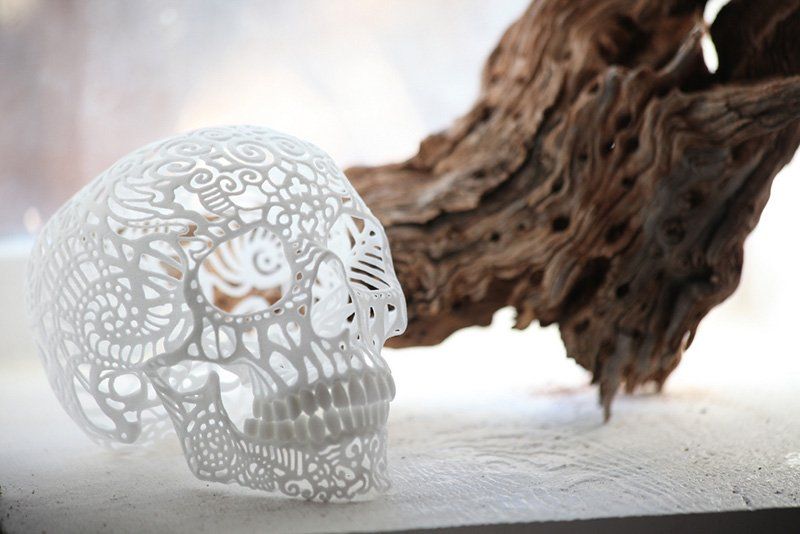 The main difference is a large list of customizable parameters and additional features that make the work more convenient.
The main difference is a large list of customizable parameters and additional features that make the work more convenient.
An easy-to-use user interface, built-in support for Prusa printers, and multi-plastic settings make it easy to get started with your 3D printer. The slicer also allows you to place additional supports, work with different materials and use smooth features with variable layer height.
The PrusaSlicer can be used with both FDM and resin printers. Settings panels for users with different experience in 3D printing help to significantly improve the quality of finished models.
A great bonus for those who have worked with Slic3r before - PrusaSlicer supports most of the original features and accepts Slic3r configuration packages when importing profiles.
►►►Link to office. website PrusaSlicer
MatterControl 2.0
MatterControl is a CAD modeling software, slicer and simultaneous host for a 3D printer. With host functions, you can directly control printing by connecting the printer via USB.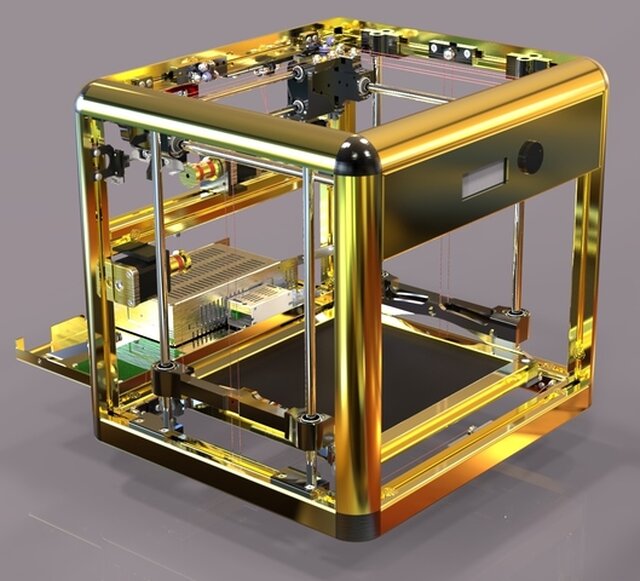 The program also allows you to cut STL files for export to an SD card for offline printing and, of course, create projects in a separate section of the CAD software.
The program also allows you to cut STL files for export to an SD card for offline printing and, of course, create projects in a separate section of the CAD software.
Structured interface makes it easy to create models and prepare them for printing. A file browser and a library of geometric primitives make it easy to import data into print. Geometric figures can be used as supports, which helps to achieve high quality printing of complex details.
Advanced print settings and a user-friendly viewer make this software one of the best for comprehensive control of the 3D printing process. In addition to the host and slicer functions, MatterControl has design tools that allow you to design parts. The resulting 3D models are easy to export to a slicer and print. Thus, the program allows you to control the entire process - from creating a model to cutting it and sending it to print.
►►►Link to office. PrusaSlicer 9 website0003
3DPinterOS
3DPrinterOS is a cloud-based program for managing a 3D printer. It combines the functions of a slicer, a host, and an STL file editor. The program can create a print queue, manage the printer and plug-in system based on STL data analysis and recovery applications, and perform cloud slicing.
It combines the functions of a slicer, a host, and an STL file editor. The program can create a print queue, manage the printer and plug-in system based on STL data analysis and recovery applications, and perform cloud slicing.
The free Starter package allows users to download G-codes and send them to print, remotely control the printing process, and get support on a like-minded forum. For a modest fee, you can access additional features, including the ability to collaborate on a project.
In fact, this program is a universal tool for converting print files to STL format. That is why 3DPrinterOS is suitable for small businesses, education, production and design.
►►►Link to office. website 3DPinterOS
KISSlicer
The abbreviation of this application “Keep It Simple Slicer” can confuse inexperienced users. It's actually quite a complex 3D printing tool. Conflicting user reviews, however, allow us to conclude that the program is popular and has sufficient functionality to work with 3D printers.
The free version of the program is suitable for most users who work with printers with a single extruder. KISSlicer helps simplify certain aspects of slicing with Profile Wizards for printer-specific settings and Tuning Wizards for optimizing materials. The paid version of the program allows you to work with printers with 2 extruders.
Although the application settings are quite complex, it's worth the effort - the slicer allows you to have full control over the entire printing process.
►►►Link to office. site KISSlicer
Slic3r
This software is for open source slicers. Its main difference is advanced features that are not found in any other application.
Despite the fact that Slic3r releases almost no updates to its program, it is the base for many other open source software. For example, many programs use 3D honeycomb cavity filling, which is a special merit of the Slic3r developers.
In 2018, a new version of the software was released with new integrated functions.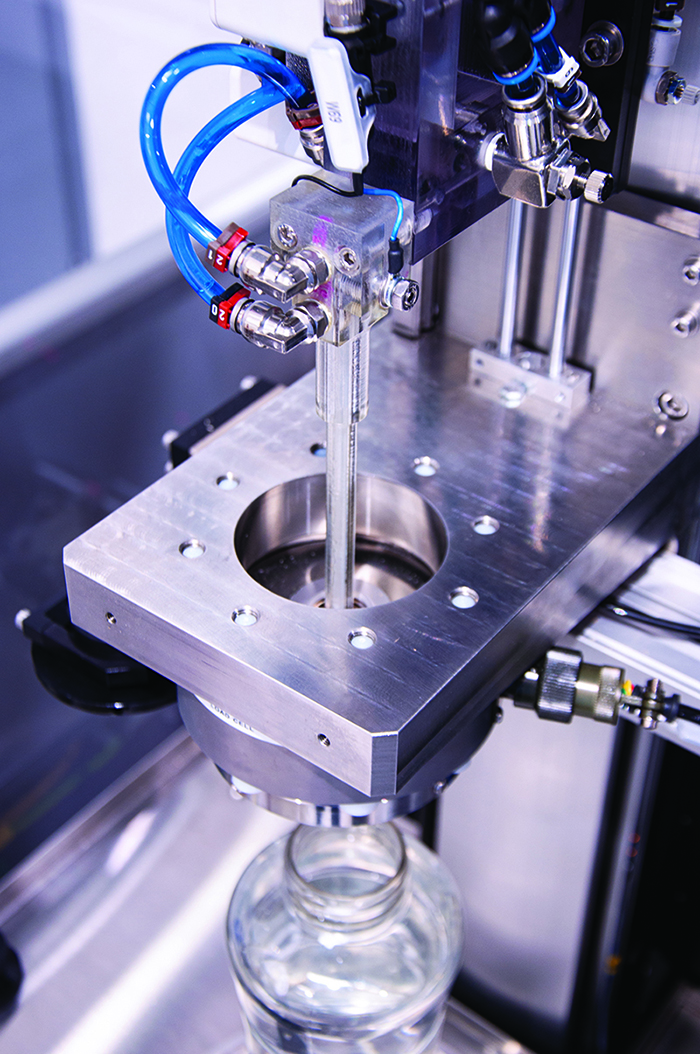 So, this version has new fill patterns, experimental support for SLA and DLP printers, 3MF format, and USB printing.
So, this version has new fill patterns, experimental support for SLA and DLP printers, 3MF format, and USB printing.
On the software website you can find a detailed manual that gives an idea of all the functions of Slic3r. A great bonus of the program is the direct integration with OctoPrint for printing at the touch of a button.
►►►Link to office. website Slic3r
SliceCrafter
Browser-based slicer from IceSL developers. Using the program, you can quickly load STL files, cut them, and then prepare the G-code for printing. In the browser program, you can use almost all the options that IceSL offers.
Although many users find this version less powerful, it is suitable for beginners who do not want to set up more complex 3D printing programs.
►►►Link to office. site SliceCrafter
IceSL
IceSL is an excellent tool for 3D modeling and printing. Several working windows allow you to edit the model directly through a Lua script, select different settings for slicing the model, and view the result in real time. Despite the apparent complexity of working with the software, IceSL allows for elegant parametric modeling.
Despite the apparent complexity of working with the software, IceSL allows for elegant parametric modeling.
Slicer settings menu allows beginners to quickly and easily prepare a 3D model for printing. In the latest version of the program, it became possible to specify different values for print settings at a certain layer height. All this allows you to make smooth transitions from dense to light filling and gradation of the thickness of the layers from fine to coarse.
►►►Link to office. site IceSL
OctoPrint
This program is a host for 3D printers that allows you to control printing and change settings. The software also allows you to remotely control the printer using a Wi-Fi module connected to the device.
OctoPrint accepts G-code from almost any slicer, while the host allows you to visualize the received files before and during printing. In addition, cutting files can be done directly in the program, using it as a slicer.
OctoPrint offers not only a wide range of tools for remote print management, but also several ways to keep track of your tasks.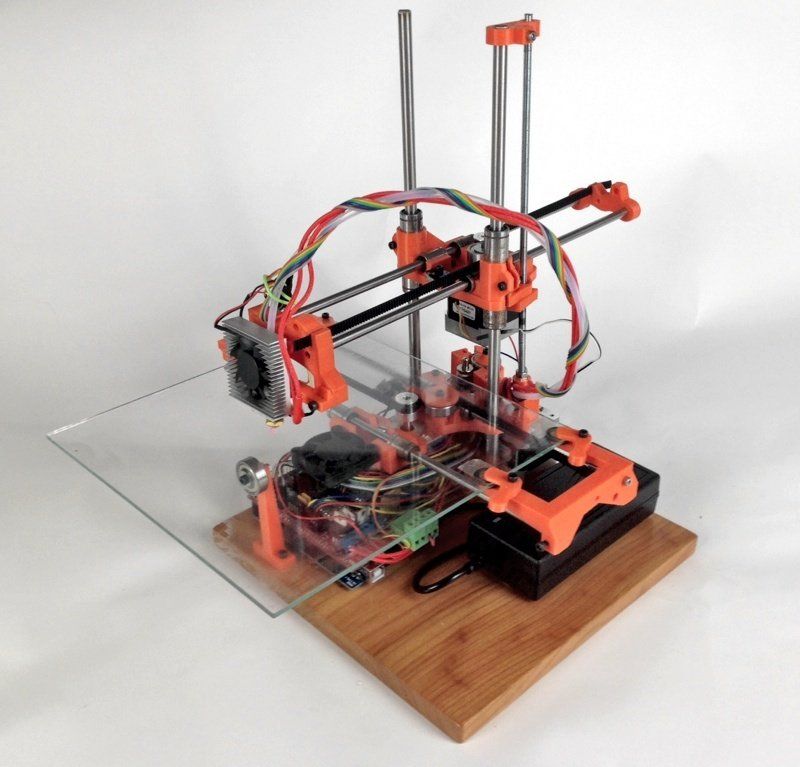 You can set up push notifications or send alerts through different messengers.
You can set up push notifications or send alerts through different messengers.
The software is open source and has an active user community that offers many plug-ins to extend the program's functionality. On the community page, you can find many add-ons that will be useful when printing.
►►►Link to office. site OctoPrint
Repetier-Host
Rep-Rap developers favorite host - Repetier is a high performance print management and file preparation software.
Repetier-Host is positioned as a universal software that helps manage printers with a large number of extruders (up to 16 extruders), and also supports almost any 3D printer on the market.
The program has remote access functions through the Repetier Server, which allows you to control your printer through a browser on a PC, tablet or smartphone.
►►►Link to office. Website Repetier-Host
AstroPrint
Like 3DPrinterOS, this program is a cloud-based solution for controlling and managing your 3D printers.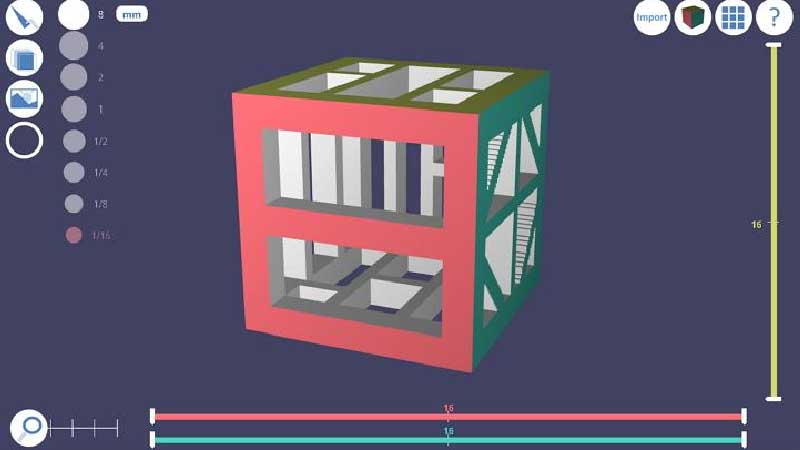 Also, using AstroPrint, you can change slicer settings, manage printer and material profiles. A free account allows you to save print information and access all settings through a browser or the AstroPrint mobile app.
Also, using AstroPrint, you can change slicer settings, manage printer and material profiles. A free account allows you to save print information and access all settings through a browser or the AstroPrint mobile app.
This software is unique in that it is compatible with Thingiverse and MyMiniFactory as well as free versions of CAD software such as 3D Slash and Leopoly. The application also has tools for cutting 3D models with the ability to send files for printing from a smartphone.
The software will be useful for those who work in large scale networks such as 3D farms, enterprises and universities.
►►►Link to office. website AstroPrint
3D-Tool Free Viewer
3D-Tool Free Viewer is designed to check the structural integrity of STL files and the ability to print a document on your printer. Additional functions, such as "Cross Section" also allow you to look inside the 3D model and evaluate some parameters.
This program can be useful if you want to check your STL file for errors. The user-friendly interface of the software allows you to measure the size, surface area and volume of all parts of the figure, as well as change the distance, angles and radius at the touch of a button.
The user-friendly interface of the software allows you to measure the size, surface area and volume of all parts of the figure, as well as change the distance, angles and radius at the touch of a button.
For those who do not have sufficient knowledge and experience in CAD, the program offers a quick way to check the STL file and prepare it for 3D printing.
►►►Link to office. website 3D-Tool Free Viewer
MakePrintable
This useful web service allows you to check STL files for errors and fix critical values that may affect printing. Unlike other free programs, MakePrintable gives you complete control over the process. You can choose the level of print quality, make the mesh hollow, fix the polygon count, and even merge multiple targets into one.
Although the program no longer offers a free version with limited functionality, users may find several ways to use the program. The program has different payment options - for a single file download (about $ 2 per file) or a "Maker" package with the ability to upload up to 30 files per month (monthly price about $ 15).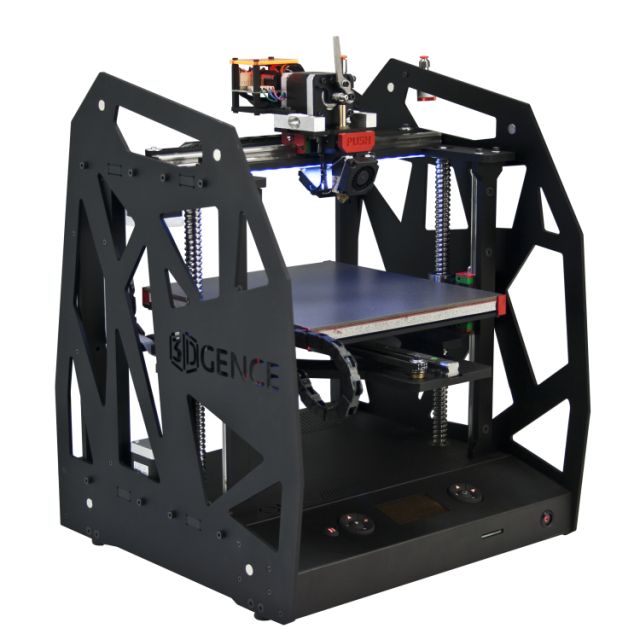
The advantage of the program is the compatibility of plug-ins with Blender and SketchUp.
►►►Link to office. MakePrintable 9 website0003
Meshmixer
Meshmixer is a super modern and free 3D printing software from the Autodesk family for viewing, checking, editing and repairing STL files. This program helps you identify potential problems and fix them automatically. For example, the program identifies insufficient wall thickness.
The program is positioned as a universal tool for 3D meshes, offering many tools for working with mesh, 3D modeling, surface embossing and others.
Whether you're trying to fix an STL file, prepare a model for printing, or construct multiple objects, Meshmixer is ideal for all of these purposes.
►►►Link to office. website Meshmixer
MeshLab
MeshLab is an open source application that allows you to edit STL files and also has tools for working with 3D triangular meshes. The software's capabilities help you check, render, repair, and transform meshes, and even solidify models and close holes.
The application is great for editing 3D models created in CAD. Despite the fact that the latest version was released in 2016, the program is still popular with makers.
►►►Link to office. website MeshLab
NetFabb
NetFabb is a slicing software that includes advanced analysis and recovery of STL files. One of the most powerful tools, NetFabb aims to streamline the user experience by offering support creation, mesh repair, and a wide range of generative design tools.
The program is free for students, as part of an Autodesk subscription. The 3-year student license allows you to choose one of the following versions:
►►►Link to office. NetFabb site
About programs for 3D modeling, which even a beginner will understand, we wrote in this article. Here are equally useful, easy-to-use, and most importantly, free programs for three-dimensional modeling and 3D printing.
3D Builder
3D Builder application offers its users to quickly visualize and edit 3D models. The software helps to create and import files in 3D printing formats. Using simple editing tools, even entry-level users can create 3D images.
The application has its own extensive library of 3D models. You can also upload an external file or use the Kinect V2 sensor to scan and import a new 3D image. By joining the 3D Builder community and downloading the 3D Printing SDK, you can expand the capabilities of this free program.
►►►Link to office. website 3D Builder
Figuro
This browser-based modeling software combines the accessibility of TinkerCAD with the power of more advanced 3D modeling tools. The program is suitable for those who want to improve their design skills without going too deep into details.
The creation of objects in Figuro is based on the principle of polygonal modeling - you generate polygons by modifying them and combining them with each other. If you are using the program for the first time, we recommend using additional tools for checking and repairing STL files.
The program has a simple and pleasant user interface. An extensive gallery allows you to evaluate the capabilities of the software and get inspiration for creating new objects.
►►►Link to office. Figuro 9 website0003
Fusion 360
Fusion 360 is a professional 3D modeling CAD program. Unlike other software, the software allows you to cover the entire process of planning, testing and 3D design.
The program has powerful tools for solving industrial design problems. Fusion 360 allows you to simulate the design of objects under design as well as the loads that they will face after commissioning.
Design collaboration, cloud file sharing, and import/export of various CAD file types make the application a pleasure to use.
Fusion 360 is free for students, startups and hobbyists. At the same time, amateur projects must not be commercial, startup income must not exceed $ 100,000 per year, and the student license of the program is limited to three years.
►►►Link to office. site Fusion 360
FreeCAD
Multifunctional CAD software allows you to perfectly develop design skills. Parametric modeling software creates models according to the given parameters. The big advantage is the ability to drag and control objects directly with the mouse.
A feature of this program is the ability to return to the history of the creation of an object and edit its parameters. Despite the fact that the software is free, it has all the necessary tools for full-fledged work.
FreeCAD allows users to draw 2D shapes as a basis for creating additional objects. The program is suitable for product design, mechanical engineering, architecture and other areas.
The program is suitable for product design, mechanical engineering, architecture and other areas.
►►►Link to office. FreeCAD website
OpenSCAD
Unlike other presented programs, OpenSCAD focuses more on the CAD aspect of 3D modeling. The software works as a 3D camillator that reads a script file describing a 3D model and then converts the object into a 3D model.
The open source program is constantly updated with new features. For example, the latest update has a new Customiser panel. Get support and advice on using the application and working with updates in the user community.
The software does not have interactive components, but it helps to better control the modeling process and control the design parameters settings. OpenSCAD is considered to be the ideal tool for students.
►►►Link to office. OpenSCAD website
Blender
A popular CAD program with a steep learning curve. This software is not the best choice for a beginner, but is ideal for those who are familiar with 3D modeling concepts and want to create more complex models.