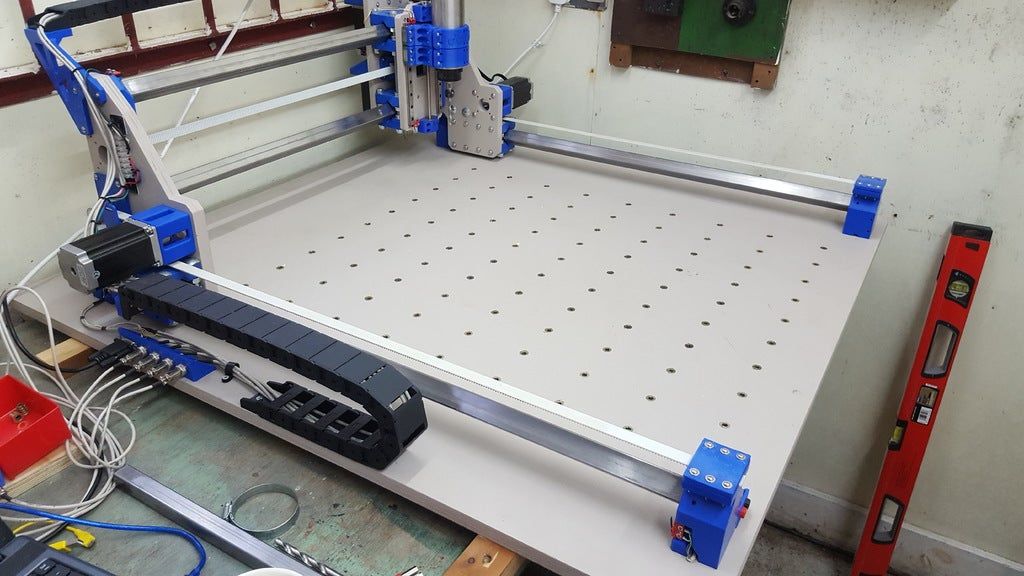3D portrait scanner
Full Body 3D Scanner | Shapify Booth
Artec Shapify
BoothA one-click 3D body scanner based on Artec’s high precision 3D technology with exclusive automated 3D modelling software used to capture the shape of the human body with great accuracy.
One-click body scanning in 12 seconds with automatic data
post-processing.
3D full body scanning with Shapify Booth
12 secondsScan a person or even a couple
5 minutesSee a detailed preview of a 3D model
15 minutesPrintable model is ready
Shapify Booth 3D body scanner: How it works
The core of the Shapify technology is the booth’s four wide-view high-resolution 3D scanners and automatic post-processing software. The scanners make a full circle around a person to capture the shape of their body from all angles. Getting precise measurements of the body makes it possible to replicate even the smallest details from the person’s posture to the creases in their clothes.
The scans captured in the booth are then automatically aligned, fused and turned into a watertight digital 3D replica of the person, ready for 3D printing. The full-color 3D portrait, or shapie, can be used in a variety of applications, from creating a timeless keepsake – a 3D printed figurine, to collecting body measurement data, opening up new opportunities for technological advances in fields such as medicine, dietology and fashion.
Got a question about Artec Shapify Booth?
How many people can Artec Shapify Booth scan in an hour?
Scanning a person, or a couple, in the Shapify Booth takes just 12 seconds, and within 1-2 minutes the next person can be scanned. This means that in an hour, Artec Shapify can scan about 20-25 people. If the person scanned wants to see the preview of their model first, the process will take a little longer (around 5 minutes for preview) and as a result, you can scan up to 10 people in an hour.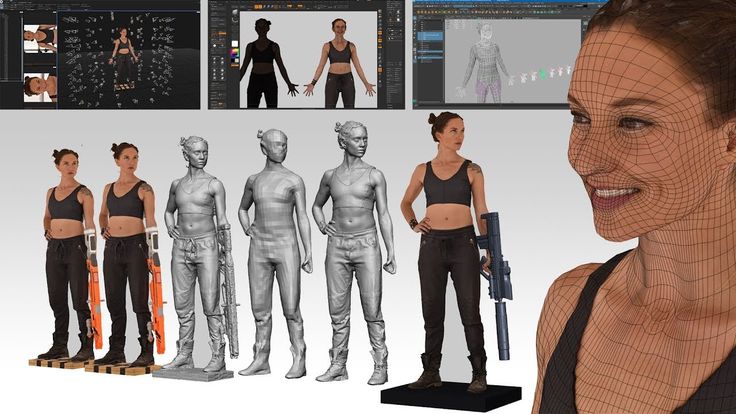
This option is great when you need to scan a large number of people for research purposes, but in other cases, we recommend checking out the Artec Leo as a solution for scanning people.
How accurate is the 3D body scanner?
Artec Shapify Booth captures 3D models with up to 400K polygons.
Which scanner should I choose for scanning people: Artec Leo or Artec Shapify booth?
The answer to this question depends on how often and how many people you need to scan. If you need to scan a few hundred people in one day for an event or for research, the Artec Shapify booth will be the best option. If you need a scanner to scan a few dozen people or less, then Artec Leo is the preferred option.
As featured on
Artec Shapify Booth
For 3D portraits,
body measurements,
personal avatar creation
Which 3D scanner?
Artec Eva
Our bestselling 3D scanner.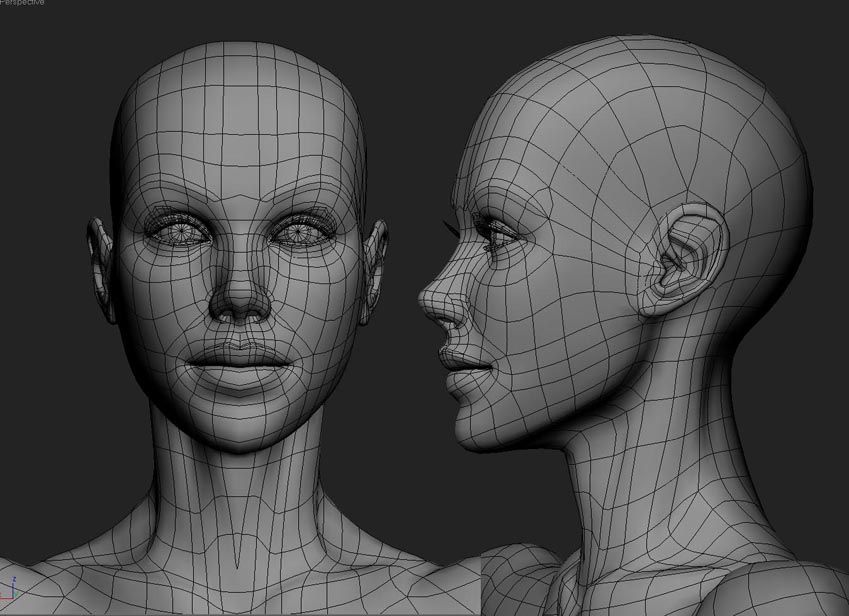 Fast, versatile, and accurate.
Fast, versatile, and accurate.
| Scanner type | Handheld |
| Object size Typical object sizes: XS: <90x60x60 mm S: 5–20 cm M: 20–50 cm L: 50–200 cm XL: >200 cm | M, L |
| Accuracy | up to 0.1 mm |
| Resolution | up to 0.2 mm |
Learn more
Artec Eva Lite
Entry level structured light 3D scanner with geometry only tracking and data capture.
Learn more
Artec Space Spider
A metrological structured-light 3D scanner, set apart with its ability to render complex geometry, sharp edges, and thin ribs in high precision.
| Scanner type | Handheld |
| Object size Typical object sizes: XS: <90x60x60 mm S: 5–20 cm M: 20–50 cm L: 50–200 cm XL: >200 cm | S |
| Accuracy | up to 0.05 mm |
| Resolution | up to 0.1 mm |
Learn more
Artec Leo
User-friendly portable 3D scanner with an inbuilt touchscreen and intuitive UI for easy 3D scanning.
| Scanner type | Handheld |
| Object size Typical object sizes: XS: <90x60x60 mm S: 5–20 cm M: 20–50 cm L: 50–200 cm XL: >200 cm | M, L |
| Accuracy | up to 0.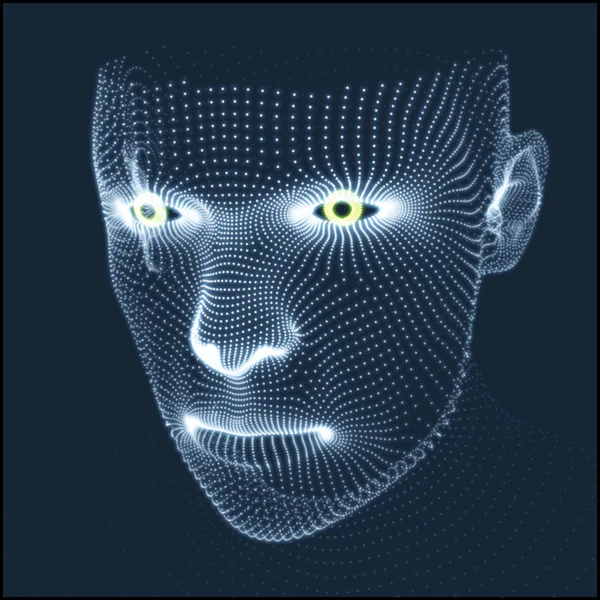 1 mm 1 mm |
| Resolution | up to 0.2 mm |
Learn more
Artec Ray
Powerful long-range laser 3D scanner with an inbuilt battery, for precise capture of large objects.
| Scanner type | Long Range |
| Object size Typical object sizes: XS: <90x60x60 mm S: 5–20 cm M: 20–50 cm L: 50–200 cm XL: >200 cm | L, XL |
| Accuracy | up to 0.0125° |
| Resolution | — |
Learn more
Artec Metrology Kit
Photogrammetry kit with metrology-grade precision and volumetric accuracy for inspection, reverse engineering, and other industrial measurement applications.
| Scanner type | Photogrammetry |
| Object size Typical object sizes: XS: <90×60×60 mm S: 5–20 cm M: 20–50 cm L: 50–200 cm XL: >200 cm | M, L, XL |
| Accuracy | up to 0.002 mm |
| Resolution | — |
Learn more
PhotoModeler Scanner – PhotoModeler
Please note - PhotoModeler Scanner product is no longer offered. It has been replaced by PhotoModeler Premium. You can find out more about the replacement here.
PhotoModeler Scanner provides the tools for you to create accurate, high quality 3D models and measurements from photographs. The process is called photo-based 3D scanning.
PhotoModeler Scanner is a 3D scanner that provides results similar to a 3D laser scanner.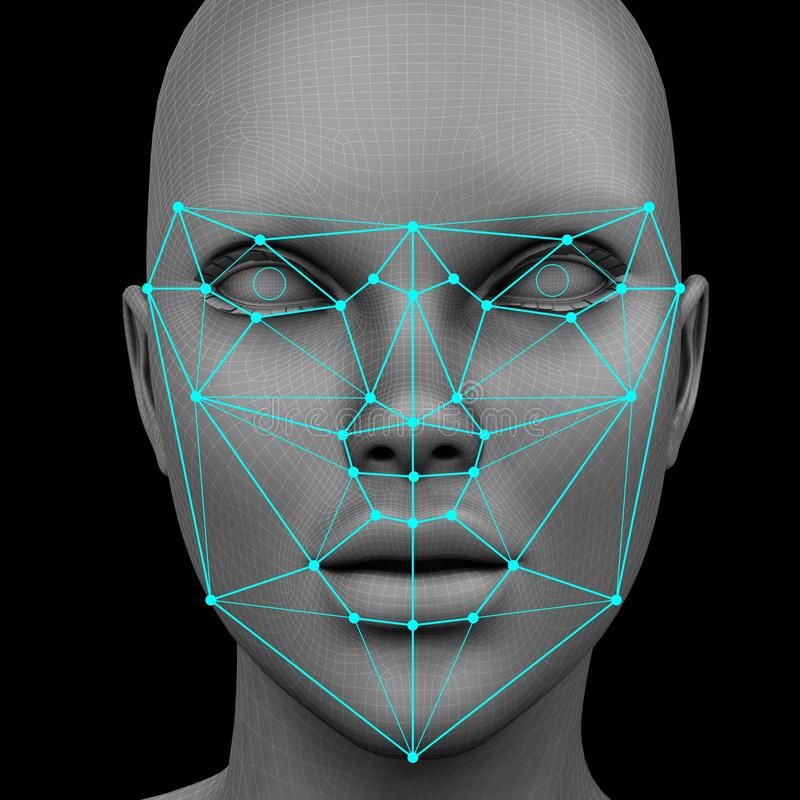 This 3D scanning process produces a dense point cloud (Dense Surface Modeling, DSM) from photographs of textured surfaces of virtually any size.
This 3D scanning process produces a dense point cloud (Dense Surface Modeling, DSM) from photographs of textured surfaces of virtually any size.
The PhotoModeler Scanner software has all the capabilities of the base PhotoModeler product plus the capability to do Dense Surface Modeling (DSM), 3D scanning and SmartMatch. See the chart on the product overview page for a quick comparison of the products.
PhotoModeler Scanner is a sophisticated tool to build accurate Dense Surface Models and get measurements from your photos. Use PhotoModeler Scanner to build:
- Dense Surface Models where a large number of 3D points are needed.
- Models that traditionally would require a 3D laser scanner
- Scale-independent object modeling - model small objects or big scenes
- Perform measurements over time with the Motion capability.

Read about a new way to 3D Scan
PhotoModeler Scanner is widely used in these areas:
Surveying, Construction, Mining, Geology | |
| |
Forensics, Biology, Medicine | |
| |
Architecture | |
| |
Archaeology, Curatorial | |
| |
Films, Gaming, Animation | |
|
PhotoModeler Scanner's main features
- SmartMatch: Automatic feature detection and matching.
 Use SmartMatch generate a low density point cloud, and to orient your photos.
Use SmartMatch generate a low density point cloud, and to orient your photos. - DSM: Produces dense point clouds and detailed triangulated surfaces of textured objects in photographs without the use of a laser, projected light, or targets.
- Motion. Produce data tracking changes over time.
PhotoModeler Scanner also comes with the Idealize capability used for back-plate matching in gaming and film.
...and it includes all of PhotoModeler's main features:
- Easy to Use and Learn: Includes an advanced Windows user interface, Wizards for easy project set-up, extensive multimedia tutorials (over 4 hours playing time!), printed user guide, and extensive on-line help.
- Modeling Tools: Create models using PhotoModeler's Point, Line, Curve, Edge, Cylinder, and Shape marking tools.

- Surface Tools: Add surfaces to features defined by Points, Lines, Curves, and Edges. Create NURBS Surfaces from Lines, Edges, and Curves.
- Photo-textures: Add photo-textures and colors to surfaces. Export textures with 3DS, OBJ, VRML, and 3DM.
- 3D Viewer: View, measure, select objects, and interactively rotate the created 3D models with full photo-textures.
- Measurement Tools: Perform point, distance, length and area measurements right within PhotoModeler.
- Coded Targets: Automate the setup (initial marking and referencing) of the project, or the extraction 3D data points using targets with a special code ring that the software recognizes in the images. See Automation and Coded Targets.
- Scale/Rotate/Translate: This feature provides you the ability to apply proper scale to your project and set your model in the proper coordinate system for exporting.
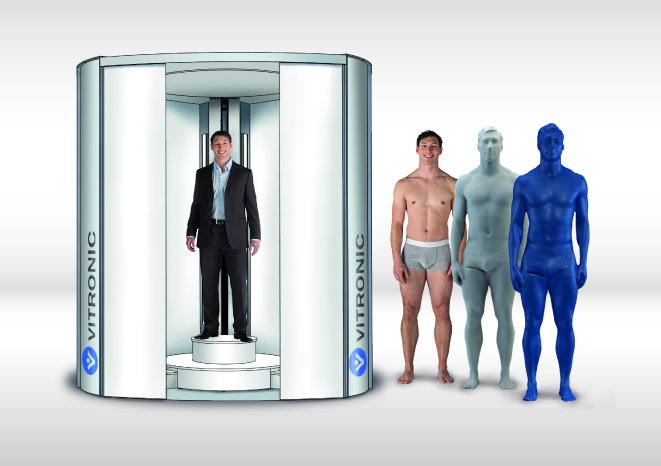
- Export Capabilities: Export your model to Autodesk DXF (2D and 3D), 3D Studio 3DS, Wavefront OBJ, VRML (1&2), IGES, OpenNURBS/Rhino, StereoLithography STL, RAW, Maya Script, Max Script, FBX, and Google Earth’s KML and KMZ. See the Exports page.
- Import Capabilities: Import 3D data for use as control points, affine (coordinate systems), mesh comparison, or photo projection. See Export / Imports page.
- Photograph Handling: Work with any number of photographs, add new photographs at any time, and import many different image formats. * Image Control: Use extensive Zoom Tools for accurate sub-pixel marking, Photo Rotate for easier viewing, and Image Enhancement for increased visibility.
- Camera Support: Use images from digital, film, or video cameras. Automatic Camera Orientation determines the position of the camera when the image was taken.
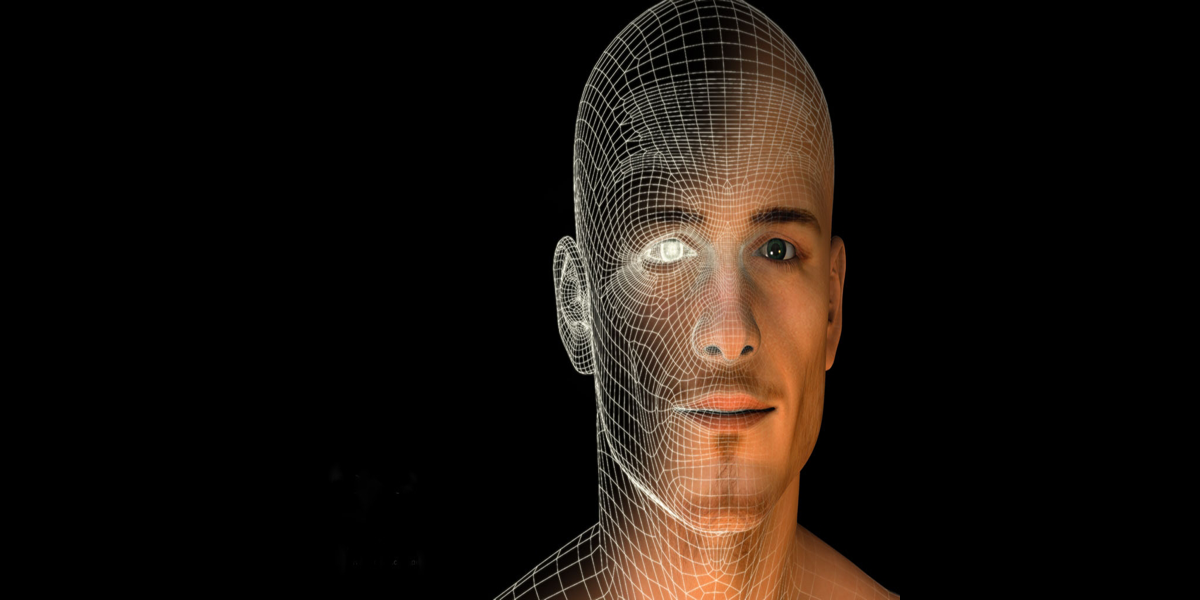 Use different cameras in the same project.
Use different cameras in the same project. - Camera Calibrator: Accurately measure your camera's focal length, principal point, digitizing aspect ratio and lens distortion.
- Photo-Projections: Check project quality by projecting 3D data onto your photos.
- Customizable Interface: Control the layout and appearance of your PhotoModeler screen. Customizable items include toolbars, short cut keys, and colors for items such as 3D objects, Projections, and the 3D Viewer.
< Return to the Products Overview
Shining 3D
Budget Handheld 3D Scanner Review In this article, we will look at the capabilities and key features of the Shining 3D Einstar portable scanner, which was specifically designed to make the 3D scanning process as simple and affordable as possible. Due to its small size and ergonomics, the device allows you to quickly obtain detailed digital 3D objects in full color or monochrome modes, due to which it is used in many fields of activity. nine0003
nine0003
Let's take a closer look at the characteristics and features of the Einstar 3D scanner, its capabilities and applications.
Contents:
About the Developers
Shining 3D Handheld Compact Scanner Einstar is a product of SHINING 3D, which has been developing digital 3D modeling since 2004. For more than 18 years, the company has been perfecting 3D printing and digitization technologies, using research results to produce state-of-the-art high-precision 3D printers and scanners. nine0003
Improving 3D scanning and printing technology is a key area of SHINING 3D's work, due to which the devices manufactured by the company enjoy well-deserved popularity. SHINING 3D developments are in demand among professionals who use the company's products to obtain high-precision detailed digital models in a wide variety of fields, including education and the arts.
Delivery set
Einstar 3D scanner basic package includes:
- Shining 3D Einstar portable device itself, complete with Exstar software;
- lightweight bag for easy transport;
- silicone protective cover;
- instruction manual;
- set of markers for precise positioning;
- lens cleaning cloth;
- transport belt;
- USB data and power cable;
- power supply.
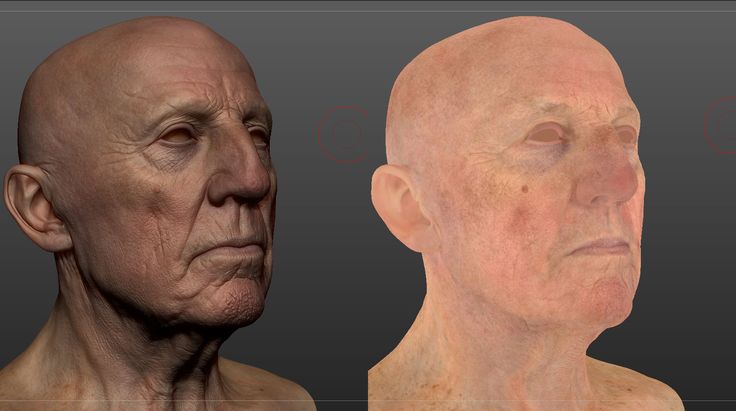
Description Shining 3D Einstar
Compact, handheld 3D scanner powered by VCSEL structured IR light sources that are completely safe under normal operating conditions as certified as a Class 1 laser product. . The device can be used not only indoors, but also outside. There are various alignment functions - by global markers when digitizing objects, as well as hybrid, texture, etc.
Main features of the scanner:
EINSTAR 3D Scanner SHINING 3D
- Weight, kg 0.5
- OS Windows 10/11 64-bit nine0024
- Dimensions with packaging case: 245x245x90 mm
- File formats OBJ, STL, PLY, ASC, 3MF, P3
- Dimensions, mm 220x46x55
- FOV 434 mm x 379 mm
- alignment Texture; Function; Hybrid alignment; Global markers
- Interfaces USB 2.
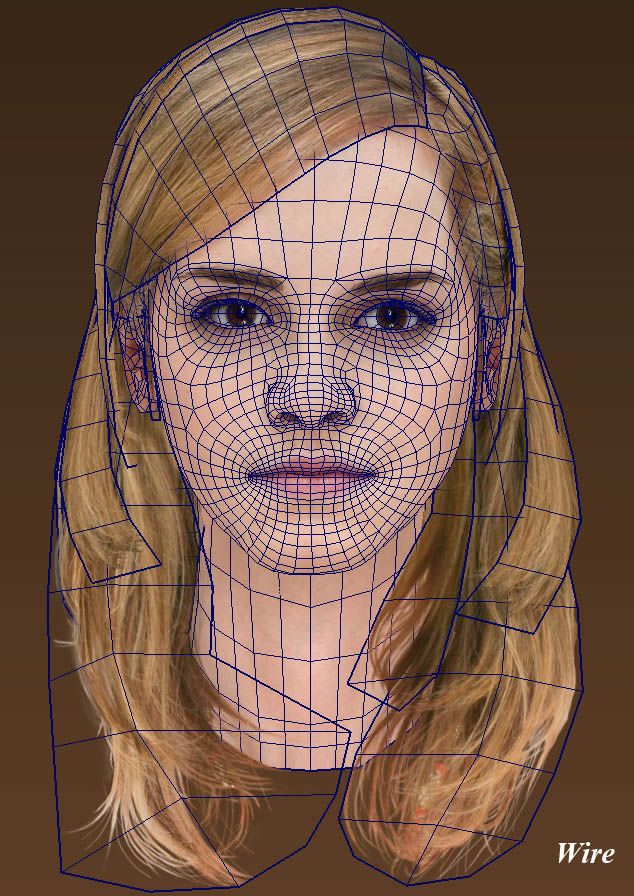 0 or higher
0 or higher - Light source Infrared Structured Light VCSEL*
- Working distance Effective: 160mm ~ 1400mm; Optimal: 400 mm
- Distance to point 0.1mm ~ 3mm
- Scan speed up to 14 fps
- Color scanning Yes
- Required computer CPU: Intel Core i7-11800H or higher RAM: 32 GB or higher Video card: NVIDIA GTX 1060 or higher Video memory: 6 GB or higher nine0024
Go to product
A computer with the following configuration is recommended to use the scanner:
- Intel Core i7 processor or equivalent;
- at least 32 GB of RAM;
- GeForce GTX 1060 series graphics card or equivalent;
- 6 GB video memory;
- Windows 10 or 11 (64-bit).
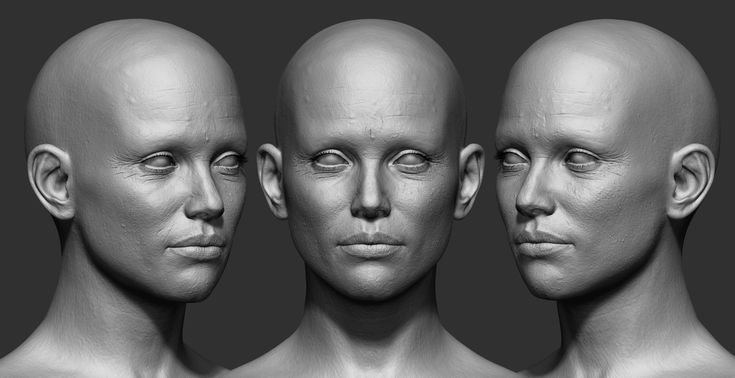
Features of
Features of Shining 3D Einstar include:
- three VCSEL structured IR light sources;
- a stereo pair with two cameras to obtain models with better capture of depth, volume;
- light weight and dimensions, which facilitates the transportation and digitization of objects in confined spaces;
- ergonomic shape for ease of use;
- Capturing color information using an RGB camera;
- USB cable transfers data and powers the device. nine0024
These features make it possible to obtain high-quality digital 3D models not only in the studio, but also in natural light, such as street lighting.
Advantages of the Einstar scanner
Data accuracy
EXStar software allows you to quickly process point cloud data (with a distance of up to 0.1 mm from each other).
Excellent color reproduction
The device's RGB full-color camera carefully collects and transmits color information to form color-accurate 3D objects.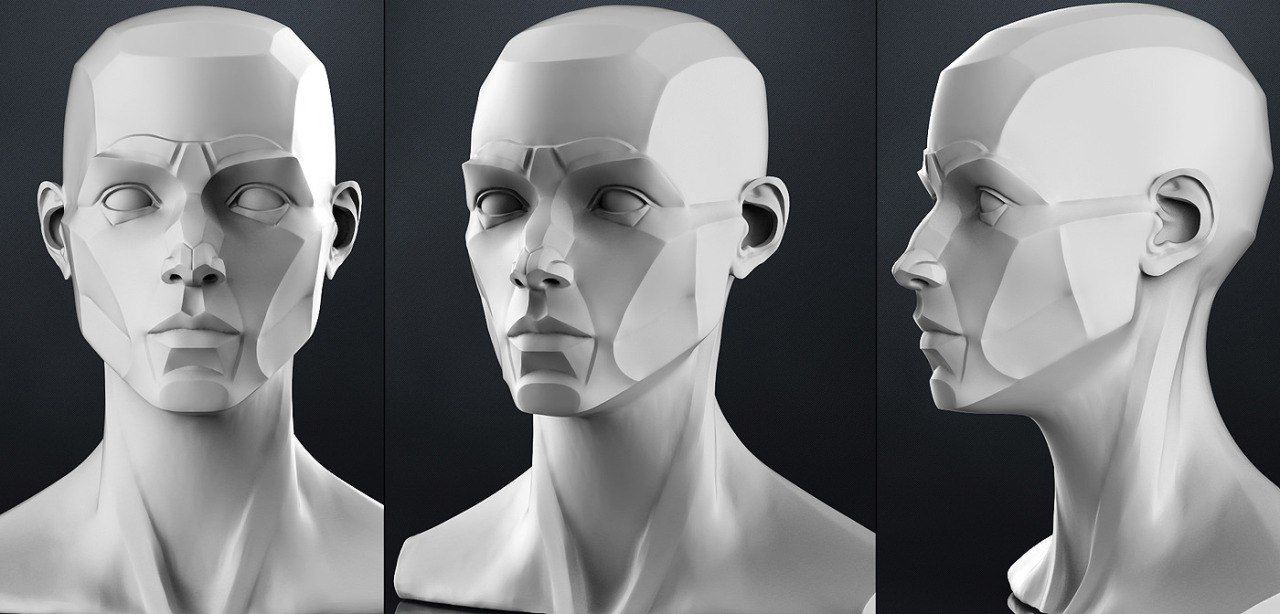 nine0003
nine0003
High level of detail
The device uses a special technology to improve detail and optimize point clouds to obtain the most accurate and complete data, which allows you to achieve excellent quality 3D scans.
Easy and convenient scanning
The device allows you to:
- scan at up to 14 fps;
- use intelligent performance control and intelligent scanning algorithm; nine0024
- Achieve excellent quality digital 3D models using the auto alignment algorithm.
In addition, Einstar has:
- compact size and ergonomic design;
- USB cable used to power the device and transfer data;
- Intuitive and easy to install software for easy scanning and post-processing of digital models.
Safety
The VCSEL structured IR light sources used in the Einstar 3D Scanner are certified as a category 1 laser product, which ensures that they are safe for the eyes of the operator, model and bystanders during normal use of the device.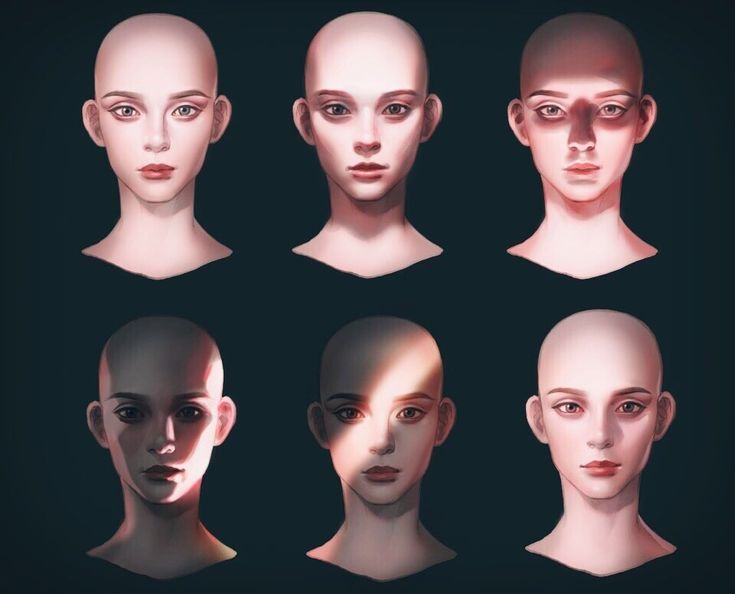 nine0003
nine0003
Portrait Mode
The built-in Hair Mode portrait mode and the eye safety of the device allow it to be used for highly efficient and convenient digital face and head modeling. Thus, the most accurate data is transmitted to the user.
Usage examples
Consider the possible applications of Shining 3D Einstar and examples of the obtained 3D scans.
Device applications
The capabilities of the Einstar 3D scanner, such as obtaining models of different formats, as well as compatibility with 3D printers and design software, allow it to be used in a variety of areas, for example:
- obtaining digitized objects for 3D printing;
- archiving of digital 3D models;
- educational use;
- obtaining copies of works of art, use in the field of culture, in museum work;
- for virtual reality design; nine0024
- obtaining augmented reality models.
Virtual reality human model
Artist Will Huff runs his own robotics company, Robomotics, and is also involved in the film industry. Both areas of his activity are associated with the need to obtain digital 3D models.
One of the clearest examples of obtaining 3D digital copies is 3D scanning of a person. Such a model can be used to design a 3D avatar and use it in virtual reality, with the ability to control, program to perform certain actions, etc.
At the first stage, the head was scanned, then a 3D copy of the torso was taken, after which the resulting 3D scans were imported into Zbrush to prepare them for use in Unreal Engine. Will Huff then loaded the models into UE 5 and launched the Metahuman Identity plugin, which allows you to recognize the key points of an object, such as eyes or lips.
After checking the correct correlation of the guides with the topology of the digital 3D object, it is finalized in the Metahuman Creator program.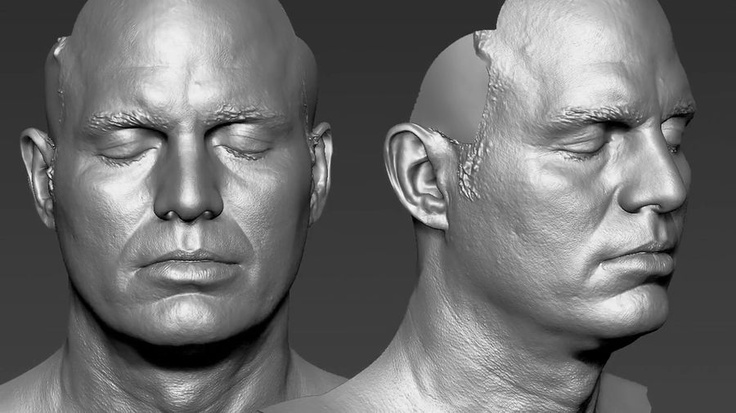 The final touches are applied, the model acquires individual characteristics: a hairstyle is created, makeup and clothes are selected, gait, movements, facial expression are modeled. At the final stage, the finished object is exported back to Unreal Engine for subsequent use in virtual reality. nine0003
The final touches are applied, the model acquires individual characteristics: a hairstyle is created, makeup and clothes are selected, gait, movements, facial expression are modeled. At the final stage, the finished object is exported back to Unreal Engine for subsequent use in virtual reality. nine0003
According to Will Huff himself, the Einstar is a great addition to the SHINING 3D product line. This is a full-featured 3D scanner that is suitable for a wide range of applications and allows you to get detailed, high-precision digital models. The capabilities of the EXStar software, which allows processing groups of point clouds, also expand the functionality of the device.
Fantasy 3D Models
Artist Ken Coleman digitally designs fantasy 3D models based on 3D scans of everyday objects as well as people and figurines. Ken is inspired by 80s fantasy, surrealist paintings and fantasy art.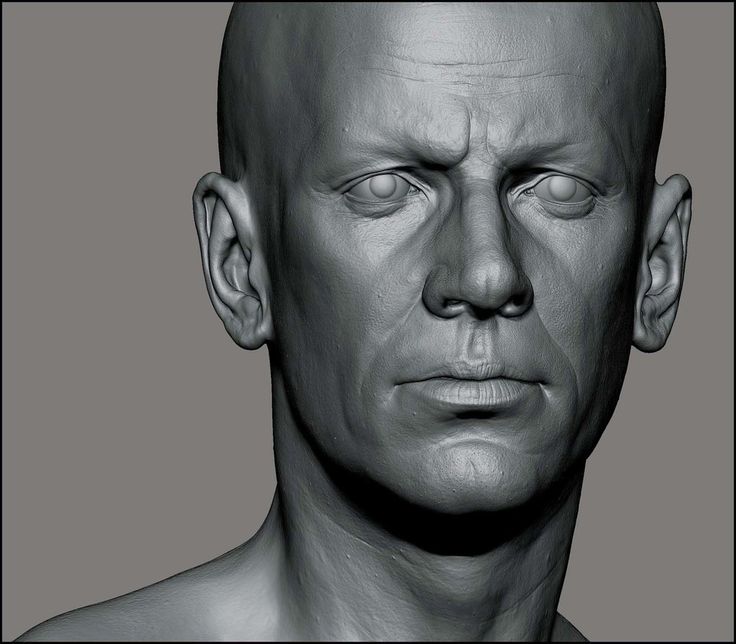 nine0003
nine0003
Using an Einstar 3D scanner, complete with a turntable from EinScan-SE, the artist gets models of armor and toy weapons. Ken Coleman also uses the device to scan objects specially created by hand or found somewhere, and then replenishes his digital database with them, which allows him to later use them to model fantasy scenes.
The artist says that the EinStar scanner, complete with a turntable, is enough to scan large models, such as spaceships or fantasy castles. You can also scan people to obtain digital models and their further use in the works. All 3D objects can be added to the digital database and used in development. The device is well suited for obtaining digital copies of sculptures, as well as other art objects. nine0003
Taking human scans
Content creator David Miao is well known in the fields of 3D printing and woodworking. Over the past years, he has been studying new developments and sharing his findings with the professional community.
David used digital scanning technology to obtain models of objects that are difficult to design by hand, and digitized and archived things he considered important to preserve. He developed and launched the Maker Scan Project, an open source project that allows anyone to download the 3D models available there for free and without any restrictions. nine0003
David focuses on one of the problems of 3D scanning of people - the naturalistic digitization of hair, the ability of devices to detail them and convey the natural shape. As for the Einstar scanner, according to David, the device does an excellent job of capturing hairstyles, hair and their detail.
Custom costume measuring
3D scanning and 3D printing specialist Will Co. co-founded CoKreeate and Replikeate3D, among other things he creates custom costumes and Halloween clothing using digital 3D technologies.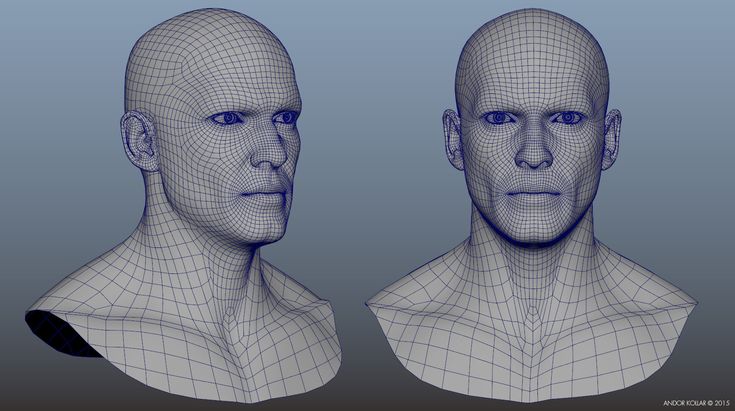 nine0003
nine0003
According to Will, Einstar is great for scanning people. The specialist recommends that you first of all pay attention to this particular device if you are just going to start creating digital 3D models and do not know which scanner and software are best suited for this.
Summary
From the above, the Shining 3D Einstar scanner is great for a variety of users, from amateurs to professionals, and provides excellent scanning results. It is an ergonomic and compact portable device that can be used in a wide range of environments, including outdoors. Convenient and intuitive software is suitable for both beginners and pros. nine0003
Shining 3D Einstar is a great choice for someone who wants to start their 3D modeling journey.
- November 21, 2022
- 240
Get expert advice
Lanyue LY-Mini Handheld Entry Level 3D Portrait Scanner
Sale
Special Price from 185905.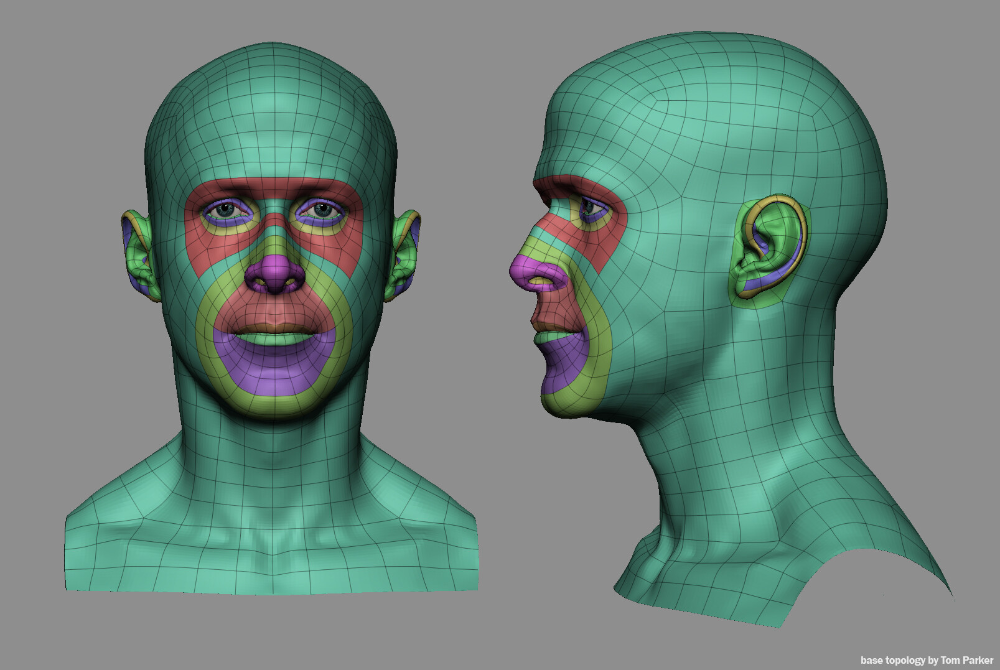 23*
23*
8 Review(s) | Write a Review
Availability: In Stock
Seller:
- 3Dprint Store
For more information about the cost and delivery time Lanyue LY-Mini Entry level 3D portrait scanner click "Buy"...
- Add to favorites
- Compare
- Email newsletter
- Description
Null
Null
Null
Null
Null
Null
Null
Null
Null
Null
Null
Null 9000 Null 9000 Null 9000 Null 9000 Null 9000 Null 9000 Null 9000 Null 9000 Null 9000 2
Cashback reminder: To get cashback when you buy this or another product on Aliexpress. Follow the link below, then log in / register on the page that opens, then detailed instructions will appear on how to receive cashback when shopping on Aliexpress.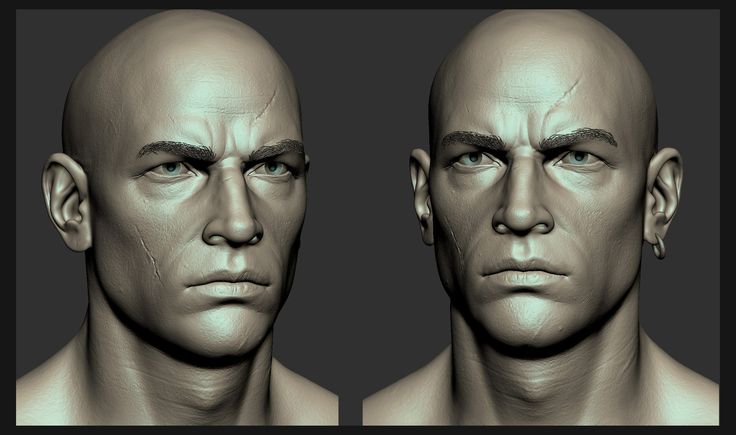 nine0378 Cashback in online stores
nine0378 Cashback in online stores
Customer reviews
*about other products
MARUBOX Global Store - reviews. All items for sale...
| Price | |
|---|---|
| Price | |
| Quality |
Zjuxin Official Store - reviews. All items are sold...
| Price | |
|---|---|
| Price | |
| Quality |
Bluetooth headphones i8x waterproof Wireless...
| price 9039eight | |
|---|---|
| Price | |
| Quality |
MINIFOCUS Men Quartz Wristwatch El...
| Price | |
|---|---|
| Price | nine0399|
| Quality |
Shop5704008 Store - reviews.