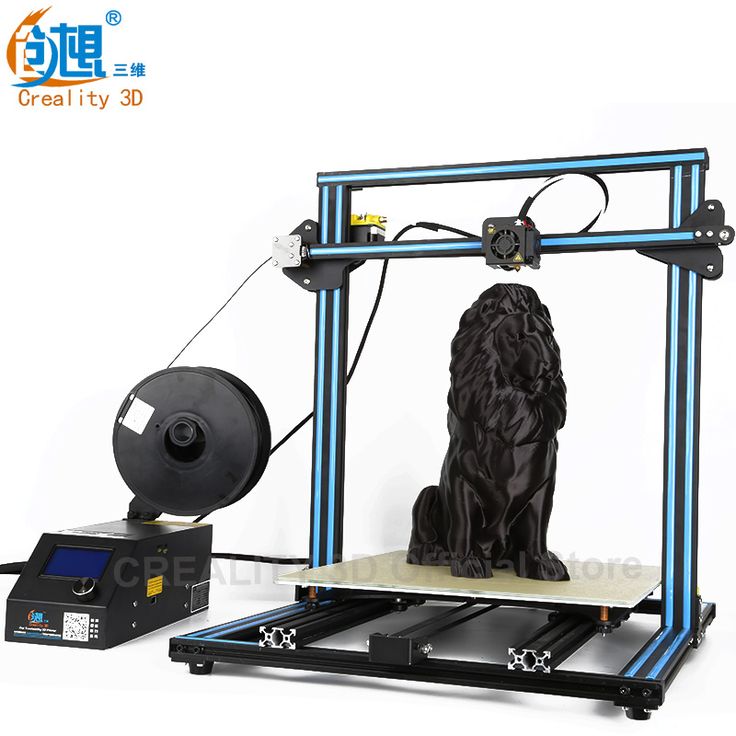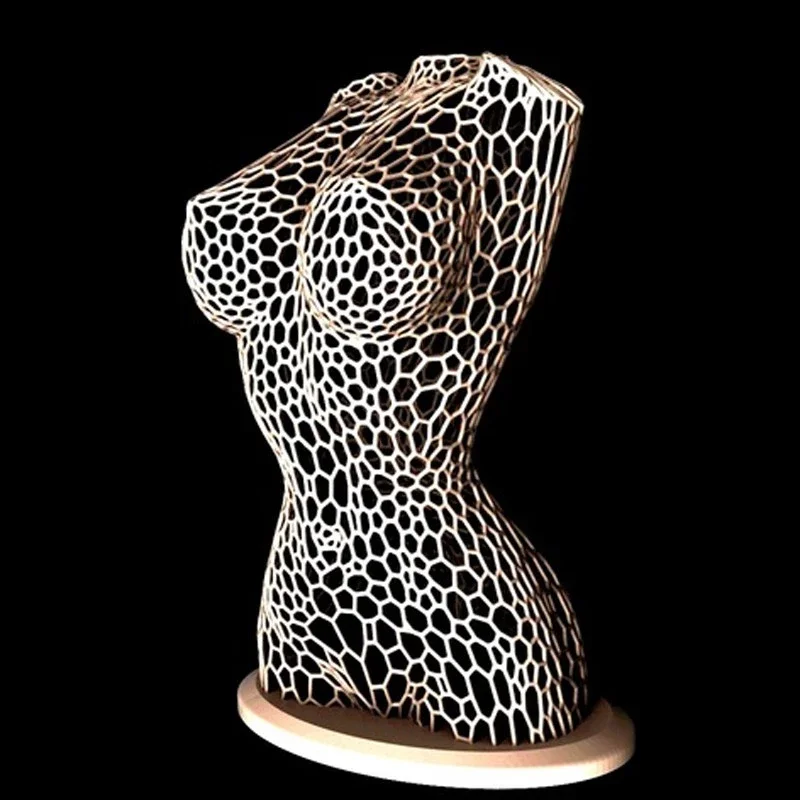3D photo print online
3d Picture Frame - Custom 3d Printing – 3d Picture Print Online
Claim your 5% site wide off Or free 8X8 canvas offer - Sign Up Now!
The Best Photos for 3D Printing
We want your 3D photos to look great, and the first step is to choose a great 2D photo! Some pictures take better advantage of 3D images – here are a few hints to help you choose photos that will bring eye-popping results
Look For Images That Have A Vertical Orientation
The printing process creates images that are more 3D-enhanced from top To bottom, rather than left to right. A picture of LeBron James running down the court will look good – but a picture of LeBron stretching out to dunk will look great!
Look For Pictures With Depth
3D will look better if the subjects are farther from the background. Outdoor pictures tend to look better for this reason, but indoor pics are fine if the walls are far away from the subjects.
Look For Good Foreground Lighting
When possible, use pictures where the foreground is more brightly lit than the background.
With the front ground more brighter than the background, it gives the right focus to the subject in the front of the photo.
If you have questions about a photo, remember that our experts are standing by to help!
Personalized 3D Pictures
Now you can create a sensational custom 3D picture from any photo! These exquisite 3D personalized picture frames are beautiful and last for fifty years or more. Our custom 3D printing process delivers a crisp 3D image that seems to float in the modern black frame. Personalized 3D pictures are a unique choice for.
- Gifts
- Special Occasions
- Just for Fun!
How about a personalized 3D gift for the person who has everything? Customized 3D picture frames make a remarkable addition to any room or a striking decoration for any office. Use our design tool to create your own 3D picture today!
Stunning 3D Picture Frames Bring Your Photos to Life
Imagine your images etched inside a sleek, high-tech frame in mind-blowing 3D! Your photos appear to be floating in space with the illusion of three dimensions. What a marvelous way to commemorate special occasions memorialize a loved one or event. With sizes up to 24”x24”, these heavy, durable frames look great in any room. 3D picture frames are a truly unique expression for your memories.
What a marvelous way to commemorate special occasions memorialize a loved one or event. With sizes up to 24”x24”, these heavy, durable frames look great in any room. 3D picture frames are a truly unique expression for your memories.
Features That Magnify 3D Prints
A certain peculiarities make 3D photos the best choice. Here they are
Custom 3D Photo Printing – Now Available for Your Home
New processes in printing technology mean 3D printing is affordable for any home. Lenticular printing on high-quality 3D PET sheets in a stunning modern frame with your custom image “floating” in jaw-dropping 3D. Edge band protection means these heirloom-quality images are as durable as they are lovely. 3D frames are guaranteed for 50 years of indoor use! Washable and waterproof, your memories are safe – and unforgettable – with our 3D printing technology.
Personalized 3D Photos Make Incredible Gifts
What makes a great gift? Personalized? Enduring? Unique? Customized 3D photos are all those things, and more! These lovely frames make great keepsakes for special occasions, gifts for those hard-to-buy-for relatives.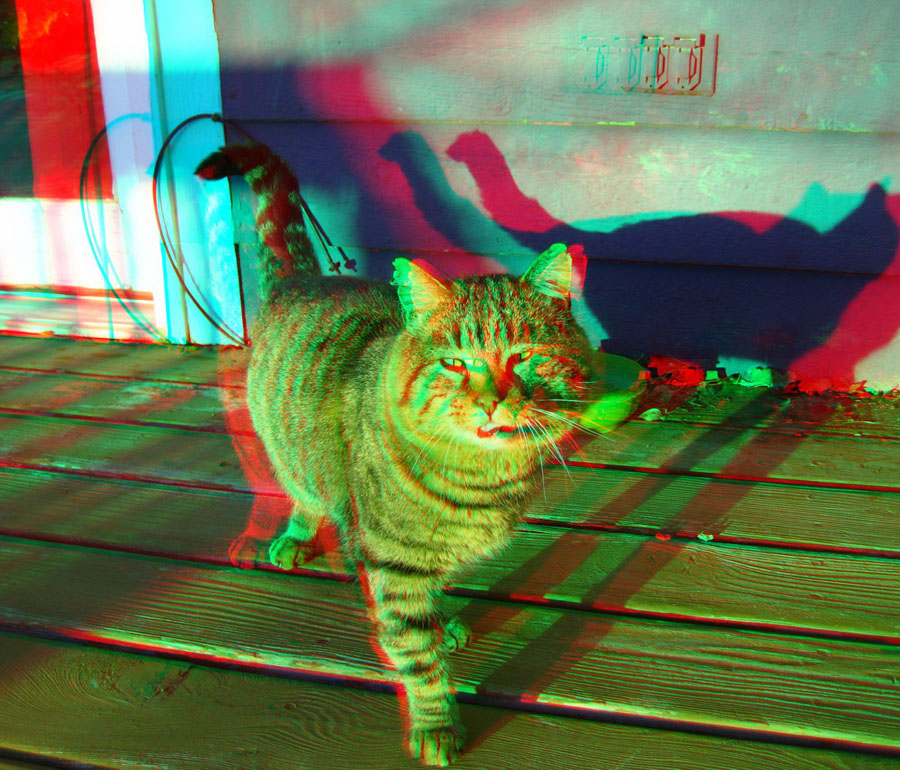 With our durable, heavy construction and a sensational 3D image, your friends, family, and co-workers will enjoy 3D photo frames for years to come. 3D photos look great on the wall, on a desk, or even in a trophy case. Make your next gift a spectacular 3D photo frame!
With our durable, heavy construction and a sensational 3D image, your friends, family, and co-workers will enjoy 3D photo frames for years to come. 3D photos look great on the wall, on a desk, or even in a trophy case. Make your next gift a spectacular 3D photo frame!
It Really is 3D! 75-80° Visual Angle
You won’t believe your eyes when you see your photos reproduced in a splendid 24” 3D photo frame! Digital 3D photo frames feature a 75-80° visual angle – you’ll be amazed at how the image retains its 3D look from near and far, or at virtually any angle. Your photos seem to come to life! A modern black frame looks great anywhere. Turn any photo into a spellbinding image you and your guests won’t soon forget.
3D Printing from Any Photo
When you see the miraculous sparkle of custom 3D photo printing, you’ll have only one question: Which photo will I choose for a lustrous 3D look? The best news is that 3D printing is remarkably affordable – you can have an array of stunning 3D photos in your home or office.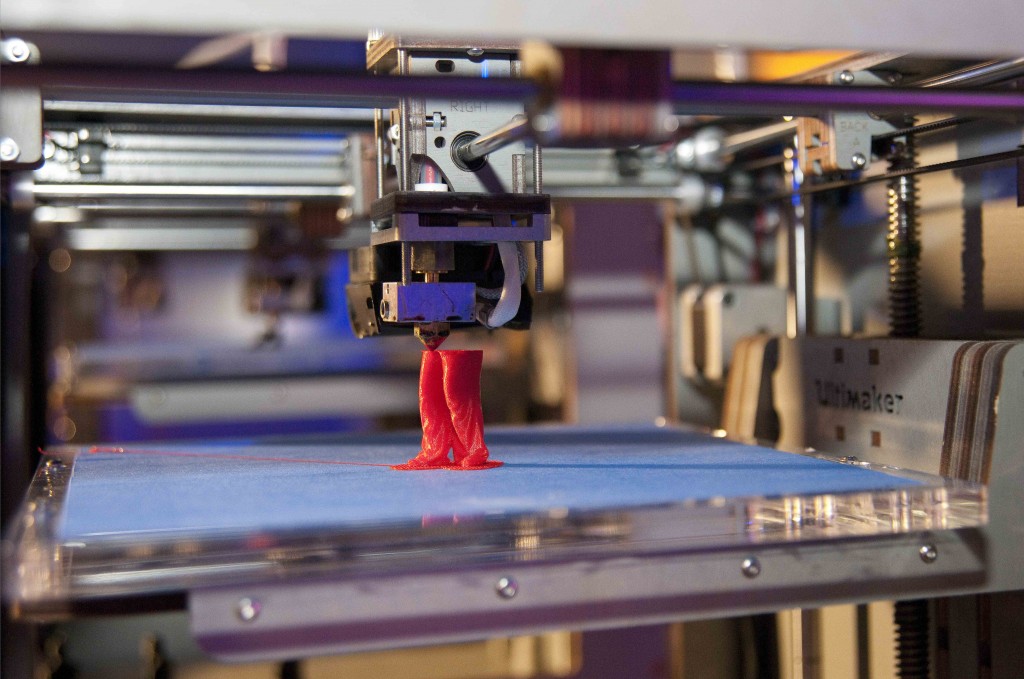 What photo wouldn’t look better, more alluring, floating in a beautiful black frame in three dimensions? Any photo makes a lovely 3D print!
What photo wouldn’t look better, more alluring, floating in a beautiful black frame in three dimensions? Any photo makes a lovely 3D print!
Digital 3D Printing Brings a New Look to Old Photos
Throw those old photo albums away! You’ve never seen your photos look like this! Your photos just got a new lease on life with digital 3D printing. Your guests will be amazed at the hypnotic power of three dimensions when your images are printed with the latest 3D technology. You’ll adore the way these frames look in your home, and you’ll love how easy they are to clean and maintain. These water-proof frames last for fifty years or more! Bring your old photos into the 21st century – in sparkling 3D!
Your Personal Photos Come to Life in Stunning 3D
Take any photo from nice to spectacular with custom 3D printing. Your images have a new look with a phenomenal 3D sheen and set off by a sleek black frame. 3D photo frames add a modern touch to any room in your home or office and they give new life to photos or art.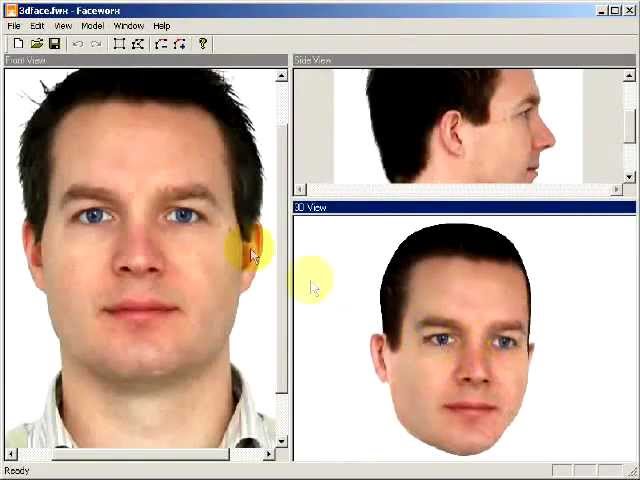 Ever feel like your wall photos are fading into the woodwork? Give your walls a new spark with 3D photo frames!
Ever feel like your wall photos are fading into the woodwork? Give your walls a new spark with 3D photo frames!
Customer Gallery
Need inspiration? Check out these great 3D photo ideas from our customers!
@hellosplendidblog created a kid-friendly gallery wall!
@hellosplendidblog created a kid-friendly gallery wall!
@hellosplendidblog created a kid-friendly gallery wall!
@hellosplendidblog created a kid-friendly gallery wall!
Love our 3D photo prints?
Need inspiration? Check out these great 3D photo ideas from our customers!
Framed Prints
Stretched Canvas Print
Metal Prints
Wall Displays
3d Photo Printings - Custom 3d Printing – Online 3d Photo Print
We want your 3D photo pictures to look great, and the first step for it is to pick a great 2D photo! Some photos take better advantage of 3D effects- here are a few hints to help you choose pics that will bring eye-popping results.
Mark those Images that have Vertical Orientation
The process of printing creates images that are more 3D enhanced from top to bottom.
Watch out for Pictures with Depth
3D Outdoor photos look better if the subjects are far away from the background.
Look for genuine forefront lighting
Use pictures where the foreground is more brightly lit than the background.
If you have inquiries about a photo, remember that our specialists are standing by to help!
Now you can create a spectacular custom 3D picture from any photo! These elegant 3D personalised picture frames are beautiful and last for fifty years or more. Our custom 3D printing process presents a crisp 3D image that seems to float in a contemporary black frame. Personalised 3D pictures are a unique choice for any occasion.
- Gifts
- Special Occasions
- Just for Fun!
How about a personalised 3D gift for the person who means well to you? Customised 3D picture frames make a remarkable accessory to any room or a striking decoration for any office. Use our 3D photo print design tool to create your 3D photo today!
Use our 3D photo print design tool to create your 3D photo today!
Stunning 3D Picture Frames Make Your Photos Come to Life.
Think that your images are etched inside a sleek, high-tech frame with a mind-blowing 3D! Your photo will appear to be floating in the space of three dimensions — what a marvellous way to admire special occasions and memorialise a loved one or event. With sizes up to 24”x24”, these thick, durable frames look great in any room. 3D picture frames are a truly novel expression for your memories.
Custom 3D Photo Printing – Now Also Available for Your Home Décor
New methods in printing technology mean that 3D printing is affordable for any home now. Lenticular printing on high-quality 3D PET sheets in a charming modern frame with your custom image “floating” in jaw-dropping 3D. Edge band protection intends these heirloom-quality images are as sturdy as they are lovely. 3D frames are assured for 50 years of indoor use! Waterproof and washable, your memories are more than safe – and unforgettable with our 3D printing technology.
IT IS 3D! 75-80° VISUAL ANGLE
You won’t believe when you see your photos reproduced in a beautiful 24-inch 3D photo frame! Digital 3D photo frames highlight a 75-80° visual angle – you’ll be astonished at how the image preserves its 3D look from near and far, or at virtually any corner. Your photos will seem to come to life! A smooth black frame looks excellent anywhere too! Convert any photo into a spellbinding image you and your guests won’t soon forget.
YOUR FAVOURITE PHOTOS COME TO LIFE IN STUNNING 3D
We can take any photo you give us from subtle to spectacular with custom 3D printing. Your photographs will have a new look with a phenomenal 3D sheen, set off by a sleek black frame. 3D photo frames add a stylish touch to any room in your home or office, and they give new animation to any photo or art. Ever feel like your photos on the walls are fading into the woodwork? Get your walls a new spark with 3D photo frames in black frames!
3D Printing from Any PICTURE
When you see the phenomenal sparkle of custom 3D picture frame, you’ll have only one question: Which photo will I choose for a glistening 3D look? The high-grade news is that 3D printing is singularly affordable – you can have an array of stunning 3D images in your home or office! At an excellent price! What picture wouldn’t look better, more alluring, floating in a beautiful black frame in three dimensions effect? Any image would make a lovely 3D print!
DIGITAL 3D PRINTING GRABS NEW ATTENTION TO OLD PHOTOS
Throw those old and worn photo albums away! You’ve never seen your images look like this! Your photos just got a new chartered life with digital 3D printing. Visitors at your home will be amazed at the hypnotic power of three dimensions effect when your images are printed on with the latest 3D technology. You’ll love the way these frames would look in your home, and you’ll enjoy how easy they are to clean and maintain. These water-proof frames stay perfect for fifty years or even more! Bring your old photos into the 21st-century era– in scintillating 3D!
Visitors at your home will be amazed at the hypnotic power of three dimensions effect when your images are printed on with the latest 3D technology. You’ll love the way these frames would look in your home, and you’ll enjoy how easy they are to clean and maintain. These water-proof frames stay perfect for fifty years or even more! Bring your old photos into the 21st-century era– in scintillating 3D!
PERSONALIZED 3D PHOTOS MAKE INCREDIBLE GIFTS
What makes a great gift? Personalised? Lasting? Different? Customised 3D photos are all those things, and even more! Lovely black frames make great souvenirs for special occasions, gifts for those hard-to-buy-for families. With our reliable, heavily constructed and a sensational 3D image, your friends, family, and co-workers will enjoy 3D photo print frames for years to come by. 3D photos look great on walls, on a coffee table, on a desk, or even in a trophy showcase. Make your next gift a beautiful 3D photo frame!
Love our 3D photo prints?
Need inspiration or innovation? Check out these great 3D photo ideas from our customers!
Framed Prints
Canvas Prints
Metal Prints
Wall Displays
print your photos in 3D! - qbed
| Detailed instructions for 3D printing of lithophanes |
|---|
3D printed lithophane from kraftly. com
com
Modern 3D printers allow you to create many original and unique things, and one of them is 3D photo-lithophanes, which are gaining more and more popularity as a customized gift for loved ones or just an original product for sale. Let's take a look at what linophane is and how to print it. nine0011
Article content:
What is lithophane?
Designing a lithophane
Selecting a photo
Converting a photo into a 3D model
Creating and printing a 3D model of a lithophane in Photoshop
How to slice a lithophane?
Seal of lithophane
What is lithophane?
Classic lithophane is a three-dimensional image on thin translucent porcelain that can only be seen when illuminated from behind by a bright light source (such as the sun or an ordinary light bulb). The image will appear in gray tones. Traditionally, lithophanes were created in several stages: first, the image was cut out of wax, then, based on the wax model, a mold was created from plaster, into which porcelain was cast, after which the image was fired. nine0011
nine0011
German lithophane of the 19th century, on the left - without illumination, on the right - with illumination. Photo — Diego Verger
The first lithophanes appeared almost simultaneously in several cities of Europe — France, Germany, Prussia and England — at the end of 1820s and their three-dimensionality was strikingly different from the two-dimensional engravings popular at that time and daguerreotypes . The fact is that the quality and quantity of light interacting with lithophane significantly changes the characteristics of the image itself - such dynamism arouses great interest in the viewer. For example, lithophane inserts in windows change their appearance throughout the day depending on the quality and intensity of the sun's rays.
Modern 3D printers allow you to print lithophane from any high contrast photo. How? Varying the thickness of different sections of the 3D model to render different shades of gray when the lithophane is backlit: thin sections let in more light and look brighter, while dense parts of the print let in little light and create dark details in the image. Don't panic, you don't have to manually calculate the thickness of different sections of the digital model - there are many programs that create 3D models for lithophanes automatically and for free! Let's get down to business! nine0011
How? Varying the thickness of different sections of the 3D model to render different shades of gray when the lithophane is backlit: thin sections let in more light and look brighter, while dense parts of the print let in little light and create dark details in the image. Don't panic, you don't have to manually calculate the thickness of different sections of the digital model - there are many programs that create 3D models for lithophanes automatically and for free! Let's get down to business! nine0011
Back to Contents
Designing the Litophane
First we need to create a digital model of the lithophane.
Choosing a photo
The first step to a great printout is choosing a suitable photo , because not all images will look good in the form of a lithophane.
-
Firstly, the finished lithophane will be displayed in grayscale, so images where color plays an important role or where there is a lot of color detail will not work.
 nine0034 You can try to convert the photo to b / w in Photoshop or any other program to make sure that you like the picture even if there are no colors.
nine0034 You can try to convert the photo to b / w in Photoshop or any other program to make sure that you like the picture even if there are no colors.
-
Secondly, it is better to give preference to contrasting photos - so the printed linofan will look more interesting (unlike the image, where adjacent details will merge due to lack of contrast). Again, you can add contrast to the selected photo in Photoshop or any other program. nine0011
An example of a low-contrast image, not quite suitable for lithophane printing. Photo — Christina Ryumina
-
Thirdly, avoid photos consisting only of small details , it can be difficult for the printer to print them. For lithophanes, images with large contrasting details, such as portraits, are more suitable. Images with a single-color background without details are also good, for example, portraits against a backdrop or against a clear sky.
 You can clean up the background or create a color fill instead of an existing background in Photoshop or any other program. nine0011
You can clean up the background or create a color fill instead of an existing background in Photoshop or any other program. nine0011
Contrast photo on a plain background is ideal for printing lithophane. You can further clean up the background and add photo contrast in any post-processing program. Photo — Christina Ryumina
An example photo with lots of detail is not the best choice for creating a lithophane. Photo — Christina Ryumina
nine0002 Of course, you don't have to follow these tips. If you print on a high-quality printer with high resolution, then you can handle any details! For example, SLA printers allow you to print smaller details than their FDM counterparts (read more about 3D printing methods here), so a photo for printing on an SLA printer may contain small elements.
Convert photo to 3D model
0011
-
You can convert photo with free online Image to Litophane converter.
-
Models for lithophanes can be created in Photoshop CC by downloading a special Operation (Action) from the official website (read detailed instructions below), or in Blender: these programs have more options to edit the model. It is worth considering that a subscription to Photoshop CC is paid.
-
Cura software (version 13.11 and higher) from Ultimaker will also work. The program is easy to use and allows you to smooth the model, but it does not have the ability to edit the image and create a frame around it. nine0021
-
You can use the Customizable Lithopane from printer manufacturer MakerBot on Thingeverse. Here you can add a hole in the frame of the lithophane so you can hang your masterpiece, but in this application your photo resolution will be compressed to 100x100 pixels.
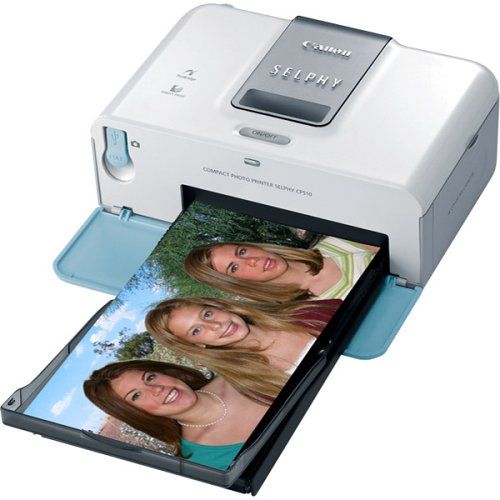 Another disadvantage: the application can be quite slow, because the Thingeverse website Customizer creates a model and STL file instead of your computer.
Another disadvantage: the application can be quite slow, because the Thingeverse website Customizer creates a model and STL file instead of your computer.
-
There is also a free 2D to STL converter for Windows. There are options for smoothing the model, but no way to edit the image. nine0021
-
You can create a model for lithophane in a paid Photo to Stereolithographic file converter. This program allows you to create lithophanes on spheres, cubes and other shapes, but the interface here is not the most understandable.
-
There is a nice free Portuguese converter where the language can be changed to English after installation by going to the Iniciar menu, then Idioma and finally selecting English. Here is a link to download the program. In this converter, you can create a frame for the image, edit it before creating a 3D model, and also enlarge / reduce the image. The converter generates models quite quickly, so you can experiment with 3D model settings until you are completely satisfied with the result.
 nine0011
nine0011
The list of programs, of course, is not exhaustive. You can use any converters of 2D files to 3D models that support export to STL. In this article, we will be using Photoshop CC to create a 3D model from a photo.
Create and print a 3D model of Lithophan in Photoshop
Attention! The operation only works if the interface language in your Photoshop CC is English. nine0034 You can change the language by going to menu Photoshop CC → Preferences → Interface.
To add an action in Photoshop, go to the program, go to the top menu in Window → Actions or click the icon Play in the side menu (see screenshot below).
Going into the Actions panel in Photoshop
Opening the operations panel, click on the menu icon (see screenshot below) and select the command "Load Actions.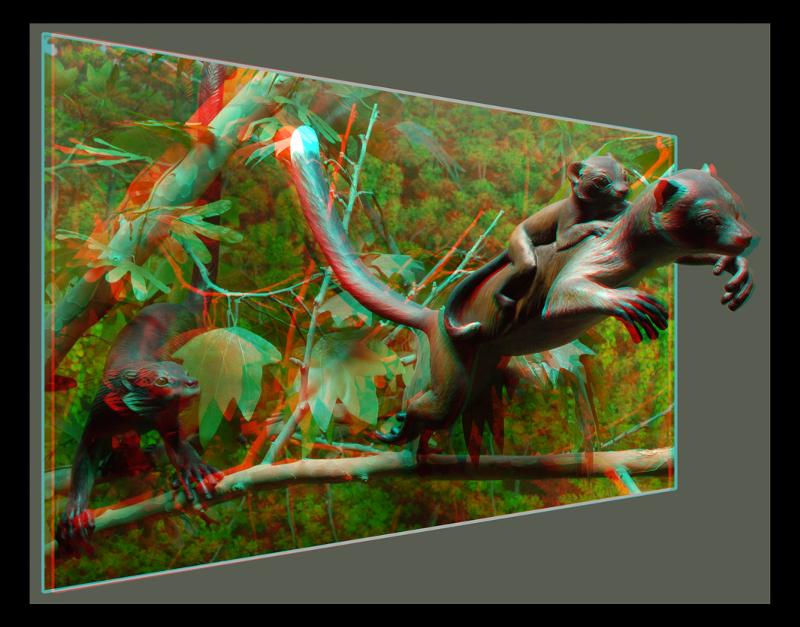 .." . We go to the location where your downloaded Lithophane folder and the operation "Make Lithophane.atn" are located and select it. The operation is now available in your Photoshop.
.." . We go to the location where your downloaded Lithophane folder and the operation "Make Lithophane.atn" are located and select it. The operation is now available in your Photoshop.
Loading the operation "Make Lithophane.atn"
Operation "Make Lithophane.atn" is ready to go
Open the image you are about to print. You can convert it to black and white, add contrast and make any changes, then print the visible layers into one by pressing Ctrl + Shift + Alt + E (English), or simply merge the layers through the menu Layers (in any case , you will be prompted to merge layers when starting the operation). In the layers panel (marked in blue in the screenshot below), select the layer with the final version of your image and name it Background (or select the Background itself directly if you haven't changed anything). Then open the "Make Lithophane" operation folder, select "Make 100mm x 6.25mm Lithophane" (marked in red in the screenshot), press Play (marked in green in the screenshot). The operation automatically converts the 2D image into a 3D printable object: Photoshop converts the image to Grayscale, inverts the tones, creates a 3D depth map, as well as a frame and a flat surface on the back of the image. nine0011
Then open the "Make Lithophane" operation folder, select "Make 100mm x 6.25mm Lithophane" (marked in red in the screenshot), press Play (marked in green in the screenshot). The operation automatically converts the 2D image into a 3D printable object: Photoshop converts the image to Grayscale, inverts the tones, creates a 3D depth map, as well as a frame and a flat surface on the back of the image. nine0011
Starting the operation of creating a digital model of lithophane
Litophane in Photoshop CC
To print a 3D object, click on the top menu 3D → 3D Print (marked in red in the screenshot below) or click on the print icon (marked in pink). Next, you will see the 3D printing settings panel (see screenshot below). Select a printer (or specify Printer: STL File if you want to export the model as STL), set Printer Units , Detail Level . Determine the size of the model by setting the X / Y / Z values. Option Scale to Print Volume will create the largest printout that will fit in your printer's camera.
Determine the size of the model by setting the X / Y / Z values. Option Scale to Print Volume will create the largest printout that will fit in your printer's camera.
Click on the icon marked in green in the screenshot below to have Photoshop prepare your model for printing. Photoshop will analyze the object and show you a print preview with supports in a new window (supports are turned on and off by ticking Scaffolding ). From the same window, we can print or export the model.
Preparing the model for printing/exporting
Model
print/export window
Do not forget that the size and thickness of the lithophane, as well as the amount of detail in the photo and model, affect the printing time. Depending on these settings, it may take 30 minutes or 5 hours to print. nine0011
nine0011
How to slice lithophane?
The slicer will help convert our model into a printer-friendly G-code (read more here). To open a 3D model in a slicer, you need to export it as a STL file. To do this, in the Photoshop 3D printing settings panel, select Printer: STL File , export the model as described above, and open it in your slicer to set up the location of the model on the platform and set other parameters. You can also export photos to STL from any of the other converters mentioned above and then open the file in a slicer. nine0011
To achieve optimal printing results, it is recommended to slice the lithophanes as follows:
-
Set straight infill to 100% at an angle of 30-35°. 100% infill will provide the best quality lithophane, as there will be no honeycomb inside the layers, which will spoil the tones in the printout.
-
Set the minimum layer height that your printer supports.
 This way you will ensure high resolution details and the maximum number of shades of gray in your lithophane. nine0021
This way you will ensure high resolution details and the maximum number of shades of gray in your lithophane. nine0021 -
Print as slowly as possible. Speaking of FDM, slow printing will help you avoid retraction problems, because most of the print is created with little extrusion, which can provoke a huge amount of retraction. To prevent your printer from smearing your printouts with unwanted material smudges and your extruder from clogging due to fast retractions, it is best to print as slowly as possible.
-
Select the optimal lithophane slicing parameters available in your slicer. Different slicers provide different options. Choose the slicer you like, however, be aware that some slicers take longer to layer the model than others, for example, Cura usually slices faster than Slic3r. Experiment!
-
Do not scale the model in the slicer. The model should be scaled in Photoshop or other converters mentioned so as not to lose resolution when printing.
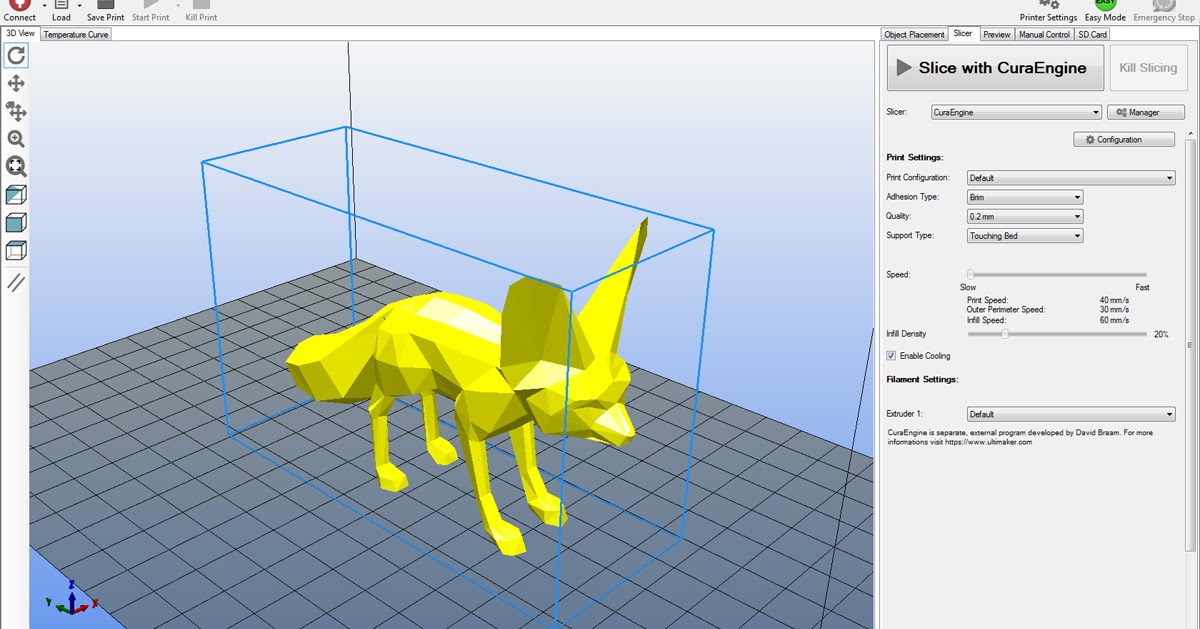 nine0011
nine0011
Litophane Printing
Now it's to load our STL file into the printer via USB or SD card (or whatever methods are available on your printer). The faster the connection, the better, since lithophanes can contain a lot of detail, and some types of connection may not be fast enough to send the entire G-code to the printer, and the printer will begin to slow down and smear material on the printout.
Make sure your printer platform is in good condition to avoid warping your printout. Be sure to check the printer calibration and set the correct print temperature to match the melting temperature of the selected material. nine0011
It is best to use white material for printing, as colored materials will not give the same strong lithophane effect. Printing lithophane is best with ABS or HIPS, avoiding PLA : If you are going to put lithophane on a window, then PLA can melt in the sun.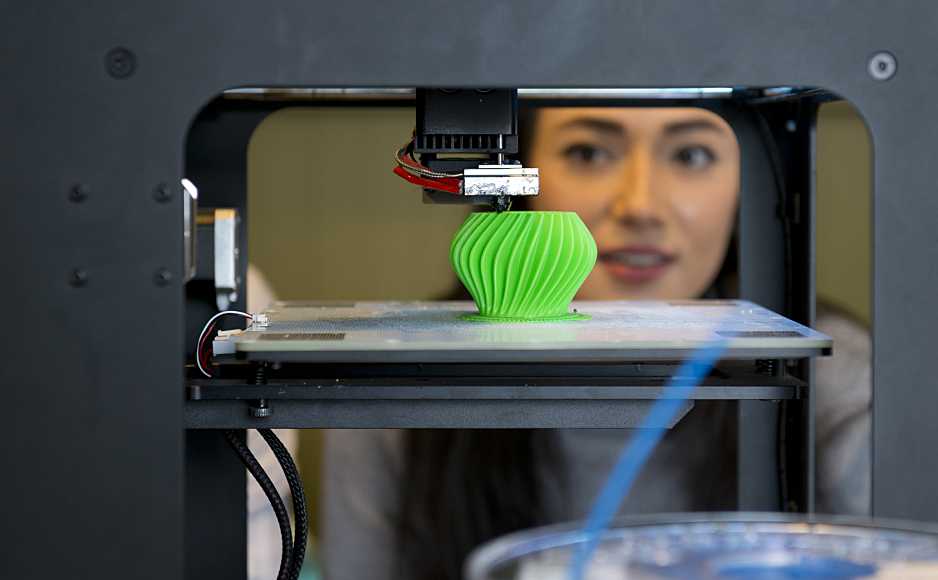
Soft light is ideal for illuminating lithophane. Lithophanes make excellent lamps and even lanterns.
nine0002 Lithophane lamp. Original photo here
Lantern-lithophane. Original photo here
Back to Contents
Back to Contents
GalleryWhat 3D Printing Can Do
WATCH
Glossary3D Modeling and Additive Manufacturing Terms
WATCH
DIYK. 10 Comments
0 Likes nine0000 3D printing. Printing service on a 3D printer3D4U provides professional FDM (Thermoplastic Resin 3D Printing) and DLP (Photopolymer 3D Printing Service) 3D printing services.
We use 3D printers that provide a wide range of 3D printing options to suit your needs.
FDM 3D printing
FDM (Fused Deposition Modeling) - Fused deposition modeling. nine0011
nine0011
This is one of the most common 3D printing methods. Often used for fast and inexpensive prototyping.
A variety of materials allows the use of FDM technology for prototyping, creating functional products (gears, bushings, spare parts ...), rapid prototyping (trial design, functionality, dimensions ...), as well as souvenir and promotional products
3D printing by DLP technology
DLP (Digital Light Processing) - Digital LED projection, stereolithography version. nine0011
DLP is a less common 3D printing method, however, it has a number of advantages that are beyond the power of FDM
Photosensitive resins are used as a material. The DLP technology provides very high precision and smoothness of a product surface. Suitable for prototypes, architectural renderings, jewelry and highly detailed models
Just 4 steps to your project
1. You upload a 3D model
File format "stl". Modern CAD applications export model files to . stl
stl
Don't have a finished model? 3D4U carries out modeling according to your drawings, sketches, photos...
2. We optimize
free of charge Depending on the location of the part on the 3D printer platform, its strength and cost depend.
We strive to provide you with a quality product at an affordable price.
3. We print
Quality equipment ensures 3D printing accuracy from 20 microns to 300 microns. nine0011
The range of 3D4U materials will allow you to fulfill your order with the given parameters.
4. You receive your order
You can receive your order directly from our studio.
Also in the shortest possible time we carry out delivery throughout Ukraine with the help of Nova Poshta.
Widest choice of materials
3D printing PLA
PLA is a biodegradable thermoplastic for low cost, non-functional prototyping. The strength is much lower than that of ABS, and the degree of detail is high. At temperatures above 50 ° C, it is subject to deformation. nine0011
nine0011
3D printed ABS
ABS is a common thermoplastic with good mechanical properties and excellent toughness. ABS is far superior to PLA in terms of strength, but the level of detail is significantly lower.
3D printed PET
PETG is a moisture resistant thermoplastic with high impact resistance and excellent chemical resistance. It has improved mechanical and thermal properties compared to PLA and ABS.
3D printed TPU
TPU is a low Shore hardness thermoplastic elastomer. TPU is flexible, durable and abrasion resistant. It is similar to rubber, thanks to which products made from it can be easily bent and compressed. nine0011
3D printing with photopolymer
Photopolymer is a photosensitive resin that is suitable for printing products with a very high degree of detail. Ensures clean burnout without residual ash content. Suitable for making silicone molds.
Our customers have already applied 3D printing in the following industries:0068
3D PRINT LITHOFANY
3D PRINT FAN ART
3D PRINT ROBOTICS
Our customer reviews
Professional and very good service. Orders are responded to quickly and completed in a timely manner.
Orders are responded to quickly and completed in a timely manner.
I ordered 3D printing for 100 and 200 microns + modeling, everything was done within a day + sending. I am very satisfied with the quality, not a single flaw, I will use again!
An idea came up with an unusual project. In our city they could not help. I turned to 3d for u and did not regret it. We developed a layout, agreed and printed the first sample. Now we order in bulk. The timing and price are amazing. nine0011
Guys, thank you very much!
Developed my own project. All that was - a handwritten image on a notebook sheet. Both the layout and the project itself are excellent.
Started working with the company when they didn't have their own printer. I took orders, they printed them and gave them to me. After I bought a printer, but I still apply for modeling.
For two years of cooperation, not a single complaint! An extremely responsible partner, with a great assortment. I recommend!
the result exceeded expectations :)
To be honest, you can't find cheap prices for others.