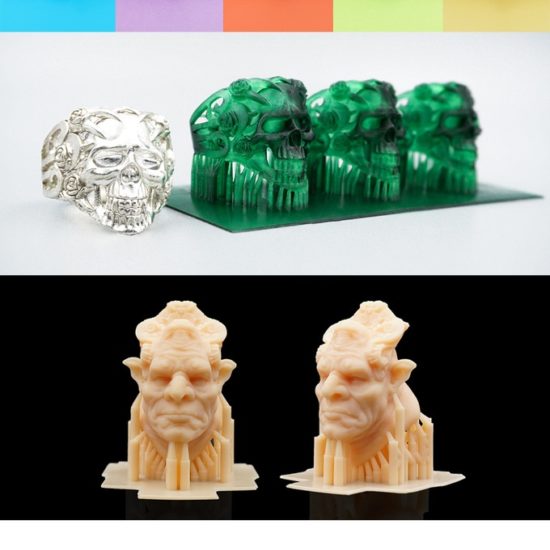Wanhao duplicator i3plus 3d printer
Wanhao Duplicator i3 Review 2022
3.7
See Price
3D printing can be an expensive hobby to get into. Despite the proliferation of open source and low-cost printers, it’s often difficult to find one that’s actually worth your time. Of course, all the technical specs and jargon don’t help.
In this article, we’ll attempt to demystify the Wanhao Duplicator i3. There are several variants of this printer, but we’ll be focusing on the V2 since that’s the most up-to-date version. So is it worth the price? You’ll have to read on to find out.
| Filament Diameter | 1.75mm |
| Extruders | 1 |
| Supported Materials | PLA, ABS, PVA, PEVA, HIPS |
| Connectivity | USB, SD Card |
| Printing Speed | 30-60mm per minute |
| Build Volume | 200 x 200 x 400mm |
Table of ContentsShow
Design
Unlike many other budget-friendly 3D printers, the Duplicator i3 V2 boasts an open design that allows you to create bigger structures with ease. It comes in several separate pieces, but all you have to do is screw them together and configure the bed level. In total, the whole process takes less than 30 minutes.
The frame itself is made from hardened steel, and both the extruder and base are capable of moving independently of one another. You’ll interact with the printer either via dedicated software on your computer or with the gcode-based microcontroller that sits at the side. Evidently, this isn’t as easy to use, but it’s fine for making small changes to the positioning.
View post on imgur.com
This printer supports both 110V and 220V inputs, but you’ll have to make sure you flip the switch into the right position before plugging it in. If you live in an area with a different outlet voltage, make sure to use a step-down or step-up converter in conjunction with this product.
Printing
As you might expect from a budget printer, there’s just one extruder. This can be removed and swapped out if you’d like to use wood or carbon-fiber filaments. The V2 actually supports a decent range of materials, though: you can choose between PLA, ABS, PVA, PEVA, or HIPS.
This can be removed and swapped out if you’d like to use wood or carbon-fiber filaments. The V2 actually supports a decent range of materials, though: you can choose between PLA, ABS, PVA, PEVA, or HIPS.
Using these materials, you can create supporting structures for more convoluted prints, although with a single extruder, it will take a bit longer. Still, for a low-cost model, that’s not half bad!
Generally, prints come out looking pretty good. That said, they’re not ideal: even at the lowest setting (0.10mm), layers are easily distinguishable. The good news is that it handles overhangs well, with very little distortion even on fairly intricate models.
Features
Wanhao has really tried to make using this product as simple as possible. They’ve addressed customer feedback and made some small but important changes including using thumb screws instead of wingnuts on the base, including a leveling card, rounding off the edges of the bed itself.
There’s no way to automatically level the bed, but they do include a small instruction leaflet that walks you through the process. The heating plate can range from 40-60°C, which is fairly low, but fewer options mean less confusion for novice users, so it’s not a deal breaker unless you’re planning to use this printer commercially.
The heating plate can range from 40-60°C, which is fairly low, but fewer options mean less confusion for novice users, so it’s not a deal breaker unless you’re planning to use this printer commercially.
Both USB and SD card connectivity is included, although this printer isn’t WiFi or LAN compatible. A basic SD card is included in the box, as is a small sample roll of filament, some Buildtak, and a scraper.
Cost
The Wanhao Duplicator i3 V2 retails for around $450, which is around half the price of some more popular models. Of course, for this price, you can’t expect the world on a plate – there are a couple of minor issues you’ll have to put up with, such as the bed leveling and single extruder.
The good news is that you don’t have to fork out for software. This printer comes with a customized version of Cura for Windows devices. Their website also offers a version for MacOS, but unfortunately, there’s no Linux support at this time. The product manual can also be downloaded from the site.
Since this product is open, it’s easy to remove and clean various components, which keeps the overall maintenance and replacement costs very low. Consider how often you’ll be printing – if it’s a lot, your filament costs will, of course, be higher than if you only print occasionally.
Support
Wanhao’s website offers several tutorials and troubleshooting information for the i3 V2, and although they’re often written in broken English, it’s still easy enough to follow along thanks to the numerous photographs used. There are also a couple of helpful videos available so you can follow along in real time.
Now, while Wanhao encourages its customers to improve and upgrade their printer, they say very clearly that mishandling or modifying it will void the warranty. This warranty lasts for three months and while returns aren’t accepted, the team will always try to help you fix any issues you experience.
Customer support is available via email, over the phone, or through a Google Group. As ever, we’d advise you to use email where possible so that you have an undeletable record of any communication with the company.
As ever, we’d advise you to use email where possible so that you have an undeletable record of any communication with the company.
Summary
The Wanhao Duplicator i3 V2 is an excellent choice for people looking to break into the world of 3D printing. It offers a good degree of flexibility without overwhelming the user with options, and as a bonus, it’s priced so as to be affordable for most people.
The warranty and support options leave a little to be desired, and the website itself can be confusing since it’s clear the designer wasn’t an English speaker, but if you can push past these problems, you’ll find the V2 a solid, dependable printer that allows you the freedom to do whatever you want.
Read our review on the Wanhao Duplicator 7. This 3D printer might be the one what you’re looking for.
Wanhao Duplicator i3 Plus 3D Printers
Note: This document is updated with information about other printers like the Wanhao Duplicator i3 Plus Mark II.
I am not affiliated, associated, authorized, endorsed by, or in any way officially connected with Wanhao, or any of its subsidiaries or its affiliates.
USE THESE INFORMATION AT YOUR OWN RISK. I am not responsible for any damage done to your printer or LCD when using these information. I hope you find them useful, I try to make them as accurate as possible but they may contain mistakes.
I have created ADVi3++, an alternative, better and open source firmware for Wanhao i3 Plus printers and clones. Thanks to supporters of this project on Patreon, I am able to continue the development of this firmware and write articles such as this article. More information about ADVi3++ on GitHub: https://github.com/andrivet/ADVi3pp. More information about supporting the project on Patreon: https://www.patreon.com/andrivet.
The Wanhao Duplicator i3 Plus 3D printer (and all its derivatives) is manufactured by Wanhao, a Chinese company in the town of Jinhua. It is sold by several resellers like Ultimate 3D Printing Store in the US, 3D Prima in Europe, but also Amazon, Aldi in Australia, etc.-650x800.jpg)
Like several 3D printers, it is a derivative on the Reprap Prusa i3 but with several differences including a LCD touch screen.
In this document, I will try to describe everything I know about this 3D printer, regarding hardware and software. Do not expect a review or guides to do this or that. This document is about technical details, deep details.
There are today many different models with or without significant differences. I have open an issue on GitHub to reference all the different models and get input from the community: https://github.com/andrivet/ADVi3pp/issues/188. As far as I know, here are an exhaustive list of models derived from the Wanhao Duplicator i3 Plus:
| Name | Model # | Motherboard | Country | Hardware differences |
|---|---|---|---|---|
| Wanhao Duplicator i3 Plus | Bi3Plus | 5.1 | CN | Original printer |
| Monoprice Maker Select Plus | 15711 | 5. 1 1 | US | No difference |
| Monoprice Maker Select Plus "Euro" | 21871 | 5.1 | DE | No difference |
| Monoprice Maker Select Plus "UK" | 24165 | 5.1 | UK | No difference |
| Aldi Cocoon Create Touch | HE161192 | 5.1 | AU | No difference |
| Aldi Balco 3D Touchscreen | ? | 5.1 | UK | No USB plug |
| Microcenter PowerSpec WanHao Duplicator I3 PLUS | 422204 | 5.1 | USA | No difference |
| Aldi Balco 3D Printer | HE180021 | 5.2C | UK | Between original and Mark II |
| Wanhao Duplicator i3 Plus Mark II | wanhao.i3.plus.Mk2 | 5.4 | CN | ABL, magnetic bed, power-loss recovery |
Notes:
- No difference means that the model has no hardware difference compared to the original Wanhao Duplicator i3 Plus.
 It does not take into account differences like a different power plug or a firmware with a different boot animation.
It does not take into account differences like a different power plug or a firmware with a different boot animation. - There are other printers made by Wanhao like the Wanhao Duplicator i3 Mini or the Wanhao Duplicator i3 but those are completely different printers.
- There is also the case of the Wanhao Duplicator 9 (D9). In many aspects, it is similar to a Wanhao Duplicator i3 Plus. I may document it in a future update of this document.
LCD Touch screens
The LCD panel is manufactured by AMP Display Inc. and uses Mini DGUS (DWIN Graphic User System) developed by DWIN Technologies.
There are currently (at least) two different models of LCD panel:
DMT48270M043_05WTDMT48270M043_02WT
The LCD panel has the following characteristics and components:
- ARM MCU
- 4.3 inches
- resolution of 480 x 272 pixels
- 65536 colors
- Power voltage: 5V (typical)
- Between 240 mA and 100 mA (backlight off)
- Serial ports (8N1, 3.
 3V, TTL/CMOS):
3V, TTL/CMOS):- 1 connector 10 pins FFC 1.0 mm
- 1 connector 4 pins FFC 1.0 mm (only for
DMT48270M043_05W)
- 1 microSD slot
- 1 buzzer
- 1 RTC (real-time clock)
There are differences between the two LCD panels. In particular:
| Panel | Graph channels | Serial ports |
|---|---|---|
| DMT48270M043_05WT | 4 | 2 |
| DMT48270M043_02WT | 2 | 1 |
For complete characteristics, look at the datasheets. On the board, it is possible to read the name of some chips:
- NETSOL S6R4008V1A-UI10, a low power 4 MiB SRAM
- Toshiba TC58BVG0S3HTAI0, a 3.3V 1 Gibit (i.e 128 MiB) NAND EEPROM
The name of other chips has been intentionally erased, probably to protect the Intellectual Property.
One of the serial connectors (with 10 pins) is used to communicate with the Wanhao i3 Plus main board (below the DMT48270M043_05WT):
The connectors are different between the two model of LCD panels, but the pinout is the same:
| Pin # | Description | Pin # | Description | |
|---|---|---|---|---|
| 1 | GND | 6 | RXD | |
| 2 | GND | 7 | not used | |
| 3 | GND | 8 | +5V | |
| 4 | not used | 9 | +5V | |
| 5 | TXD | 10 | +5V |
The cable is a standard 1. 0 mm pitch flat flexible (FFC) jumper cable (type B / type 2 - contacts are on opposite sides at each end of the cable).
0 mm pitch flat flexible (FFC) jumper cable (type B / type 2 - contacts are on opposite sides at each end of the cable).
Mainboards
Contrary to previous versions of Wanhao i3 printers (that were using a Melzi board), the Wanhao i3 Plus has a custom mainboard. The version is different between models:
| Name | Model # | Motherboard |
|---|---|---|
| Wanhao Duplicator i3 Plus | Bi3Plus | 5.1 |
| Monoprice Maker Select Plus | 15711 | 5.1 |
| Monoprice Maker Select Plus "Euro" | 21871 | 5.1 |
| Monoprice Maker Select Plus "UK" | 24165 | 5.1 |
| Aldi Cocoon Create Touch | HE161192 | 5.1 |
| Aldi Balco 3D Touchscreen | ? | 5.1 |
| Microcenter PowerSpec WanHao Duplicator I3 PLUS | 422204 | 5.1 |
| Aldi Balco 3D Printer | HE180021 | 5. 2C 2C |
| Wanhao Duplicator i3 Plus Mark II | wanhao.i3.plus.Mk2 | 5.4 |
Wanhao Duplicator i3 Plus mainboard (5.1)
Wanhao Duplicator i3 Plus Mark II mainboard (5.4)
Aldi Balco 3D Printer HE180021 (5.2C)
The mainboard runs an Atmel ATMEGA2560-16AU microcontroller. It is thus the equivalent of an Arduino Mega 2560 clone.
Some of the components of the motherboard are the following:
- Atmel ATMEGA2560-16AU, a microcontroller
- WCH Ch440G, a cheap USB-to-Serial bridge
- a USB Type B connector
- TI LMV358, a Low-Voltage (Rail-to-Rail) Amplifiers
- NXP 74HC4050D, a level shifter
- a 10 pins serial connector FFC 1.0 mm (connected to the LCD Touch Screen)
- a SD card slot
- a 16 pins IDC connector connected to the Interface Board. It is 20 pins in the case of the Mark II
- 4 3-wire JST XHP connector to connect X, Y, Z1 and Z2 motors
- 3 2-wire JST XHP connector to connect the Y-min and Z-min end-stops and the heated bed thermistor
- 1 3-wire unheaded JST XHP connector labeled Z-probe (not present on HE180021 and Mark II).
 See below
See below - 1 4-wire JST XHP connector labeled UART (Mark II and HE180021 only)
- 1 3-wire JST XHP connector to connect the power loss detection AC-DET (Mark II only)
- 1 3-wire JST XHP connector to connect the power off device POWER-DET (HE180021 only)
- 1 4-wire JST XHP connector with unknown function (Mark II and HE180021 only). The pins are labeled VCC, GND, Bottom and Control on the back side of the PCB
- 1 3-wire unheaded connector labeled J3 (only for the HE180021). See below
- 1 10-wire unheaded IDC connector labeled EXT. See below
- 1 6-wire headed IDC connector without label. It is a ISP/SPI connector. See below
Wanhao Duplicator i3 Plus mainboard (5.1)
Wanhao Duplicator i3 Plus Mark II mainboard (5.4)
Wanhao Duplicator i3 Plus Mark II mainboard (5. 4) Back side
4) Back side
Aldi Balco 3D Printer HE180021 (5.2C)
Atmel ATMEGA2560
The following table describes how the Atlmel MEGA2560 microcontroller is used and the corresponding definitions in the Marlin firmware for the different mainboards:
| Arduino Pin | MEGA2560 | Description | Marlin | Mainboards |
|---|---|---|---|---|
| 0 | PE0 / RXD0 | RX serial port 0 (USB) | All | |
| 1 | PE1 / TXD0 | TX serial port 0 (USB) | All | |
| 2 | PE4 / INT4 | J3 pin 2 | 5.2C | |
| Y Stepper Motor / Enable Pin | Y_ENABLE_PIN | 5.4 | ||
| 3 | PE5 / PWM3 | Heated bed Pin | HEATER_BED_PIN | All |
| 4 | PG5 / PWM4 | Heater Pin | HEATER_0_PIN | All |
| 5 | PE3 / PWM5 | PWM Fan | FAN_PIN | All |
| 6 | Ph4 / OC4A | Z endstop | Z_STOP_PIN | 5. 2C, 5.4 2C, 5.4 |
| 7 | Ph5 / OC4B | |||
| 8 | PH5 / OC4C | |||
| 9 | PH6 / OC2B | |||
| 10 | PB4 / OC2A | |||
| 11 | PB5 / OC1A | |||
| 12 | PB6 / OC1B | |||
| 13 | PB7 / OC0A | Onboard LED | LED_PIN | All |
| 14 | PJ1 / TXD3 | TX serial port 3 | ||
| 15 | PJ0 / RXD3 | RX serial port 3 | ||
| 16 | Ph2 / TXD2 | TX serial port 2 (LCD panel) | ||
| 17 | PH0 / RXD2 | RX serial port 2 (LCD panel) | ||
| 18 | PD3 / TXD1 | TX serial port 1 | ||
| 19 | PD2 / RXDI | RX serial port 1 | ||
| 20 | PD1 / SDA | |||
| 21 | PD0 / SCL | |||
| 22 | PA0 / AD0 | |||
| 23 | PA1 / AD1 | Z endstop | Z_STOP_PIN | 5. 1 1 |
| 24 | PA2 / AD2 | Y endstop | Y_STOP_PIN | All |
| 25 | PA3 / AD3 | Z probe connector (not used) | 5.1 | |
| 26 | PA4 / AD4 | |||
| 27 | PA5 / AD5 | |||
| 28 | PA6 / AD6 | |||
| 29 | PA7 / AD7 | |||
| 30 | PC7 / A15 | |||
| 31 | PC6 / A14 | |||
| 32 | PC5 / A13 | EXT connector Pin #7 | All | |
| 33 | PC4 / A12 | EXT connector Pin #8 | All | |
| 34 | PC3 / A11 | EXT connector Pin #5 | All | |
| 35 | PC2 / A10 | EXT connector Pin #6 | All | |
| 36 | PC1 / A9 | EXT connector Pin #3 | All | |
| 37 | PC0 / A8 | EXT connector Pin #4 | All | |
| 38 | PD7 / TO | |||
| 39 | PG2 / ALE | |||
| 40 | PG1 / !RD | EXT connector Pin #1 | All | |
| 41 | PG0 / WR | |||
| 42 | PL7 | |||
| 43 | PL6 | |||
| 44 | PL5 / OC5C | |||
| 45 | PL4 / OC5B | |||
| 46 | PL3 / OC5A | |||
| 47 | PL2 / T5 | |||
| 48 | PL1 / ICP5 | |||
| 49 | PL0 / ICP4 | |||
| 50 | PB3 / MISO | SPI connector Pin #6 | All | |
| 51 | PB2 / MOSI | SPI connector Pin #2 | All | |
| 52 | PB1 / SCK | SPI connector Pin #5 | All | |
| 53 | PB0 / SS | SD card SS (Select Signal) | SDSS | All |
| 54 / A0 | PF0 / ADC0 | X endstop | X_STOP_PIN | All |
| 55 / A1 | PF1 / ADV1 | Heater temperature | TEMP_0_PIN | All |
| 56 / A2 | PF2 / ADC2 | EXT connector Pin #2 | All | |
| 57 / A3 | PF3 / ADC3 | E Stepper Motor / Enable Pin | E0_ENABLE_PIN | All |
| 58 / A4 | PF4 / ADC4 | E Stepper Motor / Step Pin | E0_STEP_PIN | All |
| 59 / A5 | PF5 / ADC5 | E Stepper Motor / Direction Pin | E0_DIR_PIN | All |
| 60 / A6 | PF6 / ADC6 | X Stepper Motor / Enable Pin | X_ENABLE_PIN | All |
| 61 / A7 | PF7 / ADC7 | X Stepper Motor / Step Pin | X_STEP_PIN | All |
| 62 / A8 | PK0 / ADC8 | X Stepper Motor / Direction Pin | X_DIR_PIN | All |
| 63 / A9 | PK1 / ADC9 | Y Stepper Motor / Enable Pin | Y_ENABLE_PIN | 5. 1 1 |
| 64 / A10 | PK2 / ADC10 | Y Stepper Motor / Step Pin | Y_STEP_PIN | All |
| 65 / A11 | PK3 / ADC11 | Y Stepper Motor / Direction Pin | Y_DIR_PIN | All |
| 66 / A12 | PK4 / ADC12 | Z Stepper Motor / Enable Pin | Z_ENABLE_PIN | All |
| 67 / A13 | PK5 / ADC13 | Z Stepper Motor / Step Pin | Z_STEP_PIN | All |
| 68 / A14 | PK6 / ADC14 | Bed temperature | TEMP_BED_PIN | All |
| 69 / A15 | PK7 / ADC15 | Z Stepper Motor / Direction Pin | Z_DIR_PIN | All |
| RESET | RESET | SPI connector Pin #4 | All |
Z-probe connector
Note: not present on HE180021 and Mark II
| Pin | ATMEGA2560 Pin | Arduino |
|---|---|---|
| 1 | 24V or 5V | - |
| 2 | 75 / PA3 (AD3) | 25 |
| 3 | GND | - |
Pin #1 (24V or 5V) is selected by one of the two jumpers near it: 24V if there is a jumper in the second position (default), 5V if there is a jumper in the first position.
Y-endstop, Z-endstop and Bed temperature connectors
Y-endstop
| Pin | ATMEGA2560 Pin | Arduino |
|---|---|---|
| 1 | GND | - |
| 2 | 76 / PA2 (AD2) | 24 |
Z-endstop
For Mainboard 5.1:
| Pin | ATMEGA2560 Pin | Arduino |
|---|---|---|
| 1 | GND | - |
| 2 | 77 / PA1 (AD1) | 23 |
For Mainboard 5.2C:
| Pin | ATMEGA2560 Pin | Arduino |
|---|---|---|
| 1 | GND | - |
| 2 | 15 / Ph4 (OC4A) | 6 |
For Mainboard 5.4:
The Z-endstop is not present on Mark II
Bed temperature
| Pin | ATMEGA2560 Pin | Arduino |
|---|---|---|
| 1 | GND | - |
| 2 | 83 / PK6 (ADC14) | A14 |
SPI connector
Serial Peripheral Interface (SPI) is a synchronous serial data protocol used by microcontrollers for communicating with one or more peripheral devices quickly over short distances. The pinout is the following:
The pinout is the following:
| Pin | ATMEGA2560 Pin | Arduino | Pin | ATMEGA2560 Pin | Arduino | Pin | ATMEGA2560 Pin | Arduino | ||
|---|---|---|---|---|---|---|---|---|---|---|
| 5 | 30 / !RESET | RESET | 3 | 20 / PB1 (SCK) | 52 | 1 | 22 / PB3 (MISO) | 50 | ||
| 6 | GND | - | 4 | 21 / PB2 (MOSI) | 51 | 2 | VCC |
EXT connector
Note: The EXT connector pinout is the same for all models, including Mark II and HE180021
The pinout is the following:
| Pin | ATMEGA2560 Pin | Arduino | Pin | ATMEGA2560 Pin | Arduino | |
|---|---|---|---|---|---|---|
| 1 | 52 / PG1 (!RD) | 40 | 6 | 55 / PC2 (A10) | 35 | |
| 2 | 95 / PF2 (ADC2) | A2/56 | 7 | 58 / PC5 (A13) | 32 | |
| 3 | 54 / PC1 (A9) | 36 | 8 | 57 / PC4 (A12) | 33 | |
| 4 | 53 / PC0 (A8) | 37 | 9 | GND | - | |
| 5 | 56 / PC3 (A11) | 34 | 10 | VCC | - |
J3 connector
Note: Only for HE180021
The pinout is the following:
| Pin | ATMEGA2560 Pin | Arduino |
|---|---|---|
| 1 | 5V | - |
| 2 | 6 / PE4 (OC3B/INT4) | 2 |
| 3 | GND | - |
Interface Board
This board is in the back of the printer and is connected to the mainboard by a 16 or 20 (Mark II) pins IDC connector.
Wanhao Duplicator i3 Plus mainboard (5.1)
The pinout of the 16 pins IDC connector is the following:
| Pin | Connected to | Pin | Connected to | |
|---|---|---|---|---|
| 1-4 | Heater - | 5-8 | Heater + | |
| 9,11,13,15 | E-motor | |||
| 10 | PWM Fan - | 12 | Temp + | |
| 14 | X-min + | 16 | GND |
Wanhao Duplicator i3 Plus Mark II mainboard (5.4)
WARNING: The connections shown in the diagram below are in part based on guessing. So take them with caution. I have ordered a Mark 2 interface board, so I will verify my schema once I receive it.
The pinout of the 20 pins IDC connector is the following (take this with caution):
| Pin | Connected to | Pin | Connected to | |
|---|---|---|---|---|
| 1-4 | Heater - | 5-8 | Heater + (24V) | |
| 9,10,11,12 | E-motor | |||
| 13 | PWM Fan - | 14 | GND | |
| 15 | Temp | 16 | GND | |
| 17 | X-min | 18 | VCC | |
| 19 | BL-SIG | 20 | Z-min |
Note: I guess that BL-SIG and VCC are there to be able to support a BLTouch sensor. There is apparently a special Interface board with a connector for BLTouch.
There is apparently a special Interface board with a connector for BLTouch.
Power Supply (PSU)
It is a MEAN WELL LRS-200-24, 24V 8.8A, 115 Vac or 230 Vac.
Be careful, the input voltage (115 or 230 V) is selected by a switch, it is not automatic.
Stepper Motors
WANRING: Your motors can differ slightly.
| Axis | Motor | Current |
|---|---|---|
| X | C17HD40102-01N | 1.02 A |
| Y | C17HD40102-01N | 1.02 A |
| Z | C17HD6039-06N | 0.39 A |
| E | C17HD40102-01N | 1.02 A |
Microstepping Drivers
The drivers (hidden by heatsinks) are Allegro Microsystems A4988ET. The datasheet is available on the web site of the constructor.
Fans
The are two fans. Both are 24 V DC brushless fans: AAA HZHZ 4010MS DC24V 0. 10A:
10A:
- One is always on (on the left side of the extruder)
- One is controlled by the mainboard and used to cool down printed parts
WARNING: The orientation of the cable is switched.
Extruder
- MK10 extruder.
- 100k NTC 3950 HEX thermistor, JST XHP connector (Marlin Firmware TEMP SENSOR # 1)
- 40W Heating core 24V
Heated bed
- MK3
- Aluminum Plate
- 12 / 24 V (24 V for the Wanhao i3 Plus)
- Max Temperature: 180 degree Celsius WARNING: This is unconfirmed
- 100k NTC 3950 HEX thermistor, JST XHP connector
Automatic Bed Leveling
Proximity Sensor
The Wanhao Duplicator i3 Plus Mark II has an inductive proximity sensor for automatic bed leveling. Depending of when the printer was manufactured, the sensor is either blue or orange.
- LJ12A3-4-Z/BY
- Inductive type proximity switch with PNP Normally Open transistor switch.
 Output upon detection (PNP-NO Output)
Output upon detection (PNP-NO Output) - Power: 6-36VDC
- Output Current: 300mA
- Detection Range: 4mm
- Detected material: Iron/Steel alloys
- Diameter: 12mm, Length: 64mm
Note: This orange vs blue tip is confusing. I tought the LJ12A3-4-Z/BY has an orange tip and the LJ12A3-4-Z/BX has a blue tip but I see pictures of LJ12A3-4-Z/BY with a blue tip and also the contrary...
BLTouch
It is possible to upgrade the Wanhao Duplicator i3 Plus printers (non Mark II) with a BLTouch using an alternative firmware: ADVi3++ (I am the creator of this firmware).
Automatic shutdown
The Aldi Balco 3D Printer HE180021 (5.2C) is able to shut itself down after a period of inactivity (10 minutes). This performed using an additional device.
Power Loss Recovery
The Mark II printer is able to recover from power loss using this device:
For the moment, I have very few information on this subject.
LCD Touch Screen
The LCD Touch Screen is build around an ARM kernel and simplifies the development of user interfaces: the different screens are defined by a set of files (images, fonts, etc) stored in the flash memory of the panel and they can be customized using a graphical editor (part of DGUS SDK).
The LCD panel has thus two distinct software components:
- A firmware, made by DWIN Technologies.
- A set of resources, made by the manufacturer of the 3D printer (Wanhao, Monoprice, Coccon) or yourself. This component is often called "LCD firmware" even if it is wrong.
LCD resources
The images have the following format:
- BMP (Windows 3.x Bitmap)
- 480 x 272
- 24 bits per pixel (3 x 8 bits, no alpha)
- Bottom-up bitmap
The last point is very important. The LCD (i.e. DGUS) is not able to handle other formats like top-down bitmaps. To convert images to the right format, you can use ImageMagick convert:
convert 180.bmp -resize 480x272 BMP3:180.bmp
To convert all images:
for f in *.bmp; do convert "$f" -resize 480x272 BMP3:"$f"; done
Designing screens
The DGUS SDK includes tools to help you design LCD screens:
Flashing
LCD resources can be flashed by inserting a microSD card into the slot of the screen.
IMPORTANT: You have to use a microSD card with a maximum capacity of 8GiB. If you use a microSD card with a greater capacity, the results are unreliable (sometimes it flashes, sometimes not). This is a limitation of the LCD display itself.
The microSD card has to be formatted with the following parameters: FAT32, 4096 bytes per cluster (i.e. 8 sectors). To format under Linux (and macOS with the dosfstools Homebrew package):
mkfs.fat -F 32 -n SD -s 8 -v /dev/disk2
Of course, replace /dev/disk2 with the right value.
To format under Windows (Command Prompt):
format G: /FS:FAT32 /V:LCD /A:4096
Of course, replace G: with the right volume letter.
Wanhao fork
Based on the Marlin GitHub history and the sources published by Wanhao (for version 2.1.8), the Wanhao i3 Plus fork is based on the commit ac74f45 (February 9, 2014) in the Marlin history and the fork for the MakerLab Maker. After this point, the sources have diverged and were never merged back into the Marlin history.
The following files are changed (changes in comments are ignored):
Configuration.hConfiguration_adv.hDOGMbitmaps.hdogm_font_data_marlin.hdogm_lcd_implementation.hMarlin.hMarlinBTSerial.hMarlinBTSerial.cppMarlin_main.cpppins.hultralcd.cppultralcd.h
The changes are the following:
- Hardware parameters specific to this printer
- Support of the Chinese language (in this fork, it is assigned the identifier
10which conflicts with the official Marlin sources) - Support of the so called Mini LCD
- Support of a second serial line (for the LCD).

MarlinBTSerial.handMarlinBTSerial.cppare apparently taken from this project: Marlin3Serial. - The project was edited and compiled with Visual Micro, an add on for Visual Studio to handle Arduino projects
Most of the changes (such as for the second serial line or the Mini LCD) have nothing to do with the Wanhao i3 Plus, but deal with MakerLab Maker printer.
Alternative firmwares
There are alternative firmwares for these printers ("alternative": not made by Wanhao) such as:
-
ADVi3++ from myself: up to date with the latest stable version of Marlin (1.1.9 + fixes), add BLTouch support, etc.
-
i3plus+ from Leo Lüker (Silverquark): a modified version of the Marlin 1.1.2 firmware for the WANHAO Duplicator i3 Plus 3d printer. Important: No more actively developed.
-
i3extra from Nemcsik Péter: a modified version of the Marlin 1.1.0-RC8 firmware and updated LCD resources.
 Important: this project is no more maintained.
Important: this project is no more maintained.
Wanhao Duplicator i3
3D Printer Overview The Wanhao Duplicator i3 3D printer is an entry-level printer built with Prusa technology. Prusa is an architecture and
frame type of 3D printers developed by Czech engineer Josef Prusa, today, 3D printers created using RepRap Prusa technology are the best-selling on the market due to low cost, reliable, and at the same time, simple design that provides high print quality, with minimal professional knowledge and experience.
In the box with the printer
The Wanhao Duplicator i3 3D printer comes with everything you need to start printing right after unpacking the printer from the box. The Wanhao Duplicator i3 of the first version were fully assembled, but in the Duplicator i3 v2.0 (version 2.0) version, the frame consists of two parts, but is easily assembled using eight screws and special hex keys that come with the printer. This made it possible to reduce the size of the box and make the packaging more reliable during transportation.
This made it possible to reduce the size of the box and make the packaging more reliable during transportation.
The Wanhao Duplicator i3 3D printer comes with: a microSD card with loaded 3D models for test printing, several sheets of special platform coating, a scraper for easy removal of the finished model from the platform. Power and USB cables and a small amount of PLA plastic with a diameter of 1.75 mm.
To prevent damage during shipping, all stepper motors are disconnected from the power supply, so you need to connect the power and control wires to the appropriate connectors according to the assembly instructions. The spool holder consists of two parts and does not take much time to assemble. No special tools are required for its assembly.
Interface & Software
The Wanhao Duplicator i3 3D printer has a bright LCD display mounted on the power and control box. The 3D printer can print from an SD card, or from a computer via a USB cable. Attention!, when printing via a USB cable, the computer must be constantly turned on and in active working mode. When the computer enters sleep mode, or is turned off, printing will stop. Easy to use and easy to manage, Cura or Simplify 3D software is fully compatible with the printer and the most popular computer operating systems. Programs allow you to customize: print quality, speed, print and table temperature, control cooling, adjust the percentage of filling the model, scale the model, select the type of plastic and much more.
The 3D printer can print from an SD card, or from a computer via a USB cable. Attention!, when printing via a USB cable, the computer must be constantly turned on and in active working mode. When the computer enters sleep mode, or is turned off, printing will stop. Easy to use and easy to manage, Cura or Simplify 3D software is fully compatible with the printer and the most popular computer operating systems. Programs allow you to customize: print quality, speed, print and table temperature, control cooling, adjust the percentage of filling the model, scale the model, select the type of plastic and much more.
Capabilities
Despite the low cost, the Wanhao Duplicator i3 3D printer offers no less than its more expensive competitors. The print area is 200 x 200 x 180 mm, this size is quite enough to print the most popular models, and solves most of the user's tasks. The size of the printer itself is 400 x 410 x 400 mm, so it won't take up much space on your desk.
The 0.4mm nozzle is the most popular diameter and is ideal for printing fine details at 100 micron resolution without losing speed or clogging the plastic in the extruder. Many users confirm the high quality of printing with basic 3D printer settings. Many websites list the maximum print speed of the Duplicator i3 as 100mm per second. But in our experience, a print speed no higher than 65 mm per second is the most suitable for this model. Increasing the print speed is fraught with the fact that the extruder may become clogged.
Wanhao MK10 extruder temperature can reach 260°C, although for most types of consumables, the extrusion temperature does not exceed 210°C, so the printer can print elastic and engineering materials.
The Heated Print Bed has a standard size of 200 x 200 mm and is heated to 100°C. The platform is fixed on four spring-loaded screws, which make it easy to calibrate the platform before printing.
Open source code
Many people say that the Wanhao Duplicator i3 3D printer is just for beginners, but the open architecture of the printer allows it to be upgraded and improved. The Duplicator i3 entered the market quite recently, but many users are already sharing their experience and methods of improving both the mechanics of the printer, tap and its software. The open source Melzi control board makes it easy to upgrade and upload new control firmware.
The Duplicator i3 entered the market quite recently, but many users are already sharing their experience and methods of improving both the mechanics of the printer, tap and its software. The open source Melzi control board makes it easy to upgrade and upload new control firmware.
Terminal
If you're looking for an inexpensive 3D printer, but don't want to mess with DIY kits to assemble, then the Wanhao Duplicator i3 is the one for you. Pre-assembled and configured, this printer is very easy to use. The steel frame ensures that it will run smoothly and you won't have to reprint and change plastic parts over time like on competitors' RepRap printers. But don't expect too much from a printer either. Start printing simple models at low speed, hone your skills and gain experience in both printing and modeling printable models. Learn, print, earn money with Wanhao Duplicator i3 3D printer.
Pros:
Low cost,
Easy setup,
Safe,
Sturdy steel construction.
Everything you need for printing is included,
Bright LCD display and standalone operation,
Open design.
Cons:
Relatively slow extrusion speed,
Minor pre-assembly required.
Plastic spool not included
Required model height in settings
I hope this review of the Wanhao Duplicator i3 3D printer was helpful. We recommend it for those on a budget and looking for a good printer.
Duplicator i3 v.2.0 |
9000 9000 003 unpacking, assembly, calibration and configuration of the 3D printer Duplicator i3 |
| Installation and configuration of the Cura program for 3D Duplicator i3 | 9000 9000 9000 |
| 3D models for refinement and improvement of WanHao Duplicator i3 3D printer |
| Printing process |
| Plastic Replacement Instructions |
Wanhao Duplicator i3 3D Printer
The most popular 3D printer in the world, now available almost assembled. The metal chassis reduces vibration during printing and makes the printer more stable on the work surface, while the new MK10 extruder achieves excellent quality.
The metal chassis reduces vibration during printing and makes the printer more stable on the work surface, while the new MK10 extruder achieves excellent quality.
3D PRINTER WANHAO DUPLICATOR I3 V2 - LAST REVISION!
Wanhao Duplicator i3 is an amazing modern technology that seemed like a miracle a few years ago, but now in the age of modern technology, it has become commonplace. Now, not only at enterprises, but even at home, it became possible to create three-dimensional material products, parts and models.
The Wanhao Duplicator i3 3d printer is unique not only in that the completed parts are obtained much faster, but also in that much less money is spent on their implementation. It will take approximately 3 to 5 hours to create one part. The amount of time spent depends on the size and complexity of the model.
Wanhao Duplicator i3 3d are now used daily, even in medicine, for example, to create comfortable working prostheses. And now scientists are working on creating donor organs from stem cells.
And now scientists are working on creating donor organs from stem cells.
Layer thickness: up to 100 microns
Print area: 20 x 20 x 18 cm
Print speed: 30 mm/s - 100 mm/s
Plastic diameter: 1.75 mm
Compatible with plastics: ABS, PLA, Nylon
Company Wanhao keeps up with the times again and launches one of the most popular 3D printer models in the world on the market. The Duplicator i3 is a new version of the world bestseller Prusa i3. Only Wanhao simplifies the task for beginners - now the printer does not need to be assembled and configured by yourself. The printer comes fully assembled and tested! The printer is entirely made of metal, unlike the mass of DIY kits in which most of the parts are plastic and even printed on the same 3D printers.
Wanhao Duplicator i3 (Prusa) 3D printer is perfect for enthusiasts, geeks, students. This model can perform the widest range of tasks in the field of three-dimensional printing.
The second revision of the Wanhao i3 V2 3D printer is now being shipped:
- a new smaller box with improved packaging quality;
- additional ventilation holes for cooling the power supply;
- additional holes for fixing the plastic spool on the top frame of the printer;
- the wire harness going to the extruder is now completely tucked into a plastic chain;
- rubber pads on Z-axis motors to reduce vibration and improve print quality;
- sd card slot with return mechanism;
Main technical differences between v2. 1 and v2.0:
1 and v2.0:
choose which platform you can print on, with or without glass.
3. Software (software). The company has adopted the concept of using open source software to streamline the process for both professional use and novice users. Use the pre-loaded CURAWanhao Edition or choose from dozens of free or commercial 4. Blower fan sizes. In 2.1, it is larger and the casing itself is wider.
5. Carriage design.
6. Table adjustment. 2.0 is regulated by a hexagon and a lamb at the same time. 2.1 roller only.
7. 2.0 – the z-axis limit switch is fixed without the possibility of height adjustment. It is doubtful whether glass can be installed. (the printer is not equipped with glass).
2.1 - The z-axis limit switch can be adjusted in height. It is possible to put glass (the printer is equipped with glass)
CHARACTERISTICS
| Purpose: | Personal |
| Manufacturer: | Wanhao
|
| Country: | China |
| Print technology: | FDM/FFF - Fused Fusion Modeling |
| Number of printheads: | 1 |
| Nozzle diameter (mm): | 0. |
| Extruder temperature: | up to 260 °C |
| Construction area (mm): | 200 x 200 x 180 |
| Maximum resolution (microns): | 100 (0.1 mm) |
| Platform: | heated |
| Platform temperature: | up to 100 °C |
| Connection interface: | USB |
| Operating systems: | Windows (XP32bit/7/8+), Linux (12.04+), Mac OS (10.6 64bit+) |
| Software: | Included |
| Supported file formats: | STL, OBJ, DAE, AMF |
| Display: | OLED |
| Printing materials: | ABS, PLA, PVA, FLEX, Laybrick, Nylon, etc. |
| Thread diameter (mm): | 1.75 |
| Weight (kg): | 10 |
| Power supply: | 110-240V |
| Warranty: | 6 months |
| Dimensions (mm): | 400 x 410 x 400 |
WANHAO DUPLICATOR I3 IS THE MOST AVAILABLE 3D PRINTER!
Package Kit
- Wanhao Duplicator i3 3D Printer
- Extruder MK10
- Network cable
- Spatula
- Spool holder with plastic
- Memory card
- Hexagon and bolt set
- USB cable
- Heating table foil
- PLA-plastic - 10 meters.

- Program Cura can be freely downloaded from http://www.wanhao3dprinter.com/Down/ShowArticle.asp?ArticlelD=56.
- Printing profile for PLA plastic
- ABS printing profile
Uninstall previous versions of Cura you have used before installation. The first time you open Cura, you will be redirected to go through the initial installation using the setup wizard. It is about choosing your printer. Choosing the right printer is important because Cura uses the usual configurations and auto-installation that your printer has.
SUPPLEMENTS:
Wanhao has released several 3D models for the Wanhao Duplicator i3 printer so that users can upgrade their printers on their own.
1. If you need to use large diameter spools, you can print a plastic spacer to help solve this problem.
https://3dtoday.ru/3d-models/mechanical-parts/fasteners/krepezh_katushki_dlya_printera_wanhao_duplicator_i3/
fixture.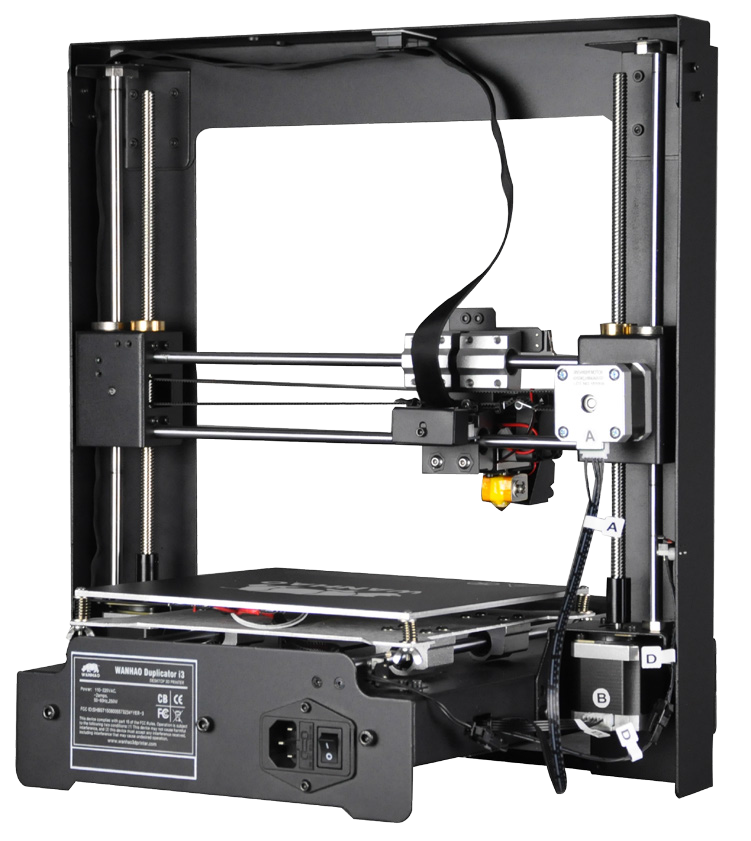


 4
4