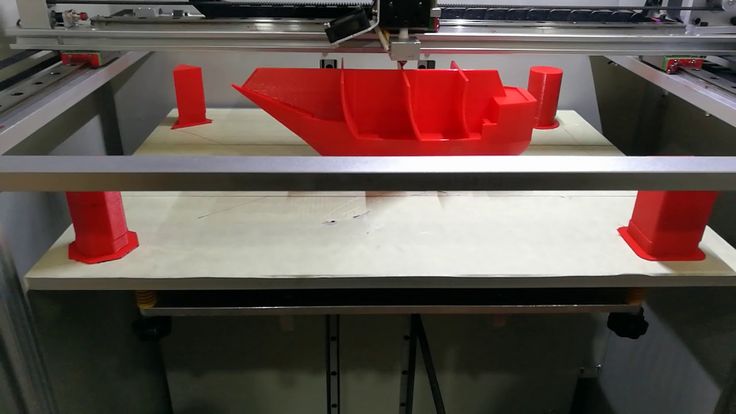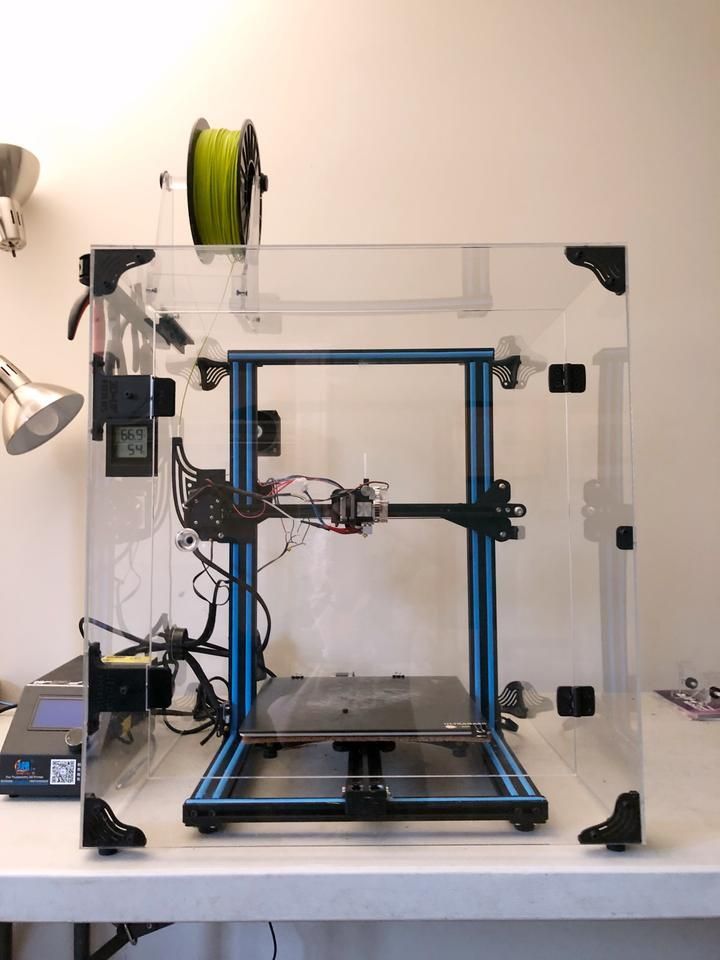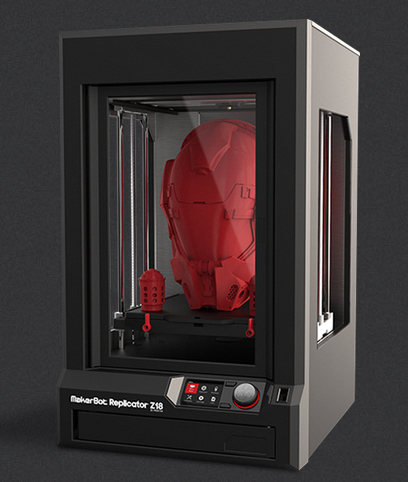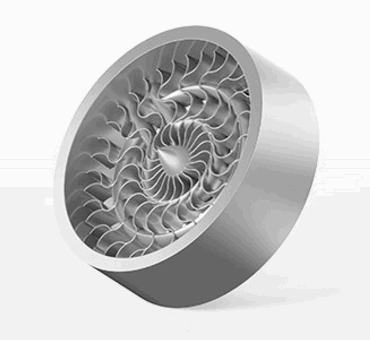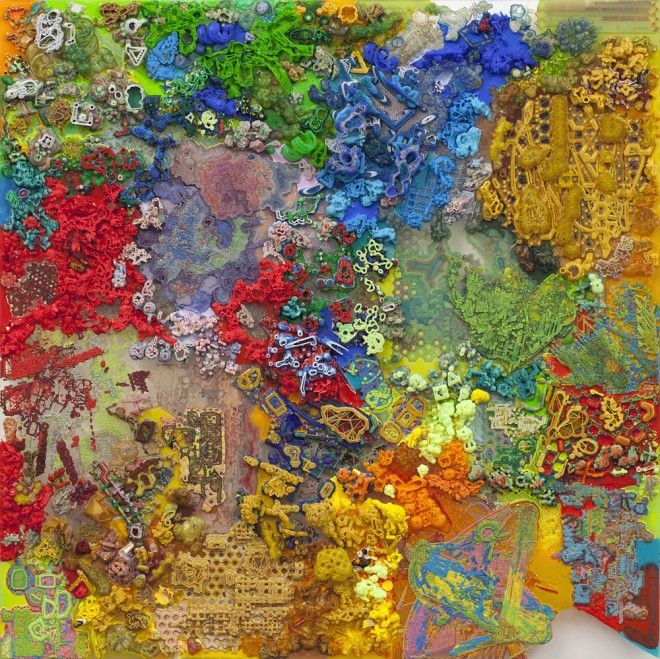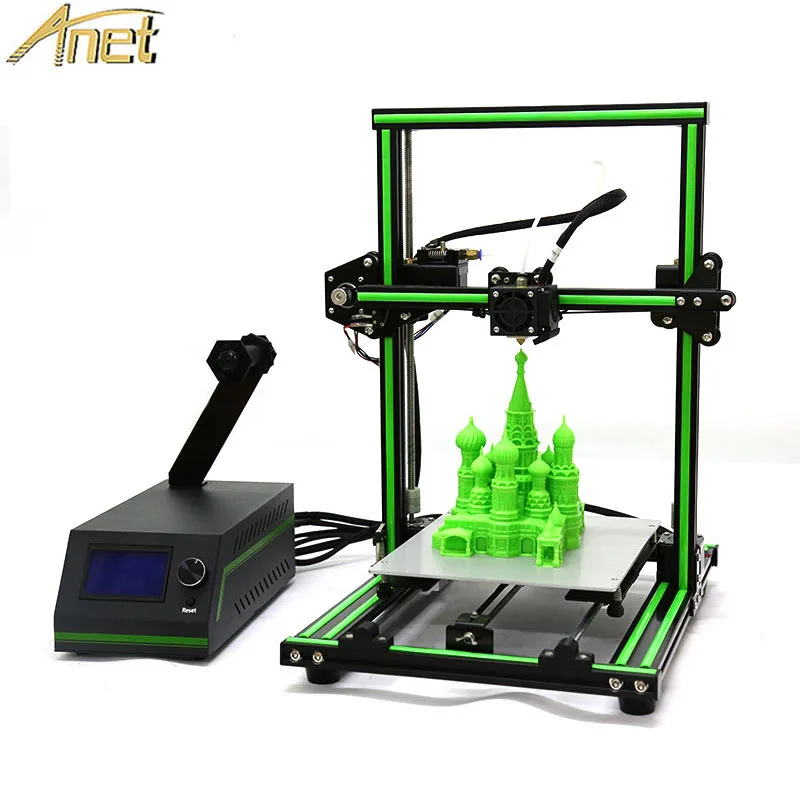Using xbox 360 kinect as 3d scanner
3D Scanning At Home (using an Xbox 360 Kinect)
- By Christopher Hoffman
- Posted in tutorial
- On September 14, 2014
The Hardware
You only need a couple things in order to create your own 3D scanner at home.
- XBox 360 Kinect. You can pick one of these up at a pawn shop for around 30 bucks now days. Be sure to grab the original kinect, the one for the 360. The one that shipped with the Xbox One, the Kinect v2 will not work.
- Xbox 360 Kinect USB Adapter. The original kinect uses more power than a usb jack can provide. This adapter splits the orange plug on the kinect into a DC power jack and a usb jack. You can find these online for less than 10 dollars.
- Skanect – This software is designed for both the PC and Mac, and will be the brains of the operation.
How to set up Skanect
Installing Skanect is easy, just follow the instruction on the Skanect download page. If you are using Windows, you’ll also need to download the Kinect SDK, also linked at the bottom of the download page. Once those are downloaded and installed…. thats it!
Start Scanning!
Inside Skanect, you can see settings for body, object, half room and full room. These settings give different bounding box sizes to allow you to scan a variety of settings. For now, we will focus on body scans. Click body, and start. Here you can see the output of the kinect, with its color and depth information on the right. In the middle is a preview of the scan. To start your first scan, have your subject stand in the middle of a room with enough room for you to walk around them. Have them take off any glasses, as they tend to distort the scan.
The subject needs to remain perfectly still. If they move even the slightest, the scan will be ruined. Once the subject has choosen a position they can keep perfectly still in, begin the scan. Start moving the kinect around the person. Make note of the FPS (frames per second) shown at the bottom. Move only as fast as your computer is capable of. The higher your frame rate, the faster you can move. If you get a “Tracking lost, please move to the last frame” error, then you are moving too fast.
Once the subject has choosen a position they can keep perfectly still in, begin the scan. Start moving the kinect around the person. Make note of the FPS (frames per second) shown at the bottom. Move only as fast as your computer is capable of. The higher your frame rate, the faster you can move. If you get a “Tracking lost, please move to the last frame” error, then you are moving too fast.
Once you have captured every part of the subject (don’t forget the top of the head and under the chin!) you can stop the scan. It’ll render the mesh. Congrats, you have completed your first 3D scan using an Xbox kinect! But we are not done yet, move over to the Process tab at the top. Here is where you can modify the mesh and add the color to the model. Click on ‘Watertight’, and apply a low smoothing to the model. This will start the post-processing, closing all the holes and making the mesh water tight, removing any bad scan data, and adding the color to the model.
Processing might take a few minutes, but the finished product is a full color 3D scan! Be sure to see what else Skanect has to offer. There are many settings and options that is outside the scope of this article, but I will cover them in a future post!
There are many settings and options that is outside the scope of this article, but I will cover them in a future post!
-Christopher Hoffman
Post Tagged with 3D Scanning, Skanect, Tutorials, Xbox Kinect
Microsoft Integrates Kinect into 3D Builder, Allowing Full Body Color 3D Scanning and Printing - 3DPrint.com
It’s certainly no surprise that Microsoft finally dipped their feet into the water with 3D printing technology. They developed their 3D Builder app about a year ago, with a product that allows you to 3D print with ease, whether you are downloading designs or creating something new and original.
Available at the Windows Store, 3D Builder allows you to load, view, manipulate, and print 3D from your PC running Windows 8.1. But wait! There’s a one-two punch going on with 3D Builder: now you can get really innovative and original with creations due to Microsoft’s innovation of Kinect for Windows v2 sensor into 3D Builder, allowing you to perform DIY full body color scanning.
Novices can scan and print items in full color with the capabilities of 3D Builder and Kinect. For example, if you are having yourself scanned, you would need someone else to do the scanning, which is very user-friendly. You just have to stand very still while being scanned by the Windows Kinect, and quickly you will see yourself in the 3D Builder app, where you can refine the image and then send it to be 3D printed.
3D Builder allows you to:
- Scan in 3D color using a Kinect for Windows v2 sensor.
- Refine and repair models automatically before printing.
- Automatically repair models to make them printable.
- Print directly to your 3D printer or order your model through 3D Systems.
- Emboss any model with text or images.
- Merge, intersect, or subtract objects from each other, or slice them into pieces.
While we are most excited and focused on the Kinect integration with 3D Builder that allows you to scan yourself and your friends, with the update, Kinect Software Development Kit 2. 0, Microsoft offers over 200 new functions to make Kinect more user-friendly and accessible, with developers able to make their Kinect apps available in the Windows Store, including:
0, Microsoft offers over 200 new functions to make Kinect more user-friendly and accessible, with developers able to make their Kinect apps available in the Windows Store, including:
- 3D Builder
- Nayi Disha – interactive childhood education apps
- YAKiT – a 2D/3D character design app
‘This was a frequent request from the community and we are delighted to enable you to bring more personal computing experiences that feature gesture control, body tracking, and object recognition to Windows customers around the world. Access to the Windows Store opens a whole new marketplace for business and consumer experiences.,” said Microsoft officials, regarding accessibility of Kinect-integrated apps into the Windows Store.
Microsoft does recommend that you run 3D Builder with a Kinect for Windows v2 sensor for better results.
Everything is free to download, except for the Kinect adapter to hook up your Xbox One Kinect to your PC, through a USB 3. 0 port. Available for $49.99, the adapter should be available to you anywhere.
0 port. Available for $49.99, the adapter should be available to you anywhere.
The new Kinect Adapter for Windows also requires a USB 3.0 port, is priced at $199, and won’t work with the Kinect sensor for Xbox 360.The Kinect for Windows software development kit (SDK) 2.0 is available today for free download. There are no fees for runtime licenses of commercial applications developed with the SDK.
Slice objects in 3D Builder
Have you been using 3D Builder? Share your thoughts and experiences with us in the Microsoft Integrates Kinect into 3D Builder forum at 3DPB.com.
Stay up-to-date on all the latest news from the 3D printing industry and receive information and offers from third party vendors.
Tagged with: 3d builder • 3d builder app • kinect • kinect for windows • microsoft • windows store
Please enable JavaScript to view the comments powered by Disqus.
Full-scale color 3D scanning and printing with Microsoft's 3D Builder
Of course, it's only to be expected that the company will venture into 3D printing technology after all. The 3D Builder app was developed about a year ago. With it, you can print effortlessly while uploading models or creating something new and original.
The 3D Builder app was developed about a year ago. With it, you can print effortlessly while uploading models or creating something new and original.
The 3D Builder app can be downloaded from the Windows Store. With it, you can download, view, edit, and print from a computer running Windows 8.1. But don't rush! One or two changes have been made to 3D Builder: now, thanks to a new product from Microsoft, you can enjoy really innovative and original works. The 3D Builder editor has been upgraded with the Kinect v2 sensor for Windows, which allows you to do full-scale color scanning yourself.
With the power of 3D Builder and Kinect, even inexperienced users can scan and print objects in full color. For example, if you want to scan yourself, then you will need someone who is very familiar with the device and the scanning process. And with Windows Kinect, you just have to stand still while the system scans you. The result is almost immediately displayed in the 3D Builder application, where you can improve the quality of the image and then print it.
With 3D Builder you can:
- Scan color in 3D using Kinect for Windows Sensor v2;
- improve and correct models automatically before printing;
- fix models to prepare them for printing;
- print directly from a 3D printer or order models through 3D Systems;
- add inscriptions or drawings to any model;
- combine and divide objects or cut them into pieces.
While we're all excited about bringing Kinect and 3D Builder together so you can scan yourself and your friends, Microsoft's Kinect Software Development Kit 2.0 is in the pipeline. It was supplemented with 200 new features in order to make Kinect even more convenient and accessible to users. At the same time, developers managed to place their applications for Kinect in the Windows Store, including:
- 3D Builder;
- Nayi Disha - an interactive application for early childhood education;
- YAKiT is an application for creating 2D/3D character models.

“This has been frequently requested by users, and we're excited to give you the opportunity to personalize your PC experience even more with gesture control, body movement, and object recognition available to Windows users worldwide. Access to the Windows Store opens up a whole new market for businesses and consumers,” said a Microsoft spokesperson of the Kinect-integrated apps available in the Windows Store.
For best results, Microsoft highly recommends running 3D Builder with a Kinect v2 sensor for Windows.
All of these are completely free to download, except for the adapter to connect the Xbox One Kinect to a PC via USB 3.0. It can be purchased for $49.99.
Slicing an object in 3D Builder
The new Kinect Adapter for Windows also requires a USB 3.0 port, which costs 19$9, won't work with Xbox 360 Kinect sensor. The Kinect for Windows Application Development Kit (SDK) version 2. 0 is currently available for free download. There are simply no additional fees for the commercial use of this software.
0 is currently available for free download. There are simply no additional fees for the commercial use of this software.
Source: Ink-Market.ru.
Using the XBox 360 to create a nanoscale 3D printer
You are here
Home
We have seen several instances where gaming systems such as the Microsoft Kinect Xbox 360 Scanner have been used for very different purposes. Recently, a team of researchers from the Technical University of Denmark (DTU) published an article about how they hacked a Microsoft Xbox 360 and used one of its common components, replacing expensive traditional optics in their own 3D printer that can print objects at the micro and nano scale. This is a great example of how technology can be made easier to access simply by lowering the cost.
The researchers believe that the results of their nanoscale 3D printer could be useful for several different healthcare applications. Initially, scientists wanted to develop a drug delivery system based on micro-containers with a diameter of a human hair (100 ~ 300 micrometers) for more efficient development of oral drug delivery, but the same device can also be used to print painless micro-scale needles that will be applied to skin areas to accelerate transdermal introductions. Another possibility is to use it to print 3D structures of cell culture media for more precise ex-vivo drug testing. And the last example is the printing of biocompatible microdevices with nanostructured surfaces that kill bacteria.
It is not easy to make nanoscale photopolymerization a cost-effective solution. Using an Xbox optical drive reader or OPU is a good way to achieve this. The researchers explained that the OPU is used to read and write data from optical discs, including CDs, DVDs, and Blu-rays.