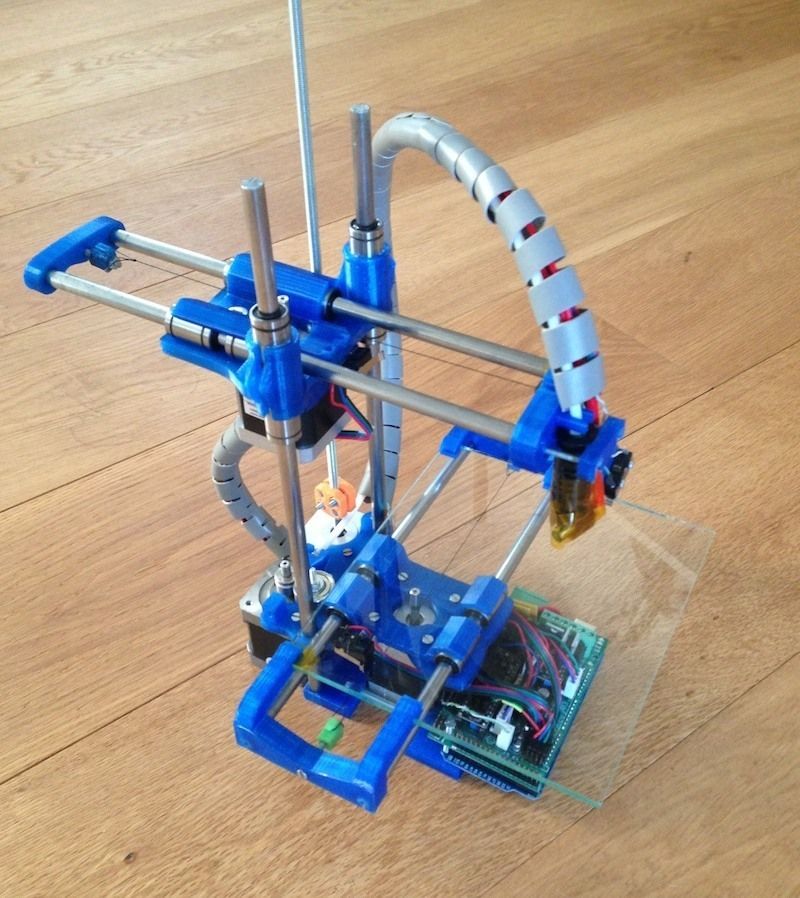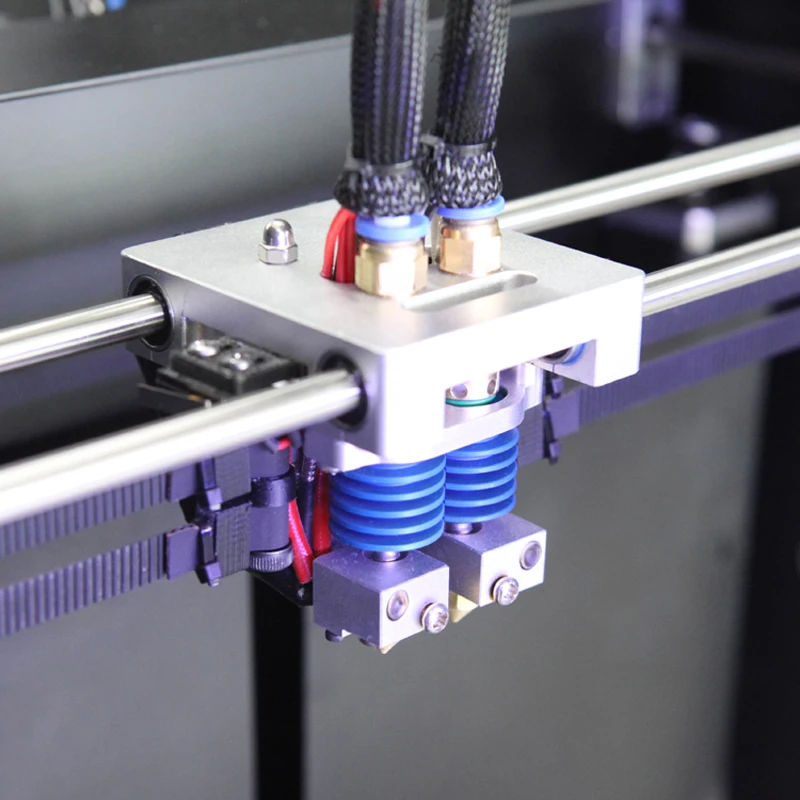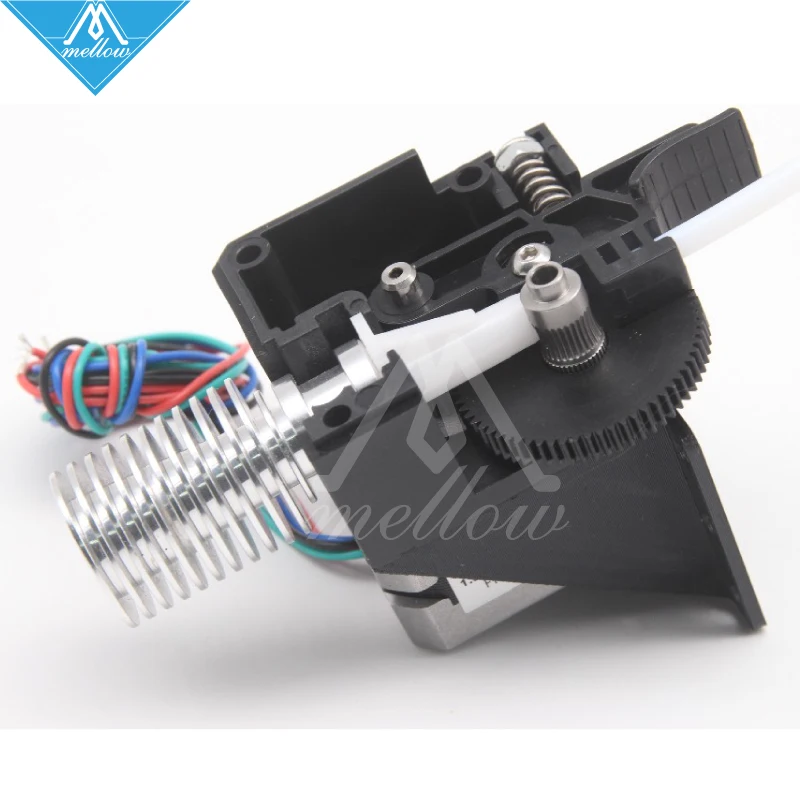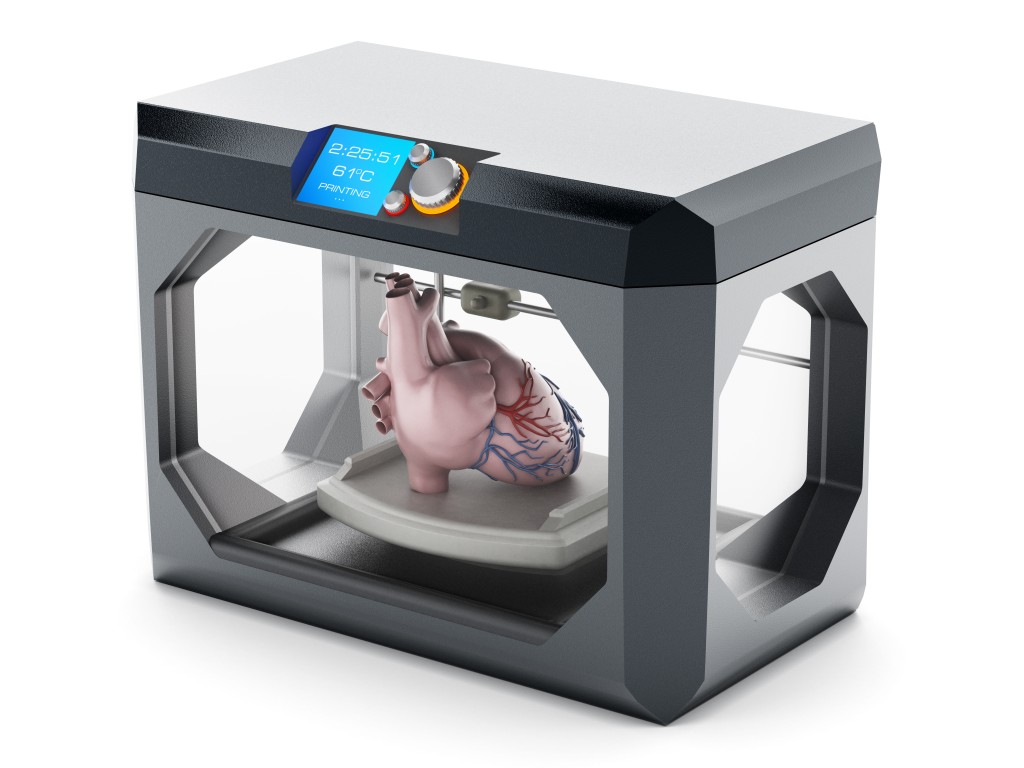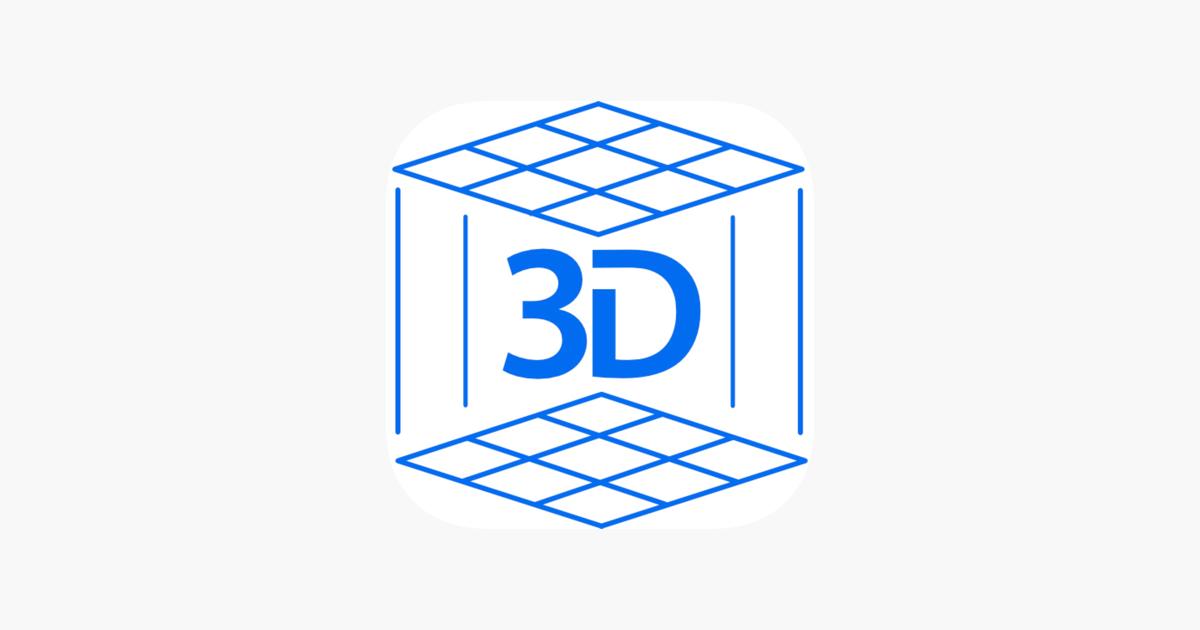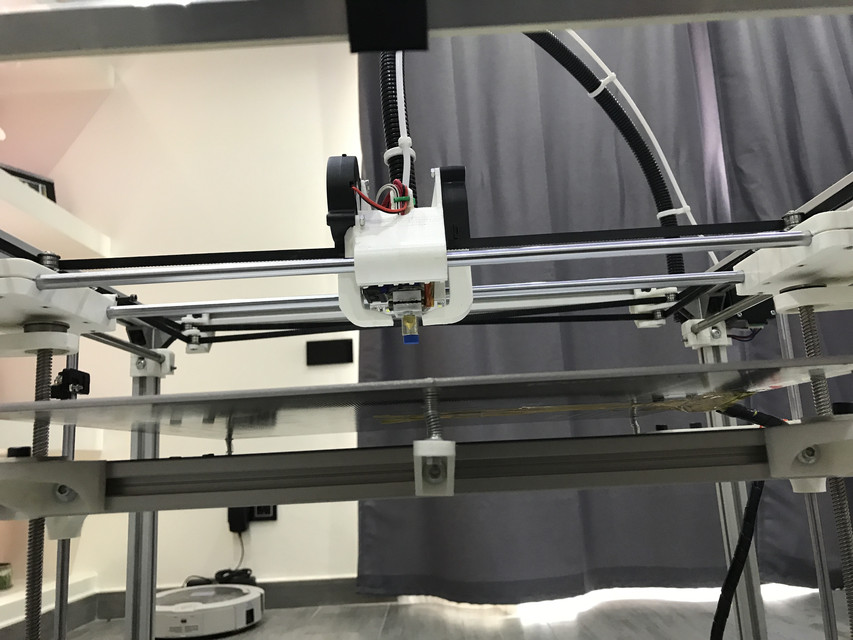Uniz ibee 3d resin printer
IBEE
The Highest Performance Large-scale Consumer 3D Printer Benefiting Everyone
ORDER NOW
The IBEE is a new generation consumer 3D printer that offers industrial capabilities at a fraction of the price. Powered by our revolutionary 4th generation SLA technology with a collimated light source and a 4K monochrome LCD screen, it is the world's first large-scale consumer SLA printer that can deliver accurate, crispy results and a perfectly smooth finish.
7.5" × 4.7" × 8.7"
Build Volume
0.2 mm Minimum
Feature Size
Super Economical
Vat and film
One Click Print
IBEE IN INDEPENDENT REVIEWS
Only a high-resolution 3D printer will get the job done with a crispy and accurate result. For many individual applications, the IBEE printer is the best and only choice.
Watch How 3DPrintingPro Reviewed IBEE
Watch How Ben Dansie Reviewed IBEE
Powered by
4th Generation LCD
After developing the large scale monochrome LCD in 2018, we pushed further and found a new approach to its power. Through a new generation of high-performance light sources, the light now diverges at smaller, tighter angles than the conventional dot-matrix light sources. This results in fine, stunning details. This is a seamless single light source structure with over 90% light power uniformity provides consistent high accuracy molding capability across the entire build area.
Minimum Feature Size 0.2 mm
With our newly invented 4th gen SLA technology, IBEE can make any task more brilliant. This machine is capable of delivering industrial-grade accuracy and details. It can achieve a superb minimum feature size of 0.2 mm with a super smooth surface and astonishing details. IBEE offers 3X more building volume than other SLA printers in its class, a total build volume of 7.5" × 4.7" × 8.7".
This is a picture of 0.2mm needles inserted into 0.2mm diameter holes printed out by IBEE.
With industrial-grade capabilities, IBEE can deliver the finest details on this model clearly and precisely.
Replacement ventilator valve can be connected to the ventilator seamlessly.
UNIZ Maker with One Click Print
Ease of use has always been on our minds.
To help more people get their hands on the IBEE, we have done a lot of work on software improvement, and here comes the UNIZ Maker. It is designed for both entry-level users and enthusiasts.
UNIZ Maker features the One Click Print feature, and the print job has never been easier.
Watch the video below to find out how. You can choose the model you need to print and hit the button. The software will automatically identify the best orientation to print and add supports, and starts printing for you. Just one click, and it's all set.
Super Economical Vat
Another notable addition to this machine is the vat. The vat and film usage cost is optimized to be long-lasting and durable. The resin vat is designed to be super economical.
The resin vat is designed to be super economical.
The films will cost much less but with solid quality. Users will be able to change the vat film very easily in a small amount of time and at a fraction of the cost.
IBEE TECH SPEC
PRINTING
HARDWARE
DESKTOP
SOFTWARE
Materials
The zMUD our first consumer-level resin, formulated to be economical and have a balanced performance that combines rigidity and toughness. It delivers high precision, and a smooth, matte finish, with an accuracy that matches the IBEE's performance. We formulated this resin for IBEE, but it will also work for most of our printer models.
BUY zMUD
In the BOX
IBEE APPLICATIONS
01
IBEE is for designers and artists to bridge the gap between their complex ideas on screen and the creation in the real world. With the advanced capabilities, the print result will be exactly what you dream it should be.
02
IBEE is for small business owners to start up their early production, boost mass customization while avoiding manufacturing risks.
03
IBEE serves as a teaching tool to educators from primary schools all the way to universities — it creates concrete classroom experiences that make abstract subjects easier to understand. Within the time of a single college lecture session (1-2 hours), IBEE is capable to fulfil printing tasks with highly accurate results.
04
For people who find themselves in urgent yet unexpected situations, IBEE can be your life saving straw. As a reliable manufacturing alternative, IBEE plays a significant role, though it only takes up a small corner of your desk — it prints essentials and delivers them right into your hands.
As a reliable manufacturing alternative, IBEE plays a significant role, though it only takes up a small corner of your desk — it prints essentials and delivers them right into your hands.
05
An absolute beginner to 3D printing? IBEE is perfect for you to kick off the journey full of excitement! The printer, the slicer plus all the materials will promise you a trip that is easy, affordable and fun.
06
An ardent enthusiast for 3D printing? For you, IBEE is a dream come true. With a high resolution, a large build volume and a full-function operation system, it walks 3D printing into your everyday life.
UNIZ IBEE Resin 3D Printer Review
Log inSign up
Please ensure that JavaScript is enabled in your browser to view this page.
The new UNIZ IBEE recently had a successful Kickstarter launch and we have just posted an in-depth review of this exciting resin 3D printer.
The new UNIZ IBEE resin 3D printer recently had a successful Kickstarter launch, with nearly $275,000 in backer funding raised. The IBEE is now on sale to the wider public and the folks at UNIZ were kind enough to send me a unit to review. I’ve spent the past couple of weeks putting the UNIZ IBEE through the ringer, so get comfy and read on to find out if this is a printer you should consider purchasing.
The IBEE is now on sale to the wider public and the folks at UNIZ were kind enough to send me a unit to review. I’ve spent the past couple of weeks putting the UNIZ IBEE through the ringer, so get comfy and read on to find out if this is a printer you should consider purchasing.
Resin 3D printers aren’t nearly as common as their FFF (Fused Filament Fabrication) counterparts and there is good reason for that; the resin itself is messy and inconvenient to work with, the resin is more expensive that most conventional thermoplastic filament, and resin printers generally have smaller print volumes than similarly-priced FFF 3D printers. But resin 3D printers almost always offer far better print quality than FFF 3D printers, particularly when it comes to reproducing fine details in models. At the highest detail settings, resin 3D prints also have virtually invisible layer lines. Those factors make resin 3D printers ideal for figurines and professional-looking mechanical parts.
Until a few years ago, resin 3D printers were also far more expensive than most consumer FFF 3D printers. Fortunately, prices have dropped dramatically in recent years. Budget resin 3D printers can now be bought for as little as $200. But those cheap models leave a lot to be desired. The UNIZ IBEE is a midrange model that costs $899.00 on the Uniz store. That may seem a bit pricey, but the IBEE is providing a lot for that money.
Fortunately, prices have dropped dramatically in recent years. Budget resin 3D printers can now be bought for as little as $200. But those cheap models leave a lot to be desired. The UNIZ IBEE is a midrange model that costs $899.00 on the Uniz store. That may seem a bit pricey, but the IBEE is providing a lot for that money.
My UNIZ IBEE review unit arrived on my doorstep in a very sturdy box, with the machine packed well in strong foam. My first thought upon unboxing the IBEE was that the machine is both big and heavy. Those aren’t bad things. The IBEE is big because it has a very generous build volume for a resin 3D printer: 192 x 120 x 220 mm (7.5 x 4.7 x 8.7 inches). That is large enough to make the IBEE useful for general 3D printing and not just tiny D&D figurines — though it is great for those, too. The machine is heavy because it is very well-built. There is no cheap injection-molded plastic here. It is constructed from sheet metal and machined aluminum. Frankly, I don’t think there is anything UNIZ could have done to make the IBEE feel more solid.
Still, a solid machine is pointless if it doesn’t print well. Thankfully, the IBEE prints extremely well. It has an 8.9” 4K monochrome LCD with a resolution of 3840 x 2400, which provides a stated XY resolution of 49.8µm. Speaking in practical terms, that is a high enough resolution that you will never need to think about it. The minimum layer thickness is 25µm, so layer lines are nearly invisible. UNIZ claims that the IBEE can print up to 80/mm an hour thanks to its powerful UV light engine, though that is at the thickest layer setting. At the 25µm minimum and the default exposure settings, a single layer requires 1.8 seconds of exposure and 2 seconds of cool down time.
Setting up the machine and getting a print started is easy, but it does require that you use the UNIZ Maker software. Third party slicers don’t currently support the IBEE, though they may in the future. Luckily, UNIZ Maker is straightforward and capable. You can easily position your models, generate supports, and slice the print. Then you can simply save the sliced file to the provided USB flash drive and insert it into the machine. The machine has a handy 4.3” color touchscreen to select files. You’ll even get a nice preview of your model while printing and accurate information about the print’s status.
Then you can simply save the sliced file to the provided USB flash drive and insert it into the machine. The machine has a handy 4.3” color touchscreen to select files. You’ll even get a nice preview of your model while printing and accurate information about the print’s status.
Vault Boy
I started my tests with the UNIZ zMUD resin that comes with the IBEE. This resin is currently only available in a beige, flesh-like color. For my first test, I printed a small Vault Boy figurine at the maximum 100µm default settings. That looked very nice — better than all but the best FFF 3D printers can achieve. Layer lines were nearly undetectable and small details looked great — the bumps you see are from the supports. My second test was a large triceratops dinosaur figure, which I ran at the minimum 25µm settings. To my eyes, that print was flawless. Aside from the points where the supports touched, I couldn’t find a single imperfection in the model.
Triceratops
You probably won’t want to be confined to using UNIZ resin, so I also tested resins from Anycubic and ELEGOO. The UNIZ IBEE operates at the standard 405nm UV wavelength, so it is compatible with most resins on the market today. That said, not all resins are equal. You will need to find the correct exposure times for the resin you are using. In my case, I ran out of the Anycubic Basic Grey resin before I was able to find reliable settings. None of prints with that resin were completely successful. Though my final test print, a Portal companion cube, was looking pretty good until it failed near the end. That print failed because the resin was sticking to the vat film.
The UNIZ IBEE operates at the standard 405nm UV wavelength, so it is compatible with most resins on the market today. That said, not all resins are equal. You will need to find the correct exposure times for the resin you are using. In my case, I ran out of the Anycubic Basic Grey resin before I was able to find reliable settings. None of prints with that resin were completely successful. Though my final test print, a Portal companion cube, was looking pretty good until it failed near the end. That print failed because the resin was sticking to the vat film.
Companion Cube
I want to stress that I don’t believe that those failures were the fault of the printer and I am confident that I could have eventually found settings that worked well. My tests with with ELEGOO Standard resin in translucent red were much better. I printed a number of models with this resin, including a D20 die and a Raspberry Pi Zero W case, which turned out pretty well. My final test print after fine-tuning the settings, an iPhone X case, came out perfectly.
As I’m sure you can tell by now, I have been very pleased with the UNIZ IBEE and I plan on keeping this printer for my own projects. But that doesn’t mean it is perfect and I have two complaints about the IBEE. The first is hassle of changing the vat film. When you eventually need to change that film, doing so will require that you remove 34 individual screws on the vat and then put them back in after placing the new film. While those numerous screws do ensure that the film is held firmly, they are a pain to deal with.
My second complaint is the wireless printing functionality. The IBEE has a built-in WiFi adapter and can connect to your home network. But actually controlling it remotely is rather pointless. I wasn’t able to figure out how to send sliced files to the printer wirelessly (it can’t be done through the UNIZ Maker software) and so I just used the flash drive. UNIZ does provide a cloud service where you can check the status of your printer after it is registered, but that never seemed to update properly.
As far as I’m concerned, however, those are relatively minor issues and they aren’t enough to affect my recommendation here. If you are in the market for a high-quality resin 3D printer, the UNIZ IBEE is a fantastic choice. It is priced similarly to competing resin 3D printers on the market and is capable of producing some very high-quality parts. As long as you keep the realities of resin 3D printing in mind, I can’t imagine that you will be disappointed with the new UNIZ IBEE.
Cameron Coward
Writer for Hackster News. Maker, retrocomputing and 3D printing enthusiast, author of books, dog dad, motorcyclist, and nature lover.
Latest articles
Read moreRelated articles
UNIZ IBEE 3D printer in Moscow
Out of stock
Add to compare
Item added to compare Go
Free shipping within Russia
80 000 ₽
Notify me of admission
Official distributor
We work directly with manufacturers.
Any form of payment
The opportunity to see the 3D printer in action in our demo room.
Own warranty service
Warranty and post-warranty service for equipment purchased from us.
Permanent 10% discount on consumables
When buying a 3D printer from us,
you get a 10% discount on all consumables.
Uniz, a specialist in professional SLA printers, has released the first model designed for a wide range of users - Uniz IBEE 3D printer. Despite the relatively low cost, Uniz equipped the new model with an innovative light source - a high-performance collimated 4th generation monochrome LCD matrix with 4K resolution, which provides incredible accuracy and perfect surface smoothness of the models.
Based on revolutionary technology, combined with a large-scale build area, Uniz IBEE can rightfully be considered the world's first budget 3D printer that offers first-class industrial-grade print quality.
Benefits of Uniz IBEE 3D Printer:
-
Patented 4th Generation Parallel Light Source - 8.9” Mono LCD 4K
-
Uniformity of light power - more than 90%
-
The minimum element size is 0.2 mm
-
XY resolution - 49.8 µm
-
Impressive print speeds of up to 80 mm per hour
-
Large working area - 190x120x200 mm
-
Economic resin bath and FEP film
-
One-click printing with powerful software - UNIZ Maker
-
Extensive printer control via Wi-Fi, Ethernet, USB or touch screen.
Scale of delivery
Delivery to all regions of Russia and countries of the Customs Union.
Free shipping
When you buy a 3D printer (except assembly kits) you get free shipping.
Cash
In our store you can pay for your order in cash.
Online payment on the website
You can pay for orders with a bank card on the website of our online store.
ELEGOO Saturn 3D printer vs. UNIZ IBEE
This review is by Cameron Coward. The article fully reveals an independent opinion about the ELEGOO Saturn 3D printer. The narration will be conducted on behalf of the author, photographic materials also belong to Cameron Coward.
The ELEGOO 3D printer was provided to me by Saturn for this review. My review is as honest and unbiased as possible.
All things considered, I'll just say that I love this 3D printer. My main point of comparison was UNIZ IBEE, which I recently tested. At the end of the test, I decided that I would keep IBEE for personal use. And that was until I got the ELEGOO Saturn, which will now replace the IBEE in my toolbox.
Content
- Comparative characteristics
- Practical comparison of 3D printers Elegoo Saturn and Uniz Ibee
Comparative characteristics
before I move on to my experience with Elego Saturn, I am then
- Assembly volume: 192 x 120 x 200 mm (7.
 55 x 4.72 x 7.87 inches).
55 x 4.72 x 7.87 inches). - Layer thickness: 0.01-0.15 mm
- LCD: 8.9inch 4K monochrome LCD panel (3840 x 2400)
- Print speed: 30-40 mm/h
- Control interface: 3.5″ color touch screen
- Connectivity: USB and Ethernet
These characteristics are very similar to those of the UNIZ IBEE, with a few minor differences. The IBEE has a 1″ higher case volume, which may be important to some, but not practical for me. It also has a larger 4.3-inch touchscreen and built-in WiFi, though the latter wasn't useful to me. UNIZ claims print speeds of up to 80 mm/h, but the actual speed was close to that of the Saturn in practical tests.
On paper UNIZ IBEE seems better than ELEGOO Saturn in most respects. So why did I decide to leave Saturn and not IBEE? This is a perfect example of how specs can't tell the whole story.
Practical comparison of ELEGOO Saturn and UNIZ IBEE 3D printers
When I unpacked the Saturn, my first thought was that there was an error. The dimensions of the Saturn are much smaller than those of the IBEE, and I thought that maybe I got the ELEGOO Mars by mistake. But there was no mistake - Saturn is just much more compact than IBEE. Despite the nearly identical body width and length, the Saturn makes more efficient use of space.
The dimensions of the Saturn are much smaller than those of the IBEE, and I thought that maybe I got the ELEGOO Mars by mistake. But there was no mistake - Saturn is just much more compact than IBEE. Despite the nearly identical body width and length, the Saturn makes more efficient use of space.
Like the IBEE, the Saturn is very well built. The UV cover is a solid piece of plastic in a nice translucent red color. The machine is made of sheet metal and machined aluminium. The machined Z-axis assembly has a pair of heavy duty parallel linear guides with ball screws.
Saturn resin vat also made of machined aluminium. A pair of thumb screws hold it in place and it takes less than 10 seconds to remove. Replacing FEP film is a hassle, as with all resin 3D printers. But replacement film is affordable and easy to find, which is not the case with IBEE.
The assembly platform is easy to level thanks to the ball joint. Loosen the two screws, install the Z axis with the alignment sheet in place, then tighten the screws and you're good to go. Removing the platform for assembly also does not take much time and takes a couple of seconds. The texture of the plate is great, providing a secure stick and no frustrating detail removal.
Removing the platform for assembly also does not take much time and takes a couple of seconds. The texture of the plate is great, providing a secure stick and no frustrating detail removal.
Customizing prints is also an enjoyable experience thanks to the fantastic CHITUBOX slicing software. CHITUBOX is a third party software that is more advanced and proven than UNIZ Maker. It has built-in configuration for ELEGOO Saturn. After selecting it, it will take only a few minutes to position the STL file and automatically create supports.
Starting printing is as simple as possible. If a USB stick is inserted into the machine, it only takes a few taps on the touch screen to start the process. The interface is intuitive and shows a thumbnail of each model. During printing, you get data about the elapsed time, the remaining time, the display of the current layer.
I made some test prints, both at the default layer thickness of 0.05mm and at 0.025mm.