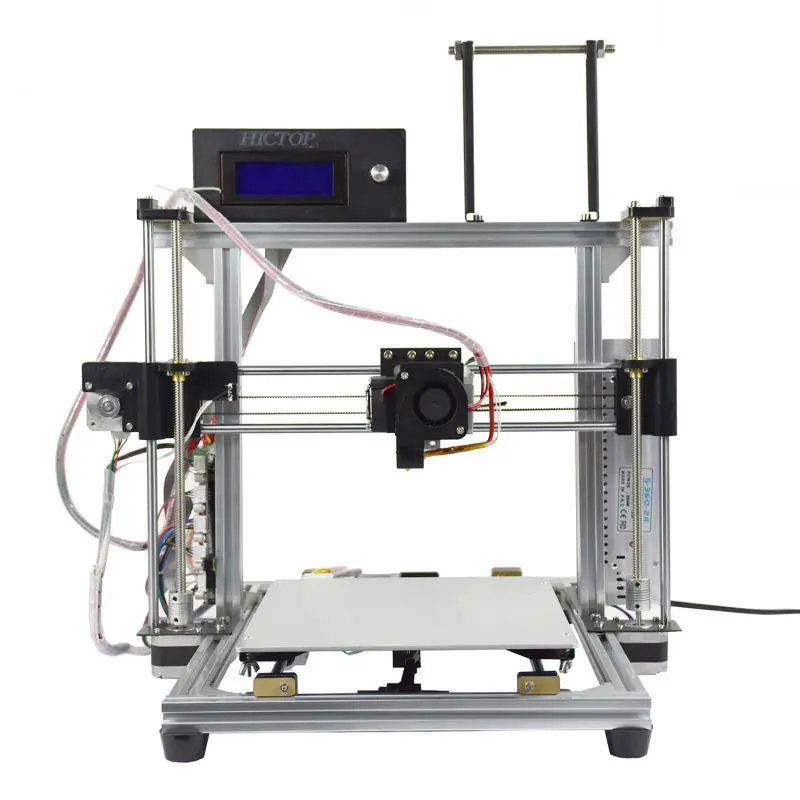Touch screen 3d printer controller
DUET 2 32bit Printer Controller Board w/7" Touch Screen
- 5
duet 2 wifi
Posted by james williamson on May 13th 2022
it took some doing to update to 3.4.0..
no sd card so i used the config tool to burn one then the web app needs to be downgraded to 2.xx by coping from github to the www file so it connects then you will need to get iap4e.bin to update to 3.0.0
before you can update to latest 3.4 .
so far i like it.. - 4
Felt kind of bad buying a knockoff
Posted by Clinton Thomas on Dec 17th 2020
I own two of these clones and eight genuine Duet2 Wifi controllers.
All controlling printers that run almost 24/7. I did have an issue with a melted VIN connector on one of the clones but I might have been a little heavy-handed tightening the screw terminal (I'm an industrial mechanic) so I won't count that against it. It was easy enough to repair, anyway.
I stand behind my original review, though. Copying someone's product then relying on THEIR documentation/support is pretty shitty. So still knocking off one star.
- 5
Good Quality - No issues
Posted by Will on Nov 4th 2019
I also believe that the review by Clinton is quite unfair. As with anything in the 3d printing world, you should be doing some research before pulling the trigger.
 If you did enough resource to find a Duet 2 Wifi that is not sold by duet you should at least have the knowledge on where to look when setting it up...
If you did enough resource to find a Duet 2 Wifi that is not sold by duet you should at least have the knowledge on where to look when setting it up... That being said, I've bought two of these from ZylTech and they are both good quality and came/work exactly as described. No complaints from me!
- 5
Re: No Documentation
Posted by Art on Sep 21st 2019
I think Clinton's review about documentation missing isn't fair. I own a genuine Duet and PanelDue and the genuine Duet does not come with documentation either. It just has a small card that says goto the Duet Wiki (duet3d.dozuki.com) for instructions. The genuine PanelDue doesn't come with any paper or card at all.
 I think the rating should be based on the quality or defects in the workmanship of the clone.
I think the rating should be based on the quality or defects in the workmanship of the clone.
Duet3D PanelDue 7i Integrated Touchscreen
- Home
- Store
- 3D Printer Accessories
- 3D Printer Controller Boards
- Controller Board Accessories
A perfect add-on to any Duet3D controller board is a PanelDue integrated touchscreen that enables local control of all your 3D printer's functions without the need for a network or USB connection. Make your 3D printer or any Duet-powered device truly independent with a 5 or 7-inch touchscreen and macros for standard operations like machine motion and temperature settings.
Remove from wishlist Add to wishlist loading...
Product No. loading...
Notify me when this item becomes available Success You will be notified when ... becomes available. Request A QuoteTo learn about available discounts, training, and maintenance options, please use the form below and a MatterHackers Expert will contact you within one business day. Alternatively, you can always feel free to give us a call at +1 (800) 613-4290 or email [email protected].
To get an instant quote, add everything you need to your cart, and click "Download as quote".
Product(s)
Email *
Phone
Full Name
Company/Organization
Questions
Success Thank you for your request. We will be in touch shortly.Never be disconnected from your Duet power 3D printer thanks to the PanelDue touchscreen
Installing any Duet3D controller board in a 3D printer is a fantastic upgrade that every hacker and tinkerer should experience at some point. Duet mainboards are powerful and feature-rich, but controlling the machine still requires a network-connected computer or directly connected device via USB. Adding a PanelDue touchscreen makes the power of a Duet board available at the machine, regardless of network connectivity or computer availability. Never be disconnected from your 3D printer again with an integrated PanelDue touchscreen.
Adding a PanelDue touchscreen makes the power of a Duet board available at the machine, regardless of network connectivity or computer availability. Never be disconnected from your 3D printer again with an integrated PanelDue touchscreen.
PanelDue 7i Integrated Touchscreen
No matter what your setup, there is a PanelDue that fits and installs to the Duet board easilyEvery maker is a unique individual with specific needs, and therefore not every 3D printer is exactly the same. For those who choose to upgrade their hardware with high-performance components, the Duet3D platform of mainboards and accessories is a great choice. The Duet controller boards all have direct connectivity to any of their PanelDue touchscreens, which are available in both 5 and 7-inch variants to suit any maker's needs. Both are 800x480 resolution, the 7 inch simply offers a larger display. Each PanelDue connects to the mainboard via a 4-pin cable that is provided and has a dedicated connection point on the Duet board.
The reverse side of the integrated control board
Technical Specifications- Resolution: 800x480
- Mainboard Compatability: Duet2, Duet3, Duet Maestro
- PanelDue Integrated Touchscreen
- 300mm ribbon cable
- 1m serial cable
This item cannot be shipped to a PO Box or APO/FPO/DPO address. This item takes longer to ship due to its size and/or weight.
Touch screen for big tree.
Technical
Subscribe author
Subscribe
Don't want
8
MKS TS35 touch screen connection to BigTreeTech SKR boards.
Despite the wide range of 3D printing electronics manufactured by BIQU, in terms of screens, the offer is limited to Smart Screen in various sizes. Such a screen is a standalone print server that does not know anything about the internal structure of the printer, so its ability to configure printer settings is very, very limited. Three proposed models can work in 12864 screen emulation mode with full access to the printer menu, but using screen 3, A 5 inch screen to display such a picture looks somewhat wasteful.
Three proposed models can work in 12864 screen emulation mode with full access to the printer menu, but using screen 3, A 5 inch screen to display such a picture looks somewhat wasteful.
An alternative is the MKS TS35 screen, never smart, but connected to standard EXP1 / EXP2 connectors. This screen does not have its own microcontroller and the main board firmware is responsible for rendering the picture. Support for TFT screens in Marlin is for STM32F1 / F4 and for LPC176x , I will connect the screen, respectively, to SKR Mini v1.1 and SKR v1.3. Initially, MKS TS35 was made for use with MKS Robin Nano v2.x and v3.x, but thanks to a successful pinout, it is also on friendly terms with other boards.
The first thing to keep in mind is MKS' alternate take on EXP1/EXP2 connectors. The problem is not new and has been going on since the 2004 and 12864 screens. Compared to RepRap electronics, MKS uses reversed EXP1/EXP2 connectors. Three standard solutions:
- remove the plastic part of the connectors and put it in the other direction with the wrench
- cut the wrench on the cable connectors (on one side) and plug them in with the reverse side
- take the cable for connecting RepRap controllers to MKS 9 boards0022
Pins for connecting MKS TS35 to SKR Mini V1. 1 and SKR V1.3 are already registered in the corresponding PINS.H files. For other board it may be necessary to add the following lines
1 and SKR V1.3 are already registered in the corresponding PINS.H files. For other board it may be necessary to add the following lines
#DEFINE EXPin #DEFINE BTN_ENC EXP1_02_PIN #define BTN_EN2 EXP2_05_PIN #define TFT_CS_PIN EXP1_07_PIN #define TFT_SCK_PIN EXP2_02_PIN #define TFT_MISO_PIN EXP2_01_PIN #define TFT_MOSI_PIN EXP2_06_PIN #define TFT_DC_PIN EXP1_08_PIN #define TFT_A0_PIN TFT_DC_PIN #define TFT_RESET_PIN EXP1_04_PIN #define LCD_BACKLIGHT_PIN EXP1_03_PIN #define TFT_BACKLIGHT_PIN LCD_BACKLIGHT_PIN #define TOUCH_BUTTONS_HW_SPI #define TOUCH_BUTTONS_HW_SPI_DEVICE 1 #define TOUCH_CS_PIN EXP1_05_PIN #define TOUCH_SCK_PIN EXP2_02_PIN #d Efine Touch_Miso_pin Exp2_01_pin #define Touch_mosi_pin Exp2_06_pin #define lcd_read_id3 #define lcd_use_spi #define tft_buffer_size 2400 900 900 900
The TOUCH_BUTTONS_HW_SPI_DEVICE parameter must be configured in accordance with the hardware SPI used. To reduce the load on the microcontroller, data is output from the buffer to the screen using DMA, so the buffer size cannot exceed the maximum value of the controller's DMA counter. A rake for the LPC176x was carefully dug in this place . The capabilities of the DMA controller in these MCUs are limited to transmitting 4095 (0xFFF) 8 or 16 bit values. For comparison, the DMA controller in STM32 can transmit up to 65535 (0xFFFF) of these values. carried out in small portions and visually slower than the STM32.
To reduce the load on the microcontroller, data is output from the buffer to the screen using DMA, so the buffer size cannot exceed the maximum value of the controller's DMA counter. A rake for the LPC176x was carefully dug in this place . The capabilities of the DMA controller in these MCUs are limited to transmitting 4095 (0xFFF) 8 or 16 bit values. For comparison, the DMA controller in STM32 can transmit up to 65535 (0xFFFF) of these values. carried out in small portions and visually slower than the STM32.
It remains to set the appropriate parameters in Configuration.h: My encoder has a tendency to jump over the line, so its excessive zeal is limited by parameter
#define ENCODER_PULSES_PER_STEP 5
interface use
#define TFT_COLOR_UI
Enable touch screen support
#define TOUCH_SCREEN
We compile, flash and enjoy the result.
The #define LCD_LANGUAGE parameter will be handled with care. If used incorrectly, depending on the freshness of the code, you can get either unreadable digits or unreadable (for most) hieroglyphs. known to the user.
known to the user.
If the selected language does not use kanji characters (i.e. not Korean, not Chinese and not Japanese), then in Configuration_adv.h: still not supported)
#define UTF_FILENAME_SUPPORT
(Optional) enable support for long filenames when working via COM port.
#define LONG_FILENAME_HOST_SUPPORT#define LONG_FILENAME_WRITE_SUPPORT
Support for unicode and additional character sets is still pending in the main repository at the time of writing. https://github.com/MarlinFirmware/Marlin/pull/25073
marlin stm32 lpc1768
Subscribe author
Subscribe
Don't want
8
Free Shipping 2.8mks TFT28 V1.3 Touch Screen Smart Controller Support U Disk And SD Card For 3D Printer From Rs.

MKS-TFT28 is a color LCD touch screen designed by the base maker(MKS),
Suitable for many main boards such as Ramps1.4 and MKS base,Gen MKS, MKS Mini.
No need to configure firmware, support Marlin, Smoothieware and Repetier.
2. . Connect to Aux-1 on MKS Gen but no need external power 12V
V1.2 upgraded version
Refer to the direction follow the drawing :
0003 select Default baud rate. Step 2: Enter -- setup --machine type, select printer. Delta only and two other options. Others: enter -- settings -- touch screen correction, improve accuracy. 5.update firmware Copy the latest firmware update to the root directory of the SD card, including: 2. Please do not change the file name. Insert SD card, it will be updated automatically after reboot. Note: Ramps1.4 need to connect external 12V before upgrade. Mainboard MKS series do not need it. 6.Save Damage If the status is stopped when printing, turn it off directly. It will continue to run at the last stopped state the next time the time is used. Continuous printing when power off (MKS TFT28 supports V1.1 upgrade version) If the power breaks during printing, it can continue to print from a standstill after restarting. (Motor driver can't work after power cut, it will cause defective models if the print head remains in the model, you need to improve power failure, detection module and UPS.) Idle detection (MKS TFT28 supports V1 . 1. Connect the signal S of the fault detection module to pin BO, cathode and anode are connected to - / + of pin BO. 2. When the system fails to connect with power, the fault detection module will report the TFT touch screen automatically and suspend printing . UPS power will move the print head away from the model. 7. Cover detection (MKS tft28 supports V1.1 update version) 1. Connect the limited switch with cover detection with pin B1, cathode and anode are connected to +/- pins under pin B1. Caution: it breaks out timeout when the S switch connects to Earth. 2. When it comes to breaking material, the limited switch will automatically inform the touch screen that enters into stopping printing. 8. 1. MKS TFT supports photo adjustment. Also, logo, button images, font color can be self-designed. Method reference: MKS TFT Pic_Custom.PDF 2. MKS TFT can support 7 user-defined button which order up to 200 characters. Method Reference: MKS TFT Pic_Custom.PDF 9. WiFi connection (MKS TFT28 only support V1.1 upgrade version) 1. MKS TFT can support MKS WIFI module. Reference: MKSTFT WIFI configuration instructions.PDF 2. After MKS TFT adds MKS WIFI module, you can use Printrun, Repetier Host to continue remote connection and control. But it may make some features unavailable. 3. In addition, it supports the use of APP control and continues Android App test. If you need to custom, please contact the seller.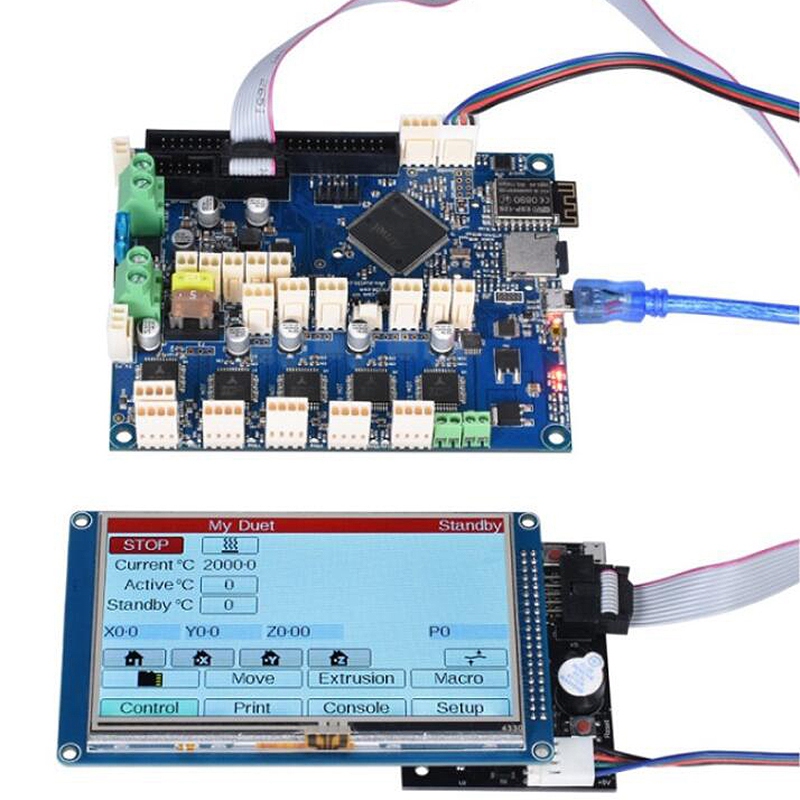 mks_config.txt format. 3.mks_pic.
mks_config.txt format. 3.mks_pic.  1 upgrade version)
1 upgrade version)  P hoto setting (MKS TFT28 only support V1.1 upgrade version)
P hoto setting (MKS TFT28 only support V1.1 upgrade version) 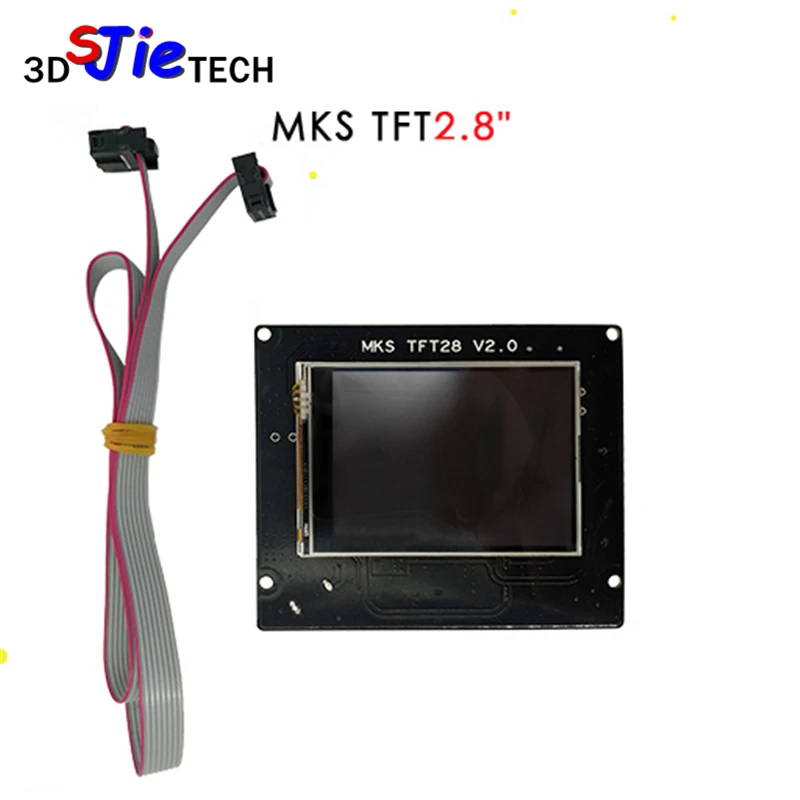
Learn more


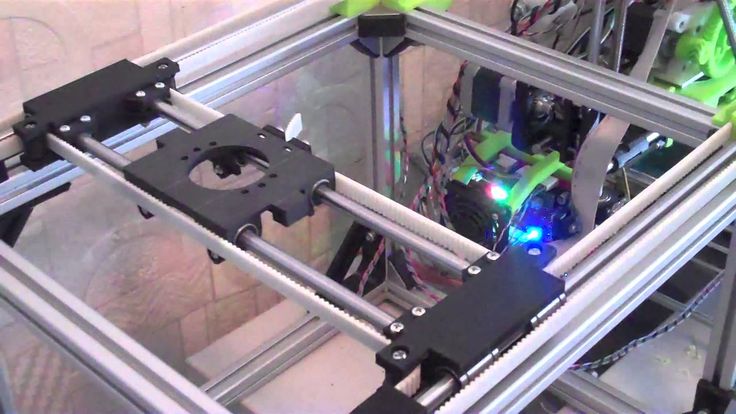
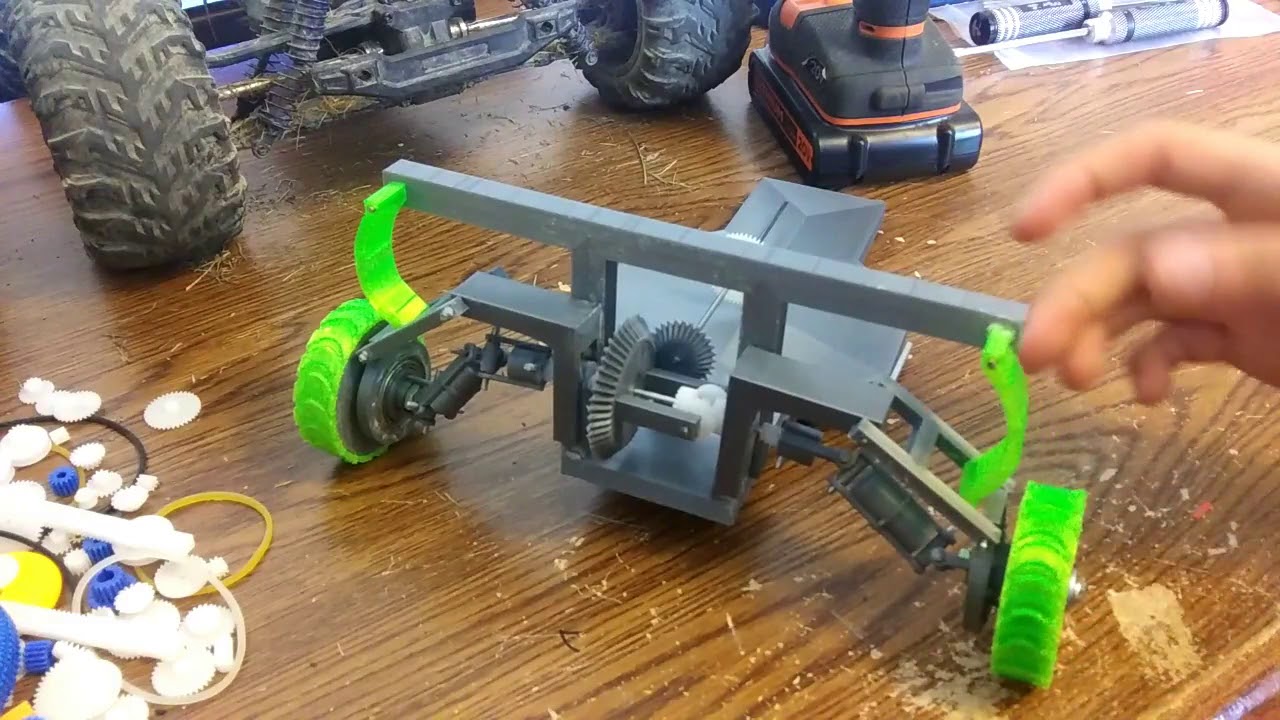

.jpg)