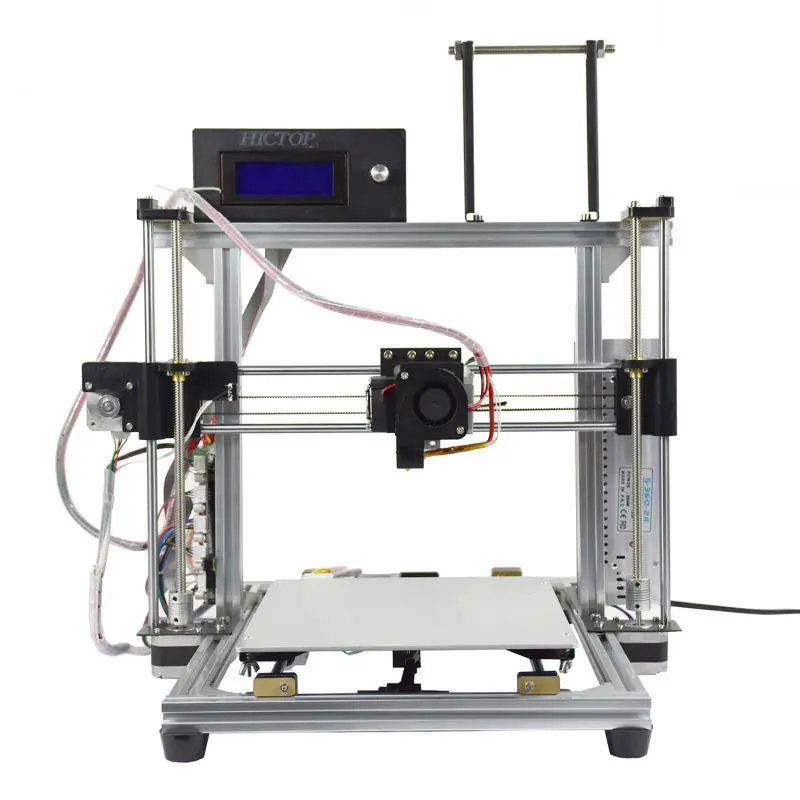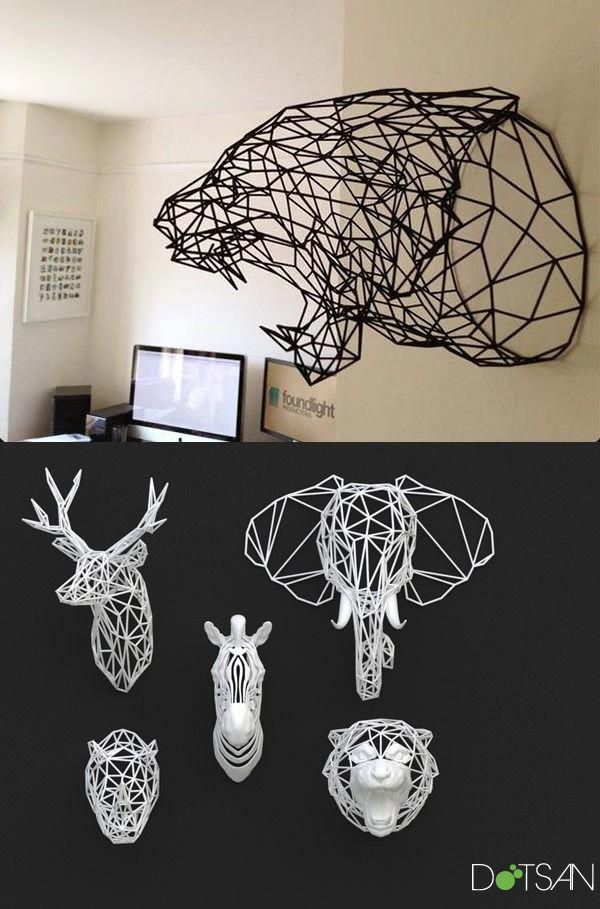1Click 3d print
BOLDSERIES Metal 3D Print System
MPRINT
200W fiber laser
The 200W fiber laser allows great productivity and precision.
Cartridge system
The cartridge system enables both safe and clean powder handling while minimising direct powder contact for the user.
Learn more
Large build volume
With a build volume of 150mm x 150mm x 150mm, the MPRINT has the largest construction area in its performance range and is therefore very flexible.
70µm focus diameter
With a focus diameter of 70µm and Galvo scanner, a wide field of applications opens to the user.
Lab module
Due to the flexible extension with the lab module, the possibilities in the application for the LPBF technology grow.
Learn more
MPUREpro
2in1 unpacking and sieving station
One machine, two functions: with the MPUREpro, the unpacking of a component and the sieving of processed powder are combined in one machine. This means time and cost savings for the user.
Automated ultrasonic sieve
The integrated ultrasonic sieve recycles processed powder. For this, a full overflow cartridge and an empty supply cartridge are inserted into the holders. The sieving then runs autonomously and independently of the user.
Learn more
Unpacking without powder contact
Unpacking a component with the MPUREpro is safe and easy for the user. Thanks to the chamber door as well as the gloves, the component is unpacked in a closed chamber. The integrated connection for an ATEX vacuum cleaner further simplifies unpacking.
Powder and cartridge system
The problem of unsafe and unclean powder management is solved with the BOLDSERIES by the cartridge system.
- Separation of supply and overflow cartridges avoid risk of mix-ups.
- Direct powder contact for the user is significantly reduced.
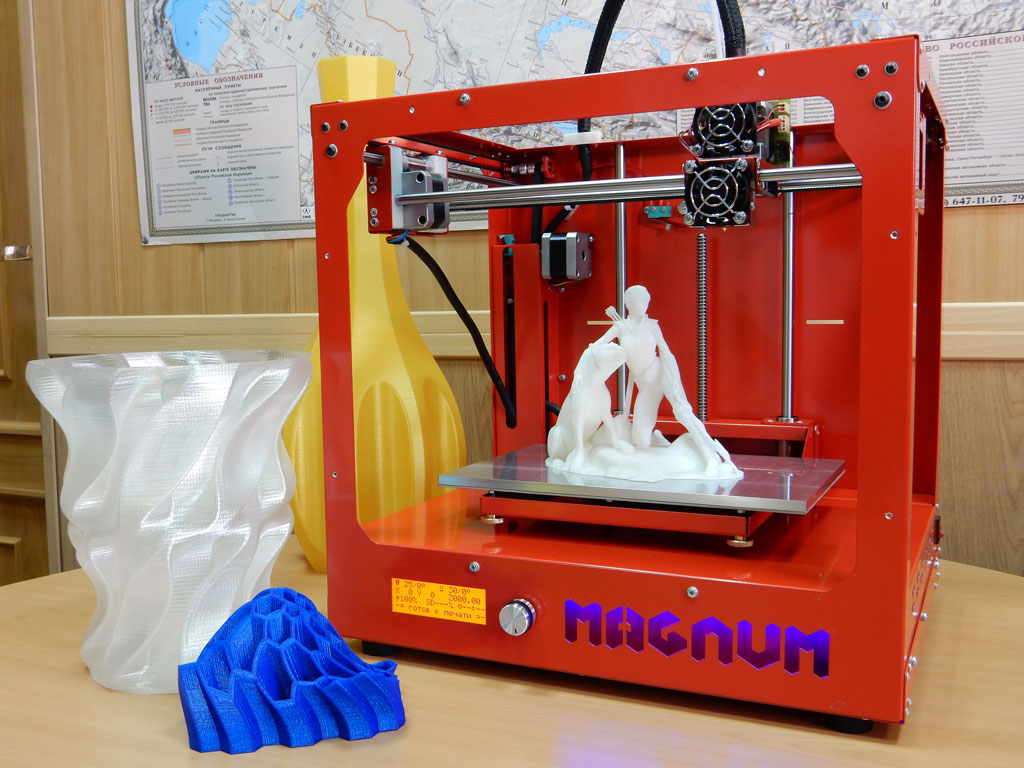
- Most of the processed powder can be reused.
Application possibilities of metal 3D printing
The additive manufacturing process offers the user a wide range of applications, and value-added use cases can be generated almost anywhere.
Our systems are in operation in various industries as well as with different materials – and applicable for many more as well.
Look at our overview of materials and industries to get an idea of the variety of application areas.
Simplified data preparation the way you want it – whether you’re a beginner or an expert, MPREP is by your side.
Data preparation is completed in just four steps:
- Load, place & align part.
- Generate & adjust supports
- Assign parameters
- Slice in layers & load to machine
With the use of MPREP, no expensive additional software is required.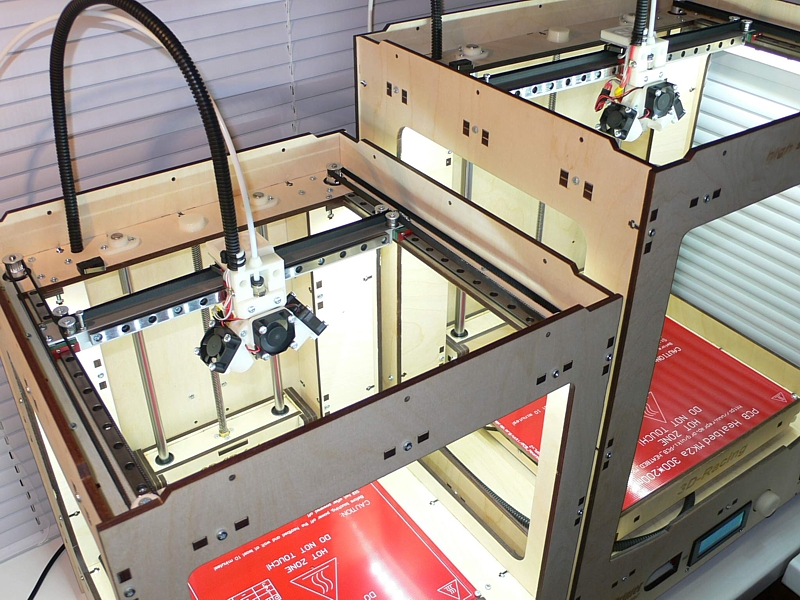 Moreover, by reducing it to basic functions, the user can quickly find his way around.
Moreover, by reducing it to basic functions, the user can quickly find his way around.
MONE is the digital platform for remote monitoring and control.
Remote monitoring and control: Whether via PC, tablet or smartphone – with MONE you can monitor and control the current construction job regardless of location.
Machine overview: Add machines and you will see all available MPRINT in the overview, which you can select individually.
Status update: You have access to the built-in camera of the process chamber and see the remaining time of the running build job.
Machine operation
The machine operation of MPRINT is easy to use and allows you to start a build job in just six steps.
- Select build job
- Prepare build module
- Check powder supply
- Check overflow powder
- Check machine
- Apply first layer
The machine operation guides you step by step through the individual phases of print preparation. In this way, you don’t forget a single step, you avoid mistakes, and you achieve fast results. The machine supports you from start to finish.
In this way, you don’t forget a single step, you avoid mistakes, and you achieve fast results. The machine supports you from start to finish.
With our product solutions to a holistic process chain
Data preparation
At the beginning there is your use case, for which you must create a component design in a CAD program. For this, you can use Autodesk Fusion 360, for example.
Job upload
Using MONE, you can quickly and conveniently load your component onto the machine – you don’t have to go to the machine itself to do this but can do it wherever you are.
Printing process
After you have prepared the MPRINT for printing (see also the section machine operation), you can start the build job.
Unpacking process
Once the part is printed and the build module is inserted into the MPUREpro with the lifter, you can unpack it without direct powder contact and sieve processed powder at the same time.
Post processing
If your component has support structures, now is the time to remove them. Optionally, further finishing steps are possible, such as sandblasting, polishing, or grinding.
Your entry into metal 3D printing
Our product solutions are based on four approaches, which we have identified as the solution to our customers’ needs:
- The powder and cartridge system provides easy and safe powder management.
- The co-thinking-philosophy supports and guides the user from start to finish.
- The holistic product solution offers a perfectly harmonized system chain.
- A low financial entry barrier allows rapid access into AM-technology.
To make your entry into metal 3D printing as uncomplicated as possible, we have put together a complete package. It includes everything you need for a technology start – with transparent costs and an unbeatable price-performance ratio.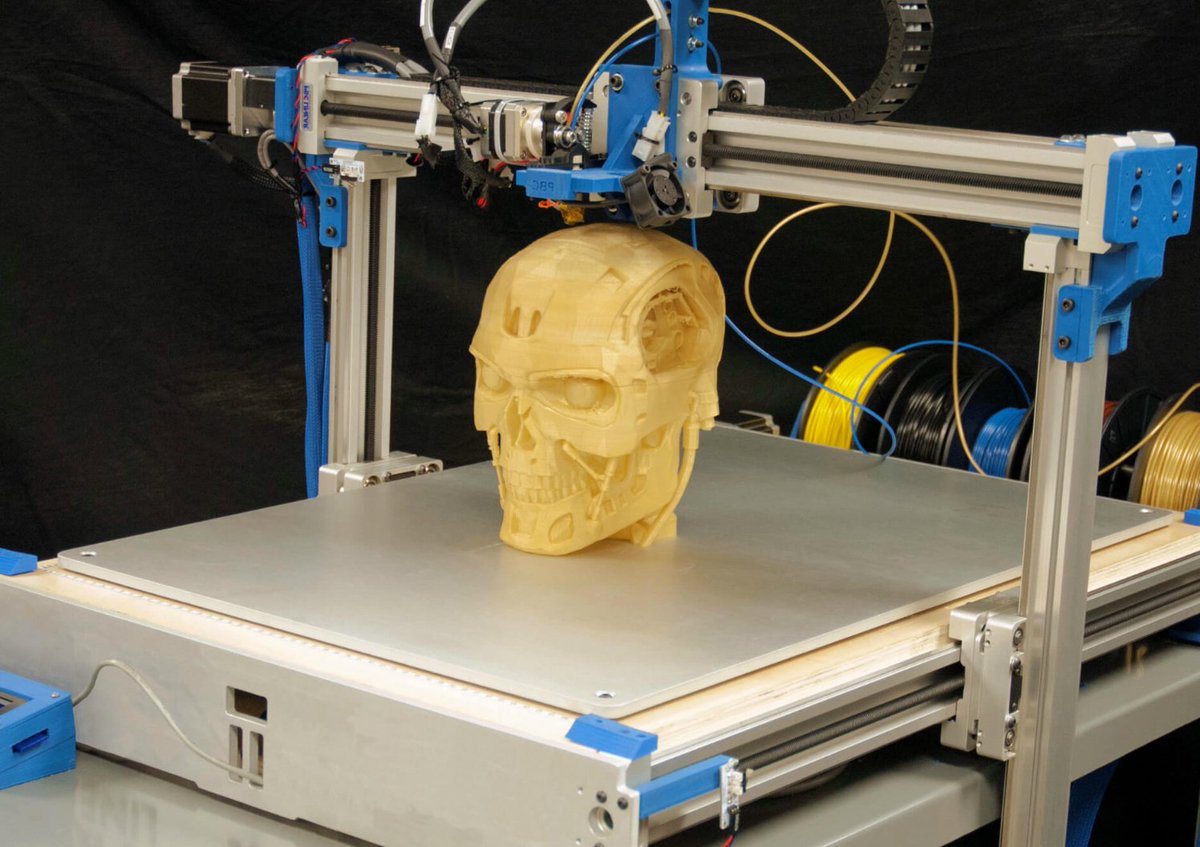 We offer clear prices for clear performance.
We offer clear prices for clear performance.
Our total package includes:
- BOLDSERIES: MPREP, MONE, MPRINT, MPUREpro
- Starter package: cartridge interfaces, cartridge containers, substrate plates, coater lips, bayonet lock, PSA, parameters, lifter
- Powder package in three different sizes depending on powder requirements
Linkedin Xing-square Instagram Youtube-square
© 2023 ONE CLICK METAL
News - One Click Metal
Articles
One Click Metal changing the metal 3D printing game
Read the latest article about One Click Metal. Written by Mark de Wolf and published on Redshift, an online magazine by Autodesk. https://redshift.autodesk.com/articles/one-click-metal
13. March 2023
Short news
One Click Metal at Global Industrie 2023
One Click Metal’s french reseller Decip attended the Global Industrie fair in Lyon presenting the metal 3d printer MPRINT.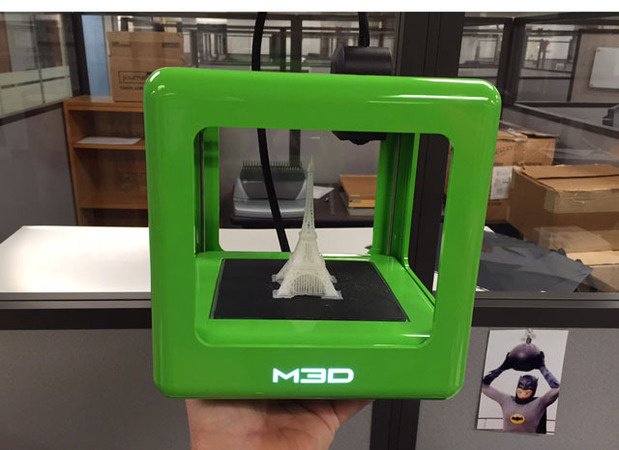 Global Industrie brings together all players
Global Industrie brings together all players
13. March 2023
Short news
Installation of two BOLDseries in Portugal
Last week the One Click Metal team installed two of their metal 3d printing systems in Portugal. The first one at the Portuguese reseller CODI.
6. March 2023
Short news
One Click Metal installs first system in Belgium
Last week One Click Metal Engineer Michael Volk went to Belgium to install the first BOLDseries there! The customer wants to use the metal 3d
24. January 2023
Short news
One Click Metal reseller Elbe celebrates 75 years anniversary
One Click Metals partner for Israel Elbe celebrated their 75 years anniversary! For that occasion Elbe had some open days where anyone interested in the
16. January 2023
Short news
One Click Metal and Kingsbury at Steelfab
Last week the One Click Metal partner Kingsbury Gulf exhibited at Steelfab, the Middle East’s premier trade fair for the metal-working, metal manufacturing and steel
16. January 2023
January 2023
Announcements
One Click Metal partners with Kingsbury Gulf
Thanks to the new partnership with Kingsbury Gulf, the BOLDseries is now available across the GCC. Kingsbury has over 60 years experience in supplying the
6. December 2022
Articles
Metal components from the 3D printer – easy and safe
How a German startup wants to shake up the market for 3D printers. Startup One Click Metal, founded in 2019, develops 3D printers capable of
3. December 2021
Articles
One Click Metal Partners with i-ProDens and imes-icore to bring Metal Printing to Dental
One Click Metal is a low-cost metal printer manufacturer started by Trumpf and, now, a subsidiary of machine tool firm Index. Since the Index acquisition, the German firm
6. July 2021
Articles
INDEX Buys Controlling Stake in One Click Metal
Machine tool manufacturer INDEX acquired a controlling majority interest in One Click Metal, part of a new breed of low-cost metal printing companies.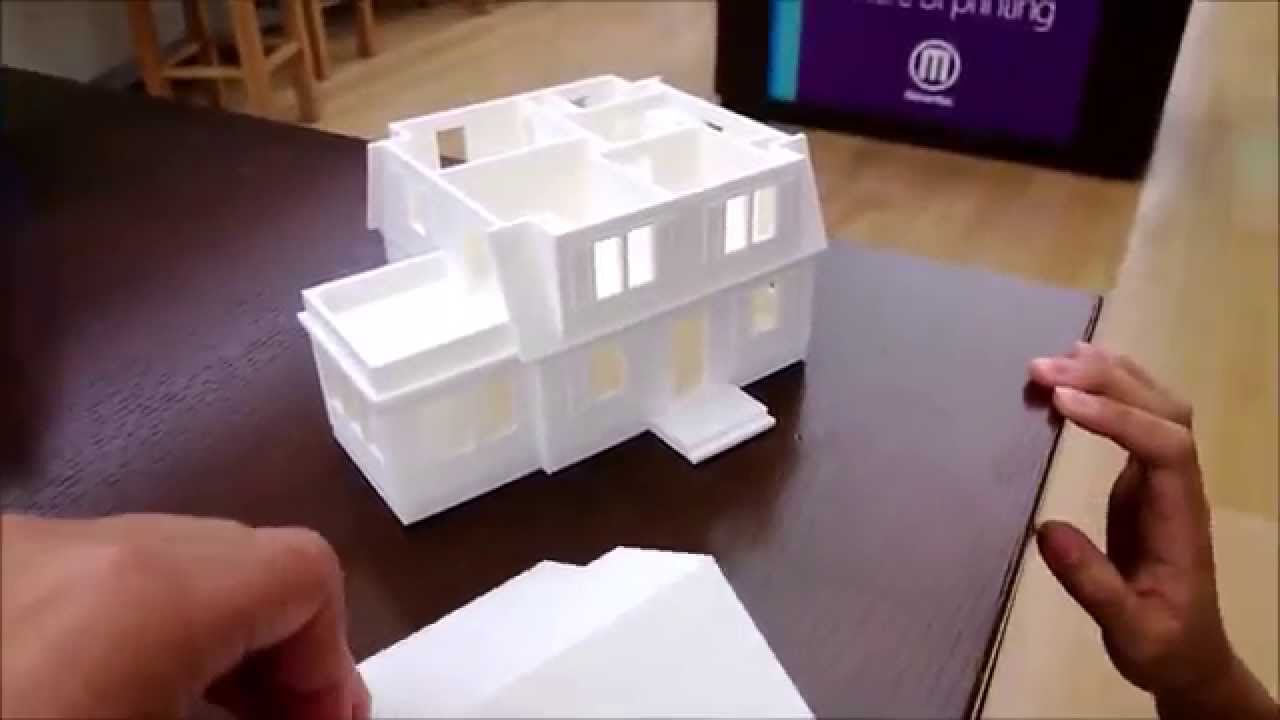 Offering accessible
Offering accessible
17. May 2021
Articles
Startup of the month May 2021: One Click Metal
One Click Metal is a German startup who wants to democratize access to metal additive manufacturing by offering a printing solution that is easier to
11. May 2021
Articles
Push Button Metal: Players in Low-Cost PBF Metal 3D Printing
There is a 3D printing metal evolution that has been going on for the past two years. Aside from the much-publicized hype in binder jet
22. March 2021
Articles
Additive manufacturing in metal – as simple as possible
The Trumpf start-up One Click Metal offers proven 3D printing technology in metal for everyone at an entry-level price. The co-thinking-philosophy plays a very special
26. October 2020
Announcements
Successful machine delivery
It was a long way, but we have made it: together with our distribution partner alphacam we delivered our first machines and successfully installed them
1.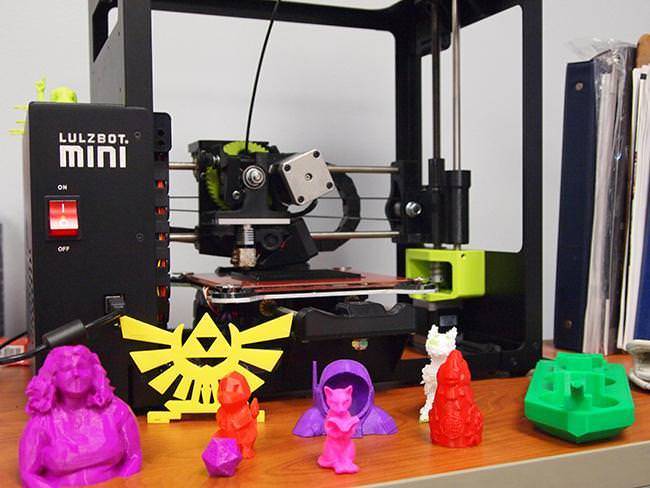 October 2020
October 2020
Articles
One Click Metal low cost laser powder bed fusion 3D printer
One Click Metal has introduced a low-cost Laser Powder Bed Fusion 3D printer aiming to make metal 3D printer more accessible https://www.proimage3d.com/3d-printing/one-click-metal-low-cost-laser-powder-bed-fusion-3d-printer/
18. August 2020
Articles
TRUMPF und seine Start-ups
Mittlerweile sind bereits drei Ideen als Ausgründung von Trumpf am Markt aktiv: One Click Metal: Der Metall-3D-Druck ist aus dem Industriealltag kaum wegzudenken. https://www.lkz.de/lokales/landkreis-ludwigsburg_artikel,-trumpf-und-seine-start-ups-_arid,600824.html
24. July 2020
Articles
So günstig kann Metall 3D Druck sein
Was ist One Click Metal? Miriam Stiller und Designer Till Blaser erklären den neuen Metall 3D Druck, der den Edelstahl-Druck erschwinglich machen soll https://www.nc-fertigung.de/so-guenstig-kann-metall-3d-druck-sein
4. May 2020
May 2020
Articles
Laserhub und One Click Metal veröffentlichen Survival-Guide für industrielle Start-ups
Fünf Tipps für junge Unternehmen um die Corona-Krise zu meistern Fünf Tipps für junge Unternehmen um die Corona-Krise zu meistern
9. April 2020
Articles
10 3D Printing Startups To Watch Out For In 2020
3D printing startups play an important role within the additive manufacturing industry: they help to fill in existing gaps and drive innovation in technology, materials
12. February 2020
Articles
The secret behind the affordable metal additive manufacturing system of One Click Metal
“It wasn’t accessible to professionals who aim to leverage the technology”, an example of the reason why a company decides to get into a new
31. January 2020
Articles
Additive manufacturing experts predict the 3D printing trends to watch in 2020
Predicting the future is impossible. But that doesn’t stop us at 3D Printing Industry from inviting CEOs, CTOs and other AM experts to give us
15.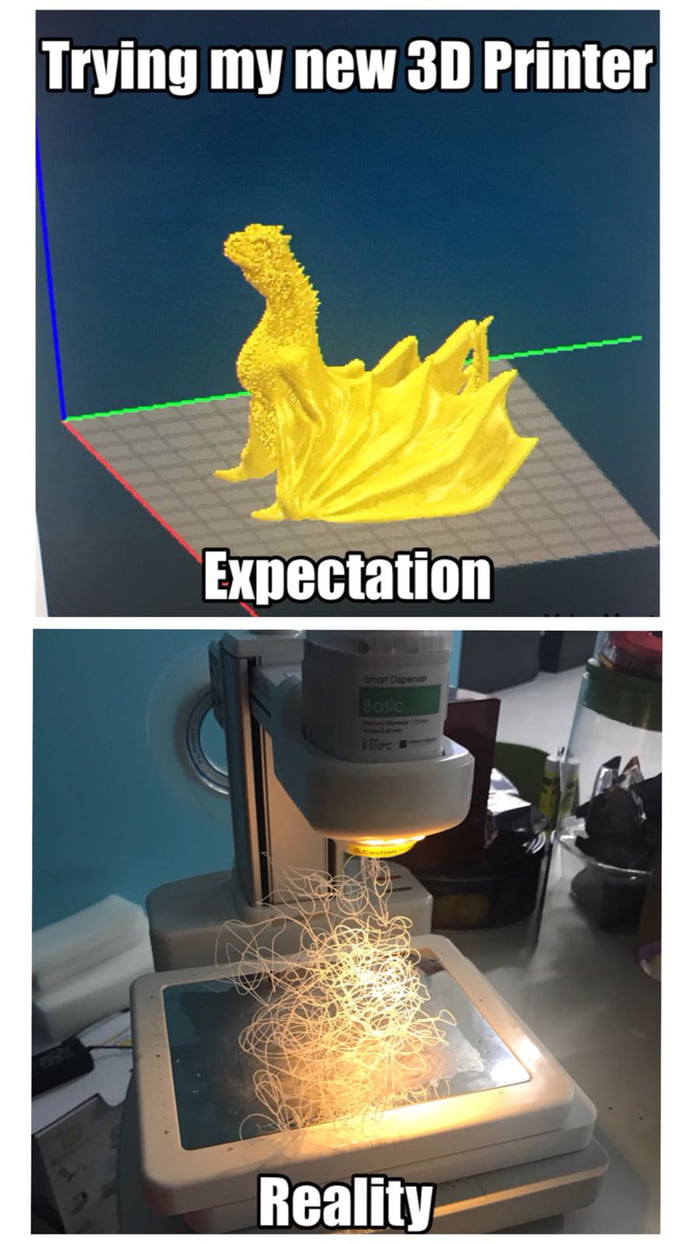 January 2020
January 2020
Articles
Messestand auf der Formnext in Frankfurt für One Click Metal
One Click Metal schenkte uns für ihren ersten Messeauftritt zum Product Launch ihr Vertrauen. Dies wissen wir sehr zu schätzen und haben unser Bestes gegeben,
12. December 2019
Articles
Die schönsten Metallteile der Formnext
Kennen Sie schon One Click Metal? NCFertigung zeigt die Highlights von der Formnext: DMG Mori, GF Machining Solutions, 3D Systems, Metrom, amf, Röders, DSM, Bionic
2. December 2019
Articles
Formnext 2019: industrial additive manufacturing in full bloom
This year again, Formnext was a big success: bringing together more than 850 exhibitors and 34,500 participants (compared to 27,000 last year), the 5th edition
25. November 2019
One-Click-Metal is Democratizing Metal Additive Manufacturing with Fusion 360
We are democratizing Metal Additive Manufacturing with Autodesk Fusion 360.
20. November 2019
Interview with One Click Metal CEO on debut of low-cost laser powder bed fusion 3D printer at Formnext
One Click Metal is aiming to make metal additive manufacturing more accessible with the introduction of a low-cost laser powder bed fusion 3D printer. Read
11. November 2019
Smart, affordable and accessible: Introducing the One Click Metal 3D printer
Born out of a simple question – why isn’t there an affordable metal 3D printer? – fresh German start-up is about to launch its first
1. November 2019
Finally cheap direct metal 3D printing – from One Click Metal
Let’s print – with metals. One Click Metal is working on making the LPDF-technology a lot more affordable. Watch the YouTube-Video on Thomas Sanladerer’s channel!
23. September 2019
setup instructions, print quality and detailed description
Formlabs Form 3: The Ultimate 3D Printer That Truly 1-Click Prints
The Formlabs Form 3 is the successor to the acclaimed Form 2 and is now at the top of our list of resin 3D printers. Formlabs Form 3 defies stereotypes with groundbreaking SLA printing technologies and custom materials.
Formlabs Form 3 defies stereotypes with groundbreaking SLA printing technologies and custom materials.
Form 3 was announced in spring 2019year, and in the summer it began deliveries to the first buyers.
Pros
- Productivity is exceptional.
- All aspects of it are worked out extremely intelligently and logically.
- The printer works on the principle of "click and forget", printing on it can be done in one click.
Cons
- Problems with dust inside the laser unit start quickly.
- Polymer consumption in cartridges is not the most economical.
- Shutdown button missing.
The printer has many sensors and processors. It also comes with software that takes the concept of 3D printing to a whole new level. The Formlabs Form 3 is the easiest to use and most reliable 3D printer we've ever used.
If you're into high-detail, low-volume, and even rapid prototyping, the Form 3 is for you.
History
Formlabs is based in Massachusetts and started with crowdfunding on Kickstarter. Since then, it has established a reputation as the most reputable manufacturer of desktop 3D printers capable of printing high quality products at sky-high prices.
From the very beginning, Formlabs set out to democratize SLA technology by creating an easy-to-use system that can be placed on the desktop. The first device of the brand Form 1 fully met these requirements, so the Kickstarter campaign was successful immediately after the launch. The young company took the right approach in responding to the obvious demand for low cost desktop SLA printing. Pretty quickly, Formlabs expanded into Europe and Asia and achieved unicorn status.
With the Form 2, released in 2015, the manufacturer showcased a number of innovations. The need for manual handling of polymers has been eliminated, replaced by a much cleaner automatic cartridge system. The printer has become more convenient to use and better adapted to the professional environment.
For 5 years the Form 2 has remained the undisputed leader in its segment, and almost no one could challenge it. However, the manufacturer saw fit to delicately retire it and replace it with the hot new Form 3. 9The 0003
Form 3 was a truly radical innovation as it brought unprecedented levels of detail quality, speed and repeatability to SLA printing, and reduced the need for post-processing finished products. It uses the basic concept of SLA laser printing in a completely different way than all previous devices.
Specifications
Formlabs has developed a brand new printing system for the Form 3. It is distinguished by its Light Processing Unit (LPU) and how it is implemented in the device.
Traditional SLA resin models use a stationary laser whose beam is guided by a pair of galvanometers with moving mirrors. The Form 3 uses Low Power Stereolithography (LFS), in which the laser beam passes through a single galvanometer (print guiding y-axis), a mirror, and a parabolic mirror. Throughout this process, the laser module moves back and forth along the X axis of the print.
This video shows the LPU in action.
The trajectory of the beam is so wide that it guarantees that it hits the polymer perpendicular to any point on the printing plate. This provides stability to the printing process from start to finish, as well as scalability (which will be clearly seen in action on the Form 3L, which will be released later that year and will feature a dual LPU).
The LPU moves along the stepper motor driven lead screw while dampening vibration. Allegedly, these new moving elements may cause noise during the printing process, but we did not notice this.
Outstanding Automation
The machine is equipped with a variety of print control sensors that control all aspects of printing at the micro level. The Form 3 has a large color touch screen and also connects to a computer. Thus, you are constantly aware of how the material from the cartridge is being used, what is happening with the resin reservoir, how many millimeters of resin are going into this particular print, what will be the final print time, resolution and number of layers. You will also have access to the full print history, which will be displayed in Gantt chart format. The print history also contains information about the user who started the printing process, and about the specific printer (apparently, this is designed so that several devices can connect to the Formlabs network at once).
Formlabs Form 3 3D Printer
- Laser spot diameter 85 µm
- Laser wavelength 405 nm
- Laser 1x250 mW
- Seal LFS
- Working chamber area 145x145x185 mm
- Materials used Photopolymer
- Layer thickness from 25 µm
- Display Touch 5.
5" 1280 × 720
- Interfaces WiFi;Ethernet and USB
Go to product
The LPU automatically presses the flexible film of the resin reservoir into contact with the print plate as it slides back and forth along the X axis. It also automatically fills the resin reservoir from closed resin cartridges and mixes them before printing.
The print space is 145 x 145 x 185 mm, which is the same size as the Form 2 (albeit with a slightly shorter Z-axis). This gives the Form 3 the added bonus of being compatible with the Form 2's platen.
Impressive performance
This printer has been designed to have as little user control as possible. The reviewer, of course, faced a paradox: how to evaluate a device that does almost everything by itself? But for an engineer or for enterprises, this alignment is the most favorable.
With the Form Wash and Form Cure stations, you can single-handedly manage the entire printing process, from preparation to post-processing of printed products. But you may not want to do this, because polymers are not the most pleasant material, and it is better not to risk spilling even a drop. However, it must be recognized that from the moment the printing plate is opened to the stage of work with the washing and curing stations, the printer really requires only minimal control from the user.
But there is a nuance
However, even Form 3 is not perfect. During the printing process, we had a little chat with Formlabs support about minor dents on the surface of the prints. We faced this problem twice.
The consultants told us that in the first case the core of the problem was the polymer tank. To fix it, it was necessary to insert a new reservoir. In the second case, large dust particles settled on the inside of the LPU window.
The dust problem is more difficult to fix. When the printer is not in use, the LPU is hidden from view and located near the base of the device. The only time we saw an LPU in a position where dust could settle on it was when we tried to mimic an LPU replacement. We made this simulation just in order to remove dust from the LPU.
Another problem (or rather missed opportunity) is that the printer firmware can only be updated via a USB connection to a computer. Although there is a Wi-Fi connection between the printer and the computer, the firmware cannot be updated in this way.
The $3,499 device could also include a kill button.
Setup
To set up the machine, you need to enter a Wi-Fi password and create a user account. Each device is assigned a funny identifier - ours, for example, is called ImaginaryBunny - "Imaginary Bunny". This ID is used to associate the printer with the PreForm software.
You will then need to align the printer and connect it to the network. You can also connect using the Ethernet cable that comes with the kit. On the web, you must create a Formlabs account to access the web dashboard. There you can view printer status, job history, active cartridges, and resin reservoirs.
Resin cartridges are inserted into the back of the printer - you have to lift the cover to get to it. When the resin tank enters the print chamber, it makes a distinct thud. After both steps, the printer sends notifications confirming that the correct resin has been selected for the job.
The platen is locked in place with a Formlabs-specific single-lever latch. After that, you should start setting up and preparing for printing through PreForm.
PreForm
The program interface is made in a combination of white, orange and blue colors. PreForm is ideal for 1-click printing.
The model can be loaded into the program, either dragged into the workspace or accessed through the file explorer. The program will position and orient the workpiece, add support structures, and then ask you through a dialog box to confirm the start of printing.
PreForm is pretty conservative with settings, offering more supports than needed and avoiding printing on the plate (sometimes saving time and material).
The PreForm consists of two areas: a workspace and a job information field. Size, Orientation, Support, and Layout options can be automated for easy 1-click printing.
The inability to make large models hollow through PreForm catches the eye. This option is important to save material when using samples that will not perform any mechanical function. FormLabs recommend using Autodesk's Meshmixer, a third party software for this purpose.
Control Panel
You can manage printing not only through PreForm, but also through the control panel. This panel gives an overview of all devices available to the user, all print jobs, all aspects of printing and materials used.
FormLabs keep the user up to date on material consumption. Cartridges run out of resin quickly and tanks have a limited lifespan. You can order new consumables directly through the control panel.
If you use the default profiles, you only need to do one thing: choose the pre-approved layer thickness for that resin.
Standard resolution ranges from 25 to 100 microns, but may be outside this range depending on the material.
Print quality ranges from "decent" to "excellent". The quality of the finish depends on the material used. Standard V4 profile gray resin produces prints with a flawless finish.
Most surface defects are obtained by using a standard polymer which can be transparent. These flaws can be eliminated by wet grinding.
Materials
Form 3 offers little to no room for material experimentation. If you pour resin directly into the reservoir, bypassing the cartridge, you will not be able to control the laser and LPU through PreForm. To take full advantage of the device, you need to purchase only Formlabs supplies for it.
Post-processing
The Form 3 includes the basic Finish Kit post-processing tool. It features dual trays, a lid that can be operated with one hand, and a basket for storing prints and moving them between trays. The printing plate will then be separately and securely fixed on a stable stand.
For rinsing hard-to-reach areas, a collapsible bottle with a long spout is included.
Form Wash and Form Cure instruments available separately.
Unlike the Finish Kit, Form Wash and Form Cure provide for automated post-processing of printed products instead of manual. The Form Wash washes the samples and the Form Cure sinters them with UV light.
Is it worth it?
Form 3 will obviously be recommended for small or medium businesses that need a "workhorse" capable of meticulous attention to detail. It is extremely easy to handle and ensures consistent production of highly detailed prints. Also, thanks to new polymers, he is able to produce large-scale rough models.
Some people think Formlabs supplies are too expensive. However, they provide outstanding reliability, which is essential in an industry where time is money.
Honestly, if we could spend the rest of our 3D printing career with a Form 3 printer and Draft resin, we'd be in seventh heaven. This printer is set up in just a few seconds, and after a few seconds you can start printing "in 1 click" or set up a partially automated print job. This is precisely the essence of the improvements and innovations presented in Form 3.
- April 15, 2020
-
News
Malaysian 3D printer manufacturer VAGLER International today unveiled a 3D printer designed specifically for educational institutions.
VAGLER International Sdn. bhd. was founded in 2011 and is the first 3D printer manufacturer in Malaysia. It is a subsidiary of the Swedish company VAGLER AB with 40 years of experience in the plastics industry.
The new V-8E 3D printer combines everything you need to streamline your learning experience. At the same time, it is quite safe and easy to manage.
The V-8E has a closed frame and a magnetic lock on the door that blocks access to hot and moving parts, thus protecting the inquisitive student and prolonging the life of the device itself. The lockout feature allows the teacher to disable the printer from a distance, preventing unauthorized use.
The V-8E is recommended for use in schools, colleges and universities. Surprisingly, even 5-year-olds can handle it.
The V-8E 3D printer also has a 1-click print function that allows you to manage multiple 3D printers or print sessions from one workstation.
Key features:
- Fully enclosed frame (“child proof”)
- Lock function: allows the teacher to stop the printer from a distance
- Magnetic lock that activates during a print session. Blocks access to hot parts of the printer (many of them reach 200°C or more)
- Removable cool print plates for instant access to the finished product.
- 1-click printing for ease of use
- Print resolution down to 50 microns (0.05 mm)
- Displacement: 13500 cm³; 27 cm x 20 cm x 25 cm
Nick Morgan, VAGLER Marketing Director, stated: “Our printers were originally conceived for the production of precision parts in factories and plants.
Learn more


.jpg)