Sovol 3d printer
Firmware Download | Sovol3d
Firmware Download | Sovol3d plusminuscrossarrow-leftarrow-rightarrow-bottomcartdropdown-arrownextpreviousheartsearchtickfacebookfancygoogle-plusinstagrampinteresttumblrtwittervimeoyoutubelockvideo-playsaleSV04 Restock in EU!SV05 Restock in US Warehouse !
3-7 days for delivery from US/EU/UK/CA/AU warehouse!
{{else}} {{#unless split_search}}
{{else}}
{{/unless}} {{/if}}
Notice: Due to Sovol Google account has problem and need several days to fix, if these days you need to download files, please contact us via email [email protected] sorry for the inconvenience caused.
(This page mainly for machine, the document for accessories, please check out the related product page. About the firmware, it is suggested to flash the lastest one. )
Sovol SV05 User Manual
Sovol SV05 Firmware
SV05 Cura Profile (for reference)
Sovol SV01PRO User Manual
SV01 Pro Cura Profile( for reference)
Sovol SV01PRO Firmware
Sovol Mascot SooVee STL
SV01PRO SD Card File
Sovol SV04 Cura Setting( Mac)
Sovol SV04 Manual
Sovol SV04 Leveling Guide
SV04 V1.1.0 Latest Firmware (24th Jan 2022)
SV04 V1.0.9 Firmware (10th Jan 2022)
---SV04 Firmware also Works for SV04 PRO--
Sovol SV04 Firmware(Sept.30)
Sovol SV04 Mainboard Source code(27th Oct)
SV04 V1.0.9 Mainboard Source Code(10th Jan 2022)
SV04-V1.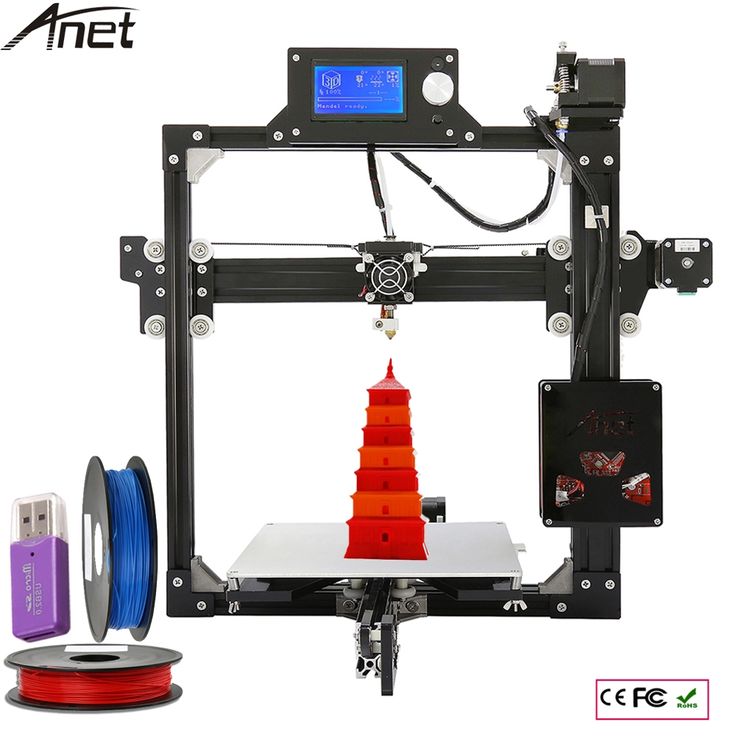 1.0 Firmware Source Code(18th Mar 2022)
1.0 Firmware Source Code(18th Mar 2022)
Sovol SV04 SD Card
Sovol SV03 User Manual (2021-3-15)
Sovol SV03 PLA Cura profile
Sovol SV03 Firmware
SV03 Touch Screen Firmware( 16 points leveling 2021-11-18)
SV03 Touch Screen Firmware( 25 points leveling 2021-11-18)
Sovol SV03 Source Code (2021-2-16)
Sovol SV02 Source Code
Sovol SV02 User Manual Guide (English)
SV02 0.2mm.curaprofile
Sovol SV02 PLA Cura Profile
Sovol SV02 Marlin 2.0 Firmware (With bl touch& No BL) Update 12th Nov
Firmware for Mixcolor extruder kit (Update 23th Nov)
BL TOUCH User Manual for SV02
BL TOUCH User Manual for SV01Sovol SV01 User Manual Guide (English)(2021-12-15)
Sovol SV01 User Manual Guide (Spanish)Sovol SV01 User Manual Guide ( German)
Sovol SV01 User Manual Guide (Dutch)Sovol SV01 User Manual Guide (French)Sovol SV01 Marlin 2.
 0 Firmware & Source Code (Without BL Touch)
0 Firmware & Source Code (Without BL Touch)Sovol SV01 Firmware Source Code (Touch screen installed 3th Nov)
Source code for the mainboard (Touch Screen Installed 12th Nov )
Sovol SV01 Touch Screen firmware (2021-11-18)Touch Screen User Manual Sovol SV01 Marlin 2.0 Firmware & Source Code (With BL Touch)SV01 Extruder kitSovol SV01 knob screen with bltouch(Sovol SV01 Marlin2.0.0BLTOUCH-Laser-B7Y.hex)Sovol SV01 knob screen without bltouch(Sovol SV01 Marlin2.0.0-Laser-QCW.hex)Sovol SV01 touch screen with bltouch(SOVOL SV01_Screen_BL_Laser_V_1.0.1-N0U.hex)Sovol SV01 touch screen without bltouch(SOVOL SV01_Screen_Laser_V1.0-ZFT.hex)
(NOTE: Before customize the firmware, please make sure you won't have any problem with it, Sovol3d is unable to provide replacement for the damage caused by upgrading or modifying the parts and firmware from the third party.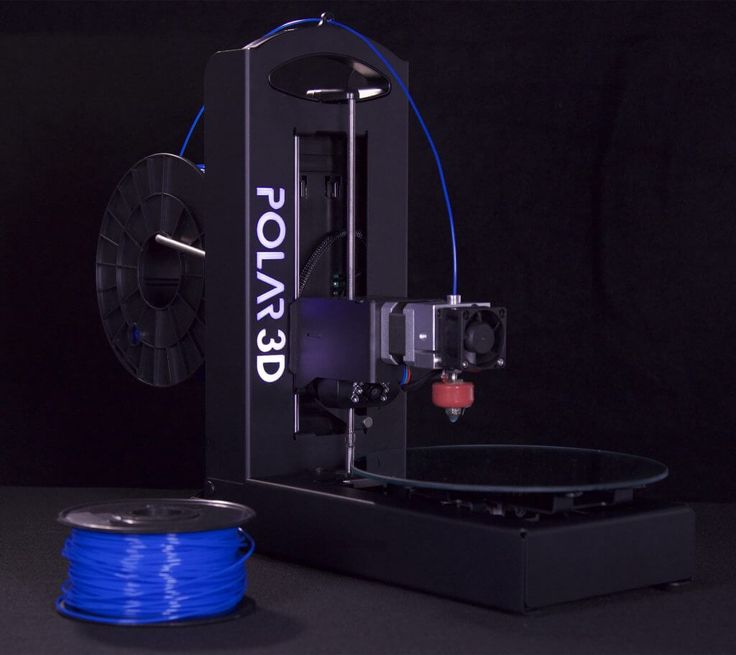 )
)
Sovol Laser Engraving ManualG Code Files for Laser Engraving Test
Software Laser GraveTest Code ( Z hop 100mm)
Upgrade Sovol SV03 Firmware (Laser Engraving)
Upgrade Sovol SV02 Firmware (Laser Engraving)
Anycubic Mono 2.6mm
Anycubic Mono SE
Anycubic Photon S
Anycubic Photon 2.6mm
Anycubic Mono X
Anycubic Mono X 6K
Phrozen_Transform
Elegoo Mars Pro 2
Elegoo Mars
Elegoo mars Pro
Phrozen Sonic Mini 4k
Epax X1
Elegoo mars Saturn
Nova3D Elfin
Nova3d Bene4
Sovol SV02 3D Printer Unboxing and First prints
Hey, Karl here. Back in September of 2019, I reviewed the Sovol SV01 printer.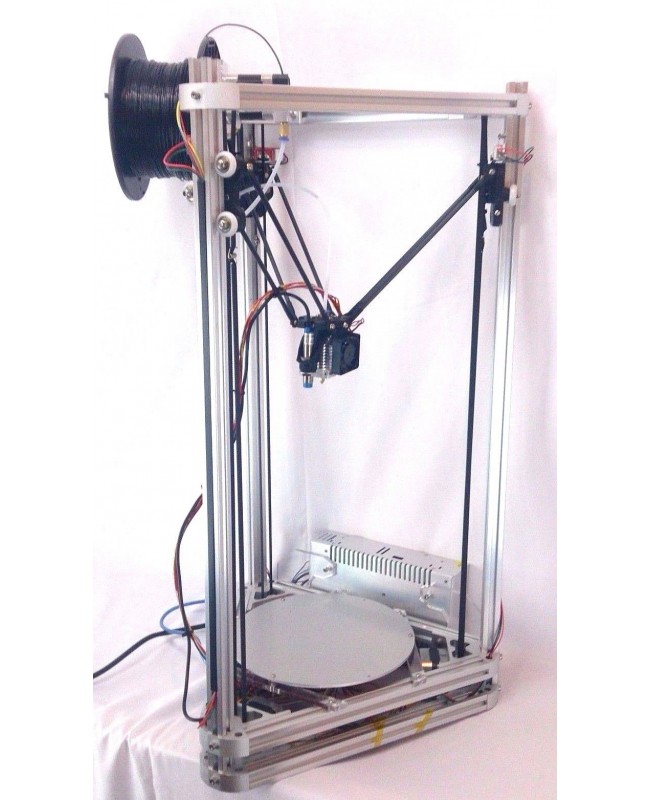 I had a very good experience and still recommend it to this day. Fast forward a year and Sovol is back with a new version, the SV02. The SV02 is a dual extruder single nozzle printer. This will be my 3rd dual extruder 3D printer… The first 2 I did not have a very good experience with.
I had a very good experience and still recommend it to this day. Fast forward a year and Sovol is back with a new version, the SV02. The SV02 is a dual extruder single nozzle printer. This will be my 3rd dual extruder 3D printer… The first 2 I did not have a very good experience with.
Sovol sent over this printer at no charge for review purposes. I am going to share my experience a little differently this time. Instead of 1 long article, I will break it up into bite-size pieces. In this one, I will share my initial impressions and first prints.
The new 3D printers I have been seeing have not been very exciting lately. They all basically have the same features and only minor differences and the SV02 is no different. Sovol has 2 avenues to differentiate themselves. Customer service and quality control. I try to always remind everyone to join the Facebook group and read through posts. Do a little homework. I watch Sovols. I see a lot of positive comments and only seen one string that was deleted by a Sovol moderator when someone was being incorrigible.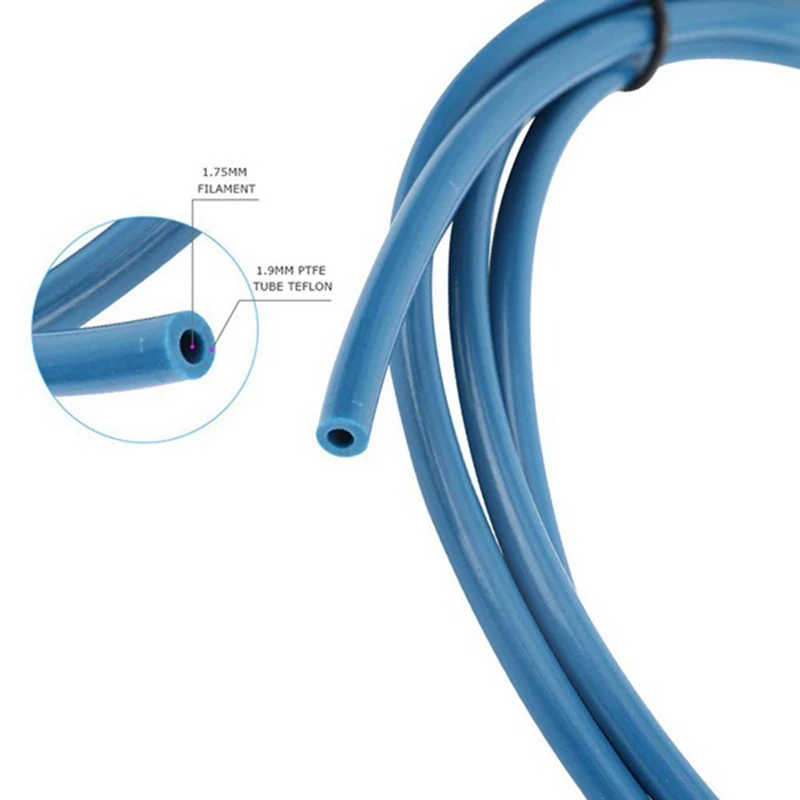 I really wish they wouldn’t delete negative feedback. I think most people can see through the noise. It is easy to see when someone will not work with them. There is always a chance when shipping international that something goes wrong.
I really wish they wouldn’t delete negative feedback. I think most people can see through the noise. It is easy to see when someone will not work with them. There is always a chance when shipping international that something goes wrong.
The SV02’s only somewhat standout feature is the dual extruder setup and that is what I will focus on. All the basic features are there and seem to work fine.
The first printer that I reviewed that had dual extruders was the Tevo Tarantula which had 2 offset nozzles. The frame on that printer was terrible and you had to modify to get any good prints out of. The second printer was the Geetech A20M which had a single nozzle mixing extruder. I really liked the mixing part but there was something fundamentally wrong with the printer I received. The frame/mechanical portion caused straight edges to be to have ripples in them. The SV02 is a single nozzle with a Y splitter. Time will tell if it does well.
Sovol SV02 Specifications
| Printing Size | 240x280x300mm (Single color) 240x220x300mm (Dual color) |
| Nozzle Diameter | 0.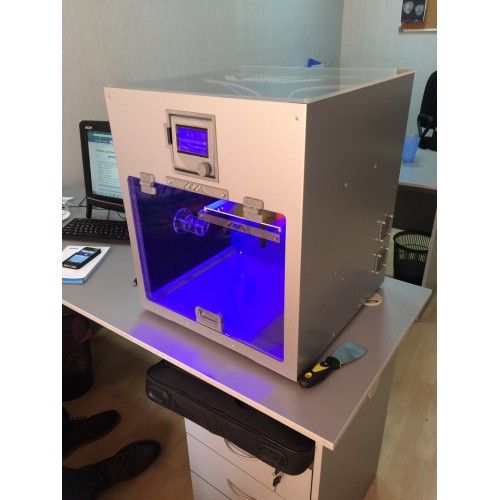 4mm 4mm |
| Nozzle Number | Single |
| Nozzle Temp | ≤260℃ |
| Bed Temp | ≤110℃ |
| Input | 115V/230V AC |
| Output | 24V |
| Working Power | 270W |
| Hot Bed Power | 220W |
| Filament Diameter | 1.75mm |
| Rated Voltage | 115V/230V 50/60Hz |
| Mainboard Version | TMC2208???Creality V2.2.1 |
| Touch Screen | 4.3 inch |
Unboxing Pictures
The SV02 came well packagedThe inside is neat. Sporting a Creality V2.2.1 boardLooks like it was pre-tested. If they do this with all I don’t knowA replacement PTFE tube came with it. I will do some testing in a separate article. I have never used a “premium” PTFE tube before. I will pick up some Capricorn tube and do some comparisons.Sovol SV02 Screen
I like the touch screen. You can get to most of the basic settings. Most importantly baby-stepping to tweak the first layer. If you need to do anything more, using the USB serial connection should not be a problem.
Most importantly baby-stepping to tweak the first layer. If you need to do anything more, using the USB serial connection should not be a problem.
First Prints
Several key chain MarvinsPrint in place fidget/gear thing. The center was free and I had to free all the blue gear. Spins very smooth.2 color frog. Cura Left Prusa Right Camera doesn’t pick it up but the white is better with PrusaCura with white hull and Prusa with blue.Slicing
I dove right in on this printer. If you are a long time reader you may have read about my retraction calibration tool. It has been a while since I have done a “review” so I haven’t been able to test it on a printer I am not familiar with. I seized the opportunity.
I assembled the SV02 which was uneventful. The instructions are fine. Then immediately ran the calibration tool to find the optimum retraction settings. I downloaded the Cura profile provided by Sovol with the intention of modifying only the retraction settings but I ended up having to totally rebuild it because of some bug in Cura. It was limiting retraction speeds. After about 15 minutes of copying Sovols settings over to a default profile, I was ready. I went with a dual-color benchy and it turned out fair. You can see the pictures above. To be clear, I took Sovol’s profile and only modified retraction settings.
It was limiting retraction speeds. After about 15 minutes of copying Sovols settings over to a default profile, I was ready. I went with a dual-color benchy and it turned out fair. You can see the pictures above. To be clear, I took Sovol’s profile and only modified retraction settings.
I mentioned that I have reviewed 2 other multi-material printers and I did not like them that much. I didn’t realize it at the time but not providing working profiles was a huge part of the problem. I spent some time analyzing… asking myself why the heck did Sovol setup the profile this way or that way while making changes…. then ultimately reverting back. It became evident Sovol spent a fair amount of time testing and setting the profiles up. I did make some tweaks. Mainly increasing retraction speeds to cut down on time and reducing the purge block size. Changing the filament requires a retraction over 100 mm and at the default 25 mm/s max it takes a lot of time.
After I received the printer Sovol came out with a Prusa Slicer profile. I wasn’t happy with the way Cura was printing. Its purging system is odd to me so I gave it a shot. I think I will stick with Prusa for the rest of this review. Cura still has better X seam placement IMO. I might consider switching if Prusa improves. I did do some tweaking and optimizing to speed up time but out of the box it does well.
I wasn’t happy with the way Cura was printing. Its purging system is odd to me so I gave it a shot. I think I will stick with Prusa for the rest of this review. Cura still has better X seam placement IMO. I might consider switching if Prusa improves. I did do some tweaking and optimizing to speed up time but out of the box it does well.
I wasn’t going to share the tweaked Prusa profile because I was getting some jamming. But it turned out I was printing at too low of a temperature. After I increased the temperature it has printed fine and flawlessly since.
I want to elaborate more on the temperature issue. As of right now, I believe that the temperature was slightly too low causing a bulge at the end of the filament that was being retracted. By increasing the temperature the filament flowed easier. When the temperature was too low the bulge was reading about 2 mm with my caliper and 1.9 after increasing the temperature. I pulled the filament out after a filament change, measured the purge, and reloaded before the next change.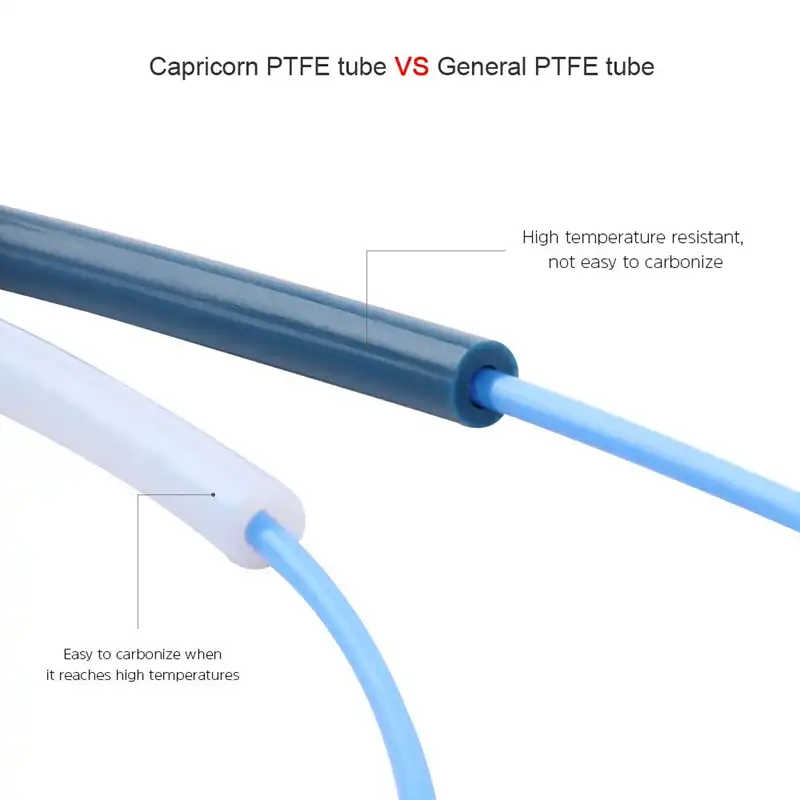 This may get trickier with different filaments in the future. For example, white was the issue between these 2.
This may get trickier with different filaments in the future. For example, white was the issue between these 2.
This profile is working for me with the filament that came with the printer. I have not tested any other filament. After more testing, I may update it. You can find my current profile here. The purge volume has to be set every time in Prusa and 40 has worked for me so far but again will vary with filament.
Here are the 2 lines I added to the start gcode to increase the retraction speed in the event you want to use a different slicer.
M203 T0 E75 M203 T1 E75
M203 T0 E75 M203 T1 E75 |
Purging
You have been warned. It is a necessary evil.
Until we meet again
Things have started out well. The printer is well built and seems like quality parts. I have been more successful with the SV02 then any other dual-material setup so far. I have only tightened the belts slightly and leveled the bed. I don’t feel any need to upgrade. Following up I want to include
I have only tightened the belts slightly and leveled the bed. I don’t feel any need to upgrade. Following up I want to include
- Single color prints
- PTFE upgrade testing
- Test Power fail
- Share long term experiences
If you have any questions or topics you want me to include let me know in the comments below.
Thank you Sovol for sending the SV02 over for review. Sovol SV02 3D printer can currently be purchased for $399 on Amazon.
Karl Johnson
Karl is a technology enthusiast that contributes reviews of TV boxes, 3D printers, and other gadgets for makers.
Support CNX Software! Donate via PayPal or cryptocurrencies, become a Patron on Patreon, or buy review samples
Sovol SV01 Direct Drive 3D Printer 280 x 240 x 300mm Meanwell Power Supply Z Axis Dual Design Thermal Protection
Share to:
- Description
- Reviews (1)
Youtube video reviews
Descriptions
Main Features
Direct Drive Extruder
With direct drive feed, it is capable of processing various materials including PLA, TPU, PETG, ABS, wood, etc. It usually provides more accurate extrusion and allows faster retraction
It usually provides more accurate extrusion and allows faster retraction
Meanwell
Built-in Meanwell power supply provides stable and enough power, heat the greenhouse and nozzle. A certified power supply can also protect your printer from non-life power.
Dual Z-axis design
Two Z-axis screws and stepper motors vertical axis SV01, improve the accuracy and precision, resulting in the specified Z-axis accuracy of 0.001mm. add the "pro" level to the printer.
Auto Leveling Sensor
This is one of the most popular 3D printer but not for everyone,
is a good idea not to add a printer with a function many people don't want, making it easy to
for those who want to do.
Protective tempered glass
Provides an excellent gripping surface which is essential for glue or glue
Spray hair while also making fingerprints pop easily cooled down to room temperature once.
Thermal insulation protection
So many 3D printers do not have this basic security feature to ensure your 3D printer stops to enrich items in errors. This can prevent improper overheating.
This can prevent improper overheating.
Click to enlarge X-axis frame
Stable printing process. Aluminum frame. High strength aluminum turtle. Increases stability and reliability. Piece of sheet metal with vivid color in blue light.
Resume printing
In the evening of possible power outage, no matter if the fuse or accidental power failure, SV01 will just hide if you want to resume it there. Increase this printing function, which can easily save you a few hours of printing.
Clean cable
Excellent cable for cable management. Easy with hood.
Filament Detector
In the evening your filament runs out too calm, the SV01 will detect this one and pause your printing so you can stir up a new spool and also resume printing, saving everything, even when disassembling!
Specification
Read more
- All (1)
- Photo (0)
- Video (0)
- Sort by: All
All Popularity Most Helpful Most Recent
-
English translation
-
Lin
Yes (0)
Great value
- still get better or equal quality. I've used 6 different filament brands and all of them have turned out beautifully.
Jan 05.2021
Your recently viewed items
Pre-Sales Support
Sovol SV01 3D Printer Review - CNXSoft - Android Set-top Boxes & Embedded Systems News
Let's start with our conclusion today... We liked the SV01 3D printer. With a good print size of 280x240x300mm. It seems to us that we could gain another couple of centimeters in height if we moved the filament sensor. The device was tested for several months, and this experience pleased us. The pros outweigh the cons. The main advantage is that the device is ready to go and no modifications are required. We admit that there is nothing supernatural in this printer, except, perhaps, a direct drive. We also really liked the look, with the blue anodized aluminum, and we liked the look of the extruded aluminum.
The device was tested for several months, and this experience pleased us. The pros outweigh the cons. The main advantage is that the device is ready to go and no modifications are required. We admit that there is nothing supernatural in this printer, except, perhaps, a direct drive. We also really liked the look, with the blue anodized aluminum, and we liked the look of the extruded aluminum.
What we liked
- Direct drive... in our opinion they print better than the Bowden type (with one caveat)
- Very rigid frame
- All in one design (no separate box)
- Dual Z
- Baby Stepping out of the box
- Depending on the print, you may or may not need adhesive
- Excellent printing
What we didn't like
- Noisy fan and steppers
Assembly
SV01 is supplied assembled. It's a proven design: extruded aluminum makes up the bulk of the frame with the wheels used for linear motion. We prefer linear bars/rails, but extruded aluminum wheels work well. In our opinion, the 3D printers we tested with linear rods print slightly better. There are too many variables when you use extruded aluminum wheels. Wheels, bearings and the aluminum itself should be pretty hardy. With linear rods, you only have bearings and a rod. We haven't tried the rails, but based on the price, they should be better. But maybe we're being too picky.
We prefer linear bars/rails, but extruded aluminum wheels work well. In our opinion, the 3D printers we tested with linear rods print slightly better. There are too many variables when you use extruded aluminum wheels. Wheels, bearings and the aluminum itself should be pretty hardy. With linear rods, you only have bearings and a rod. We haven't tried the rails, but based on the price, they should be better. But maybe we're being too picky.
After the main part of the assembly, we tightened all the belts and nuts. After several prints, we did not touch it, except for a few small details.
Creality board with soldered stepper motors. I wish it had better engines or even replacement ones. We plan to install Bigtreetech SKR 1.3 to fix the noise issue.
The device we received arrived tested. Sovol claims they test all printers in the factory, which is a good thing. The factory forgot the SD card in the car with a dozen test prints on it.
3D Print Samples
We printed one Thor hammer (by changing some settings). This print made us realize that we could print more of it. We thought we enlarged it, but there are a few centimeters left at Z height.
This print made us realize that we could print more of it. We thought we enlarged it, but there are a few centimeters left at Z height.
It's hard to believe we've never printed before. Fun little toy. We have made one modification. Printed flexible PLA wheels to provide traction. We wanted to make sure it didn't loosen up on the first layer, so we used the baby stepping feature.
There is some dirt left on the table. Here's what happened on the lithophane.
As we were finishing up testing, CHEP on YouTube reviewed the SV01 and ran into some issues printing with TPU. We only printed with flexible PLA with little creasing. We thought we didn't upload correctly. After a reboot it prints fine. It turns out that a piece of PTFE tubing is missing, at least on our copy and his. We sent a message to Sovol and they said it should be installed. Sovol stated that 20mm should be used, but we found that 19mm was also sufficient. mm. Installation took about 15 minutes. It is inserted into a black piece with a wedge next to the extruder mechanism. Pretty weird design. Slightly wondering why they didn't just make the molded material the right size.
mm. Installation took about 15 minutes. It is inserted into a black piece with a wedge next to the extruder mechanism. Pretty weird design. Slightly wondering why they didn't just make the molded material the right size.
Final thoughts part 2
We are going to install the SKR 1.3 motherboard. While the SKR Mini E3 might be better, it costs around $30. The firmware may already be installed, but we are not sure for sure. We would be ready to set up Marlin.
Earlier, we stated that we prefer direct drive printers with one caveat, which is that the filament spool should spin freely with the least amount of resistance. While printing, if there is any resistance, the nozzle will move slightly while the head is moving. A proper thread holder is a must. If you can fit the bearings in and keep the shaft centered on the spool of thread, all the better for you. We use several. One of them stands alone, and the other is attached to the hanger. Life hack - thick pile rollers are ideal, if you cut them in half, you can make 2 out of one roller.












