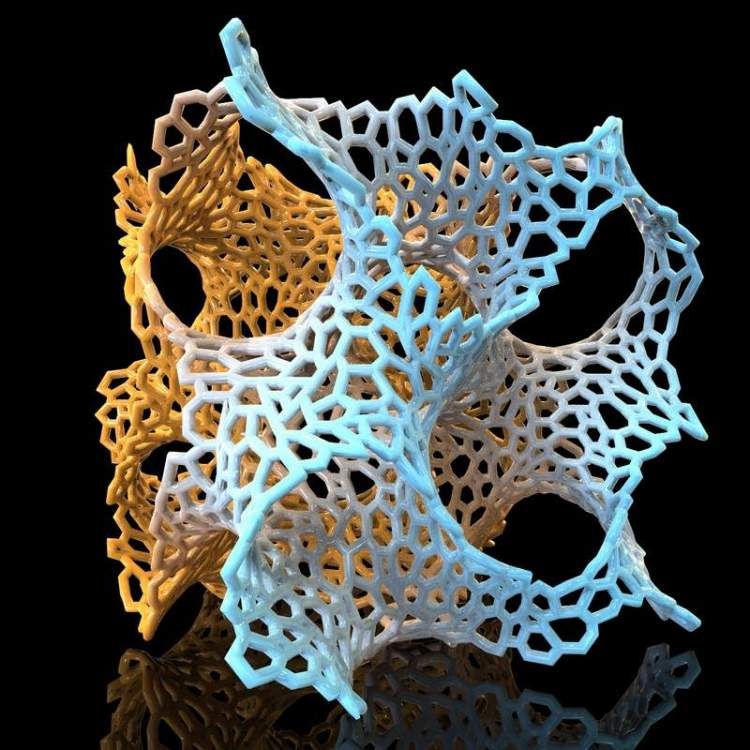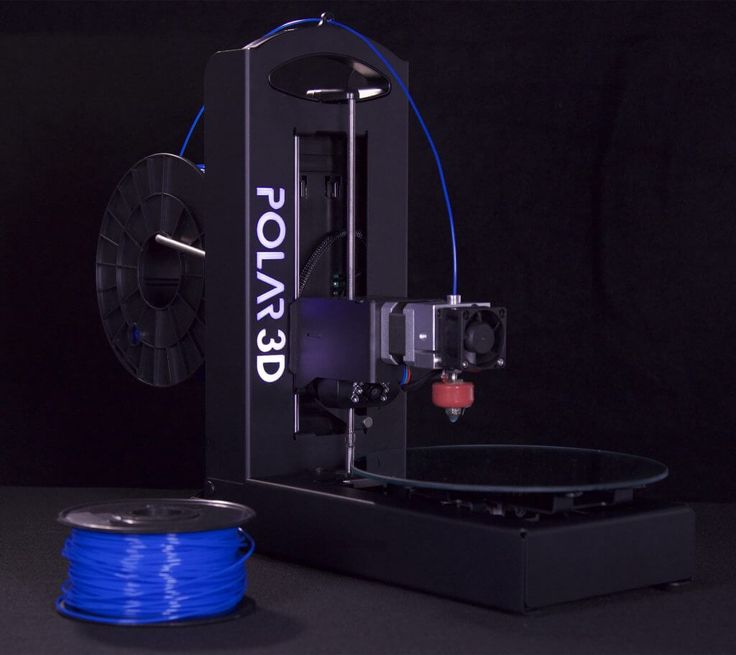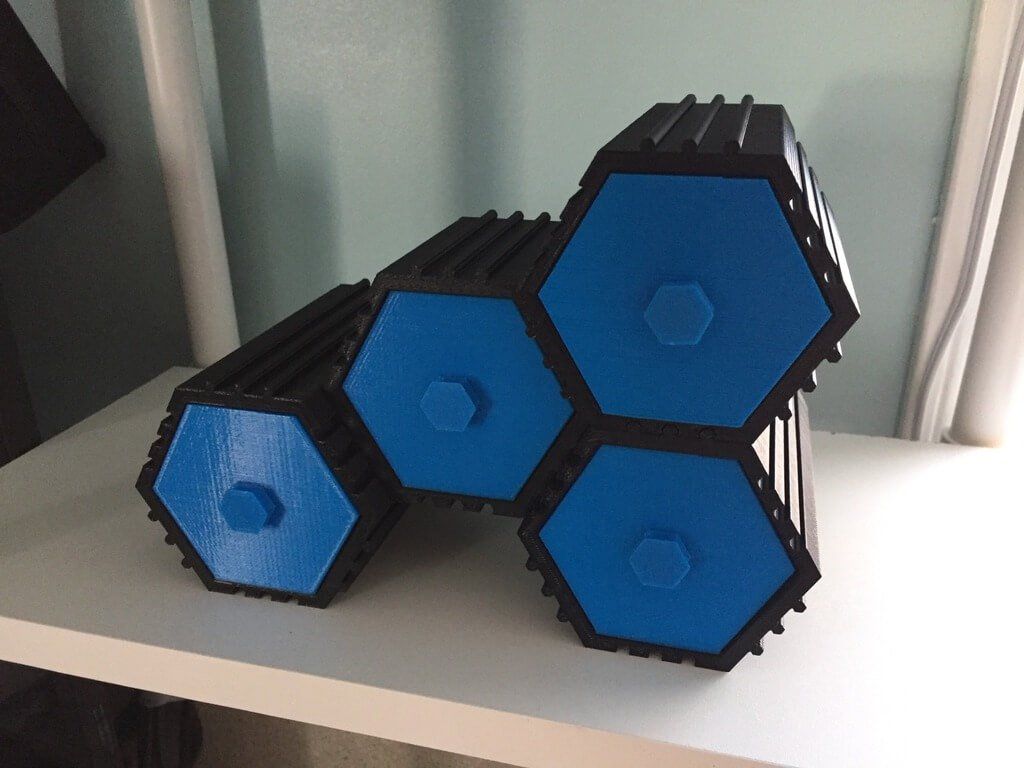Sense 3d scanner manual
User manual 3D Systems Sense (English
Manual
View the manual for the 3D Systems Sense here, for free. This manual comes under the category Scanners and has been rated by 1 people with an average of a 7.5. This manual is available in the following languages: English. Do you have a question about the 3D Systems Sense or do you need help? Ask your question here
3D Systems Sense specifications
Below you will find the product specifications and the manual specifications of the 3D Systems Sense.
General
| Brand | 3D Systems |
| Model | Sense | 391230 |
| Product | Scanner |
| EAN | 8718215786535, 5054230706855 |
| Language | English |
| Filetype | Usermanual (PDF) |
Scanning
| Maximum scan size | 3000 x 3000 mm |
| Optical scanning resolution | - DPI |
| Colour scanning | ✓ |
| Duplex scanning | - |
| Input colour depth | 16 bit |
| Film scanning | - |
Design
| Product colour | Black |
| Scanner type | - |
Performance
| Sensor type | - |
| Daily duty cycle (max) | - pages |
Ports & interfaces
| Standard interfaces | USB 2. |
| USB port | ✓ |
| USB version | 3.2 Gen 1 (3.1 Gen 1) |
Power
| Power supply type | USB |
| Power consumption (typical) | 2.25 W |
null
System requirements| Minimum storage drive space | 4096 MB |
| Minimum RAM | 2048 MB |
| Minimum processor | Intel® Core™ i5 |
| Windows operating systems supported | ✓ |
| Mac operating systems supported | ✓ |
Operational conditions
| Operating temperature (T-T) | 10 - 40 °C |
Weight & dimensions
| Width | 33 mm |
| Depth | 129 mm |
| Height | 178 mm |
Paper handling
| Maximum ISO A-series paper size | - |
Frequently Asked Questions
Can't find the answer to your question in the manual? You may find the answer to your question in the FAQs about the 3D Systems Sense below.
Is your question not listed? Ask your question here
Sense. 3D Scanner. User Guide
Similar documents
Sense. 3D Scanner. User Guide. See inside for use and safety information.
Sense 3D Scanner User Guide See inside for use and safety information. 1 CONTENTS INTRODUCTION.... 3 IMPORTANT SAFETY INFORMATION... 4 Safety Guidelines....4 SENSE 3D SCANNER FEATURES AND PROPERTIES....
More information
IMATION SECURE SCAN. ck Start Guide. Imation Secure Scan
IMATION SECURE SCAN Quick ck Start Guide Imation Corp 2012 Imation Secure Scan page 1 of 6 1 Unpacking your Imation Secure Scan The following items are contained inside the case: 1 2 Imation Secure Scan
More information
Targus Wireless RF Mouse USER S GUIDE.
 Making Your Mobile Life Easier.
Making Your Mobile Life Easier. Targus Wireless RF Mouse Visit our Web site at: www.targus.com Features and specifications are subject to change without notice. 2004 Targus Group International and Targus, Inc.. 400-0111-001B USER S GUIDE
More information
7 High-Resolution Digital Photo Frame
TM 16-1003 User s Guide 7 High-Resolution Digital Photo Frame One demo photo included, as illustrated Please read this user s guide before using your new photo frame. Package contents Photo Frame AC Adapter
More information
8 Digital Photo Frame Instructional Manual
8 Digital Photo Frame Instructional Manual aluratek.com mnl M10126 ADMPF108F Copyright 2012 Aluratek, Inc. All Rights Reserved. Table of Contents Frame Close-up... Remote Control Close-up... Package Contents. ..
..
More information
reflecta Super 8 Scanner
reflecta Super 8 Scanner User Manual 1 FEDERAL COMMUNICATIONS COMMISSION (FCC) STATEMENT This Equipment has been tested and found to comply with the limits for a class B digital device, pursuant to Part
More information
Docking station for two laptops
Docking station for two laptops USB3DDOCKFT DE: Bedienungsanleitung - de.startech.com FR: Guide de l'utilisateur - fr.startech.com ES: Guía del usuario - es.startech.com IT: Guida per l'uso - it.startech.com
More information
User Guide USB 2.0 LAPTOP DOCKING STATION WITH VIDEO N2953
USB 2.0 LAPTOP DOCKING STATION WITH VIDEO 410-1864-001B / ACP51US 1 YEAR LIMITED WARRANTY: We pride ourselves on the quality of our products. For complete warranty details and a list of our worldwide offices,
For complete warranty details and a list of our worldwide offices,
More information
Wormhole Switch JUC400
For MAC & Windows OS Wormhole Switch JUC400 User Manual JUC400 Ver4.0 Required Environments Windows - OS: Windows 7 / Vista / XP / 2000 - Available USB port (USB 2.0 is recommended) - CPU: Intel Pentium
More information
15 Digital Photo Frame Instructional Manual
15 Digital Photo Frame Instructional Manual aluratek.com mnl M10054 ADMPF315F Copyright 2011 Aluratek, Inc. All Rights Reserved. Table of Contents Frame Close-up... Remote Control Close-up... Package Contents...
More information
USB 2.0 Peripheral Switch USER MANUAL US221A / US421A
USB 2.0 Peripheral Switch USER MANUAL US221A / US421A FCC Information This equipment has been tested and found to comply with the limits for a Class B digital device, pursuant to Part 15 of the FCC Rules.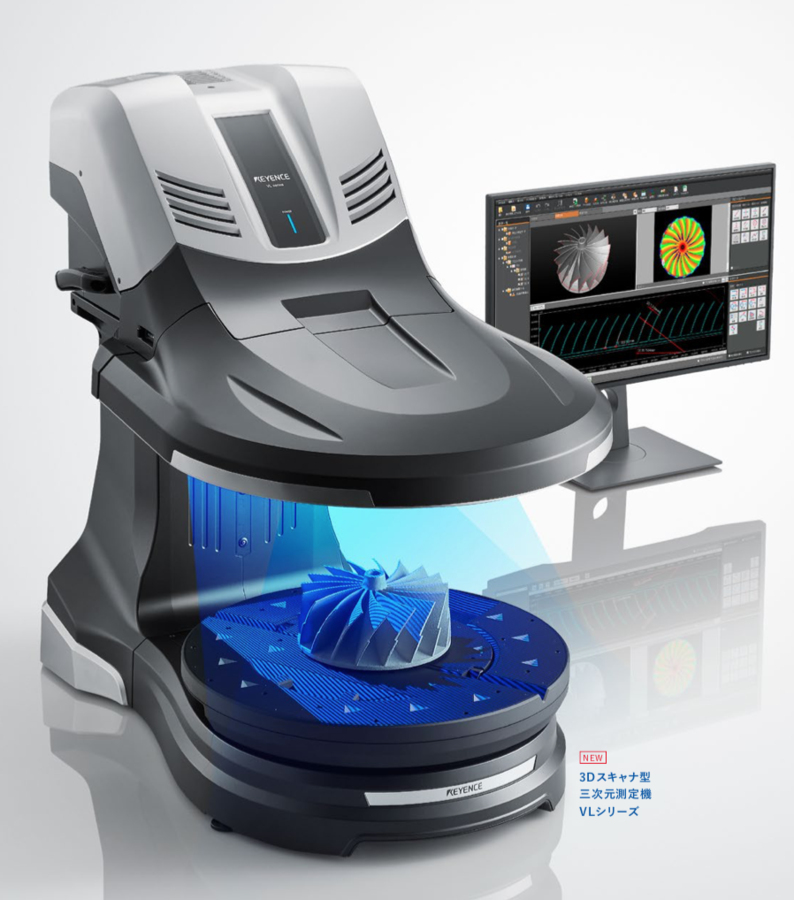
More information
Quick 1.3MP WebCam with Night Vision
Quick 1.3MP WebCam with Night Vision Model #: WC1100BLU, WC1200RED WC1300BLK, WC1400YLW User s Manual PID # 031362/3/4/5-109281 Rev. 100524 All brand name and trademarks are the property of their respective
More information
Laptop USB KVM Switch USER MANUAL CS661
Laptop USB KVM Switch USER MANUAL CS661 FCC Information This equipment has been tested and found to comply with the limits for a Class B digital device, pursuant to Part 15 of the FCC Rules. These limits
More information
VS-0202 VS-0204. User Manual
User Manual VS-0202 VS-0204 Read this guide thoroughly and follow the installation and operation procedures carefully in order to prevent any damage to the units and/or any devices that connect to them.
More information
How To Use An Easymp Network Projector On A Computer Or Network Projection On A Network Or Network On A Pc Or Mac Or Ipnet On A Laptop Or Ipro Or Ipo On A Powerbook On A Microsoft Computer On A Mini
EasyMP Network Projection Operation Guide Contents 2 Before Use Functions of EasyMP Network Projection....................... 5 Sharing the Projector....................................................
More information
Rapier V1. Laser Gaming Mouse. User Guide English
Rapier V1 Laser Gaming Mouse User Guide English Contents Welcome 3 Whats in the Pack 3 Key Features 3 Button Assignment 3 Rapier V1 Installation 4 Software Introduction 4 Rapier V1 Gamer Toolkit 4 Funtion
More information
Targus Wireless Remote Presenter USER S GUIDE.
 Making Your Mobile Life Easier. Making Your Mobile Life Easier.
Making Your Mobile Life Easier. Making Your Mobile Life Easier. Targus Wireless Remote Presenter Making Your Mobile Life Easier. Visit our Web site at: www.targus.com Features and specifications are subject to change without notice. 2003 Targus Corp. 400-0110-001B
More information
Kinivo 301BN HDMI Switch
Kinivo 301BN HDMI Switch User Manual 2012 Kinivo LLC. All rights reserved. Kinivo is a trademark of Kinivo LLC. Bluetooth word mark and the Bluetooth logo are registered trademarks of Bluetooth SIG. All
More information
USB 2.0 VGA ADAPTER USER MANUAL
USB 2.0 VGA ADAPTER USER MANUAL CONTENTS INTRODUCTION... 3 FEATURES... 3 SYSTEM REQUIREMENTS... 3 PACKAGE CONTENTS... 3 SUPPORTED COMMON DISPLAY RESOLUTION... 4 TECHNICAL SPECIFICATIONS... 4 INSTALLATION
More information
USB 3.
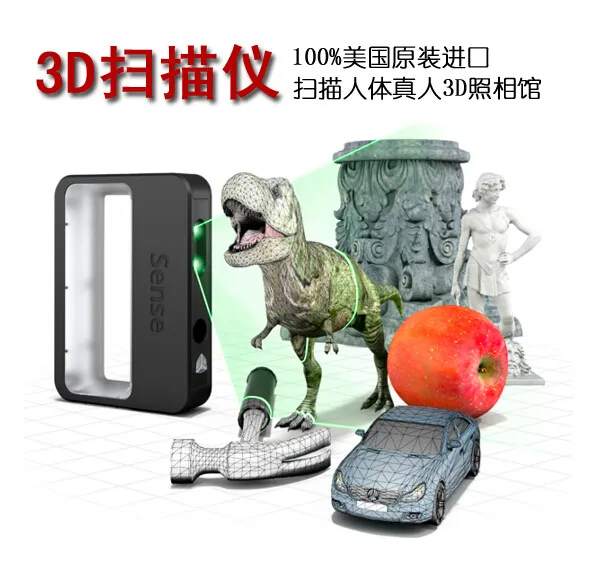 0 to HDMI Adapter with 3-Port USB 3.0 Hub USB 3.0 to VGA Adapter with 3-Port USB 3.0 Hub
0 to HDMI Adapter with 3-Port USB 3.0 Hub USB 3.0 to VGA Adapter with 3-Port USB 3.0 Hub USB 3.0 to HDMI Adapter with 3-Port USB 3.0 Hub USB 3.0 to VGA Adapter with 3-Port USB 3.0 Hub USB32HDEh4 / USB32VGAEh4 *actual product may vary from photos DE: Bedienungsanleitung - de.startech.com FR:
More information
Verbatim PowerBay Single USB and esata External Hard Drive Version 1.00
Verbatim PowerBay Single USB and esata External Hard Drive Version 1.00 User Manual Table of Contents Introduction... 2 Controls, Connectors and Indicators... 2 About the Hard Drive... 2 Locating the Drive
More information
USB to VGA Adapter USB2VGAE2. Instruction Manual. USB 2.0 to VGA Multi Monitor External Video Adapter
USB to VGA Adapter USB2VGAE2 Instruction Manual USB 2.0 to VGA Multi Monitor External Video Adapter *Please ensure that the driver installation is complete prior to the physical installation of the USB
More information
Duplex ID Card & License Scanner.
 User Guide
User Guide Duplex ID Card & License Scanner User Guide CE Conformity and FCC Statement This equipment has been tested and found to comply with the limits of the European Council Directive on the approximation of
More information
MADRIX NEO Quick Start Guide & User Manual
MADRIX NEO Quick Start Guide & User Manual 4 th Edition, Last Update: March 2011 Thank You for Purchasing MADRIX NEO Please read this manual carefully and thoroughly before using the MADRIX NEO. Make sure
More information
2 Port USB Keyboard Mouse Switch Cable with File Transfer for PC and Mac
2 Port USB Keyboard Mouse Switch Cable with File Transfer for PC and Mac SVKMS2 *actual product may vary from photos DE: Bedienungsanleitung - de.startech.com FR: Guide de l'utilisateur - fr. startech.com
startech.com
More information
Start Here. 3200 Series. All-in-One Printer. Print Copy Scan. Includes Information on the: ESP 3250 All-in-One Printer ESP 3260 All-in-One Printer
Start Here All-in-One Printer 3200 Series MS SD/HC MMC Print Copy Scan Includes Information on the: ESP 3250 All-in-One Printer ESP 3260 All-in-One Printer Note: A USB 2.0 cable is required to connect
More information
How to Scan and Process Your Business Cards
Chapter 1 Getting Started with CardScan Lead Qualifier 1 Copyright 2005 CardScan, Inc. All rights reserved worldwide. This guide is protected by federal copyright law. No part of this guide may be reproduced
More information
EPSON SCANNING TIPS AND TROUBLESHOOTING GUIDE Epson Perfection 3170 Scanner
EPSON SCANNING TIPS AND TROUBLESHOOTING GUIDE Epson Perfection 3170 Scanner SELECT A SUITABLE RESOLUTION The best scanning resolution depends on the purpose of the scan. When you specify a high resolution,
When you specify a high resolution,
More information
QuickSpecs. Model. HP USB HD 720p v2 Business Webcam. Overview
Overview 1. Power LED 4. USB connector cable 2. HP Webcam Control Center button 5. Adjustable clip/stand 3. Integrated microphone Model D8Z08AA Introduction Easily connect with colleagues for all of your
More information
Laser Wireless Rechargeable Mouse. User s Manual
Laser Wireless Rechargeable Mouse Model #: LM8000WR User s Manual Rev. 060801 User s Record: To provide quality customer service and technical support, it is suggested that you keep the following information
More information
How To Run A Factory I/O On A Microsoft Gpu 2.5 (Sdk) On A Computer Or Microsoft Powerbook 2.3 (Powerpoint) On An Android Computer Or Macbook 2 (Powerstation) On
User Guide November 19, 2014 Contents 3 Welcome 3 What Is FACTORY I/O 3 How Does It Work 4 I/O Drivers: Connecting To External Technologies 5 System Requirements 6 Run Mode And Edit Mode 7 Controls 8 Cameras
More information
Installation Guide USB Laptop KVM Switch GCS661U
Installation Guide USB Laptop KVM Switch 1 GCS661U 2 Table of Contents Table of Contents 3 Package Contents 4 System Requirements 5 Overview 6 Before You Start 7 Software Installation 8 Hardware Installation
More information
CONSOLE REMOTE I /O AC 9V
CONSOLE CONSOLE REMOTE I /O AC 9V AC 9V REMOTE I /O User Manual CE-220 Read this guide thoroughly and follow the installation and operation procedures carefully in order to prevent any damage to the units
More information
USER GUIDE.
 USB 2.0 DVD/CD-ROM Slim External Drive
USB 2.0 DVD/CD-ROM Slim External Drive USB 2.0 DVD/CD-ROM Slim External Drive USER GUIDE Visit our Website at www.targus.com Features and specifications subject to change without notice. 2007 Targus Group International, Inc. and Targus, Inc.
More information
Software Installation and Quick Start Guide. EnergyMax -USB/RS Sensor System
Software Installation and Quick Start Guide EnergyMax -USB/RS Sensor System Software Installation and Quick Start Guide EnergyMax-USB/RS Sensor System 27650 SW 95th Ave. Wilsonville, OR 97070 This document
More information
USB2VGA. Instruction Manual. USB to VGA Adapter. USB 2.0 to VGA External Multi Monitor Video Adapter
USB to VGA Adapter USB2VGA Instruction Manual USB 2.0 to VGA External Multi Monitor Video Adapter FCC Compliance Statement This equipment has been tested and found to comply with the limits for a Class
More information
BroadBand PowerShield.
 User Manual
User Manual BroadBand PowerShield User Manual 990-0375G 12/2006 Chapter 1 General Information The PowerShield provides a power source for broadband telephony and other DC applications. Safety This Safety Guide contains
More information
LabelWriter. Print Server. User Guide
LabelWriter Print Server User Guide Copyright 2010 Sanford, L.P. All rights reserved. 08/10 No part of this document or the software may be reproduced or transmitted in any form or by any means or translated
More information
How To Use Bodescan For 3D Imaging Of The Human Body
«Bodescan» THE ULTIMATE 3D SCANNER FOR DATA ACQUISITION OF HUMAN BODY A COMPREHENSIVE SYSTEM INCLUDING HARDWARE AND SOFTWARE TOOLS Page 2 of 9 Bodescan HUMAN BODY3D SCANNING HARDWARE AND SOFTWARE INCLUDED
More information
This guide explains how to install an Intel Solid-State Drive (Intel SSD) in a SATA-based desktop or notebook computer.

Installation Guide This guide explains how to install an (Intel SSD) in a SATA-based desktop or notebook computer. The instructions include migrating your data from your current storage device (such as
More information
7 Digital Photo Frame Instructional Manual
7 Digital Photo Frame Instructional Manual aluratek.com mnl M10084 ADPF07SF Copyright 2010 Aluratek, Inc. All Rights Reserved. Table of Contents Frame Control Close-up... Package Contents... Getting Started...
More information
Dual-Cool Notebook Cooler Pad. User s Manual
Dual-Cool Notebook Cooler Pad Model #: CF4500U User s Manual Rev. 060801 User s Record: To provide quality customer service and technical support, it is suggested that you keep the following information
More information
ENLTV-FM3.
 PCI TV Tuner Adapter with FM Radio. User s Guide
PCI TV Tuner Adapter with FM Radio. User s Guide ENLTV-FM3 PCI TV Tuner Adapter with FM Radio User s Guide User s Notice No part of this manual, including the products and software described in it, may be reproduced, transmitted, transcribed, stored
More information
How To Use A Ves-0116 Video Splitter With Audio And Video From A Computer Or Tv Aten (Ves-116)
User Manual VS-0116 Read this guide thoroughly and follow the installation and operation procedures carefully in order to prevent any damage to the units and/or any devices that connect to them. This package
More information
UL-101 USB Data Link Installation Guide
UL-101 USB Data Link Installation Guide FCC Information The Federal Communication Commission Radio Frequency Interference Statement includes the following paragraph: This equipment has been tested and
More information
Wireless Mouse USER GUIDE.
 for Mac. www.targus.com/us/formac ONE YEAR LIMITED WARRANTY N2953
for Mac. www.targus.com/us/formac ONE YEAR LIMITED WARRANTY N2953 AMW43US / 410-1514-001C N2953 www.targus.com/us/formac 2008 Manufactured or imported by Targus Group International, Inc. (for U.S. sales: 1211 North Miller Street, Anaheim, CA 92806 USA, for Australia
More information
Magic Wand Portable Scanner
Magic Wand Portable Scanner PDS-ST470-VP User Manual Table of Contents 1. Key Features... 3 2. Functional Parts... 3 3. Explanation of the Status Icons... 5 4. Using the Scanner... 5 4.1. Charging up the
More information
User Manual USB Laptop KVM Switch. GCS661U Part No. M1069
User Manual USB Laptop KVM Switch 1 GCS661U Part No. M1069 2 Table of Contents User Notice 4 A Note About Terminology 5 Overview 6 Features 7 Package Contents 8 Requirements 9 Operating System Support
More information
Wolverine 35mm Film to Digital Converter.
 Model F2D USER MANUAL
Model F2D USER MANUAL Wolverine 35mm Film to Digital Converter Model F2D USER MANUAL Version 1.01 December 2008 TABLE OF CONTENTS DESCRIPTION PAGE Table of Contents 1 Before Using the F2D Converter 3 FCC Certifications 3 Warning
More information
For customers in USA This device complies with Part 15 of the FCC rules. Operation is subject to the following two conditions:
User manual For customers in North and South America For customers in USA This device complies with Part 15 of the FCC rules. Operation is subject to the following two conditions: (1) This device may not
More information
ViviCam 25 Digital Camera User s Manual
ViviCam 25 Digital Camera User s Manual 2010 Sakar International, Inc. All rights reserved. Windows and the Windows logo are registered trademarks of Microsoft Corporation. All other trademarks are the
All other trademarks are the
More information
OPERATION MANUAL. MV-410RGB Layout Editor. Version 2.1- higher
OPERATION MANUAL MV-410RGB Layout Editor Version 2.1- higher Table of Contents 1. Setup... 1 1-1. Overview... 1 1-2. System Requirements... 1 1-3. Operation Flow... 1 1-4. Installing MV-410RGB Layout
More information
SMART Board Interactive Whiteboard Setup with USB Cable
SMART Board Interactive Whiteboard Setup with USB Cable The instructions below are for the SMART Board interactive whiteboard 500 series and apply to both desktop and laptop computers. Ready Light USB
More information
User manual. Your best protection against theft and loss. (Android) Made for
User manual Made for Your best protection against theft and loss (Android) Warranty SCOPE OF THE WARRANTY Subject to legal provisions, the responsibility of SECU4 under this warranty is limited to the
More information
Intel Compute Stick STCK1A32WFC User Guide.
 Intel Compute Stick STCK1A32WFC
Intel Compute Stick STCK1A32WFC Intel Compute Stick STCK1A32WFC User Guide 1 Revision History Revision Revisions History Date 01 First release of the Intel Compute Stick STCK1A32WFC User Guide April 2015 Disclaimer INFORMATION IN THIS
More information
User s Manual. Bluetooth Calculator Keypad. Page
User s Manual Bluetooth Calculator Keypad Page Regulatory Compliance This device complies with Part 15 of the FCC Rules. Operation is subject to the following two conditions: (1) This device may not cause
More information
Data Analysis Software
TRAKPRO Data Analysis Software User s Manual November 1996 P/N 1980200 Rev. D TSI Incorporated TRAKPRO Data Analysis Software User s Manual November 1996 P/N 1980200 Rev. D SHIP TO: TSI Incorporated 500
More information
Network Interface Panel User s Guide NPD4747-01 EN
User s Guide NPD4747-01 EN Contents Contents Copyright and Trademarks Safety Instructions Important Safety Instructions. .. 4 Cautions and Notes... 4 Getting to Know Your Network Interface Panel Package
.. 4 Cautions and Notes... 4 Getting to Know Your Network Interface Panel Package
More information
Optical Wireless Mouse. User s Manual
Optical Wireless Mouse Model : OM4000W User s Manual 110935-109154 Rev. 061101 User s Record: To provide quality customer service and technical support, it is suggested that you keep the following information
More information
HANDS-FREE BLUETOOTH CONTROLLER for SMART READY TABLETS AND COMPUTERS
HANDS-FREE BLUETOOTH CONTROLLER for SMART READY TABLETS AND COMPUTERS Operating Manual 2 CONTENTS Before Turning on Your PED... 4 Power... 5 ON... 5 OFF... 5 Modes... 6 Changing the MODE... 7 Connecting
More information
CompleteView Alarm Client User Manual. CompleteView Version 4.3
CompleteView Alarm Client User Manual CompleteView Version 4. 3 Table of Contents Introduction...1 Overview... 2 System Requirements... 2 Configuration...3 Starting the Alarm Client... 3 Menus... 3 File
3 Table of Contents Introduction...1 Overview... 2 System Requirements... 2 Configuration...3 Starting the Alarm Client... 3 Menus... 3 File
More information
For customers in USA This device complies with Part 15 of the FCC rules. Operation is subject to the following two conditions:
User manual For customers in North and South America For customers in USA This device complies with Part 15 of the FCC rules. Operation is subject to the following two conditions: (1) This device may not
More information
USER MANUAL VS92A / VS94A / VS98A
Video Splitter USER MANUAL VS92A / VS94A / VS98A FCC Information This equipment has been tested and found to comply with the limits for a Class B digital device, pursuant to Part 15 of the FCC Rules. These
More information
ASUS GX900 Gaming Mouse
ASUS GX900 Gaming Mouse User Manual 15G06S002000 E5887 First Edition (V1) July 20 Copyright 20 ASUSTeK Computer Inc. All Rights Reserved. No part of this manual, including the products and software described
All Rights Reserved. No part of this manual, including the products and software described
More information
GV-Keyboard. User's Manual V2.0
GV-Keyboard User's Manual V2.0 Before attempting to connect or operate this product, please read these instructions carefully and save this manual for future use. 2007 GeoVision, Inc. All rights reserved.
More information
500/600/1000. User Manual June 2011 Rev. 061311. 1 v061311
500/600/1000 User Manual June 2011 Rev. 061311 1 v061311 http://shopping.netsuite.com/digitalcheck TABLE OF CONTENTS Contents Radio Frequency Interference... 3 About the SB Scanner... 3 SB Scanner Equipment...
More information
USB-2.0 Mobile Mini Hub USER S GUIDE. Making Your Mobile Life Easier. Making Your Mobile Life Easier.

USB-2.0 Mobile Mini Hub Making Your Mobile Life Easier. Visit our Web site at: www.targus.com Features and specifications are subject to change without notice. 2002 Targus Corp. 400-0093-001A USER S GUIDE
More information
How To Use An Easymp Network Projection Software On A Projector On A Computer Or Computer
EasyMP Network Projection Operation Guide Contents 2 Before Use Functions of EasyMP Network Projection....................... 5 Sharing the Projector....................................................
More information
BMW Multi Tool User Manual
X-Horse Electronics Co., Ltd. Table of Contents 1. Safety Precautions and Warnings... 3 2. General Information... 4 3. Hardware Overview... 5 3.1. Tool Description... 5 3.2. Specifications... 6 3.3. System
More information
User Manual.
 Product Model: MiTraveler 7D-4A. OS: Android 4.0
Product Model: MiTraveler 7D-4A. OS: Android 4.0 User Manual Product Model: MiTraveler 7D-4A OS: Android 4.0 Tablet of Contents Specifications.1 What s inside the box 2 Tablet Parts 2 Getting started...2 Connection to Internet..6 Task Bar..8 Install
More information
How To Use An Imclean Dad (Dvd) With A Car Or Car (Dcd) On A Computer Or Car
IMclean Manual Note: Before you start, Please Fill out the enclosed disclosure form send to Drew Technologies LIMITED WARRANTY Drew Technologies, Inc. guarantees that every IMClean device as well as included
More information
FB-500A User s Manual
Megapixel Day & Night Fixed Box Network Camera FB-500A User s Manual Quality Service Group Product name: Network Camera (FB-500A Series) Release Date: 2011/7 Manual Revision: V1. 0 Web site: Email: www.brickcom.com
0 Web site: Email: www.brickcom.com
More information
BTX180 Wireless Bluetooth Speaker
BTX180 Wireless Bluetooth Speaker User Manual 2012 Kinivo LLC. All rights reserved. Kinivo is a trademark of Kinivo LLC. Bluetooth word mark and the Bluetooth logo are registered trademarks of Bluetooth
More information
ACUMAR IR Wireless Computer Interface With DataCapture Excel Template User s Manual
ACUMAR IR Wireless Computer Interface With DataCapture Excel Template User s Manual Version 4.2s ACUMAR By Lafayette Instrument Company 3700 Sagamore Parkway North Lafayette, IN 47904 (765) 423-1505 FAX:
More information
SOFTWARE INSTALLATION AND USB CONNECTION GUIDE
SOFTWARE INSTALLATION AND USB CONNECTION GUIDE ENGLISH LYT1086-001A COPYRIGHT 2003 VICTOR COMPANY OF JAPAN, LTD. M3D3/D1 DSC Printed in Japan 1202-HO-ID-VP JVC SOFTWARE LICENSE AGREEMENT IMPORTANT TO CUSTOMERS:
M3D3/D1 DSC Printed in Japan 1202-HO-ID-VP JVC SOFTWARE LICENSE AGREEMENT IMPORTANT TO CUSTOMERS:
More information
iosafe Solo External Hard Drive
Users Manual & Limited Warranty iosafe Solo External Hard Drive USB 2.0 Fireproof Waterproof FloSafe Cooling Technology Data Recovery Service 910-10841-00 REV 7.1 2 COPYRIGHTS Copyright iosafe, Inc. 2009.
More information
Installation & Operation Manual HANDS-FREE BLUETOOTH MEDIA INTEGRATION KIT. Perfect for ANDROID TM
GET CONNECTED Installation & Operation Manual HANDS-FREE BLUETOOTH MEDIA INTEGRATION KIT TranzIt BLU HF ISFM2351 Perfect for ANDROID TM Note to Readers, The information contained within the following documentation
More information
2 Port USB VGA Cable KVM Switch with Remote Switch USB Powered
2 Port USB VGA Cable KVM Switch with Remote Switch USB Powered SV211USB *actual product may vary from photos DE: Bedienungsanleitung - de. startech.com FR: Guide de l'utilisateur - fr.startech.com ES: Guía
startech.com FR: Guide de l'utilisateur - fr.startech.com ES: Guía
More information
Laptop Docking Station - HDMI
Laptop Docking Station - HDMI USB3VDOCKH *actual product may vary from photos DE: Bedienungsanleitung - de.startech.com FR: Guide de l'utilisateur - fr.startech.com ES: Guía del usuario - es.startech.com
More information
Installation Guide Wireless 4-Port USB Sharing Station. GUWIP204 Part No. M1172-a
Installation Guide Wireless 4-Port USB Sharing Station 1 GUWIP204 Part No. M1172-a 2011 IOGEAR. All Rights Reserved. PKG-M1172-a IOGEAR, the IOGEAR logo, MiniView, VSE are trademarks or registered trademarks
More information
INSTALL GUIDE Making Your Mobile Life Easier.
Targus USB Bluetooth Adapter Making Your Mobile Life Easier. Visit our Web site at: www.targus.com Features and specifications are subject to change without notice 2005 Targus Group International, Inc.
Visit our Web site at: www.targus.com Features and specifications are subject to change without notice 2005 Targus Group International, Inc.
More information
If anything is damaged or missing, contact your dealer.
User Manual UN-201 Read this guide thoroughly and follow the installation and operation procedures carefully in order to prevent any damage to the units and/or any devices that connect to them. This package
More information
Instruction Guide. 2/4/6-port PCI USB 2.0 card PCI225USB PCI425USB PCI625USB2I. The Professionals Source For Hard-to-Find Computer Parts
USB 2.0 CARD 2/4/6-port PCI USB 2.0 card PCI225USB PCI425USB PCI625USB2I Instruction Guide *PCI225USB shown * Actual product may vary from photo The Professionals Source For Hard-to-Find Computer Parts
More information
USB 2.
 0 to VGA Quick Installation Guide
0 to VGA Quick Installation Guide Introduction USB 2.0 to VGA Quick Installation Guide The USB 2.0 to VGA allows you to connect an additional display to your desktop or notebook PC and use it as an extended desktop or as an additional
More information
USB 2.0 to 10/100Mbps Ethernet Adapter UE-9521. User Manual
USB 2.0 to 10/100Mbps Ethernet Adapter UE-9521 User Manual 1 Copyright Copyright 2004 by PLANET Technology Corp. All rights reserved. No part of this publication may be reproduced, transmitted, transcribed,
More information
USB/VGA Cat 5 UTP Console Extender
USB/VGA Cat 5 UTP Console Extender SV565UTPU SV565UTPUGB SV565UTPUEU Instruction Manual FCC Compliance Statement This equipment has been tested and found to comply with the limits for a Class B digital
More information
3D MultiVision SOFTWARE OPERATING INSTRUCTIONS
MVL 3D MultiVision SOFTWARE OPERATING INSTRUCTIONS Changing the market from level to volume Accurate, reliable volume data from silos, open bins and warehouses where the diameters or areas are exceptionally
More information
DVI Video Splitter USER MANUAL VS-162 / VS-164
DVI Video Splitter USER MANUAL VS-162 / VS-164 FCC Information This equipment has been tested and found to comply with the limits for a Class B digital device, pursuant to Part 15 of the FCC Rules. These
These
More information
Wireless Stow-N-Go Keypad USER GUIDE
Wireless Stow-N-Go Keypad USER GUIDE Table of Contents Introduction...3 System Requirements...3 Installing the Battery...4 Connecting the Receiver and Installing the Default Drivers...5 Turning the Keypad
More information
CompleteView Alarm Client User s Manual. Version 3.8
CompleteView Alarm Client User s Manual Version 3.8 Table Of Contents Introduction... 1 Overview... 2 System Requirements... 2 Configuration... 3 Starting the Alarm Client... 3 Menus... 3 File Menu...
More information
ES-CAM3A Outdoor IP Camera
ES-CAM3A Outdoor IP Camera www.etiger.com EN Specifications - Image sensor: 1/3 CMOS, 3.15 MP - Video resolution: 160x90, 320x180, 640x360, 1280x720 (H. 264) - Digital zoom: 2x - Focal: 3.6mm, Aperture:
264) - Digital zoom: 2x - Focal: 3.6mm, Aperture:
More information
USB 2.0 to DVI External Video Adapter USB 2.0 to VGA External Video Adapter
USB 2.0 to DVI External Video Adapter USB 2.0 to VGA External Video Adapter USB2DVIE2 USB2VGAE2 DE: Bedienungsanleitung - de.startech.com FR: Guide de l'utilisateur - fr.startech.com ES: Guía del usuario
More information
USER MANUAL Mousing Comfort in the Palm of Your Hand
USER MANUAL Mousing Comfort in the Palm of Your Hand TABLE OF CONTENTS 1 2 3 6 9 13 14 14 15 16 Features Compatibility Switch Mouse Installation Switch Mouse Adjustments Healthy Mousing Cleaning the Switch
More information
USB 3.0 to HDMI Video Adapter with USB Hub Port
USB 3. 0 to HDMI Video Adapter with USB Hub Port USB32HDEH *actual product may vary from photos DE: Bedienungsanleitung - de.startech.com FR: Guide de l'utilisateur - fr.startech.com ES: Guía del usuario
0 to HDMI Video Adapter with USB Hub Port USB32HDEH *actual product may vary from photos DE: Bedienungsanleitung - de.startech.com FR: Guide de l'utilisateur - fr.startech.com ES: Guía del usuario
More information
This equipment has been tested and found to comply with the limits for a Class B digital device, pursuant to part 15 of the FCC Rules.
Power Max Level 2 Charging Station en Installation and Operating Instructions This equipment has been tested and found to comply with the limits for a Class B digital device, pursuant to part 15 of the
More information
Video Tracking Software User s Manual. Version 1.0
Video Tracking Software User s Manual Version 1.0 Triangle BioSystems International 2224 Page Rd. Suite 108 Durham, NC 27703 Phone: (919) 361-2663 Fax: (919) 544-3061 www.trianglebiosystems. com Table of
com Table of
More information
USB to DVI-I Graphics Adapter CSV-2300D USER S MANUAL
USB to DVI-I Graphics Adapter CSV-2300D USER S MANUAL 1 of 40 Table of contents Safety instructions 3 Copyright 4 Trademarks 4 Introduction 4 Features 5 Application 5 Package contents 6 System requirement
More information
ARCHOS (www.archos.com/support).
1 ! www.archos.com/register, ARCHOS.. ARCHOS, (www.archos.com/register).. ARCHOS (www.archos.com/support)., Windows, Windows Help Start ( ), Help and Support.. ARCHOS. 2 ,.! /, : ARCHOS 9,,,,,. -.,. ARCHOS
More information
2GB MP3 Player USER GUIDE
DO NOT FORMAT UNIT under FAT. 2GB MP3 Player USER GUIDE Jazwares, Inc. 2010 CONTENTS Please read the instructions along with the MP3 Player carefully before you use it, so that you can operate it conveniently.
More information
USB 3.0 to 2.5 SATA HDD Enclosure with ISO
USB 3.0 to 2.5 SATA HDD Enclosure with ISO S2510BU3ISO *actual product may vary from photos DE: Bedienungsanleitung - de.startech.com FR: Guide de l'utilisateur - fr.startech.com ES: Guía del usuario -
More information
3D Scanners - Pre-Purchase Instructions
In industrial and commercial applications - for examining building structures and taking precise spatial measurements, for digitally capturing crime scenes and cataloging works of art or fossils - 3D scanning has been used for many years. Meanwhile, 3D printing was gaining more and more popularity, especially among craftsmen and enthusiasts, and people wanted to read real objects and convert them into printable 3D models.
The market has of course responded, and today there are more low and very low price 3D scanners on offer than ever before. Prices for 3D scanners range from a few hundred to several thousand dollars, which should suit just about any budget. The decision on which 3D scanner to purchase depends entirely on what exactly it will be used for and how detailed you are going to scan objects.
Prices for 3D scanners range from a few hundred to several thousand dollars, which should suit just about any budget. The decision on which 3D scanner to purchase depends entirely on what exactly it will be used for and how detailed you are going to scan objects.
Software Solutions
Depending on what you want to scan, you may not need to purchase a 3D scanner. It's possible that you already have the one tool you need to create 3D models, and this tool is in your pocket. There are several programs that take ordinary pictures, even taken on a smartphone, and then extrapolate the available data, creating a completely three-dimensional image.
This process is called 3D photogrammetry and starts by taking multiple pictures of the same object from different angles. The more images involved, the sharper and more detailed the final 3D model will be. This process may work on just three images, but for very detailed objects, dozens of them may be needed. Not only is this a less expensive option, it's also the best option for scanning 3D objects in public places or in the field where you don't want to carry additional 3D scanning equipment.
Autodesk 123D Catch
Price: Free (or $9.99/month for 123D Premium)
Technology: 3D Photogrammetry
Because 123D Catch2 is a great part of the cloud ecosystem, 123D Catch2 is a great part of the Autoskde cloud ecosystem, so it’s a great part of the Autoskde Catch2 cloud ecosystem work on a smartphone or tablet. This makes it ideal for digitally capturing objects in public spaces that cannot be scanned in a studio—museum pieces, large structures, and natural formations.
Resolution: N/A
Pros: No 3D scanner needed, objects of any size can be captured, most program options are free, easy to use
Cons: Limited functionality, quality depends on lighting and number of source images ; may take several minutes to digitally capture an object, does not work well on humans or animals
Agisoft PhotoScan
Technology: 3D Photogrammetry
Agisoft PhotoScan is a stand-alone software suite specifically designed to generate high-quality 3D models from 2D photographs. It was originally aimed at museums and libraries to work for the benefit of archiving collections of artifacts and works of art, so it is able to produce exceptionally detailed 3D models.
It was originally aimed at museums and libraries to work for the benefit of archiving collections of artifacts and works of art, so it is able to produce exceptionally detailed 3D models.
Resolution: N/A
Pros: Can create high resolution 3D models, one-time license is free, the program is easy to use, has many settings
Cons: Software needs to be installed on a computer, a high resolution camera is required
DIY options
If you can't afford to spend a few hundred dollars on a 3D scanner, there are also less expensive DIY options .
Xbox Kinect with ReconstructMe
Price: Kinect (various), ReconstructME (free)
Technology: RGB camera, depth sensor
It's practically do-it-yourself, as it ends up assembling an inexpensive 3D scanner. Kudos to Microsoft for releasing a peripheral with a really powerful depth sensor and an RGB camera and leaving it open for use in third party applications! In this case, the combination of Xbox Kinect and free software like ReconstructMe is all you need to 3D scan people and objects.
Resolution: When as
Pros: Cheap, flexible, free software
Cons: Windows only, limited resolution, unstable quality
BQ Ciclop
Technology: Laser triangulation
Ciclop is an open source desktop 3D laser scanner. The scanner uses printed components, so it can be made quickly and cheaply. This scanner can be purchased assembled or as a set of parts, and a parts list and free STL files are available online. Since the 3D scanner laser is a very delicate technique, self-assembly can be tricky and the results may vary depending on your skills.
Resolution: 0.5mm
Pros: Open source, build kit available, easy to modify and upgrade parts may not be as strong as traditionally made
Inexpensive 3D Handheld Scanners
A 3D handheld scanner, compared to a rotating 3D scanner, allows you to capture an object in a much wider range. These types of devices are commonly used to scan people and large objects, and even low-cost models produce amazingly detailed results. Typically, it takes three to five minutes to scan an object the size of a person, and the more information you capture, the higher quality the final 3D scan will be. Such low-cost options may not be ideal for commercial applications, but for small businesses and individuals, this is the ability to quickly capture 3D data, including colors, patterns, and even texture.
These types of devices are commonly used to scan people and large objects, and even low-cost models produce amazingly detailed results. Typically, it takes three to five minutes to scan an object the size of a person, and the more information you capture, the higher quality the final 3D scan will be. Such low-cost options may not be ideal for commercial applications, but for small businesses and individuals, this is the ability to quickly capture 3D data, including colors, patterns, and even texture.
XYZprinting 3D Scanner
Technology: Structured Illumination
XYZprinting's 3D scanner is one of the first devices to hit the market that uses the new Intel RealSense image capture algorithm. It is also the cheapest handheld spatial scanner on the market and is suitable for a wide range of applications.
Resolution: 1.5 mm
Pros: Low price, Intel RealSense technology, small size, portable
Cons: Windows only compatible, low resolution
Cubify Sense
Technology: Structured Lighting
Although the Cubify ecosystem is technically gone, 3D Systems continues to offer their 3D scanners. This handheld 3D scanner is easy to use, quickly converts scans into 3D printable files, and is backed by 3D Systems.
This handheld 3D scanner is easy to use, quickly converts scans into 3D printable files, and is backed by 3D Systems.
Resolution: 0.9mm
Pros: Small price, technical support, proven technology
disadvantages: Part of the non-working ecosystem Cubife, average scan, only under Windows
ISENSE 3D Scanner
9000 Technology: Structured lighting this 3000. the scanner from 3D Systems implies connection to the iPad and the presence of a powerful processor for obtaining 3D scans of quite good quality. A great option if you want maximum portability, because all you need is an iPad. Resolution: 0.9 mm
Pros: Affordable price, portable, battery powered, works with iPad
Cons: Part of broken Cubify ecosystem, average scan quality, requires iPad
Sensor
Technology: Structured Illumination
Structure Sensor was one of the first low cost 3D scanners on the market, a successful Kickstarter project. The same technology is used in 3D Systems' iSense 3D scanner, so the two devices are almost identical. The Structure Sensor is completely portable and only requires an iPad.
The same technology is used in 3D Systems' iSense 3D scanner, so the two devices are almost identical. The Structure Sensor is completely portable and only requires an iPad.
Resolution: 0.9 mm
Pros: Cheap price, portable, battery powered, works with iPad
Cons: Average scan quality, requires iPad
Desktop 3D scanners
3D scanners use laser triangulation to capture high-quality details of small objects. These 3D scanners usually don't read colors and patterns, but they are accurate enough for all sorts of textures and details. There are, however, several models that fully read color and pattern data using either structured lighting technology or software implementations of the inverse transformation of laser reflection into color.Zmorph 2.0
Technology: Laser triangulation
The Zmorph 2.0 3D scanner is one of the most popular desktop 3D scanners on the market, and it also has excellent software. The device can not only capture fine details and texture, it also reads colors. It takes about five minutes to completely scan an object.
The device can not only capture fine details and texture, it also reads colors. It takes about five minutes to completely scan an object.
Resolution: 0.43mm
Pros: Good value for the price, color capture, portability, multi-format export
Cons: Average scan quality, limited scan size, colors may be changed or inaccurate
MakerBot Digitizer
Technology: Laser triangulation and textures, but does not distinguish colors. The scanner integrates seamlessly into the MakerBot ecosystem and users have access to technical support and a MakerCare service plan.
Resolution: 0.5 mm
Pros: Part of the MakerBot ecosystem, lightweight
Cons: Doesn't understand colors, doesn't capture reflective or transparent objects, expensive for this scan quality, only exports to STL
EinScan- S
Technology: Structured Illumination
The EinScan-3 desktop 3D scanner is one of the best of its type on the market. It distinguishes very small details, patterns and produces realistic colors. Unlike most desktop models, it uses structured lighting technology, which gives higher quality scan results.
It distinguishes very small details, patterns and produces realistic colors. Unlike most desktop models, it uses structured lighting technology, which gives higher quality scan results.
Resolution: 0.17 mm
Pros: High quality scans, color capture, export to different formats
Cons: Only works with very small objects, not compatible with Apple OS
These are top options
The best 3D scanners available in any category, if we are talking about $10,000-$30,000 industrial devices. These models are ideal for a wide range of tasks, including scanning people, large and very detailed objects. The best available technology is at work here, these scanners offer the highest performance. However, these devices are primarily for commercial use, they are too powerful for home tasks. RangeVision Smart
Technology: Structured Illumination
The RangeVision Smart 3D Scanner is the most portable desktop scanner available and can be set up outdoors to scan large objects such as cars with very fine scanning. It can also run on battery power, which is another plus for portability. The device has a flexibly adjustable tripod.
It can also run on battery power, which is another plus for portability. The device has a flexibly adjustable tripod.
Resolution: 0.12 mm
Pros: Battery powered, high quality scans, color capture, export to various formats
Cons: Generates large files, expensive additional devices and accessories
DAVID SLS-3
Technology: Structured lighting
German David's 3D scanners are one of the best professional devices from David. They come with a host of accessories, including turntables, erection cranes and high-end software, making them very flexible. The SLS-3 is a scanner that ranks next to exceptionally high quality, powerful and modern industrial systems.
Resolution: 0.06mm
Pros: Very detailed scans, full color and textures, best in class, brilliant tech support and customer service, export to many formats
Cons: Too powerful for everyday needs , dear
3DSystems Sense 3D Scanner Review: Specs, Reviews,
The 3DSystems Sense 3D Scanner is an inexpensive handheld model with outstanding performance. It is no coincidence that we chose her in order to prepare a new interesting review with bright informative photos, because her popularity is growing exponentially. It is ideal for teaching and hobby, design and architecture, and color scanning of large objects, including the human body. According to professionals, this is a productive device that creates high-quality scans. According to beginners, it is an easy-to-understand model with unified characteristics.
It is no coincidence that we chose her in order to prepare a new interesting review with bright informative photos, because her popularity is growing exponentially. It is ideal for teaching and hobby, design and architecture, and color scanning of large objects, including the human body. According to professionals, this is a productive device that creates high-quality scans. According to beginners, it is an easy-to-understand model with unified characteristics.
Features of the 3DSystems Sense scanning module
In the segment of hand-held equipment, the 3D Scanner 3Systems Sense can rightfully be considered unique. It runs on intuitive software and is equipped with excellent stuffing. Light-sensitive optics capture the slightest changes in the geometry of any object that you work with, while the device does not need direct contact with it.
Design and exterior
It's a paradox, but from a distance this device can be confused with a large stapler, its body is so compact and simple in appearance. Dimension is only 129x128x330 mm, it is comfortable to hold in your hand also due to the minimum weight of 700 g. This is important when scanning large objects with complex reliefs and textures, which this kid captures with enviable accuracy.
Dimension is only 129x128x330 mm, it is comfortable to hold in your hand also due to the minimum weight of 700 g. This is important when scanning large objects with complex reliefs and textures, which this kid captures with enviable accuracy.
Only one cable is used to connect to a laptop, but due to its short length, the PC must be held almost all the time. At the same time, if Windows 10 is installed on any compatible tablet, the problem is automatically fixed.
Key features
An overview of all the performance features of 3DSystems Sense can be found on our 3DMall website, but we cannot ignore the most basic of them:
- objects with a complex surface (saturated black, shiny, etc.) are best scanned almost closely;
- within a second the device makes and processes 30 frames;
- scanning area is from 200x200x200 to 2000x2000x2000 mm with an accuracy of 1 mm;
- texture capture rate - 1920x1080 pixels.
Equipment
Equipment 3Systems Sens is concise and standard for models of this class. It includes the scanning module itself, software, a cable for connecting to a laptop or PC, as well as a user manual. The packaging is a simple light-colored box with functional holes to accommodate the scanner and cord.
It includes the scanning module itself, software, a cable for connecting to a laptop or PC, as well as a user manual. The packaging is a simple light-colored box with functional holes to accommodate the scanner and cord.
Setting operating parameters
At the very first stage, you should install the software, which is expected to have the same name as the scanner itself - 3DSystems Sense. The first launch implies the need to activate the device for security purposes after pre-registration on the official website of the brand. Please note that the equipment is bound to the PC that was used to activate the module; only specialists from the manufacturer can remove it.
Immediately after starting the program offers to choose one of 3 operating modes:
- object scanning;
- human body scan;
- face scan.
In the first mode, it is imperative that the object is stationary, only in this way you can achieve maximum accuracy of prints.